Page 1
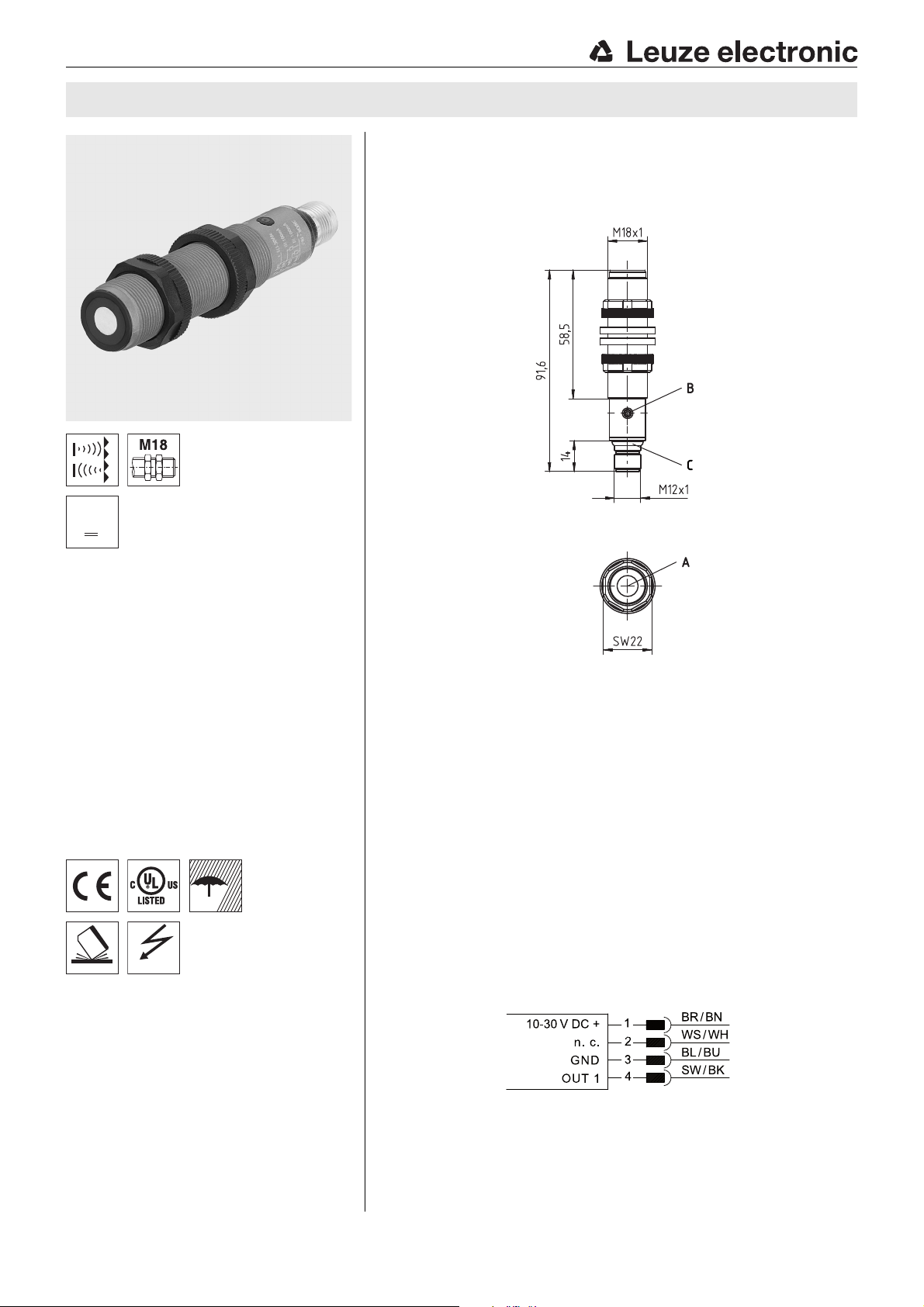
10 - 30 V
DC
IP 67
IEC 60947...
IEC 60947...
RKU318 Ultrasonic sensors with 1 switching output
Dimensioned drawing
en 01-2017/02 50135809
0 … 400mm
0 … 1600mm
Function largely independent of surface
properties, ideal for detection of liquids,
bulk materials, transparent media, …
Small dead zone at long scanning range
Adjustment of the reflector distance can be
taught
NO/NC function reversible
1 switching output (PNP or NPN)
NEW – Stable plastic design
NEW – Temperature-compensated
scanning range
Accessories:
(available separately)
Mounting systems
Mounting adapter M18-M30:
BTX-D18M-D30 (Part no. 50125860)
Cables with M12 connector
(KD …)
Teach adapter PA1/XTSX-M12
(Part no. 50124709)
We reserve the right to make changes • PAL_RKU318_400_1600_1SWO_en_50135809.fm
A Active sensor surface
B Teach-in button
C Indicator diodes
Electrical connection
Leuze electronic GmbH + Co. KG In der Braike 1 D-73277 Owen Tel. +49 (0) 7021 573-0
info@leuze.com • www.leuze.com
RKU318-400…-M12 - 01
RKU318-1600…-M12 - 01
Page 2

Object distance x [mm]
Width y of the sound cone [mm]
Typ. response behavior (plate 100x 100mm)
Reflector
-100
-50
0
50
100
0 100 200 300 400 500
y1
y2
Object distance x [mm]
Width y of the sound cone [mm]
Typ. response behavior (rod Ø 25 mm)
Reflector
-300
-200
0
100
-100
200
300
0 400 800 16001200
y1
y2
Object distance x [mm]
Width y of the sound cone [mm]
Typ. response behavior (plate 200x 200mm)
Reflector
-300
-200
0
100
-100
200
300
0 400 800 16001200
y1
y2
Object distance x [mm]
Width y of the sound cone [mm]
Typ. response behavior (rod Ø 25 mm)
Reflector
Object distance [mm]
Target (fixed):
plate or rod
Sound cone
= f (α,x)
RKU318
Technical data
Ultrasonic specifications RKU318-400/…-M12 RKU318-1600/…-M12
Operating range
Reflector distance 100 … 400mm 250 … 1600mm
Object distance to background (reflector) ≥ 100 mm ≥ 250 mm
Ultrasonic frequency 300kHz 230kHz
Typ. opening angle 8° ± 2 ° 8° ± 2°
Resolution <2mm <2mm
Direction of beam Axial Axial
Reproducibility ± 0.5%
Switching hysteresis 1% 3) 1%
Temperature drift ≤ 5%
Timing
Switching frequency 8Hz 1 Hz
Response time 62ms 500ms
Readiness delay < 500ms < 500ms
Electrical data
Operating voltage U
Residual ripple ± 5% of U
Open-circuit current ≤ 50mA
Switching output …/4…
Function NO (normally open), preset
Output current Max. 100 mA
Setting the reflector distance Teach-in button 2 … 7s
Changeover NO/NC Teach-in button > 12s
Indicators
Yellow LED OUT1: object detected
Flashing yellow and green LEDs Teach-in / teaching error
Green LED Object within the scanning range
Mechanical data
Housing Plastic (PBT)
Active surface Epoxy resin, glass fiber rein-
Weight 70g
Ultrasonic transducer Piezoceramic
Connection type M 12 connector, 4-pin
Fitting position Any
Environmental data
Ambient temp. (operation/storage) -20° … +70°C/-20° … +70°C
Protective circuit
VDE protection class III
Degree of protection IP 67
Standards applied EN 60947-5-2
Certifications UL 508, CSA C22.2 No.14-13
1) At 20°C
2) Target: 100mm x 100 mm plate
3) Target: 200mm x 200 mm plate
4) From end value
5) Over the temperature range -20°C … +70°C
6) For UL applications: use is permitted exclusively in Class 2 circuits according to NEC
7) The ceramic material of the ultrasonic transducer contains lead zirconium titanate (PZT)
8) 1=short-circuit and overload protection, 2=polarity reversal protection, 3=wire break and inductive protection
9) These proximity switches shall be used with UL Listed Cable assemblies rated 30V, 0.5 A min,
in the field installation, or equivalent (categories: CYJV/CYJV7 or PVVA/PVVA7)
1)
6)
B
0…400mm 2)
1) 4)
5)
0 … 1600mm 3)
±0.5% 1)
3)
≤ 5% 4)
10 … 30V DC (incl. ± 5% residual ripple)
B
3)
1 PNP transistor switching output
…/2…
1 NPN transistor switching output
forced
7)
8)
1, 2, 3
6) 9)
Diagrams
RKU318-400/…-M12
100
50
0
-50
-100
0 100 200 300 400 500
RKU318-1600/…-M12
y2
y1
RKU318-400…-M12 - 01 2017/02
RKU318-1600…-M12 - 01
Notes
Observe intended use!
This product is not a safety sensor
and is not intended as personnel
protection.
The product may only be put into
operation by competent persons.
Only use the product in accor-
dance with its intended use.
Page 3

RKU318 Ultrasonic sensors with 1 switching output
Part number code
RKU318-1600 . 3/4X-M12
Operating principle
HTU Ultrasonic sensor, scanning principle, with background suppression
DMU Ultrasonic sensor, distance measurement
RKU Ultrasonic sensor, retro-reflective ultrasonic sensor
Series
318 318 series, cylindrical short M18 design
Operating ranges in mm
400 0 … 400
1600 0 … 1600
Equipment (optional)
.3 Teach button on the sensor
Pin assignment of connector pin 4 / black cable wire (OUT1)
4 PNP output, NO contact preset
P PNP output, NC contact preset
2 NPN output, NO contact preset
N NPN output, NC contact preset
C Analog output 4 … 20 mA
V Analog output 0 … 10 V
Pin assignment of connector pin 2 / white cable wire (Teach-IN)
T Teach input
X Not assigned (n. c.)
Connection technology
M12 M12 connector, 4-pin
Order guide
The sensors listed here are preferred types; current information at www.leuze.com.
Designation Part no.
Operating range / switching output / teach-in
0 … 400mm / PNP / teach button RKU318-400.3/4X-M12 50136094
0 … 400mm / NPN / teach button RKU318-400.3/2X-M12 50136095
0 … 1600mm / PNP / teach button RKU318-1600.3/4X-M12 50136096
0 … 1600mm / NPN / teach button RKU318-1600.3/2X-M12 50136097
Leuze electronic GmbH + Co. KG In der Braike 1 D-73277 Owen Tel. +49 (0) 7021 573-0 RKU318-400…-M12 - 01
info@leuze.com • www.leuze.com RKU318-1600…-M12 - 01
Page 4

Reflector
Dead zone
Permissible reflector distance =
100 … 400mm (RKU318-400…)
250 … 1600mm (RKU318-1600…)
OUT
On
Off
0
RKU318
Reflector
Dead zone
Object
RKU318
Device functions and indicators
The sensor detects objects from 0 mm to the reflector distance less the dead zone.
The dead zone is max. 10% of the selected reflector distance.
Note!
The switching behavior is not defined in the dead zone.
All settings on the sensor are taught-in via the teach button. Device status and switching states are indicated as follows by
means of a LED:
Without object With object
0
RKU318
On
OUT
Off
Switching output OUT 1 = not active (Off)
Green LED is on
Switching output OUT 1 = active (On)
Green LED is off
RKU318-400…-M12 - 01 2017/02
RKU318-1600…-M12 - 01
Page 5

RKU318 Ultrasonic sensors with 1 switching output
Adjusting the reflector distance via the teach button
The reflector distance of the sensor is set to 400mm or 1600mm on delivery.
Through a simple teach event, the reflector distance can be taught in within the respective operating range. This is performed via
the teach button, which can also be used to easily changeover the output function from NO contact to NC contact.
Teach button
Place the reflector at the desired position
and perform the teach event
If the reflector is at the desired position, press the
teach button for 2 ... 7 s until the yellow LED flashes
briefly - release the button. Green LED on. The sensor
now detects objects that are located in the sound
path between sensor and reflector.
When an object is detected, the green LED is on.
Adjusting the switching function (NC/NO) via the teach button
The switching function of the sensor is set to normally open (NO) on delivery.
The output function can be switched from NO contact (NO - normally open) to NC contact (NC - normally closed) and vice versa.
If the switching function is changed, the switching output is changed to the opposite state (toggled).
Changeover of the switching function
1. To change the switching function, press the teach button for longer than 12s.
The current state of output OUT1 is frozen during the adjustment process.
2. The green and yellow LEDs flash alternately at 2Hz.
The switching function was changed over.
Leuze electronic GmbH + Co. KG In der Braike 1 D-73277 Owen Tel. +49 (0) 7021 573-0 RKU318-400…-M12 - 01
info@leuze.com • www.leuze.com RKU318-1600…-M12 - 01
Page 6

Resetting to factory settings
The sensor can be reset to the factory setting (reflector distance at 400 mm or 1600 mm).
Resetting to factory settings
1. When switching on the supply voltage (during power-on), press the teach button for >5s.
2. Release the button. The green and yellow LEDs flash alternately and very quickly for a brief time.
The sensor was reset to the factory setting:
reflector distance
400 mm or 1600 mm.
RKU318
RKU318-400…-M12 - 01 2017/02
RKU318-1600…-M12 - 01
