Page 1
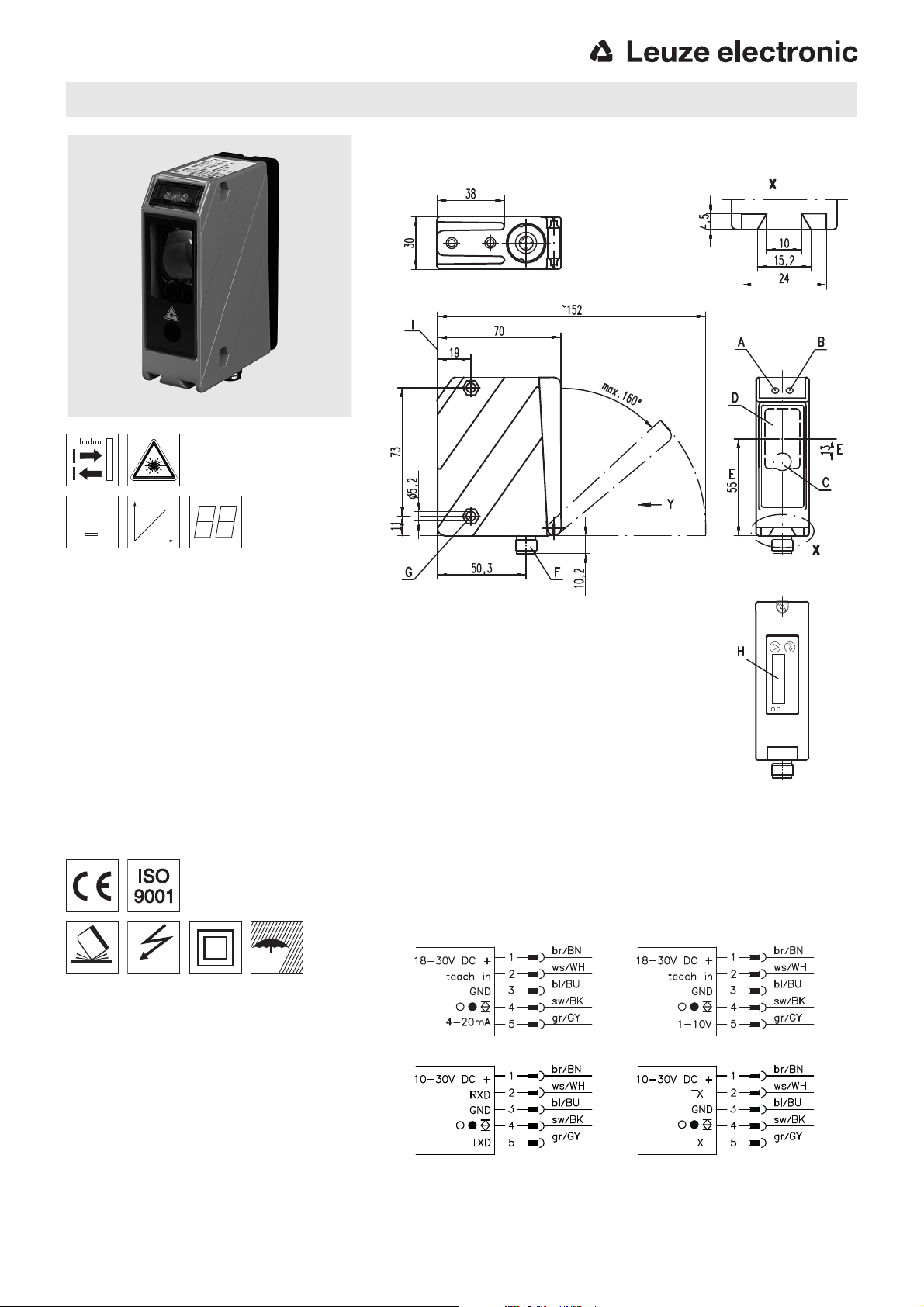
18 - 30 V
DC
IEC 60947...
IEC 60947...
IPIP 69K69K
IPIP 6767
A Green indicator diode
B Indicator diode yellow
C Transmitter
D Receiver
E Optical axis
F Device plug M12 x 1
G Countersinking for SK nut M5, 4.2mm deep
H OLED display and membrane keyboard
I Reference edge for the measurement (cover glass)
ODKL 96B/C6…
ODKL 96B/D26…
ODKL 96B/D36…
ODKL 96B/V6…
ODKL 96B Optical laser distance sensors
Dimensioned drawing
en 03-2013/01 50111880
0.3 … 25m
Measurement range up to 25000mm onto
high-gain foil
Highly insensitive to extraneous light
Analog current or voltage output
PC/OLED display and membrane keyboard
for configuration
Measurement value is indicated in mm on
OLED display
Measurement range and mode adjustable
Accessories:
(available separately)
Mounting systems
Cable with M12 connector
(K-D …)
Configuration software
High-gain foil REF 7-A-100x100
(Part No. 50111527)
We reserve the right to make changes • DS_ODKL96BM_en_50111880.fm
Leuze electronic GmbH + Co. KG In der Braike 1 D-73277 Owen
Electrical connection
ODKL 96B M/… - 03
Page 2
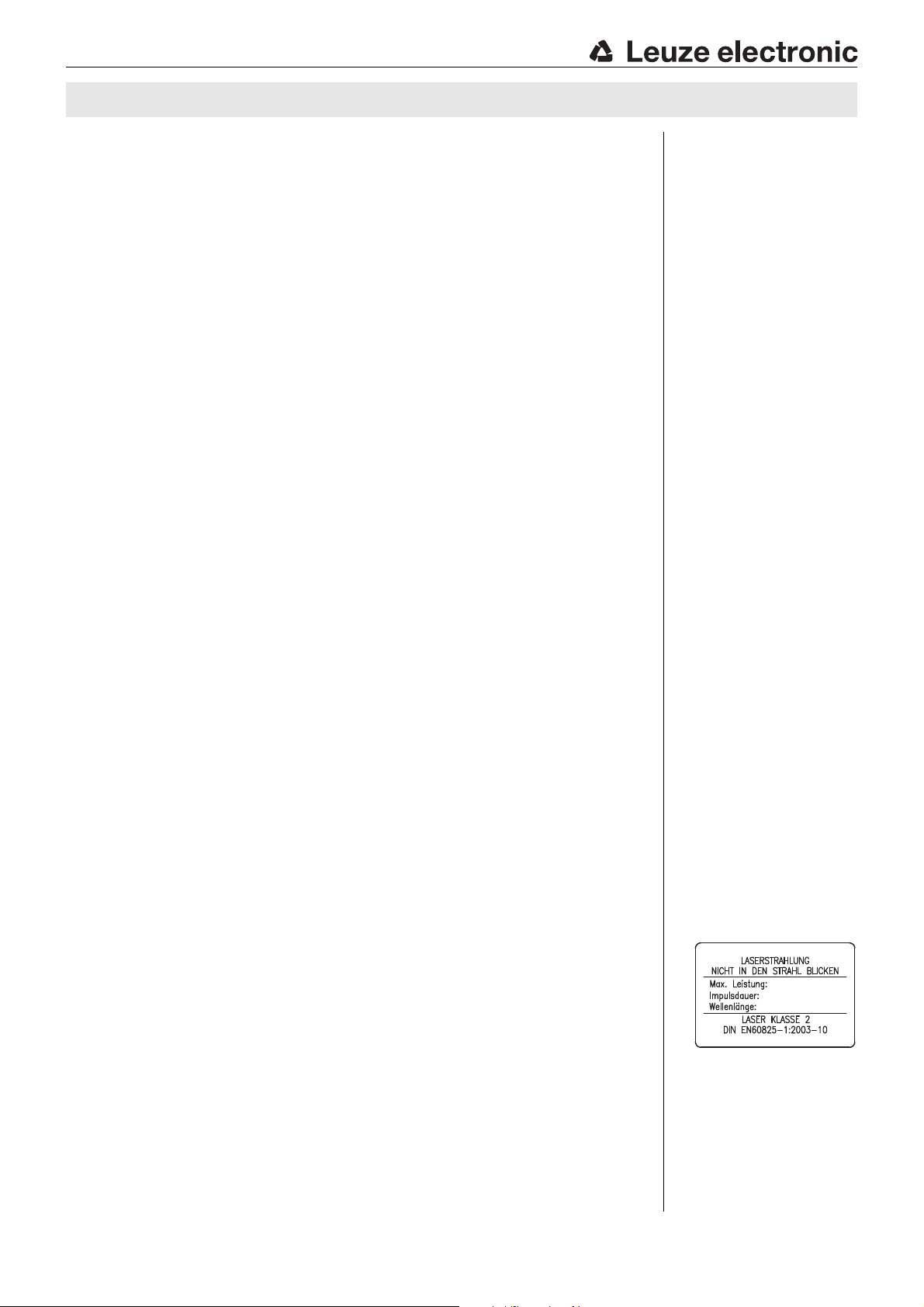
ODKL 96B
248 mW
6,5 ns
658 nm
Specifications
Optical data
Measurement range 300 … 25000mm onto high-gain foil
Resolution 3mm
Light source laser
Wavelength 658nm (visible red light)
Light spot approx. 7x 7 mm² at 10m
Laser warning notice see Remarks
Error limits (relative to measurement range end value 25000mm)
Absolute measurement accuracy
Repeatability
Temperature drift ± 1.5mm/K
2)
Timing
Measurement time "Fast" operating mode: 1.4ms
Delay before start-up 1s
Electrical data
Operating voltage U
Residual ripple 15 % of UB
Open-circuit current 150mA
Switching output push-pull switching output
Signal voltage high/low (UB-2 V)/ 2V
Analog output …V6 voltage 1 … 10V / 0 … 10V / 1 … 5V / 0 … 5V, RL 2k
Serial interface
Transmission protocol 14 bit, 16 bit, ASCII, Remote Control
B
Indicators Teach-in on GND
Green LED continuous light ready
Yellow LED continuous light object within range / switching output
off no voltage
off object out of range / switching output
Mechanical data Metal housing
Housing diecast zinc
Optics cover glass
Weight 380g
Connection type M 12 connector
Environmental data
Ambient temp. (operation/storage) -20°C … +50°C / -30 °C … +70 °C
Protective circuit
VDE safety class
Protection class IP 67, IP 69K
Laser class 2 (acc. to EN 60825-1)
Standards applied IEC 60947-5-2
1) For 300 … 25000mm measurement range, "Precision" operating mode, floating average calculation taking
30 measurement values into account, at 20°C, medium range of U
(50111527)
2) Same object, identical environmental conditions, "Precision" operating mode, floating average calculation taking
30 measurement values into account, measuring on high gain foil REF 7-A-100x100 (50111527)
3) The push-pull switching outputs must not be connected in parallel
4) 1=transient protection, 2=polarity reversal protection, 3=short circuit protection for all outputs
5) Rating voltage 250 VAC, with cover closed
6) IP 69K test in accordance with DIN 40050 part 9 simulated, high pressure cleaning conditions without the use
of additives. Acids and bases are not part of the test
4)
5)
1)
…C6/V6 18 … 30V DC (incl. residual ripple)
…D26/D36
…D26/D36 RS 232/RS 485, 9600 … 57600Bd,
±0.2%
±10mm
"Standard" operating mode: 10ms
"Precision" operating mode: 50ms (factory setting)
10 … 30VDC (incl. residual ripple)
3)
PNP light switching, NPN dark switching
…C6
current 4 … 20mA, RL 500
1 start bit, 8 data bits, 1 stop bit, no parity
1, 2, 3
II, all-insulated
6)
, measuring on high gain foil REF 7-A-100x100
B
,
Tables
Diagrams
Remarks
Approved purpose:
The ODKL 96B laser distance sensors are optoelectronic sensors for the
optical, contactless measurement of the distance
to objects.
This product may only be
used by qualified personnel and must only be used
for the approved purpose.
This sensor is not a safety
sensor and is not to be
used for the protection of
persons.
Order guide
Designation Part no.
Analogue current output
Current output ODKL 96B M/C6-S12 50109297
Analogue voltage output
Voltage output ODKL 96B M/V6-S12 50109298
Serial digital output
RS 232, 1 push/pull output ODKL 96B/D26-S12 50109299
RS 485, 1 push/pull output ODKL 96B/D36-S12 50109300
ODKL 96B M/… - 03 2013/01
Page 3

200 300 25000 26500 ca. 30000
FactorySettings
Execute
ODKL 96B Optical laser distance sensors
Analog output: characteristic curve for factory setting
A Area not defined
B Linearity not defined
C Measurement range
D Object present
E No object detected
F Measurement distance
Serial output: transmission protocol for factory setting
9600Bd, 1 start bit, 8 data bits, 1 stop bit,
transmission protocol ASCII measurement values
Transmission format: MMMMM<CR>
MMMMM = 5-digit measurement value in mm (resolution 1mm)
<CR> = ASCII character "Carriage Return" (x0D)
Measurement mode and measurement filter
The user can individually adapt the meaurement system of the ODKL 96B to various applications. By configuring the measurement mode and measurement filter, either a higher measurement accuracy or, alternatively, faster measurements can be
achieved. Configuration can be performed either directly on the sensor or with the ODS 96B configuration software.
Optimization of measurement mode
In the Application menu, you can set 3 different measurement filters.
Menu setting Effect
Application -> Measure Mode -> Precision high accuracy, measurement time of individual measurement: 50ms
Application -> Measure Mode -> Standard exact and fast, measurement time of individual measurement: 10ms
Application -> Measure Mode -> Speed fast measurement, measurement time of individual measurement: 1.4ms
Optimization of measurement filter
To achieve more precise measurement values, a measurement filter can be adjusted in addition to the measurement mode. In
most cases, the use of a floating average results in a reduction in the variance of the measurement values.
To use this, select the menu setting Application -> Measure Filter -> Averaging.
The number of measurement values to be taken into account can be set to a value between 1…99 via menu setting
Application -> Measure Filter -> Averaging -> Measurem. Count.
Notice!
The measurement value display on the OLED display can be used to assess the efficiency of the selected measurement
mode and measurement filter in the application. The update rate of the OLED display is always 2Hz. The ODS 96B
configuration software provides identical functionality.
Factory setting of measurement mode and measurement filter:
On delivery, the sensor is preset so that measurement values with the maximum possible accuracy are achieved:
Measurement mode Precision.
Reset to factory settings
Press the button while switching on the device to reset the configuration of the ODKL 96B to the state upon delivery from the
factory.
Press the
viously are permanently lost.
Press and the ODKL 96B returns to measurement operation without resetting the parameters.
You can also use the menu or the configuration software to reset to factory settings. For this purpose, select menu item
Settings -> FactorySettings -> Execute.
The ODS 96B configuration software can also be used to reset the ODKL 96B to factory settings.
Leuze electronic GmbH + Co. KG In der Braike 1 D-73277 Owen ODKL 96B M/… - 03
button again to reset all parameters to the factory settings. All settings made pre-
Page 4

Inactive Low 0V
T
t
Active High +24V
ODKL 96B
Teach-in of switching outputs, analog characteristic output curve and Preset
Notice!
If you have changed the factory setting for teaching under Input Mode, activate on the OLED display the menu item
Input -> Input Mode -> Teach.
To teach, proceed as follows:
1.Position measurement object at the desired measurement distance.
2.The respective teach function is activated on the teach input for the duration of a level change T (see graphical representation).
The level conditions describe the levels with menu setting Input -> Input Mode -> Input polarity -> Active High +24V (factory
setting).
Teach function Duration T
Switching output Q1 20 … 80ms
Distance value for start of measurement range =
1V or 4mA at analog output
Distance value for end of measurement range =
10V or 20mA at analog output
Notice!
If the inactive level is continuously applied on the teach input, the teach input is locked.
For menu setting Input -> Input Mode -> Input polarity -> Active Low +0V, inverted input signals are used during teach-
ing.
220 … 280ms
320 … 380ms
Preset Teach-In
On the OLED display, activate for this purpose menu item Input -> Input Mode -> Preset.
The preset teach occurs in a manner analogous to that for the teach-in for switching output Q1.
Working safely
Attention Laser Radiation!
The optical distance sensors ODKL 96B operate with a red light laser of class 2 acc. to EN 60825-1. If you look
into the beam path over a longer time period, the retina of your eye may be damaged!
Never look directly into the beam path! Do not point the laser beam of the ODKL 96B at persons!
When mounting and aligning the ODKL 96B take care to avoid reflections of the laser beam off reflective surfaces!
The use of operating and adjusting devices other than those specified in the technical description, carrying out
of differing procedures, or improper use of the optical laser distance sensor may lead to dangerous exposure to
radiation!
The use of optical instruments or devices in combination with the device increases the danger of eye damage!
Adhere to the applicable legal and local regulations regarding protection from laser beams acc. to EN 60825-1 in
its latest version.
The ODKL 96B uses a laser diode with low power in the visible red light range with an emitted wavelength of
about 658nm.
The glass optics cover is the only opening through which the laser radiation can escape from the device. The
housing of the ODKL 96B is sealed and has no parts that need to be adjusted or maintained by the user. The
device must not be tampered with and must not be changed in any way! The destruction of the seal voids the
warranty!
Notice!
It is important that you attach the sticky labels supplied to the device (notice signs and laser emission symbol)!
If the signs would be covered due to the installation situation of the ODKL 96B, attach them close to the
ODKL 96B such that reading the notices cannot lead to looking into the laser beam!
ODKL 96B M/… - 03 2013/01
