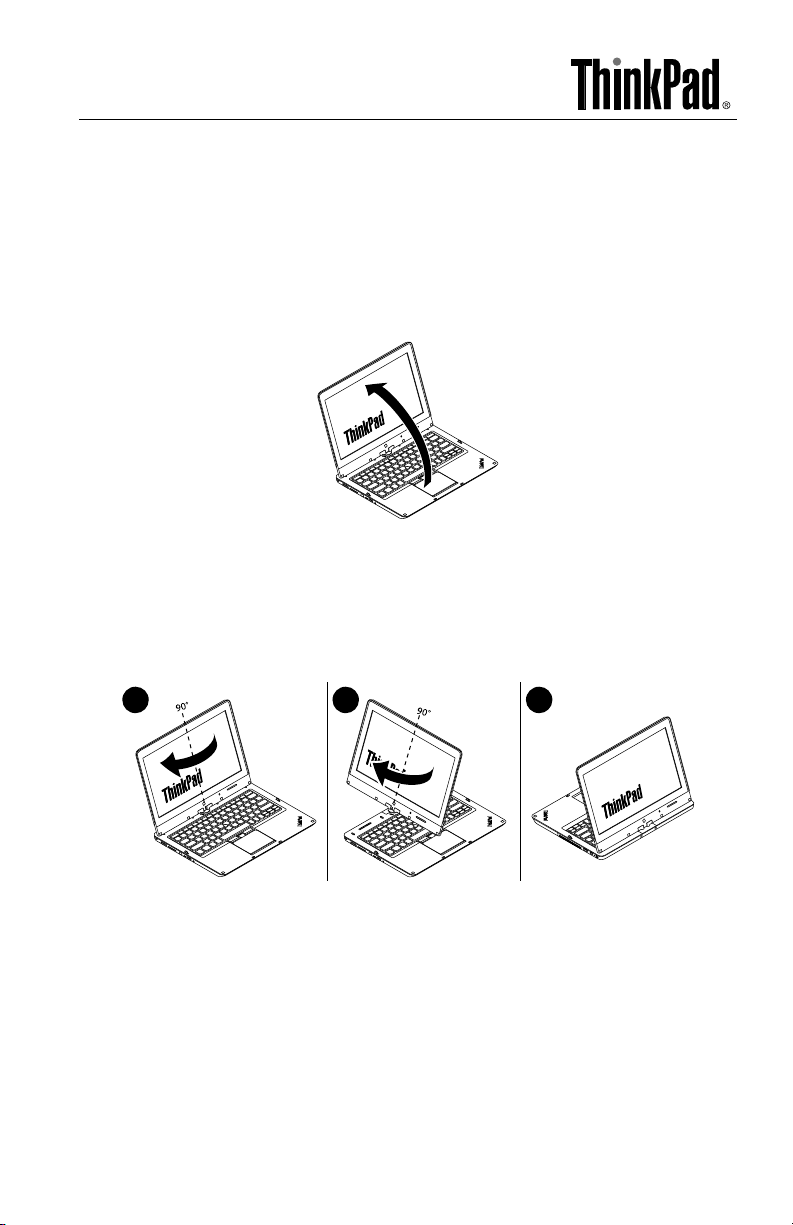
Modalidadesdeoperacióndel
90°
90°
1 2 3
sistemaThinkPadS230u
ElsistemaThinkPad
®
S230uofrecelasmodalidadesdeoperaciónsistema
portátil,pedestal,tableroylienzo;lascualeslepermitentrabajardemaneramás
convenienteensuambientedetrabajo.
Modalidadsistemaportátil
Levantelentamentelapantalladelsistema.Elsistemaestáahoraenmodalidad
desistemaportátil.Deformapredeterminada,lafunciónderotaciónautomática
estádeshabilitada.
Modalidaddepedestal
Sisusistemaestáenlamodalidaddesistemaportátilydeseapasarala
modalidaddepedestal,girepocoapocolapantallasiguiendoladireccióndelas
agujasdelrelojhastaquelapartetraseradelapantallaseencuentrefrenteal
teclado.Elsistemaestáahoraenmodalidaddepedestal.
1

Modalidaddetablero
1 2
1 2 3
Sisusistemaestáenmodalidaddepedestal,cierrelentamentelapantalladel
sistemaparaentrarenlamodalidaddetablero.Cuandosusistemaentreenla
modalidaddetablero,lafunciónderotaciónautomáticaestaráhabilitadayel
indicadorAutorotaciónhabilitadaapareceráenlapantalla.
Paraevitarquelapantallarotedemaneraindeseada,presioneelbotóndebloqueo
derotacióndepantallaparadeshabilitarlafunciónderotaciónautomática.
Modalidaddelienzo
Parausarelsistemaenmodalidaddelienzo,hagalosiguiente:
1.Levantelentamentelapantalladelsistemaunascuantaspulgadas.La
pantalladelsistemarotaráhacialaorientacióncorrespondientecomosi
estuvieraenmodalidaddepedestal.Lafunciónderotaciónautomáticase
deshabilitaráautomáticamenteyelindicadorAutorotacióndeshabilitada
apareceráenlapantalla.
2.Coloqueelsistemacomosemuestra.
3.Pulseelbotóndebloqueoderotacióndepantallapararotarlapantalla180
grados.
2

Parapasaralamodalidaddepedestaldesdelamodalidaddelienzo,hagalo
1 2
siguiente:
1.Coloqueelsistemacomosemuestra.
2.Pulseelbotóndebloqueoderotacióndepantallapararotarlapantalla180
grados.
Marcasregistradas
LostérminossiguientessonmarcasregistradasdeLenovoenEstadosUnidos
oenotrospaíses:
Lenovo
ThinkPad
Otrosnombresdeempresas,productosyserviciossonmarcasregistradaso
marcasdeserviciodeotrasempresas.
3

Primeraedición(Noviembre2012)
©CopyrightLenovo2012.
AVISODEDERECHOSLIMITADOSYRESTRINGIDOS:Silosproductososoftware
sesuministransegúnelcontrato“GSA”(GeneralServicesAdministration),la
utilización,reproducciónodivulgaciónestánsujetasalasrestriccionesestablecidas
enelContratoNúm.GS-35F-05925.
PrintedinChina
(1P)P/N:0C10938
*1P0C10938*
