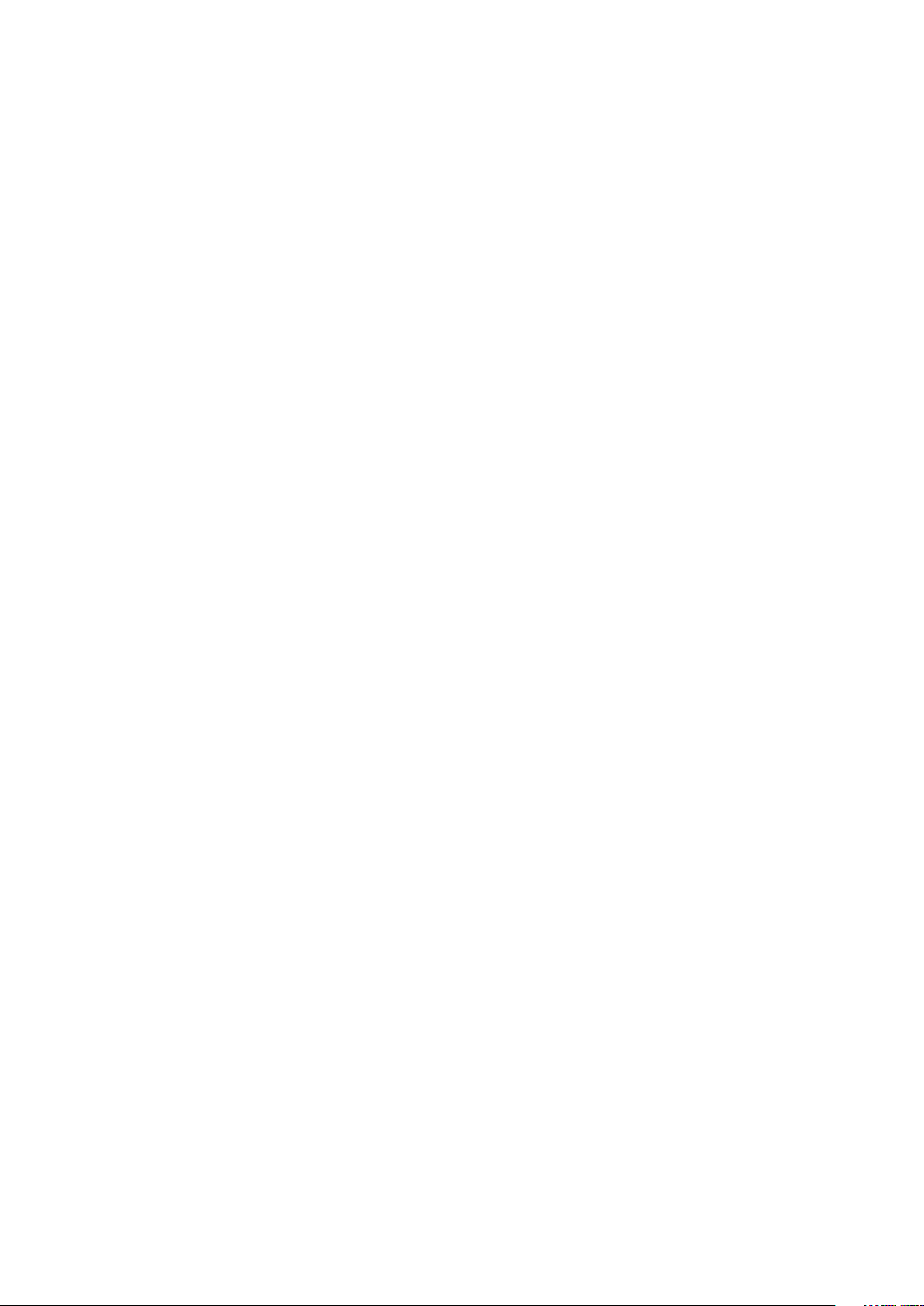
ENE KB9022
on
LA-A342P ZIPS3
Contents
1 Introduction 1
1.1 Prologue . . . . . . . . . . . . . . . . . . . . . . . . . . . . . . . . . . . . . . . . . . . . . . 1
1.2 Keyboard Controller . . . . . . . . . . . . . . . . . . . . . . . . . . . . . . . . . . . . . . . 1
2 Preparation 2
2.1 Partlist . . . . . . . . . . . . . . . . . . . . . . . . . . . . . . . . . . . . . . . . . . . . . . 2
2.2 Pinout . . . . . . . . . . . . . . . . . . . . . . . . . . . . . . . . . . . . . . . . . . . . . . . 3
2.3 Cable Alignment . . . . . . . . . . . . . . . . . . . . . . . . . . . . . . . . . . . . . . . . . 4
2.4 Remove Batteries . . . . . . . . . . . . . . . . . . . . . . . . . . . . . . . . . . . . . . . . . 4
2.5 Download Pinout . . . . . . . . . . . . . . . . . . . . . . . . . . . . . . . . . . . . . . . . . 5
3 Flashing 6
3.1 Set Mode . . . . . . . . . . . . . . . . . . . . . . . . . . . . . . . . . . . . . . . . . . . . . 6
3.2 Select Motherboard . . . . . . . . . . . . . . . . . . . . . . . . . . . . . . . . . . . . . . . . 7
3.3 Read ID . . . . . . . . . . . . . . . . . . . . . . . . . . . . . . . . . . . . . . . . . . . . . . 8
3.4 Read KB9022 . . . . . . . . . . . . . . . . . . . . . . . . . . . . . . . . . . . . . . . . . . . 9
3.5 Write KB9022 . . . . . . . . . . . . . . . . . . . . . . . . . . . . . . . . . . . . . . . . . . . 10
4 Rewrite Information 12
5 Question and Answers 13
6 Files 14
svod-project.com
1

LA-A342P 1 INTRODUCTION
1 Introduction
1.1 Disclaimer
USE THIS DOCUMENT AT YOUR OWN RISK
PLEASE BE AWARE THAT ANY INFORMATION YOU MAY FIND IN THIS
DOCUMENT MAY BE INACCURATE, MISLEADING, DANGEROUS, ADDICTIVE,
UNETHICAL OR ILLEGAL.
Some information in this document may create an unreasonable risk for readers who
choose to use the information. The Author do not take any warranties about the
completeness, reliability and accuracy of this information. Any action you take upon the
information in this document is strictly at your won risk, and the Author will not be
liable for any losses and damages in connection with the use of this document.
1.2 Prologue
This How-to will instruct you how to read and write the ENE KB9022 keyboard controller on the
LA-A342P motherboard.
This process will clear every information in the bios. If you don‘t know how to restore UUID / SERIAL
do not do this!
1.3 Keyboard Controller
ENE’s Keyboard Controller series is a highly integrated embedded controller (EC) with 128Kb
embedded flash for laptop platform. It appeals for low power consumption and best-in-class
performance to satisfy customers’ demand.
The system support functions include:
8051 MCU, LPC interface, PS/2 interface, Keyboard matrix encoder, PWM, A/D converter, D/A
converter, Fan controller, SMBus interface, GPIO, PECI, one wire master, SPI and ENE Serial Bus.
ENE’s Keyboard Controller Series includes:
KB901X, KB902X, KB903X, KB373X.
svod-project.com
Page 2

LA-A342P 2 PREPARATION
2 Preparation
2.1 Partlist
• SOFTWARE
Windows7 64Bit
SVOD3 1.0.3.6
• PROGRAMMER
SVODprogrammer ver 3
• CABLES
1x 0,5 mm Pitch 32 Pin AWM 20624 flex ribbon cable FFC
svod-project.com
Page 3

LA-A342P 2 PREPARATION
2.2 Pinout
You need ENE_KSI7, ENE_KSI6, ENE_KSI4, ENE_KSI5 and ENE_KSO3. Ground can be
obtained from any usb ports.
JKB1 PIN #02 −→ KSI7
JKB1 PIN #03 −→ KSI6
JKB1 PIN #05 −→ KSI4
JKB1 PIN #06 −→ KSI5
JKB1 PIN #18 −→ KSO3
USB PORT −→ GND
Figure 1: JBK keyboard connector
Figure 2: JKB1 32pin 0,5mm port closer look
svod-project.com
Page 4
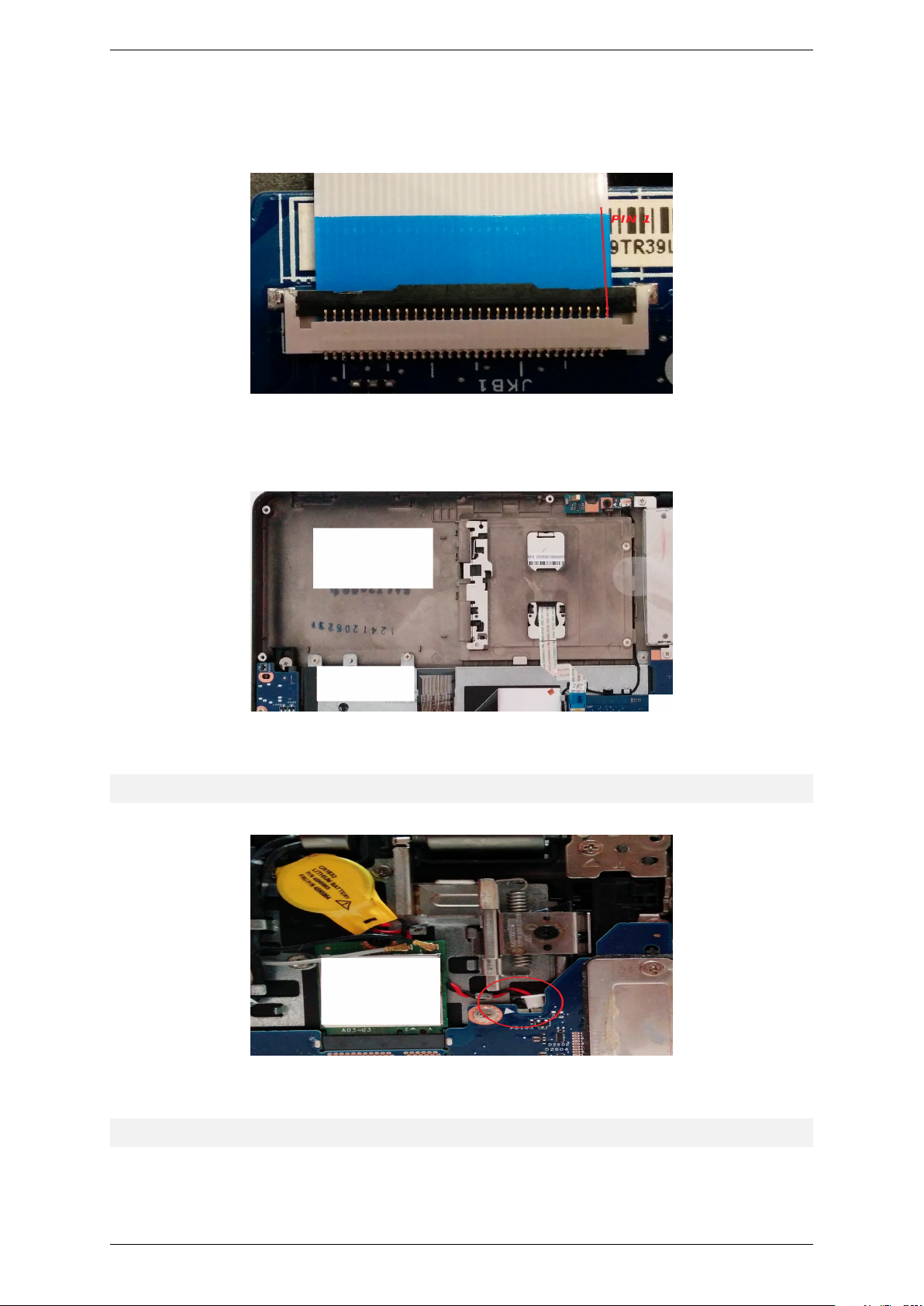
LA-A342P 2 PREPARATION
2.3 Cable Alignment
A small problem is the original JKB1 connector on the motherboard itself. The edge on both sides is a
bit wider than normal. You need to align the cable correct.
Figure 3: Center the cable and align pin 1!
2.4 Remove Batteries
Figure 4: Main Battery.
Unscrew and remove the main battery.
svod-project.com
Unplug the CMOS battery.
Figure 5: CMOS Battery.
Page 5
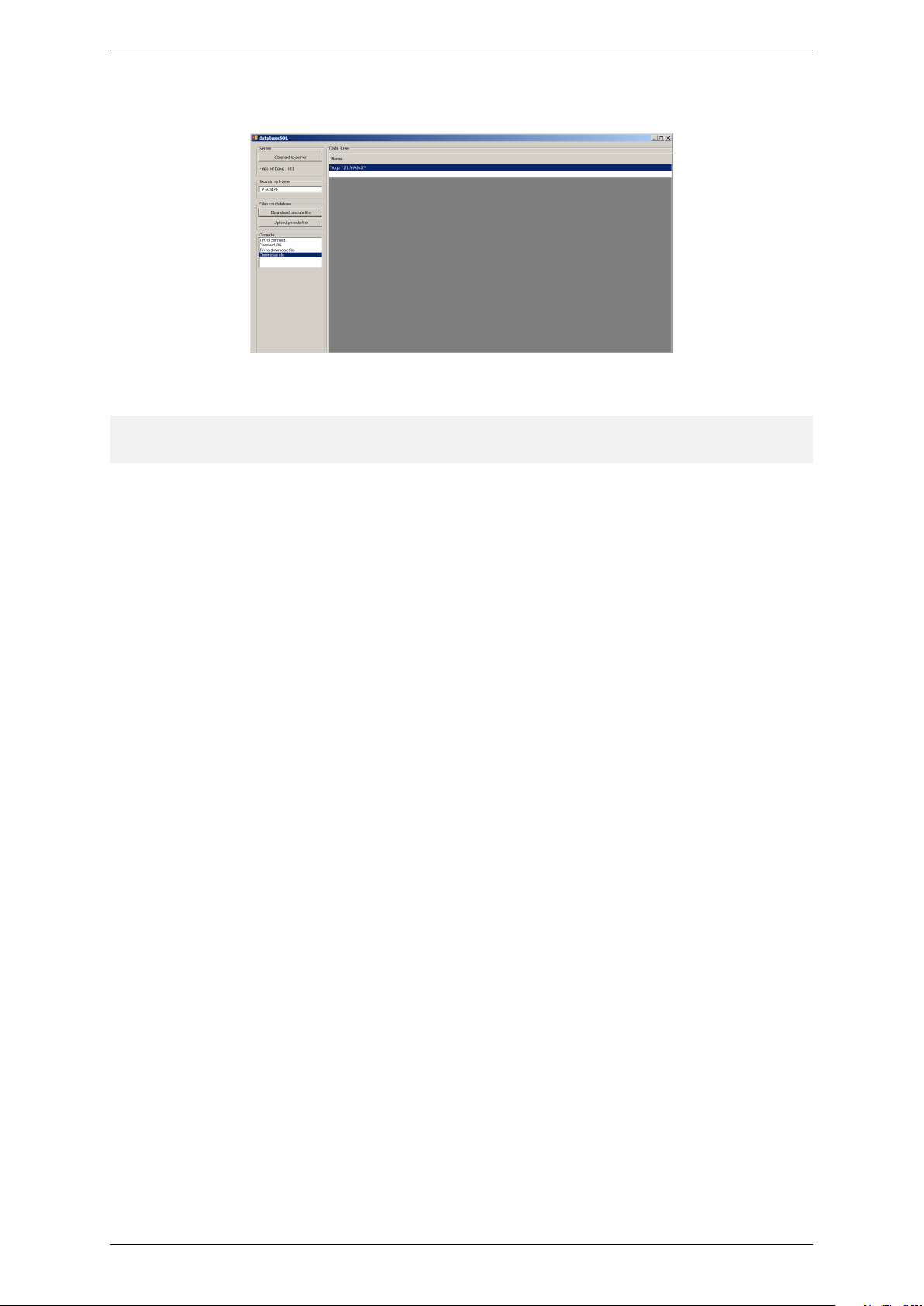
LA-A342P 2 PREPARATION
2.5 Download Pinout
Figure 6: SVOD3 online database.
Open the SVDO3 Software and use the online database to download the LA-A342P motherboard
pinout.
svod-project.com
Page 6

LA-A342P 3 FLASHING
3 Flashing
I assume you have connected the cables correct. The ac connector and usb ground must be detached
unless you will be asked to attached.
3.1 Set Mode
Figure 1: 3.3V and ENE Mode
Choose 3.3V and the ENE Mode.
svod-project.com
Page 7

LA-A342P 3 FLASHING
3.2 Select Motherboard
Figure 1: Select the motherboard
Choose your previously downloaded LA-A342P motherboard pinout.
Attention, against the info use the 32x0.5mm fpc
cable!
svod-project.com
Page 8
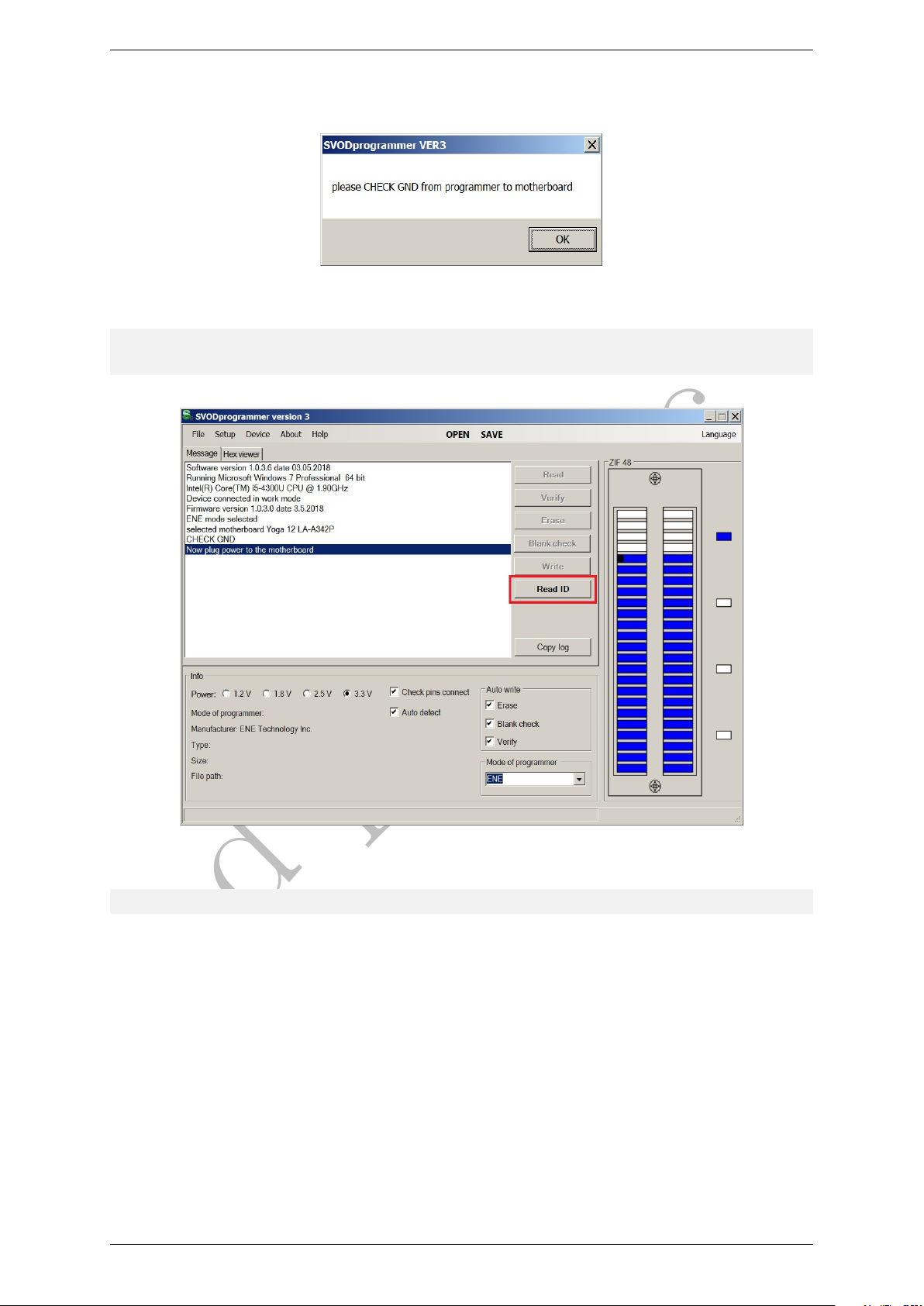
LA-A342P 3 FLASHING
3.3 Read ID
Figure 2: Check ground connection.
After selecting the motherboard pinout you will be asked to plug in the usb ground cable. If this is
done you can also connect the ac power adapter cable.
Figure 3: Read ID
Click the Read ID button.
svod-project.com
Page 9

LA-A342P 3 FLASHING
3.4 Read KB9022
Figure 4: Click Read button
Make a backup of the actual content of the KB9022 and save it to a file.
svod-project.com
Figure 5: Read process finished...
Page 10

LA-A342P 3 FLASHING
3.5 Write KB9022
Figure 6: Click Write
1) Load la-a342p_yoga12_ene_kb9022_128Kb_factory.bin
2) Click Write
svod-project.com
Figure 7: Flash process...
This step could take some time.
Page 11

LA-A342P 3 FLASHING
Figure 8: Sucessfull flashing with verification
svod-project.com
Page 12

LA-A342P 4 REWRITE INFORMATION
4 Rewrite Information
Figure 1: BIOS failure screen.
• How can i rewrite all the missing bios information?
1) You can use the Lenovo Hardware Maintenance Utility
2) You can use the Lenovo Hardware Maintenance Disk
3) You can read the KB9022 again and edit the dump
• Do you know which steps could work?
1) Initialize the EEPROM with the Lenovo Hardware Maintenance Utility
2) Assign a UUID with the Lenovo Hardware Maintenance Disk
3) Assign B0 andC0 with the Lenovo Hardware Maintenance Utility
4) Set time and date correct
4) Set a password and remove it afterwards
• Where ca i find B0
Open your backup and search for SER#. It is the first number, 21 digits.
• Where ca i find C0
Open your backup and search for SER#. It is the second number, 19 digits.
Add a 1 in front to get 20 digits!
svod-project.com
Page 13

LA-A342P 5 QUESTION AND ANSWERS
5 Question and Answers
• Where can i get the pinout of the mainboard?
You can find the pinout and port label in the board schematics.
• Can i remove the password with this procedure?
Yes, works...
svod-project.com
Page 14

LA-A342P 6 FILES
6 Files
Attachments:
ENE KB902 factory dump for LA-A342P:
svod-project.com
Page 15
