Lenovo ThinkCentre M91p Configuration Guide [en, ar, bg, cs, da, de, el, es, fi, fr, he, hr, hu, id, it, ja, ko, nl, pl, pt, ro, ru, sk, sl, sr, sv, th, tr, uk, zc, zh]
Page 1

ThinkCentreM91p
IntelActiveManagementTechnology
CongurationGuide
Page 2

Page 3
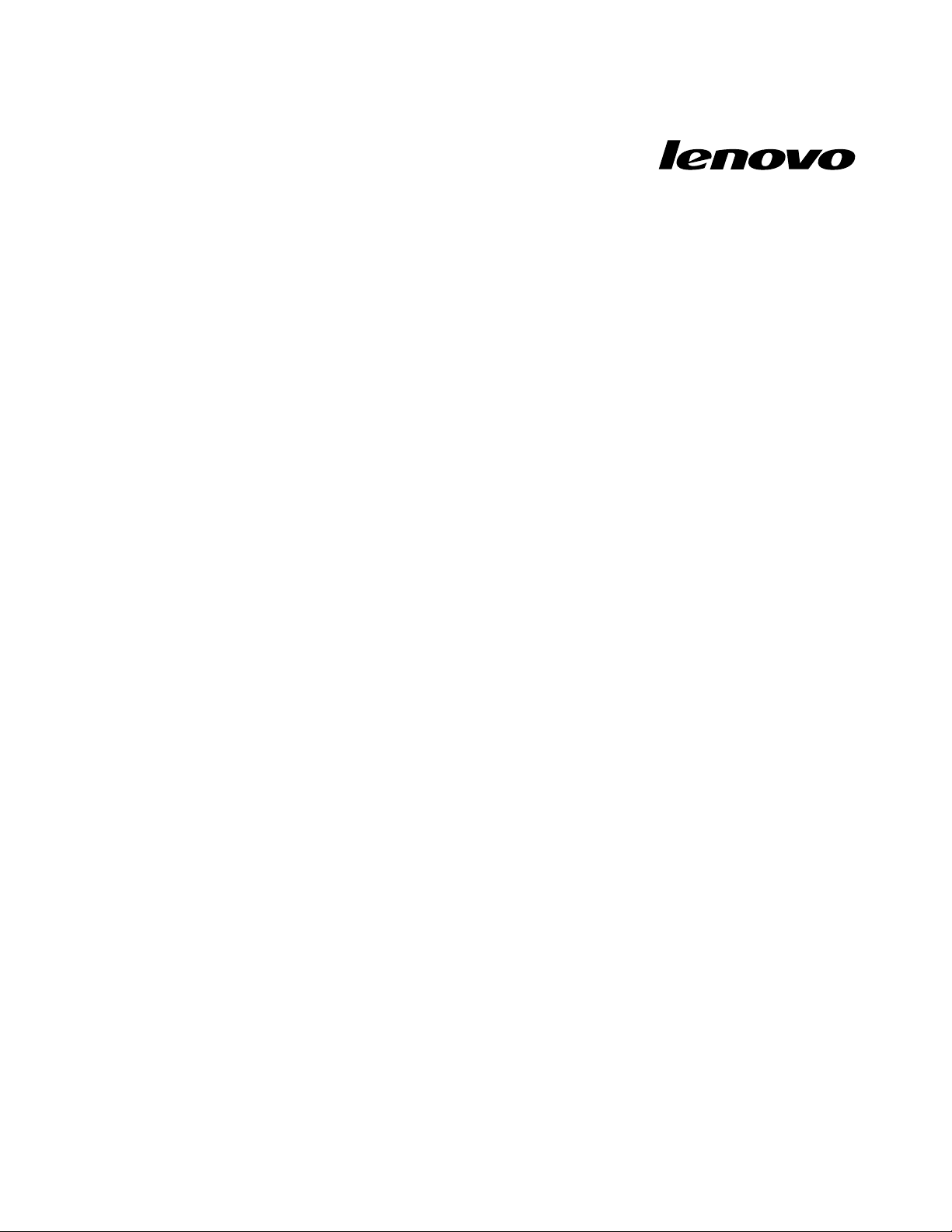
ThinkCentreM91p
IntelActiveManagementTechnology
CongurationGuide
Page 4

Note:Beforeusingthisinformationandtheproductitsupports,readthegeneralinformationinAppendixC
“Notices”onpage27.
FirstEdition(March2011)
©CopyrightLenovo2011.
LENOVOproducts,data,computersoftware,andserviceshavebeendevelopedexclusivelyatprivateexpenseandare
soldtogovernmentalentitiesascommercialitemsasdenedby48C.F.R.2.101withlimitedandrestrictedrightsto
use,reproductionanddisclosure.
LIMITEDANDRESTRICTEDRIGHTSNOTICE:Ifproducts,data,computersoftware,orservicesaredeliveredpursuant
aGeneralServicesAdministration“GSA”contract,use,reproduction,ordisclosureissubjecttorestrictionssetforth
inContractNo.GS-35F-05925.
Page 5

Contents
Aboutthisdocument.........v
Chapter1.IntroductiontoIntelvPro
andIntelAMT.............1
Acronyms................1
Chapter2.Featuresandbenetsof
IntelAMT...............3
Featuresandbenets............3
Chapter3.Mainfeaturesof
computersbuiltwithIntelAMT....5
CIRA..................5
KVMredirection..............6
HostBasedProvisioning...........6
Chapter4.IntelAMTsetupand
congurationonLenovoThinkCentre
M91pdesktopcomputers......7
IntelAMTcongurationsettingsinSetupUtility..7
IntelMEBxsetupandconguration......8
EnteringtheMEBxcongurationuser
interface...............8
Intel(R)MEGeneralSettings.......8
Intel(R)AMTConguration........11
Driverdescription.............19
MEI.................19
LMS.................20
SOL.................20
Chapter5.Webuserinterface....21
AccessingtheWebuserinterface.......21
ConguringtheIntelAMTcomputer....21
Loggingontotheclient.........22
FunctionsintheWebuserinterface......22
AppendixA.Examplesofconguring
IntelAMTinmanualandautomatic
setupandcongurationmodes...23
ConguringIntelAMTinmanualsetupand
congurationmode.............23
ConguringIntelAMTinautomaticsetupand
congurationmode.............23
ZTCprovisioning............23
USBprovisioning............24
AppendixB.Factorydefaultsettings
fortheIntelMEBx...........25
AppendixC.Notices.........27
Trademarks................28
©CopyrightLenovo2011
iii
Page 6

ivThinkCentreM91pIntelActiveManagementT echnologyCongurationGuide
Page 7

Aboutthisdocument
ThisdocumentprovidesinformationaboutIntel
®
ActiveManagementT echnology(IntelAMT)forLenovo
ThinkCentre®M91pdesktopcomputers.Thisdocumentprovidesstep-by-stepinstructionsonhowtouse
IntelAMT .
ThisdocumentisintendedfortrainedITprofessionalsorthoseresponsibleforconguringcomputers
throughouttheirorganizations.Thereadersshouldhavebasicknowledgeofnetworkandcomputer
technology,andbefamiliarwiththetermsTCP/IP,DHCP ,IDE,DNS,SubnetMask,DefaultGateway,Domain
Name,andsoon.
Thisdocumentprovidesinformationaboutthefollowingtopics:
Chapter1“IntroductiontoIntelvProandIntelAMT”onpage1:Thischapterprovidesageneralintroduction
toIntelvPro
™
andIntelAMT.
Chapter2“FeaturesandbenetsofIntelAMT”onpage3:Thischapterintroducesthefeaturesand
benetsofIntelAMT.
Chapter3“MainfeaturesofcomputersbuiltwithIntelAMT”onpage5:Thischapterintroducesthemain
featuresofIntelAMTbuilt-incomputers.
Chapter4“IntelAMTsetupandcongurationonLenovoThinkCentreM91pdesktopcomputers”on
page7:ThischapterprovidesdetailedinstructionsonhowtocongureIntelAMTsettingsonLenovo
ThinkCentreM91pdesktopcomputers.
Chapter5“Webuserinterface”onpage21:Thischapterprovidesinstructionsonhowtoaccessthe
IntelAMTWebuserinterface.
®
©CopyrightLenovo2011
v
Page 8

viThinkCentreM91pIntelActiveManagementT echnologyCongurationGuide
Page 9
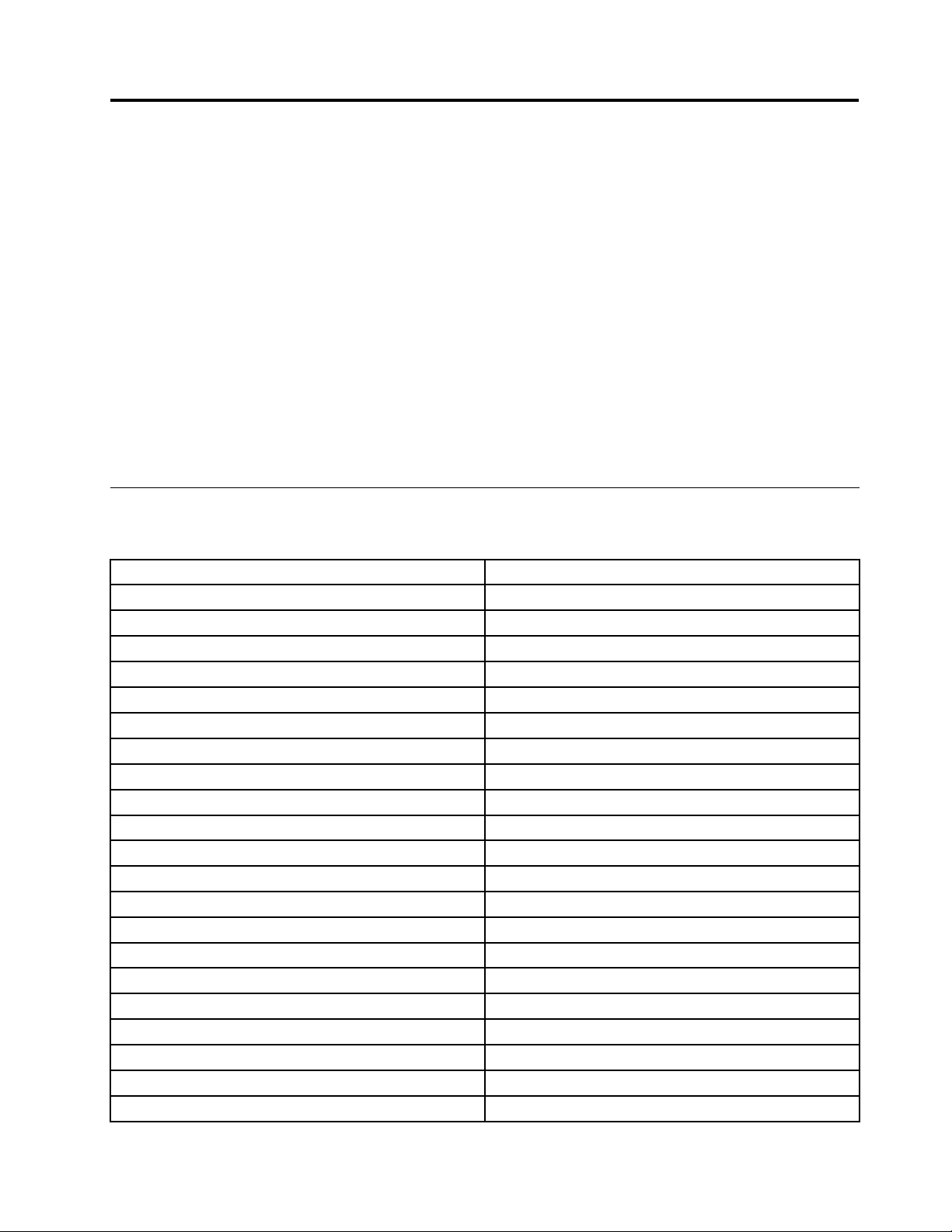
Chapter1.IntroductiontoIntelvProandIntelAMT
IntelvProisabusinesscomputerplatformthatprovidesbusinesscomputerswithenhancedremote
managementcapabilities.ForcomputersbuiltwithIntelvPro,ITadministratorscanuseathirdpartysoftware
toremotelycollectinventoryinformation,diagnoseproblems,andprovidevariousservicesregardlessof
thecomputerpowerstateortheoperatingsystemstate.ITadministratorscanalsoisolateandprotect
individualcomputersandthenetworkfromthreats.
AsafeatureofIntelvPro,IntelAMTisdesignedtoprovideremotemanagementofcomputersregardless
ofthecomputerpowerstateortheoperatingsystemstateaslongasthecomputersareconnectedtoan
electricaloutletandanetwork.
IntelAMTisdesignedasabuildingblockandnotacompletesolution.ThisenablesOriginalEquipment
Manufacturers(OEMs)toincorporateIntelAMTintotheirclientandserverhardwareplatforms.Competent
andauthorizedthirdpartyapplicationsprovidemanagementandsecurityservicesthattakeadvantageof
theIntelAMTfeatures,suchasout-of-bandaccesstoassetinformation,eventlogs,hardwareandsoftware
tables,andembeddedcapabilities.
Acronyms
Thefollowingtablelistsandexplainssomeacronymsusedinthisdocument.
AcronymDescription
ACLAccessControlList
AMTActiveManagementTechnology
ASFAlertStandardFormat
BIOSBasicInputOutputSystem
CIRAClientInitiatedRemoteAccess
DHCPDynamicHostCongurationProtocol
DNSDomainNameServer
FQDNFullyQualiedDomainName
FWFirmware
HBPHostBasedProvisioning
HECIHostEmbeddedControllerInterface
IDE-RIntegratedDeviceElectronics-Redirection
IPInternetProtocol
ISVIndependentSoftwareVendor
KVMKeyboard-Video-Mouse
LMSLocalManageabilityService
MEManagementEngine
MEBx
MEI
NVMNonvolatilememory
OEMOriginalEquipmentManufacturer
ManagementEngineBIOSExtension
ManagementEngineInterface
©CopyrightLenovo2011
1
Page 10
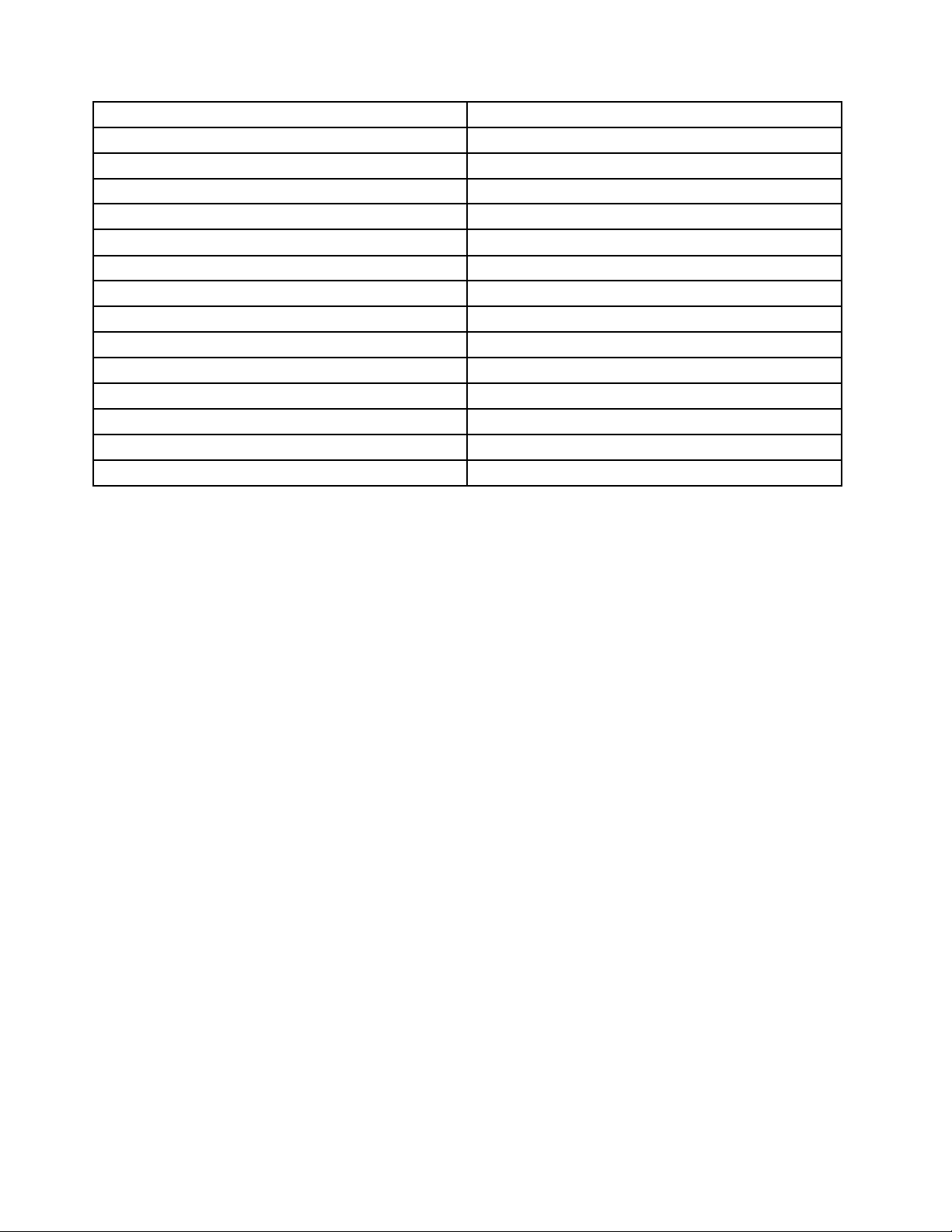
AcronymDescription
OOBOut-of-band
PID/PPS
PKI
PRTCProtectedRealTimeClock
PSK
PXEPrebootExecutionEnvironment
RCFGRemoteConguration
SHASecureHashAlgorithm
SMBSmallandMediumBusinesses
SOLSerial-over-LAN
TCPTransmissionControlProtocol
TLSTransportLayerSecurity
WOL
ZTCZeroTouchConguration
ProvisioningIDandProvisioningPre-sharedKey
PublicKeyInfrastructure
Pre-sharedKey
WakeonLan
2ThinkCentreM91pIntelActiveManagementT echnologyCongurationGuide
Page 11

Chapter2.FeaturesandbenetsofIntelAMT
ThischapterintroducesthefeaturesandbenetsofIntelAMT.
ThefollowingtableliststheLenovobusinesscomputerswithIntelAMTinstalled.
LenovocomputerIntelAMTversion
ThinkCentreM91p
ThinkCentreM90p
ThinkCentreM58p
ThinkCentreM57p
ThinkCentreM55p
Featuresandbenets
ThinkCentreM91pcomputersbuiltwithIntelAMTenableITadministratorstobetterdiscover,heal,and
protectthenetworkedcomputingassets.
•Discover:IntelAMTstoreshardwareandsoftwareinformationinnonvolatilememory(NVM).Withbuilt-in
manageability,IntelAMTenablesITadministratorstodiscoverassetsremotely,evenwhencomputersare
turnedoff.
•Heal:Thebuilt-inmanageabilityofIntelAMTprovidesout-of-band(OOB)managementcapabilities,which
enableITadministratorstoremotelydiagnosecomputerproblemsandrecovercomputersevenifthe
operatingsystemsareinoperable.ProactivealertingandeventlogginghelpITadministratorsdetect
problemsquicklytoreducecomputerdowntime.
•Protect:TheIntelAMTsystemdefensefeatureenablesbetterprotectionforcomputersbyproactively
blockingincomingthreats,controllinginfectedcomputersbeforethecomputerscauseproblemsinthe
network,andalertingITadministratorswhencriticalsoftwareagentsareremovedfromthecomputers.
IntelAMT7.X
IntelAMT6.X
IntelAMT5.X
IntelAMT3.X
IntelAMT2.X
ThefollowingtableshowsthefeaturesandbenetsofIntelAMT.
Table1.FeaturesandbenetsofIntelAMT
FeaturesBenets
OOBsystemaccess
Remotetroubleshootingandrecovery
ProactivealertingDecreasescomputerdowntimeandminimizesITservice
RemotehardwareassettrackingIncreasesspeedandaccuracywithreducedaccounting
©CopyrightLenovo2011
Enablesremotemanagementofclientsregardlessof
clientpowerstateandoperatingsystemstate
SignicantlyreducesIThelpdeskvisitsandincreasesIT
serviceefciency
time
costs,comparedwithmanualinventorytracking
3
Page 12

4ThinkCentreM91pIntelActiveManagementT echnologyCongurationGuide
Page 13

Chapter3.MainfeaturesofcomputersbuiltwithIntelAMT
ComputersbuiltwithIntelAMTversion2.0orlaterhavethefollowingfeaturesandimprovements:
•Remotepowercontrol
–Poweron
–Poweroff
–Powerreset
–Powercycle
•Assetmanagement
–E-Assettag
–OOBhardwareinventory
•IntegratedDeviceElectronics-Redirection(IDE-R)
–Floppyredirection
–CDredirection
•Serial-over-LAN(SOL)
–Screenredirectionbasedontext
–Keyboardredirection
–Networkredirection
•Remoterestart
–Restartfromalocalharddiskdrive
–RestartfromalocalCDorDVDdrive
–RestartfromalocalPrebootExecutionEnvironment(PXE)
•Eventmanagement
–Eventalerting
–Eventlogging
–Auditlog
•Agentpresence
•Systemdefense
•ClientInitiatedRemoteAccess(CIRA)
•Keyboard-Video-Mouse(KVM)redirection
•HostBasedProvisioning(HBP)
CIRA
ThinkCentreM91pcomputersbuiltwithIntelAMTsupporttheClientInitiatedRemoteAccess(CIRA)
function.Y oucanperformthisfunctionthroughISVapplications..
TheCIRAfunctionenablesclient-initiated,secureOOBcommunicationtothemanageabilityconsole,
whichincludes:
•User-initiatedcall-homefeature
©CopyrightLenovo2011
5
Page 14

•Scheduled,automatedcall-homefeature(nouserinputrequired)
•T ransportLayerSecurity(TLS)sessionestablishedthroughclientinitiation
KVMredirection
ThinkCentreM91pcomputersbuiltwithIntelAMT7.XsupportKeyboard-Video-Mouse(KVM)redirection
overInternetProtocol(IP).KVMredirectionenablesITadministratorstoremotelycontrolthekeyboard,video
orvisualdisplayunit,andmouseofthemanagedclients.KVMredirectionhasthefollowingadvantages:
•Workstably
•Basedonhardware
Note:KVMredirectionisbasedonhardwaresothatitcanworkcorrectlyregardlessoftheoperating
systemstateofthemanagedclients.
•Manageclientsthroughmanagementserversremotely
•Healing,installationandapplicationssupport
Notes:
1.KVMredirectioninIntelAMT7.XcanbeusedonlyoncomputerswithIntelintegratedgraphics.For
computerswithdiscretegraphicscards,theSerial-over-LAN(SOL)functioncanbeusedtosupport
remotediagnosticsandrepair.
2.TheKVMuserinterfacesareonlyavailableoncomputersthatsupportKVMredirection.Formore
informationaboutKVMuserinterfaces,see“SOL/IDER/KVM”onpage12.
HostBasedProvisioning
ThinkCentreM91pcomputersbuiltwithIntelAMTsupporttheHostBasedProvisioning(HBP)function.As
anewfeatureinIntelAMT7.X,thisfunctionprovidesnewinterfacesforsystemsetupandconguration
throughoperatingsystems.Italsohelpsreducecostandeffortsrelatedtosystemsetup,conguration,
andmaintenance.
ByenablingHBPfunction,youcansimplifyIntelvProtechnologyactivationthroughthefollowingways:
•FullyactivatevProthroughsoftware
•RemotelyndandactivateIntelvProtechnologyinanautomaticmanner
6ThinkCentreM91pIntelActiveManagementT echnologyCongurationGuide
Page 15

Chapter4.IntelAMTsetupandcongurationonLenovo
ThinkCentreM91pdesktopcomputers
TheIntelManagementEngine(ME)isanisolatedandprotectedcomputingresourcethatrunsonanIntel
AMTcomputer.TheIntelManagementEngineBIOSExtension(MEBx)providesauserinterfacetochangeor
conguresettingsthatcontroltheoperationoftheIntelManagementEngine(ME).
AllchangestotheMEplatformcongurationsettingsarenotcachedintheMEBx,butcommittedtotheME
nonvolatilememoryuntilyouexittheMEBx.IftheIntelMEBxcrashesintheprocessoftheconguration,the
changesthatyouhavemadewillnotbesaved.
Note:ToperformtheCIRAfunction,congureyourcomputerintheMEBxformanualsetupand
congurationmodeorautomaticsetupandcongurationmode,andthenusetheCIRAfunctionthroughISV
applications.YoudonotneedtodoanyadditionalsetupandcongurationintheMEBx.
IntelAMTcongurationsettingsinSetupUtility
TheSetupUtilityprogramenablesyoutoviewandchangetheIntelAMTrelatedcongurationsettings
foryourcomputer.
TovieworchangetheIntelAMTcongurationsettings,dothefollowing:
1.RepeatedlypressandreleasetheF1keywhenturningonthecomputer.Whenyouhearmultiplebeeps
orseealogoscreen,releasetheF1key.TheSetupUtilityprogramstarts.
2.FromtheSetupUtilityprogrammainmenu,selectAdvanced➙Intel(R)Managebility.Thefollowing
windowwillbedisplayed.
Figure1.Intel(R)ManageabilitycongurationsettingsinSetupUtility
Inthewindow,youcanviewthefollowingIntelAMTcongurationsettings:
©CopyrightLenovo2011
7
Page 16

Option
Intel(R)ManageabilityControl
Intel(R)AMTReset
Press<Ctrl-P>toEnterMEBx
DefaultsettingDescription
Enabled
DisabledUsedtoenableordisabletheIntel
EnabledUsedtoenableordisablethe
UsedtoenableordisabletheIntel(R)
Manageabilityinterface.
AMTresetfunction.
entranceoftheMEBxsetup
congurationmenu.
Formoreinformation,seetheinstructionsandthehelpmessagesonthescreen.
IntelMEBxsetupandconguration
ThissectionprovidesinstructionsonhowtosetupandcongureIntelAMTforyourcomputer.
EnteringtheMEBxcongurationuserinterface
RepeatedlypressandreleaseCtrl+Pwhenturningonthecomputer.WhenyouseetheIntelManagement
EngineBIOSExtensionwindow,releasetheCtrlandPkeys.Youwillbepromptedtopress1toenterthe
IntelMEBxMAINMENUwindow(Figure2)Press1toenterMEcongurationscreenswindow.Y ouwillbe
promptedtoentertheIntelMEpassword.TypetheIntelMEdefaultpasswordadminandthenyouwillbe
promotedtotypeanewpassword.TosetanewIntelMEpassword,see“ChangeMEPassword”onpage9
.
Figure2.IntelMEBxMAINMENUwindow
Intel(R)MEGeneralSettings
SelectIntel(R)MEGeneralSettingsintheIntelMEBxMAINMENUwindowandpressEnter.TheINTEL(R)ME
PLATFORMCONFIGURATIONwindowopens(Figure3).Thiswindowenablesyoutocongurethegeneral
settingsoftheIntelME,suchasMEstate,MEpassword,powercontrol,andsoon.
8ThinkCentreM91pIntelActiveManagementT echnologyCongurationGuide
Page 17

Figure3.INTEL(R)MEPLATFORMCONFIGURATIONwindow
ThefollowingoptionsarelistedintheINTEL(R)MEPLATFORMCONFIGURATIONwindow:
ChangeMEPassword
TheChangeMEPasswordoptionenablesyoutochangetheIntelMEpassword.
TochangetheIntelMEpassword,selectChangeMEPasswordandpressEnter.Typeyournewpassword
andpressEnter.Whenpromptedtoconrmthenewpassword,typeyournewpasswordagain.
Passwordconsiderations:Forsecurityreasons,itisrecommendedtouseastrongpasswordthatcannot
beeasilycompromised.T osetastrongpassword,usethefollowingguidelines:
•Haveeightto32charactersinlength
•Containatleastonealphabeticcharacter,onenumericcharacter,andonesymbol
(!@#$%^&*andsoon)
•Containatleastoneuppercaseletterandonelowercaseletter
•Y oucanalsousethespacebarandunderscore(_).
Notes:
•TheIntelMEpasswordhasalengthlimitof32characters.Ifyouentermorethan32characters,the
32ndcharacterwillbereplacedbythelastcharacteryouenter.Thus,thepasswordwillbecomprised
oftherst31charactersandthelastcharacter.
•TheIntelMEpasswordcanberesettothedefaultoneadminintheSetupUtilityprogram.Ifyouwant
toresetthepassword,settheIntel(R)AMTResetoptionfromDISABLEDtoENABLED.See“Intel
AMTcongurationsettingsinSetupUtility”onpage7.Whenthesystemrestarts,amessageFound
uncongurationofIntel(R)MEContinuewithunconguration(Y/N)willbedisplayed.PressY.When
youentertheMEBxagain,youwillndthatthepasswordhasbeensuccessfullyresettoadmin.
FWUpdateSettings
SelectFWUpdateSettingsandpressEnter.TheFWUpdateSettingswindowopens.
Chapter4.IntelAMTsetupandcongurationonLenovoThinkCentreM91pdesktopcomputers9
Page 18

Option
LocalFWUpdateYoucanenable,disable,orusetheMEBxpasswordto
protecttheIntelMErmwarelocalupdate.Whenthe
LocalFWUpdateoptionissettoENABLED,theIT
administratorcanupdatetheIntelMErmwarelocally
throughthelocalIntelMEinterfaceorthroughthelocal
secureinterface.WhentheLocalFWUpdateoptionis
settoDISABLED,thelocalIntelMErmwareupdateis
notallowed.WhentheLocalFWUpdateoptionissetto
PasswordProtected,LocalFWupdateisprotectedby
theMEBxpassword.
Description
SetPRTC
SelectSetPRTCintheINTEL(R)MEPLA TFORMCONFIGURATIONwindowandpressEnter.Y ouare
promptedtoentertheProtectedRealTimeClock(PRTC)valueinCoordinatedUniversalTime(UTC)format
(YYYY:MM:DD:HH:MM:SS).SettingaPRTCvaluehelpsmaintainthePRTCwhenyourcomputeristurned
off.ThevalidPRTCdaterangesfromJanuary1,2004toJanuary4,2021.
PowerControl
ThePowerControlmenuenablesyoutoconguretheMEpowercontrolpolicies.Toconformwiththe
ENERGYSTARprogramandtheEuPLot6requirements,theIntelMEcanbeturnedoffinvarioussleep
states.SelectPowerControlandpressEnter.TheINTEL(R)MEPOWERCONTROLwindowopens.Inthe
INTEL(R)MEPOWERCONTROLwindow,thefollowingoptionswillbedisplayed.
10ThinkCentreM91pIntelActiveManagementT echnologyCongurationGuide
Page 19

Option
Intel(R)MEONinHostSleepStates
IdleTimeout
Description
UsedtospecifywhentheIntelMEwillbeturnedon.
SelectIntel(R)MEONinHostSleepStatesandpress
Enter.Youcanchoosewhichpowerpackagewillbeused.
•Desktop:ONinS0–Thisoptionmeansonlywhen
yourcomputeristurnedonandoperationalwillthe
IntelMEbeturnedon.
•Desktop:ONinS0,MEWakeinS3,S4-5–This
optionmeanstheIntelMEwillbeturnedonwhenyour
computeristurnedonandoperational.TheIntelME
canberemotelywokenupwhenyourcomputerisin
sleepmode,hibernationmode,orturnedoff.
Notes:
–S0:Poweronstate
–S3:Standbysleepstate
–S4:Hibernatesleepstate
–S5:Shutdownsleepstate
WithIntelMEWakeonLan(WOL),afterthetime-outtimer
expires,theIntelMEremainsintheM-off
commandissenttotheIntelME.Afterthiscommandis
sent,theIntelMEwilltransitiontotheM0
andwillrespondtothenextcommand.Apingtothe
IntelMEcanalsomaketheIntelMEtransitiontoanM0
orM3state.IntelMEtakesashorttimetotransitionfrom
theM-offstatetotheM0orM3state.Duringthistime,
thesystemwillnotrespondtoanyIntelMEcommands.
WhentheIntelMEisintheM0orM3state,thesystem
willrespondtoIntelMEcommands.
UsedtoenabletheIntelMEtowakeupanddenethe
IntelMEidletimeoutintheM3state.Theidletimeout
valueindicatestheamountoftimethattheIntelMEis
allowedtoremainidleintheM3statebeforetransitioning
totheM-offstate.Theidletimeoutvalueshouldbe
enteredinminutes.
Note:IftheIntelMEisintheM0state,itwillnottransition
totheM-offstate.
1
stateuntila
2
orM3
3
state
Intel(R)AMTConguration
TheIntel(R)AMTCongurationmenuenablesyoutocongureanIntelAMTcapablecomputertosupport
theIntelAMTmanagementfeatures.
SelectIntel(R)AMTCongurationfromtheIntelMEBxMAINMENUwindowandpressEnter.Amessage
willbedisplayedindicatingthatyoucanupdatenetworksettingsfromtheIntel(R)MEGeneralSettings
menu.PressEnterandtheINTEL(R)AMTCONFIGURATIONwindowopens(Figure4).
1.M-off:AnIntelMEFWpowerstatewhentheIntelMEFWisshutdown.
2.M0:AnIntelMEFWpowerstatewhentheIntelAMTcomputeristurnedonandoperational.
3.M3:AnIntelMEFWpowerstatewhentheIntelAMTcomputerisinsleepmode,hibernationmode,orturnedoff.
Chapter4.IntelAMTsetupandcongurationonLenovoThinkCentreM91pdesktopcomputers11
Page 20

Figure4.INTEL(R)AMTCONFIGURA TIONwindow
ThefollowingoptionsarelistedintheINTEL(R)AMTCONFIGURATIONwindow:
•“ManageabilityFeatureSelection”onpage12
•“SOL/IDER/KVM”onpage12
•“UserConsent”onpage13
•“PasswordPolicy”onpage14
•“NetworkSetup”onpage14
•“ActivateNetworkAccess”onpage16
•“UncongureNetworkAccess”onpage16
•“RemoteSetupAndConguration”onpage17
ManageabilityFeatureSelection
TheManageabilityFeatureSelectionoptionisusedtoenableordisabletheIntelMEmanageability
feature.ThedefaultsettingisENABLED.
Note:IfyoudisabletheManageabilityFeatureSelectionfunction,allthenetworksettingsincludingACLs
willberesettofactorydefaultsettings.
SOL/IDER/KVM
SelectSOL/IDER/KVMintheINTEL(R)AMTCONFIGURATIONwindowandpressEnter.TheSOL/IDER/KVM
windowopens.Thefollowingoptionswillbedisplayed.
Option
Username&Password
Description
Usedtoenableordisabletheusernameandpassword
fortheSOL/IDERsession.IftheKerberosnetwork
authenticationprotocolisused,thisoptionshouldbe
settoDISABLEDbecausetheuserauthenticationis
managedthroughKerberos.IftheKerberosnetwork
authenticationprotocolisnotused,theITadministrator
canchoosetoenableordisabletheusernameand
passwordfortheSOL/IDERsession.
12ThinkCentreM91pIntelActiveManagementT echnologyCongurationGuide
Page 21

Option
SOLUsedtoenableordisableSOL.Iftheclientsupports
IDER
LegacyRedirectionModeUsedtoenableordisablelegacyredirectionmode.
KVM
Description
SOLandSOLisenabledontheclient,theIntelAMT
managedclientinputoroutputcanberedirectedto
themanagementserverconsole.Iftheclientdoesnot
supportSOL,theSOLoptioncannotbeenabled.
UsedtoenableordisableIDE-R.IfIDE-Risenabled,the
IntelAMTmanagedclientcanbebootedfromremote
diskimagesthroughamanagementserverconsole.Ifthe
clientdoesnotsupportIDE-R,theIDERoptioncannot
beenabled.
Legacyredirectionmodecontrolshowtheredirection
works.
Attention:ThedefaultsettingisDISABLED,whichis
usedforenterpriseconsolesandnewSmallandMedium
Businesses(SMB)consoles.Ifyouareusingalegacy
SMBRedirectionConsole,youmustsettheLegacy
RedirectionModefeaturetoENABLED.
UsedtoenableordisableKVMfeature.
UserConsent
TheUserConsentoptionspecieswhetherthelocaluserconsentisrequiredtoestablishaKVMremote
controlsessionoveracomputer,andwhethertheuserofthecomputercanconguretheKVMOpt-InPolicy.
IfyoupressEnter,thefollowingoptionswillbedisplayed.
•UserOpt-in
UsedtospecifywhethertheuserconsentisrequiredtoestablishaKVMremotecontrolsessionovera
computer.
–WhenthisoptionissettoNone,thelocaluserconsentisnotrequiredtoestablishaKVMremote
controlsessionoveracomputer.
–WhenthisoptionissettoKVM,thelocaluserconsentisrequiredtoestablishaKVMremotecontrol
sessionoveracomputer.
–WhenthisoptionissettoAll,thelocaluserconsentisrequiredtoestablishanIDER,KVM,orSOL
remotecontrolsessionoveracomputer.
Note:WhenusingHostBasedProvisioning,clientmodewilloverridethissettingandonly“ALL”option
canbeselectedandtheothertwooptionswillbedisabled.
•Opt-inCongurablefromRemoteIT
UsedtoenableordisableremotecongurationoftheUserOpt-insetting.
IfyoupressEnter,thefollowingoptionswillbedisplayed:
•DisableRemoteControlofKVMOpt-inPolicy–Whenthisoptionisselected,remoteuserscannot
changetheUseropt-inpolicy,andonlythelocalusercanmodifythepolicy.
•EnableRemoteControlofKVMOpt-inPolicy–Whenthisoptionisselected,remoteuserscanchange
theUseropt-inpolicy,andcanchoosewhethertorequestconsentfromthelocaluserbeforetheKVM
remotecontrolsessionoveracomputerisestablished.
Chapter4.IntelAMTsetupandcongurationonLenovoThinkCentreM91pdesktopcomputers13
Page 22

PasswordPolicy
ThePasswordPolicyoptionspecieswhenyoucanchangetheMEBxpasswordthroughthenetwork
interface.
TheIntelMEBxpasswordisthepasswordenteredbytheuseraftertheuserpressesCtrl+P.Thenetwork
passwordisthepasswordenteredbytheuserwhentheuserisaccessinganIntelMEenabledcomputer
throughthenetwork.
Note:Bydefault,thetwopasswordsarethesameuntilthenetworkpasswordischangedthroughthe
network.Oncechangedoverthenetwork,thenetworkpasswordwillalwaysbekeptseparatefromthelocal
IntelMEBXpassword.
SelectPasswordPolicyandpressEnter,thefollowingthreeoptionswillbedisplayed.
Option
DEFAUL TPASSWORDONL Y
DURINGSETUPANDCONFIGURATION
ANYTIMEThisoptionenablesyoutochangetheMEBxpassword
ThisoptionenablesyoutochangetheMEBxpassword
whentheMEBxpasswordhasnotbeenmodied.
ThisoptionenablesyoutochangetheMEBxpassword
duringthesetupandconguration.Youcannotmodify
theMEBxpasswordafterthesetupandconguration
processiscompleted.
anytime.
Description
NetworkSetup
TheNetworkSetupmenuenablesyoutocongurenetworksettings.SelectNetworkSetupandpressEnter.
TheINTEL(R)NETWORKSETUPwindowopens.Thefollowingoptionswillbedisplayed:
•“Intel(R)MENetworkNameSettings”onpage14
•“TCP/IPSettings”onpage15
Intel(R)MENetworkNameSettings
IntheINTEL(R)NETWORKSETUPwindow,selectIntel(R)MENetworkNameSettingsandpressEnter.
Thefollowingoptionswillbedisplayed.
Option
HostName
DomainName
Shared/DedicatedFQDNEnablesyoutospecifywhethertheFullyQualiedDomain
DynamicDNSUpdateUsedtoenableordisabletheDynamicDNS(Domain
EnablesyoutosetahostnameforyourIntelAMT
computer.
EnablesyoutosetadomainnameforyourIntelAMT
computer.
Name(FQDN)isadedicateddomainnameforIntelAMT
orsharedbybothIntelAMTandyouroperatingsystem.
NameServer)UpdateClientinthermware.Whenthe
DynamicDNSUpdatefeatureissettoENABLED,
thermwarewillautomaticallyregisteritsIPaddress
andFQDNontheDNSusingtheDynamicDNSUpdate
protocol.
Note:Setthehostnameanddomainnamebeforeyou
enabletheDynamicDNSUpdatefeature.
Description
14ThinkCentreM91pIntelActiveManagementT echnologyCongurationGuide
Page 23

Option
PeriodicUpdateIntervalEnablesyoutosettheintervalbetweeneverytwo
successionalupdatesthattheDynamicDNSUpdate
ClientinthermwaresendstotheDNS.
Notes:
1.ThePeriodicUpdateIntervaloptionisonlyavailable
whentheDynamicDNSUpdatefeatureisenabled.
2.Theintervalunitisminute.Theintervalvalueshould
bezeroornosmallerthan20.Bysettingtheinterval
valuetozero,youdisabletheperiodicupdatefeature.
TTL
EnablesyoutosettheTimeT oLive(TTL)valuein
seconds.
Notes:
1.TheTTLoptionisonlyavailablewhentheDynamic
DNSUpdatefeatureisenabled.
2.TheTTLvalueshouldbegreaterthanzero.IftheTTL
valueissettozero,thermwarewillusethedefault
value,whichis900seconds.
Description
TCP/IPSettings
SelectTCP/IPSettingsandpressEnter.TheTCP/IPSETTINGSwindowopens.Thefollowingoptions
willbedisplayed:
•“WiredLANIPV4Conguration”onpage15
•“WiredLANIPV6Conguration”onpage15
WiredLANIPV4Conguration
SelectWiredLANIPV4Conguration➙DHCPMode.TheDHCPModeoptionisusedtoenableor
disableDHCPmode.WithDHCPmodeenabled,theTCP/IPsettingswillbeconguredbyaDHCPserver.
WithDHCPmodedisabled,theoptionsinthefollowingtablewillbedisplayed.Youwillberequiredto
congurethestaticTCP/IPsettingsfortheIntelAMTcomputer.Ifthesystemisinstaticmode,asecond
IPaddressisrequired.ThissecondIPaddressisoftencalledtheIntelMEIPaddressandisdifferent
fromthehostIPaddress.
Option
IPV4Address
SubnetMaskAddress
DefaultGatewayAddress
PreferredDNSAddressEnablesyoutoenterthepreferredDNSaddressforyour
AlternateDNSAddressEnablesyoutoenterthealternateDNSaddressforyour
EnablesyoutoentertheIntelMEIPaddressforyourIntel
AMTcomputer.
Enablesyoutoenterthesubnetmaskaddressforyour
IntelAMTcomputer.
Enablesyoutoenterthedefaultgatewayaddressforyour
IntelAMTcomputer.
IntelAMTcomputer.
IntelAMTcomputer.
Description
WiredLANIPV6Conguration
SelectWiredLANIPV6CongurationandpressEnter.TheWIREDLANIPV6CONFIGURATIONwindow
opens.
Chapter4.IntelAMTsetupandcongurationonLenovoThinkCentreM91pdesktopcomputers15
Page 24

TheIntelMEnetworkstacksupportsamultihomedIPv6interface.EachIPv6networkinterfacecanbe
conguredwiththefollowingIPv6addresses:
•Oneauto-conguredlink-localaddress
•Threeauto-conguredglobaladdresses
•OneDHCPv6-conguredaddress
•OnestaticallyconguredIPv6address
TheIntelMEIPv6addressesarededicatedandnotsharedwiththehostoperatingsystem.Toenable
DynamicDNSregistrationforIPv6addresses,youwillneedtocongureadedicatedFQDN.
TheIPV6FeatureSelectionoptionisusedtoenableordisabletheIPv6interface.WithIPV6Feature
Selectionenabled,thefollowingoptionswillbedisplayed.
Option
IPV6InterfaceIDType
IPV6Address
IPV6DefaultRouter
PreferredDNSIPV6AddressEnablesyoutoenterthepreferredDNSIPv6addressforyourIntel
AlternateDNSIPV6AddressEnablesyoutoenterthealternateDNSIPv6addressforyourIntel
UsedtospecifytheIPv6InterfaceIDtype.
TherearethreetypesofIPv6InterfaceIDs:
•RandomID:TheIPv6InterfaceIDisautomaticallygenerated
usingarandomnumberasdescribedinRequestforComments
(RFC)3041.
•IntelID:TheIPv6InterfaceIDisautomaticallygeneratedusingthe
MediaAccessControl(MAC)address.
•ManualID:TheIPv6InterfaceIDismanuallycongured.Selecting
thisoptionrequiresthattheManualInterfaceIDissettoavalid
value.
EnablesyoutoentertheIPv6addressforyourIntelAMTcomputer.
EnablesyoutoentertheIPv6defaultrouterforyourIntelAMT
computer.
AMTcomputer.
AMTcomputer.
Description
ActivateNetworkAccess
TheActivateNetworkAccessoptionenablesyoutoactivatethecurrentnetworksettingsandopenthe
IntelMEnetworkinterface.WithoutActivatingNetworkAccess,MEwillnotbeabletoconnecttothe
network.SelectActivateNetworkAccessandpressEnter.PressYorNdependingonwhetheryouwant
toactivatethecurrentnetworksettings.
ActivatingnetworkaccesswillcausetheIntelMEtotransitiontothepostprovisioningstateifallrequired
settingshavebeencongured.
UncongureNetworkAccess
TheUncongureNetworkAccessoptionenablesyoutoresetnetworksettingsincludingnetworkaccess
controllists(ACLs)tofactorydefaultsettings.SelectUncongureNetworkAccessandpressEnter.PressY
orNwhenprompted.
IfyoupressY,thefollowingoptionswillbedisplayed.
16ThinkCentreM91pIntelActiveManagementT echnologyCongurationGuide
Page 25

Description
FullUnprovision
PartialUnprovision
Option
UsedtoresetalltheIntelAMTsettingstothefactory
defaultsettingsexcepttheMEBxpassword.
UsedtoresetalltheIntelAMTsettingstothefactory
defaultsettingsexceptthePID/PPSandtheMEBx
password.
RemoteSetupAndConguration
SelectRemoteSetupAndCongurationandpressEnter.TheINTEL(R)AUTOMATEDSETUPAND
CONFIGURATIONwindowopens.Thefollowingoptionswillbedisplayed:
•“CurrentProvisioningMode”onpage17
•“ProvisioningRecord”onpage17
•“RCFG”onpage18
•“ProvisioningServerIPV4/IPV6”onpage18
•“ProvisioningServerFQDN”onpage18
•“TLSPSK”onpage18
•“TLSPKI”onpage18
CurrentProvisioningMode
TheCurrentProvisioningModeoptionshowsyouthecurrentprovisioningTLSmode:None,PKI(Public
KeyInfrastructure),orPSK(Pre-sharedKey).
ProvisioningRecord
TheProvisioningRecordoptionshowsyoutheprovisionPSKorPKIrecorddataofyourcomputer.Ifno
datahasbeenentered,amessagewillbedisplayedindicatingthattheprovisionrecordisnotpresent.Ifthe
recorddatahasbeenentered,thefollowingprovisionrecordswillbedisplayed:
•TLSprovisioningmode–Displaysthecurrentcongurationmodeofthesystem:None,PSK,orPKI.
•ProvisioningIP–DisplaystheIPofthesetupandcongurationserver.
•DateofProvision–Displaysthedateandtimeoftheprovision.
•DNS–IndicateswhetherthePKIDNSsufxwasconguredintheIntelMEBXbeforeremoteconguration
takeseffect.Avalueof0indicatesthatthePKIDNSsufxwasnotcongured.Avalueof1indicates
thatthePKIDNSsufxwascongured.
Chapter4.IntelAMTsetupandcongurationonLenovoThinkCentreM91pdesktopcomputers17
Page 26

•HostInitiated–Displayswhetherthesetupandcongurationprocesswasinitiatedbythehost:No
indicatesthesetupandcongurationprocesswasnotinitiatedbythehost;Yesindicatesthesetupand
congurationprocesswasinitiatedbythehost.(PKIonly)
•HashData–Displaysthe40-charactercerticatehashdata.(PKIonly)
•HashAlgorithm–Describesthehashtype.CurrentlyonlySHA1(SecureHashAlgorithm1)issupported.
(PKIonly)
•IsDefault–DisplaysYesiftheHashalgorithmisthedefaultalgorithm.DisplaysNoifthehashalgorithm
isnotthedefaultalgorithm.(PKIonly)
•FQDN–DisplaystheFQDNoftheprovisioningservermentionedinthecerticate.(PKIonly)
•SerialNumber–Displaysthe32-characterCerticateAuthorityserialnumber.
•TimeValidityPass–Indicateswhetherthecerticatehaspassedthetimevaliditycheck.
RCFG
SelectRCFGandpressEnter.TheINTEL(R)REMOTECONFIGURATIONwindowopens.SelectStart
CongurationandpressEnter.PressYorNwhenyouarepromptedtoactivatetheremoteconguration.
ProvisioningServerIPV4/IPV6
TheProvisioningServerIPV4/IPV6optionenablesyoutoentertheIPaddressoftheIntelAMTprovisioning
serverandtheportnumberoftheIntelAMTprovisioningserver.Theportnumberrangesfrom0to65535.
Thedefaultportnumberis9971.
ProvisioningServerFQDN
SelectProvisioningServerFQDNandpressEnter.YouwillbepromptedtoentertheFQDNoftheIntel
AMTprovisioningserver.
TLSPSK
SelectTLSPSKandpressEnter.TheINTEL(R)TLSPSKCONFIGURATIONwindowopens.Thefollowing
optionswillbedisplayed.
Option
SetPIDandPPSUsedtoentertheProvisioningID(PID)andProvisioning
Pre-sharedKey(PPS).ThePIDandPPSshouldbeentered
inthedashformat(forexample,1234-ABCDforPIDand
1234-ABCD-1234-ABCD-1234-ABCD-1234-ABCDfor
PPS).
Notes:
1.APPSvalueof
0000-0000-0000-0000-0000-0000-0000-0000will
notchangethesetupcongurationstate.Ifthis
valueisused,thesetupandcongurationstatewill
stayasNot-started.
2.SettingthePID/PPSwillcauseapartialunprovisionif
thesetupandcongurationisIn-process.
DeletePIDandPPSUsedtodeletethecurrentPIDandPPSstoredonthe
IntelME.
Note:DeletingthePIDandPPSwillcauseapartial
unprovisionifthesetupandcongurationisIn-process.
Description
TLSPKI
SelectTLSPKIandpressEnter.TheINTEL(R)REMOTECONFIGURATIONwindowopens.TheRemote
Congurationoptionisusedtoenableordisabletheremoteconguration.Enablingordisablingremote
18ThinkCentreM91pIntelActiveManagementT echnologyCongurationGuide
Page 27

congurationwillcauseapartialunprovisionifthesetupandcongurationserverisInProcess.Whenthe
RemoteCongurationoptionisenabled,thefollowingoptionswillbedisplayed.
Option
PKIDNSSufxUsedtoenterthePKIDNSSufxforyourIntelAMT
computer.KeyvaluewillbemaintainedintheEPS.
ManageHashesUsedtolistallthehashesonthesystem,includingthe
hashnamesandthehashstates.Thefollowingkeysare
usedtomanagethehashes:
•Esc:Usedtoexitfromthehashmanagementwindow.
•Insert:Usedtoaddacustomizedcerticatehashto
thesystem.Toaddanewcerticatehash,dothe
following:
1.PressInsertandtypethenewhashname.
Note:Thehashnamemustbenolongerthan32
characters.
2.EnterthecerticatehashdataforIntelAMTwhen
prompted.TheCerticatehashdataisa20-byte
hexadecimalnumberforSHA-1anda32-bytefor
SHA-2.Enterthehashdatainthecorrectformat
andthenpressEnter.
Note:
Youcanchoosewhichhashalgorithmwillbeused.
a.SHA1
b.SHA2-256
c.SHA2-384
3.PressYtoactivatethecerticatehashwhen
prompted.
•Delete:Usedtodeletethecurrentlyselectedcerticate
hash.Acerticatehashthatisnotactivecannotbe
deleted.
•+:Usedtochangetheactivestateofthecurrently
selectedcerticatehash.Settingahashasactive
indicatesthatthehashisavailableforuseduringPSK
provisioning.
•Enter:Usedtoviewthedetailsofthecurrentlyselected
certicatehash.PressEnterinthehashmanagement
window.Thedetailsoftheselectedcerticatehashwill
bedisplayed,includingthehashname,certicatehash
data,andtheactiveanddefaultstates.
Description
Driverdescription
ThissectionprovidesinformationaboutAMTdrivers.Readthefollowingdriverdescriptionsifyouaregoing
touseIntelAMTintheMicrosoftWindows
®
environment.
MEI
TheIntelAMTManagementEngineInterface(MEI)istheinterfacebetweenthehostandtheIntelME.The
IntelAMTMEIisbi-directionalsothatboththehostandtheIntelAMTrmwarecaninitiatetransactions.
Chapter4.IntelAMTsetupandcongurationonLenovoThinkCentreM91pdesktopcomputers19
Page 28

Inaddition,transactionscanbecompletedbytheIntelMErstandthenthehostcanbesynchronized
withtheIntelMElater.
LMS
LocalManageabilityService(LMS)isaservicethatrunslocallyinthehostoperatingsystem.LMSexposes
AMTfunctionalitythroughstandardinterfaces(forexample,general-informationinterface,rmwareupdate
interface,localagent-presenceinterface,andsoon.)LMSisanabstractionthatsitsontopoftheHost
EmbeddedControllerInterface(HECI)driver(andtheME)thatinteractswiththeMEusingstandardinterfaces.
LMSlistensfortherequestdirectedtotheAMTlocalhost.WhenanapplicationsendsSOAP/HTTP
messagestothelocalhost,LMSinterceptstherequestandsendstherequesttotheManagementEngine
InterfacethroughtheHECIdriver.
SOL
TheSOLdriverisanIntelAMTMEdriver.Thisdriverenablestheremotedisplayofthemanagedclientuser
interfacethroughamanagementconsoleandemulatesserialcommunicationoverastandardnetwork
connection.
20ThinkCentreM91pIntelActiveManagementT echnologyCongurationGuide
Page 29

Chapter5.Webuserinterface
BesidesmanagingyourcomputerswithISVapplications,youcanalsoperformsomebasicmanagement
functionsthroughtheWebuserinterface,suchaspowercontrollingandassetinventory.
TheIntelMEprovidesaWebuserinterface,whichenablesyoutocheckthestatusofIntelAMTaswell.If
youcanaccesstheWebuserinterface,yourAMTsetupandcongurationiscorrect.
AccessingtheWebuserinterface
ThissectionprovidesinstructionsonhowtoaccesstheAMTWebuserinterface.
ConguringtheIntelAMTcomputer
ToaccesstheWebuserinterface,youneedtoconguretheIntelAMTcomputerrst.ToconguretheIntel
AMTsettingsforaccessingtheWebuserinterface,dooneofthefollowing:
•Manualsetupandcongurationmode
1.RepeatedlypressandreleaseCtrl+Pwhenturningonthecomputer.WhenyouseetheIntel
ManagementEngineBIOSExtensionwindow,releasetheCtrlandPkeys.Press1toenterthe
IntelMEBxMAINMENUwindow.TypethedefaultpasswordadminandthenchangetheIntelME
password.
2.SelectIntel(R)AMTconguration➙NetworkSetup.
3.IntheINTEL(R)NETWORKSETUPwindow,selectIntel(R)MENetworkNameSettingsandthen
pressEnter.SetthehostnameanddomainnameforyourIntelAMTcomputer.
4.IntheINTEL(R)NETWORKSETUPwindow,selectTCP/IPSettingsandpressEnter.Congure
TCP/IPsettingsintheTCP/IPSETTINGSwindow.
5.IntheINTEL(R)MEPLATFORMCONFIGURATIONwindow,selectActivateNetworkAccessand
pressEnter.PressYwhenprompted.
6.SelectExitintheIntelMEBxMAINMENUwindowtoexittheMEBx.
•Automaticsetupandcongurationmode
1.RepeatedlypressandreleaseCtrl+Pwhenturningonthecomputer.WhenyouseetheIntel
ManagementEngineBIOSExtensionwindow,releasetheCtrlandPkeys.Press1toenterthe
IntelMEBxMAINMENUwindow.TypethedefaultpasswordadminandthenchangetheIntelME
password.
2.SelectIntel(R)AMTconguration➙NetworkSetup➙TCP/IPSettings.CongureTCP/IP
settingsintheTCP/IPSETTINGSwindow.
3.SelectIntel(R)AMTconguration➙RemoteSetupAndConguration➙TLSPKIorTLSPSK.
SetyourvalidhashorPID/PPS.
4.SelectIntel(R)AMTconguration➙RemoteSetupAndConguration➙RCFG.TheINTEL(R)
REMOTECONFIGURATIONwindowopens.SelectStartCongurationandpressEnter.PressY
whenyouarepromptedtoactivatetheremoteconguration.
5.SelectExitintheIntelMEBxMAINMENUwindowtoexittheMEBx.
6.WaituntiltheprovisionserversuccessfullyprovisionsyourIntelAMTcomputer.
Note:Youcanrefertodetailedcongurationexamplesforbothmanualsetupandcongurationmodeand
automaticsetupandcongurationmodeinAppendixA“ExamplesofconguringIntelAMTinmanualand
automaticsetupandcongurationmodes”onpage23
©CopyrightLenovo2011
21
Page 30

Loggingontotheclient
TheclientcanbeaccessedfromamanagementconsoleonthenetworkthathasasupportedWebbrowser.
1.OpenaWebbrowseronthemanagementconsoleandtypeoneofthefollowingintheaddressbox:
•Formanualsetupandcongurationmode:
http://IP_Address:16992(forexample,http://192.168.1.13:16992)
•Forautomaticsetupandcongurationmode(forTLS):
https://IP_Address:16993(forexample,https://192.168.1.13:16993)
2.ClickLogOnintheIntelActiveManagementTechnologywindow.
3.IntheEnterNetworkPasswordwindow,enteryourusernameandpasswordandthenclickOK.Youwill
gototheclientWebuserinterface.
FunctionsintheWebuserinterface
TheWebuserinterfaceenablesyoutoperformthefollowingtasks:
•Viewthesystemstatus
•ViewthehardwareinformationofyourAMTcomputer,includingsystem,processor,memory,andhard
diskdrive
•View,start,stop,andcleareventlogs
•Remotepowercontrol,including:turnthecomputeroff,cyclepoweroffandon,reset,normalstartup,
startthecomputerfromalocalopticaldrive,andstartthecomputerfromalocalharddiskdrive
•ViewandmanagetheIntelAMTpowerpolicies
•ViewandmanagetheIntelAMTnetworksettings
•ViewandmanagetheIntelAMTIPv6networksettings
•ViewandmanagetheIntelAMTsystemnamesettings
•ViewandmanagetheIntelAMTuseraccounts
22ThinkCentreM91pIntelActiveManagementT echnologyCongurationGuide
Page 31

AppendixA.ExamplesofconguringIntelAMTinmanualand
automaticsetupandcongurationmodes
ThisappendixprovidesexamplesofconguringIntelAMTinmanualandautomaticsetupandconguration
modes.
ConguringIntelAMTinmanualsetupandcongurationmode
ThefollowingarequickstepsforconguringIntelAMTinmanualsetupandcongurationmode:
1.RepeatedlypressandreleaseCtrl+Pwhenturningonthecomputer.WhenyouseetheIntel
ManagementEngineBIOSExtensionwindow,releasetheCtrlandPkeys.Press1toentertheIntel
MEBxMAINMENUwindow.TypethedefaultpasswordadminandthenchangetheIntelMEpassword.
2.SelectIntel(R)AMTConguration➙NetworkSetup➙Intel(R)MENetworkNameSettings.
3.IntheINTEL(R)MENETWORKNAMESETTINGSwindow,congurethehostnameanddomainname
foryourIntelAMTcomputer.
4.IntheINTEL(R)MEPLATFORMCONFIGURATIONwindow,selectPowerControl.
5.SelectIntel(R)MEONinHostSleepStatesandpressEnter.
6.SelectDesktop:ONinS0,MEWakeinS3,S4-5andpressEnter.
7.IntheINTEL(R)MEPLATFORMCONFIGURA TIONwindow,selectActivateNetworkAccessand
pressEnter.PressYwhenprompted.
8.SelectExitintheIntelMEBxMAINMENUwindowtoexittheMEBx.
ConguringIntelAMTinautomaticsetupandcongurationmode
Therearethefollowingtwocongurationmethodsinautomaticsetupandcongurationmode:
•“ZTCprovisioning”onpage23
•“USBprovisioning”onpage24
ZTCprovisioning
ThissectionprovidesinstructionsonhowtousetheZTCprovisioningmethod.
1.RepeatedlypressandreleaseCtrl+Pwhenturningonthecomputer.WhenyouseetheIntel
ManagementEngineBIOSExtensionwindow,releasetheCtrlandPkeys.Press1toentertheIntel
MEBxMAINMENUwindow.TypethedefaultpasswordadminandthenchangetheIntelMEpassword.
2.SelectIntel(R)AMTConguration➙NetworkSetup➙Intel(R)MENetworkNameSettings.
3.IntheINTEL(R)MENETWORKNAMESETTINGSwindow,congurethedomainnameandhostname
foryourIntelAMTcomputer.
4.IntheINTEL(R)AMTCONFIGURATIONwindow,selectRemoteSetupAndConguration➙TLSPKI
➙MangeHashes.PressInsertandthensetupyourowncerticatehashes.
5.IntheINTEL(R)AMTCONFIGURA TIONwindow,selectRemoteSetupAndConguration➙
ProvisioningServerIPV4/IPV6.Enterthepropervalueifneeded
6.IntheINTEL(R)AMTCONFIGURA TIONwindow,selectRemoteSetupAndConguration➙
ProvisioningServerFQDN.Enterthepropervalueifneeded
7.IntheINTEL(R)MEPLATFORMCONFIGURATIONwindow,selectPowerControl➙Intel(R)MEON
inHostSleepStates.
©CopyrightLenovo2011
23
Page 32

8.SelectDesktop:ONinS0,MEWakeinS3,S4-5andpressEnter.
9.IntheINTEL(R)MEPLATFORMCONFIGURA TIONwindow,selectRemoteSetupAndConguration➙
RCFG
10.SelectStartCongurationandpressEnter.PressYwhenprompted.
11.SelectExitintheIntelMEBxMAINMENUwindowtoexittheMEBx.
USBprovisioning
ThissectionprovidesinstructionsonhowtousetheUSBprovisioningmethod.
1.RepeatedlypressandreleasetheF1keywhenturningontheIntelAMTcomputer.Whenyouhear
multiplebeepsorseealogoscreen,releasetheF1key.TheSetupUtilityprogramstarts.
2.FromtheSetupUtilityprogrammainmenu,selectAdvanced➙Intel(R)Manageability➙Intel(R)
ManageabilityReset.SelectEnabledandpressEnter.
3.PressF10tosaveyoursettingsandexittheSetupUtilityprogram.Thecomputerwillrestarttoreset
allIntelMEsettingstofactorydefaultsettings.
4.PressYwhenyouarepromptedtocontinuewiththeIntelMEunconguration.
5.FormatyourUSBmemorykeyintoFATformat.
Note:ThecapacityofUSBmemorykeyshouldbenomorethan2GB.
6.UseanISVapplicationtocreateaUSBkeylenamedsetup.binonthemanagementconsole.
7.Exportthesetup.binletoyourUSBmemorykey.
8.ConnecttheUSBmemorykeytoyourIntelAMTcomputerandrestartyourcomputerfromtheUSB
memorykey.
9.Youwillreceiveamessage²FoundUSBKeyforprovisioning.ContinuewithAutoProvisioning(Y/N).²
PressYandthentheUSBprovisioningwillbeautomaticallycompleted.
24ThinkCentreM91pIntelActiveManagementT echnologyCongurationGuide
Page 33

AppendixB.FactorydefaultsettingsfortheIntelMEBx
ThefollowingtableintroducesthefactorydefaultsettingsfortheIntelMEBx.
Table2.FactorydefaultsettingsfortheIntelMEBx
Option
IntelMEBxdefault
password
ChangeMEPassword
LocalFWUpdateENABLED
SetPRTC
Intel(R)MEONinHost
SleepStates
IdleTimeout65535
ManageabilityFeature
Selection
Username&PasswordENABLED
SOL
IDERENABLED
LegacyRedirectionMode
KVMENABLED
UserOpt-in
Opt-inCongurablefrom
RemoteIT
Defaultsetting
admin
Blank
BlankActivateNetworkAccessActivatesthecurrent
Desktop:ONinSO
ENABLEDProvisioningRecordProvisionRecordisnot
ENABLED
DISABLEDSetPIDandPPS
KVM
EnableRemoteControlof
KVMOpt-InPolicy
Option
DynamicDNSUpdateDISABLED
DHCPMode
IPV6FeatureSelectionDISABLED
UncongureNetwork
Access
CurrentProvisioningMode
StartConguration
ProvisioningServer
IPV4/IPV6
ProvisioningServerFQDN
DeletePIDandPPS
RemoteConguration
PKIDNSSufx
Defaultsetting
ENABLED
networksettingsandopens
theMEnetworkinterface
Continue:(Y/N)
FullUnprovision
ProvisioningMode:PKI
present
ThiswillactivateRemote
Conguration.
Continue:(Y/N)
Blank
Blank
Blank
ThiswilldeletethePIDand
PPSentries.
Continue:(Y/N)
ENABLED
Blank
©CopyrightLenovo2011
25
Page 34

Table2.FactorydefaultsettingsfortheIntelMEBx(continued)
Option
PasswordPolicyAnytimeManageHashes
HostNameBlank
DomainNameBlank
Shared/DedicatedFQDNShared
Defaultsetting
Option
Defaultsetting
VeriSignClass3Primary
CA-G1
VeriSignClass3Primary
CA-G3
GoDaddyClass2CA
ComodoAAACA
StareldClass2CA
VeriSignClass3Primary
CA-G2
VeriSignClass3Primary
CA-G1.5
VeriSignClass3Primary
CA-G5
GTECyberTrustGlobal
Root
BaltimoreCyberT rustRoot
CybertrustGlobalRoot
VerizonGlobalRoot
Entrust.netCA(2048)
EntrustRootCA
VeriSignUniversalRootCA
LenovoAMT
26ThinkCentreM91pIntelActiveManagementT echnologyCongurationGuide
Page 35

AppendixC.Notices
Lenovomaynotoffertheproducts,services,orfeaturesdiscussedinthisdocumentinallcountries.Consult
yourlocalLenovorepresentativeforinformationontheproductsandservicescurrentlyavailableinyour
area.AnyreferencetoaLenovoproduct,program,orserviceisnotintendedtostateorimplythatonlythat
Lenovoproduct,program,orservicemaybeused.Anyfunctionallyequivalentproduct,program,orservice
thatdoesnotinfringeanyLenovointellectualpropertyrightmaybeusedinstead.However,itistheuser's
responsibilitytoevaluateandverifytheoperationofanyotherproduct,program,orservice.
Lenovomayhavepatentsorpendingpatentapplicationscoveringsubjectmatterdescribedinthis
document.Thefurnishingofthisdocumentdoesnotgiveyouanylicensetothesepatents.Y oucansend
licenseinquiries,inwriting,to:
Lenovo(UnitedStates),Inc.
1009ThinkPlace-BuildingOne
Morrisville,NC27560
U.S.A.
Attention:LenovoDirectorofLicensing
LENOVOPROVIDESTHISPUBLICATION“ASIS”WITHOUTWARRANTYOFANYKIND,EITHEREXPRESS
ORIMPLIED,INCLUDING,BUTNOTLIMITEDTO,THEIMPLIEDWARRANTIESOFNON-INFRINGEMENT,
MERCHANTABILITYORFITNESSFORAP ARTICULARPURPOSE.Somejurisdictionsdonotallow
disclaimerofexpressorimpliedwarrantiesincertaintransactions,therefore,thisstatementmaynotapply
toyou.
Thisinformationcouldincludetechnicalinaccuraciesortypographicalerrors.Changesareperiodically
madetotheinformationherein;thesechangeswillbeincorporatedinneweditionsofthepublication.
Lenovomaymakeimprovementsand/orchangesintheproduct(s)and/ortheprogram(s)describedinthis
publicationatanytimewithoutnotice.
Theproductsdescribedinthisdocumentarenotintendedforuseinimplantationorotherlifesupport
applicationswheremalfunctionmayresultininjuryordeathtopersons.Theinformationcontainedinthis
documentdoesnotaffectorchangeLenovoproductspecicationsorwarranties.Nothinginthisdocument
shalloperateasanexpressorimpliedlicenseorindemnityundertheintellectualpropertyrightsofLenovo
orthirdparties.Allinformationcontainedinthisdocumentwasobtainedinspecicenvironmentsandis
presentedasanillustration.Theresultobtainedinotheroperatingenvironmentsmayvary.
Lenovomayuseordistributeanyoftheinformationyousupplyinanywayitbelievesappropriatewithout
incurringanyobligationtoyou.
Anyreferencesinthispublicationtonon-LenovoWebsitesareprovidedforconvenienceonlyanddonotin
anymannerserveasanendorsementofthoseWebsites.ThematerialsatthoseWebsitesarenotpartof
thematerialsforthisLenovoproduct,anduseofthoseWebsitesisatyourownrisk.
Anyperformancedatacontainedhereinwasdeterminedinacontrolledenvironment.Therefore,theresult
obtainedinotheroperatingenvironmentsmayvarysignicantly.Somemeasurementsmayhavebeen
madeondevelopment-levelsystemsandthereisnoguaranteethatthesemeasurementswillbethesame
ongenerallyavailablesystems.Furthermore,somemeasurementsmayhavebeenestimatedthrough
extrapolation.Actualresultsmayvary.Usersofthisdocumentshouldverifytheapplicabledatafortheir
specicenvironment.
©CopyrightLenovo2011
27
Page 36

Trademarks
Lenovo,theLenovologo,andThinkCentrearetrademarksofLenovointheUnitedStates,othercountries,or
both.
MicrosoftandWindowsaretrademarksoftheMicrosoftgroupofcompanies.
IntelandIntelvProaretrademarksofIntelCorporationintheUnitedStates,othercountries,orboth.
Othercompany,product,orservicenamesmaybetrademarksorservicemarksofothers.
28ThinkCentreM91pIntelActiveManagementT echnologyCongurationGuide
Page 37

Page 38

PartNumber:0A23371
PrintedinUSA
(1P)P/N:0A23371
*0A23371*
