Lenovo S850 Quick Start Guide [uk]
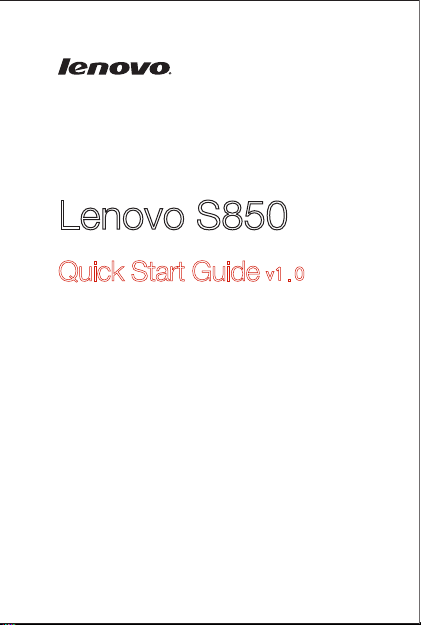
Lenovo S850
Quick Start Guide v1.0
English/Українська/Русский/Română/ქართული
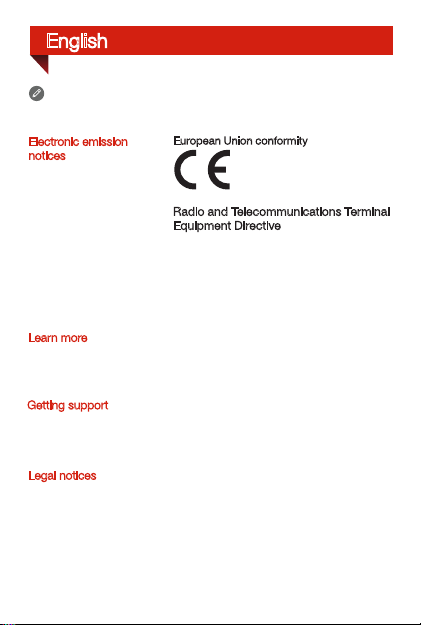
English
Read this guide carefully before using your smartphone.
Electronic emission
notices
Learn more
Getting support
Legal notices
European Union conformity
Radio and Telecommunications Terminal
Equipment Directive
This pro duct is in c omplia nce with t he
essen tial requ iremen ts and othe r releva nt
provisions of the Radio and Telecommunications Terminal Equipment Directive,
1999/5/EC.
To learn more i nformat ion abou t your
Lenovo smartphone and obtain the latest
smartphone manuals, go to:
http://support.lenovo.com/.
For support on network service and billing,
contact your wireless network operator. For
instru ctions o n how to use your d evice, g o
to: http://support.lenovo.com/.
Lenovo an d the Lenov o logo are tr adema rks
of Lenovo in t he United S tates, oth er
countr ies, or bot h.
Other company, product, or service names
may be trad emark s or serv ice mar ks of
others.
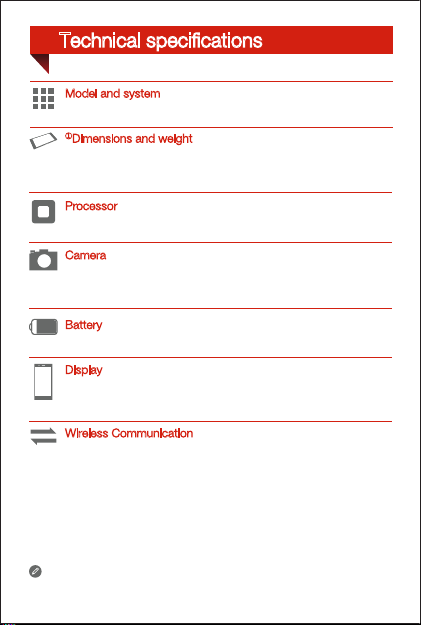
Technical specifications
Model and system
Model: Lenovo S850 System: Android 4.4
①
Dimensions and weight
Height: 141.2 mm (5.56 inches) Width: 71.5 mm (2.81 inches)
Depth: 8.2 mm (0.32 inches) Weight: 140 g (0.31 lb)
Processor
Processor: MT6582V/W, quad-core, 1.3 GHz
Camera
Type: CMOS
Pixels: 13.0 megapixels (back) + 5.0 megapixels (front)
Battery
Battery: 2150 mAh
Display
Size: 5 inches Screen: multi-touch
Resolution: 1280 × 720 pixels LCD type: IPS
Wireless Communication
Bluetooth 4.0; WLAN; WCDMA, GSM; GPS
① Depending on the measuring method, the dimensions and weight
might vary slightly.
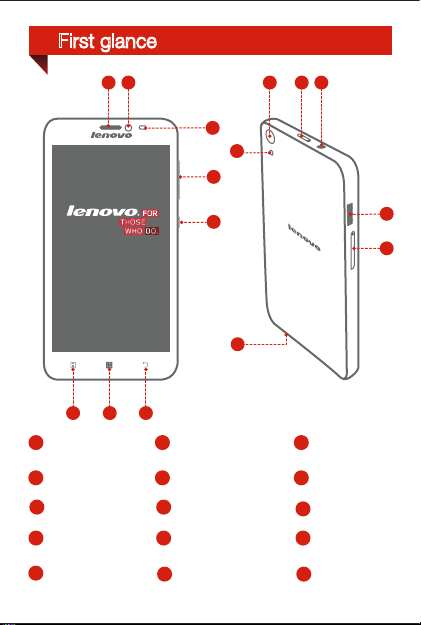
First glance
1 2
678
1
Receiver
4
Volume buttons
7
Home key Menu key
Flashlight
10
Headset connector
13
2
5
8
11
14 15
11 12 13
3
10
4
5
9
Front-facing camera
On/Off button
Rear-facing camera
Speaker
Light/Proximity
3
sensor
Back key
6
Microphone
9
12
Micro USB
connector
Micro-SIM-card
tray
14
15
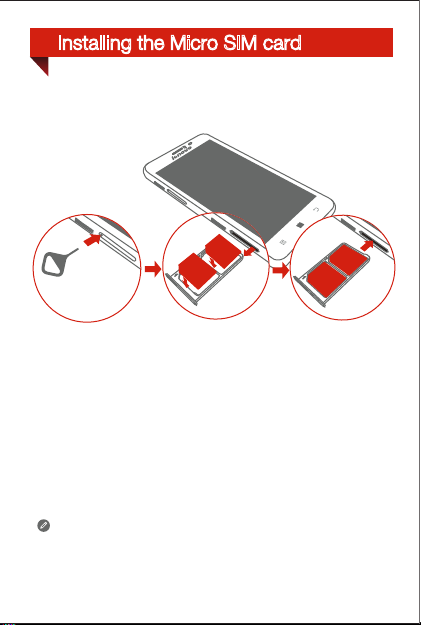
Installing the Micro SIM card
A Micro SIM card provided by your carrier is required in order to use
cellular services. Install the Micro SIM card as shown.
2
1
Insert the SIM eject tool that comes with your smartphone
Step 1.
into the hole in the Micro-SIM-card tray.
Pull out the Micro-SIM-card tray and position the Micro SIM
Step 2.
card into the tray in correct orientation.
Carefully insert the tray with the installed Micro SIM card
Step 3.
back into the slot.
Only Micro SIM cards work with your smartphone.
Always turn off your smartphone first before you insert or
remove a Micro SIM card. Insert or remove a Micro SIM card
with your smartphone on may damage your Micro SIM card or
smartphone permanently.
1
2
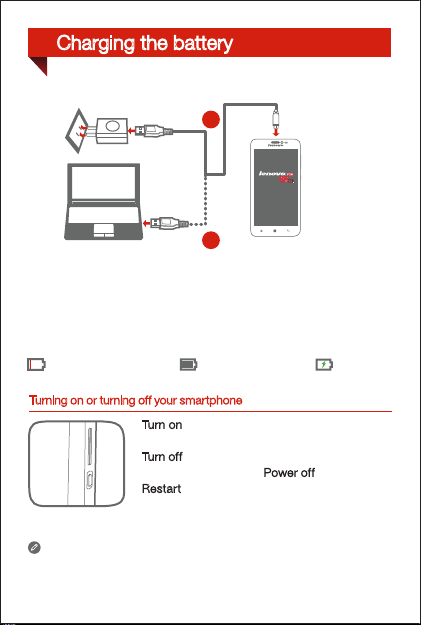
Charging the battery
Charge the battery as shown.
1
2
Method 1.
Method 2.
Turning on or turning off your smartphone
Connect your smartphone to a power outlet using the
cable and USB power adapter that come with your
smartphone.
Connect your smartphone to a computer using the cable
that comes with your smartphone.
Low battery power Fully charged Charging
Turn on: Press a nd hold th e On/Off button u ntil
the Lenovo logo ap pears.
Tur n of f
: Press and hold th e On/Off button for a
few seco nds, the n tap Power
Res
tart: Press a nd hold th e On/Off button for
about 10 seconds.
Your smartphone has a built-in rechargeab le batter y. For more
inform ation abo ut batte ry safe ty, see the “Bu ilt-in rechargeable
batter y notice” in the Important Product Information Guide shipped
with your smartphone. The batter y in this pro duct can not be eas ily
replaced by users themselves.
off.
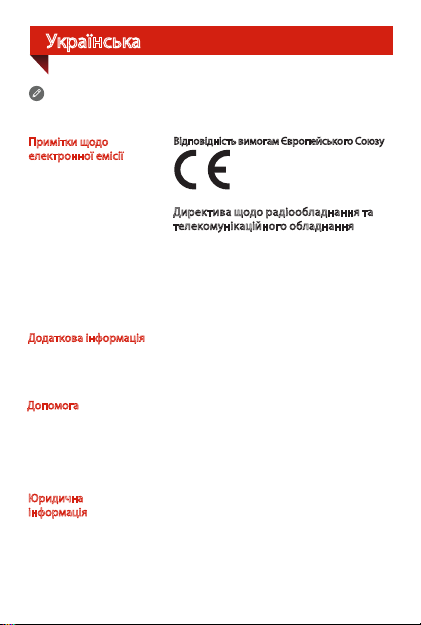
Українська
Перш ніж почати користуватися смартфоном, уважно ознайомтесь із
цим посібником.
Примітки щодо
електронної
емісії
Відповідність вимогам Європейського Союзу
Додаткова інформація
Допомога
Юридична
інформація
Директива щодо радіообладнання та
телекомунікаційного
Цей продукт відповідає основним
вимогам та іншим відповідним
положенням Директиви щодо
радіообладнання та телекомунікаційного
обладнання 1999/5/EC.
Щоб отримати додаткову інформацію про
смартфон Lenovo й отримати найновіші
посібники до смартфонів, відвідайте
веб-сайт http://support.lenovo.com/.
Щоб отримати допомогу щодо мережевих
послуг і оплати, зверніться до свого
оператора бездротової мережі. Щоб
отримати інструкції з викорис тання
пристрою, відвідайте веб-сайт
http://support.lenovo.com/.
Lenovo та логотип Lenovo є товарними
знаками компанії Lenovo у Сполучених
Штатах та/або інших країнах.
Інші назви компаній, продуктів або служб
можуть бут и товарними знаками або
знаками обслуговування інших компаній.
обладнання
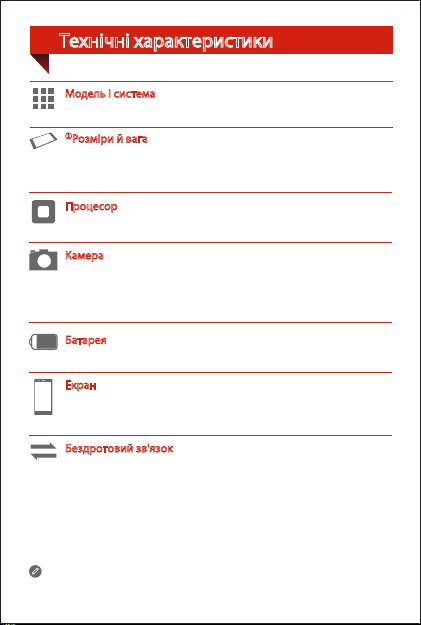
Технічні характеристики
Модель і система
Модель: Lenovo S850 Система: Android 4.4
①
Розміри й вага
Висота: 141,2мм (5,56дюйма) Ширина: 71,5мм (2,81дюйма)
Глибина: 8,2мм (0,32дюйма) Вага: 140г (0,31фунта)
Процесор
Процесор: двоядерний MT6582V/W, 1,3ГГц
Камера
Тип : CMOS
Кількість пікселів: 13,0мегапікселів (задня) +
5,0мегапікселів (передня)
Батарея
Батарея: 2150 мА-год.
Екран
Розмір: 5дюймів Екран: Multi-Touch
Роздільна здатність: 1280× 720пікселів Тип РК-екрана: IPS
Бездротовий зв'язок
Bluetooth 4.0; WLAN; WCDMA, GSM; GPS
① Залежно від способу вимірювання розміри й вага можуть дещо
відрізнятись.
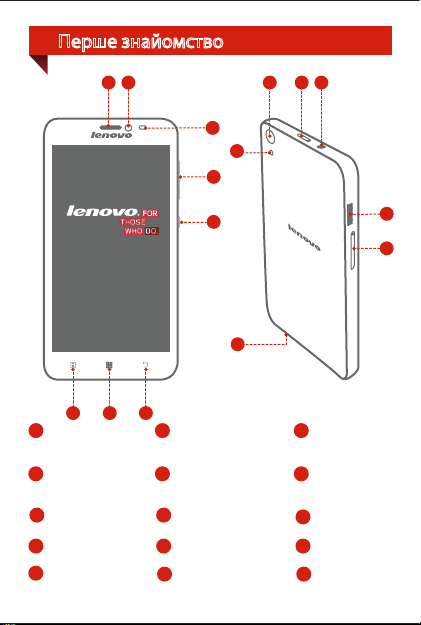
Перше знайомство
1
Слухавка
4
Кнопки гучності
7
Кнопка головного
екрана
Спалах
10
13
Роз'єм для
гарнітури
1 2
678
Фронтальна камера
2
5
Кнопка увімкн./вимкн.
8
Кнопка меню
11
Тильна камера
Динамік
14 15
11 12 13
3
10
4
5
9
Датчик
3
освітлення/
наближення
Кнопка
6
повернення
назад
Мікрофон
9
12
Роз'єм
Micro-USB
Лоток для карти
Micro-SIM
14
15
