Lenovo S850 User Manual
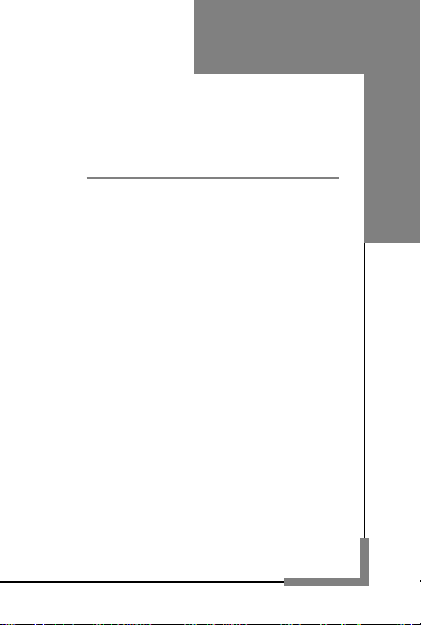
Lenovo Mobile Phone
English
User Manual
Model: Lenovo S850
Read this manual carefully
before operating the handset
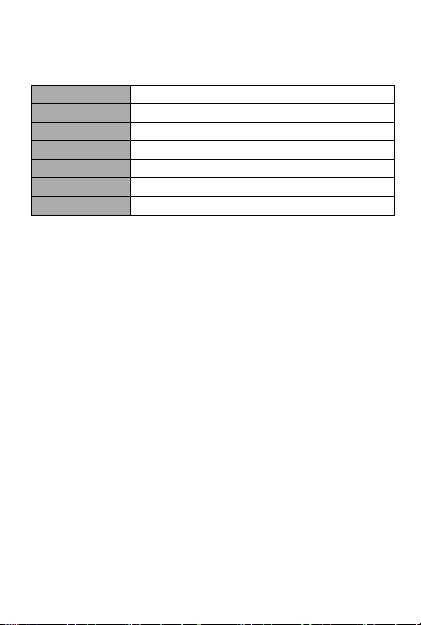
Technical Parameters
Product
WCDMA digital mobile phone
Model
Lenovo S850
System
Android 4.4
Size
Approximately 141.2mm×71.5mm×8.2 mm
Weight
Approximately 138.7 g (including battery)
Standby Time
Max 395 hours*
Battery Capacity
2150 mAh
NOTES:*May vary depending on local signal strength.
2
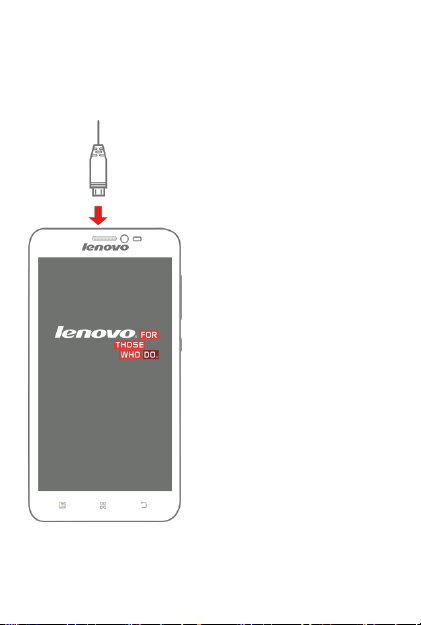
Initial Setup Procedure
Charging the phone
3
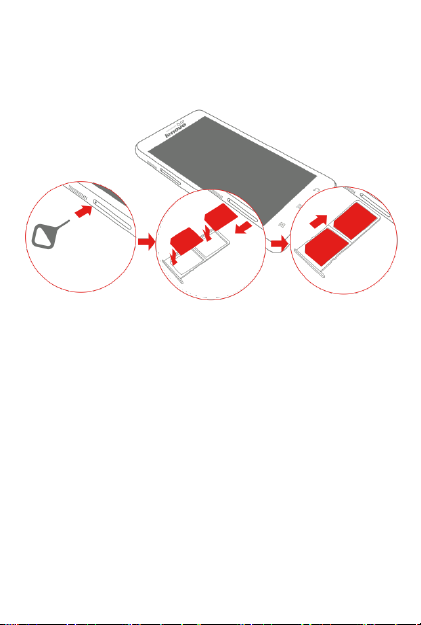
Inserting the SIM card
4
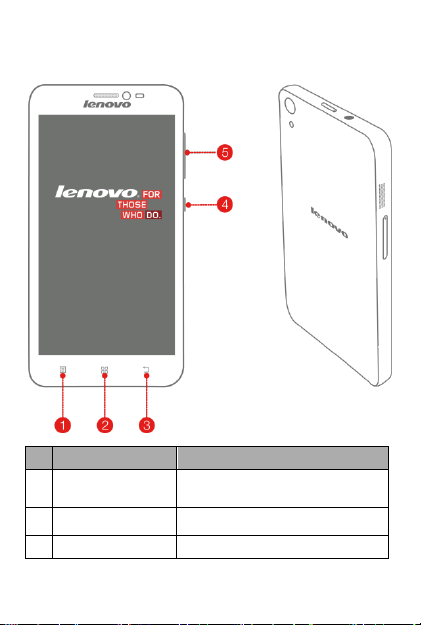
Port Assignment and Button Layout
KEY
Description
1
MENU KEY
Can enter the commonly used, the
characteristic and more menus.
2
HOME KEY
Can return to the idle interface.
3
BACK KEY
Can return to the superior menu.
5
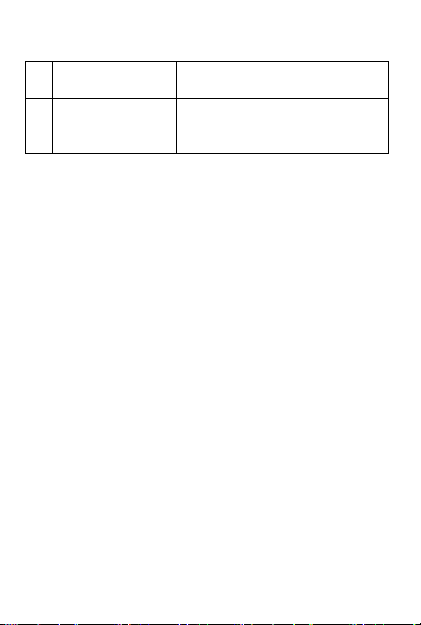
4
VOLUME KEY
According to the volume switch increase
or decrease volume.
5
POWER ON/OFF
Short click this button to lock screen
function, long press the key to power
on/off the phone.
6

Applications Overview
Icon
Name
Note
Browser
Browses websites. The web browser in this unit
can access the Internet via the WIFI network for
business and personal use.
Email
Receives/Sends and views mails by linking
directly to your mailbox.
Gallery
Browses and edits images. In an image
full-screen page it supports slideshow functions
and such operations as, Share, Set as, and
Details.
Contacts
Allows you to add or delete contacts and edit or
delete particulars of a contact.
Calendar
Creates new events, toggles the day view, the
week view and the month view, and enables the
event reminder function.
7

Gravity sensor
Auto rotate screen according to the rotation of the device. To unlock the
screen direction: Menu > Settings > All Settings > Display > Auto-rotate
screen.
After launching one application, you can rotate the screen to your preferred
direction.
8
