Lenovo LXM-WL20AH Service Manual

Lenovo LXM-WL20AH
SERVICE MANUAL
LXM-WL20AH
http://www.wjel.net
THESE DOCUMENTS ARE FOR REPAIR SERVICE INFORMATION ONLY.EVERY REASONABLE EFFORT
HAS BEEN MADE TO ENSURE THE ACCURACY OF THIS MANUAL; WE CANNOT GUARANTEE THE ACCURACY
OFTHIS INFORMATION AFTER THE DATE OF PUBLICATION AND DISCLAIMS RELIABILITY FOR CHANGES,
ERRORS OR OMISSIONS.
1
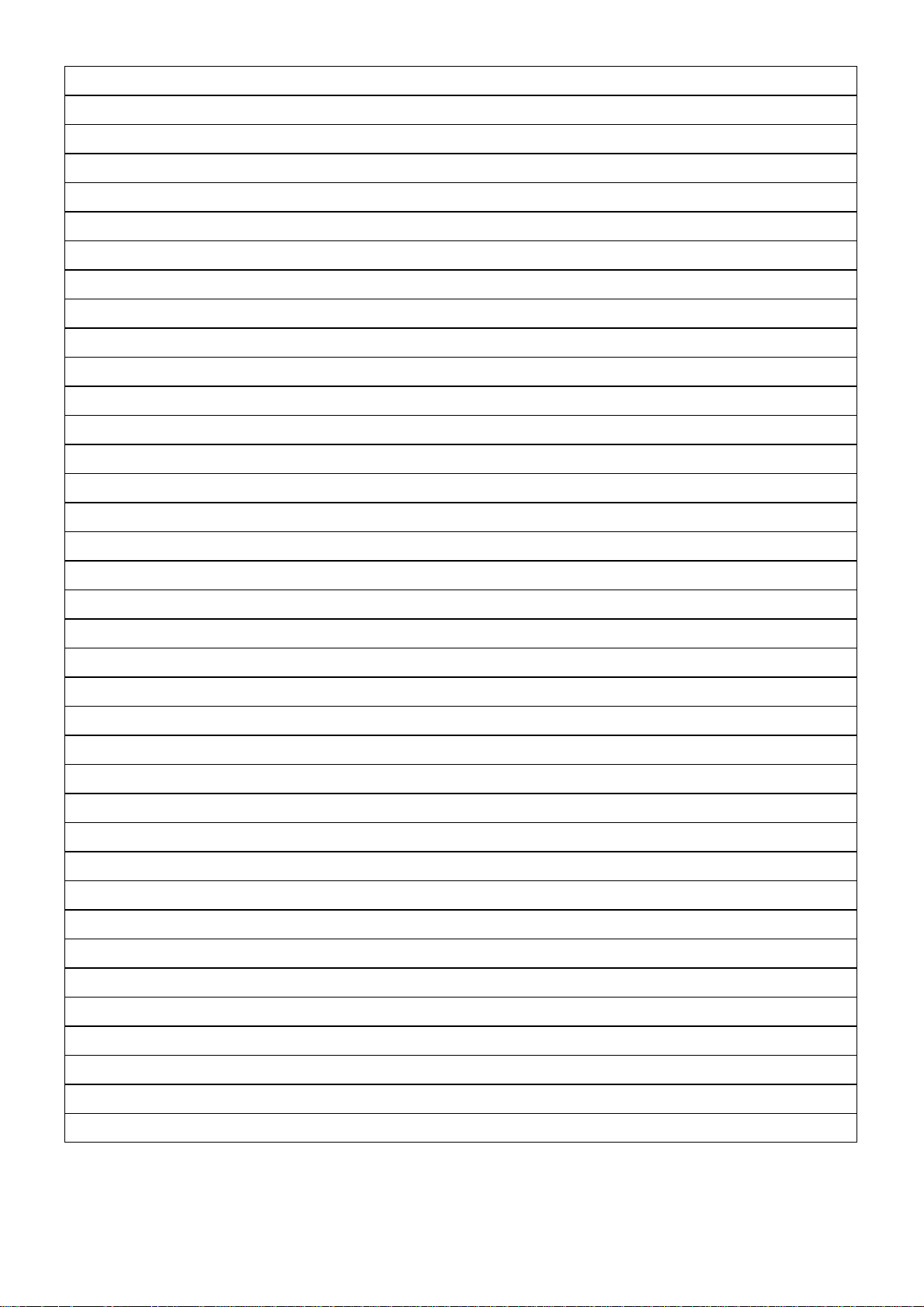
Table of Content
Lenovo LXM-WL20AH
Revision ………………………………………………………………………………………………………………….
1. Monitor Specifications……………………………………………………………………………………………
2. LCD Monitor Description………………………………………………………………………………..…………
3. Operating Instructions……………………………………………………………………………………………...
3.1 General Instructions…………………………………………………………………………………………..….. 6
3.2 Control Button …………………………………………………………………………………………………..... 6
3.3 Adjust the Picture………………………………….………………………………………………………….….. 6
4. Input/Output Specification………………………………………………………………………………………....
4.1 15 Pin D-Sub Signal ….……………...……………………………………………………...………………...… 8
4.2 24 Pin DVI Signal…………………………………………………………………………………………………. 8
4.3 Factory Preset Display Modes…………………………………………………………………………..……… 9
4.4 Power Supply Characteristics …………………………………………………………………………..……... 9
5. Panel Specification ………………………………………………………..…………………………………..……
5.1 Panel Feature……………………………………………………………………...……….………………….. 10
5.2 Display Characteristics…………………………………………………………….………………………….. 10
5.3 Optical Characteristics………………………………………………………………………………………… 10
3
4
5
6
8
11
5.4 Electrical Characteristics………………………………………………………………………………...……. 11
6. Block Diagram……………………………………………………………………………………………….……….
6.1 Software Flow Chart………………………………………………………………………………………........... 12
6.2 Explored Viewing …...……………………………………………………………………………………........... 14
6.3 Electrical Block Diagram…………………………………………………………………………………………. 15
7. Schematic………………………………………………………………………………………………….………….
7.1 Main Board………………………………………………………………………………………………………... 16
7.2 Power Board…………………………………………………………………………………….………………… 21
8. PCB Layout……………………………………………………………………………………………………………
8.1 Main Board………………………………………………………………………………………………………... 24
8.2 Power Board……………………………………………………………………….……………………………… 25
9. Maintainability………………………………………………………………………………………………………..
9.1 Equipments and Tools Requirement……………………………………………………………………………. 26
9.2 Trouble Shooting……………………………………………………………………………….………………… 27
9.2.1 Main Board……………………………………………………………………………………...................... 27
9.2.2 Keypad Board……………………………………………………………………………………………….. 30
http://www.wjel.net
12
16
24
26
9.2.3 Power /Inverter/Board………………………………………………………………………………………. 30
10. White-Balance, Luminance adjustment……………………………………………………….….……………
11. EDID Content………………………………………………………………………………………………………..
12. BOM List …………………………………………………………………………………………………………….
2
32
33
34
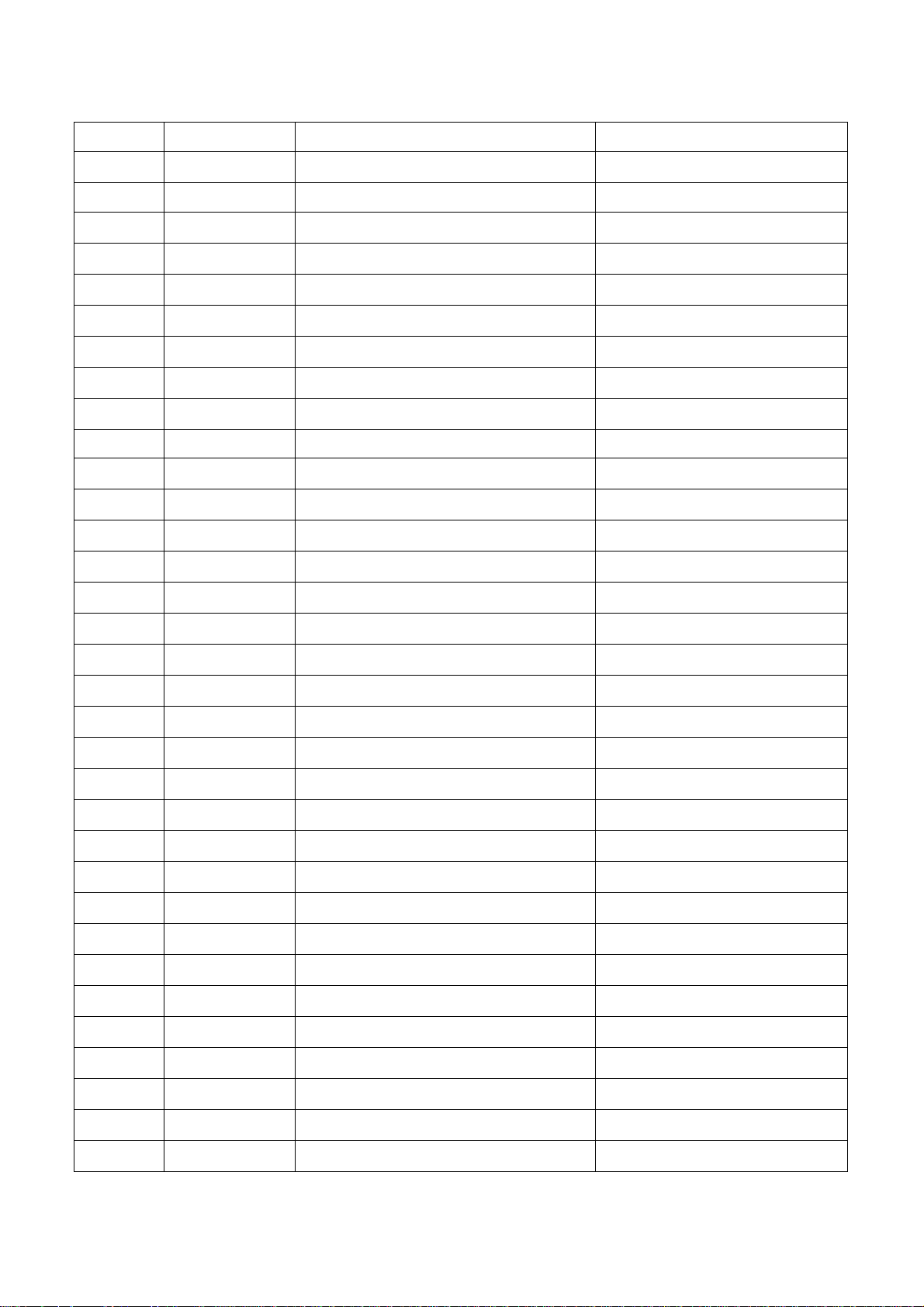
Lenovo LXM-WL20AH
Revision List
Version Date Revision History TPV Model Name
A00 Jan-23, 2006 Initial Release TA90KG4MDLG1NP
http://www.wjel.net
3
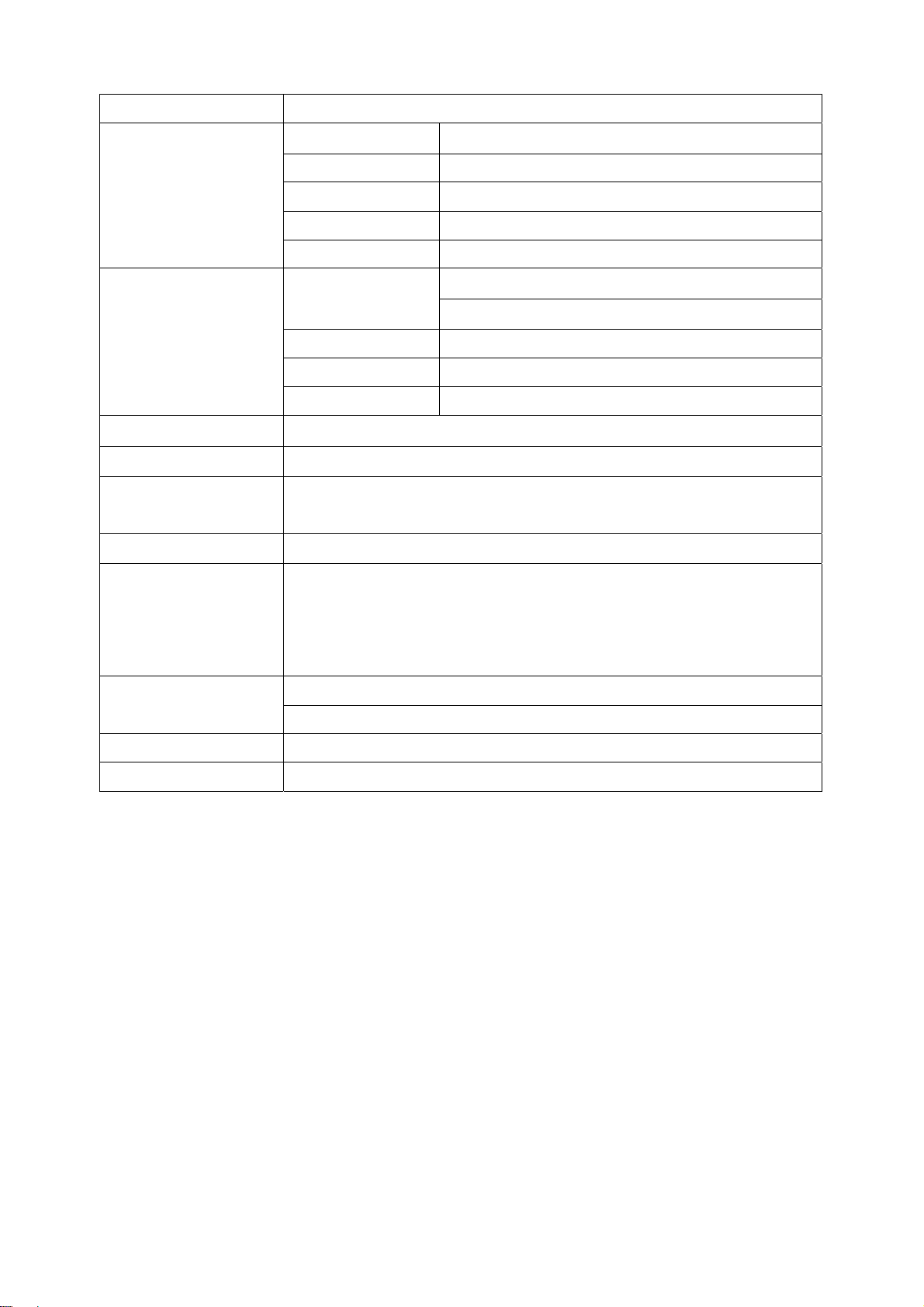
1. Monitor Specifications
Items Specification
Model LM201W01
Active Size 20.1 inches(511.133mm) diagonal
Lenovo LXM-WL20AH
Panel
Input
Dot Frequency 135MHz
Prug and Play VESA DDC2BTM, DDC CI, MCCS
Max. Display Area
Power AC 90-264VAC, 47—63HZ
Environmental
Temperature Humidity
Aspect ratio 16:10
Pixel Pitch 0.258mm(H) x 0.258mm(V)
Color Depth 8 bit, 16.7 colors
R. G. B analog signals, 0.7Vp-p / 75Ω
Video
DVI digital TMDS signals
Separate Sync H/V TTL
H Frequency 30kHz - 93kHz
V Frequency 56Hz-85Hz
Horizontal: 433.44mm
Vertical: 270.9mm
Operating Temperature: 0°C to 40°C
Storing Temperature: -20°C to 60°C
Operating Humidity: 10% to 85%
Storing Humidity: 10-90%
Max. Power Consumption
Safe CCC, CE, CSC
EMI FCC part 15 Class B, CCC, CE, FCC
ON Mode: ≤60 Watts
OFF Mode: ≤2 Watts
http://www.wjel.net
4
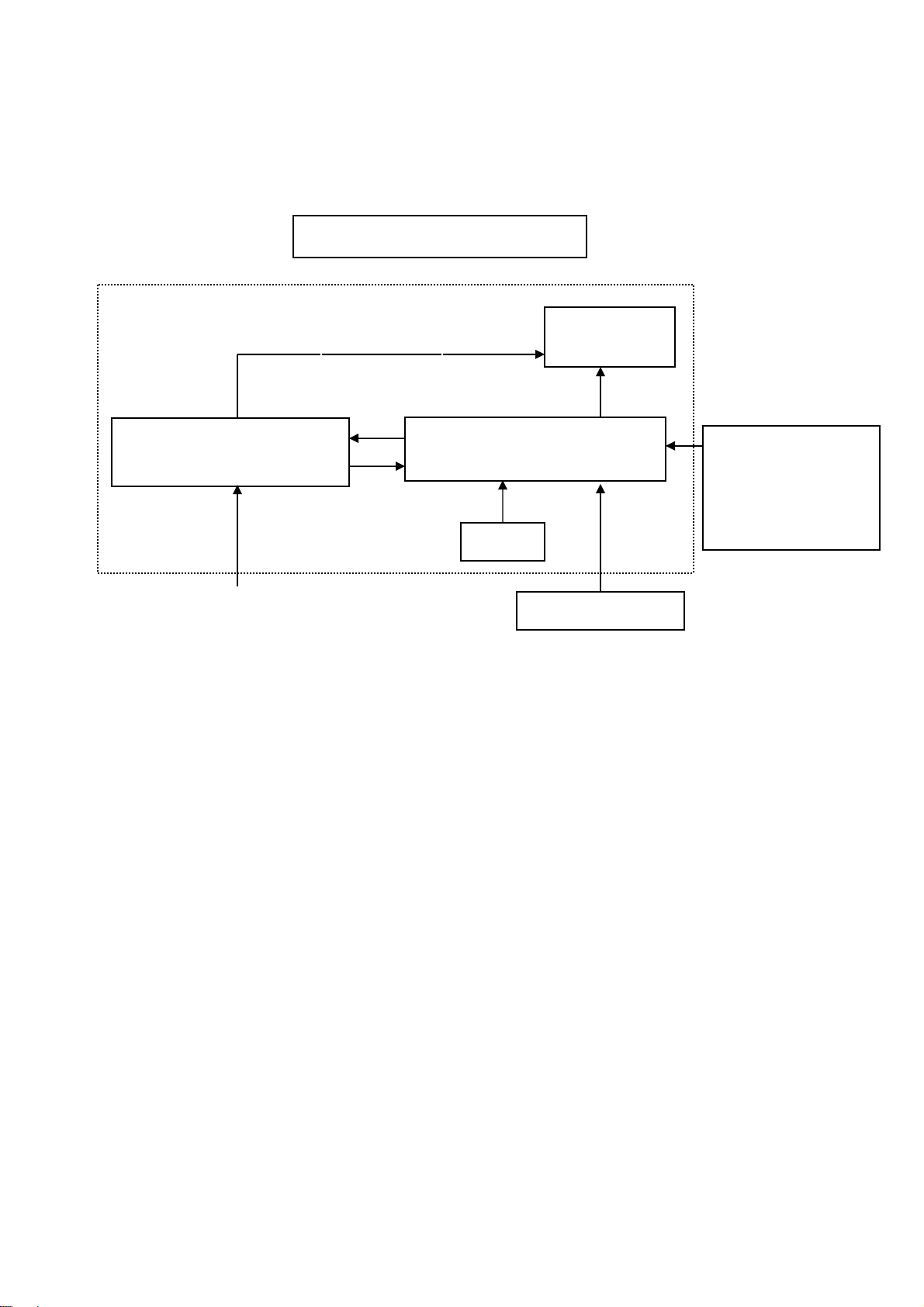
Lenovo LXM-WL20AH
2. LCD Monitor Description
The LCD MONITOR will contain a main board, an inverter/Power board and a keypad board which house the flat panel
control logic, brightness control logic and DDC.
The power board will provide the AC to DC voltage to drive backlight and the main board chips each voltage.
(Include Adapter and Inverter)
PWPC board
Monitor Block Diagram
CCFL Drive.
Main Board
Keyboard
Flat Panel and
CCFL backlight
RS232 Connector
For white balance
adjustment in factory
mode
AC-IN
90V-264V
HOST Computer
Video signal, DDC
http://www.wjel.net
5
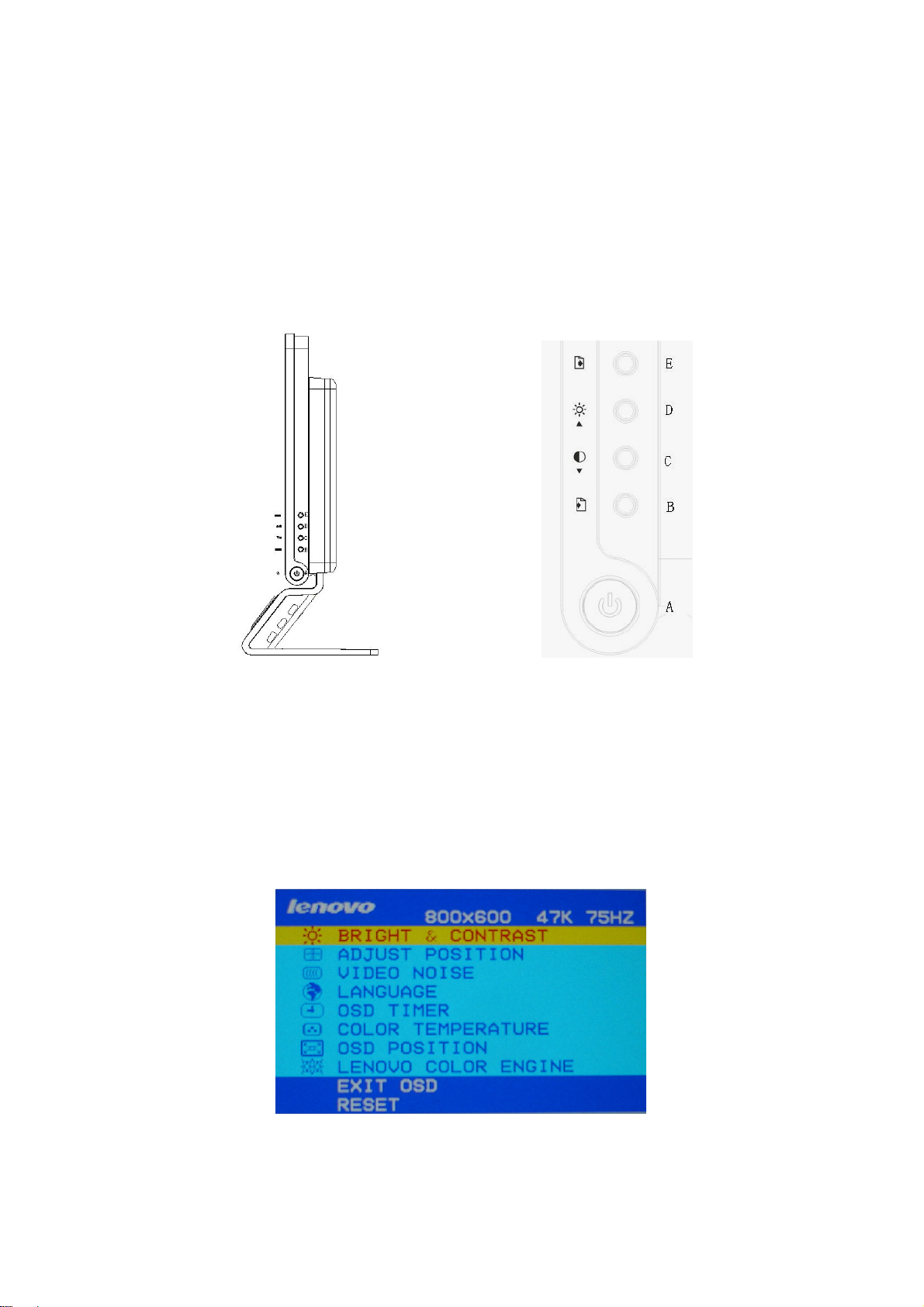
Lenovo LXM-WL20AH
3. Operating Instructions
3.1 General Instructions
Press the power button to turn the monitor on or off. The other control buttons are located by the side of the monitor. By
changing these settings, the picture can be adjusted to your personal preferences.
The power cord should be connected.
-
Connect the video cable from the monitor to the video card.
-
Press the power button to turn on the monitor, the power indicator will light up.
-
3.2 Control Button
A. Power switch and power indication LED: Blue in power on mode and Orange in power-saving mode.
B. Menu/Select: Enter the sub menu of the selected item; activate OSD menu.
C. ▲/Brightness: decrease the value or hot key to brightness adjustment.
D. ▼/ Contrast: increase the value or hot key to contrast adjustment.
E. Exit/Auto: Exit the current menu; activate the auto adjustment function without OSD.
3.3 Adjusting the Picture
http://www.wjel.net
6
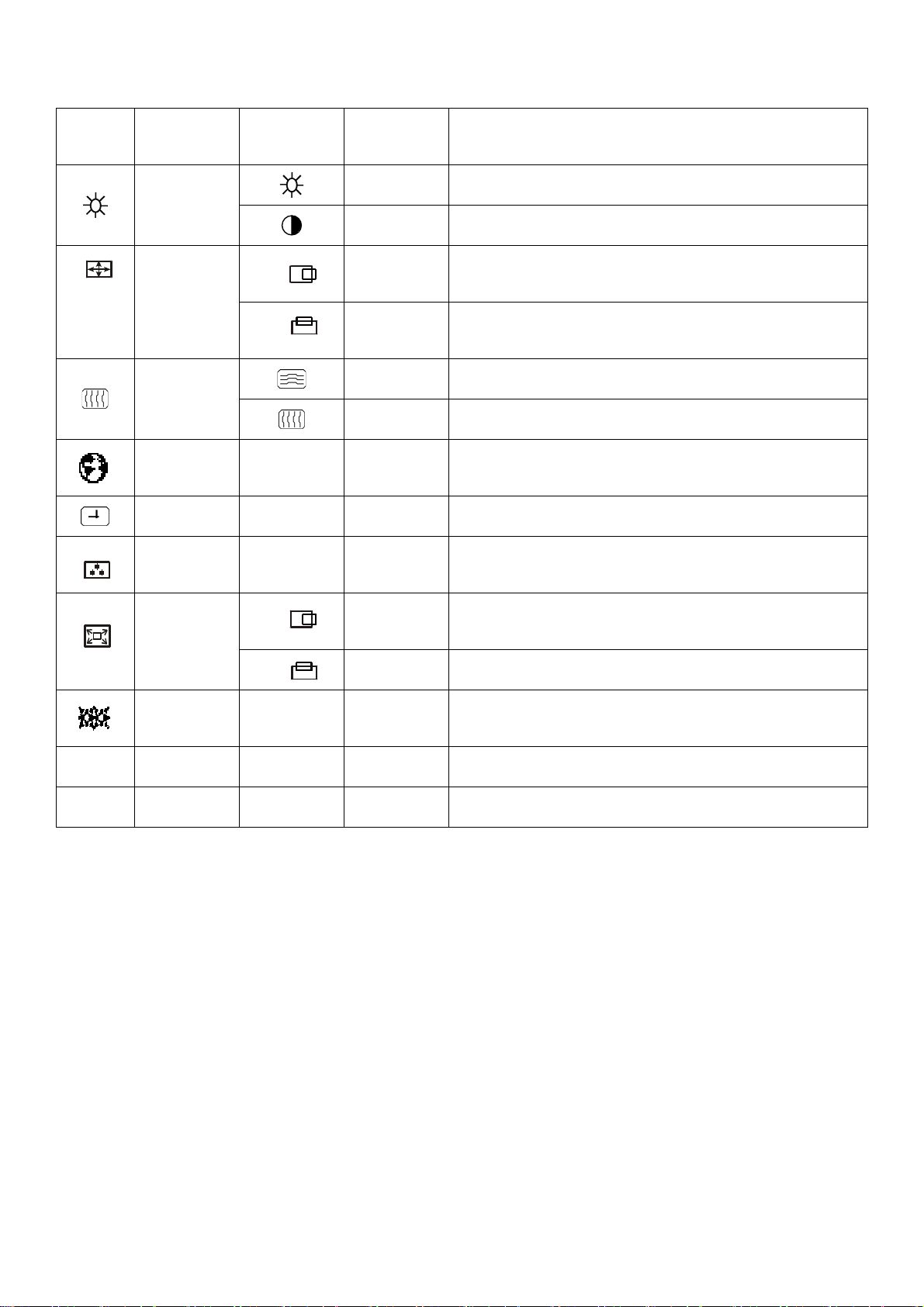
The description for control function:
Lenovo LXM-WL20AH
Menu
Icon
Color
Menu Item
Brightness &
Contrast
Adjust
Position
Video Noise
Language
OSD Timer Set the display time of OSD menu.
Temperature
Sub Menu
Icon
Horizontal
Vertical
Sub Menu
Item
Brightness Adjust the brightness.
Contrast Adjust the contrast.
Position
Position
Phase Adjust the Phase.
Clock Adjust the Clock.
Function Description
Adjust the horizontal position.
Adjust the vertical position.
Set OSD Language. There has two choice: Chinese and
English
Color Temperature choose(7800K、6500K、user mode)
OSD Position
Lenovo Color
Exit OSD Exit OSD
Reset Reset the factory preset configuration
Engine
Horizontal
OSD
Vertical OSD Adjust the Vertical Position of OSD menu.
Adjust the Horizontal Position of OSD menu.
Set the mode between Text, Internet, Video and Color
Engine.
http://www.wjel.net
7
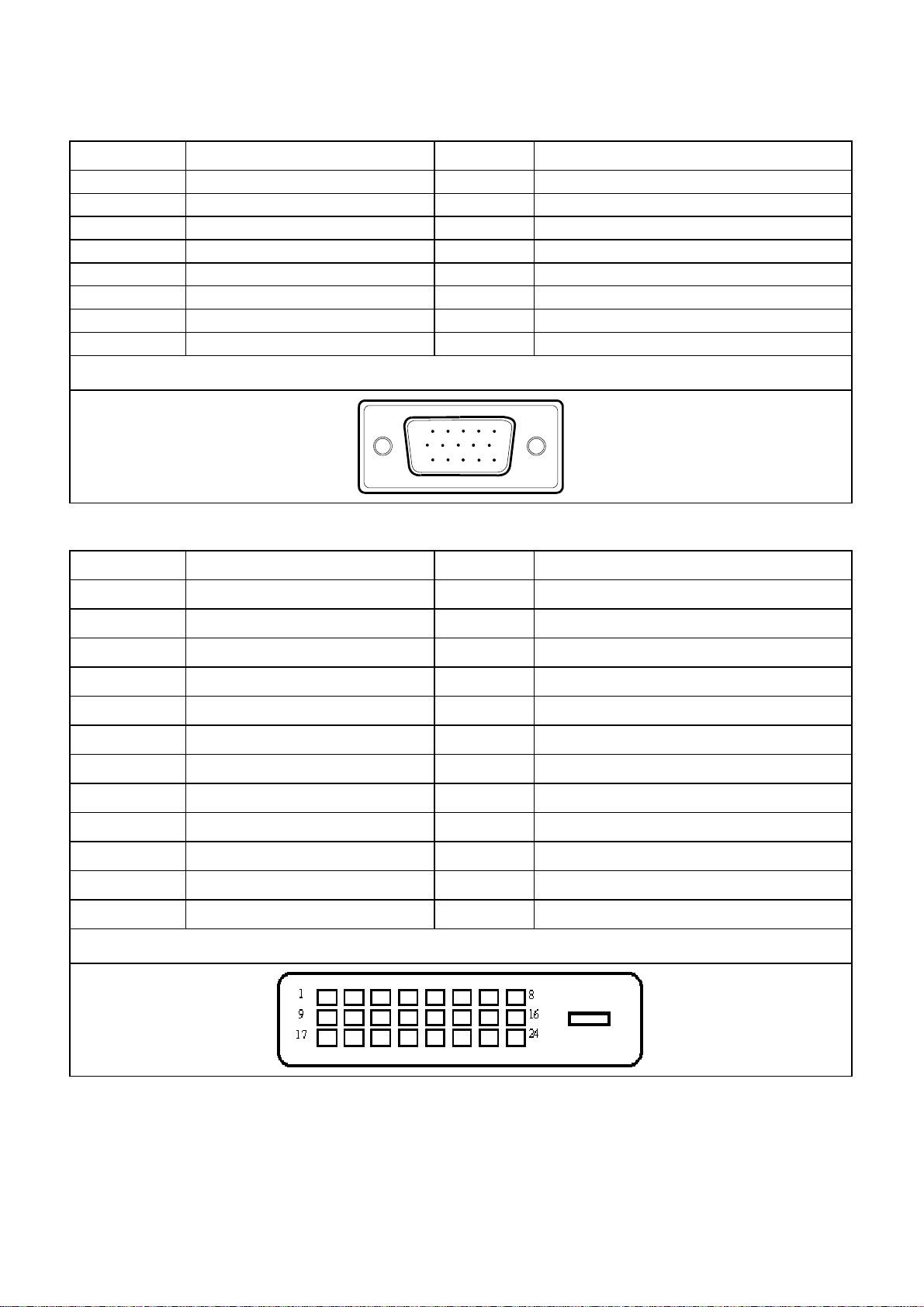
4. Input/Output Specification
4.1 15-Pin D-Sub Signal
Pin No. Description Pin No. Description
1.
2.
3.
4.
5.
6.
7.
8.
Red
Green/ SOG
Blue
Sense (GND)
Cable detect
Red GND
Green GND
Blue GND
VGA Connector layout
15
6
11 15
9.
10.
11.
12.
13.
14.
15.
10
Bi-directional data
Lenovo LXM-WL20AH
DDC +5V
GND
Sense (GND)
H/H+V sync
V-s ync
Data clock
4.2 24-Pin DVI Signal
Pin No. Description Pin No. Description
1. TMDS data2- 13. NC
2. TMDS data2+ 14. +5V
3. TMDS data2 shield 15. Ground(return for +5V and H/Vsync)
4. NC 16. Hot plug detect
5. NC 17. TMDS data0-
6. DDC clock 18. TMDS data0+
7. DDC data 19. TMDS data0 shield
8. Analog V-sync 20. NC
9. TMDS data1- 21. NC
10. TMDS data1+ 22. TMDS clock shield
11. TMDS data1 shield 23. TMDS clock+
12. NC 24. TMDS clock-
http://www.wjel.net
VGA Connector layout
8
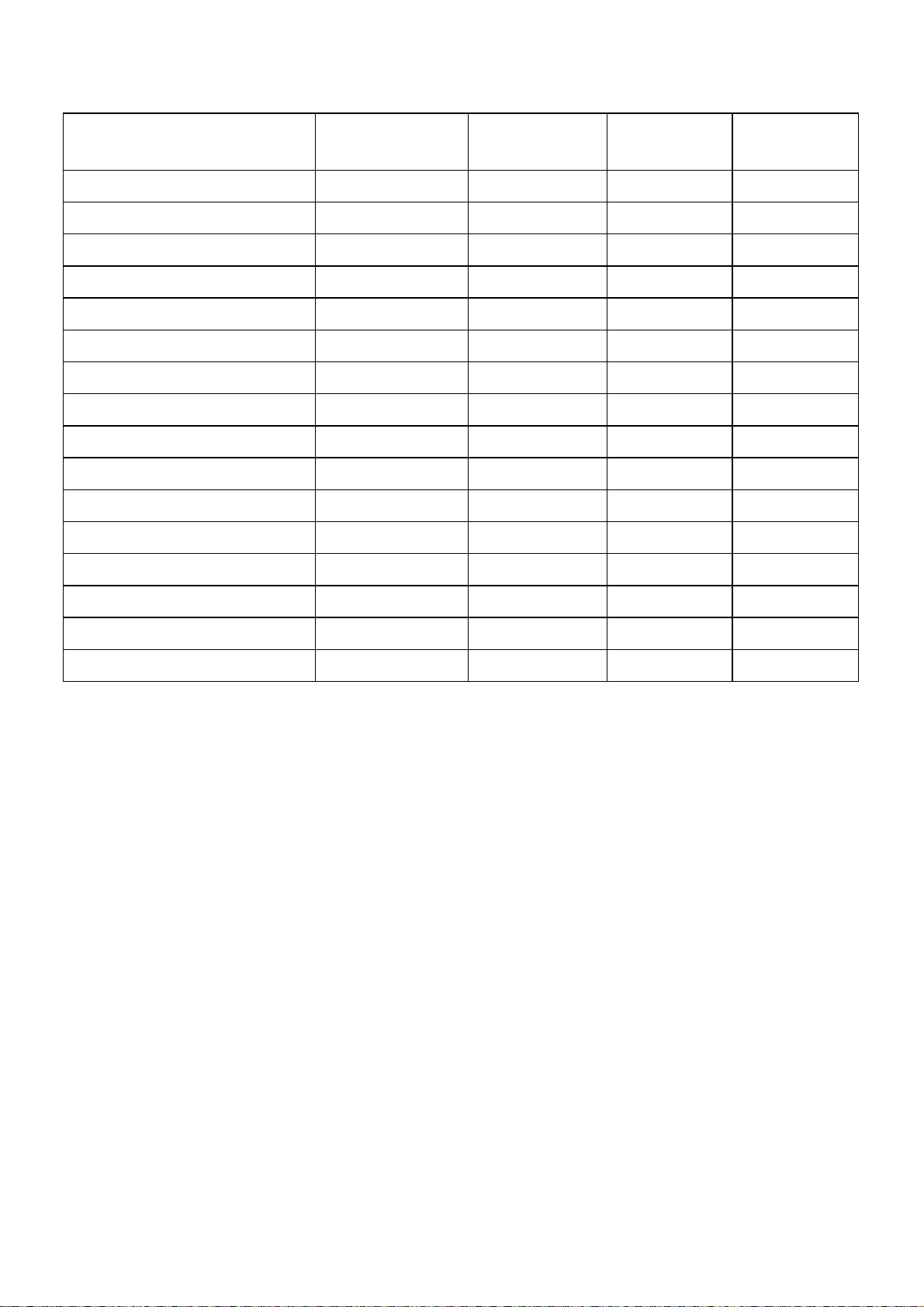
4.3 Factory Preset Display Modes:
Lenovo LXM-WL20AH
Timing
NTSC VGA@60Hz
PAL VGA@50Hz
640x480 VGA-480-60Hz
640x480 VGA-480-72Hz
640x480 VESA-480-75Hz
720x400 VGA-400-TEXT
800x600 SVGA
800x600 VESA-600-60Hz
800x600 VESA-600-75Hz
1024x768 XGA
1024x768 VESA-768-75Hz
1152x870 VESA-870-75Hz
1280x1024 SXGA
Dot total
800 × 640
884× 700
800 × 640
832 × 640
840× 640
900× 720
1024× 800
1056× 800
1056× 800
1344×1024
1312×1024
1456×1152
1688×1280
Horizontal
Frequency (kHz)
31.469
31.469 59.94 25.175
37.681 72.809 31.5
31.469 70.087 28.322
35.156 56.25 36
37.879 60.317 40
46.875 75 49.5
48.363 60.004 65
60.023 75.029 78.75
31.25
37.5 75 31.5
68.7
63.981
Vertical
Frequency (Hz)
59.94
50
75 100
60.020 108
Pixel
Frequency (mHz)
25.175
27.625
1280x1024 VESA-1024-75Hz
1600x1200 VESA-1200-60Hz
1680x1050 VESA-1050-60Hz
1688×1280
2160×1600
2240×1680
79.976
75
65.29
75.025 135
60 162
59.954 146.249
4.4 Power Supply Characteristics
Input Voltage Range: 90 Vac to 265Vac, single phase
Input Frequency Range: 47Hz to 63Hz
Max Input AC Current: 1.5Arms at 90Vrms Low Mains, 0.75Arms at 265Vrms High mains
Inrush Current: At Maximum Load and 25℃ (at Cold Start condition), 25A Peak Maximum at 120Vac, 50A Peak
Maximum at 230Vac.z
http://www.wjel.net
9
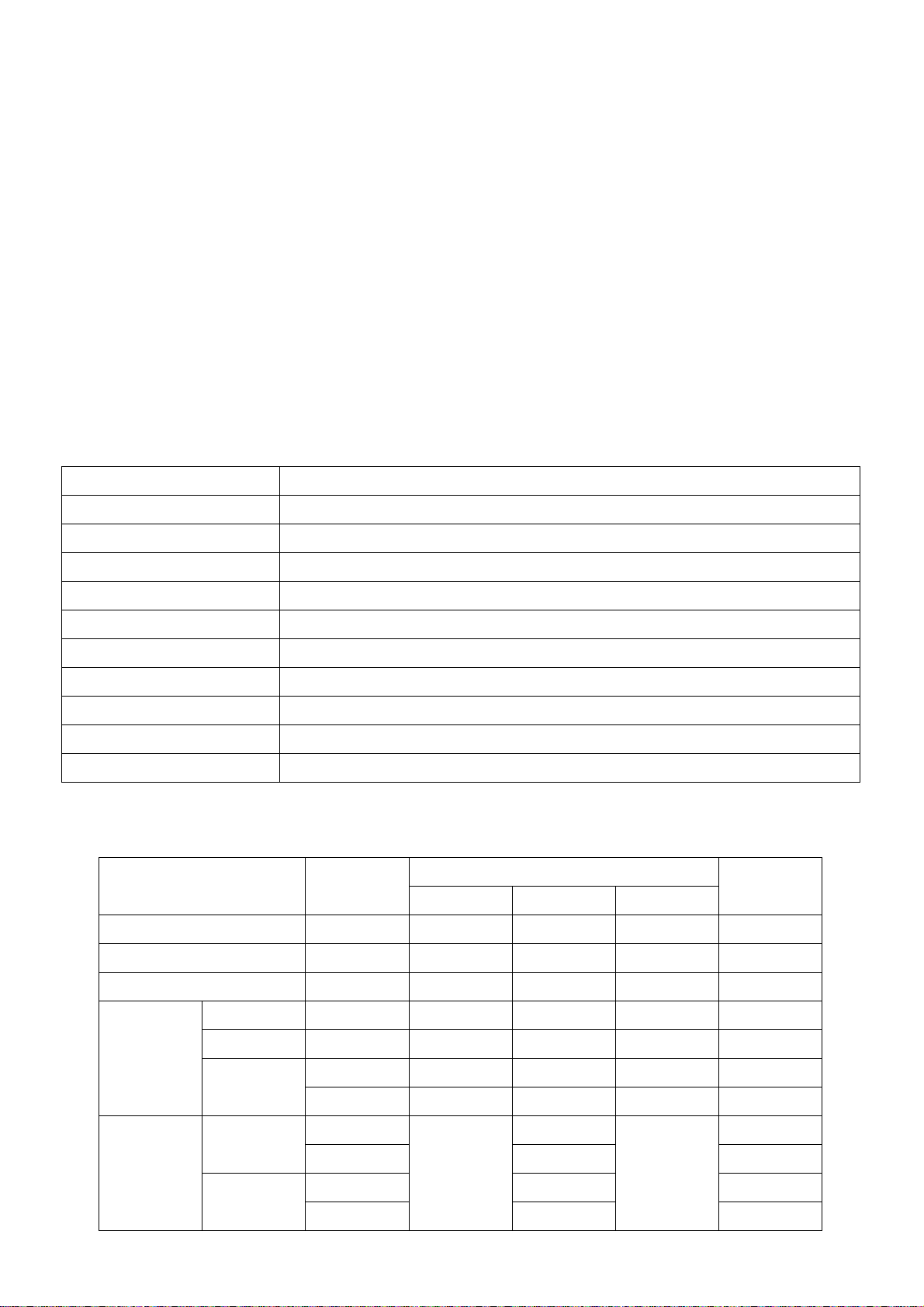
Lenovo LXM-WL20AH
5. Panel Specification
5.1 Panel Feature
LM201W01 is a Color Active Matrix Liquid Crystal Display with an integral Cold Cathode Fluorescent Lamp (CCFL)
backlight system. The matrix employs a-Si Thin Film Transistor as the active element. It is a transmissive type display
operating in the normally black mode. It has a 20.1 inch diagonally measured active display area with WSXGA+
resolution (1050 vertical by 1680 horizontal pixel array)
Each pixel is divided into Red, Green and Blue sub-pixels or dots which are arranged in vertical stripes. Gray scale or
the brightness of the sub-pixel color is determined with a 8-bit gray scale signal for each dot, thus, presenting a palette
of more than 16,7M (True) colors.
It has been designed to apply the 8Bit 2 port LVDS interface.
It is intended to support displays where high brightness, super wide viewing angle, high color saturation, and high color
are important.
5.2 Displays Characteristics
Active Screen Size 20.1 inches(511.133mm) diagonal (Aspect ratio 16:10)
Outline Dimension 459.4(H) x 296.4 (V) x 22.8(D) mm (Typ.)
Pixel Pitch 0.258mm x 0.258mm
Pixel Format 1680 horizontal By 1050 vertical Pixels RGB strip arrangement
Color Depth 8bit, 16,7 M colors
Luminance, White 300cd/m2 (Center 1 point, Typ.)
Viewing Angle (CR>10) Viewing Angle Free ( R/L 178(Typ.), U/D 178(Typ) )
Power Consumption Total 37.51 Watt(Typ.) (4.54 Watt @ VLCD, 32.97 Watt@300cd/[LAMP=7mA])
Weight 2950 g (Typ.)
Display Operating Mode Transmissive mode, normally black
Surface Treatment Hard coating(3H) & Anti-glare (Haze 25%) treatment of the front polarizer
5.3 Optical Characteristics
Ta=25℃, V
=12.0V, fV=60Hz, D
LCD
Parameter Symbol
Contrast Ratio CR 500 800 -
Surface Luminance, 1pts L
http://www.wjel.net
=119MHz, IBL=7mA
CLK
WH
Values
Min Typ Max
250 300 - cd/m2
Units
Luminance Variation
Response
Time
Color
Coordinates
[CIE 1931]
Decay Time TrD - 7 14 ms
δ
WHITE
Rise Time Tr
Gray to
Gray
RED
GREEN
T
GTG_AVR
T
GTG_MAX
R
- TBD - ms
Rx 0.640
Ry 0.340
Gx 0.295
Gy
70 - - %
- 5 10 ms
- TBD - ms
Typ
-0.03
0.610
10
Typ
-0.03
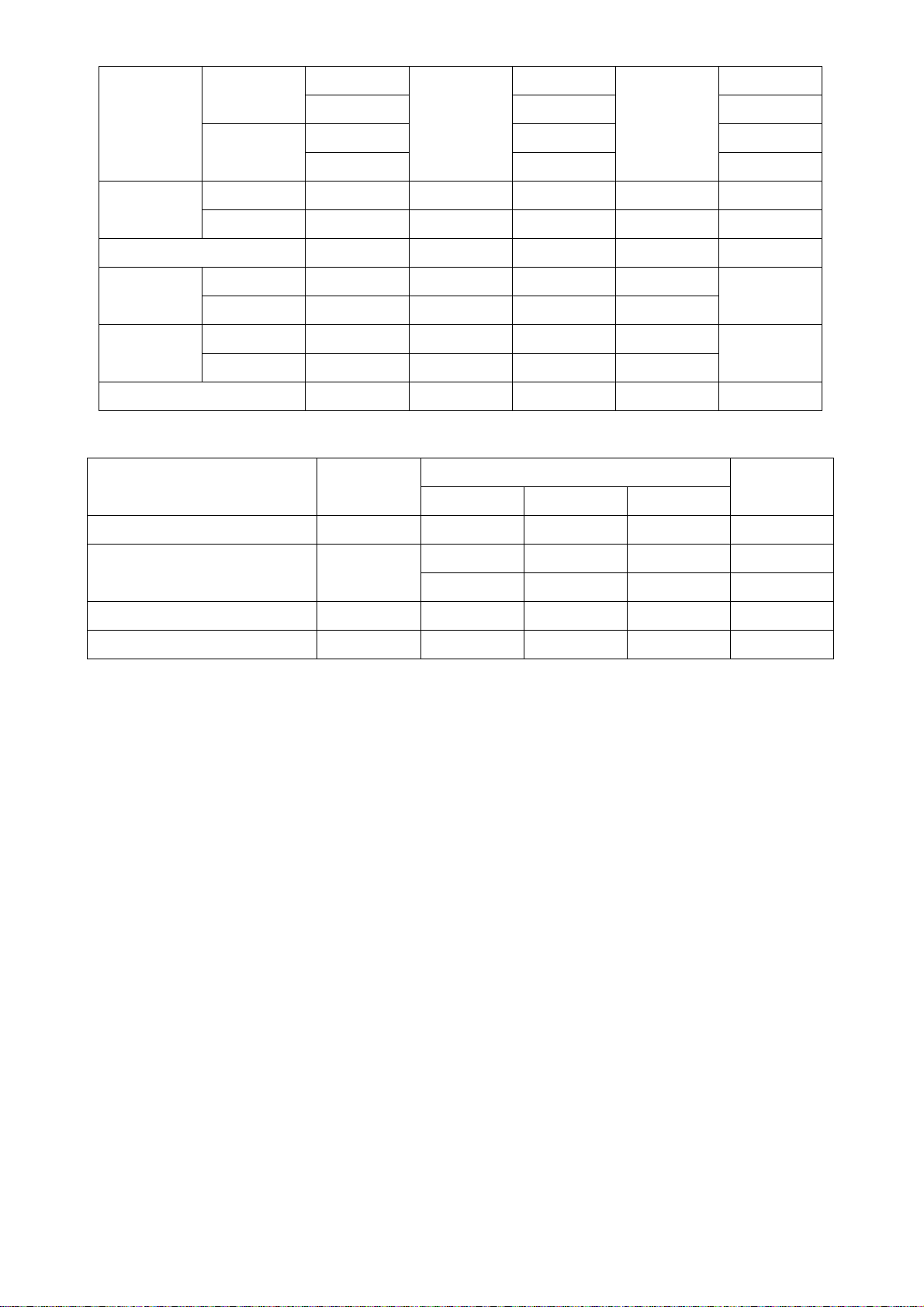
Lenovo LXM-WL20AH
BLUE
WHITE
Horizontal
Color shift
Vertical
Viewing Angle (CR>10)
Horizontal
General
Vertical
Horizontal
Effective
Vertical
Gray Scale 2.2
5.4 Electrical Characteristics
Parameter Symbol
Power Supply Input Voltage V
Bx 0.145
By 0.070
Wx 0.313
Wy 0.329
θ
CST_H
θ
CST_V
θ
θ
θ
GMA_H
θ
GMA_V
H
V
11.4 12.0 12.6 Vdc
LCD
- 176 - degree
- 176 -
170 178 -
degree
170 178 -
- 176 degree
176 -
Values
Units
Min Typ Max
Power Supply Input Current I
Power Consumption P
Rush Current I
Note:
1. The specified current and power consumption are under the VLCD=12.0V, 25 ± 2°C, f
mosaic pattern (8 x 6) is displayed and f
2. The current is specified at the maximum current pattern.
3. The duration of rush current is about 2ms and rising time of power Input is 1ms (min.).
LCD
- 4.54 5.23 Watt
LCD
- - 3 A
RUSH
is the frame frequency.
V
- 378 435 mA
- 521 599 mA
V
http://www.wjel.net
=60Hz condition whereas
11
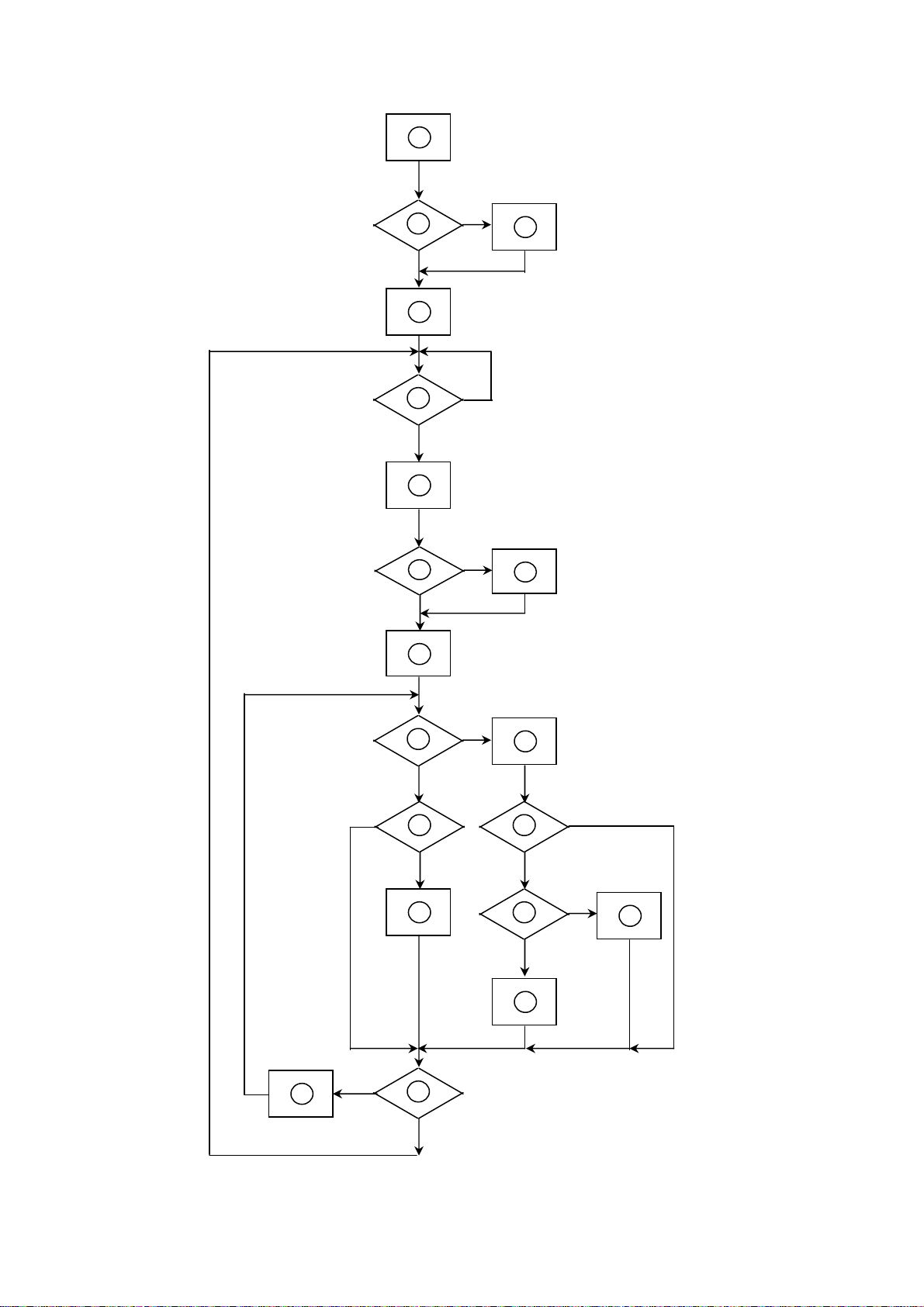
6. Block Diagram
6.1 Software Flow Chart
Lenovo LXM-WL20AH
1
Y
2
N
4
5
Y
6
7
9
N
N
Y
3
8
Y
Y
Y
N
11
13
15
17
N
Y
N
16
Y
10
N
12
14
http://www.wjel.net
18
N
19
12
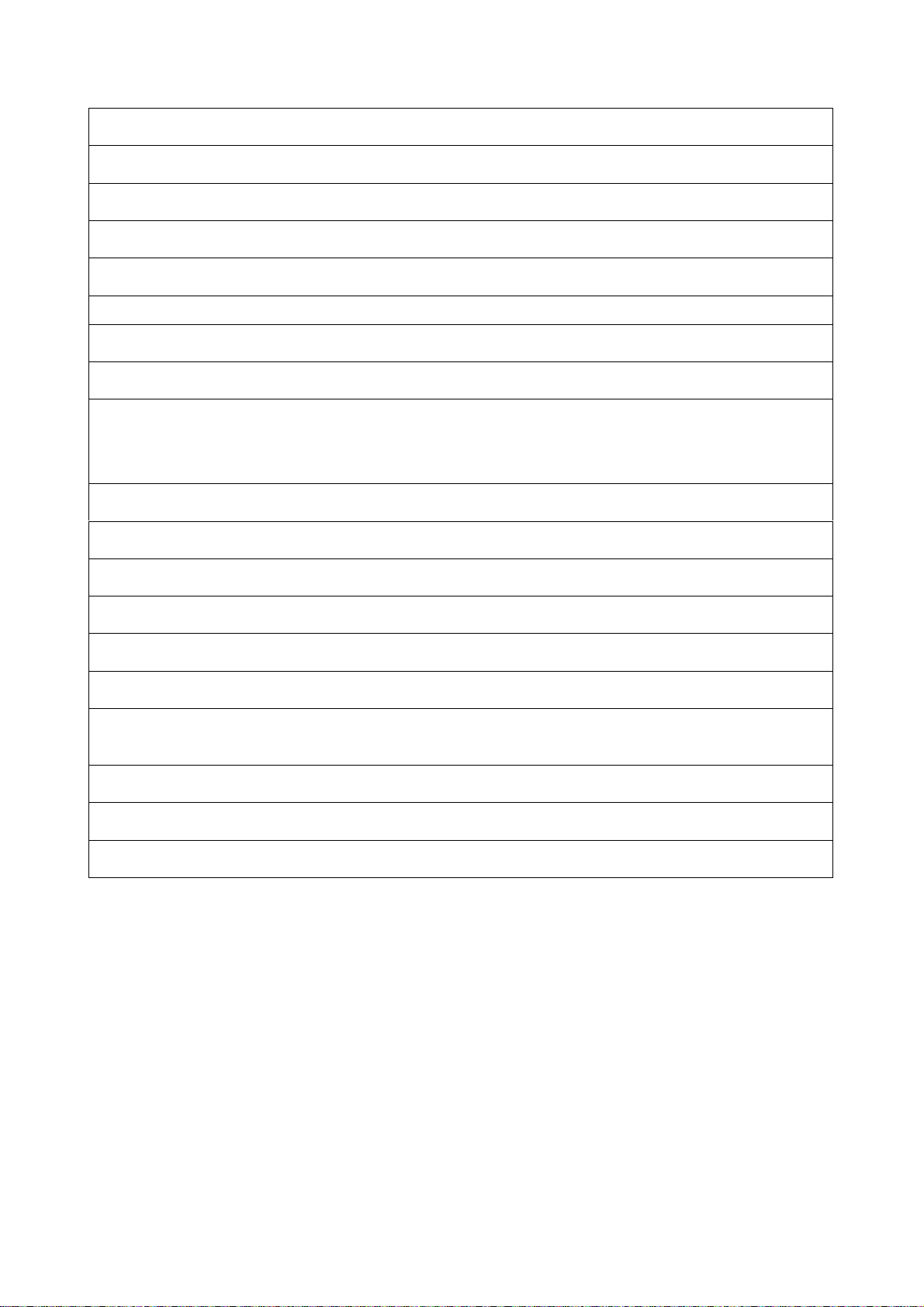
1) MCU initializes.
2) Is the EEprom blank?
3) Program the EEprom by default values.
4) Get the PWM value of brightness from EEprom.
5) Is the power key pressed?
6) Clear all global flags.
7) Are the AUTO and SELECT keys pressed?
8) Enter factory mode.
9) Save the power key status into EEprom.
Turn on the LED and set it to green color.
Scalar initializes.
10) In standby mode?
Lenovo LXM-WL20AH
11) Update the lifetime of back light.
12) Check the analog port, are they’re any signals coming?
13) Does the scalar send out an interrupt request?
14) Wake up the scalar.
15) Are there any signals coming from analog port?
16) Display "No connection Check Signal Cable" message. And go into standby mode after the message
disappears.
17) Program the scalar to be able to show the coming mode.
18) Process the OSD display.
19) Read the keyboard. Is the power key pressed?
http://www.wjel.net
13
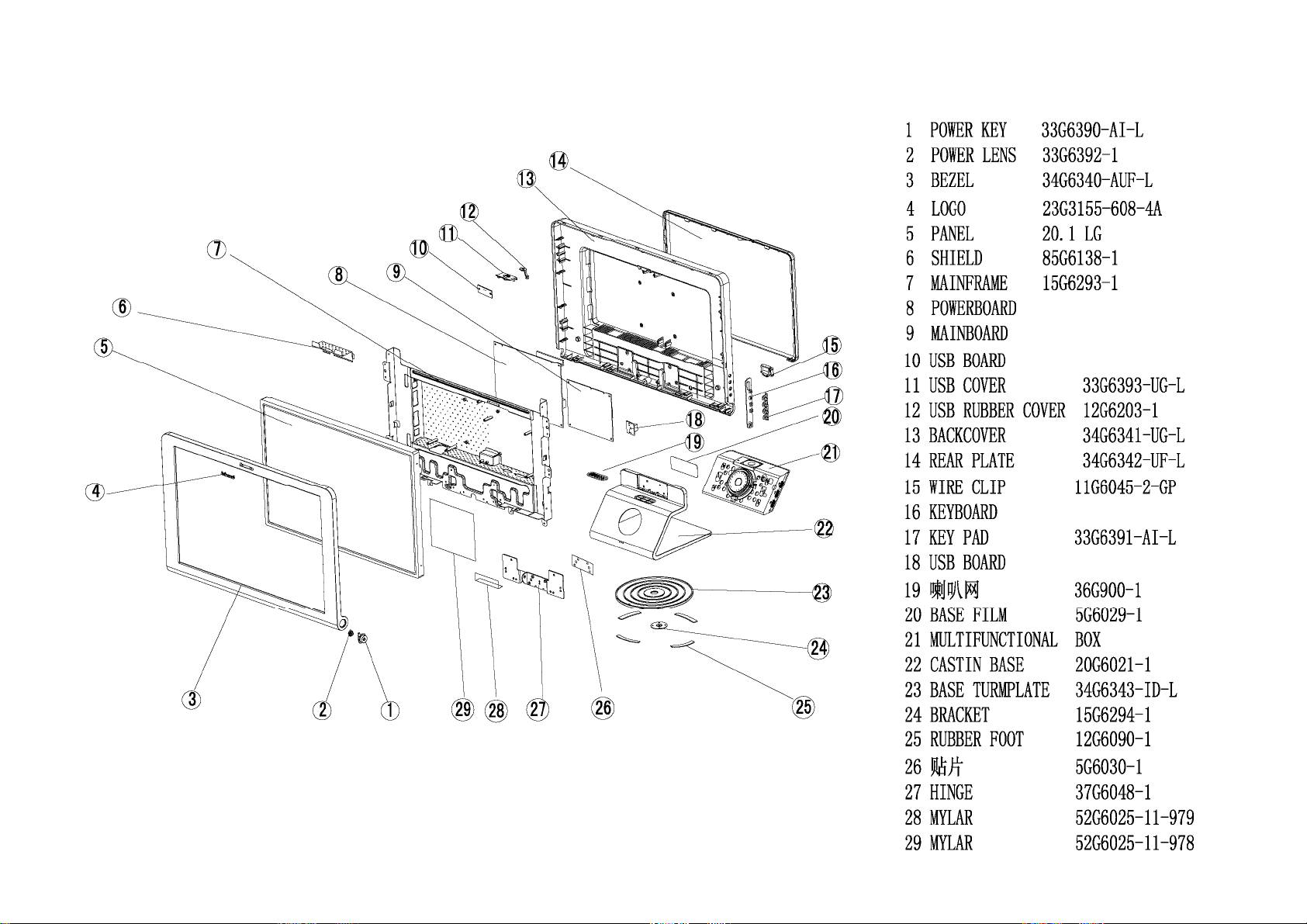
6.2 Exploded Viewing
Lenovo LXM-WL20AH
http://www.wjel.net
14
