Lencore G3475 User Manual
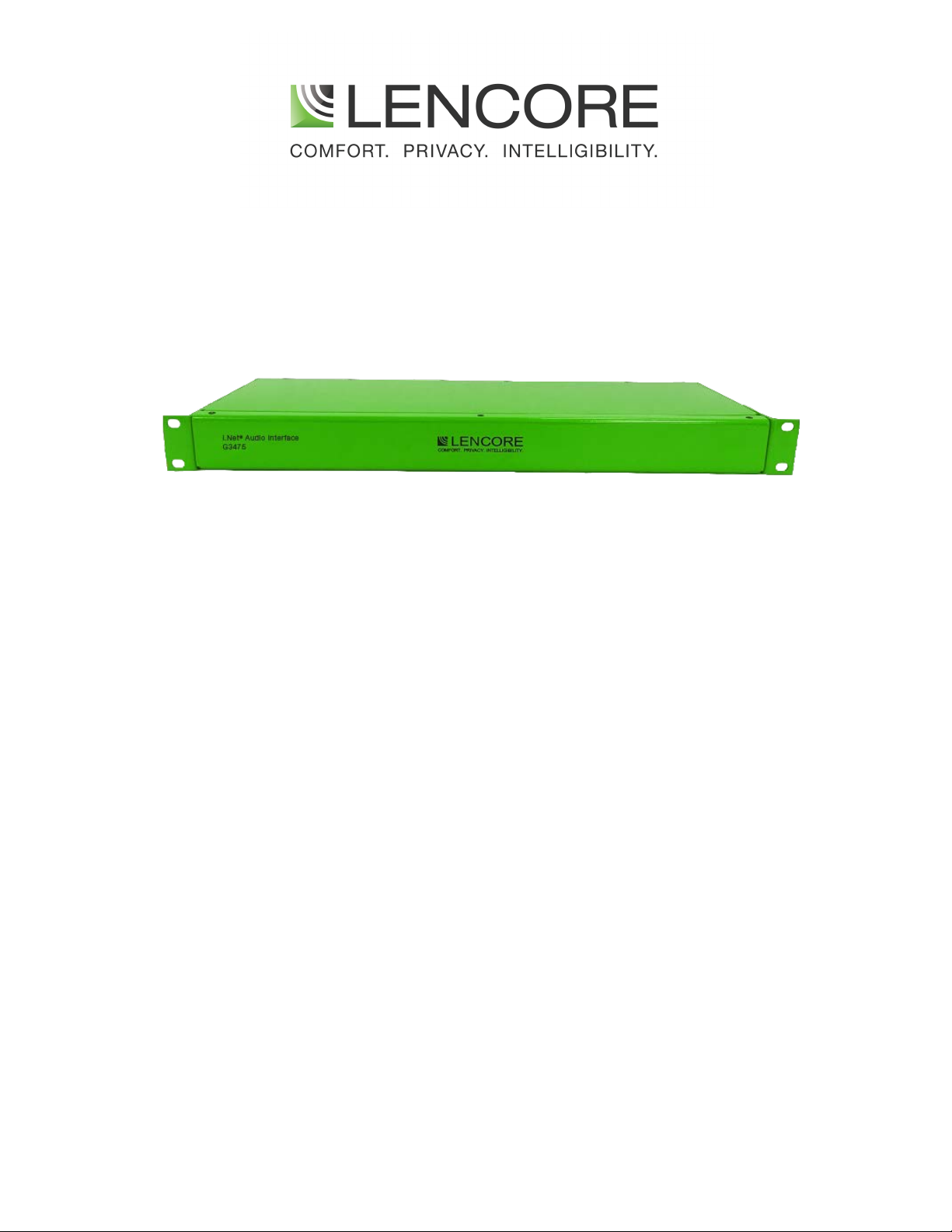
i.Net Audio
Interface G3475
USER GUIDE

table of contents
INTRODUCTION
IMPORTANT SAFETY INSTRUCTIONS
Inputs/Outputs
Maintenance Procedure
Testing Procedure
1
2
3
4
5
In the event of trouble, please contact:
Name:
Address:
Phone Number:

INTRODUCTION
1
Lencore’s i.Net Audio Interface is used as an audio interface between the i.Net OP and an external
device such as an amplifier. It will send an audio message, page, or tone from the i.Net OP to any
external device that has a line level audio input.
The Audio Interface is a rack mountable unit and is only 1 rack unit in height. The Audio Interface
does not require an external power source.
Setup
Connections to the Audio Interface are simple. One RJ45 cable from any i.Net OP speaker channel
to the input of the Audio Interface and one connection (two-wire, 1/8” jack, or RCA) from the
Audio Interface audio output to the external device's line level input.
Using Sound Manager, adjust the speaker channel’s masking volume 34dB (off). If the source will be
from a page, adjust the audio volume to 34dB (off) and the paging volume to 76dB. If the source will
be from an audio source, adjust the page volume to 34dB (off) and the audio volume to 76dB. A
volume of 76dB will give the Audio Interface a line-level (1Vrms) output.
