Page 1
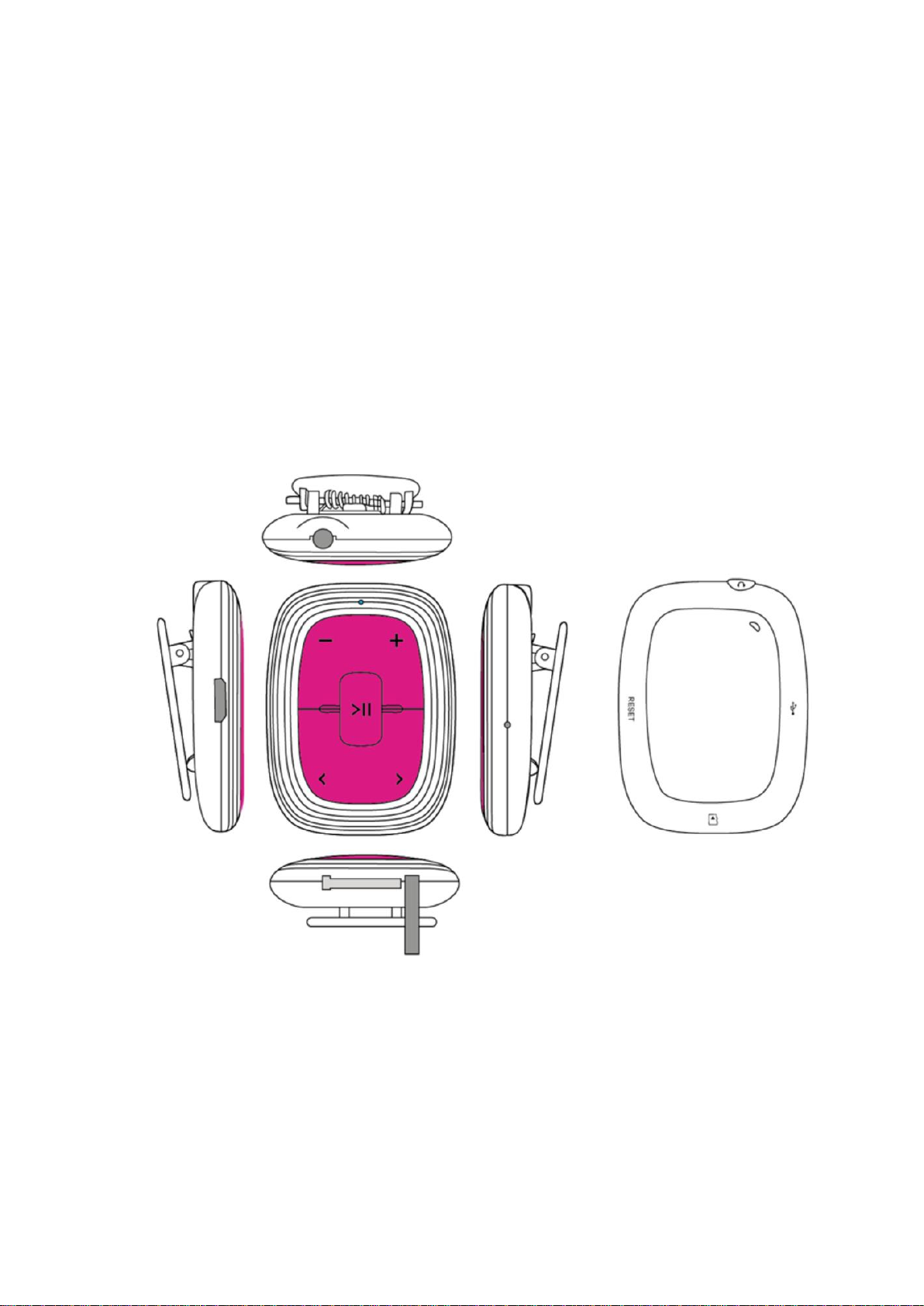
`
USER’S MANUAL
Xemio-245
MP3 Player
With
Micro SD Card Slot
Page 2

2
Cautions
Do not place naked flames, such as lighted candles on or near the
product.
Do not place objects filled with liquids, such as vases on or near the
product.
Do not use or store this product in a place where it is subject to direct
sunlight, heat, excessive dust or vibration.
Do not keep or store this product in wet conditions for long period.
Do not clean this product with other liquids.
Do not block or cover the slots and holes in the product.
Do not push foreign objects into the slots or holes in the product.
Do not attempt to open this product yourself. There are no user
serviceable parts inside.
Do not allow children access to plastic bags.
Safety Warnings
Before using this product, read and follow all warnings and instructions.
This product is not intended for use by young children. Young children
should be properly supervised.
This product is intended for household use only and not for commercial
or industrial use.
Do not expose to dripping or splashing.
No naked flame sources, such as lighted candles, should be placed on the
product.
Ventilation should not be impeded by covering ventilation openings with
items such as newspapers, table cloths, curtains and the like.
Make sure the unit is adjusted to a stable position. Damage caused by
using this product in an unstable position or by failure to follow any other
warning or precaution contained within this user manual will not be
covered by warranty.
We, suggest retaining the packaging in case for future transport of the
product.
If at any time in the future you should need to dispose of this product
please note that: All batteries and accumulators need to be removed from
this product (Removal of Waste Batteries and Accumulators).
WARNING:
When participating in the traffic listening to a personal
music player can make the listener less aware of potential
dangers such as approaching cars.
WARNING:
Prolonged exposure to loud sounds from personal music
players may lead to temporary or permanent hearing loss.
Page 3
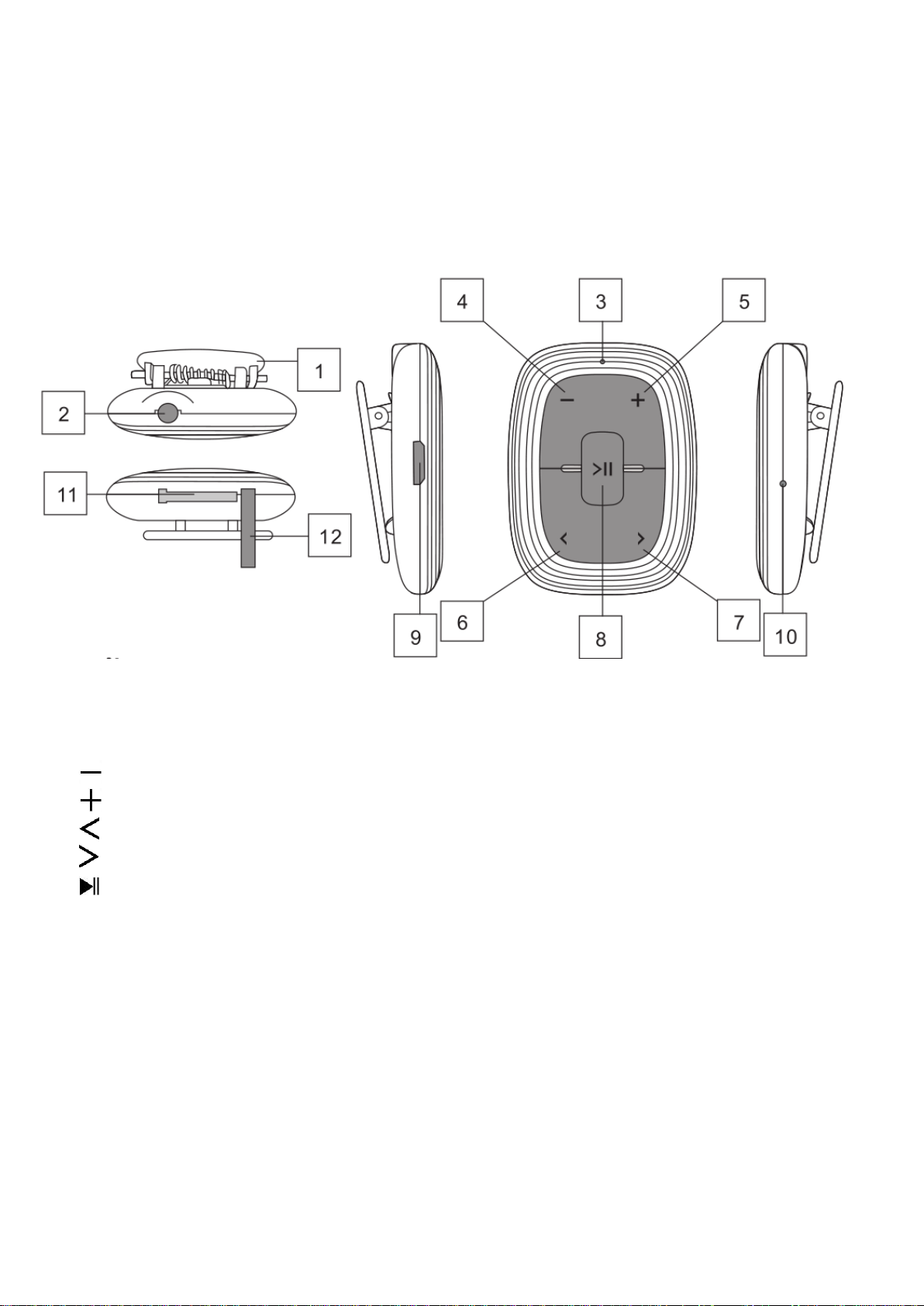
3
Special Features
Elegant appearance and easy to use.
Multi-Code Player - Supporting MP3, WMA and WAV formats.
Expending the memory capacity storage by adding an external micro SD
card.
Brief View of Player
A. Outlook and Controls
1. Clip
2. 3.5mm Jack : Earphone output
3. Status LED : For charge / play status
4. button : Decrease volume
5. button : Increase volume
6. button : Play previous song
7. button : Play next song
8. button : On / Off, Play / Pause, Normal/Shuffle
9. Micro USB Port : For PC connect, Charge
10. Reset Hole : For reset device
11. Memory Card Slot : For micro SD memory card
12. Card Slot Silicon Cover
B. About player’s battery
Player has an internal, non–user-replaceable rechargeable lithium
battery. For best results, the first time you use the player, let it charging for
about 2 hours or until the charging “Status LED (3)” long light from blinking
red before you use it.
Note: Player may continue use battery power after it’s been turned off. For
maintain the battery life and performance, if unit isn’t used for a while, the
battery need to be recharged, recharging the battery at least once per
Page 4

4
month.
1 Charging the Battery:
1.1 You can charge the Player’s battery in two ways;
1.2 Connect player to your computer. Or;
1.3 Use the USB power charger. (not included)
2 To Charge battery
2.1 Plug the USB plug of USB cable to the Player’s “USB micro port (9)”;
2.2 The “Status LED (3)” will light blinking red, for every 2 seconds, it is
in charging.
2.3 The “Status LED (3)” will long light red when the battery is fully
charged.
2.4 Disconnect the USB cable when it is done.
C. Connect Computer and Charge
You can connect the player to your computer to upload or download
those wanted music files, and charging the battery.
1 To Connect PC:
1.1 Plug the USB plug of USB cable to the Player’ “USB micro port (9)”,
then plug the other side USB plug into a USB port on your computer;
1.2 The computer will detect and installing necessary driver
automatically. And removable disk drive(s) will display in “My
computer” folder. (For Windows system). Or;
1.3 An “Untitled” icon will display on desktop indicating the player is
removable disk(s). (for MAC system)
1.4 Now the player is ready for music files upload or download with
your computer. And the Player battery is in charging at background.
1.5 You can transfer the music files by using the computer mouse and
drag and place, or copy and paste, in between the player and
computer.
Note: In USB power charger or PC connection mode, the player can play
music if you press or press and hold the (8) button.
2 Disconnect from computer :
It’s important not to disconnect player while it’s syncing. Don’t
disconnect, if you have uploading or downloading music files with your
computer.
2.1 If you’re using a Windows system PC, you can disconnect the player
in My Computer or by clicking the “Safely Remove Hardware” icon
in the Windows system tray, select the correspondence name of
USB Device and choose Stop > Confirm > Confirm follow by the
pop-up dialog from computer.
2.2 If you’re using a Mac system PC, you can also disconnect player by
dragging the player icon on the desktop to the Trash.
2.3 And, now is safe to disconnect the player with your computer,
unplug the player from your computer.
Page 5

5
2.4 If you’re accidentally disconnect player without disconnect it,
reconnect it to your computer and sync again. However, some
media file will be loss if this circumstance happens.
Note: The player will go to play mode automatically when is disconnected
with computer. Please turn it off when you don’t use it.
D. Getting start player
1 Turn On / Off
1.1 Plug-in the earphone set into Player’s “3.5mm jack (2)”.
1.2 Press and hold the “ (8)” button for until the “Status LED (3)”
light blue, the player is turning On and the music will play in seconds
automatically.
1.3 To Turn Off, press and hold the “ (8)” button until “Status LED
(3)” light Off.
2 Play / Pause Music
2.1 Press the “ (8)” button to pause the playing music,
2.2 Press the “ (8)” button again to resume.
2.3 If player is in pause state for 2 minutes, it will be turned to Off
automatically.
2.4 When press the “ (8)” button, if no music files are stored in
player’s memory, the status LED blinking fast for few seconds and
the player will turn to Off automatically.
3 Adjust Volume
3.1 Press and hold the “ (5)” button to increase volume level.
3.2 Press and hold the “ (4)” button to decrease volume level.
3.3 For hearing protection; a beep warning will be heard from earphone
every time you increase the volume level and reach to the default
setting level, which may exceed 85dB. Press the “ (8)” button to
accept the warning then press and hold the “ (5)” button again to
increase the level until to maximum level.
Important:
1. In order to protect your hearing and normal functions of the music player,
please do not continue listening to music at a high volume levels for
more than 20 hours, please restart the music player in 20 hours.
2. Ensure your player at low volume levels or turn it off before you leaving.
4 Play Next / Previous Music
4.1 Press the “ (7)” button to select next music.
4.2 Press the “ (6)” button to select previous music.
5 Switch Normal / Shuffle Play mode
5.1 Press twice the “ (8)” button in second to switch from “Normal”
to “Shuffle” play mode. LED will flash 3 seconds once.
5.2 Press twice the “ (8)” button in second again to switch from
“shuffle” to “Normal” play mode. LED will flash 1 second once.
Page 6

6
E. Indicator light function
Normal playing mode : Blue light flashing 1 second once
Shuffle playing mode : Blue light flashing 3 seconds once
Pause mode : Blue light solid.
PC connecting mode : Blue light will flash when data transferring.
In charging Mode : Red light flashing 2 seconds once. (In charging)
Charging completed : Red light solid
Low battery in 20% : Red light flashing.
F. Use Micro SD Memory Card
This player allows you to play those support media files from Micro SD
memory card. Also, it will increase the mobile hard-disk memory capacity
of the player if you use this option.
Turn OFF the player and then open the “Card Slot Silicon Cover(12)”;
Insert the memory card into player’s “Memory Card Slot (11)”; make
sure memory card is firmly and correctly inserted, put back the card
slot silicon cover.
Now you can turn ON the player, the player will reading and searching
the supported music files from memory card / internal memory, once
found music will play automatically.
Player will give priority to external memory card when it has been
inserted into memory card slot, and then play the built-in memory.
Before you want to take out the memory card from player, please turn
OFF the player.
G. Reset the device
1. In some circumstances the device’s function may hanging and need to
reset. To reset the device;
2. Use a 0.8 ~ 1 mm stick or similar object (like tooth stick), and carefully
insert the stick, use dull side, into the “Reset Hole (10)” until you feel
to hit the end. Actually that is the tact switch button surface.
3. Then add a bit of force and you will get a click sound and feeling return
from switch. The device is reset and restart in seconds.
Page 7

7
H. Troubleshooting
Play cannot turn ON
Check whether battery have enough
energy.
No sound is heard
Check whether Volume is set to “minimum”
and connect the earphone plugs firmly.
Check whether the earphone plug is dirty.
Corrupted WMA / MP3 may make a static
noise and the sound may cut off. Make sure
that the music files are not corrupted.
Check whether music files format are
support.
Download music files fail.
Check whether USB plug of USB cable is
connected properly.
Check whether driver is installed correctly.
Check whether the player’s memory is in
full.
I. Specification
Dimension
48mm (H) x 36.6mm (W) x 16.6mm (D)
Weight
15.5g (approximate)
PC Connection
USB 2.0 (High Speed)
Earphone Impedance
32 Ohm
Internal Memory
See giftbox
Memory Card Slot
Micro SD Memory Card
(Support up to 32GB and possible to 64GB)
Power Source
DC Input: DC 5V 500mA
Battery
Lithium-Polymer (3.7V 110mAh)
Playing Time: 8 ~ 9 hours
Supports Music Format
MP3
32kbps - 320kbps
WMA
32kbps - 384kbps
WAV
IMA-ADPCM
PCM
32kbps - 384kbps
128kbps - 1536kbps
Earphone Output
2mW x 2 channels
(at 32 Ohm)
Freq. Response
20Hz – 20,000Hz
SNR
80dB
Operation Temperature
0℃ - 40℃
Operation Systems
Windows 2000/XP/Vista/Win7,Win8/Win10
MAC 9.2 or above
Page 8

8
J. Guarantee
Lenco offers service and warranty in accordance with the European law,
which means that in case of repairs (both during and after the warranty
period) you should contact your local dealer.
Important note: It is not possible to send products that need repairs to
Lenco directly.
Important note: If this unit is opened or accessed by a non-official service
center in any way, the warranty expires.
This device is not suitable for professional use. In case of professional use,
all warranty obligations of the manufacturer will be voided.
K. Disclaimer
Updates to Firmware and/or hardware components are made regularly.
Therefore some of the instruction, specifications and pictures in this
documentation may differ slightly from your particular situation. All items
described in this guide for illustration purposes only and may not apply to
particular situation. No legal right or entitlements may be obtained from
the description made in this manual.
L. Disposal of the Old Device
This symbol indicates that the relevant electrical product or
battery should not be disposed of as general household waste
in Europe. To ensure the correct waste treatment of the
product and battery, please dispose them in accordance to any
applicable local laws of requirement for disposal of electrical
equipment or batteries. In so doing, you will help to conserve
natural resources and improve standards of environmental
protection in treatment and disposal of electrical waste (Waste
Electrical and Electronic Equipment Directive).
M. CE Marking
Products with the CE marking comply with the EMC
Directive (2014/30/EU) and the Low Voltage Directive
(2014/35/ EU) issued by the Commission of the European
Community.
Hereby, Lenco Benelux BV, Thermiekstraat 1a, 6361 HB
Nuth, The Netherlands, declares that this product is in compliance with the
essential requirements.
The declaration of conformity may be consulted via techdoc@lenco.com
N. Service
For more information and helpdesk support, please visit
www.lenco.com Lenco Benelux BV, Thermiekstraat 1a, 6361 HB, The
Netherlands.
