Page 1
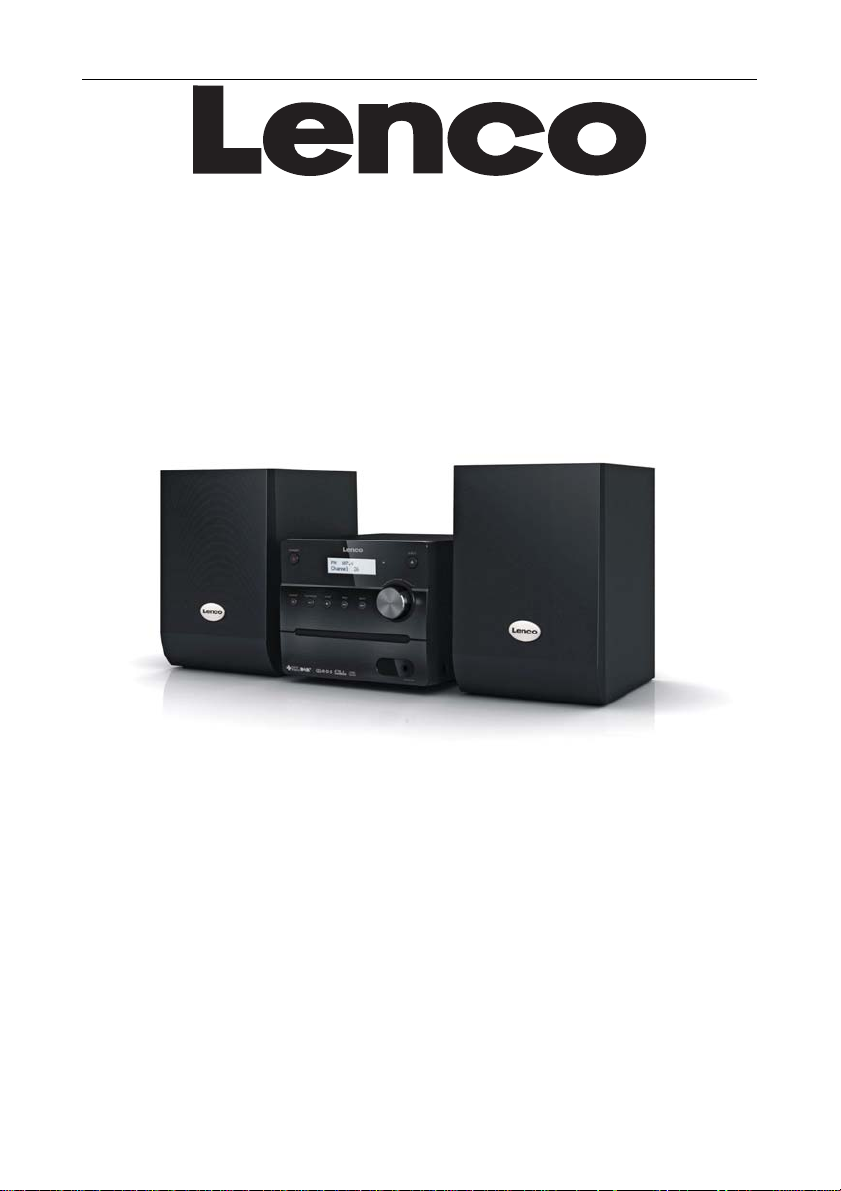
CD Micro System with DAB+
MC-148 DAB+
USER MANUAL
www.lenco.com
Please read this manual carefully before connecting or operating the
appliance. Save it for future reference.
1
Page 2

TABLE OF CONTENTS
IMPORTANT SAFETY INSTRUCTION ........................................................ 2
PANELS AND CONTROL ............................................................................. 4
PREPARATION FOR USE ............................................................................ 5
GENERAL OPERATION ............................................................................... 6
CD OPERATION ........................................................................................... 7
DAB+ OPERATION .................................................................................... 10
FM OPERATION ......................................................................................... 14
EXTERNAL INPUT ..................................................................................... 16
SPECIFICATIONS ...................................................................................... 16
TROUBLESHOOTING ................................................................................ 17
SERVICE AND SUPPORT ......................................................................... 18
ACCESSORIES
• 1 x The Unit
• 2 x Speakers
• 1 x Remote Control (with batteries)
• 1 x User Manual
NOTE: This unit is designed to enter STANDBY mode
automatically after 15 MINUTES (approximately) of inactivity. Press
the STANDBY button to wake the unit.
NOTE: When you power on the unit from standby the last used mode will
resume.
1
Page 3
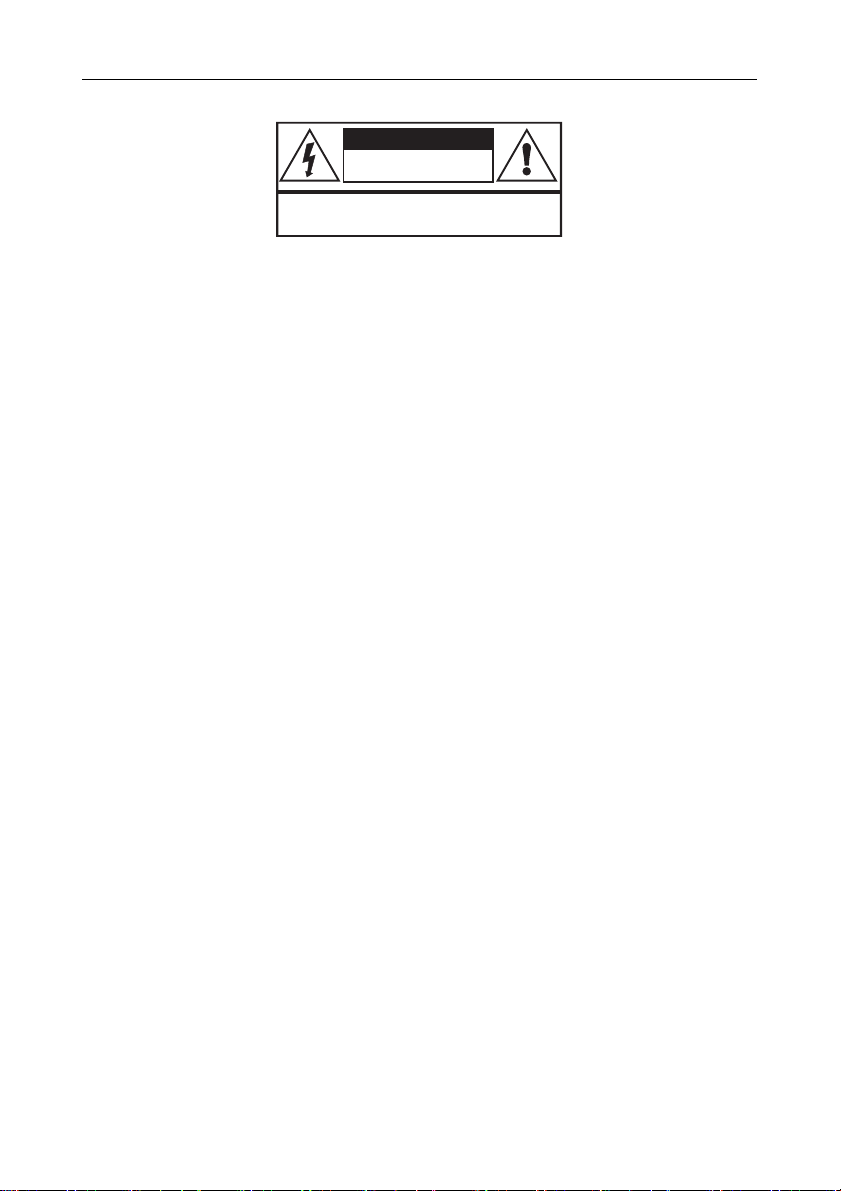
IMPORTANT SAFETY INSTRUCTION
CAUTION!
RISK OF ELECTRIC SHOCK
DO NOT OPEN
TO REDUCE THE RISK OF ELECTRIC SHOCK
DO NOT REMOVE COVER (OR BACK)
• When using electrical equipments basic safety precautions should always
be followed.
• This equipment is not intended for use by persons (including children)
with reduced physical, sensory or mental capabilities or lack of
experience or knowledge. They should be given appropriate supervision
and instructions to use the equipment by a person responsible for their
safety.
• Ensure the equipment is not too close to heat emitting appliances or
placed in direct sunlight.
• Check that the voltage indicated on the data plate corresponds with that
of the local network before connecting the equipment to the mains power
supply.
• Do not leave the equipment unattended while connected to the power
supply.
• Do not immerse the equipment in water or any other liquids. It is
imperative to unplug the power cord after the equipment has been used,
before it is cleaned and while being repaired.
• Close supervision is required when using this equipment near children.
• Never leave the equipment within reach of children.
• Repairs to electrical appliances should only be performed by qualified
personnel. Improper repairs may place the user and/or equipment at
serious risk.
• This equipments intended for household use only and should not be used
for industrial or commercial purposes.
• Do not operate this appliance with a damaged plug or cord, after a
malfunction or after being dropped or damaged in any way.
• Do not use this equipment for anything other than its intended use. This
equipment must be placed on a stable, heat resistant surface.
• Do not push objects into any openings as damage to the equipment
and/or electric shock may occur.
• Do not use this product in wet or bad weather conditions. This product is
not a toy.
• Do not play music at excessive levels especially near children.
• The normal function of the product may be disturbed by Strong Electro
Magnetic Interference. If so, simply reset the product to resume normal
operation by following the instruction manual.
2
Page 4
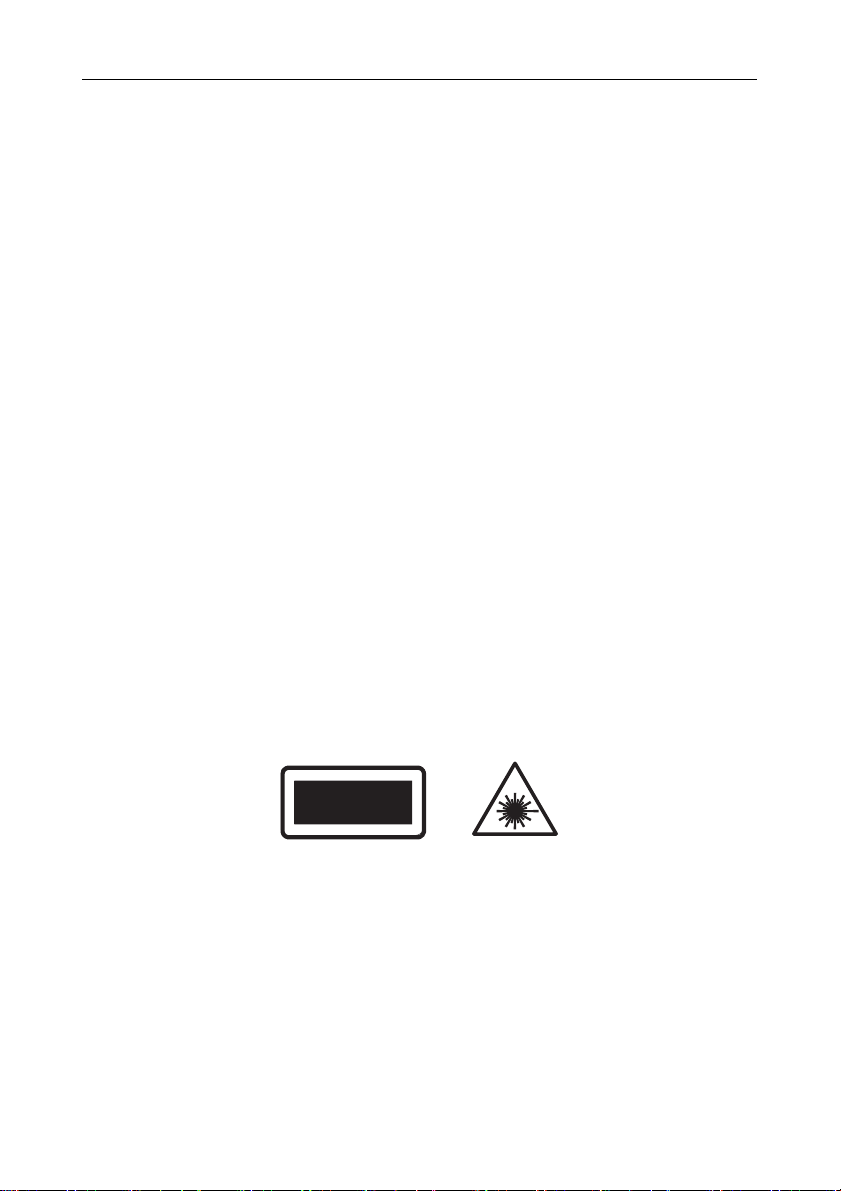
IMPORTANT SAFETY INSTRUCTION
• Refer all serving to qualified service personnel. Servicing is required
when the apparatus has been damaged in any way, such as
power-supply cord or plug is damaged, liquid has been spilled or objects
have fallen into the apparatus, the apparatus has been exposed to rain
or moisture.
• Please keep the unit in a good ventilation environment.
• These servicing instructions are for use by qualified service personnel
only. To reduce the risk of electric shock, do not perform any servicing
other than that contained in the operating instructions unless you are
qualified to do so.
• The main plug is used as disconnect device, the disconnect device shall
remain readily operable.
• This equipment is a class II or double insulated electrical appliance. It
has been designed in such a way that it does not require a safety
connection to electrical earth.
• The lighting with the triangle symbols shows that the unit contains
non-insulated dangerous voltage.
• The batteries in remote shall not be exposed or excessive heat such as
sunshine and fire.
• The apparatus shall not be exposed to liquid or objects filled with liquids,
such as vases, shall not be placed on the apparatus.
WARNING: DANGER OF RADIATION
CLASS 1
LASER PRODUCT
These labels tell you that the unit contains a laser component. Opening the
CD compartment lid and defeating the safety interlocks will expose the user
to radiation from the laser beam. Do not stare into the laser while it is
opening.
3
Page 5
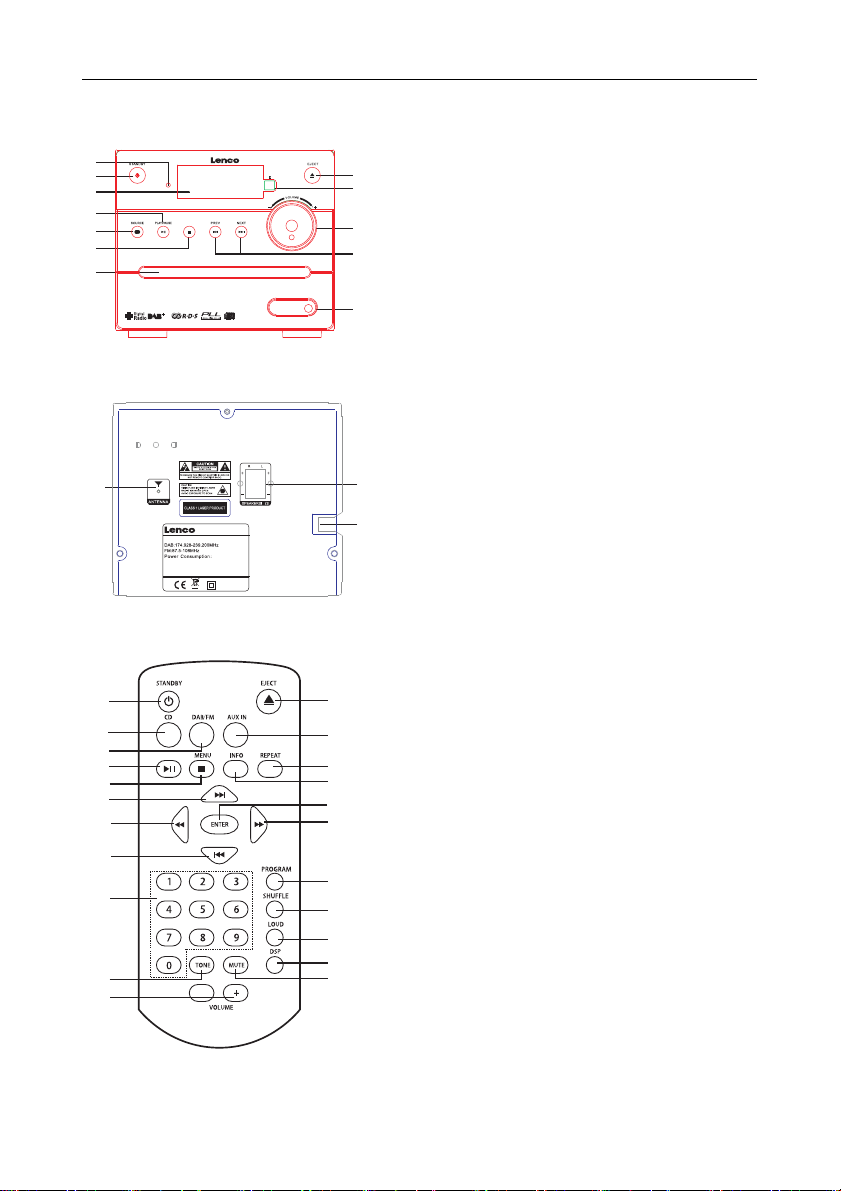
P ANELS AND CONTROL
FRONT PANEL
1
2
3
4
5
6
7
REAR PANEL
13
REMOTE CONTROL
16
17
18
19
20
21
22
23
24
25
26
STOP/MENU
MC-148 DAB+
CD Micro System with PLL FM and DAB+
Input: AC 220-240V 50Hz
Made in China
-
AUDIO IN
8
AC 220-240V 50Hz
40W
27
28
29
30
31
32
33
34
35
36
37
1. Indicator
2. STANDBY mode
8
3. Display
9
4. PLAY/PAUSE button
5. SOURCE button
10
6. STOP/MENU button
11
7. CD loading drawer
8. EJECT button
12
9. IR sensor
10. VOLUME knob
11. PREVIOUS/NEXT button
12. AUDIO input
13. FM antenna
14. Speaker connectors
15. Power supply
14
15
16. STANDBY button
17. CD mode button
18. DAB/FM button
19. PLAY/PAUSE button
20. STOP/MENU button
21. NEXT button
22. FAST REWIND button
23. PREVIOUS button
24. NUMBER button 0-9
25. TONE button
26. VOLUME +/- button
27. EJECT button
28. AUX IN mode button
29. REPEAT button
30. INFORMATION button
31. ENTER button
32. FAST FORWARD button
33. PROGRAM button
34. SHUFFLE button
35. LOUD button
36. DSP button
37. MUTE button
4
Page 6
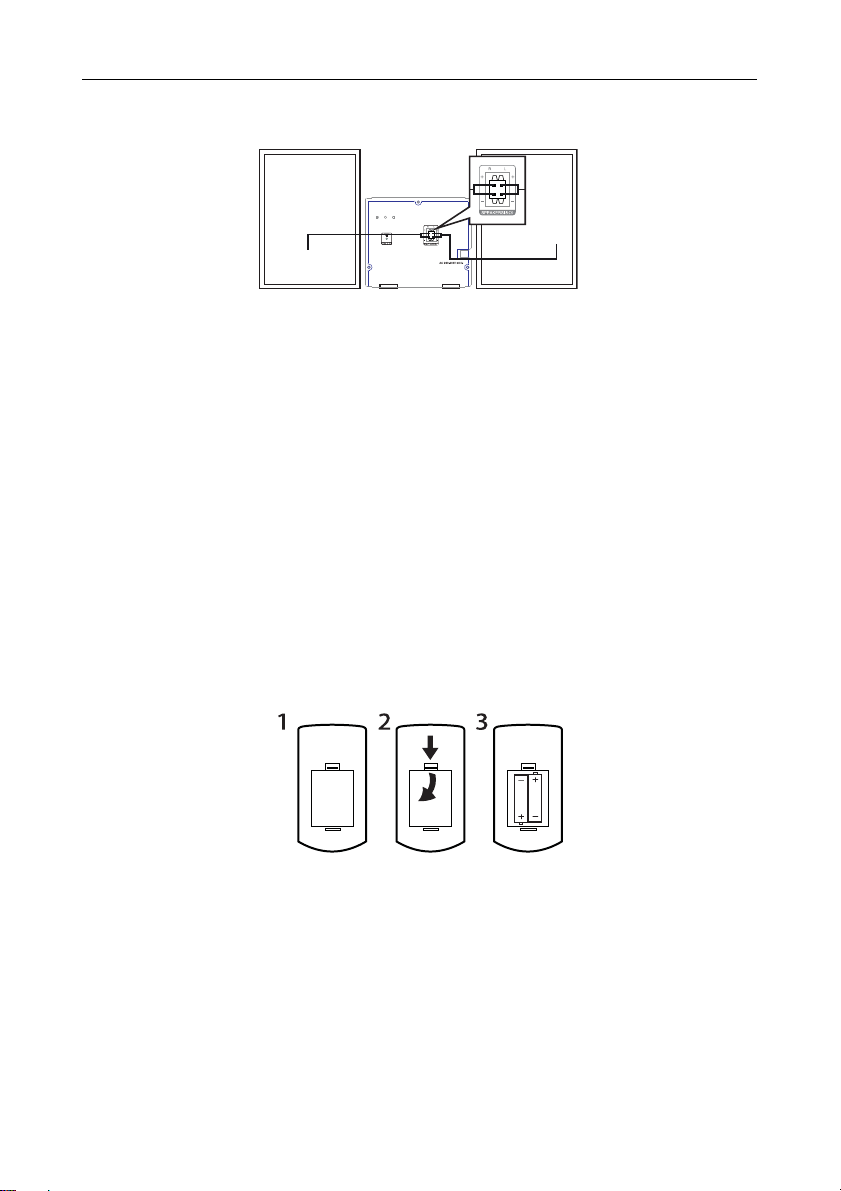
PREPARATION FOR USE
CONNECT WITH SPEAKERS
PEAR PANEL
LEFT SPEAKER
RIGHT SPEAKER
ANTENNA
SPEAKERS (8Ω)
1. Unwarp the speaker wires.
2. Place a speaker on either side of the main unit, preferably at the same
height, and with at least 150mm between each speaker and the main
unit.
3. Connect the speaker plugs to rear of the unit. Take care to match the
speaker placed to the LEFT output on the rear of the unit. Repeat for
the RIGHT speaker.
4. When connecting ensure the RED wire connects to the RED terminal
and the BLACK wire to the BLACK terminals.
CONNECT THE POWER
1. Check the voltage marked on the rear rating plate is the same as the
voltage in your area.
2. Connect the main plug to the wall socket and power on.
FITTING THE REMOTE CONTROL BATTERIES
1. Remove the battery cover (as shown).
2. Insert 2 x AAA batteries, taking note that the polarities match up.
3. Replace the battery cover, in the same manner as you removed it.
DISPOSAL OF BATTERIES
Dispose of used batteries with regard to the recycling regulations in your
area. Do not short circuit batteries or throw them into water, the general
rubbish or in a fire. Weak batteries can leak and damage the remote control.
Replace them in good time!
5
Page 7

GENERAL OPERATION
ST ANDBY MODE
Press the ST ANDBY button on the unit or the remote control to turn on
the system or to put the system into standby mode. To resume normal
operation, press either button again.
VOLUME CONTROLS
Rotate the VOLUME control clockwise or press the VOLUME+ button to
increase the volume level.
Rotate the VOLUME control anti-clockwise or press the VOLUME- button to
decrease the volume level.
MUTE FUNCTION
Press the MUTE button at any time to silence the output. Press again to
resume.
DSP EFFECTS
Press the DSP button repeatedly to alter the sound field: Jazz, Rock,
Classic, Pop, Live, Dance and off.
LOUDNESS FUNCTION
This function will add a rounder bass sound at low levels. Press the LOUD
button on the remote control to enable the effect. Press again to disable the
effect.
SWITCHING MODES
To switch between the mode: CD, FM, DAB+, and AUX IN. Press SOURCE
button on the unit to cycle through the modes or press the relevant button
on the remote control from CD, DAB/FM, and AUX IN.
Press DAB/FM button repeatedly to switch between DAB+ and FM mode.
TONE CONTROLS
Adjust the Bass and Treble tone controls.
1. Press the TONE button on the remote control.
2. The first adjustment is Bass. Use the VOL+/- buttons to adjust.
3. Press the TONE button again to edit Treble. Use VOL+/- buttons to
adjust.
4. Press the TONE button once more to edit Volume. Use the VOL+/-
buttons to adjust.
6
Page 8

CD OPERATION
PLAYBACK
1. Make sure you are in CD mode, if not press the CD button on the
remote or press the SOURCE button until you reach CD.
2. Press the EJECT button, when the disc drawer pops out insert a disc
(label side facing upwards), press the EJECT button again to close.
3. When the door is closed “LOADING DISC” will appear on the display as
the unit detects compatible audio tracks.
4. Playback will begin automatically from Track 01.
5. To stop playback, press the STOP/MENU button once. Press
PLAY/PAUSE button to resume. If press the STOP/MENU button twice,
it will start from beginning.
6. To pause playback, press the PLAY/PAUSE button during playback.
To resume playback, press once more.
NOTE: The playback of CD Mp3 disc is the same as a standard CD.
SKIPPING TRACKS
1. To skip to the next track on a disc press .
2. To skip to the previous track press .
FAST SEARCHING TRACKS
To fast forward a track during playback press the button. Each press of
the button increases the search speed e.g.: 2x & 4x, the next press will
resume normal playback. To fast rewind a track during playback, press the
button.
REPEA T OPERATION
1. During playback pressing the REPEAT button will flag the current track
to repeat indefinitely. You will see 'REPEAT:One' on the display.
2. Pressing the REPEAT button again will repeat all tracks on the disc. You
will see 'REPEAT:All' on the display.
3. To cancel the repeat function, press the REPEAT button for a third time.
You will see 'REPEAT:Off' on the display.
NOTE: The REPEAT function is available on CD Mp3.
7
Page 9
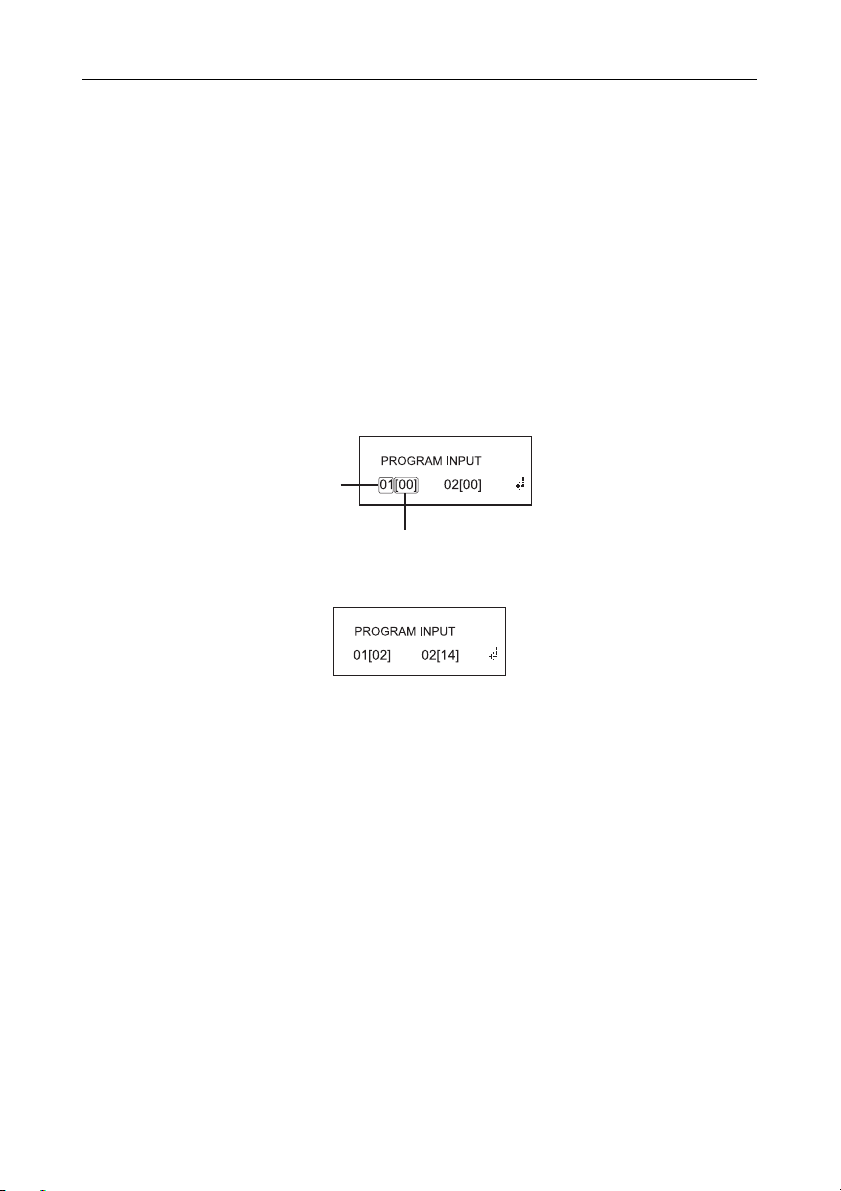
r
NUMERIC BUTTONS 0-9
While listening to a CD a specific track number can be played by pressing
the relative digit on the number buttons. e.g.: track 6 would be 06. To play
track 12 you would press the 1 button then 2.
CD OPERATION
PROGRAM PLAYBACK
You may wish to play back tracks of a CD in a different order than the
original disc was recorded in.
1. Press the PROGRAM button to enter the program setup function.
2. Use the / buttons to skip between the play order numbers.
3. Set the play order track numbers using the numeric keys.
Play Orde
Track Number
For example: the diagram on the right would play track 02 as the first track
and track 14 as the second track.
4. When tracks 1-2 are set, use the / buttons to access further play
order screens. Repeat steps 2-3 for the remainder of the program play
list.
5. When complete, use the / buttons to scroll across to the arrow on
the right of the display and press the ENTER or PLAY/PAUSE button to
begin playback.
6. To cancel the program sequence, press the STOP/MENU button twice.
(The first press is to stop the playback, and the second is to cancel.)
NOTE: The program function is not supported with CD MP3.
RANDOM CD OPERATION
1. Press the SHUFFLE button on the remote control. The CD contents will
be played once in a random order. You will see 'SHUFFLE' on the
display.
2. To cancel the random operation, press the SHUFFLE button again. You
will see 'OFF' on the display.
8
Page 10

NOTE: The SHUFFLE play is only available on standard music Cds, not
Mp3 Cds.
9
Page 11

DAB+ OPERATION
Switch to DAB+ mode by pressing SOURCE button on the unit or DAB/FM
button on the remote control.
AUTO SCAN MODE
1. To activate the full scan press the STOP/MENU button.
2. When you see the <Autoscan> option, press the PLAY/PAUSE or
ENTER button. The unit will search for all available DAB+ stations that
can be tuned.
MANUAL TUNING
As well as an auto tune function, you can manually tune the receiver.
1. Press the STOP/MENU button in DAB+ mode, and use either / on
the unit, / on the remote to find <Manual tune>. Press the
PLAY/PAUSE button on the main unit or ENTER button on the remote
to activate the manual tune options.
2. Now use the / on the unit, / on the remote to cycle through the
DAB+ ensembles/multiplexes, which are numbered from 5A to 13F.
3. Press the ENTER or PLAY/PAUSE button to view the
ensemble/multiplex details. Press the ENTER or PLAY/PAUSE button
again to enter the multiplex.
4. To see what stations are present in the found ensemble/multiplex, just
press either / on the unit, / on the remote. When you've located
a station that you would like to listen to, press the ENTER or
PLAY/PAUSE button.
5. Any stations found during the manual tune operation will be added to
your station list.
STORING STATION PRESETS
It is possible to store up to 10 of your favorite stations. This will enable you
to access your favorite stations quickly & easily.
1. To store a preset, you must first be listening to the station that you would
like to save.
2. Then press & hold one of the numeric buttons from 1-0 to store the
station under that number. You will see Preset X Stored appear on the
display with X being the number you stored the station under.
10
Page 12

DAB+ OPERATION
RECALLING A ST A TION PRESET
To select a preset, just press the required numeric button while in DAB+
mode to activate the station you stored.
DISPLAY MODES
Every time you press the INFO button on the remote control, the display will
cycle through the following display modes: The information is displayed on
the lower segment of the LCD display.
DLS (scrolling text)
Signal Strength
Programme Type
Ensemble Name
Channel Frequency
Signal Error
Bitrate
DLS (Dynamic Label Segment)
Dynamic label segment is a scrolling message that the broadcaster may
include with their transmissions. This message usually includes information,
such as program detail etc.
Signal strength
Displays how strong the current signal being received is.
Program type
This describes the “Style” or Genre” of music that is being broadcast e.g.
“Rock “or “Classical”.
Ensemble/Multiplex (Group name)
A multiplex/ensemble is a collection of radio stations that are bundled and
transmitted on one frequency. There are national and local multiplexes.
Local ones contain stations that are specific to that area e.g. MXR West.
NOTE: DAB+ unlike normal radio, groups together several radio stations
and transmits them on one frequency.
11
Page 13

DAB+ OPERATION
Channel Frequency
Displays the frequency information for the current station.
Signal Error
Displays information regarding the error rate in the signal.
Bit Rate
This displays the type of broadcast you are receiving e.g. mono or stereo
and what bit rate is being used.
SECONDARY SERVICES
On some occasions you will see a “>>” symbol directly after the name of the
station. This indicates that there are secondary services available to that
station.
These secondary services contain extra services that relate to the primary
station, e.g. a sports station may want to add extra commentaries. The
secondary services are inserted directly after the primary station.
1. To activate a secondary service press the FFWD on the remote. You
will see that the >> has changed to a << to indicate you have selected
the secondary service.
2. Press the ENTER or PLAY/PAUSE button to begin playback of the
service.
3. To return to the original service, press the FRWD and then ENTER or
PLAY/PAUSE.
PRUNING
When the radio has performed a scan in several locations, you may find
there are stored stations that you can no longer receive.
This function automatically removes them from the stored station list.
1. Press the STOP/MENU button in DAB+ mode, and use either / on
the unit, / on the remote to find <Prune>. Press the PLAY/PAUSE
button on the main unit or ENTER button on the remote.
2. Use the / buttons on the remote to select YES and press ENTER or
PLAY/PAUSE to select.
12
Page 14

DAB+ OPERATION
DRC (DYNAMIC RANGE CONTROL)
This causes the radio to reduce the dynamic range of the audio signal.
The purpose of this is to adapt the dynamic range of the audio signal to
listening in a noisy environment.
NOTE: this is not available on some DAB+ stations.
1. Press the STOP/MENU button in DAB+ mode, and use either / on
the unit, / on the remote to find <DRC>. Press the PLAY/PAUSE
button on the main unit or ENTER button on the remote.
2. Choose between DRC off, DRC high and DRC low using either /
on the unit, / on the remote control.
3. Press the ENTER or PLAY/PAUSE button to save the setting.
FACTORY RESET
Follow the below steps to restore to factory settings.
1. Press the STOP/MENU button. Use / buttons on the unit or /on
remote control to find <System>, press ENTER button.
2. When you see <Factory reset>, press ENTER button.
3. Select <YES> using / buttons, then press ENTER to reset process.
NOTE: Once the reset has been taken place, you will lose all the stored
presets both on DAB+&FM mode, and the internal DAB+ registry.
SELECT LANGUAGE
Follow the below steps to select the language of the system.
1. Press the STOP/MENU button.
2. Use / buttons on the remote control to find <System>, press
ENTER button.
3. When you see <Language>, press ENTER button.
4. Use / buttons to select one of the system languages, press ENTER
button to confirm selection.
13
Page 15

FM OPERATION
Switch to the FM mode.
SCANNING FOR STA TIO NS
1. You can scan up or down the frequency range manually by pressing the
/ buttons on the remote or pressing / buttons on the unit to
increase or decrease the frequency in 0.05MHZ increments. To scan
through the frequency range quickly press and hold the / buttons on
the unit or press the / buttons on the remote control.
2. Once a station has been found, the scanning will stop automatically. If
no station is found, then the tuning will stop once it has cycled through
the entire FM band (87.5-108MHz).
SCAN MODES
When performing a scan you can set the sensitivity level of the stations to
be found. E.g.: strong signals only or all stations.
1. In FM mode, press the STOP/MENU button, when <Scan Setting>
appears on the display press the ENTER or PLAY/PAUSE button to
view the submenu.
2. Use either / on the unit, / on the remote to select either <All
Stations> (which will detect any station, even with a weak signal) or
<Strong Station only> (which will only detect stations with a good
signal strength). Press the ENTER or PLAY/PAUSE button to select the
required option.
3. When you perform a scan as described in above, only stations fitting the
applied setting will be detected.
STORING STATION PRESETS
It is possible to store up to 10 of your favorite stations.
This will enable you to access your favorite stations quickly and easily.
1. To store a preset, you must first be listening to the station that you would
like to save.
2. Then press and hold one of the numeric buttons from 1-0 to store the
station under that number. You will see Preset X Stored appear on the
display with X being the number you stored the station under.
14
Page 16

FM OPERATION
RECALLING A ST A TION PRESET
To select a preset, just press the required numeric button while in FM mode
to activate the station you stored.
DISPLAY MODES
Every time you press the INFO button on the remote control, the display will
cycle through the following display modes: The information is displayed on
the lower segment of the LCD display.
Audio Mode (Stereo/Mono)
Radio Text Name
PTY
Audio Mode
This denotes whether the stations is in stereo or mono.
Radio text
As with DAB+, the broadcaster can include a scrolling text that displays
information about the current program. If Radio text information is not
available, then the display will show <No Radio Text>.
PTY (Program type)
This describes the “Style” or “Genre” of music that is being broadcast e.g.
“Rock” or “Classical”. If no program type has been set then <No PTY> will
be displayed.
Name (Program name)
This will display the frequency of the current station. If no program name,
<No Name> will be displayed.
AUDIO MODE
Press STOP/MENU button repeatedly on the remote control, the display will
cycle through the display modes. When shows <Audio setting>, press
ENTER button to select between <Stereo allowed> and <Forced mono>.
15
Page 17

EXTERNAL INPUT
CONNECTING AN EXTERNAL AUDIO DEVICE
External audio sources such as iPod's & MP3 players can be connected
using a 3.5mm to 3.5mm audio cable (not supplied).
Mp3 player
1. Connect one end of the cable to the AUDIO devices headphone/Line
output and the other end to the AUDIO IN input on the front of the unit.
2. Press the SOURCE button until you reach the AUX IN option or press
the AUX IN button on the remote control.
3. Adjust the volume to your desired level.
NOTE: When connecting via the headphone output the volume of the Micro
system is affected by the volume control on the player. Ensure that the
player is set to about 70-80% to avoid distortion.
SPECIFICATIONS
Power Supply AC 220-240V 50Hz
Max. Power Consumption 40W
Speaker Power 2 x 5W
FM 87.5-108MHz
DAB+ 174.928-239.200MHz
Unit Size 170 x 220 x 140 mm
16
Page 18

Speaker Size 130 x 186.5 x 125 mm
Net Weight 3.0kg(Approximate)
TROUBLESHOOTING
In the unlikely event of difficulties with your appliance please follow the
trouble shooting guide below.
Problem Reason(s) Solution(s)
No Power Power cable not
connected to wall
socket. Power socket is
not switched on.
No Sound
CD/AUX/RADIO.
No Sound from
AUX input.
Sound is distorted.
Sound is distorted
from AUX input.
Unable to Play No disc in the tray.
Static Sound Poor reception Re-locate the antenna (FM).
Desired station not
found.
Weak or no DAB +
signal
I can hear a
burbling noise on
some stations.
Unit switches off
after 20 minutes of
inactivity.
Volume is too low. AUX
source volume is too
low.
Volume is too high. AUX
source volume is too
high.
Disc not loaded
properly.
Disc is dirty.
Weak signal
Station not available in
your area.
DAB+ not available in
your area.
Weak signal. Try re-positioning the aeria
Auto standby mode in
operation.
Make sure the plug is
connected.
Switch the power on.
Increase the volume.
Increase the output volume
of the AUX source.
Reduce the volume. Reduce
the output volume of the
AUX source.
Insert a compatible disc.
Check the disc loaded.
Clean the disc.
Use the manual tune
function.
See DAB+ availability
website:
http://www.getdigital
radio.com/
(earphones).
This unit is designed to
enter STANDBY mode
automatically after 20
17
Page 19

minutes of inactivity. Press
the STANDBY button to
wake the unit.
SERVICE AND SUPPORT
For information: www.lenco.com
Lenco offers service and warranty in accordance to European law, which
means that in case of repairs (both during and after the warranty period) you
should contact your local dealer.
Important note: It is not possible to send products that need repairs to
Lenco directly.
Important note: If this unit is opened or accessed by a non-official service
center in any way, the warranty expires.
This device is not suitable for professional use. In case of professional use,
all warranty obligations of the manufacturer will be voided.
Products with the CE marking comply with the EMC
Directive (2004/108/EC) and the Low Voltage Directive
(2006/95/EC) issued by the Commission of the European
Community.
The declaration of conformity may be consulted at
https://lencosupport.zendesk.com/forums/22413161-CE-Documents
This symbol indicates that the relevant electrical product or
battery should not be disposed of as general household
waste in Europe. To ensure the correct waste treatment of
the product and battery, please dispose them in accordance
to any applicable local laws of requirement for disposal of
electrical equipment or batteries. In so doing, you will help
to conserve natural resources and improve standards of
environmental protection in treatment and disposal of electrical waste
(Waste Electrical and Electronic Equipment Directive).
®All rights reserved
18
