Page 1
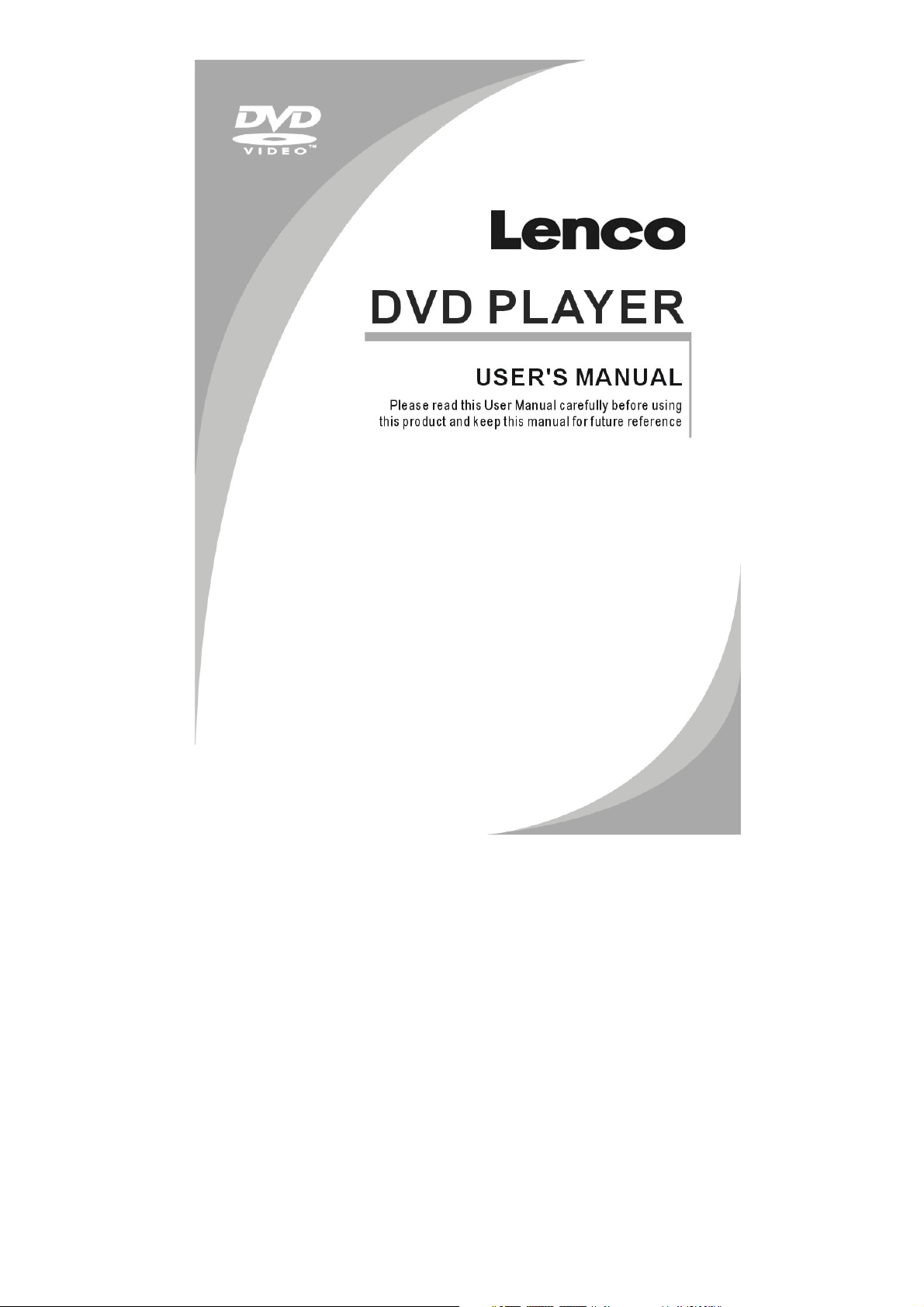
For information and support, www.lenco.eu
DVD-322
Page 2

Content
Introduction
Important Safety Instructions ......................................................................................2
Caution .......................................................................................................................3
Features......................................................................................................................3
Front Panel and Rear Panel Illustration……………………………………………….…4
Remote Control …………………………………………………………………..…….… 5
Connections …………………………………………………………………………….… 6
Advanced Features
System setup.............................................................................................................. 7
MP3/WMA/JPEG/MPEG4 playback............................................................................ 11
Program Play Operation .............................................................................................12
Others
Troubleshooting ............................................................................................................ 14
Specifications................................................................................................................ 15
1
Page 3

Important Safety Instructions
1) Read these instructions.
2) Keep these instructions.
3) Heed all warnings.
4) Follow all instructions.
5) Do not use this apparatus near water.
6) Clean only with dry cloth.
7) Do not block any ventilation openings, install in accordance with the instructions.
8) Do not install near any heat sources such as radiations, heat registers, stoves, or other apparatus (including
amplifiers) that produce heat.
9) Do not defeat the safety purpose of the polarized plug. If the provided plug does not fit into your outlet, consult
an electrician for replacement of the obsolete outlet.
10) Protected the power cord from being walked on or pinched particularly at plugs, convenience receptacles,
and the point where they exit from the apparatus.
11) Only use attachments/accessories specified by the manufacturer.
12) Unplug this apparatus during lighting storms or when unused for long periods of time.
13) Refer all servicing to qualified service personnel. Servicing is required when the apparatus has been
damaged in any way, such as power-supply cord or plug is damaged, liquid has been spilled or objects have
fallen into the apparatus, the apparatus has been exposed to rain or moisture, does not operate normally, or has
been dropped.
14) Mains plug is used as the disconnect device, the disconnect device shall remain readily operable.
15) The ventilation should not be impeded by covering the ventilation openings with items, such as newspapers,
table-cloth, curtains, etc.
16) No naked flame sources, such as lighted candles, should be placed on the apparatus.
17) Attention should be drawn to the environmental aspects of battery disposal.
18) The use of apparatus in moderate climate.
19) The apparatus shall not be exposed to dripping or splashing and that no objects filled with liquids, such as
vases, shall be placed on the apparatus.
WARNING: To reduce the risk of fire or electric shock, do not expose this apparatus to rain or moisture.
WARNING: The batteries shall not be exposed to excessive heat such as sunshine, fire or the like.
The symbol indicates that dangerous voltages constituting a risk of electric shock are present within
this unit.
The symbol indicates that there are important operating and maintenance instructions in the literature
accompanying this unit.
This symbol indicates that this product incorporates double insulation between hazardous main
voltage and user accessible parts. When servicing use only identical replacement parts.
2
Page 4
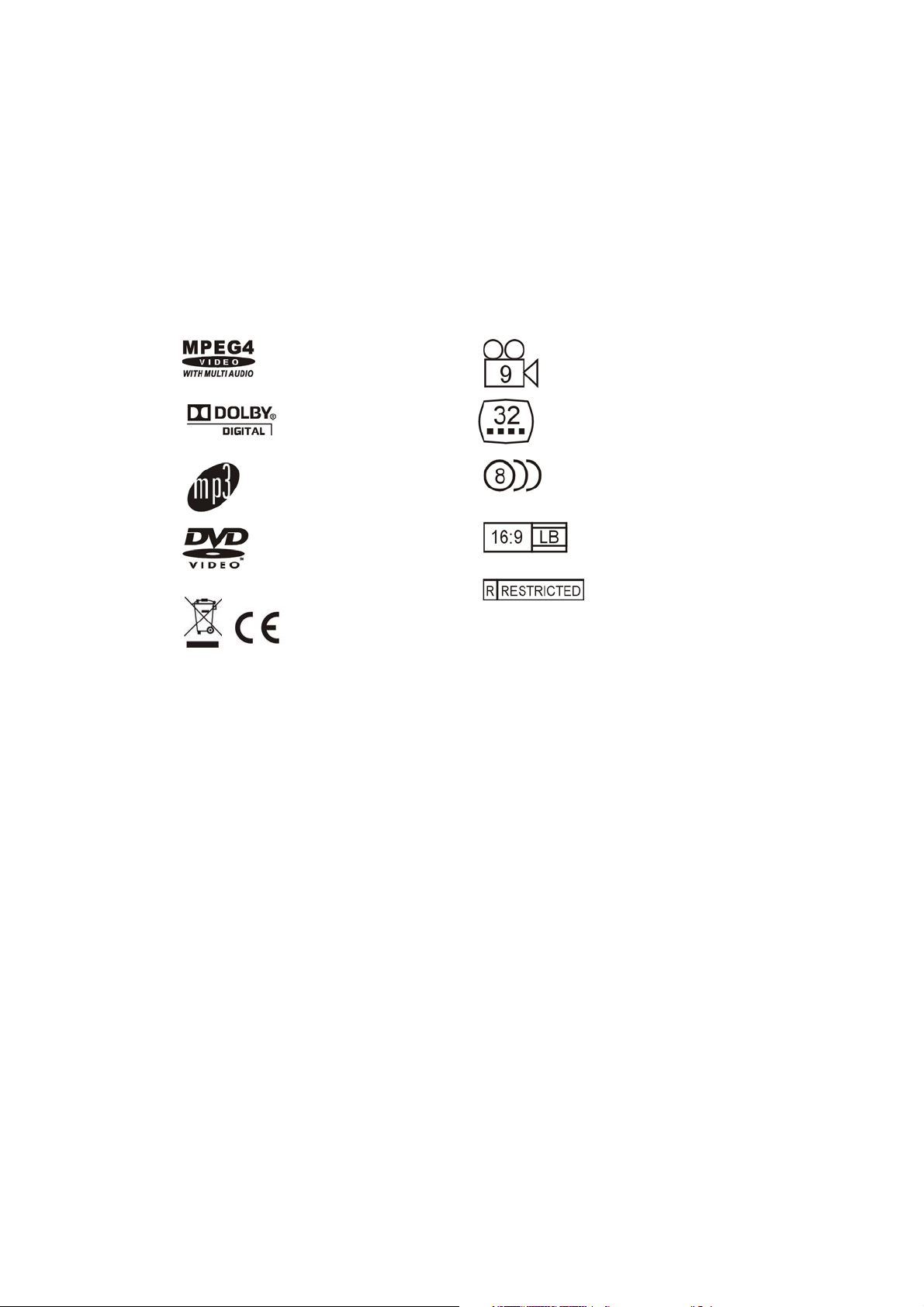
Caution
• Please use the original box and packing materials for safe transportation of this product.
• It is normal for the cover and rear panel to become warm after the player has been
operating for an extended period of time.
• Do not move this product during playback. Doing so may cause damage to the pickup and
the disc.
• Press OPEN/CLOSE on the front panel or remote to open or close the disc tray. Do not
push or touch the tray while it is opening or closing.
Features
Disc formats and features supported by this player:
MPEG4 files on discs
Dolby Digital Subtitle choices
MP3 files on CD-R/CD-RW
DVD video
You can help protect the environment! Please remember to respect the local regulations: hand in the
non-working electrical equipments to an appropriate waste disposal center.
This product incorporates copyright protection technology that is protected by U.S. patents and other
intellectual property rights. Use of this copyright protection technology must be authorized by Rovi
Corporation, and is intended for home and other limited viewing uses only unless otherwise
authorized by Rovi Corporation. Reverse engineering or disassembly is prohibited.
Multi-angle
Audio choices
TV Aspect Ratio modes
Parental Lock
The product complies with the Picture CD format and will display Picture CDs.
Manufactured under license from Dolby Laboratories. Dolby and the double-D symbol are trademarks
of Dolby Laboratories.
3
Page 5
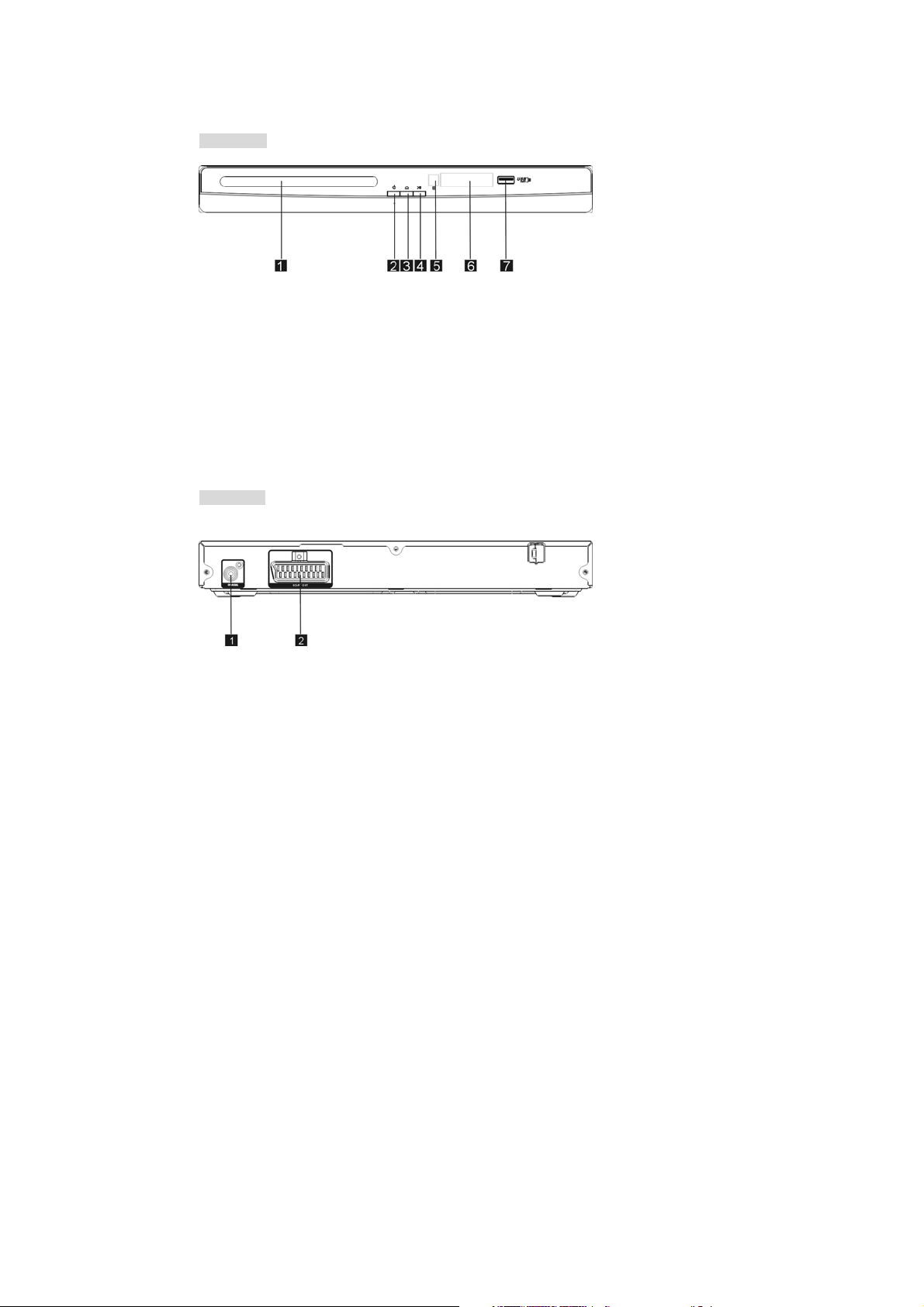
Front Panel and Rear Panel Illustration
Front Panel
1. Tray Door
2. Power
3. Open/Close button
4. Play/Pause Button
5. Sensor
6. LED
7. USB port
Back Panel
1. Digital Audio Coaxial Output
2. SCART Output
4
Page 6

Remote Control
1. OPEN/CLOSE
2. POWER
3. 0-9 NUMBER KEY
4. ZOOM/MENU
5. SUBTITLE/TITLE
6. SETUP
7. UP
8. LEFT
9. DOWN
10. REVERSE
11. FORWARD
12. PREVIOUS
13. NEXT
14. MUTE
15. GOTO
16. USB
17.AUDIO/ANGLE
18.REPEAT/ PROGRAM
19. PLAY/PAUSE
20. STOP
21. RIGHT
22. OK
23. VOLUME INCREASE
24. VOLUME DECREASE
25. DISPLAY
Note:
z Press 4, 5, 17, 18 for more than 1.5s, there will be functions marked on these
buttons(MENU, TITLE, ANGLE, PROG).
z Press 4, 5, 17, 18 for less than 1s, there will be functions marked above these
buttons(ZOOM, SUBTITLE, AUDIO, REPEAT).
5
Page 7
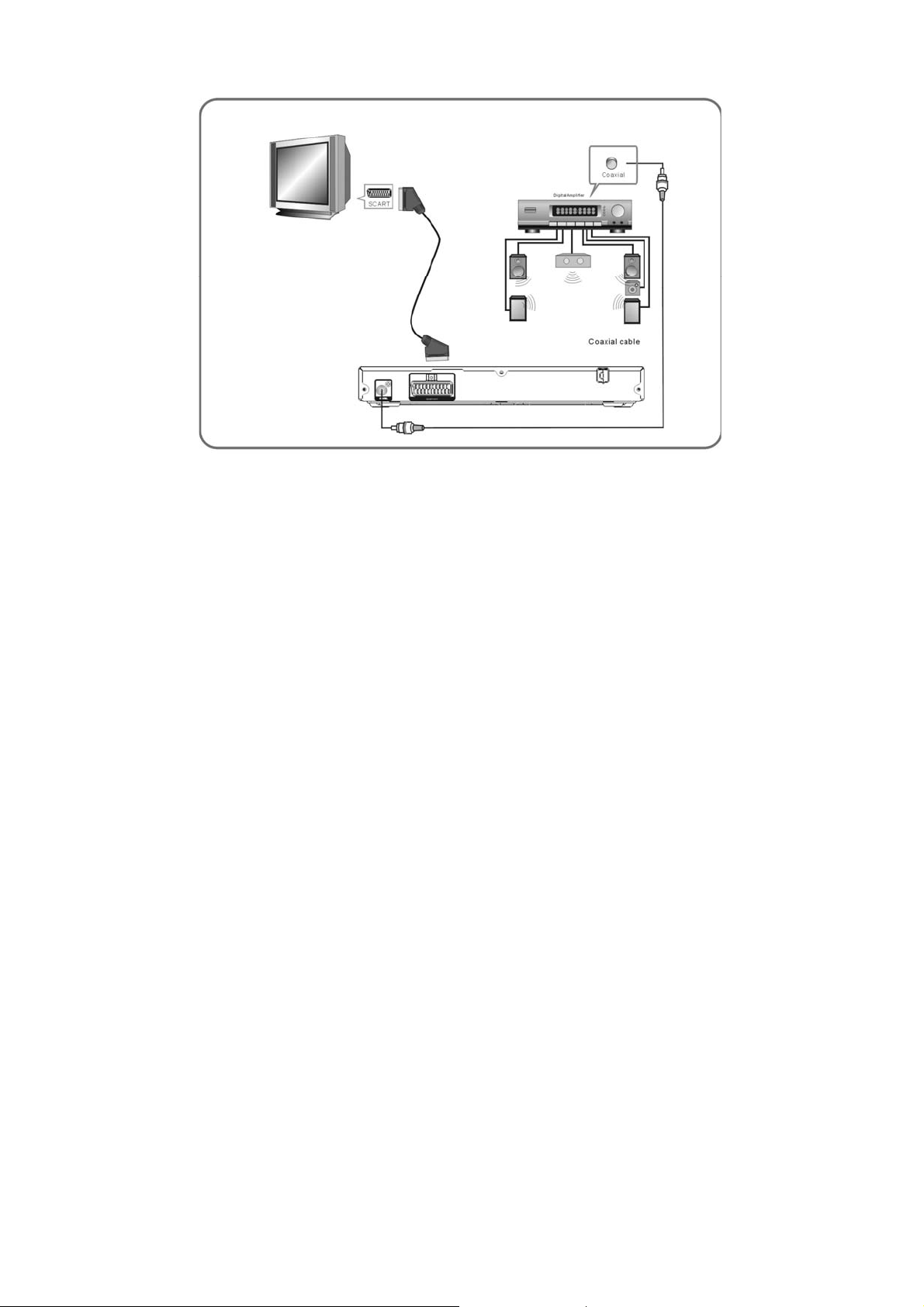
Connections
z CONNECT DVD PLAYER TO TV SET WITH SCART SOCKET
Use the SCART cable to connect DVD player and your TV. Set the [Video Out] to [RGB].
z CONNECT DVD PLAYER TO AV AMPLIFIER WITH DIGITAL AUDIO(COAXIAL)
OUTPUT
1. Connect the coaxial digital audio output to the AV amplifier.
2. Set the DVD player's [Digital Output] to [Raw] or [PCM]
3. Set the AV Amplifier to the digital input connected to the DVD player.
6
Page 8
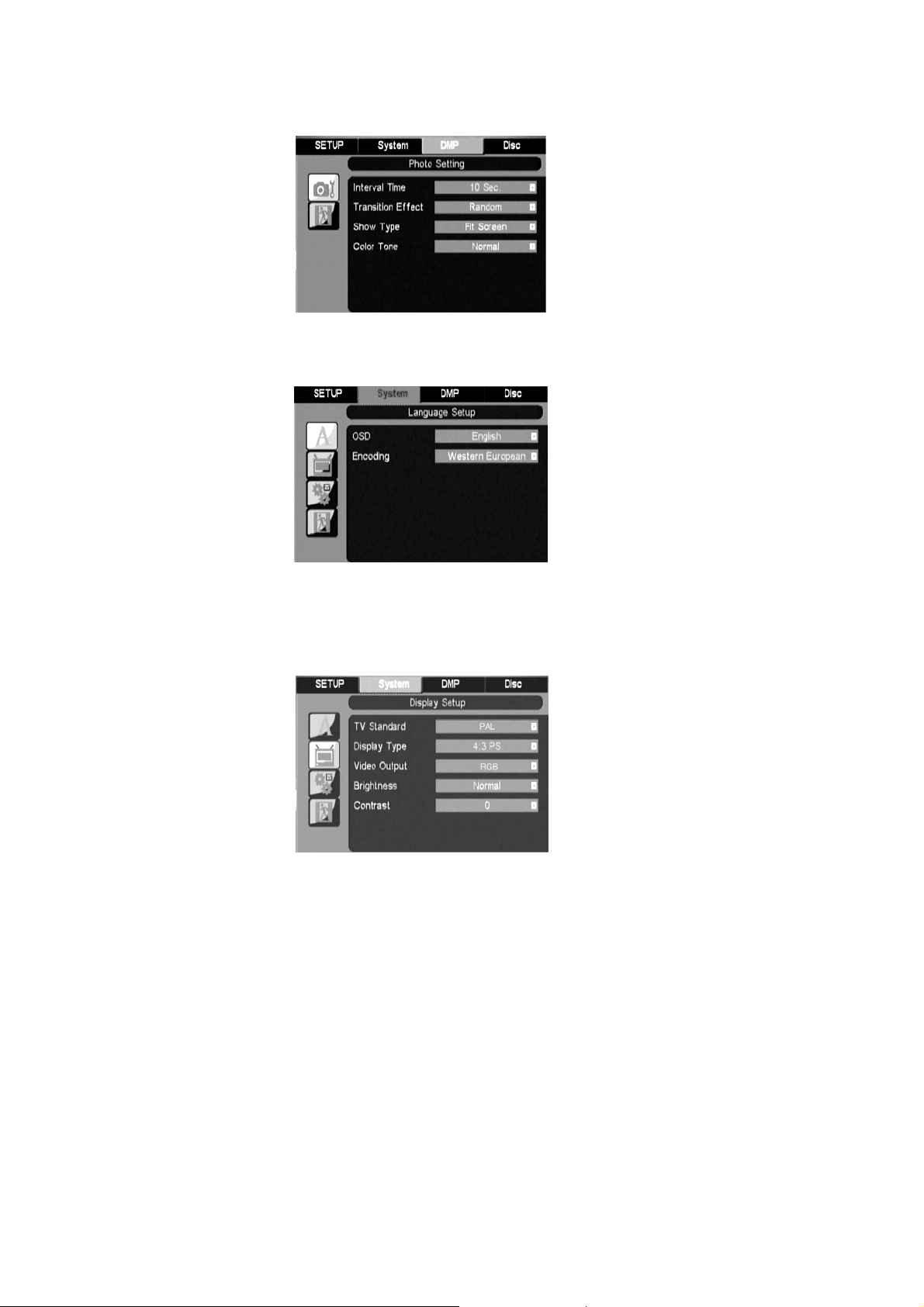
SYSTEM SETUP
Press the SETUP button on the remote control, the SETUP MENU will be displayed.
There are three pages named System, DMP and Disc on top of setup menu, press
Left/Right button to switch among them, then press Down button to select items you
want to set.
1. System Menu
1.1 System Language Setup
OSD
Use this item to select the language of the setup menu and screen display.
Encoding
Set correct value to support external subtitle in different language.
1.2 System Display Setup
7
Page 9

SYSTEM SETUP
TV Standard
Select the different TV system.
Note: The DVD player setting should be matched to your TV set.
For more information of output format, refer to the instructions or your TV set.
Display Type
Select the aspect ratio.
Notes:The image display ratio is related to the recorded disc format. Some disc can not display
images in the aspect ratio you choose. If you play a disc recorded in 4:3 format on a wide
screen TV, black bars will appear on the left and right side of the screen. You must adjust
the screen setting depending on the type of the television you have.
Video Out
Select the video output format wanted.
Brightness
Adjust brightness for output video
Contrast
Adjust contrast for output video
1.3 Preference Settings
Change PIN
Change password for parental control
Note: factory default password is 6666
Default
Restore all settings to factory default
1.4 Exit
Exit setup menu
8
Page 10

SYSTEM SETUP
2. DMP Menu
2.1 Photo Settings
Interval Time
Set interval time during photo slide show
Transition Effect
Set transition effect for photo slide show
Show Type
Set fill mode for picture view
Color Tone
Set color tone
3. Disc Menu
3.1 Disc Language Setup
Menu
Set default menu language for DVD playback
Audio
Set default audio language for DVD playback
Subtitle
Set default subtitle language for DVD playback
9
Page 11

SYSTEM SETUP
3.2 Disc Audio Setup
Digital Out
Set digital audio output mode for coaxial.
Analog out
Set analog audio output (on/off)
Downmix
Set downmix mode for analog output
3.3 Disc Custom Setup
Parental Ctrl
Set parental control level
Angle Mark
Set angle mark on/off
10
Page 12

MP3/WMA/JPEG/MPEG4 PLAYBACK
Play MP3/WMA/MPEG4/JPEG in disc or in USB has similar directory structure as below:
Using Direction keys to choose file you want to play then press OK or Play/Pause button to start
playback. Below picture shows screen display during music file playback.
Press USB button to bring out a device selection menu, then you can change file source
between disc and USB device.
Note: When inserting the USB device, please do not insert in the wrong direction. Otherwise the
USB device or player may be damaged. Not all USB device can be supported by this system.
The USB memory stick should be plug in the unit directly. USB extension cable should not be
used to avoid failing of data transferring and interference caused.
11
Page 13
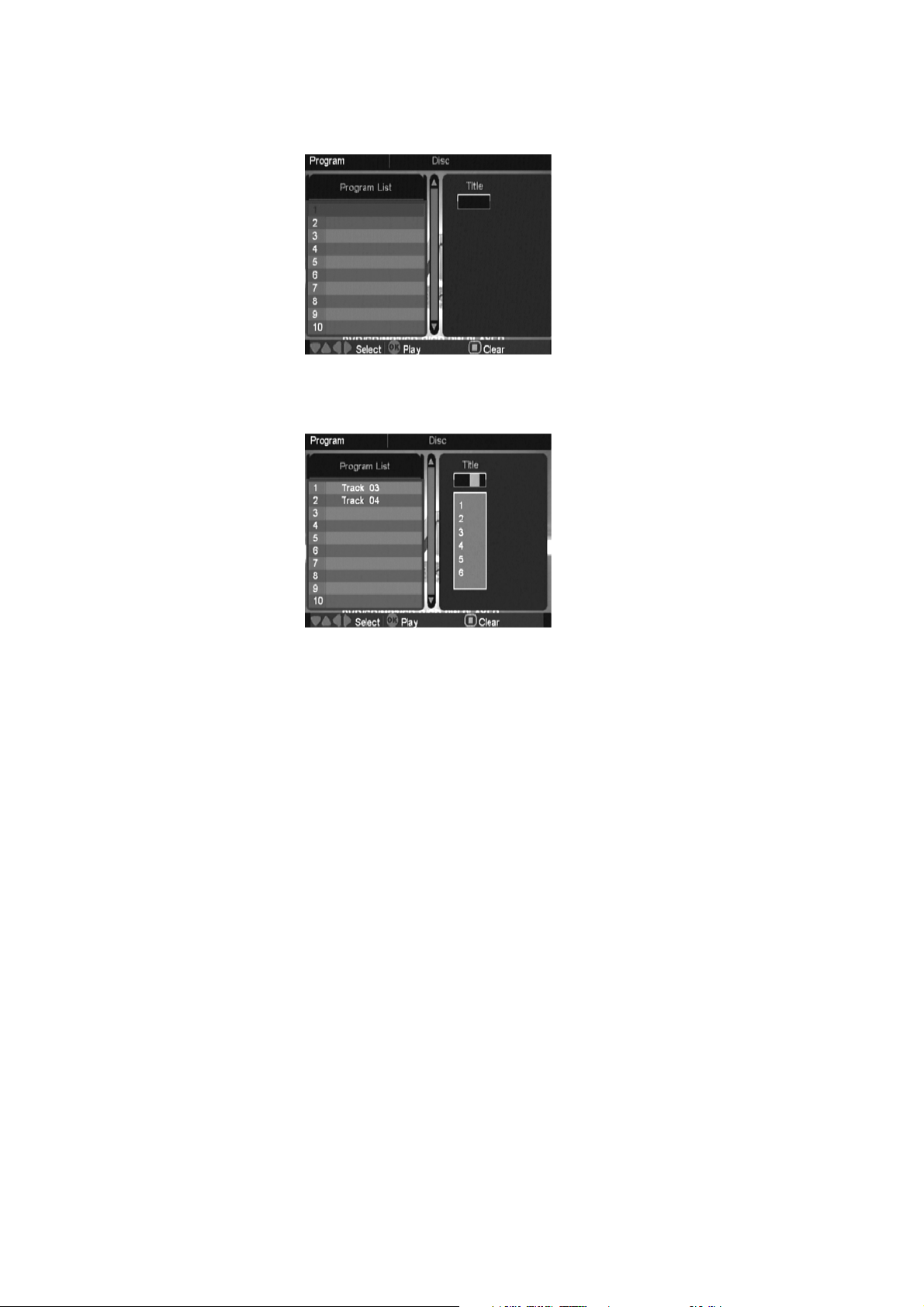
PROGRAM PLAY OPERATION
Program operation during CDDA, VCD and DVD playback
Press PROG button (hold for more than 1.5s) during CDDA/VCD/DVD playback, system will
bring out program menu as below.
Press up/down button to move highlight in program list for add/delete operation, press right
button then select which track/title you want to add into program list, or press stop button to
remove the highlighted item from program list. Press OK button to start play highlighted item.
12
Page 14
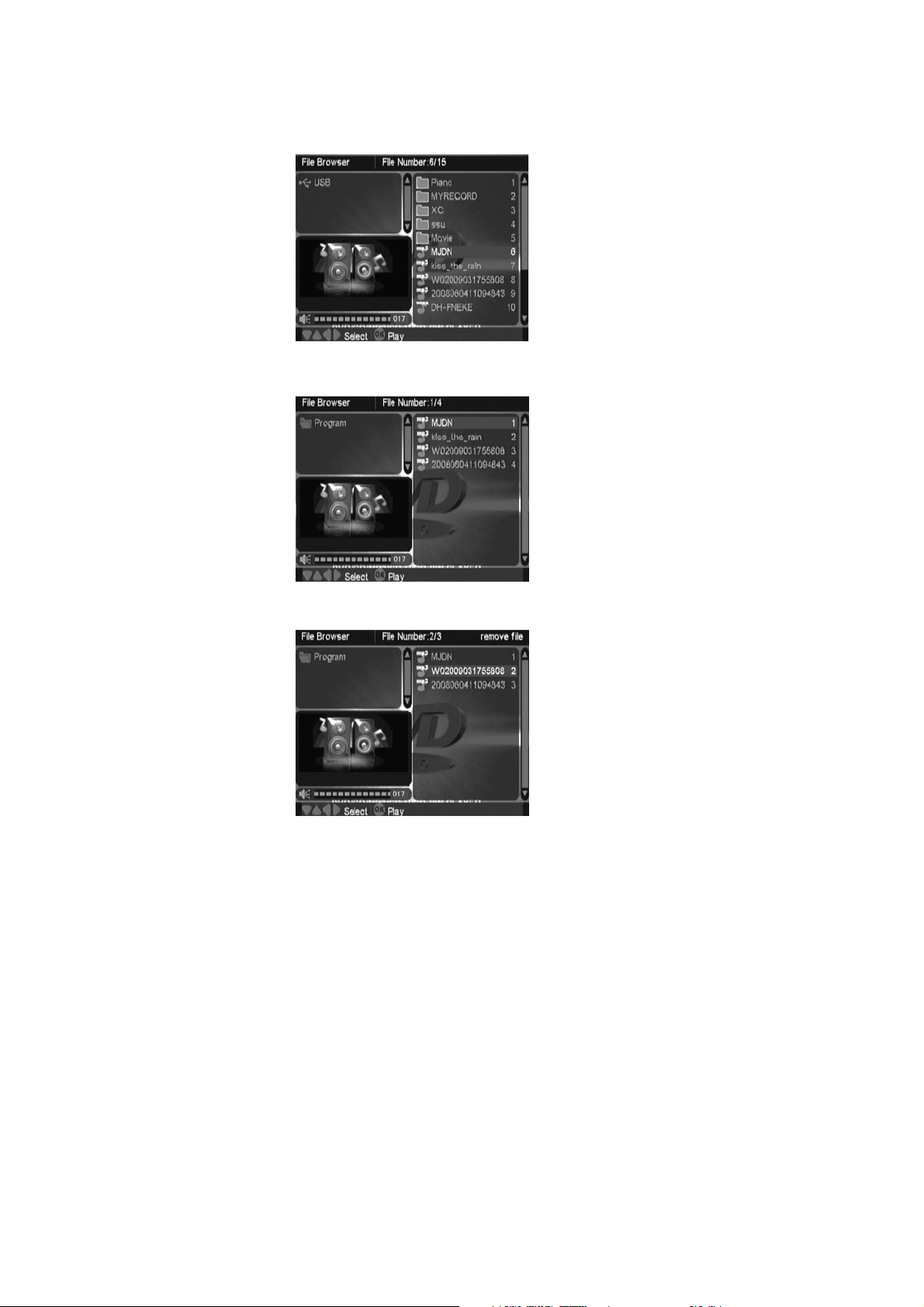
PROGRAM PLAY OPERATION
Program operation during MP3/WMA/MPEG4/JPEG files playback
Using direction buttons to select file which you want to add to program list, then press Right
button to add it.
Press PROG button (hold for more than 1.5s) after you added files into program list, system will
bring out program menu. In this menu, Press Right button will remove highlighted file from
program list, press OK or Play/Pause to start program playback.
Press RIGHT button to remove file from program list when file is highlight as below:
13
Page 15

Troubleshooting
If you have any questions, please consult the troubleshooting guide below.
NO PICTURE OR SOUND
• Ensure the power button is on.
• Ensure the power outlet is operational.
• Ensure the power cord is not damaged.
• Ensure the power plug is connected firmly to the
outlet.
PICTURE BUT NO SOUND
• Ensure the audio jacks are securely connected.
• Ensure the audio connector is not damaged.
• Ensure the volume is turned up in VOUCH setup.
• Ensure you have set the player's AUDIO settings correctly.
• Ensure you have entered the correct AV input for your TV
• Ensure the audio is not set to mute.
SOUND BUT NO PICTURE
• Ensure the video jacks are securely connected.
• Ensure you have entered the correct AV input for your TV
• Ensure the video connector is not damaged.
• Ensure you have set the player's VIDEO settings correctly.
• Ensure the disc is not warped, damaged or deformed.
• Ensure the disc is not badly stained or damaged.
• Ensure the disc format is compatible with the player.
• Please check whether you have tried to play a software CD.
"BAD DISC" DISPLAYED
If so, please restart the player.
REMOTE NOT WORKING
• Make sure the Main units POWER button is on
• Ensure the remote batteries are working.
• Point the remote control directly at the player's IR
sensor.
• Remove any obstacles between the remote and
the IR sensor.
UNIT NOT WORKING
• Turn off the power, and then turn it on again.
POOR PICTURE OR SOUND
• Ensure you have set the player's AUDIO settings correctly.
• Ensure the disc is not scratched or stained.
• Ensure the AV connector or the output terminal is not
damaged.
14
"NO DISC" DISPLAYED
. • Ensure you have put the disc on the tray.
• Ensure the disc is not upside down.
• Ensure the disc is not distorted, stained or
scratched.
Page 16

Specifications
Power requirements: AC 100-240 Volt, 50/60Hz
Power consumption: 15W
Video standard: NTSC/PAL
Discs Compatibility: MPEG4,DVD,DVD+/-R/RW,VCD,JPEG.CD-DA,CD-R, CD-RW
Video out
Video out: 1.0V(p-p)/75Q, sync, negative polarity
Audio out
Audio out level: 2Vrms -1/+0.2
Frequency response: 20Hz to 20kHz
S/N ratio: >90dB
Total harmonic distortion: <0.025%
Accessories
Remote Control x 1
User's Manual x 1
Note: Specifications are subject to change without notice.
For information and support, www.lenco.eu
15
Page 17

DVD-SPELER
HANDLEIDING
dit product en bewaar de handleiding voor toekomstige referentie
Lees deze handleiding zorgvuldig door vóór gebruik van
DVD-322
Page 18

Inhoudsopgave
Introductie
Belangrijke veiligheidsinstructies..................................................................................2
Let op .........................................................................................................................3
Functies.......................................................................................................................3
Afbeelding voorpaneel en achterpaneel ……………………………………………….…4
Afstandsbediening …………………………………………………………………..…….… 5
Aansluitingen …………………………………………………………………………….… 6
Geavanceerde functies
Systeem instellen ....................................................................................................... 7
Afspelen MP3/WMA/JPEG/MPEG4............................................................................ 11
Programma afspelen .................................................................................................. 12
Overige
Problemen oplossen...................................................................................................... 14
Specificaties..................................................................................................................15
1
Page 19
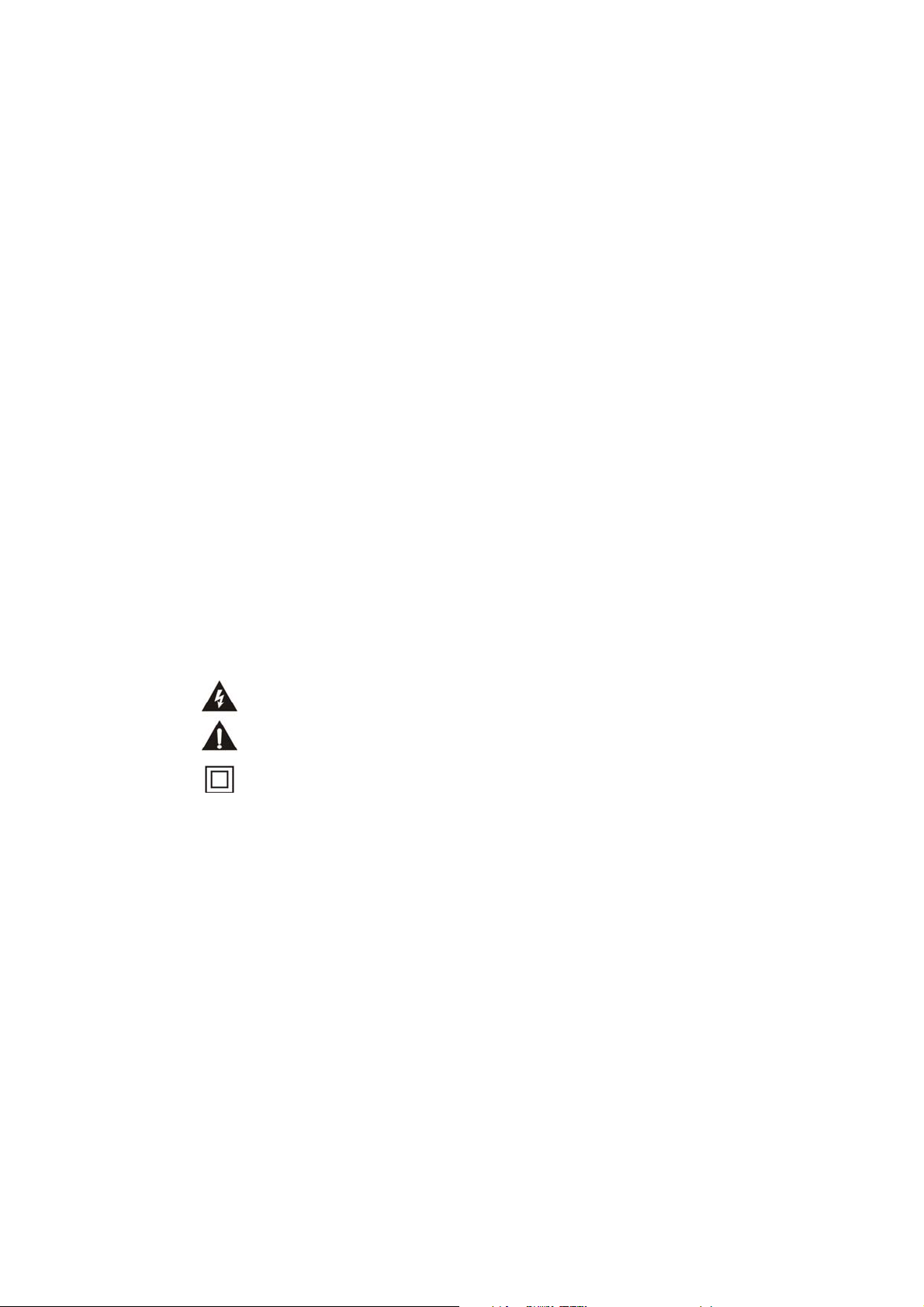
Belangrijke veiligheidsinstructies
1) Lees deze instructies goed door.
2) Bewaar deze instructies.
3) Lees alle waarschuwingen.
4) Volg alle instructies op.
5) Gebruik dit apparaat niet in de buurt van water.
6) Reinig het apparaat alleen met een droge doek.
7) Blokkeer de ventilatiegaten niet, installeer in overeenstemming met de instructies.
8) Plaats het apparaat niet in de buurt van warmtebronnen zoals radiatoren, fornuizen of andere apparaten
(waaronder versterkers) die warmte produceren.
9) Als de bijgeleverde gepolariseerde stekker niet in uw stopcontact past, raadpleeg dan een elektricien voor
vervanging van het verouderde stopcontact.
10) Let erop dat stroomsnoeren zó worden gelegd dat niemand erop kan gaan staan en ze niet bekneld kunnen
raken, vooral bij de stekkers, contactdozen, en op de plaats waar de snoeren het apparaat verlaten.
11) Gebruik alleen hulpstukken of accessoires die door de fabrikant zijn aanbevolen.
12) Koppel het apparaat los als het bliksemt en wanneer het apparaat lange tijd niet wordt gebruikt.
13) Laat al het onderhoud over aan gekwalificeerd personeel. Onderhoud is nodig als het apparaat op wat voor
manier ook schade heeft opgelopen, zoals beschadiging van snoer of stekker, als er vloeistof op het apparaat is
gemorst, als er voorwerpen op het apparaat zijn gevallen, als het apparaat is blootgesteld aan regen of vocht,
als het niet normaal functioneert of als het is gevallen.
14) De hoofdstekker wordt gebruikt om het apparaat los te koppelen, zorg ervoor dat deze vrij toegankelijk blijft.
15) Zorg ervoor dat de ventilatie niet verhinderd wordt doordat de ventilatiegaten bedekt zijn met bijvoorbeeld
kranten, tafelkleden, gordijnen, etc.
16) Plaats geen open vlambronnen, zoals kaarsen, op het apparaat.
17) Denkt u bij het weggooien van batterijen aan het milieu.
18) Gebruik dit apparaat in een gematigd klimaat.
19) Stel het apparaat niet bloot aan druppend of spattend water en plaats geen voorwerpen die zijn gevuld met
water, zoals vazen, op het apparaat.
WAARSCHUWING: Stel het apparaat niet bloot aan vocht of regen om het risico op brand of elektrische
schokken te verminderen.
WAARSCHUWING: Stel de batterijen niet bloot aan hevige hitte, zoals zonlicht, vuur en dergelijke.
Dit symbool geeft aan dat een risico van elektrische schok door gevaarlijke stroom in dit apparaat
aanwezig is.
Dit symbool duidt erop dat er belangrijke bedienings- en onderhoudsinstructies staan in de
handleiding die bij dit apparaat verstrekt wordt..
Dit symbool geeft aan dat het apparaat een dubbele isolatie bevat tussen de gevaarlijke spanningen
in het apparaat en de onderdelen die door de gebruiker toegankelijk zijn. Gebruik bij het vervangen
van de onderdelen alleen identieke onderdelen.
2
Page 20
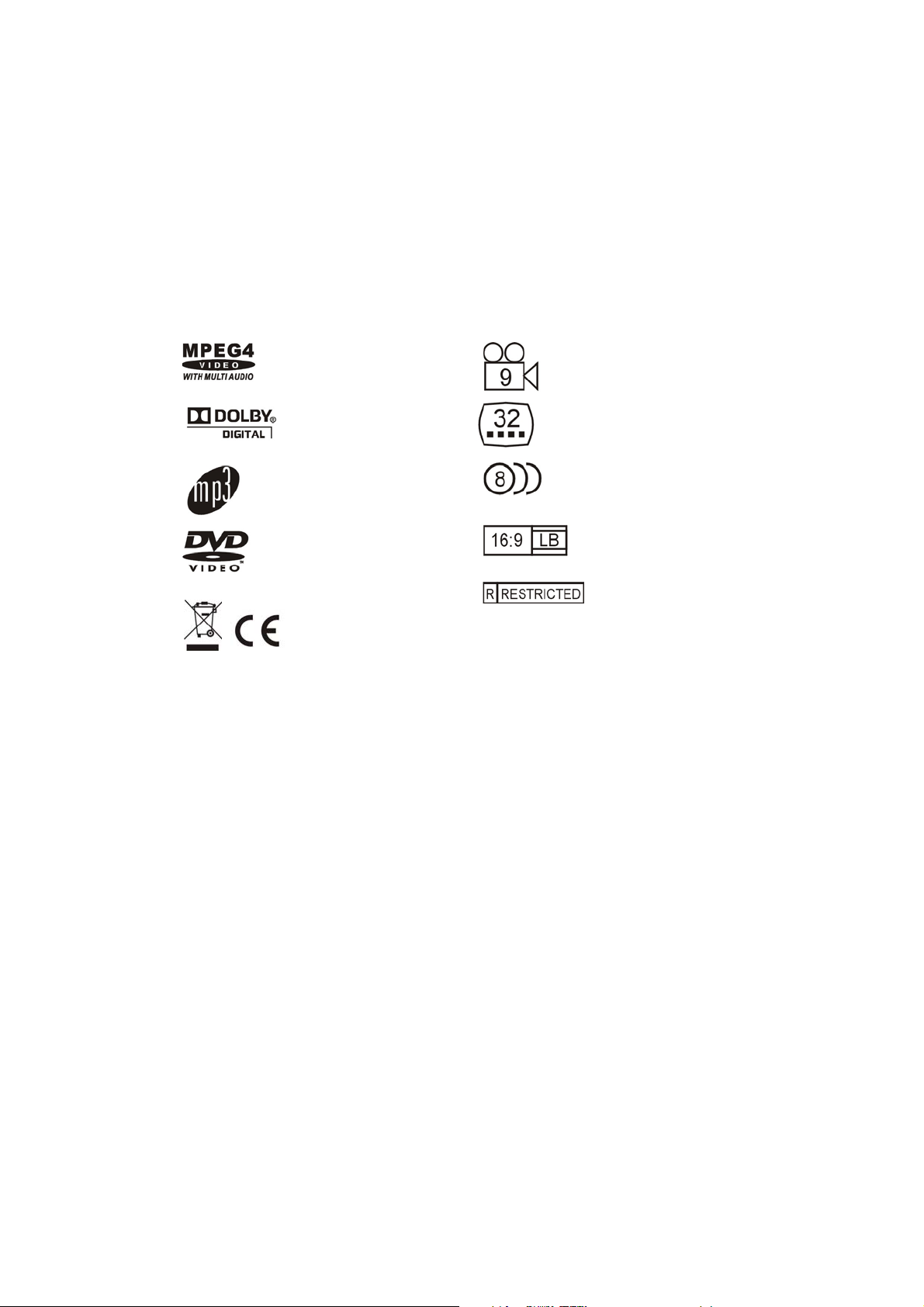
Let op
• Gebruik de originele doos en het verpakkingsmateriaal voor transport van dit product.
• Het is normaal dat het voor- en achterpaneel warm worden als het apparaat lange tijd
aangestaan heeft
• Verplaats het apparaat niet tijdens het afspelen. Dit kan schade aan de pick-up en de disk
veroorzaken.
• Druk op OPEN/CLOSE op het voorpaneel of de afstandsbediening om de disklade te
openen of sluiten. Duw niet tegen de lade of raak de lade niet aan tijdens het openen of
sluiten.
Functies
Diskformaten en functies die door deze speler ondersteund worden:
MPEG4-bestanden op disks
Dolby Digital Ondertiteling keuzes
MP3-bestanden op CD-R/CD-RW
DVD-video
U kunt het milieu beschermen! Denk er aan de lokaal voorgeschreven regels te respecteren: Lever
niet werkende elektrische apparaten in bij een daarvoor bestemd inzamelpunt.
Dit product bevat auteursrechtelijk beschermde technologie die wordt beschermd door Amerikaanse
patenten en andere intellectuele eigendomsrechten. Het gebruik van deze auteursrechtelijk
beschermde technologie moet worden geautoriseerd door Rovi Corporation en is bedoeld voor
thuisgebruik en andere beperkte doeleinden, tenzij anders geautoriseerd door Rovi Corporation.
Reverse engineering of demontage is niet toegestaan.
Het product ondersteunt het Picture CD-formaat en is geschikt voor het tonen van Picture CD's.
Multi-angle
Audio keuzes
TV beeldverhoudingsmodi
Ouderlijk toezicht
Geproduceerd onder licentie van Dolby Laboratories. Dolby en het double-D symbool zijn
handelsmerken van Dolby Laboratories.
3
Page 21
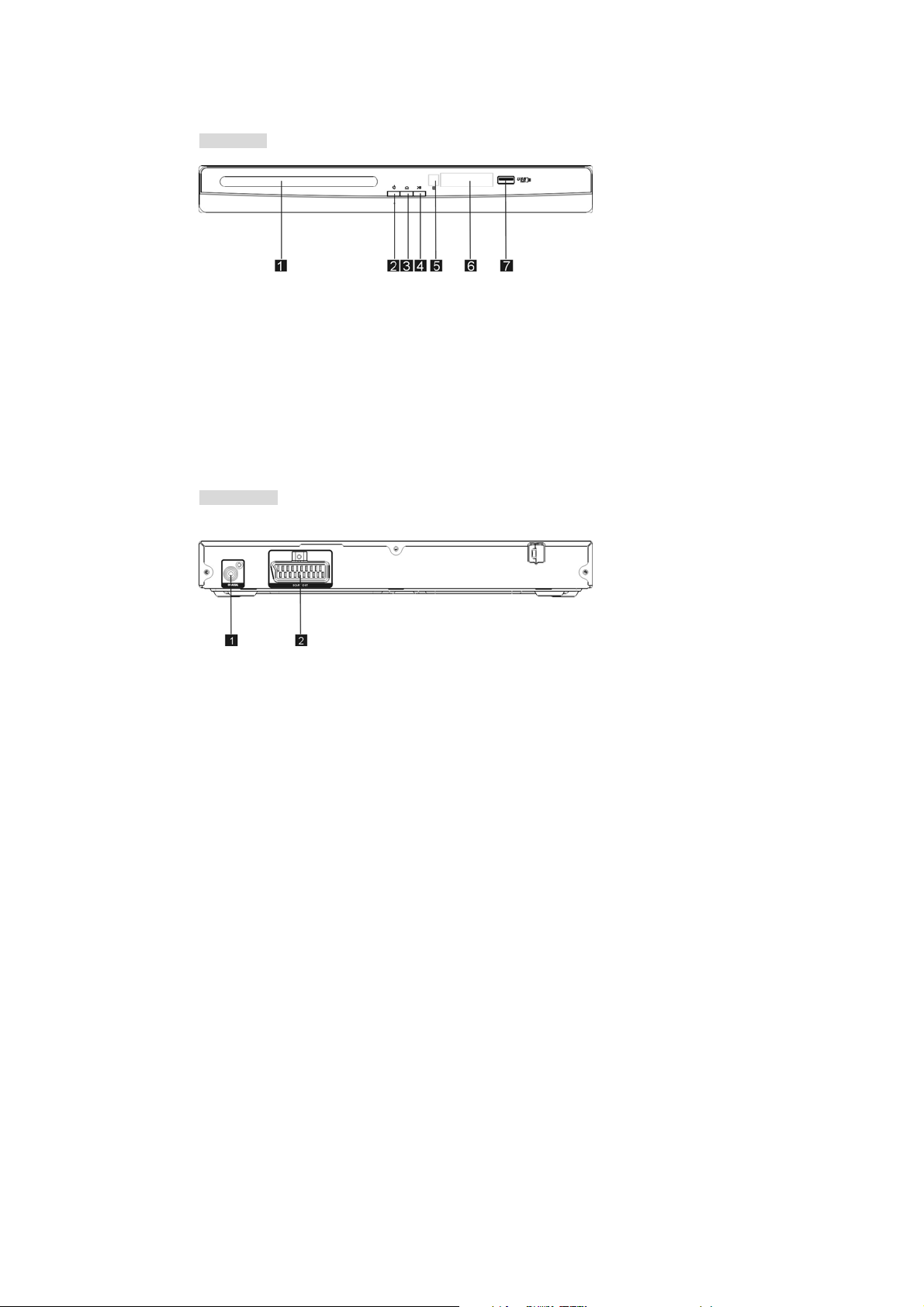
Afbeelding voorpaneel en achterpaneel
Voorpaneel
1. Disklade
2. Aan/uit-knop
3. Open/Close
4. Play/Pause
5. Sensor
6. LED
7. USB-poort
Achterpaneel
1. Digitale audio-uitgang (coax)
2. SCART-uitgang
4
Page 22

Afstandsbediening
1. OPEN/CLOSE
2. POWER
3. 0-9 NUMERIEKE TOETSEN
4. ZOOM/MENU
5. SUBTITLE/TITLE
6. SETUP
7. OMHOOG
8. LINKS
9. OMLAAG
10. TERUGSPOELEN
11. VOORUITSPOELEN
12. VORIGE
13. VOLGENDE
14. MUTE
15. GOTO
16. USB
17.AUDIO/ANGLE
18.REPEAT/ PROGRAM
19. PLAY/PAUSE
20. STOP
21. RECHTS
22. OK
23. VOLUME VERHOGEN
24. VOLUME VERLAGEN
25. DISPLAY
Opmerking:
z Druk langer dan 1,5 seconde op 4, 5, 17, 18, voor de functies die óp deze knoppen
staan aangegeven (MENU, TITLE, ANGLE, PROG).
z Druk korter dan 1 seconde op 4, 5, 17, 18 om de functies te kiezen die bóven deze
knoppen staan aangegeven (ZOOM, SUBTITLE, AUDIO, REPEAT).
5
Page 23
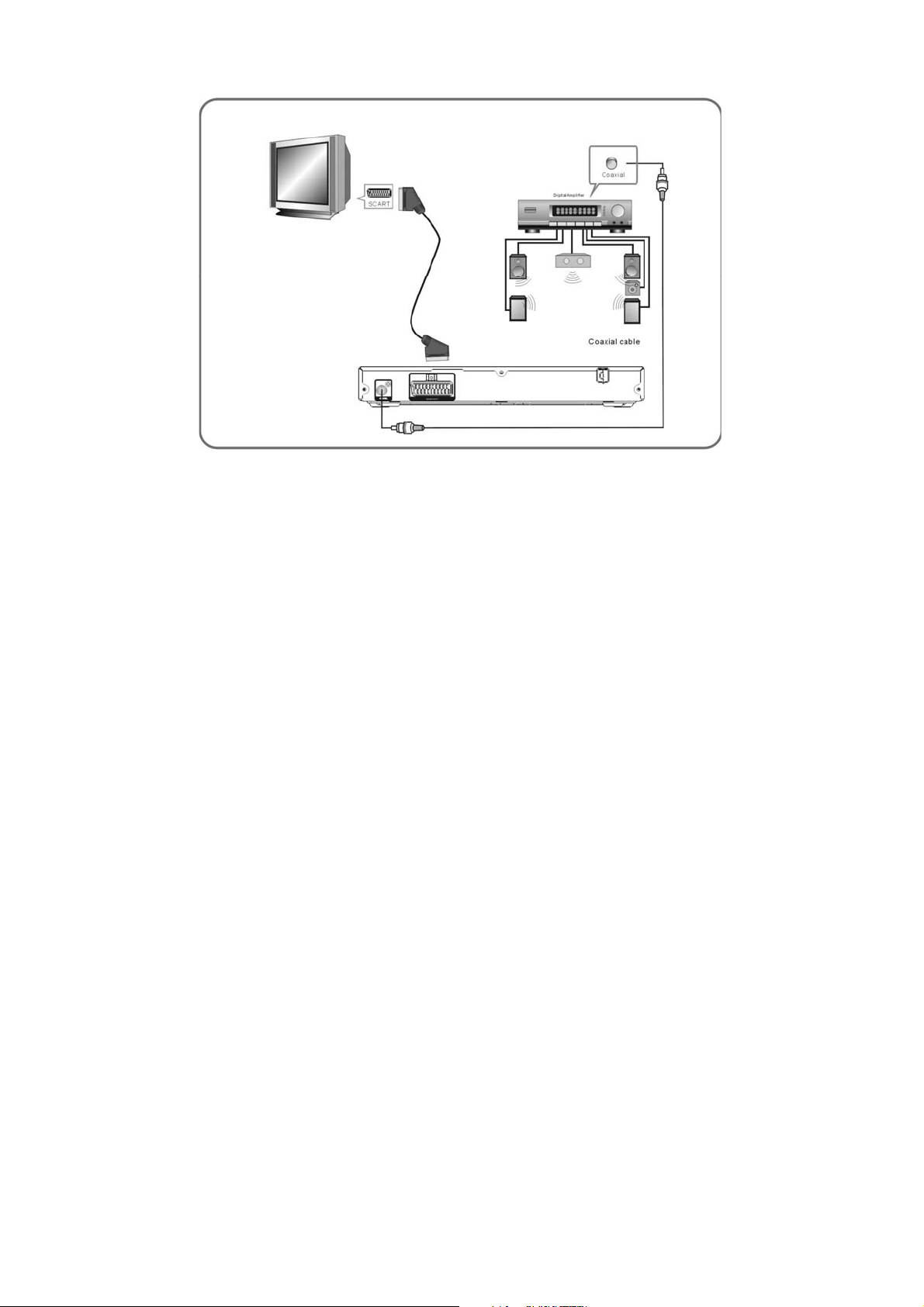
Aansluitingen
z SLUIT DE DVD-SPELER AAN OP TV-TOESTEL MET SCART-AANSLUITING
Gebruik de SCART-kabel om de DVD-speler aan te sluiten op uw TV-toestel. Zet de
[Video Out] op [RGB]
.
z SLUIT DE DVD-SPELER AAN OP EEN AV-VERSTERKER MET DIGITALE AUDIO-
(COAXIALE) UITGANG
1. Sluit de coaxiale digitale audio-uitgang aan op de AV-versteker.
2. Stel de [Digital Output] van de DVD-speler in op [Raw] of [PCM]
3. Stel de AV-versterker in op de digitale ingang die is verbonden met de DVD-speler.
6
Page 24

SYSTEEM INSTELLEN
Druk op de knop SETUP op de afstandsbediening, het SETUP MENU zal worden getoond.
Er staan aan de bovenkant van het setupmenu drie pagina's: System, DMP en Disc. Druk
op de knop Links/Rechts om te schakelen tussen deze pagina's en druk vervolgens op
de knop Omlaag om de items die u wilt instellen te selecteren.
1. System Menu
1.1 System Language Setup (Systeemtaal instellen)
OSD
Stel hier de taal in van het instelmenu en de taal die op het scherm getoond wordt.
Encoding
Stel hier de juiste versie in ter ondersteuning van externe ondertitels in verschillende talen.
1.2 System Display Setup (Beeld instellen)
7
Page 25

SYSTEEM INSTELLEN
TV Standard
Selecteer een TV-systeem.
Opmerking: De instellingen van de DVD-speler moeten worden aangepast aan uw TV-toestel.
Voor meer informatie over het uitvoerformaat, kijk in de handleiding van uw TV.
Display Type
Gebruik deze optie om de beeldverhouding te selecteren.
Notes: De beeldverhouding van het beeld is gerelateerd aan het formaat dat is opgenomen op
de disk. Sommige disks kunnen geen beelden tonen in de beeldverhouding die u kiest.
Als u een disk die is opgenomen in 4:3 formaat afspeelt op een breedbeeld-TV, dan zullen
er zwarte balken aan de linker- en rechterkant van het scherm verschijnen. U moet de
scherminstellingen aanpassen, afhankelijk van het type televisie dat u heeft.
Video Out
Selecteer het gewenste formaat van de video-uitvoer.
Brightness
Stel de helderheid van de video-uitvoer in.
Contrast
Stel het contrast van de video-uitvoer in.
1.3 Preference Settings
Change PIN
Verander het wachtwoord voor ouderlijk toezicht.
Opmerking: fabriekswachtwoord is 6666.
Default
Herstel de instellingen naar de fabrieksinstellingen.
1.4 Exit
Verlaat setupmenu.
8
Page 26

SYSTEEM INSTELLEN
2. DMP Menu
2.1 Photo Settings (Foto instellingen)
Interval Time
Stel het interval tussen twee foto's in een diashow in.
Transition Effect
Stel het overgangseffect voor een diashow in.
Show Type
Stel de vulmodus voor het bekijken van afbeeldingen in.
Color Tone
Stel de kleurtoon in.
3. Disc Menu
3.1 Disc Language Setup (Disktaal instellen)
Menu
Stel met deze optie de standaardtaal van het menu in bij het afspelen van DVD's.
Audio
Gebruik deze optie om de standaardtaal van de DVD te selecteren.
Subtitle
Met deze optie stelt u de standaardtaal van de ondertiteling in bij het afspelen DVD's.
9
Page 27

SYSTEEM INSTELLEN
3.2 Disc Audio Setup (Audio instellen)
Digital Out
Stel digitale audio-uitvoermodus voor coax in.
Analog out
Stel analoge audio-uitvoer in (aan/uit).
Downmix
Stel de downmix-modus in voor analoge uitvoer.
3.3 Disc Custom Setup (Aangepaste instellingen)
Parental Ctrl
Stel niveau van ouderlijk toezicht in.
Angle Mark
Zet hoekmarkering aan/uit.
10
Page 28

MP3/WMA/JPEG/MPEG4 AFSPELEN
Speel MP3/WMA/MPEG4/JPEG af van disks of USB, de mapstructuur is hetzelfde, zoals
hieronder:
Gebruik de richtingstoetsen om een gewenst bestand te selecteren en druk vervolgens op de
knop OK of Play/Pause om het afspelen te starten. De onderstaande abeelding toont een
schermafbeelding tijdens het afspelen van muziek.
Druk op de knop USB om het menu voor de keuze van het bronapparaat op te roepen, hier kunt
u de bestandsbron kiezen, disk of USB-apparaat.
Opmerking: Let er bij het plaatsen van een USB-apparaat op dat u het niet verkeerd om plaatst.
Anders kan dit het USB-apparaat of de speler beschadigen. Niet alle USB-apparaten worden
door dit systeem ondersteund.
De USB- stick moet rechtstreeks in het apparaat worden gestoken. Gebruik geen
USB-verlengsnoer om het mislukken van gegevensoverdracht en interferentie te voorkomen.
11
Page 29

PROGRAMMA AFSPELEN
Programmeren tijdens het afspelen van CDDA, VCD en DVD
Druk op de knop PROG (houd langer ingedrukt dan 1.5s) tijdens het afspelen van
CDDA/VCD/DVD, het systeem zal een menu zoals hieronder tonen.
Druk op de knop omhoog/omlaag om de cursor in de programmalijst te bewegen voor het
toevoegen/verwijderen, druk op de knop rechts en selecteer vervolgens welke track/titel u wilt
toevoegen aan de programmalijst, of druk op de knop stop om het geselecteerde item uit de
programmalijst te verwijderen. Druk op de knop OK om het geselecteerde item af te spelen.
12
Page 30

PROGRAMMA AFSPELEN
Programmeren tijdens het afspelen van MP3/WMA/MPEG4/JPEG
Gebruik de richtingstoetsen om het bestand dat u wilt toevoegen aan de programmalijst te
selecteren en druk vervolgens op de knop Rechts om het bestand toe te voegen.
Druk op de knop PROG (houd langer ingedrukt dan 1.5s) nadat u bestanden heeft toegevoegd
aan de programmalijst, het systeem zal een programmamenu tonen. Druk om een bestand te
verwijderen in dit menu op de knop Rechts, het geselecteerde bestand zal uit de
programmalijst worden verwijderd. Druk op OK of Play/Pause om het afspelen van het
programma te starten.
Druk op de knop RECHTS om het geselecteerde bestand te verwijderen uit de programmalijst,
zoals hieronder:
13
Page 31

Problemen oplossen
Als u vragen heeft, raadpleeg de onderstaande gids voor het oplossen van problemen.
GEEN BEELD OF GELUID
• Zorg ervoor dat het apparaat is ingeschakeld.
• Zorg ervoor dat het stopcontact operationeel
is.
• Zorg ervoor dat het netsnoer niet is beschadigd.
• Zorg ervoor dat de stekker stevig is aangesloten
op het stopcontact.
BEELD MAAR GEEN GELUID
• Zorg ervoor dat de audio-stekkers stevig zijn aangesloten.
• Zorg ervoor dat de audio-connector niet is beschadigd.
• Zorg ervoor dat het volume hoog genoeg is ingesteld in
VOUCH-setup.
• Zorg ervoor dat u de AUDIO-instellingen van de speler goed
heeft ingesteld.
• Zorg ervoor dat u de juist AV-invoer heeft ingesteld voor
uw TV
• Zorg ervoor dat de audio niet op “mute” staat.
GELUID MAAR GEEN BEELD
• Zorg ervoor dat de video-stekkers stevig zijn aangesloten.
• Zorg ervoor dat u de juiste AV-invoer heeft ingevoerd voor
uw TV.
• Zorg ervoor dat de video-connector niet is beschadigd.
Zorg ervoor dat u de VIDEO-instelling van de speler goed
heeft ingesteld.
• Zorg ervoor dat de disk niet kromgetrokken, beschadigd of
vervormd is.
• Zorg ervoor dat de disk niet is bevlekt of beschadigd.
• Zorg ervoor dat het diskformaat compatibel is met de speler.
• Controleer of u een heeft geprobeerd een software-CD af te
ER WORDT "BAD DISC" GETOOND
spelen. Als dit het geval is, start de speler opnieuw op.
AFSTANDSBEDIENING WERKT NIET
• Zorg ervoor dat het apparaat is ingeschakeld.
• Controleer of de batterijen leeg zijn.
• Richt de afstandsbediening rechtstreeks op de
IR-sensor van de speler.
• Verwijder obstakels tussen de afstandsbediening
en de IR-sensor.
APPARAAT WERKT NIET
• Zet het apparaat uit en vervolgens weer aan.
SLECHT BEELD OF GELUID
• Zorg ervoor dat u de AUDIO-instellingen van de speler
goed heeft ingesteld.
• Zorg ervoor dat de disk niet bekrast of bevlekt is.
• Zorg ervoor dat de AV-connector of de uitgang niet is
beschadigd.
14
ER WORDT "NO DISC" GETOOND
. • Zorg ervoor dat u de disk in de lade heeft
geplaatst.
• Zorg ervoor dat de disk niet ondersteboven is
geplaatst.
• Zorg ervoor dat de disk niet is vervormd.
Page 32

Specificaties
Voeding: AC 100-240 Volt, 50/60Hz
Stroomverbruik: 15W
Videostandaard: NTSC/PAL
Disk compatibiliteit: MPEG4,DVD,DVD+/-R/RW,VCD,JPEG.CD-DA,CD-R, CD-RW
Video out
Video out: 1.0V(p-p)/75Q, sync, negatieve polariteit
Audio out
Audio out niveau: 2Vrms -1/+0.2
Frequentierespons: 20Hz to 20kHz
S/N ratio: >90dB
Totale harmonische vervorming: <0.025%
Accessoires
Afstandsbediening x 1
Handleiding x 1
Opmerking: Specificaties zijn onderhevig aan verandering zonder
berichtgeving.
Indien u zich in de toekomst van dit toestel wenst te ontdoen, let er dan op dat elektrisch
afvalmateriaal niet met het huishoudelijk afval mag worden verwijderd. Breng het toestel
naar een kringloopwinkel of andere voorziening voor recycling. Neem contact op met uw
plaatselijke autoriteit of winkelier indien u meer informatie wenst over recycling. (Richtlijn
voor Afval van Elektrische en Elektronische Apparaten, AEEA).
Voor informatie en ondersteuning, www.lenco.eu
15
Page 33

LECTEUR DVD
MANUEL D'UTILISATION
Veuillez lire attentivement cette notice avant d'utiliser ce
produit et garder ce manuel pour référence ultérieure
DVD-322
Page 34

Contenu
Introduction
Consignes importantes de sécurité .........................................................................2
Mises en Garde .......................................................................................................3
Caractéristiques ......................................................................................................3
Illustration du panneau avant et du panneau arrière ............................................... 4
Télécommande ...................................................................................................... 5
Connexions ..............................................................................................................6
Fonctionnalités avancées
Configuration du système ...................................................................................... 8
Lecture MP3/WMA/JPEG/MPEG4 ........................................................................12
Opération de programmation de lecture ................................................................13
Divers
Dépannage .............................................................................................................15
Spécifications ......................................................................................................... 16
2
Page 35

Consignes de sécurité importantes
1) Lisez ces instructions.
2) Conservez ces instructions.
3) Respectez tous les avertissements.
4) Suivez toutes les instructions.
5) Ne pas utiliser cet appareil près de sources d'eau.
6) Nettoyer seulement avec un chiffon sec.
7) Ne pas bloquer les ouvertures de ventilation, installez en conformité avec les instructions.
8) Ne pas installer près de sources de chaleur tels que les radiations, radiateurs, poêles ou autres appareils (y
compris les amplificateurs) produisant de la chaleur.
9) Ne traffiquez jamais la sécurité de la fiche polarisée. Si la fiche fournie ne rentre pas dans votre prise, consultez
un électricien pour faire remplacer la prise obsolète.
10) Protégez le cordon d'alimentation contre le piétinement ou les pincements, particulièrement au niveau des fiches,
des prises, et les fiches de sortie de l'appareil.
11) N'utilisez que des accessoires spécifiés par le fabricant.
12) Débranchez cet appareil pendant les orages ou lorsqu'il n'est pas utilisé pendant de longues durées.
13) Confier toute réparation à un personnel qualifié. Une réparation est nécessaire lorsque l'appareil a été
endommagé de quelque façon ou que le cordon d'alimentation ou la fiche est endommagée, du liquide a été
renversé ou des objets sont tombés dans ou sur l'appareil, l'appareil a été exposé à la pluie ou à l'humidité, celui-ci
ne fonctionne pas normalement , ou si ce denier est tombé.
14) La fiche est utilisée comme dispositif de déconnexion, le dispositif de déconnexion doit rester facilement
accessible.
15) La ventilation ne doit pas être gênée par la couverture des orifices d'aération avec des objets tels que journaux,
nappe, rideaux, etc
16) Aucune source de flamme nue, telle que des bougies allumées, ne doivent être placées sur l'appareil.
17) Il convient de souligner les aspects environnementaux par l'élimination des piles.
18) L'utilisation d'appareils en climat tempéré.
19) L'appareil ne doit pas être exposé à des gouttes ou des éclaboussures et qu'aucun objet rempli de liquide, tels
que des vases, doivent être placés sur l'appareil.
AVERTISSEMENT: Pour réduire les risques d'incendie ou de choc électrique, n'exposez pas cet appareil à la pluie
ou à l'humidité.
AVERTISSEMENT: Les piles ne doivent pas être exposés à une chaleur excessive comme le soleil, feu, etc.
Ce symbole indique que des tensions dangereuses présentant un risque de choc électrique sont
présentes dans cette unité.
Ce symbole indique qu'il ya des instructions de fonctionnement et d'entretien importantes dans la
documentation accompagnant cet appareil.
Ce symbole indique que ce produit comporte une double isolation entre la tension principale dangereuse
et les pièces accessibles à l'utilisateur. Lors de réparations,
utilisez uniquement des pièces de rechange identiques.
3
Page 36

Attention
• Veuillez utiliser la boîte d'origine et les matériaux d'emballage pour un transport sécurisé de
ce produit.
• Il est normal que le couvercle et le panneau arrière deviennent chaud une fois que le lecteur
ait été exploité pendant une période prolongée de temps.
• Ne déplacez pas ce produit pendant la lecture. Cela pourrait causer des dommages à la
collecte et au disque.
• Appuyez sur OPEN / CLOSE sur le panneau avant ou la télécommande pour ouvrir ou fermer
le plateau du disque. Ne pas pousser ou toucher le plateau pendant son ouverture ou
fermeture.
Caractéristiques
Formats de disques et fonctionnalités supportées par ce lecteur:
MPEG4 fichiers sur disques
Fichiers MP3 sur CD-R/CD-RW
vidéo DVD
Vous pouvez aider à protéger l'environnement! Veuillez ne pas oublier de respecter les
réglementations locales: Le transport des équipements électriques defectueux dans un centre
d'élimination des déchets appropriées.
Ce produit intègre une technologie de protection des droits d'auteur protégée par des brevets
américains et autres droits de propriété intellectuelle. L'utilisation de cette technologie de protection
des droits d'auteur doit être autorisée par Rovi Corporation, et est destinée pour la maison et d'autres
usages limités, sauf autorisation contraire de Rovi Corporation. L'ingénierie inverse et le
désassemblage sont interdits.
Le produit est conforme au format d'image CD et affichera les CD image.
Fabriqué sous licence des Laboratoires Dolby. Dolby et le symbole double-D sont des marques de
Dolby Laboratoir
Fabriqué sous licence des Laboratoires Dolby. Dolby et le symbole double-D sont des marques de
Dolby Laboratoires
Multi-angle
Choix des sous-titres
Choix Audio
TV Mode Format d’Ecran
Verrouillage Parental
4
Page 37

Illustration du panneau avant et du panneau arrière
Panneau Avant
1. Tiroir de Chargement
2. Power
3. Bouton d’Ouverture/Fermeture
4. Bouton Lecture/Pause
5. Capteur
6. LED
7. Port USB
Panneau Arrière
1. Sortie Audio Digitale Coaxiale
2. Sortie PERITEL
5
Page 38

Telecommande
1. OUVERTURE/FERMETURE
2. POWER
3. 0-9 PAVE NUMERIQUE
4. ZOOM/MENU
5. SOUS-TITRE/TITRE
6. CONFIGURATION
7. HAUT
8. GAUCHE
9. BAS
10. REMBOBINER
11. AVANCE RAPIDE
12. PRECEDENT
13. SUIVANT
14. MODE SILENCE
15. ALLER A
16. USB
17.AUDIO/ANGLE
18.REPETITION/ PROGRAMMATION
19. LECTURE/PAUSE
20. ARRET
21. DROIT
22. OK
23. AUGMENTER VOLUME
24. REDUIRE VOLUME
25. AFFICHAGE
Note:
z Appuyez sur 4, 5, 17, 18 pendant plus de 1,5s, les fonctions indiquées sur ces
boutons s’afficheront (MENU, TITRE, ANGLE, PROG).
z Appuyez sur l 4, 5, 17, 18 pendant moins de 1s, les fonctions indiquées sur ces
boutons s’afficheront (ZOOM, SOUS-TITRE, AUDIO, REPETITION).
6
Page 39

Connexions
z CONNECTER LE LECTEUR DVD A LA TELEVISION UTILISANT UNE PRISE PERITEL
Utilisez le câble PERITEL pour connecter le lecteur DVD à votre téléviseur. Réglez la [Sortie
Vidéo] sur [RGB].
z CONNECTER LE LECTEUR DVD A UN AMPLIFICATEUR AVEC SORTIE AUDIO
DIGITALE (COAXIAL)
1. Connectez la sortie audio digitale à l’amplificateur.
2. Configurez la [Sortie Digitale] du lecteur DVD sur [Raw] ou [PCM]
3. Configurez l’Amplificateur sur l’entrée digitale connectée au lecteur DVD.
7
Page 40

CONFIGURATION SYSTEME
Appuyez sur le bouton SETUP de la télécommande, le MENU DE CONFIGURATION
s'affichera. Il y’aura 3 pages dans le haut du menu de configuration: Système, DMP et
Disque, pressez les touches Gauche/Droite pour basculer entre elles, puis enfoncez la
touche bas afin de choisir l’article que vous souhaitez.
1. Menu Système
1.1 Configuration de la Langue Système
Langue d’affichage à l’écran
Utilisez cette option pour sélectionner la langue du menu de configuration et l’affichage à l'écran.
Encodage
Configurez les valeurs corectes pour supporter les sous-titres dans différentes langues.
1.2 Configuration de l’Affichage Système
8
Page 41

CONFIGURATION SYSTEME
TV Standard
Sélectionnez les différents systèmes TV.
Note: Les paramètres du lecteur DVD devraient correspondre au réglage de votre téléviseur.
Pour plus d’informations sur les formats de sortie, se référer aux instructions ou votre
réglage TV.
Types d’Affichage
Sélectionnez le format d’image.
Notes:Le rapport d'affichage d'image est lié au format de disque enregistré. Certains disques ne
peuvent pas afficher des images dans le format que vous choisissez. Si vous lisez un
disque enregistré en format 4:3 sur un téléviseur grand écran, des barres noires
apparaissent sur le côté gauche et à droite de l'écran. Vous devez ajuster le réglage de
l'écran en fonction du type de téléviseur que vous avez.
Sortie vidéo
Sélectionnez le format de sortie vidéo que vous désirez.
Luminosité
Ajustez la luminosité pour la sortie vidéo
Contraste
Ajustez le contraste pour la sortie vidéo
1.3 Paramètres de préférence
Changer le code PIN
Changez le mot de passe pour le contrôle parental
Note: Le mot de passe par défaut est 6666
Défaut
Restorez tous les paramètres au réglage usine
1.4 Sortie
Sortir du menu configuration
9
Page 42

CONFIGURATION SYSTEME
2. Menu DMP
2.1 Paramètre Photos
Temps d’Intervalle
Configurez le temps d’intervalle durant le diaporama
Effet de Transition
Configurez l’effet de transition pour le diaporama
Type d’Affichage
Configurez le remplissage pour la visualisation de l’image
Tons de Couleur
Configurez les tons de couleur
3. Menu Disque
3.1 Configuration de la Langue du Disque
Menu
Configurez la langue du menu par défaut pour la lecture du DVD
Audio
Configurez le langage audio pour la lecture du DVD
Sous-titres
Configurez le langage des sous-titre pour la lecture du DVD
10
Page 43

CONFIGURATION SYSTEME
3.2 Configuration de Disque Audio
Sortie Digitale
Configurez le mode de sortie audio digital sur coaxial.
Sortie Analogique
Définissez la sortie audio analogique (on/off)
Mélange bas
Définissez le mode mélange bas pour la sortie analogique
3.3 Configuration Personnalisée du Disque
Contrôle Parental
Définissez le niveau du contrôle parental
Marque d’Angle
Définissez la marque d’angle sur on/off
11
Page 44

LECTURE MP3/WMA/JPEG/MPEG4
Lire des fichiers MP3/WMA/MPEG4/JPEG sur disque ou sur USB a une structure de navigateur
similaire à celle ci-dessous:
Utilisez les Touches directionnelles pour choisir le fichier que vous voulez lire puis pressez OK
ou le bouton Lecture/Pause afin de lancer la lecture. Ci-dessous une figure montre l’affichage à
l’écran pendant la lecture de la musique.
Pressez la touche USB pour mettre en évidence le menu de sélection d’appareil, puis vous
pouvez changer le fichier source entre disque et USB.
Lorsque vous insérez un périphérique USB, veuillez ne pas l’insérer dans la mauvaise
Note:
direction. Sinon, le périphérique USB ou le lecteur pourrait être endommagé. Tous les
périphériques USB ne peuvent être pris en charge par ce système.
La clé USB doit être branchée dans l'appareil directement. Des câbles d'extension USB ne
doivent pas être utilisés pour éviter des echecs de transfert de données et des interférences.
12
Page 45

OPERATIONS DE PROGRAMMATION DE LECTURE
Opération de programmation durant la lecture CDDA, VCD et DVD
Pressez le bouton PROG (maintenez-le enfoncé pour plus de 1.5s) durant la lecture
CDDA/VCD/DVD, le système mettra en évidence le menu programmation tel qu’affiché
ci-dessous:
Pressez le bouton haut/bas pour déplacer le curseur dans la liste de programmation, pour
ajouter/supprimer, appuyez sur la touche de droite puis choisissez quelle piste/titre vous
souhaitez ajouter à la liste de programmation, ou pressez la touche stop pour supprimer l’article
surligné de la liste de programmation. Pressez la touche OK pour lancer la lecture des articles
surlignés.
13
Page 46

Opération de programmation durant la lecture de fichiers
MP3/WMA/MPEG4/JPEG
Utiliser les commandes de direction pour sélectionner le fichier que vous désirez ajouter à la
liste de programmation, puis enfoncez la touche Droite pour l’ajouter.
Pressez le bouton PROG (maintenez-le enfoncé pour plus de 1.5s) après avoir ajouté les
fichiers à votre liste de lecture, le système mettra en évidence le menu de programmation.
Pressez le bouton Droite supprimera le fichier surligné de la liste de lecture, appuyez sur la
touche OK ou Lecture/Pause pour démarrer la lecture du programme.
Pressez le bouton de DROITE pour supprimer des fichiers de la liste de lecture lorsque le fichier
est surligné comme ci-dessous:
14
Page 47

Dépannage
Si vous rencontrez un problème, veuillez consultez le guide de dépannage ci-dessous.
PAS D'IMAGE OU DE SON
• Assurez-vous que l'interrupteur est sur ON.
• Vérifiez si la prise secteur est alimentée.
• Vérifiez si le cordon d'alimentation n'est pas
endommagé.
• Vérifiez que la prise secteur est correctement
raccordée à la prise murale/au sol.
UNE IMAGE, MAIS PAS DE SON
• Vérifiez le branchement des prises audio.
• Vérifiez que le câble audio n'est pas endommagé.
• Vérifiez que le volume n'est pas au minimum dans la
configuration VOUCH.
• Vérifiez que vous avez correctement configuré les
réglages AUDIO.
• Assurez-vous que vous avez sélectionné la bonne
prise secteur pour votre télé.
• Vérifiez que l'option "mute" n'est pas activée.
DU SON, MAIS PAS D'IMAGE
• Vérifiez le branchement des prises vidéo.
• Assurez-vous que vous avez sélectionné la bonne prise
secteur pour votre télé.
• Vérifiez si le câble vidéo n'est pas endommagé.
• Vérifiez que vous avez correctement configuré les réglages
VIDEO.
MAUVAISE QUALITE DU SON OU DE L'IMAGE
• Vérifiez que vous avez configuré correctement les réglages
AUDIO du lecteur.
• Vérifiez que le disque n'est pas rayé ou sale.
• Vérifiez si le connecteur CA ou le terminal de sortie n'est pas
• endommagé.
MESSAGE "BAD DISC" (MAUVAIS DISQUE)
• Le disque est peut-être voilé, endommagé ou
déformé.
• Le disque est peut-être très sale ou abimé.
• Vérifiez que le format du disque est compatible avec
le lecteur.
• Vous avez peut-être inséré le CD d'un logiciel. Dans
ce cas, veuillez redémarrer le lecteur.
LA TELECOMMANDE NE FONCTIONNE PAS
• Assurez-vous que l'interrupteur sur le lecteur
est bien sur ON.
• Vérifiez si les piles de la télécommande ne sont
pas usées.
• Pointez la télécommande en direction du
capteur infrarouge sur le lecteur.
• Retirez tous les obstacles entre la télécommande
et
le capteur infrarouge.
L'APPAREIL NE FONCTIONNE PAS
• Eteignez l'appareil et rallumez-le.
MESSAGE "NO DISC" (PAS DE DISQUE)
. • Assurez-vous d'avoir placé un disque sur
le plateau.
• Le disque a peut-être été inséré dans le
mauvais sens.
15
Page 48

Specifications
Alimentation: AC 100-240 Volt, 50/60Hz
Consommation: 15W
Standard vidéo: NTSC/PAL
Compatibilité des disques: MPEG4,DVD,DVD+/-R/RW,VCD,JPEG.CD-DA,CD-R, CD-RW
Sortie Vidéo
Sortie Vidéo: 1.0V(p-p)/75Q, sync, Polarité négative
Sortie Audio
Niveau de sortie audio: 2Vrms -1/+0.2
Réponse en fréquence: 20Hz to 20kHz
Rapport Signal/Bruit: >90dB
Distorsion totale harmonique: <0.025%
Accessoires
Télécomande x 1
Manuel de l’utilisateur x 1
Les spécifications sont sujettes à changement sans préavis
Note:
Si à l'avenir vous devez vous débarrasser de ce produit, veuillez noter que :
Les produits électriques ne peuvent pas être jetés avec le reste des déchets ménagers. Si possible,
amenez l'appareil à un centre de recyclage. Vérifiez auprès de votre municipalité ou de votre détaillant
pour en savoir plus sur le recyclage. (Directive relative aux déchets d’équipements électriques et
électroniques).
Pour plus d'informations ou si vous avez besoin d'aide : www.lenco.eu
16
Page 49

REPRODUCTOR DVD
MANUAL DEL USUARIO
Por favor lea este manual del usuario con detenimiento antes
de usar este producto y consérvelo para futuras consultas.
DVD-322
Page 50

Contenido
Introducción
Importantes instrucciones de seguridad .....................................................................2
Precaución ..................................................................................................................3
Funciones....................................................................................................................3
Ilustraciones de los paneles frontal y posterior……………………………………….…4
Mando a distancia …………………………………………………………………..……. 5
Conexiones …………………………………………………………………………….… 6
Funciones avanzadas
Configuración del sistema .......................................................................................... 7
Reproducción MP3/WMA/JPEG/MPEG4.................................................................... 11
Reproducción programada .........................................................................................12
Otros
Localización y resolución de problemas .........................................................................13
Especificaciones ........................................................................................................... 14
1
Page 51

Importantes Instrucciones de Seguridad
1) Lea estas instrucciones.
2) Consérvelas.
3) Respete todas las advertencias.
4) Siga todas las advertencias.
5) No use este aparato cerca del agua.
6) Límpielo únicamente con un trapo seco.
7) No obstruya las aberturas de ventilación e instale según las instrucciones.
8) No instale el aparato cerca de fuentes de calor como radiadores, calefactores, hornillos u otros aparatos
(incluyendo amplificadores) que produzcan calor.
9) No ignore el propósito de seguridad del enchufe polarizado. SI el enchufe que se le proporciona no
pudiera insertarse en su toma de corriente, consulte a un técnico para que sustituya la toma obsoleta.
10) Evite pisar o pellizcar el cable de alimentación, particularmente en los enchufes, regletas y en el punto en
el que el cable sale del aparato.
11) Utilice sólo accesorios especificados por el fabricante.
12) Desenchufe este aparato durante las tormentas eléctricas o cuando no lo use por periodos prolongados.
13) Encomiende todas las tareas de reparación únicamente a personal cualificado. Será preciso reparar el
aparato cuando este haya resultado dañado, como puede suceder en el cable de alimentación o en el enchufe,
o cuando se ha derramado líquido sobre el aparato, algún objeto ha caído sobre él, cuando ha quedado
expuesto a la lluvia o la humedad, cuando no funcione con normalidad o en caso de sufrir un impacto.
14) La toma de corriente se usa como elemento de desconexión, y tendrá que permanecer operativa en todo
momento.
15) No impida la ventilación del aparato cubriendo sus aberturas especialmante indicadas para tal efecto con
elementos como periódicos, mantelels, cortinas, etc.
16) No coloque fuentes de llama viva, como velas encendidas, sobre el aparato.
17) Cuando se deshaga de las pilas, no olvide tener en cuenta los aspectos medioambientales que ello
conlleva.
18) No utilice el aparato en lugares con climas extremos.
19) No exponga el aparato a goteos ni salpicaduras, y no coloque objetos que contengan líquidos, como
jarrones, sobre este.
ADVERTENCIA: Para reducir el riesgo de incendio o descarga eléctrica, no exponga el aparato a la lluvia o la
humedad.
ADVERTENCIA: Las pilas no deberán ser sometidas a un calor excesivo, como el resultante de la exposición a
la luz solar, fuego o similares.
Este símbolo indica la presencia de voltaje peligroso en el interior de la unidad de la suficiente
magnitud como para constituir un riesgo de descarga eléctrica.
Este símbolo avisa de la presencia de importantes instrucciones de mantenimiento y funcionamiento
en los impresos que acompañan al aparato.
Este símbolo indica que este producto incorpora doble aislamiento entre la zona de voltaje peligroso
y las partes accesibles para el usuario. Cuando revise o repare el aparato, utilice repuestos idénticos.
2
Page 52

Precaución
• Por favor, para transportar este producto de forma segura, use la caja y los materiales de
empaquetado originales.
• El hecho de que la cubierta y la parte posterior del reproductor se calienten después de
un uso prolongado del aparato constituye un hecho totalmente normal.
• No mueva este producto durante la reproducción. De hacerlo podría causar daños en la
lente lectora y en el disco.
• Pulse OPEN/CLOSE en el panel frontal o en el mando a distancia para abrir o cerrar la
bandeja portadiscos. No empuje ni toque la bandeja cuando se esté abriendo o cerrando.
Funciones
Formatos de disco y funciones soportadas por este reproductor:
Archivos MPEG4 en discos
Dolby Digital Selección de subtítulos
Archivos MP3 en CD-R/CD-RW
Vídeo DVD
Usted puede ayudar a proteger el medio ambiente. Por favor, recuerde respetar las regulaciones medioambientales
locales: entregue los equipos eléctricos inservibles en centros de recogida apropiados.
Este producto incorpora tecnología de protección de derechos de autor cubierta por las patentes de los EEUU y
otros derechos de propiedad intelectual. El uso de dicha tecnología de protección de derechos de autor deberá
estar autorizada por Rovi Corporation, y está destinada al visionado en el hogar y otros ámbitos restringidos salvo
autorización en contrario de Rovi Corporation. La ingeniería invertida o el desmontado están prohibidos.
Multiángulo
Selección de audio
Modos de formato de pantalla de TV
Bloqueo parental
Este producto cumple con el formato de Picture CD y podrá visualizar CDs de imágenes.
Fabricado con la licencia de Dolby Laboratories. Dolby y el símbolo de la doble D son marcas registradas de Dolby
Laboratories.
3
Page 53

Ilustraciones de los paneles frontal y posterior
Panel frontal
1. Bandeja portadiscos
2. Encendido/apagado
3. Botón de apertura/cierre
4. Botón de reproducción/pausa
5. Sensor
6. LED
7. Puerto USB
Panel posterior
1. Salida de audio digital coaxial
2. SalidaSCART
4
Page 54

Mando a distancia
1. OPEN/CLOSE
2. POWER
3. BOTONES NUMÉRICOS 0-9
4. ZOOM/MENU
5. SUBTITLE/TITLE
6. SETUP
7. ARRIBA
8. IZQUIERDA
9. ABAJO
10. RETROCESO
11. AVANCE
12. PREV
13. NEXT
14. MUTE
15. GOTO
16. USB
17.AUDIO/ANGLE
18.REPEAT/ PROG
19. PLAY/PAUSE
20. STOP
21. DERECHA
22. OK
23. AUMENTO DE VOLUMEN
24. DISMINUCIÓN DE VOLUMEN
25. DISPLAY
Nota:
z Pulse 4, 5, 17, 18 durante más de 1,5s, y se activarán funciones marcadas en estos
botones (MENU, TITLE, ANGLE, PROG).
z Pulse 4, 5, 17, 18 durante menos de 1s, y se activarán funciones marcadas por
encima de los botones (ZOOM, SUBTITLE, AUDIO, REPEAT).
5
Page 55

Conexiones
z CONECTE EL REPRODUCTOR DE DVD AL APARATO DE TV CON LA TOMA
SCART.
Use el cable SCART para conectar el reproductor de DVD a su TV. Seleccione la opción [RGB]
de [Video Out].
z CONECTE EL REPRODUCTOR DE DVD A UN AMPLIFICADOR AV CON LA SALIDA
DE AUDIO DIGITAL (COAXIAL).
1. Conecte la salida de audio digital coaxial al amplificador AV.
2. Seleccione [Raw] o [PCM] en [Digital Output] del reproductor.
3. Seleccione la entrada digital del amplificador AV conectado al reproductor de DVD.
6
Page 56

CONFIGURACIÓN DEL SISTEMA
Pulse el botón SETUP del mando a distancia, y el menú de configuración aparecerá en
pantalla. En él hay 3 páginas llamadas System, DMP y Disc, pulse el botón
izquierda/derecha para seleccionar alguna de ellas, y después pulse el botón abajo para
seleccionar los elementos que desea ajustar.
1. Menú del sistema
1.1 Configuración de idioma del sistema
OSD
Emplee este elemento para seleccionar el idioma del menú de configuración y de visualización
en pantalla.
Codificación
Seleccione el valor correcto para el soporte de subtítulos externos en diferentes idiomas.
1.2 Configuración de la pantalla del sistema
7
Page 57

CONFIGURACIÓN DEL SISTEMA
Estándar de TV
Selección de los distintos sistemas de TV.
Nota: El ajuste del reproductor de DVD deberá coincidir con el de su aparato de TV.
Para más información sobre el formato de salida, consulte las instrucciones de su
aparato de TV.
Tipo de visualización (Display)
Selección del formato de pantalla.
Notas: El formato de visualización de imagen está relacionado con el formato de grabación del
disco. Algunos discos no podrán mostrar las imágenes en el formato de visualización que usted
haya seleccionado. Si usted reproduce un disco grabado en el formato 4:3 en una pantalla
panorámica, en los márgenes izquierdo y derecho de la pantalla aparecerán unas barras negras.
Deberá ajustar el formato de pantalla dependiendo del tipo de televisor que usted tenga.
Salida de vídeo
Selección del formato de salida de vídeo que usted desee.
Brillo
Ajuste del brillo de la imagen
Contraste
Ajuste del contraste de la imagen
1.3 Ajustes de preferencias
Cambio del código PIN
Cambio de la contraseña del control parental
Nota: la contraseña predeterminada de fábrica es 6666
Configuración por defecto (Default)
Recuperación de la configuración preestablecida de fábrica.
1.4 Salir
Para salir del menú de configuración
8
Page 58

CONFIGURACIÓN DEL SISTEMA
2. Menú DMP
2.1 Ajustes de foto
Intervalo de tiempo
Establezca el intervalo de tiempo de transición de fotografías de la presentación de fotos.
Efecto de transición
Selección del efecto de transición de la presentación de fotos.
Tipo de visualización
Selección del modo de llenado de la visualización de la imagen.
Tono de color
Ajuste del tono del color.
3. Menú del disco
3.1 Configuración del idioma del disco
Menú
Selección del idioma predeterminado del menú para la reproducción de DVD.
Audio
Selección del idioma predeterminado de audio para la reproducción de DVD.
Subtítulos
Selección del idioma predeterminado de subtítulos para la reproducción de DVD.
9
Page 59

CONFIGURACIÓN DEL SISTEMA
3.2 Configuración de audio del disco
Salida digital
Selección del modo de salida de audio digital coaxial.
Salida analógica
Selección de la salida de audio analógica (activada/desactivada)
Downmix
Selección del modo downmix para la salida analógica.
3.3 Configuración personalizada del disco
Control parental
Selección del nivel del control parental.
Marca de ángulo
Selección de la marca de ángulo (activada/desactivada).
10
Page 60

REPRODUCCIÓN DE MP3/WMA/JPEG/MPEG4
La reproducción de MP3/WMA/MPEG4/JPEG en forma de disco o USB tiene una estructura de
directorio similar a la mostrada debajo:
Use los botones direccionales para elegir los archivos que desee reproducir, después pulse el
botón OK o Play/Pause para empezar la reproducción. La imagen de debajo muestra el modo
en que se muestra la pantalla durante la reproducción de archivos de música.
Pulse el botón USB para hacer aparecer un menú de selección de dispositivo. Entonces podrá
cambiar la fuente de archivo entre el disco y la unidad USB.
Nota: Cuando inserte una unidad USB, por favor, hágalo en la dirección correcta, si no el
dispositivo USB o el reproductor podrán resultar dañados. Este sistema no soporta todos y cada
uno de los dispositivos USB disponibles en el mercado.
La unidad de memoria USB deberá ser conectada directamente a la unidad. Absténgase de
usar cable extensores para la conexión de USB, para evitar así la pérdida de datos e
interferencias durante la transferencia de datos.
11
Page 61

REPRODUCCIÓN PROGRAMADA
Programación durante la reproducción de CDDA, VCD y DVD
Pulse el botón PROG (pulse durante más de 1,5s) durante la reproducción de
CDDA/VCD/DVD, y el sistema mostrará el menú de programación siguiente:
Pulse los botones arriba/abajo para destacar los elementos de la lista de programas. Para
añadir/eliminar un programa, pulse el botón derecha y seleccione la pista/título que desea
añadir a la lista de programas, o pulse el botón Stop para quitar el elemento destacado de la
lista de programas. Pulse el botón OK para iniciar la reproducción del elemento destacado.
12
Page 62

Programación durante la reproducción de archivos
MP3/WMA/MPEG4/JPEG
Use los botones direccionales para seleccionar el archivo que desee añadir a la lista de
programas y después pulse el botón derecha para añadirlo a la lista.
Pulse el botón PROG (pulse durante más de 1,5s). Después de haber añadido los archivos a la
lista de programas, el sistema mostrará el menú de programación. En dicho menú, pulse el
botón derecha para quitar un archivo destacado de la lista de programas. Pulse OK o
Play/Pause para iniciar la reproducción de programas.
Pulse el botón derecha para quitar un archivo de la lista de programas cuando el archivo está
destacado como se muestra a continuación:
13
Page 63

Localización y resolución de problemas
Si tuviera alguna duda, por favor, consulte la siguiente guía de localización y resolución de
problemas
NO HAY IMAGEN NI SONIDO
• Asegúrese de haber pulsado el botón de encendido.
• Asegúrese de que la toma de corriente es funcional.
• Asegúrese de que el cable de alimentación no está
dañado.
• Compruebe que el disco no está combado, dañado ni deformado.
• Compruebe que el disco no está sucio ni dañado.
• Compruebe que el formato del disco es compatible con el reproductor.
• Compruebe si ha intentado reproducir un CD de software. Si fuera así,
• Asegúrese de que el aparato está bien enchufado.
HAY IMAGEN PERO NO SONIDO
• Asegúrese de que las tom as de audio están bien conectadas.
• Asegúrese de que el conector de audio no esté daña do.
• Asegúrese de que el volumen no está en su nivel mínimo.
• Asegúrese de que la configuración de audio del reproductor es la
correcta.
• Asegúrese de que ha introducido el input de AV adecuado para su
TV.
• Asegúrese de que no se ha silenciado el audio (mute).
HAY SONIDO PERO NO IMAGEN
• Asegúrese de que las tomas de vídeo están bien conectadas.
• Asegúrese de que ha introducido el input de AV adecuado para su
TV.
• Asegúrese de que el conector de vídeo no está dañado.
• Asegúrese de que la configuración de vídeo del reproductor es la
correcta.
"BAD DISC" MOSTRADO EN EL DISPLAY
reinicie el reproductor.
EL MANDO A DISTANCIA NO FUNCIONA
• Compruebe que se ha encendido la unidad principal.
• Compruebe que las pilas del mando funcionan.
• Apunte con el mando directamente al sensor de IR del
reproductor.
• Elimine cualquier obstáculo que pueda interponerse entre
el mando y el sensor de IR.
LA UNIDAD NO FUNCIONA
• Apague la unidad y vuelva después a
encenderla.
POBRE CALIDAD DE IMAGEN Y SONIDO
• Asegúrese de que la configuración de audio del reproductor es la
correcta.
• Asegúrese de que el disco no está rayado ni sucio.
• Asegúrese de que el conector AV o el terminal de salida no
están dañados.
14
"NO DISC" MOSTRADO EN EL DISPLAY
. • Asegúrese de que ha colocado un disco
en la bandeja portadiscos.
• Asegúrese de que el disco no ha sido
colocado al revés.
• Asegúrese de que el disco no presenta
malformaciones ni está rayado ni sucio.
Page 64

Especificaciones
Alimentación: AC 100-240 Voltios, 50/60Hz
Consumo: 15W
Estándar de vídeo: NTSC/PAL
Discos compatibles: MPEG4,DVD,DVD+/-R/RW,VCD,JPEG.CD-DA,CD-R, CD-RW
Salida de vídeo
Salida de vídeo: 1.0V(p-p)/75Q, sync, polaridad negativa
Salida de audio
Nivel de salida de audio: 2Vrms -1/+0.2
Respuesta de frecuencia: de 20Hz a 20kHz
Ratio S/N: >90dB
Distorsión armónica total: <0.025%
Accesorios
Mando a distancia x 1
Manual del usuario x 1
Nota: Las especificaciones están sujetas a cambios sin notificación
previa.
Si requiere desechar este producto en cualquier momento futuro, por favor note que: Los residuos
de productos eléctricos no deben tirarse en la basura doméstica. Por favor recicle donde existan
centros para ello. Consulte con su autoridad local o minorista para obtener información sobre el
reciclaje (Directiva de Residuos de Aparatos Eléctricos y Electrónicos).
Para información y ayuda, www.lenco.eu
15
Page 65

DVD-PLAYER
BENUTZERHANDBUCH
Lesen Sie sich dieses Benutzerhandbuch bitte sorgfältig
durch und bewahren Sie es für den späteren Gebrauch auf.
DVD-322
Page 66

Inhalt
Einleitung
Wichtige Sicherheitshinweise .....................................................................................2
Warnhinweise .............................................................................................................3
Eigenschaften und Funktionen......................................................................................3
Gerätevorderseite und -rückseite……………………………………………………….…4
Fernbedienung …………………………………………………………………..…….… 5
Anschluss …………………………………………………………………………….… 6
Fortgeschrittene Funktionen
Systemeinstellungen .................................................................................................. 7
MP3/WMA/JPEG/MPEG4-Wiedergabe ...................................................................... 11
Programmwiedergabe ................................................................................................ 1 2
Sonstiges
Fehlerbehebung............................................................................................................ 14
Technische Daten ......................................................................................................... 15
- 1 -
Page 67

Wichtige Sicherheitshinweise
1. Lesen Sie sich diese Anleitung durch.
2. Bewahren Sie diese Anleitung auf.
3. Beachten Sie alle Warnhinweise.
4. Befolgen Sie alle Anweisungen.
5. Benutzen Sie dieses Gerät nicht in der Nähe von Wasser.
6. Nur mit einem trockenen Tuch reinigen
7. Blockieren Sie keine der Ventilationsöffnungen. Stellen Sie das Gerät den Anweisungen entsprechend auf.
8. Installieren Sie das Gerät nicht in der Nähe von Hitzequellen, wie z. B. Heizungen, Herden oder anderen
Geräten die Hitze produzieren (z. B. Verstärker), auf.
9. Machen Sie auf keinen Fall die Sicherheitsfunktionen des Netzsteckers unbrauchbar. Wenn der Netzstecker
Ihres Geräts nicht in Ihre Steckdose passt, wenden Sie sich bitte an einen ausgebildeten Elektriker.
10. Schützen Sie das Netzkabel vor Druckeinwirkung, insbesondere am Stecker, Steckdosen oder am
Ausgangspunkts des Geräts.
11. Verwenden Sie lediglich vom Hersteller angegebenes Zubehör.
12. Ziehen Sie bei Gewittern oder bei längerer Nichtbenutzung den Stecker aus der Steckdose.
13. Wenden Sie sich für Wartung und Reparatur nur an ausgebildetes Wartungspersonal. Das Gerät sollte
gewartet bzw. repariert werden, nachdem es in irgendeiner Weise beschädigt wurde, wie z. B. bei
Beschädigung des Netzkabels, nachdem Flüssigkeiten über das Gerät gegossen wurden oder Gegenstände in
das Gerät gelangt sind, es herunter gefallen ist, nicht auf normale Weise funktioniert oder Feuchtigkeit
ausgesetzt wurde.
14. Der Netzstecker dient dazu das Gerät von der Stromversorgung zu trennen und sollte deshalb immer leicht
zugänglich bleiben.
15. Vergewissern Sie sich, dass keine der Ventilationsöffnungen durch Gegenstände wie z. B. Zeitungen,
Tischtücher, Vorhänge o. Ä. abgedeckt ist.
16. Gegenstände mit offenen Flammen, wie z. B. Kerzen, dürfen niemals auf das Gerät gestellt werden.
17. Achten Sie beim Entsorgen von Batterien und Akkus auf die Umwelt.
18. Das Gerät sollte nur unter gemäßigten klimatischen Bedingungen benutzt werden.
19. Dieses Gerät sollte keinen Wassertropfen und -spritzern ausgesetzt werden. Gegenstände, die mit
Flüssigkeiten gefüllt sind, sollten nicht auf das Gerät gestellt werden.
WARNUNG: Um Feuer und elektrischen Schlägen vorzubeugen, vermeiden Sie es das Gerät Regen oder
Feuchtigkeit auszusetzen.
WARNUNG: Die Batterien dürfen niemals starker Hitze, wie z. B. durch Sonnenlicht, Feuer o. Ä., ausgesetzt
werden.
Das nebenstehende Symbol weist auf Stromschlaggefahr durch gefährliche Spannungen im Inneren des
Geräts hin.
Das nebenstehende Symbol verweist auf wichtige Bedienungs- und Wartungshinweise in der dem Gerät
beigelegten Bedienungsanleitung.
Das nebenstehende Symbol weist auf eine doppelte Isolierung zwischen Hochspannungsteilen und vom
Benutzer zugänglichen Teilen. Achten Sie darauf, dass bei der Reparatur nur identische Ersatzteile
verwendet werden
- 2 -
Page 68

Warnhinweise
• Benutzen Sie beim Transport des Produkts bitte immer die Originalverpackung.
• Es ist normal, dass das Gehäuse und die Geräterückseite nach längerer Benutzung warm
werden.
• Bewegen Sie das Gerät niemals während der Wiedergabe. Dies kann Beschädigungen am
Lesekopf und der Disc zur Folge haben.
• Betätigen Sie zum Öffnen des Disc-Ladefachs die OPEN/CLOSE-Taste auf der
Gerätevorderseite oder auf der Fernbedienung. Berühren Sie das Ladefach nicht, wenn es
sich öffnet oder schließt wird.
Eigenschaften und Funktionen
Von diesem Player unterstützte Disc-Formate und Funktionen:
MPEG4-Dateien auf Discs
MPEG4-Dateien auf Discs
Mehrfache Kamerawinkel
Mehrfache Kamerawinkel
MP3-Dateien auf CD-R/CD-RW
Dolby Digital
DVD video
MP3-Dateien auf CD-R/CD-RW
DVD-Vide
Parental Lock
Mehrfache Untertitel
Mehrfache Audiosprachen
Verschiedene Bildformate
Benutzersperre
Sie können helfen die Umwelt zu schützen! Achten auf lokale Vorschriften: Geben Sie
nicht-funktionierende elektrische Geräte bei ausgewiesenen Sammelstellen ab.
Dieses Produkt verwendet Kopierschutzmechnismen, die durch US-Patente und andere Rechte für
geistiges Eigentum geschützt sind. Die Verwendung dieser urheberrechtlich geschützten
Technologie muss von der Firma Rovi genehmigt werden und ist nur für private und andere
eingeschränkte Zwecke, die von der Firma Rovi genehmigt wurden, gedacht. Reverse-Engineering
und Auseinanderbauen sind nicht gestattet.
Dieses Produkt unterstützt das Picture-CD-Format und ist in der Lage Picture-CD wiederzugeben.
Hergestellt unter Lizenz von Dolby Laboratories. „Dolby“ und das Doppel-D-Symbol sind
Warenzeichen der Firma Dolby Laboratories.
- 3 -
Page 69

Gerätevorderseite und -rückseite
Gerätevorderseite
1. Disc-Ladefach
2. Ein/Aus
3. Öffnen/Schließen
4. Wiedergabe/Pause
5. Sensor
6. LED
7. USB-Port
Geräterückseite
1. Digitaler Koaxial-Audioausgang
2. SCART-Ausgang
- 4 -
Page 70

Fernbedienung
1. ÖFFNEN / SCHLIESSEN
2. EIN/AUS
3. 0-9 ZIFFERNTASTEN
4. BILDVERGRÖSSERUNG / MENÜ
5. UNTERTITEL / TITEL
6. EINSTELLUNGEN
7. NAVIGATION OBEN
8. NAVIGATION LINKS
9. NAVIGATION UNTEN
10. SCHNELLRÜCKLAUF
11. SCHNELLVORLAUF
12. ZURÜCK
13. VOR
14. TON AUS
15. SUCHEN
16. USB
17. AUDIO / KAMERAPERSPEKTIVE
18. WIEDERHOLUNG / PROGRAMM
19. WIEDERGABE / PAUSE
20. STOPP
21. NAVIGATION RECHTS
22. OK
23. LAUTSTÄRKE ERHÖHEN
24. LAUTSTÄRKE VERRINGERN
25. ANZEIGE
Hinweis:
z Halten Sie die Tasten 4, 5, 17, 18 für mehr als 1,5 Sekunden gedrückt. Die dadurch
zur Verfügung stehenden Funktionen sind auf den Tasten angegeben (MENU, TITLE,
ANGLE, PROG).
z Betätigen Sie die Tasten 5, 6, 18, 19 nur kurz. Die dadurch zur Verfügung
stehenden Funktionen sind über den Tasten angegeben (ZOOM, SUBTITLE, AUDIO,
REPEAT).
- 5 -
Page 71

Anschluss
z ANSCHLUSS DES DVD-PLAYERS AN EINEN FERNSEHER ÜBER DEN
SCART-ANSCHLUSS
Benutzen Sie ein SCART-Kabel, um den DVD-Player mit Ihrem Fernseher zu verbinden. Stellen
Sie die [Videoausgabe] auf [RGB].
z ANSCHLUSS DES DVD-PLAYERS AN EINEM AV-VERSTÄRKER ÜBER DEN
DIGITALAUDIOAUSGANG (KOAXIAL)
1. Verbinden den die koaxialen Digitalaudioausgang mit dem AV-Verstärker.
2. Stellen Sie den Digitalausgang des DVD-Players auf [RAW] oder [PCM].
3. Stellen Sie die Ausgabe des AV-Verstärkers auf den Digitaleingang des angeschlossenen
DVD-Players.
- 6 -
Page 72

SYSTEMEINSTELLUNGEN
Betätigen Sie die SETUP-Taste auf der Fernbedienung, um das Einstellungsmenü
anzuzeigen. Es sind drei Einstellungsseiten mit den Namen System, DMP und Disc
vorhanden (siehe oben im Einstellungsmenü). Benutzen Sie zur Auswahl einer
Einstellungsseite die Navigationstasten Links/Rechts. Betätigen Sie dann die
Navigationstaste Unten zur Auswahl der Option, die Sie einstellen möchten.
1. Systemmenü
1.1 Sprache
Bildschirmanzeige
Benutzen Sie diese Option zur Auswahl der Anzeigesprache für das Einstellungsmenü und die
Bildschirmanzeige.
Codierung
Setzen Sie den korrekten Wert, um die Benutzung von externen Untertiteln in verschiedenen
Sprachen zu ermöglichen.
1.2 Anzeige
- 7 -
Page 73

SYSTEMEINSTELLUNGEN
Farbsystem
Stellen Sie hier das gewünschte Farbsystem ein.
Hinweis: Die Einstellungen des DVD-Players müssen mit den Einstellungen Ihres Fernsehers
übereinstimmen.
Für mehr Informationen zum benötigten Ausgangsformat, lesen Sie bitte die Anleitung
Ihres Fernsehers.
Anzeigetyp
Stellen Sie hier das Seitenverhältnis ein.
Hinweis: Das angezeigte Bildseitenverhältnis hängt vom Aufnahmeformat der Disc ab.
Manche Discs können das von Ihnen gewählte Bildformat nicht zur Verfügung stellen.
Wenn Sie eine Disc im 4:3-Format auf einem 16:9-Fernseher wiedergeben, erscheinen
auf den Seiten links und rechts schwarze Balken. Stellen Sie das Bildseitenverhältnis
entsprechend dem Bildschirmformat Ihres Fernsehers ein.
Videoausgang
Wählen Sie hier das gewünschte Video-Ausgabeformat.
Helligkeit
Stellen Sie hier die Helligkeit für Video-Ausgabe ein.
Kontrast
Stellen Sie hier den Kontrast für Video-Ausgabe ein.
1.3 Vorzugseinstellungen
PIN ändern
Ändern des Kennworts für die Benutzersperre.
Hinweis: Das werksmäßig eingestellte Passwort ist 6666.
Systemreset
Zurücksetzen aller Einstellungen auf die ursprünglichen Werkseinstellungen.
1.4 Verlassen
Verlassen des Einstellungsmenüs.
- 8 -
Page 74

SYSTEMEINSTELLUNGEN
2. DMP-Menü
2.1 Foto-Einstellungen
Intervall
Einstellen des Bildwechselintervalls während der Diashow.
Bildwechseleffekt
Einstellen eines Übergangseffekts für die Diashow.
Anzeigemodus
Einstellen des Füllmodus für die Bildansicht.
Farbton
Einstellen des Farbtons.
3. Discmenü
3.1 Disc-Sprache
Menü
Einstellen der Standard-Menüsprache für die DVD-Wiedergabe.
Audio
Einstellen der Standard-Audiosprache für die DVD-Wiedergabe.
Untertitel
Einstellen der Standard-Untertitelsprache für die DVD-Wiedergabe.
- 9 -
Page 75

SYSTEMEINSTELLUNGEN
3.2 Disc-Audioeinstellungen
Digitalausgang
Einstellen des digitalen Audioausgangsmodus für den Koaxialanschluss.
Analogausgang
Einstellen des analogen Audioausgangs (ein / aus).
Downmix
Einstellen des Downmix-Modus für den Analogausgang.
3.3 Weitere Disc-Einstellungen
Benutzersperre
Einstellen der Altersstufe.
Kameraperspektive
Einstellen der Kameraperspektivenfunktion.
- 10 -
Page 76

MP3/WMA/JPEG/MPEG4-WIEDERGABE
Die Wiedergabe von MP3/WMA/MPEG4/JPEG-Dateien auf CD und USB-Medien greift auf
ähnliche Verzeichnisstruktur zu (siehe unten):
Benutzen Sie die Navigationstasten, um eine Wiedergabedatei zu wählen und betätigen Sie
dann die OK-Taste oder die Wiedergabe/Pause-Taste zum Starten der Wiedergabe. Die
Abbildung unten zeigt die Anzeige während der Wiedergabe einer Musikdatei.
Betätigen Sie die USB-Taste, um die Geräteauswahl aufzurufen. Sie können dann das
Datenmedium auf Disc- oder USB-Wiedergabe stellen.
Hinweis: Wenn Sie den USB-Gerät anschließen, achten Sie darauf, dass es nicht falsch herum
angeschlossen wird. Ansonsten können USB-Gerät oder Gerät beschädigt werden. Dieses
System unterstützt nicht alle USB-Geräte.
· WARNUNG: USB-Speichermedien müssen direkt am Gerät angeschlossen werden.
USB-Verlängerungskabel sollten nicht dazu verwendet werden, da dabei Datenverluste und
Störungen hervorgerufen werden können.
- 11 -
Page 77

PROGRAMMWIEDERGABE
Programwiedergabe im CDDA-, VCD- und DVD-Betrieb
Halten Sie die PROG-Taste während CDDA/VCD/DVD-Wiedergabe für mehr als 1,5 Sekunden
gedrückt und das Programmmenü erscheint (siehe unten).
Benutzen Sie die Navigationstasten Oben/Unten, um die Funktion Löschen oder Hinzufügen zu
wählen und benutzen Sie dann die Navigationstasten Links/Rechts, um eine Datei in der
Programmliste zu wählen. Sie können ebenfalls die Stopp-Taste benutzen, um die gewählte
Datei aus der Programmliste zu entfernen. Betätigen Sie die OK-Taste zum Starten der
markiertes Datei.
- 12 -
Page 78

PROGRAMMWIEDERGABE
Programmwiedergabe im MP3/WMA/MPEG4/JPEG-Betrieb
Benutzen Sie die Navigationstasten zur Auswahl der Dateien, die Sie dem Programm
hinzufügen wollen und betätigen Sie dann die Navigationstaste Rechts, um sie hinzuzufügen.
Halten Sie die PROG-Taste für mehr als 1,5 Sekunden gedrückt, nachdem Sie die Dateien in
die Programmliste hinzugefügt haben. Das System öffnet dann das Programmmenü. In diesem
Menü können Sie durch Betätigung der Navigationstaste Rechts die markierte Datei aus der
Programmliste entfernen. Betätigen Sie die OK-Taste oder die Wiedergabe/Pause-Taste, um
die Programmwiedergabe zu starten.
Betätigen Sie die Navigationstaste Rechts, um eine Datei aus der
Programmliste entfernen, wenn sie wie in der folgenden Abbildung markiert
wird:
- 13 -
Page 79

Fehlerbehebung
Gehen Sie bei Problemen bitte durch die folgende Fehlerbehebungstabelle.
KEIN BILD ODER TON
• Vergewissern Sie sich, dass das Gerät
eingeschaltet ist.
• Vergewissern Sie sich, dass die Steckdose über
Strom verfügt.
• Vergewissern Sie sich, dass das Netzkabel nicht
beschädigt ist.
• Vergewissern Sie sich, dass der Netzstecker
richtig in der Steckdose sitzt.
BILD ABER ODER TON
• Vergewissern Sie sich, dass die Audioanschlüsse richtig
verbunden sind.
• Vergewissern Sie sich, dass die Anschlüsse nicht beschädigt
sind.
• Vergewissern Sie sich, dass die Lautstärke auf ein hörbares
Niveau gestellt wurde.
• Vergewissern Sie sich, dass die Audioeinstellungen des
Players korrekt sind.
• Vergewissern Sie sich, dass Sie den korrekten
AV-Eingang Ihres Fernsehers benutzen.
• Vergewissern Sie sich, dass der Ton nicht ausgeschaltet
wurde.
TON ABER KEIN BILD
• Vergewissern Sie sich, dass die Videoanschlüsse richtig
verbunden sind.
• Vergewissern Sie sich, dass Sie den korrekten
AV-Eingang Ihres Fernsehers benutzen.
• Vergewissern Sie sich, dass die Anschlüsse nicht
beschädigt sind.
• Vergewissern Sie sich, dass die Videoeinstellungen des
Players korrekt sind.
SCHLECHTE BILD- ODER TONQUALITÄT
• Vergewissern Sie sich, dass die Audioeinstellungen des
Players korrekt sind.
• Vergewissern Sie sich, dass die Disc nicht stark verschmutzt
oder beschädigt ist.
• Vergewissern Sie sich, dass die AV-Anschlüsse oder
die Signalausgänge nicht beschädigt sind.
„BAD DISC“-ANZEIGE
• Vergewissern Sie sich, dass die Disc nicht verbogen oder
beschädigt ist.
• Vergewissern Sie sich, dass die Disc nicht verschmutzt oder
stark beschädigt ist.
• Vergewissern Sie sich, dass die Disc in einem für diesen
Player kompatiblen Format aufgenommen wurde.
• Überprüfen Sie bitte, ob es sich bei der Disc um eine
Software-CD handelt. Wenn dies der Fall ist, schalten Sie
den Player bitte aus und wieder ein.
DIE FERNBEDIENUNG FUNKTION IERT NICHT
• Stellen Sie sicher, dass der Hauptschalter auf AN
steht
• Stellen Sie sicher, dass die Batterien der
Fernbedienung voll sind.
• Richten Sie die Fernbedienung immer genau auf das
Gerät aus
• Entfernen Sie alle Hindernisse zwischen der
Fernbedienung und dem Gerät.
GERÄT F UNKTIONIERT NICHT
•
dann wieder an.
.
. • Stllen Sie sicher, dass sich eine DVD/CD
im Laufwerk befindet.
• Stellen Sie sicher, dass die Disc nicht
falsch herum eingelegt ist (bedruckte Seite
IMMER nach oben)
• Stellen Sie sicher, dass die Disc sauber
Schalten Sie das Gerät aus und
ANZEIGE "NO DISC"
und nicht verkratzt ist.
- 14 -
Page 80

Technische Daten
Stromversorgung: AC 100 - 240 Volt, 50/60 Hz
Stromverbrauch: 15 W
Videostandard: NTSC / PAL
CD-Kompatibilität: MPEG4, DVD, DVD+/-R/RW, VCD, JPEG, CD-DA, CD-R, CD-RW
Videoausgabe
Videoausgang: 1,0 V (pp) / 75 , Sync, negative Polarität
Audioausgabe
Audioausgang: 2 V rms -1/+0,2
Frequenzbereich 20Hz bis 20KHz
Rauschabstand: > 90 dB
Klirrfaktor: < 0,025%
Zubehör
Fernbedienung x 1
Benutzerhandbuch x 1
Hinweis: Die technischen Daten können sich ohne
vorherige Ankündigung jederzeit ändern.
Sollten Sie dieses Produkt zu einem späteren Zeitpunkt entsorgen müssen,
beachten Sie bitte:
Elektro- und Elektronik-Altgeräte dürfen nicht mit dem Hausmüll entsorgt
werden. Bitte wiederverwerten, falls entsprechende Einrichtungen vorhanden
sind. Für Hinweise zur Wiederverwertung wenden Sie sich an die zuständigen
örtlichen Stellen oder Ihren Händler. (Richtlinie über Elektro- und
Elektronik-Altgeräte)
Weitere Informationen und Hilfe bei www.lenco.eu
- 15 -
Page 81

