Page 1
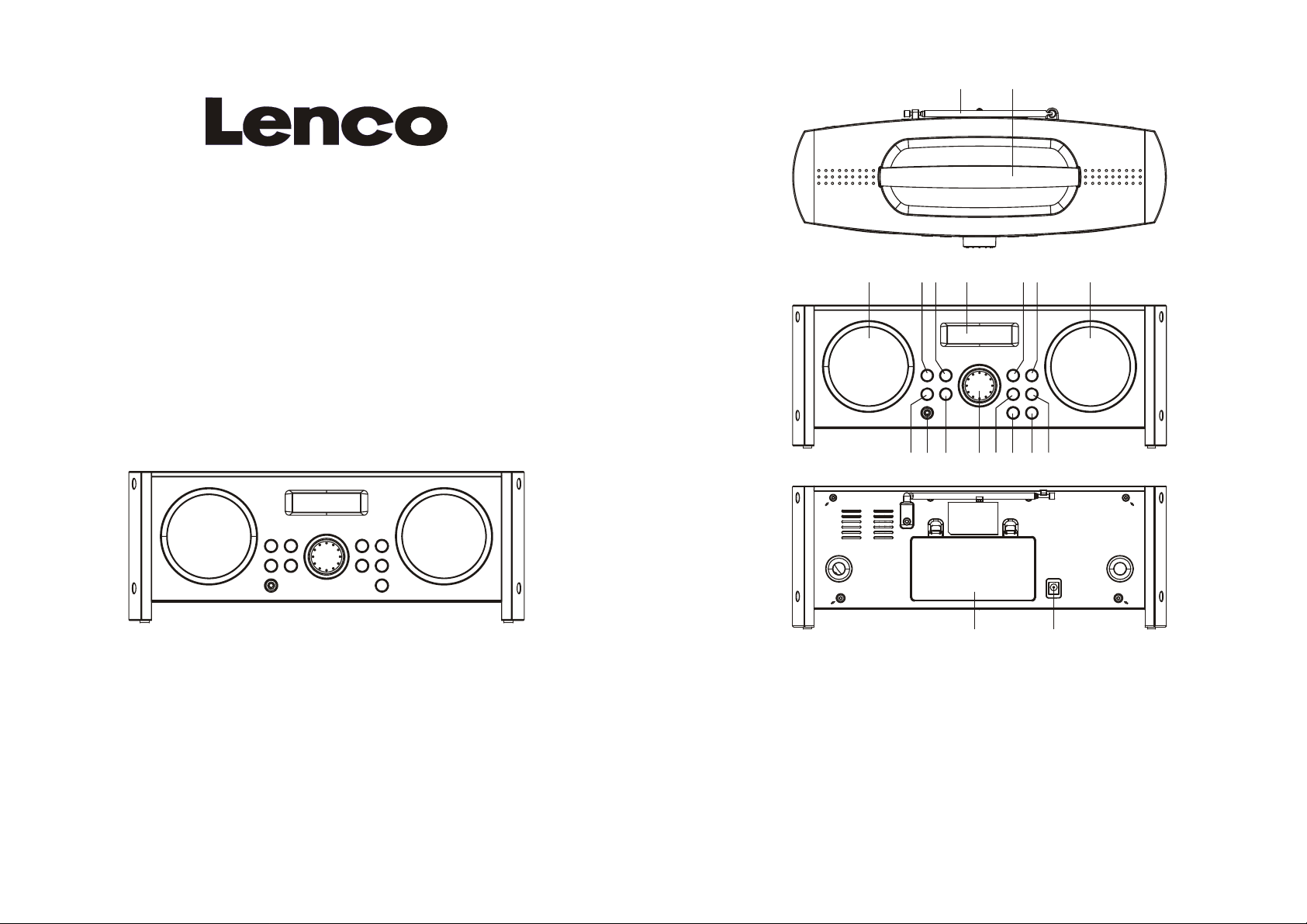
12
INSTRUCTION MANUAL
DAB/DAB+/FM RADIO
MODEL: DR-02S
3345 6 78
9 10 11 12 14 1516
13
Please read and follow these instructions before using your unit.
For information and support, www.lenco.eu
GB-0 GB-1
LOCATION OF CONTROLS
1. DAB/FM TELESCOPIC ANTENNA
2. HANDLE
3. SPEAKERS
4. MEM BUTTON
5. DISP BUTTON
6. LCD DISPLAY
7. ENTER BUTTON
8. MENU BUTTON
9. CH- BUTTON
17 18
10. AUX IN JACK
11. CH+ BUTTON
12. VOLUME KNOB
13. TUNE- BUTTON
14. FUNCTION BUTTON
15. ON/OFF BUTTON
16. TUNE+ BUTTON
17. BATTERY COMPARTMENT
18. DC IN JACK
Page 2

Getting Started
Before using your Radio for DAB or FM, fully extend the TELESCOPIC ANTENNA and position for the
best reception.
Before connecting the power, check that the mains voltage on the rating plate of the AC adaptor is same
as the voltage in your area.
Plug the DC cord from the AC adaptor into the DC jack on the rear of the unit.
Plug the AC adaptor into the wall socket and switch the mains power on.
Battery Operation
1. Remove the Battery Compartment Cover by gently pushing the clips downward and outwards.
2. Install 6 x 'C' size batteries (UM-2 or equivalent) and take care that the correct polarities are
observed.
3. Replace the battery compartment cover.
NOTE:
The DC line cord must be removed for battery operation.
To avoid damage which may result from leaking batteries, remove the batteries when they become
exhausted or when the unit is not to be used for a long period of time.
Power control
Press the ON/OFF button on the front panel to turn the radio on. The display will light and the radio will
switch on.
Press the ON/OFF button on the front panel again to switch the radio to standby mode.
When your radio is switched on for the first time the scanning will occur automatically. The radio scans
all usable stations (full scan). The initial scan will take a few minutes. After the scan, the clock will be set
and the radio will display the name of the first station in the sequence. Press the TUNE+ or TUNEbutton repeatedly to browse through the station list. When you find a station you want to play, press the
ENTER button.
Note: If not any operation in FOUR hours during playback, the unit will be switched off and get into
standby mode automatically. It is necessary to press the ON/OFF button to turn on the unit again.
Selecting a Source
You can choose to DAB radio or FM radio or Aux in. Press the FUNCTION button repeatedly to scroll
through the available sources.
Adjusting the Volume
Turn the VOLUME knob from the front panel control to adjust the volume, clockwise to increase and
anti-clockwise to decrease.
DAB Scanning
You can re-scan the band at any time if you move to a different area or just to refresh the stored list of
available stations.
Press the FUNCTION button to select the DAB mode.
Press the MENU button.
Press the TUNE+ button to select FULL SCAN.
DAB Display modes
The bottom line of the display can be switched to show different items of information that maybe
transmitted with a DAB station.
Press the DISP button repeatedly to change the information display while play a DAB radio station.
The full range of display options are shown below. Some stations may not broadcast all of these
options.
DLS (Dynamic Label Segment): This is scrolling message giving real-time information – song titles,
news headlines, etc.
Programme Type: This describes the style of the programme being broadcast.
Signal Strength: This setting will display a signal strength bar graph. The longer the bar graph, the
stronger the signal. Setting the display to show signal strength is useful when setting up the aerial for
the strongest signal.
Multiplex name: DAB Digital radio stations are broadcast in multiplex. Each multiplex is a bundle of
radio stations transmitted in a single frequency. These are national and local multiplex; local ones
contain stations specific to your area. This option displays the name of the multiplex name that
contains the station you are listening to.
Multiplex Number/Freq: This option will display the multiplex number and frequency that contains the
station you are listening to.
Signal Error Rate: This option will display the level of signal errors in the current broadcast. The lower
the number, the better quality of the signal.
Bit Rate: DAB allows broadcasters to vary the BIT RATE (or the amount by which an audio signal can
be compressed) depending on the type of broadcast. This enables the amount of stations on a
multiplex to be maximized. Speech and News are often broadcast at a lower Bit Rate; music needs a
higher Bit Rate for good fidelity.
Time and Date: time and date are updated by broadcasted information.
DAB Setting Menu
Your radio has some additional features and options that maybe reached through the Setting Menu.
Station list: Selecting station list will exit the settings menu to browse the DAB station list. Stations
maybe selected from the list.
Full Scan: Select Full Scan to re-scan the entire DAB band and refresh the station list.
Manual Tune: Manual tuning enables you to search the band manually, stepping through the multiplex
numbers to check if any have usable signal strength.
DRC: DRC is Dynamic Range Compression. Enabling DRC may improve the sound of DAB radio
when listening in a noisy room.
System
Time: This option enables the clock to be set manually if there is no available DAB transmission.
Factory Reset: This option will restore all settings to “Factory Original”. All clock and station list and
any stored preset stations will be cleared. After factory reset the radio will automatically re-scan the
DAB band when first used.
SW version: This option will display the version number of the control software currently installed in
your radio.
Listening to FM Radio
Your radio can also receive FM band radio stations and display RDS data (where broadcast)
To change to the FM band
Press the FUNCTION button to select FM mode.
To auto-tune to FM stations
Press and hold the TUNE+ or TUNE- button to search for the next station in the band.
To manually tune to FM stations
Press the TUNE+ or TUNE- button to tune the band in 50kHz steps.
Station Presets
Your radio can store up to 20 of your favourite stations as presets on both the DAB and FM bands for
quick call.
GB-2 GB-3
Page 3
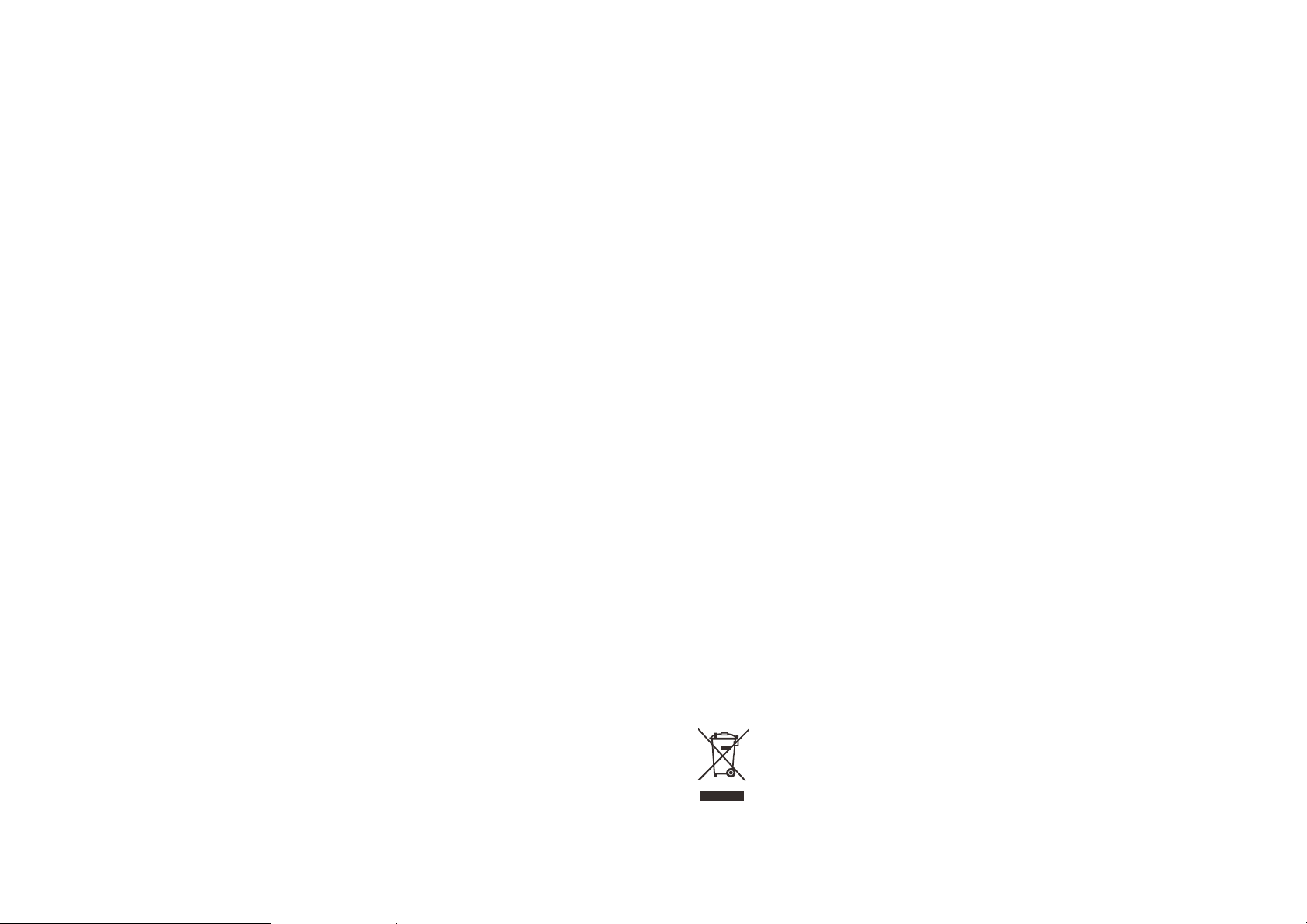
To store station presets
Tune to the station you want to store as a preset.
Press MEM button and select the station you want to store as preset.
Press MEM button again to store.
To recall any station presets
Press CH+ or CH- buttons to select your favourite stations stored.
FM Settings MENU
There are also some menu settings that are specific to FM radio operation. These settings may be
changed through the Setting Menu.
To enter the FM Setting Menu
Press FUNCTION button to set to FM mode
Press the MENU button
More Detail of the FM Setting Menu Option
Audio setting
This option enables you to set the radio to receive FM in “Stereo or Mono” mode and “Mono only” mode.
This maybe useful if the signal is weak and the reception sounds noisy.
System
Refer to the DAB part.
FM Display Modes
The bottom line of the display can be switched to show different items of information that maybe
transmitted with an FM station.
To Change the display mode
Press the DISP button on the front panel repeatedly to change the information displayed while playing
an FM radio station.
The full range of display options are show below. Some station may not broadcast all of these options.
- RDS RADIOTEXT
- PROGRAMME TYPE
- SIGNAL STRENGTH
- STATION NAME
- TIME
- DATE
IMPORTANT SAFETY INSTRUCTIONS
The apparatus shall not be exposed to dripping or splashing and that no objects filled with liquids,
such as vases, shall be placed on the apparatus.
When the AC/DC adapter is used as the disconnect device, the disconnect device shall remain readily
operable. To be completely disconnected the power input, the AC/DC adapter shall be disconnected
from the mains completely.
No naked flame sources, such as lighted candles, should be placed on the apparatus.
Minimum distances 2.0cm around the apparatus for sufficient ventilation. The ventilation should not
be impeded by covering the ventilation openings with items, such as newspapers, table-cloths,
curtains, etc.
The use of apparatus is in tropical and/or moderate climates.
Attention should be drawn to the environmental aspects of battery disposal.
CAUTION: Danger of explosion if battery is incorre ctly replaced. Replace only with the same or
equivalent type.
Battery shall not be exposed to excessive heat such as sunshine, fire or the like.
The marking plate is located at the back of the apparatus.
SPECIFICATIONS
AC power adaptor:
Input: AC 100 - 240V, 50/60Hz
Output: DC 9V, 1A
Batteries: "C" or "UM-2" size, 1.5V x 6
Power consumption: 9W
Output power RMS at 10% THD: around 2.2W x 2
Speaker size: around 3 inch (approx 75mm) diameter
Dimensions: 350 (L) x 130 (W) x 134 (H) mm
Operating humidity range: 10% to 75%
Operating temperature range: -5°C to +40°C
Audio signal output:
DAB
(1) Frequency response: 174.928 - 239.200MHz (DAB)
87.5 - 108MHz (FM)
(2) S/N ratio: >50dB
AUX IN:
(1) Frequency response: 20Hz - 20KHz
(2) S/N ratio: >70 dB
Specifications are subject to change without notice.
If at any time in the future you should need to dispose of this product please note that:
Waste electrical products should not be disposed of with household waste. Please recycle
where facilities exist. Check with your Local Authority or ret ailer for recycling advice. ( Waste
Electrical and Electronic Equipment Directive)
GB-4 GB-5
Page 4
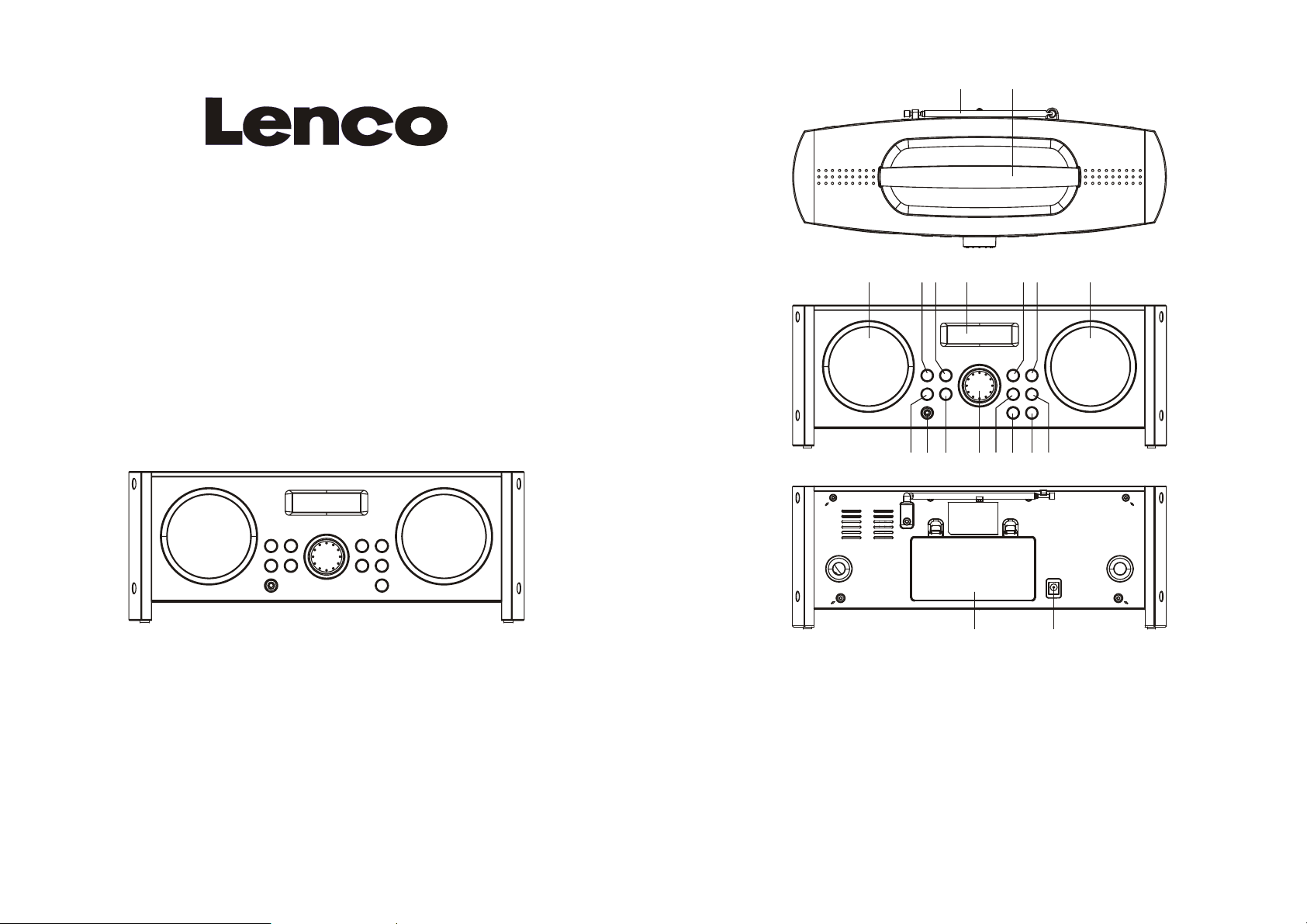
12
MANUAL DE INSTRUCCIONES
RADIO DAB/DAB+/FM
MODELO: DR-02S
3345 6 78
9 10 11 12 14 15 16
13
Por favor, lea y siga estas instrucciones antes de utilizar su unidad.
Para información y ayuda, www.lenco.eu
ES-0 ES-1
UBICACIÓN DE LOS CONTROLES
1. ANTENA TELESCÓPICA DAB/FM
2. ASA
3. SPEAKERS
4. BOTÓN MEM
5. BOTÓN DISP
6. DISPLAY LCD
7. BOTÓN ENTER
8. BOTÓN MENU
9. BOTÓN CH-
17 18
10. TOMA AUX IN
11. BOTÓN CH+
12. CONTROL VOLUME
13. BOTÓN TUNE-
14. BOTÓN FUNCTION
15. BOTÓN ENCENDIDO / APAGADO
16. BOTÓN TUNE+
17. COMPARTIMENTO PARA PILAS
18. TOMA DC IN
Page 5

Iniciación
Antes de utilizar su radio para DAB o FM, extienda completamente la ANTENA TELESCÓPICA y
oriéntela para conseguir la mejor recepción posible.
Antes de enchufar el aparato, asegúrese de que el voltaje especificado en la etiqueta de clasificación
del adaptador de corriente coincide con el de su región.
Conecte el cable DC del adaptador de corriente a la toma DC de la parte posterior de la unidad.
Enchufe el adaptador de corriente a la toma de pared y encienda la unidad.
Instalación de las pilas
1. Retire la tapa del compartimento para pilas, presionando sin ejercer demasiada fuerza las pestañas
hacia abajo y hacia afuera.
2. Instale 6 pilas del tamaño 'C' (UM-2 o equivalente) procurando que las polaridades sean las
correctas.
3. Vuelva a colocar la tapa del compartimento para pilas.
NOTA:
El cable DC deberá estar desconectado para el uso de las pilas.
Para evitar los daños resultantes de la pérdida del líquido de las pilas, retírelas cuando estas se
agoten o cuando no vaya a usar la unidad por un periodo prolongado.
Control de encendido
Pulse el botón ENCENDIDO / APAGADO del panel frontal para encender la radio. El display se
iluminará y la radio se encenderá.
Pulse de nuevo el botón ENCENDIDO / APAGADO del panel frontal para apagar la radio y entrar en el
modo en espera.
Cuando encienda su radio por primera vez, se efectuará una búsqueda automática. La radio buscará
todas las emisoras disponibles (búsqueda completa). La búsqueda inicial llevará unos minutos. Tras la
búsqueda, la hora se ajustará y la radio mostrará el nombre de la primera emisora de la secuencia.
Pulse repetidamente el botón TUNE+ o TUNE- para buscar en la lista de emisoras. Cuando encuentre
una emisora que quiera escuchar, pulse el botón ENTER.
Nota: Si no se lleva a cabo ninguna operación durante CUATRO horas durante la reproducción, la
unidad se apagará automáticamente, pasando al modo en espera. Para volver a encender la unidad,
será preciso pulsar el botón ENCENDIDO / APAGADO.
Selección de fuente
Podrá elegir los modos de radio DAB, radio FM o Aux in. Pulse el botón FUNCTION repetidamente
para pasar por las opciones de fuente disponibles.
Ajuste del volumen
Gire el control VOLUME del panel frontal para ajustar el volumen, hacia la derecha para subirlo y hacia
la izquierda para bajarlo.
Búsqueda DAB
Podrá realizar una nueva búsqueda en la banda siempre que lo desee, después de trasladarse a otro
lugar o simplemente para actualizar la lista de emisoras disponibles.
Pulse el botón FUNCTION para seleccionar el modo DAB.
Pulse el botón MENU.
Pulse el botón TUNE+ para seleccionar FULL SCAN (Búsqueda completa).
Modos de visualización DAB
La parte inferior del display podrá ajustarse de modo que muestre diversos elementos de información
que podrían ser transmitidos por una emisora DAB.
Pulse el botón DISP repetidamente para cambiar la información que se muestra durante la
reproducción de una emisora de radio DAB.
Todas las opciones de visualización se muestran a continuación. Algunas emisoras podrían no mostrar
todas estas opciones.
DLS (Dynamic Label Segment): Se trata de un mensaje en movimiento que transmite información en
tiempo real– títulos de canciones, titulares de noticias, etc.
Tipo de programa: Describe el estilo del programa que está siendo retransmitido.
Intensidad de señal: Esta opción mostrará un gráfico de barra indicando la intensidad de la señal.
Cuanto más larga sea la barra, más intensa será la señal. La selección de la visualización de esta
opción le ayudará al orientar la antena para conseguir la señal óptima.
Nombre multiplex: Las emisoras de radio digital DAB son retransmitidas en multiplex. Cada multiplex
consiste en un paquete de emisoras de radio transmitidas en una sola frecuencia. Estos serán
multiplex nacionales y locales; los locales contienen emisoras específicas de su área. Esta opción
muestra el nombre de multiplex que contiene la emisora que está escuchando.
Número/frecuencia multiplex: Esta opción mostrará el número y la frecuencia multiplex que contiene
la emisora que está escuchando.
Proporción de error de señal: Esta opción mostrará el nivel de errores de señal de la retransmisión
actual. Cuanto más bajo sea el número, mejor la calidad de la señal.
Velocidad de transferencia (bps): DAB permite a las estaciones de retransmisión variar la TASA DE
BITS o velocidad de transferencia (o la cantidad por la que se puede comprimir una señal de audio),
dependiendo del tipo de retransmisión. Esto facilitará la maximización de la cantidad de emisoras de
un multiplex. Los discursos y noticias suelen retransmitirse a una tasa de bits inferior; la música
requiere una tasa de bits más alta para lograr alta fidelidad.
Hora y fecha: la hora y la fecha se actualizarán mediante la información retransmitida.
Menú de ajustes DAB
Su radio incluye algunas funciones adicionales y opciones que podrán seleccionarse en el Menú de
ajustes.
Lista de emisoras: Al seleccionar la Lista de emisoras saldrá del menú de ajustes para buscar en la
lista de emisoras DAB. Podrá elegir la emisoras de la lista.
Búsqueda completa: Seleccione Búsqueda completa para efectuar una nueva búsqueda completa de
la banda DAB y actualizar la lista de emisoras.
Sintonización manual: La Sintonización manual le permitirá buscar emisoras manualmente, pasando
por los números multiplex para comprobar si hay alguna intensidad de señal aprovechable.
DRC: DRC es la Compresión del Rango Dinámico. La activación de DRC mejorará el sonido de una
emisora DAB cuando esté escuchándola en una habitación ruidosa.
Sistema
Hora: Esta opción permitirá que la hora sea ajustada manualmente si no hay ninguna retransmisión
DAB disponible.
Restablecimiento de valores predeterminados: Esta opción recuperará la configuración de fábrica de
la unidad. La hora, así como la lista de emisoras y las emisoras que puedan haberse almacenado
como presintonías quedarán eliminadas. Una vez haya efectuado la operación de reseteado, la radio
realizará de nuevo y automáticamente la búsqueda de emisoras DAB la siguiente vez que la use.
Versión de SW: Esta opción mostrará el número de versión del software de control actualmente
instalado en su radio.
Para escuchar una emisora FM
Su radio podrá recibir también emisoras de radio de la banda FM, mostrando también información RDS
(si la hubiera)
ES-2 ES-3
Page 6

Para pasar a la banda FM:
Pulse el botón FUNCTION para seleccionar el modo FM
Para sintonizar emisora FM de forma automática:
Mantenga pulsado el botón TUNE+ o TUNE- para buscar la siguiente emisora de la banda.
Para sintonizar emisoras FM de forma manual:
Pulse el botón TUNE+ o TUNE- para sintonizar la banda a intervalos de 50kHz.
Emisoras presintonizadas
Su radio podrá almacenar hasta 20 emisoras favoritas como presintonías, tanto en la banda DAB como
en la FM, para su rápida selección.
Para guardar emisoras como presintonías
Sintonice la emisora que desea guardar como presintonía.
Pulse el botón MEM y seleccione la emisora que desee guardar como presintonía
Pulse el botón MEM de nuevo para guardarla.
Para seleccionar una emisora presintonizada
Pulse el botón CH+ o CH- para seleccionar sus emisoras almacenadas favoritas.
Menú de ajustes FM
Hay también algunos ajustes del menú que son específicos del funcionamiento de radio FM. Estos
ajustes podrán realizarse en el Menú de ajustes.
Para entrar en el Menú de ajustes FM:
Pulse el botón FUNCTION para seleccionar el modo FM
Pulse el botón MENU
Más detalles sobre las opciones del Menú de ajustes FM
Ajuste de audio
Esta opción le permitirá seleccionar las opciones de recepción “Estéreo o Mono” y “Solo mono”. Esto
podría resultarle útil si la señal fuera débil y la recepción ruidosa.
Sistema
Vea la parte de DAB relativa al sistema.
Modos de visualización FM
La parte inferior del display podrá ajustarse de modo que muestre diversos elementos de información
que podrían ser transmitidos por una emisora FM.
Para variar el modo de visualización
Pulse el botón DISP repetidamente para cambiar la información que se muestra durante la
reproducción de una emisora de radio FM.
Todas las opciones de visualización se muestran a continuación. Algunas emisoras podrían no mostrar
todas estas opciones.
- TEXTO DE RADIO RDS
- TIPO DE PROGRAMA
- INTENSIDAD DE SEÑAL
- NOMBRE DE LA EMISORA
- HORA
- FECHA
IMPORTANTES INSTRUCCIONES DE SEGURIDAD
No exponga el aparato a goteos ni salpicaduras, y no coloque objetos que contengan líquidos, como
jarrones, sobre este.
Cuando el adaptador AC/DC se use como elemento de desconexión, este deberá permanecer
operativo en todo momento. Para desconectar completamente la unidad de la entrada de corriente,
desenchufe el adaptador AC/DC de la red de suministro.
No acerque fuentes de llama viva, como velas encendidas, al aparato.
Deje una distancia de al menos 2 cm alrededor del aparato para su adecuada ventilación. La
ventilación no deberá ser impedida cubriendo las aberturas de ventilación con elementos como
periódicos, manteles, cortinas, etc.
Use este aparato en climas tropicales y/o moderados.
Tenga en cuenta los aspectos medioambientales al desechar las pilas.
PRECAUCIÓN: Existe peligro de explosión si las pilas son sustituidas incorrectamente. Sustituya las
pilas por otras del mismo tipo o de tipo equivalente.
No exponga las pilas a un calor excesivo, como el producido por la l uz solar, un fuego, etc.
La placa de indicación está localizada en la parte posterior del aparato.
ESPECIFICACIONES
Adaptador de corriente:
Entrada: AC 100 - 240V, 50/60Hz
Salida: DC 9V, 1A
Pilas: Tamaño "C" o "UM-2", 1,5V x 6
Consumo: 9W
Potencia de salida RMS a THD 10% THD: unos 2,2W x 2
Tamaño del altavoz: alrededor de 3 pulgadas (aprox. 75mm) de diámetro
Dimensiones: 350 (Lo) x 130 (An) x 134 (Al) mm
Porcentaje de humedad operativo: Entre el 10% y el 75%
Temperatura operativa: Entre -5°C y +40°C
Salida de señal de audio:
DAB
(1) Respuesta de frecuencia: 174.928 - 239.200MHz (DAB)
87.5 - 108MHz (FM)
(2) Proporción S/N: >50dB
AUX IN:
(1) Respuesta de frecuencia: 20Hz - 20KHz
(2) Proporción S/N: >70 dB
Las especificaciones están sujetas a cambios sin notificación previa.
Si requiere desechar este producto en cualquier momento futuro, por favor note que: Los
residuos de productos eléctricos no deben tirarse en la basura doméstica. Por favor recicle
donde existan centros para ello. Consulte con su autoridad local o minorista para obtener
información sobre el reciclaje (Directiva de Residuos de Aparatos Eléctricos y
Electrónicos).
ES-4 ES-5
Page 7

12
MANUEL D’INSTRUCTION
RADIO DAB/DAB+/FM
MODÈLE : DR-02S
3345 6 78
9 10 11 12 14 15 16
13
Veuillez lire et comprendre ces instructions avant d’utiliser votre unité.
Pour plus d'informations ou si vous avez besoin d'aide : www.lenco.eu
FR-0 FR-1
EMPLACEMENT DES COMMANDES
1. ANTENNE TÉLESCOPIQUE DAB/FM
2. POIGNÉE
3. HAUT-PARLEURS
4. BOUTON MÉMOIRE
5. BOUTON DISP
6. ÉCRAN LCD
7. BOUTON ENTRÉE
8. TOUCHE MENU
9. BOUTON CH-
17 18
10. PRISE ENTRÉE AUXILIAIRE
11. BOUTON CH+
12. MOLETTE DE VOLUME
13. BOUTON RÉGLAGE-
14. BOUTON DE CHANGEMENT DE FONCTION
15. BOUTON MARCHE / ARRÊT
16. BOUTON RÉGLAGE+
17. COMPARTIMENT DES PILES
18. PRISE ENTRÉE DC
Page 8

Pour commencer
Avant d’utiliser votre radio pour le DAB ou FM, étendez complètement l’ANTENNE TÉLESCOPIQUE et
positionnez-la pour une meilleure réception.
Avant de connecter l’alimentation, vérifiez que la tension du secteur indiquée sur la plaque-marque est
bien la même que dans votre zone.
Branchez le cordon CC depuis l’adaptateur CC dans la prise DC à l’arrière de l’unité.
Branchez l’adaptateur AC dans la prise murale et activez la tension du secteur.
Utilisation sur piles
1. Enlevez le couvercle du compartiment des piles en appuyant légèrement sur les crochets vers le bas
et l’extérieur.
2. Installez six piles de taille C (UM-2 ou équivalent) et prenez soin de respecter les polarités.
3. Replacez le couvercle du compartiment de batteries
REMARQUE :
Le cordon DC doit être enlevé lors du fonctionnement sur pile.
Pour éviter des dégâts qui pourraient survenir du fait de fuite des batteries, enlevez les batteries
lorsqu’elles se vident ou lorsque l’unité n’est pas utilisée pendant une longue période
Contrôle d’alimentation
Appuyez sur la touche MARCHE / ARRÊT sur le panneau avant pour allumer la radio. L’écran
s’allumera et la radio s’activera.
Appuyez sur la touche MARCHE / ARRÊT sur le panneau avant de nouveau pour faire passer la radio
en mode veille.
Lorsque votre radio est allumée pour la première fois, une recherche automatique sera exécutée. La
radio recherche toutes les stations disponibles (recherche complète). La recherche initiale prendra
quelques minutes. Apres la recherche, l’horloge sera réglée et la radio affichera le nom de la première
station dans l’ordre. Appuyez sur la touche RÉGLAGE + ou – a plusieurs reprise pour circuler dans la
liste des stations. Lorsque vous trouvez une station que vous souhaitez diffuser, appuyez sur la
touche ENTER.
Remarque: Si aucune opération n’est constatée après QUATRE heures de lecture, l’unité s’éteindra et
passera automatiquement en mode veille. Il est nécessaire d’appuyer sur la touche MARCHE / ARRÊT
pour allumer l’unité de nouveau.
Sélectionner une source
Vous pouvez choisir entre la radio DAB, la radio FM ou l’entrée auxiliaire. Appuyez sur la touche
FUNCTION plusieurs fois pour faire défiler les sources disponibles.
Réglez le volume
Tournez la molette de volume sur les commandes du panneau frontal pour régler le volume, dans le
sens des aiguilles d’une montre pour augmenter et dans le sens inverse pour diminuer.
Recherche DAB
Vous pouvez effectuer une nouvelle recherche sur la bande a tout moment si vous demenagez dans
une zone différente ou simplement pour rafraîchir la liste des stations disponibles.
Appuyez sur la touche FUNCTION pour sélectionner le mode Radio DAB.
Appuyez sur la touche MENU.
Appuyez sur la touche Réglage + pour sélectionner FULL SCAN.
Modes d’affichage DAB
La ligne en bas de l’écran peut afficher différents éléments d’information qui peuvent être diffusés avec
une station DAB.
Appuyez sur la touche DISP a plusieurs reprises pour changer l’écran d’information pendant que vous
diffusez une station radio DAB.
L’étendue totale des options d’affichage est présentée plus bas. Certaines stations ne diffuseront
peut-être pas toutes ces options.
DLS (Dynamic Label Segment): Il s’agit d’un message défilant qui diffuse des informations en temps
réel – titres des chansons, gros titres, etc.
Type de programme : Cela décrit le style de programme en cours de diffusion.
Force du signal : Ce paramètre affiche une barre de force de signal. Plus longue est la barre, plus fort
est le signal. Vous pouvez réglez ce paramètre pour indiquer la force du signal lorsque vous installer
l’antenne en recherche du meilleur signal.
Nom du multiplexe : Les stations radio digitales DAB sont diffusées en multiplexe. Chaque multiplexe
est un paquet de stations radio transmises sur une seule fréquence. Il y’a des multiplexes nationaux
et locaux, les locaux contiennent des stations spécifiques à votre zone. Cette option affiche le nom du
multiplexe qui contient la station que vous écoutez.
Numéro/fréquence du multiplexe : Cette option affiche le numéro et la fréquence du multiplexe qui
contient la station que vous écoutez.
Taux d’erreur du signal : Cette option affiche le niveau des erreurs de signal dans la diffusion en cours.
Plus petit sera le nombre, meilleure sera la qualité du signal.
Débit binaire : La DAB permet aux diffuseurs de varier le DEBIT BINAIRE (ou le montant par le quel
un signal audio peut être compressé) en fonction du type de diffusion. Cela permet de maximiser le
nombre de station sur un multiplexe. Les discours et actualités sont souvent diffusés avec un débit
binaire bas, la musique nécessite un débit binaire supérieur pour une bonne fidélité.
Date et heure : L’heure et la date sont mises à jour par les informations diffusées.
Menu de paramètres DAB
Votre radio dispose de fonctionnalités et options supplémentaires que vous pouvez atteindre par le
Menu de Paramètres.
Liste des stations : Sélectionner la liste des stations vous permettra de quitter le menu de
configuration pour circuler dans la liste des stations DAB. Les stations peuvent être sélectionnées
dans la liste.
Recherche totale : Sélectionnez Full Scan pour effectuer une nouvelle recherche sur l’ensemble de la
bande DAB et rafraîchir la liste des stations.
Réglage manuel : Le réglage manuel vous permet de rechercher sur l’ensemble de la bande
manuellement, en circulant à travers les numéros de multiplexe pour vérifier si l’un d’entre eux a une
force de signal suffisante.
DRC : DRC signifie Dynamic Range Compression (compression dynamique de la plage)
L’activation du DRC permet d’améliorer le son de la radio DAB lorsque vous écoutez dans une pièce
bruyante.
Système
Heure : Cette option permet le réglage manuel de l’horloge s’il n’y a pas de transmission DAB
disponible.
Réinitialisation de la configuration d’usine : Cette option restaurera tous les paramètres sur
« paramètres d’usine » Toutes les horloges et les listes de stations et toutes les stations
présélectionnées seront effacées. Après une réinitialisation des paramètres d’usine, la radio
effectuera une recherche automatique sur la bande DAB lorsque vous l’utiliserez pour la première
fois.
Version SW : Cette option affichera le numéro de la version du logiciel de contrôle actuellement
installée sur votre radio.
Écouter la radio FM
Votre radio peut également recevoir des stations de radio de bande FM et afficher des données RDS (si
diffusées)
Pour changer la bande FM
Appuyez sur la touche FONCTION pour sélectionner le mode FM.
FR-2 FR-3
Page 9

Pour régler automatiquement des stations FM
Maintenez les touches Réglage + ou Réglage - appuyées pour chercher la prochaine station
disponible.
Pour régler manuellement des stations FM
Appuyez sur les touches TUNE + ou TUNE – pour régler la bande par incréments de 50kHz
Stations en présélection
Votre radio peut enregistrer jusqu'à 20 de vos stations favorites en présélection aussi bien sur la bande
DAB que sur la bande FM pour un rappel rapide.
Pour enregistrer les stations présélectionnées.
Réglez la station que vous souhaitez enregistrer en présélection.
Appuyez sur la touche MEM et sélectionnez la station que vous souhaitez enregistrer en présélection
Appuyez sur la touche MEM de nouveau pour enregistrer.
Pour rappeler des stations en présélection
Appuyez sur les touches CH+ ou CH- pour sélectionner vos stations enregistrées favorites.
Menu de paramètres FM
Il y’a également certains paramètres de menu qui sont spécifiques à l'utilisation de la radio FM. Ces
paramètres peuvent être changés par le menu de Paramètres.
Pour entrer dans le menu de paramètre FM
Appuyez sur la touche FUNCTION pour régler le mode FM
Appuyez sur la touche MENU.
Plus de détails sur les options du menu de paramètres FM
Paramètres audio
Cette option vous permet de configurer la radio pour qu’elle reçoive les ondes FM en mode « Stéréo ou
Mono » et en mode « Mono uniquement ». Cela peut être utile lorsque le signal est faible et que la
réception est bruyante.
Système
Référez-vous à la partie DAB.
Modes d’affichage FM
La ligne en bas de l’écran peut afficher différents éléments d’information qui peuvent être diffusés avec
une station FM.
Pour changer le mode d’affichage
Appuyez plusieurs fois sur la touche DISP sur le panneau frontal pour changer l’information affichée
pendant que vous écoutez une station radio FM
L’étendue totale des options d’affichage est présentée plus bas. Certaines stations ne diffuseront
peut-être pas toutes ces options.
- RDS TEXTE RADIO
- TYPE DE PROGRAMME
- FORCE DU SIGNAL
- NOM DE LA STATION
- HEURE
- DATE
INSTRUCTIONS IMPORTANTES CONCERNANT LA SÉCURITÉ
L’appareil ne doit pas être exposé aux gouttes ou aux éclaboussements et les objets remplis de
liquides, tels que des vases, ne doivent pas être placés près de l'appareil.
Si le cordon d’alimentation sert de sectionneur, le sectionneur doit toujours rester en état de marche.
Pour être complètement déconnecté de l’alimentation électrique, l’adaptateur CA/CC doit être
complètement débranché du secteur.
Aucune source de flamme telle que des bougies allumées ne devraient être placée près de l'appareil.
Une distance minimum de 2,0 cm autour de l’appareil doit être préservée pour une ventilation
suffisante. La ventilation ne doit pas être empêchée du fait que les ouvertures de ventilation soient
couvertes avec des accessoires tels que journaux, serviettes de table, rideaux, etc.
L’utilisation de cet appareil est réservée aux climats tropicaux ou modérés.
Votre attention devrait se porter sur l’aspect écologique de l’élimination des piles.
ATTENTION : Danger d’explosion si les piles ne sont pas correctement remplacées. Remplacez
seulement avec les mêmes ou un type équivalent.
Les batteries ne doivent pas être exposées à des chaleurs excessives telles que la lumière du soleil,
le feu ou autres.
La plaque marque est située à l’arrière de l’appareil.
SPÉCIFICATIONS
Adaptateur d’alimentation CA :
Tension d’entrée : AC 100 - 240V, 50/60Hz
Sortie : DC 9V 1A
Piles: 6 piles 1,5V taille « C » ou « UM-2 »
Consommation énergétique : 9W
Puissance de sortie (Watts RMS) avec 10% de distorsion harmonique totale (THD) : Environ 2,2W x 2
Taille des haut-parleurs : Environ 3 pouces (approximativement 75 mm) de diamètre
Dimensions : 350(L) x 130(L) x 134(H) mm
Plage d’humidité d’utilisation: 10% à 75%
Plage de température d’utilisation: -5°C à +40°C
Sortie de signal audio :
DAB
(1) Réponse de fréquence : 174.928 - 239.200MHz (DAB)
(2) Rapport signal/bruit : >50dB
ENTRÉE AUXILIAIRE :
(1) Réponse de fréquence : 20Hz - 20KHz
(2) Rapport signal/bruit : >70 dB
Ces spécifications peuvent faire l’objet de changement sans notification.
Si à l'avenir vous devez vous débarrasser de ce produit, veuillez noter que :
Les produits électriques ne peuvent pas être jetés avec le reste des déchets ménagers. Si
possible, amenez l'appareil à un centre de recyclage. Vérifiez auprès de votre municipalité
ou de votre détaillant pour en savoir plus sur le recyclage. (Directive relative aux déchets
d’équipements électriques et électroniques).
87.5 - 108MHz (FM)
FR-4 FR-5
Page 10

12
BEDIENUNGSANLEITUNG
DAB/DAB+/UKW-RADIO
MODELL: DR-02S
3345 6 78
9 10 11 12 14 15 16
13
Bitte lesen und befolgen Sie diese Anweisungen, bevor Sie Ihr Gerät in Betrieb nehmen.
Weitere Informationen und Hilfe bei www.lenco.eu
DE-0 DE-1
BEDIENELEMENTE
1. DAB/UKW-TELESKOPANTENNE
2. GRIFF
3. LAUTSPRECHER
4. SPEICHER
5. DISP
6. LCD-ANZEIGE
7. EINGABE
8. MENÜ
9. SENDER ZURÜCK
17 18
10. AUX-EINGANG
11. SENDER VOR
12. LAUTSTÄRKE
13. FREQUENZ VERRINGERN
14. FUNKTIONSTASTE
15. EIN/AUS KNOPF
16. FREQUENZ ERHÖHEN
17. BATTERIEFACH
18. STROMVERSORGUNG
Page 11

Erste Schritte
Bevor Sie Ihr Radio zum Empfang von DAB- oder UKW-Sendern benutzen, ziehen Sie bitte die
Teleskopantenne vollständig heraus und positionieren Sie sie für einen optimalen Empfang.
Bevor Sie das Gerät an den Strom anschließen, überprüfen Sie, ob die Angaben auf dem Typenschild
des Netzadapters der Netzspannung in Ihrem Haushalt entsprechen.
Schließen Sie das Kabel des Netzadapters am Stromversorgungseingang auf der Rückseite des
Geräts an.
Stecken Sie den Netzadapter in eine Steckdose und schalten Sie das Gerät ein.
Batteriebetrieb
1. Öffnen Sie das Batteriefach, indem Sie den Clips leicht nach unten drücken und nach außen ziehen.
2. Legen Sie 6 Batterien der Größe C (UM-2 oder gleichwertig) ein und achten Sie darauf, dass die
Polarität korrekt ist.
3. Schließen Sie das Batteriefach wieder.
HINWEIS:
Das Stromversorgungskabel muss für den Batteriebetrieb herausgezogen werden.
Um Schäden, die durch auslaufende Batterien entstehen können, zu vermeiden, entfernen Sie die
Batterien, wenn sie leer sind oder wenn das Gerät für längere Zeit nicht benutzt wird.
Ein-/Ausschalten des Geräts
Betätigen Sie die EIN/AUS-Taste an der Gerätevorderseite zum Einschalten des Geräts. Die Anzeige
leuchtet auf und das Radio wird eingeschaltet.
Betätigen Sie die EIN/AUS-Taste an der Gerätevorderseite erneut, um das Gerät wieder in den
Bereitschaftszustand zurück zu versetzen.
Wenn Sie Ihr Radio zum ersten Mal einschalten, wird automatisch eine Sendersuche durchgeführt.
Das Radio sucht nach allen verfügbaren Sendern (vollständige Sendersuche). Die erste Sendersuche
dauert ein paar Minuten. Nach der Suche wird die Uhrzeit eingestellt und das Radio zeigt den Namen
des ersten Senders, der gefunden wurde, an. Betätigen Sie die Taste TUNE+ oder TUNE- wiederholt,
um einen Sender aus der Senderliste auszuwählen. Wenn Sie einen Sender, den Sie wiedergeben
möchten gefunden haben, betätigen Sie die ENTER-Taste.
Hinweis: Wenn innerhalb von vier Stunden Wiedergabe keine Tastenbetätigung erfolgt, wird das Gerät
ausgeschaltet und geht automatisch in den Bereitschaftsmodus. Sie müssen dann die EIN/AUS-Taste
betätigen, um das Gerät wieder einzuschalten.
Auswahl des Eingangssignals
Sie können auf das DAB-Radio-, UKW-Radio- oder Aux-Signal schalten. Betätigen Sie wiederholt die
FUNCTION-Taste, um eins der verfügbaren Eingangssignale zu wählen.
Einstellen der Lautstärke
Drehen Sie den Lautstärkeregler an der Gerätevorderseite zum Einstellen der Lautstärke. Drehen Sie
den Drehknopf im Uhrzeigersinn, um die Lautstärke zu erhöhen und entgegen dem Uhrzeigersinn, um
sie zu verringern.
DAB-Sendersuche
Sie können das Frequenzband jederzeit erneut nach Sender durchsuchen, wenn Sie z. B. in eine
andere Gegend ziehen oder einfach nur, um die gespeicherte Liste der verfügbaren Sender zu
aktualisieren.
Betätigen Sie die FUNCTION-Taste, um den DAB-Modus zu wählen.
Betätigen Sie die MENU-Taste.
Betätigen Sie die TUNE+-Taste zur Auswahl von FULL SCAN.
DAB-Anzeigemodi
Die unterste Zeile der Anzeige kann verschiedene Informationen, die u. U. von einem DAB-Sender
übertragen werden, zeigen.
Betätigen Sie die DISP-Taste wiederholt, um die Informationsanzeige zu ändern, während ein DABRadiosender wiedergegeben wird.
Die vollständige Liste von Anzeigeoptionen wird im folgendenen dargestellt. Beachten Sie, dass nicht
alle Sender alle dieser Optionen unterstützen.
DLS (Dynamic Label Segment): Dies sind Scrollanzeigen mit Echtzeit-Informationen - Songtitel,
Schlagzeilen, etc.
Programmart: Dies beschreibt das Genre des empfangenen Programms.
Signalstärke: Diese Einstellung zeigt ein Balkendiagramm für die Signalstärke an. Je länger der
Balken, desto stärker das Signal. Benutzen Sie die Anzeige der Signalstärke, um die für einen
optimalen Empfang auszurichten.
Multiplexname: DAB Digital Radioprogramme werden als Multiplex ausgestrahlt. Jeder Multiplex ist
ein Bündel von Radiosendern, die sich eine Frequenz teilen. Es gibt nationale und lokale Multiplexe.
Lokale Multiplexe beinhalten Sender, die regionale Sender in Ihrer Gegeng umfassen. Diese Option
zeigt den Namen des Multiplexes, dem der Sender, den Sie gerade hören, zugehört.
Multiplex-Nummer / Frequenz: Diese Option zeigt die Multiplex-Anzahl und die Frequenz des
Senders, den Sie gerade hören.
Signalfehlerrate: Diese Option zeigt die Höhe der Signalfehler in der aktuellen Sendung an. Je
niedriger die Zahl, desto besser die Qualität des Signals.
Bitrate: DAB ermöglicht Anbietern, die Bitrate (bzw. der Umfang, um das ein Audiosignal komprimiert
werden kann) abhängig von der Art der Übertragung zu variieren. Dies ermöglicht es die Anzahl der
Sender pro Multiplex zu maximieren. Sprach- und Nachrichtenprogramm werden oft mit einer
niedrigeren Bitrate übertragen. Musik benötigt dagegen eine höhere Bitrate für eine
zufriedenstellende Qualität.
Uhrzeit und Datum: Uhrzeit und Datum werden mit den ausgestrahlten Informationen aktualisiert.
DAB-Einstellungsmenü
Das Radio verfügt über einige zusätzliche Funktionen und Optionen, die über das Einstellungsmenü zu
erreichen sind.
Senderliste: Durch Auswahl der Senderliste wird das Einstellmenü verlassen und die DAB-
Senderliste angezeigt. Sie können in der Liste einen Sender wählen.
Vollständige Sendersuche: Wählen Sie "Full Scan", um das gesamte DAB-Band erneut zu
durchsuchen und die Senderliste zu aktualisieren.
Manuelle Sendersuche: Die manuelle Suche ermöglicht es Ihnen das Band manuell zu durchsuchen
und durch die Multiplex-Zahlen zu wechseln, um eine verwendbare Signalstärke zu finden.
DRC: DRC steht für Dynamic Range Compression.Mithilfe der DRC-Funktion können Sie den Klang
des DAB-Radioempfangs verbessern, wenn Sie sich in einer lauten Umgebung befinden.
System
Uhrzeit: Mit dieser Option können Sie die Uhrzeit manuell einstellen, wenn kein verfügbares DAB-
Signal vorhanden ist.
Systemreset: Mit dieser Option werden alle Einstellungen auf die ursprünglichen Werkseinstellungen
zurückgesetzt. Alle Uhrzeit- und Sendereinstellungen werden dabei gelöscht. Nach dem
Systemreset wird automatisch eine neue Sendersuche im DAB-Band durchgeführt.
SW-Version: Diese Option wird die Versionsnummer der Steuersoftware, die derzeit in Ihrem Radio
installiert ist, an.
Radioempfang
Ihr Radio kann auch UKW-Sender empfangen und RDS-Daten (falls vorhanden) anzeigen.
Auswahl des UKW-Bands
Betätigen Sie die FUNCTION-Taste, um den UKW-Modus zu wählen.
DE-2 DE-3
Page 12

Automatische UKW-Sendersuche
Halten Sie die Taste TUNE+ oder TUNE- gedrückt, um nach dem nächsten Sender im UKW-Band
zu suchen.
Manuelle Suche nach UKW-Sendern
Betätigen Sie die Taste TUNE+ oder TUNE-, um die Frequenz in 50kHz-Schritten einzustellen.
Senderspeicher
Ihr Radio kann bis zu 20 Ihrer Lieblingssender im DAB- und UKW-Band zum Schnellaufruf speichern.
Speichern von Sendern
Stellen Sie den Sender, den Sie speichern wollen, ein.
Betätigen Sie die MEM-Taste und wählen Sie den gewünschten Sender, den Sie speichern wollen.
Betätigen Sie die MEM-Taste erneut, um den Sender zu speichern.
Aufrufen gespeicherter Sender
Betätigen Sie die Taste CH+ oder CH-, um die gespeicherten Sender zuzugreifen.
UKW-Einstellungsmenü
Es sind auch einige Menüeinstellungen vorhanden, die speziell für UKW-Radiobetrieb vorbehalten sind.
Diese Einstellungen können über das Einstellungsmenü verändert werden.
Aufrufen des UKW-Einstellungsmenüs
Betätigen Sie die FUNCTION-Taste, um in den UKW-Modus zu gelangen.
Betätigen Sie die MENU-Taste.
Weitere Details zu den Menüoptionen des UKW-Einstellungsmenüs
Audio-Einstellungen
Diese Option ermöglicht es Ihnen, das UKW-Radiosignal in "Stereo/Mono" oder "Nur Mono" zu
empfangen. Dies ist nützlich, wenn das Signal zu schwach ist und Störsignale zu hören sind.
System
Siehe DAB-Abschnitt.
UKW-Anzeigemodi
Die unterste Zeile der Anzeige kann verschiedene Informationen, die u. U. von einem UKW-Sender
übertragen werden, zeigen.
Umschalten des Anzeigemodus
Betätigen Sie die DISP-Taste auf der Vorderseite wiederholt, um die Informationsanzeige während der
Wiedergabe eines UKW-Senders zu ändern.
Die vollständige Liste von Anzeigeoptionen wird im folgendenen dargestellt. Beachten Sie, dass nicht
alle Sender alle dieser Optionen unterstützen.
- RDS-RADIOTEXT
- PROGRAMMART
- SIGNALSTÄRKE
- SENDERNAME
- UHRZEIT
- DATUM
WICHTIGE SICHERHEITSHINWEISE
Dieses Gerät darf keinen Wassertropfen und -spritzern ausgesetzt werden. Gegenstände, die mit
Flüssigkeiten gefüllt sind, sollten nicht auf das Gerät gestellt werden.
Wenn der Netzadapter als Trennvorrichtung verwendet wird, achten Sie darauf, dass er jederzeit
zugänglich bleibt. Um das Gerät vollständig von der Stromversorgung abzutrennen, ziehen Sie den
Netzadapter vollständig aus der Steckdose heraus.
Gegenstände mit offenen Flammen, wie z. B. Kerzen, dürfen niemals auf das Gerät gestellt werden.
Vergewissern Sie sich, dass ein Minimalabstand (2 cm) um den Apparat herum eingehalten wird, um
ausreichende Ventilation zu gewährleisten. Vergewissern Sie sich, dass keine der
Ventilationsöffnungen durch Gegenstände wie z. B. Zeitungen, Tischtücher, Vorhänge o. Ä.
abgedeckt ist.
Das Gerät ist geeignet für die Benutzung in tropischen und gemäßigten Klimazonen.
Achten Sie beim Entsorgen von Batterien und Akkus auf die Umwelt.
ACHTUNG: Bei falsch eingelegten Batterien besteht Explosionsgefahr ! Benutzen Sie nur Batterien
des gleichen Typs.
Die Batterien dürfen niemals starker Hitze, wie z. B. Sonnenlicht, Feuer o. Ä. ausgesetzt werden.
Das Typenschild befindet Sie auf der Rückseite des Geräts.
TECHNISCHE DATEN
Netzadapter:
Eingangsstrom: AC 100 - 240 V ~ 50/60 Hz
Ausgangsstrom: DC 9 V / 1 A
Batterien: Größe "C" oder "UM-2", 1,5 V x 6
Stromverbrauch: 9 W
Ausgangsleistung RMS bei 10% Klirrfaktor: ca. 2,2 W x 2
Lautsprecherabmessungen: ca. 75 mm Durchmesser
Abmessungen: 350 (L) x 130 (B) x 134 (H) mm
Betriebsluftfeuchtigkeit: 10% bis 75%
Betriebstemperatur: +5°C bis +40°C
Audiosignal-Ausgang:
DAB
(1) Frequenzbereich: 174,928 - 239,200 MHz (DAB)
87,5 - 108 MHz (UKW)
(2) Rauschabstand: > 50 dB
AUX-Eingang:
(1) Frequenzbereich: 20 Hz - 20 kHz
(2) Rauschabstand: > 70 dB
Änderungen der technischen Daten vorbehalten.
Sollten Sie dieses Produkt zu einem späteren Zeitpunkt entsorgen müssen, beachten Sie
bitte:
Elektro- und Elektronik-Altgeräte dürfen nicht mit dem Hausmüll entsorgt werden. Bitte
wiederverwerten, falls entsprechende Einrichtungen vorhanden sind. Für Hinweise zur
Wiederverwertung wenden Sie sich an die zuständigen örtlichen Stellen oder Ihren
Händler. (Richtlinie über Elektro- und Elektronik-Altgeräte)
DE-4 DE-5
Page 13

12
HANDLEIDING
DAB/DAB+/FM RADIO
MODEL: DR-02S
3345 6 78
9 10 11 12 14 15 16
13
Lees en volg deze instructies voordat u uw apparaat gebruikt.
Voor informatie en ondersteuning, www.lenco.eu
NL-0 NL-1
PLAATSING VAN BEDIENINGSELEMENTEN
1. TELESCOPISCHE DAB/FM-ANTENNE
2. HANDVAT
3. LUIDSPREKERS
4. MEM
5. DISP
6. LCD-DISPLAY
7. ENTER
8. MENU
9. CH-
17 18
10. AUX INGANG
11. CH+
12. VOLUMEKNOP
13. TUNE-
14. FUNCTION
15. AAN/UIT KNOP
16. TUNE+
17. BATTERIJCOMPARTIMENT
18. DC INGANG
Page 14

Aan de slag
Strek de TELESCOPTISCHE ANTENNE volledig uit voordat u de radio gebruikt voor het ontvangen van
DAB- of FM-zenders en plaats de antenne in de richting die de beste ontvangst biedt.
Controleer vóór u de netadapter aansluit of de spanning op het lichtnet in uw omgeving overeenkomt
met de informatie over deze spanning op het typeplaatje van de netadapter.
Steek het DC-snoer van de netadapter aan op de DC-ingang op de achterkant van het apparaat.
Steek de netadapter in het stopcontact en schakel de netstroom in.
Gebruik met batterijen
1. Verwijder het deksel van het batterijcompartiment door de clips zachtjes naar beneden en naar buiten
te drukken.
2. Installeer 6 x maat 'C' batterijen (UM-2 of equivalent) en zorg ervoor dat de batterijen in de juiste
richting (polariteit) worden geplaatst.
3. Plaats het deksel van het batterijcompartiment terug.
OPMERKING:
Het netsnoer moet worden verwijderd bij gebruik met batterijen.
Verwijder de batterijen als ze leeg zijn of als het apparaat voor een lange periode niet wordt gebruikt
om schade die voortkomt uit het gebruik van lekkende batterijen te voorkomen.
Het apparaat in-/uitschakelen
Druk op AAN/UIT op het voorpaneel om de radio aan te zetten. Het display licht op en de radio schakelt
in.
Druk nogmaals op AAN/UIT op het voorpaneel om de radio uit te zetten (in de standbymodus).
Als uw radio voor het eerst wordt aangezet, dan zal de radio automatisch beginnen met scannen. De
radio scant naar alle bruikbare zenders (volledige scan). Deze eerste scan duurt een paar minuten. Na
de scan zal de klok zijn ingesteld en zal de radio de naam van de eerst gevonden zender op het display
tonen. Druk herhaaldelijk op TUNE+ of TUNE- om door de zenderlijst te bladeren. Als u een geschikte
zender heeft gevonden, druk dan op ENTER.
Opmerking: Als u tijdens het afspelen gedurende VIER uur geen gebruikt maakt van de bediening, dan
zal het apparaat automatisch worden uitgeschakeld en in standbymodus gaan. U moet in dit geval op
AAN/UIT drukken om het apparaat weer in te schakelen.
Een bron selecteren
U kunt kiezen uit DAB-, FM-radio of Aux in. Druk herhaaldelijk op FUNCTION om door de beschikbare
bronnen te bladeren.
Het volume instellen
Draai aan de VOLUMEKNOP op het voorpaneel om het volume in te stellen, Draai met de klok mee om
het volume te verhogen en tegen de klok in om het volume te verlagen.
Scannen naar DAB-zenders
U kunt te allen tijde opnieuw scannen naar zenders op de band. Als u naar een nieuw gebied verhuist of
gewoon om de opgeslagen lijst van beschikbare zenders bij te werken.
Druk op FUNCTION om de DAB-modus te selecteren.
Druk op MENU.
Druk op TUNE+ om FULL SCAN te selecteren.
Displaymodi in DAB-modus
Op de onderste regel van het display kunnen verschillende items met informatie worden getoond,
indien deze worden uitgezonden door een DAB-zender.
Druk tijdens het beluisteren van een DAB-zender herhaaldelijk op DISP om de weergegeven informatie
te veranderen.
Alle weergaveopties worden hieronder getoond. Het is mogelijk dat niet alle zenders al deze opties
uitzenden.
DLS (Dynamic Label Segment): Dit is een tekstbericht dat real-time informatie geeft– titels van
nummers, nieuws, etc.
Programme Type: Dit beschrijft de stijl van het programma dat wordt uitgezonden.
Signal Strength: Deze instelling zal de signaalsterkte met een balk weergeven. Hoe langer de balk,
hoe sterker het signaal. Het is bij het opzetten van antenne handig om de signaalsterkte op het
display te tonen, zodat u eenvoudig de richting met het sterkste signaal kunt vinden.
Multiplex name: Digitale DAB-radiozenders worden in multiplex uitgezonden. Elke multiplex is een
bundel radiozenders die in een enkele frequentie worden uitgezonden. Er zijn landelijke en lokale
multiplexen; een lokale multiplex bevat plaatselijke zenders. Deze optie toont de naam van de
multiplex waartoe de huidige zender behoort op het display.
Multiplex Number/Freq: Deze optie toont het multiplexnummer en –frequentie van de multiplex
waartoe de huidige zender behoort.
Signal Error Rate: Deze optie zal het foutpercentage van de huidige uitzending tonen. Hoe lager het
nummer, hoe beter de kwaliteit van het signaal.
Bit Rate: Uitzenders kunnen met DAB zelf de BITRATE selecteren (of de audiocompressie die wordt
toegepast) afhankelijk van het type uitzending. Hierdoor kan het aantal zenders in een multiplex
worden gemaximaliseerd. Spraak- en nieuwsprogramma’s worden vaak met een lagere bitrate
uitgezonden; muziek heeft een hogere bitrate nodig voor een goede klank.
Time and Date: De tijd en datum worden bijgewerkt door uitgezonden informatie.
Instellingenmenu DAB
Uw radio heeft aanvullende functies en opties die in het instellingenmenu kunnen worden ingesteld.
Station list: Selecteer Station list om het instellingenmenu te verlaten en naar de lijst met
DAB-zenders te gaan. In deze lijst kunnen zenders worden geselecteerd.
Full Scan: Selecteer Full Scan om opnieuw te scannen op de gehele DAB-band en de zenderlijst bij
te werken.
Manual Tune: Met deze optie kunt u handmatig zoeken en afstemmen op de DAB-band en door alle
multiplexnummers stappen om te controleren of ze een bruikbare signaalsterkte hebben.
DRC: DRC staat voor Dynamic Range Compression. Het inschakelen van DRC kan het geluid van
DAB-radio verbeteren als u luistert in een lawaaiige ruimte.
Systeem
Time: U kunt de klok met deze optie handmatig instellen als er geen DAB-uitzendingen beschikbaar
zijn.
Factory Reset: U kunt met deze optie alle instellingen resetten naar de originele fabrieksinstellingen.
De instelling van de klok, de zenderlijst en eventueel opgeslagen voorkeurszenders worden gewist.
Na de fabrieksreset zal de radio bij het eerstvolgende gebruik automatisch opnieuw beginnen met het
scannen van de DAB-band.
SW version: Deze optie toont het versienummer van de besturingssoftware die is geïnstalleerd op de
radio.
Naar de FM-radio luisteren
Uw radio kan ook FM-zenders ontvangen en RDS-gegevens weergeven (indien uitgezonden).
Naar de FM-band schakelen
Druk op FUNCTION om de FM-modus te selecteren.
Automatisch afstemmen op FM-zenders
Houd TUNE+ of TUNE- ingedrukt om naar de volgende zender op de band te zoeken.
NL-2 NL-3
Page 15

Handmatig afstemmen op FM-zenders
Druk op TUNE+ of TUNE- om met stappen van 50kHz af te stemmen op de FM-band.
Voorkeurszenders
U kunt met uw radio op zowel de DAB- als de FM-band tot 20 van uw favoriete zenders opslaan als
voorkeurszenders. Deze voorkeurszenders kunnen snel worden opgeroepen.
Voorkeurszenders opslaan
Stem af op de zender die u wilt opslaan als voorkeurszender.
Druk op MEM en selecteer de zender die u wilt opslaan als voorkeurszender.
Druk nogmaals op MEM om de zender op te slaan.
Voorkeurszenders oproepen
Druk op CH+ of CH- om een voorkeurszender te selecteren.
Instellingenmenu FM
De radio heeft in FM-modus ook een aantal specifieke menu-instellingen. Deze instellingen kunnen in
het instellingenmenu worden ingesteld.
Het instellingenmenu van de FM-modus openen
Druk op FUNCTION om de FM-modus te selecteren
Druk op MENU
Meer details over de instellingen in het instellingenmenu van de FM-modus
Audio-instellingen
Met deze optie kunt u instellen hoe de radio het signaal moet ontvangen, “stereo of mono” of “alleen
mono”. Dit kan handig zijn in het geval een signaal zwak is en de ontvangst niet goed is (veel ruis).
Systeem
Raadpleeg het DAB-gedeelte van deze handleiding.
Displaymodi in FM-modus
Op de onderste regel van het display kunnen verschillende items met informatie worden getoond,
indien deze worden uitgezonden door een FM-zender.
De displaymodus veranderen
Druk tijdens het afspelen van een FM-zender herhaaldelijk op DISP op het voorpaneel om de
weergegeven informatie te veranderen.
Alle weergaveopties worden hieronder getoond. Het is mogelijk dat niet alle zenders al deze opties
uitzenden.
- RDS RADIOTEKST
- PROGRAMMATYPE
- SIGNAALSTERKTE
- ZENDERNAAM
- TIJD
- DATUM
BELANGRIJKE VEILIGHEIDSINSTRUCTIES
Het apparaat mag niet worden blootgesteld aan druppels of spatten en er mogen geen voorwerpen
gevuld met vloeistof, zoals vazen, geplaatst worden op het apparaat.
Als de netadapter wordt gebruikt als ontkoppelapparaat, zorg ervoor dat het de adaptereenvoudig
bereikbaar is. Haal de netadapter uit het stopcontact om het apparaat volledig van het lichtnet te
ontkoppelen.
Plaats geen voorwerpen met open vlam, zoals kaarsen, op het apparaat.
Houd minimaal een ruimte van 2.0cm vrij rond het apparaat voor voldoende ventilatie. De ventilatie
mag niet worden belemmerd door de ventilatieopeningen te bedekken met voorwerpen zoals kranten,
tafelkleden, gordijnen, etc.
Gebruik dit apparaat in tropische en/of gematigde klimaten.
Besteed aandacht aan de milieuaspecten van de inzameling van batterijen.
LET OP: Explosiegevaar als de batterij onjuist wordt vervangen. Alleen vervangen door batterijen met
eenzelfde of soortgelijk type.
Stel batterijen niet bloot aan extreme warmte, zoals zonlicht, vuur en dergelijke.
Het naamplaatje zit op de achterkant van het apparaat.
SPECIFICATIES
Netadapter:
Invoer: AC 100 - 240V, 50/60Hz
Uitvoer: DC 9V, 1A
Batterijen: maat "C" of "UM-2", 1.5V x 6
Stroomverbruik: 9W
Vermogen RMS op 10% THD: circa 2.2W x 2
Grootte luidspreker: diameter van ongeveer 3 inch (circa75mm)
Afmetingen: 350 (L) x 130 (B) x 134 (H) mm
Bereik bedrijfsvochtigheid: 10% tot 75%
Bereik bedrijfstemperatuur: -5°C tot +40°C
Audiosignaaluitvoer:
DAB
(1) Frequentierespons: 174.928 - 239.200MHz (DAB)
87.5 - 108MHz (FM)
(2) Signaal/ruis verhouding: >50dB
AUX INGANG:
(1) Frequentierespons: 20Hz - 20KHz
(2) Signaal/ruis-verhouding: >70 dB
Specificaties zijn onderhevig aan verandering zonder kennisgeving.
Indien u zich in de toekomst van dit toestel wenst te ontdoen, let er dan op dat elektrisch
afvalmateriaal niet met het huishoudelijk afval mag worden verwijderd. Breng het toestel
naar een kringloopwinkel of andere voorziening voor recycling. Neem contact op met uw
plaatselijke autoriteit of winkelier indien u meer informatie wenst over recycling. (Richtlijn
voor Afval van Elektrische en Elektronische Apparaten, AEEA).
NL-4 NL-5
