Page 1

CR-3306 BT
FM Radio with Bluetooth®
User manual
www.lenco.com
20121112 v1.0
Page 2
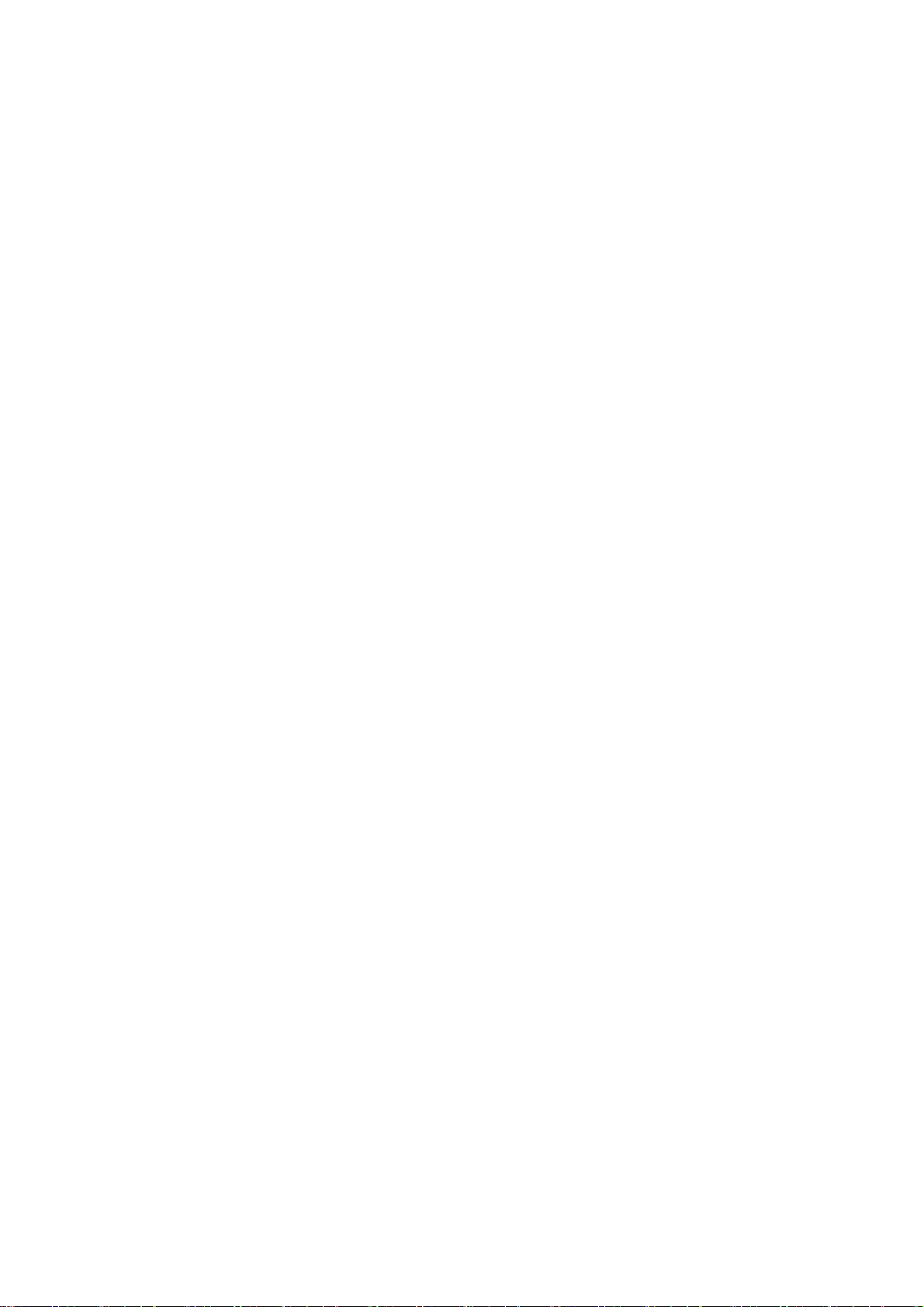
Table of content
What’s in the box? ...................................................................................................... 4
Exploring the device ................................................................................................... 5
Top view ............................................................................................................................... 5
Front view ............................................................................................................................. 5
Rear view .............................................................................................................................. 6
Getting started ............................................................................................................ 7
Where to install ..................................................................................................................... 7
Connecting the device to the mains ...................................................................................... 7
Basic settings ............................................................................................................. 8
Setting the clock ................................................................................................................... 8
Pair & Play™, connecting a Bluetooth® device .................................................................... 8
Adjust the brightness of the display ...................................................................................... 9
Basic Operation .......................................................................................................... 9
Basic Features ...................................................................................................................... 9
Power on/off the device ............................................................................................................... 9
Adjust the speaker volume .......................................................................................................... 9
Select the input source ................................................................................................................ 9
Setting the alarm clock ......................................................................................................... 9
Snooze, interrupt the alarm ................................................................................................ 10
Disable the alarm for 24 hours ............................................................................................ 10
Disable the alarm ................................................................................................................ 10
Radio mode ........................................................................................................................ 10
Turning the radio on ............................................................................................................ 10
Finding a station / frequency ............................................................................................... 10
Storing preset stations ..................................................................................................... 10
Recalling a preset station ................................................................................................ 11
Playback from a Bluetooth® device .................................................................................... 11
Basic Operation during playback from a Bluetooth® device ........................................................ 11
Other functions ......................................................................................................... 11
Using the sleep timer .......................................................................................................... 11
Using the night light ............................................................................................................ 12
Reset the device ................................................................................................................. 12
Connections .............................................................................................................. 12
Connecting a device through the AUX input ....................................................................... 12
2
Page 3

Charging a device through the built-in USB charger .......................................................... 12
Maintenance of the device ........................................................................................ 13
Troubleshooting ........................................................................................................ 13
Specification ............................................................................................................. 13
Safety instructions .................................................................................................... 14
Declaration of Conformity ......................................................................................... 15
Do not distribute copyrighted material ...................................................................... 16
Disclaimer ................................................................................................................. 16
End of life .................................................................................................................. 17
Service and support .................................................................................................. 18
3
Page 4

Dear customer,
Thank you for choosing for Lenco. At Lenco, we are convinced that everyone should
enjoy life as much as possible. Our products are meant to support, improve and create
joyful moments for everyone. For this reason, we offer user-friendly, high-quality and
well-designed consumer electronics for an excellent price. This user manual is
designed to help you with the features of this device.
Note:
This user manual was written during the development of the product, based on the
factory settings. If the product would need improvement, priority is given to the product
and therefore, in these cases, the quick start guide, user manual, illustrations in the
user manual and/or packaging may differ from the actual product.
Lenco is not liable for any printing errors in this user manual.
What’s in the box?
The content of the box is assembled with the utmost care. In the unfortunate case
that anything is missing, please contact your dealer.
Content of the box:
1 Radio
1 Power adaptor
4
Page 5
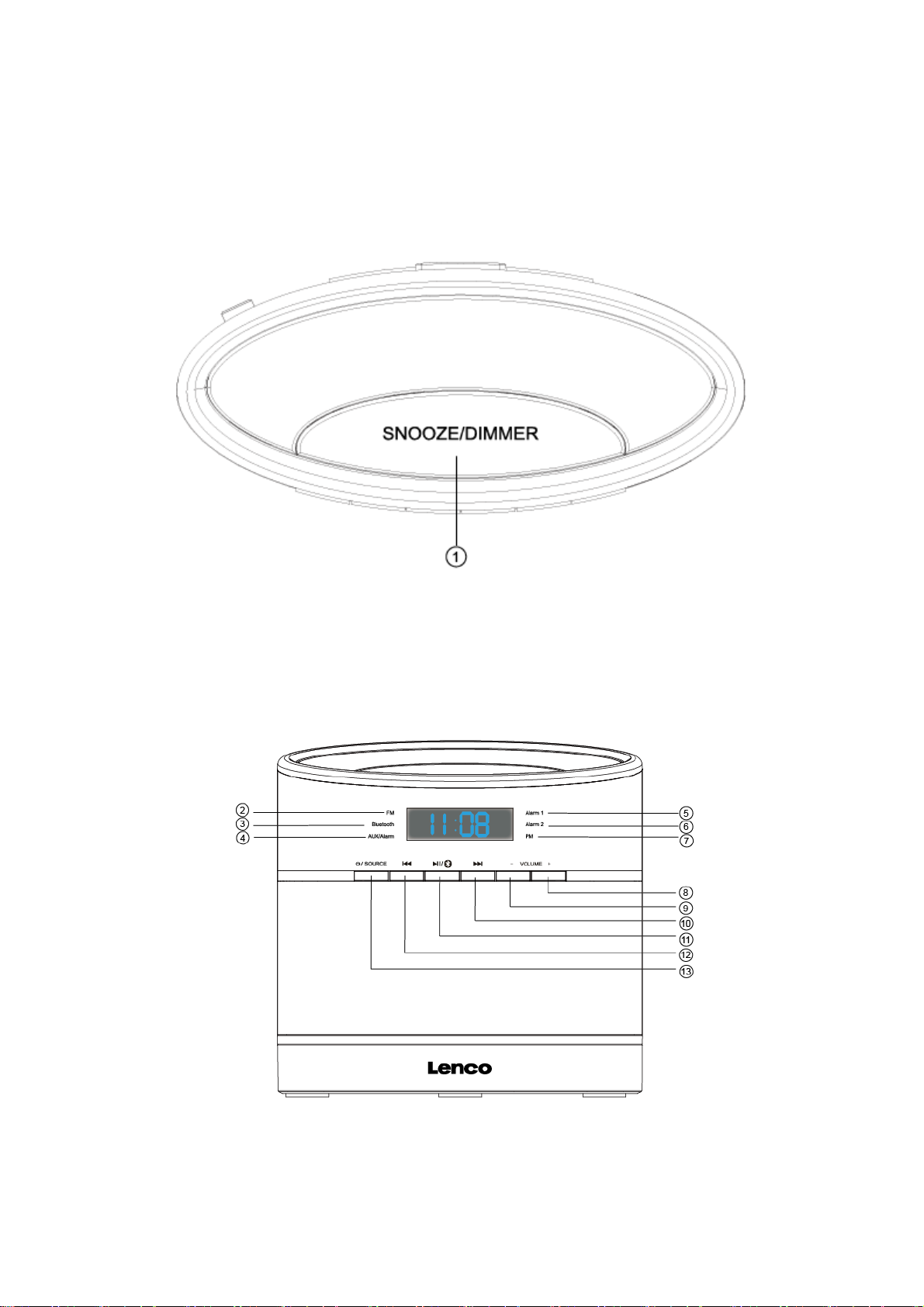
Exploring the device
In the user manual, every feature or action always includes the number of the button
or part that is used, so that you can easily recognize the buttons or parts that are
needed.
Top view
1. Snooze, Dimmer button, when the alarm sounds, press this button to snooze the
alarm for 9 minutes. When listening to the radio or music, this button can be used
to set the sleep timer. The device will automatically turn off when the set time has
elapsed. If the device is turned off, press this button to set the display brightness.
Front view
2. FM LED, when the radio is receiving an FM station, this LED will be lit.
Page 6
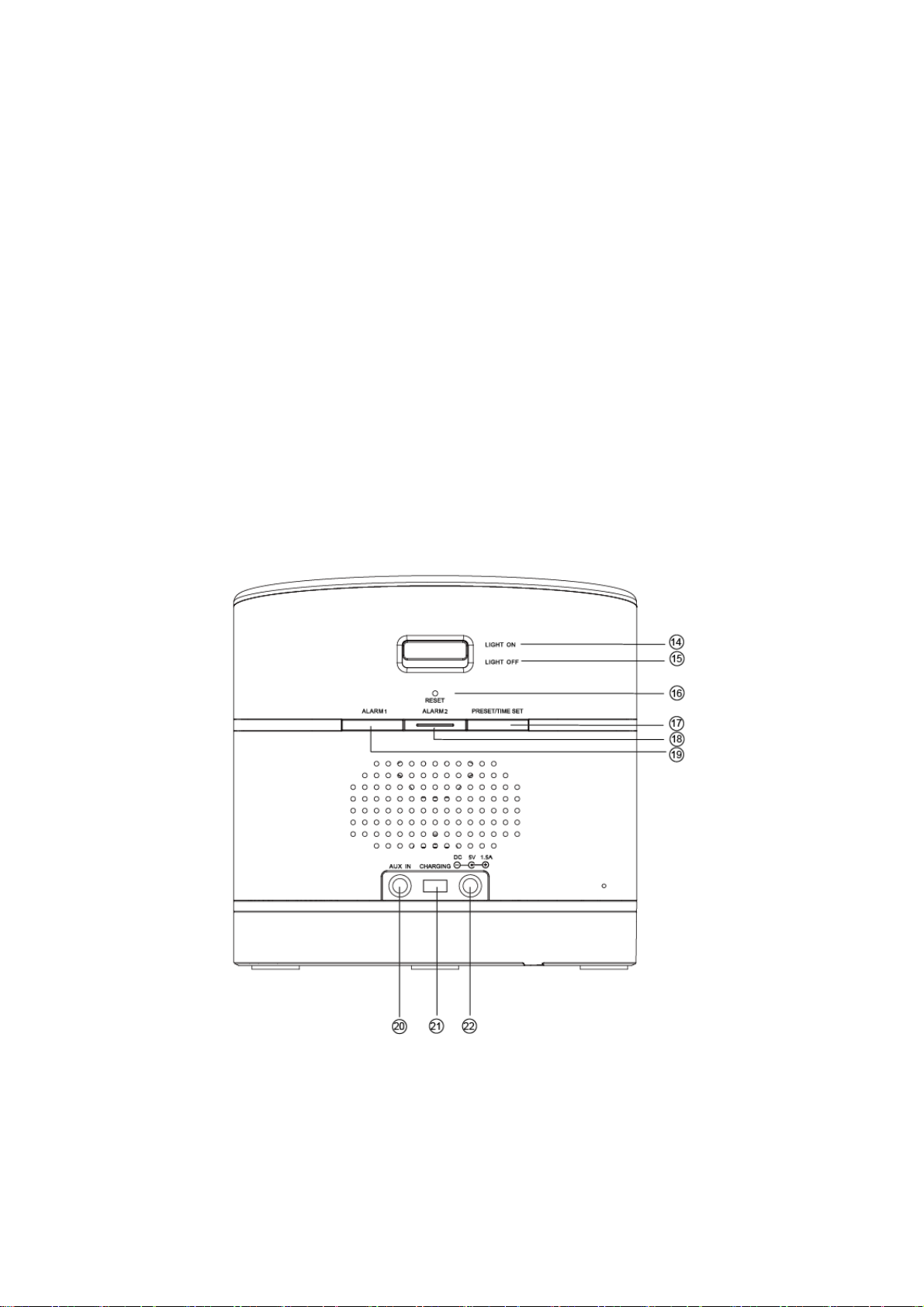
3. Bluetooth® LED, this LED indicates the Bluetooth® status. When the LED is
blinking, the device is searching for a Bluetooth® device. When the LED is lit, a
Bluetooth® device is connected.
4. AUX, Alarm LED, this LED is lit when the device is in AUX mode or when an alarm
is activated.
5. Alarm 1 LED, This LED is lit when alarm 1 is set.
6. Alarm 2 LED, This LED is lit when alarm 2 is set.
7. PM LED, When the clock has been set to 12 hour format, this LED will be lit during
12 o’clock in the afternoon and 12 o’clock in the evening.
8. Volume + button, press this button to increase the volume.
9. Volume - button, press this button to decrease the volume.
10. Next button, press this button to skip to the next track.
11. Play, Pause, Pair button, press this button to start/pause playback or to search
for a Bluetooth® device.
12. Previous button, press this button to skip to the previous track.
13. Power, Source button, press this button to turn the device on/off or to chance the
input source.
Rear view
14. Light on position, put the light switch in this position to turn on the built-in light.
15. Light off position, put the light switch in this position to turn off the built-in light.
16. Reset button, carefully press this button with a paperclip to reset the device.
17. Preset, Time Set button, use this button to store a radio station, recall a radio
station or set the time.
6
Page 7

18. Alarm 2 button, press this button set alarm 2 or activate it.
19. Alarm 1 button, press this button to set alarm 1 or activate it.
20. AUX input, connect an AUX device to this input.
21. USB charger, a device can be charged using this connector.
22. Power socket, connect the power adapter to this socket.
Getting started
Where to install
Never place the device in direct sunlight. Place it on a sturdy platform of which the
surface should be flat and steady, so the product can’t fall or hit by any objects. Make
sure the product is placed in such a manner that nothing can fall on top of it, as
pressure will damage or break the product. Prevent insertion of objects into the
ventilation slots, or openings in the cabinet at all time.
Always read the safety instructions carefully before use.
Lenco is not responsible for damages and/or consequential damage caused by
improper use or malfunction of the device.
Lenco is not responsible for the loss of data during data transfer or or the loss
of data.
Do not use a USB extension cable to connect a USB device. The use of a USB
extension cable can cause malfunction or loss of data.
Connecting the device to the mains
The device can be powered by connecting it to the mains. Connect one end of the
power adapter to the adapter socket (22) located on the back of the device. Connect
the other end to a power outlet.
7
Page 8

Basic settings
Setting the clock
In standby mode, the device will display the clock on the LCD display. You can set the
clock as follows:
1. Make sure the device is in Standby mode.
2. Hold the time set button (17) for 3 seconds until 12H or 24H appears on the display.
3. Use the previous / next buttons (10, 12) to change the clock display format. You
can select 12 or 24 hours display format. To select the 12 hours display format,
make sure the display shows 12H . To select the 24 hours display format, make
sure the display shows 24H . Confirm the selection by pressing the clock set button
(10, 12). The device will automatically go to the screen for setting the clock.
4. Use the previous / next buttons (10, 12) to set the hours. Once the hours are set,
confirm the setting by pressing the time set button (17). The device will now
automatically switch to the screen for setting the minutes.
5. Use the previous / next buttons(10, 12) to set the minutes. Once the minutes are
set, confirm the setting by pressing the time set button (17). The device will now
return to the Standby mode and the set time is shown on the display.
Pair & Play™, connecting a Bluetooth® device
Pair & Play™ allows you to connect a Bluetooth® device with a simple press on the
button and it allows you to directly enjoy your favorite music.
1. Turn on the device by pressing the Power button (13).
2. Switch to the Bluetooth® mode by repeatedly pressing the source button (13).
Once the display shows blue, the device is in the Bluetooth® mode.
3. Go to the Bluetooth® menu on the external device and click on "Lenco". The
devices will now establish a connection. Depending on the external device, you
may have to give Lenco permission to automatically connect to the external device.
To increase user-friendliness, Lenco advises to allow establishing an automatic
connection. If the external device would ask for a PIN code, then input the code
0000.
4. Go to the music player on the external device and export your favorite music to the
Lenco radio.
8
Page 9

Adjust the brightness of the display
When the device is in standby mode, press the Dimmer button (1) to adjust the display
brightness. The brightness can be set to low, medium and high.
Basic Operation
Basic Features
Power on/off the device,
Adjust the speaker volume,
Select the input source,
options are: Radio, AUX and Bluetooth®.
Setting the alarm clock
The device is equipped with 2 independent alarms, which can be set to wake you at
different times. When the alarm sounds, it will start soft and it will gradually increase in
volume until the maximum set volume is reached. Set the alarm as follows:
Important note: If both alarms are set within 60 minutes of each other, the first alarm
will automatically be disabled when the second alarm is scheduled to start. The alarm
that is disabled will sound again at the set time on the next day.
Note: in the instructions below, alarm 1 is set as an example. Alarm 2 can be set by
following the same procedure.
1. Make sure the device is in standby mode.
2. Press the Alarm 1 button (19), the Alarm 1 LED (5) lights up.
3. Press the Alarm 1 button (19) again and keep it pressed until the hours starts
flashing.
4. Use the Previous (12) and Next (10) buttons to set the hours.
5. Confirm the hours by pressing the Alarm 1 button (19).
6. Once the hours have been confirmed, the minutes start flashing.
7. Use the Previous (12) and Next (10) buttons to set the minutes.
8. Confirm the minutes by pressing the Alarm 1 button (19).
9. Once the minutes have been confirmed, the wake up source starts flashing.
10. Use the Previous (12) and Next (10) buttons to select the wake up source. The
following sources can be selected: FM and ALARM. When setting the source,
please note that beeping sound will play when selecting Alarm and the right radio
station is selected when selecting FM.
press the Power button (13) to turn the device on or off.
press the volume buttons (8, 9) to adjust the volume.
press the de source button (13) to select the input source, the
9
Page 10

11. Confirm the wake up source by pressing the Alarm 1 button (19).
12. Finally set the desired maximum wake up volume. Use the Previous (12) and Next
(10) buttons to set the wake up volume.
When the alarm sounds, the alarm will sound 60 minutes. After 60 minutes, the alarm
stops and it will sound again on the next day.
Snooze, interrupt the alarm
When the alarm sounds, it can be temporarily interrupted. Interrupt the alarm by
pressing the Snooze button (1). When snooze is activated, the alarm will resume after
9 minutes. Using the snooze function is possible for up to 60 minutes after the set
alarm time. After 60 minutes, the alarm stops and it will sound again on the next day.
Disable the alarm for 24 hours
If you want the alarm to stop and continue on the next day, press the Power button
(13).
Disable the alarm
Press the Alarm 1 button (19) to disable alarm 1. Press the Alarm 2 button (18) to
disable alarm 2.
Radio mode
This device has an FM radio with a wire antenna for receiving radio signals. If you want
to listen to the radio, first fully extend the wire antenna. If the signal is weak, adjust the
position of the antenna to find the best reception. Contact your local service provider
for a frequency list of the radio stations that can be received in your area.
Turning the radio on
Press the Power button (13) to turn the device on. If the radio is not in radio mode,
press source (13) until the display shows "Rad". Once "Rad" has disappeared, the
frequency and the band (FM) are shown on the display.
Finding a station / frequency
You can use manual tuning or automatic tuning when searching for a radio station. To
automatically search for a station with a frequency higher than the current frequency,
hold the next button (10) for 3 seconds. To automatically search for a station with a
frequency lower than the current frequency, hold the previous button (12) for 3 seconds.
Once the tuner has found a station with sufficient signal strength, it will stop scanning
automatically.
To manually switch frequency or to fine tune, briefly press the previous button (12) to
lower the frequency with steps of 0,05 MHz. Briefly press the next button (10) to
increase the frequency with steps of 0,05 MHz.
Storing preset stations
You can store up to 10 stations in the memory. Storing a station:
10
Page 11

1. Press the Preset button (17) and keep it pressed until CH starts flashing. CH is the
number of the preset station, which means the number that the station will be
saved under.
2. You can browse through the CH numbers by pressing the previous button (12) or
next button (10).
3. Store a station by pressing the preset button (17).
Recalling a preset station
You can recall a preset station by pressing preset (17). Then use the Previous (12) or
Next (10) button to browse through the stored stations.
Playback from a Bluetooth® device
Through the built-in Bluetooth® receiver, music can be wirelessly streamed from an
external Bluetooth® device to the Lenco radio. Enter the Bluetooth® mode by pressing
the source button (13) until BLUE is shown on the display . The radio will automatically
try to connect to the last paired device. If pairing fails or if you want to connect to a
different Bluetooth® device, hold the pair button (11) until the the Bluetooth® LED
starts flashing. See chapter "pair & play" for instructions on how to pair a Bluetooth®
device.
Basic Operation during playback from a Bluetooth® device
Depending on the external Bluetooth® device, the following functions might not
work, not work correctly or work differently than described.
Pause playback, press the play / pause button (11) during playback to pause playback.
Press the play / pause button (11) again to resume playback.
Skip to next track, press the next button (10) during playback to skip to the next track.
Skip to previous track, press the previous button (12) during playback to skip to the
previous track.
Other functions
Using the sleep timer
This device is equipped with a sleep timer that can be used to turn off the device after
a preset amount of time has elapsed. This is useful, for example when you want to fall
asleep while listening to music. To activate the sleep timer press the Snooze / Dimmer
button (1) when the device is turned on. Once you have pressed the button, the time
in minutes will appear on the display, the time can be adjusted by repeatedly pressing
the Snooze / Dimmer button (1). The sleep timer can be set to 90, 80, 70, 60, 50, 40,
30, 20, 10 minutes. Once the desired time is shown on the display, wait 5 seconds for
the device to store the time and activate the sleep timer. To disable the sleep timer,
press the Snooze / Dimmer button (1) and keep it pressed until OFF appears on the
display. It is also possible to turn the device off while using the sleep timer by pressing
the Standby/Source button (13).
11
Page 12

Using the night light
The device is equipped with a built-in night light. To turn on the night light, put the light
switch in the on position (14). To turn the night light off, put the light switch in the off
position (15).
Reset the device
When the device does not respond correctly or does not respond at all, it can be reset
by carefully pressing the Reset button with a paper clip. Please note that when the
device is reset all settings will be lost. If the device is still not responding properly after
the reset, disconnect the power adapter from the power outlet for 5 minutes.
Connections
Connecting a device through the AUX input
Every device with an AUX output or headphones output can be connected to the AUX
input. When the external device is connected through the AUX input, the volume can
only be controlled through the radio. Everything else can only be controlled on the
external device. To playback sound through the AUX input, the radio must be set in
the AUX mode. Do this by repeatedly pressing the source button (13) until AU is shown
on the AU op het display.
Charging a device through the built-in USB charger
To charge an external device, connect the device with mini USB to the built-in charger
(21). Once an external device is connected, it will start charging immediately.
12
Page 13

Maintenance of the device
Clean the device only with a soft damp cloth.
Do not use detergents
Troubleshooting
Problem Solution
The device is not turning on.
The device is not responding well.
Settings or options are suddenly
cancelled.
Radio stations can barely be heard
because of noise or cannot be received.
Check if the plug is inserted firmly into
the outlet.
Remove the plug from the outlet for at
least 5 minutes.
For settings and options there is a time
limit. Repeat the steps.
Completely extend the wire antenna.
Move the wire antenna.
Bluetooth® music stutters. Place the Bluetooth® device closer to the
radio.
Specification
1,5 m power adapter
Power Supply
Power Consumption
Operating
Output
Tuner FM Band 87,5MHz – 108MHz
Dimensions Radio 172 x 168 x 73 mm
Weight Radio 700 gr
Display
Connections
Other features
Input AC ~ 100V-240V, 50/60Hz
Output DC 5V, 1500 mA
Standby 0,7W
Operation 5W
Temperature -10~+35ºC
Humidity 5%~90%
Output speakers (max) 4W RMS
Frequency response ±1,5dB 20Hz~20kHz
THD + noise ≤-60dB @ 1kHz
Color Light blue
dimmable display Yes
External audio input AUX (3,5mm)
USB charger USB 5V 500mA
Bluetooth®
Dual alarm
Snooze function
Built-in night light
Sleep timer 0-90 min.
Yes
A2DP / AVRCP
13
Page 14

1. Powersupplyadaptor
2. Manufacturer:
3. Modelnumber:AD080501500EU
4. Useonlythepowersupplylistedintheuserinstructions
Shenzhen Adition Audio Science & Technology Co. Ltd.
Safety instructions
Explanation of symbols:
This symbol indicates that there are important operating maintenance
instructions in the user manual accompanying the device.
This symbol indicates that dangerous voltage is present within this device,
constituting a risk of electronic shock or personal injury.
CAREFULLY READ THE FOLLOWING SAFETY INSTRUCTIONS BEFORE USE.
WARNING
RISK OF ELECTRIC SHOCK
DO NOT OPEN THIS DEVICE
WARNING: DO REMOVE ANY SCREWS OR OTHER COMPONENTS OF
THE DEVICE TO PREVENT THE RISK OF ELECTRIC SHOCK.
Install and use the device only as described in the user manual.
This device must be used in combination with a power supply as specified in the
specification table. If you are not sure of the type of power supply used in your
home, consult your power company.
Do not use loose or damaged cords and/or plugs.
This device has a Class II construction. Devices with a Class II construction can be
connected to an unearthed power outlet.
The power outlet must be located close the device and must be easily accessible.
Make sure that power outlets or extension cables are not over overloaded.
Overloading can cause short-circuits or fire.
Always pull the plug when removing it from the power outlet.
Do not pull the power cord. This may cause a short-circuit.
If you notice smoke, an excessive build-up of heat or any other unexpected
phenomena, you should disconnect the plug from the power outlet immediately.
Disconnect the plug from the power outlet during lightning storms.
Disconnect the plug from the outlet when the device will not be used for a long time.
Do not step on the power cord and don’t pinch the power cord.
Do not place heavy objects on the power cord or any other cables as this may
damage the cord or cables.
Keep the device away from children! When they play with the power cord, they can
seriously injure themselves.
Keep the power cable away from rodents and rabbits.
Make sure all ventilation openings are clear at all times, do not cover or block them.
14
Page 15

Leave 5 cm (2”) free space around the device.
Always make sure the device is well ventilated.
Keep the device away from heat sources such as radiators, heaters, stoves,
candles and other heat-generating products
Avoid using the device near strong magnetic fields.
Do not use this device when condensation may occur.
Do not use this device near water or other liquids.
Do not use this device in a damp room.
Do not use this device near a swimming pool.
Electrostatic interference may interfere with the normal use of this device. If this
occurs, reset the device and restart it according to the instructions in the user
manual.
The display is made of plastic and might break when it’s damaged. Beware of sharp
plastic splinters when the screen breaks to avoid injury.
Should the unit become wet, immediately remove the plug from the power outlet
and let the appliance fry for 72 hours before trying to use it again.
Remove the batteries from the device and/or remote control if they will not be used
for a long time.
This device and the supplied accessories contain sensitive components. Never
drop them, put them in a microwave, burn them or paint them.
Do not bite or suck on the device and/or supplied accessories.
Do not insert the device or the supplied accessories in your ears, mouth or other
body orifices.
This device and/or accessories contain small parts that may lead to a choking
hazard. Therefore, keep it away from children.
When connecting the device, if a connector does not seem to fit, do not force it.
Be careful when using this device when participating in traffic, the sound might
distract your attention.
Lenco recommends using A-brand batteries.
WARNING: Prolonged exposure to loud sounds from personal music players
may lead to temporary or permanent hearing loss.
WARNING: Do not use a USB extension cable to connect a USB device.
The use of a USB extension cable can cause malfunction or loss of data.
Declaration of Conformity
Products with a CE marking comply with the EMC directive (2004/108/EC) and
the Low Voltage Directive (2006/95/EC) issued by the European Commission of
the European Community.
RoHS, this device has been manufactured according to the RoHS Directive.
ErP II, this device complies with the ErP Directive.
WEEE, this device complies with the 2002/96/EC Directive.
15
Page 16

Do not distribute copyrighted material
Do not distribute copyrighted material without the permission of the owners. By doing
this you risk violation of copyright laws. The manufacturer is not liable for any legal
issues caused by illegal use of copyrighted material by the user.
Disclaimer
Some content and services accessible through this device belong to third parties and
are protected by copyright, patent-, trademark- and/or other intellectual property laws.
Such content and services are solely provided for your personal and non-commercial
use. You may not use any content or services in a manner that has not been authorized
by the content owner or service provider. Without limiting the foregoing, unless
expressly authorized by the applicable content owner or service provider, you may not
modify, copy, republish, upload, post, transmit, translate, sell, or create derivative
works, exploit, or distribute in any manner or medium any content or services displayed
through this device.
“THIRD PARTY CONTENT AND SERVICES ARE PROVIDED ‘AS IS.’ LENCO DOES
NOT WARRANT CONTENT OR SERVICES SO PROVIDED, NEITHER EXPRESSLY
NOR IMPLIED, FOR ANY PURPOSE. LENCO EXPRESSLY DISCLAIMS ANY
IMPLIED WARRANTIES, INCLUDING BUT NOT LIMITED TO, WARRANTIES OF
MERCHANTABILITY OR FITNESS FOR A PARTICULAR PURPOSE. LENCO DOES
NOT GUARANTEE THE ACCURACY, VALIDITY, TIMELINESS, LEGALITY, OR
COMPLETENESS OF ANY CONTENT OR SERVICE MADE AVAILABLE THROUGH
THIS DEVICE. UNDER NO CIRCUMSTANCES, INCLUDING NEGLIGENCE, SHALL
LENCO BE LIABLE. NEITHER IN CONTRACT, NOR TORT, FOR ANY DIRECT,
INDIRECT, INCIDENTAL, SPECIAL OR CONSEQUENTIAL DAMAGES, ATTORNEY
FEES, EXPENSES, OR ANY OTHER DAMAGES ARISING OUT OF, OR IN
CONNECTION WITH, ANY INFORMATION CONTAINED IN, OR AS A RESULT OF
THE USE OF ANY CONTENT OR SERVICE BY YOU OR ANY THIRD PARTY, EVEN
IF ADVISED OF THE POSSIBILITY OF SUCH DAMAGES.”
Third party services may be terminated or interrupted at any time, and Lenco makes
no representation or warranty that any content or service will remain available for any
period. Content and services are transmitted by third parties by means of networks and
transmission facilities over which Lenco has no control. Without limiting the generality
of this disclaimer, Lenco expressly disclaims any responsibility or liability for any
interruption or suspension of any content or service made available through this device.
Lenco is neither responsible nor liable for customer service related to the content and
services. Any question or request for service relating to the content or services should
be made directly to the respective content and service providers.
16
Page 17

End of life
This symbol indicates that the relevant electrical product or battery should not
be disposed of as general household waste in Europe. To ensure the correct
waste treatment of the product and battery, please dispose them in accordance
to any applicable local laws of requirement for disposal of electrical equipment or
batteries. In so doing, you will help to conserve natural resources and improve
standards of environmental protection in treatment and disposal of electrical waste
(Waste Electrical and Electronic Equipment Directive).
When you see a crossed-out wheeled waste container on the product. It means that
the product falls under the EU directive 2002/96/EC.
17
Page 18

Service and support
For information and support about the hardware: www.lenco.com
Lenco helpdesk:
Germany 0900-1520530 (Local charges)
The Netherlands 0900-23553626 (Local charges + 1ct P/min)
Belgium 02-6200115 (Local charges)
France 0170480005 (Local charges)
The helpdesk is accessible from Monday till Friday from 9 AM till 6 PM.
Lenco offers service and warranty in accordance to European law, which means that
in case of repair (both during and after the warranty period), you should contact your
local dealer. Please note: It is not possible to send repairs to Lenco directly.
Important note:
If the unit is opened by a non-official service center the warranty expires.
This device is not suitable for professional use. In case of professional use, all warranty
obligations of the manufacturer will be voided.
18
Page 19

©2012 STL Group B.V. all rights reserved, Lenco is a trademark of STL Group B.V.
STL Group B.V. is not responsible for any printing errors in this manual. Products of
other manufacturers are only mentioned for information. This does not mean that these
products are recommended by STL Group B.V.. STL Group B.V. accepts no liability
for the reliability or compatibility of these products.
19
