Page 1

Leica LINO L2 / L2G
Page 2
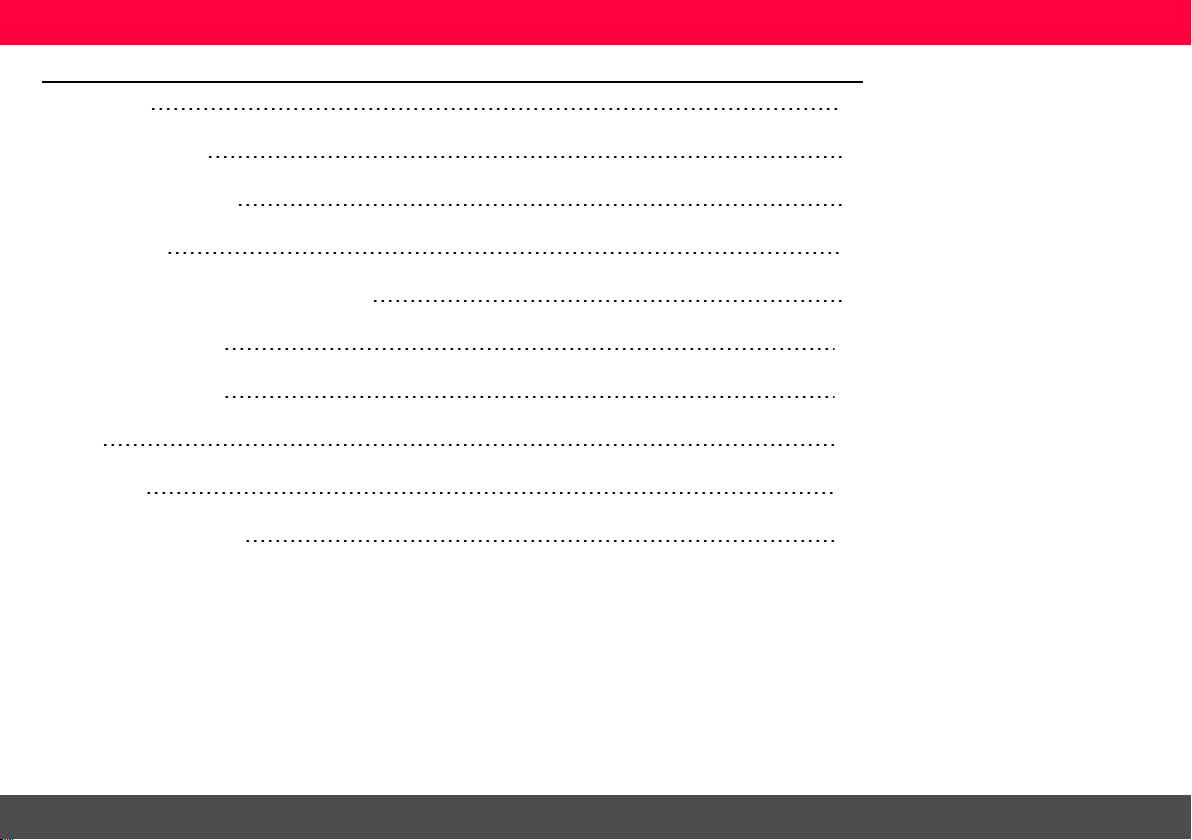
Overview 2
Technical data 3
Instrument Set-up 4
Operations 7
How to use the smart adapters 9
Message Codes 11
Accuracy Check 12
Care 14
Warranty 15
Safety instructions 16
Leica Lino L2/L2G
1
Page 3
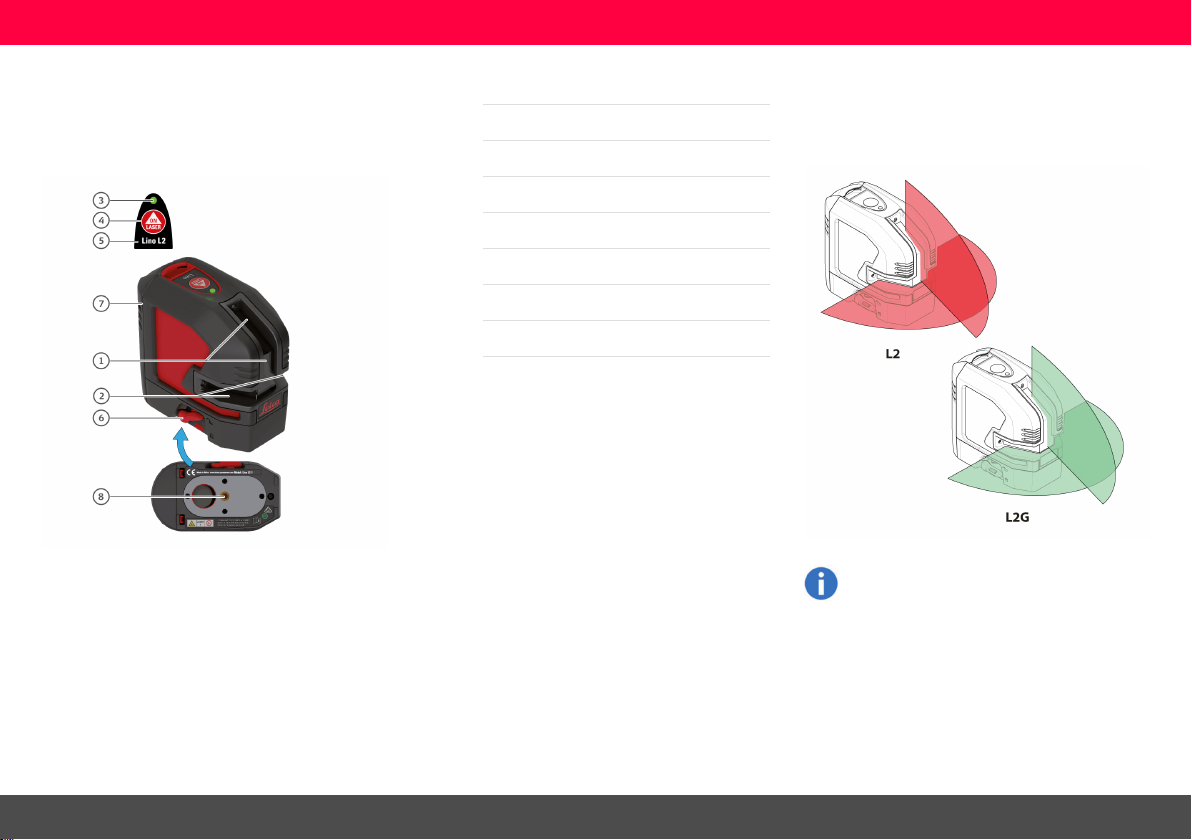
Overview
Overview
The Leica Lino L2/L2G is a self-levelling cross-line
laser. It isa reliable precision laser for any kind of
taskslike levelling, transfering and setting out right
angles.
It supports you on job side with two crossing verticaland horizontal lines.
1Window of vertical line
2Window of horizontalline
3Status LED (on keypad)
4Laser key(on keypad), ON/OFF
5Keypad
6Levelling lock
7Battery pack
8Tripod thread 1/4"
There are 2 different types available:
l L2 (red laser)
l L2G (green laser)
On allimages in this document only the red
laser version is shown.
Leica Lino L2/L2G
2
Page 4
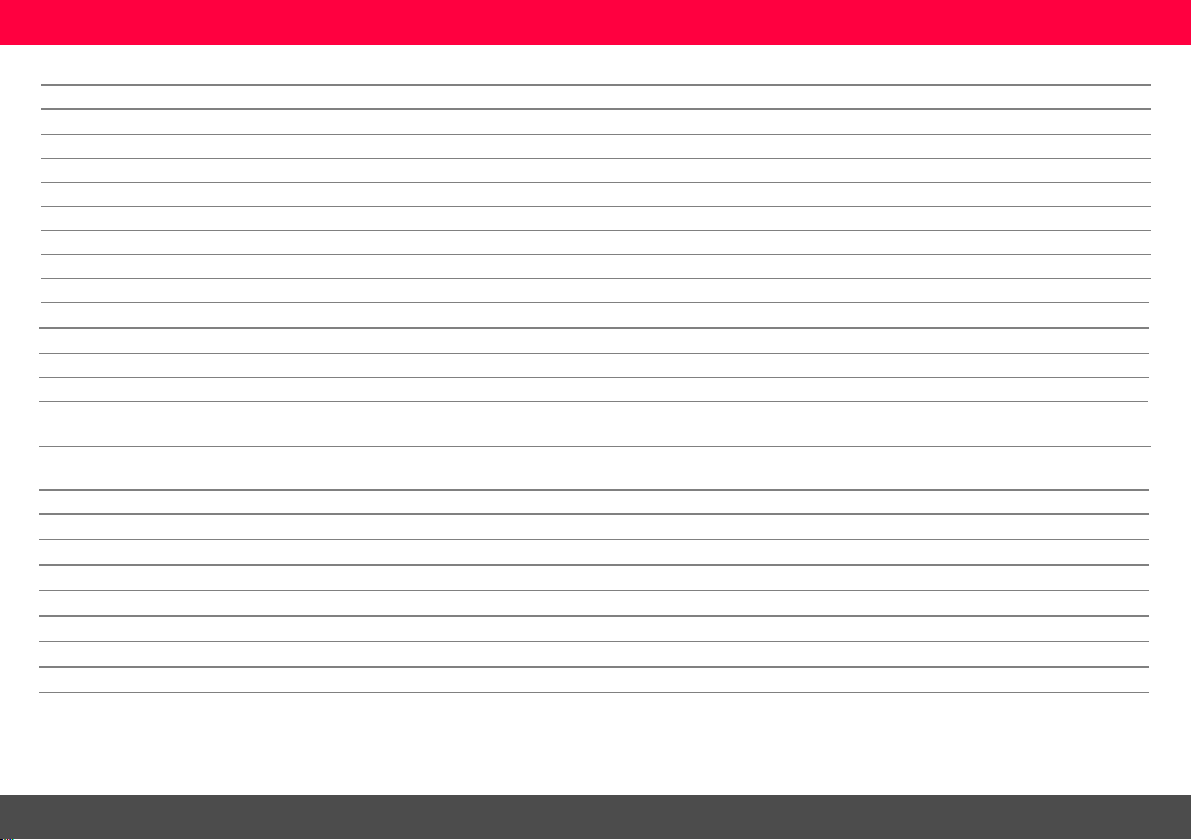
Technical data
Tech nicalda ta
Description L2 L2G
Beam direction/fan angle Vertical / >170°, Horizontal / >180°
Range* 25 m (82 ft) 35 m (115 ft)
Range* with receiver 80 m (262 ft)
Levelling accuracy ±0.2 mm/m = ±2.0 mm @ 10m (±0.002 in/ft = ±0.08 in @ 33ft)
Horizontal/Verticalline accuracy ±0.3 mm/m (±0.004 in/ft)
Self-levelling range ± 4 °
Self-levelling time < 3 s
Out-of-level warning Yes - blink lines every 5 s
Levelling system Automatic pendulum lockable
Laser type 635 ± 5 nm, Class 2 (acc. IEC 60825-1) 525 ± 5 nm, Class 2 (acc. IEC 60825-1)
Protection class IP 54 (IEC 60529) dust and splash water
Drop resistant 6 x 0.5 m (1.64 ft)
Battery type Lino Li-Ion battery pack 5200 mAh / 18.7 Wh (3 alkaline AA)
Operating time with Li-Ion battery 26h (2 beam) -
44h (1 beam) continuous
Operating time with alkaline batteries 8h (2 beam) -
13h (1 beam) continuous
Automatic shut-off Available
Dimensions(L x W x H) 110 x 60 x 100 mm (4.33 x 2.36 x 3.93 in)
Weight with Li-Ion/Alkaline battery 530/500 g (1.17/1.10 lbs)
Operating temperature -10…+50 °C (+14…+122 °F)
Storage temper ature -25…+70 °C (-13…+158 °F)
Laser line width at 5m distance < 2 mm (<0.08 in)
Tripod thread 1/4’’ (+ 5/8’’with adapter)
Pulsepower for receiver Yes, auto
15h (2 beam) 28h (1 beam) continuous
4h (2 beam) 7h (1 beam) continuous
* depending on lighting conditions
Leica Lino L2/L2G
3
Page 5
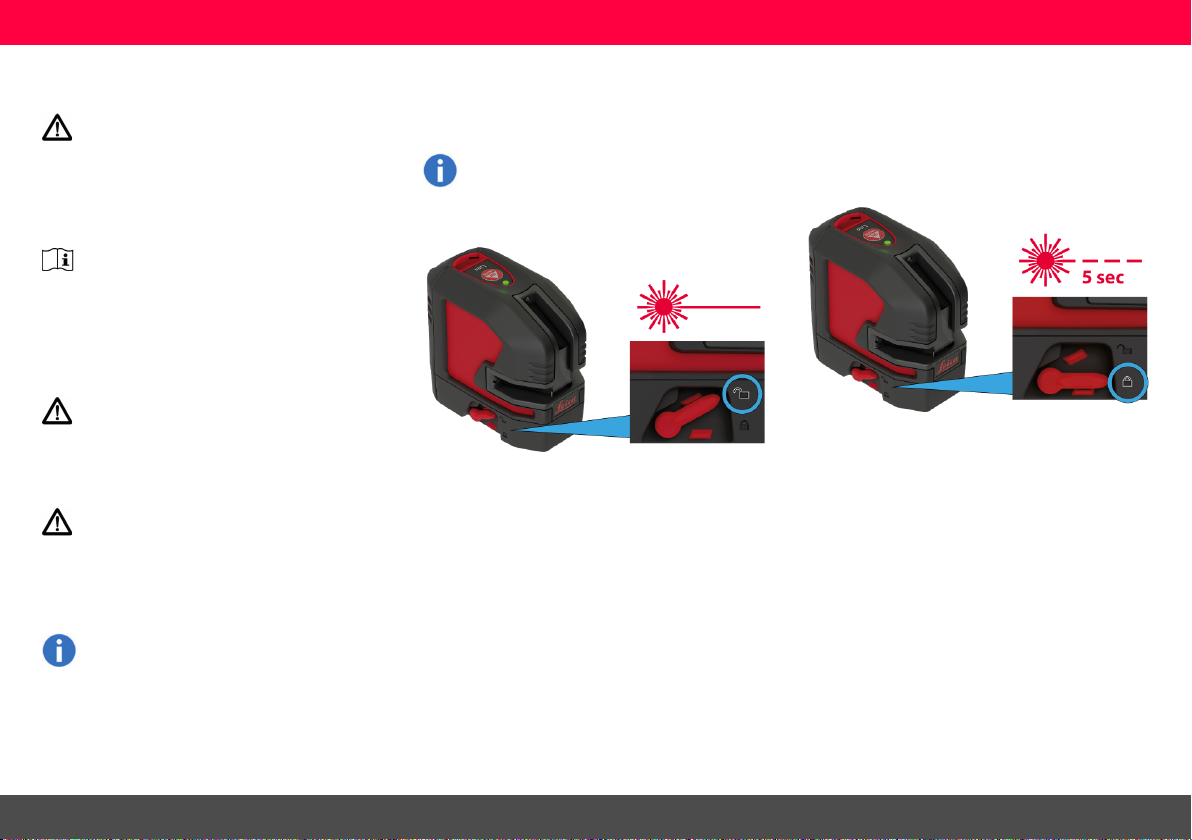
Instrument Set-up
InstrumentSet-up
Introduction
The safety instructions (see Safety Instruc-
tions) and the user manual shouldbe read
through carefullybefore the product is used
for the first time.
The person responsible for the product must
ensure that all users understand these directionsand adhere to them.
The symbols used have the following meanings:
WARNING
Indicatesa potentiallyhazardous situation or an
unintended use which, if not avoided, willresult in
death or serious injury.
CAUTION
Indicatesa potentiallyhazardous situation or an
unintended use which, if not avoided, may result in
minor injury and/or appreciable material, financial
and environmental damage.
Levelling lock
Level ling unlock ed
In the unlockedposition the instrument automatically levelsitselfwithin the specified inclination range. (See Technicaldata)
Level ling lock ed
Turn the levelling lock in order to transport or tilt
the instrument beyond the self-levelling range.
When locked, the pendulum is fixed and the selflevelling function isdeactivated. In this case the
laser blinks every 5sec.
Important paragraphs which must be
adhered to in practice as they enable the
product to be used in a technically correct
and efficient manner.
Leica Lino L2/L2G
4
Page 6
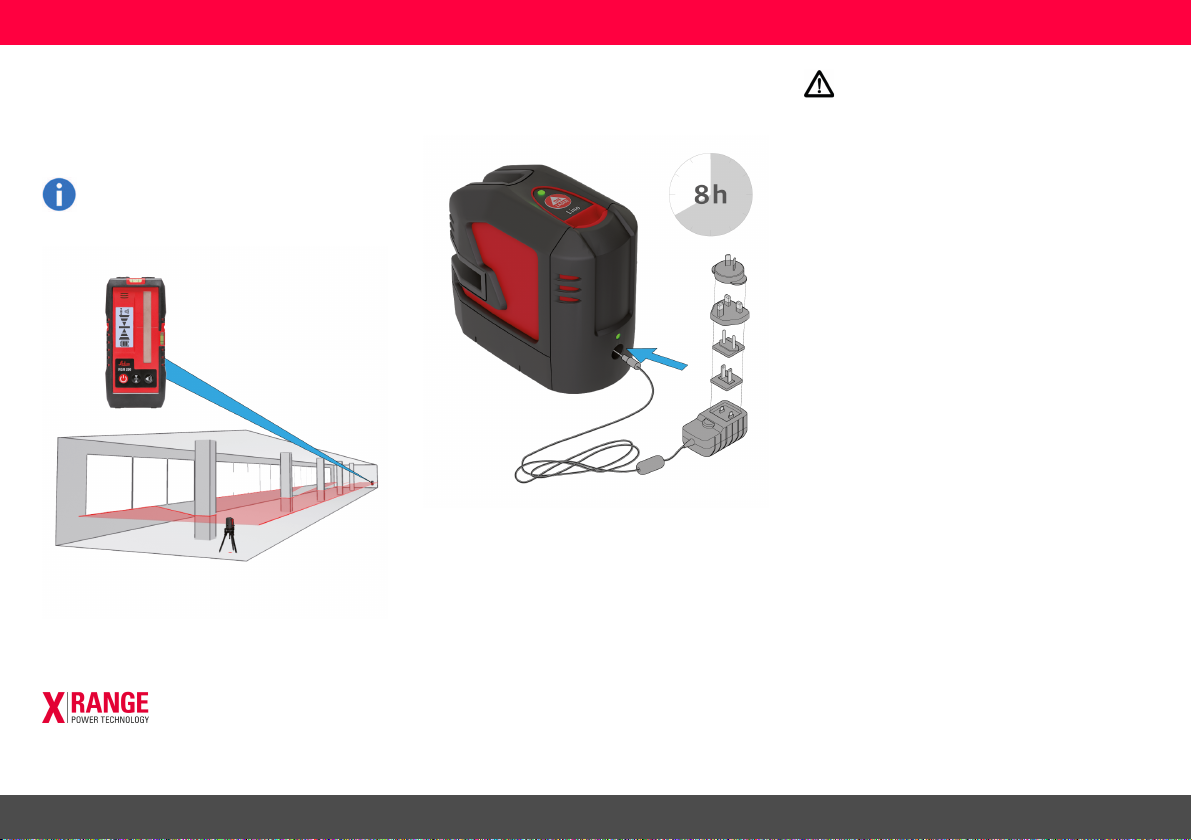
Instrument Set-up
Laser receiver
To be able to detect the laser lines over long distances or inunfavourable lighting conditions, a
laser receiver can be used.
We recommend the Leica RGR200 laser
receiver.
The Lino is powered by XRANGE technologyand
therefore automaticallydetected by the receiver.
Li-Ion battery
Charge Li-Ion battery
Charge the Li-Ion battery before using it for the
first time. While charging, the instrument may heat
up. This isnormal and should not affect the instrument´s lifespan or performance. At the recommended storage temperature of -20°C to +30°C
(-4°F to +86°F), batteries containing a 50% to
100% charge can be stored up to 1 year. After this
storage period the batteries must be recharged.
CAUTION
Connecting the charger using the wrong adapter
may causeserious damage to the instrument. Any
damage caused by misuse is not covered by warranty. Use only Leica-approved chargers, batteries and cables. Unapproved chargers or cables
can causethe battery to explode or damage the
instrument.
Leica Lino L2/L2G
5
Page 7
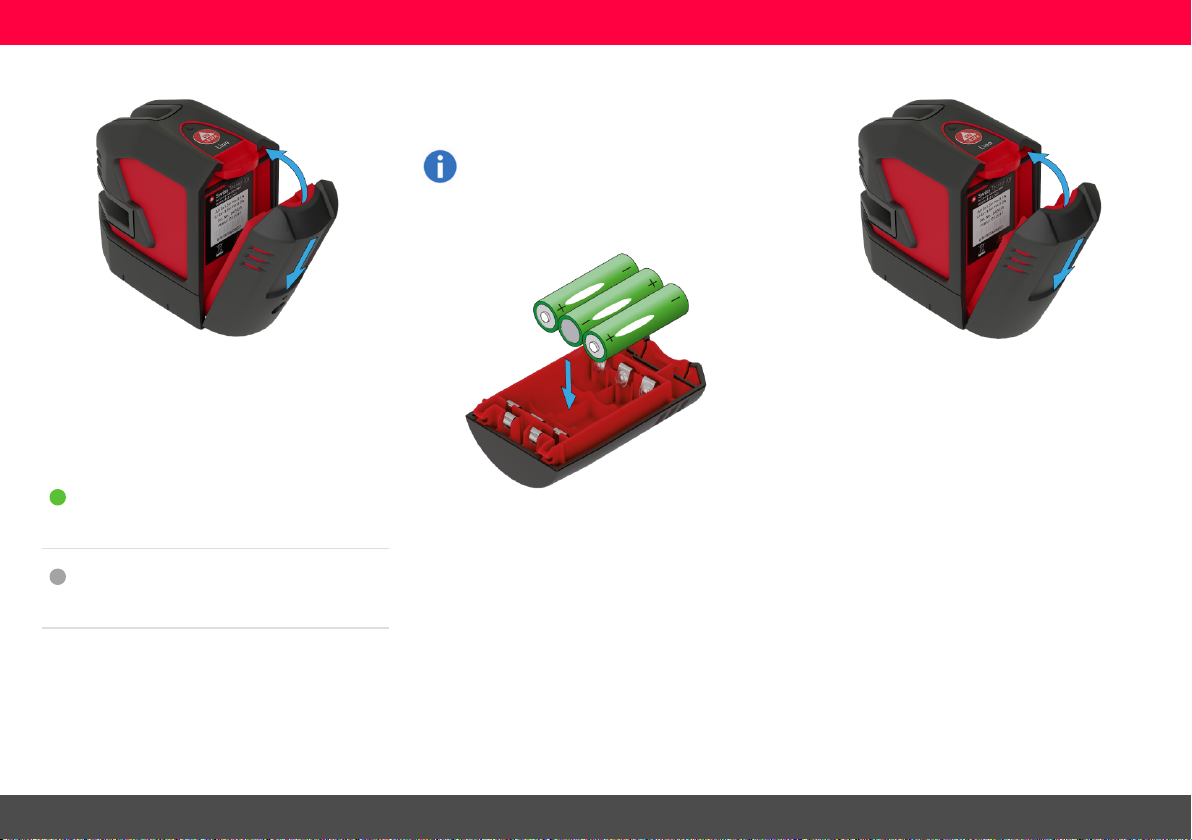
Instrument Set-up
Insert Li-Ion battery
Insert the battery-pack by pressing it down and
then tilting it towards the housing as shown until it
snaps in.
Li-Ion status LED
lightsgreen: charging battery
OFF: charging finished / no charging
Alkaline batteries
To ensure a reliable use, we recommend
using high qualityAlkaline batteries.
Insert Alkaline batteries
Insert Alkaline batteries in the battery-pack.
Insert the battery-pack
Insert the battery-pack by pressing it down and
then tilting it towards the housing as shown until it
snaps in.
Leica Lino L2/L2G
6
Page 8

Operations
Operations
Switching ON/OFF
Auto power-off
Placethe lock switch to the unlocked position
(see Levelling lock). To activate auto power-
off after 30 min operation pr ess and hold the
On button at start for 5 sec. The status LED
blinks 3 times in green colour. To deactivate
it again repeat the described steps until the
status LED blinks 3 times in red colour.
Leica Lino L2/L2G
7
Page 9

Operations
Functions
Check if self-levelling is r equired and correspondingly activated.. (See Levelling lock
for details)
Vertical lines and horizontallineson
Horizontal line on Vertical line on
Leica Lino L2/L2G
8
Page 10

How to use the smart adapters
Howtouse thesma rtadapters
Setup device to adapter
Alignment of vertical laser lines
Alignment of horizontal laser lines
Snap the device on the Twist 250 adapter.
Leica Lino L2/L2G
Turn the device 250° to adjust the vertical line.
Turn the adjustment knob of UAL130 to fine adjust
the horizonal line to the desired reference level.
9
Page 11

How to use the smart adapters
Different fixing applications
Leica Lino L2/L2G
10
Page 12

Message Codes
Messa geCo des
Laser LED Cause Correction
ON/OFF lightsred Instrument has low power Charge Li-Ion battery or change
OFF blinksred Temperature alert Cool down or heat up instrument
blinks blinksred Instrument is out of self-levelling
range
blinks lights red Instrument isout of self-levelling
range and has low power
blinks every 5 sec lightsred Levelling lock isactivated but
instrument has low power
blinks every 5 sec blinks gr een Levelling lock isactivated for work-
ing without self-levelling
Alkaline batteries
Placethe instrument almost horizontal and self-levelling willstart
automatically
Charge Li-Ion battery or change
Alkaline batteries
Charge Li-Ion battery or change
Alkaline batteries
Leica Lino L2/L2G
11
Page 13

Accuracy Check
Accu racyCh eck
Check the accuracy of your Leica Lino regularly and particularlybefore important measuring tasks.Check Levelling lockbefore
checking the accuracy.
Levelling
Checki ng the accurac y of the levelling
Set the instrument on a tripod half-way between
two walls (A+B) that are approx. 5 m apart. Place
the lockswitch in the "Unlocked" position (see Lev-
elling lock). Direct the instrument at wall A and
switch on the instrument. Activate the horizontal
laser line or laser point and mark the position of
the line or the point on wall (A1). Rotate the instrument by 180° and mark the horizontal laser line or
the laser point in exactlythe same way on wall
(B1).
Then place the instrument at the same elevation
as close as possible to wall A and again mark the
horizontal laser line or the laser point on wall A
(A2). Rotate the instrument by 180° again and
mark the laser on wall B (B2). Measure the distances of the mar ked points A1-A2 and B1-B2.
Calculate the difference of the two measurements.
|(A1 - A2) - (B1 - B2)| <=2 mm
If the difference does not exceed 2 mm, then the
Leica Lino is within tolerance.
Should your Leica Lino be outside of the specified tolerance, please contact a localdealer
or an authorised Leica Geosystems distributor.
Leica Lino L2/L2G
12
Page 14

Accuracy Check
Vertical and horizontal line
Checki ng the accurac y of the horizontal line
Placethe lock switch in the "Unlocked" position
(see Levelling lock). Position the instrument
approx. 5 m away from the wall. Direct the instrument at the wall and switchon. Activate the laser
lineand mark the intersection point of laser
crosshairs on the wall. Swivelthe instrument to the
right and then to the left. Observe the verticaldeviation of the horizontal line from the marking. If the
difference does not exceed 3 mm, then the Leica
Lino is within tolerance.
Checki ng the accurac y of the vertic al line
Placethe lock switch in the "Unlocked" position
(see Levelling lock). As a reference, use a plumb-
bob and attach it as closeas possible to an approx.
3 m high wall. Position the instrument at a distance
of approx. 1.5 m from the wall at an elevation of
approx. 1.5 m. Direct the instrument at the wall
and switch on. Rotate the instrument and align it
with the bottom of the plumb line. Now read off the
maximum deviation of the laser line from the top of
the plumb line. If the difference does not exceed 2
mm, then the Leica Lino is within tolerance.
Should your Leica Lino be outside of the specified tolerance, please contact a localdealer
or an authorised Leica Geosystems distributor.
Leica Lino L2/L2G
13
Page 15

Care
Care
Never immerse the device in water. Wipe off dirt
with a damp soft cloth. Never use aggressive
cleaning agents or solvents.Treat the instrument
with the same care that you would applyto binoculars or a camera. Dropping or violent shaking
of the instrument may damage it. Check the instrument for any damage before using it. Check the
levelling accuracy of the instrument regularly.
To warranty the best precision and visibility please
clean the optics of your device regularly. Therefore blow off the dust from the glasses without
touching the opticswith your fingers. If necessary
use a damp soft cloth and a little bit of pure alcohol.
To avoid wrong measurements also clean your
adapters regularly. This could be done also by the
proposed recommendation. Especially the interface between the adapter and device should
always be clean to enable easy rotation. To clean
the magnetic surface you could use compressed
air or modelling clay.
If the equipment get wet always dry it (max.
70°C/158°F) before repacking it into the case.
Leica Lino L2/L2G
14
Page 16

Warranty
Warranty
International Limited Warranty
The Leica Lino comes with a two year warranty
from Leica Geosystems AG. To receive an additional year warranty, the product must be
registered on our website at http://myworld.leica-
geosystems.com within eight week s of the pur-
chase date. If the pr oduct is not registered, our
two year warranty applies.
More detailed information about the International
Limited Warranty can be found on the internet at:
www.leica-geosystems.com/internationalwarranty.
Calibration and repair service
Leica Geosystemsrecommend to checkthe
device within regular intervals to prove the function and reliability in accordance with standards
and requirements. At least one time per year.
In case of damaging your product please never
attemp to repair the device yourself.
For calibration or repair service please visit your
localdealer or any certified Leica Geosystemsdistributor.
Leica Lino L2/L2G
15
Page 17

Safety instructions
Safetyinstructions
The person responsible for the instrument
must ensure that allusers understand these
directionsand adhere to them.
Areas of responsibility
Responsibi lities of the manufacturer of the original equipment:
Leica GeosystemsAG
Heinrich-Wild-Strasse
CH-9435 Heerbrugg
Internet: www.leica-geosystems.com
The company above isresponsible for supplying
the product, including the User Manual in a completelysafe condition.
The company above isnot responsible for third
party accessories.
Responsibi lities of the person in charge of the
ins trument:
1. To understand the safety instructions on
the product and the instructions in the
User Manual.
2. To be familiar with local safety regulations
relating to accident prevention.
3. Alwaysprevent access to the product by
unauthorised personnel.
Permitted use
1. Projection of horizontaland vertical laser
linesand laser points
Leica Lino L2/L2G
16
Page 18

Safety instructions
Prohibited use
1. Using the pr oduct without instruction
2. Using outside the stated limits
3. Deactivation of safety systems and
removal of explanatory and hazard labels
4. Opening of the equipment by using tools
(screwdrivers, etc.)
5. Carrying out modification or conversion
of the product
6. Deliberate dazzling of third parties; also in
the dark
7. Inadequate safeguards at the surveying
site (e.g. when measuring on roads, construction sites, etc.)
Hazards in use
WARNING
Watch out for erroneous measurements if the
instrument isdefective or ifit has been dropped or
has been misused or modified. Carry out periodic
test measurements. Particularlyafter the instrument has been subject to abnormal use, and
before, during and after important measurements.
CAUTION
Never attempt to repair the product yourself. In
case of damage, contact a local dealer.
WARNING
Changes or modificationsnot expressively
approved by Leica Geosystems/manufacturer for
compliance could void the user´s authority to operate the equipment.
WARNING
Laser/adapters should not be used in the vicinity of
pacemaker because of integrated magnets which
can affect the function of the pacemaker.
Limits of use
Refer to section Technicaldata. The instrument is designed for use in ar eas permanently habitable for humans. Do not use
the product in explosion hazardous areas or
in aggressiveenvironments.
Leica Lino L2/L2G
17
Page 19

Safety instructions
Disposal
CAUTION
Flat batteries must not be disposed of with household waste. Care for the environment and take
them to the collection points provided in accordance with national or local regulations.
The product must not be disposed with
household waste. Dispose of the product
appropriately in accordance with the national
regulations in force in your country. Adhere
to the national and country specificregulations.
Product specific treatment and waste management can be downloaded from our
homepage.
Transport
Transport of instrument
Alwaysset the device in "Locked" position by turning the lockswitch when transporting the device
(see Levelling lock). Please use the original case
or an equivalent packaging for transporting and
shipping your measuring device.
Transport of Li-Ion battery
WARNING
During transport, shipping or disposal of batteries
it is possible for inappropriate mechanicalinfluences to constitute a fire hazard.
Precautions:
Before shipping the product or disposingit, discharge the batteries by running the product until
they are flat. When transporting or shipping batteries, the person in charge of the product must
ensure that the applicable national and international rules are observed. Before transportation
or shipping, contact your localpassenger or
freight transport company.
WARNING
High mechanicalstress, high ambient temperatures or immersion into fluids can cause leakage, fire or explosionof the batteries.
Precautions:
Protect the batteries from mechanical influences
and high ambient temperatur es. Do not drop or
immerse batteries into fluids.
For further information about charging
please refer to Li-Ion battery.
Leica Lino L2/L2G
18
Page 20

Safety instructions
Electromagnetic Compatibility
(EMC)
WARNING
The device conforms to the most stringent requirements of the relevant standards and regulations.
However, the possibility of causing interference in
other devices cannot be totallyexcluded.
FCC statement (applicable in U.S.)
This equipment has been tested and found to comply with the limits for a Class B digitalinstrument,
pursuant to part 15 of the FCC r ules. These limits
are designed to provide reasonable protection
against harmful interference in a residentialinstallation. This equipment gener ates, uses and can
radiate radio frequency energy and, if not installed
and used in accordance with the instructions, may
cause harmful interference to radio communications.
However, there is no guarantee that interference
willnot occur in a particular installation. If this equipment does cause harmful interference to radio or
television reception, which can be determined by
turning the equipment off and on, the user is
encouraged to try to correct the interference by
one or more of the following measures:
1. Reorient or r elocate the receiving
antenna
2. Increase the separation between the
equipment and the receiver
3. Connect the equipment into an outlet on
a circuit different from that to which the
receiver isconnected
4. Consult the dealer or an experienced radio/TV technician for help
This instrument complies with part 15 of the FCC
rules. Operation issubjected to the following two
conditions:
1. This instrument may not causeharmful
interference, and
2. this instrument must accept any interference received, including interference
that may cause undesired operation.
ISED statement (appl icable in Canada)
This instrument complies with Industry Canada
license-exempt RSS standard(s). Operation is
subjected to the following two conditions:
1. This instrument may not causeharmful
interference, and
2. this instrument must accept any interference received, including interference
that may cause undesired operation.
Leica Lino L2/L2G
19
Page 21

Safety instructions
Laser classification
The instrument produces visible laser beams,
which are emitted from the instrument. It is a Class
2 laser product in accordance with:
l IEC60825-1 : 2014 „Radiation safety of
laser products“
Laser Class 2 products
Do not stare into the laser beam or direct it
towards other people unnecessarily. Eye protection is normallyafforded by aversion responses
including the blinkreflex.
WARNING
Looking directly into the beam with opticalaids
(e.g. binoculars, telescopes) can be hazardous.
CAUTION
Looking into the laser beam may be hazardous to
the eyes.
Wavelength
L2: 635 +/- 5 nm (red) / L2G: 525 +/- 5 nm
(green)
Maximum radiant output power for classification
<1 mW
Pulseduration
70 µs, cw (red) / 50 - 70 µs (green)
Pulserepetition frequency
< 200°
Beam divergence point
< 1.5 mrad
Leica Lino L2/L2G
10 kHz
Beam divergence line
20
Page 22

Safety instructions
Labelling
Subject to change (drawings, descriptionsand
technicaldata) without prior notice.
Leica Lino L2/L2G
21
