Page 1
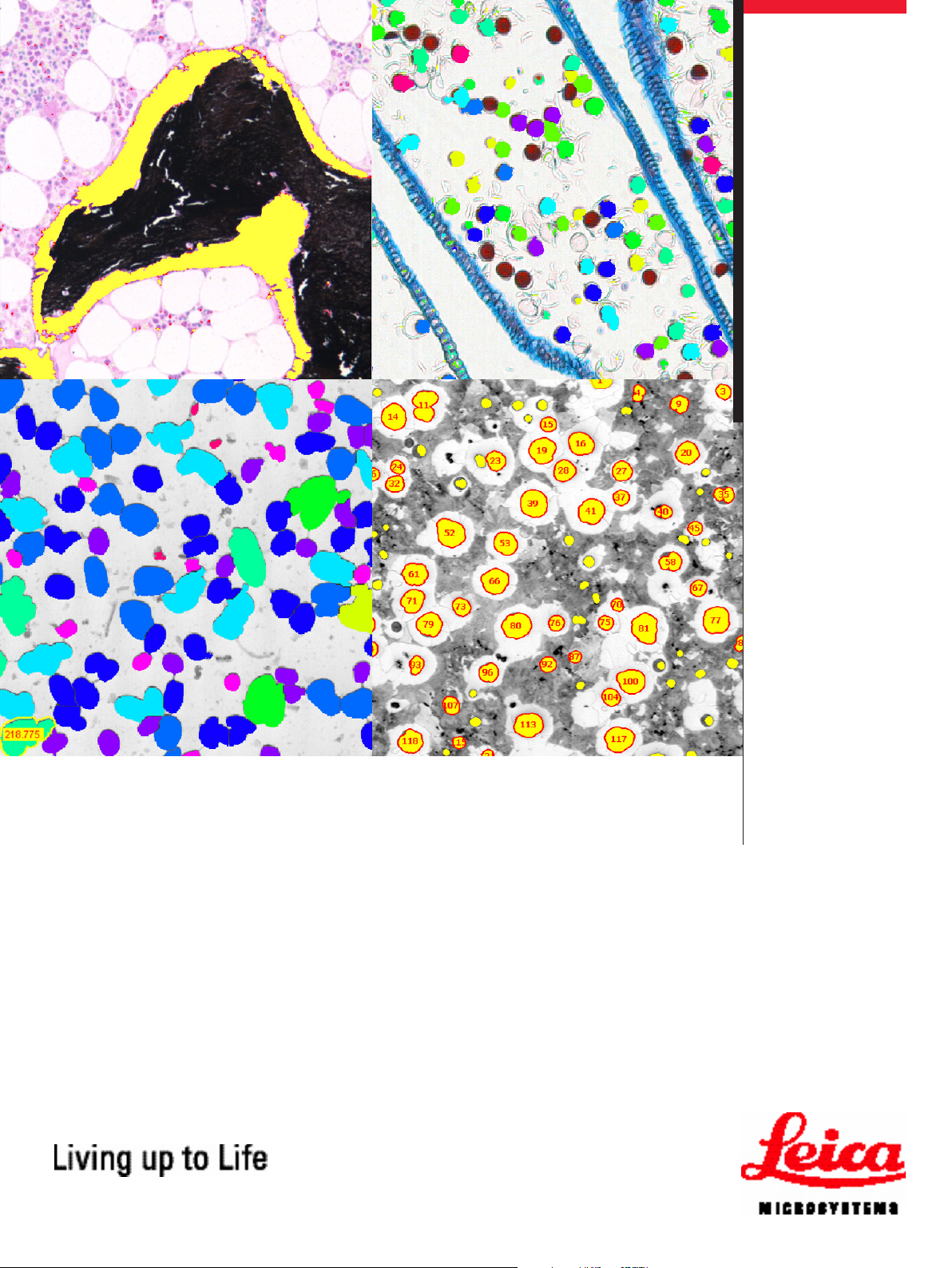
LAS Image Analysis
Automatic Analysis of Multiple Image Features
Page 2
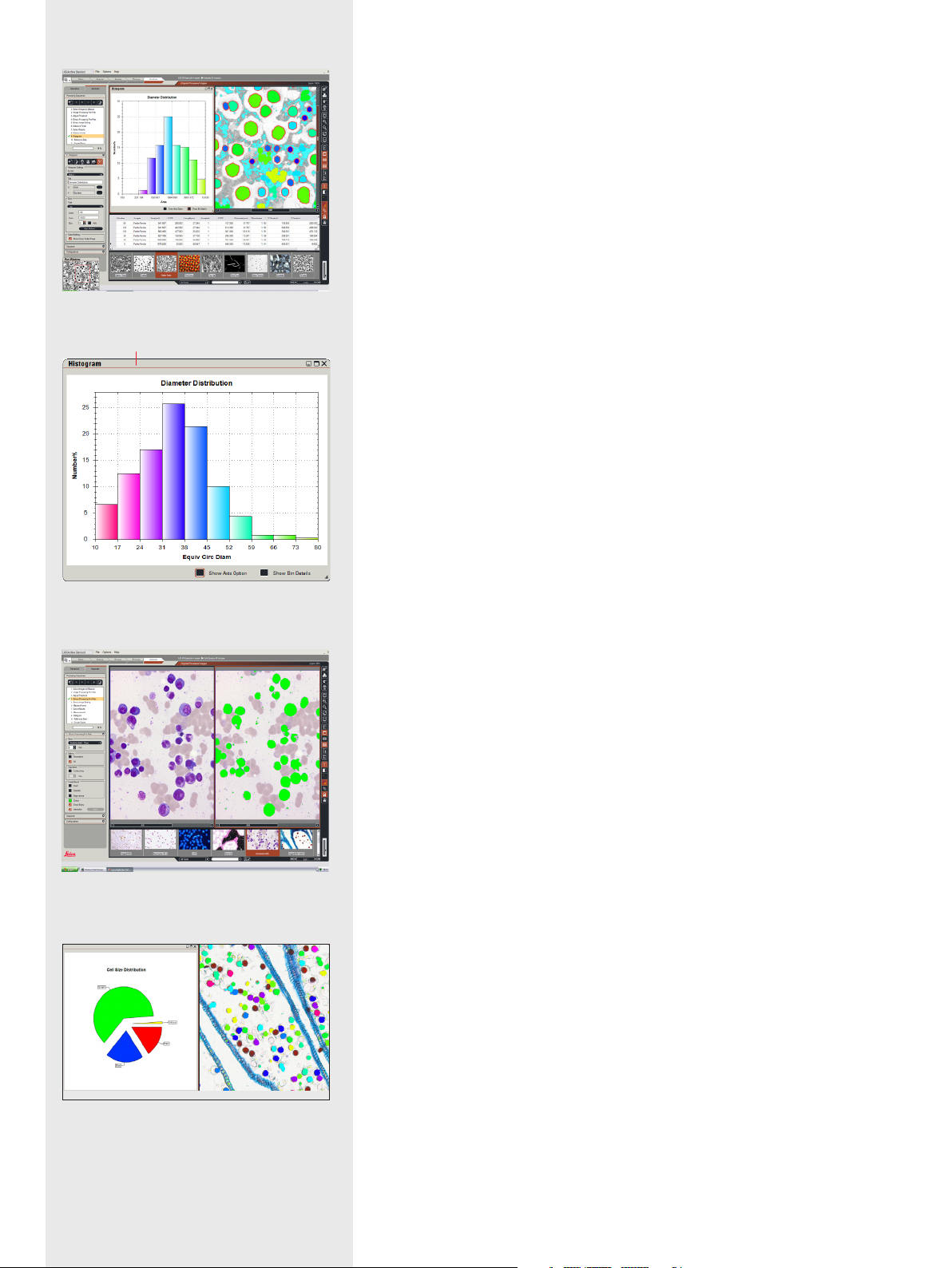
Meaningful Results
LAS Image Analysis is a sophisticated software module that
automatically performs feature detection, measurement and the
evaluation of multiple image features. In conjunction with the
Leica digital camera and microscope control, LAS can be used in
a diverse range of imaging fields. With it’s Sequence Panel, LAS
Image Analysis guides you through the set up process to simplify
the procedure of acquiring meaningful data and once established,
these settings can be used repetitively for future analyses.
LAS provides you with all you need to acquire a high quality
image of a specimen. Images can be acquired individually or
by automatically scanning a specimen using the optional LAS
MultiStep module. Images can then be processed by LAS Image
Analysis to enhance the edges of features so that they are
accurately measured. By simply using the thresholding functions,
you can specify the minimum and maximum gray scale values or
the hue saturation and intensity levels of a colour image to identify
the required image detail, prior to measurement.
If some minor debris is still visible after thresholding, then binary
processing may be employed to improve the image. A selection of
binary processing operations are provided and these can be tested
interactively to ensure that the image is optimised appropriately.
Once you have selected a method that is suitable, the conditions
can be stored for use with further images. LAS Image Analysis
also provides manual ‘image editing’ for the occasions when a
more hands on approach is preferable. This allows you to indicate
regions suitable for analysis or to identify the features to be
measured and remain in complete control of the specimen.
2
Page 3

Effortless Feature Measurements
Once the binary image has been produced, the features in
this image can be measured to give a variety of morphological
information such as size, shape and position. The large number
of parameters available gives you the option of selecting the
information that is most appropriate to your sample to give you a
meaningful characterisation of your specimen.
When the measurement has been completed, the resulting data
is stored for review, summary, and interpretation. Raw data can
be examined and statistics calculated in order that trends can
be identified, whilst histograms and pie charts can be plotted to
further organise the specimen information. Result data can then
be outputed to a Microsoft Excel template so that customised
reports can be created and further calculations derived.
Key benefits:
An easy to use sequence control that •
guides you through the whole set up
process for acquisition, detection and
measurement.
Save and recall settings and •
configurations to exactly recreate the
same conditions at a later date
Sophisticated measurements on •
individual features including size, shape,
position, orientation and intensity
Create meaningful results with a range •
of analysis tools inlcuding statistics,
histograms and pie charts
3
Page 4

“With the user, for the user”
Leica Microsystems
Leica Microsystems operates internationally in four divisions, where we rank with the market leaders.
Life Science Division
•
The Leica Microsystems Life Science Division supports the
imaging needs of the scientific community with advanced
innovation and technical expertise for the visualization,
measurement, and analysis of microstructures. Our strong
focus on understanding scientific applications puts Leica
Microsystems’ customers at the leading edge of science.
Industry Division
•
The Leica Microsystems Industry Division’s focus is to
support customers’ pursuit of the highest quality end result.
Leica Microsystems provide the best and most innovative
imaging systems to see, measure, and analyze the microstructures in routine and research industrial applications,
materials science, quality control, forensic science investigation, and educational applications.
Biosystems Division
•
The Leica Microsystems Biosystems Division brings histopathology labs and researchers the highest-quality,
most comprehensive product range. From patient to pathologist, the range includes the ideal product for each
histology step and high-productivity workflow solutions
for the entire lab. With complete histology systems featuring innovative automation and Novocastra™ reagents,
Leica Microsystems creates better patient care through
rapid turnaround, diagnostic confidence, and close customer collaboration.
Surgical Division
•
The Leica Microsystems Surgical Division’s focus is to
partner with and support surgeons and their care of patients with the highest-quality, most innovative surgi cal
microscope technology today and into the future.
The statement by Ernst Leitz in 1907, “with the user, for the user,” describes the fruitful collaboration
with end users and driving force of innovation at Leica Microsystems. We have developed five
brand values to live up to this tradition: Pioneering, High-end Quality, Team Spirit, Dedication to
Science, and Continuous Improvement. For us, living up to these values means: Living up to Life.
Active worldwide
Australia: North Ryde Tel. +61 2 8870 3500 Fax +61 2 9878 1055
Austria: Vienna Tel. +43 1 486 80 50 0 Fax +43 1 486 80 50 30
Belgium: Groot Bijgaarden Tel. +32 2 790 98 50 Fax +32 2 790 98 68
Canada: Richmond Hill/Ontario Tel. +1 905 762 2000 Fax +1 905 762 8937
Denmark: Herlev Tel. +45 4454 0101 Fax +45 4454 0111
France: Rueil-Malmaison Tel. +33 1 47 32 85 85 Fax +33 1 47 32 85 86
Germany: Wetzlar Tel. +49 64 41 29 40 00 Fax +49 64 41 29 41 55
Italy: Milan Tel. +39 02 574 861 Fax +39 02 574 03392
Japan: Tokyo Tel. +81 3 5421 2800 Fax +81 3 5421 2896
Korea: Seoul Tel. +82 2 514 65 43 Fax +82 2 514 65 48
Netherlands: Rijswijk Tel. +31 70 4132 100 Fax +31 70 4132 109
People’s Rep. of China: Hong Kong Tel. +852 2564 6699 Fax +852 2564 4163
Portugal: Lisbon Tel. +351 21 388 9112 Fax +351 21 385 4668
Singapore Tel. +65 6779 7823 Fax +65 6773 0628
Spain: Barcelona Tel. +34 93 494 95 30 Fax +34 93 494 95 32
Sweden: Kista Tel. +46 8 625 45 45 Fax +46 8 625 45 10
Switzerland: Heerbrugg Tel. +41 71 726 34 34 Fax +41 71 726 34 44
United Kingdom: Milton Keynes Tel. +44 1908 246 246 Fax +44 1908 609 992
USA: Bannockburn/lllinois Tel. +1 847 405 0123 Fax +1 847 405 0164
and representatives in more than 100 countries
Order nos. of the editions in: English ??? ??? • German ??? ??? • French ??? ??? • Spanish ??? ??? • Italian ??? ??? • Part-No. ???-??? • ??/08/???/????
LEICA and the Leica Logo are registered trademarks of Leica IR GmbH.
www.leica-microsystems.com
4
