
Leica ICC50 W
User Manual

Leica ICC50 W User Manual 2
Contents
General Notes
General Notes 4
Safety Instructions 5
FCC Requirements for Operation in the United States 8
Symbols Used 9
Service
Care, Maintenance, Contact Persons 11
The Leica ICC50 W
Introduction 14
The Basics 15
Leica ICC50 W: Overview 16
Unpacking 18
Get Ready!
Preparation for Use 20
Get Set!
Connection 23
USB Mode – Capturing and Adjusting Images Using a Computer 24
SD Mode – Capturing Images Without a Computer or Without
a Wireless Device 26
Adjusting Settings While in SD Mode 28
WiFi Mode – Capturing and Adjusting Images Using a Wireless Device 29
Ethernet Mode – Capturing and Adjusting Images Using a Network 30
The Camera Remote Control (Optional)
Optional Remote Control 32
Viewing Images and Movies With the Optional Remote Control 33
Calling up the Camera Menu 34
COLOR (Automatic White Balance) 35
COLOR (Manual White Balance) 36
EXPOSURE 37
RESOLUTION 38
SETUP CAMERA (Camera Settings) 39
SETUP ETHERNET 40
SETUP WiFi 41
Pairing Cameras With Remotes 43
Go!
Ready! Set! Go! 45
Specifications
Specifications 47

Leica ICC50 W User Manual General Notes 3
General Notes

Leica ICC50 W User Manual General Notes 4
General Notes
The Leica ICC50 W camera includes an interactive CD-ROM with all relevant user manuals.
Keep it in a safe place, and readily accessible
to the user. User manuals and updates are also
available for you to download and print from
our web site at www.leica-microsystems.com.
Also, look for any available Apps for mobile
devices in your iOS or Android App store.
Before installing, operating or using the instruments, read the user manuals listed above. In
particular, please observe all safety instructions.
To maintain the unit in its original condition
and to ensure safe operation, the user must
follow the instructions and warnings contained
in these user manuals.
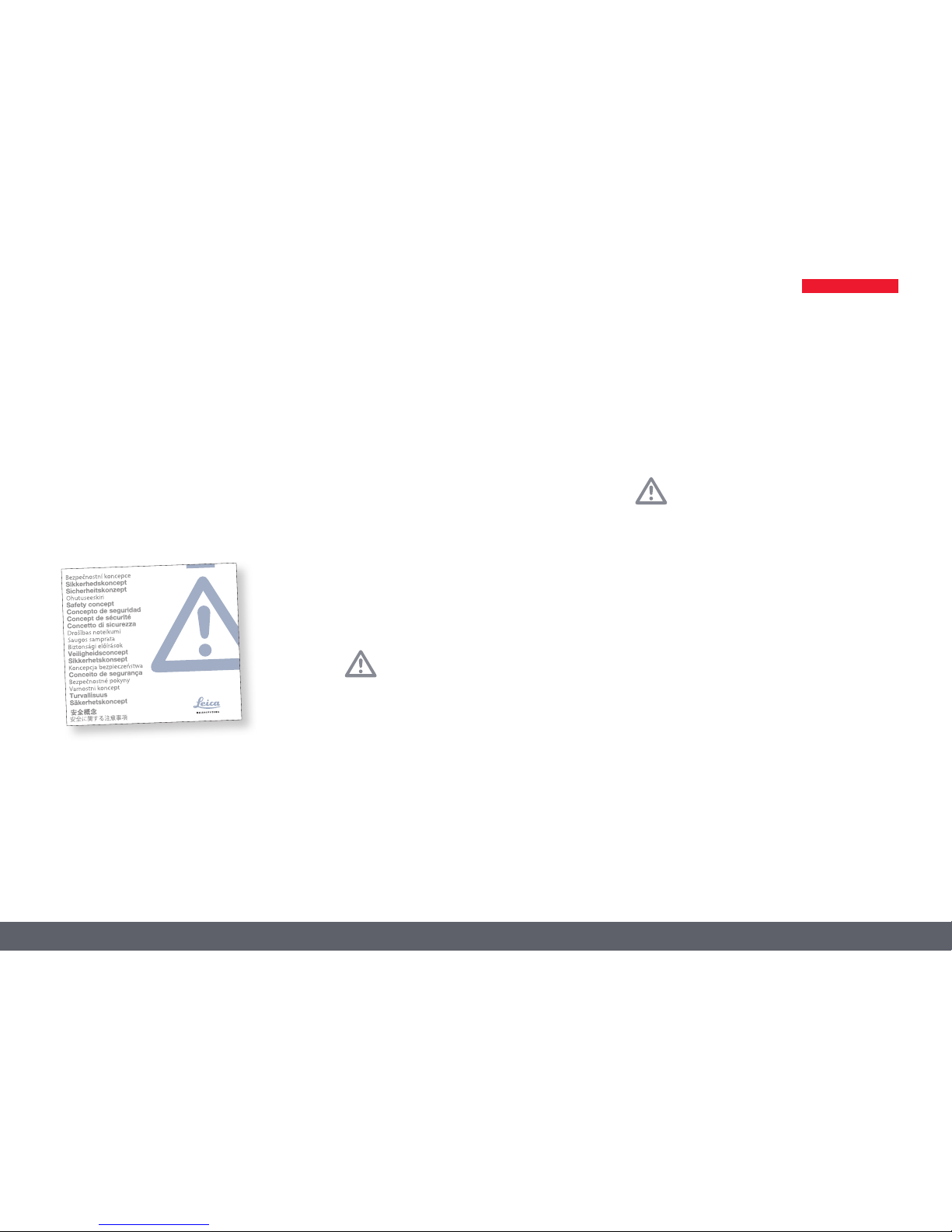
Leica ICC50 W User Manual General Notes 5
Safety Instructions
Safety concept
Before using your Leica ICC50 W camera for
the first time, please read the "Safety concept"
brochure included with your instrument. It
contains additional information about handling
and care.
Description
The Leica ICC50 W fulfills the highest requirements for observation and documentation.
Designated use
See "Safety concept" booklet
Non-intended use
See "Safety concept" booklet
The devices and accessories described
in this operating manual have been
tested for safety and potential hazards. The
responsible Leica affiliate must be consulted
whenever the device is altered, modified or
used in conjunction with non-Leica components that are outside of the scope of this
manual.
Unauthorized alterations to the instrument or
noncompliant use shall void all rights to any
warranty claims!
Location of use
See "Safety concept" booklet
Set up the electrical components at
least 10 cm from walls and combustible
objects.
Avoid large temperature fluctuations, direct
sunlight and vibrations. These conditions
can distort measurements and micrographic
images.
Requirements for the owner/operator
See "Safety concept" booklet
Ensure that:
The Leica ICC50 W camera is operated, maintained and repaired by authorized and trained
personnel only.
All operators have read, understood and
observe this user manual, and particularly the
safety instructions.

Leica ICC50 W User Manual General Notes 6
Safety Instructions (Continued)
Transport
Use the original packaging for shipping or
transporting the Leica ICC50 W camera.
In order to prevent damage from vibrations,
disassemble all moving parts that (according to
the user manual) can be assembled and disassembled by the customer and pack them separately.
Installation in third-party products
See "Safety concept" booklet
Disposal
See "Safety concept" booklet
Legal regulations
See "Safety concept" booklet
EC Declaration of Conformity
See "Safety concept" booklet
Health risks
Workplaces equipped with microscopes
facilitate and improve the viewing task,
but they also impose high demands on the eyes
and holding muscles of the user. Depending on
the duration of uninterrupted work, asthenopia
and musculoskeletal problems may occur. For
this reason, appropriate measures for reduction
of the workload must be taken:
O Optimal arrangement of workplace, work
assignments and work flow (changing tasks
frequently).
O Thorough training of the personnel, giving
consideration to ergonomic and organizational aspects.

Leica ICC50 W User Manual General Notes 7
Safety Instructions (Continued)
Instrument safety and EMC
Our device has been designed, produced and
tested in compliance with
O IEC EN 61010-1: Electrical equipment for
measurement, control and laboratory use
– Safety – Part one: general requirements
O EN 60950-1: Information technology equip-
ment – Safety – Part one: general requirements
O EN 300328: Electromagnetic compatibility
and Radio spectrum Matters (ERM); Wideband transmission systems; Data transmission equipment operating in the 2,4 GHz
ISM band and using wide band modulation
techniques; Harmonized EN covering essential requirements under article 3.2 of the
R&TTE directive.
O Radio interference suppression in compli-
ance with EN 55011 class ??
O Noise immunity in compliance with
DIN EN 61326-1.
The device meets the requirements of EU
directives
O 2006/95/EG Low voltage directive
O 2014/30/EU EMC directive
O 2011/95/EU RoHS directive
And carries the CE mark.
The device must be disposed of in
accordance with 2012/19/EU WEEE
directive.
Intended for indoor use only in all EU member
states, EFTA states and Switzerland.

Leica ICC50 W User Manual General Notes 8
FCC Requirements for Operation in the United States
FCC radio frequency interference
warnings and instructions
This equipment has been tested and found to
comply with the limits for a Class B digital
device, pursuant to Part 15 of the FCC Rules.
These limits are designed to provide reasonable protection against harmful interference
in a residential installation. This equipment
generates, uses and can radiate radio frequency
energy and, if not installed and used in accordance with the instructions, may cause harmful interference to radio communications.
However, there is no guarantee that interference will not occur in a particular installation.
If this equipment does cause harmful interference to radio or television reception, which can
be determined by turning the equipment off
and on, the user is encouraged to try to correct
the interference by one or more of the following measures:
O Reorient or relocate the receiving antenna.
O Increase the separation between the equip-
ment and receiver.
O Connect the equipment into an outlet on
a circuit different from that to which the
receiver is connected.
O Consult the dealer or an experienced radio/
TV technician for help.
FCC information to user
This product does not contain any user serviceable components and is to be used with
approved antennas only.
Any product changes or modifications will
invalidate all applicable regulatory certifications and approvals.
FCC guidelines for human exposure
This equipment complies with FCC radiation
exposure limits set forth for an uncontrolled
environment. This equipment should be
installed and operated with minimum distance
of 20 cm between the radiator and your body.
This transmitter must not be co-located or operating in conjunction with any other antenna or
transmitter.
FCC caution
O Any changes or modifications not expressly
approved by the party responsible for
compliance could void the user's authority
to operate this equipment.
O This device complies with Part 15 of the
FCC Rules. Operation is subject to the
following two conditions: (1) This device
may not cause harmful interference, and
(2) this device must accept any interference
received, including interference that may
cause undesired operation.
O This device and its antenna(s) must not be
co-located or operation in conjunction with
any other antenna or transmitter.
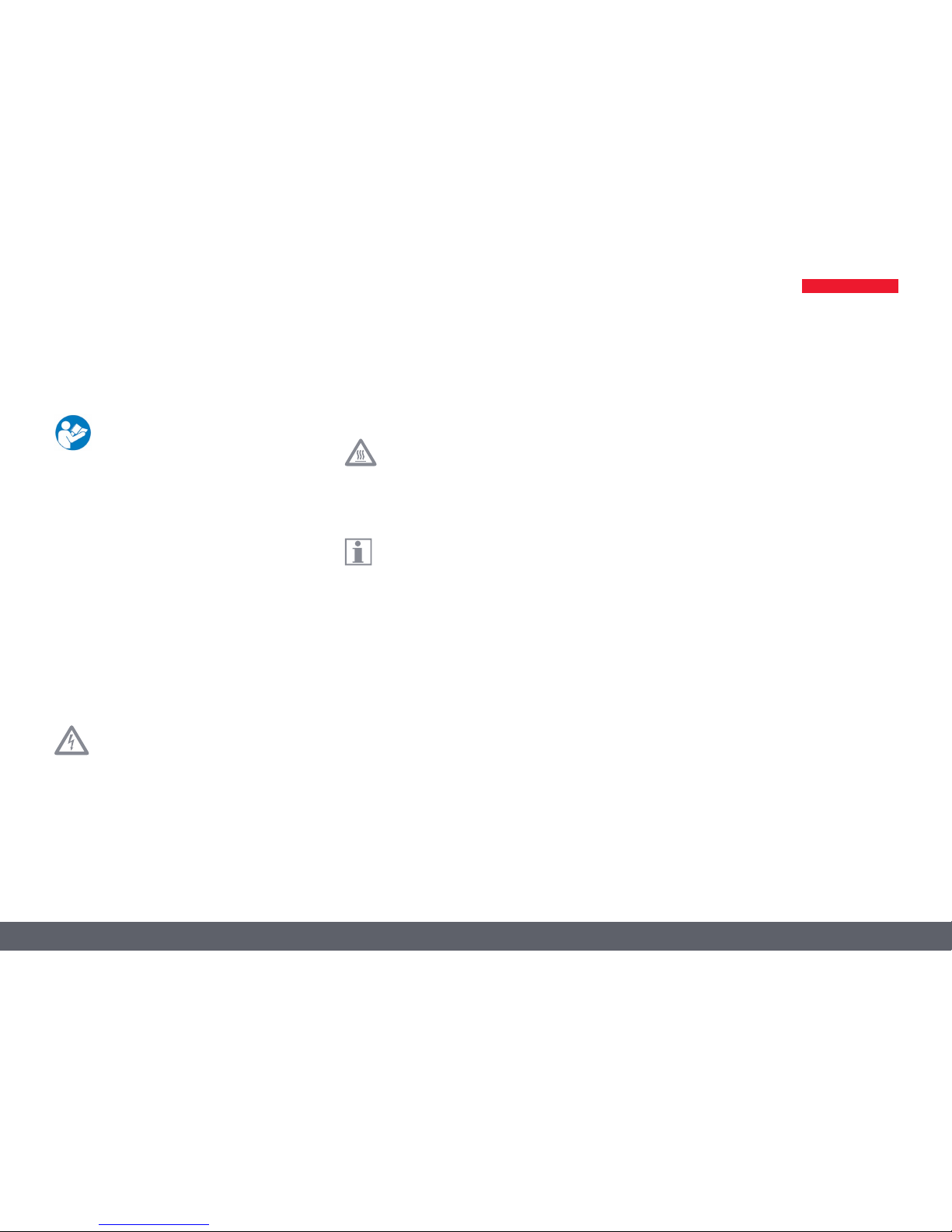
Leica ICC50 W User Manual General Notes 9
Symbols Used
Read and understand user manual
before using this device.
Warning of a danger
•
This symbol indicates especially impor-
tant information that must be read and
complied with. Failure to comply can cause the
following:
O Hazards to personnel
O Functional disturbances or damaged
instruments
Warning of hazardous electrical voltage
This symbol indicates especially impor-
tant information that, if not observed,
can cause the following:
O Hazards to personnel
O Functional disturbances or damaged
instruments
Danger due to hot surface
This symbol warns against touching hot
surfaces, e.g. those of light bulbs.
Important information
This symbol indicates additional information or explanations that intend to
provide clarity.

Leica ICC50 W User Manual Service 10
Service

Leica ICC50 W User Manual Service 11
Care, Maintenance, Contact Persons
General
We hope you enjoy using your high-performance camera. Leica microscope cameras are
renowned for their robustness and long service
life. Observing the following care and cleaning tips will ensure that even after years and
decades, your Leica camera will continue to
work as well as it did on the very first day.
Warranty benefits
The guarantee covers all faults in materials
and manufacture. It does not, however, cover
damage resulting from careless or improper
handling.
Care
Keeping all optical components clean is important for maintaining good optical performance.
Cleaning
O Do not use any unsuitable cleaning agents,
chemicals or techniques for cleaning.
O Never use chemicals to clean colored
surfaces or accessories with rubberized
parts. This could damage the surfaces,
and specimens could be contaminated by
abraded particles.
O Optical surfaces should be cleaned using
a lint-free cloth, lens cloth or cotton swab
moistened with a commercially available
glass cleaner. Do not use alcohol.
O If any optical surface becomes badly coated
with dust or dirt brush it off with a camel
hair brush before attempting to wipe it
clean.
Cleaning polymer components
Some components are made of polymer or are
polymer-coated. They are, therefore, pleasant
and convenient to handle. The use of unsuitable cleaning agents and techniques can
damage polymers.

Leica ICC50 W User Manual Service 12
Care, Maintenance, Contact Persons (Continued)
Protection from dirt
Dust and dirt will affect the quality of your
results.
Put the available dust cover over the microscope camera when it will not be used for a
long time.
Protect your microscope camera from moisture,
fumes and acids and from alkaline, caustic and
corrosive materials and keep chemicals away
from the instruments.
Protect your microscope camera from oil and
grease.
Do not grease guide surfaces or mechanical
parts.
Repair, service work
See "Safety concept" booklet
Repairs may only be carried out by Leica Microsystems-trained service technicians.
Only original Leica Microsystems spare parts
may be used.
Before opening the instruments, switch off the
power and unplug the power cable.
Touching the live circuit can cause injury.
Plugs, optical systems and mechanical parts
must not be disassembled or replaced, unless
doing so is specifically permitted and described
in this manual.
Electrical considerations
Risk of electric shock. Removing the
covers of the Leica ICC50 W camera
exposes hazardous voltages, which if contacted,
could cause injury or death. Please contact an
authorized Leica Microsystems dealer for technical service.
Contact address
If your instrument no longer works
perfectly, contact your Leica representative. You can find information on worldwide
Leica representatives on the Leica website:
www.leica-microsystems.com.

Leica ICC50 W User Manual The Leica ICC50 W 13
The Leica ICC50 W

Leica ICC50 W User Manual The Leica ICC50 W 14
Thank you for purchasing the Leica ICC50 W by
Leica Microsystems. The special design of the
Leica ICC50 W makes it a universal, highly versatile tool for viewing microscopic specimens and
capturing still images or video.
Introduction
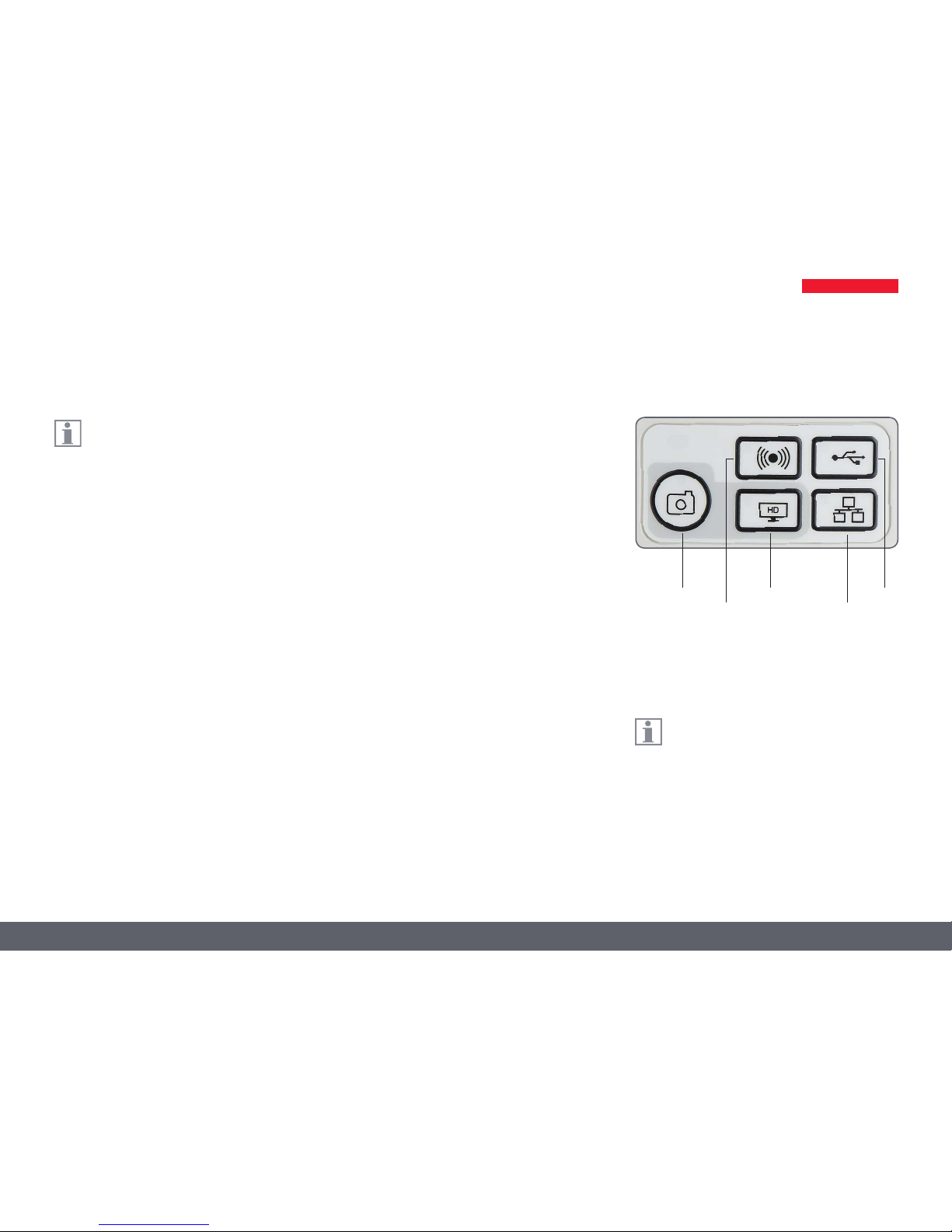
Leica ICC50 W User Manual The Leica ICC50 W 15
Your Leica HD camera has many possibili-
ties for various applications and conditions of use. Below are some basic concepts to
help you get the most performance for your
application.
Power Leica ICC50 W – 5 V/1.5 A
Power can be provided to the camera in the
following ways:
O USB power connector on the microscope
stand
O External USB power supply
O USB connectors PC
Modes of use
1. SD mode
O capture onto SD card
O use remote control
2. WiFi mode
O Wireless connection to wireless device (tablet,
phone, PC)
3. USB mode
O Cabled connection to PC
4. Ethernet mode
O Cabled connection to external network
5. Capture button
O Captures image onto the SD card
The Basics
Note direct connection to an HD display
is possible in all modes. Aspect ratio is
16:9 except in USB mode where the aspect ratio
is 4:3.
1 3
2
4
5
