Page 1
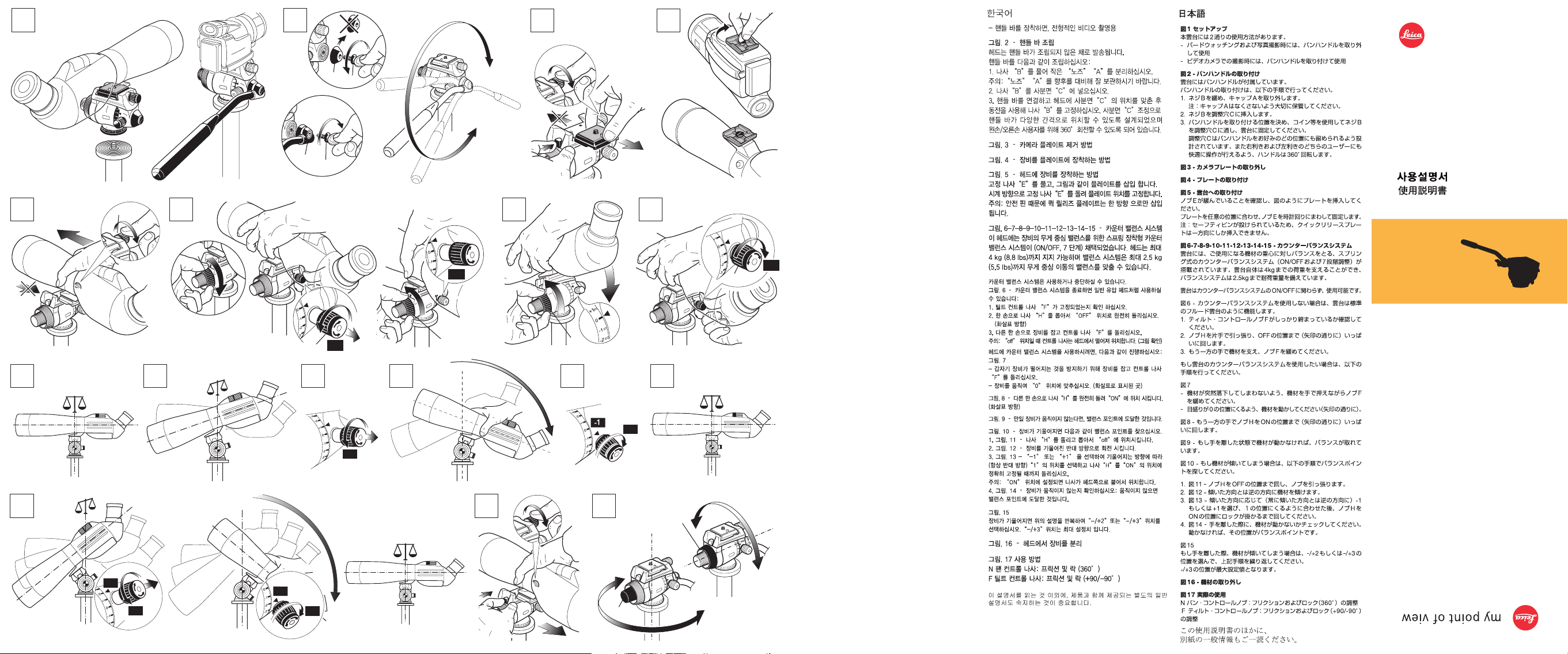
1
OFF
ON
OFF
+2
OFF
ON
ON
-2
OFF ON
OFF
ON
OFF
OFF
ON
ON
2
3
1
1
A
B
2
90
0
45
C
B
5
E
6
2
2
7
8
F
3
1
2
H
OFF
F
F
9 10 11 12 13 14
17
ON
ON
OFF
N
ON
OFF
OFF
15 16
1
2
2
4
H
F
Deutsch
BILD 1 - Einstellung
Der Kopf kann in zwei verschiedenen Konfigurationen benutzt werden:
- ohne Schwenkgriff, typisch für den Einsatz von Spektiven / FotoEinsatz
- mit Schwenkgriff, typisch für Video-Einsatz
BILD 2 – Zusammenbau des Schwenkgriffs
Der Kopf wird mit einem nicht montierten Schwenkgriff geliefert.
Bauen Sie den Schwenkgriff wie folgt zusammen:
1. Entfernen Sie die kleine Abdeckkappe “A”, indem Sie Schraube “B”
lösen
Anmerkung: Bitte bewahren Sie die Abdeckkappe “A” an einem
sicheren Ort für späteren Einsatz auf.
2. Befestigen Sie den Schwenkgriff, indem Sie ihn mit
der Klemme “C” an den Stativkopf setzen und mit der
Schraube “B” festziehen (z. B. mit einer Münze).
3. Die Klemme “C” ist so ausgelegt, dass der Schwenkgriff in
beliebiger Ausrichtung befestigt werden kann und ebenfalls
wahlweise für Links- und Rechtshänder.
BILD 3 – Schnellwechselplatte entfernen
BILD 4 – Geräte auf der Schnellwechselplatte befestigen
BILD 5 – Geräte auf dem Kopf befestigen
Stellen Sie sicher, dass Schraube “E” gelöst ist und setzen Sie die
Schnellwechselplatte an, wie in der Figur gezeigt. Sichern Sie die
Schnellwechselplatte, indem Sie Schraube “E” im Uhrzeigersinn
festziehen.
Anmerkung: Die Schnellwechselplatte kann aufgrund des
Sicherungsstiftes nur in einer Richtung eingesetzt werden.
BILD 6-7-8-9-10-11-12-13-14-15 – Geweichts-Ausgleichssystem
Der Kopf ist mit einem Gewichts-Ausgleichssytem über
Federspannung ausgestattet (ON/OFF, 7 Positionen), um dem
dezentralen Gewicht/ den Kippkräften Ihrer Geräte entgegenzuwirken.
Der Kopf kann Lasten bis zu 4kg (8.8lbs) aufnehmen und das
Ausgleichssystem kann dezentrale/Kipplasten von bis zu 2,5kg
(5.5lbs) ausgleichen.
Der Kopf kann mit oder ohne Ausgleichssystem benutzt werden.
BILD 6 – Ohne Ausgleichssystem verhält sich der Kopf wie ein
standard Fluid-Kopf:
1. Vergewissern Sie sich, dass das Kipp-Stellrad “F” festgezogen ist.
2. Ziehen Sie mit einer Hand den Knopf “H” heraus und drehen Sie
ihn in die OFF-Position (in Pfeilrichtung).
Mit der anderen Hand halten Sie Ihr Gerät und lösen das Stellrad “F”
3.
Anmerkung: Wenn der Knopf “H” in der OFF-Position ist, befindet er
sich am weitesten vom Kopf entfernt ist (siehe Detail).
Wenn Sie den Kopf mit dem Ausgleichssystem nutzen möchten,
gehen Sie wie folgt vor:
BILD 7
- Lösen Sie das Stellrad “F”, während Sie Ihr Gerät halten, um ein
Kippen zu vermeiden.
- Neigen Sie das Gerät, um die 0-Position (durch den Pfeil
angegeben) zu erreichen.
BILD 8 - Drehen Sie mit einer Hand den Knopf “H” in die
ON-Position (dem Pfeil folgend), während Sie Ihr Gerät halten, um ein
Kippen zu vermeiden.
BILD 9 - Wenn das Gerät sich nicht bewegt, bedeutet dies, dass Sie
die korrekte Ausgleichseinstellung gefunden haben.
BILD 10 - Wenn das Gerät kippen sollte, suchen Sie den BalancePunkt wie folgt:
1. BILD 11- Ziehen Sie den Knopf “H” heraus und drehen Sie ihn in
die OFF-Position.
2. BILD 12 - Drehen Sie Ihr Gerät entgegengesetzt der Richtung, in
die es kippt.
3. BILD 13 - Stellen Sie erste Stufe ein, indem Sie -1 oder +1 wählen,
entsprechend der Kipprichtung (immer entgegen der Kipprichtung),
und drehen Sie den Knopf “H” in die ON-Position, bis er in der
Position bleibt.
Anmerkung:
Wenn der Knopf in der ON-Position ist, befindet er sich in der
Position, die dem Kopf am nächsten ist.
4. BILD 14 - Prüfen Sie, ob sich das Gerät nicht bewegt: dies
bedeutet, dass Sie den Balance-Punkt gefunden haben.
BILD 15 - Wenn das Gerät kippen sollte, wiederholen Sie die obigen
Schritte und wählen Sie Position +/- 2 oder +/- 3. Die Position +/-3
ist die maximale Einstellposition.
BILD 16 Entfernen des Geräts vom Kopf
BILD 17
Mit dem Stellknopf “N” (Schwenken; 360º) und dem
Stellrad “F” (Neigen; (+/-90º) wird die Friktion – bis maximal zur
Arretierung – eingestellt.
Zusätzlich zu diesen Anleitungen ist es wichtig, auch die separaten
Allgemeinen Anleitungen zu lesen, welche dem Produkt beigelegt sind.
instructions
mode d’emploi
istruzioni
Gebrauchsanweisung
instrucciones
GH2180-DH1
fluid head
G2.5070 - 06/09
Page 2
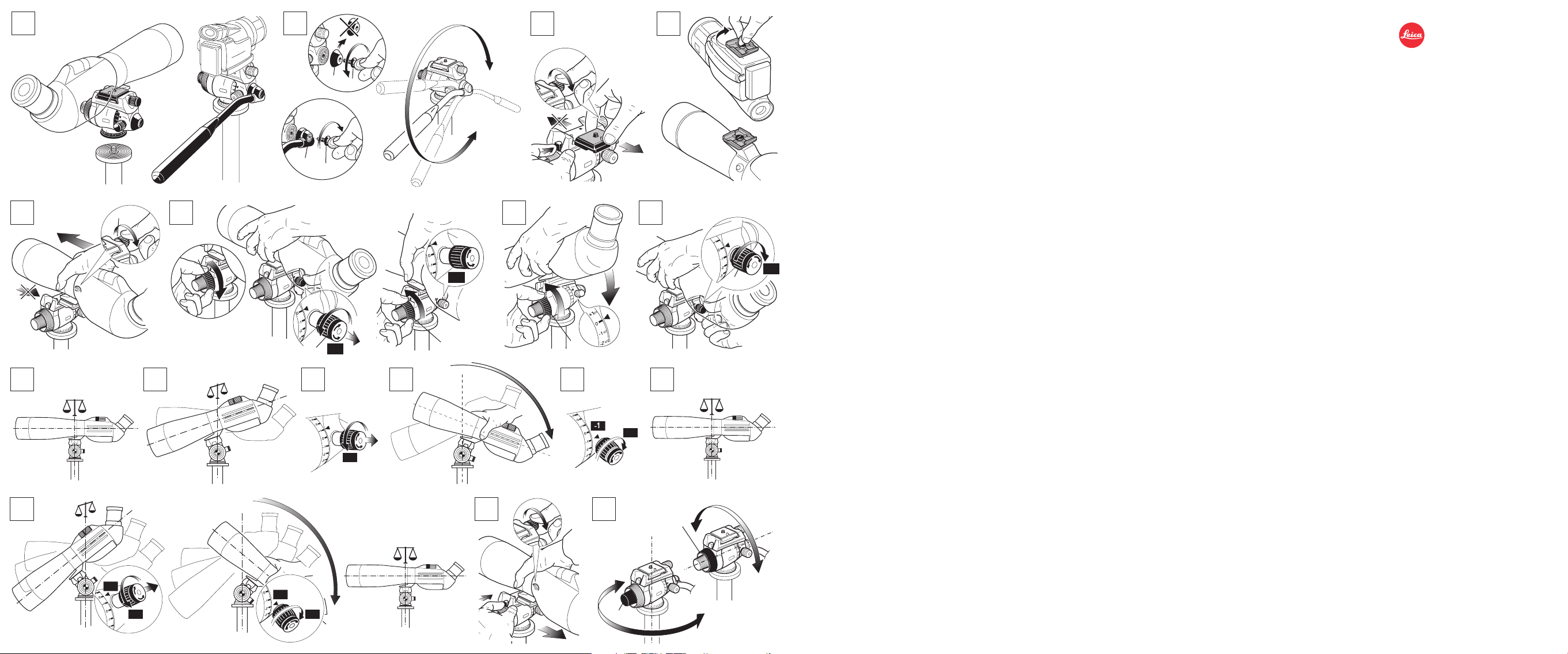
1
OFF
ON
OFF
+2
OFF
ON
ON
-2
OFF ON
OFF
ON
OFF
OFF
ON
ON
2
3
1
1
A
B
2
90
0
45
C
B
5
E
6
2
2
7
8
F
3
1
2
H
OFF
F
F
9 10 11 12 13 14
17
ON
ON
OFF
N
ON
OFF
OFF
15 16
1
2
2
4
H
F
FIG. 1 - Set up
The head can be used in two different configurations:
- without handle bar, typically for spotting scope use / photo use
- with handle bar, typically for video use
FIG. 2 – Pan Bar Assembly
The head is supplied with the pan bar not assembled.
Assemble the pan bar as follows:
1. Remove small cap “A” by unscrewing screw “B”.
Note: Please store cap “A” in a safe place for future use.
2. Attach the pan bar to the head together with the clamp “C” by
securing them with the screw “B” (e.g. with a coin).
3. The clamp “C” is designed to allow the pan bar to be positioned in
any direction, and also either for right or left hand use.
FIG. 3 – Removing the quick change plate
FIG. 4 – Mounting the equipment on the quick change plate
FIG. 5 – Mounting the equipment on the head
Make sure that knob “E” is unscrewed and insert the quick change
plate as shown in the figure. Lock the quick change plate in position
by tightening knob “E” in a clockwise direction.
Note: The quick change plate can be inserted in one direction only
due to the safety pin.
FIG. 6-7-8-9-10-11-12-13-14-15 – Counter balance system
The head is equipped with a spring loaded counter balance system
(ON/OFF, 7 positions) to balance an off center weight of your
equipment. The head can support loads up to 4kg (8.8lbs), and
the balance system allows balancing an off center load up to 2,5kg
(5.5lbs). The head can be used with or without counter balance
system.
FIG. 6 - Without counter balance system the head behaves like a
standard fluid head:
1. Make sure that the tilt control ring “F” is tightened.
2. With one hand, pull out and turn knob “H” to the OFF position (in
the direction indicated by the arrow)
3. With the other hand, hold your equipment and unscrew the ring “F”.
Note: When set to the OFF position, knob “H” is in the position
furthest from the head (see detail)
If you want to use the head with the counter balance system, proceed
as follows:
FIG. 7
- Unscrew ring “F” while holding your equipment to prevent it from
tilting.
- Tilt the equipment in order to reach the 0 position (indicated by the
arrow).
FIG. 8
Unscrew knob “H” fully to the ON position, while holding your
equipment to prevent it from tilting (following the arrow).
FIG. 9
If the equipment doesn’t move, it means that you have acheived the
balance point.
FIG. 10
If the equipment tilts, find the balance point as follows:
1. FIG. 11
Pull out knob “H” and turn it to the OFF position.
2. FIG. 12
Tilt your equipment in the opposite direction it tilted itself.
3. FIG. 13
Set to the first increment, selecting -1 or +1 depending on the
direction of the tilting (always opposite direction) and turn knob “H”
to the ON position until it locks there.
Note: When set to the ON position, knob “H” is in the position
closest to the head.
4. FIG. 14
Check, if the equipment doesn’t move: This means you have
achieved the balance point.
FIG. 15
If the equipment still tilts by itself, repeat the instructions above,
selecting position -/+2 or -/+3. Position -/+3 is the maximum setting.
FIG. 16 Removing the equipment from the head
FIG. 17
Pan control knob “N” (swivelling; 360°) and tilt control ring “F”
(tilting; +90/-90°) serve to preset the friction. At maximum setting, they
lock the respective movement.
In addition to reading these instructions, it is also important to read the
separate general instructions packed with your product
English
Français
FIG. 1 – Installation
La rotule fluide G2180 peut être utilisée dans deux types de
configurations différentes :
- sans levier, pour l’observation animalière ou la photo,
- avec levier, pour la vidéo.
FIG. 2 – Montage du levier
La rotule est livrée avec le levier non monté.
Suivez les instructions suivantes pour monter le levier :
1. Faites tourner la vis “B” dans le sens inverse des aiguilles d’une
montre afin de pouvoir retirer la rondelle “A”.
Remarque : conservez la rondelle “A” dans un endroit sûr afin de
pouvoir la réutiliser ultérieurement.
2. Insérez la vis “B” dans l’axe “C”.
3. Fixez le levier en positionnant l’axe de réglage “C” sur la rotule.
Vissez l’ensemble en faisant tourner la vis “B” dans le sens des
aiguilles d’une montre à l’aide d’une pièce de monnaie.
L’axe de réglage “C” permet de positionner le levier à diverses
positions et de pouvoir le tourner complètement à 360° pour qu’il
s’adapte à tous les utilisateurs, gauchers ou droitiers.
FIG. 3 – Retrait du plateau rapide
FIG. 4 – Fixation de l’appareil sur le plateau rapide
FIG. 5 – Fixation de l’appareil sur la rotule
Assurez-vous que la molette “E” est dévissée, puis insérez le plateau
tel qu’illustré à la figure 5. Bloquez le plateau en position en faisant
tourner la molette “E” dans le sens des aiguilles d’une montre.
Remarque : le plateau rapide ne peut être inséré que dans une seule
direction en raison de la goupille de sécurité.
FIG. 6-7-8-9-10-11-12-13-14-15 – Système de contre-balancement
La rotule fluide G2180 est équipée d’un système de contrebalancement à ressort (ON / OFF - marche / arrêt, 7 positions)
permettant de compenser le déséquilibre du poids de l’appareil.
La rotule peut supporter des charges jusqu’à 4 kg, et le système
de contre-balancement permet de compenser le déséquilibre d’une
charge allant jusqu’à 2,5 kg.
La rotule peut être utilisée avec ou sans système de contrebalancement.
FIG. 6 – Sans système de contre-balancement, la rotule agit comme
une rotule fluide standard :
1. assurez-vous que le bouton de réglage du mouvement de bascule
“F” est bien serré,
2. d’une main, tirez le bouton “H” vers l’extérieur puis faites-le
complètement tourner dans le sens inverse des aiguilles d’une
montre pour atteindre la position “OFF”,
de l’autre main, maintenez votre appareil et dévissez le bouton “F”.
3.
Remarque : en position “OFF”, le bouton “H” se trouve dans la
position la plus éloignée de la rotule (voir illustration).
Si vous voulez utiliser la rotule sans système de contre-balancement,
suivez les instructions suivantes :
FIG. 7 - dévissez le bouton “F” tout en maintenant l’appareil afin
d’éviter qu’il ne s’incline,
- déplacez l’appareil de façon à ce que le repère de l’échelle graduée
soit sur la position “0”, tel qu’illustré à la figure 7.
FIG. 8 – Tirez le bouton “H” vers l’extérieur puis faites-le
complètement tourner dans le sens inverse des aiguilles d’une montre
pour atteindre la position “OFF”.
FIG. 9 – Si l’appareil ne bouge pas, cela signifie que vous avez atteint
le point d’équilibre.
FIG. 10 – Si l’appareil s’incline, recherchez le point d’équilibre en
suivant les instructions suivantes :
1. FIG. 11 – Tirez le bouton “H” vers l’extérieur et faites-le tourner
pour atteindre la position “OFF”.
2. FIG. 12 – Placez votre appareil dans la direction opposée à celle
où il s’incline.
Déplacez l’appareil dans la direction opposée à celle où
3. FIG. 13 –
il s’incline jusqu’à obtenir la position 1 en utilisant les repères “-1” ou
“+1” selon le sens d’inclinaison de l’appareil, puis faites tourner le
bouton “H” sur la position “ON” jusqu’à ce qu’il se bloque en position.
Remarque : en position “ON”, le bouton se trouve dans la position la
plus proche de la rotule.
4. FIG. 14 – Vérifiez que l’appareil ne bouge pas : si tel est le cas,
cela signifie que vous avez atteint le point d’équilibre.
FIG. 15 - Si l’appareil penche vers l’avant, répétez la procédure décrite
ci-dessus en sélectionnant la position “-/+2” ou “-/+3”.
La position “-/+3” correspond au réglage maximum.
FIG. 16 – Retrait de l’appareil de la rotule
FIG. 17 – Application
N Bouton de réglage du mouvement panoramique : friction et blocage (360°)
F Bouton de réglage du mouvement de bascule : friction et blocage (+90/-90°)
En plus de la lecture de ces instructions, il est également important de lire
attentivement et en totalité le livret d’utilisation général joint au produit.
Italiano
FIG. 1 - Preparazione
La testa può essere usata in due diverse configurazioni: senza leva di
comando, tipicamente preferita per birdwatching e fotografia con leva
di comando, tipicamente preferita per impieghi Video
FIG. 2 - Montaggio della leva di comando
La testa è fornita con leva di comando smontata.
Procedura per montare la leva di comando:
1. Rimuovere il “cono” “A” svitando la vite “B”
NOTA: conservare il “cono” “A” in luogo sicuro per un possibile uso
successivo
2. Inserire la vite “B” nel quadrante dentellato “C”
3. Attaccare la leva, posizionare il quadrante di regolazione “C” sulla
testa e fissarlo saldamente con la vite “B”, serrandola con una
moneta. Il quadrante di regolazione “C” consente di posizionare
la leva a diverse angolazioni su 360° per adattarsi ad utenti destri
e mancini
FIG. 3 - Smontaggio della piastra dalla testa
FIG. 4 - Montaggio dell’apparecchio sulla piastra
FIG. 5 - Montaggio dell’apparecchio sulla testa
Accertarsi che il pomello “E” sia svitato e inserire la piastra come
mostrato in figura. Bloccare la piastra in posizione avvitando il pomello
“E” in senso orario.
Nota: la piastra a sganciamento rapido può essere inserita in una sola
direzione per via del pernino di sicurezza.
FIG. 6-7-8-9-10-11-12-13-14-15 - Sistema di controbilanciamento
La testa è fornita di un sistema per il controbilanciamento a molla
precaricata (ON/OFF, 7 posizioni) per compensare il peso sbilanciato
dell’apparecchio in uso. La testa può portare pesi fino a 4 kg, mentre
il sistema di bilanciamento può compensare uno squilibrio di peso
fino a 2,5 kg
La testa può essere usata con il sistema di controbilanciamento
attivato o disattivato.
FIG. 6 - Con il sistema di controbilanciamento disattivato la testa si
comporta come una normale testa fluida:
1. accertarsi che la ghiera di controllo dell’inclinazione “F” sia stretta
2. con una mano estrarre e ruotare a fondo il pomello “H” portandolo
in posizione “OFF” (come indicato dalla freccia)
3. con l’altra mano reggere l’apparecchio e svitare la ghiera “F”
NOTA: in posizione “OFF” il pomello rimane scostato dalla testa
(vedere dettaglio)
Per usare la testa col sistema di controbilanciamento, procedere come
indicato di seguito:
FIG. 7
- svitare la ghiera “F” mentre si regge l’apparecchio per evitarne la
caduta
- portare l’apparecchio sulla posizione “0” (indicata dalla freccia)
FIG. 8 - con l’altra mano ruotare il pomello “H” portandolo in posizione
“ON” (come indicato dalla freccia)
FIG. 9 - se l’apparecchio non si muove è stato raggiunto il punto di
bilanciamento
FIG. 10 - se l’apparecchio tende ad inclinarsi, trovare il punto di
bilanciamento come indicato di seguito
1. FIG. 11 - ruotare ed estrarre il pomello “H” sulla posizione “OFF”
2. FIG. 12 - inclinare l’apparecchio in direzione opposta a quella di
caduta
3. FIG. 13 - inserire un valore di compensazione “1” selezionando “-1”
o “+1” in base alla direzione di caduta e ruotare il pomello “H” sulla
posizione “ON” fino a farlo bloccare in posizione
NOTA: in posizione “OFF” il pomello rimane accostato alla testa
4. FIG. 14 - verificare che l’apparecchio non tenda ad inclinarsi.
Se l’apparecchio non si muove è stato raggiunto il punto di
bilanciamento
FIG. 15 - Se l’apparecchio tende ad inclinarsi, ripetere la procedura
riportata più sopra, selezionando una posizione “-/+2” o “-/+3”. La
posizione “-/+3” indica il massimo controbilanciamento possibile.
FIG. 16 - Smontaggio dell’apparecchio dalla testa
FIG. 17 Uso
N Pomello di controllo della panoramica: frizione e blocco (360°)
F Ghiera di controllo dell’inclinazione: frizione e blocco (+90/-90°)
Oltre a leggere le istruzioni del presente prodotto, è importante
leggere le istruzioni generali fornite con il prodotto.
