LEGRAND Radiant Series Manual
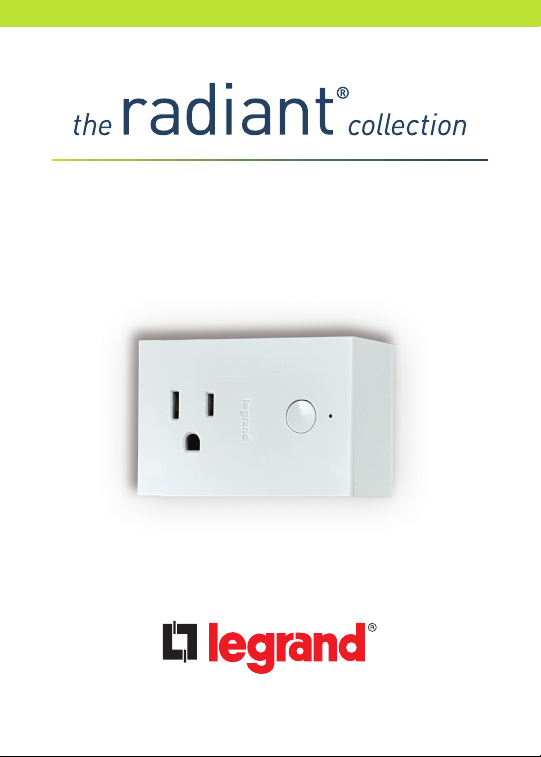
Smart Plug-In Switch, Wi-Fi
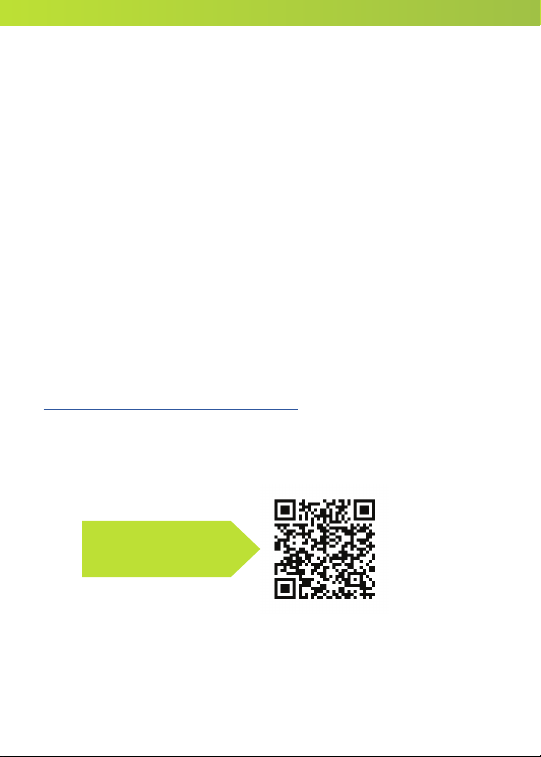
before you start
Review this guide in its entirety. Consult an electrician with any questions or if
you are unsure of your abilities.
Caution: To reduce the risk of injury and/or overheating and damage to
other equipment:
• For dry, indoor use only.
• Connect the Smart Plug-In Switch to a 120 VAC, 60 Hz power
source ONLY.
• To reduce the risk of electrical shock, this equipment has a grounding
type plug that has a third (grounding) pin. If the plug does not fi t in
outlet, contact a qualifi ed electrician to install the proper outlet.
Visit www.legrand.us/radiant/smart-lighting/support for support.
SCAN TO WATCH THE
INSTALLATION VIDEO
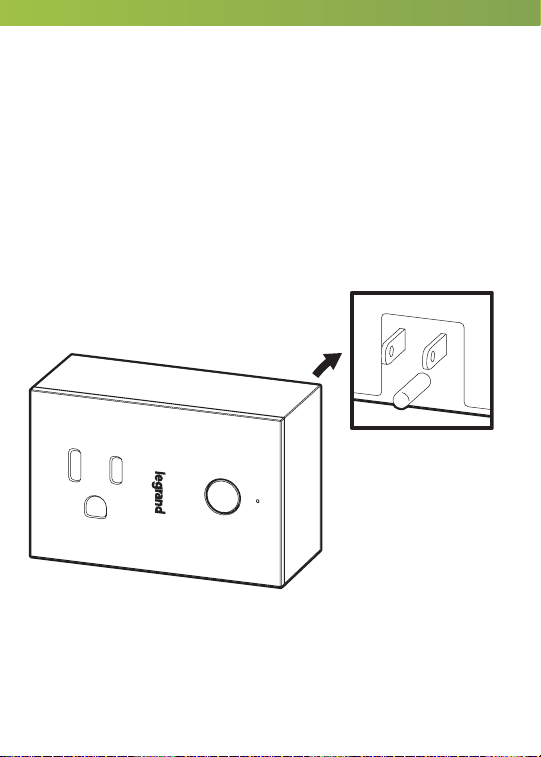
installation & setup
1 | plug in the smart plug-in switch
Insert the lamp or device to be controlled into the outlet on the Smart
Plug-In Switch.

2 | test the smart plug-in switch
With the lamp or device on, press the button on the Legrand Smart Plug-In
a
Switch to turn your device on.
Press the button to turn your device off.
b
TROUBLESHOOTING TIP:
If the device is not responding to the switch, confirm that the outlet is powered
and that the device is functional.
