Page 1
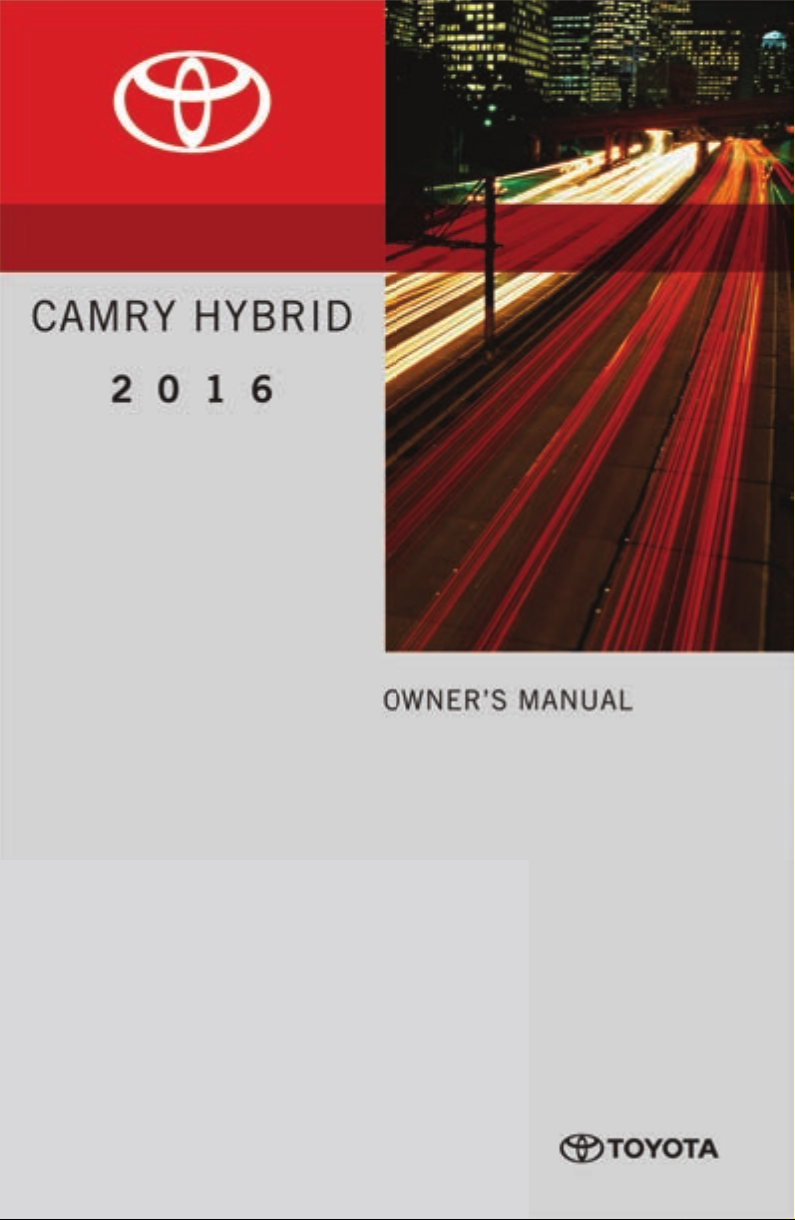
Page 2

Page 3
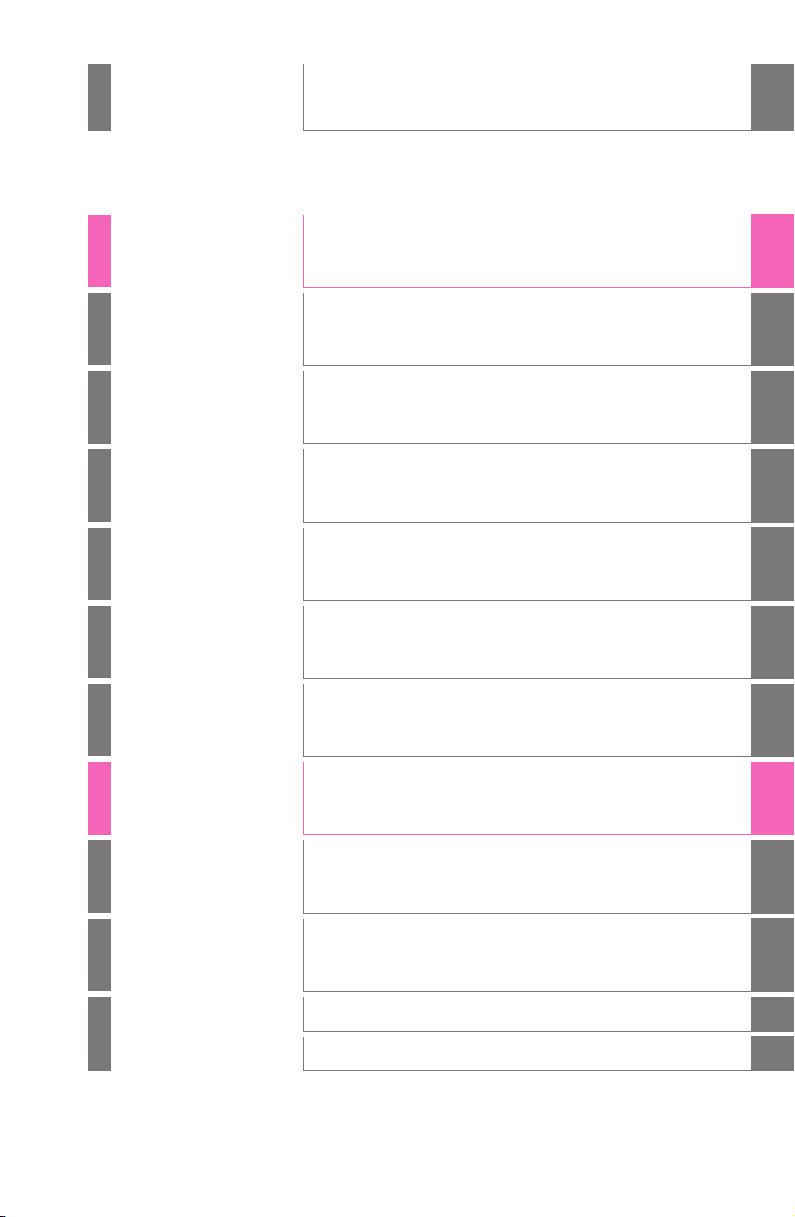
Pictorial index
For safety
1
and security
Search by illustration
Make sure to read through them
Instrument
2
cluster
Operation of
3
each
component
4
Driving
5
Audio system
6
Interior features
Maintenance
7
and care
When trouble
8
arises
Vehicle
9
specifications
How to read the gauges and meters, the variety of
warning lights and indicators, etc.
Opening and closing the doors and windows,
adjustment before driving, etc.
Operations and advice which are necessary for
driving
Operating the audio system
Usage of the interior features, etc.
Caring for your vehicle and maintenance
procedures
What to do in case of malfunction or emergency
Vehicle specifications, customizable features, etc.
10
For owners
Index
Reporting safety defects for U.S. owners, and seat
belt and SRS airbag instructions for Canadian
owners
Search by symptom
Search alphabetically
Page 4
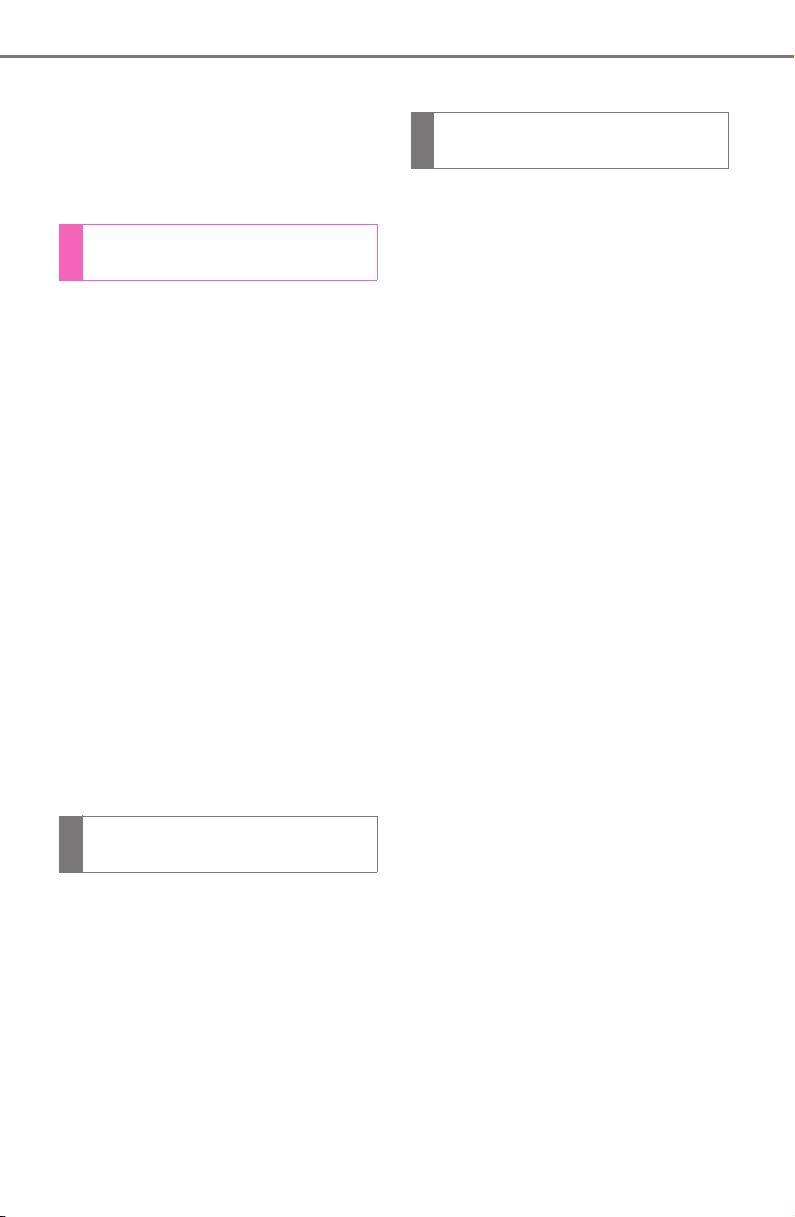
2
TABLE OF CONTENTS
For your information....................... 8
Reading this manual.................... 14
How to search.............................. 15
Pictorial index .............................. 16
1
For safety and security
1-1. For safe use
Before driving...................... 26
For safety drive ................... 28
Seat belts ............................ 30
SRS airbags........................ 36
Front passenger occupant
classification system ......... 49
Safety information for
children ............................. 55
Child restraint systems........ 56
Installing child restraints...... 60
Exhaust gas precautions..... 68
1-2. Hybrid system
Hybrid system features ....... 69
Hybrid system
precautions ....................... 73
1-3. Theft deterrent system
Immobilizer system ............. 78
Alarm................................... 80
Operation of each
3
component
3-1. Key information
Keys...................................106
3-2. Opening, closing and
locking the doors
Doors................................. 110
Trunk .................................117
Smart key system.............. 121
3-3. Adjusting the seats
Front seats.........................128
Rear seats .........................130
Head restraints ..................132
3-4. Adjusting the steering
wheel and mirrors
Steering wheel...................134
Inside rear view mirror....... 136
Outside rear view
mirrors .............................138
3-5. Opening and closing
the windows
Power windows..................140
Moon roof ..........................143
2
Instrument cluster
2. Instrument cluster
Warning lights and
indicators........................... 84
Gauges and meters............. 88
Multi-information display ..... 92
Energy monitor/
consumption screen.......... 98
Page 5
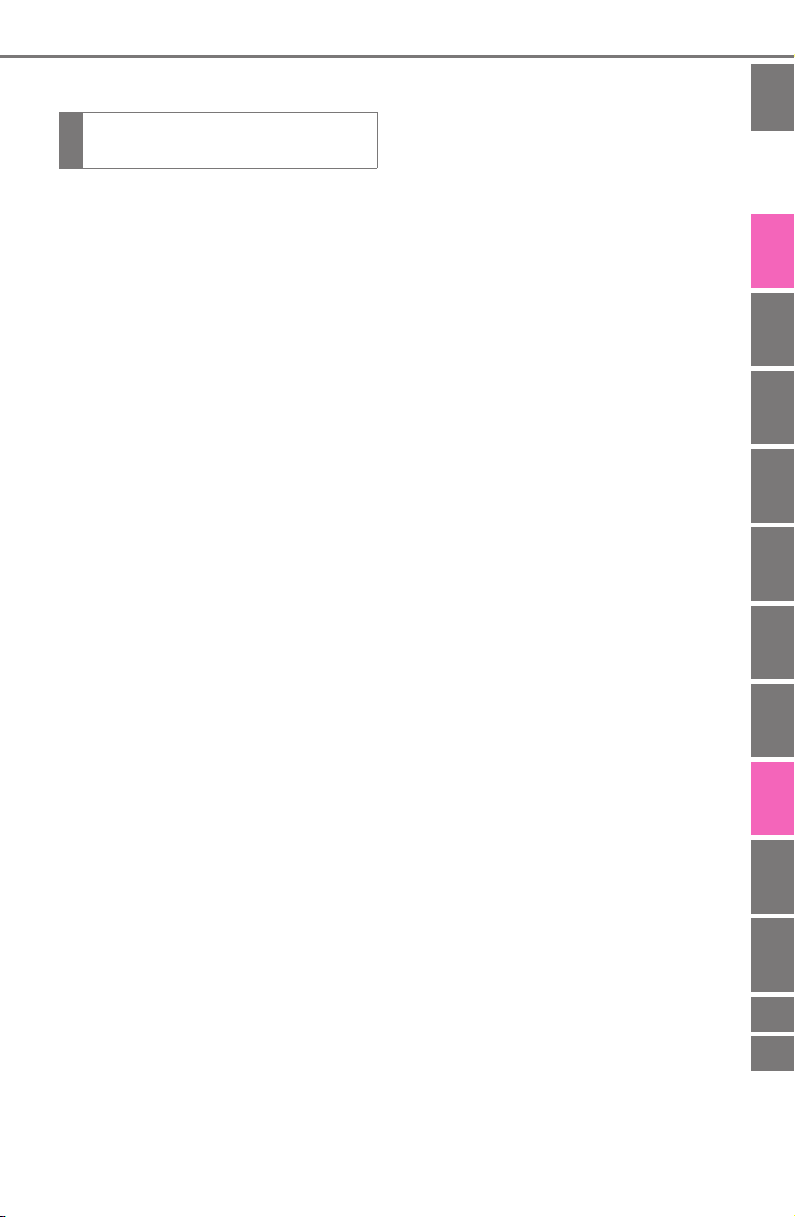
3
4
Driving
4-1. Before driving
Driving the vehicle............. 148
Cargo and luggage............ 155
Vehicle load limits ............. 158
Trailer towing..................... 159
Dinghy towing.................... 160
4-2. Driving procedures
Power (ignition) switch ...... 161
EV drive mode................... 166
Hybrid transmission........... 168
Turn signal lever................ 170
Parking brake.................... 171
4-3. Operating the lights and
wipers
Headlight switch................ 172
Automatic High Beam ....... 175
Windshield wipers and
washer ............................ 180
4-4. Refueling
Opening the fuel tank
cap ..................................182
4-5. Using the driving
support systems
Cruise control ....................185
Dynamic radar cruise
control..............................189
LDA
(Lane Departure Alert)..... 202
Rear view monitor
system .............................208
Driving assist systems....... 218
PCS (Pre-Collision
System) ...........................224
BSM
(Blind Spot Monitor).........231
• The Blind Spot Monitor
function..........................234
• The Rear Cross Traffic
Alert function .................236
4-6. Driving tips
Hybrid vehicle driving
tips...................................239
Winter driving tips.............. 242
1
2
3
4
5
6
7
8
9
10
Page 6

4
TABLE OF CONTENTS
5
Audio system
5-1. Basic Operations
Audio system types........... 248
Audio system..................... 250
Steering wheel audio
switches .......................... 252
USB port/AUX port............ 253
Basic audio operations...... 255
5-2. Setup
Setup menu....................... 257
General settings................ 258
Audio settings.................... 260
Display settings................. 261
Voice settings.................... 262
5-3. Using the Multimedia
system
Selecting the audio
source ............................. 263
List screen operation......... 264
Optimal use of the
multimedia system .......... 266
5-4. Using the radio
Radio operation .................267
5-5. Playing an audio CD and
MP3/WMA/AAC discs
CD player operation...........269
5-6. Using an external device
Listening to an iPod...........275
Listening to a USB
memory device ................279
Using the AUX port............283
5-7. Connecting Bluetooth
®
Preparations to
use wireless
communication ................284
Registering a Bluetooth
®
audio player for the
first time...........................288
Registering a Bluetooth
®
phone for the
first time...........................289
Registering a Bluetooth
®
device .............................. 290
®
Connecting a Bluetooth
device .............................. 292
Displaying a Bluetooth
®
device details...................294
®
Detailed Bluetooth
system settings................295
Page 7
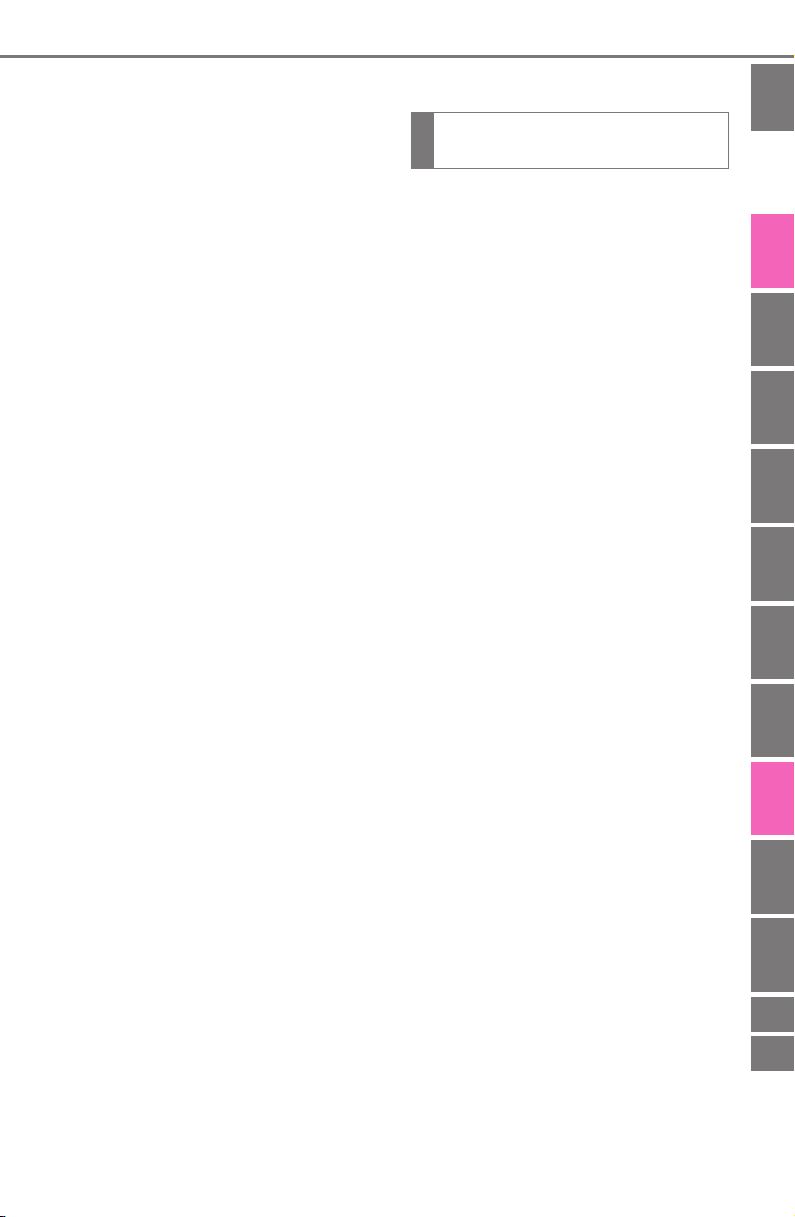
5
5-8. Bluetooth® Audio
Listening to Bluetooth
Audio............................... 296
5-9. Bluetooth
Using a Bluetooth
®
phone
®
Phone.............................. 297
Making a call ..................... 299
Receiving a call................. 302
Speaking on the phone ..... 303
Bluetooth
®
phone
message function............ 306
Using the steering
wheel switches................ 309
®
Bluetooth
phone
settings............................ 310
Contact/Call History
Settings........................... 311
What to do if...
(Troubleshooting)............ 319
5-10.Bluetooth
®
Bluetooth®......................... 323
5-11.Using the voice
command system
Voice command
system............................. 328
®
6
Interior features
6-1. Using the air
conditioning system
and defogger
1
Automatic air conditioning
system .............................334
Seat heaters ......................341
2
6-2. Using the interior
lights
Interior lights list.................342
3
• Interior lights..................343
• Personal lights...............343
6-3. Using the storage
4
features
List of storage features...... 345
• Glove box...................... 346
5
• Console box ..................346
• Coin holder....................347
6
• Bottle holders ................347
• Cup holders...................348
• Auxiliary boxes.............. 349
7
• Open tray ......................354
Trunk features ...................355
6-4. Other interior features
8
Other interior features........356
• Sun visors .....................356
• Vanity mirrors................ 356
9
• Clock .............................357
• Ashtray.......................... 358
10
• Power outlets ................359
• Armrest..........................360
• Assist grips....................360
• Coat hooks.................... 361
Garage door opener ..........362
Safety Connect.................. 367
Compass ...........................372
Page 8

6
TABLE OF CONTENTS
7
Maintenance and care
7-1. Maintenance and care
Cleaning and protecting
the vehicle exterior.......... 378
Cleaning and protecting
the vehicle interior........... 381
7-2. Maintenance
Maintenance
requirements ................... 384
General maintenance........ 387
Emission inspection and
maintenance (I/M)
programs......................... 391
7-3. Do-it-yourself
maintenance
Do-it-yourself service
precautions ..................... 392
Hood.................................. 394
Positioning a floor jack ...... 395
Engine compartment......... 396
12-volt battery ................... 404
Tires .................................. 408
Tire inflation pressure........ 418
Wheels .............................. 421
Air conditioning filter.......... 423
Electronic key battery........ 425
Checking and replacing
fuses ............................... 427
Light bulbs......................... 430
8
When trouble arises
8-1. Essential information
Emergency flashers...........440
If your vehicle has to
be stopped in an
emergency.......................441
8-2. Steps to take in an
emergency
If your vehicle needs to
be towed..........................442
If you think something is
wrong...............................445
If a warning light turns
on or a warning buzzer
sounds.............................446
If a warning message
or indicator is
displayed .........................455
If you have a flat tire ..........473
If the hybrid system will
not start ...........................484
If the shift lever cannot
be shifted from P .............486
If the electronic key
does not operate
properly ...........................487
If the vehicle 12-volt
battery is discharged .......490
If your vehicle overheats....496
If the vehicle becomes
stuck ................................ 500
Page 9
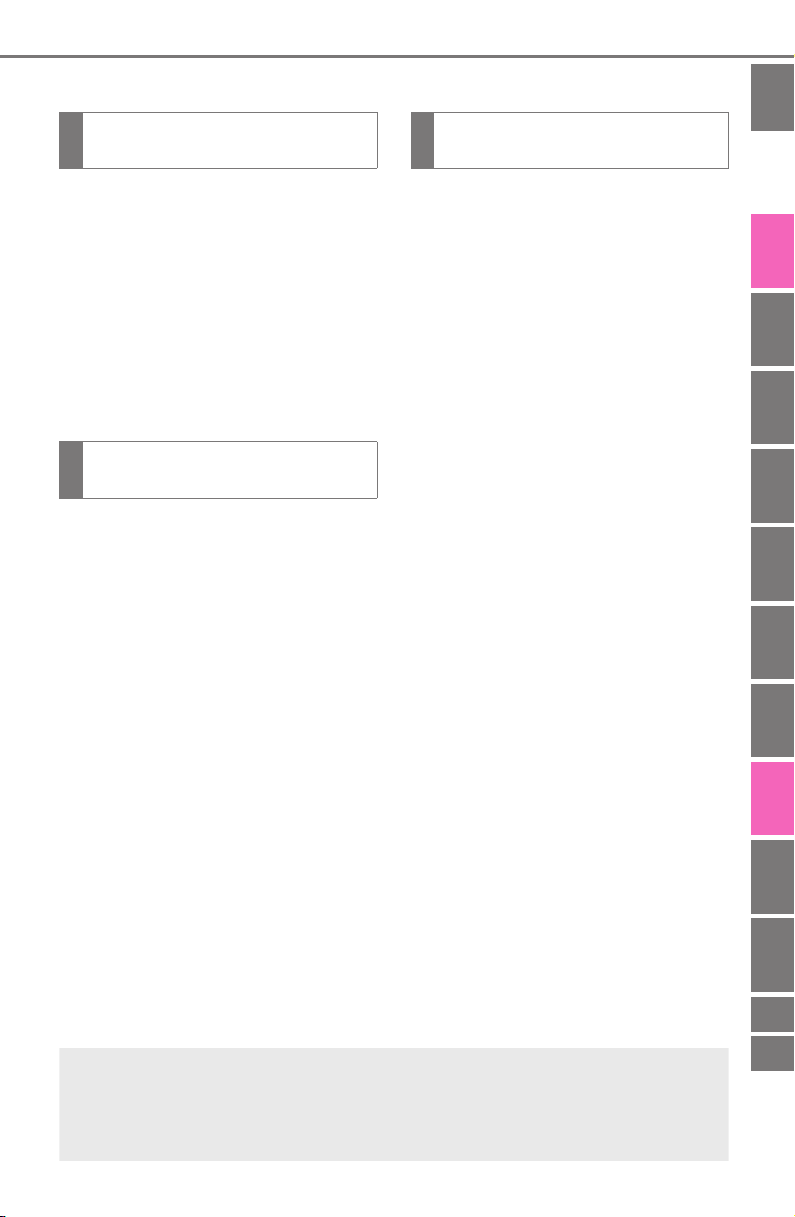
9
Vehicle specifications
7
Index
9-1. Specifications
Maintenance data
(fuel, oil level, etc.) .......... 504
Fuel information ................ 513
Tire information ................. 516
9-2. Customization
Customizable features ...... 529
9-3. Items to initialize
Items to initialize................ 538
10
For owners
Reporting safety defects
for U.S. owners........................ 540
Seat belt instructions
for Canadian owners
(in French) ...............................541
SRS airbag instructions
for Canadian owners
(in French) ...............................543
What to do if...
(Troubleshooting).....................554
Alphabetical index......................557
1
2
3
4
5
6
7
For vehicles with a navigation system or Entune Audio Plus, refer to
the “NAVIGATION AND MULTIMEDIA SYSTEM OWNER'S MANUAL” for information regarding the navigation system or Entune
Audio Plus.
8
9
10
Page 10

8
For your information
Main Owner’s Manual
Please note that this manual applies to all models and explains all equipment,
including options. Therefore, you may find some explanations for equipment
not installed on your vehicle.
All specifications provided in this manual are current at the time of printing.
However, because of the Toyota policy of continual product improvement, we
reserve the right to make changes at any time without notice.
Depending on specifications, the vehicle shown in the illustrations may differ
from your vehicle in terms of color and equipment.
Noise from under vehicle after turning off the hybrid system
Approximately five hours after the hybrid system is turned off, you may hear
sound coming from under the vehicle for several minutes. This is the sound of
a fuel evaporation leakage check and, it does not indicate a malfunction.
Accessories, spare parts and modification of your Toyota
A wide variety of non-genuine spare parts and accessories for Toyota vehicles are currently available in the market. You should know that Toyota does
not warrant these products and is not responsible for their performance,
repair, or replacement, or for any damage they may cause to, or adverse
effect they may have on, your Toyota vehicle.
This vehicle should not be modified with non-genuine Toyota products. Modification with non-genuine Toyota products could affect its performance, safety
or durability, and may even violate governmental regulations. In addition,
damage or performance problems resulting from the modification may not be
covered under warranty.
Page 11

Installation of a mobile two-way radio system
The installation of a mobile two-way radio system in your vehicle could affect
electronic systems such as:
● Multiport fuel injection system/sequential multiport fuel injection system
● Dynamic radar cruise control system (if equipped)
● Cruise control system (if equipped)
● Anti-lock brake system
● SRS airbag system
● Seat belt pretensioner system
Be sure to check with your Toyota dealer for precautionary measures or special instructions regarding installation of a mobile two-way radio system.
High voltage parts and cables on the hybrid vehicles emit approximately the
same amount of electromagnetic waves as the conventional gasoline powered vehicles or home electronic appliances despite of their electromagnetic
shielding.
Unwanted noise may occur in the reception of the mobile two-way radio.
9
Page 12

10
Vehicle data recordings
Your Toyota is equipped with several sophisticated computers that will record
certain data, such as:
• Engine speed
• Electric motor speed (traction motor speed)
• Accelerator status
• Brake status
• Vehicle speed
• Shift position
• Hybrid battery (traction battery) status
The recorded data varies according to the vehicle grade level and options
with which it is equipped. Furthermore, these computers do not record conversations, sounds or pictures.
● Data usage
Toyota may use the data recorded in these computers to diagnose malfunctions, conduct research and development, and improve quality.
Toyota will not disclose the recorded data to a third party except:
• With the consent of the vehicle owner or with the consent of the lessee if
the vehicle is leased
• In response to an official request by the police, a court of law or a govern-
ment agency
• For use by Toyota in a law suit
• For research purposes where the data is not tied to a specific vehicle or
vehicle owner
● Usage of data collected through Safety Connect (U.S.mainland only)
If your Toyota has Safety Connect and if you have subscribed to those services, please refer to the Safety Connect Telematics Subscription Service
Agreement for information on data collected and its usage.
Page 13

Event data recorder
This vehicle is equipped with an event data recorder (EDR). The main purpose of an EDR is to record, in certain crash or near crash-like situations,
such as an air bag deployment or hitting a road obstacle, data that will assist
in understanding how a vehicle’s systems performed. The EDR is designed to
record data related to vehicle dynamics and safety systems for a short period
of time, typically 30 seconds or less.
The EDR in this vehicle is designed to record such data as:
• How various systems in your vehicle were operating;
• Whether or not the driver and passenger safety belts were buckled/fas-
tened;
• How far (if at all) the driver was depressing the accelerator and/or brake
pedal; and,
• How fast the vehicle was traveling.
These data can help provide a better understanding of the circumstances in
which crashes and injuries occur.
NOTE: EDR data are recorded by your vehicle only if a non-trivial crash situation occurs; no data are recorded by the EDR under normal driving conditions and no personal data (e.g., name, gender, age, and crash location) are
recorded. However, other parties, such as law enforcement, could combine
the EDR data with the type of personally identifying data routinely acquired
during a crash investigation.
To read data recorded by an EDR, special equipment is required, and access
to the vehicle or the EDR is needed. In addition to the vehicle manufacturer,
other parties, such as law enforcement, that have the special equipment, can
read the information if they have access to the vehicle or the EDR.
● Disclosure of the EDR data
Toyota will not disclose the data recorded in an EDR to a third party except
when:
• An agreement from the vehicle’s owner (or the lessee for a leased vehi-
cle) is obtained
• In response to an official request by the police, a court of law or a govern-
ment agency
• For use by Toyota in a law suit
However, if necessary, Toyota may:
• Use the data for research on vehicle safety performance
• Disclose the data to a third party for research purposes without disclosing
information about the specific vehicle or vehicle owner
11
Page 14
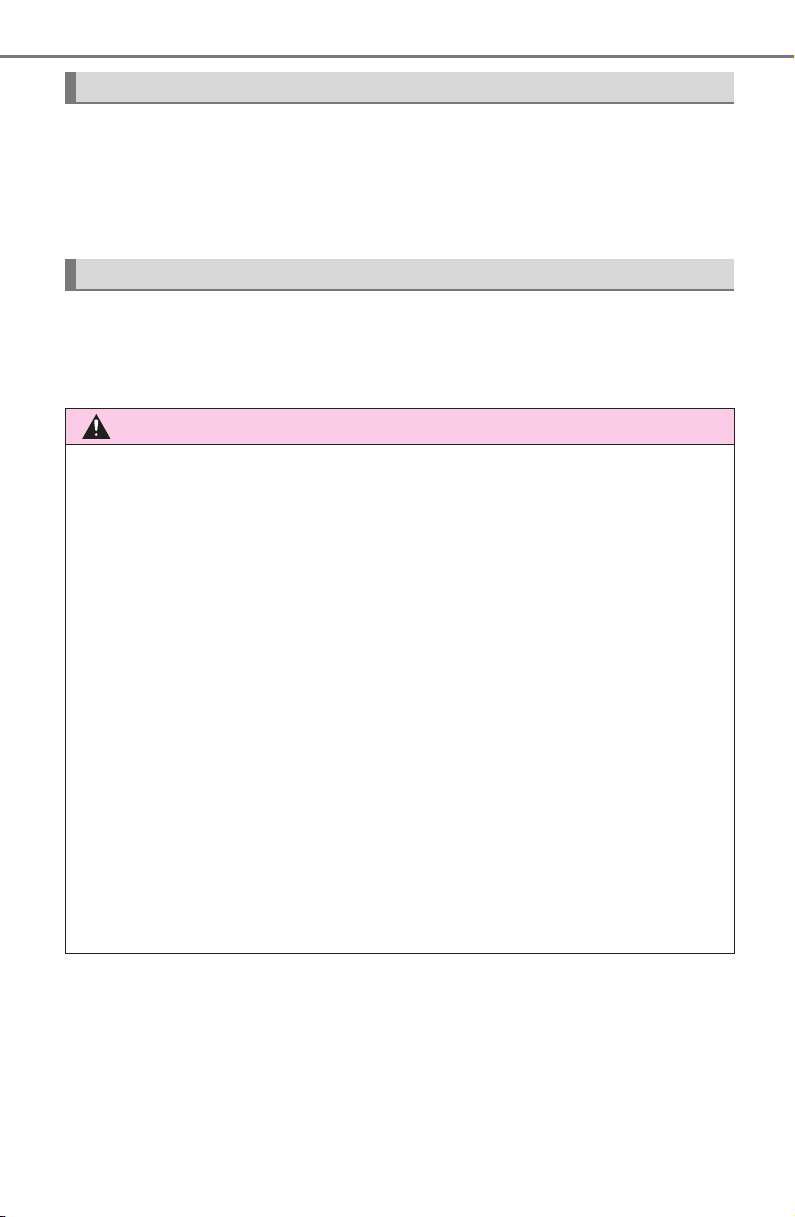
12
Scrapping of your Toyota
The SRS airbag and seat belt pretensioner devices in your Toyota contain
explosive chemicals. If the vehicle is scrapped with the airbags and seat belt
pretensioners left as they are, this may cause an accident such as fire. Be
sure to have the systems of the SRS airbag and seat belt pretensioner
removed and disposed of by a qualified service shop or by your Toyota dealer
before you scrap your vehicle.
Perchlorate Material
Special handling may apply, See www.dtsc.ca.gov/hazardouswaste/perchlorate.
Your vehicle has components that may contain perchlorate. These compo-
nents may include airbag, seat belt pretensioners, and wireless remote control batteries.
WARNING
■ General precautions while driving
Driving under the influence: Never drive your vehicle when under the influence of alcohol or drugs that have impaired your ability to operate your vehicle. Alcohol and certain drugs delay reaction time, impair judgment and
reduce coordination, which could lead to an accident that could result in
death or serious injury.
Defensive driving: Always drive defensively. Anticipate mistakes that other
drivers or pedestrians might make and be ready to avoid accidents.
Driver distraction: Always give your full attention to driving. Anything that
distracts the driver, such as adjusting controls, talking on a cellular phone or
reading can result in a collision with resulting death or serious injury to you,
your occupants or others.
■ General precaution regarding children’s safety
Never leave children unattended in the vehicle, and never allow children to
have or use the key.
Children may be able to start the vehicle or shift the vehicle into neutral.
There is also a danger that children may injure themselves by playing with
the windows, the moon roof, or other features of the vehicle. In addition,
heat build-up or extremely cold temperatures inside the vehicle can be fatal
to children.
Page 15

13
Page 16
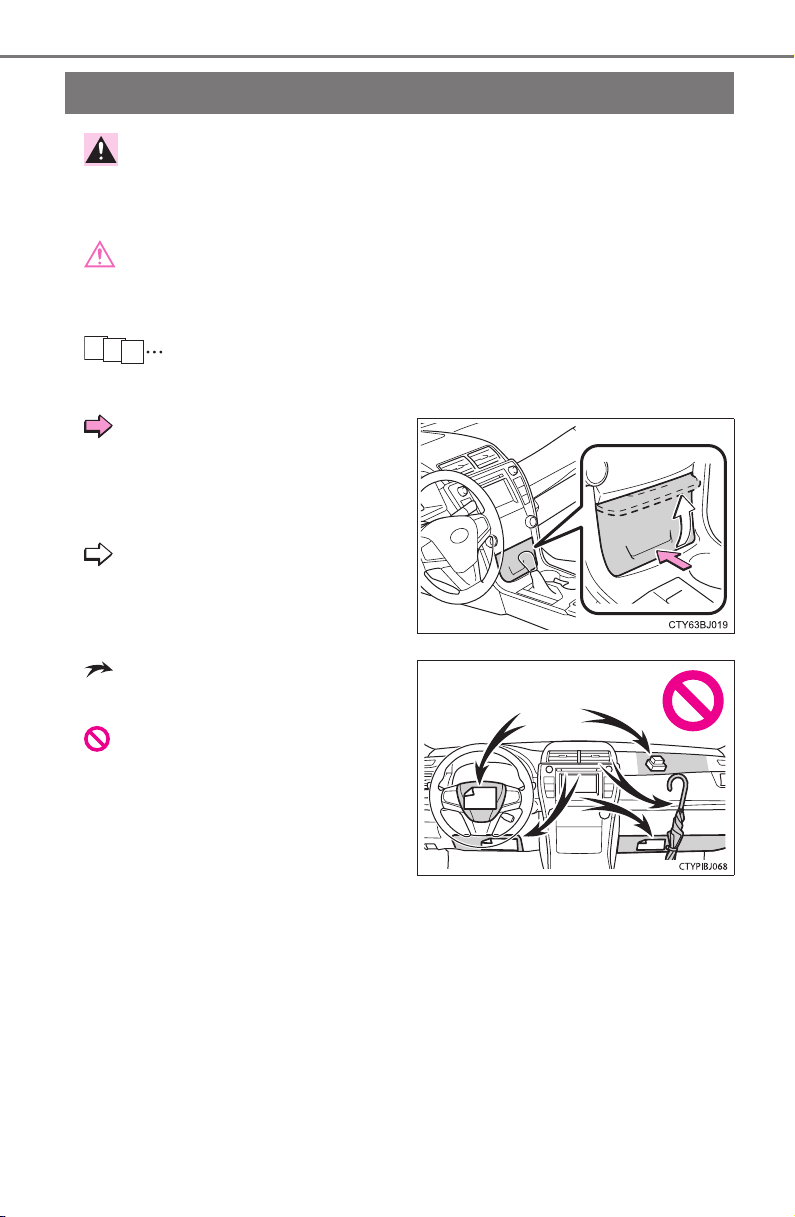
14
Reading this manual
WARNING:
Explains something that, if not obeyed, could cause death or
serious injury to people.
NOTICE:
Explains something that, if not obeyed, could cause damage to
or a malfunction in the vehicle or its equipment.
1
2
Indicates operating or working procedures. Follow the steps
3
in numerical order.
Indicates the action (pushing, turning, etc.) used to
operate switches and other
devices.
Indicates the outcome of an
operation (e.g. a lid opens).
Indicates the component or
position being explained.
Means “Do not”, “Do not do
this”, or “Do not let this happen”.
Page 17
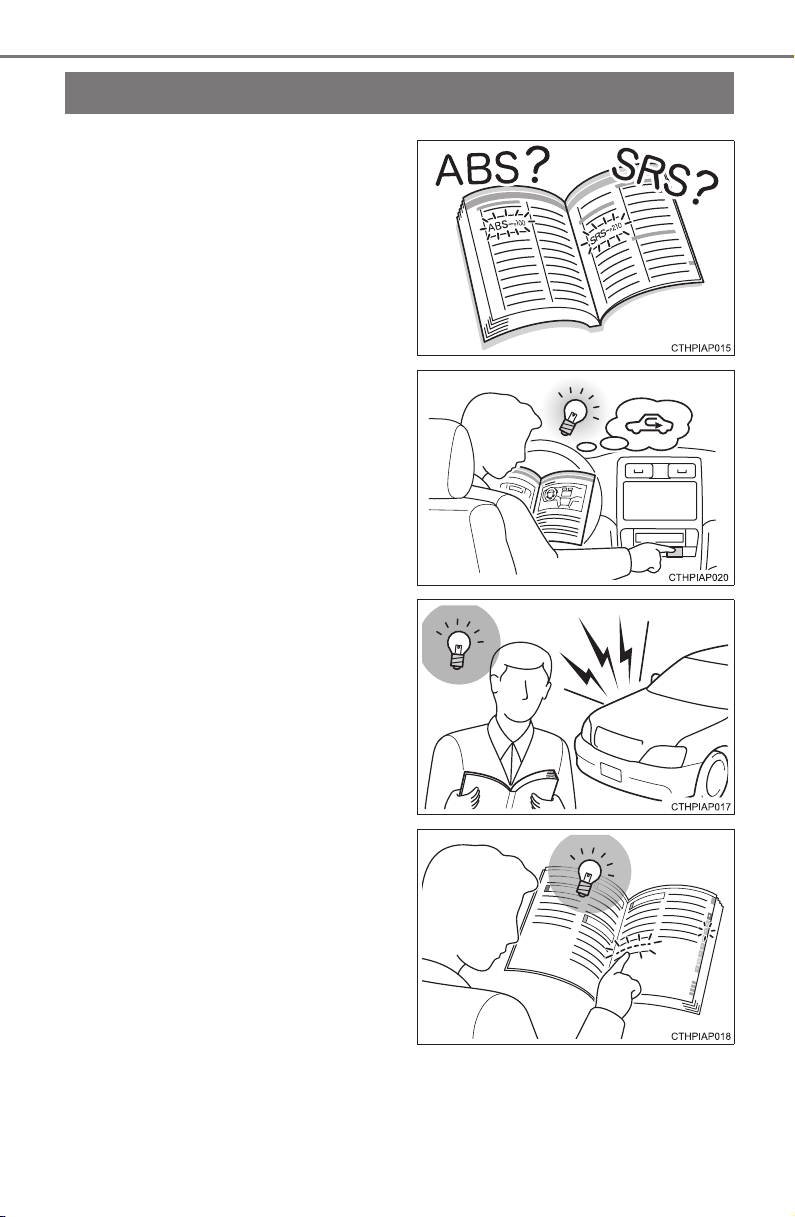
How to search
■
Searching by name
• Alphabetical index.......P. 557
■ Searching by installation
position
• Pictorial index................P. 16
■ Searching by symptom or
sound
• What to do if...
(Troubleshooting) ........P. 554
15
■ Searching by title
• Table of contents .............P. 2
Page 18
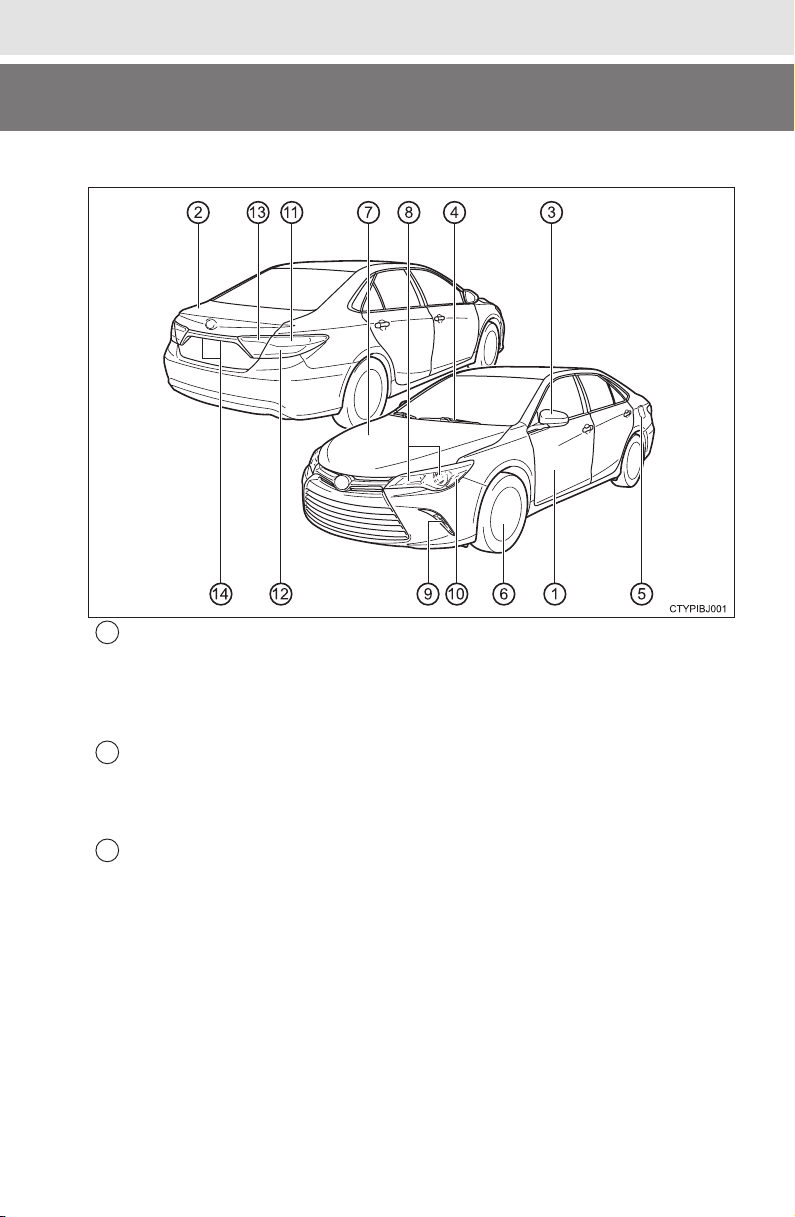
16
Pictorial index
Pictorial index
Exterior
■
Doors . . . . . . . . . . . . . . . . . . . . . . . . . . . . . . . . . . . . . . . . . . . P. 110
1
Locking/unlocking . . . . . . . . . . . . . . . . . . . . . . . . . . . . . . . . . . P. 110
Opening/closing the door windows . . . . . . . . . . . . . . . . . . . . . P. 140
Locking/unlocking by using the mechanical key . . . . . . . . . . . P. 487
Warning message . . . . . . . . . . . . . . . . . . . . . . . . . . . . . . . . . . P. 456
Trunk. . . . . . . . . . . . . . . . . . . . . . . . . . . . . . . . . . . . . . . . . . . . P. 117
2
Opening from inside. . . . . . . . . . . . . . . . . . . . . . . . . . . . . . . . . P. 117
Opening from outside. . . . . . . . . . . . . . . . . . . . . . . . . . . . . . . . P. 117
Warning message . . . . . . . . . . . . . . . . . . . . . . . . . . . . . . . . . . P. 456
Outside rear view mirrors . . . . . . . . . . . . . . . . . . . . . . . . . . . P. 138
3
Adjusting the mirror angle . . . . . . . . . . . . . . . . . . . . . . . . . . . . P. 138
Folding the mirrors. . . . . . . . . . . . . . . . . . . . . . . . . . . . . . . . . . P. 138
Defogging the mirrors . . . . . . . . . . . . . . . . . . . . . . . . . . . . . . . P. 336
Page 19
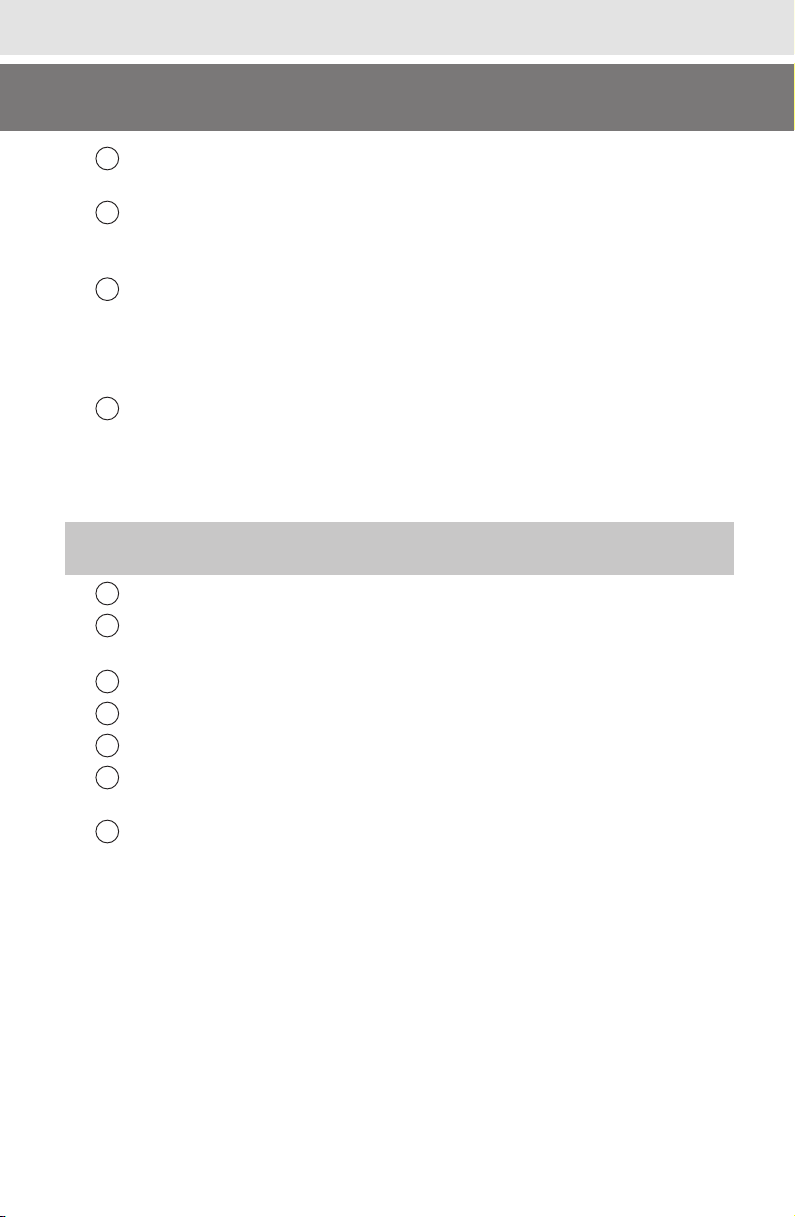
Pictorial index
10
11
12
13
14
Windshield wipers . . . . . . . . . . . . . . . . . . . . . . . . . . . . . . . . . P. 180
4
Precautions against winter season . . . . . . . . . . . . . . . . . . . . . P. 242
Fuel filler door . . . . . . . . . . . . . . . . . . . . . . . . . . . . . . . . . . . . P. 182
5
Refueling method. . . . . . . . . . . . . . . . . . . . . . . . . . . . . . . . . . . P. 182
Fuel type/fuel tank capacity . . . . . . . . . . . . . . . . . . . . . . . . . . . P. 506
Tires . . . . . . . . . . . . . . . . . . . . . . . . . . . . . . . . . . . . . . . . . . P. 408
6
Tire size/inflation pressure . . . . . . . . . . . . . . . . . . . . . . . . . P. 511
Winter tires/tire chains . . . . . . . . . . . . . . . . . . . . . . . . . . . . P. 242
Checking/rotation/tire pressure warning system
Coping with flat tires . . . . . . . . . . . . . . . . . . . . . . . . . . . . . . P. 473
Hood . . . . . . . . . . . . . . . . . . . . . . . . . . . . . . . . . . . . . . . . . . . . P. 394
7
Opening . . . . . . . . . . . . . . . . . . . . . . . . . . . . . . . . . . . . . . . . . . P. 394
Engine oil . . . . . . . . . . . . . . . . . . . . . . . . . . . . . . . . . . . . . . . . . P. 507
Coping with overheat . . . . . . . . . . . . . . . . . . . . . . . . . . . . . . . . P. 496
Warning message . . . . . . . . . . . . . . . . . . . . . . . . . . . . . . . . . . P. 456
Light bulbs of the exterior lights for driving
(Replacing method: P. 430, Watts: P. 512)
* . . . . . . . . P. 408
17
Headlights/halogen daytime running lights
8
Front turn signal/parking lights/
9
LED daytime running lights
Front side marker lights . . . . . . . . . . . . . . . . . . . . . . . . . . . . P. 172
Rear turn signal lights. . . . . . . . . . . . . . . . . . . . . . . . . . . . . . P. 170
Stop/tail lights/rear side marker lights. . . . . . . . . . . . . . . . . P. 172
Back-up lights
Shifting the shift lever to R. . . . . . . . . . . . . . . . . . . . . . . . . . . . P. 168
License plate lights . . . . . . . . . . . . . . . . . . . . . . . . . . . . . . . . P. 172
* . . . . . . . . . . . . . . . . . . . . . . . . P. 172
* . . . . . . . . . . . P. 172
*: If equipped
Page 20

18
Pictorial index
■Instrument panel
Power switch . . . . . . . . . . . . . . . . . . . . . . . . . . . . . . . . . . . . . P. 161
1
Starting the hybrid system/changing the modes . . . . . . . . . . . P. 161
Emergency stop of the hybrid system . . . . . . . . . . . . . . . . . . . P. 441
When the hybrid system will not start . . . . . . . . . . . . . . . . . . . P. 484
Warning messages . . . . . . . . . . . . . . . . . . . . . . . . . . . . . . . . . P. 455
Shift lever . . . . . . . . . . . . . . . . . . . . . . . . . . . . . . . . . . . . . . . . P. 168
2
Changing the shift position. . . . . . . . . . . . . . . . . . . . . . . . . . . . P. 168
Precautions against towing . . . . . . . . . . . . . . . . . . . . . . . . . . . P. 442
When the shift lever does not move. . . . . . . . . . . . . . . . . . . . . P. 486
Meters . . . . . . . . . . . . . . . . . . . . . . . . . . . . . . . . . . . . . . . . . . . . P. 88
3
Reading the meters/adjusting the meter light . . . . . . . . . . . . . . P. 88
Warning lights/indicator lights . . . . . . . . . . . . . . . . . . . . . . . . . . P. 84
When the warning lights come on . . . . . . . . . . . . . . . . . . . . . . P. 446
Multi-information display . . . . . . . . . . . . . . . . . . . . . . . . . . . . P. 92
Display . . . . . . . . . . . . . . . . . . . . . . . . . . . . . . . . . . . . . . . . . . . . P. 92
When a warning message or indicator is displayed. . . . . . . . . P. 455
Page 21
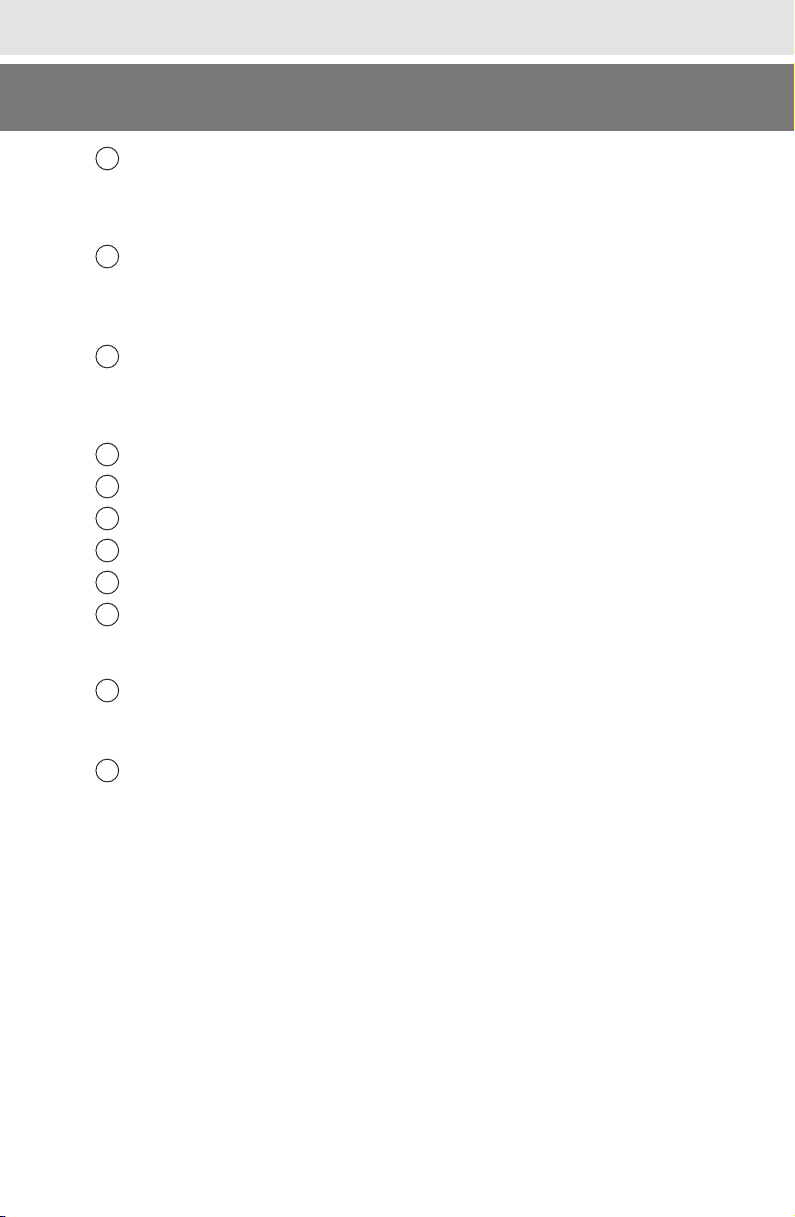
Pictorial index
10
11
12
13
14
Parking brake . . . . . . . . . . . . . . . . . . . . . . . . . . . . . . . . . . . . . P. 171
4
Applying/releasing . . . . . . . . . . . . . . . . . . . . . . . . . . . . . . . . . . P. 171
Precautions against winter season . . . . . . . . . . . . . . . . . . . . . P. 243
Warning light/warning buzzer/warning message . . . . . . . P. 446, 457
Turn signal lever . . . . . . . . . . . . . . . . . . . . . . . . . . . . . . . . . . P. 170
5
Headlight switch . . . . . . . . . . . . . . . . . . . . . . . . . . . . . . . . . . P. 172
Headlights/parking lights/side marker lights/tail lights/
daytime running lights . . . . . . . . . . . . . . . . . . . . . . . . . . . . . . . P. 172
Windshield wiper and washer switch . . . . . . . . . . . . . . . . . P. 180
6
Usage . . . . . . . . . . . . . . . . . . . . . . . . . . . . . . . . . . . . . . . . . . . P. 180
Adding washer fluid . . . . . . . . . . . . . . . . . . . . . . . . . . . . . . . . . P. 403
Warning message . . . . . . . . . . . . . . . . . . . . . . . . . . . . . . . . . . P. 463
Emergency flasher switch . . . . . . . . . . . . . . . . . . . . . . . . . . P. 440
7
Trunk opener . . . . . . . . . . . . . . . . . . . . . . . . . . . . . . . . . . . . . P. 117
8
Fuel filler door opener. . . . . . . . . . . . . . . . . . . . . . . . . . . . . . P. 182
9
Hood lock release lever. . . . . . . . . . . . . . . . . . . . . . . . . . . . . P. 394
Tilt and telescopic steering lock release lever . . . . . . . . . . P. 134
Air conditioning system . . . . . . . . . . . . . . . . . . . . . . . . . . . . P. 334
Usage . . . . . . . . . . . . . . . . . . . . . . . . . . . . . . . . . . . . . . . . . . . P. 334
Rear window defogger. . . . . . . . . . . . . . . . . . . . . . . . . . . . . . . P. 336
Entune Audio system
Navigation system
Clock . . . . . . . . . . . . . . . . . . . . . . . . . . . . . . . . . . . . . . . . . . . . P. 357
Glove box . . . . . . . . . . . . . . . . . . . . . . . . . . . . . . . . . . . . . . . . P. 346
1, 2
*
. . . . . . . . . . . . . . . . . . . . . . . . . . . P. 248
1, 2
*
19
1
*
2
*
: For vehicles with a navigation system or Entune Audio Plus, refer to
“NAVIGATION AND MULTIMEDIA SYSTEM OWNER'S MANUAL”.
: If equipped
Page 22
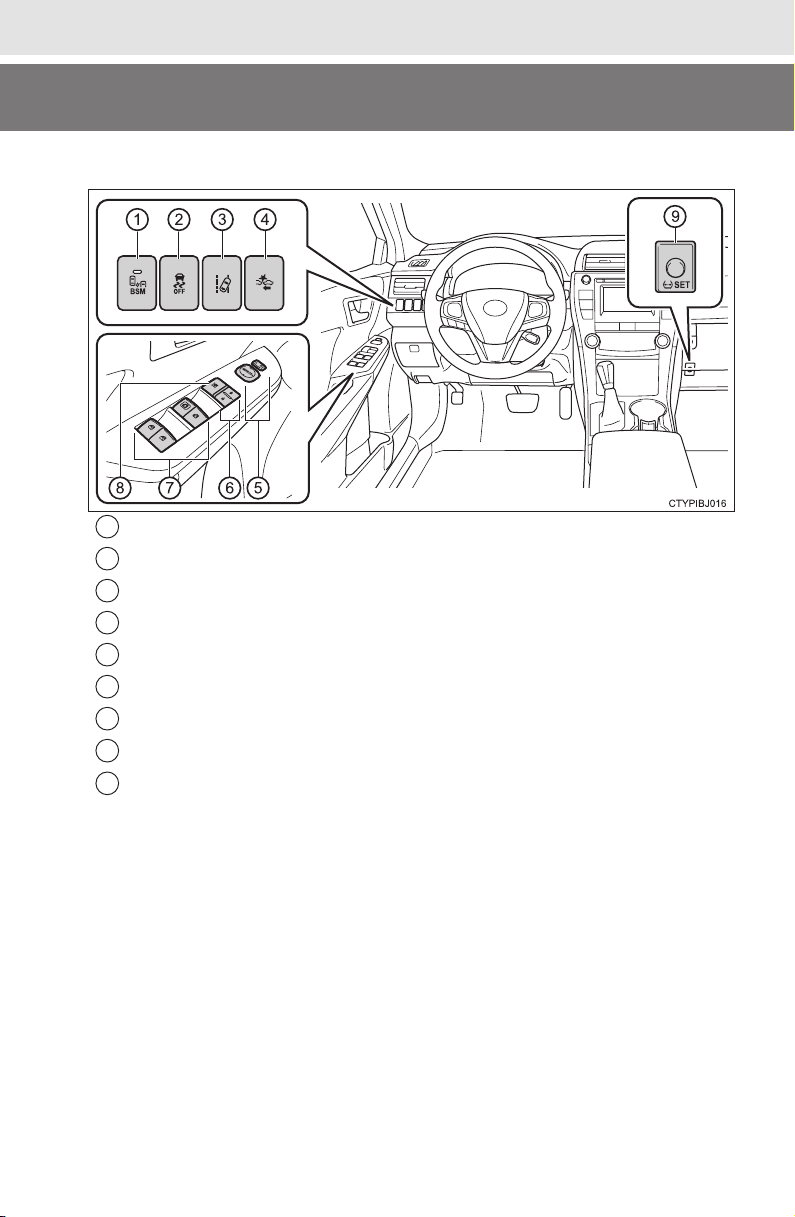
20
■Switches
BSM (Blind Spot Monitor) main switch*1 . . . . . . . . . . . . . . P. 231
1
VSC OFF switch . . . . . . . . . . . . . . . . . . . . . . . . . . . . . . . P. 219, 220
2
LDA (Lane Departure Alert) switch
3
PCS (Pre-Collision System) switch
4
Outside rear view mirror switches . . . . . . . . . . . . . . . . . . . . P. 138
5
Door lock switches . . . . . . . . . . . . . . . . . . . . . . . . . . . . . . . . P. 112
6
Power window switches . . . . . . . . . . . . . . . . . . . . . . . . . . . . P. 140
7
Window lock switch. . . . . . . . . . . . . . . . . . . . . . . . . . . . . . . . P. 140
8
Tire pressure warning reset switch*1. . . . . . . . . . . . . . . P. 410
9
Pictorial index
1
*
. . . . . . . . . . . . . . . . . . P. 202
1
*
. . . . . . . . . . . . . . . . . P. 224
Page 23

Pictorial index
21
Audio remote control switches
1
Meter control switches . . . . . . . . . . . . . . . . . . . . . . . . . . . . . . P. 93
2
Telephone switches
3
Talk switch
4
Vehicle-to-vehicle distance button
5
Cruise control switch
6
Cruise control
Dynamic radar cruise control
Wireless charger switch
1
Eco drive mode switch . . . . . . . . . . . . . . . . . . . . . . . . . . . . . P. 169
2
EV drive mode switch . . . . . . . . . . . . . . . . . . . . . . . . . . . . . . P. 166
3
Seat heater switches
4
2
*
. . . . . . . . . . . . . . . . . . . . . . . . . . . . . . . . . . . . . P. 328
1
*
2
*
: For vehicles with a navigation system or Entune Audio Plus, refer to
“NAVIGATION AND MULTIMEDIA SYSTEM OWNER'S MANUAL”.
2
*
. . . . . . . . . . . . . . . . . . . . . . . . . . . . . . P. 309
. . . . . . . . . . . . . . . . . . . . . . . . . . . . . . . . . . . . P. 185
1
*
1
*
. . . . . . . . . . . . . . . . . . . . . . . . . . . . . P. 341
2
*
. . . . . . . . . . . . . . . . . . . . . P. 252
1
*
. . . . . . . . . . . . . . . . . . P. 189
1
*
. . . . . . . . . . . . . . . . . . . . . . . . P. 189
Type A
Type B
. . . . . . . . . . . . . . . . . . . . . . . . . . P. 350
1
*
: If equipped
Page 24
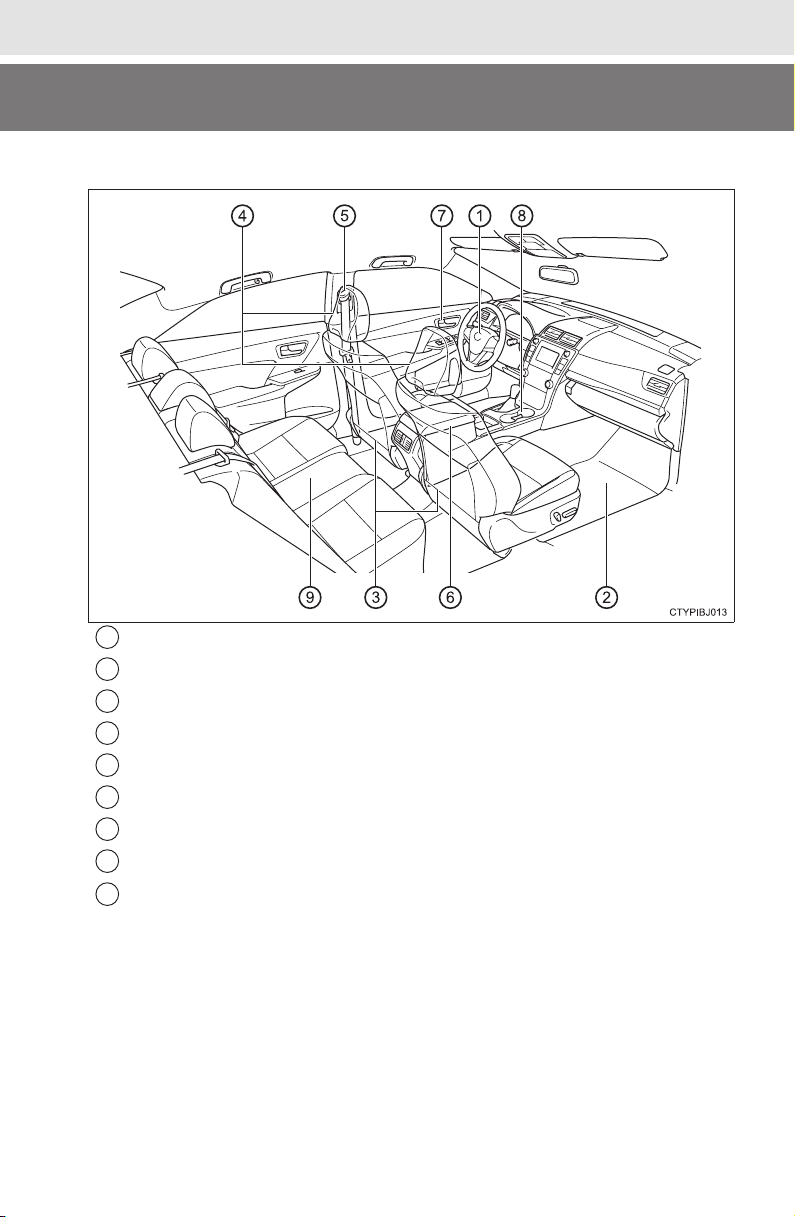
22
■Interior
Pictorial index
SRS airbags . . . . . . . . . . . . . . . . . . . . . . . . . . . . . . . . . . . . . . . P. 36
1
Floor mats. . . . . . . . . . . . . . . . . . . . . . . . . . . . . . . . . . . . . . . . . P. 26
2
Front seats . . . . . . . . . . . . . . . . . . . . . . . . . . . . . . . . . . . . . . . P. 128
3
Head restraints. . . . . . . . . . . . . . . . . . . . . . . . . . . . . . . . . . . . P. 132
4
Seat belts . . . . . . . . . . . . . . . . . . . . . . . . . . . . . . . . . . . . . . . . . P. 30
5
Console box . . . . . . . . . . . . . . . . . . . . . . . . . . . . . . . . . . . . . . P. 346
6
Inside lock buttons . . . . . . . . . . . . . . . . . . . . . . . . . . . . . . . . P. 112
7
Cup holders . . . . . . . . . . . . . . . . . . . . . . . . . . . . . . . . . . . . . . P. 348
8
Rear seats. . . . . . . . . . . . . . . . . . . . . . . . . . . . . . . . . . . . . . . . P. 130
9
Page 25
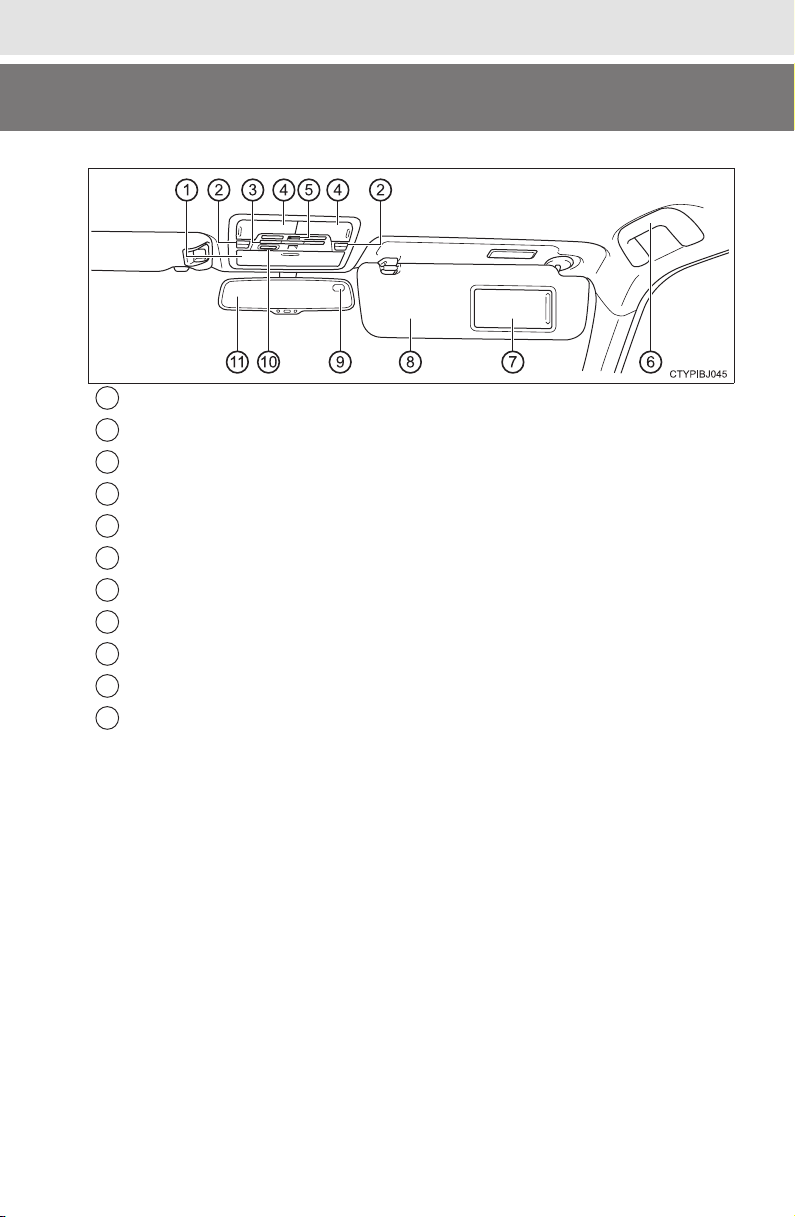
Pictorial index
10
11
Auxiliary boxes . . . . . . . . . . . . . . . . . . . . . . . . . . . . . . . . . . . P. 349
1
Moon roof switches
2
Garage door opener switches
3
Interior lights/personal lights . . . . . . . . . . . . . . . . . . . . . . . . P. 342
4
Microphone
5
Assist grips . . . . . . . . . . . . . . . . . . . . . . . . . . . . . . . . . . . . . . P. 360
6
Vanity mirrors. . . . . . . . . . . . . . . . . . . . . . . . . . . . . . . . . . . . . P. 356
7
Sun visors . . . . . . . . . . . . . . . . . . . . . . . . . . . . . . . . . . . . . . . P. 356
8
Compass
9
“SOS” button
Inside rear view mirror . . . . . . . . . . . . . . . . . . . . . . . . . . . . . P. 136
2
*
1
*
. . . . . . . . . . . . . . . . . . . . . . . . . . . . . . . . . . . . . . . P. 372
*
1
*
. . . . . . . . . . . . . . . . . . . . . . . . . . . . . . P. 143
1
*
. . . . . . . . . . . . . . . . . . . . . . P. 362
. . . . . . . . . . . . . . . . . . . . . . . . . . . . . . . . . . . . . P. 298
1
. . . . . . . . . . . . . . . . . . . . . . . . . . . . . . . . . . . P. 367
23
1
*
2
*
: For vehicles with a navigation system or Entune Audio Plus, refer to
“NAVIGATION AND MULTIMEDIA SYSTEM OWNER'S MANUAL”.
: If equipped
Page 26

24
Pictorial index
Page 27

25
For safety and security
1
1-1. For safe use
Before driving...................... 26
For safety drive ................... 28
Seat belts............................ 30
SRS airbags........................ 36
Front passenger occupant
classification system ......... 49
Safety information
for children ........................ 55
Child restraint systems........ 56
Installing child restraints...... 60
Exhaust gas precautions..... 68
1-2. Hybrid system
Hybrid system features ....... 69
Hybrid system
precautions ....................... 73
1-3. Theft deterrent system
Immobilizer system ............. 78
Alarm................................... 80
Page 28
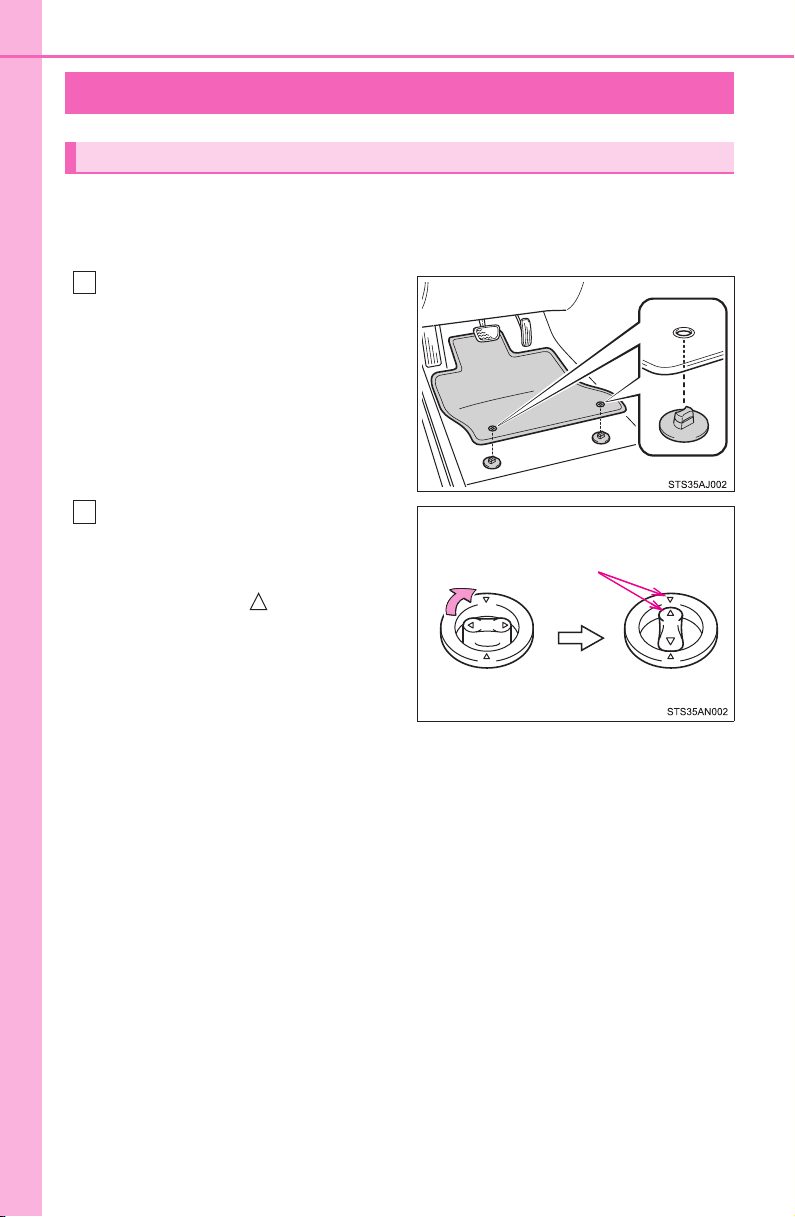
26
1-1. For safe use
Before driving
Floor mat
Use only floor mats designed specifically for vehicles of the same
model and model year as your vehicle. Fix them securely in place
onto the carpet.
1
Insert the retaining hooks (clips)
into the floor mat eyelets.
2
Turn the upper knob of each
retaining hook (clip) to secure
the floor mats in place.
*: Always align the marks.
*
The shape of the retaining hooks (clips) may differ from that shown in the
illustration.
Page 29
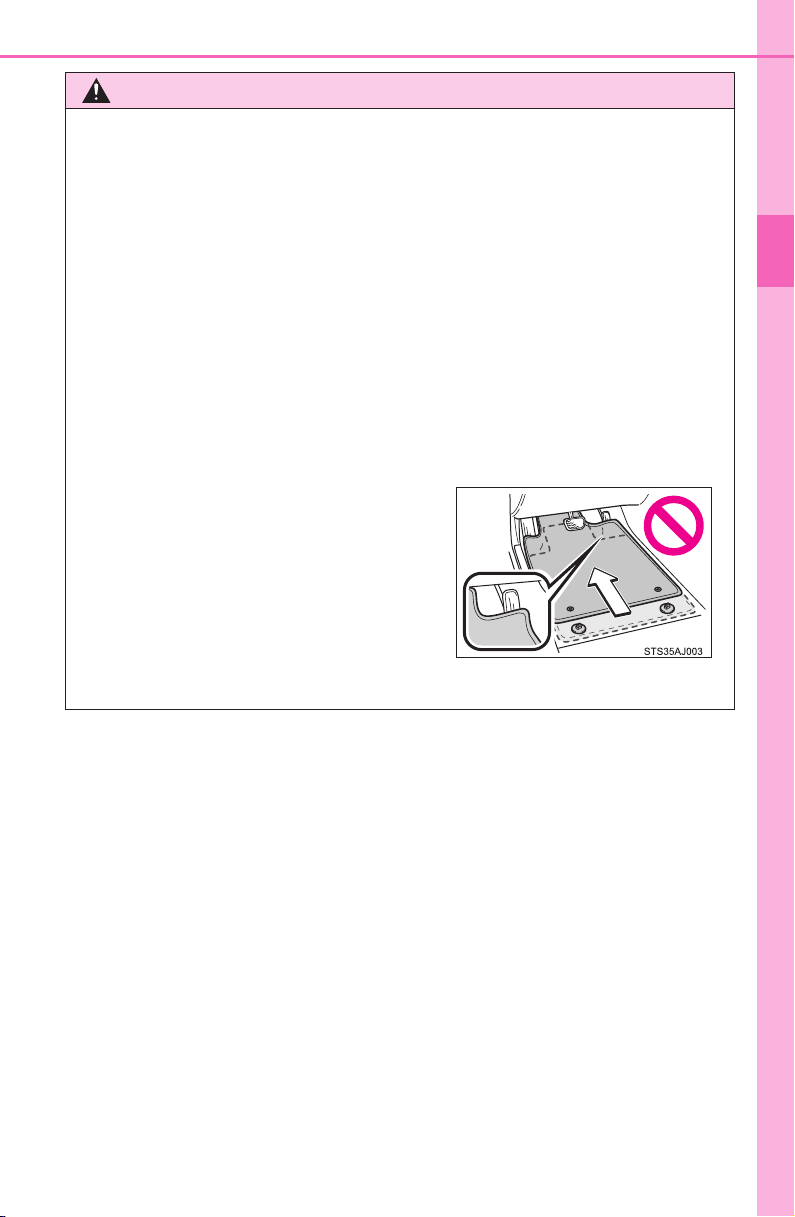
1-1. For safe use
WARNING
Observe the following precautions.
Failure to do so may cause the driver’s floor mat to slip, possibly interfering
with the pedals while driving. An unexpectedly high speed may result or it may
become difficult to stop the vehicle. This could lead to an accident, resulting in
death or serious injury.
■ When installing the driver’s floor mat
● Do not use floor mats designed for other models or different model year
vehicles, even if they are Toyota Genuine floor mats.
● Only use floor mats designed for the driver’s seat.
● Always install the floor mat securely using the retaining hooks (clips) pro-
vided.
● Do not use two or more floor mats on top of each other.
● Do not place the floor mat bottom-side up or upside-down.
■ Before driving
● Check that the floor mat is securely
fixed in the correct place with all the
provided retaining hooks (clips). Be
especially careful to perform this check
after cleaning the floor.
● With the hybrid system stopped and the
shift lever in P, fully depress each pedal
to the floor to make sure it does not
interfere with the floor mat.
27
1
For safety and security
Page 30
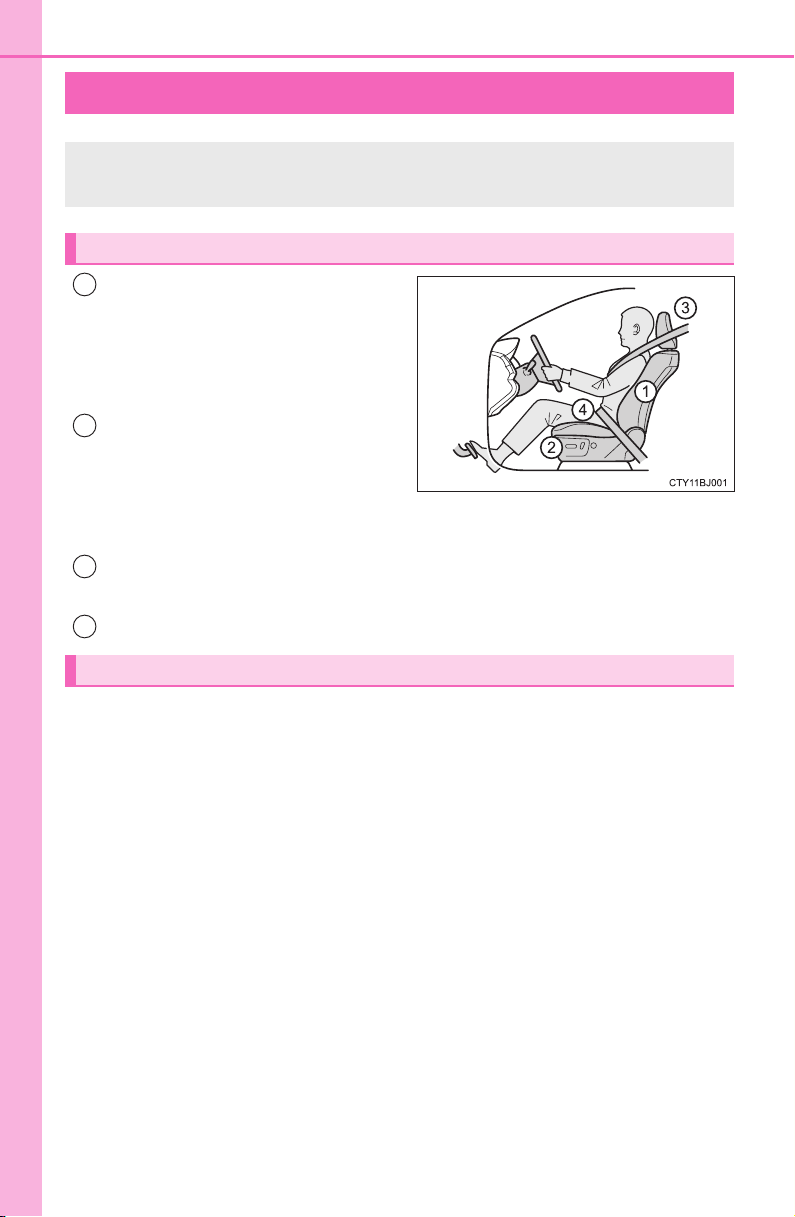
28
1-1. For safe use
For safety drive
For safe driving, adjust the seat and mirror to an appropriate
position before driving.
Correct driving posture
Adjust the angle of the seat-
1
back so that you are sitting
straight up and so that you do
not have to lean forward to
steer. (→P. 128)
Adjust the seat so that you can
2
depress the pedals fully and so
that your arms bend slightly at
the elbow when gripping the
steering wheel. (→P. 128)
Lock the head restraint in place with the center of the head restraint
3
closest to the top of your ears. (→P. 132)
Wear the seat belt correctly. (→P. 30 )
4
Correct use of the seat belts
Make sure that all occupants are wearing their seat belts before driving the vehicle. (→P. 3 0)
Use a child restraint system appropriate for the child until the child
becomes large enough to properly wear the vehicle’s seat belt.
(→P. 5 6 )
Page 31

1-1. For safe use
Adjusting the mirrors
Make sure that you can see backward clearly by adjusting the inside
and outside rear view mirrors properly. (→P. 136, 138)
WARNING
29
Observe the following precautions.
Failure to do so may result in death or serious injury.
● Do not adjust the position of the driver’s seat while driving.
Doing so could cause the driver to lose control of the vehicle.
● Do not place a cushion between the driver or passenger and the seatback.
A cushion may prevent correct posture from being achieved, and reduce
the effectiveness of the seat belt and head restraint.
● Do not place anything under the front seats.
Objects placed under the front seats may become jammed in the seat
tracks and stop the seat from locking in place. This may lead to an accident and the adjustment mechanism may also be damaged.
● When driving over long distances, take regular breaks before you start to
feel tired.
Also, if you feel tired or sleepy while driving, do not force yourself to continue driving and take a break immediately.
1
For safety and security
Page 32

30
1-1. For safe use
Seat belts
Make sure that all occupants are wearing their seat belts before
driving the vehicle.
Correct use of the seat belts
● Extend the shoulder belt so that
it comes fully over the shoulder,
but does not come into contact
with the neck or slide off the
shoulder.
● Position the lap belt as low as
possible over the hips.
● Adjust the position of the seatback. Sit up straight and well
back in the seat.
● Do not twist the seat belt.
Fastening and releasing the seat belt
To fasten the seat belt, push the
1
plate into the buckle until a click
sound is heard.
To release the seat belt, press
2
the release button.
Release button
Page 33

1-1. For safe use
Adjusting the seat belt shoulder anchor height (front seats)
Push the seat belt shoulder
1
anchor down while pressing the
release button.
Push the seat belt shoulder
2
anchor up.
Move the height adjuster up and
down as needed until you hear a
click.
Seat belt pretensioners (front seats)
The pretensioners help the seat
belts to quickly restrain the occupants by retracting the seat belts
when the vehicle is subjected to
certain types of severe frontal or
side collision or a vehicle rollover.
The pretensioners do not activate
in the event of a minor frontal
impact, a minor side impact or a
rear impact.
31
1
For safety and security
Page 34

32
■ Emergency locking retractor (ELR)
The retractor will lock the belt during a sudden stop or on impact. It may also
lock if you lean forward too quickly. A slow, easy motion will allow the belt to
extend so that you can move around fully.
■ Automatic locking retractor (ALR)
When a passenger's shoulder belt is completely extended and then retracted
even slightly, the belt is locked in that position and cannot be extended. This
feature is used to hold the child restraint system (CRS) firmly. To free the belt
again, fully retract the belt and then pull the belt out once more. (→P. 60)
■ Child seat belt usage
The seat belts of your vehicle were principally designed for persons of adult
size.
● Use a child restraint system appropriate for the child, until the child
● When the child becomes large enough to properly wear the vehicle’s seat
■ Replacing the belt after the pretensioner has been activated
If the vehicle is involved in multiple collisions, the pretensioner will activate for
the first collision, but will not activate for the second or subsequent collisions.
■ Seat belt extender
If your seat belts cannot be fastened
securely because they are not long
enough, a personalized seat belt
extender is available from your Toyota
dealer free of charge.
1-1. For safe use
becomes large enough to properly wear the vehicle’s seat belt. (→P. 5 6 )
belt, follow the instructions regarding seat belt usage. (→P. 30)
■ Rear seat belt
Use the seat belt after passing it through
the guide if the seat belt comes free from
the guide.
Page 35

1-1. For safe use
WARNING
Observe the following precautions to reduce the risk of injury in the event of
sudden braking, sudden swerving or an accident.
Failure to do so may cause death or serious injury.
■ Wearing a seat belt
● Ensure that all passengers wear a seat belt.
● Always wear a seat belt properly.
● Each seat belt should be used by one person only. Do not use a seat belt
for more than one person at once, including children.
● Toyota recommends that children be seated in the rear seat and always
use a seat belt and/or an appropriate child restraint system.
● To achieve a proper seating position, do not recline the seat more than
necessary. The seat belt is most effective when the occupants are sitting
up straight and well back in the seats.
● Do not wear the shoulder belt under your arm.
● Always wear your seat belt low and snug across your hips.
■ Pregnant women
Obtain medical advice and wear the seat
belt in the proper way. (→P. 30)
Women who are pregnant should position the lap belt as low as possible over
the hips in the same manner as other
occupants, extending the shoulder belt
completely over the shoulder and avoiding belt contact with the rounding of the
abdominal area.
If the seat belt is not worn properly, not
only the pregnant woman, but also the
fetus could suffer death or serious injury
as a result of sudden braking or a collision.
33
1
For safety and security
■ People suffering illness
Obtain medical advice and wear the seat belt in the proper way. (→P. 30)
Page 36

34
■ When children are in the vehicle
■ Seat belt pretensioners (front seats)
■ Adjustable shoulder anchor (front seats)
■ Seat belt damage and wear
1-1. For safe use
WARNING
Do not allow children to play with the seat belt. If the seat belt becomes
twisted around a child’s neck, it may lead to choking or other serious injuries
that could result in death.
If this occurs and the buckle cannot be unfastened, scissors should be used
to cut the belt.
● Do not place anything, such as a cushion, on the front passenger's seat.
Doing so will disperse the passenger's weight, which prevents the sensor
from detecting the passenger's weight properly. As a result, the seat belt
pretensioner for the front passenger's seat may not activate in the event of
a collision.
● If the pretensioner has activated, the SRS warning light will come on. In
that case, the seat belt cannot be used again and must be replaced at
your Toyota dealer.
Always make sure the shoulder belt is positioned across the center of your
shoulder. The belt should be kept away from your neck, but not falling off
your shoulder. Failure to do so could reduce the amount of protection in an
accident and cause death or serious injuries in the event of a sudden stop,
sudden swerve or accident. (→P. 31)
● Do not damage the seat belts by allowing the belt, plate, or buckle to be
jammed in the door.
● Inspect the seat belt system periodically. Check for cuts, fraying, and loose
parts. Do not use a damaged seat belt until it is replaced. Damaged seat
belts cannot protect an occupant from death or serious injury.
● Ensure that the belt and plate are locked and the belt is not twisted.
If the seat belt does not function correctly, immediately contact your Toyota
dealer.
● Replace the seat assembly, including the belts, if your vehicle has been
involved in a serious accident, even if there is no obvious damage.
● Do not attempt to install, remove, modify, disassemble or dispose of the
seat belts. Have any necessary repairs carried out by your Toyota dealer.
Inappropriate handling may lead to incorrect operation.
● Always make sure the shoulder belt passes through the guide when using
the seat belt. Failure to properly position the belt may reduce the amount
of protection in an accident and could lead to death or serious injury in a
collision or sudden stop.
● Always make sure that the seat belt is not twisted, does not get caught in
the guide or the seatback and is arranged in the proper position.
Page 37

1-1. For safe use
WARNING
■ Using a seat belt extender
● Do not wear the seat belt extender if you can fasten the seat belt without
the extender.
● Do not use the seat belt extender when installing a child restraint system
because the belt will not securely hold the child restraint system, increasing the risk of death or serious injury in the event of an accident.
● The personalized extender may not be safe on another vehicle, when
used by another person, or at a different seating position other than the
one originally intended.
NOTICE
■ When using a seat belt extender
When releasing the seat belt, press on the buckle release button on the
extender, not on the seat belt.
This helps prevent damage to the vehicle interior and the extender itself.
35
1
For safety and security
Page 38

36
1-1. For safe use
SRS airbags
The SRS airbags inflate when the vehicle is subjected to certain
types of severe impacts that may cause significant injury to the
occupants. They work together with the seat belts to help reduce
the risk of death or serious injury.
◆ SRS front airbags
SRS driver airbag/front passenger airbag
1
Can help protect the head and chest of the driver and front passenger from impact with interior components
SRS knee airbags
2
Can help provide driver and front passenger protection
Page 39

1-1. For safe use
◆ SRS side and curtain shield airbags
SRS front side airbags
3
Can help protect the torso of the front seat occupants
SRS rear side airbags
4
Can help protect the torso of occupants in the rear outer seats
SRS curtain shield airbags
5
● Can help protect primarily the head of occupants in the outer
seats
● Can help prevent the occupants from being thrown from the
vehicle in the event of vehicle rollover
37
1
For safety and security
Page 40

38
10
11
12
13
14
15
16
17
1-1. For safe use
SRS airbag system components
Front impact sensors
1
Front passenger occupant
2
classification system (ECU
and sensors)
Knee airbags
3
Side impact sensors (front
4
doors)
Side impact sensors (front)
5
Front passenger airbag
6
Front side airbags
7
Curtain shield airbags
8
Rear side airbags
9
“AIR BAG ON” and “AIR BAG
OFF” indicator lights
SRS warning light
Front passenger’s seat belt
buckle switch
Airbag sensor assembly
Side impact sensors (rear)
Driver airbag
Driver’s seat belt buckle
switch
Seat belt pretensioners and
force limiters
Your vehicle is equipped with ADVANCED AIRBAGS designed based
on the US motor vehicle safety standards (FMVSS208). The airbag
sensor assembly (ECU) controls airbag deployment based on information obtained from the sensors etc. shown in the system components diagram above. This information includes crash severity and
occupant information. As the airbags deploy, a chemical reaction in
the inflators quickly fills the airbags with non-toxic gas to help restrain
the motion of the occupants.
Page 41

1-1. For safe use
WARNING
■ SRS airbag precautions
Observe the following precautions regarding the SRS airbags.
Failure to do so may cause death or serious injury.
● The driver and all passengers in the vehicle must wear their seat belts
properly.
The SRS airbags are supplemental devices to be used with the seat belts.
● The SRS driver airbag deploys with considerable force, and can cause
death or serious injury especially if the driver is very close to the airbag.
The National Highway Traffic Safety Administration (NHTSA) advises:
Since the risk zone for the driver’s airbag is the first 2 - 3 in. (50 - 75 mm)
of inflation, placing yourself 10 in. (250 mm) from your driver airbag provides you with a clear margin of safety. This distance is measured from
the center of the steering wheel to your breastbone. If you sit less than 10
in. (250 mm) away now, you can change your driving position in several
ways:
• Move your seat to the rear as far as you can while still reaching the pedals comfortably.
• Slightly recline the back of the seat.
Although vehicle designs vary, many drivers can achieve the 10 in. (250
mm) distance, even with the driver seat all the way forward, simply by
reclining the back of the seat somewhat. If reclining the back of your
seat makes it hard to see the road, raise yourself by using a firm, nonslippery cushion, or raise the seat if your vehicle has that feature.
• If your steering wheel is adjustable, tilt it downward. This points the airbag toward your chest instead of your head and neck.
The seat should be adjusted as recommended by NHTSA above, while
still maintaining control of the foot pedals, steering wheel, and your view
of the instrument panel controls.
39
1
For safety and security
Page 42

40
■ SRS airbag precautions
1-1. For safe use
WARNING
● If the seat belt extender has been con-
nected to the front seat belt buckles but
the seat belt extender has not also been
fastened to the latch plate of the seat
belt, the SRS front airbags will judge
that the driver and front passenger are
wearing the seat belt even though the
seat belt has not been connected. In
this case, the SRS front airbags may
not activate correctly in a collision,
resulting in death or serious injury in the
event of a collision. Be sure to wear the
seat belt with the seat belt extender.
● The SRS front passenger airbag also deploys with considerable force, and
can cause death or serious injury especially if the front passenger is very
close to the airbag. The front passenger seat should be as far from the airbag as possible with the seatback adjusted, so the front passenger sits
upright.
● Improperly seated and/or restrained infants and children can be killed or
seriously injured by a deploying airbag. An infant or child who is too small
to use a seat belt should be properly secured using a child restraint system. Toyota strongly recommends that all infants and children be placed in
the rear seats of the vehicle and properly restrained. The rear seats are
safer for infants and children than the front passenger seat. (→P. 56)
Page 43

WARNING
■ SRS airbag precautions
● Do not sit on the edge of the seat or
lean against the dashboard.
● Do not allow a child to stand in front of
the SRS front passenger airbag unit or
sit on the knees of a front passenger.
● Do not allow the front seat occupants to
hold items on their knees.
● Do not lean against the door, the roof
side rail or the front, side and rear pillars.
1-1. For safe use
41
1
For safety and security
● Do not allow anyone to kneel on the
passenger seat toward the door or put
their head or hands outside the vehicle.
Page 44

42
■ SRS airbag precautions
1-1. For safe use
WARNING
● Do not attach anything to or lean any-
thing against areas such as the dashboard, steering wheel pad and lower
portion of the instrument panel.
These items can become projectiles
when the SRS driver, front passenger
and knee airbags deploy.
● Do not attach anything to areas such as
a door, windshield, windows, front or
rear pillar, roof side rail and assist grip.
● Do not hang coat hangers or other hard objects on the coat hooks. All of
these items could become projectiles and may cause death or serious
injury, should the SRS curtain shield airbags deploy.
Page 45

1-1. For safe use
WARNING
■ SRS airbag precautions
● If a vinyl cover is put on the area where the SRS knee airbag will deploy,
be sure to remove it.
● Do not use seat accessories which cover the parts where the SRS side
airbags inflate as they may interfere with inflation of the airbags. Such
accessories may prevent the side airbags from activating correctly, disable
the system or cause the side airbags to inflate accidentally, resulting in
death or serious injury.
● Do not strike or apply significant levels of force to the area of the SRS air-
bag components.
Doing so can cause the SRS airbags to malfunction.
● Do not touch any of the component parts immediately after the SRS air-
bags have deployed (inflated) as they may be hot.
● If breathing becomes difficult after the SRS airbags have deployed, open a
door or window to allow fresh air in, or leave the vehicle if it is safe to do
so. Wash off any residue as soon as possible to prevent skin irritation.
● If the areas where the SRS airbags are stored, such as the steering wheel
pad and front and rear pillars garnishes, are damaged or cracked, have
them replaced by your Toyota dealer.
● Do not place anything, such as a cushion, on the front passenger's seat.
Doing so will disperse the passenger's weight, which prevents the sensor
from detecting the passenger's weight properly. As a result, the SRS front
airbags for the front passenger may not deploy in the event of a collision.
43
1
For safety and security
Page 46

44
■ Modification and disposal of SRS airbag system components
1-1. For safe use
WARNING
Do not dispose of your vehicle or perform any of the following modifications
without consulting your Toyota dealer. The SRS airbags may malfunction or
deploy (inflate) accidentally, causing death or serious injury.
● Installation, removal, disassembly and repair of the SRS airbags
● Repairs, modifications, removal or replacement of the steering wheel,
instrument panel, dashboard, seats or seat upholstery, front, side and rear
pillars or roof side rails
● Repairs or modifications of the front fender, front bumper, or side of the
occupant compartment
● Installation of a grille guard (bull bars, kangaroo bar, etc.), snow plows,
winches, or roof luggage carrier
● Modifications to the vehicle’s suspension system
● Installation of electronic devices such as mobile two-way radios and CD
players
● Modifications to your vehicle for a person with a physical disability
Page 47

1-1. For safe use
45
■ If the SRS airbags deploy (inflate)
● Bruising and slight abrasions may result from contact with a deploying
(inflating) SRS airbag.
● A loud noise and white powder will be emitted.
● Parts of the airbag module (steering wheel hub, airbag cover and inflator) as
well as the front seats, parts of the front and rear pillars, and roof side rails,
may be hot for several minutes. The airbag itself may also be hot.
● The windshield may crack.
● For Safety Connect subscribers, if the SRS airbags deploy or in the event of
a severe rear-end collision, the system is designed to send an emergency
call to the response center, notifying them of the vehicle’s location (without
needing to push the “SOS” button) and an agent will attempt to speak with
the occupants to ascertain the level of emergency and assistance required.
If the occupants are unable to communicate, the agent automatically treats
the call as an emergency and helps to dispatch the necessary emergency
services. (→P. 367)
■ SRS airbag deployment conditions (SRS front airbags)
● The SRS front airbags will deploy in the event of an impact that exceeds the
set threshold level (the level of force corresponding to an approximately 12 18 mph [20 - 30 km/h] frontal collision with a fixed wall that does not move or
deform).
However, this threshold velocity will be considerably higher in the following
situations:
• If the vehicle strikes an object, such as a parked vehicle or sign pole,
which can move or deform on impact
• If the vehicle is involved in an underride collision, such as a collision in
which the front of the vehicle “underrides”, or goes under, the bed of a
truck
● Depending on the type of collision, it is possible that only the seat belt pre-
tensioners will activate.
● The SRS front airbags for the front passenger will not activate if there is no
passenger sitting in the front passenger seat. However, the SRS front airbags for the front passenger may deploy if luggage is put in the seat, even if
the seat is unoccupied.
■ SRS airbag deployment conditions (SRS side and curtain shield airbags)
● The SRS side and curtain shield airbags will deploy in the event of an
impact that exceeds the set threshold level (the level of force corresponding
to the impact force produced by an approximately 3300 lb. [1500 kg] vehicle
colliding with the vehicle cabin from a direction perpendicular to the vehicle
orientation at an approximate speed of 12 - 18 mph [20 - 30 km/h]).
● The SRS curtain shield airbags will deploy in the event of vehicle rollover.
● The SRS side and curtain shield airbags may also deploy in the event of a
severe frontal collision.
1
For safety and security
Page 48

46
■ Conditions under which the SRS airbags may deploy (inflate), other than
a collision
The SRS front airbags and SRS side and curtain shield airbags may also
deploy if a serious impact occurs to the underside of your vehicle. Some
examples are shown in the illustration.
● Hitting a curb, edge of pavement or hard
● Falling into or jumping over a deep hole
● Landing hard or falling
The SRS curtain shield airbags may also deploy under the situations shown
in the illustration.
● The angle of vehicle tip-up is marginal.
● The vehicle skids and hits a curb stone.
1-1. For safe use
surface
■ Types of collisions that may not deploy the SRS airbags (SRS front air-
bags)
The SRS front airbags do not generally inflate if the vehicle is involved in a
side or rear collision, if it rolls over, or if it is involved in a low-speed frontal
collision. But, whenever a collision of any type causes sufficient forward
deceleration of the vehicle, deployment of the SRS front airbags may occur.
● Collision from the side
● Collision from the rear
● Vehicle rollover
Page 49

1-1. For safe use
47
■ Types of collisions that may not deploy the SRS airbags (SRS side and
curtain shield airbags)
The SRS side and curtain shield airbags may not activate if the vehicle is
subjected to a collision from the side at certain angles, or a collision to the
side of the vehicle body other than the passenger compartment.
● Collision from the side to the vehicle
body other than the passenger compartment
● Collision from the side at an angle
The SRS side airbags do not generally inflate if the vehicle is involved in a
rear collision, if it rolls over, or if it is involved in a low-speed side or lowspeed frontal collision.
● Collision from the rear
● Vehicle rollover
1
For safety and security
The SRS curtain shield airbags do not generally inflate if the vehicle is
involved in a rear collision, if it pitches end over end, or if it is involved in a
low-speed side or low-speed frontal collision.
● Collision from the rear
● Pitching end over end
Page 50

48
■ When to contact your Toyota dealer
In the following cases, the vehicle will require inspection and/or repair. Contact your Toyota dealer as soon as possible.
● Any of the SRS airbags have been inflated.
● The front of the vehicle is damaged or
● A portion of a door or its surrounding
● The pad section of the steering wheel,
1-1. For safe use
deformed, or was involved in an accident that was not severe enough to
cause the SRS front airbags to inflate.
area is damaged or deformed, or the
vehicle was involved in an accident that
was not severe enough to cause the
SRS side and curtain shield airbags to
inflate.
dashboard near the front passenger airbag or lower portion of the instrument
panel is scratched, cracked, or otherwise damaged.
● The surface of the seats with the side
airbag is scratched, cracked, or otherwise damaged.
● The portion of the front pillars, rear pil-
lars or roof side rail garnishes (padding)
containing the curtain shield airbags
inside is scratched, cracked, or otherwise damaged.
Page 51

1-1. For safe use
Front passenger occupant classification
system
Your vehicle is equipped with a front passenger occupant classification system. This system detects the conditions of the front
passenger seat and activates or deactivates the devices for the
front passenger.
49
1
For safety and security
SRS warning light
1
Seat belt reminder light
2
“AIR BAG OFF” indicator light
3
“AIR BAG ON” indicator light
4
Page 52

50
1-1. For safe use
Condition and operation in the front passenger occupant classification system
Adult*
■
1
Indicator/
warning light
Devices
■ Child*
Indicator/
warning light
“AIR BAG ON” and “AIR BAG OFF” indi-
cator lights
SRS warning light Off
Seat belt reminder light
Front passenger airbag
Side airbag on the front
passenger seat
Curtain shield airbag in the front
passenger side
Front passenger knee airbag
Front passenger’s seat belt pretensioner
4
“AIR BAG ON” and “AIR BAG OFF”
indicator lights
SRS warning light Off
Seat belt reminder light
“AIR BAG ON”
2
Off*
or
3
OFF” or
2
Off*
or
*
3
*
flashing
Activated
“AIR BAG
“AIR BAG ON”
flashing
4
*
Devices
Front passenger airbag
Side airbag on the front
passenger seat
Curtain shield airbag in the front
passenger side
Front passenger knee airbag
Front passenger’s seat belt pretensioner Activated
Deactivated or
activated
Activated
Deactivated or
activated
4
*
4
*
Page 53

1-1. For safe use
51
■
Child restraint system with infant*
“AIR BAG ON” and “AIR BAG OFF” indica-
tor lights
Indicator/
warning light
Devices
Front passenger’s seat belt pretensioner Activated
■ Unoccupied
“AIR BAG ON” and “AIR BAG OFF”
Indicator/
warning light
SRS warning light Off
Seat belt reminder light
Front passenger airbag Deactivated
Side airbag on the front
passenger seat
Curtain shield airbag in the front
passenger side
Front passenger knee airbag Deactivated
indicator lights
SRS warning light
Seat belt reminder light
5
“AIR BAG
flashing
Activated
“AIR BAG
OFF”
Off*
OFF”
Off
2
*
or
6
3
*
1
For safety and security
Devices
Front passenger airbag Deactivated
Side airbag on the front
passenger seat
Activated
Curtain shield airbag in the front
passenger side
Front passenger knee airbag Deactivated
Front passenger’s seat belt pretensioner Activated
Page 54

52
■
1-1. For safe use
There is a malfunction in the system
“AIR BAG ON” and “AIR BAG OFF”
Indicator/
warning light
Devices
1
*
: The system judges a person of adult size as an adult. When a smaller
adult sits in the front passenger seat, the system may not recognize
him/her as an adult depending on his/her physique and posture.
2
*
: In the event the front passenger is wearing a seat belt.
3
*
: In the event the front passenger does not wear a seat belt.
4
*
: For some children, child in seat, child in booster seat or child in convert-
ible seat, the system may not recognize him/her as a child. Factors
which may affect this can be the physique or posture.
5
*
: Never install a rear-facing child restraint system on the front passenger
seat. A forward-facing child restraint system should only be installed on
the front passenger seat when it is unavoidable. (→P. 56)
6
*
: In case the indicator light is not illuminated, consult this manual on how
to install the child restraint system properly. (→P. 60)
Curtain shield airbag in the front
Front passenger knee airbag Deactivated
Front passenger’s seat belt pretensioner Activated
indicator lights
SRS warning light
Seat belt reminder light
Front passenger airbag Deactivated
Side airbag on the front
passenger seats
passenger side
“AIR BAG
OFF”
On
Activated
Page 55

1-1. For safe use
WARNING
■ Front passenger occupant classification system precautions
Observe the following precautions regarding the front passenger occupant
classification system.
Failure to do so may cause death or serious injury.
● Wear the seat belt properly.
● Make sure the front passenger’s seat belt plate has not been left inserted
into the buckle before someone sits in the front passenger seat.
● Make sure the “AIR BAG OFF” indicator light is not illuminated when using
the seat belt extender for the front passenger seat. If the “AIR BAG OFF”
indicator light is illuminated, disconnect the extender tongue from the seat
belt buckle, and reconnect the seat belt. Reconnect the seat belt extender
after making sure the “AIR BAG ON” indicator light is illuminated. If you
use the seat belt extender while the “AIR BAG OFF” indicator light is illuminated, the SRS airbags for the front passenger may not activate correctly,
which could cause death or serious injury in the event of a collision.
● Do not apply a heavy load to the front passenger seat or equipment (e.g.
seatback pocket).
● Do not put weight on the front passenger seat by putting your hands or
feet on the front passenger seat seatback from the rear passenger seat.
● Do not let a rear passenger lift the front passenger seat with their feet or
press on the seatback with their legs.
● Do not put objects under the front passenger seat.
53
1
For safety and security
Page 56

54
■ Front passenger occupant classification system precautions
1-1. For safe use
WARNING
● Do not recline the front passenger seatback so far that it touches the rear
seat. This may cause the “AIR BAG OFF” indicator light to be illuminated,
which indicates that the SRS airbags for the front passenger will not
deploy in the event of a severe accident. If the seatback touches the rear
seat, return the seatback to a position where it does not touch the rear
seat. Keep the front passenger seatback as upright as possible when the
vehicle is moving. Reclining the seatback excessively may lessen the
effectiveness of the seat belt system.
● If an adult sits in the front passenger seat, the “AIR BAG ON” indicator
light is illuminated. If the “AIR BAG OFF” indicator is illuminated, ask the
passenger to sit up straight, well back in the seat, feet on the floor, and
with the seat belt worn correctly. If the “AIR BAG OFF” indicator still
remains illuminated, either ask the passenger to move to the rear seat, or
if that is not possible, move the front passenger seat fully rearward.
● When it is unavoidable to install a forward-facing child restraint system on
the front passenger seat, install the child restraint system on the front passenger seat in the proper order. (→P. 60)
● Do not modify or remove the front seats.
● Do not kick the front passenger seat or subject it to severe impact. Other-
wise, the SRS warning light may come on to indicate a malfunction of the
front passenger occupant classification system. In this case, contact your
Toyota dealer immediately.
● Child restraint systems installed on the rear seat should not contact the
front seatbacks.
● Do not use a seat accessory, such as a cushion and seat cover, that cov-
ers the seat cushion surface.
● Do not modify or replace the upholstery of the front seat.
Page 57

1-1. For safe use
Safety information for children
Observe the following precautions when children are in the vehicle.
Use a child restraint system appropriate for the child, until the
child becomes large enough to properly wear the vehicle’s seat
belt.
● It is recommended that children sit in the rear seats to avoid accidental contact with the shift lever, wiper switch etc.
● Use the rear door child-protector lock or the window lock switch to
avoid children opening the door while driving or operating the
power window accidentally.
● Do not let small children operate equipment which may catch or
pinch body parts, such as the power window, hood, trunk, seats etc.
WARNING
Never leave children unattended in the vehicle, and never allow children to
have or use the key.
Children may be able to start the vehicle or shift the vehicle into neutral.
There is also a danger that children may injure themselves by playing with
the windows or other features of the vehicle. In addition, heat build-up or
extremely cold temperatures inside the vehicle can be fatal to children.
55
1
For safety and security
Page 58

56
1-1. For safe use
Child restraint systems
A child restraint system for a small child or baby must itself be
properly restrained on the seat with the LATCH anchors or the
lap portion of the lap/shoulder belt.
The laws of all 50 states of the U.S.A. and Canada now require
the use of child restraint systems.
Points to remember
Studies have shown that installing a child restraint on a rear seat is
much safer than installing one on the front passenger seat.
● Choose a child restraint system that suits your vehicle and is appropriate to the age and size of the child.
● For installation details, follow the instructions provided with the child
restraint system.
General installation instructions are provided in this manual.
(→P. 6 0 )
Page 59

1-1. For safe use
Types of child restraints
Child restraint systems are classified into the following 3 types
according to the age and size of the child:
57
X Rear facing Infant seat/con-
vertible seat
X Booster seat
X Forward facing Convertible
seat
1
For safety and security
■ Selecting an appropriate child restraint system
● Use a child restraint system appropriate for the child until the child becomes
large enough to properly wear the vehicle’s seat belt.
● If the child is too large for a child restraint system, sit the child on a rear seat
and use the vehicle’s seat belt. (→P. 30)
Page 60

58
■ Child restraint precautions
1-1. For safe use
WARNING
● For effective protection in automobile accidents and sudden stops, a child
must be properly restrained, using a seat belt or child restraint system
depending on the age and size of the child. Holding a child in your arms is
not a substitute for a child restraint system. In an accident, the child can be
crushed against the windshield, or between you and the vehicle’s interior.
● Toyota strongly urges the use of a proper child restraint system that con-
forms to the size of the child, installed on the rear seat. According to accident statistics, the child is safer when properly restrained in the rear seat
than in the front seat.
● Never install a rear-facing child restraint system on the front passenger
seat even if the “AIR BAG OFF” indicator light is illuminated. In the event
of an accident, the force of the rapid inflation of the front passenger airbag
can cause death or serious injury to the child if the rear-facing child
restraint system is installed on the front passenger seat.
● A forward-facing child restraint system may be installed on the front pas-
senger seat only when it is unavoidable. A child restraint system that
requires a top tether strap should not be used in the front passenger seat
since there is no top tether strap anchor for the front passenger seat.
Adjust the seatback as upright as possible and always move the seat as
far back as possible even if the “AIR BAG OFF” indicator light is illuminated, because the front passenger airbag could inflate with considerable
speed and force. Otherwise, the child may be killed or seriously injured.
● Do not use the seat belt extender when installing a child restraint system
on the front or rear passenger seat. If installing a child restraint system
with the seat belt extender connected to the seat belt, the seat belt will not
securely hold the child restraint system, which could cause death or serious injury to the child or other passengers in the event of a sudden stop,
sudden swerve or accident.
● Do not allow the child to lean his/her head or any part of his/her body
against the door or the area of the seat, front and rear pillars or roof side
rails from which the SRS side airbags or SRS curtain shield airbags deploy
even if the child is seated in the child restraint system. It is dangerous if
the SRS side airbags and curtain shield airbags inflate, and the impact
could cause death or serious injury to the child.
● Make sure you have complied with all installation instructions provided by
the child restraint manufacturer and that the system is properly secured. If
it is not secured properly, it may cause death or serious injury to the child
in the event of a sudden stop, sudden swerve or accident.
Page 61

1-1. For safe use
WARNING
■ When children are in the vehicle
Do not allow children to play with the seat belt. If the seat belt becomes
twisted around a child’s neck, it may lead to choking or other serious injuries
that could result in death.
If this occurs and the buckle cannot be unfastened, scissors should be used
to cut the belt.
■ When the child restraint system is not in use
● Keep the child restraint system properly secured on the seat even if it is
not in use. Do not store the child restraint system unsecured in the passenger compartment.
● If it is necessary to detach the child restraint system, remove it from the
vehicle or store it securely in the trunk. This will prevent it from injuring
passengers in the event of a sudden stop, sudden swerve or accident.
59
1
For safety and security
Page 62

60
1-1. For safe use
Installing child restraints
Follow the child restraint system manufacturer's instructions.
Firmly secure child restraints to the seats using the LATCH
anchors or a seat belt. Attach the top tether strap when installing
a child restraint.
The lap/shoulder belt can be used if your child restraint system
is not compatible with the LATCH (Lower Anchors and Tethers
for Children) system.
Child restraint LATCH anchors
(→P. 6 1 )
LATCH anchors are provided for
the outer rear seats. (Buttons displaying the location of the anchors
are attached to the seats.)
Seat belts equipped with a child
restraint locking mechanism
(ALR/ELR belts except driver’s
seat belt) (→P. 3 2 )
Anchor brackets (for top tether
strap) (→P. 6 5 )
An anchor bracket is provided for
each rear seat.
Page 63

1-1. For safe use
Installation with LATCH system
1
Widen the gap between the seat cushion and seatback slightly.
X Type A
2
Latch the hooks of the lower
straps onto the LATCH
anchors. If the child restraint
has a top tether strap, the top
tether strap should be latched
onto the top tether strap anchor.
For owners in Canada:
The symbol on a child restraint
system indicates the presence
of a lower connector system.
Canada only
61
1
For safety and security
X Type B
2
Latch the buckles onto the
LATCH anchors. If the child
restraint has a top tether strap,
the top tether strap should be
latched onto the top tether strap
anchor.
For owners in Canada:
The symbol on a child restraint
system indicates the presence
of a lower connector system.
Canada only
Page 64

62
1-1. For safe use
Installing child restraints using a seat belt (child restraint lock
function belt)
Rear-facing Infant seat/convertible seat
■
1
Place the child restraint system on the rear seat facing
the rear of the vehicle.
2
Run the seat belt through the
child restraint system and
insert the plate into the
buckle. Make sure that the
belt is not twisted.
3
Fully extend the shoulder belt
and allow it to retract to put it
in lock mode. In lock mode,
the belt cannot be extended.
Page 65

4
While pushing the child
restraint system down into
the rear seat, allow the
shoulder belt to retract until
the child restraint system is
securely in place.
After the shoulder belt has
retracted to a point where there
is no slack in the belt, pull the
belt to check that it cannot be
extended.
Forward-facing Convertible seat
■
1
Place the child restraint system on the seat facing the
front of the vehicle.
1-1. For safe use
63
1
For safety and security
2
Run the seat belt through the
child restraint system and
insert the plate into the
buckle. Make sure that the
belt is not twisted.
3
Fully extend the shoulder belt
and allow it to retract to put it
in lock mode. In lock mode,
the belt cannot be extended.
Page 66

64
1-1. For safe use
4
While pushing the child
restraint system into the rear
seat, allow the shoulder belt
to retract until the child
restraint system is securely
in place.
After the shoulder belt has
retracted to a point where there
is no slack in the belt, pull the
belt to check that it cannot be
extended.
5
If the child restraint has a top tether strap, the top tether strap
should be latched onto the top tether strap anchor. (→P. 65)
■ Booster seat
1
Place the child restraint system on the seat facing the
front of the vehicle.
2
Sit the child in the child
restraint system. Fit the seat
belt to the child restraint system according to the manufacturer's instructions and
insert the plate into the
buckle. Make sure that the
belt is not twisted.
Check that the shoulder belt is correctly positioned over the child's
shoulder and that the lap belt is as low as possible. (→P. 30)
Page 67

1-1. For safe use
Removing a child restraint installed with a seat belt
Push the buckle release button
and fully retract the seat belt.
Child restraint systems with a top tether strap
1
Secure the child restraint system using the seat belt or
LATCH anchors.
65
1
For safety and security
2
Open the anchor bracket cover,
latch the hook onto the anchor
bracket and tighten the top
tether strap.
Make sure the top tether strap is
securely latched.
Page 68

66
■ Laws and regulations pertaining to anchorages
The LATCH system conforms to FMVSS225 or CMVSS210.2.
Child restraint systems conforming to FMVSS213 or CMVSS213 specifications can be used.
This vehicle is designed to conform to SAE J1819.
■ When installing a booster seat
■ When installing a child restraint system
1-1. For safe use
WARNING
To prevent the belt from going into ALR lock mode, do not fully extend the
shoulder belt. ALR mode causes the belt to tighten only. This could cause
injury or discomfort to the child. (→P. 3 2)
Follow the directions given in the child restraint system installation manual
and fix the child restraint system securely in place.
If the child restraint system is not correctly fixed in place, the child or other
passengers may be seriously injured or even killed in the event of sudden
braking, sudden swerving or an accident.
● If the driver’s seat interferes with the
child restraint system and prevents it
from being attached correctly, attach the
child restraint system to the right-hand
rear seat.
● Adjust the front passenger seat so that
it does not interfere with the child
restraint system.
● Only put a forward-facing child restraint
system on the front seat when unavoidable. When installing a forward-facing
child restraint system on the front passenger seat, move the seat as far back
as possible even if the “AIR BAG OFF”
indicator light is illuminated. Failure to
do so may result in death or serious
injury if the airbags deploy (inflate).
Page 69

1-1. For safe use
WARNING
■ When installing a child restraint system
● When a booster seat is installed, always ensure that the shoulder belt is
positioned across the center of the child’s shoulder. The belt should be
kept away from the child’s neck, but not so that it could fall off the child’s
shoulder. Failing to do so may result in death or serious injury in the event
of sudden braking, sudden swerving or an accident.
● Ensure that the belt and plate are securely locked and the seat belt is not
twisted.
● Shake the child restraint system left and right, and forward and backward
to ensure that it has been securely installed.
● After securing a child restraint system, never adjust the seat.
● Follow all installation instructions provided by the child restraint system
manufacturer.
■ Do not use a seat belt extender
If a seat belt extender is used when installing a child restraint system, the
seat belt will not securely hold the child restraint system, which could cause
death or serious injury to the child or other passengers in the event of sudden braking, sudden swerving or an accident.
■ To correctly attach a child restraint system to the anchors
When using the LATCH anchors, be sure that there are no foreign objects
around the anchors and that the seat belt is not caught behind the child
restraint system. Make sure the child restraint system is securely attached,
or it may cause death or serious injury to the child or other passengers in
the event of a sudden braking, sudden swerve or an accident.
67
1
For safety and security
Page 70

68
1-1. For safe use
Exhaust gas precautions
Harmful substance to the human body is included in exhaust
gases if inhaled.
WARNING
Exhaust gases include harmful carbon monoxide (CO), which is colorless and
odorless. Observe the following precautions.
Failure to do so may cause exhaust gases enter the vehicle and may lead to
an accident caused by light-headedness, or may lead to death or a serious
health hazard.
■ Important points while driving
● Keep the trunk lid closed.
● If you smell exhaust gases in the vehicle even when the trunk lid is closed,
open the windows and have the vehicle inspected at your Toyota dealer as
soon as possible.
■ When parking
● If the vehicle is in a poorly ventilated area or a closed area, such as a
garage, stop the hybrid system.
● Do not leave the vehicle with the hybrid system on for a long time.
If such a situation cannot be avoided, park the vehicle in an open space
and ensure that exhaust fumes do not enter the vehicle interior.
● Do not leave the hybrid system running in an area with snow build-up, or
where it is snowing. If snowbanks build up around the vehicle while the
hybrid system is running, exhaust gases may collect and enter the vehicle.
■ Exhaust pipe
The exhaust system needs to be checked periodically. If there is a hole or
crack caused by corrosion, damage to a joint or abnormal exhaust noise, be
sure to have the vehicle inspected and repaired by your Toyota dealer.
Page 71

1-2. Hybrid system
Hybrid system features
Your vehicle is a hybrid vehicle. It has characteristics different
from conventional vehicles. Be sure you are closely familiar with
the characteristics of your vehicle, and operate it with care.
The hybrid system combines the use of a gasoline engine and
an electric motor (traction motor) according to driving conditions, improving fuel efficiency and reducing exhaust emissions.
69
1
For safety and security
The illustration is an example for explanation and may differ from the
actual item.
Gasoline engine
1
Electric motor (traction motor)
2
Page 72

70
1-2. Hybrid system
◆ When stopped/during start off
The gasoline engine stops
start off, the electric motor (traction motor) drives the vehicle. At
slow speeds or when traveling down a gentle slope, the engine is
stopped
When the shift lever is in N, the hybrid battery (traction battery) is
not being charged. When the vehicle is stopped, always put the
shift lever to P.
Also, even in heavy traffic conditions, drive the vehicle in D or B.
*, and the electric motor (traction motor) is used.
*, when the vehicle is stopped. During
* When the hybrid battery (traction battery) requires charging or the engine
is warming up, etc., the gasoline engine will not automatically stop.
(→P. 71)
◆ During normal driving
The gasoline engine is predominantly used. The electric motor
(traction motor) charges the hybrid battery (traction battery) as necessary.
◆ When accelerating sharply
When the accelerator pedal is depressed heavily, the power of the
hybrid battery (traction battery) is added to that of the gasoline
engine via the electric motor (traction motor).
◆ When braking (regenerative braking)
The wheels operate the electric motor (traction motor) as a power
generator, and the hybrid battery (traction battery) is charged.
Vehicle proximity notification system
When the gasoline engine is off while driving, a sound is produced to
warn pedestrians, people riding bicycles or other people and vehicles
in the surrounding area that the vehicle is approaching. The pitch of
the sound adjusts according to vehicle speed. When vehicle speed is
approximately 16 mph (25 km/h) or more, the warning system turns
off.
Page 73

1-2. Hybrid system
71
■ Regenerative braking
In the following situations, kinetic energy is converted to electric energy and
deceleration force can be obtained in conjunction with the recharging of the
hybrid battery (traction battery).
● The accelerator pedal is released while driving with the shift lever in D or B.
● The brake pedal is depressed while driving with the shift lever in D or B.
■ EV indicator
The EV indicator comes on when the
vehicle is driven using only the electric
motor (traction motor) or the gasoline
engine is stopped.
■ Conditions in which the gasoline engine may not stop
The gasoline engine starts and stops automatically. However, it may not stop
automatically in the following conditions:
● During gasoline engine warm-up
● During hybrid battery (traction battery) charging
● When the temperature of the hybrid battery (traction battery) is high or low
● When the heater is switched on
■ Charging the hybrid battery (traction battery)
As the gasoline engine charges the hybrid battery (traction battery), the battery does not need to be charged from an outside source. However, if the
vehicle is left parked for a long time the hybrid battery (traction battery) will
slowly discharge. For this reason, be sure to drive the vehicle at least once
every few months for at least 30 minutes or 10 miles (16 km). If the hybrid
battery (traction battery) becomes fully discharged and you are unable to start
the hybrid system, contact your Toyota dealer.
■ Charging the 12-volt battery
→P. 493
■ After the 12-volt battery has discharged or when the terminal has been
removed and installed during exchange, etc.
The gasoline engine may not stop even if the vehicle is being driven by the
hybrid battery (traction battery). If this continues for a few days, contact your
Toyota dealer.
1
For safety and security
Page 74

72
■ Sounds and vibrations specific to a hybrid vehicle
There may be no engine sound or vibration even though the vehicle is able to
move with the “READY” indicator is illuminated. For safety, apply the parking
brake and make sure to shift the shift lever to P when parked.
The following sounds or vibrations may occur when the hybrid system is
operating and are not a malfunction:
● Motor sounds may be heard from under the vehicle.
● Sounds may be heard from the hybrid battery (traction battery) behind the
● Relay operating sounds such as a snap or soft clank will be emitted from the
● Sounds from the hybrid system may be heard when the trunk lid is open.
● Sounds may be heard from the transmission when the gasoline engine
● Engine sounds may be heard when accelerating sharply.
● Sounds may be heard due to regenerative braking when the brake pedal is
● Vibration may be felt when the gasoline engine starts or stops.
● Cooling fan sounds may be heard from the air intake vent beside the rear
■ Vehicle proximity notification system
In the following cases, the Vehicle Proximity Notification System sound may
be difficult for pedestrians, people riding bicycles or other people and vehicles
in the surrounding area to hear:
● When there is a lot of noise in the vicinity
● When it is raining or during strong winds
● When in the area surrounding the rear of the vehicle, rather than in front of
■ Maintenance, repair, recycling, and disposal
Contact your Toyota dealer regarding maintenance, repair, recycling and disposal. Do not dispose of the vehicle yourself.
1-2. Hybrid system
rear seats when the hybrid system starts or stops.
hybrid battery (traction battery), behind the rear seats, when the hybrid system is started or stopped.
starts or stops, when driving at low speeds, or during idling.
depressed or as the accelerator pedal is released.
left seat.
the vehicle
Page 75

1-2. Hybrid system
Hybrid system precautions
Take care when handling the hybrid system, as it is a high voltage system (about 650 V at maximum) as well as contains parts
that become extremely hot when the hybrid system is operating.
Obey the warning labels attached to the vehicle.
73
1
For safety and security
The illustration is an example for explanation and may differ from the
actual item.
Air conditioning compressor
1
Power control unit with DC/DC
2
converter
High voltage cables (orange)
3
Hybrid battery (traction bat-
4
Service plug
5
Electric motor (traction motor)
6
Warning label
7
tery)
Page 76

74
1-2. Hybrid system
Hybrid battery (traction battery) air intake vent
There is an air intake vent beside
the rear left seat for the purpose
of cooling the hybrid battery (traction battery). If the vent becomes
blocked, the hybrid battery may
overheat, leading to a reduction in
hybrid battery output.
Emergency shut off system
When a certain level of impact is detected by the impact sensor, the
emergency shut off system blocks the high voltage current and stops
the fuel pump to minimize the risk of electrocution and fuel leakage. If
the emergency shut off system activates, your vehicle will not restart.
To restart the hybrid system, contact your Toyota dealer.
Hybrid warning message
A message is automatically displayed when a malfunction occurs in
the hybrid system or an improper operation is attempted.
If a warning message is shown on
the multi-information display, read
the message and follow the
instructions. (→P. 455)
Page 77

1-2. Hybrid system
75
■ If a warning light comes on, a warning message is displayed, or the 12-
volt battery is disconnected
The hybrid system may not start. In this case, try to start the system again. If
the “READY” indicator does not come on, contact your Toyota dealer.
■ Running out of fuel
When the vehicle has run out of fuel and the hybrid system cannot be started,
refuel the vehicle with at least enough gasoline to make the low fuel level
warning light (→P. 448) go off. If there is only a small amount of fuel, the
hybrid system may not be able to start. (The standard amount of fuel is about
3.0 gal. [11.3 L, 2.5 Imp. gal.] when the vehicle is on a level surface. This
value may vary when the vehicle is on a slope. Add extra fuel when the vehicle is inclined.)
■ Electromagnetic waves
● High voltage parts and cables on hybrid vehicles incorporate electromag-
netic shielding, and therefore emit approximately the same amount of electromagnetic waves as conventional gasoline powered vehicles or home
electronic appliances.
● Your vehicle may cause sound interference in some third party-produced
radio parts.
■ Hybrid battery (traction battery)
The hybrid battery (traction battery) has a limited service life. The lifespan of
the hybrid battery (traction battery) can change in accordance with driving
style and driving conditions.
1
For safety and security
Page 78

76
■ High voltage precautions
■ Road accident cautions
1-2. Hybrid system
WARNING
This vehicle has high voltage DC and AC systems as well as a 12-volt system. DC and AC high voltage is very dangerous and can cause severe
burns and electric shock that may result in death or serious injury.
● Never touch, disassemble, remove or replace the high voltage parts,
cables or their connectors.
● The hybrid system will become hot after starting as the system uses high
voltage. Be careful of both the high voltage and the high temperature, and
always obey the warning labels attached to the vehicle.
● Never try to open the service plug
access hole located in the trunk. The
service plug is used only when the vehicle is serviced and is subject to high
voltage.
Observe the following precautions to reduce the risk of death or serious
injury:
● Pull your vehicle off the road, apply the parking brake, shift the shift lever
to P, and turn the hybrid system off.
● Do not touch the high voltage parts, cables and connectors.
● If electric wires are exposed inside or outside your vehicle, an electric
shock may occur. Never touch exposed electric wires.
● If a fluid leak occurs, do not touch the fluid as it may be strong alkaline
electrolyte from the hybrid battery (traction battery). If it comes into contact
with your skin or eyes, wash it off immediately with a large amount of water
or, if possible, boric acid solution. Seek immediate medical attention.
● If a fire occurs in the hybrid vehicle, leave the vehicle as soon as possible.
Never use a fire extinguisher that is not meant for electric fires. Using even
a small amount of water may be dangerous.
● If your vehicle needs to be towed, do so with front wheels raised. If the
wheels connected to the electric motor (traction motor) are on the ground
when towing, the motor may continue to generate electricity. This may
cause a fire. (→P. 442)
● Carefully inspect the ground under the vehicle. If you find that liquid has
leaked onto the ground, the fuel system may have been damaged. Leave
the vehicle as soon as possible.
Page 79

1-2. Hybrid system
WARNING
■ Hybrid battery (traction battery)
● Never resell, hand over or modify the hybrid battery. To prevent accidents,
hybrid batteries that have been removed from a disposed vehicle are collected through Toyota dealer. Do not dispose of the battery yourself.
Unless the battery is properly collected, the following may occur, resulting
in death or serious injury:
• The hybrid battery may be illegally disposed of or dumped, and it is haz-
ardous to the environment or someone may touch a high voltage part,
resulting in an electric shock.
• The hybrid battery is intended to be used exclusively with your hybrid
vehicle. If the hybrid battery is used outside of your vehicle or modified
in any way, accidents such as electric shock, heat generation, smoke
generation, an explosion and electrolyte leakage may occur.
When reselling or handing over your vehicle, the possibility of an accident
is extremely high because the person receiving the vehicle may not be
aware of these dangers.
● If your vehicle is disposed of without the hybrid battery having been
removed, there is a danger of serious electric shock if high voltage parts,
cables and their connectors are touched. In the event that your vehicle
must be disposed of, the hybrid battery must be disposed of by your
Toyota dealer or a qualified service shop. If the hybrid battery is not disposed of properly, it may cause electric shock that can result in death or
serious injury.
77
1
For safety and security
NOTICE
■ Hybrid battery (traction battery) air intake vent
● Do not place objects that will block the air intake vent. The hybrid battery
(traction battery) may overheat and be damaged.
● Clean the air intake vent regularly to prevent the hybrid battery (traction
battery) from overheating.
● Do not get water or foreign materials in the air intake vent as this may
cause a short circuit and damage the hybrid battery (traction battery).
● Do not carry large amounts of water such as water cooler bottles in the
vehicle. If water spills onto the hybrid battery (traction battery), the battery
may be damaged. Have the vehicle inspected by your Toyota dealer.
Page 80

78
1-3. Theft deterrent system
Immobilizer system
The vehicle’s keys have built-in transponder chips that prevent
the hybrid system from starting if a key has not been previously
registered in the vehicle’s on-board computer.
Never leave the keys inside the vehicle when you leave the vehicle.
This system is designed to help prevent vehicle theft but does
not guarantee absolute security against all vehicle thefts.
The indicator light flashes after
the power switch has been turned
off to indicate that the system is
operating.
The indicator light stops flashing
after the power switch has been
turned to ACCESSORY or ON
mode to indicate that the system
has been canceled.
Page 81

1-3. Theft deterrent system
■ System maintenance
The vehicle has a maintenance-free type immobilizer system.
■ Conditions affecting operation
Depending on the surrounding environment and conditions, the immobilizer
system may not operate properly. This may prevent the hybrid system from
starting. (→P. 124)
■ Certifications for the immobilizer system
X U.S.A.
FCC ID: NI4TMIMB-3
This device complies with Part 15 of the FCC Rules. Operation is subject to
the following two conditions: (1) this device may not cause harmful interference, and (2) this device must accept any interference received, including
interference that may cause undesired operation.
X Canada
Operation is subject to the following two conditions: (1) this device may not
cause interference, and (2) this device must accept any interference, including interference that may cause undesired operation of the device.
■ Certifications for the immobilizer system
Changes or modifications not expressly approved by the party responsible for
compliance could void the user’s authority to operate the equipment.
NOTICE
79
1
For safety and security
■ To ensure the system operates correctly
Do not modify or remove the system. If modified or removed, the proper
operation of the system cannot be guaranteed.
Page 82

80
1-3. Theft deterrent system
Alarm
The alarm
The alarm uses light and sound to give an alert when an intrusion is
detected.
The alarm is triggered in the following situations when the alarm is
set:
● A locked door or trunk is unlocked or opened in any way other than
● The hood is opened.
● Some models: The window is tapped or broken.
Setting the alarm system
Close the doors, trunk and hood,
and lock all the doors. The system
will be set automatically after 30
seconds.
∗
using the entry function, wireless remote control or mechanical key.
(The doors will lock again automatically.)
The indicator light changes from
being on to flashing when the system is set.
Deactivating or stopping the alarm
Do one of the following to deactivate or stop the alarm:
● Unlock the doors or trunk. If the alarm does not stop even when the
wireless remote control is operated, repeat the operation until the
alarm stops.
● Turn the power switch to ACCESSORY or ON mode, or start the
hybrid system. (The alarm will be deactivated or stopped after a few
seconds.)
∗: If equipped
Page 83

1-3. Theft deterrent system
■ System maintenance
The vehicle has a maintenance-free type alarm system.
■ Items to check before locking the vehicle
To prevent unexpected triggering of the alarm and vehicle theft, make sure of
the following:
● Nobody is in the vehicle.
● The windows and moon roof are closed before the alarm is set.
● No valuables or other personal items are left in the vehicle.
■ Triggering of the alarm
The alarm may be triggered in the following situations:
(Stopping the alarm deactivates the alarm system.)
● A person inside the vehicle opens a
door, the trunk or hood.
● The 12-volt battery is recharged or
replaced when the vehicle is locked.
(→P. 493)
81
1
For safety and security
■ Alarm-operated door lock
In the following cases, depending on the situation, the door may automatically
lock to prevent improper entry into the vehicle:
● When a person remaining in the vehicle locks the door and the alarm is acti-
vated.
● While the alarm is activated, a person remaining in the vehicle unlocks the
door.
● When recharging or replacing the 12-volt battery.
NOTICE
■ To ensure the system operates correctly
Do not modify or remove the system. If modified or removed, the proper
operation of the system cannot be guaranteed.
Page 84

82
1-3. Theft deterrent system
Page 85

83
Instrument cluster
2
2. Instrument cluster
Warning lights and
indicators .......................... 84
Gauges and meters ............ 88
Multi-information display ..... 92
Energy monitor/
consumption screen.......... 98
Page 86

84
2. Instrument cluster
Warning lights and indicators
The warning lights and indicators on the instrument cluster and
center panel inform the driver of the status of the vehicle’s various systems.
For the purpose of explanation, the following illustration displays all warning lights and indicators illuminated.
Page 87

2. Instrument cluster
Warning lights
Warning lights inform the driver of malfunctions in the indicated vehicle’s systems.
85
1, 2
*
1, 3
*
(red)
(yellow)
1, 2
*
1, 3
*
1, 2
*
Brake system warning
light (→P. 446)
Brake system warning
light (→P. 446)
Brake system warning
light (→P. 446)
Malfunction indicator
lamp (→P. 446)
Malfunction indicator
lamp (→P. 446)
1
*
SRS warning light
(→P. 447)
ABS warning light
(→P. 447)
1, 4, 5
*
Electric power steering
1
*
system warning light
(→P. 447)
Pre-collision system
warning light (→P. 447)
1
*
Slip indicator (→P. 447)
Low fuel level warning
light (→P. 448)
Seat belt reminder light
(→P. 448)
1
*
Master warning light
(→P. 448)
1, 4
*
Tire pressure warning
light (→P. 448)
2
Instrument cluster
1, 3
*
ABS warning light
(→P. 447)
1
*
: These lights turn on when the power switch is turned to ON mode to indi-
cate that a system check is being performed. They will turn off after the
hybrid system is on, or after a few seconds. There may be a malfunction in
a system if a light does not come on, or if the lights do not turn off. Have
the vehicle inspected by your Toyota dealer.
2
*
:For U.S.A.
3
*
: For Canada
4
*
: If equipped
5
*
: The light turns on when the system is turned off.
Page 88

86
2. Instrument cluster
Indicators
The indicators inform the driver of the operating state of the vehicle’s
various systems.
3
*
(U.S.A.)
(Canada)
Turn signal indicator
(→P. 170)
Headlight indicator
(→P. 172)
Tail light indicator
(→P. 172)
Headlight high beam
indicator (→P. 172)
“ECO MODE” indicator
(→P. 169)
1, 5
*
Slip indicator (→P. 219)
1
*
VSC OFF indicator
(→P. 220)
1, 6
*
“PASS AIR BAG ON/
OFF” indicator (→P. 49)
1, 2, 4
*
2
*
Automatic High Beam
indicator (→P. 175)
3
*
Cruise control indicator
(→P. 185)
2, 3
*
Radar cruise control
indicator (→P. 189)
3
*
Cruise control set indicator (→P. 185)
LDA (Lane Departure
2, 3
*
Alert) indicator
(→P. 109)
Pre-collision system
warning light (→P. 224)
6
*
Security indicator
(→P. 78, 80)
“READY” indicator
(→P. 161)
EV indicator (→P. 71)
3
*
EV drive mode indicator
(→P. 166)
3, 7
*
Low outside temperature indicator (→P. 88)
Page 89

2. Instrument cluster
1
*
: These lights turn on when the power switch is turned to ON mode to indi-
cate that a system check is being performed. They will turn off after the
hybrid system is on, or after a few seconds. There may be a malfunction in
a system if a light does not come on, or if the lights do not turn off. Have
the vehicle inspected by your Toyota dealer.
2
*
: If equipped
3
*
: This light illuminates on the multi-information display.
4
*
: The light turns on when the system is off.
5
*
: The light flashes to indicate that the system is operating.
6
*
: This light illuminates on the center panel.
7
*
: When the outside temperature is approximately 37°F (3°C) or lower, the
indicator will flash for approximately 10 seconds, then stay on.
WARNING
■ If a safety system warning light does not come on
Should a safety system light such as the ABS and SRS warning lights not
come on when you start the hybrid system, this could mean that these systems are not available to help protect you in an accident, which could result
in death or serious injury. Have the vehicle inspected by your Toyota dealer
immediately if this occurs.
87
2
Instrument cluster
Page 90

88
10
2. Instrument cluster
Gauges and meters
Hybrid System Indicator
1
Displays hybrid system output or regeneration level (→P. 90)
Multi-information display
2
Presents the driver with a variety of driving-related data.
Displays warning messages in case of a malfunction (→P. 455)
Outside temperature display
3
Displays the outside temperature within the range of -40°F (-40°C) to
122°F (50°C). Low outside temperature indicator comes on when the
ambient temperature is 37°F (3°C) or lower.
Speedometer
4
Display change button
5
→P. 8 9
Fuel gauge
6
Odometer and trip meter display
7
→P. 8 9
Shift position display
8
Displays the currently selected shift position.
→P. 168
Engine coolant temperature gauge
9
Displays the engine coolant temperature.
Instrument panel light control button
→P. 8 9
Page 91

2. Instrument cluster
Changing the odometer/trip meter display
Pressing the button changes the
display change button display as
follows.
■ Odometer
Displays the total distance the vehicle has been driven.
■ Trip meter A*/trip meter B*
Displays the distance the vehicle has been driven since the meter
was last reset. Trip meters A and B can be used to record and display different distances independently.
*: Press and hold the display change button to reset.
Instrument panel light control button
89
2
Instrument cluster
The brightness of the Instrument panel lights can be adjusted.
Pressing the button will adjust
brightness of the Instrument panel
lights.
Page 92

90
■ The meters and display illuminate when
The power switch is in ON mode.
■ The brightness of the instrument panel lights
When the tail lights are turned on, the meter’s brightness will be reduced
slightly unless the meter brightness level adjustment is set to the brightest
setting.
If the tail lights are turned on when the surroundings are dark, the meter’s
brightness will reduce slightly. However, when the surroundings are bright,
such as during the daytime, the meter’s brightness will not be reduced even if
the tail lights are turned on.
■ Hybrid System Indicator
1
2
3
4
2. Instrument cluster
Charge area
Shows regenerative charging.
Hybrid Eco area
Shows that gasoline engine power is
not being used very often.
The gasoline engine will automatically
stop and restart under various conditions.
Eco area
Shows that the vehicle is being driven in
an Eco-friendly manner.
Power area
Shows that an Eco-friendly driving
range is being exceeded (during full
power driving etc.)
● By keeping the indicator needle within Eco area, more Eco-friendly driving
can be achieved.
● Charge area indicates regeneration
used to charge the battery.
* status. Regenerated energy will be
*: When used in this manual, “regeneration” refers to the conversion of
energy created by the movement of the vehicle into electrical energy.
■ Engine speed
On hybrid vehicles, engine speed is precisely controlled in order to help
improve fuel efficiency and reduce exhaust emissions etc.
There are times when the engine speed that is displayed may differ even
when vehicle operation and driving conditions are the same.
Page 93

2. Instrument cluster
■ Outside temperature display
In the following situations, the correct outside temperature may not be displayed, or the display may take longer than normal to change.
● When stopped, or driving at low speeds (less than 16 mph [25 km/h])
● When the outside temperature has changed suddenly (at the entrance/exit
of a garage, tunnel, etc.)
NOTICE
■ To prevent damage to the engine and its components
The engine may be overheating if the engine coolant temperature gauge is
in the red zone (H). In this case, immediately stop the vehicle in a safe
place, and check the engine after it has cooled completely. (→P. 496)
91
2
Instrument cluster
Page 94

92
2. Instrument cluster
Multi-information display
Display contents
The multi-information display presents the driver with a variety of vehicle data.
● Menu icons
Displays the following informa-
tion when an icon is selected.
(→P. 93)
Some of the information may be
displayed automatically
depending on the situation.
Drive information
Select to display various drive data. (→P. 94)
Navigation system-linked display (if equipped)
Select to display the following navigation system-linked information.
• Route guidance
• Compass display (north-up display/heading-up display)
Audio system-linked display (if equipped)
Select to enable selection of an audio source or track on the meter
using the meter control switches.
Dynamic radar cruise control operation guide (if equipped)
Select to display operation procedures of the dynamic radar cruise
control. (→P. 189)
The tab will change to when the vehicle is in constant
speed control mode. (→P. 195)
If activated, the operational status of the LDA (Lane Departure Alert)
system will also be displayed. (If equipped) (→P. 202)
Page 95

Warning message display
Select to display warning messages and measures to be taken if a
malfunction is detected. (→P. 455)
Settings display
Select to change the meter display settings. (→P. 95)
■
Operating the meter control switches
Scroll up/down the screen
1
and move up/down the cursor
Switch menu
2
Press: Enters/Sets
3
Press and hold: Resets
Returns to the previous
4
screen
2. Instrument cluster
93
2
Instrument cluster
Page 96

94
2. Instrument cluster
Drive information
● Average fuel economy*
age fuel economy
1, 2
1
*
/Tank average fuel economy*1/Trip aver-
Displays the average fuel consumption since the function was
reset, the vehicle was refueled, and the hybrid system was started,
respectively
Use the displayed average fuel consumption as a reference.
● Current fuel economy*
1
Displays the current rate of fuel consumption
● Distance to empty
1
*
/Trip distance*1/Distance*
1, 2
Displays the estimated maximum distance that can be driven with
the quantity of fuel remaining, the distance driven after the hybrid
system was started and the distance since the function was reset,
respectively.
• This distance is computed based on your average fuel consumption. As
a result, the actual distance that can be driven may differ from that displayed.
• When only a small amount of fuel is added to the tank, the display may
not be updated.
When refueling, turn the power switch off. If the vehicle is refueled without turning the power switch off, the display may not be updated.
● Trip elapsed time*1/Elapsed time*
1, 2
Displays the hybrid system was started and the elapsed time since
the function was reset, respectively
● Trip average speed
1
*
/Average speed*
1, 2
Displays the hybrid system was started and the average vehicle
speed since the function was reset, respectively
● Digital speedometer
1
*
● Energy monitor
→P. 98
3
● Tire inflation pressure
*
→P. 40 9
Page 97

2. Instrument cluster
1
*
: Can be registered to Drive information 1 through 3.
2
*
: Resetting procedures:
• Select a function to be reset using the meter control switch and then
press and hold the center button to reset.
• If there is more than one function that can be reset, check boxes will be
displayed next to the functions.
3
*
: With a tire inflation pressure display function
Settings display
Changing the settings
■
1
Select using the meter control switch.
2
Select an item and then set it with the center button.
■ Customizable items
● Language
Select to change the language displayed on the multi-information
display.
● Units
Select to change the unit of measure displayed on the multi-infor-
mation display.
● Drive information 1 through 3
Select to select up to 2 items that will be displayed on a Drive
information screen, up to 3 Drive information screens can be set.
● EV indicator light
Select to activate/deactivate the EV indicator light. (
→P. 7 1)
● Pop-up display
Select to set the following pop-up displays, which may appear in
some situations, on/off.
• Instrument panel brightness adjustment display
• Route guidance display of the navigation system-linked system (if equipped)
• Cruise control operation display (vehicles with dynamic radar
cruise control)
• Incoming call display of the hands-free phone system
• Shift position display
● Accent color
Select to change the accent colors on the screen, such as the
cursor color.
95
2
Instrument cluster
Page 98

96
2. Instrument cluster
● Speed limit display*
Select to set the display of speed limit information stored in the
navigation system (if equipped) to on with the speed limit caution
indicator (yellow) enabled, on with the speed limit caution not
enabled, or off. If enabled, the speed limit caution indicator will
come on if the vehicle speed exceeds the displayed speed limit.
● Maintenance system (U.S.A.)
Select to reset the message after the required maintenance is
performed. (
→P. 385)
● Initialization
Registered or changed meter settings will be deleted or returned
to their default setting.
*: Speed limit display may not be available for some regions.
■ Setting display automatic cancelation
In the following situations, a setting display in which the settings can be
changed through the meter control switches will automatically be turned off.
● When a warning message appears while the setting display is displayed
● When the vehicle begins to move while the setting display is displayed
■ Tire inflation pressure (vehicles with tire pressure warning system)
● It may take a few minutes to display the tire inflation pressure after the
power switch is turned to ON mode. It may also take a few minutes to
display the tire inflation pressure after inflation pressure has been
adjusted.
● “---” may be displayed if the tire position information cannot be deter-
mined due to unfavorable radio wave conditions.
● Tire inflation pressure changes with temperature. The displayed values
may also be different from the values measured using a tire pressure
gauge.
■ Liquid crystal display
Small spots or light spots may appear on the display. This phenomenon is
characteristic of liquid crystal displays, and there is no problem continuing to
use the display.
Page 99

2. Instrument cluster
WARNING
■ The information display at low temperatures
Allow the interior of the vehicle to warm up before using the liquid crystal
information display. At extremely low temperatures, the information display
monitor may respond slowly, and display changes may be delayed.
For example, there is a lag between the driver’s shifting and the new gear
number appearing on the display. This lag could cause the driver to downshift again, causing rapid and excessive engine braking and possibly an
accident resulting in death or injury.
■ Cautions during setting up the display
As the hybrid system needs to be operating during setting up the display,
ensure that the vehicle is parked in a place with adequate ventilation. In a
closed area such as a garage, exhaust gases including harmful carbon
monoxide (CO) may collect and enter the vehicle. This may lead to death or
a serious health hazard.
NOTICE
■ During setting up the display
To prevent 12-volt battery discharge, ensure that the hybrid system is operating while setting up the display features.
97
2
Instrument cluster
Page 100

98
2. Instrument cluster
Energy monitor/consumption screen
You can view the status of your hybrid system on the multi-information display, the Entune Audio system and/or the navigation
system.
Entune Audio system or navi-
1
gation system
Multi-information display
2
