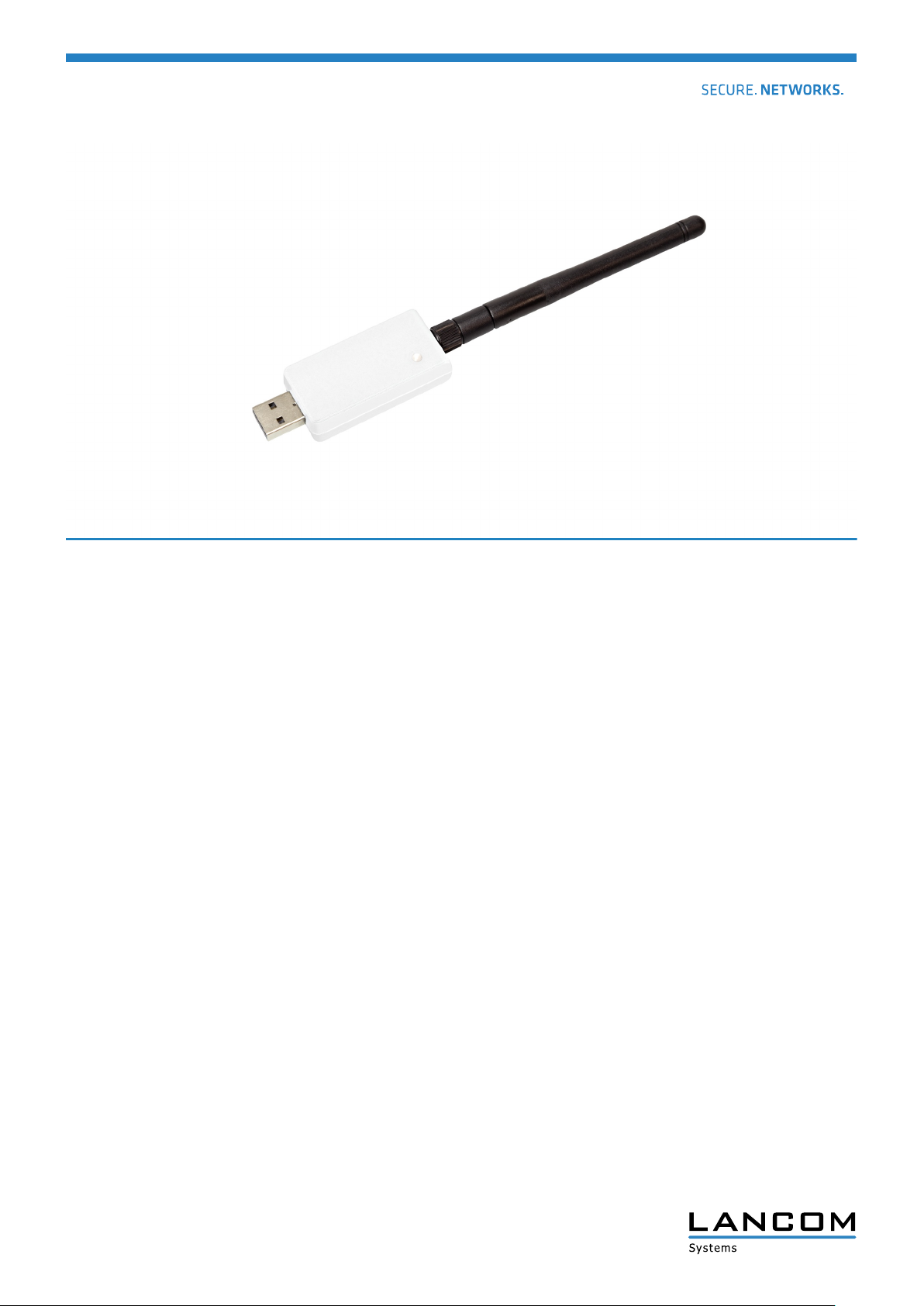
Software & Accessories
LANCOM Wireless ePaper USB
Practical IoT expansion module
Connect existing LANCOM infrastructure to the Internet of Things (IoT) the easy way. This convenient expansion
module instantly equips your USB-capable router, access point, or supported WLAN controller with Wireless
ePaper functionality. The solution is ideal for retrofitting Wireless ePaper applications such as digital room signage
or electronic price labeling.
a
Supporting Wireless ePaper WDG-1 and WDG-2 labels
a
Support for LANCOM routers, access points and supported WLAN controllers with USB support (with LCOS
operating system)
a
Bracket for wall and ceiling mounting included
a
Includes 3m USB extension cable
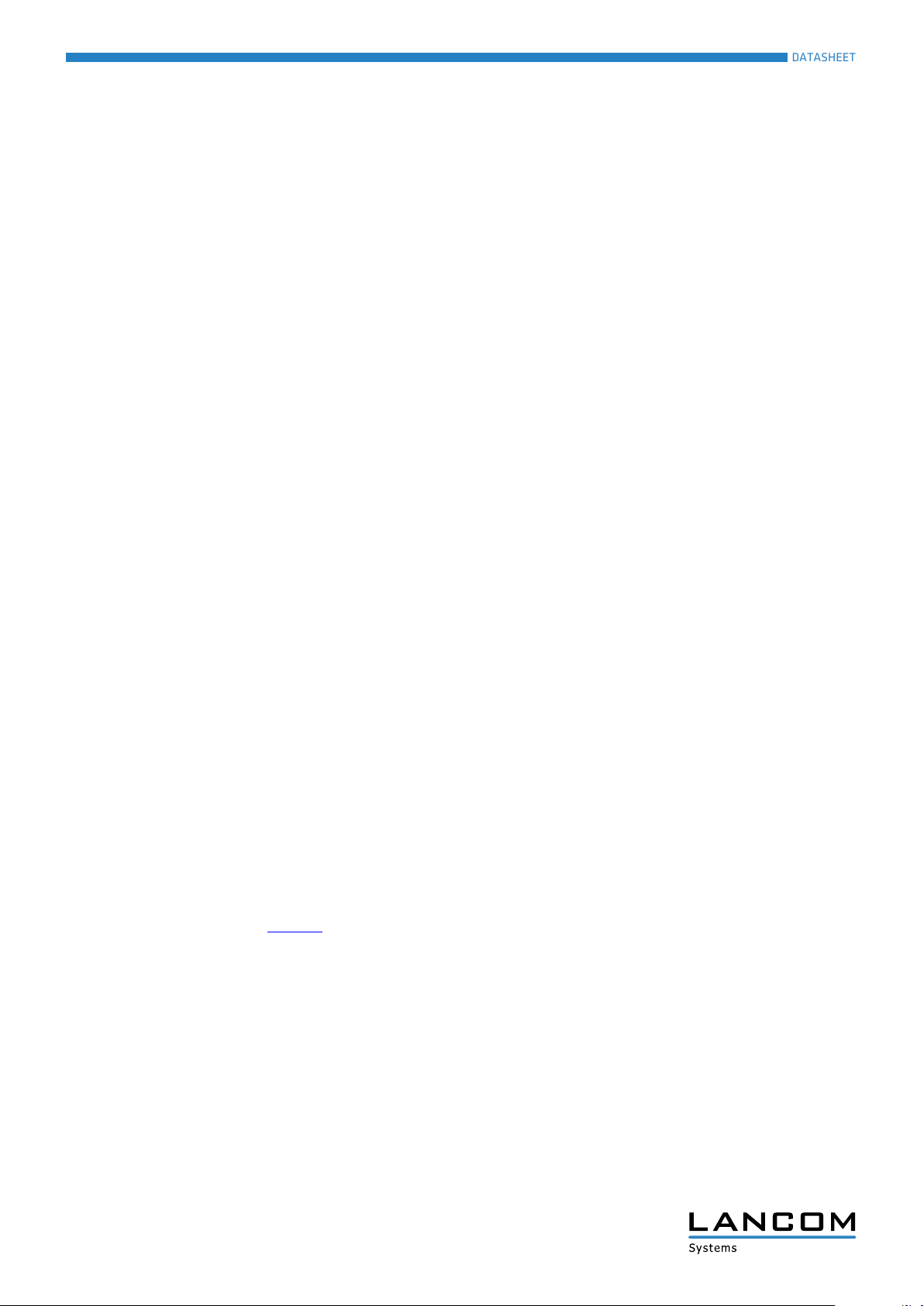
DATASHEET
LANCOM Wireless ePaper USB
The easy start into the ePaper world
The LANCOM Wireless ePaper USB is quickly and easily
connected to any LCOS-based LANCOM device with a USB
interface (router, access point or supported WLAN controller).
It’s everything you need to put a complete Wireless ePaper
infrastructure into operation.
Maximum reliability in all weathers
The LANCOM Wireless ePaper USB can be positioned
anywhere within a radius of up to 3 meters of the LANCOM
device. Flexibility that can be of real benefit where space is
tight. You can place your Wireless ePaper USB as close as
possible to your Wireless ePaper Displays.
Wireless ePaper from LANCOM
The LANCOM Wireless ePaper USB is a part of our innovative
Wireless ePaper range of solutions.
Central management via Wireless ePaper Server
The LANCOM Wireless ePaper Displays are centrally managed
by a LANCOM Wireless ePaper Server. It manages the access
points, Wireless ePaper USB, and also the licensed LANCOM
Wireless ePaper Displays.
Depending on the application, some expertise may be
required
Uploading a static image to the Wireless ePaper Display does
not require any special knowledge. However, integrating
calendar databases or merchandise management systems
requires a certain level of expertise.

DATASHEET
LANCOM Wireless ePaper USB
Technical details
Update of LANCOM Wireless ePaper Displays in the 2.4 GHz frequency bandWireless ePaper technology
LCOS 10.32 or newerSupporting LCOS
version 1.101 or newerSupporting Wireless ePaper Server
128 bit AES encryption with secure key exchangeSecurity
Wireless ePaper management
Hardware
Supporting devices
Routers
Declarations of conformity*
The LANCOM Wireless ePaper Displays are centrally managed and monitored via a dedicated user interface. The user interface can be
started easily through the free management tool LANconfig
3m USB cable for Wi-Fi and Wireless ePaper separation (included)Coexistence of Wi-Fi and Wireless ePaper
0°C upto 40°C / 10% to 80% non-condensingEnvironment
170.5 x 25.4 x 12.7mmHousing
0,025kgWeight
LANCOM LN-830UAccess points
a
LANCOM 1631E
a
LANCOM 1640E
a
LANCOM 1781-4G
a
LANCOM 1781A
a
LANCOM 1781A-4G
a
LANCOM 1781AW
a
LANCOM 1781EF+
a
LANCOM 1781EW+
a
LANCOM 1781VA
a
LANCOM 1781VA-4G
a
LANCOM 1781VAW
a
LANCOM 1783VA
a
LANCOM 1793VA
a
LANCOM 1783VAW
a
LANCOM 1793VAW
a
LANCOM 1790EF
a
LANCOM 1790VA
a
LANCOM 1790VAW
a
LANCOM 1784VA
a
LANCOM 1900EF
a
LANCOM 1900VA
a
LANCOM 1906VA
a
LANCOM 1906VA-4G
a
LANCOM 831A
a
LANCOM 883VoIP
a
LANCOM 884VoIP
a
LANCOM R800V
a
LANCOM R883+
a
LANCOM R883VA
a
LANCOM R883VAW
a
LANCOM R884VA
a
LANCOM WLC-4006+WLAN controllers
a
EN 62368, EN 62479, EN 301 489-1, EN 301 489-17, EN 300 328, EN 50581CE
Made in VietnamCountry of Origin

DATASHEET
LANCOM Wireless ePaper USB
Declarations of conformity*
You will find all declarations of conformity in the products section of our website at www.lancom-systems.com*) Note
Scope of delivery
Bracket for wall-/ceiling mountingMountingmaterial
Installation instructionDokumentation
3m USB extension cableUSB-Kabel
www.lancom-systems.com
LANCOM Systems GmbH I Adenauerstr. 20/B2 I 52146 Wuerselen I Germany I E-mail info@lancom.de
LANCOM, LANCOM Systems, LCOS, LANcommunity and Hyper Integration are registered trademarks. All other names or descriptions used may be trademarks or registered trademarks of their owners. This document contains statements
relating to future products and their attributes. LANCOM Systems reserves the right to change these without notice. No liability for technical errors and/or omissions. 09/19
