Lancom LW-600 installation Guide

LANCOM LCOS LX Devices
Installation Guide

2
LANCOM Installation Guide – Copyright
EN
Copyright
© 2020 LANCOM Systems GmbH, Wuerselen (Germany). All rights reserved.
While the information in this manual has been compiled with great care, it may not be deemed an
assurance of product characteristics. LANCOM Systems shall be liable only to the degree specified
in the terms of sale and delivery.
The reproduction and distribution of the documentation and software supplied with this product
and the use of its contents is subject to written authorization from LANCOM Systems. We reserve
the right to make any alterations that arise as the result of technical development.
Windows® and Microsoft® are registered trademarks of Microsoft, Corp.
LANCOM, LANCOM Systems, LCOS, LANcommunity and Hyper Integration are registered trade-
marks. All other names or descriptions used may be trademarks or registered trademarks of their
owners. This document contains statements relating to future products and their attributes.
LANCOM Systems reserves the right to change these without notice. No liability for technical
errors and / or omissions.
Products from LANCOM Systems include software developed by the “OpenSSL Project” for use in
the “OpenSSL Toolkit” (www.openssl.org).
Products from LANCOM Systems include cryptographic software written by Eric Young (eay@
cryptsoft.com).
Products from LANCOM Systems include software developed by the NetBSD Foundation, Inc. and
its contributors.
Products from LANCOM Systems contain the LZMA SDK developed by Igor Pavlov.
The product contains separate components which, as so-called open source software, are subject
to their own licenses, in particular the General Public License (GPL). You can retrieve the license
information for the device firmware (LCOS LX) via the command line using the command “show
3rd-party-licenses”. If required by the respective license, source files for the affected software
components are made available on request. To do this, please send an e-mail to gpl@lancom.de.
LANCOM Systems GmbH
Adenauerstr. 20/B2
52146 Wuerselen
Germany
www.lancom-systems.com
Wuerselen, April 2020

3
LANCOM Installation Guide – Introduction
EN
Introduction
Thank you for purchasing an LCOS LX-based LANCOM device.
This installation guide describes how to put your LANCOM device into
operation and its initial setup.
Installation includes:
A Positioning and mounting
A Safety advice
The initial setup includes:
A Configuration via LANconfig
LANconfig is the free-of-charge and user-friendly software for the
configuration of LANCOM devices on Microsoft Windows. LANconfig
has a huge spectrum of applications, from the user-friendly commis-
sioning of a single device with installation wizards to the comprehen-
sive management of large-scale installations.
You can find the download free of charge on our website:
www.lancom-systems.com/downloads/
A Configuration via WEBconfig
WEBconfig is the browser-based configuration user interface that is
available on the LANCOM device and can be used on any operating
system.
A Configuration via the LANCOM Management Cloud
The LANCOM Management Cloud is the management system that intelli-
gently organizes, optimizes, and controls your entire network architecture.
(licence and working Internet access required)
You can find out more about the LANCOM Management Cloud at:
www.lancom-systems.com/lmc/
The document continues with further information about operating the
device, the documentation, and LANCOM Service & Support.
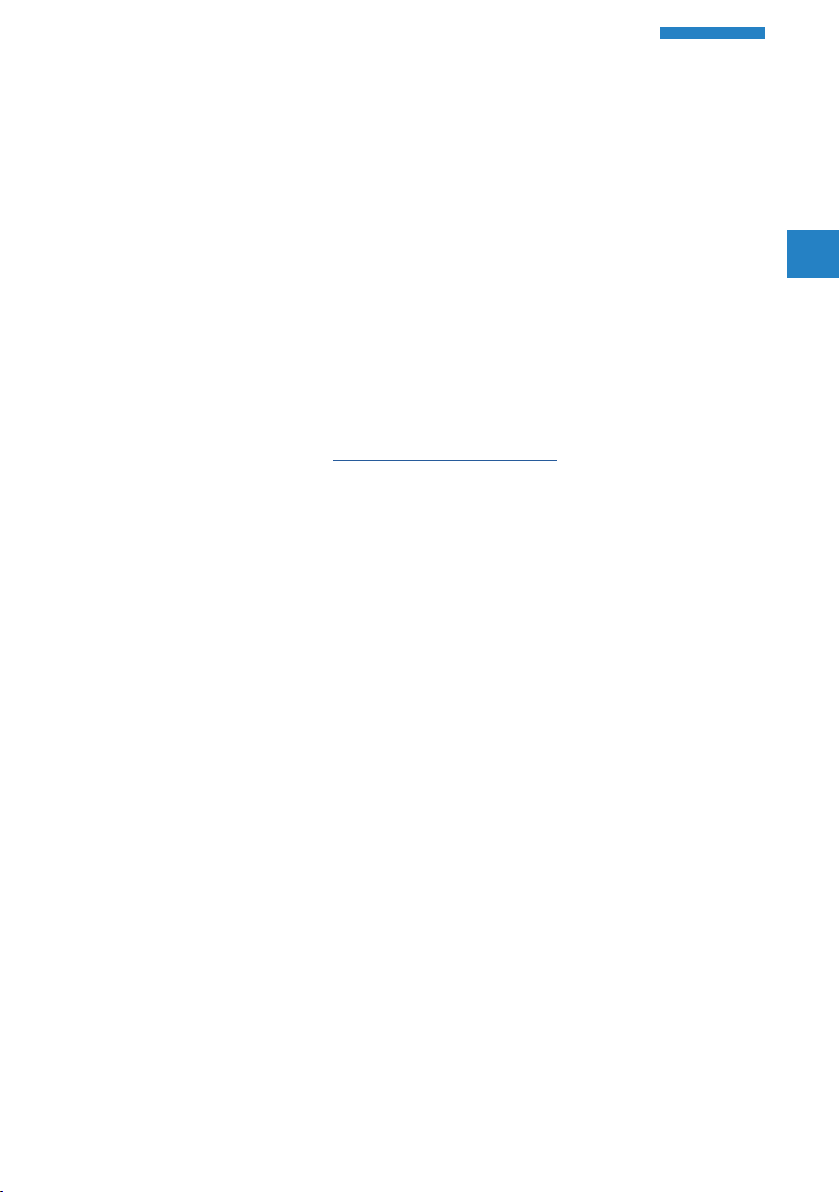
4
LANCOM Installation Guide – Safety instructions and intended use
EN
Safety instructions and intended use
5
In order to avoid harming yourself, third parties or your equipment
when installing your LANCOM device, please observe the following
safety instructions. Operate the device only as described in the ac-
companying documentation. Pay particular attention to all warnings
and safety instructions. Use only those third-party devices and com-
ponents that are recommended or approved by LANCOM Systems.
Before commissioning the device, be sure to study the Quick Reference
Guide supplied with the hardware. These can also be downloaded from
the LANCOM website (www.lancom-systems.com).
Any warranty and liability claims against LANCOM Systems are excluded
following any usage other than the intended use described below.
Environment
LANCOM devices should only be operated when the following environ-
mental requirements are met:
A Ensure that you comply with the temperature and humidity ranges
specified in the Quick Reference Guide for the LANCOM device.
A Do not expose the device to direct sunlight.
A Ensure that there is adequate air circulation and do not obstruct the
ventilation slots.
A Do not cover devices or stack them on top of one another
A The device must be mounted so that it is freely accessible (for example,
it should be accessible without the use of technical aids such as
elevating platforms); a permanent installation (e.g. under plaster) is not
permitted.
A Only outdoor equipment intended for this purpose is to be operated
outdoors.

5
LANCOM Installation Guide – Safety instructions and intended use
EN
Power supply
Please observe the following before installation, as improper use can lead
to personal injury and damage to property, as well as voiding the warranty:
A Use only the power adapter / IEC power cable mentioned in the Quick
Reference Guide.
A Some models can be powered via the Ethernet cable (Power-over-
Ethernet, PoE). Please observe the relevant instructions in the Quick
Reference Guide for the device.
A Never operate damaged components.
A Turn the device on only if the housing is closed.
A The device must not be installed during thunderstorms and should be
disconnected from the power supply during thunderstorms.
A In emergency situations (e.g. in the case of damage, ingress of liquids
or objects, for example through the ventilation slots), the power supply
must be disconnected immediately.
A Only operate the device with a professionally installed power supply at
a nearby socket that is freely accessible at all times.
Applications
A The devices may only be used in accordance with the relevant national
regulations and under consideration of the legal situation applicable
there.
A The devices must not be used for the actuation, control, and data
transmission of machinery that, in case of malfunction or failure, may
present a danger to life and limb, nor for the operation of critical
infrastructures.

6
LANCOM Installation Guide – Safety instructions and intended use
EN
A The devices with their respective software are not designed, intended
or certified for use in: the operation of weapons, weapons systems,
nuclear facilities, mass transportation, autonomous vehicles, aircraft,
life support computers or equipment (including resuscitators and
surgical implants), pollution control, hazardous materials management,
or other hazardous applications where failure of the device or software
could lead to a situation in which personal injury or death could result.
The customer is aware that the use of the devices or software in such
applications is entirely at the customer‘s risk.
General safety
A Under no circumstances should the device housing be opened and the
device repaired without authorization. Any device with a case that has
been opened is excluded from the warranty.
A The antennas are only to be attached or swapped out while the device
is powered off. Mounting or demounting antennas while the device is
powered on may cause the destruction of the radio module.
A Notes on the individual interfaces, switches, and displays on your
device are available in the supplied Quick Reference Guide.
A Mounting, installation, and commissioning of the device may only be
carried out by qualified personnel.
