Laerdal Simpad User Manual

 SimPad System Frequently Asked Questions
SimPad System Frequently Asked Questions
SimPad System
Frequently Asked Questions
August 2012
Revision A
1 |
Information contained in this document is subject to change |

 SimPad System Frequently Asked Questions
SimPad System Frequently Asked Questions
|
|
TABLE OF CONTENTS |
|
1 |
5 most common SimPad System questions |
3 |
|
2 |
Software |
4 |
|
|
2.1 |
Automatic Mode |
4 |
|
2.2 |
Manual Mode |
9 |
|
2.3 |
Registering Interventions |
15 |
|
2.4 |
Changing Parameters & Display |
15 |
|
2.5 |
Event Log |
20 |
|
2.6 |
Transferring files |
24 |
|
2.7 |
Deleting, adding and rearranging themes and pre-designed scenarios |
24 |
3 |
SimPad System |
26 |
|
|
3.1 |
Link Box |
27 |
|
3.2 |
SimPad |
29 |
|
3.3 |
Battery |
30 |
|
3.4 |
Patient Monitor (Hardware, Software, and License Keys) |
32 |
4 |
Operating System, Network, and Connectivity |
34 |
|
5 |
Features |
37 |
|
|
5.1 |
Sounds |
37 |
|
5.2 |
Rhythms |
40 |
|
5.3 |
Blood Pressure |
41 |
6 |
SimDesigner |
42 |
|
7 |
Theme Editor |
42 |
|
8 |
SimCenter |
43 |
|
|
8.1 |
SimStore |
43 |
9 |
Scenarios |
45 |
|
10 |
Services |
45 |
|
|
10.1 |
Technical/Warranty Issues |
47 |
11 Compatibility with Other Laerdal Products |
48 |
||
12 Product Specifications & Certifications |
49 |
||
13 |
Other |
50 |
|
2 |
|
Information contained in this document is subject to change |
|

 SimPad System Frequently Asked Questions
SimPad System Frequently Asked Questions
15 most common SimPad System questions
1)Q: Can I run SimPad software on my iPad?
A:No, the SimPad software must be run on a SimPad device.
2)Q: What products are supported by SimPad?
A:SimPad and Patient Monitor will support the following existing products as a separate system:
ALS Simulator
SimJunior
SimNewB
MegaCode Kelly (basic and advanced)
MegaCode Kid (basic and advanced)
Nursing Kelly
Nursing Anne
Nursing Kid
Nursing Baby
Sounds Trainer
Arrhythmia Trainer
Blood Pressure Trainer
3)Q: What is the battery life when fully charged?
A:Approximately 4 hours
4)Q: Can you use a headset with SimPad?
A:A headset can connect to SimPad to create two-way communication between the operator and the simulator and surroundings.
Plug an analogue headset (4 pin jack) into the SimPad. The microphone of the headset will now be routed to the manikin. If a microphone is connected to the Link Box as an alternative one, this microphone will now be routed to the headset.
The yellow button on the SimPad can be configured in the Preferences menu to enable and disable the input from the headset.
The headset output on the Link Box duplicates the sound to the manikin. It can be used to improve the sound by adding additional speakers around the manikin.
3 |
Information contained in this document is subject to change |

 SimPad System Frequently Asked Questions
SimPad System Frequently Asked Questions
5)Q: How do I register my SimPad on SimStore?
2 Software
2.1 Automatic Mode
Q: How do you run a scenario in Automatic Mode?
A: When running a scenario in Automatic Mode, the only task required by the instructor is to log the participant’s actions. These events, when logged, as well as the events detected by the patient simulator, will drive the scenario forward. All events are registered in the log for post-event debriefing and analysis.
Start by selecting a scenario. Here is an example:
4 |
Information contained in this document is subject to change |

 SimPad System Frequently Asked Questions
SimPad System Frequently Asked Questions
5 |
Information contained in this document is subject to change |

 SimPad System Frequently Asked Questions
SimPad System Frequently Asked Questions
6 |
Information contained in this document is subject to change |

 SimPad System Frequently Asked Questions
SimPad System Frequently Asked Questions
7 |
Information contained in this document is subject to change |
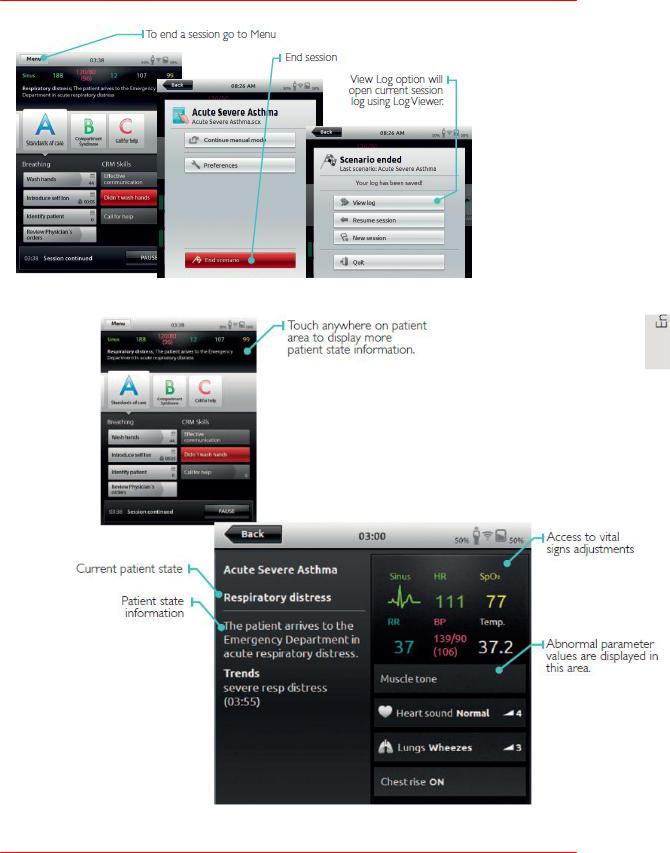
 SimPad System Frequently Asked Questions
SimPad System Frequently Asked Questions
Q: Can I alter clinical (vital signs) when I am running in Automatic Mode?
A: Yes
8 |
Information contained in this document is subject to change |
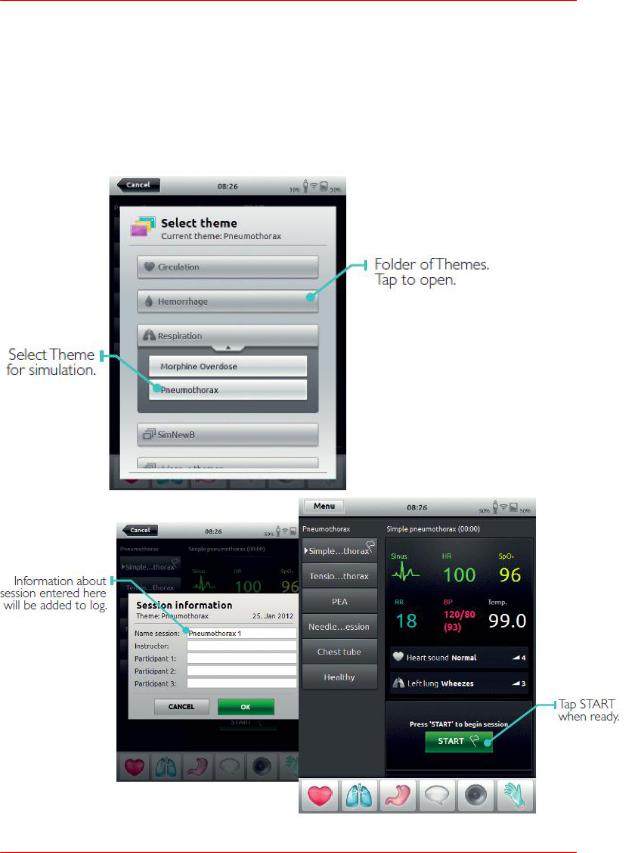
 SimPad System Frequently Asked Questions
SimPad System Frequently Asked Questions
2.2 Manual Mode
Q: How do you run a scenario in Manual Mode?
A: When running a scenario in Manual Mode, the instructor’s task is to control the clinical state of the patient simulator, as well as logging the participant’s actions. The instructor can plan scenarios using predefined themes that include various patient states.
9 |
Information contained in this document is subject to change |
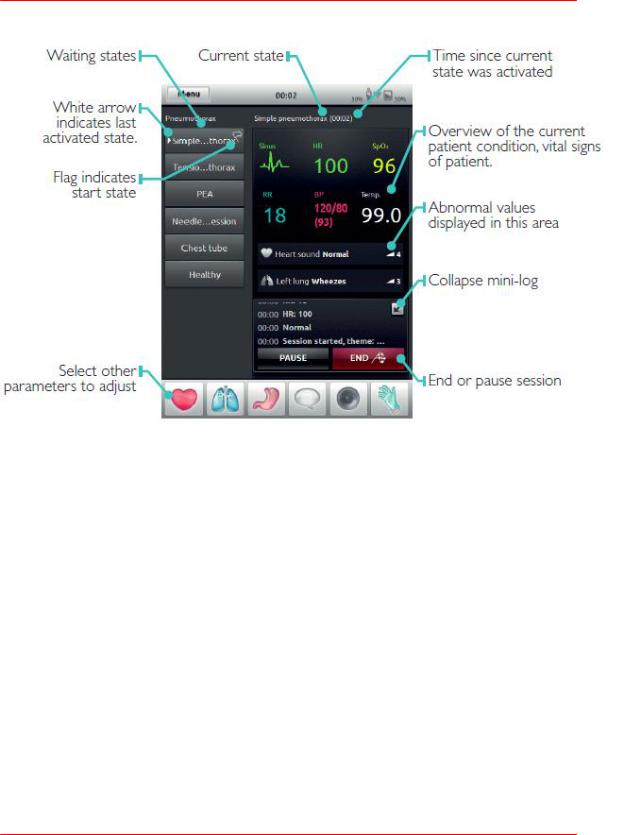
 SimPad System Frequently Asked Questions
SimPad System Frequently Asked Questions
10 |
Information contained in this document is subject to |
change |
|

 SimPad System Frequently Asked Questions
SimPad System Frequently Asked Questions
Q: Can I save the changes I have made to a theme?
A: Yes, you can. If you do any changes to the open/waiting state, the state name will get an asterisk next to it
(*).From the menu you may want to save the theme with the current name or the save the theme with a new name (‘Save theme as’).
11 |
Information contained in this document is subject to |
change |
|

 SimPad System Frequently Asked Questions
SimPad System Frequently Asked Questions
Q: What are the buttons inside the states for?
A: These buttons are attributes to the waiting state. Look to the buttons inside the open waiting state 'Recovery':
12 |
Information contained in this document is subject to |
change |
|

 SimPad System Frequently Asked Questions
SimPad System Frequently Asked Questions
1.The one to the left is shock activation: If the slider is set active (the yellow lightning is visible) and the state is open, it will be activated if a shock is detected by the simulator.
2.The control to the right is transition time. Set your transition time to e.g. 0:30 and all the parameters in state will change gradually from the current state to the active one over 30 seconds. If the transition time is set to 0:00, the changes will happen immediately.
Q:Can you delete a state in manual mode?
A: Yes, hold down the state until it begins to “wiggle” and an “X” appears in the corner. Press the “X” and the state will be deleted. To return to the original theme, select Menu > Revert to saved theme.
13 |
Information contained in this document is subject to |
change |
|

 SimPad System Frequently Asked Questions
SimPad System Frequently Asked Questions
14 |
Information contained in this document is subject to |
change |
|
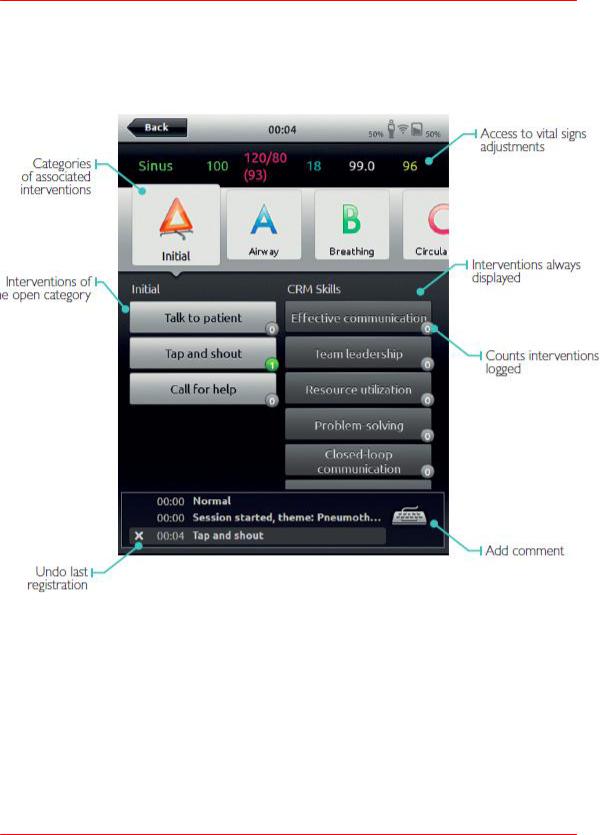
 SimPad System Frequently Asked Questions
SimPad System Frequently Asked Questions
2.3 Registering Interventions
Q: How do you register interventions?
2.4 Changing Parameters & Display
15 |
Information contained in this document is subject to |
change |
|
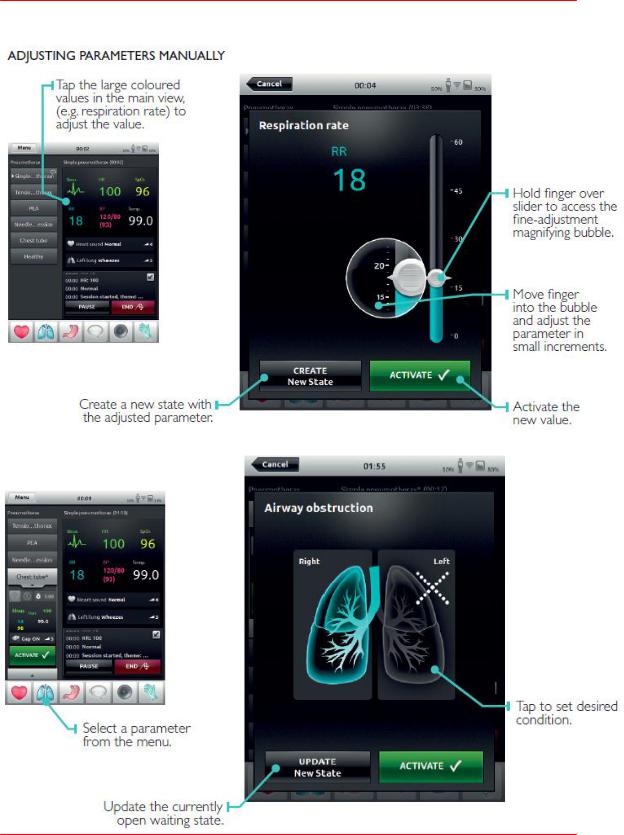
 SimPad System Frequently Asked Questions
SimPad System Frequently Asked Questions
Q: How can you adjust parameters manually?
16 |
Information contained in this document is subject to |
change |
|
