laerdal SimMan ALS User Manual
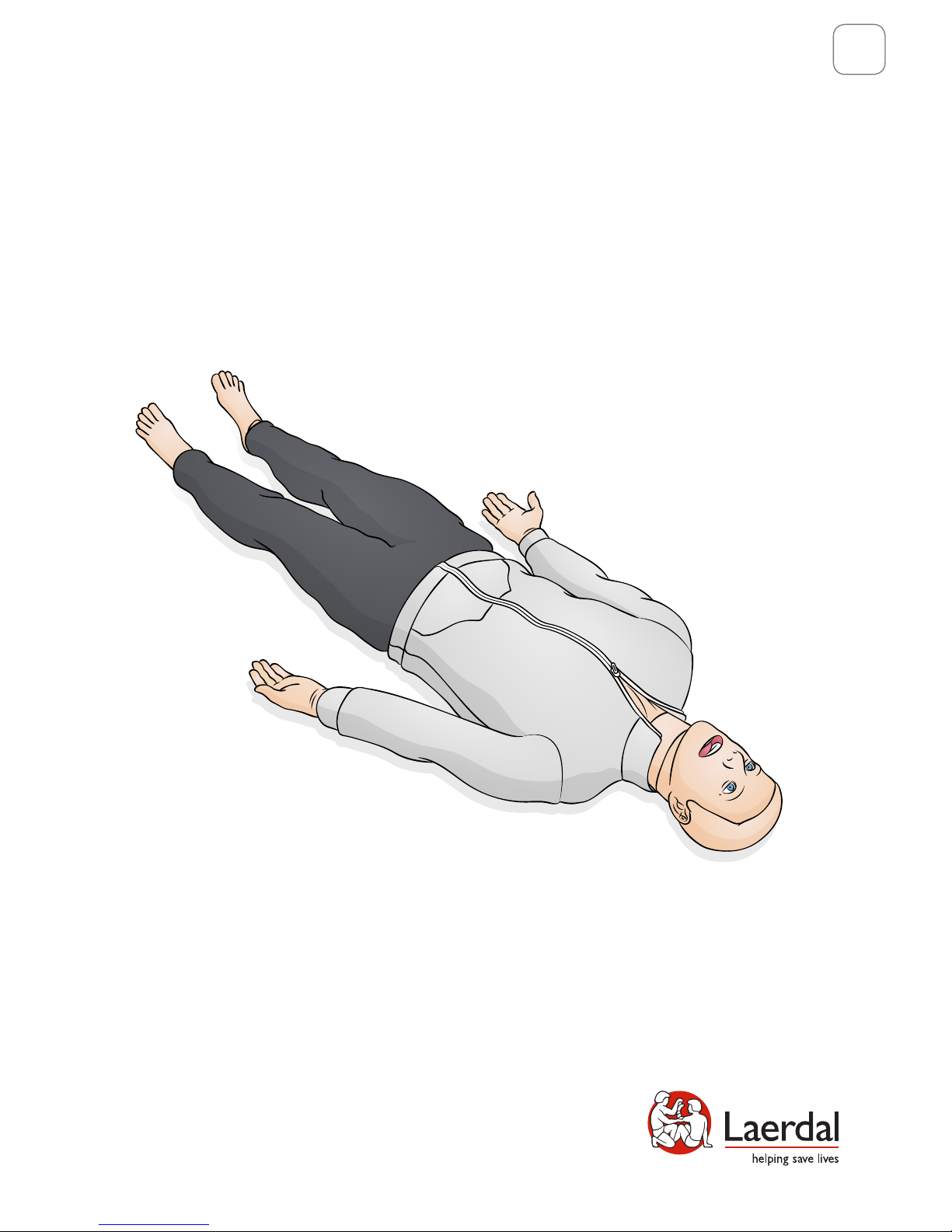
SimMan ALS
User Guide
www.laerdal.com
EN

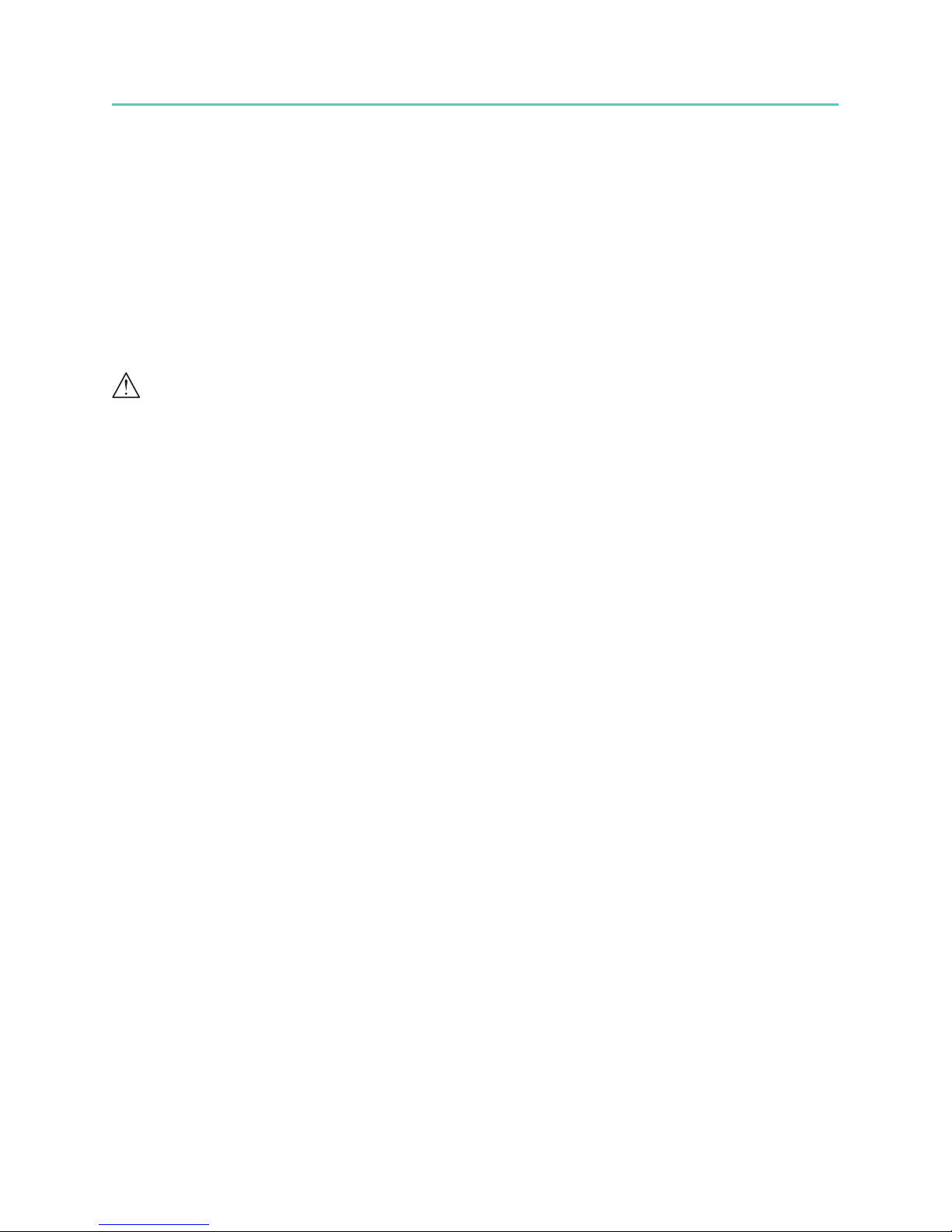
Intended Use
3
SimMan ALS is a realistic interactive Training Simulator for simulating a wide range of
advanced life saving skills in pre-hospital emergencies. It is tetherless, Wifi operated,
with a flexible control solution (SimPad PLUS or Laerdal Learning Application (LLEAP))
depending on training needs. The simulator responds to clinical intervention, instructor
control, and pre-programmed scenarios for effective practice of diagnostic skills and
patient treatment.
With spontaneous breathing, airway control, voice, sounds, ECG and many other clinical
features, the SimMan ALS is the fully functional pre-hospital simulator.
Caution
The following techniques should not be performed on this simulator due to the inability to
properly sanitize the airway if they are performed:
• Mouth-to-mouth/Mouth-to-mask ventilation
• Insertion of simulated vomit for suctioning
For information on how to connect to SimPad PLUS or LLEAP refer to the Quick Set Up
Guide.
Read the enclosed Important Product Information booklet before use.
Refer to the Laerdal Global Warranty for terms and conditions. For more information
visit www.laerdal.com.

Contents
4
Overview
SimMan ALS System Overview
Use
Eyelid setting
Pupil Replacement
Changing the Upper Dentures
Airway Management
Intramuscular Injections
Tibial IO
IV Cannulation
Changing IV Catheters
Urinary Catheterization
Cardiac Related Skills
Defibrillation - SimMan ALS and ShockLink
QCPR and SimMan ALS
SonoSim
Blood Pressure (BP) Arm
Heart, Breath and Vocal Sounds
Spontaneous Breathing and Airway Closures
Tension Pneumothorax Decompression
Attaching an additional external battery
6
8
9
9
10
11
12
13
14
16
16
17
18
18
18
20
21
22
23
23
24

Contents
5
Maintenance
Cricothyroid Membrane/Neck Skin
Chest Drain
IV Arm
Replacing Pneumothorax Bladders
Replacing the Chest Rise Bladders
Removing the Lung
Replacing the Lung
Removing the Torso Skin
Replacing the Torso Skin
Cleaning
Cleaning Simulator
Cleaning Pads
Software Compatibilities
Simulation Software
SimPad PLUS
Laerdal Simulation Home
LLEAP
Voice Conference Application (VCA)
Patient Monitor
Session Viewer and SimView Server
Other Applications
SimDesigner
Web Downloads
25
25
26
27
28
30
32
34
36
38
40
40
40
41
41
41
41
41
42
42
42
42
42
42

Overview
6
Pulse
ECG connectors
Speakers
SonoSim RFID Tags
Blood Pressure Arm
Cricothyroidotomy
Microphone
ShockLink AreaChest Drain
ShockLink Area
IV Port
Pneumothorax
Microphone
Main Panel
I/O Tibia
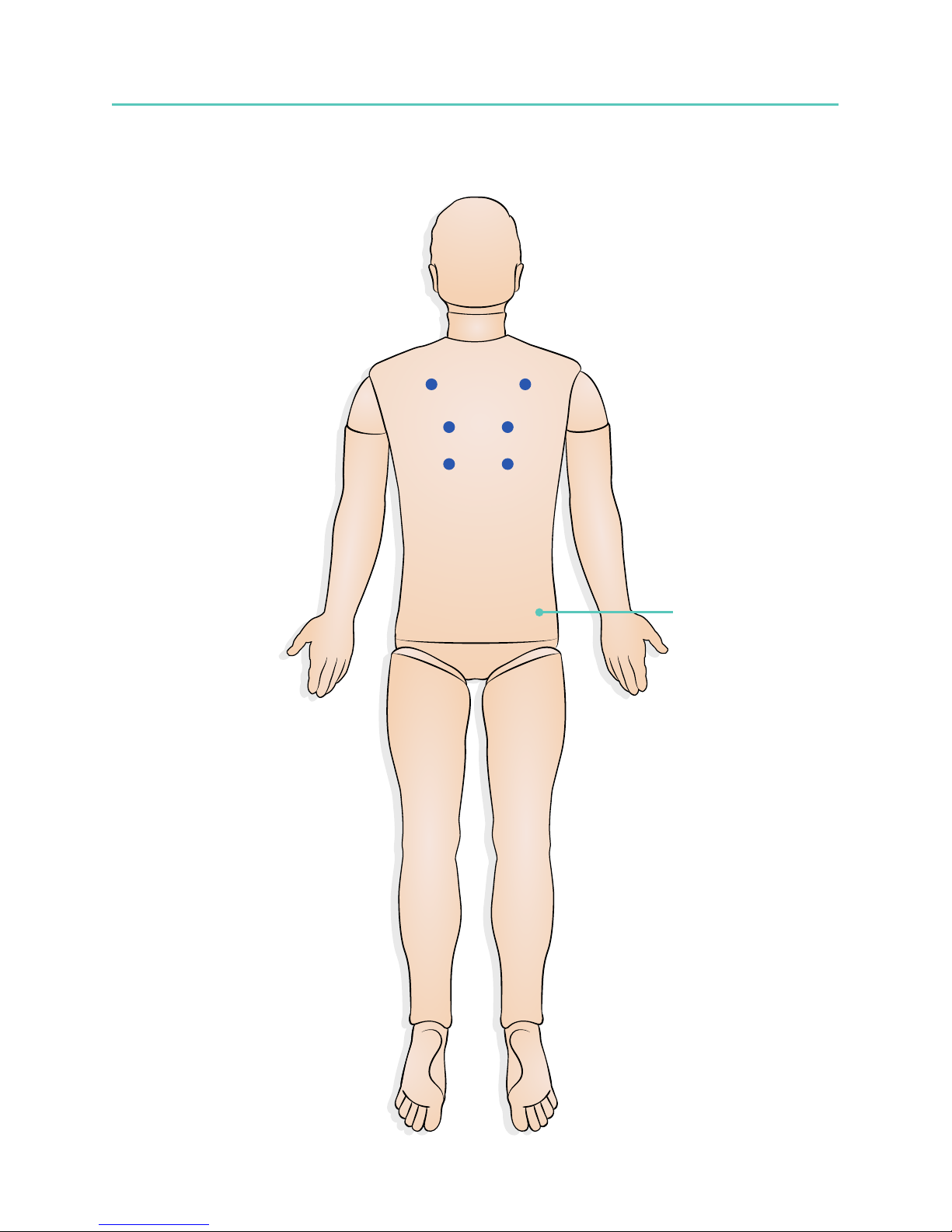
Overview
7
IM pad

The SimMan ALS System Overview
8
Airway and Breathing Features
• Position the head to simulate opening the airway (neck tilt, jaw thrust)
• Practice Bag Valve Mask (BVM) Ventilation
• Identify spontaneous breathing (visible chest rise)
• Identify unilateral chest rise
• Perform Endotracheal (ET) Tube intubation
• Visualize Right Main stem Intubation
• Use supraglottic devices like Laryngeal Mask Airway (LMA), King Laryngeal Tube (LT)
and Combitube
• Insert an Oropharyngeal Airway (OPA) and Nasopharyngeal Airway (NPA)
• Identify a tongue oedema
• Identify cyanosis (linked to SPO2)
• Nasal Cannulation
• Perform chest (bi-lateral) needle decompression
• Perform bi-lateral chest drainage
• Perform needle and surgical cricothyroidotomy
• Identify stomach distension
• Perform the Sellick Maneuver
• Auscultate the lungs (anterior/posterior)
• Break the teeth by wrong intubation techniques using a laryngoscope
Cardiac Features
• Perform manual chest compression following the latest ILCOR guidelines
• Use an extensive ECG library
• Perform defibrillation using ShockLink technology (sternum/apex)
• Perform external pacing
• Auscultate the Korotkoff sounds
Circulation Features
• Auscultate the heart sounds (anterior)
• Use the Patient Monitor with presentation of cardiac rhythms via 3-lead, 5-lead and
12-lead ECG monitoring
• View the SPO2 via Simulated Monitor
• View the Blood Pressure via Simulated Monitor
• Auscultate the blood pressure via the BP cuff
• Palpate the systolic blood pressure using the BP cuff
• View the heart rate via Simulated Monitor
• Palpate the left radial, carotid (bi-lateral) and femoral (bi-lateral) pulses
Vascular Features
• Use a pre-ported IV access in the right antecubical fossa
• Insert an IO in the left tibia
• Administer IM injections in the right musculus gluteus maximus
3
4
5
6
7
8
9
10
ml
BD
1
2
3
4
5
6
7
8
9
10
ml
BD
1
2
3
4
5
6
7
8
9
10
ml
BD
1
2
3
4
5
6
7
8
9
10
ml
BD
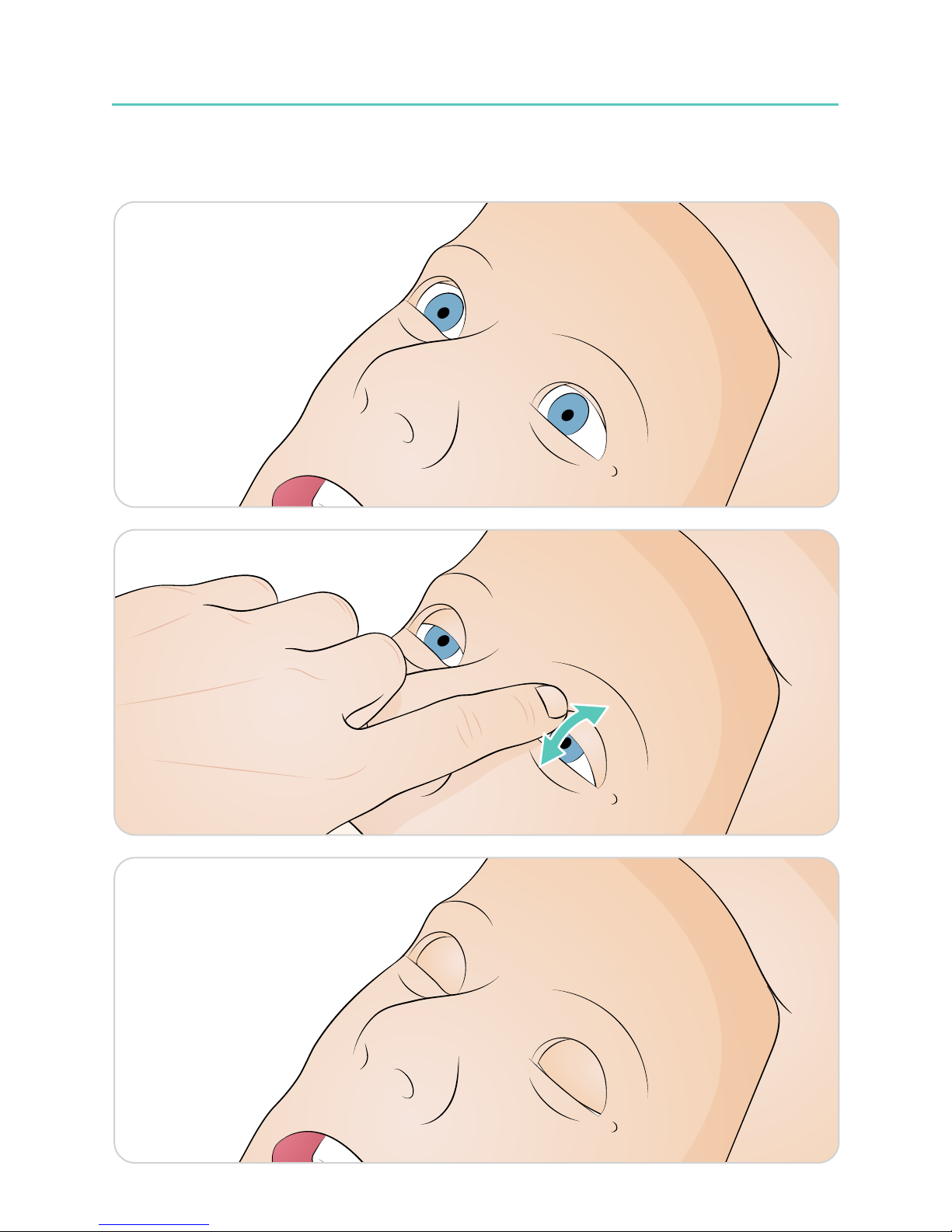
Use
9
Eyelid setting
The eyelids can be manually set to the following positions:
Open
Half open
Closed
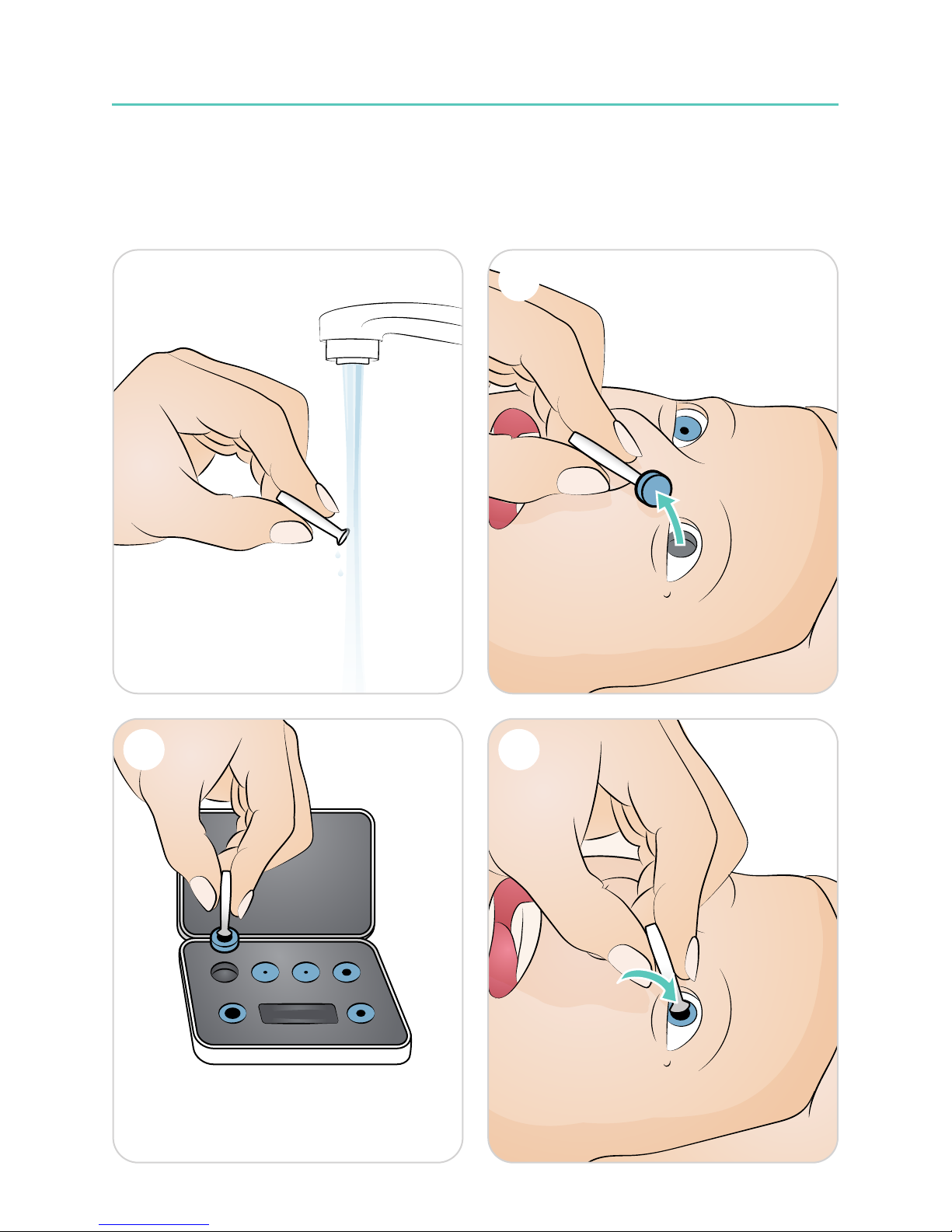
Use
10
Pupil Replacement
SimMan ALS is supplied with a set of normal pupils mounted in the head. A separate case
contains 3 sets of plastic pupil inserts (normal, constricted and dilated pupils) for use in
simulating other conditions.
1 2
3 4
1 2
3 4
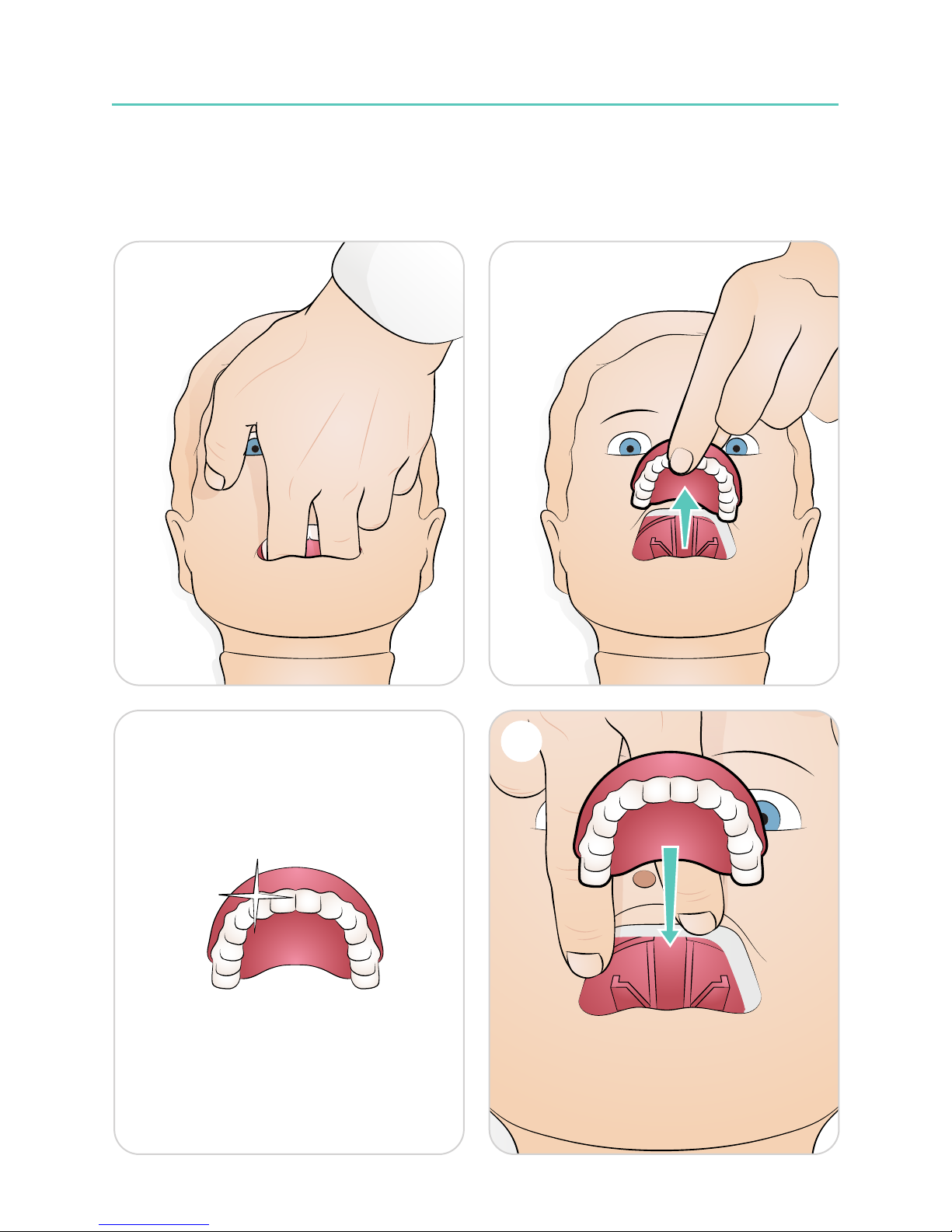
Use
11
1 2
3 4
Changing the Upper Dentures
SimMan ALS comes with a set of soft upper teeth as default. The soft set may be
replaced with a hard set of teeth for enhanced realism while practicing intubations.
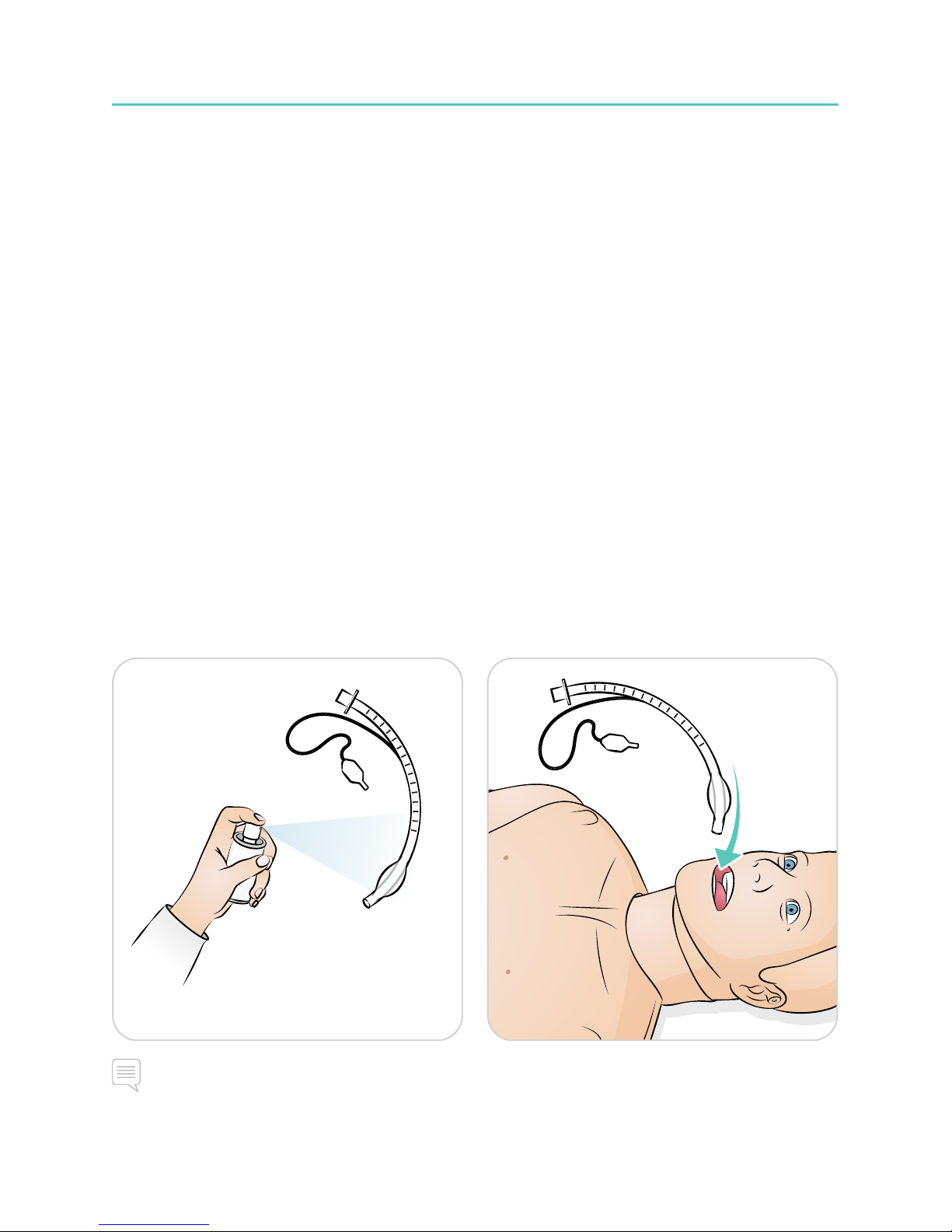
Use
12
1 2
Airway Management
The airway is anatomically modeled as far as the bronchia and can be manipulated
by a learner:
• Head tilt/Chin lift
• Jaw thrust w/articulated jaw
• Cricoid pressure and manipulation
• Simulated suctioning (oral & nasopharyngeal)
If the tongue fallback feature is enabled, head tilt is required to open the airway.
Once initiated the simulator will begin to spontaneously breathe.
Artificial respiration of the SimMan ALS can be achieved by the following methods:
• Bag-mask ventilation
• Orotracheal intubation
• Nasotracheal intubation
• Transtracheal intubation
Recommended tube compatibility:
• ET Combitube (size small adult is suitable)
• Laryngeal mask airways: Size 4 and 5
• Endotracheal tube intubation: Size ID 7.5 - 8.5
Notes
• Do not spray lubricant directly into the airway.
• Use of smaller tube-type devices reduces wear of the Patient Simulator’s airways.
• Incorrect positioning will pass air through oesophagus, causing distention of the abdomen.
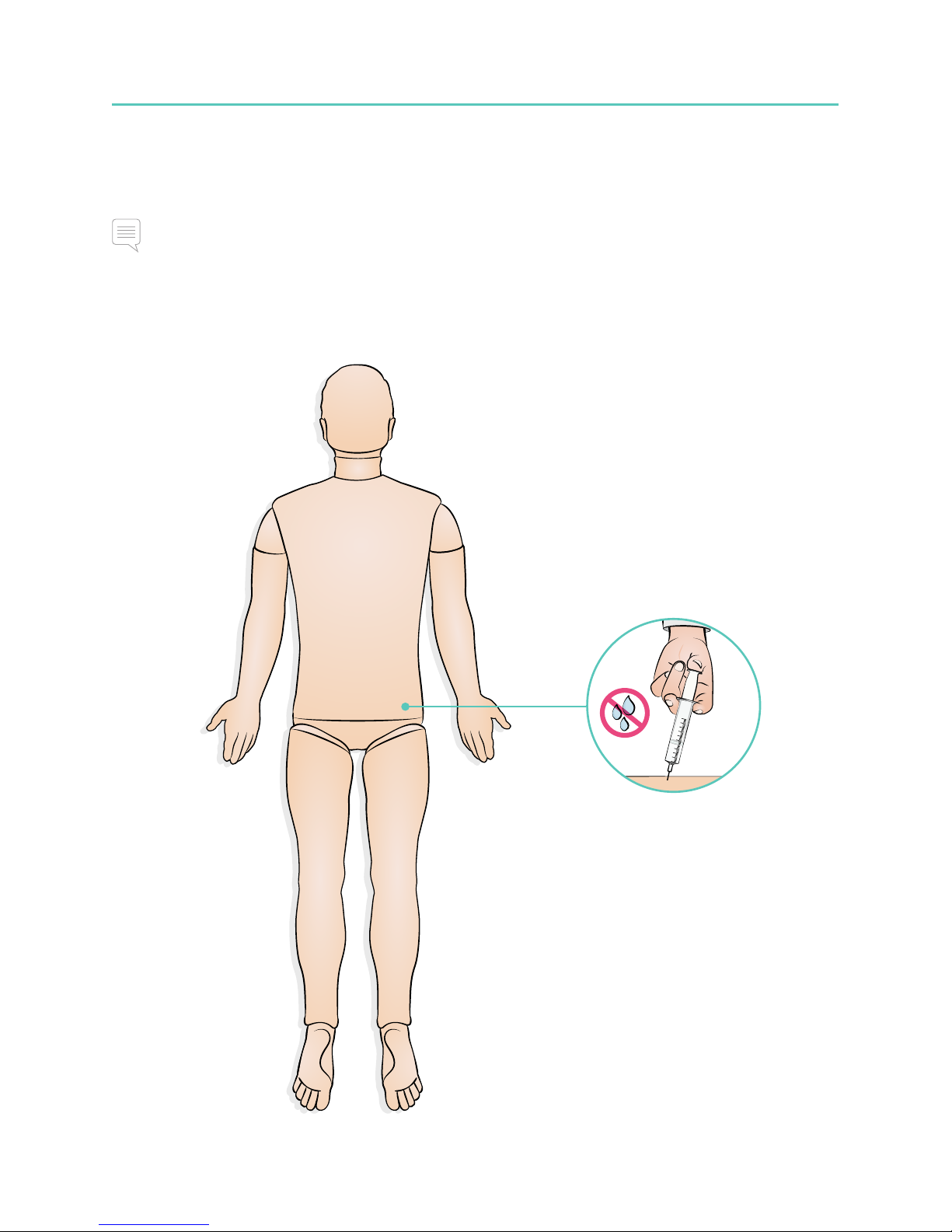
Use
13
Intramuscular Injections
Simulated medications can be administered via intramuscular injections in the
right musculos gleteus maximus.
Note
Simulated medications may be administered via local protocol. All precautions and safety
measures must be followed during training.
1
2
3
4
5
6
7
8
9
10
ml
BD
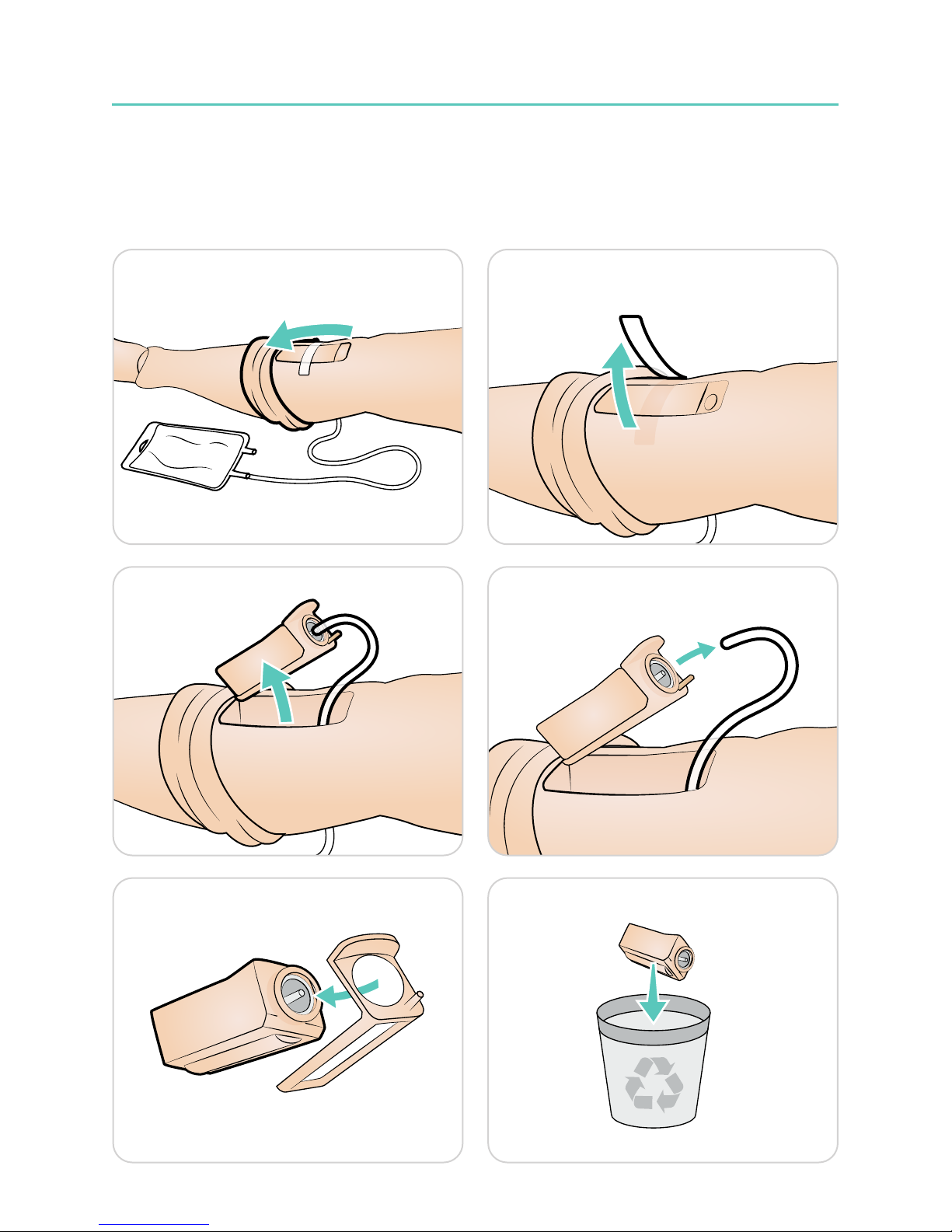
Use
14
Tibial IO
Intraosseous access with needle insertion is possible through the left tibia. The IO pads
may be punctured numerous times before being replaced.
1 2
3 4
5 6
7 8
9 10
11 12
