Page 1

Resusci Anne Simulator
User Guide
English
www.laerdal.com
Page 2

Resusci Anne Simulator
The Resusci Anne Simulator is a realistic manikin designed to meet the learning objectives of basic
healthcare and intermediate life support. The simulator supports training for CPR, defibrillation,
vital sign recognition and supraglottic airway management procedures.
––––––––––––––––––––––––––––––––––––––––––––––––––––––––––––––––––––––––––
Note
Photos/illustrations may vary from product.
22
Page 3

Contents
1 Items included 4
2 Get started 6
3 Use 10
4 Maintenance 15
5 Cleaning 20
See Important Product Information pamphlet for more information or visit www. laerdal.com
English
Page 4
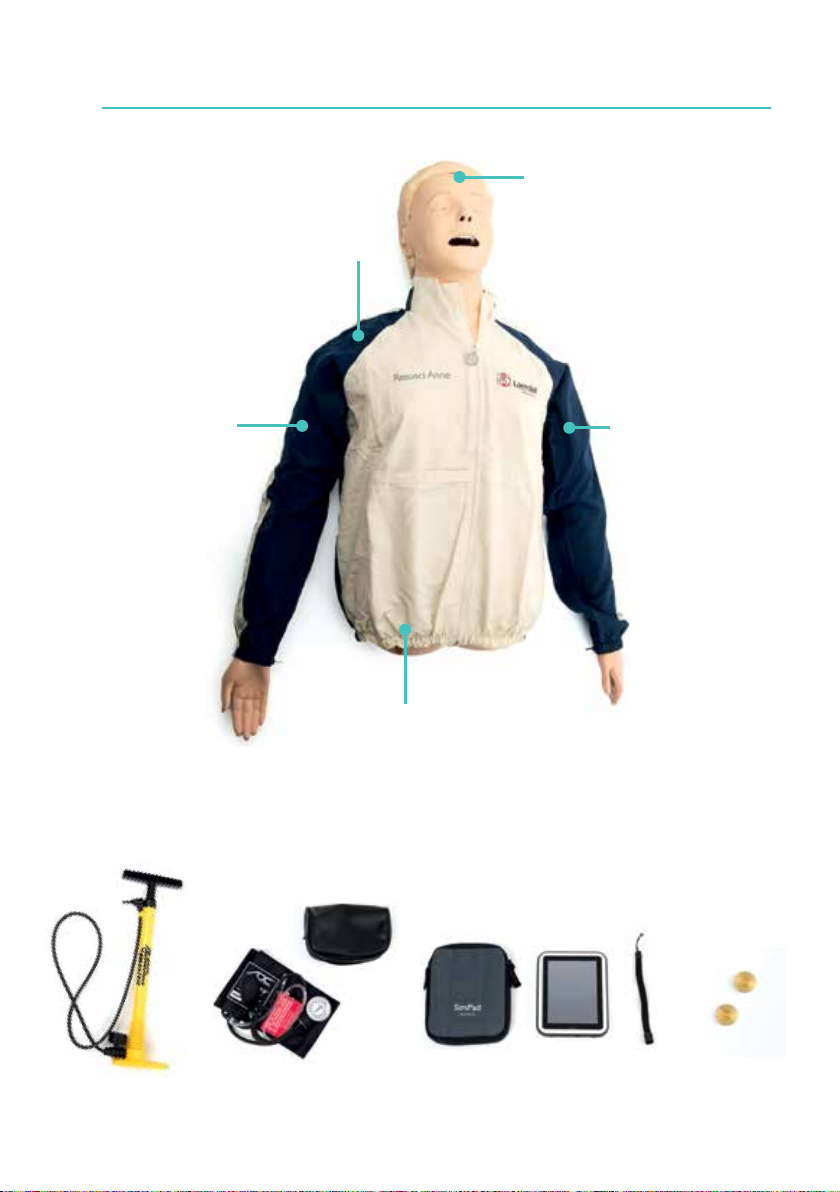
1
Items Included
Airway Management Head
Torso
Blood Pressure Arm
IV Arm
Pelvis
Air Pump
Blood Pressure (BP) Cuff
SimPad (Link Box with lithium-ion
battery installed in manikin).
SimPad Wrist Strap and Sleeve
4
Manual
Defibrillation
Plates
Page 5

Items Included
English
Extrication
Rescue Legs
Pants
3 Eye Sets (normal,
constricted, dilated pupils)
2 x AC Adapters
USB Cable
Simulated Blood
Full body
soft pack
Lubricant
Page 6
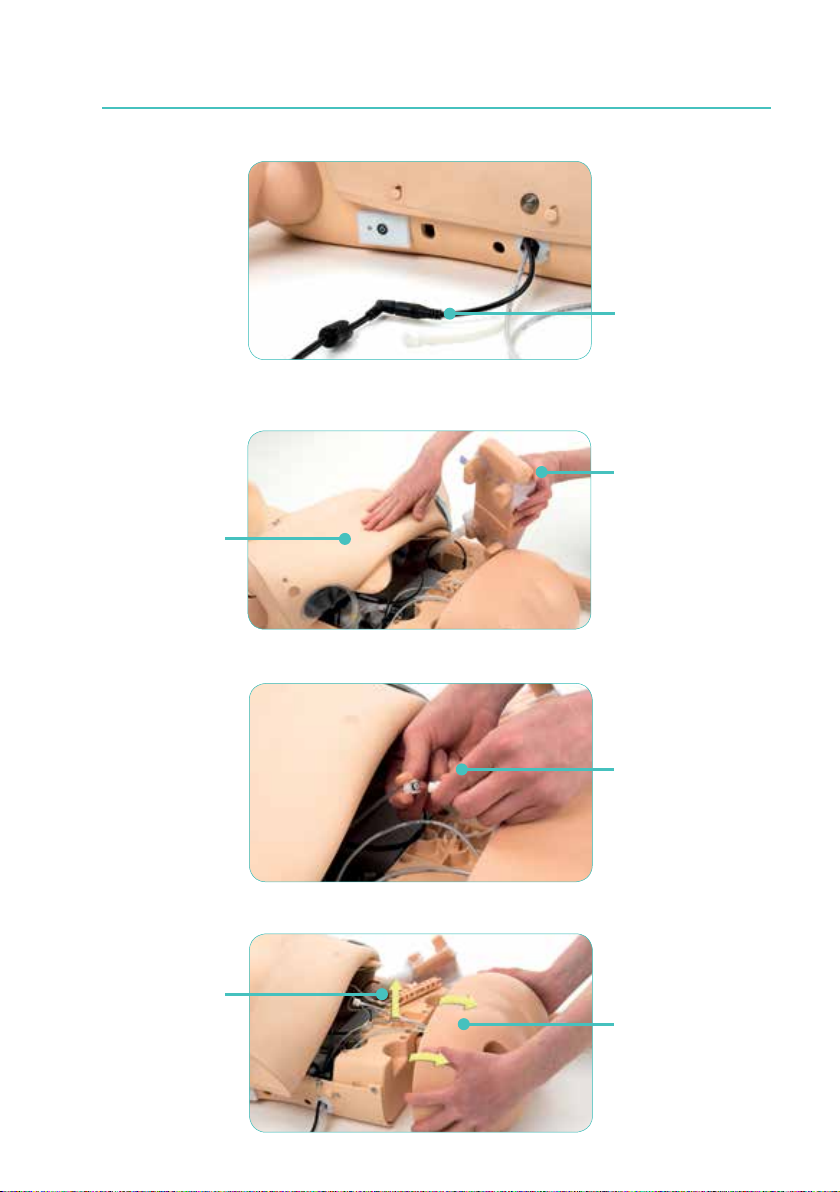
2
Charge battery
Attach legs
Detach lower chest skin
and fold back.
Get Started
Charge battery using
AC adapter included.
Remove stomach foam.
Remove bolt
connector.
Twist to disconnect
tubing between
pelvis and torso.
Disengage pelvis
from torso.
Do not disrupt
connection wires
between pelvis
and torso.
6
Page 7

Get Started
English
Remove wing nut
and washer from bolt
inserted in leg. Spring
assembly remains in leg.
Remove Thigh Pad
and insert bolt
through hole in pelvis.
Slide washer and wing
nut back over bolt.
Reattach pelvis,
with legs, to torso.
Reconnect tubing
between pelvis and
torso and place in
grove.
Use screwdriver to
secure screw while
driving bolt into wing nut.
Replace bolt
connector to
secure.
Slide loose wires/tubes
down into pelvis.
To remove legs, reverse procedure.
Page 8
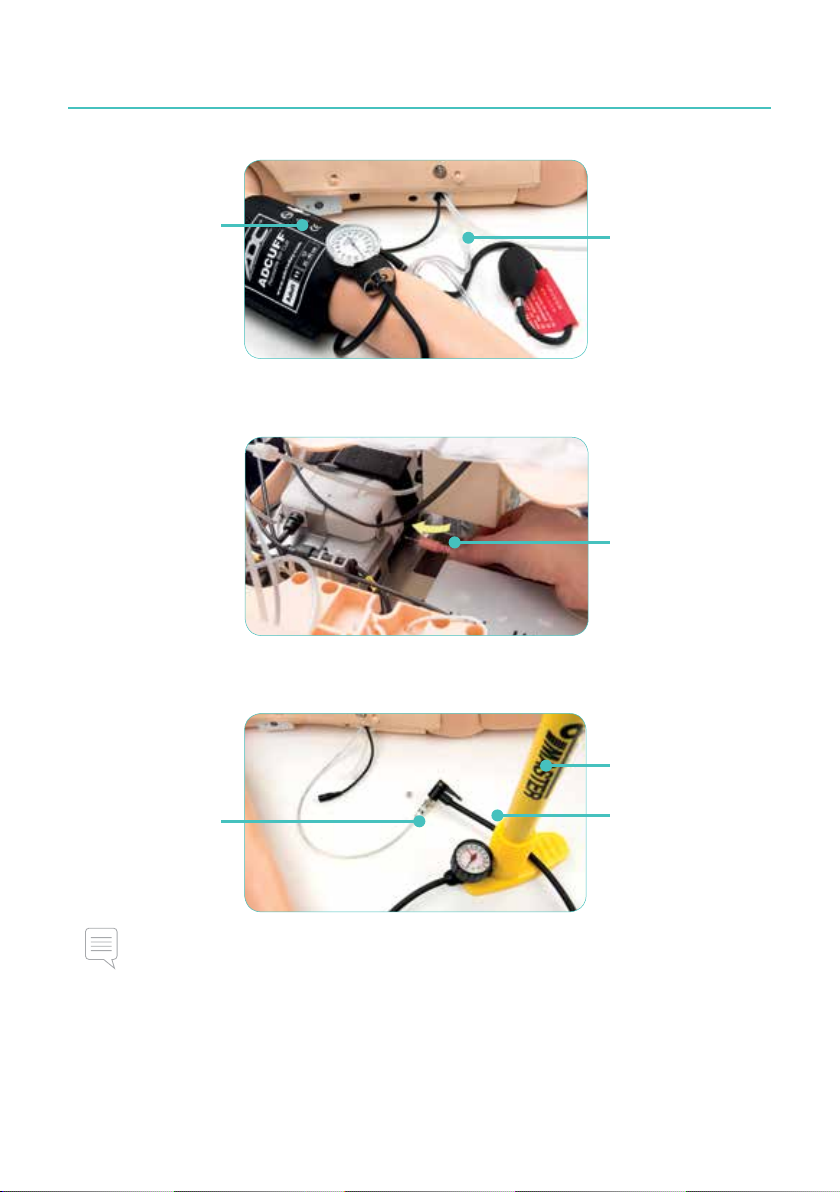
Connect blood pressure cuff to arm
Get Started
Place blood
pressure cuff
on arm.
Connect external microphone
Fill air container
Attach air pump hose to
fill valve located on right
side of torso.
Air container is located
inside pelvis.
Connect clear tubing on
cuff to blood pressure
connector on BP tubing.
Insert connector and
twist to click into place.
(not included)
Plug microphone into jack
on side of Link Box. Pink
extension cable provided.
Use manual pump
provided. Do not to
exceed 10 bar (145 psi).
Detach air pump from
fill valve.
Note
If spontaneous breathing is activated and no chest rise is observed, ensure there is enough air in
the air container. Refill as necessary.
8
Page 9
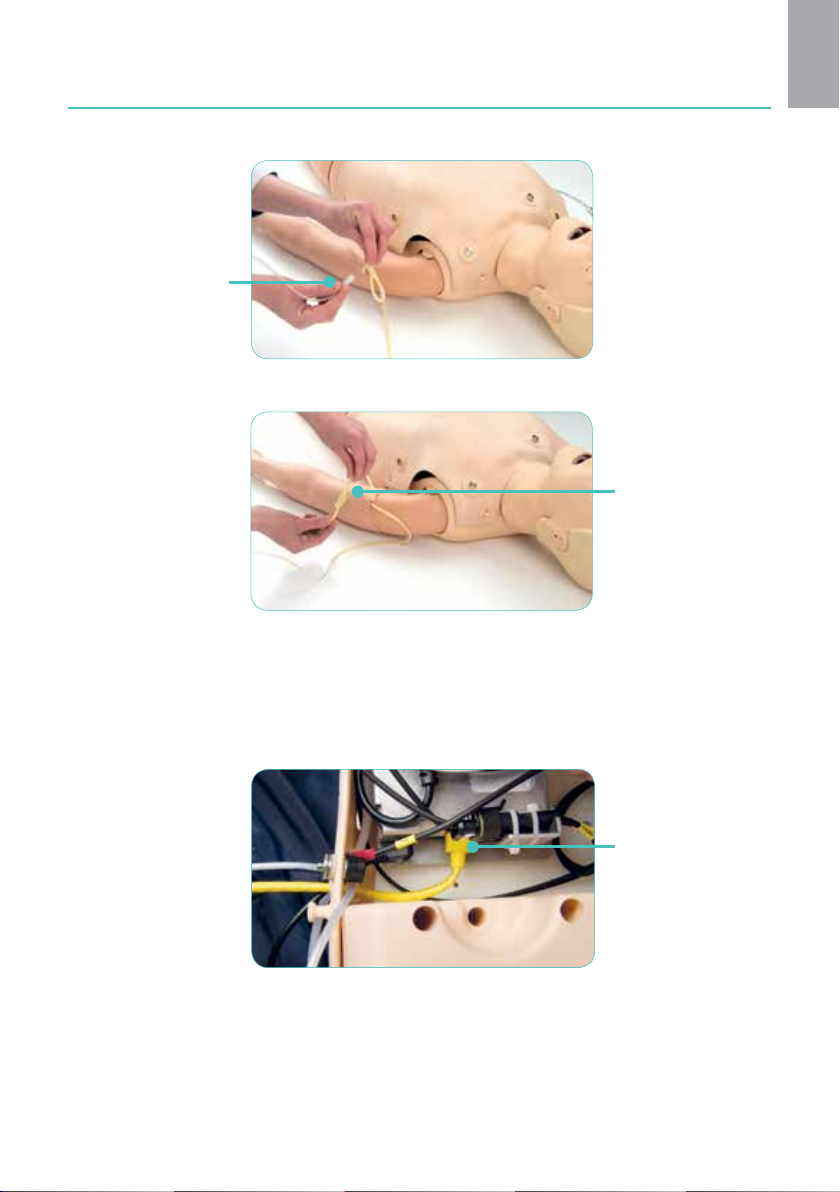
Get Started
Prepare IV Arm
Select a vein and
attach IV tubing
to IV bag.
English
Allow fluid to flow
through arm and out
of other vein. Clamp
off flow (with a knot
or clamp) of fluid
from open vein.
Connect SimPad to simulator
Refer to SimPad User Guide for instructions.
Connect PC to simulator (optional for SimPad Patient Monitor)
To use PC software,
connect Ethernet cable
between simulator and
a computer. (Cable not
included).
Page 10
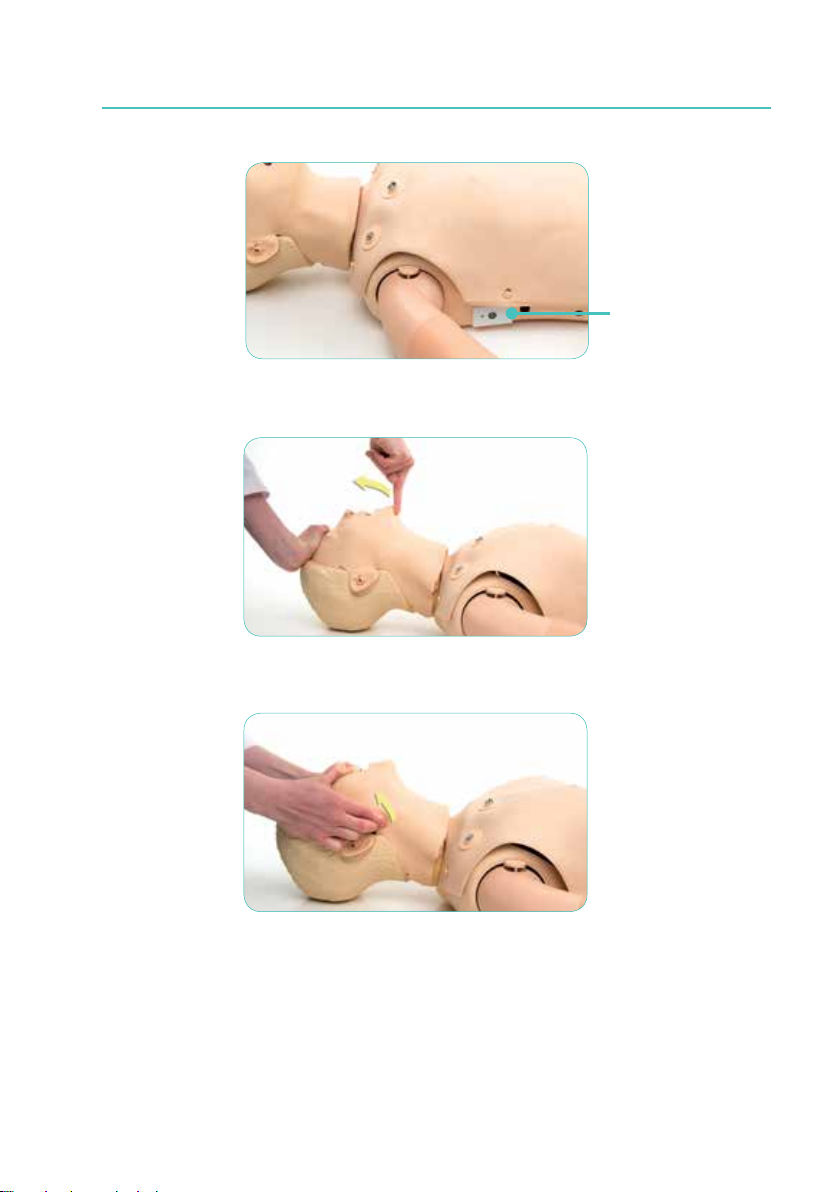
3
On/Off
Head tilt/Chin lift
Use
On/Off button
Jaw thrust
Breathing
Spontaneous breathing is controlled by the SimPad.
10
Page 11

Use
Ventilation
Airway obstruction
Airway obstruction can be activated by the SimPad.
Note
• If the simulator is turned off while closure valve is closed, valve remains closed.
Closure valve will open automatically when simulator is turned on.
• Do not use simulated vomit for suctioning.
Chest compressions
English
Airway management
tools can be used.
Note
Spontaneous breathing must be deactivated while performing CPR.
Manikin will detect
correct hand position.
Page 12
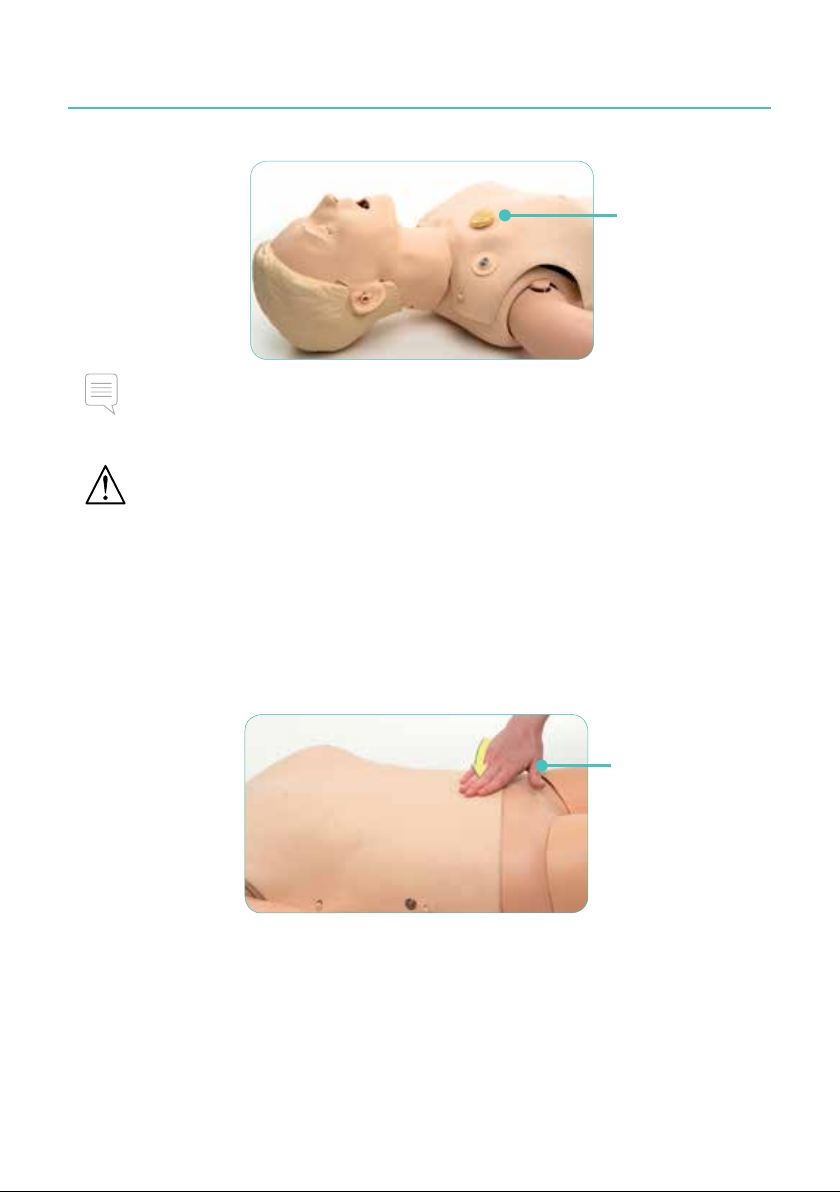
Defibrillation
Defibrillation connectors
and ECG connectors can
be used with AEDs or
manual defibrillators.
Note
Defibrillation must be performed on defibrillation connectors only. Observe safety precautions for
use of defibrillators.
Caution
• Do not provide more than 2 x 360J discharges per minute on average to prevent overheating.
• Manikin chest must be kept dry. Ensure manikin remains dry when using IV arm.
• To prevent chest pitting, do not apply conductive gel or conductive defibrillation pads
intended for patient use.
Lung
The simulator is equipped with one disposable unilateral lung.
Use
Stomach
To deflate stomach,
press gently.
12
Page 13
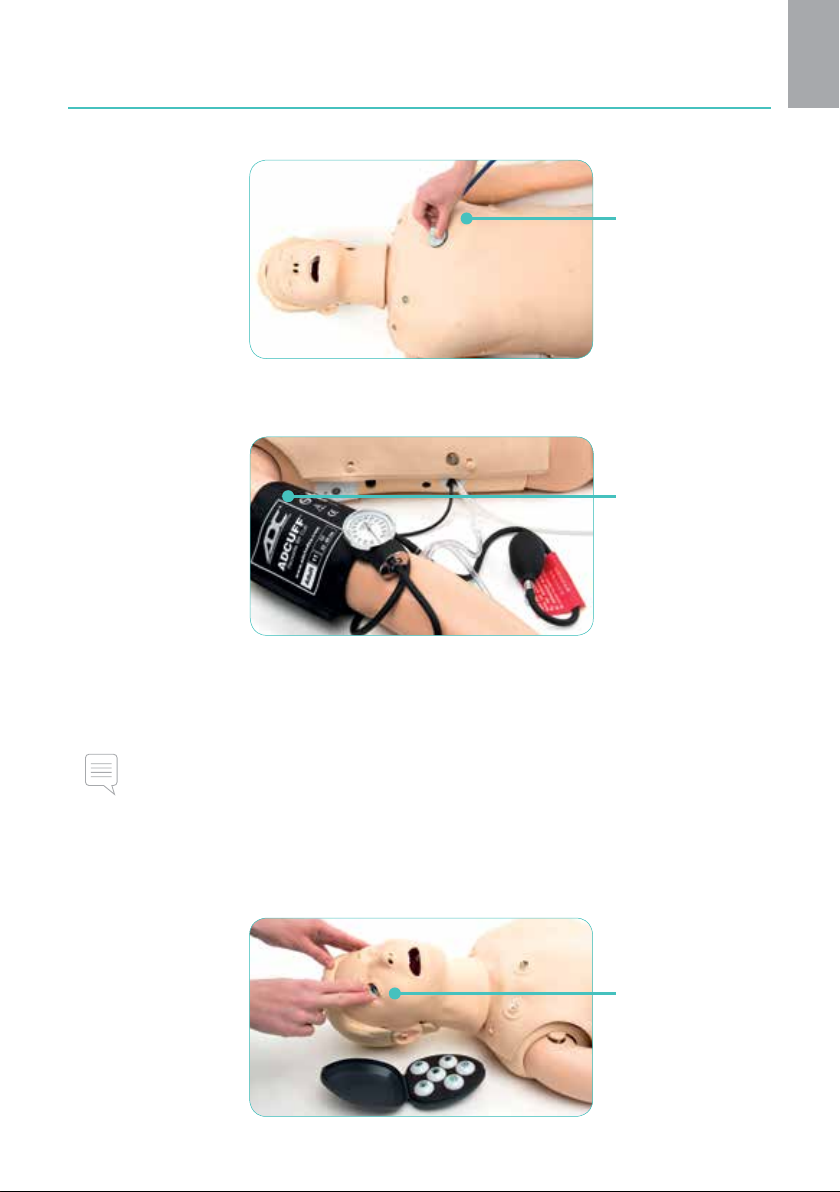
Use
Heart and lung sounds
Blood pressure
English
Heart and lung
sounds are controlled
by the SimPad.
Right arm can be
used for blood
pressure training.
IV arm
Use left arm for IV training.
Note
If training session involves administration of fluids and/or drugs, empty arm immediately
following session.
Pupils
Use different pupils
to simulate various
patient conditions.
Page 14
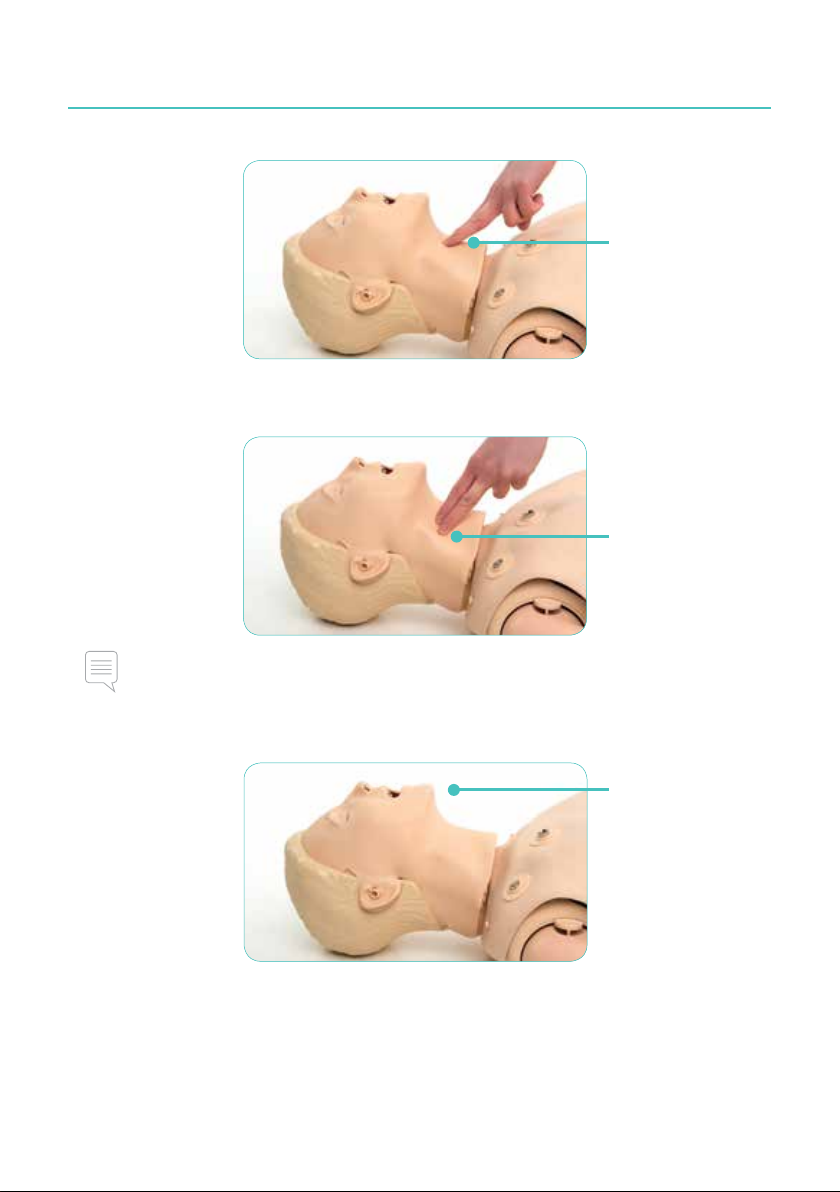
Cricoid cartilage
Carotid pulses
Use
Cricoid cartilage
can be detected.
Carotid pulses
synchronize to ECG.
Note
Do not use excessive force when palpating the carotid pulse as this will result in no pulse felt.
Voice
Speaker in head emits
prerecorded or live sounds.
Refer to SimPad User Guide
for instructions.
To run simulations
Refer to SimPad User Guide for information on how to control the simulator during sessions.
1414
Page 15

Maintenance
Pupil replacement
Pull back hair.
Detach the top of face
skin and ears and fold
back until eyes are
exposed.
Detach eye from head.
To insert new eye,
place in hole and press
into place.
Change battery
4
Reattach face and hair
by reversing procedure.
English
Only use Laerdal
lithium-ion battery.
Release strap securing
battery to Link Box.
Page 16
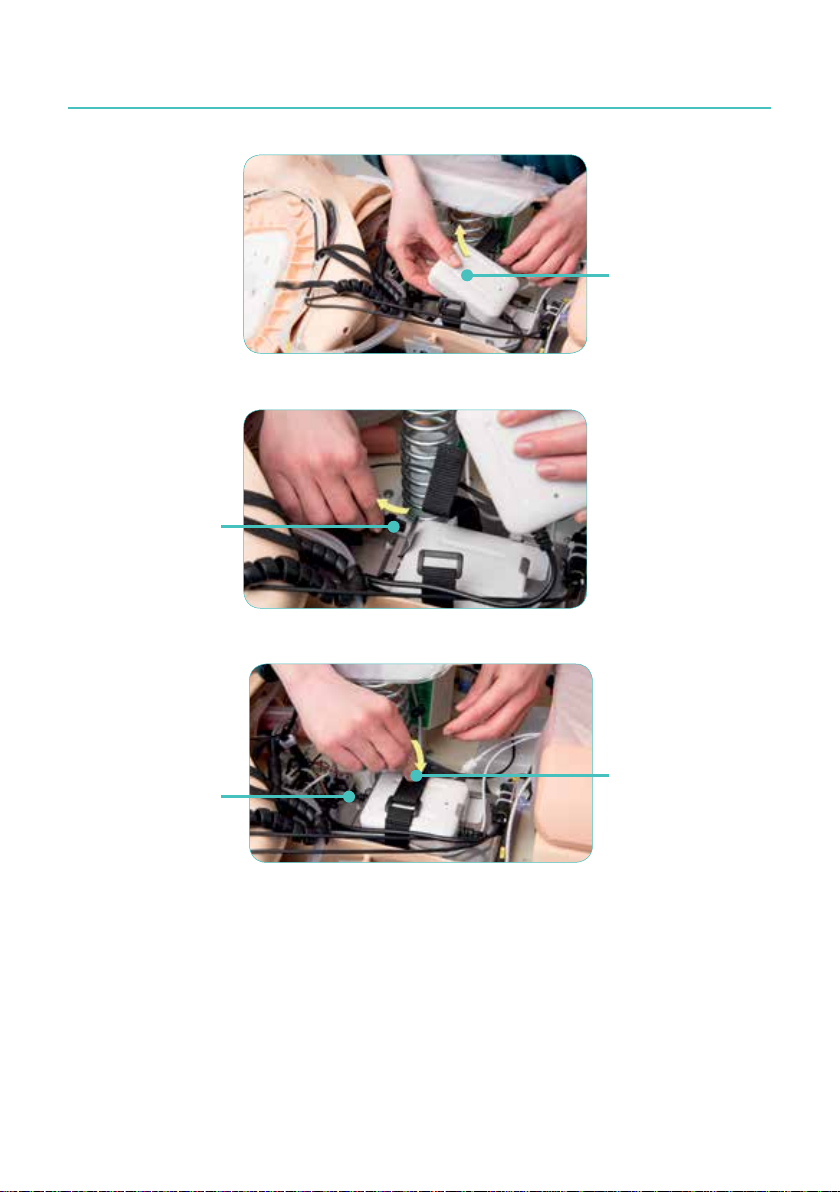
Detach battery
connector from
Link Box.
Maintenance
Remove battery.
Replace battery.
Plug in battery
connector.
Secure battery
with strap.
16
Page 17
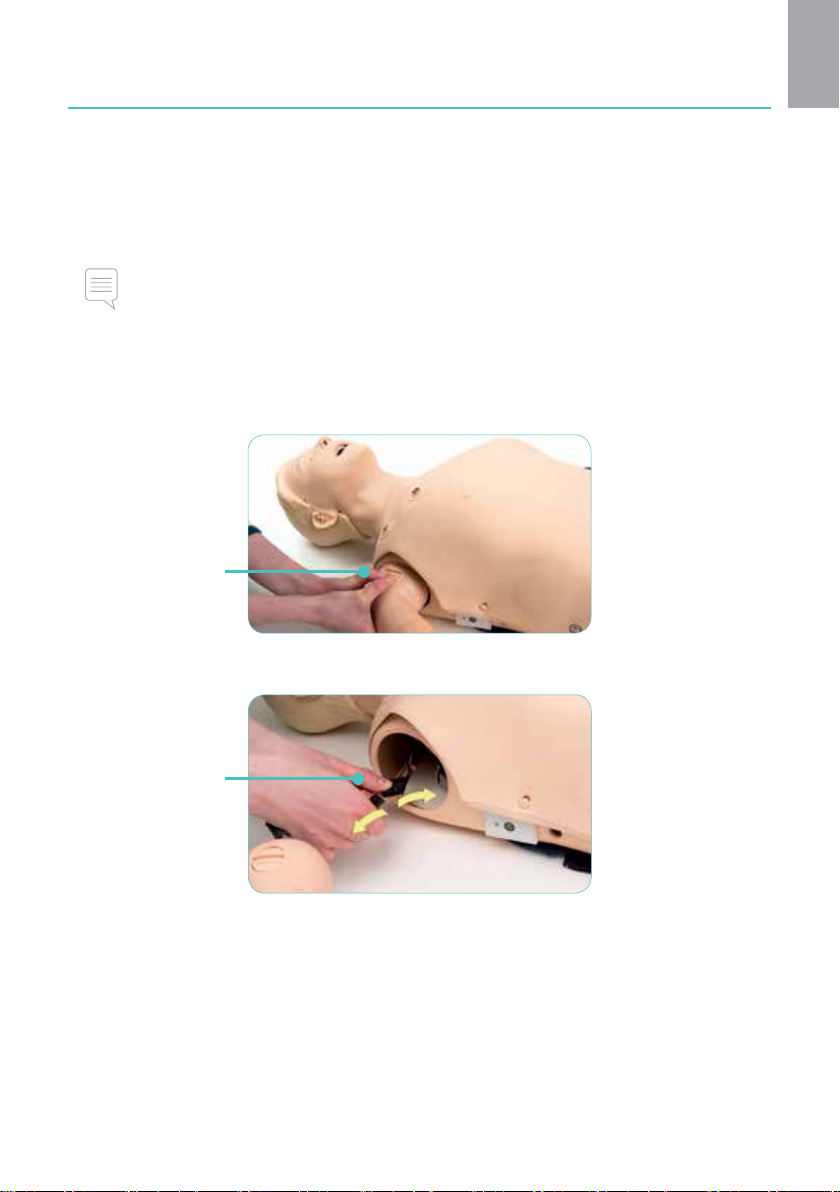
Maintenance
Ventilation
• Lubricate airway with two or three sprays prior to starting your training session.
• Lubricate airway management tools liberally prior to starting intubations. Consider whether
additional lubrication is needed later in the session.
• Use only lubrication provided. Do not use silicon or other lubricant, as this may damage manikin.
Note
Head contains electrical components. Due to inability to sanitize airway, mouth-to-mouth/
mouth-to-mask ventilation should not be performed.
BP arm assembly and disassembly
For transportation using hard case you must disassemble BP arm.
Press grooves to
release arm and
expose cable.
English
Detach cable.
Remove arm.
To reassemble, reverse procedure.
Reattach chest skin.
Ensure grooves on bolt fit properly into hole on torso.
Page 18
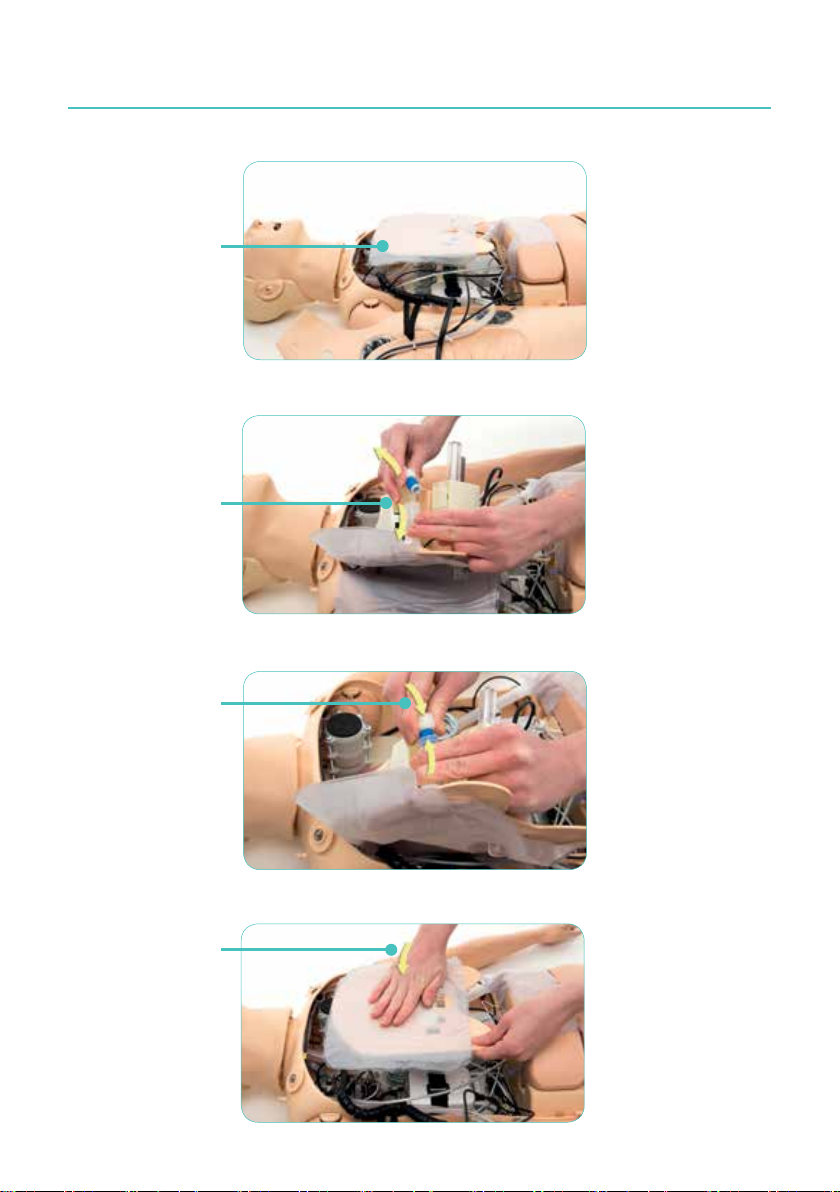
Lung replacement
Detach chest skin
to expose lung.
Detach tubing from
blue airway closure
valve located under
lung plate.
Maintenance
Reattach tubing to
airway closure valve
and attach new lung.
Press gently to
secure lung plate.
18
Page 19

Maintenance
Stomach replacement
English
Detach chest skin
and lift lung plate
to locate and easily
access stomach
tubing.
Breathing bladder replacement
Lift stomach piece.
Detach stomach
bladder and tubing
from stomach valve.
Attach new stomach
bladder.
Replace stomach piece.
Reattach chest skin.
Detach chest skin
and locate breathing
bladder under lung.
Detach breathing
bladder and replace
with new bladder.
Reattach lung
to lung plate.
Reattach chest skin.
Page 20
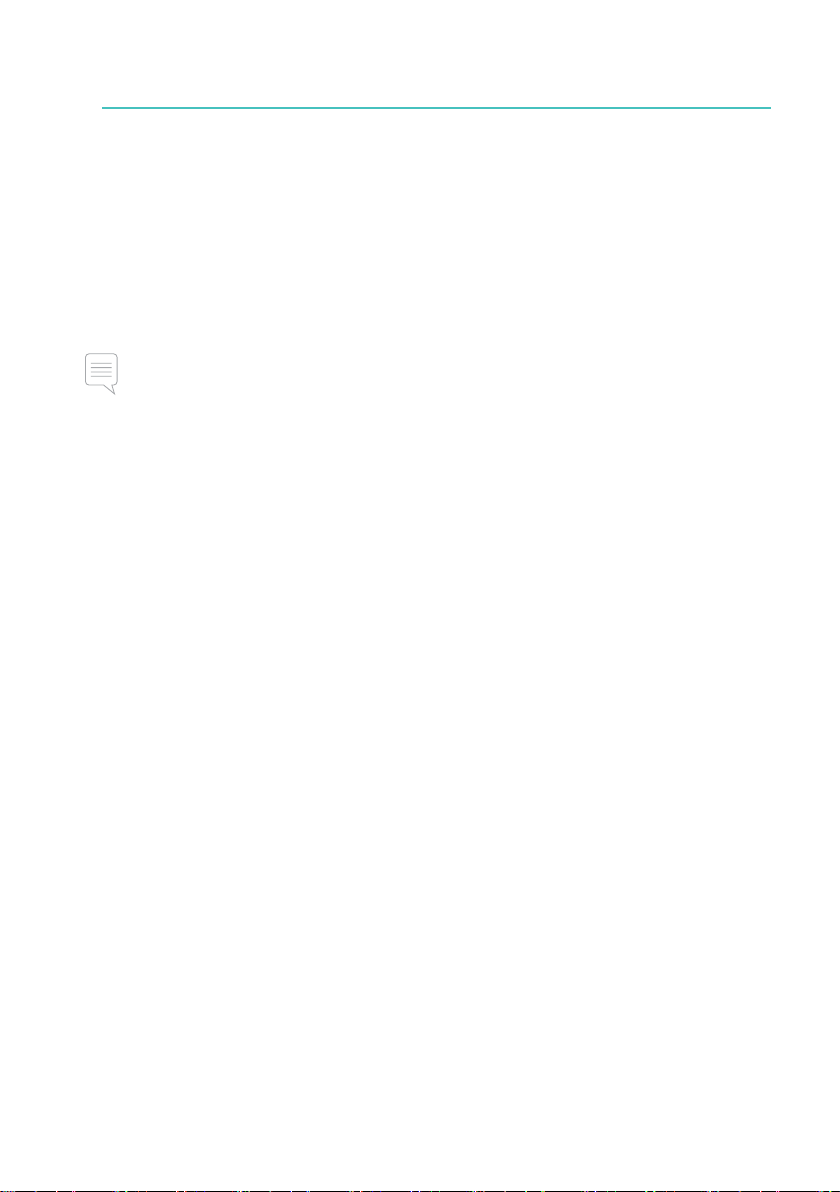
5
Cleaning
Preventive maintenance is the best method to ensure optimal operation. General inspection
should be conducted at regular intervals.
Periodically wash all skin parts that are not regularly sanitized using warm water and soap or
manikin wipes.
Most stains can be removed with warm water and soap or Laerdal manikin wipes. Before use,
test cleaning agents on a non-critical area (e.g. under the chest cover).
Note
Pigments from lipstick and pens may be impossible to remove. Avoid using coloured plastic
gloves when handling the manikin, as they may cause discolouration.
20
Page 21

Resusci Anne Simulator
Mode d’emploi
Français
www.laerdal.com
Page 22

Resusci Anne Simulator
Le simulateur Resusci Anne Simulator est un mannequin réaliste conçu pour atteindre les objectifs
d'apprentissage relatifs aux soins de base et aux procédures de réanimation de niveau intermédiaire.
Le simulateur permet la formation à la RCP, à la défibrillation, à l'identification des signes vitaux et aux
procédures de gestion des voies respiratoires supraglottiques.
––––––––––––––––––––––––––––––––––––––––––––––––––––––––––––––––––––––––––
Remarque
Les photos/illustrations peuvent varier par rapport au produit.
2222
Page 23

Table des matières
1 Eléments inclus 24
2 Démarrage 26
3 Utilisation 30
4 Entretien 35
5 Nettoyage 40
Pour de plus amples informations, consultez les informations importantes sur le produit ou
visitez le site www. laerdal.com
Français
Page 24
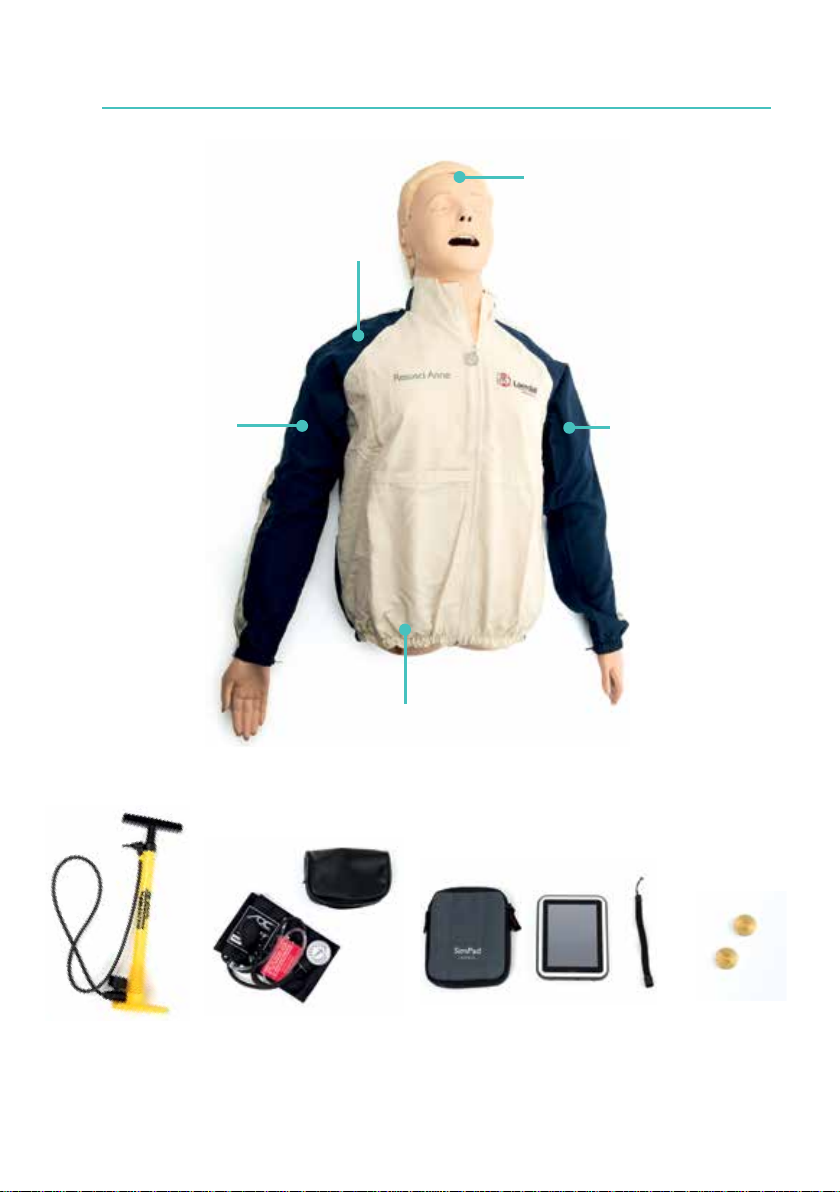
1
Eléments inclus
Tête de gestion des
voies respiratoires
Torse
Bras de tension
artérielle
Bras de
perfusion
Bassin
Pompe à air
Brassard de prise de
tension artérielle (TA)
SimPad (La Link Box avec batterie au
lithium-ion est installée dans le mannequin).
Dragonne et étui de protection
pour SimPad
24
Plots pour
défibrillation
manuelle
Page 25

Eléments inclus
Français
Jambes
Pantalon
normales, contractées,
dilatées)
Housse
souple
pour corps
complet
Câble USB2 x adaptateurs CA3 paires d'yeux (pupilles
Sang simulé
Lubrifiant
Page 26

2
Recharge de la batterie
Montage des jambes
Détachez la peau
du bas du torse
et repliez-la.
Démarrage
Rechargez la
batterie en utilisant
l'adaptateur CA
fourni.
Retirez la mousse
d'estomac.
Retirez le connecteur
de type boulon.
Tournez pour
déconnecter la
tubulure entre le
bassin et le torse.
Détachez le bassin
du torse.
Ne débranchez pas les
fils de connexion entre
le bassin et le torse.
26
Page 27

Démarrage
Français
Retirez l'écrou papillon
et la rondelle du boulon
inséré dans la jambe.
L'élément à ressort reste
dans la jambe.
Retirez le coussinet
de la cuisse et insérez
le boulon par l'orifice
du bassin.
Replacez la rondelle
et l'écrou papillon sur
le boulon.
Rattachez le bassin
avec jambes au
torse.
Reconnectez la
tubulure entre le
bassin et le torse,
et placez-la dans
l'encoche.
Utilisez un tournevis
pour fixer la vis pendant
que vous insérez le
boulon dans l'écrou
papillon.
Replacez le
connecteur de
type boulon pour
maintenir en
place.
Faites glisser les fils/tubes
libres dans le bassin.
Pour démonter les jambes, inversez la procédure.
Page 28

Fixation sur le bras du brassard de prise de tension
Démarrage
Placez le brassard
de prise de
tension artérielle
sur le bras.
Raccordement du microphone externe
Remplissage du réservoir d'air
Raccordez le flexible de la
pompe à air à la valve de
remplissage située sur le
côté droit du torse.
Le réservoir d'air est situé
à l'intérieur du bassin.
Raccordez la tubulure
transparente du
brassard au connecteur
de tension artérielle
de la tubulure TA.
Insérez le connecteur
et tournez-le pour le
maintenir en place.
(non inclus)
Branchez le microphone
dans la fiche située sur le
côté de la Link Box. Câble
de rallonge rose fourni.
Utilisez la pompe manuelle
fournie. Ne dépassez pas
une pression de 10 bars
(145 psi).
Déconnectez la pompe
à air de la valve de
remplissage.
Remarque
Si la respiration spontanée est activée et que la poitrine ne se soulève pas, vérifiez que le
réservoir d'air contient suffisamment d'air. Rechargez-le si nécessaire.
28
Page 29

Démarrage
Préparation du bras de perfusion
Sélectionnez une
veine et fixez
une tubulure
IV à une poche
intraveineuse.
Français
Laissez le liquide
s'écouler par le bras
hors de l'autre veine.
Arrêtez l'écoulement
(nœud ou clamp)
de liquide depuis la
veine ouverte.
Connexion du SimPad à un simulateur
Reportez-vous au Mode d'emploi Simpad pour obtenir davantage d'instructions.
Raccordement du PC au simulateur (facultatif pour le moniteur-patient SimPad)
Pour utiliser le logiciel du
PC, raccordez le câble
Ethernet du simulateur à
l'ordinateur. (Câble non
fourni.)
Page 30

3
Marche/arrêt
Inclinaison de la tête/bascule du menton
Utilisation
Bouton
Marche/arrêt
Subluxation de la mâchoire
Respiration
La respiration spontanée est commandée par le SimPad.
30
Page 31

Utilisation
Ventilation
Obstruction des voies respiratoires
L'obstruction des voies respiratoires peut être activée par le SimPad.
Remarques
• Si le simulateur est arrêté alors que la valve de fermeture est fermée, celle-ci le reste.
La valve de fermeture s'ouvrira automatiquement lors de la mise en marche du simulateur.
• N'utilisez pas de vomi factice pour l'aspiration.
Compressions thoraciques
Français
Vous pouvez utiliser
les outils de gestion
des voies respiratoires.
Remarque
La respiration spontanée doit être désactivée pour pratiquer la RCP.
Le mannequin détecte
la bonne position
des mains.
Page 32

Utilisation
Défibrillation
Les connecteurs de
défibrillation et les
connecteurs d'ECG
peuvent être utilisés
avec des défibrillateurs
automatisés ou manuels.
Remarque
La défibrillation doit uniquement être réalisée au niveau des connecteurs de défibrillation.
Respectez toutes les précautions de sécurité usuelles liées à l'utilisation de défibrillateurs.
Mise en garde
• Pour éviter toute surchauffe, n'appliquez pas plus de 2 décharges de 360 J par minute en
moyenne.
• La poitrine du mannequin doit rester sèche. Assurez-vous que le mannequin reste sec lorsque
vous utilisez le bras de perfusion.
• N'appliquez ni gel conducteur ni électrodes de défibrillation conductrices destinés aux
patients afin d'éviter la corrosion par piqûres.
Poumon
Le simulateur est équipé d'un poumon unilatéral jetable.
Estomac
Appuyez doucement
pour dégonfler
l'estomac.
32
Page 33

Utilisation
Bruits cardiaques et pulmonaires
Tension artérielle
Français
Les bruits cardiaques
et pulmonaires sont
commandés par le
SimPad.
Vous pouvez utiliser
le bras droit pour la
formation à la prise
de tension artérielle.
Bras de perfusion
Utilisez le bras gauche pour la formation IV.
Remarque
Si la session de formation implique l'administration de liquides et/ou de médicaments, videz
immédiatement le bras à la fin de la session.
Pupilles
Utilisez différentes
pupilles pour simuler
les différents états du
patient.
Page 34

Cartilage cricoïde
Pouls carotidien
Utilisation
Il est possible
d'identifier le
cartilage cricoïde.
Pouls carotidien
synchronisé sur l'ECG.
Remarque
N'exercez pas de force excessive lorsque vous prenez le pouls carotidien car vous ne
le sentiriez pas.
Voix
Les haut-parleurs situés
dans la tête émettent des
sons préenregistrés ou des
sons en direct. Reportezvous au Mode d'emploi
Simpad pour obtenir
davantage d'instructions.
Pour exécuter les simulations
Reportez-vous au Mode d'emploi Simpad pour savoir comment commander le simulateur lors
des sessions.
3434
Page 35

Entretien
Remplacement des pupilles
Retirez les cheveux
en arrière.
Détachez la partie
supérieure de la peau
du visage et des oreilles
en la repliant jusqu'à
exposer les yeux.
Détachez l'œil de la tête.
Pour insérer un nouvel
œil, placez-le dans l'orifice
et appuyez pour le mettre
en place.
Remplacement de la batterie
4
Rattachez le visage
et les cheveux en
inversant la procédure.
Français
Utilisez uniquement
des batteries lithiumion Laerdal.
Détachez la lanière de
blocage fixant la batterie
à la Link Box.
Page 36

Détachez le
connecteur de
batterie de la
Link Box.
Entretien
Retirez la batterie.
Replacez la
batterie. Branchez
le connecteur
de la batterie.
Fixez la batterie
avec la lanière
de blocage.
36
Page 37

Entretien
Ventilation
• Lubrifiez les voies respiratoires par deux ou trois pulvérisations avant de démarrer votre session
de formation.
• Lubrifiez abondamment les outils de gestion des voies respiratoires avant de commencer une
intubation. Déterminez si une nouvelle lubrification s'avère nécessaire en cours de session.
• Utilisez uniquement le lubrifiant prévu. N'utilisez ni lubrifiant à base de silicone ni aucun autre
lubrifiant, car il pourrait endommager le mannequin.
Remarque
La tête contient des composants électriques. La désinfection des voies respiratoires étant
impossible, ne pratiquez pas de bouche-à-bouche/bouche-à-masque.
Montage et démontage du bras de TA
Vous devez démonter le bras de TA pour le transporter dans la valise.
Appuyez sur les
rainures pour
détacher le bras
et exposer le
câble.
Français
Détachez le
câble. Retirez
le bras.
Pour le remonter, inversez la procédure. Vérifiez que les fentes du boulon s'insèrent
convenablement dans les orifices prévus sur le torse. Rattachez la peau de la poitrine.
Page 38

Remplacement du poumon
Détachez la peau
de la poitrine
pour exposer le
poumon.
Détachez la tubulure
de la valve bleue de
fermeture des voies
respiratoires, située
sous la plaque de
poumon.
Entretien
Reconnectez la
tubulure à la valve
de fermeture des voies
respiratoires et fixez le
nouveau poumon.
Appuyez
doucement pour
fixer la plaque
de poumon.
38
Page 39

Entretien
Remplacement de l'estomac
Détachez la peau
de la poitrine et
soulevez la plaque
de poumon pour
accéder facilement
à la tubulure
d'estomac.
Remplacement de la poche de respiration
Français
Soulevez l'élément
estomac.
Détachez la poche
d'estomac et la tubulure
de la valve d'estomac.
Attachez une nouvelle
poche d'estomac.
Replacez l'élément
estomac. Rattachez la
peau de la poitrine.
Détachez la peau
de la poitrine et
localisez la poche
de respiration, sous
le poumon.
Détachez la poche
de respiration et
remplacez-la par
une nouvelle poche.
Rattachez le
poumon à la
plaque de poumon.
Rattachez la peau
de la poitrine.
Page 40

5
Nettoyage
L'entretien préventif est le meilleur moyen de garantir un fonctionnement optimal. Vous devez
procéder à une inspection générale à intervalles réguliers.
Lavez régulièrement toutes les parties de la peau qui ne sont pas régulièrement désinfectées à
l'eau chaude additionnée de savon ou en utilisant les lingettes pour mannequin.
Vous pouvez éliminer la plupart des taches à l'eau chaude additionnée de savon ou en utilisant
les lingettes pour mannequin Laerdal. Avant utilisation, testez les agents nettoyants sur une zone
non critique (sous la plaque de poitrine par exemple).
Remarque
Il est possible que vous ne puissiez pas éliminer les pigments de rouge à lèvre et les
marques laissées par certains crayons. Évitez d'utiliser des gants en plastique coloré lorsque
vous manipulez le mannequin, ceux-ci pouvant occasionner une décoloration.
40
Page 41

Resusci Anne Simulator
Guia do usuário
Português
www.laerdal.com.br
Page 42

Resusci Anne Simulator
Resusci Anne Simulator é um manequim realístico projetado para atender aos objetivos de
aprendizagem sobre atendimento básico de saúde e suporte intermediário. O simulador aceita
treinamento para RCP, desfibrilação, reconhecimento de sinais vitais e procedimentos de manejo
de vias aéreas supraglóticas.
––––––––––––––––––––––––––––––––––––––––––––––––––––––––––––––––––––––––––
Nota
Fotografias/ilustrações podem variar de acordo com o produto.
4242
Page 43

Sumário
1 Itens incluídos 44
2 Introdução 46
3 Uso 50
4 Manutenção 55
5 Limpeza 60
Consulte o panfleto de Informações importantes do produto para obter mais informações
ou visite www.laerdal.com.br
Português
Page 44

1
Itens incluídos
Cabeça para manejo
das vias aéreas
Tronco
Braço para aferir
pressão arterial
Braço para IV
Pélvis
Bomba de ar
Manguito de pressão
arterial (PA)
SimPad (Link Box com a bateria
de íon-lítio instalada no manequim).
Pulseira e estojo do SimPad
44
Placas de
desfibrilação
manual
Page 45

Itens incluídos
Português
Pernas
de resgate
de remoção
Calças
3 conjuntos de olhos
(pupilas normais, contraídas,
dilatadas)
2 adaptadores CA
Cabo USB
Sangue simulado
Bolsa
de corpo
inteiro
Lubrificante
Page 46

2
Carregue a bateria.
Coloque as pernas.
Solte a pele do tórax
inferior e dobre-a.
Introdução
Carregue a bateria
usando o adaptador
CA incluído.
Remova a espuma
do estômago.
Remova o conector
do parafuso.
Gire para desconectar
os tubos entre a
pélvis e o tronco.
Desencaixe a pélvis
do tronco.
Não mexa com os fios
de conexão entre a
pélvis e o tronco.
46
Page 47

Introdução
Português
Remova a porcaborboleta e a arruela
do parafuso inserido
na perna. O conjunto
de mola permanece
na perna.
Remova o
revestimento da coxa
e insira o parafuso
no orifício da pélvis.
Deslize a arruela
e a porca sobre
o parafuso.
Reconecte a pélvis,
com as pernas,
ao tronco.
Reconecte o tubo
entre a pélvis e o
tronco e coloque-o
no sulco.
Use uma chave de fenda
para firmar o parafuso
enquanto coloca o
outro parafuso na
porca-borboleta.
Recoloque o
conector do
parafuso para
prender.
Acomode os fios/tubos
soltos na pélvis.
Para remover as pernas, reverta o procedimento.
Page 48

Coloque o manguito de pressão arterial no braço.
Introdução
Coloque
o manguito
de pressão
arterial
no braço.
Conecte o microfone externo
Preencha o recipiente de ar.
Conecte a mangueira da
bomba de ar à válvula de
preenchimento à direita
do tronco.
O recipiente de ar
está localizado dentro
da pélvis.
Conecte o tubo
transparente do
manguito ao conector
de pressão arterial no
tubo de pressão arterial.
Insira o conector e
gire-o para encaixá-lo.
(não incluído).
Plugue o microfone no
receptor, na lateral do Link
Box. Cabo de extensão
rosa fornecido.
Use a bomba manual
fornecida. Não ultrapasse
10 bar (145 psi).
Desconecte a bomba
de ar da válvula de
preenchimento.
Nota
Se a respiração espontânea for ativada e não for observada elevação torácica, garanta que haja ar
suficiente no recipiente. Preencha novamente, conforme a necessidade.
48
Page 49

Introdução
Prepare o braço para IV.
Selecione uma
veia e acople
os tubos IV à
bolsa IV.
Português
Permita que o fluido
passe pelo braço
e saia pela outra
extremidade da veia.
Interrompa o fluxo
(com um garrote ou
pinça) de fluido da
veia aberta.
Conecte o SimPad ao simulador.
Consulte o Guia do usuário do SimPad para obter instruções.
Conecte o PC ao simulador (opcional para o Monitor do Paciente do SimPad).
Para usar o software
do PC, conecte
o cabo Ethernet
no simulador e
no computador.
(Cabo não incluído).
Page 50

3
Ligar/Desligar
Inclinação de cabeça/Elevação de queixo
Uso
Botão de
Ligar/Desligar
Manobra de elevação e tração da mandíbula (jaw thrust)
Respiração
A respiração espontânea é controlada pelo SimPad.
50
Page 51

Uso
Ventilação
Obstrução das vias aéreas
A obstrução das vias aéreas pode ser ativada pelo SimPad.
Nota
• Se o simulador estiver desligado quando a válvula de fechamento for fechada, ela
permanecerá fechada. A válvula de fechamento será aberta automaticamente quando
o simulador for ligado.
• Não use vômito simulado para sucção.
Compressões torácicas
Português
Ferramentas de
manejo de vias aéreas
podem ser usadas.
Nota
A respiração espontânea deve ser desativada durante a RCP.
O manequim irá
detectar a posição
correta da mão.
Page 52

Desfibrilação
Os conectores de
desfibrilação e de ECG
podem ser usados com
DEAs ou desfibriladores
manuais.
Nota
A desfibrilação deve ser realizada somente nos conectores de desfibrilação. Siga todas as
precauções de segurança para uso de desfibriladores.
Cuidado
• Não aplique mais de 2 descargas de 360 J por minuto, em média, para evitar
superaquecimento.
• O tórax do manequim deve estar sempre seco. Garanta que o manequim permaneça seco
quando usar o braço para IV.
• Para evitar depressão no tórax, não aplique gel condutor ou pás de desfibrilação destinadas
ao uso no paciente.
Pulmão
O simulador é equipado com um pulmão unilateral descartável.
Uso
Estômago
Para esvaziar o
estômago, pressione-o
com cuidado.
52
Page 53

Uso
Sons cardíacos e pulmonares
Pressão arterial
Português
Os sons cardíacos
e pulmonares são
controlados pelo
SimPad.
O braço direito
pode ser usado para
o treinamento de
pressão arterial.
Braço para IV
Use o braço esquerdo para treinamento de IV.
Nota
Se a sessão de treinamento envolver a administração de fluidos e/ou medicamentos, esvazie
o braço imediatamente após a sessão.
Pupilas
Use pupilas diferentes
para simular várias
condições do
paciente.
Page 54

Cartilagem cricoide
Pulsos carotídeos
Uso
A cartilagem
cricoide pode
ser detectada.
Os pulsos carotídeos
são sincronizados com
o ECG.
Nota
Não use força excessiva ao apalpar o pulso carotídeo, pois isso impedirá que o pulso
seja sentido.
Voz
O alto-falante na cabeça
emite sons pré-gravados
ou ao vivo. Consulte
o Guia do usuário do
SimPad para obter
instruções.
Para executar simulações
Consulte o Guia do usuário do SimPad para obter informações sobre como controlar o simulador
durante as sessões.
5454
Page 55

Manutenção
Substituição da pupila
Coloque o cabelo
para trás.
Solte a parte superior
da pele da face e as
orelhas e dobre para
trás até que os olhos
estejam expostos.
Solte o olho da
cabeça. Para inserir
o novo olho, coloque-o
no orifício e pressione-o
no local.
Troca da bateria
4
Reverta o
procedimento para
reconectar a face e
o cabelo.
Português
Use somente a
bateria de íon-lítio
da Laerdal.
Solte a tira que prende
a bateria ao Link Box.
Page 56

Desacople o
conector da
bateria do
Link Box.
Manutenção
Remova a bateria.
Substitua a bateria.
Encaixe-a no
conector.
Prenda a bateria
com a tira.
56
Page 57

Manutenção
Ventilação
• Lubrifique as vias aéreas com duas ou três borrifadas antes de iniciar a sessão de treinamento.
• Lubrifique as ferramentas de manejo de vias aéreas antes de intubar. Considere se será necessária
lubrificação adicional na sessão posterior.
• Use somente o lubrificante fornecida. Não use silicone ou outro lubrificante, pois isso pode
danificar o manequim.
Nota
A cabeça contém componentes elétricos. Devido à incapacidade de sanitizar as vias aéreas,
a ventilação boca-a-boca/boca-a-máscara não deve ser realizada.
Montagem e desmontagem do braço para pressão arterial
Para o transporte na maleta, é necessário desmontar o braço de pressão arterial.
Pressione as
ranhuras para
liberar o braço
e expor o cabo.
Português
Solte o cabo.
Remova o braço.
Para remontar, faça o procedimento inverso. Garanta que as ranhuras do parafuso se encaixem
corretamente no orifício no tronco. Recoloque a pele do tórax.
Page 58

Substituição do pulmão
Solte a pele do
tórax para expor
o pulmão.
Solte os tubos
da válvula azul
de fechamento
das vias aéreas,
localizada sob a
placa do pulmão.
Manutenção
Aclope o novo
pulmão e reconecte
os tubos à válvula
de fechamento das
vias aéreas.
Pressione
cuidadosamente
para prender a
placa do pulmão.
58
Page 59

Manutenção
Substituição do estômago
Solte a pele do tórax
e levante a placa
do pulmão para
localizar e acessar
facilmente os tubos
do estômago.
Substituição da bolsa de ar da respiração espontânea
Português
Levante o estômago.
Desconecte a bolsa
de ar do estômago e
os tubos da válvula do
estômago. Coloque
a nova bolsa de ar
do estômago.
Reponha o estômago.
Recoloque a pele
do tórax.
Solte a pele do tórax
e localize a bolsa
de ar da respiração
espontanea sob o
pulmão.
Solte a bolsa de
ar da respiração
espontanea e
substitua por
uma nova bolsa.
Reconecte o
pulmão à placa.
Recoloque a pele
do tórax.
Page 60

5
Limpeza
A manutenção preventiva é o melhor método para garantir a operação ideal. Uma inspeção
geral deve ser realizada em intervalos regulares.
Lave periodicamente todas as partes de pele que não são regularmente sanitizadas com água
morna e sabão ou lenços para o manequim.
A maioria das manchas pode ser removida com água morna e sabão ou com lenços para
o manequim, da Laerdal. Antes de usar, teste os agentes de limpeza em áreas não cruciais
(por exemplo, sob a tampa do tórax).
Nota
Os pigmentos de batom e canetas podem ser impossíveis de remover. Evite usar luvas de
plástico coloridas ao manipular o manequim, pois elas podem provocar descoloração.
60
Page 61

Resusci Anne Simulator
Manual del usuario
Español
www.laerdal.com
Page 62

Resusci Anne Simulator
El simulador Resusci Anne Simulator es un maniquí realista diseñado para cumplir los objetivos
de aprendizaje de la asistencia sanitaria básica y soporte vital intermedio. El simulador está
indicado para la formación relativa a RCP, desfibrilación, reconocimiento de constantes vitales y
procedimientos de manejo de la vía aérea supraglótica.
––––––––––––––––––––––––––––––––––––––––––––––––––––––––––––––––––––––––––
Nota
Las fotos e ilustraciones pueden variar de un producto a otro.
6262
Page 63

Índice
1 Elementos incluidos 64
2 Cómo empezar 66
3 Uso 70
4 Mantenimiento 75
5 Limpieza 80
Consulte el folleto de información importante del producto para obtener más información
o visite www. laerdal.com.
Español
Page 64

1
Elementos incluidos
Cabeza de manejo
de la vía aérea
Torso
Brazo para enseñanza
de la medición de la
tensión arterial
Brazo para
tratamiento
intravenoso
Pelvis
Bomba de aire
Manguito para medir
la tensión arterial
SimPad (Link Box con batería de
iones de litio instalada en el maniquí).
Funda y correa de muñeca del SimPad
64
Placas de
desfibrilación
manual
Page 65

Elementos incluidos
Español
Piernas de
rescate de
extricación
Pantalón
normales, contraídas y
dilatadas)
Paquete
blando de
cuerpo
completo
2 x adaptadores CA3 juegos de ojos (pupilas
Sangre simulada LubricanteCable USB
Page 66

2
Cargar la batería
Colocar piernas
Retire la piel del
tórax inferior y
enróllela hacia atrás.
Cómo empezar
Cargue la batería
utilizando el adaptador
de CA incluido.
Retire la espuma del
estómago.
Retire el conector
del perno.
Gire para desconectar
el tubo entre la
pelvis y el torso.
Desconecte la pelvis
del torso.
No separe los cables
que conectan la pelvis
y el torso.
66
Page 67

Cómo empezar
Español
Retire la tuerca de
mariposa y la arandela
del perno insertado en
la pierna. El conjunto
del muelle permanece
en la pierna.
Retire la almohadilla
del muslo e inserte
el perno en el orificio
de la pelvis.
Deslice la arandela y
la tuerca de mariposa
de nuevo sobre
el perno.
Vuelva a unir la
pelvis, con las
piernas, al torso.
Vuelva a conectar
el tubo entre la
pelvis y el torso,
y colóquelo en la
acanaladura.
Utilice un destornillador
para fijar el tornillo
cuando coloque el perno
en la tuerca de mariposa.
Vuelva a colocar
el conector
del perno para
conseguir una
fijación segura.
Deslice los tubos/cables
sueltos hacia abajo hasta
la pelvis.
Para retirar las piernas, repita el procedimiento anterior pero en sentido inverso.
Page 68

Cómo empezar
Conectar el manguito utilizado para medir la tensión arterial al brazo
Coloque
el manguito
utilizado
para medir la
tensión arterial
en el brazo.
Conectar el micrófono externo
Llenar contenedor de aire
Conecte el tubo de
la bomba de aire a la
válvula de llenado que
se encuentra en el lado
derecho del torso.
El contenedor de aire
está situado dentro
de la pelvis.
Conecte los tubos
transparentes que
salen del manguito al
conector de presión
sanguínea del tubo.
Inserte el conector y
gírelo para ajustarlo en
su sitio.
(no incluido)
Enchufe el micrófono en
el conector del lateral del
Link Box. Se incluye un
cable de extensión rosa.
Utilice la bomba manual
proporcionada. No supere
los 10 bares (145 psi).
Quite la bomba de aire de
la válvula de llenado.
Nota
Si se activa la respiración espontánea y no se observa ninguna subida de pecho, asegúrese de que
hay aire suficiente en el contenedor de aire. Vuelva a llenarlo si es necesario.
68
Page 69

Cómo empezar
Preparar el brazo para tratamiento intravenoso
Seleccione una
vena y conecte
el tubo IV a la
bolsa IV.
Español
Deje que el líquido
fluya por el brazo y
por fuera de otra
vena. Detenga el flujo
(con una pinza o
abrazadera) de líquido
de la vena abierta.
Conectar SimPad al simulador
Consulte el Manual del usuario de SimPad para obtener instrucciones.
Conectar el PC al simulador (opcional para el monitor del paciente SimPad)
Para utilizar el software del
PC, conecte el cable de
Ethernet entre el simulador
y un ordenador. (No se
incluye el cable.)
Page 70

3
Encender/apagar
Inclinación de la cabeza/elevación del mentón
Uso
Botón de
encendido/apagado
Tracción mandibular
Respiración
La respiración espontánea está controlada por el SimPad.
70
Page 71

Uso
Ventilación
Obstrucción de las vías respiratorias
La obstrucción de las vías respiratorias se puede activar mediante el SimPad.
Nota
• Si se apaga el simulador mientras está cerrada la válvula de cierre, la válvula
permanecerá cerrada.
La válvula de cierre se abrirá automáticamente al encender el simulador.
• No utilice vómito simulado para succión.
Compresiones torácicas
Español
Se pueden utilizar
las herramientas de
manejo de la vía
aérea.
Nota
Se debe desactivar la respiración espontánea mientras se realiza la RCP.
El maniquí detectará la
posición correcta de
las manos.
Page 72

Desfibrilación
Los conectores de
desfibrilación y los
conectores del ECG se
pueden utilizar con los
AED o los desfibriladores
manuales.
Nota
Realice la desfibrilación exclusivamente sobre los conectores de desfibrilación. Respete las
medidas de seguridad para el uso de desfibriladores.
Precaución
• Con el fin de evitar el recalentamiento del maniquí, no se deben administrar más de dos
descargas de 360 julios por minuto.
• Mantenga seco el tórax del maniquí. Asegúrese de que el maniquí está seco al utilizar el brazo
para tratamiento intravenoso.
• Para que la piel del tórax del maniquí no quede agujereada, no aplique gel conductor ni
electrodos de desfibrilación, pensados para uso en pacientes.
Pulmón
El simulador está equipado con un pulmón unilateral desechable.
Uso
Estómago
Para desinflar el
estómago, presione
suavemente.
72
Page 73

Uso
Ruidos pulmonares y cardíacos
Presión sanguínea
Español
Los ruidos
pulmonares y
cardíacos están
controlados por
el SimPad.
El brazo derecho se
puede utilizar para
el entrenamiento
de la medición de la
tensión arterial.
Brazo para tratamiento intravenoso
Utilice el brazo izquierdo para el entrenamiento del acceso intravenoso.
Nota
Si durante la sesión de formación deben administrarse líquidos o fármacos, vacíe el brazo
inmediatamente tras la sesión.
Pupilas
Utilice pupilas
diferentes para simular
varias condiciones del
paciente.
Page 74

Cartílago cricoides
Pulsos carotídeos
Uso
Se puede detectar
el cartílago cricoides.
Los pulsos carotídeos se
sincronizan con el ECG.
Nota
No aplique una presión excesiva al tomar el pulso carótido, porque ello puede hacer que no sea
posible sentirlo.
Voz
El altavoz de la cabeza
emite sonidos en directo
o pregrabados. Consulte
el Manual del usuario
de SimPad para obtener
instrucciones.
Para ejecutar simulaciones
Consulte el Manual del usuario de SimPad para obtener información sobre cómo controlar el
simulador durante las sesiones.
7474
Page 75

Mantenimiento
Sustitución de las pupilas
Tire del pelo hacia atrás.
Retire la parte superior
de la piel de la cara y las
orejas, y levántela hasta
que los ojos queden
expuestos.
Retire el ojo de la cabeza.
Para insertar un nuevo
ojo, colóquelo en el
orificio y presione.
Cambiar la batería
4
Vuelva a colocar la cara
y el pelo mediante el
procedimiento inverso.
Español
Utilice solo
la batería de iones
de litio de Laerdal.
Suelte la correa que fija
la batería al Link Box.
Page 76

Quite el
conector de
la batería del
Link Box.
Mantenimiento
Quite la batería.
Vuelva a colocar
la batería. Enchufe
el conector de
la batería.
Fije la batería
con la correa.
76
Page 77

Mantenimiento
Ventilación
• Lubrique la vía aérea con dos o tres pulverizaciones antes de empezar su sesión de formación.
• Lubrique abundantemente las herramientas de manejo de la vía aérea antes de comenzar las
intubaciones. Determine si es necesario aplicar lubricación adicional en un momento posterior
durante la sesión.
• Utilice solamente la lubricación que se proporciona. No utilice silicona ni otro lubricante, ya que
podrían dañar el maniquí.
Nota
La cabeza contiene componentes eléctricos. Debido a la imposibilidad de limpiar la vía aérea,
no se debería realizar la ventilación boca a boca o boca-mascarilla.
Montaje y desmontaje del brazo de presión arterial
Para el transporte con la funda rígida, deberá desmontar el brazo de presión arterial.
Presione las
acanaladuras para
soltar el brazo y
exponer el cable.
Español
Desconecte el
cable. Quite el
brazo.
Para volver a montarlo, repita el procedimiento anterior pero en sentido inverso.
que las acanaladuras del perno se ajustan correctamente al orificio del torso. Vuelva a colocar la piel
del tórax.
Asegúrese de
Page 78

Sustitución de los pulmones
Quite la piel
del tórax para
exponer el
pulmón.
Desconecte el
tubo de la válvula
de cierre de la vía
aérea azul situada
debajo de la placa
del pulmón.
Mantenimiento
Vuelva a conectar el
tubo a la válvula de
cierre de la vía aérea
y conecte un nuevo
pulmón.
Presione
suavemente
para fijar la placa
del pulmón.
78
Page 79

Mantenimiento
Sustitución del estómago
Español
Retire la piel del
tórax y levante la
placa del pulmón
para localizar y
acceder fácilmente
al tubo del estómago.
Sustitución de la cámara de respiración
Levante la pieza
del estómago.
Desconecte la cámara
del estómago y
el tubo de la válvula
del estómago. Conecte
una nueva cámara
de estómago.
Vuelva a colocar
la pieza del estómago.
Vuelva a colocar la piel
del tórax.
Retire la piel del
tórax y coloque
la cámara de
respiración debajo
del pulmón.
Quite la cámara
de respiración y
coloque una nueva.
Vuelva a conectar
el pulmón a la placa
del pulmón. Vuelva
a colocar la piel
del tórax.
Page 80

5
Limpieza
El mantenimiento preventivo es el mejor método de asegurar un funcionamiento óptimo.
Se debe llevar a cabo una inspección general a intervalos regulares.
Lave periódicamente todas las partes de piel que no se limpian normalmente con agua tibia y
jabón o con un paño específico para maniquíes.
La mayoría de las manchas se pueden eliminar con agua tibia y jabón o con un paño específico
para maniquíes de Laerdal. Antes de utilizarlos, pruebe los productos de limpieza en una zona
que no sea crítica (p. ej., debajo de la cubierta del tórax).
Nota
Es posible que los pigmentos de pintalabios y bolígrafos no se puedan eliminar. No utilice
guantes de plástico de colores mientras manipule el maniquí; podría decolorarse en las
zonas en las que lo haya tocado.
80
Page 81

Page 82

Page 83

Page 84

© 2013 Laerdal Medical AS. All rights reserved.
Device Manufacturer: Laerdal Medical AS, P.O. Box 377,
Tanke Svilandsgate 30, 4002 Stavanger, Norway
T: (+47) 5151 1700
www.laerdal.com
20-06313 Rev A
