Page 1

WS-7047TWC
Wireless 433 MHz
Weather Station
With Rainfall and Temperature
Instruction Manual
Page 2
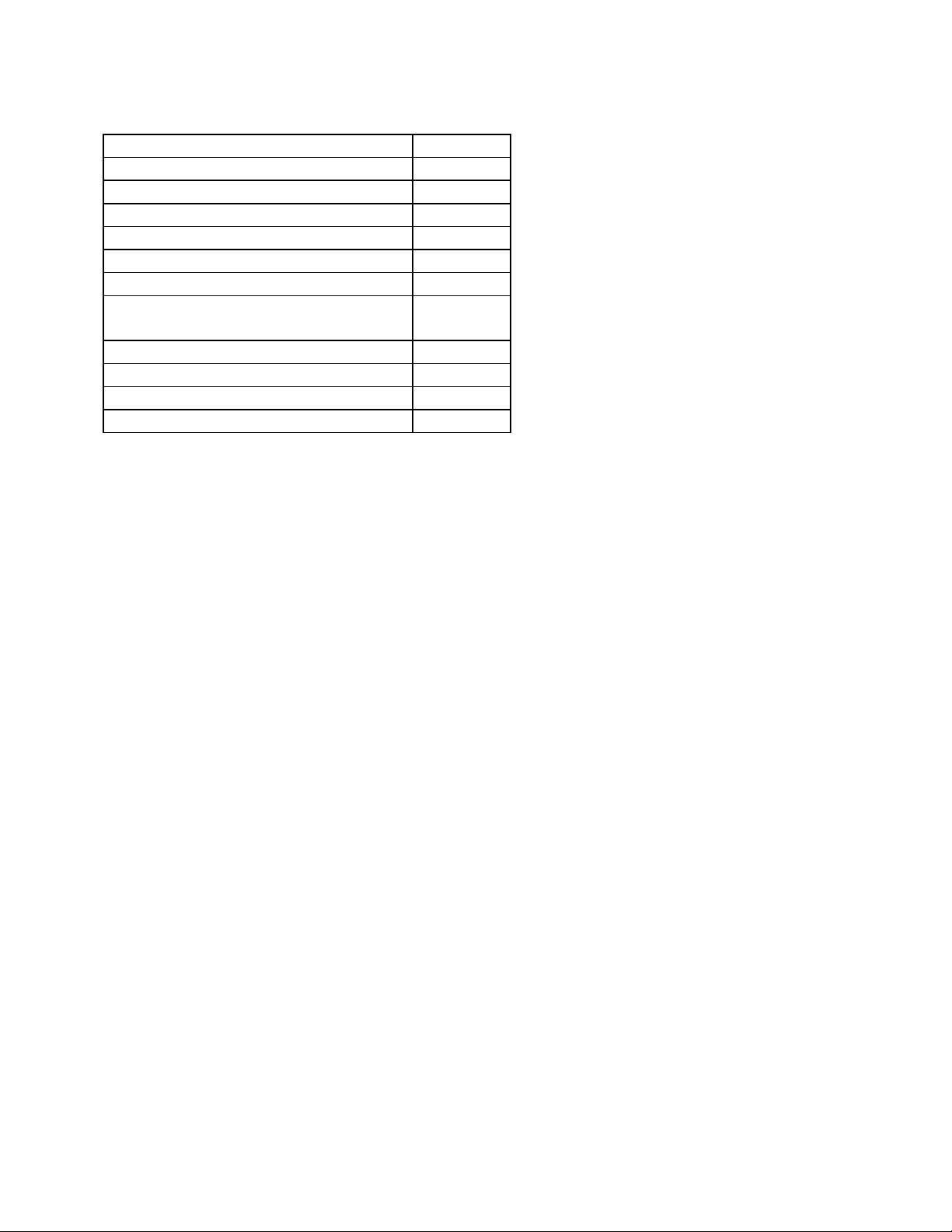
TABLE OF CONTENTS
Topic Page
Inventory of Contents 2
Additional Equipment 2
Quick Setup 3
Detailed Setup Guide
Battery Installation 4
Mounting 5-7
Operation of the Wireless Weather
7
Station
Troubleshooting 8
Maintenance and Care 9
Specifications 9
Warranty Information 10-11
INVENTORY OF CONTENTS
1. The digital indoor weather station.
2. The remote temperature sensor and mounting bracket.
3. The remote rain sensor.
4. Instruction manual and warranty card.
ADDITIONAL EQUIPMENT (not included)
1. 1 Philips screwdriver
2. 2 Fresh AA Alkaline batteries (for indoor weather station)
3. 2 Fresh AA Alkaline batteries (for remote temperature sensor)
4. 2 Fresh AA Alkaline batteries (for remote rain sensor)
2
Page 3

QUICK SETUP OF THE WIRELESS WEATHER STATION
Hint: Use good quality Alkaline Batteries and avoid rechargeable batteries.
1. Have the indoor weather station, remote temperature sensor and remote rain sensor 3 to 5
feet apart.
2. Batteries should be out of all units for 10 minutes.
3. Place the batteries into the remote rain sensor first then into the remote temperature
sensor and finally into the indoor weather station.
4. DO NOT PRESS ANY BUTTONS FOR 10 MINUTES.
In this time the indoor weather station and remote sensors will start to talk to each other and the
display will show the indoor temperature, the outdoor temperature and the rainfall. If the indoor
weather station does not display both temperatures after the 10 minutes please retry the set up as
stated above. After both indoor and outdoor temperatures are displayed for 10 minutes you can
place your remote temperature sensor and remote rain sensor outdoors and set your time.
The remote temperature sensor should be placed in a dry, shaded area. The remote rain sensor
should be placed in an area where it will receive direct rainfall from all directions. The remote
sensors have a range of 80 feet. Any walls that the signal will have to pass through will reduce
distance. An outdoor wall or window will have 20 to 30 feet of resistance and an interior wall
will have 10 to 20 feet of resistance. Your distance plus resistance should not exceed 80 ft. in a
straight line.
NOTE: Fog and mist will not harm your remote temperature sensor but direct rain must be
avoided.
To complete the set up of your indoor weather station after the 10 minutes have passed please
follow the steps on pages 4 to 6.
DETAILED SET-UP GUIDE FOR THE WIRELESS WEATHER STATION
3
Page 4
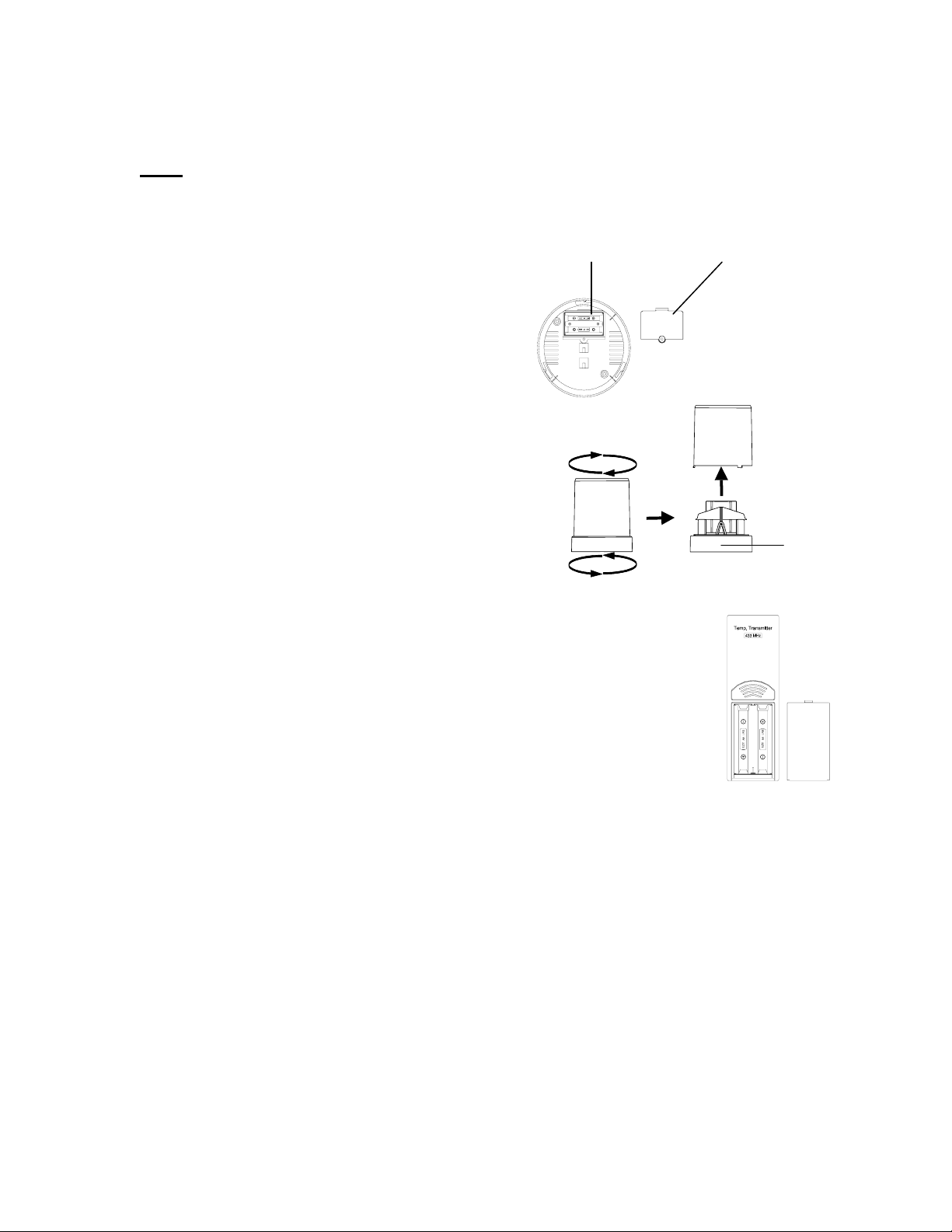
I) Battery Installation
Note: Batteries will fit tightly. To avoid start-up problems make sure that the batteries do
not spring free.
A) Remote Rainfall Sensor
Battery cover Battery compartment
1. Remove the flat-head screw and
battery cover located on the
underside of the base.
2. Observing the correct polarity
install two AA batteries.
3. Make sure the rubber weather seal
is in place and replace the battery
cover and screw.
4. Separate the base by turning the rainfall
collector in a counter-clockwise direction.
5. Remove the tape from the teeter-totter.
6. Replace the cover.
B) Remote Temperature Sensor
1. Remove the mounting bracket. The bracket snaps on and off
easily.
2. Remove the battery cover by sliding the cover down.
3. Observing the correct polarity install 2 AA batteries.
4. Replace the battery cover by sliding upwards making sure that
the battery cover is on securely.
C) Indoor Weather Display
1. Remove the battery cover. To do this, insert a solid object in the space provided
at the lower-central position of the battery cover, then push up and pull out on the
battery cover.
2. Observing the correct polarity install 2 AA batteries.
3. Replace the battery cover.
MOUNTING THE WIRELESS WEATHER STATION
TeeterTotter
4
Page 5

Note: To achieve a true temperature reading, avoid mounting in direct sunlight. We recommend
that you mount the remote temperature sensor on a North-facing wall. The sending range is 80ft;
obstacles such as walls, concrete, and large metal objects will reduce the range. Place both units
in their desired location before permanently mounting.
I) The Rainfall Sensor
The rainfall sensor can be mounted in two ways:
• simply placing it in a desired location
• mounting it to a surface with screws
Ensure that the rainfall sensor is completely horizontal and stable.
1. Rotate the rainfall collector separating it from the base.
2. There are two cylindrical holes in the base to guide the mounting screws.
3. Place the base over a desired mounting surface.
4. With a pencil mark the mounting surface through the cylindrical holes.
5. Where marked
start the screws.
6. Place the base over
mounting surface.
7. Install screws
through the
cylindrical holes
and into the started
holes on the
mounting surface.
8. Secure the screws,
ensuring that no
part of the base
can lift off the mounting surface.
9. Remove the manufacturers tape from the teeter-totter on the base. If this is not
done there will be no way to measure rainfall, and no measurement will display
on the indoor weather display.
10. Place the rainfall collector onto the base.
11. Place the 3 tabs (on the rainfall collector) into the tab slots (on the base) and turn
counter-clockwise.
II) The Remote Temperature Sensor
The remote temperature sensor can be mounted in two ways:
5
Page 6

• with the use of screws
• using the adhesive tape
A. Mounting with Screws
1. Remove the mounting bracket from the remote temperature sensor.
2. Place the mounting bracket over the desired location. Through the three screw
holes of the bracket, mark the mounting surface with a pencil.
3. Where marked, start the screw holes into mounting surface.
4. Screw mounting bracket onto the mounting surface. Ensure that the screws are
flush with the bracket.
B. Mounting with Adhesive Tape
1. With a nonabrasive solution, clean and dry the back of the mounting bracket and
the mounting surface to ensure a secure hold. The mounting surface should be
smooth and flat.
2. Remove the protective strip from one side of the tape.
3. Adhere the tape to the designated area on the back of the mounting bracket.
4. Remove the protective strip from the other side of the tape.
5. Position the remote temperature sensor in the desired location, ensuring that the
indoor temperature station can receive the signal.
III) The Indoor Weather Station
The indoor weather station can be mounted in two ways:
• with the table stand
• on the wall with the use of a wall hanging screw (not included).
A. Using the Table Stand
The indoor weather station comes with the table stand already mounted. If you wish to
use the table-stand all that is required is to place the indoor weather station in an
appropriate location.
B. Wall Mounting
1. Remove the table stand.
2. To do this, pull down on the stand from the rear and rotate forward.
3. Fix a screw (not included) into the desired wall leaving approximately 3/16 of an
inch (5mm) extended from the wall.
4. Place the indoor temperature station onto the screw using the hanging hole on the
backside.
5. Gently pull the station down to lock the screw into place.
OPERATION OF THE WIRELESS WEATHER STATION
6
Page 7

A) Viewing the Temperature (Remote and Indoor)
1. The indoor temperature will display in the Temperature portion of the LCD.
2. To View the remote temperature press and release the “RESET” button.
3. Press and release the “RESET” button to return to the indoor temperature.
B) Viewing the Rainfall
1. The rainfall total will be displayed in the Rainfall portion of the LCD.
2. To reset the rainfall total to 0.00 press and hold the “RESET” button for 3
seconds.
TROUBLESHOOTING
NOTE: For problems not solved please contact RadioShack.
Problem: The LCD is faint
Solution: Replace batteries
7
Page 8

Problem: No outdoor temperature is displayed.
Solution:
1. Remove all batteries, reinsert into remote rain sensor first, then into the remote
temperature sensor and then into the indoor temperature station.
2. Place remote temperature sensor closer to the indoor weather station.
3. Be sure all batteries are fresh.
4. Place remote temperature sensor and indoor weather station in a position so the
straight-line signal is not passing through more than two or three walls.
Problem: Temperatures do not match if units are placed next to each other.
Solution:
Each temperature sensor is manufactured to be accurate to within 1 degree plus or
minus and under normal conditions; so two sensors could be as much as 2 degrees
different. However, the difference can be exaggerated further because the sensors are
designed for different working environments. The indoor sensor is less responsive to
ambient air currents because of the shielding effect of the display's case. In addition,
the case can act as a heat sink to absorb and store heat from external sources (i.e.
handling of the case or radiant heat). Also, the much greater range of the outdoor
temperature sensor requires a different calibration curve than the indoor range. Error
is usually greater at the extreme ends of a range, making it harder to compare different
ranges with different curves. Under non-laboratory conditions, it is difficult to
compensate for the above factors and obtain an accurate comparison.
Problem: “OFL” appears in LCD.
Solution: Follow Reset directions (total rainfall accumulation has exceeded 999.99in.).
Problem: “---” Appears in the LCD (indoor weather display has lost signal from remote rain
sensor).
Solution:
1. Follow reset directions and restart the units.
2. Ensure the distance the indoor weather display remote rain sensor is at least 6 feet
(2m) away from interfering sources on a 433 MHz signal such as computers, TV
sets, headphones, speakers, etc.
3. Move indoor weather display away from metal window frames.
MAINTENANCE AND CARE INSTRUCTIONS
• Extreme temperatures, vibration, and shock should be avoided to prevent damage to the
units.
• Clean displays and units with a soft, damp cloth. Do not use solvents or scouring agents;
they may mark the displays and casings.
• Do not submerge in water.
8
Page 9

• Do not subject the units to unnecessary heat or cold by placing them in the oven or freezer.
• Opening the casings invalidates the warranty.
SPECIFICATIONS
Transmitting Frequency 433MHz
Measuring Temperatures
Indoor weather station
Remote temperature sensor
32°F to 156.2°F with 0.2 °F resolution
(0°C to 69.0°C with 0.1°C resolution)
-21.8 °F to 156.2°F with 0.2°F resolution
(-29.9°C to 69.0°C with 0.1°C resolution)
Temperature accuracy
+/- 1°F (+/- .5°C)
Transmitting range Maximum 80 feet (25m) open space
Temperature check
Indoor Every 10 seconds
Outdoor Three times in 10 minutes
Batteries—(Alkaline recommended)
Indoor weather station 2 x AA, 1.5V
Remote temperature sensor 2 x AA, 1.5V
Remote rain sensor 2 x AA, 1.5V
Dimensions: (L x W x H)
Indoor weather station
Remote temperature sensor
2.36 x .88 x 5.90 in. (excluding table stand)
(60 x 22.5 x 150 mm)
2.32 x 0.86 x 2.55 in.
(59 x 22 x 65 mm)
Remote rain sensor 5.19in diameter x 7.20in high
(132mm diameter x 183mm high)
Battery life Approximately 1 year
WARRANTY INFORMATION
La Crosse Technology provides a 1-year warranty on this indoor weather station. Contact La
Crosse Technology immediately upon discovery of any defects covered by this warranty.
Before sending the indoor weather station in for repairs, contact La Crosse Technology. The
indoor weather station will be repaired or replaced with the same or similar model.
9
Page 10

This warranty does not cover any defects resulting from improper use, unauthorized repairs,
faulty batteries, or the indoor weather stations inability to receive a signal due to any source of
interference.
LA CROSSE TECHNOLOGY WILL NOT ASSUME LIABILITY FOR INCIDENTAL,
CONSEQUENTIAL, PUNITIVE OR OTHER SIMILAR DAMAGES ASSOCIATED WITH
THE OPERATION OR MALFUNCTION OF THIS INDOOR WEATHER STATION. THIS
PRODUCT IS NOT TO BE USED FOR MEDICAL PURPOSES OR FOR PUBLIC
INFORMATION. THIS PRODUCT IS NOT A TOY. KEEP OUT OF CHILDRENS’ REACH.
This warranty gives you specific legal rights. You may also have other rights specific to your
state. Some states do no allow the exclusion of consequential or incidental damages therefore
the above exclusion of limitation may not apply to you.
For warranty work, technical support or information contact:
La Crosse Technology
1116 South Oak Street
La Crescent, MN 55947
Phone: 507.895.7095
Fax: 507.895.8000
e-mail:
support@lacrossetechnology.com
(warranty work)
sales@lacrossetechnology.com
(information on other products)
web:
www.lacrossetechnology.com
FCC ID: OMO-01RX (Receiver), OMO-01TX (transmitter)
THIS DEVICE COMPLIES WITH PART 15 OF THE FCC RULES. OPERATION IS
SUBJECT TO THE FOLLOWING TWO CONDITIONS:
1. THIS DEVICE MAY NOT CAUSE HARMFUL INTERFERENCE, AND
2. THIS DEVICE MUST ACCEPT INTERFERENCE RECEIVED, INCLUDING
INTERFERENCE THAT MAY CAUSE UNDESIRED OPERATION.
10
Page 11

V1
11
