Page 1
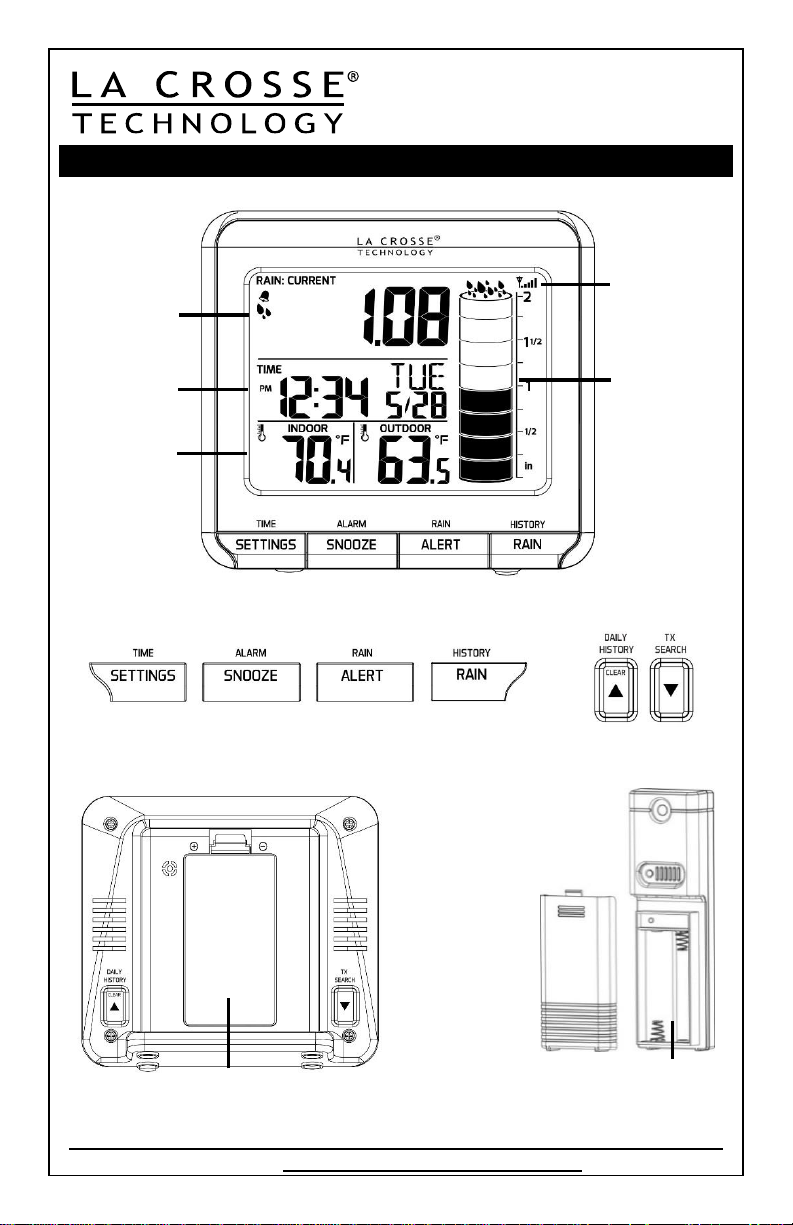
Rain Graph
FRONT VIEW
Quick Setup Guide
DC: 112214
WIRELESS RAIN STATION
Rainfall:
Current, 1 hour,
24 hour, 7 days,
Monthly + Total
Time, Date, +
Days Ago
Rainfall History
Indoor/Outdoor
Temperature
BACK VIEW
BUTTONS FRONT
Rain Sensor
Reception Icon
BUTTONS BACK
TX17T Temperature
Sensor
Battery
Compartment
2-AA Batteries
Battery
Compartment
2-AA Batteries
www.lacrossetechnology.com/support 1
Page 2
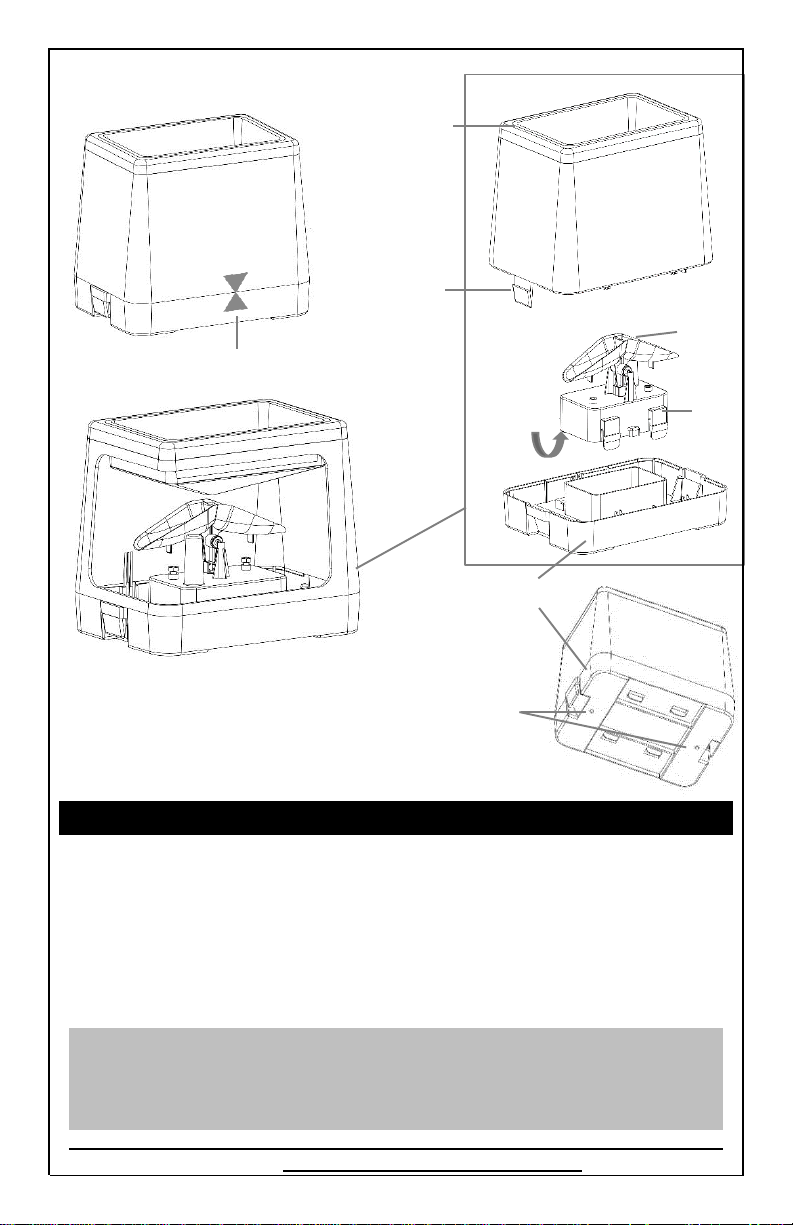
TX17R Rain Sensor
Inside View
Disassembled
Funnel
Portion
White
Inside View
Assembled
Alignment
Arrows
Tabs
Battery
Compartment
2-AA Batteries
Rocker
Mounting
Base
Mount
with
screws
Get Started
Step 1: Insert 2 “AA” LR6 batteries (not included) into the
TX17T Temperature sensor according to polarity.
Step 2: Insert 2 “AA” LR6 batteries (not included) into the
TX17R Rain sensor according to polarity. (See
instructions on the next page).
Step 3: Insert 2 “AA” LR6 batteries (not included) into the
724-1710 rain station, according to polarity.
Restart: If dashes are displayed for outdoor temperature or
rain after 3 minutes, remove the batteries from both sensors
and the rain station, then press any button 20 times. After
15 minutes, start again at step 1.
Blue
Tabs
www.lacrossetechnology.com/support 2
Page 3
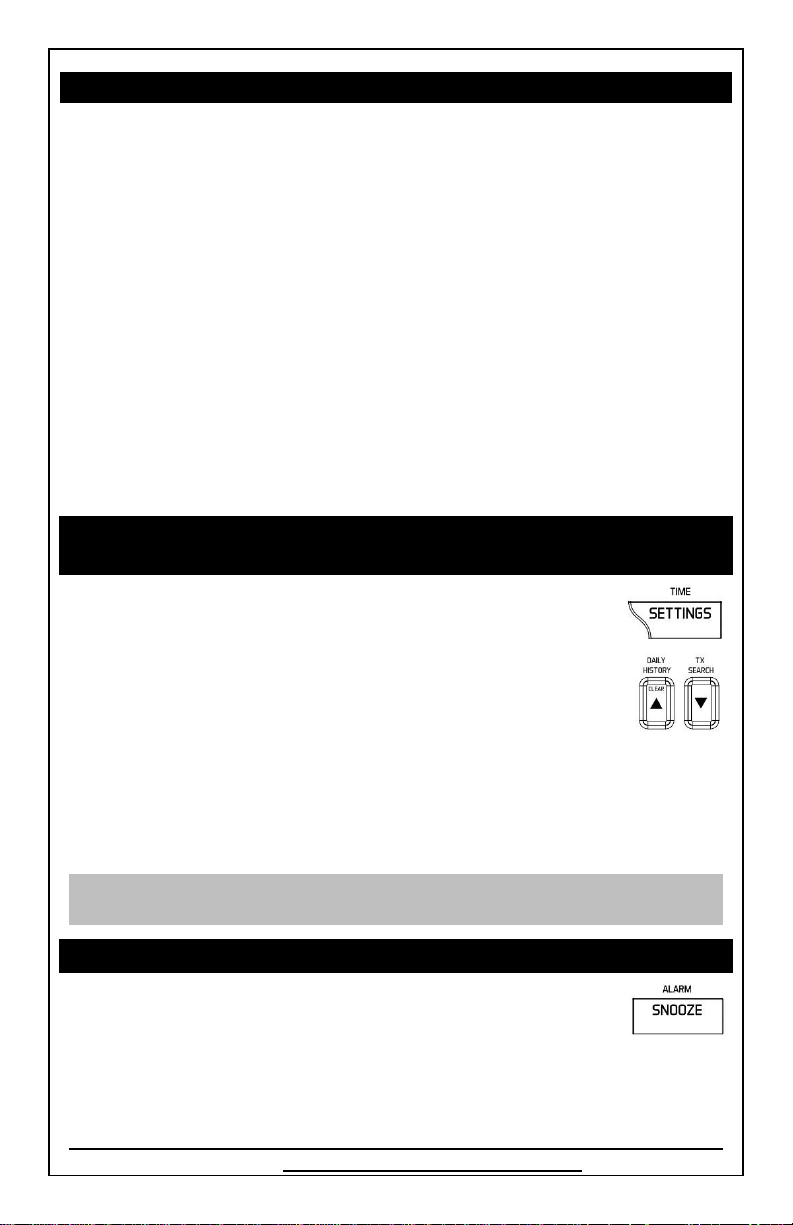
Install Batteries in the Rain Sensor
1. Press the white tabs on each end of the rain sensor and
lift off funnel portion.
2. The battery compartment is under the rocker. Firmly
squeeze all four blue tabs and lift battery compartment
off of base and turn upside down.
3. Insert 2 “AA” Alkaline batteries into the rain sensor.
4. Position the battery compartment over base and press
down so all four blue tabs lock in place.
5. Match the UP arrow on the front of the blue base and the
DOWN arrow on the front of the white funnel portion.
Note: It is important to match up the arrows as the
rocker is offset by the antenna; the funnel needs to
center over the rocker.
6. Press the funnel portion onto the base until the white
tabs lock back into place.
Set Time (12/24, Calendar, Time, Language,
Temperature & Rain Units)
Hold the SETTINGS button to enter time set
mode.
Press the ▲/CLEAR and ▼ buttons (back) to
adjust a value.
Press the SETTINGS button to confirm and
move to next item.
Settings order:
1. 12/24 hour 2. Year 3. Month 4. Date 5. Hour 6. Minute
7. Language (English/Spanish/French) 8. °F/°C 9. mm/in
(millimeters or inches for rain)
Note: The rain station will default out of set mode when no
buttons are pressed for 20 seconds.
Time Alarm
Press the SNOOZE button to view alarm time
and confirm adjustments in alarm set mode.
While in alarm mode, hold the SNOOZE
button until rain station beeps, to enter alarm set mode.
Press the ▲/CLEAR and ▼ buttons to adjust a value.
Setting order: 1. Hour 2. Minute
www.lacrossetechnology.com/support 3
Page 4
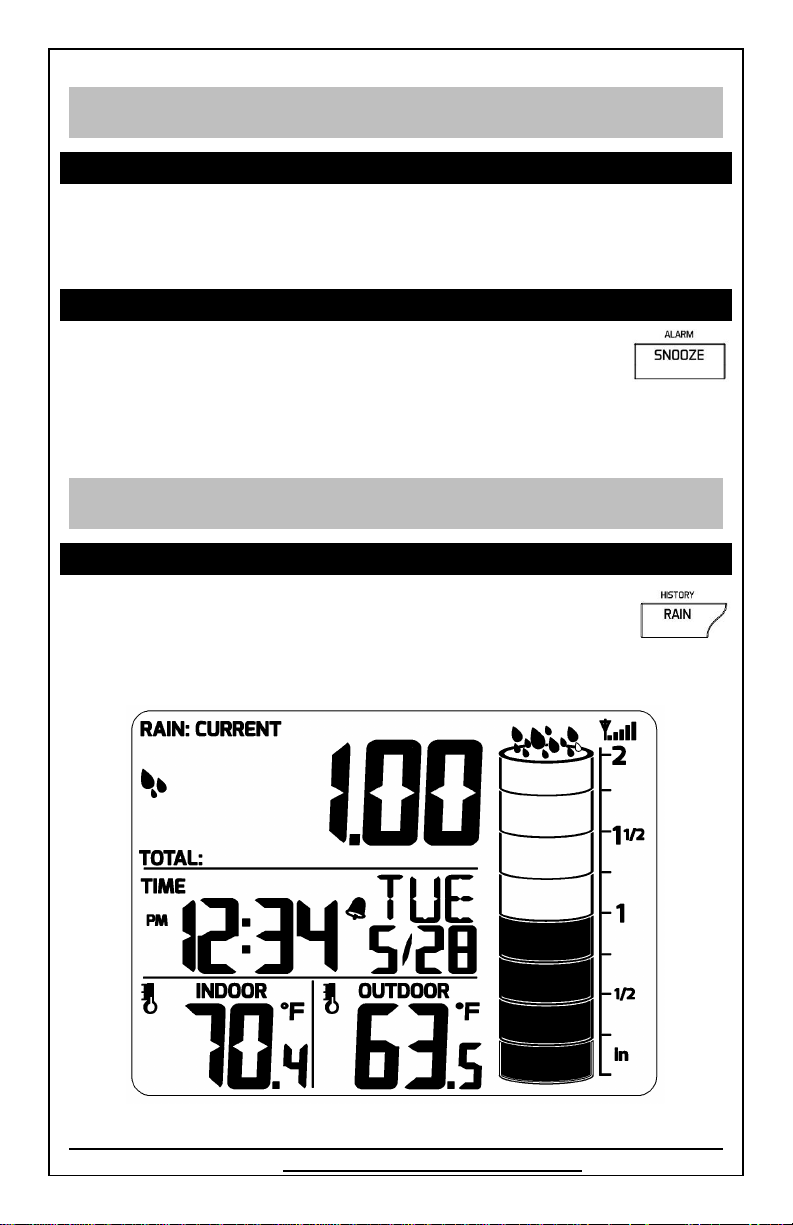
Note: The rain station will default out of alarm set mode if
no buttons are pressed for 20 seconds.
Deactivate Time Alarm
The alarm automatically activates when the alarm is set.
Press the SNOOZE button to deactivate the time alarm.
The bell icon will disappear.
Snooze (Temporarily silences alarm)
When the alarm sounds, press the SNOOZE
button to silence the alarm for 10 minutes.
The snooze function may be repeated.
Hold the SNOOZE to exit snooze mode.
Press any other button to stop the alarm for one day.
Note: This station has a crescendo alarm that will sound for
2 minutes, then shut off completely.
Rain Readings and Cylinder Graph
This detailed station offers rain readings with a
corresponding cylinder graph. Press and release
the RAIN button to view different rain readings in
the Rain Window:
www.lacrossetechnology.com/support 4
Page 5

CURRENT: This measures from the start of rainfall until
there is no rain accumulation for 30 minutes. The
display will reset to zero when no rain has fallen for 30
minutes.
1 HR: The rainfall accumulated in the last 1-hour
increment. Resets to zero at the top of each hour.
Example: If rain didn’t start until 5:50, then 5:50 to
5:59 is considered within the 5:00 to 6:00 hour rain
increment. The data from 6:00 to 7:00 will be the next
hour.
24 HR: Based on the past 24 1-hour increments. This is
a running total that changes hourly.
7 DAYS: Based on the last 7 24-hour readings. This is
not a subject to the calendar. Be sure time and date are
set.
MONTH: Total rainfall from the first day of the month to
last day of the month.
TOTAL: Total rainfall since powered on or reset.
Note: As time passes without rain, the 1 hour, 24 hour,
and 7 day rain totals will count down to zero.
Clear Rainfall Readings
1. Press the RAIN button to select the value you
wish to clear.
2. Hold the ▲/CLEAR button (on back) to clear a
value.
3. Each value will need to be cleared individually.
Rainfall Daily History Record (up to 365 days)
View rainfall history by toggling back one day at a time or
select a date to view.
One day at a time
1. Press the ▲/CLEAR button to view the rain history
when DAYS AGO heading and the date appear.
2. Press ▲/CLEAR button repeatedly, to scroll back
one day at a time to view the rainfall daily record
(365 days of record history maximum)
www.lacrossetechnology.com/support 5
Page 6

Date Search
1. Press the ▲/CLEAR button to view the rain history
when DAYS AGO heading and the date appear.
2. In DAYS AGO mode, hold the ▲/CLEAR button
until the rain station beeps. The Year will flash.
3. Press the ▲/CLEAR and ▼buttons to select the
Year, Month and Date to view the rainfall.
4. Press SETTINGS button to confirm each setting.
Settings order: 1. Year 2. Month 3. Date
If no buttons are pressed for 20 seconds, the rain
station will default to normal mode.
www.lacrossetechnology.com/support 6
Page 7

Clear Rainfall Daily History Records
The 365 day rain history may remain during a battery
change to the rain station. The Current, 1 hour, 24 hour,
7 days, month and total rain will be erased.
To clear these records, after inserting batteries hold the
▲/CLEAR and ▼buttons together.
Rainfall Alert (24 Hour)
1. Press the ALERT button to enter Rain Alert
Mode.
2. In Alert mode, hold the ALERT button until
the rain station beeps to enter set mode for
the 24 hour rainfall alert.
3. Press the ▲/CLEAR and ▼buttons to adjust
the alert value.
4. Press the ALERT button to confirm.
Activate/Deactivate Rainfall Alert
In alert mode press and release the ALERT
button to activate or deactivate the alert.
The alert bell icon will show when active.
When the alert value is reached, the alarm will
beep for 5 seconds, then once each minute.
Press any button to stop the alert from sounding.
www.lacrossetechnology.com/support 7
Page 8

Search for Rainfall Sensor
Hold the RAIN button for 5 seconds to search
for the rain sensor.
The strength signal icon will animate until the
sensor signal is received or for 3 minutes if no signal is
available.
Note: The Time Alarm has priority over RF (radio frequency)
reception, if alarm sounding is set for during a search.
Search for Temperature Sensor
Hold the ▼ button for 5 seconds to search for the
outdoor temperature sensor.
Note: The Time Alarm has priority over RF (radio frequency)
reception, if alarm sounding is set for during a search.
Low Battery Icon
A low battery icon displayed indicates low battery for the
rain station or one of the sensors.
If the icon is displayed in the Outdoor Temperature
section, replace batteries in the temperature
sensor.
If the icon is displayed in the Rain section, replace
Low
Battery
Icon
batteries in the rain sensor.
If the icon is displayed in the Date section, replace
batteries in the wireless rain station.
Rain and Temperature Sensor Positioning
Rain Sensor TX17R
Mount in an open area for a more accurate rain count.
Install the Rain sensor on a level platform that is
stationary.
Insert two mounting screws (not included) through the
holes in the base of the rain sensor.
Ideally, the Rain sensor should be mounted at least 6 ft
in the air and have a direct line of sight to the display.
www.lacrossetechnology.com/support 8
Page 9

The rain sensor should be accessible to allow for periodic
cleaning of debris or insects.
The maximum wireless transmission range to the rain
station is over 300 feet (91 meters) in open air, not
including walls or floors.
Temperature Sensor TX17T
Mount the Outdoor Sensor on a north-facing wall or in
any well shaded area. Under an eave or deck rail is
preferred.
Insert one mounting screw (not included) through the
hole at the top of the outdoor sensor.
The maximum wireless transmission range to the rain
station is over 300 feet (91 meters) in open air, not
including walls or floors.
Be sure the outdoor sensor is mounted vertically.
Weather Station Care & Maintenance
Do not mix old and new batteries
Do not mix Alkaline, Standard, Lithium or
Rechargeable Batteries
Always purchase the correct size and grade of battery most
suitable for the intended use.
Replace all batteries of a set at the same time.
Clean the battery contacts and also the contacts on the
device prior to battery installation.
Ensure the batteries are installed correctly with regard to
polarity (+ and -).
Remove batteries from equipment that is not intended to be
used for an extended period of time.
Remove expired batteries promptly.
Do not expose to extreme temperature, vibration or shock.
Clean with a soft damp cloth. Do not use solvents or
scouring agents.
The product is not a toy. Keep it out of reach of children.
The product is not to be used for medical purpose or for
public information. It is intended for home use only.
The specs of this product may change without prior notice.
Improper use or unauthorized opening of housing voids
warranty.
If the product is not working properly, change the batteries.
www.lacrossetechnology.com/support 9
Page 10

Specifications
Indoor
Temperature Range:
+14°F to +122°F (-10°C to 50°C)
Outdoor
Temperature Range:
-40°F to 148°F (-40°C to 70°C)
Distance:
Rain
Range:
Up to 99.99 inches (999.9 mm)
Distance
Rain Station:
2-“AA”, IEC, LR6 batteries (not
included)
Battery Life
Rain Station:
Battery life is up to 12 months when
using reputable battery brands
TX17T Outdoor
Sensor:
Battery life is up to 12 months when
using reputable battery brands for
both Alkaline and Lithium batteries
TX17R Rain Sensor:
Battery life is up to 12 months when
using reputable battery brands for
both Alkaline and Lithium batteries
Dimensions
Rain Station:
TX17T Outdoor
Sensor:
TX17R Rain Sensor:
Power
Over 300 ft. (91 meters)
RF 915MHz (open air)
Over 300 ft. (91 meters)
RF 915MHz (open air)
TX17T Outdoor
Sensor:
TX17R Rain Sensor:
2-“AA”, IEC, LR6 batteries (not
included)
2-“AA”, IEC, LR6 batteries (not
included)
4.27”L x 1.48”W x 3.88”H
(108 x 38 x 99 mm)
1.57"L x 0.79"W x 5.12"H
(40 x 20 x 130mm)
6.00”L x 5.10”W x 4.21”H
(152 x 130 x 107mm)
www.lacrossetechnology.com/support 10
Page 11

Warranty and Support Information
La Crosse Technology, Ltd. provides a 1-year limited time
warranty (from date of purchase) on this product relating to
manufacturing defects in materials & workmanship.
Before returning a product, please contact our friendly
customer support with questions or visit our online
help (manuals and FAQS):
Phone:
1-608-782-1610
Online Product Support:
www.lacrossetechnology.com/support
Product Registration:
www.lacrossetechnology.com/support/register
View full warranty details online at:
www.lacrossetechnology.com/warranty_info.pdf
Warranty Address:
La Crosse Technology, Ltd
2830 S. 26th St.
La Crosse, WI 54601
Protected under U.S. Patents:
5,978,738 | 6,076,044 | RE43903
www.lacrossetechnology.com/support 11
Page 12

FCC Statement
This equipment has been tested and found to comply with the
limits for a Class B digital device, pursuant to part 15 of the FCC
Rules. These limits are designed to provide reasonable protection
against harmful interference in a residential installation. This
equipment generates, uses and can radiate radio frequency energy
and, if not installed and used in accordance with the instructions,
may cause harmful interference to radio communications.
However, there is no guarantee that interference will not occur in a
particular installation. If this equipment does cause harmful
interference to radio or television reception, which can be
determined by turning the equipment off and on, the user is
encouraged to try to correct the interference by one or more of the
following measures:
Reorient or relocate the receiving antenna.
Increase the separation between the equipment and receiver.
Connect the equipment into an outlet on a circuit different from
that to which the receiver is connected.
Consult the dealer or an experienced radio/TV technician for help.
This device must not be co-located or operating in conjunction with
any other antenna or transmitter. Operation is subject to the
following two conditions:
(1) this device may not cause harmful interference, and
(2) this device must accept any interference received,
including interference that may cause undesired operation.
Caution!
The manufacturer is not responsible for any radio or TV
interference caused by unauthorized modifications to this
equipment. Such modifications could void the user authority to
operate the equipment.
All rights reserved. This manual may not be reproduced in any
form, even in part, or duplicated or processed using electronic,
mechanical or chemical process without the written permission of
the publisher.
This booklet may contain errors or misprints. The information it
contains is regularly checked and corrections are included in
subsequent editions. We disclaim any responsibility for any
technical error or printing error, or their consequences.
All trademarks and patents are recognized.
www.lacrossetechnology.com/support 12
Page 13

Canada's license exempt RSSs.
IC Statement
This device complies with Industry
Operation is subject to the following two conditions: (1)
this device may not cause interference, and (2) this device must
accept any interference, including interference that may cause
undesired operation of the device.
L'exploitation
est autorisée aux deux conditions suivantes : (1) l'appareil ne doit
pas produire de brouillage, et (2) l'utilisateur de l'appareil doit
accepter tout brouillage radioélectrique subi, même si le brouillage
est susceptible d'en compromettre le fonctionnement.
_________________________________________________
www.lacrossetechnology.com/support 13
Le présent appareil est conforme aux CNR d’Industrie Canada applicables
applicables aux appareils radio exempts de licence
