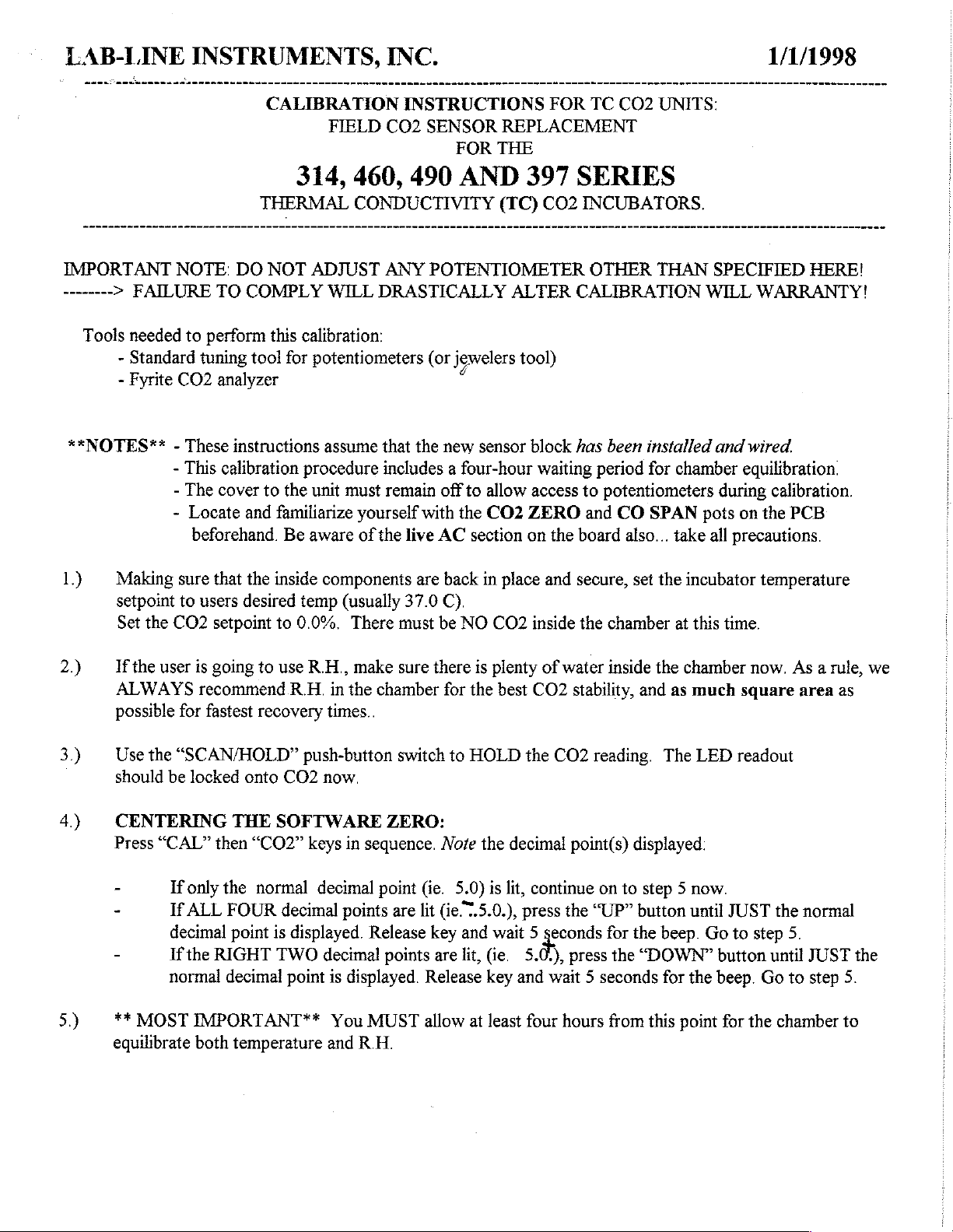
LAB-LINE
INSTRUMENTS,
CALIBRATION
FIELD
INC.
INSTRUCTIONS
CO2
SENSOR
FOR
FOR
REPLACEMENT
THE
TC
CO2
1/1/1998
UNITS:
IMPORTANT
ーーーーーー > FAILURE
Tools
-
-
**NOTES** - These
1)
Making
setpoint
Set the
NOTE: DO
needed
Standard
Fyrite
to
tuning
.
CO2
-
This
-
The
-
Locate
beforehand.
sure
to
users
CO2
TO
perform
analyzer
cover
that the
setpoint
314,
THERMAL
NOT
ADJUST
COMPLY
this
calibration:
tool
for
potentiometers
instructions
calibration
to
and familiarize
inside
desired
to
assume
procedure
the
unit
Be
aware
components
temp
0.0%.
460,
490
AND
CONDUCTIVITY
ANY
POTENTIOMETER
WILL
DRASTICALLY
(or
jewelers
É
that the
includes a four-hour
must
remain
yourself
of
the
(usually
There
with
live
are
37.0
must
new
off
the
AC
back
Ο).
be
(TC)
sensor
to
allow
CO2
section
in
place
NO
CO2
397
CO2
ALTER
tool)
block
waiting
access
ZERO
on
and
inside
SERIES
INCUBATORS.
OTHER
CALIBRATION
has
been
period
to
potentiometers
and
the
board
secure,
the
chamber
THAN
installed
for
CO
SPAN
also...
set
the
SPECIFIED
WILL
and
chamber
during
pots
on
take
all
precautions.
incubator
at
this
time.
HERE!
WARRANTY!
wired.
equilibration.
calibration.
the
PCB
temperature
2.)
3.)
4)
5)
If
the
user
is
going
ALWAYS
possible
Use
the
should
CENTERING
Press
-
-
-
**
MOST
equilibrate
recommend
for
fastest
“SCAN/HOLD”
be
locked
“CAL”
If
only
If
ALL
decimal
ifthe
normal
IMPORTANT**
both
to
use
R.H.
recovery
onto
CO2
THE
SOFTWARE
then
“CO2”
the
normal
FOUR
point
RIGHT
decimal
temperature
decimal
is
displayed.
TWO
point
R.H.,
make
sure
in
the
chamber
times..
push-button
now.
keys
in
decimal
points
decimal
is
displayed.
You
and
switch
ZERO:
sequence. Note
point
are
Release
points
MUST
R.H.
there
is
for
the
to
HOLD
(ie.
5.0)
lit
(ie
7.5.0.),
key
and
are
lit,
Release
allow
at
plenty
the
is
wait 5 şeconds
(ie.
key and
least
of
best
CO2
the
decimal
lit,
continue
press
5.0.),
four
water
stability,
CO2
point(s)
the
press
wait 5 seconds
hours
inside
reading.
on
“UP”
for
from
the
and
The
displayed:
to
step 5 now.
button
the
beep.
the
“DOWN”
for
this
chamber
as
much
LED
until
Go
button
the
beep.
point
now.
square
readout
JUST
to
step
until
Go
for
the
As a rule,
area
as
the
normal
5.
JUST
to
step
chamber
we
the
5.
to
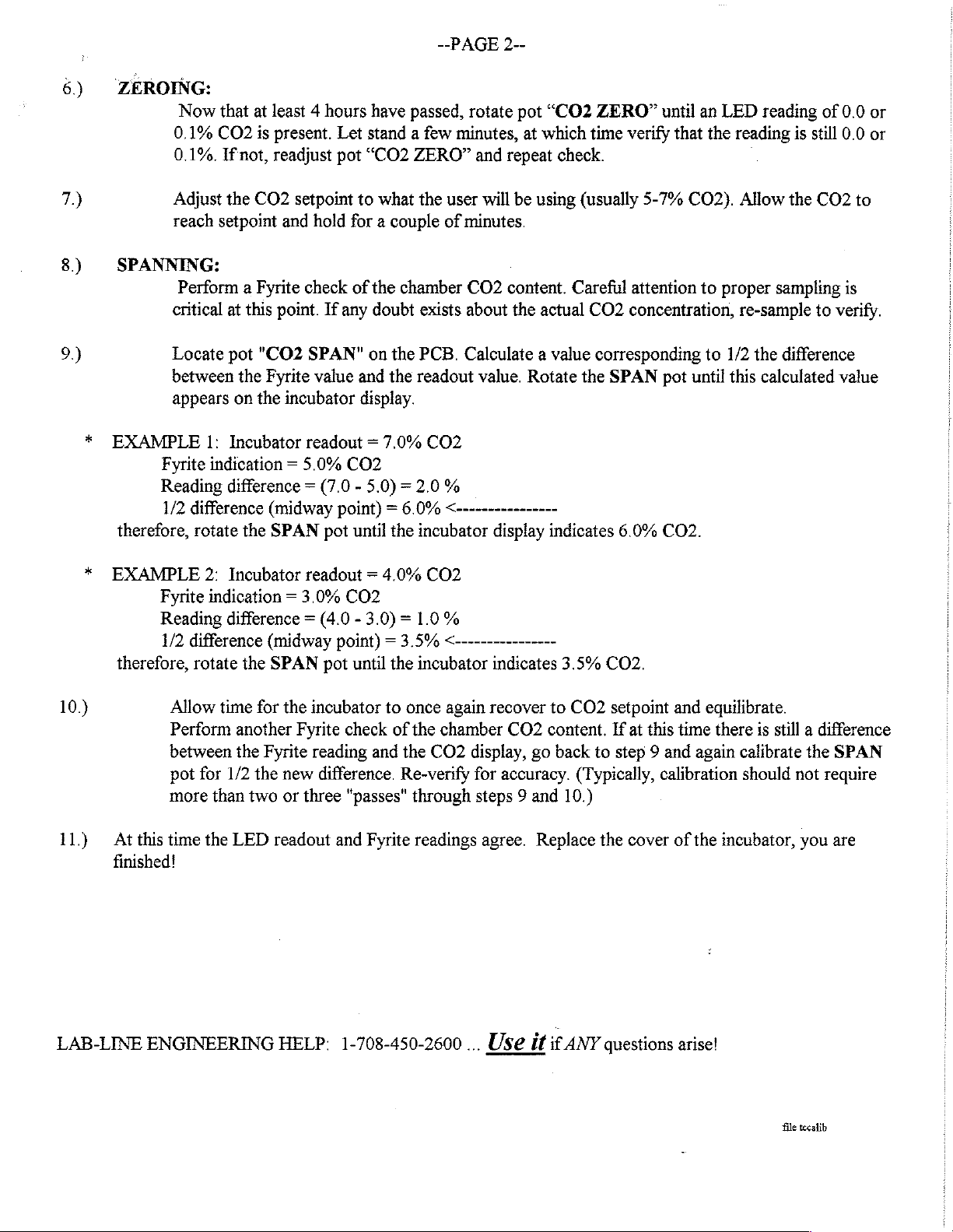
--PAGE
2--
6.)
7.)
8.)
9.)
*
“ZEROING:
Now
0.1%
0.1%.
Adjust
reach
SPANNING:
Perform a Fyrite
critical
Locate
between
appears
EXAMPLE
therefore,
1:
Fyrite
Reading
1/2
indication = 5.0%
difference
rotate
that
at
least 4 hours
CO2
is
present.
If
not,
readjust
the
CO2
setpoint
setpoint
at
pot
on
Incubator
difference = (7.0 - 5.0) = 2.0
this
"CO2
the
Fyrite
the
(midway
the
SPAN
and
hold
check
point.
SPAN"
value
incubator
readout = 7.0%
pot
have
passed,
Let
stand a few
pot
“CO2
to
what
for a couple
of
the
chamber
If
any
doubt
on
the
and
the
display.
CO2
point) = 6.0%
until
the
ZERO”
the
exists
PCB.
readout
incubator
rotate
minutes,
user
of
minutes.
CO2
about
Calculate a value
CO2
%
<----------------
pot
“CO2
at
which
and
repeat check.
will
be
using
content.
the
actual
value.
Rotate
display
indicates
ZERO”
time
(usually
Careful
CO2
corresponding
the
SPAN
until
verify
5-7%
attention
concentration,
pot
6.0% CO2.
an
that
the
CO2).
to
to
until
LED
reading
reading
Allow
proper
1/2
sampling
re-sample
the
difference
this
calculated
is
the
of 0.0
still
0.0
CO2
to
is
to
verify.
value
or
or
*
10.)
11.)
EXAMPLE
Fyrite
Reading
1/2
difference
therefore,
At
this
finished!
rotate
Allow
Perform
between
pot
more
time
2:
Incubator
indication = 3.0%
difference = (4.0 - 3.0)=1.0%
the
time
for
another
the
for 1/2
the
than
LED
the
two
readout = 4.0%
(midway
SPAN
Fyrite
readout
pot
the
incubator
Fyrite
reading
new
difference.
or
three
CO2
point) = 3.5%
until
the
to
check
and
"passes"
and
Fyrite
CO2
<----------------
incubator
once
again
of
the
chamber
the
CO2
Re-verify
through
readings
indicates
recover
CO2
display,
for
steps 9 and
agree.
go
accuracy.
Replace
3.5%
CO2.
to
CO2
setpoint
content.
back
If
to
step 9 and
(Typically,
10.)
the
and
at
this
time
calibration
cover
of the
equilibrate.
there
is
still a difference
again
calibrate
should
incubator,
the
not
require
you
SPAN
are
LAB-LINE
ENGINEERING
HELP:
1-708-450-2600
...
Use
it
if
ANY
questions
arise!
file
tocalib
