Page 1

Operation manual
NLB 60E
NomadLink Bridge and Network Controller
Rev. 2.00
Item no. OM-NLB60E
Page 2
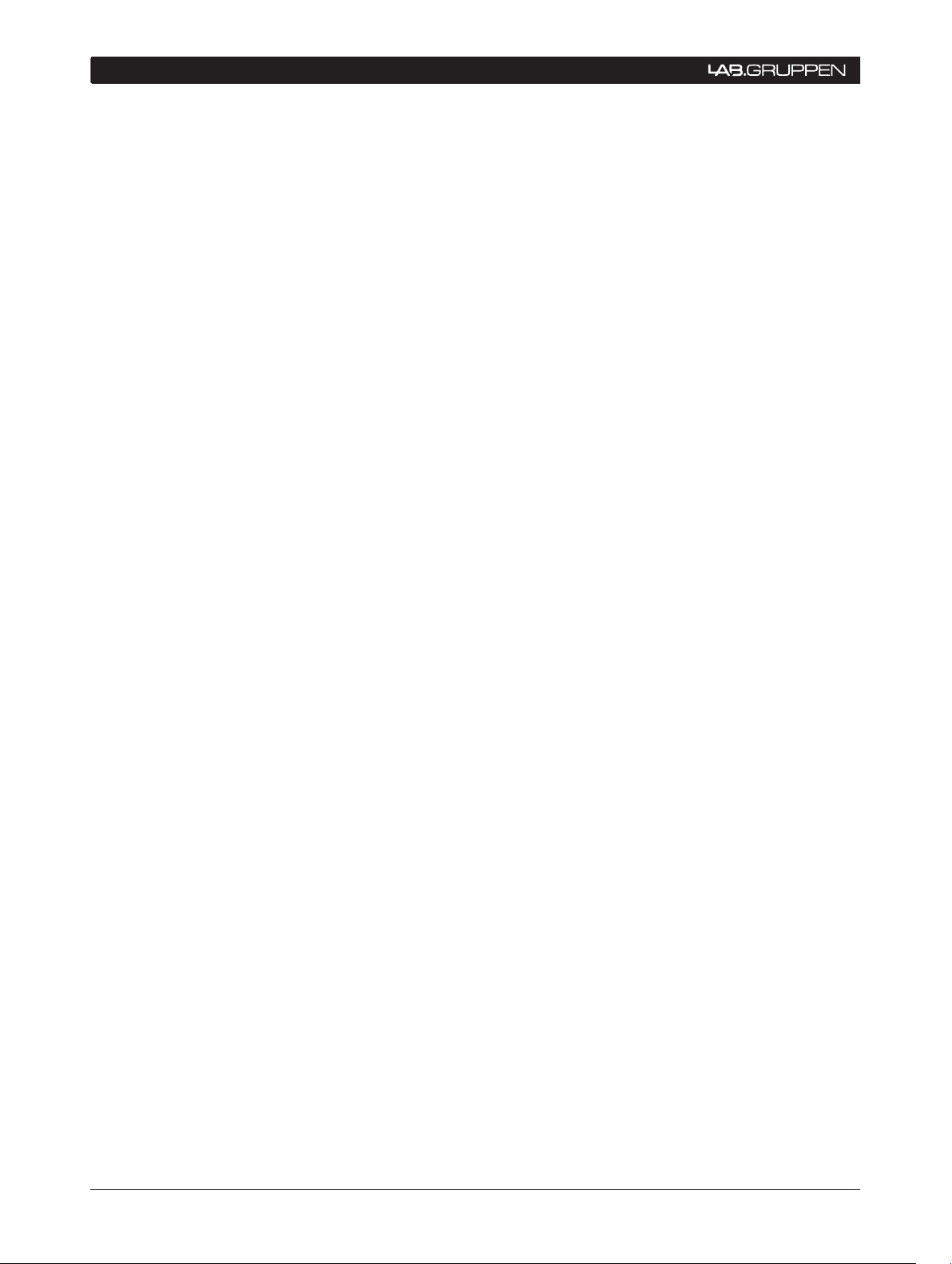
2 NLB 60E Operation Manual
1 contents
1 CONTENTS .................................................................................................................................................2
2 IMPORTANT SAFETY AND OPERATION INSTRUCTIONS .....................................................................4
2.1 Explanation of graphical symbols ........................................................................................................4
2.2 Important Safety Instructions ..............................................................................................................4
2.3 Warning! ..............................................................................................................................................4
2.4 EMC / EMI ...........................................................................................................................................5
3 WELCOME ...................................................................................................................................................6
4 INSTALLATION ...........................................................................................................................................7
4.1 Unpacking ............................................................................................................................................7
4.2 Mounting .............................................................................................................................................7
4.3 Operating voltage ................................................................................................................................7
5 PANEL OVERVIEWS ...................................................................................................................................8
5.1 Front-panel overview ...........................................................................................................................8
5.2 Rear-panel overview ............................................................................................................................8
6 CONNECTIONS TO AMPLIFIERS (NOMADLINK) ....................................................................................9
6.1 Introduction ..........................................................................................................................................9
6.2 Connecting the NLB 60E to the amplifiers ..........................................................................................9
6.3 Nomadlink Connection Illustration .......................................................................................................9
6.4 NomadLink Wiring Notes ..................................................................................................................10
6.5 NomadLink network cable lengths ....................................................................................................10
6.6 GPI Connections ................................................................................................................................10
7 CONNECTION TO PC FOR DEVICECONTROL .......................................................................................12
7.1 Introduction and network requirements ............................................................................................ 12
7.1.1 Introduction and network requirements ................................................................................12
7.1.2 Cable connections .................................................................................................................12
7.1.3 Direct connection to PC (peer-to-peer) ..................................................................................12
7.1.4 Connection through Local Area Network (LAN) .................................................................... 12
7.2 TCP/IP network setup instructions .................................................................................................... 12
7.2.1 TCP/IP address of the NLB 60E .............................................................................................12
7.2.2 TCP/IP address of the PC .......................................................................................................13
7.3 DeviceControl Software ....................................................................................................................14
8 ESTABLISHING A SECURE CONNECTION ............................................................................................15
8.1 Secure Connections ..........................................................................................................................15
8.1.1 Enabling secure connections ................................................................................................15
8.1.2 Set password ........................................................................................................................15
8.1.3 Adding additional subnets to a secure connection ...............................................................16
8.1.4 Disabling secure connections ................................................................................................16
8.1.5 Resetting passwords ...........................................................................................................17
8.1.6 Verify Secure Connection .....................................................................................................17
9 OPERATION AND CONFIGURATION ......................................................................................................18
9.1 Introduction ........................................................................................................................................18
9.2 Front-panel details .............................................................................................................................18
9.2.1 Navigation and display ............................................................................................................18
9.2.2 LEDs left of the display ..........................................................................................................18
9.2.3 Power ON/OFF .......................................................................................................................19
9.2.4 Network LEDs and Ethernet connection ................................................................................19
9.3 Display navigation and features in detail ............................................................................................20
9.3.1 Introduction ............................................................................................................................20
Page 3

NLB 60E Operation Manual 3
contents 1
9.3.2 Homepage and Overview .......................................................................................................20
9.3.3 Mute Subnet ...........................................................................................................................20
9.3.4 NLB 60E info ..........................................................................................................................20
9.3.5 Configuration ..........................................................................................................................23
9.3.5.1 NomadLink network settings ........................................................................................23
9.3.5.2 DHCP settings ...............................................................................................................23
9.3.5.3 TCP/IP network settings ...............................................................................................23
9.3.5.4 General Purpose Input (GPI) settings ............................................................................24
9.3.5.5 Power Sequence delay setting ......................................................................................25
9.3.5.6 Front-panel PIN code lock setting .................................................................................25
9.3.5.7 Display contrast adjust ..................................................................................................25
9.3.5.8 Security .........................................................................................................................25
9.3.6 Subnet Info .............................................................................................................................25
9.3.7 Subnet Faults ..........................................................................................................................26
9.3.8 Lock UI / Unlock UI .................................................................................................................27
10 APPENDIX .................................................................................................................................................28
10.1 Tree view of display structure ............................................................................................................28
10.2 Firmware upgrade ..............................................................................................................................31
10.3 Recovery via boot-loader mode .........................................................................................................31
10.4 FAQ ....................................................................................................................................................32
11 NLB 60E TECHNICAL SPECIFICATIONS .................................................................................................33
12 WARRANTY ..............................................................................................................................................34
Page 4
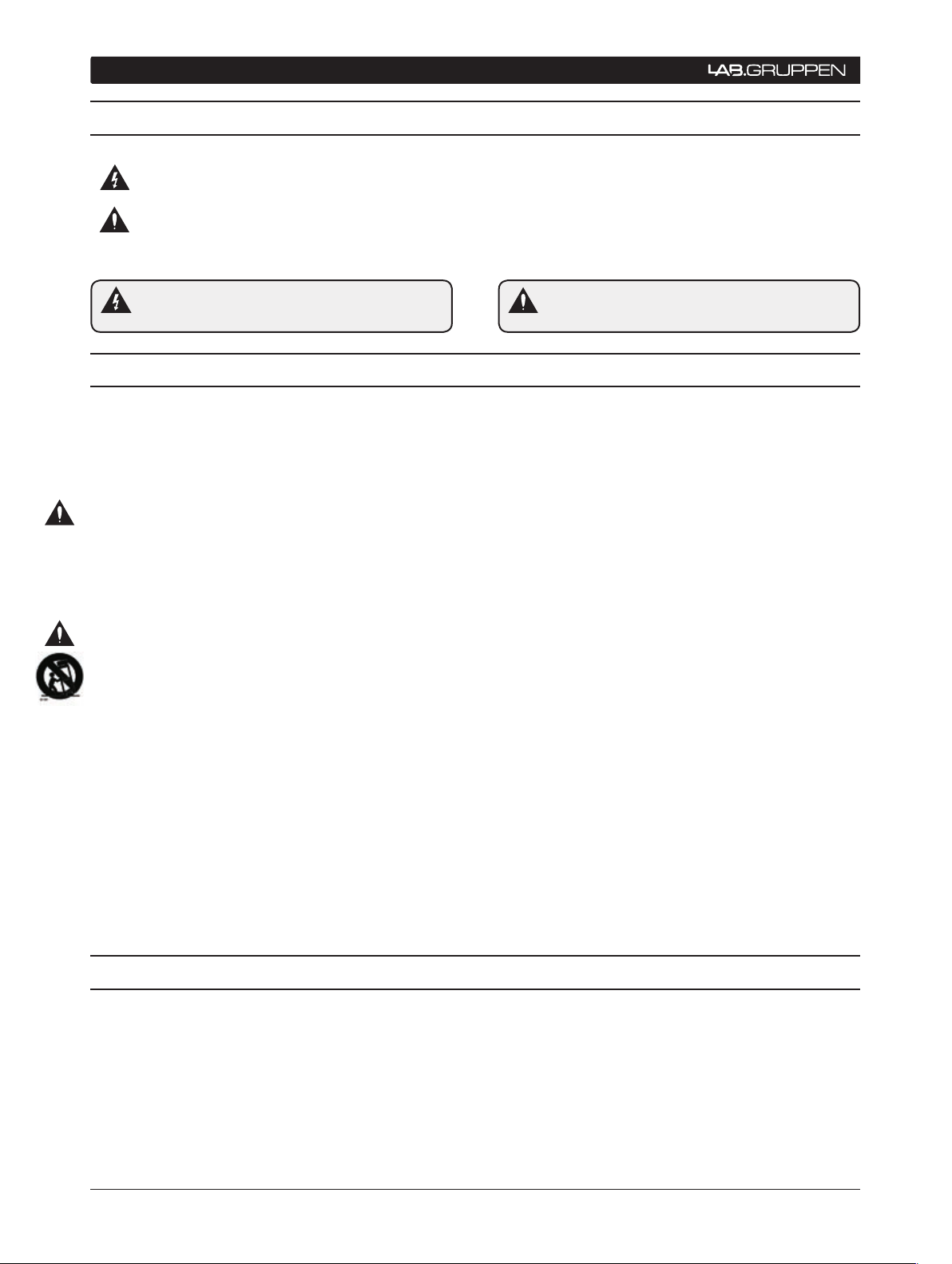
4 NLB 60E Operation Manual
2 IMPoRtAnt sAFetY AnD oPeRAtIon InstRUctIons
2.1 Explanation of graphical symbols
The lightning symbol within a triangle is intended to aler t the user to the presence of un- insulated “dangerous voltage” within the amplifier’s
enclosure that may be of sufficient magnitude to constitute a risk of electric shock to humans.
The exclamation point within a triangle is intended to alert the user to presence of important operating and service instructions in the literature
accompanying the product.
WARNING CAUTION
To reduce risk of fire or electric shock, do not expose this
apparatus to rain or moisture.
2.2 Important Safety Instructions
Before using your amplifier, be sure to carefully read the applicable items of these operating instructions and the safety suggestions
Keep this manual for future reference. 1.
Heed all warnings. 2.
Follow all instructions. 3.
Do not use this unit near water. 4.
Do not spill water or other liquids into or on the unit. Do not operate the amplifier while wet or standing in liquid. 5.
Clean only with dr y cloth.6.
Do not block the air intake or exhaust por ts. Install the unit in accordance with the instructions. 7.
Do not operate the amplifier near heat producing devices such as radiators, heat registers, stoves or other apparatus that produce heat. Always 8.
operate the unit with the chassis ground wire connected to the electrical safety earth. Do not defeat the safety purpose of a grounding-type plug. A
grounding type plug has two pins and a third grounding prong. The third prong is provided for your safety. If the provided plug does not fit into your
outlet, consult an electrician for replacement of the obsolete outlet.
Connect only to AC power outlets rated 10 0-120 V or 200-24 0 V, 50- 60 Hz.9.
Do not use this amplifier if the power cord is broken or frayed. Protect the power cord from being walked upon or pinched particularly at the plugs 10.
and the point where it exits from the apparatus.
Only use accessories specified by the manufacturer. 11.
The unit is intended to use in a 19” rack. Follow the mounting instructions. When a rack on wheels is used, use caution when moving the loaded 12.
rack to avoid injury from tipping over.
Unplug this apparatus during lightning storms or when unused for long periods of time. 13.
Do not connect an amplifier output in parallel or series with any other amplifier’s output. Do not connect the amplifier output to any other voltage 14.
source, such as battery, mains source, or power supply, regardless of whether the amplifier is turned on or off.
Do not run the output of any amplifier back into another channel’s input.15.
Refer all ser vicing to qualified service personnel. Servicing is required when the apparatus has been damaged in any way such as:16.
Power-supply cord or plug is damaged. •
Liquid has been spilled into the unit•
An object has fallen into the unit•
The unit has been exposed to rain or moisture•
The unit does not operate normally•
The unit was dropped or the enclosure is damaged•
17. Do not remove top or bottom covers. Removal of the covers will expose hazardous voltages. There are no user ser viceable parts inside and
removal may void the warrant y.
18. An experienced user shall always supervise this professional audio equipment, especially if inexperienced adults or minors are using th
equipment.
19. The mains plug is used as the disconnect device and shall remain readily operable. If mounted in a 19" rack causing the mains plug not being
readily operable, the mains plug for the entire rack must be readily operable.
20. The US National Differencescl.16.3 requires that NomadLinknetwork cables must be flame rated VW -1.
To reduce the risk of fire or electric shock, do not remove
screws. No user-serviceable parts inside. Refer servicing to
qualified service personnel
2.3 Warning!
To reduce the risk of fire or electrical shock, do not expose this apparatus to rain or moisture and objectfilled with liquids such as •
vases, should not be placed on the apparatus.
This apparatus must be earthed.•
Use a three wire grounding type line cord like the one supplied with the product.•
Be advised that different operating voltages require the use of different types of line cord and attachment plugs.•
Check the voltage in your area and use the correct type. •
Page 5
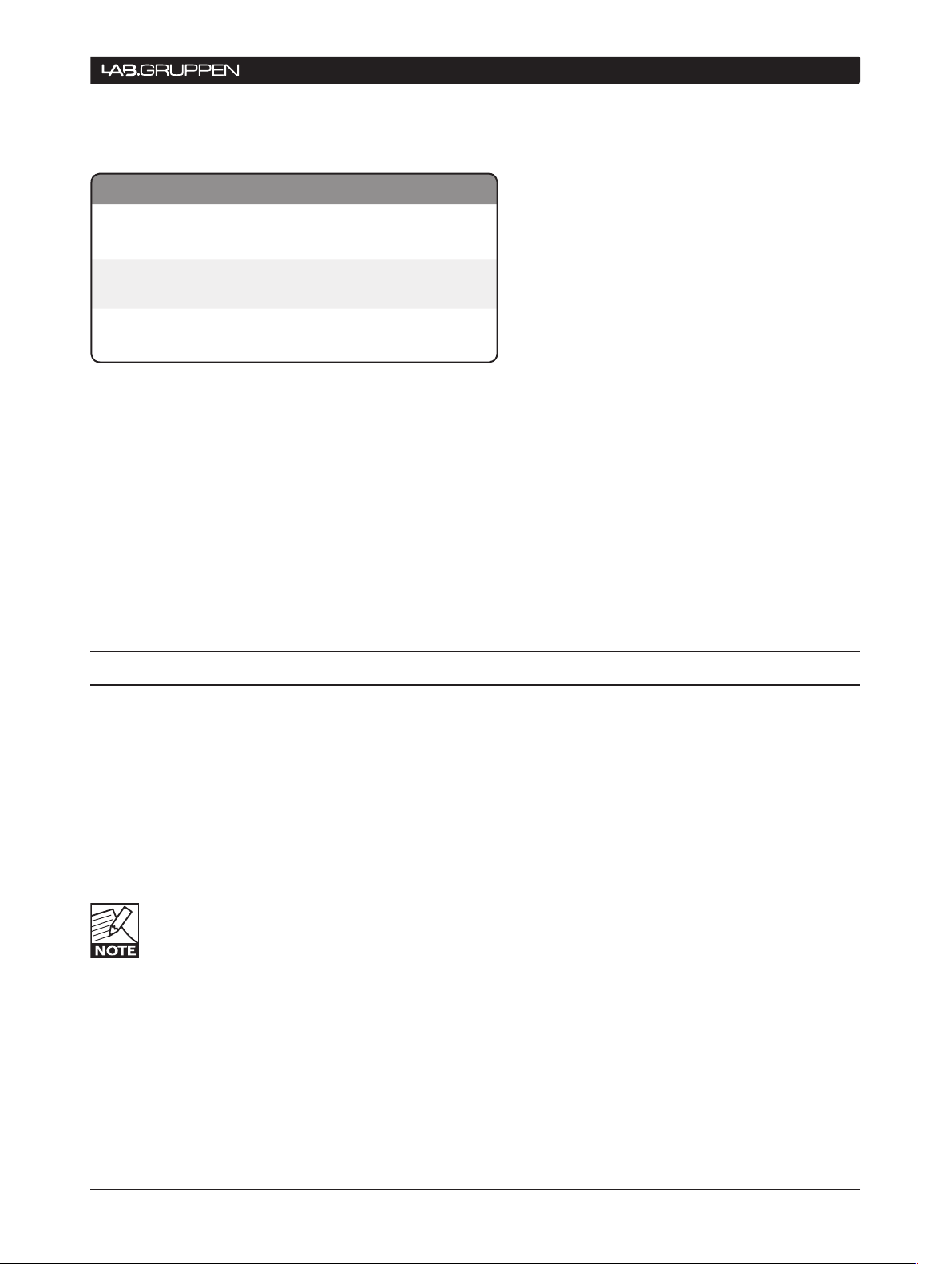
NLB 60E Operation Manual 5
Voltage Line plug according to standard
110-125 V UL817 and CSA C22.2 no 42.
220-230 V
CEE 7 page VII, SR section
107-2-D1/IEC 83 page C4.
240 V
BS 1363 of 1984.
Specification for 13A fused plugs and switched and
unswitched socket outlets
IMPoRtAnt sAFetY AnD oPeRAtIon InstRUctIons 2
See table below:•
This equipment should be installed near the socket outlet and disconnection of the device should be easily accessible.•
To completely disconnect from AC mains, disconnect the power supply cord from the AC receptacle.•
The mains plug is used as the disconnect device and shall remain readily accessible. If mounted in a 19” rack causing the mains •
plug not to be easily accessible, then the mains plug for the entire rack must be readily accessible.
Do not install in a confined space.•
Do not open the unit - risk of electric shock inside. •
Caution:
You are cautioned that any change or modifications not expressly approved in this manual could void your authority to operate this •
equipment.
Service:
There are no user-serviceable parts inside. •
All service must be performed by qualified personnel. •
2.4 EMC / EMI
This equipment has been tested and found to comply with the limits for a Class B Digital device, pursuant to par t 15 of the FCC rules.
These limits are designed to provide reasonable protection against harmful interference in residential installations. This equipment
generates, uses, and can radiate radio frequency energy and, if not installed and used in accordance with the instructions, may
cause harmful interference to radio communications. However, there is no guarantee that interference will not occur in a par ticular
installation. If this equipment does cause harmful interference to radio or television reception, which can be determined by turning
the equipment off and on, the user is encouraged to try to correct the interference by one or more of the following measures:
Reorient or relocate the receiving antenna.•
Increase the separation between the equipment and receiver.•
Connect the equipment to an outlet on a circuit different from that on which the receiver is connected.•
Consult the dealer or an experienced radio/T V technician for help.•
For Users in Canada:
This Class B digital apparatus complies with Canadian ICES-003.
Cet appareil numérique de la classe B est conforme à la norme NMB- 003 du Canada.
Page 6
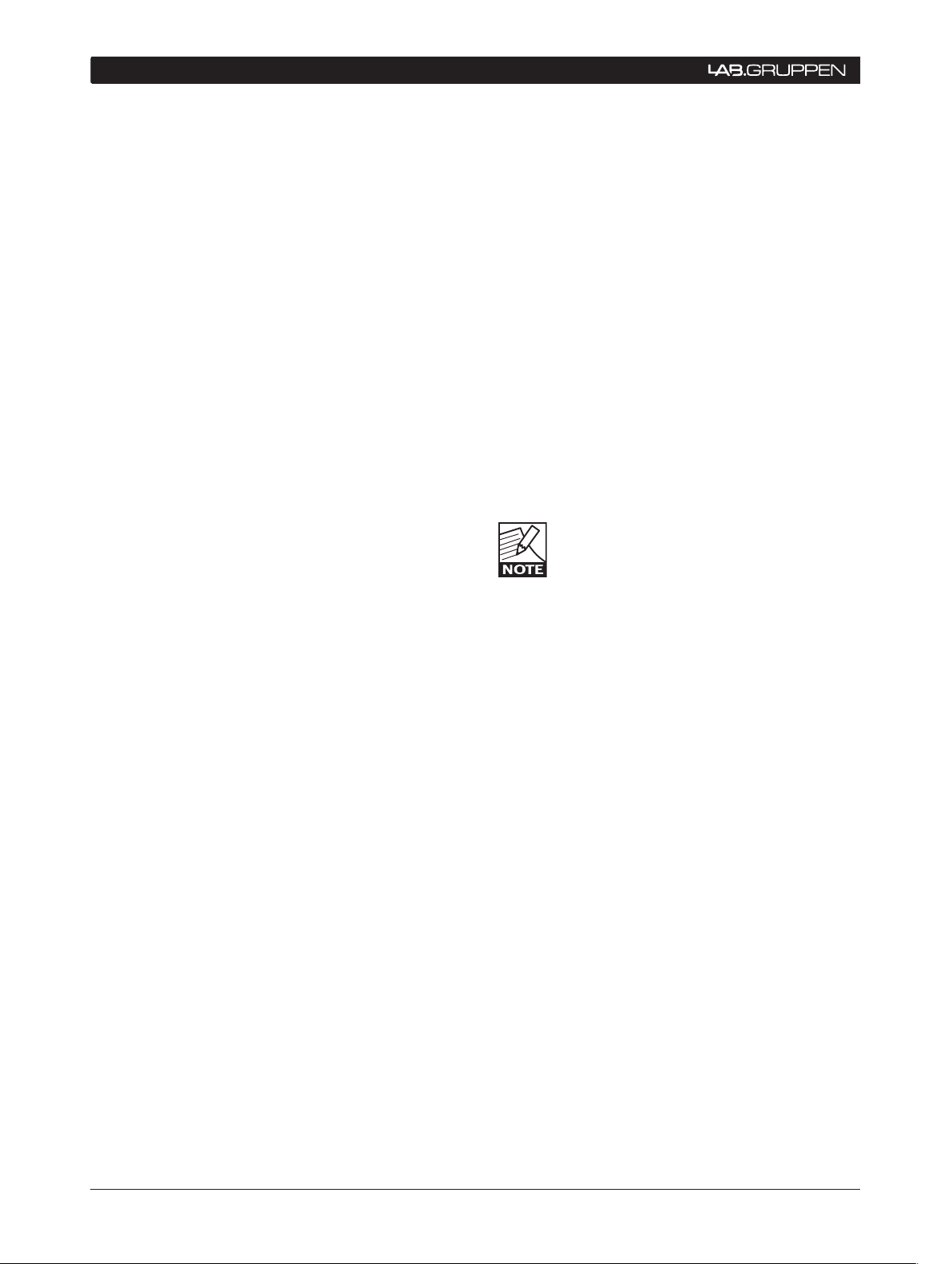
6 NLB 60E Operation Manual
3 WeLcoMe
Thank you for choosing the Lab.gruppen NLB 60E
NomadLink Bridge and Network Controller. We are
confident that it will provide reliable service and
exceptional operating flexibility as the keystone
component in your NomadLink amplifier control
network.
Lab.gruppen’s proprietary NomadLink network allows
easy setup and control of Lab.gruppen C Series and
FP+ power amplifiers. The patented network topology of NomadLink allows automatic detection and
addressing of multiple amplifiers, with extensive
monitoring and control enabled on a connected PC
running Lab.gruppen’s proprietary DeviceControl
software program.
The NLB 60E serves a dual role. As a network bridge,
it provides the communication link between a host
PC running Devi ceC ontro l and the L ab.gruppen ampl ifiers (as many as 60) connected to the NLB 60E
(referred to as a NomadlLink Subnet). Communication
between the PC and the NLB 60E is over Ethernet
using standard TCP/IP protocols; communication
between the NLB 60E and connected amplifiers is
via the robust NomadLink network.
The NLB 60E also serves as a stand-alone interface
for direct monitoring and control of many key functions, including system muting and soloing, as well as
power ON/OFF utilizing the built in power sequencer.
These functions are accessible using the front-panel
displays and keypad user interface; no external PC
is required.
of all connected devices and their relative position
in the chain.
NomadLink and DeviceControl work together to
provide a quick overview of the system layout,
allowing simple operation of a large group of
amplifiers. Installation time is kept to a minimum, and
operators have fast access to information needed
to solve problems during operation. At a glance, the
operator can simultaneously monitor all metering
data, as well as fault and warning indications, for all
amplifier channels on the subnet.
We suggest you read this manual in its entirety to
become fully acquainted with the features and functions of the NLB 60E.
Lab.gruppen
Innovative Power Solutions
IMPORTANT NOTE: This manual
addresses operation of the NLB 60E as
installed with Firmware Version 2.0 or
greater and DeviceControl Software Version
2.0 or greater. Please visit www.labgruppen.com for
upgrades if you are using previous versions.
The NomadLink network offers a number of advantages. First, phantom powering through the network
cables allows the software to detect devices that are
not currently turned on or connected to the mains.
This ensures very high reliability and redundancy,
while at the same time allowing connected amplifiers
to remain on standby with no power consumption.
Additionally, cable connections can be daisy-chained
for e asier system s etup. This a pproa ch red uces total
component costs, simplifies installation, and makes
daily operation more convenient. There is no need to
create a star topology using many switches as with,
for example, an Ethernet-based system. Individual
amplifier addresses do not need to be manually
entered. A daisy chain network-loop, in combination
with the automatic addressing of devices, enables
Lab.gruppen’s proprietary DeviceControl editor
software to automatically create a precise picture
Page 7
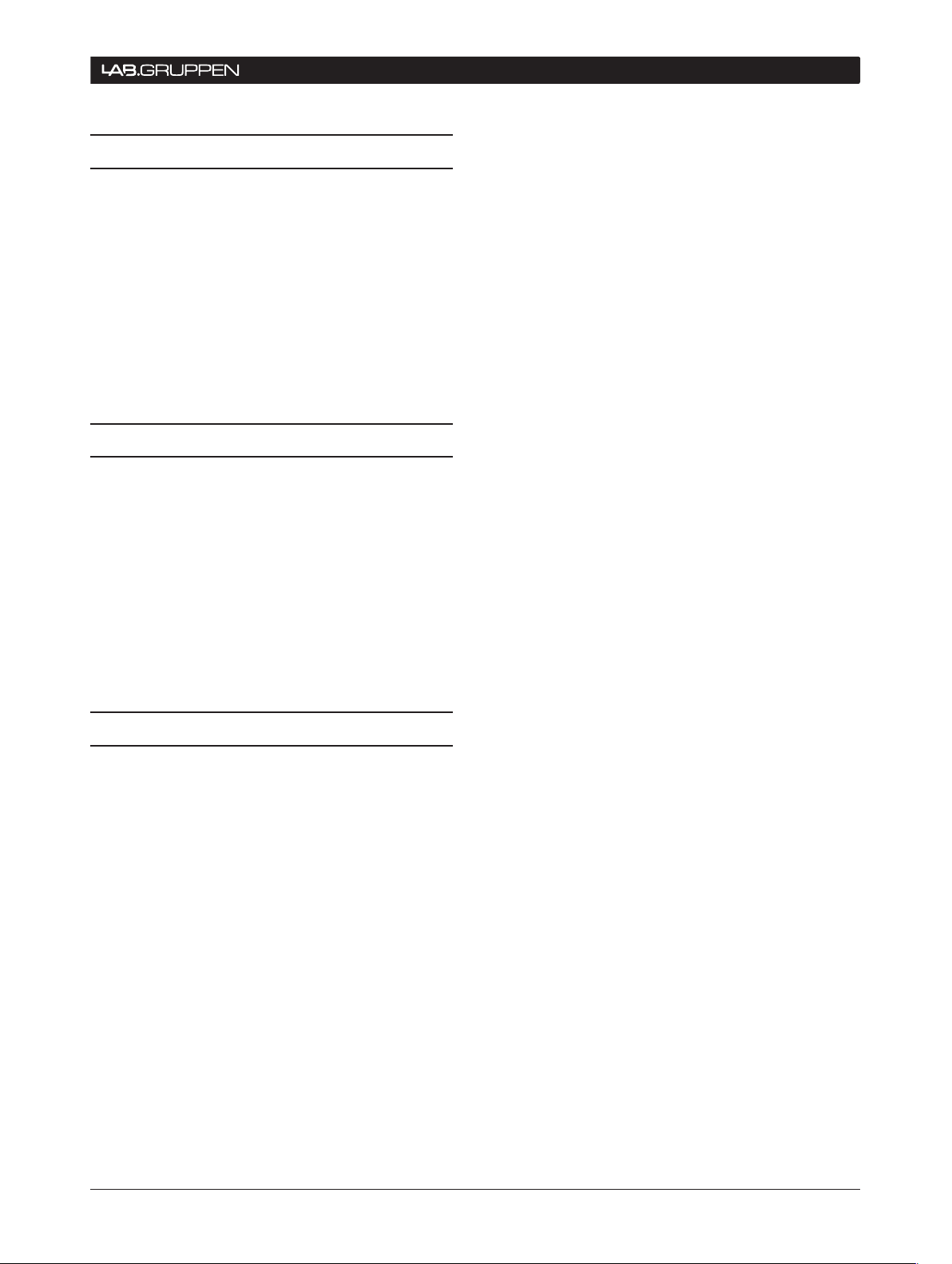
NLB 60E Operation Manual 7
4.1 Unpacking
Carefully open the shipping carton and check for
any noticeable damage. Every Lab.gruppen product
is tested and inspected before leaving the factory
and should arrive in perfect condition. If found to be
damaged, notify the shipping company immediately.
Only the consignee may institute a claim with the
carrier for damage incurred during shipping. Be sure
to save the carton and packing materials for the
carrier’s inspection. Should you ever need to ship the
NLB 60E, always use the original packaging.
4.2 Mounting
The NLB 60E is one rack unit high (1U) and will fit
into a standard EIA 19” rack. The depth is 208mm
(8.2”).
InstALLAtIon 4
The weight is approximately 2.25 kg (5 lbs.)
The NLB 60E may be mounted directly on top of other
products; there is no need for spacing in between
units, though this might enable more convenient
cabling on the rear panel.
4.3 Operating voltage
The NLB 6 0E cont ain s an auto -s ens ing P SU ac cepting
line voltage between 100V and 240V AC, 50/60Hz.
Please make sure that the mains supply connection
is grounded and mounted according to local regulations.
Power consumption is 35W maximum. Actual
consumption will depend upon the number of devices
supplied with 48V phantom power through the
NomadLink network.
Page 8
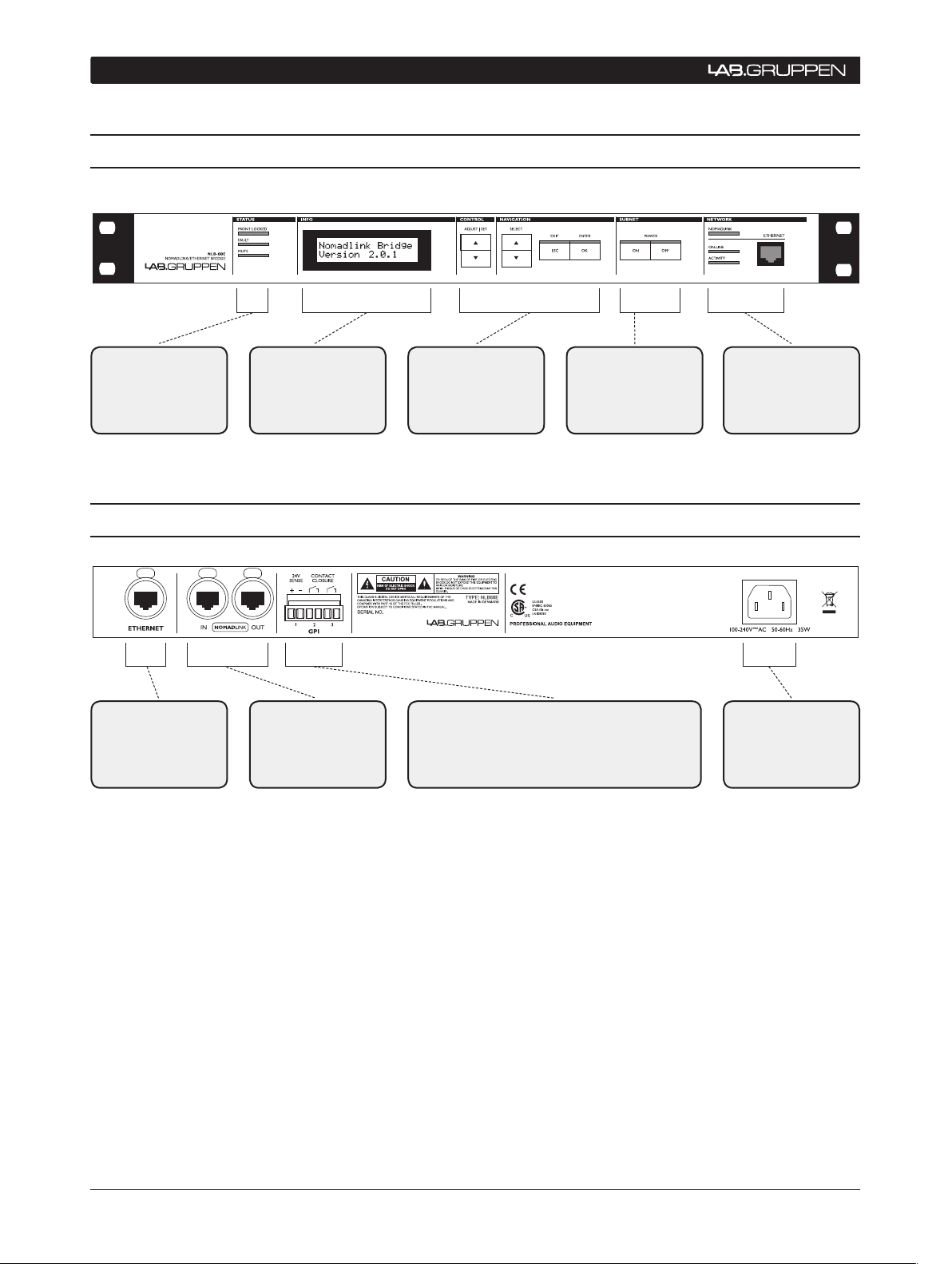
8 NLB 60E Operation Manual
5 PAneL oveRvIeWs
5.1 Front-panel overview
LED indicators:
Front UI locked,
Fault Mute Subnet
2x16 display
White on blue
5.2 Rear-panel overview
Ethernet on
EtherCon housed
RJ45 for standard
PC using TCP/ IP
NomadLink
network In and Out
on EtherCon housed
RJ45
Navigation keys:
SELECT,
ADJUST/SET,
EXIT/ESC,
ENTER/OK
3x General Purpose Input (GPI) on 2-pole
Phoenix connectors:
GPI 1: Sensing High/Low Voltage
GPI 2 and 3: Contact closure
NomadLink Subnet
Power ON/OFF
NomadLink and
Ethernet activity
LEDs
RJ45 Ethernet
connector
Mains input
100 V - 240 V
auto sensing
Page 9
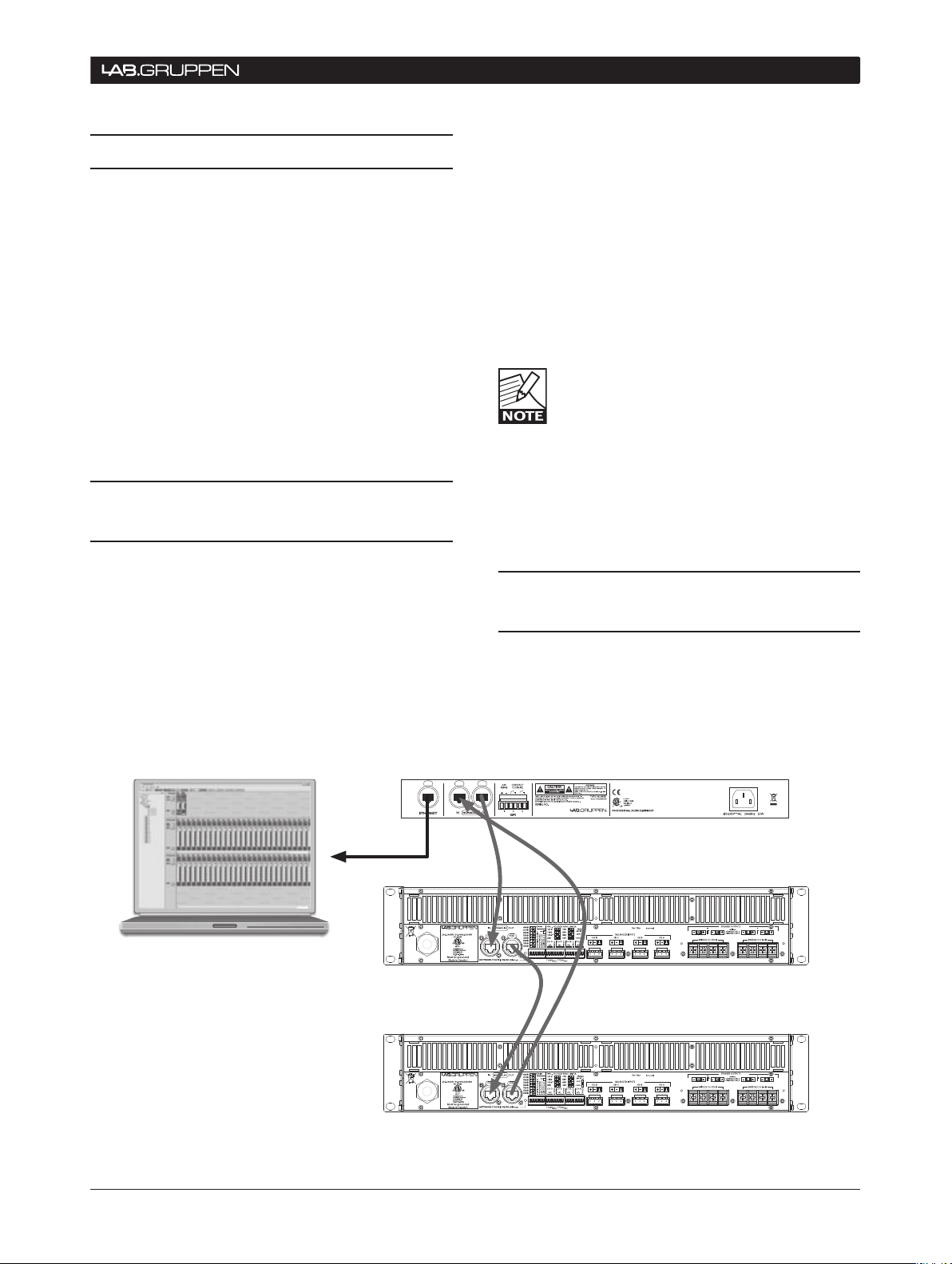
NLB 60E Operation Manual 9
connectIons to AMPLIFIeRs (noMADLInK) 6
IN OUT
NOMADLINK
IN OUT
NOMADLINK
NOMADLINK
IN OUT
ETHERNET
GENERAL
PURPOSE
INPUT, GPI
ETHERNET
"Crossed" RJ45 cable:
Between NLB 60E and PC.
"Straight" RJ45 cable:
Between Ethernet switch or hub and NLB 60E.
"Straight" RJ45 cables:
Between NLB 60E and amplifiers, and from
amplifier to amplifier in a subunit.
NOTE: Connection can be made to either
the front or rear panel or the NLB 60E.
Although two computers may be connected
to the NLB 60E simultaneously, only one is
allowed access to the subnet at a time.
6.1 Introduction
Conne cting the NLB 6 0E to La b.gru ppe n amplifiers i n
a NomadLink network is a simple and straightforward
procedure. All connections are made with standard
(“straight”) Ethernet-type cables equipped with RJ45
connectors. Cable grade should be Cat5 or better.
Once connected, the NomadLink network allows
direct access and monitoring of up to 60 remotely
located Lab.gruppen amplifiers per NLB 60E. Many
system parameters can be accessed via the front
panel user interface. Optionally, the NLB 60E functions as a network bridge between the NomadLink
network and a PC running DeviceControl editor
software.
6.2 Connecting the NLB 60E to
the amplifiers
The NLB 60E connects to the amplifiers through the
two rear panel ports labeled NOMADLINK IN and
OUT. Using a standard (“straight”) Ethernet cable,
connect the OUT por t on the NLB 60E to the IN p ort
on the first amplifier in the network. Next, connect
the OUT port of the first amplifier to the IN port of
the second amplifier. Continue to “daisy chain” the
am pli fiers, connecti ng the OUT por t to th e IN por t of
the next amplifier, until all amplifiers are connected.
Complete the network loop by connecting the OUT
port of the last amplifier to the IN port on the NLB
60E.
The OUT port of the NLB 60E must be connected
to the IN port of the first amplifier to allow the DeviceControl software to correctly identify devices
on the network.
IMPORTANT NOTE: Within restricted cable
distances, the NomadLink network will
function as a single-ended daisy-chain
without closing the loop. (The loop is closed
by connecting the last amplifier’s OUT port back to
the NLB 60E IN port). However, it is strongly recommended that the loop be completed: doing so provides
a redundant signal path and improves communication
speed on the network.
6.3 NOMADLINK Connection
Illustration
Page 10
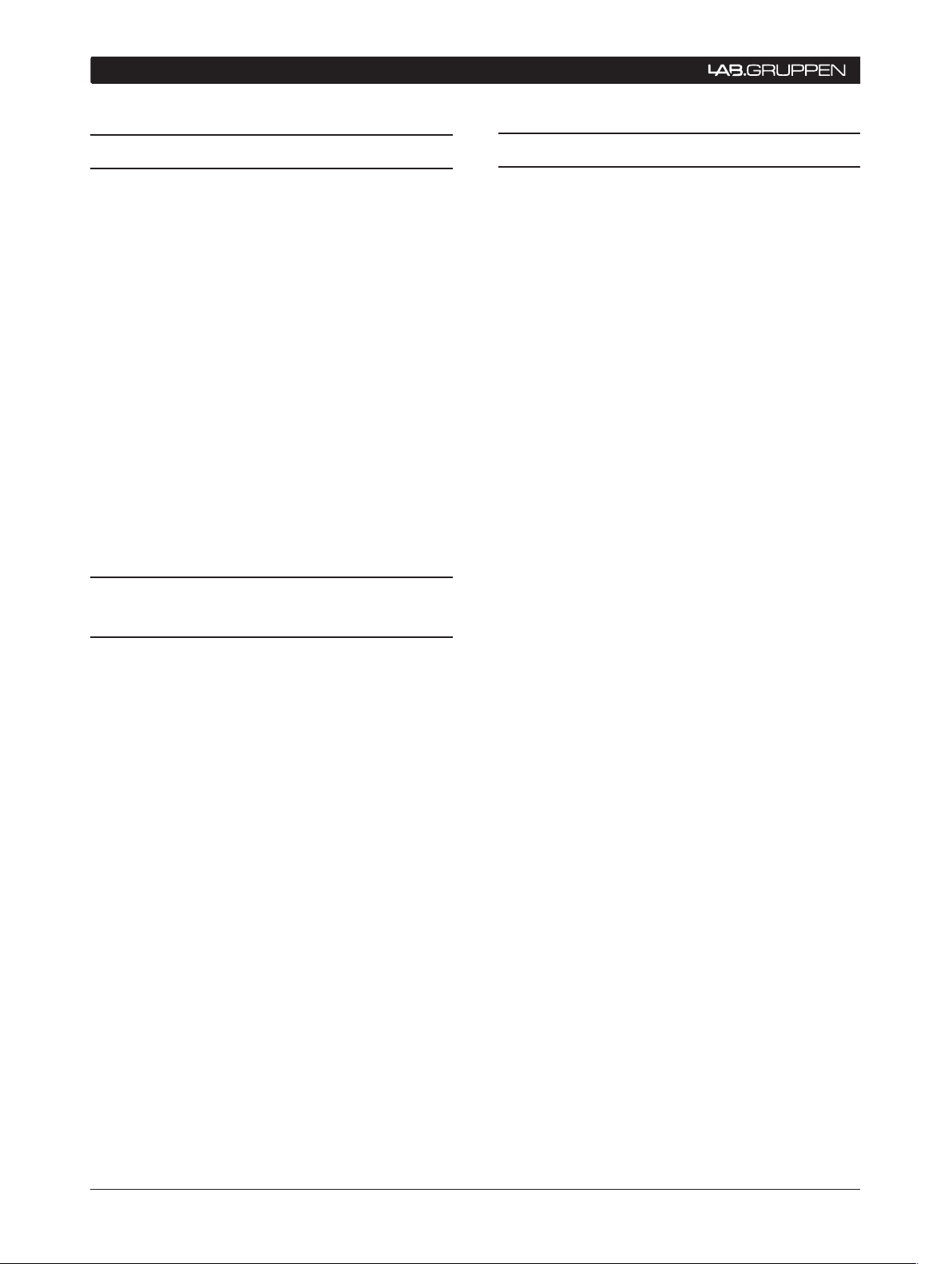
10 NLB 60E Operation Manual
6 connectIons to AMPLIFIeRs (noMADLInK)
6.4 NomadLink Wiring Notes
All NomadLin k ports on t he NLB 6 0 E, as well as por ts
on many NomadLink-equipped Lab.gruppen amplifiers, are equipped with Neutrik EtherCon “XLR”
type connector housings. Connections may be made
with standard RJ45 connectors, or with the more
robust EtherCon connectors. The EtherCon housings
offer greater mechanical security and protection from
accidental damage.
For installations in the USA, all cables must carry the
VW-1 flame retardant rating (US National Differences
cl. 16.3).
When preparing custom Cat5 (Ethernet) cables for
the NomadLink application, all conductors in the
cable must be full y wi re d to th e RJ 4 5 co nnector. ( NomadLink uses conductor pairs that are not required
for a standard 100baseT Ethernet connection.)
6.5 NomadLink network cable
lengths
6.6 GPI Connections
The NLB 60E is equipped with three General Purpose
In put (GPI) con necto rs on the rea l panel. Using these
connectors, the NLB 60 can relay commands from
external sources such as power sequencers or alarms
systems, initiating amplifier functions such as power
on/off or mute/unmute.
Two of the GPI connectors are of the contact closure
type. The third GPI connector is the voltage sensing
type (24V). All three use two-pole Phoenix connectors.
More information on programming of the GPI
functions can be found in the Operation section at
9.3.5.4.
In installations where the NLB 60E is positioned at
some distance from the amplifier racks, or where
groups of amplifiers within a single subnet (up to 60
units) are located at some distance from each other,
the following general rules should be considered:
On the right side are typical examples of how
NomadLink network setups can be configured, with
maximum recommended distances shown:
• Rule 1:
The maximum cable length in between any two
devices may not exceed 300 meters / 980 feet.
• Rule 2:
In a non-closed-loop daisy-chained subnet the
total maximum cable length is 400 meters /
1300 feet.
• Rule 3:
In a closed-loop subnet the total maximum
cable length is 700 meters / 2300 feet.
Page 11
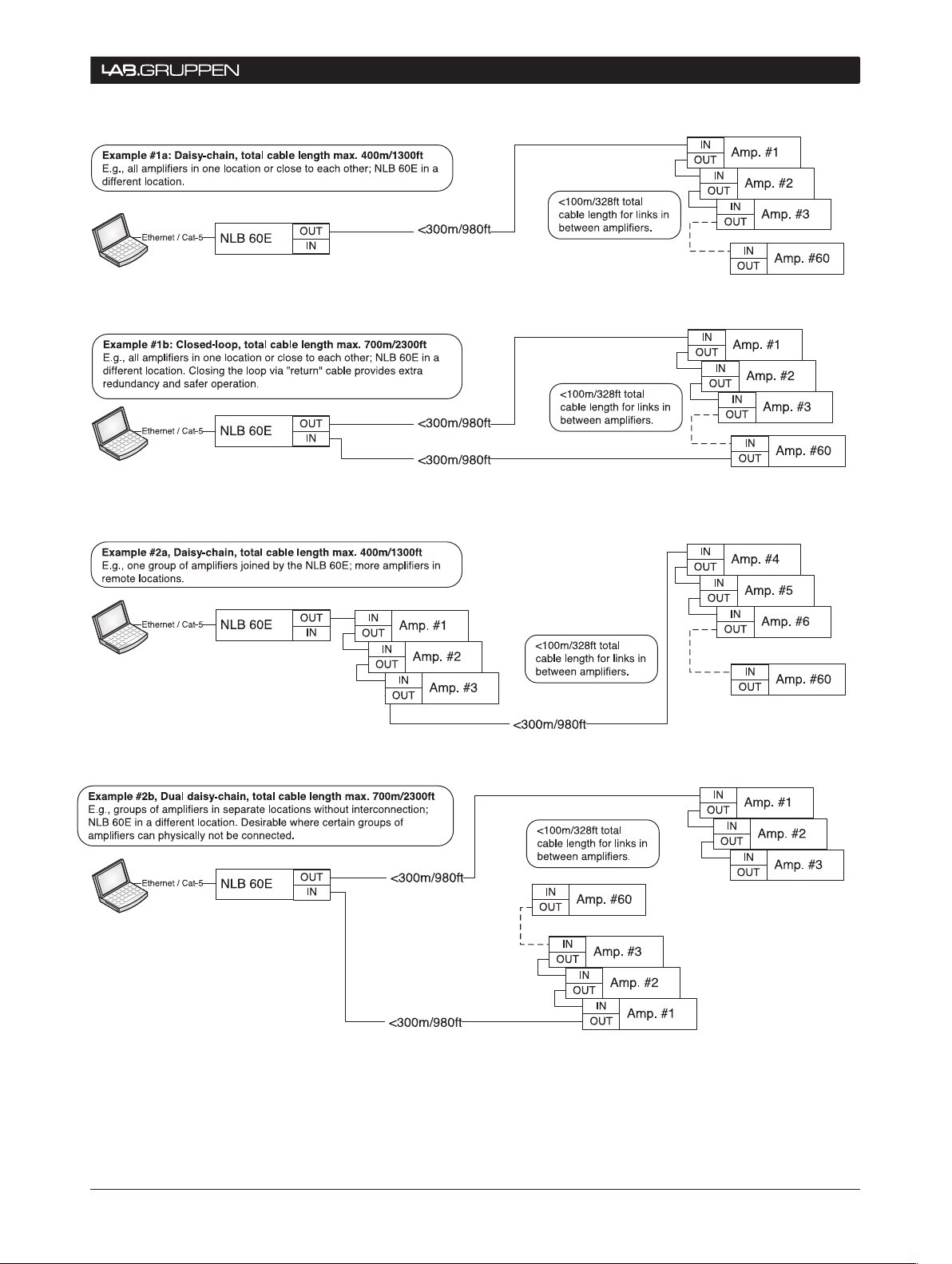
NLB 60E Operation Manual 11
connectIons to AMPLIFIeRs (noMADLInK) 6
Page 12

12 NLB 60E Operation Manual
7 connectIon to Pc FoR DevIcecontRoL
7.1 Introduction and network requirements
More detailed information on connecting
to a PC is available in the DeviceControl
Users Manual. This manual is available for
download at www.labgruppen.com under
“Support” and “Product Documentation.”
7.1.1 Introduction and network requirements
The connection between the NLB 60E and the
host PC running DeviceControl editing software is
accomplished via standard Ethernet. The communication standards are the familiar TCP/IP network
communication protocols.
The host computer must be equipped with a standard
Ethernet (L AN) network interface. The NLB 60E
supports 100baseT and full duplex only.
7.1.2 Cable connections
The NLB 60E provides two parallel Ethernet connections: one on the front panel equipped with a standard
connector, and one on the rear panel equipped with
an EtherCon connector. The rear panel connector
is ideal for permanent connection to a Local Area
Network (LAN); the front panel RJ45 allows convenient temporary connection for maintenance and
service.
Although two computers may be connected to the
NLB 60E simultan eousl y, only one is allowed access
to the subnet at a time.
7.1.4 Connection through Local Area Network (LAN)
If the PC is connected to the NLB 60E through a Local
Area Network (LAN), then a standard (“straight”)
Ethernet cable should be used. A typical LAN connection incorporates a hub or switch.
7.2 TCP/IP network setup instructions
7.2.1 TCP/IP address of the NLB 60E
The NLB 60 has following factory preset default
TCP/IP values:
IP: 192.168.1.166•
Subnet mask: 255.255.255.0•
Gateway: 0.0.0.0•
DHCP usage set to OFF•
Your host PC must be manually set to the same
subnet range (192.168.1.xxx). Alternately, you may
modify the NLB 60E IP address to allow connection
to the network. See Section 9.3.5.3 for detailed
instructions.
If you have more than one NLB 60E in your TCP/IP
network, then each NLB 60E must be assigned a
unique IP address. Therefore, the last three digits (the
.166 in the default configuration) must be changed
to a unique number between 1 and 255.
7.1.3 Direct connection to PC (peer-to-peer)
A direct connection between the PC and the NLB 60E
forms a “peer-to-peer” network. In most cases, this
connection will require use of the crossed Ethernet
cable. A crossed connection is necessary because the
NLB 60E is not an auto MDI/MDX sensing unit. Note
that many newer PCs now incorporate auto MDI/
MDX sensing, a feature which may allow peer-topeer connection using a standard “straight” Ethernet
cable. Refer to your computer’s documentation to
determine if this is this feature is enabled.
Page 13

NLB 60E Operation Manual 13
connectIon to Pc FoR DevIcecontRoL 7
7.2.2 TCP/IP address of the PC
The following instructions on establishing a PC
connection to the NLB 60E may apply differently
depending on the version of the Windows Operating
Sy stem you are running. However, the I P parameter s
stated will apply regardless of the Windows version
(no Mac OS X version available).
Except when using a DHCP server to automatically
obtain an IP address, you must manually set the
appropriate IP and Subnet Mask number. Using
Windows XP as an example, the following procedure
will establish the proper IP settings:
1. Go to START in lower left corner. Select: “Connect
to” and “Show all connections”
2. Select “Local Area Connection”. Select Properties
in the File menu, or by right-clicking. Highlight the
following selection: “Internet Protocol TCP/IP.” Click
on the “Properties” button.
You should see a window similar to the following:
3. Select “Use the following IP address.”
Enter a desired compatible address, such as:
19 2.16 8.1.10 0
4. Click in “Subnet mask.” The following should
enter automatically: 255.255.255.0.
Leave “Default gateway” blank as this parameter
is not used.
Page 14

14 NLB 60E Operation Manual
7 connectIon to Pc FoR DevIcecontRoL
5. Click on OK. To verify that your settings are correct,
select and review the Support page.
The PC is n ow rea dy to c onnect to the NLB 60E when
the DeviceControl application is started.
7.3 DeviceControl Software
After the PC is connected to one or more NLB 60E
units in a valid Ethernet (TCP/IP) configuration,
you may launch the DeviceControl application.
DeviceControl can then either upload an amplifier
configuration from the NLB 60E subnet(s), open a
saved amplifier configuration, or create a new configuration. Key features such as power ON/OFF and
amplifier channel muting will be controlled directly
from the DeviceControl windows. Please read the
DeviceControl Operation Manual for more details on
features and functionality of this software.
When DeviceControl is running and connected to an NLB 60E, the front-panel
keypad commands on the NLB 60E’s will
be locked out. However GPI trigger commands will not be locked out. All other control is
assumed by the DeviceControl software program.
The DeviceControl link must be removed by closing
the application to restore local control by the NLB
60E use r interface. When the Dev ice Control applic a tion is closed the local control by the NLB 60E user
interface is restored.
Page 15

NLB 60E Operation Manual 15
estABLIsHInG A secURe connectIon 8
8.1 Secure Connection
NLB 60E bridge(s) in the NomadLink networkcan connect to one computer at a time running
DeviceControl software. However, if the preferred
or authorized computer is not currently connected,
any computer with DeviceControl installed may
access the NomadLink network as long as secure
connection functionality is inactive. When activated,
a secure connection restricts network access to a
DeviceControl installation with a password setting
that matches the password in the NLB 60E bridge.
A secure connection may be preferred in two
situations. First, a secure connection will prevent
unauthorized access to the NomadLink network:
only a DeviceControl application with a matching
password will be able to connect to the network.
Also, secure connections can simplify operation
and monitoring of two or more completely separate
NomadLink systems operating over the same LAN.
Several host computers can use the same network,
with each DeviceControl application accessing only
those NLB 60E bridges programmed with respective
matching passwords.
Press the Select key on the NLB 60E and repeat 1.
pressing until the Configuration menu appears.
Press OK.
Press Select and repeat pressing until Security 2.
appears. Press OK. Press OK for Secure Conn.
After secure connection is enabled in the
NLB 60E bridges, it is important to imme-
diately enable secure connection in the
DeviceControl application. The connection
is not secure until both steps are completed.
8.1.2 Set password
From the main window, select File menu and 1.
choose Settings.
Click on the Security tab.2.
Check the “Enable Secure Connection” (Figure 3.
8.1).
8.1.1 Enabling secure connections
Secure connection is available in DeviceControl version 2.0 and above, and with NLB 60E firmware v
2.0 and above. Both are required. Secure connection
is disabled as default.
Enabling of a secure connection is a twostep process. First, the secure connection
option must be enabled manually on each
NBL 60E usi ng the front panel keypa d. T hen
a password must be set in DeviceControl for both
the host computer and all NLB 60E bridges with
secure connection enabled.
Once a secure connection is established in
DeviceControl, the secure connection will be retained
automatically with future software upgrades.
Enabling secure connection in the NLB 60E
Repeat the steps below for all NLB 60E bridges in
the system. DeviceControl must be offline to access
front panel functions of the NLB 60E.
Figure 8.1
Fill in a password in the “New Password” and 4.
“Confirm New Password” fields (Figure 8.2).
Press “Set”.
A new pop up appears “Set NLB 60E’s 5.
password?” Click on “Yes”.
The “Set NLB 60E Password” dialog appears.6.
Leave “Old Password” field empty. (No 7.
password has yet been set in the NLB 60E).
Page 16

16 NLB 60E Operation Manual
8 estABLIsHInG A secURe connectIon
Figure 8.2
Fill in “New Password” and “Confirm 8.
Password” with the same password set in
step 4. These passwords must be identical to
establish connection between DeviceControl
and NLB 60E’s.
Verify that all NLB 60E’s are selected. 9.
Press Set.10.
Press OK in the Settings dialog. The Secure 11.
Connection is enabled.
8.1.3 Adding additional subnets to a secure
connection
Additional subnets may be added to an existing
secure connection as follows:
Enable the secure connection physically in the 1.
additional NLB 60E as described in 6.1.1.
Start DeviceControl2.
Choose “Create a new configuration” in the 3.
Quick Start menu.
From the main window, select Settings from 4.
the File menu.
Click on the Security tab.5.
Click on “Change authentication password” for 6.
NLB 60E
The “Change NLB 60E Password” dialog pops 7.
up.
Leave “Old Password” field empty. (No a.
password has yet been set in the newly
added NLB 60E’s).
“New Password” and “Confirm Password” b.
are filled in with the same password set
in step 8 in 6.1.2 above. These passwords
need to be the same to establish connection
between DeviceControl and the NLB 60E’s.
Verify that all added subnets are visible. c.
Press “Deselect All” and select the new
(added) subnets only.
Press “Set”.d.
8. Press “OK” in the Settings dialog. Secure
Connection is now enabled in the additional
NLB 60E’s.
You can verify that a secure connection has
been enabled by checking the NLB 60E
information log via the front panel menu
and display.
8.1.4 Disabling secure connections
Use this procedure if you no longer wish to have a
secure connection to the NomadLink network.
Disabling secure connection in the NLB 60E
The following steps must be repeated for each NLB
60E in the system.
Press the Select key on the NLB 60E front 1.
panel until the Configuration menu appears in
the display. Press “OK”.
Press Select until Security menu appears. Press 2.
“OK”.
Press “OK” for “Secure Conn.”.3.
Press on Adjust/Set until “Disable” appears. 4.
Press “OK” to confirm.
The previously set password in the NLB
60E is reset (deleted) when the secure
connection is disabled. A new password
must be set in the NLB 60E when re-
enabling a secure connection.
Disabling secure connection in DeviceControl
Start DeviceControl1.
Choose “Create a new configuration” in the 2.
Quick Start menu.
Select “File” and then “Settings…” from the 3.
menu bar.
Click on the Security tab.4.
Uncheck the “Enable Secure Connection” box.5.
Type password in the “Disable secure 6.
connection” dialog.
Upon completing step 6 above, the password is reset (deleted). A new password
must be entered in this DeviceControl installation when re-enabling a secure con-
nection.
Page 17

NLB 60E Operation Manual 17
Indicates that secure
connection is enabled and
that the password is NOT
set in this NLB 60E. This is
not a secure connection!
Indicates that secure
connection is enabled in
this NLB 60E
estABLIsHInG A secURe connectIon 8
8.1.5 Resetting passwords
Use the procedure below if you do not remember
your password and need to reset it.
Resetting the password in the NLB 60E
Repeat these steps for all NLB 60E’s in the system:
Press the Select key on the NLB 60E front panel 1.
until “Configuration” appears on the display.
Press “OK”.
Press Select until “Security” appears. Press 2.
“OK”.
Press on Adjust/Set until “Reset Password?” 3.
appears. Press “OK” to confirm.
Set new password following the procedure in 4.
6.1.2 above.
Resetting the password in DeviceControl
The password in DeviceControl is deleted (disabled)
when Secure Connection is disabled by the procedure
described above. Authorization with the old (existing)
password is required before a new password can
be entered.
The password also is reset when DeviceControl is
uninstalled and reinstalled. Entry of the old password
is not required. However, depending on the Windows
configuration, uninstalling may require authorization
from the system administrator.
8.1.6 Verify Secure Connection
To verify the status of secure connection on the NBL
60Es the easiest way is to look at the upload dialog
(Figure 8.3).
Start DeviceControl1.
Choose “Upload configuration from network” 2.
in Quick Start menu.
Verify the information in the “Upload 3.
Configuration” dialog according to information
below
This information is also available in the “Set NLB
60E password” and “Change NLB 60E password”
dialogs.
Figure 8.3
Page 18

18 NLB 60E Operation Manual
9 oPeRAtIon AnD conFIGURAtIon
9.1 Introduction
The following section provides comprehensive information on operation of the NLB 60E, including configuration
of various network functions. Please read this section thoroughly to become familiar with the NLB 60E’s
features and functionality.
9.2 Front-panel details
9.2.1 Navigation and display
Use the six keys to the right of the 2x16 character
LCD screen to navigate through the menu views of
the NLB 60E. The views are organized as a treestructure. Selecting “OK” when the display shows
“→Enter” will take you into a new set of selections.
For an overview of all available displays, please
refer to the Appendix section. In brief, to navigate
the options you will:
Use the SELECT up/down arrows to scroll
•
through available views.
Press ENTER/OK to access the next menu
•
“down” or to confirm a selection.
Press EXIT/ESC to access the next menu “up” •
in the command tree. (This allows you to escape
a selection without changing settings.)
Use the Control ADJUST | SET up/down arrows •
to change parameter values in selected display
Some commands may need confirmation with
“OK” or be disregarded with “ESC”.
9.2.2 LEDs left of the display
Three primary status LEDs are located to the left of
the display.
FRONT LOCKED indicates that the front-panel user
interface is locked out. This occurs when DeviceControl is connected to the NLB 60E, or when the
password function has been selected to lock the
front-panel.
To unlock the front-panel user interface, either shut
down DeviceControl at the PC or select “Unlock
display” and enter the four-digit pin-code.
It is also possible to unlock the UI by pressing and holding the ESC+OK buttons until
you reach the home screen when
powering up the NLB 60E.
Page 19

NLB 60E Operation Manual 19
oPeRAtIon AnD conFIGURAtIon 9
FAULT indicates that one or more devices (amplifiers) on the NomadLink network have sensed a fault
condition. You may scroll through the Subnet faults to
se e whic h unit is fau lty, or c onnect th e Devi ceC ontro l
application to access complete information on all
connected devices.
MUTE indicates that the entire subnet of detected
amplifiers is in Mute state. Locate the Mute/Unmute
di splay using the SELEC T an d OK butto ns to change
the Mute state.
9.2.3 Power OFF/ON
The Power OFF/ON buttons enable the user to switch
the mains power state for ALL connected amplifiers
in the local subnet. A green LED above each button
indicates current status, either off or on. The power
sequence delay time, dictating the time between
power up activation of each consecutive amplifier
in a subnet, can be adjusted.
9.2.4 Network LEDs and Ethernet
connection
The front-panel Ethernet connection is located at the
far right of the front-panel, adjacent to the network
status indicators.
The front-panel and rear-panel Ethernet connections
run in parallel, allowing connection of two PCs to the
NLB 60E. These two Ethernet connections operate
as a HUB.
Even though it is possible to connect two
PCs to the NLB 60E, only one is allowed
to access the subnet at a time.
The blue NOMADLINK LED illuminates when one
or more NomadLink-equipped amplifiers are connected to the IN or OUT ports of the NLB 60E. A
flashing LED indicates communication activity on
the NomadLink network.
Please refer to section 9.3.5.5 Power Sequence
delay setting for more information on this
feature.
If an amplifier has been switched off
locally, and this was not the preconfigured
status, the NLB 60E will continue trying to
switch it back on.
The orange ON-LINE LED indicates that a valid
Ethernet network has been detected AND that a
connected PC is running the DeviceControl application for access and control of the NLB 60E.
The yellow ACTIVITY LED indicates active
communication between the DeviceControl application and the NLB 60E.
Page 20

20 NLB 60E Operation Manual
Lock UI?
Ok
9 oPeRAtIon AnD conFIGURAtIon
9.3 Display navigation and features in detail
9.3.1 Introduction
The NLB 60E’s features are accessed, monitored,
and adjusted using the 2x16 character display and
associated keypad.
The display views are organized as a tree. The top
level comprises the following “headlines.” Pressing
the SELECT UP/DOWN keys moves through the
headlines. Pressing the ENTER/OK button in any
headline display will access a sub-display.
Please read these sections thoroughly to become
familiar with the various views.
9.3.2 Homepage and Overview
On power-up, the NLB 60E will automatically interrogate the NomadLink network and display Subnet
numbers and the total number of devices found on
the Subnet.
This view is the default “Homepage” that will appear
after a period of system inactivity. It is also the view
that is displayed when the NLB 60E’s front UI is
locked and unavailable for local operation.
The Su bnet n umber is set on the NLB 6 0 E’s
Configuration page. Each subnet must be
assigned a unique number.
9.3.3 Mute Subnet?
Select the “Mute Subnet?” display and press OK to
gl oba lly mu te all chann els of all amplifiers c onnected
to the NomadLink network.
When amplifiers are muted, the display will change
to:
Press OK to Unmute all connected amplifiers.
9.3.4 NLB 60E info
The NLB 60E Info pages are all “Read only” and are
provided for monitoring settings and performance.
To modify any settings, select the Configuration
section.
Page 21

NLB 60E Operation Manual 21
The Subnet Number info page displays the individual
identification number assigned to this particular NLB
60E as shown in the DeviceControl application.
oPeRAtIon AnD conFIGURAtIon 9
The Serial Number, MAC address and Firmware
version displays are provided for convenient review,
and to aid in technical support and troubleshooting.
The Serial Number is also displayed by a sticker on
the rear-panel of the NLB 60E.
The MAC address is the unique network identifier
that is used for Ethernet communication. There is no
end-user configuration of this address.
Firmware version identifies the version currently
loaded in the NLB 60E. Verification of this number
is recommended both before and after you perform
a firmware update to ensure the process has been
completed. See Appendix for more information on
firmware updating.
The IP Address, Subnet Mask and Gateway pages
show the TCP/IP Ethernet connection settings for
the NLB 60E.
The default IP Address is 192.168.1.166. Default
Subnet Mask is 255.255.255.0.
If DHCP is displayed in the top row, the IP address,
Subnet Mask, and Gateway are automatically assigned from a DHCP server connected to the Local
Area Network (LAN).
The Gateway defaults to 0.0.0.0. As the NLB 60E
does not support communication across routers and
external network bridges in its current implementation, the Gateway setting is presently redundant.
The Device number display shows devices detected
on the NomadLink network. Devices are shown for
th e IN por t, t he OUT p ort, an d the comb ined number
of devices. The above example shows two singleended daisy-chains connected separately to the IN
and OUT ports. However, in most cases a Closed
Loop is recommended.
If a Closed Loop is detected, this will be indicated in
the displays as example below:
Page 22

22 NLB 60E Operation Manual
GPI1, Low HIgh
Power ON
GPI1, HIgh Low
Power OFF
GPI2, Open Close
Unmute
GPI2, Close open
Mute
GPI3, Open Close
Unmute
GPI3, Close open
Mute
9 oPeRAtIon AnD conFIGURAtIon
Closed Loop detection also will be displayed in a separate window following the device info displays:
If the configuration is set to detect a loop network
on the NomadLink side, and a loop is not present,
this will be reported as a fault. The Fault LED on the
front-panel of the NLB 60E will illuminate.
The Subnet Current display refers to the phantom
power on the NomadLink network. It can show as
ei ther “OK” or “Too H igh”. The NLB 6 0E supp lies t he
phantom power to the subnet. If too many devices
are connected, or total cable lengths are excessive
(o r a combin ation of both), this may ca use excessive
current draw on the phantom power supply. This
condition will be reported as a fault on the front-panel
LED.
The GPI displays refer to the General Purpose Input
(GPI) connectors on the NLB 60E’s rear-panel.
The GPI 1 i s a Volta ge sensing input, detec ting states
above and below +12V DC. GPI 2 and GPI 3 are
identical contact closure inputs that detect an open
or closed state.
The GPI State displays indicate the current state of the
particular GPI port. GPI 1 can be either Low or High;
GPI 2 and GPI 3 can be either open or closed.
The other displays provide information on the function the particular GPI port is set to perform when
it changes state, e.g. from Low ➞ High or from
Close ➞ Open.
All GPIs can be set to perform Power On, Power Off,
Mute, or Unmute; or they can be disabled.
External equipment such as fire alarm systems or
power-sequencers can be connected and configured
using the GPIs.
For all GPIs, note that they will perform
changes only when their state is modified
(e.g. going from Low to High). As long as
a GPI remains in a static condition, the NLB
60E will not make any changes in amplifier status.
9.3.5 Configuration
The Configuration pages enable modification and
setup of all NLB 60E features.
Page 23

NLB 60E Operation Manual 23
oPeRAtIon AnD conFIGURAtIon 9
9.3.5.1 NomadLink network settings
The DeviceControl application identifies a particular
NLB 60E via the allocated Subnet number. This is
displayed in the control views. The Subnet number
is shown in the NLB 60E “Homepage” display.
The Subnet number must be unique if more than
one NLB 60E is connected on the same TCP/IP
network. Press OK to edit, then use ADJUST | SET
UP/DOWN to select a value. Press OK to confirm
the new selection.
Closed Loop is a preference setting for fault indication. Select Yes or No.
If Yes is selected, the NLB 60E will report a fault
if a Closed Loop connection is not detected on the
NomadLink network.
Press OK to modify, and OK again to confirm new
selection. When pressing OK you will see a display
reading:
To activate the new settings, press the OK button to
reboot. If you would like to verify that the settings
have taken effect, check the “Bridge Info” pages.
Information note: DHCP is an acronym for Dynamic
Host Configuration Protocol
9.3.5.3 TCP/IP network settings
If No is selected, no faults will be reported even if
a Closed Loop is not detected. Use ADJUST | SET
up/down to toggle between Yes and No. No is the
default value.
9.3.5.2 DHCP settings
DHCP enables the NLB 60E to automatically obtain
an IP address and Subnet Mask from the network.
When set to On, the function is similar to what
happens when the PC displays “Obtain IP address
automatically”. This requires that the functions of
a DHCP server be available on the network. Most
standard network routers today offer this functionalit y.
When set to No (default), the NLB 60E will use the
manually entered IP address (default 192.168.1.166)
and Subnet Mask (default 255.255.255.0).
At times you may find it necessary to change the
IP address and Subnet Mask to allow the NLB 60E
to function within a Local Area Network configuration, or when using more than one NLB 60E in a
larger system controlled by the DeviceControl editor
software.
Press OK, and use the SELECT UP/DOWN arrows to
move the cursor. Use the ADJUST | SET UP/DOWN
arrows to change values. Press OK to verify or ESC
to abort without saving the changes.
When pressing OK you will see the display reading:
Page 24

24 NLB 60E Operation Manual
Low High Ok
Mute
High Low Ok
Unmute
First Choice Second choice
Mute - (Disabled); Unmute
Unmute - (Disabled); Mute
Disable
- (Disabled); Power ON; Power OFF;
Mute; Unmute
Power ON - (Disabled); Power OFF
Power OFF - (Disabled); Power ON
Defaults Low / Open High / Closed
GPI 1 (Low/ High) Mute Unmute
GPI 2 (Open/Closed) Power Off Power On
GPI 3 (Open/Closed) Mute Unmute
Low High Ok
Mute
High Low Ok
Unmute
9 oPeRAtIon AnD conFIGURAtIon
To activate the new settings, press the OK button to
reboot. If you would like to verify that the settings
have taken effect, check the “Bridge Info” pages.
Gateway setting is currently redundant. No
modifications are needed regardless of
application.
9.3.5.4 General Purpose Input (GPI) settings
When you have made your selection, press OK.
The following display allows the opposite action to
be set (e.g. from high to low):
When you have made your selection, press OK.
The settings have been modified and saved and the
screen will revert to the initial display.
At any time during these procedures it is possible
to press ESC to revert to the initial display without
changing settings.
NLB 60E has three General Purpose Input (GPI)
connections which can be utilized in a variety of
configurations.
Configuration of each GPI is achieved via a small
set-up “Wizard”. First a primary state is selected,
and then the corresponding secondary state. For
example, if Mute is selected as the primary state,
it will not be possible to select Power on as the
secondary state. The only choices available will be
Unmute or disabled.
First select the GPI port for which you desire to
change settings (GPI 1, 2 or 3). Mute/Unmute will
show as a default. Press OK if you wish to modify.
A second display allows you to choose the action
triggered by the change of state. Use the Adjust up/
down keys to select the desired action. Disabled
shows as a dash (-).
Following is a list of the possible settings for
all three GPIs, stated as Primary or Secondary:
GPI default settings:
GPI 1 specific information:
GPI 1 is a Voltage sensing type.
Low state is defined as a DC voltage below 10V.
High state is defined as a DC voltage above 10V.
The GPI is able to handle DC up to 48V.
GPI 2 and 3 specific information:
Page 25

NLB 60E Operation Manual 25
GPI 2 and 3 are both contact closure types with two
Security
Enter
Device: 1:1
Type: C 48:4
Device: 1:1
Ser#: 3600143
states: Open and Closed
9.3.5.5 Power Sequence delay setting
Lab.gruppen amplifiers produce very low inrush
current at power up. However, when including a large
number of amplifiers in a system, it may be necessary to introduce a delay between each amplifier’s
power-up command. The NLB 60E provides three
delay lengths: default (minimum) 0.25 s, 0.50 s and
1.00 s. Choose the setting that best suits your system
requirements.
Use the Adjust up/down arrows to set delay time.
9.3.5.6 Front-panel PIN code lock setting
oPeRAtIon AnD conFIGURAtIon 9
The Security configuration menu allows establishment of a secure connection between the NLB 60E
and a host PC running DeviceControl software. This
procedure is detailed in Section 8.
9.3.6 Subnet Info
The Subnet Info pages allow monitoring of all information concerning the devices connected to the
NomadLink network.
Pressing ENTER will access another menu. Here it
is possible to select the monitoring of all information
per network position, or only one type of information
(e.g. model type). Once a selection has been made,
press ENTER again to access the chosen information
list. Use the Select up/down arrow keys to scroll
through the list.
Press OK to provide access for entering a personal
PIN code to lock or unlock the NLB 60E’s front UI.
Use SELECT up/down arrows to move the cursor, and
Adjust up/down arrows to change the value. Verify by
pressing OK or ESC to abort without changes.
The PIN code 0000 is a default and it will
not lock the front-panel.
9.3.5.7 Display contrast adjust
To achieve optimal viewing conditions, and to compensate for viewing angle and lighting conditions,
you may adjust the display’s contrast. Use up/down
arrow keys to make changes.
9.3.5.8 Security
If “All device info” is selected, access is gained to:
Type, Serial number, Firmware version and Faults per
device. The device number (e.g. 1:1) is the Subnet
number combined with a number that indicates the
device’s physical position in the network as counted
from the NLB 60E’s NomadLink OUT port. This is
the same number that is shown in the DeviceControl
application views.
Page 26

26 NLB 60E Operation Manual
Device: 1:1
Type: C 48:4
Device: 1:1
Ser#: 122222221
Device: 1:60
Ser#: 122222222
Device: 1:1
FW ver. 1.00
Device: 1:60
FW ver. 1.02
Subnet Faults
110 Enter
Subnet 1
Com.errors XX%
9 oPeRAtIon AnD conFIGURAtIon
For obvious reasons, faults will be indicated
only when they occur.
Entering “Device type” provides a list of all device
model types:
Entering “Serial number” provides a list of all device
serial numbers:
9.3.7 Subnet Faults
The Subnet Faults display shows the total number of
faults found in the Subnet as a number in the lower
left corner.
Press ENTER to display a list of the various faults.
If the number of faults is 0 and you press ENTER
anyway, this will take you to a display saying: “All
ok !”
When faults are indicated, press ENTER to scroll
through the list of faults using the SELECT UP/
DOWN arrow buttons.
Entering “Firmware version” will provide a list of the
current firmware versions of all devices:
The fault list is dynamic: if a fault is corrected or disappears (e.g. temperature drops below fault threshold)
the display will switch over to the previous fault. “All
OK !” will be displayed when no faults are present.
General network faults are shown at the top, followed
by device specific faults.
Communication errors on NomadLink are displayed
as a percentage. 0% indicates no problems, 100%
indicates no communication at all
In case of communication errors, check cable connections and general system setup.
Page 27

NLB 60E Operation Manual 27
oPeRAtIon AnD conFIGURAtIon 9
Device: 1.3
Can't power ON
Device: 1.5
Can't power OFF
Device: 1.5
Internal Fault
Lock UI?
Ok
Unlock UI?
PIN:**** Ok
A current fault indicates a problem with the NLB
60E’s phantom power supply to NomadLink.
If the Subnet contains cables that are too long or
are faulty, or if too many devices are connected,
this can cause excessive current draw and place
the NLB 60E in protection mode. You can fix the
problem by checking cables or removing devices.
Note: All amplifiers on the subnet will continue to
function in their current state should the NLB 60E
enter protection mode.
See Appendix for cable length and number
of devices on NomadLink network recommendations.
If the NLB 60E is configured as a Closed Loop, a fault
will be reported when an open loop is detected. The
information is displayed in one window as illustrated
in the example above. The first shown is the device
where the OUT port has been disconnected: Subnet
1, ampl ifie r 12. The second device (here t he N LB 6 0E)
is the device where the IN port has been disconnected. This feature makes it easy to determine the
location of any missing Closed Loop connection.
Following the display(s) for network specific faults,
remaining displays will indicate any current faults for
specific devices:
detected if this state is present.
2) Can’t power OFF - NLB 60E is not able to power
off the amplifier remotely. Fault #3 is still possible
to detect.
3) I nternal fault - Th is c an be one of s everal d ifferent
types of faults (e.g. temperature protection). For
detailed information, connect a PC to the NLB 60E
Ethernet port and use the DeviceControl application.
Fault #2 can be detected even when this fault is
present.
After scrolling through the fault displays, press ESC
to return to main menu.
9.3.8 Lock UI / Unlock UI
Press OK at the Lock UI display to disallow the
modification of parameters and settings from the
front-panel.
In this state, it is still possible to access and modify
settings using Ethernet and the DeviceControl application. Also, any functions initiated by GPI commands
will continue to operate.
Three different states are possible:
1) Can’t power ON - NLB 60E is not able to power
on the amplifier remotely. No other fault can be
To unlock the UI, dial in the four-digit PIN-code. The
PIN is set under the Configuration displays. If no
PIN has been defined, it will not be possible to lock
the front-panel.
Default PIN is 0000, which will not lock the frontpanel.
It is also possible to unlock the UI by pressing and holding the ESC+OK buttons when
powering up the NLB 60E.
Page 28

28 NLB 60E Operation Manual
10 APPenDIx
Unlock UI?
PIN:**** Ok
GPI1, Low HIgh
Power ON
GPI1, HIgh Low
Power OFF
GPI2, Open Close
Unmute
GPI2, Close open
Mute
GPI3, Open Close
Unmute
GPI3, Close open
Mute
Security conn.
Disabled
10.1 Tree view of display structure
The following schematics provide a full overview of all displays to be found on NLB 60E. This provides an
overview of how the tree structure is organized for the various features. The headlines (Level 1) are displayed
at the right, followed by sub-views with subsequent displays for level 2, 3 and 4.
Level 1 Level 1 Level 2
Page 29

NLB 60E Operation Manual 29
Gateway Ok
0.0.0.0
GPI1 Ok
Mute/Unmute
Low High Ok
High Low Ok
GPI2 Ok
Mute/Unmute
Open Close Ok
Close Open Ok
GPI3 Ok
Mute/Unmute
Security
Enter
Open Close Ok
Secure conn. Ok
Enabled
Reset password
Ok
Close Open Ok
Secure conn.
Enable
The password has
been reset!
Power Sequence
Delay:0,25 sec.
Lock UI PIN Ok
Display Contrast
5
Level 1 Level 2 Level 3 Level 4
APPenDIx 10
Page 30

30 NLB 60E Operation Manual
10 APPenDIx
Device: 1:1
Type: C 48:4
Device: 1:1
Ser#: 122222221
Device: 1:60
Ser#: 122222222
Device: 1:60
FW ver. 1.02
Device: 1:1
FW ver. 1.00
Device: 1:1
Type: C 48:4
Device: 1:1
Ser#: 122222221
Device: 1:60
Ser#: 122222222
Device: 1:1
FW ver. 1.00
Device: 1:60
FW ver. 1.02
Device: 1.3
Can't power ON
Device: 1.5
Can't power OFF
Subnet 1
Com.errors XX%
Open loop
14:1/17:2
Open loop
14:2/NLB-60E
Device:1:53
Internal fault
Subnet faults
7
Device: 1.3
Can't power ON
Device: 1.5
Can't power OFF
Subnet 1
Com.errors XX%
Open loop
NLB60E/14:1
Open loop
14:1/17:2
Open loop
14:2/NLB-60E
Level 1 Level 2 Level 3
Level 1 Level 2
Page 31

NLB 60E Operation Manual 31
APPenDIx 10
10.2 Firmware upgrade
10.2.1 Overview
Lab.gruppen will issue firmware upgrades for the NLB
60E at intervals as warranted for improved reliability
and performance. Firmware upgrades are accomplished using Ethernet communication. Instructions
below apply to version 2.x. Check instructions sent
with the latest firmware upgrade for any changes to
this procedure.
10.2.2 Firmware update procedure
Copy the supplied .exe, .dll and .bin files to a 1.
common location on your PC, such as a folder
on the desktop.
Connect the PC and NLB 60E unit(s) via 2.
Ethernet, if not already connected. (Note that
DeviceControl does not need to be running
during the process.)
Run the NLB60E BridgeUpdater.exe program.3.
The NLB 60E unit(s) will be detected and 4.
displayed in the BridgeUpdater program
window.
Press “Browse” and locate the .bin file for the 5.
new release. Select and press OK (or Open).
Highlight/select the detected NLB 60E and 6.
Press UPDATE. Alternatively, press UPDATE
ALL to update all NLB 60E units detected and
displayed.
Wait until a pop-up window shows: “Succeeded 7.
to update file.”
IMPORTANT: Do not turn power off or 8.
disconnect the Ethernet connection before you
see the “Succeeded to update” window. If you
experience a failure in the update procedure
due to loss of power or other unforeseen
issues, please refer to chapter 10.3: Recovery
via bootloader mode.
Run DeviceControl to access the updated NLB 9.
60E unit(s).
10.3 Recovery via boot-loader mode
Connect NLB 60E to the computer in the 1.
manner described in the NLB 60E Operation
Manual:
If the display is empty, or consists of garbage 2.
data, and all LED’s are illuminated, unplug and
(after about 5 seconds) re-insert the power cord
to reboot.
Press the OK button on the NLB 60E front-panel 3.
at the same time the power cord is re-inserted
again. The NLB 60E will now be started in
boot loader mode. The actual version of the
boot loader is shown together with a fixed IP
address.
Connect the computer directly to the NLB 60E 4.
with a Cat5 cable.
Change the IP address on the computer:
On your computer, go to Network connections, 1.
Local Area Connection and click on the
Properties button.
Any user-programmed NLB 60E settings
established in the prior firmware version
will be transferred to your updated firmware.
The only exception is Subnet Mute; if Mute
was ON in the prior firmware version, the firmware
upgrade will change it to the default Mute OFF value.
Page 32

32 NLB 60E Operation Manual
10 APPenDIx
Select Internet Protocol (TCP/IP) in the new 2.
window and click on the Properties button.
Select “Use the following IP address” and type 3.
the IP address that is shown on the NLB 60E
display except for the last three digits that have
to be unique.
10.4 FAQ
Following are answers to some of the most common
questions asked about Lab.gruppen’s NLB 60E and
the NomadLink network.
Q: Th e NL B 60E reports fewer a mplifiers than I have
in the system. What’s wrong?
A: Let’s say you have 20 amplifiers in a single daisychain and the NLB 60E reports only 12 devices. This
can be due to one of the following situations:
1. The cable is disconnected (or malfunctioning)
between the 12th and the 13th amplifier.
2. You have mistakenly connected the OUT port of
the 11th device to the OUT port of the 12th device.
3. The total length of the cables in the network is
exceeds the maximum allowed.
Q: I have connected all my amplifiers and the NLB
60E in a loop, and all cables are working. Why am I
unable to detect a Closed Loop?
A: Make sure that the cables in the loop are connected correctly all the way through, from OUT
ports to IN ports, starting and ending at the NLB
60E connectors. If, for example two OUT ports are
connected to each other, this will cause problems
in detecting the right topology on the NomadLink
network.
Click on the subnet mask and type 4.
255.255.255.0.
Click OK.5.
Click Close.6.
Update NLB 60E firmware
Follow steps 2-11 under Update NLB 60E firmware.
Q: Why am I unable to operate the NLB 60E’s frontpanel features?
A: When a PC running DeviceControl is connected
to the NLB 60E, and thus directly controlling the
NomadLink subnet, all commands from the frontpanel and GPI connections are locked out.
Q: Why can’t I detect the NLB 60E from my PC?
A: Check the Ethernet cables for faults, and check
the IP settings at both the PC and the NLB 60E.
Q: I have a “straight through” Ethernet cable that
was working fine in my computer network, but it
will not function in the NomadLink network. What’s
the problem?
A: NomadLink uses conductor pairs that are not used
in many Ethernet applications. Use a cable tester to
determine if the cable has one or more open conductors. Also, use of premium pre-terminated Ethernet
cables is recommended to avoid problems. Note
that, for this same reason, all custom-terminated
RJ45 connectors must be fully wired for use with
the NomadLink application.
Page 33

NLB 60E Operation Manual 33
nLB 60e tecHnIcAL sPecIFIcAtIons 11
Network connectors
Nomadlink Out
Nomadlink In
Ethernet rear-panel
Ethernet front-panel
General Purpose Input (GPI)
1x Voltage sensing input (10V is trick level)
2x contact closure input
Front-panel Indicators
Display
Navigation and adjust keys
Subnet power ON/OFF keys
Mains power supply
Power consumption
Dimensions (W/H/D)
Weight
Finish
EtherCon housed RJ45
EtherCon housed RJ45
EtherCon housed RJ45
Standard RJ45
Two-pole Phoenix
Two-pole Phoenix
Front operation locked (Yellow); Fault warning (Red); Subnet muted (Red); NomadLink network connected/activity (Blue);
Ethernet connected (Orange); Ethernet activity (Yellow).
2x16 character; white text on blue background
Yes, x6
Yes, x2
100 to 240 VAC, 50 to 60 Hz (auto-select)
<35 W
W: 483 mm (19”), H: 44 mm (1 U), D: 208 mm (8,2”)
2,25 kg (5 lbs.)
Black anodized aluminum front and painted steel chassis
Page 34

12 WARRAntY
General
This product is manufactured by Lab.gruppen, and it
is warranted to be free from any defects caused by
components or factory workmanship, under normal
use and service, for a period of six (6) years from
date of purchase from an authorized Lab.gruppen
dealer.
If the product fails to perform as specified during the
warranty period, Lab.gruppen will undertake to repair,
or at its option, replace this product at no charge to
its owner, provided the unit is returned undamaged,
shipping prepaid, to an authorized service facility or
to the factory.
This warranty shall be null and void if the product is
subjected to: repair work or alteration by a person
other than those authorized by us; mechanical damage
including shipping accidents; war, civil insurrection,
misuse, abuse; operation with incorrect AC voltage,
incorrect connections or accessories; operation with
faulty associated equipment; or exposure to inclement
weather conditions. Damage due to normal wear and
tear is not covered by the warranty. Units on which
the serial number has been removed or defaced will
not be eligible for warranty service.
Lab.gruppen shall not be responsible for any incidental or consequential damages. Lab.gruppen’s
responsibility is limited to the product itself. Lab.
gruppen takes no responsibility for any loss due
to cancellation of any events, or rent of replacement equipment or costs due to a third party’s or
customer’s loss of profit, or any other indirect cost
or losses however incurred.
Technical assistance and services
International
If your Lab.gruppen product needs repair, contact
your Lab.gruppen dealer or distributor, or contact
Lab.gruppen by fax or email to obtain the location
of the nearest authorised service centre.
Factory services
In the event of your Lab.gruppen product needing
factory service, you may contact Lab.gruppen’s
service department for return instructions and a
Return Authorization number.
Please note for product return
1. Use the original packing.
2. Include a copy of the sales receipt, your name,
return address, phone and fax number, email address
and description of the defect.
3. Mark the Return Authorization number on the
outside of the packing.
4. Ship the product prepaid to:
Lab.gruppen AB
Faktorvägen 1
SE-434 37 Kungsbacka
SWEDEN
Phone: +46 300 56 28 00
Fax: +46 300 56 28 99
info@labgruppen.com
www.labgruppen.com
Lab.gruppen reserves the right to make changes or
improvements in design or manufacturing without assuming any obligation to change or improve products
previously manufactured.
This warranty is exclusive, and no other warranty is
expressed or implied. This warranty does not affect
the customer’s statutory rights.
International warranty information
Please contact your supplier for this information,
as rights and disclaimers may vary from country to
country.
34 NLB 60E Operation Manual
Page 35

Lab .gruppen ab • Sweden
internationaL contact •info@La bgruppen.com
uS contact •infouS@tceLectronic.com
www.labgr uppen.com
