Page 1

Quick Start Guide
PDX3000
3000 Watt Two Channel Ampli er with DSP Control
A54-00002-35423
Page 2

2 PDX3000 Quick Start Guide 3
Important Safety
Instructions
LEGAL DISCLAIMER
LIMITED WARRANTY
Instrucciones de
seguridad
NEGACIÓN LEGAL
GARANTÍA LIMITADA
Terminals marked with this symbol carry
electrical current of sucient magnitude
to constitute risk of electric shock.
Use only high-quality professional speaker cables with
¼" TS or twist-locking plugs pre-installed. Allother
installation or modication should be performed only
by qualiedpersonnel.
This symbol, wherever it appears,
alertsyou to the presence of uninsulated
dangerous voltage inside the
enclosure-voltage that may be sucient to constitute a
risk ofshock.
This symbol, wherever it appears,
alertsyou to important operating and
maintenance instructions in the
accompanying literature. Please read the manual.
Caution
To reduce the risk of electric shock, donot
remove the top cover (or the rear section).
No user serviceable parts inside. Refer servicing to
qualied personnel.
Caution
To reduce the risk of re or electric shock,
do not expose this appliance to rain and
moisture. The apparatus shall not be exposed to dripping
or splashing liquids and no objects lled with liquids,
suchas vases, shall be placed on the apparatus.
Caution
These service instructions are for use
by qualied service personnel only.
Toreduce the risk of electric shock do not perform any
servicing other than that contained in the operation
instructions. Repairs have to be performed by qualied
servicepersonnel.
1. Read these instructions.
2. Keep these instructions.
3. Heed all warnings.
4. Follow all instructions.
5. Do not use this apparatus near water.
6. Clean only with dry cloth.
7. Do not block any ventilation openings. Install in
accordance with the manufacturer’s instructions.
8. Do not install near any heat sources such as
radiators, heat registers, stoves, or other apparatus
(including ampliers) that produce heat.
9. Do not defeat the safety purpose of the polarized
or grounding-type plug. A polarized plug has two blades
with one wider than the other. A grounding-type plug
has two blades and a third grounding prong. The wide
blade or the third prong are provided for your safety. Ifthe
provided plug does not t into your outlet, consult an
electrician for replacement of the obsolete outlet.
10. Protect the power cord from being walked on or
pinched particularly at plugs, convenience receptacles,
and the point where they exit from the apparatus.
11. Use only attachments/accessories specied by
themanufacturer.
12. Use only with the
cart, stand, tripod, bracket,
or table specied by the
manufacturer, orsold with
the apparatus. When a cart
is used, use caution when
moving the cart/apparatus
combination to avoid
injury from tip-over.
13. Unplug this apparatus during lightning storms or
when unused for long periods of time.
14. Refer all servicing to qualied service personnel.
Servicing is required when the apparatus has been
damaged in any way, such as power supply cord or plug
is damaged, liquid has been spilled or objects have fallen
into the apparatus, the apparatus has been exposed
to rain or moisture, does not operate normally, or has
beendropped.
15. The apparatus shall be connected to a MAINS socket
outlet with a protective earthing connection.
16. Where the MAINS plug or an appliance coupler is
used as the disconnect device, the disconnect device shall
remain readily operable.
17. Correct disposal of this
product: This symbol indicates that
this product must not be disposed
of with household waste,
according to the WEEE Directive
(2012/19/EU) and your national
law. This product should be taken
to a collection center licensed for the recycling of waste
electrical and electronic equipment (EEE). The
mishandling of this type of waste could have a possible
negative impact on the environment and human health
due to potentially hazardous substances that are generally
associated with EEE. At the same time, your cooperation
in the correct disposal of this product will contribute to
the ecient use of natural resources. For more
information about where you can take your waste
equipment for recycling, please contact your local city
oce, or your household waste collection service.
18. Do not install in a conned space, such as a book
case or similar unit.
19. Do not place naked ame sources, such as lighted
candles, on the apparatus.
20. Please keep the environmental aspects of battery
disposal in mind. Batteries must be disposed-of at a
battery collection point.
21. Use this apparatus in tropical and/or
moderate climates.
Music Tribe accepts no liability for any loss which
may be suered by any person who relies either
wholly or in part upon any description, photograph,
or statement contained herein. Technical specications,
appearances and other information are subject to
change without notice. All trademarks are the property
of their respective owners. Midas, Klark Teknik,
Lab Gruppen, Lake, Tannoy, Turbosound, TC Electronic,
TC Helicon, Behringer, Bugera, Auratone and Coolaudio
are trademarks or registered trademarks of Music Tribe
Global Brands Ltd. © Music Tribe Global Brands Ltd.
2019 All rights reserved.
For the applicable warranty terms and conditions
and additional information regarding Music Tribe’s
Limited Warranty, please see complete details online at
musictribe.com/warranty.
Zhongshan Eurotec Electronics Limited
No. 10 Wanmei Road, South China Modern Chinese
Medicine Park, Nanlang Town, 528451, Zhongshan City,
Guangdong Province, China
Las terminales marcadas con este símbolo
transportan corriente eléctrica de
magnitud suciente como para constituir
un riesgo de descarga eléctrica. Utilice solo cables de
altavoz profesionales y de alta calidad con conectores
TS de 6,3 mm o de bayoneta prejados. Cualquier otra
instalación o modicación debe ser realizada únicamente
por un técnico cualicado.
Este símbolo, siempre que aparece,
leadvierte de la presencia de voltaje
peligroso sin aislar dentro de la caja;
estevoltaje puede ser suciente para constituir un riesgo
dedescarga.
Este símbolo, siempre que aparece,
leadvierte sobre instrucciones operativas
y de mantenimiento que aparecen en la
documentación adjunta. Por favor, lea el manual.
Atención
Para reducir el riesgo de descarga
eléctrica, no quite la tapa (o la parte
posterior). No hay piezas en el interior del equipo que
puedan ser reparadas por el usuario. Si es necesario,
póngase en contacto con personal cualicado.
Atención
Para reducir el riesgo de incendio o
descarga eléctrica, no exponga este
aparato a la lluvia, humedad o alguna otra fuente que
pueda salpicar o derramar algún líquido sobre el aparato.
Nocoloque ningún tipo de recipiente para líquidos sobre
el aparato.
Atención
Las instrucciones de servicio deben
llevarlas a cabo exclusivamente personal
cualicado. Para evitar el riesgo de una descarga eléctrica,
no realice reparaciones que no se encuentren descritas
en el manual de operaciones. Lasreparaciones deben ser
realizadas exclusivamente por personalcualicado.
1. Lea las instrucciones.
2. Conserve estas instrucciones.
3. Preste atención a todas las advertencias.
4. Siga todas las instrucciones.
5. No use este aparato cerca del agua.
6. Limpie este aparato con un paño seco.
7. No bloquee las aberturas de ventilación. Instale el
equipo de acuerdo con las instrucciones del fabricante.
8. No instale este equipo cerca de fuentes de calor
tales como radiadores, acumuladores de calor, estufas u
otros aparatos (incluyendo amplicadores) que puedan
producir calor.
9. No elimine o deshabilite nunca la conexión a tierra
del aparato o del cable de alimentación de corriente.
Unenchufe polarizado tiene dos polos, uno de los cuales
tiene un contacto más ancho que el otro. Una clavija con
puesta a tierra dispone de tres contactos: dos polos y la
puesta a tierra. El contacto ancho y el tercer contacto,
respectivamente, son los que garantizan una mayor
seguridad. Si el enchufe suministrado con el equipo no
concuerda con la toma de corriente, consulte con un
electricista para cambiar la toma de corriente obsoleta.
10. Coloque el cable de suministro de energía de manera
que no pueda ser pisado y que esté protegido de objetos
alados. Asegúrese de que el cable de suministro de
energía esté protegido, especialmente en la zona de la
clavija y en el punto donde sale del aparato.
11. Use únicamente los dispositivos o accesorios
especicados por el fabricante.
12. Use únicamente la
carretilla, plataforma,
trípode, soporte o mesa
especicados por el
fabricante o suministrados
junto con el equipo.
Altransportar el equipo,
tenga cuidado para evitar
daños y caídas al tropezar con algún obstáculo.
13. Desenchufe el equipo durante tormentas o si no va a
utilizarlo durante un periodo largo.
14. Confíe las reparaciones únicamente a servicios
técnicos cualicados. La unidad requiere mantenimiento
siempre que haya sufrido algún daño, si el cable de
suministro de energía o el enchufe presentaran daños,
sehubiera derramado un líquido o hubieran caído objetos
dentro del equipo, si el aparato hubiera estado expuesto
a la humedad o la lluvia, si ha dejado de funcionar de
manera normal o si ha sufrido algún golpe o caída.
15. Al conectar la unidad a la toma de corriente eléctrica
asegúrese de que la conexión disponga de una unión
atierra.
16. Si el enchufe o conector de red sirve como único
medio de desconexión, éste debe ser accesiblefácilmente.
17. Cómo debe deshacerse de
este aparato: Este símbolo indica
que este aparato no debe ser
tratado como basura orgánica,
según lo indicado en la Directiva
WEEE (2012/19/EU) y a las
normativas aplicables en su país.
En lugar de ello deberá llevarlo al punto limpio más
cercano para el reciclaje de sus elementos eléctricos/
electrónicos (EEE). Al hacer esto estará ayudando a
prevenir las posibles consecuencias negativas para el
medio ambiente y la salud que podrían ser provocadas por
una gestión inadecuada de este tipo de aparatos. Además,
el reciclaje de materiales ayudará a conservar los recursos
naturales. Para más información acerca del reciclaje de
este aparato, póngase en contacto con el Ayuntamiento
de su ciudad o con el punto limpio local.
18. No instale esta unidad en un espacio muy reducido,
tal como encastrada en una librería o similar.
19. No coloque objetos con llama, como una vela
encendida, sobre este aparato.
20. Tenga presentes todas las advertencias relativas
al reciclaje y correcta eliminación de las pilas. Las pilas
deben ser siempre eliminadas en un punto limpio y nunca
con el resto de la basura orgánica.
21. Use este aparato en rangos de temperatura
moderados y/o tropicales.
Music Tribe no admite ningún tipo de responsabilidad
por cualquier daño o pérdida que pudiera sufrir
cualquier persona por conar total o parcialmente en
la descripciones, fotografías o armaciones contenidas
en este documento. Las especicaciones técnicas,
imágenes y otras informaciones contenidas en este
documento están sujetas a modicaciones sin previo
aviso. Todas las marcas comerciales que aparecen
aquí son propiedad de sus respectivos dueños. Midas,
Klark Teknik, Lab Gruppen, Lake, Tannoy, Turbosound,
TC Electronic, TC Helicon, Behringer, Bugera, Auratone y
Coolaudio son marcas comerciales o marcas registradas
de Music Tribe Global Brands Ltd. © Music Tribe Global
Brands Ltd. 2019 Reservados todos los derechos.
Si quiere conocer los detalles y condiciones aplicables
de la garantía así como información adicional sobre la
Garantía limitada de Music Tribe, consulte online toda la
información en la web musictribe.com/warranty.
Page 3

4 PDX3000 Quick Start Guide 5
Consignes de sécurité
DÉNI LÉGAL
GARANTIE LIMITÉE
Wichtige
Sicherheitshinweise
HAFTUNGSAUSSCHLUSS
BESCHRÄNKTE GARANTIE
Les points repérés par ce symbole portent
une tension électrique susante pour
constituer un risque d’électrocution.
Utilisez uniquement des câbles d’enceintes professionnels
de haute qualité avec ches Jack mono 6,35 mm ou ches
à verrouillages déjà installées. Touteautre installation ou
modication doit être eectuée uniquement par un
personnel qualié.
Ce symbole avertit de la présence d’une
tension dangereuse et non isolée à
l’intérieur de l’appareil - elle peut
provoquer des chocs électriques.
Attention
Ce symbol signale les consignes
d’utilisation et d’entre ! Tien importantes
dans la documentation fournie. Lisez les consignes de
sécurité du manuel d’utilisation de l’appareil.
Attention
Pour éviter tout risque de choc électrique,
ne pas ouvrir le capot de l’appareil ni
démonter le panneau arrière. L’intérieur de l’appareil
ne possède aucun élément réparable par l’utilisateur.
Laissertoute réparation à un professionnel qualié.
Attention
Pour réduire les risques de feu et de choc
électrique, n’exposez pas cet appareil à la
pluie, à la moisissure, aux gouttes ou aux éclaboussures.
Ne posez pas de récipient contenant un liquide sur
l’appareil (un vase par exemple).
Attention
Ces consignes de sécurité et d’entretien
sont destinées à un personnel qualié.
Pouréviter tout risque de choc électrique, n’eectuez
aucune réparation sur l’appareil qui ne soit décrite par le
manuel d’utilisation. Les éventuelles réparations doivent
être eectuées uniquement par un technicien spécialisé.
1. Lisez ces consignes.
2. Conservez ces consignes.
3. Respectez tous les avertissements.
4. Respectez toutes les consignes d’utilisation.
5. N’utilisez jamais l’appareil à proximité d’un liquide.
6. Nettoyez l’appareil avec un chion sec.
7. Veillez à ne pas empêcher la bonne ventilation de
l’appareil via ses ouïes de ventilation. Respectezles
consignes du fabricant concernant l’installation
del’appareil.
8. Ne placez pas l’appareil à proximité d’une source
de chaleur telle qu’un chauage, une cuisinière ou tout
appareil dégageant de la chaleur (y compris un ampli
depuissance).
9. Ne supprimez jamais la sécurité des prises bipolaires
ou des prises terre. Les prises bipolaires possèdent deux
contacts de largeur diérente. Leplus large est le contact
de sécurité. Les prises terre possèdent deux contacts plus
une mise à la terre servant de sécurité. Si la prise du bloc
d’alimentation ou du cordon d’ali-mentation fourni ne
correspond pas à celles de votre installation électrique,
faites appel à un électricien pour eectuer le changement
de prise.
10. Installez le cordon d’alimentation de telle façon
que personne ne puisse marcher dessus et qu’il soit
protégé d’arêtes coupantes. Assurez-vous que le cordon
d’alimentation est suffisamment protégé, notamment au
niveau de sa prise électrique et de l’endroit où il est relié à
l’appareil; cela est également valable pour une éventuelle
rallonge électrique.
11. Utilisez exclusivement des accessoires et des
appareils supplémentaires recommandés par lefabricant.
12. Utilisez
exclusivement des
chariots, des diables,
desprésentoirs, despieds
et des surfaces de
travail recommandés
par le fabricant ou
livrés avec le produit.
Déplacezprécautionneusement tout chariot ou diable
chargé pour éviter d’éventuelles blessures en cas dechute.
13. Débranchez l’appareil de la tension secteur en cas
d’orage ou si l’appareil reste inutilisé pendant une longue
période de temps.
14. Les travaux d’entretien de l’appareil doivent
être eectués uniquement par du personnel qualifié.
Aucunentretien n’est nécessaire sauf si l’appareil est
endommagé de quelque façon que ce soit (dommagessur
le cordon d’alimentation ou la prise par exemple), siun
liquide ou un objet a pénétré à l’intérieur du châssis,
si l’appareil a été exposé à la pluie ou à l’humidité, s’il ne
fonctionne pas correctement ou à la suite d’une chute.
15. L’appareil doit être connecté à une prise secteur
dotée d’une protection par mise à la terre.
16. La prise électrique ou la prise IEC de tout appareil
dénué de bouton marche/arrêt doit rester accessible
enpermanence.
17. Mise au rebut appropriée de
ce produit: Ce symbole indique
qu’en accord avec la directive DEEE
(2012/19/EU) et les lois en vigueur
dans votre pays, ce produit ne doit
pas être jeté avec les déchets
ménagers. Ce produit doit être
déposé dans un point de collecte agréé pour le recyclage
des déchets d’équipements électriques et électroniques
(EEE). Une mauvaise manipulation de ce type de déchets
pourrait avoir un impact négatif sur l’environnement et la
santé à cause des substances potentiellement
dangereuses généralement associées à ces équipements.
En même temps, votre coopération dans la mise au rebut
de ce produit contribuera à l’utilisation ecace des
ressources naturelles. Pour plus d’informations sur
l’endroit où vous pouvez déposer vos déchets
d’équipements pour le recyclage, veuillez contacter votre
mairie ou votre centre local de collecte des déchets.
18. N’installez pas l’appareil dans un espace conné tel
qu’une bibliothèque ou meuble similaire.
19. Ne placez jamais d’objets enammés, tels que des
bougies allumées, sur l’appareil.
20. Gardez à l’esprit l’impact environnemental lorsque
vous mettez des piles au rebus. Les piles usées doivent
être déposées dans un point de collecte adapté.
21. Utilisez l’appareil dans un climat tropical
et/ou modéré.
Music Tribe ne peut être tenu pour responsable pour
toute perte pouvant être subie par toute personne
se ant en partie ou en totalité à toute description,
photographie ou armation contenue dans ce
document. Les caractéristiques, l’apparence et d’autres
informations peuvent faire l’objet de modications
sans notication. Toutes les marques appartiennent
à leurs propriétaires respectifs. Midas, Klark Teknik,
Lab Gruppen, Lake, Tannoy, Turbosound, TC Electronic,
TC Helicon, Behringer, Bugera, Auratone et Coolaudio
sont des marques ou marques déposées de Music Tribe
Global Brands Ltd. © Music Tribe Global Brands Ltd.
2019 Tous droits réservés.
Pour connaître les termes et conditions de garantie
applicables, ainsi que les informations supplémentaires
et détaillées sur la Garantie Limitée de Music Tribe,
consultez le site Internet musictribe.com/warranty.
Vorsicht
Die mit dem Symbol markierten
Anschlüsse führen so viel Spannung,
dassdie Gefahr eines Stromschlags besteht.
Verwenden Sie nur hochwertige, professionelle
Lautsprecherkabel mit vorinstallierten 6,35 mm
MONO-Klinkensteckern oder Lautsprecherstecker
mit Drehverriegelung. Alle anderen Installationen
oder Modikationen sollten nur von qualiziertem
Fachpersonal ausgeführt werden.
Achtung
Um eine Gefährdung durch Stromschlag
auszuschließen, darf die Geräteabdeckung
bzw. Geräterückwand nicht abgenommen werden.
ImInnern des Geräts benden sich keine vom Benutzer
reparierbaren Teile. Reparaturarbeiten dürfen nur von
qualiziertem Personal ausgeführt werden.
Achtung
Um eine Gefährdung durch Feuer bzw.
Stromschlag auszuschließen, darf dieses
Gerät weder Regen oder Feuchtigkeit ausgesetzt werden
noch sollten Spritzwasser oder tropfende Flüssigkeiten
in das Gerät gelangen können. Stellen Sie keine mit
Flüssigkeit gefüllten Gegenstände, wie z. B. Vasen,
aufdasGerät.
Achtung
Die Service-Hinweise sind nur durch
qualiziertes Personal zu befolgen.
Umeine Gefährdung durch Stromschlag zu vermeiden,
führen Sie bitte keinerlei Reparaturen an dem Gerät
durch, die nicht in der Bedienungsanleitung beschrieben
sind. Reparaturen sind nur von qualiziertem
Fachpersonaldurchzuführen.
1. Lesen Sie diese Hinweise.
2. Bewahren Sie diese Hinweise auf.
3. Beachten Sie alle Warnhinweise.
4. Befolgen Sie alle Bedienungshinweise.
5. Betreiben Sie das Gerät nicht in der Nähe vonWasser.
6. Reinigen Sie das Gerät mit einem trockenen Tuch.
7. Blockieren Sie nicht die Belüftungsschlitze. Beachten
Sie beim Einbau des Gerätes die Herstellerhinweise.
8. Stellen Sie das Gerät nicht in der Nähe von
Wärmequellen auf. Solche Wärmequellen sind z. B.
Heizkörper, Herde oder andere Wärme erzeugende Geräte
(auch Verstärker).
9. Entfernen Sie in keinem Fall die
Sicherheitsvorrichtung von Zweipol- oder geerdeten
Steckern. Ein Zweipolstecker hat zwei unterschiedlich
breite Steckkontakte. Ein geerdeter Stecker hat zwei
Steckkontakte und einen dritten Erdungskontakt.
Derbreitere Steckkontakt oder der zusätzliche
Erdungskontakt dient Ihrer Sicherheit. Falls das
mitgelieferte Steckerformat nicht zu Ihrer Steckdose
passt, wenden Sie sich bitte an einen Elektriker, damit die
Steckdose entsprechend ausgetauscht wird.
10. Verlegen Sie das Netzkabel so, dass es vor
Tritten und scharfen Kanten geschützt ist und nicht
beschädigt werden kann. Achten Sie bitte insbesondere
im Bereich der Stecker, Verlängerungskabel und an
der Stelle, an der das Netzkabel das Gerät verlässt,
aufausreichendenSchutz.
11. Das Gerät muss jederzeit mit intaktem Schutzleiter
an das Stromnetz angeschlossen sein.
12. Sollte der Hauptnetzstecker oder eine
Gerätesteckdose die Funktionseinheit zum Abschalten
sein, muss diese immer zugänglich sein.
13. Verwenden Sie nur Zusatzgeräte/Zubehörteile,
dielaut Hersteller geeignet sind.
14. Verwenden
Sie nur Wagen,
Standvorrichtungen,
Stative, Halter oder Tische,
die vom Hersteller benannt
oder im Lieferumfang
des Geräts enthalten
sind. Falls Sie einen
Wagen benutzen, seien Sie vorsichtig beim Bewegen
der Wagen- Gerätkombination, umVerletzungen durch
Stolpern zuvermeiden.
15. Ziehen Sie den Netzstecker bei Gewitter oder wenn
Sie das Gerät längere Zeit nicht benutzen.
16. Lassen Sie alle Wartungsarbeiten nur von
qualiziertem Service-Personal ausführen. EineWartung
ist notwendig, wenn das Gerät in irgendeiner Weise
beschädigt wurde (z. B. Beschädigung des Netzkabels oder
Steckers), Gegenstände oder Flüssigkeit in das Geräteinnere
gelangt sind, das Gerät Regen oder Feuchtigkeit ausgesetzt
wurde, das Gerät nicht ordnungsgemäß funktioniert oder
auf den Boden gefallen ist.
17. Korrekte Entsorgung dieses
Produkts: Dieses Symbol weist
darauf hin, das Produkt
entsprechend der WEEE Direktive
(2012/19/EU) und der jeweiligen
nationalen Gesetze nicht
zusammen mit Ihren
Haushaltsabfällen zu entsorgen. DiesesProdukt sollte bei
einer autorisierten Sammelstelle für Recycling elektrischer
und elektronischer Geräte (EEE) abgegeben werden.
Wegen bedenklicher Substanzen, diegenerell mit
elektrischen und elektronischen Geräten in Verbindung
stehen, könnte eine unsachgemäße Behandlung dieser
Abfallart eine negative Auswirkung auf Umwelt und
Gesundheit haben. Gleichzeitig gewährleistet Ihr Beitrag
zur richtigen Entsorgung dieses Produkts die eektive
Nutzung natürlicher Ressourcen. Fürweitere
Informationen zur Entsorgung Ihrer Geräte bei einer
Recycling-Stelle nehmen Sie bitte Kontakt zum
zuständigen städtischen Büro, Entsorgungsamt oder zu
Ihrem Haushaltsabfallentsorgerauf.
18. Installieren Sie das Gerät nicht in einer beengten
Umgebung, zum Beispiel Bücherregal oder ähnliches.
19. Stellen Sie keine Gegenstände mit oenen
Flammen, etwa brennende Kerzen, auf das Gerät.
20. Beachten Sie bei der Entsorgung von Batterien
den Umweltschutz-Aspekt. Batterien müssen bei einer
Batterie-Sammelstelle entsorgt werden.
21. Verwenden Sie das Gerät in tropischen und/oder
gemäßigten Klimazonen.
Music Tribe übernimmt keine Haftung für Verluste,
die Personen entstanden sind, die sich ganz oder
teilweise auf hier enthaltene Beschreibungen,
Fotos oder Aussagen verlassen haben. Technische Daten,
Erscheinungsbild und andere Informationen können
ohne vorherige Ankündigung geändert werden.
Alle Warenzeichen sind Eigentum der jeweiligen
Inhaber. Midas, Klark Teknik, Lab Gruppen, Lake, Tannoy,
Turbosound, TC Electronic, TC Helicon, Behringer,
Bugera, Auratone und Coolaudio sind Warenzeichen
oder eingetragene Warenzeichen der Music Tribe
Global Brands Ltd. © Music Tribe Global Brands Ltd.
2019 Alle Rechte vorbehalten.
Die geltenden Garantiebedingungen und zusätzliche
Informationen bezüglich der von Music Tribe gewährten
beschränkten Garantie nden Sie online unter
musictribe.com/warranty.
Page 4

6 PDX3000 Quick Start Guide 7
Instruções de Segurança
Importantes
LEGAL RENUNCIANTE
GARANTIA LIMITADA
安全にお使いいただくために
限定保証
法的放棄
Aviso!
Terminais marcados com o símbolo
carregam corrente elétrica de magnitude
suciente para constituir um risco de choque elétrico.
Use apenas cabos de alto-falantes de alta qualidade
com plugues TS de ¼" ou plugues com trava de torção
pré-instalados. Todas as outras instalações e modicações
devem ser efetuadas por pessoasqualicadas.
Este símbolo, onde quer que o encontre,
alerta-o para a leitura das instruções de
manuseamento que acompanham o
equipamento. Por favor leia o manual de instruções.
Atenção
De forma a diminuir o risco de choque
eléctrico, não remover a cobertura
(ouasecção de trás). Não existem peças substituíveis por
parte do utilizador no seu interior. Para esse efeito recorrer
a um técnico qualicado.
Atenção
Para reduzir o risco de incêndios ou
choques eléctricos o aparelho não deve ser
exposto à chuva nem à humidade. Além disso, não deve
ser sujeito a salpicos, nem devem ser colocados em cima
do aparelho objectos contendo líquidos, tais como jarras.
Atenção
Estas instruções de operação devem ser
utilizadas, em exclusivo, por técnicos de
assistência qualicados. Para evitar choques eléctricos
não proceda a reparações ou intervenções, que não as
indicadas nas instruções de operação, salvo se possuir as
quali-cações necessárias. Para evitar choques eléctricos
não proceda a reparações ou intervenções, que não as
indicadas nas instruções de operação. Só o deverá fazer se
possuir as qualicações necessárias.
1. Leia estas instruções.
2. Guarde estas instruções.
3. Preste atenção a todos os avisos.
4. Siga todas as instruções.
5. Não utilize este dispositivo perto de água.
6. Limpe apenas com um pano seco.
7. Não obstrua as entradas de ventilação. Instale de
acordo com as instruções do fabricante.
8. Não instale perto de quaisquer fontes de calor
tais como radiadores, bocas de ar quente, fogões de
sala ou outros aparelhos (incluindo amplicadores)
que produzam calor.
9. Não anule o objectivo de segurança das chas
polarizadas ou do tipo de ligação à terra. Uma cha
polarizada dispõe de duas palhetas sendo uma mais larga
do que a outra. Uma cha do tipo ligação à terra dispõe
de duas palhetas e um terceiro dente de ligação à terra.
A palheta larga ou o terceiro dente são fornecidos para
sua segurança. Se a cha fornecida não encaixar na sua
tomada, consulte um electricista para a substituição da
tomada obsoleta.
10. Proteja o cabo de alimentação de pisadelas ou
apertos, especialmente nas chas, extensões, e no local
de saída da unidade. Certique-se de que o cabo eléctrico
está protegido. Verique particularmente nas chas, nos
receptáculos e no ponto em que o cabo sai doaparelho.
11. O aparelho tem de estar sempre conectado à rede
eléctrica com o condutor de protecção intacto.
12. Se utilizar uma cha de rede principal ou uma
tomada de aparelhos para desligar a unidade de
funcionamento, esta deve estar sempre acessível.
13. Utilize apenas ligações/acessórios especicados
pelofabricante.
14. Utilize apenas com
o carrinho, estrutura,
tripé, suporte, ou mesa
especicados pelo
fabricante ou vendidos
com o dispositivo.
Quandoutilizar um
carrinho, tenha cuidado ao
mover o conjunto carrinho/dispositivo para evitar danos
provocados pela terpidação.
15. Desligue este dispositivo durante as trovoadas
ou quando não for utilizado durante longos períodos
detempo.
16. Qualquer tipo de reparação deve ser sempre
efectuado por pessoal qualicado. É necessária uma
reparação sempre que a unidade tiver sido de alguma
forma danicada, como por exemplo: no caso do cabo
de alimentação ou cha se encontrarem danicados;
naeventualidade de líquido ter sido derramado ou
objectos terem caído para dentro do dispositivo; no caso
da unidade ter estado exposta à chuva ou à humidade;
seesta não funcionar normalmente, ou se tiver caído.
17. Correcta eliminação deste
produto: este símbolo indica que
o produto não deve ser eliminado
juntamente com os resíduos
domésticos, segundo a Directiva
REEE (2012/19/EU) e a legislação
nacional. Este produto deverá
ser levado para um centro de recolha licenciado para a
reciclagem de resíduos de equipamentos eléctricos e
electrónicos (EEE). O tratamento incorrecto deste tipo
de resíduos pode ter um eventual impacto negativo
no ambiente e na saúde humana devido a substâncias
potencialmente perigosas que estão geralmente
associadas aos EEE. Ao mesmo tempo, a sua colaboração
para a eliminação correcta deste produto irá contribuir
para a utilização eciente dos recursos naturais. Paramais
informação acerca dos locais onde poderá deixar o seu
equipamento usado para reciclagem, é favor contactar
os serviços municipais locais, a entidade de gestão de
resíduos ou os serviços de recolha de resíduosdomésticos.
18. Não instale em lugares connados, tais como
estantes ou unidades similares.
19. Não coloque fontes de chama, tais como velas
acesas, sobre o aparelho.
20. Favor, obedecer os aspectos ambientais de descarte
de bateria. Baterias devem ser descartadas em um ponto
de coletas de baterias.
21. Use este aparelho em climas tropicais
e/ou moderados.
O Music Tribe não se responsabiliza por perda alguma
que possa ser sofrida por qualquer pessoa que dependa,
seja de maneira completa ou parcial, de qualquer
descrição, fotograa, ou declaração aqui contidas.
Dados técnicos, aparências e outras informações estão
sujeitas a modicações sem aviso prévio. Todas as
marcas são propriedade de seus respectivos donos.
Midas, Klark Teknik, Lab Gruppen, Lake, Tannoy,
Turbosound, TC Electronic, TC Helicon, Behringer, Bugera,
Auratone e Coolaudio são marcas ou marcas registradas
do Music Tribe Global Brands Ltd. © Music Tribe Global
Brands Ltd. 2019 Todos direitos reservados.
Para obter os termos de garantia aplicáveis e condições e
informações adicionais a respeito da garantia limitada do
Music Tribe, favor vericar detalhes na íntegra através do
website musictribe.com/warranty.
注意
感電の.恐れがありますので、カ
バーや その 他の部品を取り外
したり、開けたりしないでください。高品
質なプロ用スピーカーケーブル(¼" TS 標準
ケーブルおよびツイストロッキングプラ
グケーブル)を使用してください。
注意
火事および感電の危険を防ぐ
ため、本装置を水分や湿気の
あるところには設置しないで下さい。装置
には決して水分がかからないように注意
し、花瓶など水分を含んだものは、装置の
上には置かないようにしてください。
注意
このマークが表示されている
箇所には、内部に高圧電流が
生じています。手を触れると感電の恐れが
あります。
注意
取り扱いとお手入れの方 法に
ついての重要な説明が付属の
取扱説明書に記載されています。ご使用の
前に良くお読みください。
注意
1. 取扱説明書を通してご覧ください。
2. 取扱説明書を大切に保管してくだ
さい。
3. 警告に従ってください。
4. 指示に従ってください。
5. 本機を水の近くで使用しないでくだ
さい。
6. お手入れの際は常に乾燥した布巾を使
ってくだ さい 。
7. 本機は、取扱説明書の指示に従い、
適切な換気を妨げない場所に設置してく
ださい。取扱説明書に従って設置してくだ
さい。
8. 本機は、電気ヒーターや温風機器、
ストーブ、調理台やアンプといった熱源か
ら離して 設 置してください 。
9. ニ極式プラグおよびアースタイプ
(三芯)プラグの安全ピンは取り外さないで
ください 。ニ極式プラグにはピンが二本つ
いており、そのうち一本はもう一方よりも幅
が広くなっています。アースタイプの三 芯プ
ラグにはニ本のピンに加えてアース用のピ
ンが一本ついています。これらの幅の広い
ピン、およびアースピンは、安全のためのも
のです。備え付けのプラグが、お使いのコン
セントの形 状と異なる場合は、電器技師に
相談してコンセントの交換をして下さい。
10. 電源コードを踏みつけたり、挟んだり
しないようご注 意ください。電源コードや
プラグ、コンセント及び製品との 接続には
十分にご注意ください。
11. すべての装置の接地(アース)が確保
されていることを確認して下さい。
12. 電源タップや
電源プラグは電
源遮断機として利
用されている場合
には、これが 直ぐ
に操作できるよう
手元に設置して下
さい。
13. 付属品は本機製造元が指定したもの
のみをお使いください。
14. カートスタンド、三脚、ブラケット、
テーブルなどは、本機製造元が指定したも
の、もしくは本機の 付属品となるもののみ
をお使いください。カートを使 用しての運
搬の際は、器具の落下による怪我に十分ご
注意ください。
15. 雷雨の場合、もしくは長 期 間ご 使 用に
ならない 場合は、電源プラグをコンセント
から抜いてください。
16. 故障の際は当社指定のサービス技術
者にお問い合わせください。電源コードも
しくはプラグの 損傷、液体の装置内への浸
入、装置の上に物が落下した場合、雨や湿
気に装置が晒されてしまった場合、正常に
作動しない場合、もしくは装置を地 面に落
下させてしまった場合など、いかなる形で
あれ装置に損傷が加わった場合は、装置
の修理・点検を受けてください。
17. 本製品に電源コード
が付属されている場合、
付属の電源コードは本製
品以外ではご使用いただ
けません。電源コードは
必ず本製品に付属された
電源コードのみご使用く
ださい。
18. ブックケースなどのような 、閉じたス
ペースには設置しないでください。
19. 本機の上に点火した蝋燭などの裸火
を置かないでください。
20. 電池廃棄の際には、環境へのご配慮
をお願いします。電池は、かならず電池回
収場所に廃棄してください。
21. 本機器は熱帯気候および/または温
帯気候下でご使用ください。
ここに含まれ る記述 、写真、意見の全
体または一部に依拠して、いかなる人が
損害を生じさせた場合にも、Music Tribe
は一切の賠償責任を負いません。技術
仕様、外観およびその他の情報は予告
なく変 更に なる場合 があります。商標
はすべて、それぞれの所有者に帰属し
Midas、Klark Teknik、Lab Gruppen、
ます。
Lake、Tann oy、Tur bos ou nd、TC Electronic、
TC Helicon、Behringer、Bugera、Auratoneおよび
Coolaudio はMusic Tribe Global Brands Ltd.
の商標または登録商標です。© Music Tribe
Global Brands Ltd. 2019無断転用禁止。
適用される保証条件とMusic Tribeの限定
保証に関する概要については、オンライン
上musictribe.com/warrantyにて詳細をご確認
ください 。
Page 5

8 PDX3000 Quick Start Guide 9
其他的重要信息
保修条款
法律声明
ࣝధ൦ಗᄋጽቬܭЧధ
ܹᄋႄุߜڛᝐႄԁᬘǎᬎ
Ώၺࣝధ ¼'' TSᩛତ݁
ᄋᰵַ᠐˅ˋܧ٩ጴǎధᄋ߸ᜊួ
ڪᮍႁՍಬᄋ˅ˋցᤊᛢǎ
൦ಗଣᧉ১ַаߜڛఴ
ፑᎇᄋԁᬘႄԎధᝐႄԁᬘǎ
൦ಗଣᧉ১ಋᬅᄋ᧙
ᄋΏၺԤ፦οឮǎឱ឵ధ
Угǎ
࠶
˟ᥙГᝐႄԁᬘឱӉ఼
ᮈᄧᑁ᭨ౝǎܭа෦
ధԼΚၺ፦οΏၺᄋᦋǎឱ࠳፦ο
ᮋႁՍಬᄋ˅ˋցᤊᛢǎ
࠶
˟ᥙГᅍ༣ᝐႄԁᬘឱӉ
࠳൦ܭᎷᭂິ˘ǎ
൦ܭ˸ˁԼԫ͵ຶᄪధ͵ᄋࠕ
٩˸ˁԼᎷЦʾݡᔊၬǎ
11. ឱԷΏၺԉࠓࠁᄋᬅܭ֘
ᦢǎ
12. ឱԷΏၺԉࠓ
ࠁᄋᬥ᠏ᩚ
ᄋଏᢽ౷ߖ
ʽᝉ౷౷֘ಹ
ߖǎᔫΏၺଏᢽ
ୄᤃܭឱญ
߸МᎷܭ
ᥙГଏᢽ֘
ܭϛωᏬԫǎ
13. ᥆ႄᭈᲟఱˁΏၺశܭ
ឱફѤႄ຺ତ݁ǎ
14. ధ፦οڪᮍႁՍಬᄋ፦οցᤊ
ᛢǎܭԫ૰ᭋᤊᛢ፦οΔݡႄ຺ጴ
ႄ຺ତ݁ԫ૰͵ุЛྮᗁЛܭ
аܭᥔᭂԫܭˁᑠࣣᤃͼ
ᜃگǎ
15. శܭᤍႄ຺ʸࠁధڢ
εઑǎ
16. ᔫႄ຺ତ݁٩Ч
ᏺՍ٩ၺͼளႄᜊᎷ
ε߳ܬᬥԼ
ஶΨ୳ͼ࿅ঘǎ
17. శַᤡၺ๓
ફ2000ዜʿڢӞశ
ַᤡၺ᭥མࣝජό
ʿǎ
ࠬͶڃڛ൦ឮ˻ଣ҃ᄋМᦋᦋ
ଢᤙǍڐྠܧᏬᤶᄋ૰݀
ˁ᠈Ͷ᠋ǎసԡஞ֘ܲᔫధటஉ
িˁԴᛢᤱᅽǎధᄋಗڪ˟ЦՋᒮ
ధᏩᄋ᠊ǎ
Midas, Klark Teknik, Lab Gruppen,
Music Tribe
Lake, Tannoy, Turbosound, TC Electronic, TC Helicon,
Behringer, Bugera, Auratone
֘ Coolaudio ௨
Music Tribe Global Brands Ltd.ОՄᄋಗ
ญгಗǎ© Music Tribe Global Brands Ltd.
2019ྡీధǎ
ధУᮄˮᬸڅεοᄋᤡၺ൝ԤЦ߳ᄲУ
θ্ឱᄇᬇmusictribe.com/warrantyᎫቤಋ
ᄻߺᄋឡጻθ্ǎ
࠶
፦οឮ௨ፍՍಬᄋ˅ˋ፦
οցΏၺᄋǎ˟ᥙГᝐႄԁ
ᬘᬕΏၺឮ˻ଣ҃ᄋܲឱӉᤊᛢ
ͶЦ߳፦οǎధ፦οڪᮍႁՍಬᄋ˅
ˋցᤊᛢǎ
1. ឱ឵ᤉឮǎ
2. ឱݱؔεߜᤉឮǎ
3. ឱญధᄋᇩǎ
4. ឱᥗ߷ధᄋឮǎ
5. ឱӉڛ᭦ᤄබᄋڢஶΏၺశַǎ
6. ឱၺࣱ࣌ຎพశַǎ
7. ឱӉ܅܌ᤱ᮴Աǎ߸ᜊశַឱᥗ
ཱིԉࠓᄋឮǎ
8. ឱӉ࠳శַ߸ᜊڛམ຺ᬅᤄ
ݡජྠ༰ߖЦ߳ၸམᄋܭ
Ӌҫ٩ǎ
9. ឱӉሩᬕমତ݁ڢତ݁ᄋ߸М
ᜊᎷǎڢତ݁௨ႁˑ˕ତ܌གྷԤʸ˕
ڢ݁ǎᔫᬥ᠏ଣΚᄋତ݁ˁᤡՍ১
ᄋତឱႄࢻటʸ˕Սᤡᄋତǎ
10. ݱؔεઑႄ຺ጴΏЦˁᜃᢇ҉
ᆢࡀЦญႄ຺ତ݁ǍܴၺତԤܭ
ᤍܬǎ
Page 6

10 PDX3000 Quick Start Guide 11
1. Introduction
1.1 Welcome
Thank you for choosing a Lab.gruppen PDX Series product. This manual provides a comprehensive guide to the features and functionality of PDX Series model
PDX3000 and PDX2000 ampli ers. We highly recommend you read through this manual in its entirety to become fully acquainted
with con guration options and
protection circuitry. As you become thoroughly familiar with all aspects of operation, you may learn of features or options that will a ect your choices on ampli er
modes or loudspeaker system con guration.
Lab.gruppen PDX Series power ampli ers are designed and built with competitive price and good performance and protection features in mind. Although the PDX
Series features a competitive price, each ampli er draws on the engineering that has made Lab.gruppen the benchmark of quality for touring concert systems:
exceptional sonic performance, rugged construction, proven reliability, and protection features that anticipate every unwelcome possibility – that is the core of the
“Show must go on” design philosophy that every Lab.gruppen product is created with, with a well matched feature set per product range depending on the expected
application. This manual was created for the PDX Series 3000 and 2000 ampli er models. Any references to “PDX Series” in this manual refer to all models in the range.
1.2 Features
Your new PDX Series ampli er incorporates a number of sophisticated technologies – many of them proprietary to Lab.gruppen – that ensure the best
possible performance and years of reliable operation. Familiarizing yourself with these technologies will prove invaluable in setting up and optimizing your
loudspeaker system.
1.3 Class D output stage
All PDX Series ampli ers employ our unique IDEEA Class D output stage that is ideally matched to the rated power output. To provide exibility, each channel o ers
su cient voltage swing and current capacity to drive loads in any impedance without any additional con guration. In order to have low thermal losses as well as a
high voltage swing, the design is based on a permanently bridged output.
1.4 Protection and performance optimization
Appropriate and reliable power ampli cation is vital to any audio system. Inadequate or faulty power ampli ers could cause damage to loudspeakers, or in some cases
to the power ampli ers themselves. To prevent damage or service interruptions, PDX Series ampli ers o er advanced features to protect both internal circuits and
connected loads. These features are part of the Lab.gruppen philosophy “Show must go on”.
Standard on the PDX Series protection features include:
• CPL (Current Peak Limiter) ensures that the ampli er’s output does not exceed the safe current handling parameters of the ampli er components.
• Temperature protection ensures that the ampli er will not be damaged by exceeding thermal limits. The RDY LED ashes orange when the ampli er approaches
thermal limits to allow user action before protective muting engages.
• DC protection ensures destructive DC signals will not appear at the ampli er outputs. If such conditions occur an internal fuse opens.
• RSL (Rail Sensing Limi ter) is applied to avoid distortion at the selected voltage limit threshold and to avoid hitting the rail if it has sagged below the con gured
threshold. Limiting also may be applied when maximum output current has been reached or when the mains voltage is too low to maintain required rail voltage.
Limiting activity is shown by the front panel Limiter LED
1.5 DSP features and PDX controller software
PDX series feature a comprehensive DSP functions such as crossover, parametric EQ, delay, limiter, dynamic EQ and input mixing, making the PDX series suitable for
a broad range of installed and touring applications. The PDX series can be controlled through the usage of front panel or PDX Controller software by connecting to a
PC with USB.
1.6 Unpacking and visual checks
Every Lab.gruppen ampli er is carefully tested and inspected before leaving the factory and should arrive in perfect condition. If any damage is discovered,
please notify the shipping carrier immediately.
Save the packing materials for the carrier’s inspection and for any future shipping.
1.7 Cooling
The PDX Series devices use a forced-air cooling system with front to rear air ow, allowing high continuous power levels without thermal problems.
Please ensure that there is su cient space in the front and rear of each ampli er to allow free
ow of air, no doors or covers should be mounted either in the front or
rear of the ampli ers.
Ampli ers may be stacked directly on top of each other with no spacing, though some spacing may enable more convenient installation of rear cab
ling.
Fit solid blanks (not ventilation blanks) to unused rack spaces to ensure e ective air circulation. Leaving gaps in between items of equipment degrades the
e ectiveness of forced-air cooling.
1.8 Operating voltage
Always connect your PDX ampli er to the voltage speci ed on the rear of the device. Connecting the amp to an incorrect voltage can permanently damage your amp.
• USA / Canada / Japan = 100-120 V~, 50/60 Hz
• UK / Australia / Europe / Korea / China 220-240 V~, 50/60 Hz
The locking IEC receptacle on the rear panel accepts the supplied IEC cord which terminates in a connector appropriate for the country of sale.
2. Control
2.1 Front Panel
The following indicators and controls are available on the front panel (Fig. 1):
Fig. 1: PDX3000 Front Panel
(1) RACK EARS secure the unit into a rack using four attaching screws and washers (fasteners not included). The height requires two rack units.
(2) VENTILAT ION openings allow front-to-rear air circulation to prevent overheating.
(3) INPUT CONTROLS adjust the input level for each channel. To attenuate the input signal, rotate the knobs counter-clockwise.
(4) PROCE SS button steps through the DSP processing modules.
(5) SETUP button accesses basic device con guration functions such as presets, panel lock, device name and screen contrast.
(6) LEVEL LEDs display the signal level for each channel. Reduce the input gain if a channel’s red LIM LED lights up continuously.
(7) LCD SCREEN displays the current DSP module and parameter settings.
(8) UP/DOWN buttons navigates through menus by stepping up/down through parameters.
(9) EXIT button acts as a “back” button
and takes you back one step in the menu hierarchy per press.
(10) SELECT encoder knob toggles between Graphic and Edit modes (when pressed) and changes parameter values (when rotated).
(11) POWER button turns the amplifier on and off.
(1) (2) (6) (7) (10) (11)(8)(5)
(3)
(4) (9)
Page 7

12 PDX3000 Quick Start Guide 13
3. DSP Configuration
3.1 Default configuration
PDX Series ampli ers are shipped with default DSP settings that allow immediate use in many common applications with no need for further DSP con guration.
The default mode is suited for use with stereo program material into fullrange loudspeakers.
3.2 Signal flow block diagram
The block diagrams below (Fig. 3) show the available signal- ow con gurations from inputs to outputs.
Fig. 3: Available Signal-Flow Con gurations
All of these con gurations are available through both the Front Panel interface (see pg. 14) and the PDX Controller software (see pg. 22).
2.2 Rear Panel
The following connectors are available on the rear panel (Fig. 2):
Fig. 2: PDX3000 Rear Panel
(12) BREAKER (automated fuse) acts in place of common discardable fuses. After eliminating the cause of faulty operation, simply depress the BREAKER and power
up the unit again.
BREAKER WARNING: Take the following actions BEFORE resetting the breaker:
• Unplug the AC main cable
• Press the POWER button to the extended “OFF” position
• Turn all input gain control elements down
• And then, reset the breaker, connect the unit to the mains, switch ON and slowly increase the gain to the target volume.
(13) POWER SOURCE locking connector accepts the included IEC power cord.
(14) VENTILATION FAN speed adjusts automatically depending on temperature to ensure trouble-free operation.
(15) SPEAKER OUTPUTS connect the amplifier to the speakers using professional speaker cables with twist-locking speakON plugs. Both output channels are
available by using a 4-pole connector and cable with the CHANNEL A output. CHANNEL B is available separately on the right-hand CHANNEL B output.
WARNING! Bridge Mode is not supported!
WARNING! Do not connect any output connector poles to ground!
(16) BALANCED INPUTS (¼ " connections) accept audio inputs for each channel from audio cables with ¼ " TRS connectors (balanced) or
¼ " TS connectors (unbalanced).
(17) BALANCED INPUTS (XLR connections) accept balanced audio inputs for each channel from audio cables with XLR connectors.
NOTE: The XLR and ¼ " connections in the BALANCED INPUTS section are physically linked, and users can use this physical connection to route a copy of the input
signal to an additional amplifier. For example, a signal coming in to Channel A through the XLR connection can be split and routed back out over Channel A’s
¼ " TRS connection.
(18) USB connection enables firmware updates and control over parameters via computer. Please visit labgruppen.com to download the PDX Controller software
for your computer.
(12)
(13)
(14) (18)(16)
(15) (17)
Page 8

14 PDX3000 Quick Start Guide 15
4. DSP Processor
4.1 Processor Functionality
The PDX DSP processor manipulates your signal in the digital domain, o ering tremendous exibility and control. You may control and program the DSP processor via
either the PDX ampli er’s front panel or remotely by computer using the PDX Controller software (available for download from labgruppen.com).
By using the DSP processor, you can program all ampli er functions and parameters—except for the CH A and CH B input attenuation settings, which can only be
controlled using the CH A / CH B knobs on the ampli er’s front panel.
4.2 Front Panel control
The following material describes the DSP’s screen organization and how to program the processor’s various functions by manipulating your PDX ampli er’s
front panel controls.
Main top-level screen
The top-level screen displays the model name for your speci c unit..
4.3 SETUP screens
The SETUP screens access the preset, panel lock, device naming, and LCD screen contrast functions. To access these functions, press the SETUP button, and then move
up and down through the top-level screens by pressing either the SETUP button or the UP / DOWN arrow buttons.
4.3.1 SETUP 1/4: Load Preset
The top-level Load Preset screen displays the current Preset name (up to 10 characters) and Preset number (1–20). Subsidiary screens o er options for loading, saving,
and naming Presets.
Below the Preset name, this screen displays the “Load Preset” option by default. Rotate the SELECT encoder clockwise to access the “Save Preset” option.
Note: Preset #1:INIT_DATA cannot be overwritten. Select this preset any time you want to restore the amp’s default settings.
Loading a Preset
1. Make sure the “Load Preset” option appears on the screen. (Rotate the SELECT encoder to toggle between “Load Preset” and “Save Preset.”)
2. Press the SELECT encoder knob to access the DSP’s internal Preset list on the next sub-screen. The correct sub-screen will display the LOAD PRESET option in the
upper right-hand corner of the screen.
3. Scroll up and down through the Preset list by rotating the SELECT encoder knob. As you scroll, the Preset number will appear to the left below the disk icon.
4. To load the selected Preset, you may either press the SELECT encoder or press the UP arrow button.
3.3 Front panel configuration
Input mixing and routing, as well as all DSP parameters, may be con gured using the PROCESS button, SETUP button, UP/DOWN buttons, EXIT button and the SELECT
rotary encoder. The following menu tree (Fig. 4) is keyed to points in the signal ow.
Fig.
4: Front Panel Menu Tree
Page 9

16 PDX3000 Quick Start Guide 17
Locking the amplifier
1. Go to the Panel Lock screen by pressing the SETUP button.
2. Press the SELECT encoder knob to access the password screen.
3. Set an access code by using the SELECT encoder knob. Rotate the knob to scroll through the character list, and then sel
ect characters by pressing. With each press
on the SELECT encoder knob, the password cursor will advance left to right by one space.
4. The amplifier will automatically lock when you select the final character for the access code. The display will flash a brief confirmation message: “Device Locked!”
5. The status displayed on the Panel Lock screen will state “LOCKED!”
Unlocking the amplifier
1. Go to the Panel Lock screen by pressing the SETUP button.
2. Press the SELECT encoder knob to access the password screen.
3. Enter the access code by using the SELECT encoder knob. Rotate the knob to scroll through the character list, and then select characters by pressing. With each
press on the SELECT encoder knob, the password cursor will advance left to right by one space.
4. The amplifier will automatically unlock when you select the final character for the access code. The display will flash a brief confirmation message: “Unlocked.”
5. The status displayed on the Panel Lock screen will state “OFF.”
NOTE: Connecting the ampli er to a PC via USB allows the user to unlock the device should the password be forgotten. This function is performed through the PDX
Controller software.
4.3.3 SETUP 3/4: Device Name
Each PDX DSP ampli er can be individually named for easy identi cation within a rack or remotely via the PDX Controller software.
Naming the amplifier
1. Access the Device Name screen by pressing the SETUP button.
2. Press the SELECT encoder knob to access the editing screen.
3. Choose the backwards arrow by turning the SELECT knob and press it to delete the existing characters of the current preset name.
4. Rotate the SELECT encoder to select new characters from the row above the current amplifier name.
5. Insert selected characters into the new amplifier name by pressing the SELECT encoder knob. Once you select and insert a character, the editing cursor will change
direction and advance from left to right.
6. Save the new amplifier name by pressing the DOWN arrow key to activate the SAVE TITLE function.
4.3.4 SETUP 4/4: Contrast
The Contrast screen allows you to adjust the LCD screen’s contrast level. The Contrast parameter ranges from 1–30, with 30 representing maximum contrast. Rotate
the SELECT encoder knob to adjust the Contrast setting.
Saving a preset
1. Make sure the “Save Preset” option appears on the screen. (Rotate the SELECT encoder to toggle between “Load Preset” and “Save Preset.”)
2. Press the SELECT encoder knob to access the DSP’s internal Preset list on the next sub-screen. The correct sub-screen will disp
lay the EDIT TITLE and SAVE PRESET
options on the right-hand side of the screen.
3. Scroll through the list until you find an EMPTY Preset slot or another Preset you wish to overwrite.
4. If you wish to edit your Preset title before saving, press the UP arrow button to choose the EDIT TITLE option.
5. Edit the Preset title (see “Editing the Preset” title below).
6. Select the SAVE PRESET option by pressing the DOWN arrow key.
Editing a Preset title
1. Make sure the “Save Preset” option appears on the screen. (Rotate the SELECT encoder to toggle between “Load Preset” and “Save Preset.”)
2. Press the SELECT encoder knob to access the DSP’s internal Preset list on the next sub-screen. The correct sub-screen will display the EDIT TITLE and SAVE PRESET
options on the right-hand side of the screen.
3. Scroll through the Preset list by rotating the SELECT encoder knob.
4. Select a Preset slot as a save destination by pressing the SELECT encoder knob.
5. Press the UP arrow button to select the EDIT TITLE function. The EDIT TITLE window will appear, with alphanumeric characters in a row at the top and the current
title directly below with the editing cursor.
6. Select the backward arrow from the row of characters by rotating the SELECT knob until the backward arrow is highlighted.
7. Press the SELECT encoder knob to erase characters. The cursor will erase characters from right to left across the existing title.
8. Rotate the SELECT encoder to select new characters from the row above the current Preset title.
9. Insert selected characters into the Preset title by pressing the SELECT encoder knob. Once you select and insert a character, the editing cursor will change direction
and advance from left to right.
10. Save the new Preset title by pressing the DOWN arrow key to activate the SAVE PRESET function.
4.3.2 SETUP 2/4: Panel Lock
The Panel Lock function uses a 4-character alphanumeric access code to lock the front panel controls and prevent unauthorized changes to DSP settings.
Currentsettings can still be viewed while the unit is locked, but the parameters cannot be changed.
The ampli er can only be locked or unlocked from the Panel Lock screen.
Page 10

18 PDX3000 Quick Start Guide 19
4.4 PROCESS screens
Pressing the PROCESS button opens up the various screens that determine the signal path setup and that control processing parameters for the DSP modules: I/O, PEQ,
XOVER, DEQ, DELAY, and LIMIT.
You can move between top-level module screens by
pressing the PROCESS button.
4.4.1 I/O
The I/O module sets up the signal routing inside the DSP from input to output. Press and rotate the SELECT encoder knob to choose between dual mono, stereo,
or bi-amped options.
DUAL
DUAL (dual mono) mode routes each channel input, A and B,
through completely separate parallel signal paths with independent outputs for each channel.
Each channel may be processed with its own unique lter, equalization, signal delay, and limiter settings.
STEREO
STEREO mode routes the signal from both the A and B inputs through a single series of DSP modules. The parallel DSP modules process the A and B signals with
identical, linked settings (only module “A” parameter settings appear on subsequent DSP module screens).
BIAMP1
BIAMP1 mode splits the Channel A input signal at a programmable frequency point, and then routes the resulting high and low frequency signals through a parallel
chain of DSP modules with independent equalization, signal delay, and limiter settings. In BIAMP1 mode, Output A routes low frequencies to a low-range speaker,
while Output B connects to a high-frequency transducer.
BIAMP2
BIAMP2 mode operates identically to BIAMP1 mode, except that the output signals are swapped between Outputs A and B (i.e., Output B handles low frequencies
while Output A handles high frequencies). The swapped A and B output routing allows the user to quickly correct reversed high/low speaker connections without
having to physically access the ampli er’s back panel and manually change the speaker connection.
4.4.2 PEQ
The PEQ module deploys up to eight EQ bands for precise sound sculpting. The EQ bands can each be switched between low shelving, high shelving, and parametric
modes. For the high shelving and low shelving EQ bands, the LS12 and HS12 settings provide steeper equalization curves than the LS6 and HS6 settings.
The main PEQ screen
displays the composite equalization curve across the frequency spectrum.
Programming equalizers
1. Choose individual equalizers by rotating the SELECT encoder knob. As you rotate the SELECT encoder knob, dotted vertical lines will appear at different points
within the frequency spectrum, and the EQ band name will appear in the lower-left corner of the screen (e.g.,
A#1, A#2, B#1, B#2, and so on).
2. Press the SELECT encoder knob to enter the parameter screens for your chosen EQ band.
3. Press the UP / DOWN arrow keys to switch between parameters. The chosen parameter will appear highlighted.
4. Rotate the SE
LECT encoder knob to change parameter values.
5. Choose the equalizer type (Type): OFF, PEQ (parametric), low shelving (LS6, LS12), or high shelving (HS6, HS12).
6. Set the frequency (Freq) for each EQ band by rotating the SELECT encoder knob. The programmed frequency can represent either the center frequency for parametric
mode, or the cutoff frequency for low and high shelving modes.
7. Set the EQ band’s cut or boost (Gain) by rotating the SELECT encoder knob.
8. For parametric mode, control the width of the parametric curve by tweaking the Q parameter. High Q values produce a narrow, steep curve, while low Q values
create a wide curve with a gentle slope.
9. Press the SELECT encoder knob or the EXIT button to return to the top-level PEQ screen.
4.4.3 XOVER
The XOVER module o ers programmable pairs of high- and low-pass lters. STEREO mode o ers only one lter set (A#1). DUAL, BIAMP1, and BIAMP2 modes use two
lter sets (A#1 and B#1), and in BIAMP1 and BIAMP2 modes, these two sets of lters may be linked.
On the top-level screen, vertical dotted lines indicate the threshold point for each lter.
Each low-pass and high-pass lter also o ers multiple options for lter type and slope: OFF, Butterworth (BUT6, BUT12, BUT18, BUT24, BUT48), Bessel (BES12, BES24),
or Linkwitz-Riley (LR12, LR24, LR48).
Programming filters/bi-amping crossover
1. Choose between filter sets A#1 and B#1 by rotating the SELECT encoder knob (DUAL, BIAMP1, and BIAMP2 modes only).
2. Press the SELECT encoder knob to enter the parameter screens.
3. Move up or down between parameters by pressing the UP / DOWN arrow buttons.
4. Choose between filter types for high-pass (HPtype) and low-pass (LPtype) by rotating the SELECT encoder knob.
5. Set the filter thresholds for high-pass (HPfreq) and low-pass (LPfreq) by rotating the SELECT encoder knob.
Page 11

20 PDX3000 Quick Start Guide 21
4.4.5 DELAY
The DELAY DSP module digitally slows the nal signal output from the ampli er by a programmable amount (expressed as either distance or time). This signal delay helps
prevent phase and synchronization problems caused by sound traveling through air over long distances, e.g., between speaker arrays separated by long distances or between
a performance stage and distant sound reinforcement speakers.
Programming signal delay
1. Choose between signal paths (A#1, B#1) by rotating the SELECT encoder knob.
2. Press the SELECT encoder knob to enter the parameter screens.
3. Move up or down between parameters by pressing the UP / DOWN arrow buttons.
4. Choose between 0° and 180° phase (PHASE) by rotating the SELECT encoder knob.
5. Choose your amount of signal delay (Delay) by rotating the SELECT encoder button.
6. Fine tune the Delay value using the (fine) parameter.
7. Change the delay’s unit of measure (Unit), if necessary, by rotating the SELECT encoder knob. The delay value can be expressed in milliseconds (ms), meters (m),
or feet (ft).
8. Press the SELECT encoder when finished to return to the top-level DELAY screen.
4.4.6 LIMIT
The LIMIT DSP module controls the unit’s output limiter, with programmable parameters for threshold (Thresh), release (Rtime), and hold (Hold).
The top-level LIMIT screen always displays the threshold (Thresh) setting for quick reference.
Programming the output limiter
1. Choose between signal paths (A#1, B#1) by rotating the SELECT encoder knob.
2. Press the SELECT encoder knob to enter the parameter screens.
3. Move up or down between parameters by pressing the UP / DOWN arrow buttons.
4. Choose a threshold (Thres) setting by rotating the SELECT encoder knob.
5. Choose a release time (Rtime) by rotating the SELECT encoder knob.
6. Choose a hold (Hold) setting by rotating the SELECT encoder knob.
7. Press the SELECT encoder when finished to return to the top-level LIMIT screen.
6. Set the filter’s overall signal gain (Gain) by rotating the SELECT encoder knob.
7. Set the link parameter (LinkAB) to ON or OFF by rotating the SELECT encoder knob (BIAMP1 and BIAMP2 modes only).
8. Press the SELECT encoder when
finished to return to the top-level XOVER screen.
4.4.4 DEQ
The DEQ module deploys a dynamic EQ that is triggered by a programmable signal thresold. For example, you can program the dynamic EQ to cut or boost increasing
amounts of mid frequencies as the signal gets louder beyond your preferred threshold.
STEREO mode features one set of dynamic EQs (A#1 and A#2), while DUAL, BIAMP1, and BIAMP2 modes feature two sets of dynamic EQs (A#1, A#2, B#1, and B#2). Each
dynamic EQ may be set to OFF, band-pass (BP), low-pass (LP6, LP12), and high-pass (HP6, HP12).
Programming dynamic EQs
1. Choose between dynamic EQ sets by rotating the SELECT encoder knob.
2. Press the SELECT encoder knob to enter the parameter screens.
3. Move up or down between parameters by pressing the UP / DOWN arrow buttons.
4. Choose between EQ types (Type) by rotating the SELECT encoder knob.
5. Set the frequency (Freq) for each EQ by rotating the SELECT encoder knob. The programmed frequency can represent either the center frequency for band-pass
mode, or the threshold frequency for low- and high-pass modes.
6. For band-pass mode, control the width of the band-pass curve by tweaking the Q parameter. High Q values produce a narrow, steep curve, while low Q values
create a wide curve with a gentle slope.
7. Set the dynamic equalizer’s cut or boost (Gain) by rotating the SELECT encoder knob.
8. Set the signal threshold (Thresh) by rotating the SELECT encoder knob.
9. Program your desired ratio (Ratio). Similar to a compressor, higher ratio values yield a more intense equalization effect.
10. Adjust attack (Atime) and release (Rtime) to your preferred values.
11. Press the SELECT encoder when finished to return to the top-level DEQ screen.
Page 12

22 PDX3000 Quick Start Guide 23
5.3 Function Tabs
The PDX Controller window allows the user to access DSP functions via embedded tabs accessible near the top of the software window.
The software window includes these tabbed screens:
• • Setup—manages presets and networking options.
• • Configuration—controls the amplifier Mode setting for Dual Mono, Stereo, and other routing options, as well setting controls for output delay and limiting.
• • Filter/Crossover—offers control over adjustable hi-pass and lo-pass filters. In Bi-Amp 1 and Bi-Amp 2 configuration, this tab controls the crossover point for
splitting the blended, mono input signal into separate high- and low-frequency mono signals for bi-amping.
• • Parametric EQ—controls up to 8 adjustable parametric and shelving EQs for each channel.
• • Dynamic EQ—adjusts parameters for 2 bands of level-dependent, dynamic equalization per channel.
5.3.1 Setup
The Setup tab allows you to manage connections and settings for your PDX amps. Amp presets may be stored either on the PDX DSP or on the PC (presets stored on
your PC may then be loaded onto any PDX ampli er).
PC Presets
The PC Presets section allows you to store PDX DSP presets on your computer instead of the PDX amp’s internal memory. The Load function allows you to upload
presets from the computer, while the Save
function stores the current PDX DSP settings to the computer (these les use a .pdx lename extension).
5. PDX Controller Software
The PDX Controller software allows the user to control all PDX DSP settings remotely from a computer via the USB connection located on the PDX rear panel.
5.1 Meters
Monitor input and output levels by using the virtual meters on the right hand side of the control software screen. Adjust input levels using the knobs on the ampli er’s
front panel.
5.1.1 Input/Output Meters
The input meters show the signal level at the CH A and CH B inputs. If the input signal exceeds the 0 dB level, the red Clip indicator will light over the channel
experiencing an overload.
The input level can only be controlled by using the CH A and CH B knobs on the front panel of the PDX ampli er. The PDX Controller software does not control
the input level.
5.2 Connection Status
The software displays the connection status in the top header of the main software window.
When the amp/software connection is active, the window heading displays the name of the ampli er.
Page 13

24 PDX3000 Quick Start Guide 25
Connecting to an amplifier
◊ ◊ this procedure assumes you already have an PDX amplifier connected to your computer, and that you are switching to another PDX amplifer. Usually,
the PDX Controller software will automatically detect a USB-connected PDX amp and then ask if you wish to connect to the detected amplifer.
1. Click on the Connect button near the bottom of the Amp Connection section of the Setup tab. The software will disconnect from the current amplifer, clear the
amplifier from the list in the Amp Connection section, and clear all presets from
the Amp Presets list.
2. Press the Refresh button near the top of the Amp Connection section, above and to the left of the amplifier list window. When the software finds your newlyconnected PDX amp, the amplifier will appear in the amplifier list window, and the amp’s internal presets will populate the Amp Presets list. The software will
also launch a confirmation window asking if you wish to connect to the detected amplifier.
3. Press the Connect button in the confirmation window to finalize the connection.
Renaming an amplifier
1. Type the new amplifier name directly into the text box to the left of the Rename Amp virtual button near the bottom of the Amp Connection section.
2. Click on the Rename Amp virtual button. The new amplifier name will appear in the Amp Name column of the amplifier list.
Locking the amplifier
1. Type a 4-character lock code of your choosing directly into the Lock Code window near the bottom of the Amp Connection section. The Lock function requires a
new lock code every time you lock the amplifier.
2. Click on the Lock virtual button at the bottom right of the Amp Connection section. The Lock virtual button will turn red to indicate the amplifier front panel has
been locked.
3. Clear the 4-character code from the Lock Code window if you desire extra security.
Unlocking the amplifier
1. Type the amplifier’s 4-character lock code into the Lock Code window near the bottom of the Amp Connection section.
2. Click on the Unlock virtual button located directly to the right of the Lock Code text box. The Unlock virtual button will light up blue to indicate the amplifier is
unlocked, while the Lock button will change colors from red to gray. The characters in the Lock Code text box will disappear and be replaced by asterisks.
5.3.2 Configuration
The Con guration tab displays two main sets of software controls:
• • Mode—controls the amplifier configuration. Choose between Dual Mono, Stereo, Bi-Amp 1, and Bi-Amp2 configurations. Each configuration’s complete signal
path appears in the display window, including the arrangement of internal DSP modules and speaker outputs.
• • Delay/Peak Limiter —controls settings for the Delay and Limit DSP modules, as well as options for channel phase, Load settings (in Ohms) for the limiter
wattage display, Hold and Release for the Limiter, and channel linking. The number of Delay/Peak Limiter controls change depending on the amplifier
Mode configuration.
Amp Presets
The Amp Presets section allows you to access and manage presets stored in the PDX amp’s internal memory. The amp’s internal memory holds up to 20 presets, and
these 20 preset slots appear in the Amp Presets section as a numbered, double-column list showing the
preset name and the preset’s signal routing con guration
(DUAL, STEREO, BIAMP1, and so on). The preset currently in use will display an illuminated dot immediately to the preset’s left.
Note: Preset #1:INIT_DATA cannot be overwritten. Select this preset any time you want to restore the amp’s default settings.
Recalling a preset stored in the amp’s internal memory
1. Click on the desired preset in the Amp Presets list. The dot to the immediate left of the selected preset will light up.
2. Click on the Recall button in the upper left of the Amp Presets section. The selected preset’s name will appear in the text box next to the Recall button. All settings
contained in the preset will automatically deploy.
Saving a preset to the amp’s internal memory
1. Select a destination for the preset by clicking on a slot in the preset list. (If you save your preset to a slot already holding a stored preset, the stored preset will be
replaced by your new preset.)
2. Type your new preset’s name into the text box to the right of the Recall button.
3. Click on the Store button to store your preset in the selected slot in the preset list. Your new preset’s name will appear in the selected slot in the preset list.
Amp Connection
The Amp Connection section tells you which PDX ampli er you have connected to the software, as well as options for naming your PDX amp and for setting up a code
to lock the ampli er’s front panel and prevent tampering (the amp can still be edited from your laptop using the PDX Controller software).
For the current edition of the PDX Controller software, only
one PDX ampli er can appear at any one time in the ampli er list and be recognized by the software.
Page 14
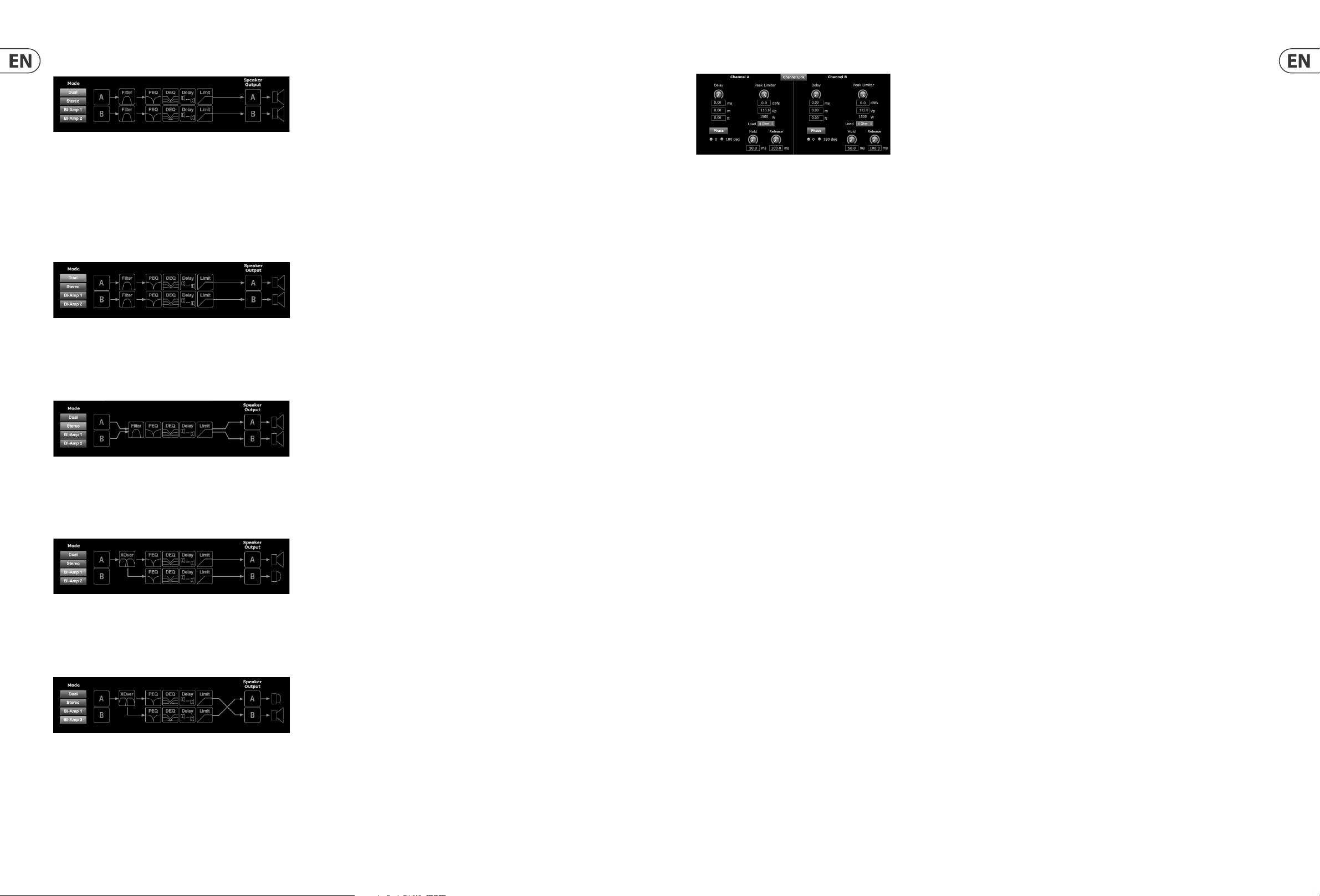
26 PDX3000 Quick Start Guide 27
Delay/Peak Limiter
Channel Link
In Dual Mono, Bi-Amp 1, and Bi-Amp 2 modes, the Channel Link virtual button will appear just above the Delay and Peak Limiter controls. When you click on the
Channel Link virtual button, the button will light up, and the Delay and Peak
Limiter controls for both channels will display identical values.
Delay
The Delay function digitally slows the nal signal output from the ampli er by a programmable amount (expressed as either distance or time). This signal delay helps prevent
phase and synchronization problems caused by sound traveling through air over long distances, e.g., between speaker arrays separated by long distances or between a
performance stage and distant sound reinforcement speakers.
The Delay controls also simultaneously display the amount of signal delay in milliseconds (ms), meters (m), and feet (ft), which can be useful if you already know the
precise distance between speakers.
Programming signal delay
1. Program the signal delay by using either of these two methods:
a) Rotate the Delay virtual knob clockwise until you achieve a suitable amount of signal delay. The ms, m, and ft text boxes will each display equivalent values as you
rotate the virtual knob.
b) Type a delay value directly into one of the text boxes below the Delay virtual knob (ms, m, or ft, depending on your preference). The Delay virtual knob will rotate
to a position matching the delay value you have entered.
2. Choose between 0° and 180° phase either by clicking on the Phase virtual button or by clicking directly on 0° or 180° directly below the virtual button. When the
Phase virtual button is engaged, the virtual button will light blue and the indicator next to 180° will light up.
Peak Limiter
The Peak Limiter helps protect your speakers by preventing signal spikes at the ampli er’s output stage.
The Peak Limiter controls include a dedicated virtual knob with matching numerical displays in dBFS (decibels relative to full scale), Vp (Voltage(peak)), as well as a
rating in Watts, which appears only when you choose an Ohm setting from the Load pulldown menu.
The PDX Controller software also allows you to see the ampli er’s total output as a rating in Watts. This Watt rating allows you to connect speakers with lower power
ratings and then adjust the limiter to match the speakers’ maximum Watt rating.
Note: the PDX Controller software does not automatically detect or show the total speaker load connected to the ampli er.
Controls for Hold and Release times appear near the bottom of the window, each with a matching numerical display.
Programming the output limiter
1. Program the output limiter by using either of these two methods:
a) Rotate the Peak Limiter virtual knob counter-clockwise until you find an adequate limiter setting for your sound system. The dBFS (decibels relative to full scale)
and Vp (Voltage [peak]) text boxes will each display equivalent values as you rotate the virtual knob.
b) Type a limiter value directly into one of the text boxes below the Peak Limiter virtual knob (dBFS or Vp). The Peak Limiter virtual knob will rotate to a position
matching the delay value you have entered.
2. Choose a Load value from the Load pulldown menu (none, 2, 4, 8, or 16 Ohms) that matches the total combined load of all speakers connected to the amplifier’s
outputs. If your combined speaker load in Ohms does not exactly match 2, 4, 8, or 16 Ohms, choose the next lower Ohm setting from the Load pulldown menu.
When you select a Load setting, an additional Watt rating for the limiter will appear above the Load pulldown menu.
3. Choose a Hold value either by rotating the Hold virtual knob or by entering a value (in milliseconds) into the matching text box below the knob.
4. Choose a Release value either by rotating the Release virtual knob or by entering a value (in milliseconds) into the matching text box below the knob.
Mode
Changing amplifier mode
The ampli er mode can be changed by clicking on the button for your desired routing option along the left-hand side of the window. When you click on a mode
button, the software will launch a con rmation window. Click “Yes” in the con
rmation window to launch the new ampli er mode, and the new signal path will
appear in the display.
Mode descriptions
Dual Mono
Dual Mono mode routes each channel input, A and B, through completely separate parallel signal paths with independent outputs for each channel. Each channel may
be processed with its own unique lter, equalization, delay, and limiter settings. The Delay and Limit modules for A and B can be linked and programmed with
identical settings by clicking on the Channel Link button below the Mode window.
Stereo
Stereo mode routes the signal from both the A and B inputs through a single series of DSP modules. Each DSP module processes both the A and B signals with identical,
linked settings. The linked Delay and Limit parameters can be controlled from Stereo mode’s consolidated Channel A+B control window (which displays automatically
when Stereo mode is selected).
Bi-Amp 1
Bi-Amp 1 mode splits the Channel A input signal in the XOver DSP module at a programmable frequency point, and then routes the resulting high and low frequency
signals through a parallel chain of DSP modules with independent equalization, delay, and limiter settings. The Delay and Limit modules for the split high and low
frequency signals can be linked and programmed with identical settings by clicking on the Channel Link button below the Mode window. In Bi-Amp 1 mode, Output A
routes low frequencies to a low-range speaker, while Output B connects to a high-frequency transducer.
Bi-Amp 2
Bi-Amp 2 mode operates identically to Bi-Amp 1 mode, except that the signals are swapped between Outputs A and B (i.e., Output B handles low frequencies while
Output A handles high frequencies). The swapped A and B output routing allows the user to quickly correct reversed high/low speaker connections without having to
physically access the ampli er’s back panel and manually change the speaker connection.
Page 15

28 PDX3000 Quick Start Guide 29
Filter/Crossover Control View
The Control View of the Filter/Crossover tab contains virtual knob controls for Gain, High Pass lter, and Low Pass lter. Exact parameter values appear in boxes below
each virtual knob. These parameters may be altered by either adjusting the virtual knobs or by
entering values directly in the parameter boxes.
Pull-down menus contain lter options for Type (Butterworth, Bessel, Linkwitz-Riley) and Slope (6–48 dB/Octave).
X-Over option for bi-amping
In Bi-Amp 1 and Bi-Amp 2 modes, the X-Over button appears on the Filter/Crossover tab. Activating the X-Over button links the Low Pass 2 and High Pass 3 lter
controls and automatically creates a synchronized crossover point for bi-amped low frequency and high frequency signals.
Setting a linked crossover frequency
1. Activate the Bi-Amp 1 or Bi-Amp 2 settings on the Configuration tab.
2. Click on the Filter/Crossover tab.
3. Click on the X-Over button on the Filter/Crossover tab. The X-Over button will light up and overlapping filter curves will appear in the Frequency Curve.
4. Set the crossover frequency by any of these methods:
a) drag the Low Pass 2/High Pass 3 threshold line to the desired frequency in the Frequency Curve by clicking and dragging;
b) adjust the Low Pass 2 or High Pass 3 virtual knobs;
c) Enter the desired frequency directly into the Freq. text box.
5. Select a filter curve from the Type dropdown menu below either the Low Pass 2 or High Pass 3 virtual knobs.
6. Select the desired curve steepness from the Slope dropdown menu.
5.3.4 Parametric EQ
The Parametric EQ tab displays and controls PEQ DSP module settings in two formats (similar to the Filter/Crossover tab):
• • Control View—allows parameter tweaks via virtual controls, as well as pull-down menus for EQ type (parametric, low shelving, and high shelving).
• • Frequency Curve—displays the filter curves in visual form, and allows click-and-drag manipulation of EQ frequencies and gain.
The Frequency Curve and Control View interact with each other and simultaneously shift as you change parameters in either view.
5.3.3 Filter/Crossover
The Filter/Crossover tab displays and controls Filter/XOver module settings in two formats:
• • Frequency Curve—displays the filter curves in visual form, and allows click-and-drag manipulation of filter threshold points.
• • Control View—allows parameter tweaks via virtual controls, as well as pull-down menus for filter type and slope.
The Frequency Curve and Control View interact with each other and simultaneously shift as you change parameters in either view.
Filter/Crossover Frequency Curve Display
The Frequency Curve displays a frequency range from 20 Hz to 20 kHz, with 15 dB of cut/boost displayed on the vertical axis. Within this graphic eld, the lter curve
appears as a solid, colored line running from left to right. The line shifts and moves to re ect changing parameter values entered using the virtual controls and pull-down
menus. Dotted vertical lines indicate frequency threshold points for the various lters, numbered 1 through 4, and these threshold points can be selected and moved
through the frequency spectrum using the mouse or trackpad.
Moving filter thresholds via click-and-drag
1. Click and hold on the numbered box at the top of the desired filter threshold line.
2. Drag the threshold line to the desired location on the frequency spectrum.
3. The filter curve shown by the solid line will move and adjust as you shift the threshold line. The virtual knob and frequency displayed in the Control View will also
simultaneously change as you move the threshold line in the Frequency Curve.
Page 16

30 PDX3000 Quick Start Guide 31
5.3.5 Dynamic EQ
The Dynamic EQ tab displays and controls DEQ DSP module settings in two formats (similar to the Filter/Crossover and Parametric EQ tabs):
• • Frequency Curve—displays the layered dynamic EQ curves in visual form, and allows click-and-drag manipulation of dynamic EQ/filter frequencies and gain.
• • Control View—allows parameter tweaks via virtual controls, as well as pull-down menus for EQ/filter type (Type) and gain reduction/boost ratio (Ratio).
The Frequency Curve and Control View interact with each other and simultaneously shift as you change parameters in either view.
Dynamic EQ Frequency Curve Display
The Frequency Curve displays a frequency range from 20 Hz to 20 kHz, with layered dynamic EQ curves. Within this graphic eld, the dynamic EQ curves appear as solid
blue lines that appear at every 10 dB (0 to -50 dB) threshold on the vertical axis. The curves shift and move to re ect changing parameter values. Dotted vertical lines
indicate frequency points for the various dynamic EQ bands, numbered 1 and 2 (per channel), and these frequency points can be selected and moved through the
frequency spectrum using the cursor. The gain for each dynamic EQ band may also be adjusted by using the frequency lines.
Adjusting dynamic EQ frequency via click-and-drag
1. Click and hold on the numbered box at the top of the desired dynamic EQ band frequency line.
2. Drag the frequency line to the desired location on the frequency spectrum.
3. The layered dynamic EQ curves shown by the layered blue lines will move and adjust as you shift the frequency line. The virtual knob and frequency displayed in
the Control View will also simultaneously change as you move the frequency line in the Frequency Curve.
Adjusting dynamic EQ gain via click-and-drag
1. Click and hold on the numbered box at the top of the desired dynamic EQ band frequency line.
2. Move the cursor vertically up or down the frequency line to the desired gain level.
3. The layered EQ curves shown by the solid blue line will adjust as you move the cursor up and down the frequency line. The virtual gain knob and gain dB displayed
in the Control View will also simultaneously change as you move the cursor up and down frequency line in the Frequency Curve.
Parametric EQ Control View
The Control View of the Parametric EQ tab contains virtual knob controls for Gain, Frequency, Q (parametric EQ only). Exact parameter values appear in boxes below
each virtual knob. These parameters may be altered by either adjusting the virtual knobs or by entering values
directly in the parameter boxes.
To activate an EQ band, click the button (Filter 1, Filter 2, and so on) at the top of each channel strip. The channel button will light up to indicate the EQ is active.
Pull-down Type menus for each EQ band contain these additional options:
• • PEQ (parametric EQ)
• • LS6 (low shelving EQ, with a 6 dB/Octave slope)
• • LS12 (low shelving EQ, with a 12 dB/Octave slope)
• • HS6 (high shelving EQ, with a 6 dB/Octave slope)
• • HS12 (high shelving EQ, with a 12 dB/Octave slope)
Parametric EQ Frequency Curve Display
The Frequency Curve displays a frequency range from 20 Hz to 20 kHz, with 15 dB of cut/boost displayed on the vertical axis. Within this graphic eld, the EQ curve
appears as a solid ll above and below the 0 dB center line and running from left to right. The curve shifts and moves to re ect changing parameter values.
Dotted vertical lines indicate frequency points for the various EQ bands, numbered 1 through 8, and these frequency points can be selected and moved through the
frequency spectrum using the mouse or trackpad. The gain for each EQ band may also be adjusted by using the frequency lines.
Adjusting Parametric EQ frequency via click-and-drag
1. Click and hold on the numbered box at the top of the desired EQ band frequency line.
2. Drag the frequency line to the desired location on the frequency spectrum.
3. The EQ curve shown by the solid blue fill will move and adjust as you shift the frequency line. The virtual knob and frequency displayed in the Control View will
also simultaneously change as you move the frequency line in the Frequency Curve.
Adjusting Parametric EQ gain via click-and-drag
1. Click and hold over the numbered box at the top of the desired EQ band’s frequency line.
2. Move the cursor vertically up or down the frequency line to the desired gain level.
3. The EQ curve shown by the solid blue fill will re-size and adjust as you move the cursor up and down the frequency line. The virtual gain knob and gain dB
displayed in the Control View will also simultaneously change as you move the cursor up and down frequency line in the Frequency Curve.
Page 17

32 PDX3000 Quick Start Guide 33
6. Applications
Refer to the application documentation available for download at labgruppen.com.
6.1 Bi-amping
Bi-amping splits a mono signal into upper and lower frequency bands, and then assigns each frequency band to separate speaker cabinets or separate drivers
within a cabinet. A subwoofer typically takes the low frequency range. By splitting the signal this way, the speakers work more e ciently, and you can achieve a
cleaner overall sound.
Setting up hardware for bi-amping
1. Run a 4-pole speaker cable with professional twist-locking connectors from OUTPUT CH A to the subwoofer (the subwoofer receives its low-frequency signal from
Channel B using poles 2+ and 2-, while the middle and upper frequency ranges use Channel A via poles 1+ and 1-).
2. Set the subwoofer into BIAMPING mode.
3. Run a 2-pole speaker cable with professional twist-locking connectors from the subwoofer to the other speaker.
Programming DSP parameters for bi-amping using the front panel
1. Choose the BIAMP2 setting on the Amp Mode screen.
2. Go to the XOVER screen using the UP/DOWN buttons to set appropriate high/low crossover frequencies.
3. In Channel A#1, choose your high-pass filter type (HPtype: BUT6, BUT12, BES12, etc.) and set the cutoff frequency (HPfreq) to approximately 100 Hz. Deactivate
the low-pass filter (LPtype: OFF) on this channel and set the gain level (Gain) to suit your system.
4. In Channel B#1, choose your low-pass filter type (LPtype: BUT6, BUT12, BES12, etc.) and set the cutoff frequency (LPfreq) to approximately 100 Hz. Deactivate the
high-pass filter (HPtype: OFF) on this channel and set the gain level (Gain) to suit your system.
Programming PDX Controller Software for bi-amping
1. Select the Configuration tab.
2. Choose the BIAMP2 signal path in the Configuration tab. A confirmation window will pop up.
3. Click “Yes” on the Amp Mode confirmation window.
4. Select the Filter/Crossover tab.
5. Select the X-Over button below the Frequency Curve display. A confirmation window will up up asking if you wish to set a Default Crossover.
6. Click “Yes” in the confirmation window. The X-Over button will illuminate, and default crossover settings will appear in the Frequency Curve and Control View.
7. Choose a filter type from either the Low Pass 2 or High Pass 3 Type pulldown menus (the software defaults to a Butterworth filter). Any changes to the Low Pass 2
or High Pass 3 settings will also automatically appear in both filter’s Control View settings.
8. Choose a filter slope setting from the Slope pulldown menu under either Low Pass 2 or High Pass 3 (the software defaults to a Butterworth filter). Again, matching
parameters will automatically appear in both filter’s Control View settings.
9. Set the crossover frequency by using any of these three methods:
a) Rotate the Low Pass 2 or High Pass 3 virtual Freq knobs in the Control View. The crossover frequency displayed in the Freq box below the virtual knob will change
simultaneously for both filters.
b) Select the text box below either Freq virtual knob, and type your desired frequency directly into the text box.
c) Go to the Frequency Curve display, click on the frequency line marked “2,” and drag the frequency line to the desired area of the Frequency Curve. Parameter
settings and virtual knobs in the Control View will automatically move and change as you drag the crossover frequency through the Frequency Curve window.
10. If necessary, adjust the Gain settings for Channel A and Channel B by rotating the respective Gain virtual knobs.
Dynamic EQ Control View
The Control View of the Dynamic EQ tab contains virtual knob controls for Gain, Threshold, Frequency, Q (bandpass lter only). Exact parameter values appear in boxes
below each virtual knob. These parameters may be altered by either adjusting the virtual knobs or by entering values directly in the parameter boxes.
Pull-down Type menus for each dynamic EQ band contain these additional options:
• • BP (bandpass filter)
• • LP6 (lo-pass filter, with a 6 dB/Octave slope)
• • LP12 (lo-pass filter, with a 12 dB/Octave slope)
• • HP6 (hi-pass filter, with a 6 dB/Octave slope)
• • HP12 (hi-pass filter, with a 12 dB/Octave slope)
The Ratio pulldown menu o ers four options:
• • 1:2.0
• • 1:3.0
• • 1:5.0
• • 1:10
Gain vs. Ratio
Positive gain settings result in a frequency boost at low signal levels and a nearly at EQ response at high levels. Negative gain settings yield opposite results: at low
signal levels, the EQ response is nearly at, while higher signal levels receive increasing amounts of cut from the equalizer. The higher the Ratio setting, the more the
equalizer will cut or boost the signal at di erent signal levels.
Programming a dynamic EQ
1. Choose an EQ type from the Type pulldown menu.
2. Set the dynamic EQ’s band frequency by rotating the Frequency virtual knob. The programmed frequency can represent either the center frequency for band-pass
(BP) mode, or the threshold frequency for low- (LP) and high-pass modes (HP).
3. For band-pass BP mode, control the width of the band-pass curve by rotating the Quality virtual knob parameter. High Qual values produce a narrow, steep curve,
while low Qual values create a wide curve with a gentle slope.
4. Set the dynamic EQ’s band cut or boost by rotating the Gain virtual knob.
5. Set the signal threshold by rotating the Threshold knob.
6. Program your desired ratio by selecting from the Ratio pulldown menu. Similar to a compressor, higher ratio values yield a more intense equalization effect.
7. Adjust the attack (Attack) and release (Release) values by rotating each parameters respective virtual knob.
Page 18

34 PDX3000 Quick Start Guide 35
Pre-set: NuQ102FR_118B
NuQ118B
NuQ102
4-pole cable
2-pole cable
PDX3000
M32R
M32R
Mode Back Panel Connector Internal Schematic
2+/2-
Passive
HPF
HF
NL4
Input/
Link
1+
1 2+
2 -
>
>
>
>
>
>
>
>
1+
1 2+
2 -
NL4
Input/
Link
LPF
LF
speakON NL4
1-
2-
2+
1+
PASSIVE, Input Full Range -
PASSIVE, Input Full Range +
speakON NL4
Passive, Input Full Range +
Passive, Input Full Range -
Input Sub +
Input Sub -
Amplier Channel 2
Passive Output +
Passive Output -
1-
2-
2+
1+
2-Wire Link to Passive Full Range
NL4
Input/
Link
1+
12+
2 -
>
>
>
>
>
>
>
>
1+
12+
2 -
NL4
Input/
Link
LF
Amplier Channel 1
1-
2-
2+
1+
6.2 Hookup Diagrams
One side sub and linked passive top, Turbosound NuQ102 and NuQ118B together with Lab.gruppen PDX3000
Page 19

36 PDX3000 Quick Start Guide 37
NuQ102
NuQ102
2-pole cable
Mode Back PanelConnector Internal Schematic
Pre-set: NuQ112FR_STEREO
PDX3000
M32R
Passive
HPF
HF
NL4
Input/
Link
1+
1 -
2+
2 -
>
>
>
>
>
>
>
>
1+
1 -
2+
2 -
NL4
Input/
Link
LPF
LF
speakON NL4
1-
2-
2+
1+
PASSIVE, Input Full Range -
PASSIVE, Input Full Range +
2-pole cable
Two passive fullrange tops in stereo, Turbosound NuQ102 together with Lab.gruppen PDX3000
Page 20

38 PDX3000 Quick Start Guide 39
TFM122M
M32R
4-pole cable
Mode Back PanelConnector Internal Schematic
Bi-Amp
HF
NL4
Input/
Link
1+
1 -
2+
2 -
>
>
>
>
>
>
>
>
1+
1 -
2+
2 -
NL4
Input/
Link
LF
speakON NL4
BI-AMP, Input Low +
BI-AMP, Input Low -
BI-AMP, Input High +
BI-AMP, Input High -
1-
2-
2+
1+
Amplier Channel 1
Amplier Channel 2
Pre-set: TFM112M_BI AMP
PDX3000
Fullrange monitor in bi-amp mode, Turbosound TFM122M together with Lab.gruppen PDX3000
Page 21

40 PDX3000 Quick Start Guide 41
M32R
TFM122M
TFM122M
2-pole cable
2-pole cable
Mode Back PanelConnector Internal Schematic
Passive
HPF
HF
NL4
Input/
Link
1+
1 2+
2 -
>
>
>
>
>
>
>
>
1+
1 2+
2 -
NL4
Input/
Link
LPF
LF
speakON NL4
1-
2-
2+
1+
PASSIVE, Input Full Range -
PASSIVE, Input Full Range +
Pre-set: TFM112M_DUAL MONO
PDX3000
Two passive fullrange monitors, two Turbosound TFM122M together with Lab.gruppen PDX3000
Page 22

42 PDX3000 Quick Start Guide 43
Pre-set: NuQ152_BI AMP
Pre-set: NuQ118B_DUAL MONO
PDX3000
PDX3000
PDX3000
M32R
NuQ118B
NuQ152
speakON NL4
Input Sub+
Input Sub-
1-
2-
2+
1+
Amplier Channel 1
4-Wire Single Cable
Run Operation 1+/1-
NL4
Input/
Link
1+
1 -
2+
2 -
1+
1 -
2+
2 -
NL4
Input/
Link
LF
Bi-Amp
HF
NL4
Input/
Link
1+
1 -
2+
2 -
>
>
>
>
>
>
>
>
1+
1 -
2+
2 -
NL4
Input/
Link
LF
Warning! Connecting a full-range speaker switched to bi-amp while using a 4-pole
cable may cause damage to the compression driver. The full-range speaker must be
switched to ‘passive’ mode. Using 2-pole cables between the subwoof
er and
full-range speaker is recommended.
speakON NL4
BI-AMP, Input Low +
BI-AMP, Input Low -
BI-AMP, Input High +
BI-AMP, Input High -
1-
2-
2+
1+
Amplier Channel 1
Amplier Channel 2
4-pole cable
4-pole cable
2-pole cable
2-pole cable
Two tops in bi-amp mode, two subs in passive mode, two Turbosound NuQ152 and
NuQ118B together with three Lab.gruppen PDX3000
Page 23

44 PDX3000 Quick Start Guide 45
7. Installation
7.1 Rack mounting
Your PDX ampli er ts into a 19” rack and requires two rack units. Install into the rack using
four attaching screws and washers for the front panel. Consider reinforcing the back panel
using rack accessories (supplied with rack), especially if you will be taking
the PDX on the road.
Make sure enough cool air reaches the rack, especially when other rack equipment emanates
a lot of heat. The PDX ampli ers circulate heat from the front to the rear vents to relieve heat
inside the rack enclosure.
If you are installing multiple power ampli ers into a 19" rack, add lled panels in the empty
rack spaces to avoid circulation of hot air.
Fan speed adjusts automatically to assure safe operation. Never block ventilation openings.
Should internal temperature reach extreme values, the unit will shut down automatically, and
resume operation when cooled down.
7.2 Connections
Audio inputs
Each channel input uses either XLR or ¼ ” jacks. The XLR jacks can accept balanced XLR connections, while the ¼” jacks can accept both balanced ¼” TRS connectors
and unbalanced ¼” TS connectors. To deploy XLR connectors for unbalanced signals, bridge pins 1 and 3; mono ¼” TS connectors do not require any alteration to carry
unbalanced signals.
When working with balanced signals, please make sure to exclusively use balanced cables. One unbalanced cable in the signal chain can change a balanced signal into
an unbalanced signal.
Outputs
Your PDX ampli er requires speakON twist-locking professional speaker connectors. These professional speaker connectors were developed specially for driving
high-powered speakers. The connectors snap in securely, prevent electric shock, and ensure correct polarity.
The CHANNEL A output contains output pins for both CHANNEL A (1+/1-) and CHANNEL B (2+/2-), so that both channels, if desired, can be sent out simultaneously on a
single 4-pole speaker cable.
The CHANNEL B output, on the other hand, has pin outs for CHANNEL B only (1+/1-).
◊ ◊ Whenever possible, use thick and short speaker cables to minimize power loss.
7.3 Connecting to mains
Always connect your PDX ampli er to the voltage speci ed on the rear of the device. Connecting the amp to an incorrect voltage can permanently damage your amp.
Before powering up the ampli er, double-check all connections and fully lower the gain setting.
Maximum recommended cable length for
Cable Size 2 ohm 4 ohm 8 ohm
AWG mm2 meter feet meter feet meter feet
12 2.0 9 30 18 60 36 120
10 2.6 15 50 30 100 60 150
Balanced ¼" TRS connector
strain relief clamp
sleeve
ring
tip
sleeve
ground/shield
ring
cold (-ve)
tip
hot (+ve)
For connection of balanced and unbalanced plugs,
ring and sleeve have to be bridged at the stereo plug.
Professional speaker connector
(compatible with Neutrik speakON connectors)
1+
2-
2+
front view rear view
1-
1-
1+
2-
2+
Balanced use with XLR connectors
12
3
input
1 = ground/shield
2 = hot (+ve)
3 = cold (-ve)
1
2
3
output
For unbalanced use, pin 1 and pin 3
have to be bridged
Unbalanced ¼" TS connector
strain relief clamp
sleeve
tip
sleeve
(ground/shield)
tip
(signal)
Page 24

46 PDX3000 Quick Start Guide 47
Other important information
1. Register online. Please register your new
Music Tribe equipment right after you purchase it by
visiting labgruppen.com. Registering your purchase using
our simple online form helps us to process your repair
claims more quickly and e ciently. Also, read the terms
and conditions of
our warranty, if applicable.
2. Malfunction. Should your Music Tribe
Authorized Reseller not be located in your vicinity,
you may contact the Music Tribe Authorized Ful ller for
your country listed under “Support” at labgruppen.com.
Should your country not be listed, please check if your
problem can be dealt with by our “Online Support” which
may also be found under “Support” at labgruppen.com.
Alternatively, please submit an online warranty claim at
labgruppen.com BEFORE returning the product.
3. Power Connections. Before plugging the
unit into a power
socket, please make sure you are using
the correct mains voltage for your particular model.
Faulty fuses must be replaced with fuses of the same type
and rating without exception.
Important information
8. Specifications
General
Number of ampli er channels 2
Number of processing channels 2
Peak total output all channels driven 3000 W
Peak output voltage per channel 115 V
Peak output current per channel 32 A
Bridge mode No
Output circuit type Class-D
Ampli er Outputs
Max Output Power
All channels driven
2 Ω per channel 1000 W
4 Ω per channel 1500 W
8 Ω per channel 800 W
Audio Performance
THD+N 20 Hz - 20 kHz @ 1 W < 0.1%
THD+N @ 1kHz, 1 dB below clip < 0.1%
Signal-to-noise >90 dB
Channel separation (Crosstalk)
@ 1 kHz
>75 dB
Frequency response 10 Hz to 20 kHz, +0.5/ -1 dB
Input impedance 10 kΩ unbalanced,
20 kΩ balanced
Internal Sample rate 96 kHz
Product propagation delay 0.6 ms
Distortion,1/8 rated power < 0.1%
System
Controls
Front Power switch
Gain controls (channels A and B)
DSP section rotary push-encoder
Buttons for Process, Setup,
Up/Down, Exit
Remote Via USB for PDX Controller software
running on computer
Indicators
Display LCD 128 x 32, White text on black
background
Power RDY LEDs lit green
Limit, per channel LIM LEDs lit red
Signal, per channel -24 dB, -12 dB, -6 dB LEDs lit green
Thermal Warning, per channel RDY LED blink orange
Thermal Warning 90%, PSU Both RDY LEDs blink orange
Thermal fault, per channel RDY LED blink red
Thermal fault
100%, PSU Both RDY LEDs blink red
Fault, channel RDY LED lit constantly red
Fault, device Both RDY LEDs constantly lit red
System
Integrated DSP features
Delay 0 – 300 ms
Crossover function 3 lter types, up to 48 dB/oct.
EQ function 8-band parametric, 2-band
dynamic equalizer
Limiter Zero attack limiter (peak)
Presets 20 total presets, 19 user-de nable
Connectors
Inputs / link 2 x XLR
2 x ¼ " TRS
Outputs Neutrik speakON (2 x NLT4)
USB connector Rear pane
l USB connector type B for
remote control of DSP section with
PDX Controller Software
Mains connector Locking IEC appliance inlet, C14
Protection Features
Cooling Two fans front-to-rear air ow,
temperature controller speed
Ampli er protection Thermal and DC protection, Rail
sensing and peak current limiting.
Load protection Controlled
start and shutdown
behavior, DC-fault protection,
Short-circuit protection
Power Supply
Voltage Separate 230 V and 115 V versions
available. Not selectable on the
product.
USA / Canada / Japan 100-120 V, 50/60 Hz
UK / Australia / Europé / Korea / China 220-240 V, 50/60 Hz
Power consumption @ 4 ohms,
rated power
1050 W
Dimensions / Weight
Dimensions (H x W x D) 93 x 483 x 326 mm (3.7 x 19 x 12.8")
Weight 6.5 kg (14.3 lbs)
Finish Black painted aluminium chassis and
grey front
ApprovalsCE, UL (ANSI/UL, CAN/CSA), PSE, RCM,
CCC, FCC
Page 25

48 PDX3000 Quick Start Guide 49
FEDERAL COMMUNICATIONS
COMMISSION COMPLIANCE
INFORMATION
Responsible Party Name: Music Tribe Commercial NV Inc.
Address: 5270 Procyon Street
Las Vegas, NV 89118
USA
Phone Number: +1 702 800 8290
PDX3000
complies with the FCC rules as mentioned in the followingparagraph:
This equipment has been tested and found to comply with the limits for a ClassB
digital device, pursuant to part 15 of the FCC Rules. These limits are designed
to provide reasonable
protection against harmful interference in a residential
installation. This equipment generates, uses and can radiate radio frequency
energy and, if not installed and used in accordance with the instructions, may cause
harmful interference to radio communications. However, there is no guarantee that
interference will not occur in a
particular installation. If this equipment does cause
harmful interference to radio or television reception, which can be determined
by turning the equipment o and on, the user is encouraged to try to correct the
interference by one or more of the followingmeasures:
• • Reorient or relocate the receiving antenna
• • Increase the separation between the equipment and receiver
• • Connect the equipment into an outlet on a circuit di erent from that to which the
receiver is connected
• • Consult the dealer or an experienced radio/TV technician forhelp
This device complies with Part 15 of the FCC rules. Operation is subject to the
following two conditions:
(1) this device may not cause harmful interference, and
(2) this device must accept any interference
received, including interference that may
cause undesired operation.
Important information:
Changes or modi cations to the equipment not expressly approved by Music Tribe
can void the user’s authority to use the equipment.
PDX3000
Lab Gruppen
Page 26

50 PDX3000 Quick Start Guide 51
Page 27

