Labconco PURICARE Procedure Station User Manual

Original instructions
Logic+ Technical Manual and Specifications
Type A1 Biosafety Cabinet Models |
|
|
|
30132 |
30142 |
30152 |
30162 |
Type A2 Biosafety Cabinet Models |
|
|
|
30231 |
30241 |
30251 |
30261 |
30238 |
30248 |
30258 |
30268 |
Type B2 Biosafety Cabinet Models |
|
|
|
30348 |
30368 |
|
|
Cell
Type A2 Biosafety Cabinet Models |
|
|
|
32239 |
32249 |
32259 |
32269 |
33239 |
33249 |
33259 |
33269 |
34239 |
34249 |
34259 |
34269 |
Type B2 Biosafety Cabinet Models |
|
|
|
32348 |
32368 |
|
|
32348 |
32368 |
|
|
32348 |
32368 |
|
|
PURICARE Procedure Station Models
31142 |
31162 |
31240 |
31260 |
Labconco Corporation
8811 Prospect Avenue Kansas City, MO 64132-2696 800-821-5525, 816-333-8811 FAX 816-363-0130
E-MAIL labconco@labconco.com HOME PAGE www.labconco.com
1
Labconco Training Programs:
In order to assist technicians gain a better understanding of our products, Labconco Corporation offers Training Seminars at our Kansas City Facility on a regular basis. For further details about these training programs, contact Labconco's Product Service Department at 800-821-5525, or (816) 333-8811 from 7:30 a.m. to 5:30 p.m. C.S.T.
Additional Copies:
Additional copies of this document can be downloaded from Labconco’s website at www.labconco.com. Electronic copies are available to members of the service community free of charge. Please request electronic copies by contacting our Product Service Department.
Labconco Purifier Logic+ Technical Manual and Specifications Printed in the U.S.A.
©2013 by Labconco Corporation, Kansas City, MO.
All Rights reserved. No part of this document may be translated or reproduced in any form without written permission from Labconco Corporation, 8811 Prospect, Kansas City, Missouri, 64132, U.S.A.
While the advice and information offered in this document are believed to be true and accurate at the date of going to press, neither the author, nor Labconco Corporation can accept any legal responsibly for any errors or omissions that may be made.
P/N 3849910
Rev. F, ECO J333
2 |
Product Service 1-800-522-7658 |
Table of Contents
Introduction |
7 |
Contacting Labconco |
7 |
Section One – Background Information |
|
QuickStarts |
8 |
What’s the password? |
9 |
How do I calibrate blower speed, filter life and airflow sensor?10-11 |
|
How do I see the current configuration? |
12 |
How do I change the configuration? |
13-14 |
How do I run a diagnostic on the: Sash position switches? Keypad, relays and contact? Canopy Alarm?
Airflow Sensor?
How do I set up automatic operation of the blower, lights? Logic+ Filter Life Gauge Operation and Resetting for Local Conditions QuickCharts
Logic+ Type A1 Purifiers
Logic+ Type A2 Purifiers Logic+ / Cell Logic+ Type B2 PuriCare Procedure Stations Cell Logic+ Type A2 Purifiers
Identifying Logic+ Models Serial Number Tags Model Numbering System Logic+ Data Plate
Final Inspection and Test Report Theory of Operation
Airflow Patterns ECM Motor Electronics
Section Two – Installation Requirements
Prerequisites
Space Requirements
Clearance
Location Requirements
Exhaust Requirements Type A
Exhaust Requirements Type B
Electrical Requirements
Service Line Requirements
Product Service 1-800-522-7658 |
3 |
Section Three – Installation |
50 |
Unpacking the Biosafety Cabinet |
51 |
Preparing the Biosafety Cabinet for operation |
51 |
Moving and Lifting the Logic |
52 |
Installing the Purifier on an Existing Work Surface |
52 |
Installing the Purifier on a Labconco Base Stand |
52 |
Telescoping Base Stands |
52-53 |
Manual or Electric Lift Base Stands |
53 |
SoLo Electric Hydraulic Lift Base Stands |
53 |
Connecting the Biosafety Cabinet to Utility Service Lines |
54 |
Optional Ventus Canopy Exhaust Connections |
55 |
Optional Vacu-Pass Cord and Cable Portal |
56 |
Drain Valve Installation (optional) |
57 |
Section Four – Initial Operation of the Logic |
|
System Reset Switch |
58 |
Information Center |
59 |
Alarm Screens |
60 |
Operating the Sliding Sash |
61 |
Starting the Biosafety Cabinet |
61 |
The Logic+ Touchpad |
62 |
Navigating the Logic+ Menu Screens |
63 |
Navigating the MyLogic Screens |
|
Setting the Clock |
64 |
Configuring the Logic+ |
65-66 |
Navigating the Settings Menu Screens |
|
Display Options |
|
Units of Measure |
66 |
Startup Tone |
67 |
Security Lock |
67 |
RS-232 Output |
67 |
UV Settings |
|
UV Lamp Hour meter |
68 |
Reset UV Lamp Hour Meter |
68 |
Change UV Lamp Life |
68 |
Timer Operation |
|
Interval Timer Operation |
69 |
Stopwatch Timer Operation |
69 |
If An Airflow Alert Activates |
69 |
Resetting the Airflow Alert System |
69 |
4 |
Product Service 1-800-522-7658 |
Section Five – Certification Procedures for the Logic+ |
|
|
Accessing the Certifier’s Menu |
|
70 |
Adjusting the Blower Speed |
|
70 |
Logic+ Filter Life Gauge Operation and Resetting for Local Conditions |
71 |
|
Adjusting the Optional Inflow and Downflow Values |
|
72 |
Type A HEPA Filter Leak Test Information |
|
72 |
If the Logic+ is contaminated |
|
72 |
Type A HEPA Filter Leak Test Specifications |
|
73 |
If the Logic+ is uncontaminated |
|
74 |
Type A Supply HEPA Filter Leak Test |
|
75-76 |
Type A Exhaust HEPA Filter Leak Test |
|
77-78 |
Type B HEPA Filter Leak Test Information |
|
79 |
Type B Supply HEPA Filter Leak Test |
|
79-82 |
Type B Exhaust HEPA Filter Leak Test |
|
83-84 |
Downflow Velocities |
|
85-86 |
Inflow Velocity Calculation |
|
|
Primary Inflow Method |
|
86-87 |
Secondary Inflow Method |
|
88-91 |
Type B2 Total Exhaust Volume |
|
92 |
Type B2 Exhaust (Inflow) Alarm Set point |
|
92 |
Work Area Air Cleanliness Test (optional) |
|
93 |
Fluorescent Light Level (optional) |
|
94 |
Noise Level (optional) |
|
94 |
Vibration (optional) |
|
95 |
UV intensity (optional) |
|
95 |
Ground Fault Circuit Interrupter |
|
96 |
Section Six – Logic+ Service Operations |
|
|
Recommended Tools for Service |
|
97 |
External Dress Components |
|
|
Front Dress Panel Removal and Installation |
|
97-98 |
Side Panel Removal |
|
98 |
Side Panel Installation |
|
98 |
Corner Post Lower Trim |
|
99 |
Sash Operation/Adjustment |
|
100 |
Sash Position Switches |
|
|
Sash Closure Position Switch |
101-102 |
|
Sash Operating Position Switch |
101-102 |
|
Sash Cable Retainer |
|
103 |
Type A Exhaust Damper Adjustment |
|
103 |
Type A Exhaust Damper Seal Installation |
|
104 |
Type A HEPA Filter Replacement |
|
|
Exhaust HEPA Filter Replacement |
105-07 |
|
Supply HEPA Filter Replacement |
108-10 |
|
Type B2 Exhaust Damper Adjustment |
|
110 |
Type B2 Prefilter Replacement |
|
111 |
Type B2 HEPA Filter Replacement |
111-13 |
|
Motor/Blower Replacement |
114-15 |
|
Work Surface Removal |
|
116 |
Grille Removal |
|
116 |
Towel Catch Removal |
|
117 |
Diffuser Removal |
118-19 |
|
Preparing the Logic for Gaseous Sterilization |
|
120 |
Product Service 1-800-522-7658 |
5 |
Section Seven –Electrical System Service Operations |
|
Fluorescent Lamp |
|
Lamp Identification |
121 |
Changing the Fluorescent Lamp |
121 |
Lamp Socket Replacement |
122 |
Optional Ultraviolet Lamp |
|
Lamp Identification |
122 |
UV Lamp Specifications |
122 |
Changing the UV Lamp |
123 |
Lamp Socket Replacement |
123 |
Electronics Module Access |
124 |
Electronic Module Component Identification |
124 |
Circuit Breaker |
|
Resetting a circuit breaker |
125 |
Circuit breaker specifications |
125-26 |
Testing a circuit breaker |
126 |
Replacing a circuit breaker |
126 |
Power Supply Board Service Operations |
|
Fuse Testing & Replacement |
127 |
Display Board Service Operations |
128 |
Touchpad Connections |
128 |
Diagnostic Operations |
129 |
Motor Service Operations |
|
Motor Testing |
129-31 |
Motor Output Signal Testing |
132 |
Wiring Diagrams |
133-34 |
Section Eight – Purifier Logic+ Accessories |
|
Ventus Canopy Connection Kit |
135-41 |
Air Flow Sensor Kit |
142-45 |
Service Fixture Kit |
146-47 |
U.V. Lamp Kit |
148-50 |
I.V. Bar Kit |
151 |
Prefilter Kits |
152-53 |
RS-232 Connection Kits |
155-65 |
Using the RS-232 Receptacle |
158 |
Connection for Computer Interface |
158 |
Logic+ Relay Contact Outputs |
161-64 |
Section Nine - Miscellaneous |
|
Troubleshooting |
166-69 |
Purifier Logic Replacement Parts |
170-71 |
Dimensions |
172 |
6 |
Product Service 1-800-522-7658 |
INTRODUCTION
This text is designed for you, the Biohazard Cabinet Certifier. Based on your suggestions, comments, and ideas, Labconco has compiled this information for you to use in the certification or servicing of our Purifier Logic+ Biosafety Cabinets.
When you use this document in your office or in the field, we would appreciate your input so that we can make further improvements to future editions.
As always, we at Labconco want to assist you in having a better understanding of our products and their operation; if you have any questions, or need additional information, please contact us.
Thanks again for all your support in the past, and in the future.
Labconco
CONTACTING LABCONCO
Labconco’s Address is:
LABCONCO Corporation
8811 Prospect
Kansas City, MO 64132
Our hours of operation are from 07:30 - 17:30 CST, Monday through Friday, except national holidays
We can be reached at the following numbers:
(800) 821-5525
(816) 333-8811
Our Fax numbers are:
(816) 444-5343
(816) 363-0130
Should you require Technical Assistance, Service Parts, or have general questions regarding the Purifiers, please direct them to our Product Service Department, so that your call can be properly routed and answered.
Product Service 1-800-522-7658 |
7 |
SECTION ONE –
Background Information
Quickstart
The Logic+ family of Biosafety Cabinets is a significant step forward from our Logicplatformed products. While many internal components are the same or similar, the keypad and display have changed considerably. The high resolution, color display will offer you a more thorough explanation of the cabinet’s operation and status than the previous models ever could. These Quickstarts will help you show you how to answer the questions asked in each case. Keystrokes are shown in bold blue italics, while screen selections are shown in green italics.
8 |
Product Service 1-800-522-7658 |

Quickstart
What’s the password for the Logic+?
Like the Logic, the Logic+ models password protects the user from entering the Calibration menu to prevent them from adjusting the blower speed, filter gauge or the airflow sensor readings. New to the Logic+ is a Service menu selection entitled
Configuration; entering this option allows you to configure the Logic+’s Type, its canopy and airflow sensor options-there is more on this in the Quickstart “How do I change the BSC configuration?”
The password for all protected screens is:
1. Light
2. UV Light
3. Timer
4. Timer
5. OK/Mute
Product Service 1-800-522-7658 |
9 |
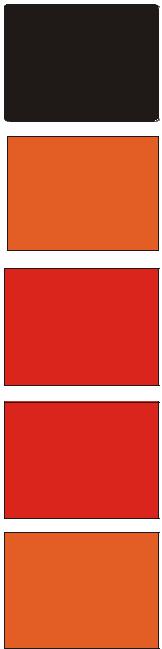
Quickstart
How do I recalibrate the
blower speed
filter life gauge
airflow sensor reading
of the Logic+?
1.Press the Menu button.
2.Press the ▼ button until the Services option is highlighted (it will turn yellow).
3.Press OK/Mute to enter the Services menu screen.
4.Press the ▼ button until the Calibration option is highlighted (it will turn white).
5.Press OK/Mute to start the calibration procedure.
MAIN MENU
1.MyLogicTM
2.Settings
3.Service
or to choose,
OK to select, MENU to escape
Service
Current Settings Restore Default Diagnostics Calibration Configuration
or to choose,
OK to select, MENU to return
6.You will see a warning screen alerting you that you are about to alter the BSC’s settings.
7.Press OK/Mute to input the password.
Calibration
ATTENTION!
The following screens are used to alter the operation of the Logic. They should only be used by a qualified certifier as part of the certification process.
OK to proceed, MENU to return
8.When requested for the password press Light, UV light,
Timer, Timer then OK/Mute.
9.If the password is properly entered, the first certification screen will display the blower motor’s PWM setting.
10.Press the ▲ or ▼ button to increase or decrease the blower speed as needed. When the speed is set properly, press the OK/Mute button to lock the new blower speed setting, and continue to the filter life screen.
Calibration
PASSWORD:
Calibration
Motor Speed Adjustment
The ECM setting is: 80 The current RPM is: 1050 The average RPM is: 1020
or to change motor speed,
OK to select, MENU to finish
10 |
Product Service 1-800-522-7658 |

Quickstart
How do I recalibrate the
blower speed
filter life gauge
airflow sensor reading
of the Logic+? - Continued
11.If this is an initial certification or a recertification after HEPA filter replacement, select Reset Filter Gauge to 100%. If this is an annual recertification, select Leave Gauge unchanged. If you want to set the filter gauge at a preset value, select Set Gauge to new setting. Then press OK/Mute.
12.The Type A units with airflow sensor will ask you to now calibrate the average downflow to match the value you obtained when you measured it. After the downflow is calibrated, and you press OK/Mute, the Logic+ will power down, and then restart with the new settings.
Calibration
Filter Gauge Adjustment
Reset Filter Gauge to 100% Leave Gauge unchanged Set Gauge to new setting
or to change filter gauge,
OK to select, MENU to finish
13.If the unit is a Type A without an airflow sensor, after the filter gauge option is selected and you press OK/Mute, the Logic+ will power down, and then restart with the new settings. If the Unit is a Type B2 or a Type A with an airflow sensor, you will then be asked to calibrate the inflow sensor to match the value you obtained when you measured the inflow. After the inflow is calibrated, and you press OK/Mute, the Logic+ will power down, and then restart with the new settings.
14.For the Type B2, the unit will now ask you to reduce the total exhaust volume to 80% of the nominal value. When you have done this, press OK/Mute. This step is critical-it sets the alarm point for the exhaust flow. If you press OK/Mute before reducing the flow to 80%, the Logic+ will assume the alarm setpoint is equal to the nominal airflow, and the unit will return an AlarmInflow Screen. The Logic+ will power down, and then restart with the new settings. Be sure to reset the exhaust damper to its nominal setting.
Calibration
Inflow Display
The Inflow displayed value is: 102 FPM
or to change display value,
UV Light to reset to 105 FPM, OK to select, MENU to finish
Calibration
Inflow Alarm Setpoint
Reduce the exhaust flow to 80% of nominal volume. Press OK when you are ready to fix the setpoint.
OK to select, MENU to finish
Product Service 1-800-522-7658 |
11 |

Quickstart
How do I see the Current Configuration of the Logic+?
1.Press the Menu button.
2.Press the ▼ button until the Services option is highlighted (it will turn yellow).
3.Press OK/Mute to enter the Services menu screen.
4.Press the ▼ button until the Current Settings option is highlighted (it will turn white).
5.Press OK/Mute to see the configuration.
6.If you are recertifying the unit, you may want to record the data on this screen. The firmware revision is shown in the bottom right corner as a -, or as a letter.
MAIN MENU
1.MyLogicTM
2.Settings
3.Service
or to choose,
OK to select, MENU to escape
Service
Current Settings
Restore Default
Diagnostics
Calibration Configuration
or to choose,
OK to select, MENU to return
12 |
Product Service 1-800-522-7658 |
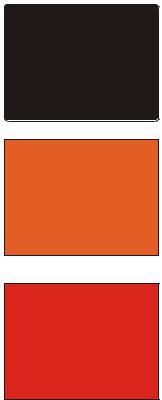
Quickstart
How do I change the Configuration of the Logic+?
1.Press the Menu button.
2.Press the ▼ button until the Services option is highlighted (it will turn yellow).
3.Press OK/Mute to enter the Services menu screen.
4.Press the ▼ button until the Configuration option is highlighted (it will turn white).
5.Press OK/Mute to alter the configuration.
6.You will see a warning screen alerting you that you are about to alter the BSC’s settings.
7.Press OK/Mute to input the password.
MAIN MENU
1.MyLogicTM
2.Settings
3.Service
or to choose,
OK to select, MENU to escape
Service
Current Settings
Restore Default Diagnostics Calibration
Configuration
or to choose,
OK to select, MENU to return
Configuration
ATTENTION!
The following screens are used to alter the operation of the Logic. They should only be used by a qualified certifier as part of the certification process.
OK to proceed, MENU to return
8. When requested for the password press Light, UV light, |
Configuration |
|
|
Timer, Timer then OK/Mute. |
|
|
PASSWORD: |
|
|
Product Service 1-800-522-7658 |
13 |

Quickstart
How do I change the Configuration of the Logic+? – continued
9.The first screen allows you to set the Type of cabinet. The only difference between the Type A1 and Type A2 configuration setting is that the airflow velocity limits for normal operation of the optional airflow sensor (because the Type A1 has a nominal inflow of 85 FPM, and the Type A2 is 105 FPM). If the air velocity goes out of range, the alarm will be displayed, but the cabinet will continue to run. Selecting Type B2 will cause an inflow alarm if the
inflow velocity drops below the alarm setpoint, and will result in the cabinet blower stopping. Use the ▲or▼ buttons to select the cabinet Type, and then press OK/Mute.
10.The second screen allows you to configure the cabinet for a canopy or not.*
11.This screen configures the unit for a UV light or not. After your selection is chosen, and you press OK/Mute, the unit will shut off and then reset in the new configuration.
Configuration
Type A Canopy Option
This cabinet has:
a canopy
no canopy
or to choose,
OK to select, MENU to escape
UV Settings
This Logic is configured: to have a UV light
to NOT have a UV light
or to choose,
OK to select, MENU to return
12.If the unit is configured to NOT have a UV light, and the user presses the UV Light button, they will get this message.
Attention
This cabinet is not configured for a UV light
If you want to install a UV light, contact Labconco Product Service at 800-821-5525
MENU to return
*Early production models of Type A Logic+ units may require a jumper wire across the canopy electrical connection located on the left side of the electronics module. Contact Labconco for assistance if this jumper is missing, and the unit in constant canopy alarm mode.
14 |
Product Service 1-800-522-7658 |

Quickstart
How do I run a diagnostic on the sash position switches?
1.Press the Menu button.
2.Press the ▼ button until the Services option is highlighted (it will turn yellow).
3.Press OK/Mute to enter the Services menu screen.
MAIN MENU
1.MyLogicTM
2.Settings
3.Service
4.Press the ▼ button until the Diagnostic Diagnostic option is highlighted (it will turn white).
5.Press OK/Mute to enter the Diagnostic submenu.
or to choose,
OK to select, MENU to escape
Service
Current Settings
Restore Default
Diagnostics Calibration Configuration
or to choose,
OK to select, MENU to return
6.Press the ▼ button until the Diagnostic Sash sensors option is highlighted (it will turn white). Press OK/Mute.
Diagnostics
Sash sensors
Keypad -Relays
Canopy Alarm
Airflow Sensor
or to choose,
OK to select, MENU to escape
7.Lower the sash, and note the status line – it should properly report the sash as open too high, or open, or closed when the sash is in the corresponding position.* Press OK/Mute to exit the diagnostic.
Diagnostics
Lower the sash from full open to closed
Note the sash status below: Sash Status:
The sash is open too high The sash is open
The sash is closed
OK to return
*Early production models of Type A Logic+ units may display a sash height alarm screen when the sash is raised above its operating position. This is normal.
Product Service 1-800-522-7658 |
15 |

Quickstart
How do I run a diagnostic on the keypad, relays and contacts?
1.Press the Menu button.
2.Press the ▼ button until the Services option is highlighted (it will turn yellow).
3.Press OK/Mute to enter the Services menu screen.
4.Press the ▼ button until the Diagnostic Diagnostic option is highlighted (it will turn white).
5.Press OK/Mute to enter the Diagnostic submenu.
MAIN MENU
1.MyLogicTM
2.Settings
3.Service
or to choose,
OK to select, MENU to escape
Service
Current Settings
Restore Default
Diagnostics Calibration Configuration
or to choose,
OK to select, MENU to return
6.Press the ▼ button until the Diagnostic Keypad-Relays option is highlighted (it will turn white). Press OK/Mute.
Diagnostics
Sash sensors
Keypad -Relays Canopy Alarm Airflow Sensor
or to choose,
OK to select, MENU to escape
7.Press any button on the keypad (except Menu), and note the display.
16 |
Product Service 1-800-522-7658 |

Quickstart
How do I run a diagnostic on the Canopy Alarm?
1.Press the Menu button.
2.Press the ▼ button until the Services option is highlighted (it will turn yellow).
3.Press OK/Mute to enter the Services menu screen.
4.Press the ▼ button until the Diagnostic option is highlighted (it will turn white).
5.Press OK/Mute to enter the Diagnostic submenu.
MAIN MENU
1.MyLogicTM
2.Settings
3.Service
or to choose,
OK to select, MENU to escape
Service
Current Settings
Restore Default
Diagnostics Calibration Configuration
or to choose,
OK to select, MENU to return
6.Press the ▼ button until the Diagnostic Canopy Alarm option is highlighted (it will turn white). Press OK/Mute.
Diagnostics
Sash sensors
Keypad - Relays
 Canopy Alarm
Canopy Alarm
Airflow Sensor
or to choose,
OK to select, MENU to escape
7.The display shows the status of the Canopy Inlet Valve. During normal operation, it will be open, and during a canopy alarm, it will be closed. NOTE: The canopy door function is OPPOSITE OF THE MAGNETIC SWITCH FUNCTION! – WHEN THE INLET VALVE IS OPEN, THE MAGNETIC SWITCH IS CLOSED.
Product Service 1-800-522-7658 |
17 |
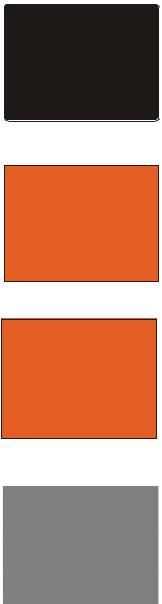
Quickstart
How do I run a diagnostic on the Airflow Sensor?
1.Press the Menu button.
2.Press the ▼ button until the Services option is highlighted (it will
turn yellow). |
Current Settings |
|
|
||
3. Press OK/Mute to enter the Services |
menu screen. |
|
Diagnostics
Calibration Configuration
or to choose,
OK to select, MENU to return
MAIN MENU 1. MyLogicTM 2Sash. Settingss nsors
3. Service
Canopy Alarm
orAirflowto choose,Sensor
OK to select, MENU to escape
or to choose,
OK to select, MENU to escape
4. Press the ▼ button until the Diagnostic option is highlighted (it will turn white).
5. Press OK/Mute to enter the Diagnostic submenu.
Current Settings
Restore Default
Calibration Configuration
or to choose,
OK to select, MENU to return
Service
Current Settings
Restore Default
Diagnostics
Sash sensors
Calibration
Keypad -Relays
Configuration
or to choose,
Airflow Sensor
OK to select, MENU to return
or to choose,
OK to select, MENU to escape
6. Press the ▼ button until the Diagnostic Airflow Sensor option is
highlighted (it will turn white). PressCurrentOK/MuteSettings .
Restore Default Diagnostics
Configuration
or to choose,
OK to select, MENU to return
Current Settings
7. The display shows the status of theRestoreairflowDefaultsensor. Its current
output, alarm setting and zero pointDiaginostMillivolts,cs along with the
Calibration
corrected Inflow velocity currently being displayed.
or to choose,
OK to select, MENU to return
Diagnostics
Sash sensors Keypad -Relays Canopy Alarm
Airflow Sensor
or to choose,
OK to select, MENU to escape
18 |
Product Service 1-800-522-7658 |

Quickstart
How do I set up automatic operation of the blower and lights?
1.Press the Menu button.
2.Press the ▼ button until the MyLogic option is highlighted it will turn blue).
3.Press OK/Mute to enter the MyLogic menu screen.
4.Press the ▼ button until the option configure my Logic for use option is highlighted (it will turn white).
5.Press the ▼ button to select either Smart-Start or manual operation of the cabinet blower. (In Smart-Start, the cabinet blower will automatically start every time the sash is opened.
6.Press the ▼ button to select either Smart-Start or manual operation of the fluorescent lights.
7.Press the ▼ button to select either Night-Smart or manual operation of the cabinet blower. (In Night-Smart, the cabinet blower will automatically operate at idle every time the sash is closed.
8.Press the ▼ button to select either Night-Smart or manual operation of the UV Light.*
9.Press the ▼ button to select the time interval the UV light will operate for until it automatically shuts off.*
*- These screens will only appear if the unit is configured for a UV light.
Product Service 1-800-522-7658 |
19 |
Logic+ Filter Life Gauge Operation and Resetting for Local Conditions
The filter life gauge calculates the remaining filter life by measuring and comparing the current motor speed to the initial speed noted at the factory during assembly, and the calculated maximum motor speed, using the formula:
100-(100x (current speed-original speed) ) = % filter life left max. speed-original speed
So anything that changes the motor’s current speed, like:
Blocking the grille.
Raising the air temperature.
Lowering the barometric pressure.
will increase the motor’s speed, causing the Filter Life Gauge to decrease. Electronic dampening of the gauge will limit the change in readings to approximately 1%/minute.
Logic+ Biosafety Cabinets being installed at altitudes or operating at temperatures significantly different from those at the time of manufacture (900 +/- 500 ft above sea level, 75o +/- 5o F) must have their filter life gauge recalibrated for local conditions. Failure to do so will result in the users noticing a steady drop in Percent
(%) Filter Life remaining as the unit operates. Below are the instructions on how to correct the Filter Life Gauge for local conditions.
1.Ensure to correct all measurement equipment for local conditions (temperature, absolute pressure). Anemometers may not have this ability and might have to be done manually; whereas, a ShortRidgeTM instrument has a setting to correct for local conditions.
2.As the elevation or the ambient temperature rises, the motor power factor will have to be reduced to compensate. For an initial certification, the motor speed should be reduced until it equals the
Logic’s “Initial Motor Speed” as reported on the unit’s test sheet, plus approximately 10-15 RPM per each additional 1000 feet of elevation.
3.The Logic MUST be recertified using instruments corrected for local conditions.
4.When the unit is recertified, and operating properly, the certifier MUST RESET THE FILTER LIFE GAUGE, INDICATING A NEW FILTER HAS BEEN INSTALLED.
5.Only by performing Step #4 AFTER THE UNIT IS READJUSTED AND RECERTIFIED FOR ITS LOCAL CONDITION, will the filter life gauge register 100% (+/- 2%) during operation. As the Filters then load, the filter life gauge will then begin to drop as appropriate.
20 |
Product Service 1-800-522-7658 |
QuickChart – Logic+ Type A1 - Imperial Units
Model |
30132 |
30142 |
30152 |
30162 |
Type |
A1 |
A1 |
A1 |
A1 |
Cabinet Size (in feet) |
3 |
4 |
5 |
6 |
Sash Opening (inches) |
12 |
12 |
12 |
12 |
Starting Serial # |
1303_ |
1303_ |
1303_ |
1303_ |
Downflow Data |
|
|
|
|
Nominal Avg. Downflow (FPM) |
55+/-5 |
55+/-5 |
55+/-5 |
55+/-5 |
grid # of points (rows x columns) |
21 (3x7) |
24 (3x8) |
30(3x10) |
36(3x12) |
Grid distance from back & sides |
6.0 |
6.0 |
6.0 |
6.0 |
Distance between rows |
5.55 |
5.55 |
5.55 |
5.55 |
Distance between columns |
4.08 |
5.21 |
5.39 |
5.50 |
Inflow Data |
|
|
|
|
Nominal Average Inflow (FPM) |
85+/-5 |
85+/-5 |
85+/-5 |
85+/-5 |
Sash Open Area (Sq. Ft) |
3.04 |
4.04 |
5.04 |
6.04 |
Nominal Avg. Exhaust Vol. (CFM) |
259 |
344 |
428 |
514 |
Avg. Exhaust Vol. Range (CFM) |
243-274 |
323-364 |
403-454 |
483-544 |
Secondary Inflow Data3 |
|
|
|
|
Sash Opening Template1 |
3+ |
4+ |
5+ |
6+ |
Sensor distance (inches)2 |
4 |
3.25 |
3.25 |
4 |
# of Test points |
6 |
8 |
10 |
12 |
Test point location |
* |
* |
* |
* |
Nominal Avg. Inflow Vel. (FPM) |
259 |
344 |
428 |
281 |
Avg. Inflow Vel. Range (FPM) |
243-274 |
323-364 |
403-454 |
264-297 |
Correction Factor (CF) |
1 |
1 |
1 |
1.83 |
Average Inflow Volume Range |
243-274 |
323-364 |
403-454 |
483-544 |
(AIV) (Avg. velocity x CF) |
|
|
|
|
Sash Open Area (Sq. Ft) |
3.04 |
4.04 |
5.04 |
6.04 |
Inflow Velocity Range |
85+/-5 |
85+/-5 |
85+/-5 |
85+/-5 |
(AIV / Sash open area) |
|
|
|
|
HEPA Filter Leak Test Data |
|
|
|
|
Air Displacement (CFM) |
600 |
800 |
1000 |
1200 |
Laskin Nozzles needed |
1 |
2 |
2 |
2 |
Theoretical aerosol conc. (ug/l)3 |
23 |
34 |
27 |
23 |
Actual aerosol conc. (ug/l)4 |
12 |
18 |
15 |
15 |
Supply HEPA Data |
|
|
|
|
Width x Depth x Height (in.)5 |
36x18x3.06 |
48x18x3.06 |
60x18x3.06 |
72x18x3.06 |
Performance (CFM) |
335 |
445 |
555 |
665 |
Performance (Pressure in. H2O) |
< .60” |
<.45” |
<.45” |
<.42” |
Labconco P/N |
3838400 |
3838401 |
3838402 |
3838403 |
Exhaust HEPA Data |
|
|
|
|
Width x Depth x Height (in.) 5 |
18x18x5.88 |
26x18x5.88 |
36x18x5.88 |
48x18x5.88 |
Performance (CFM) |
266 |
353 |
441 |
529 |
Performance (Pressure in. H2O) |
< 0.35” |
< 0.28” |
< 0.28” |
< 0.28” |
Labconco P/N |
3838500 |
3838501 |
3838502 |
3838503 |
Motor/Blower Data |
|
|
|
|
Labconco P/N6 |
3832200 |
3832201 |
3832207 |
3832208 |
Motor HP |
½ |
½ |
¾ |
¾ |
Fluorescent Lamp Data |
|
|
|
|
|
|
|
|
|
Fluorescent Lamps (2 each) |
F25T8 |
F32T8 |
F40T8 |
F40T8 |
|
TL741 |
TL741 |
SP41 |
SP41 |
Fluor. Lamp Labconco Part # |
9721901 |
9721900 |
9721903 |
9721903 |
Fluor. Ballast Labconco Part # |
3838100 |
3838100 |
3838100 |
3838100 |
Ventus Canopy Data |
|
|
|
|
|
|
|
|
|
Labconco Canopy P/N |
3889200 |
3889201 |
3889202 |
3889203 |
Canopy Slot Area (F2) |
.12 |
.12 |
.12 |
.12 |
Canopy Inflow Range (CFM) |
20-100 |
20-100 |
20-100 |
20-100 |
Nominal Canopy Slot Velocity (FPM) |
240-260 |
240-260 |
240-260 |
240-260 |
Nominal Canopy Slot Volume (CFM) |
50 |
50 |
50 |
50 |
Canopy Vacuum (In. H2O) |
0.1-0.15 |
0.1-0.15 |
0.1-0.15 |
0.1-0.15 |
Product Service 1-800-522-7658 |
21 |
QuickChart – Logic+ Type A1 - Metric
Model |
30132 |
30142 |
30152 |
30162 |
Type |
A1 |
A1 |
A1 |
A1 |
Cabinet Size (in meters) |
.91 |
1.22 |
1.52 |
1.83 |
Sash Opening (inches) |
305 |
305 |
305 |
305 |
Starting Serial # |
1303_ |
1303_ |
1303_ |
1303_ |
Downflow Data |
|
|
|
|
Nominal Avg. Downflow (m/s) |
.279 +/-.03 |
.279 +/-.03 |
.279 +/-.03 |
.279 +/-.03 |
grid # of points (rows x columns) |
21 (3x7) |
24 (3x8) |
30(3x10) |
36(3x12) |
Grid distance from back & sides |
152 |
152 |
152 |
152 |
Distance between rows (mm) |
141 |
141 |
141 |
141 |
Distance between columns (mm) |
104 |
132 |
137 |
140 |
Inflow Data |
|
|
|
|
Nominal Average Inflow (m/s) |
.432 +/-.03 |
.432 +/-.03 |
.432 +/-.03 |
.432 +/-.03 |
Sash Open Area (Sq. m) |
.283 |
.375 |
.468 |
.561 |
Nominal Avg. Exhaust Vol. (m3/s) |
.122 |
.162 |
.202 |
.242 |
Avg. Exhaust Vol. Range (m3/s) |
.115-.129 |
.153-.172 |
.190-.214 |
.228-.257 |
Secondary Inflow Data3 |
|
|
|
|
Sash Opening Template1 |
3+ |
4+ |
5+ |
6+ |
Sensor distance (mm)2 |
102 |
83 |
83 |
102 |
# of Test points |
6 |
8 |
10 |
12 |
Test point location |
* |
* |
* |
* |
Nominal Avg. Inflow Vel. (m/s) |
1.32 |
1.75 |
2.17 |
1.43 |
Avg. Inflow Vel. Range (m/s) |
1.23-1.39 |
1.64-1.85 |
2.05-2.31 |
1.34-1.51 |
Correction Factor (CF) |
.0929 |
.0929 |
.0929 |
.1700 |
Average Inflow Volume Range |
.115-.129 |
.153-.172 |
.190-.214 |
.228-.257 |
(AIV) (Avg. velocity x CF) |
|
|
|
|
Sash Open Area (Sq. m) |
.283 |
.375 |
.468 |
.561 |
Inflow Velocity Range |
.432 +/-.03 |
.432 +/-.03 |
.432 +/-.03 |
.432 +/-.03 |
(AIV / Sash open area) |
|
|
|
|
HEPA Filter Leak Test Data |
|
|
|
|
Air Displacement (m/s) |
.283 |
.378 |
.472 |
.566 |
Laskin Nozzles needed |
1 |
2 |
2 |
2 |
Theoretical aerosol conc. (ug/l)3 |
23 |
34 |
27 |
23 |
Actual aerosol conc. (ug/l)4 |
12 |
18 |
15 |
15 |
Supply HEPA Data |
|
|
|
|
Width x Depth x Height (in.)5 |
36x18x3.06 |
48x18x3.06 |
60x18x3.06 |
72x18x3.06 |
Performance (CFM) |
335 |
445 |
555 |
665 |
Performance (Pressure in. H2O) |
< .60” |
<.45” |
<.45” |
<.42” |
Labconco P/N |
3838400 |
3838401 |
3838402 |
3838403 |
Exhaust HEPA Data |
|
|
|
|
Width x Depth x Height (in.) 5 |
18x18x5.88 |
26x18x5.88 |
36x18x5.88 |
48x18x5.88 |
Performance (CFM) |
266 |
353 |
441 |
529 |
Performance (Pressure in. H2O) |
< 0.35” |
< 0.28” |
< 0.28” |
< 0.28” |
Labconco P/N |
3838500 |
3838501 |
3838502 |
3838503 |
Motor/Blower Data |
|
|
|
|
Labconco P/N6 |
3832200 |
3832201 |
3832207 |
3832208 |
Motor HP |
½ |
½ |
¾ |
¾ |
Fluorescent Lamp Data |
|
|
|
|
|
|
|
|
|
Fluorescent Lamps (2 each) |
F25T8 TL741 |
F32T8 TL741 |
F40T8 SP41 |
F40T8 SP41 |
Fluor. Lamp Labconco Part # |
9721901 |
9721900 |
9721903 |
9721903 |
Fluor. Ballast Labconco Part # |
3838100 |
3838100 |
3838100 |
3838100 |
Ventus Canopy Data |
|
|
|
|
|
|
|
|
|
Labconco Canopy P/N |
3889200 |
3889201 |
3889202 |
3889203 |
Canopy Slot Area (m2) |
.0111 |
.0111 |
.0111 |
.0111 |
Canopy Inflow Range (m/s) |
.010-.047 |
.010-.047 |
.010-.047 |
.010-.047 |
Nominal Canopy Slot Velocity (m/s) |
1.22-1.32 |
1.22-1.32 |
1.22-1.32 |
1.22-1.32 |
Nominal Canopy Slot Volume (m3/s) |
.235 |
.235 |
.235 |
.235 |
Canopy Vacuum (Pa) |
25-37 |
25-37 |
25-37 |
25-37 |
22 |
Product Service 1-800-522-7658 |
QuickChart - Logic Type A1 BSCs footnotes
Logic Model Identification
The primary serial tag is on the lower outside edge of the right corner post.
The secondary serial tag is located on the front of the electronics module on the top right side of the cabinet.
The first two digits of the serial number are the year of production; the next two are the month. The next 5 digits are the sequence of production, and the letter following the serial number is the revision level of the cabinet.
Downflow Test Specifications
All models are classified as uniform downflow.
All tests performed as described in ANSI/NSF Standard 49:2012.
UV Lamp, IV bar and all other accessories must be removed before measuring downflow.
Inflow Test Specifications
All tests performed as described in ANSI/NSF Standard 49:2007.
Secondary Inflow Test Specifications
Must use Labconco holder P/N 3836405 to perform this test properly.
1.Use the appropriate template included in Certifier Kit# 3858403.
2.Measured from the bottom edge of the probe holder to the center of the
thermal anemometer sensor element.
* - Locate the single row of holes at the front of the grille. Mark the 6th hole from the side wall and subsequent test points every 9 holes until the number of test points marked equals the width of the cabinet in feet (3-foot cabinet, mark the first 3 points). Repeat for the opposite side.
HEPA Filter Leak Test Specifications
3.Based on mineral oil.
4.The actual aerosol concentration is what was observed during testing. Aerosol generator should be placed in the left rear corner of the work area, pointing toward the rear grille. For uncontaminated units, the upstream concentration can be sampled from the tube located under the work surface
Metric calculation of concentration is:
#of Laskin nozzles @ 138K Pascals x 6.372/Volume of air in m3/sec. = Conc. In ug/l
Supply and Exhaust HEPA Filter Specifications
5. Without gasket
Motor / Blower Specifications
6.Each motor must be programmed by Labconco for the appropriate width cabinet. The speed control settings will fluctuate depending on local temperature and pressure.
UV lamp Specifications
For all models, the UV lamp number is G30T8. The Labconco part number is 1271300.
For all 115/230 VAC models, the ballast assembly is Labconco part number 3829901.
For all 100 VAC models, the ballast assembly is Labconco part number 3830600.
Product Service 1-800-522-7658 |
23 |
QuickChart – Logic+ Type A2 – Imperial Units
|
Model |
30231 |
|
30238 |
|
30241 |
|
30248 |
|
30248xx80 |
30251 |
|
30258 |
|
30261 |
|
30268 |
|
|
|
|
|
|
|
|
|
|
|
|||||||||
|
Type |
A2 |
A2 |
A2 |
A2 |
A2 |
A2 |
A2 |
A2 |
A2 |
||||||||
|
Cabinet Size (in feet) |
3 |
|
3 |
|
4 |
|
4 |
|
4 |
5 |
|
5 |
|
6 |
|
6 |
|
|
Sash Opening (inches) |
10 |
|
8 |
|
10 |
|
8 |
|
8 |
10 |
|
8 |
|
10 |
|
8 |
|
|
Starting Serial # |
1303_ |
|
1303_ |
|
1303_ |
|
1303_ |
|
1303_ |
1303_ |
|
1303_ |
|
1303_ |
|
1303_ |
|
|
Downflow Data |
|
|
|
|
|
|
|
|
|
|
|
|
|
|
|
|
|
|
Nominal Avg. Downflow (FPM) |
55+/-5 |
|
55+/-5 |
|
55+/-5 |
|
55+/-5 |
|
70+/-5 |
55+/-5 |
|
55+/-5 |
|
55+/-5 |
|
55+/-5 |
|
|
grid # of points (rows x columns) |
21 (3x7) |
21 (3x7) |
24 (3x8) |
24 (3x8) |
24 (3x8) |
30(3x10) |
30(3x10) |
36(3x12) |
36(3x12) |
||||||||
|
Grid distance from back & sides |
6.0 |
|
6.0 |
|
6.0 |
|
6.0 |
|
6.0 |
6.0 |
|
6.0 |
|
6.0 |
|
6.0 |
|
|
Distance between rows |
5.55 |
|
5.75 |
|
5.55 |
|
5.75 |
|
5.75 |
5.55 |
|
5.75 |
|
5.55 |
|
5.75 |
|
|
Distance between columns |
4.08 |
|
4.08 |
|
5.21 |
|
5.21 |
|
5.21 |
5.39 |
|
5.39 |
|
5.50 |
|
5.50 |
|
|
Inflow Data |
|
|
|
|
|
|
|
|
|
|
|
|
|
|
|
|
|
|
Nominal Average Inflow (FPM) |
105+/-5 |
|
105+/-5 |
|
105+/-5 |
|
105+/-5 |
|
105+/-5 |
105+/-5 |
|
105+/-5 |
|
105+/-5 |
|
105+/-5 |
|
|
Sash Open Area (Sq. Ft) |
2.53 |
|
2.03 |
|
3.37 |
|
2.69 |
|
2.69 |
4.2 |
|
3.36 |
|
5.03 |
|
4.03 |
|
|
Nominal Avg. Exhaust Vol. (CFM) |
266 |
|
213 |
|
354 |
|
283 |
|
283 |
441 |
|
353 |
|
529 |
|
423 |
|
|
Avg. Exhaust Vol. Range (CFM) |
253-278 |
|
203-223 |
|
337-371 |
|
269-296 |
|
269-296 |
420-462 |
|
336-370 |
|
503-553 |
|
403-443 |
|
|
Secondary Inflow Data3 |
|
|
|
|
|
|
|
|
|
|
|
|
|
|
|
|
|
|
Sash Opening Template1 |
3+ |
|
3+ |
|
4+ |
|
4+ |
|
4+ |
5+ |
|
5+ |
|
6+ |
|
6+ |
|
|
Sensor distance (inches)2 |
4 |
|
4 |
|
3.25 |
|
3.25 |
|
3.25 |
3.25 |
|
3.25 |
|
4 |
|
4 |
|
|
# of Test points |
6 |
|
6 |
|
8 |
|
8 |
|
8 |
10 |
|
10 |
|
12 |
|
12 |
|
|
Test point location |
* |
|
* |
|
* |
|
* |
|
* |
* |
|
* |
|
* |
|
* |
|
|
Nominal Avg. Inflow Vel. (FPM) |
266 |
|
213 |
|
354 |
|
283 |
|
283 |
441 |
|
353 |
|
289 |
|
231 |
|
|
Avg. Inflow Vel. Range (FPM) |
253-278 |
|
203-223 |
|
337-371 |
|
269-296 |
|
269-296 |
420-462 |
|
336-370 |
|
275-302 |
|
220-242 |
|
|
Correction Factor (CF) |
1 |
|
1 |
|
1 |
|
1 |
|
1 |
1 |
|
1 |
|
1.83 |
|
1.83 |
|
|
Average Inflow Volume Range |
253-278 |
|
203-223 |
|
337-371 |
|
269-296 |
|
269-296 |
420-462 |
|
336-370 |
|
503-553 |
|
403-443 |
|
|
(AIV) (Avg. velocity x CF) |
|
|
|
|
|
|
|
|
|
|
|
|
|
|
|
|
|
|
Sash Open Area (Sq. Ft) |
2.53 |
|
2.03 |
|
3.37 |
|
2.69 |
|
2.69 |
4.2 |
|
3.36 |
|
5.03 |
|
4.03 |
|
|
Inflow Velocity Range |
100-110 |
|
100-110 |
|
100-110 |
|
100-110 |
|
100-110 |
100-110 |
|
100-110 |
|
100-110 |
|
100-110 |
|
|
(AIV / Sash open area) |
|
|
|
|
|
|
|
|
|
|
|
|
|
|
|
|
|
|
HEPA Filter Leak Test Data |
|
|
|
|
|
|
|
|
|
|
|
|
|
|
|
|
|
|
Air Displacement (CFM) |
600 |
|
550 |
|
800 |
|
725 |
|
900 |
1000 |
|
900 |
|
1200 |
|
1100 |
|
|
Laskin Nozzles needed |
1 |
|
1 |
|
2 |
|
2 |
|
2 |
2 |
|
2 |
|
2 |
|
2 |
|
|
Theoretical aerosol conc. (ug/l)3 |
23 |
|
25 |
|
34 |
|
37 |
|
30 |
27 |
|
30 |
|
23 |
|
25 |
|
|
Actual aerosol conc. (ug/l)4 |
12 |
|
14 |
|
18 |
|
21 |
|
17 |
15 |
|
17 |
|
15 |
|
17 |
|
|
Supply HEPA Data |
|
|
|
|
|
|
|
|
|
|
|
|
|
|
|
|
|
|
Width x Depth x Height (in.)5 |
36x18x3.06 |
36x18x3.06 |
48x18x3.06 |
48x18x3.06 |
48x18x3.06 |
60x18x3.06 |
60x18x3.06 |
72x18x3.06 |
72x18x3.06 |
||||||||
|
Performance (CFM) |
335 |
|
335 |
|
445 |
|
445 |
|
445 |
555 |
|
555 |
|
665 |
|
665 |
|
|
Performance (Pressure in. H2O) |
< .60” |
<.60” |
<.45” |
<.45” |
<.45” |
< .45” |
<.45” |
<.42” |
<.42” |
||||||||
|
Labconco P/N |
3838400 |
|
3838400 |
|
3838401 |
|
3838401 |
|
3838401 |
3838402 |
|
3838402 |
|
3838403 |
|
3838403 |
|
|
Exhaust HEPA Data |
|
|
|
|
|
|
|
|
|
|
|
|
|
|
|
|
|
|
Width x Depth x Height (in.) 5 |
18x18x5.88 |
18x18x5.88 |
26x18x5.88 |
26x18x5.88 |
26x18x5.88 |
36x18x5.88 |
36x18x5.88 |
48x18x5.88 |
48x18x5.88 |
||||||||
|
Performance (CFM) |
266 |
|
266 |
|
353 |
|
353 |
|
353 |
441 |
|
441 |
|
529 |
|
529 |
|
|
Performance (Pressure in. H2O) |
< 0.35” |
< 0.35” |
< 0.28” |
< 0.28” |
< 0.28” |
< 0.28” |
< 0.28” |
< 0.28” |
< 0.28” |
||||||||
|
Labconco P/N |
3838500 |
|
3838500 |
|
3838501 |
|
3838501 |
|
3838501 |
3838502 |
|
3838502 |
|
3838503 |
|
3838503 |
|
|
Motor/Blower Data |
|
|
|
|
|
|
|
|
|
|
|
|
|
|
|
|
|
|
Labconco P/N6 |
3832200 |
|
3832200 |
|
3832201 |
|
3832201 |
|
3832201 |
3832207 |
|
3832207 |
|
3832208 |
|
3832208 |
|
|
Motor HP |
½ |
|
½ |
|
½ |
|
½ |
|
½ |
¾ |
|
¾ |
|
¾ |
|
¾ |
|
|
Fluorescent Lamp Data |
|
|
|
|
|
|
|
|
|
|
|
|
|
|
|
|
|
|
Fluorescent Lamps (2 each) |
F25T8 |
F25T8 |
F32T8 |
F32T8 |
F32T8 |
F40T8 |
F40T8 |
F40T8 |
F40T8 |
||||||||
|
|
TL741 |
TL741 |
TL741 |
TL741 |
TL741 |
SP41 |
SP41 |
SP41 |
SP41 |
||||||||
|
Fluor. Lamp Labconco Part # |
9721901 |
|
9721901 |
|
9721900 |
|
9721900 |
|
9721900 |
9721903 |
|
9721903 |
|
9721903 |
|
9721903 |
|
|
Fluor. Ballast Labconco Part # |
3838100 |
|
3838100 |
|
3838100 |
|
3838100 |
|
3838100 |
3838100 |
|
3838100 |
|
3838100 |
|
3838100 |
|
|
Ventus Canopy Data |
|
|
|
|
|
|
|
|
|
|
|
|
|
|
|
|
|
|
Labconco Canopy P/N |
3889200 |
|
3889200 |
|
3889201 |
|
3889201 |
|
3889201 |
3889202 |
|
3889202 |
|
3889203 |
|
3889203 |
|
|
Canopy Slot Area (F2) |
.12 |
|
.12 |
|
.12 |
|
.12 |
|
.12 |
.12 |
|
.12 |
|
.12 |
|
.12 |
|
|
Canopy Inflow Range (CFM) |
20-100 |
|
20-100 |
|
20-100 |
|
20-100 |
|
20-100 |
20-100 |
|
20-100 |
|
20-100 |
|
20-100 |
|
|
Nominal Canopy Slot Velocity (FPM) |
240-260 |
|
240-260 |
|
240-260 |
|
240-260 |
|
240-260 |
240-260 |
|
240-260 |
|
240-260 |
|
240-260 |
|
|
Nominal Canopy Slot Volume (CFM) |
50 |
|
50 |
|
50 |
|
50 |
|
50 |
50 |
|
50 |
|
50 |
|
50 |
|
|
Canopy Vacuum (In. H2O) |
0.1-0.15 |
|
0.1-0.15 |
|
0.1-0.15 |
|
0.1-0.15 |
|
0.1-0.15 |
0.1-0.15 |
|
0.1-0.15 |
|
0.1-0.15 |
|
0.1-0.15 |
|
24 |
Product Service 1-800-522-7658 |
QuickChart – Logic+ Type A2 – Metric Units
|
Model |
30231 |
|
30238 |
|
30241 |
|
30248 |
|
30248xx80 |
30251 |
|
30258 |
|
30261 |
|
30268 |
|
|
|
|
|
|
|
|
|
|
|
|||||||||
|
Type |
A2 |
A2 |
A2 |
A2 |
A2 |
A2 |
A2 |
A2 |
A2 |
||||||||
|
Cabinet Size (in m) |
.91 |
|
.91 |
|
1.22 |
|
1.22 |
|
1.22 |
1.52 |
|
1.52 |
|
1.83 |
|
1.83 |
|
|
Sash Opening (mm) |
254 |
|
203 |
|
254 |
|
203 |
|
203 |
254 |
|
203 |
|
254 |
|
203 |
|
|
Starting Serial # |
1303_ |
|
1303_ |
|
1303_ |
|
1303_ |
|
1303_ |
1303_ |
|
1303_ |
|
1303_ |
|
1303_ |
|
|
Downflow Data |
|
|
|
|
|
|
|
|
|
|
|
|
|
|
|
|
|
|
Nominal Avg. Downflow (m/s) |
.279+/.03 |
|
.279+/.03 |
|
.279+/.03 |
|
.279+/.03 |
|
.356+/.03 |
.279+/.03 |
|
.279+/.03 |
|
.279+/.03 |
|
.279+/.03 |
|
|
grid # of points (rows x columns) |
21 (3x7) |
21 (3x7) |
24 (3x8) |
24 (3x8) |
24 (3x8) |
30(3x10) |
30(3x10) |
36(3x12) |
36(3x12) |
||||||||
|
Grid distance from back & sides (mm) |
152 |
|
152 |
|
152 |
|
152 |
|
152 |
152 |
|
152 |
|
152 |
|
152 |
|
|
Distance between rows (mm) |
141 |
|
146 |
|
141 |
|
146 |
|
146 |
141 |
|
146 |
|
141 |
|
146 |
|
|
Distance between columns (mm) |
104 |
|
104 |
|
132 |
|
132 |
|
132 |
137 |
|
137 |
|
140 |
|
140 |
|
|
Inflow Data |
|
|
|
|
|
|
|
|
|
|
|
|
|
|
|
|
|
|
Nominal Average Inflow (m/s) |
.533+/-.03 |
|
.533+/-.03 |
|
.533+/-.03 |
|
.533+/-.03 |
|
.533+/-.03 |
.533+/-.03 |
|
.533+/-.03 |
|
.533+/-.03 |
|
.533+/-.03 |
|
|
Sash Open Area (Sq. m) |
.235 |
|
.188 |
|
.313 |
|
.250 |
|
.250 |
.390 |
|
.312 |
|
.468 |
|
.374 |
|
|
Nominal Avg. Exhaust Vol. (m3/s) |
.126 |
|
.100 |
|
.167 |
|
.134 |
|
.134 |
.208 |
|
.166 |
|
.249 |
|
.200 |
|
|
Avg. Exhaust Vol. Range (m3/s) |
.120-.132 |
|
.096-.105 |
|
.159-.175 |
|
.127-.140 |
|
.127-.140 |
.198-.218 |
|
.159-.174 |
|
.238-.261 |
|
.190-.209 |
|
|
Secondary Inflow Data3 |
|
|
|
|
|
|
|
|
|
|
|
|
|
|
|
|
|
|
Sash Opening Template1 |
3+ |
|
3+ |
|
4+ |
|
4+ |
|
4+ |
5+ |
|
5+ |
|
6+ |
|
6+ |
|
|
Sensor distance (mm)2 |
102 |
|
102 |
|
83 |
|
83 |
|
83 |
83 |
|
83 |
|
102 |
|
102 |
|
|
# of Test points |
6 |
|
6 |
|
8 |
|
8 |
|
8 |
10 |
|
10 |
|
12 |
|
12 |
|
|
Test point location |
* |
|
* |
|
* |
|
* |
|
* |
* |
|
* |
|
* |
|
* |
|
|
Nominal Avg. Inflow Vel. (m/s) |
1.35 |
|
1.08 |
|
1.80 |
|
1.44 |
|
1.44 |
2.24 |
|
1.79 |
|
1.47 |
|
1.17 |
|
|
Avg. Inflow Vel. Range (m/s) |
1.29-1.41 |
|
1.03-1.13 |
|
1.71-1.88 |
|
1.37-1.50 |
|
1.37-1.50 |
2.13-2.35 |
|
1.71-1.88 |
|
1.40-1.53 |
|
1.12-1.23 |
|
|
Correction Factor (CF) |
.0929 |
|
.0929 |
|
.0929 |
|
.0929 |
|
.0929 |
.0929 |
|
.0929 |
|
.1700 |
|
.1700 |
|
|
Average Inflow Volume Range |
.120-.132 |
|
.096-.105 |
|
.159-.175 |
|
.127-.140 |
|
.127-.140 |
.198-.218 |
|
.159-.174 |
|
.238-.261 |
|
.190-.209 |
|
|
(AIV) (Avg. velocity x CF) |
|
|
|
|
|
|
|
|
|
|
|
|
|
|
|
|
|
|
Sash Open Area (Sq. m) |
.235 |
|
.188 |
|
.313 |
|
.250 |
|
.250 |
.390 |
|
.312 |
|
.468 |
|
.374 |
|
|
Inflow Velocity Range |
.533+/-.03 |
|
.533+/-.03 |
|
.533+/-.03 |
|
.533+/-.03 |
|
.533+/-.03 |
.533+/-.03 |
|
.533+/-.03 |
|
.533+/-.03 |
|
.533+/-.03 |
|
|
(AIV / Sash open area) |
|
|
|
|
|
|
|
|
|
|
|
|
|
|
|
|
|
|
HEPA Filter Leak Test Data |
|
|
|
|
|
|
|
|
|
|
|
|
|
|
|
|
|
|
Air Displacement (m3/s) |
.283 |
|
.260 |
|
.378 |
|
.342 |
|
.425 |
.472 |
|
.425 |
|
.566 |
|
.519 |
|
|
Laskin Nozzles needed |
1 |
|
1 |
|
2 |
|
2 |
|
2 |
2 |
|
2 |
|
2 |
|
2 |
|
|
Theoretical aerosol conc. (ug/l)3 |
23 |
|
25 |
|
34 |
|
38 |
|
30 |
27 |
|
30 |
|
23 |
|
25 |
|
|
Actual aerosol conc. (ug/l)4 |
12 |
|
14 |
|
18 |
|
21 |
|
17 |
15 |
|
17 |
|
15 |
|
17 |
|
|
Supply HEPA Data |
|
|
|
|
|
|
|
|
|
|
|
|
|
|
|
|
|
|
Width x Depth x Height (in.)5 |
36x18x3.06 |
36x18x3.06 |
48x18x3.06 |
48x18x3.06 |
48x18x3.06 |
60x18x3.06 |
60x18x3.06 |
72x18x3.06 |
72x18x3.06 |
||||||||
|
Performance (CFM) |
335 |
|
335 |
|
445 |
|
445 |
|
445 |
555 |
|
555 |
|
665 |
|
665 |
|
|
Performance (Pressure in. H2O) |
< .60” |
<.60” |
<.45” |
<.45” |
<.45” |
< .45” |
<.45” |
<.42” |
<.42” |
||||||||
|
Labconco P/N |
3838400 |
|
3838400 |
|
3838401 |
|
3838401 |
|
3838401 |
3838402 |
|
3838402 |
|
3838403 |
|
3838403 |
|
|
Exhaust HEPA Data |
|
|
|
|
|
|
|
|
|
|
|
|
|
|
|
|
|
|
Width x Depth x Height (in.) 5 |
18x18x5.88 |
18x18x5.88 |
26x18x5.88 |
26x18x5.88 |
26x18x5.88 |
36x18x5.88 |
36x18x5.88 |
48x18x5.88 |
48x18x5.88 |
||||||||
|
Performance (CFM) |
266 |
|
266 |
|
353 |
|
353 |
|
353 |
441 |
|
441 |
|
529 |
|
529 |
|
|
Performance (Pressure in. H2O) |
< 0.35” |
< 0.35” |
< 0.28” |
< 0.28” |
< 0.28” |
< 0.28” |
< 0.28” |
< 0.28” |
< 0.28” |
||||||||
|
Labconco P/N |
3838500 |
|
3838500 |
|
3838501 |
|
3838501 |
|
3838501 |
3838502 |
|
3838502 |
|
3838503 |
|
3838503 |
|
|
Motor/Blower Data |
|
|
|
|
|
|
|
|
|
|
|
|
|
|
|
|
|
|
Labconco P/N6 |
3832200 |
|
3832200 |
|
3832201 |
|
3832201 |
|
3832201 |
3832207 |
|
3832207 |
|
3832208 |
|
3832208 |
|
|
Motor HP |
½ |
|
½ |
|
½ |
|
½ |
|
½ |
¾ |
|
¾ |
|
¾ |
|
¾ |
|
|
Fluorescent Lamp Data |
|
|
|
|
|
|
|
|
|
|
|
|
|
|
|
|
|
|
Fluorescent Lamps (2 each) |
F25T8 |
F25T8 |
F32T8 |
F32T8 |
F32T8 |
F40T8 |
F40T8 |
F40T8 |
F40T8 |
||||||||
|
|
TL741 |
TL741 |
TL741 |
TL741 |
TL741 |
SP41 |
SP41 |
SP41 |
SP41 |
||||||||
|
Fluor. Lamp Labconco Part # |
9721901 |
|
9721901 |
|
9721900 |
|
9721900 |
|
9721900 |
9721903 |
|
9721903 |
|
9721903 |
|
9721903 |
|
|
Fluor. Ballast Labconco Part # |
3838100 |
|
3838100 |
|
3838100 |
|
3838100 |
|
3838100 |
3838100 |
|
3838100 |
|
3838100 |
|
3838100 |
|
|
Ventus Canopy Data |
|
|
|
|
|
|
|
|
|
|
|
|
|
|
|
|
|
|
Labconco Canopy P/N |
3889200 |
|
3889200 |
|
3889201 |
|
3889201 |
|
3889201 |
3889202 |
|
3889202 |
|
3889203 |
|
3889203 |
|
|
Canopy Slot Area (m2) |
.0111 |
|
.0111 |
|
.0111 |
|
.0111 |
|
.0111 |
.0111 |
|
.0111 |
|
.0111 |
|
.0111 |
|
|
Canopy Inflow Range (m/s) |
.010-.047 |
|
.010-.047 |
|
.010-.047 |
|
.010-.047 |
|
.010-.047 |
.010-.047 |
|
.010-.047 |
|
.010-.047 |
|
.010-.047 |
|
|
Nominal Canopy Slot Velocity (m/s) |
1.22-1.32 |
|
1.22-1.32 |
|
1.22-1.32 |
|
1.22-1.32 |
|
1.22-1.32 |
1.22-1.32 |
|
1.22-1.32 |
|
1.22-1.32 |
|
1.22-1.32 |
|
|
Nominal Canopy Slot Volume (m3/s) |
.235 |
|
.235 |
|
.235 |
|
.235 |
|
.235 |
.235 |
|
.235 |
|
.235 |
|
.235 |
|
|
Canopy Vacuum (Pa) |
25-37 |
|
25-37 |
|
25-37 |
|
25-37 |
|
25-37 |
25-37 |
|
25-37 |
|
25-37 |
|
25-37 |
|
Product Service 1-800-522-7658 |
25 |
QuickChart - Logic Type A2 BSCs footnotes
Logic Model Identification
The primary serial tag is on the lower outside edge of the right corner post.
The secondary serial tag is located on the front of the electronics module on the top right side of the cabinet.
The first two digits of the serial number are the year of production; the next two are the month. The next 5 digits are the sequence of production, and the letter following the serial number is the revision level of the cabinet.
Downflow Test Specifications
All models are classified as uniform downflow.
All tests performed as described in ANSI/NSF Standard 49:2012.
UV Lamp, IV bar and all other accessories must be removed before measuring downflow.
Inflow Test Specifications
All tests performed as described in ANSI/NSF Standard 49:2012.
Secondary Inflow Test Specifications
Must use Labconco holder P/N 3836405 to perform this test properly.
1.Use the appropriate template included in Certifier Kit# 3858403.
2.Measured from the bottom edge of the probe holder to the center of the
thermal anemometer sensor element.
* - Locate the single row of holes at the front of the grille. Mark the 6th hole from the side wall and subsequent test points every 9 holes until the number of test points marked equals the width of the cabinet in feet (3-foot cabinet, mark the first 3 points). Repeat for the opposite side.
HEPA Filter Leak Test Specifications
3.Based on mineral oil.
4.The actual aerosol concentration is what was observed during testing. Aerosol generator should be placed in the left rear corner of the work area, pointing toward the rear grille. For uncontaminated units, the upstream concentration can be sampled from the tube located under the work surface
Metric calculation of concentration is:
#of Laskin nozzles @ 138K Pascals x 6.372/Volume of air in m3/sec. = Conc. In ug/l
Supply and Exhaust HEPA Filter Specifications
5. Without gasket
Motor / Blower Specifications
6.Each motor must be programmed by Labconco for the appropriate width cabinet. The speed control settings will fluctuate depending on local temperature and pressure.
UV lamp Specifications
For all models, the UV lamp number is G30T8. The Labconco part number is 1271300.
For all 115/230 VAC models, the ballast assembly is Labconco part number 3829901.
For all 100 VAC models, the ballast assembly is Labconco part number 3830600.
26 |
Product Service 1-800-522-7658 |
QuickChart – Logic+ Type B2 Imperial Units
Model |
30348 |
30368 |
Type |
B2 |
B2 |
Cabinet Size (in feet) |
4 |
6 |
Sash Opening (inches) |
8 |
8 |
Starting Serial # |
1303_ |
1303_ |
Downflow Data |
|
|
Nominal Avg. Downflow (FPM) |
55+/-5 |
55+/-5 |
grid # of points (rows x columns) |
24 (3x8) |
36(3x12) |
Grid distance from back & sides |
6.0 |
6.0 |
Distance between rows |
5.75 |
5.75 |
Distance between columns |
5.21 |
5.50 |
Inflow Data |
|
|
Nominal Average Inflow (FPM) |
105+/-5 |
105+/-5 |
Sash Open Area (Sq. Ft) |
2.69 |
4.03 |
Nominal Avg. Exhaust Vol. (CFM) |
283 |
423 |
Avg. Exhaust Vol. Range (CFM) |
269-296 |
403-443 |
Secondary Inflow Data3 |
|
|
Sash Opening Template1 |
3.7 |
4.95 |
Sensor distance (inches)2 |
3.25 |
4 |
# of Test points |
8 |
12 |
Test point location |
* |
* |
Nominal Avg. Inflow Vel. (FPM) |
283 |
231 |
Avg. Inflow Vel. Range (FPM) |
269-296 |
220-242 |
Correction Factor (CF) |
1 |
1.83 |
Average Inflow Volume Range |
269-296 |
403-443 |
(AIV) (Avg. velocity x CF) |
|
|
Sash Open Area (Sq. Ft) |
2.69 |
4.03 |
Inflow Velocity Range |
100-110 |
100-110 |
(AIV / Sash open area) |
|
|
Supply HEPA Leak Test Data |
|
|
Air Displacement (CFM) |
445 |
665 |
Laskin Nozzles needed |
1 |
1 |
Theoretical aerosol conc. (ug/l)3 |
30 |
20 |
Actual aerosol conc. (ug/l)4 |
15 |
12 |
Exhaust HEPA Leak Test Data |
|
|
Air Displacement (CFM) |
665 |
998 |
Laskin Nozzles needed |
2 |
2 |
Theoretical aerosol conc. (ug/l)3 |
41 |
27 |
Actual aerosol conc. (ug/l)4 |
25 |
19 |
Exhaust Data |
|
|
DIM Exhaust Volume (CFM)5 |
665 |
998 |
Traverse Exhaust Volume (CFM)6 |
810 |
1218 |
Differential Pressure (in. H20)7 |
1.5 |
1.8 |
Exhaust (Inflow) Alarm Data |
|
|
Alarm Setpoint (CFM Inflow) |
150 +/- 5 |
223 +/- 5 |
Supply HEPA Data |
|
|
Width x Depth x Height (in.)8 |
48x18x3.06 |
72x18x3.06 |
Performance (CFM) |
445 |
665 |
Performance (Pressure in. H2O) |
<.45 |
<.42 |
Labconco P/N |
3838401 |
3838403 |
Exhaust HEPA Data |
|
|
Width x Depth x Height (in.) 8 |
26x18x8.08 |
48x18x8.08 |
Performance (CFM) |
720 |
1100 |
Performance (Pressure in. H2O) |
.48+/-.07 |
.37+/-.07 |
Labconco P/N |
3438501 |
3438503 |
Motor/Blower Data |
|
|
Labconco P/N6 |
3832209 |
3832210 |
Motor HP |
½ |
½ |
Fluorescent Lamp Data |
|
|
Fluorescent Lamps (2 each) |
F32T8 TL741 |
F40T8 SP41 |
Fluor. Lamp Labconco Part # |
9721900 |
9721903 |
Fluor. Ballast Labconco Part # |
3838100 |
3838100 |
Product Service 1-800-522-7658 |
27 |
QuickChart – Logic+ Type B2 Metric Units
Model |
30348 |
30368 |
Type |
B2 |
B2 |
Cabinet Size (in m) |
1.22 |
6 |
Sash Opening (mm) |
203 |
8 |
Starting Serial # |
1303_ |
1303_ |
Downflow Data |
|
|
Nominal Avg. Downflow (m/s) |
.279+/.03 |
55+/-5 |
grid # of points (rows x columns) |
24 (3x8) |
36(3x12) |
Grid distance from back & sides |
152 |
6.0 |
Distance between rows (mm) |
146 |
5.75 |
Distance between columns (mm) |
132 |
5.50 |
Inflow Data |
|
|
Nominal Average Inflow (m/s) |
.533+/-.03 |
105+/-5 |
Sash Open Area (Sq. m) |
.250 |
.374 |
Nominal Avg. Exhaust Vol. (m3/s) |
.134 |
.200 |
Avg. Exhaust Vol. Range (m3/s) |
.127-.140 |
.190-.209 |
Secondary Inflow Data3 |
|
|
Sash Opening Template1 |
4+ |
6+ |
Sensor distance (mm)2 |
83 |
4 |
# of Test points |
8 |
12 |
Test point location |
* |
* |
Nominal Avg. Inflow Vel. (m/s) |
1.44 |
1.17 |
Avg. Inflow Vel. Range (m/s) |
1.37-1.50 |
1.12-1.23 |
Correction Factor (CF) |
.0929 |
.1700 |
Average Inflow Volume Range |
.127-.140 |
.190-.209 |
(AIV) (Avg. velocity x CF) |
|
|
Sash Open Area (Sq. m) |
.250 |
.374 |
Inflow Velocity Range |
.533+/-.03 |
.533+/-.03 |
(AIV / Sash open area) |
|
|
Supply HEPA Leak Test Data |
|
|
Air Displacement (m3/s) |
.210 |
.471 |
Laskin Nozzles needed |
1 |
1 |
Theoretical aerosol conc. (ug/l)3 |
30 |
20 |
Actual aerosol conc. (ug/l)4 |
15 |
12 |
Exhaust HEPA Leak Test Data |
|
|
Air Displacement (m3/s) |
.314 |
.471 |
Laskin Nozzles needed |
2 |
2 |
Theoretical aerosol conc. (ug/l)3 |
41 |
27 |
Actual aerosol conc. (ug/l)4 |
25 |
19 |
Exhaust Data |
|
|
DIM Exhaust Volume (m3/s)5 |
.314 |
.471 |
Traverse Exhaust Volume (m3/s)6 |
.382 |
.575 |
Differential Pressure (Pa)7 |
374 |
448 |
Exhaust (Inflow) Alarm Data |
|
|
Alarm Setpoint (m3/s Inflow) |
.071 +/- .03 |
.105 +/-.03 |
Supply HEPA Data |
|
|
Width x Depth x Height (in.)8 |
48x18x3.06 |
72x18x3.06 |
Performance (CFM) |
445 |
665 |
Performance (Pressure in. H2O) |
<.45 |
<.42 |
Labconco P/N |
3838401 |
3838403 |
Exhaust HEPA Data |
|
|
Width x Depth x Height (in.) 8 |
26x18x8.08 |
48x18x8.08 |
Performance (CFM) |
720 |
1100 |
Performance (Pressure in. H2O) |
.48+/-.07 |
.37+/-.07 |
Labconco P/N |
3438501 |
3438503 |
Motor/Blower Data |
|
|
Labconco P/N6 |
3832209 |
3832210 |
Motor HP |
½ |
½ |
Fluorescent Lamp Data |
|
|
Fluorescent Lamps (2 each) |
F32T8 TL741 |
F40T8 SP41 |
Fluor. Lamp Labconco Part # |
9721900 |
9721903 |
Fluor. Ballast Labconco Part # |
3838100 |
3838100 |
28 |
Product Service 1-800-522-7658 |
QuickChart – Logic+/Cell Logic+ Type B2 BSCs
footnotes
Logic Model Identification
The primary serial tag is on the lower outside edge of the right corner post.
The secondary serial tag is located on the front of the electronics module on the top right side of the cabinet.
The first two digits of the serial number are the year of production; the next two are the month. The next 5 digits are the sequence of production, and the letter following the serial number is the revision level of the cabinet.
Downflow Test Specifications
All models are classified as uniform downflow.
All tests performed as described in ANSI/NSF Standard 49:2012.
UV Lamp, IV bar and all other accessories must be removed before measuring downflow.
Inflow Test Specifications
All tests performed as described in ANSI/NSF Standard 49:2012.
Secondary Inflow Test Specifications
Must use Labconco holder P/N 3836405 to perform this test properly.
1.Use the appropriate template included in Certifier Kit# 3858403.
2.Measured from the bottom edge of the probe holder to the center of the thermal anemometer sensor element.
* - Locate the single row of holes at the front of the grille. Mark the 6th hole from the side wall and subsequent test points every 9 holes until the number of test points marked equals the width of the cabinet in feet (3-foot cabinet, mark the first 3 points). Repeat for the opposite side.
HEPA Filter Leak Test Specifications
3.Based on mineral oil.
4.The actual aerosol concentration is what was observed during testing.
Aerosol generator should be placed in the left rear corner of the work area, pointing toward the rear grille.
For uncontaminated units, the upstream concentration can be sampled from the tube located under the work surface.
Metric calculation of concentration is:
# of Laskin nozzles @ 138K Pascals x 6.372/Volume of air in m3/sec. = Conc. In ug/l
Exhaust Data
5.Total Exhaust Volume. Cabinet air intake sealed shut and cabinet blower off.
6.Measured as per ASHRAE methodology for measuring air volume in round ducts.
7.Measured at the exhaust transition sampling point, relative to atmosphere.
Supply and Exhaust HEPA Filter Specifications
8.Without gasket
Motor / Blower Specifications
9.Each motor must be programmed by Labconco for the appropriate width cabinet. The speed control settings will fluctuate depending on local temperature and pressure.
UV lamp Specifications
For all models, the UV lamp number is G30T8. The Labconco part number is 1271300.
For all 115/230 VAC models, the ballast assembly is Labconco part number 3829901. The ballast is Robertson part number PSM2GPH18MVW.
For all 100 VAC models, the ballast assembly is Labconco part number 3830600. The ballast is Robertson part number RSO1GPH30100.
Product Service 1-800-522-7658 |
29 |
QuickChart – Logic+ PuriCare Procedure Stations
Imperial Units
Model |
31241 |
31142 |
31261 |
31162 |
Type |
A2 |
A1 |
A2 |
A1 |
Cabinet Size (in feet) |
4 |
4 |
6 |
6 |
Sash Opening (inches) |
10 |
12 |
10 |
12 |
Starting Serial # |
1303_ |
1303_ |
1303_ |
1303_ |
Downflow Data |
|
|
|
|
Nominal Avg. Downflow (FPM) |
55+/-5 |
55+/-5 |
55+/-5 |
55+/-5 |
grid # of points (rows x columns) |
24 (3x8) |
24 (3x8) |
36(3x12) |
36(3x12) |
Grid distance from back & sides |
6.0 |
6.0 |
6.0 |
6.0 |
Distance between rows |
5.55 |
5.55 |
5.55 |
5.55 |
Distance between columns |
5.21 |
5.21 |
5.50 |
5.50 |
Inflow Data |
|
|
|
|
Nominal Average Inflow (FPM) |
105+/-5 |
85+/-5 |
105+/-5 |
85+/-5 |
Sash Open Area (Sq. Ft) |
3.37 |
4.04 |
5.03 |
6.04 |
Nominal Avg. Exhaust Vol. (CFM) |
354 |
344 |
529 |
514 |
Avg. Exhaust Vol. Range (CFM) |
337-371 |
323-364 |
503-553 |
483-544 |
Secondary Inflow Data3 |
|
|
|
|
Sash Opening Template1 |
3.81 |
3.81 |
4.95 |
4.95 |
Sensor distance (inches)2 |
3.25 |
3.25 |
4 |
4 |
# of Test points |
8 |
8 |
12 |
12 |
Test point location |
* |
* |
* |
* |
Nominal Avg. Inflow Vel. (FPM) |
354 |
344 |
289 |
281 |
Avg. Inflow Vel. Range (FPM) |
337-371 |
323-364 |
275-302 |
264-297 |
Correction Factor (CF) |
1 |
1 |
1.83 |
1.83 |
Average Inflow Volume Range |
337-371 |
323-364 |
503-553 |
483-544 |
(AIV) (Avg. velocity x CF) |
|
|
|
|
Sash Open Area (Sq. Ft) |
3.37 |
4.04 |
5.03 |
6.04 |
Inflow Velocity Range |
100-110 |
85+/-5 |
100-110 |
85+/-5 |
(AIV / Sash open area) |
|
|
|
|
HEPA Filter Leak Test Data |
|
|
|
|
Air Displacement (CFM) |
794 |
794 |
1189 |
1189 |
Laskin Nozzles needed |
2 |
2 |
2 |
2 |
Theoretical aerosol conc. (ug/l)3 |
34 |
34 |
23 |
23 |
Actual aerosol conc. (ug/l)4 |
18 |
18 |
15 |
15 |
Supply HEPA Data |
|
|
|
|
Width x Depth x Height (in.)5 |
48x18x3.06 |
48x18x3.06 |
72x18x3.06 |
72x18x3.06 |
Performance (CFM) |
445 |
445 |
665 |
665 |
Performance (Pressure in. H2O) |
<.45 |
<.45 |
<.42 |
<.42 |
Labconco P/N |
3838401 |
3838401 |
3838403 |
3838403 |
Exhaust HEPA Data |
|
|
|
|
Width x Depth x Height (in.) 5 |
26x18x5.88 |
26x18x5.88 |
48x18x5.88 |
48x18x5.88 |
Performance (CFM) |
353 |
353 |
529 |
529 |
Performance (Pressure in. H2O) |
< 0.28” |
< 0.28” |
< 0.28” |
< 0.28” |
Labconco P/N |
3838501 |
3838501 |
3838503 |
3838503 |
Motor/Blower Data |
|
|
|
|
Labconco P/N6 |
3832201 |
3832201 |
3832208 |
3832208 |
Motor HP |
½ |
½ |
¾ |
¾ |
Fluorescent Lamp Data |
|
|
|
|
Fluorescent Lamps (2 each) |
F32T8 |
F32T8 |
F40T8 |
F40T8 |
|
TL741 |
TL741 |
SP41 |
SP41 |
Fluor. Lamp Labconco Part # |
9721900 |
9721900 |
9721903 |
9721903 |
Fluor. Ballast Labconco Part # |
3838100 |
3838100 |
3838100 |
3838100 |
Ventus Canopy Data |
|
|
|
|
Labconco Canopy P/N |
3889201 |
3889201 |
3889203 |
3889203 |
Canopy Slot Area (F2) |
.12 |
.12 |
.12 |
.12 |
Canopy Inflow Range (CFM) |
20-100 |
20-100 |
20-100 |
20-100 |
Nominal Canopy Slot Velocity (FPM) |
240-260 |
240-260 |
240-260 |
240-260 |
Nominal Canopy Slot Volume (CFM) |
50 |
50 |
50 |
50 |
Canopy Vacuum (In. H2O) |
0.1-0.15 |
0.1-0.15 |
0.1-0.15 |
0.1-0.15 |
30 |
Product Service 1-800-522-7658 |
