Page 1

Contents
Safety Precautions
Basic Manual
X01
Basic Operations
Character Input
Phone
Phone Book
Mail
LINE
Internet
Camera
TV (1Seg)
Outdoor Functions
Settings
Appendix
Page 2

Preface
Thank you for buying the "TORQUE X01" (simply called the "product"
or "main unit" from here on).
Before using the product, be sure to read "Basic Manual" (this manual)
and "Setting Guide" to ensure correct use. After you have finished
reading the manuals, be sure to keep them accessible. If you lose
"Basic Manual" and "Setting Guide", contact an au shop or Customer
Service Center.
List of Packaged Items
Before you start using the product, make sure that you have all the
following packaged items with the product.
Battery Pack
(KYF33UAA)
•
(Basic Manual) (Japanese)
取扱説明書
•
(Setting Guide) (Japanese)
設 定 ガ イド
The following items are not included in the package.
•Desktop holder (KYF33PUA)
•microSD memory card
•AC adapter
•Earphone
•3.5 φ-microUSB conversion adapter 01 (0301QNA)
•microUSB cable
◎Purchase a specified charger (sold separately).
◎Illustrations of cell phones in this manual are only for reference.
They may look different from the actual product.
ii
Main unit
IC Card Tray Ejecting · LOCK
Rotating Tool (sample)
Page 3

Operating Instructions
■"Setting Guide" and "Basic Manual" (This
manual)
Handles only basic operations for main features.
Illustrations and Descriptions in This Manual
■Note on Key Illustrations
In this manual, the key illustrations are simplified as shown below.
Pressing e or c.............w
Pressing s or f.............x
Pressing e, c, s, f.... d
e
s f
c
uo
k
jl
m,.
123
456
789
-0^
qaz
v
1
Page 4
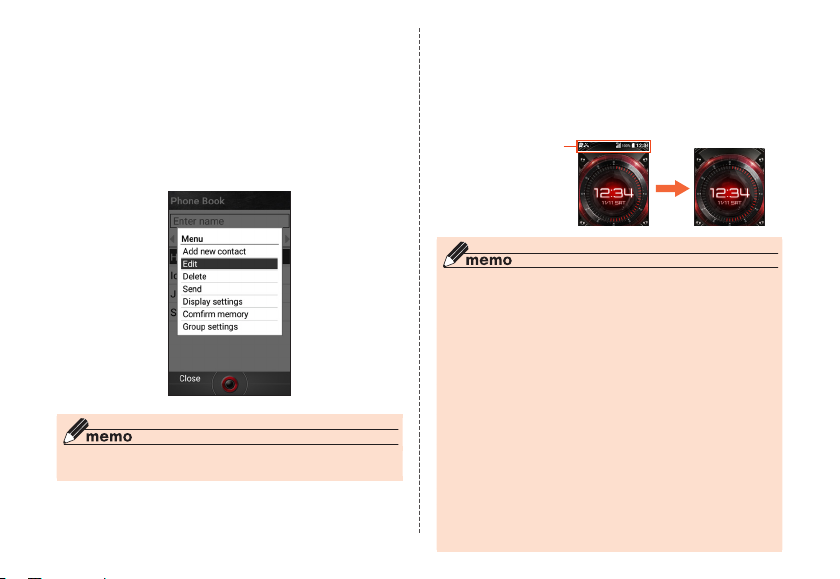
■Description of Operations for Selecting Item/Icon/
Notations used
Actual screen
In this manual, part of the
screen such as icons are
omitted.
Button etc.
In this manual, step descriptions for selecting a menu item/icon/
on-screen button/etc. with w or d and then pressing k (OK/Check/
Set/Commit/Done) are abbreviated as [Operation].
Example: To edit phone book contacts
When the standby screen is displayed, pressu →
1
(Menu) → [Edit]
u
Indicates to select "Edit" with w and commit with k.
◎For details on key operation, refer to "Learn Basic Key
Operations" (▶P. 44).
2
■Notes on Illustrations/Screenshots
This manual displays screens and describes operation assuming an
au Nano IC Card 04 LE is installed.
The illustrations and screenshots in this manual may look different
from the actual product or screens.
Also, part of the screen etc. may be omitted.
in this manual
◎In this manual, keys, screenshots and icons are described based
on default settings of the product with the body color "SILVER".
However, actual keys, screenshots and icons may differ or be
partially omitted. This is not a malfunction.
Content at the bottom of the screen that can be operated by pressing
◎
k/u/o/j/l
* However, k (OK)/k (Check)/k (Set)/k (Commit)/k (Done) are
◎Menu items, layers and icons described in this manual may be
different according to functions being used and conditions.
◎In this manual, "au Nano IC Card 04 LE" is abbreviated as "au IC
card".
◎In this manual, "microSD™ memory card (commercially available)"
and "microSDHC™ memory card (commercially available)" are
abbreviated as "microSD memory card" or "microSD".
◎All of the indicated amounts exclude tax unless otherwise specified.
Company names and product names referred to in this manual are
◎
trademarks or registered trademarks of the respective companies.
The TM, ® marks may be omitted in this manual.
are indicated in parentheses, such as u (Menu).
abbreviated as k only.
Page 5
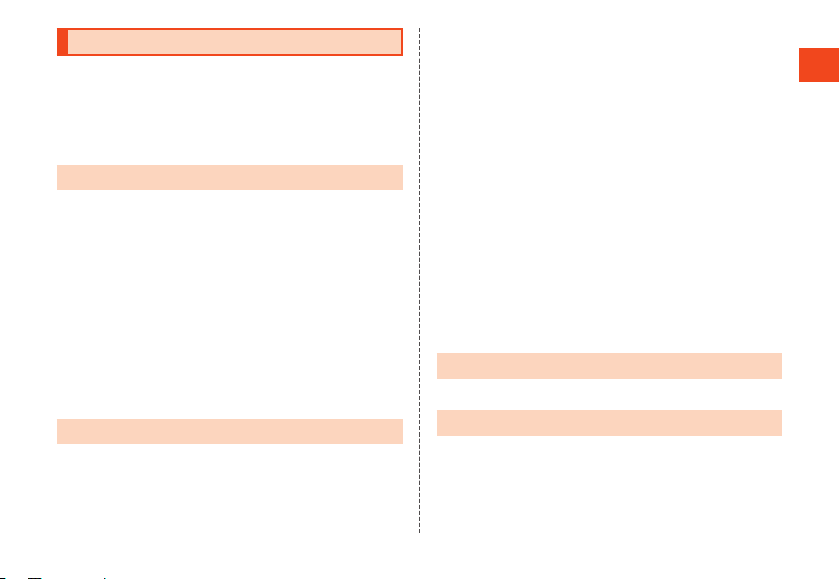
Contents
Preface .........................................................................................ii
List of Packaged Items .................................................................ii
Operating Instructions ................................................................. 1
Illustrations and Descriptions in This Manual .............................. 1
Contents ...................................................................................... 3
Safety Precautions ....................................................... 6
When Using the Product ...................................................................6
Safety Precautions (Observe Strictly) ...............................................7
Handling Precautions ......................................................................17
Notes on Waterproof/Dustproof/Shockproof Properties ..................22
Important Items to Remember before Use .....................................23
Precautions on Charging ................................................................25
Draining the Product .......................................................................26
Notes on Using Bluetooth
Cautions on Using 2.4 GHz Band...................................................27
Security Code/PIN Code .................................................................28
Notes on PIN Code .........................................................................29
Notes on Data (Packet) Communication Charges ..........................29
Notes on Applications .....................................................................30
Cell Phone Etiquette .......................................................................30
Basic Operations ....................................................... 32
Names and Functions of Parts........................................................32
Using the Pointer.............................................................................34
Pointer Operation ............................................................................35
Switching to English Display ...........................................................35
Using the Standby Screen ..............................................................36
®
/Wireless LAN (Wi-Fi®) Function .........27
Using Shortcuts in the Standby Screen ..........................................36
Editing Widgets in the Standby Screen ..........................................36
Monitoring the Product's Status ......................................................37
Viewing Icons ..................................................................................37
Notification/Settings Panel ..............................................................38
Charging/Notification Indicator .......................................................39
Using the Sub-display .....................................................................39
Using the Main Menu ......................................................................40
Using Applications/Services ...........................................................43
Changing the Main Menu ...............................................................43
Updating LINE ................................................................................43
Using the Custom Menu .................................................................43
Registering Applications to the Custom Menu ...............................43
Using the Custom Menu to Activate Apps......................................44
Rearranging Applications ...............................................................44
Deleting Applications......................................................................44
Learn Common Operations ............................................................44
Learn Basic Key Operations ...........................................................44
Using Checkboxes .........................................................................45
Disabling Manner/Shutter Key Operation when
the Product is Folded (Key Lock) ....................................................45
Character Input .......................................................... 46
Learn How to Enter Characters ......................................................46
Phone ........................................................................ 50
Making a call ...................................................................................50
Entering a Phone Number and Making a Call ................................50
Using Call Histories and Making a Call ..........................................51
Using Speed Dial and Making a Call ..............................................52
Calling Overseas from au Phones (au International Call Service) ..52
Receiving a Call ..............................................................................53
Contents
3
Page 6
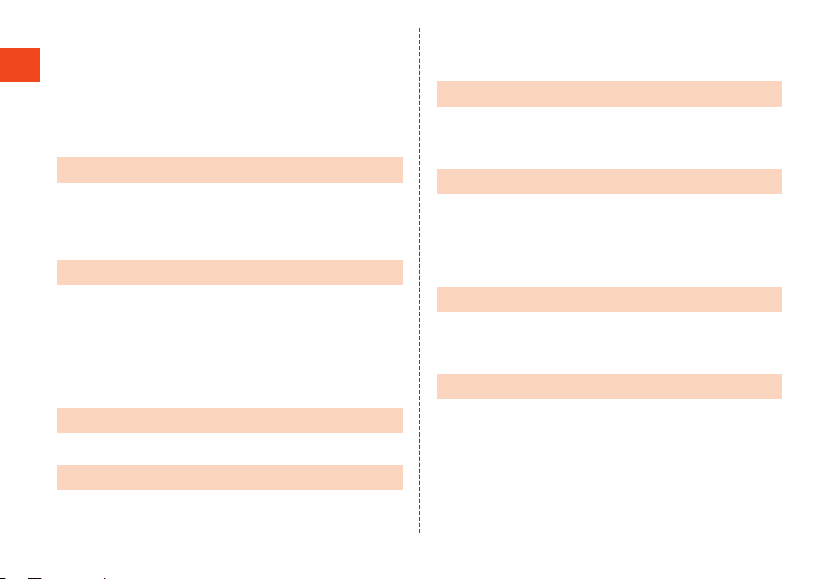
Answering an Incoming Call ...........................................................53
Rejecting an Incoming Call.............................................................53
Using au VoLTE ...............................................................................54
Using Voice Party (Optional Service) .............................................54
Contents
Using the Voice Party Menu ...........................................................54
Checking Your Phone Number ........................................................55
Checking Your Profile......................................................................55
Editing Your Profile ..........................................................................55
Phone Book ............................................................... 56
Registering to the Phone Book .......................................................56
Using the Phone Book List..............................................................56
Displaying the Phone Book List ......................................................56
Using Information Registered for Contacts .....................................57
Mail ............................................................................ 58
Checking E-mail ..............................................................................58
Sending E-mail................................................................................61
Adding/Deleting Recipients ............................................................62
Receiving E-mail .............................................................................62
Inquiring for and Receiving New Mail .............................................63
Sending SMS ..................................................................................63
Receiving SMS ...............................................................................64
LINE ........................................................................... 66
Using LINE ......................................................................................66
Internet....................................................................... 67
Accessing the Internet ....................................................................67
Using Data Communication ............................................................67
4
Using the Browser ...........................................................................68
Using the Browser Menu ................................................................68
Using the Pointer ............................................................................68
Camera ...................................................................... 69
Before Using the Camera ...............................................................69
Viewfinder Layout ............................................................................70
Capturing Still Pictures/Video .........................................................71
TV(1Seg) ................................................................... 72
TV (1Seg)........................................................................................72
Making Initial TV Settings................................................................73
Viewing TV Programs .....................................................................73
Viewing a TV Program ....................................................................73
Exiting TV(1Seg) .............................................................................74
Outdoor Functions ..................................................... 75
Using OUTDOOR PORTAL ............................................................75
Using the Flashlight ........................................................................75
Using the Buzzer Sound .................................................................76
Settings ...................................................................... 77
Displaying the Settings Menu .........................................................77
Wireless LAN (Wi-Fi
Using the Wireless LAN (Wi-Fi
Enabling the Wireless LAN (Wi-Fi
Connecting to a Wi-Fi
Disconnecting from an Access Point ..............................................78
®
) Function ......................................................77
®
) Function......................................78
®
®
) Function .................................78
Network .....................................................78
Page 7

Appendix .................................................................... 79
Updating Software ..........................................................................79
Downloading and Updating Software .............................................79
Troubleshooting ...............................................................................80
Remotely Locking the Product with Anshin Lock Service ...............81
Using Keitai Sagasete Anshin (Keitai Search) Service ...................81
After-Sales Service .........................................................................82
SIM Unlock ......................................................................................85
Related Accessories .......................................................................85
Using a microUSB Earphone ..........................................................86
Receiving a Call ..............................................................................87
Main Specifications .........................................................................87
Specific Absorption Rate (SAR) of Cell Phones .............................89
FCC Notice .....................................................................................90
European RF Exposure Information ...............................................91
INSTRUCTION MANUAL FOR BATTERY PACK (KYF33UAA) ......91
Declaration of Conformity ...............................................................92
Export Administration Regulations ..................................................92
Intellectual Property Rights .............................................................92
License............................................................................................95
Contents
5
Page 8

When Using the Product
•Before you start using the product, be sure to read the "Safety
Precautions" in this manual to ensure correct use.
•Before you assume that the product is malfunctioning, check
"Troubleshooting" in this manual.
Safety Precautions
Or, check for possible remedies in "
homepage:
https://www.au.com/trouble-check/
•Communication is not possible even inside the service area in
places where the signal does not reach (e.g. tunnels and
basements). Also, communication may not be possible in poor
reception areas. Communication may be interrupted if you move into
a poor reception areas during communications.
•Since this product uses radio waves, the possibility of
communication intercepts by third parties cannot be eliminated
(though the LTE/UMTS/GSM system has highly secure confidential
communication features).
•VoLTE (LTE network) by au is used when connecting with emergency
organizations within Japan. You cannot connect using 3G
(circuit-switched network).
•The product is compatible with au World Service. Each network
service described in this manual varies depending on the area and
service content.
•Since the product is a radio station under the Radio Law, you may
be asked to temporarily submit the product for inspection in
accordance with the Radio Law.
•The IMEI information of your cell phone is automatically sent to KDDI
CORPORATION for maintenance and monitoring operational status
of your cell phone.
•If you are using the product overseas, check the relevant laws and
regulations of the country/region you visit beforehand.
•The Company is not liable for any damages arising from
earthquakes, lightning, storms, floods or other natural disasters, as
well as fires, actions by third parties, other accidents, intentional or
mistaken operation by the customer, or use under other unusual
6
conditions outside the responsibility of the Company.
トラブル 診断
" (Japanese) of au
•The Company is not liable for any incidental damages (change/
disappearance of saved content, loss of business income, disruption
of business, etc.) arising from use of or inability to use the product.
•The Company is not liable for any damages arising from failure to
observe the described content of this manual.
•The Company is not liable for any damages arising, for example,
from malfunction caused by combination with connected devices or
software not related to the Company.
•Captured image data or downloaded data may sometimes be
altered or lost due to faults, repair or other handling of the product.
The Company is not liable for any damage or lost income resulting
from recovery of these data.
•It is recommended you keep a copy of important data on your PC's
hard disk, etc. Whatever the cause of the defect or malfunction may
be, the Company assumes no responsibility for alteration or loss of
saved data.
•Contents saved in the product, such as contacts, mails and favorites
might be altered or lost by an accident, fault, repair or mishandling.
Be sure to keep a copy of important contents. Note that the
Company assumes no responsibility for any damages or lost profits
resulting from altered or lost contents.
•Note that content data (both charged or free content) saved on the
product cannot be returned to the customer when the product is
replaced for repair of a fault, for example.
•The product uses liquid crystal for its main display. The main display
response speed may become slow when the ambient temperature is
low, which is due to the characteristics of liquid crystal and is not a
malfunction. The main display response speed will return to normal
at room temperature.
•
Although the display used on the product is made using highprecision technology, some pixels (dots) might be lit or out at all
times. This is not a malfunction.
•You are recommended to store copies of individual data such as
photos/movies you took and music in your PC by sending each file
as mail attachment, etc. Note, however, that you may not be able to
make copies of some copyrighted data even by the abovementioned means.
Page 9
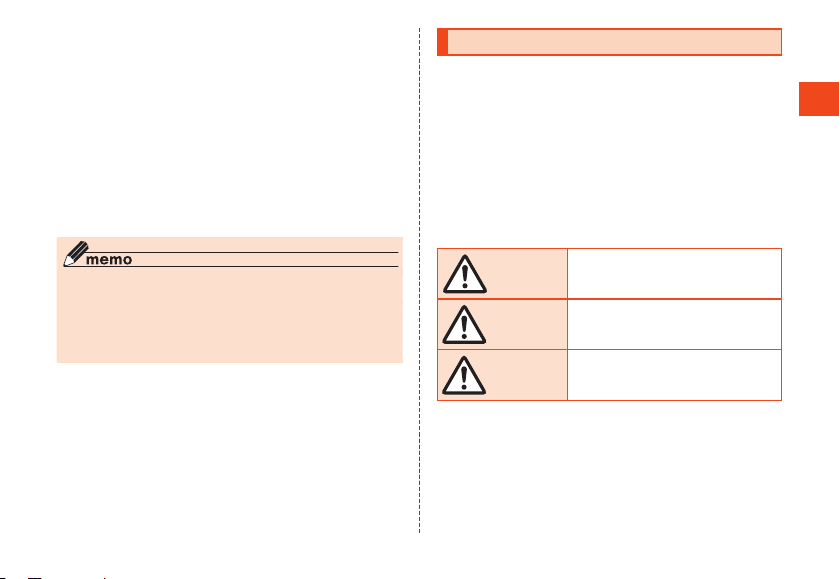
•Do not discard the product together with regular trash. Please
DANGER
WARNING
CAUTION
cooperate in the collection of the product (including optional parts)
when it is no longer needed to protect the environment and
effectively use resources. Old products are collected at au shops
and other places.
•If the confirmation screen such as terms and conditions etc. appears
when you use applications and functions of the product, follow the
on-screen instructions.
* "The Company" as appears in this manual refers to the following
companies:
Sold by: KDDI CORPORATION, OKINAWA CELLULAR TELEPHONE
COMPANY
Manufactured by: KYOCERA Corporation
◎Reproduction of the content of this manual in part or in whole is
prohibited.
◎The content of this manual is subject to change without notice.
◎Every effort has been made in the preparation of this manual.
Should you notice any unclear points, omissions, etc., feel free to
contact us.
Safety Precautions (Observe Strictly)
■Before using the product, thoroughly read this "Safety
Precautions" for proper use. After reading, store the
precautions in a safe place.
■These precautions describe instructions that should be
observed to prevent injury to the customer and others, or
damage to property using the product.
■The signs below differentiate between the levels of danger that
can occur if the product is not used within the specified
guidelines.
■Explanation of Indications Used in This Manual
This sign denotes that "death or serious
*1
may directly result from improper
injury
use".
This sign denotes that "death or serious
injury*1 may result from improper use".
This sign denotes that "minor injury*2 or
damage to property*3 may result from
improper use".
*1 Serious injury: This refers to loss of sight, injury, burns (high- and
*2 Minor injury: This refers to injuries, burns (high- and low-temperature),
*3 Physical damage: This refers to extended damage to buildings, furniture,
low-temperature), electric shock, broken bones, injuries with
residual aftereffects from poisoning, etc., and injuries
requiring hospital admission for treatment or long-term
hospital attendance as an outpatient.
electric shock, etc. that do not require hospital admission for
treatment or long-term hospital attendance as an outpatient.
livestock or pets.
Safety Precautions
7
Page 10
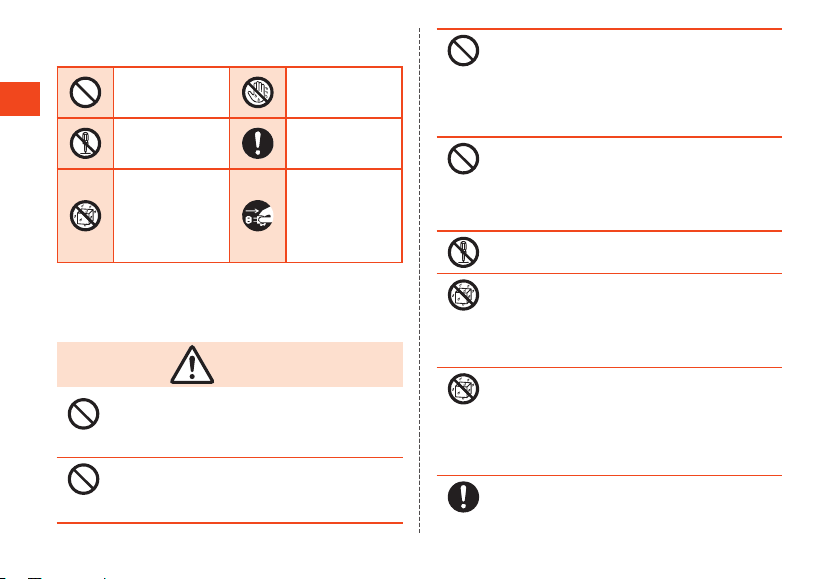
■Explanation of Graphic Symbols Used in This
DANGER
Manual
Indicates that
handling with wet
hands is not allowed.
Indicates an action
based on instructions
that must be done.
Indicates that the
power plug must be
disconnected from
the power outlet.
Safety Precautions
Indicates an action
that is not allowed.
Indicates that
disassembly is not
allowed.
Indicates that use in
a place where the
product is likely to
get wet or allowing
the product to get
wet is not allowed.
■Precautions Common to the Main Unit, Battery
Pack, Back Cover, Charger, au IC Card, Peripheral
Devices
Do not use, store or leave the product in hot places (e.g. by
the fire, near a heater, under a kotatsu or futon, in direct
sunlight, in a car in the hot sun).
Doing so may cause fire, burns, injuries, or electric shock.
Do not put the product into or near a heating cooking device
such as a microwave oven or IH cooker, or high-pressure
container such as a pressure cooker.
Doing so may cause fire, burns, injuries, or electric shock.
8
Do not put sand, dirt, or mud on the product or put it on
them directly. Do not touch the product with hands to which
sand or others adhere.
Doing so may cause fire, burns, injuries, or electric shock.
For details on water/dust resistance, refer to the following.
P. 22 "Notes on Waterproof/Dustproof/Shockproof
▶
Properties"
Do not charge when the product is wet with water (drinking
water, perspiration, seawater, urine of pet animals, etc.).
Doing so may cause fire, burns, injuries, or electric shock.
For details on water resistance, refer to the following.
P. 22 "Notes on Waterproof/Dustproof/Shockproof
▶
Properties"
Do not disassemble or modify in that manner.
Doing so may cause fire, burns, injuries, or electric shock.
Do not let the product get wet with water (drinking water,
perspiration, seawater, urine of pet animals, etc).
Doing so may cause fire, burns, injuries, or electric shock.
For details on water resistance, refer to the following.
P. 22 "Notes on Waterproof/Dustproof/Shockproof
▶
Properties"
Do not put water (drinking water, perspiration, seawater,
urine of pet animals, etc.) into the charging terminal or the
external connection terminal.
Doing so may cause fire, burns, injuries, or electric shock.
For details on water resistance, refer to the following.
P. 22 "Notes on Waterproof/Dustproof/Shockproof
▶
Properties"
Use the optional products specified by au.
Not doing so may cause fire, burns, injuries, or electric
shock.
Page 11
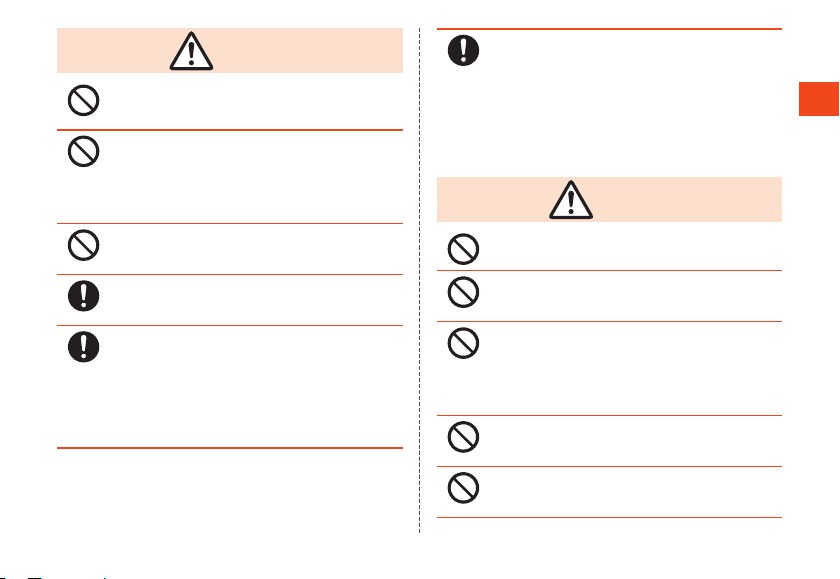
WARNING
Do not drop, trample, or throw the product or give a strong
CAUTION
force or vibration to it.
Doing so may cause fire, burns, injuries, or electric shock.
Keep conductive materials (metal pieces, pencil lead, etc.)
from coming in contact with the charging terminal or the
external connection terminal, and prevent dust from getting
inside.
Not doing so may cause fire, burns, injuries, or electric
shock.
Do not cover or wrap the product with bedding, etc. while
using or charging the product.
Doing so may cause fire or burns.
If charging is not completed after the specified charging
time, stop charging.
Overcharging may cause fire, burns, or injuries.
Make sure to turn off the product or stop charging before
you get close to places like a gas station where a flammable
gas or dust can be generated.
Using the product in places where a flammable gas can be
generated may cause an explosion or fire. When using
Osaifu-Keitai at a gas station, be sure to turn off the power
in advance. (If Osaifu-Keitai lock has been set, cancel the
lock before turning off the power.)
Perform the following operations while using, charging, or
keeping the product if there are odors, noise, smoke,
overheating, discoloring, deformation, or other
abnormalities.
•Remove the power plug from the wall outlet.
•Turn the product OFF.
•Remove the battery pack from the product.
Not doing the above operations may cause fire, burns,
injuries, or electric shock.
Do not use the damaged product.
Doing so may cause fire, burns, or injuries.
Do not leave the product on unstable or sloping surfaces.
Be careful especially when the product is set to vibrate.
The product may fall and cause injuries.
Do not use or store the product in humid or dusty places, or
places that get hot.
Doing so may cause fire, burns, or electric shock.
For details on water/dust resistance, refer to the following.
P. 22 "Notes on Waterproof/Dustproof/Shockproof
▶
Properties"
When children use the product, do not let them use
incorrectly without instruction by an adult for proper use.
Doing so may cause injuries.
Do not store the product within the reach of small children.
Doing so may cause accidental swallowing, injuries, or
electric shock.
Safety Precautions
9
Page 12
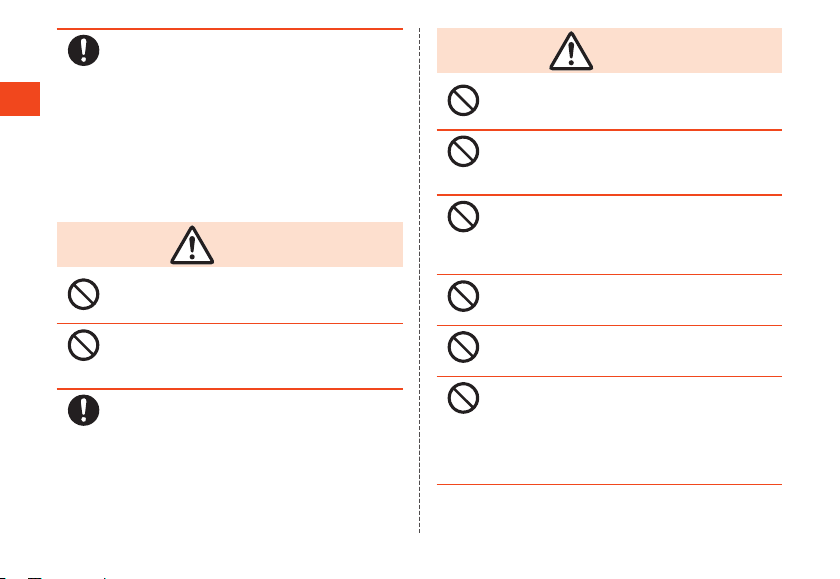
Be careful when using the product continuously for a long
DANGER
WARNING
time or charging as it gets hot. Also, avoid touching the
product for a long time by falling asleep unintentionally.
The product, battery pack, or specified charger (sold
separately) may become hot when using for a long time
Safety Precautions
such as apps, calling, data communication, watching TV or
videos, or while charging. Depending on your physical
predisposition and physical condition, contacting with a
high temperature part may cause skin redness, itching,
rash, or low-temperature burns.
■Main Unit
Do not throw the product into fire or apply heat.
Doing so may cause fire, burns, or injury due to battery
ignition, rupture, overheat, or leak.
Do not apply excessive force such as sticking a nail into the
product, hitting it with a hammer, or stepping on it.
Doing so may cause fire, burns, or injury due to battery
ignition, rupture, overheat, or leak.
If the substance inside the display comes into contact with
your eyes or mouth, do not rub the contacted area but
immediately rinse the area with clean water, and then see a
doctor right away.
Doing so may cause loss of sight or poor physical condition
due to the influence of the substance inside the display.
10
Do not send data by infrared communication with the
infrared port pointing toward eyes.
Doing so may adversely affect on eyes.
Do not operate to point the infrared port toward some other
infrared device when using infrared communication function.
Doing so may cause an accident, etc because of
malfunction of infrared device.
Do not lighten or flash the lighting part of the light close to
person's eye. Be especially careful to keep a sufficient
distance from small children.
Not doing so may cause vision disturbance. Also, it may cause
an accident such as injuries due to dizziness or shocks.
Do not lighten or flash the light to point at the eyes of
someone driving a car etc.
Doing so may interfere with driving and cause an accident.
Do not watch a repeatedly flickering screen for a long time.
Doing so may cause muscle spasms or loss of
consciousness, etc.
Do not allow water or other liquids (drinking water,
perspiration, seawater, urine of pet animals, etc.), metal
pieces, flammable material or foreign object into the au IC
card slot or the microSD memory card slot on the product.
Do not mistake the place and direction of the au IC card or
the microSD memory card.
Doing so may cause fire, burns, injuries, or electric shock.
Page 13
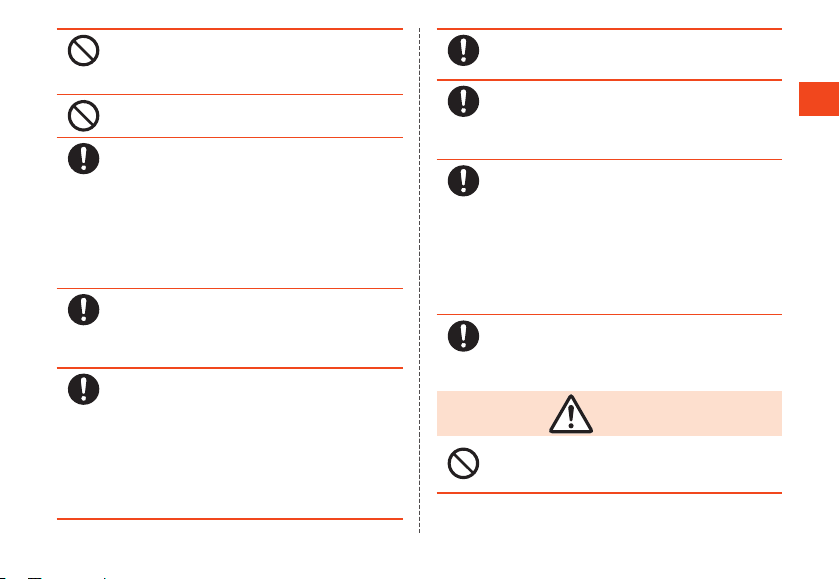
Do not expose the camera lens to direct sunlight for an
CAUTION
extended period.
Doing so may cause fire, burns, or injuries by the
light-collecting mechanism of the lens.
Do not emit a beeping sound at close range.
Doing so may cause hardness of hearing.
Turn off the product or set it to Airplane mode before going
aboard an airplane.
Since using the product on airplanes is restricted, follow
the instructions given by the respective airlines.
If any functions are activated that power on the product
automatically, disactivate them.
Not doing so may affect an airplane's electronic
instrumentation.
If you commit a prohibited act while using the product on
an airplane, you might be punished by law.
Follow the instructions given by the respective medical
institution regarding the use of the product in a hospital.
Turn off the product in areas where the use of the product
is prohibited. Not doing so may affect electronic equipment
and electronic medical equipment.
When using the handsfree call, ringtone is ringing, or in the
standby mode, be sure to keep the product off of the ears.
Also, when playing games, video, or music with an earphone
microphone connected to the product, adjust the volume to
the proper level.
Turning the sound on with the volume set too loud or using
the product continuously for a long time may adversely
affect your ears.
Doing so may prevent surrounding sound from being
heard, causing a traffic accident.
If you have a weak heart, be careful when setting the
ringtone vibration and incoming volume.
Not doing so may cause harmful effect on heart.
To use electronic medical equipment, check with electronic
medical equipment manufacturer or vendor to determine
how devices are affected by radio waves before using.
Not doing so may cause harmful effect on electronic
medical equipment etc.
Turn the product OFF near high-precision electronic control
equipment or electronic equipment using low-power signals.
Not doing so may cause the equipment to fail or malfunction.
* Examples of electronic equipment to avoid
A hearing aid, an implanted pacemaker, an implanted
cardioverter-defibrillator, other electronic medical equipment,
or other automatic control devices, etc. To use an implanted
pacemaker, an implanted cardioverter-defibrillator, or other
electronic medical equipment, check with electronic medical
equipment manufacturer or vendor to determine how devices
are affected by radio waves before using.
When the display or camera lens is accidentally broken, be
careful of broken glass or exposed internal parts of the product.
Not doing so may cause burns, injuries, or electric shock
with damaged parts or exposed parts.
Do not swing the product around by holding strap, etc.
Doing so may damage yourself or others, causing an
accident such as injuries.
Safety Precautions
11
Page 14
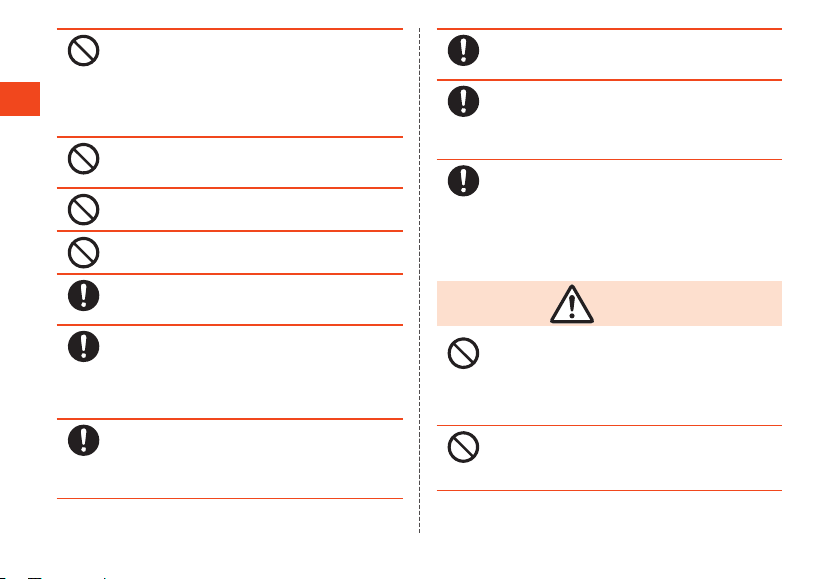
If the display breaks and the fluid etc. leaks out from inside, do not
DANGER
let the fluid contact with the skin on your face or hands or clothes.
Doing so may cause loss of sight or bodily harm. If the
substance inside the display comes into contact with your
eyes or mouth, immediately rinse the area with clean water.
Safety Precautions
If the fluid etc. enters your eyes or mouth, immediately see
a doctor after rinsing.
When removing the back cover, do not apply excessive
force.
Doing so may cause injuries with the back cover damaged.
Do not nip your fingers while attaching the back cover.
Doing so may cause injuries.
Do not use with the back cover removed.
Doing so may cause burns, injuries, or electric shock.
Make sure to unlock the lock knob using IC Card Tray
Ejecting ・ LOCK Rotating Tool (sample) before removing the
back cover.
To use the product in car, check with automobile
manufacturer or dealer to determine how vehicle devices
are affected by radio waves before using.
In rare cases, using the phone in some vehicle models can
cause the vehicles electronic equipment to malfunction. In
that case, stop using the product immediately.
If you develop skin problems, stop using the product
immediately, and see a doctor.
Itching, rashes, eczema, etc. sometimes occurs depending
on your physical constitution and condition.
For material of each part ▶P. 16 "Material List"
12
Be careful not to nip a part of your body such as fingers
while opening and closing the product.
Not doing so may cause injuries.
Make sure that there is no adhered metal pieces (cutter
blade, staples, etc.) as the speaker part of this product
generates magnetism.
Not doing so may cause injuries with adhered metal
pieces.
Use the product in a well-lighted area and put some
distance between you and the display when watching the
display.
Using the product in dark places or near eyes may affect
your vision.
■Battery Pack
Do not allow metal objects (such as necklaces and hairpins)
or conductive materials to come in contact with the contact
terminal. Also, do not carry or store the battery pack with
them.
Doing so may cause fire, burns, or injuries due to battery
pack ignition, rupture, overheat, or leak.
If the battery pack does not fit into the product, do not
forcibly connect the battery pack.
Doing so may cause fire, burns, or injuries due to battery
pack ignition, rupture, overheat, or leak.
Page 15
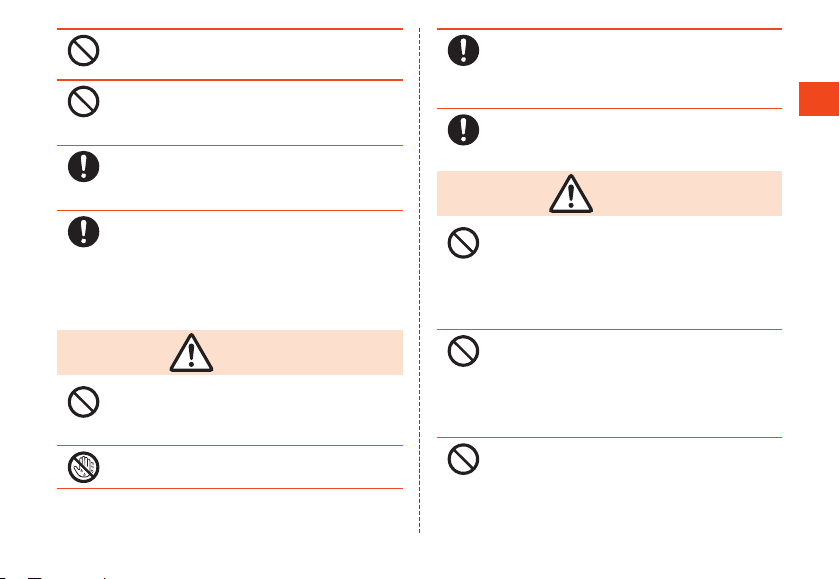
Do not throw the product into fire or apply heat.
WARNING
CAUTION
Doing so may cause fire, burns, or injuries due to battery
pack ignition, rupture, overheat, or leak.
Do not apply excessive force such as sticking a nail into the
product, hitting it with a hammer, or stepping on it.
Doing so may cause fire, burns, or injuries due to battery
pack ignition, rupture, overheat, or leak.
Confirm the direction of the battery pack when connecting
the battery pack into the product.
Improper connection may cause fire, burns, or injuries due
to battery pack ignition, rupture, overheat, or leak.
If the substance inside the battery pack comes into contact
with your eyes, do not rub the contacted area but
immediately rinse the area with clean water, and then see a
doctor right away.
Not doing so may cause loss of sight or poor physical
condition due to the influence of the substance inside the
battery pack.
Do not use the product if there are odors, overheating,
discoloring, deformation, or other abnormalities.
Doing so may cause fire, burns, or injuries due to battery
pack ignition, rupture, overheat, or leak.
Do not touch the battery pack with wet hands.
Doing so may cause burns or electric shock.
Stop using the product immediately and move the battery
pack away from fire if you notice leakage of fluid or unusual
odor.
Not doing so may cause the leaked fluid to catch fire
resulting in ignition or rupture.
Be careful not to let a pet bite the battery pack.
Doing so may cause fire, burns, or injuries due to battery
pack ignition, rupture, overheat, or leak.
If fluid etc. leaks out from the battery pack, do not let the
fluid contact with the skin on your face or hands or clothes.
Doing so may cause loss of sight or bodily harm.
If the substance inside the display comes into contact with
your eyes or mouth, immediately rinse the area with clean
water. If the fluid etc. enters your eyes or mouth,
immediately see a doctor after rinsing.
Do not discard the old product together with regular trash.
Doing so may cause fire, burns, or injuries due to battery
pack ignition. Also, may cause environmental disruption.
Insulate all terminals of the battery pack with insulation
tape when it is no longer needed. Bring them to a sales
outlet such as au Shop, or if your local municipality has a
battery recycling program, dispose of them as provided for.
Do not use or charge a wet battery pack.
Doing so may cause fire, burns, or injuries due to battery
pack ignition, rupture, overheat, or leak.
Safety Precautions
13
Page 16
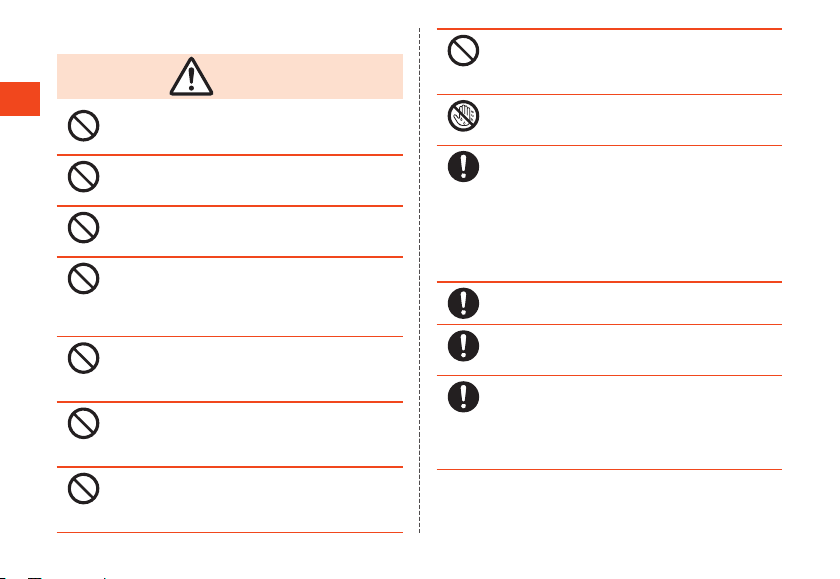
■Charger
WARNING
Safety Precautions
14
Do not use if the cord of the specified charger (sold
separately) is damaged.
Doing so may cause fire, burns, or electric shock.
Do not use the specified charger (sold separately) in a
humid place such as a bathroom.
Doing so may cause fire, burns, or electric shock.
Do not touch the specified charger (sold separately) if you
hear thunder.
Doing so may cause electric shock.
Do not short the charging terminal while it is connected to
an outlet. Do not allow any part of your body such as your
hands or fingers to come into contact with the charging
terminal.
Doing so may cause fire, burns, or electric shock.
Do not place heavy objects on the cord of the specified
charger (sold separately), or do not pull the cord with
excessive force.
Doing so may cause fire, burns, or electric shock.
When you plug/unplug the specified charger (sold
separately) into/from the outlet, do not contact metal straps
or other metal objects with the jack.
Doing so may cause fire, burns, or electric shock.
Do not connect a transformer for overseas travel (travel
converter) to the specified charger (sold separately).
Doing so may cause ignition, overheating, or electric
shock.
Do not apply excessive force on the connection part with
the specified charger (sold separately) connected to the
product.
Doing so may cause fire, burns, injuries, or electric shock.
Do not touch the cord, charging terminal or power plug of
the specified charger (sold separately) with wet hands.
Doing so may cause fire, burns, or electric shock.
Use the product at the specified power supply voltage.
When charging the product overseas, use the specified
charger (sold separately) for global use.
Incorrect power supply voltage may cause fire, burns, or
electric shock.
AC adapter : 100 V AC (Connect to an AC outlet for internal
household use)
AC adapter for global use : 100 V AC - 240 V AC (Connect
to an AC outlet for internal household use)
Wipe off dust on the power plug.
Not doing so may cause fire, burns, or electric shock.
Fully plug the specified charger (sold separately) into the
outlet.
Not doing so may cause fire, burns, or electric shock.
When you disconnect the power plug from an outlet, do not
pull the cord of the specified charger (sold separately) with
excessive force. Instead, grasp the adapter to disconnect.
Pulling the cord of the specified charger (sold separately)
may damage the cord and cause fires, burns, electric
shock, etc.
Page 17
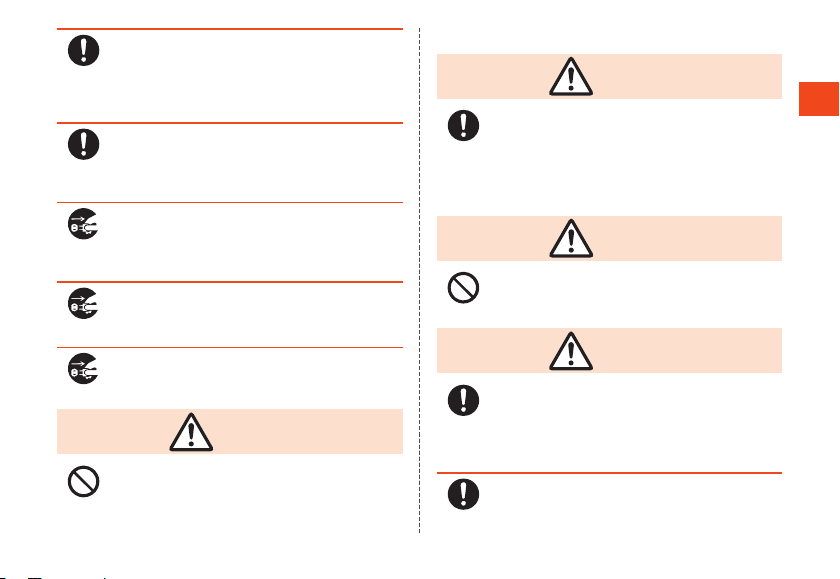
When plugging/unplugging the specified charger (sold
CAUTION
CAUTION
WARNING
CAUTION
separately) into/from the product, do not pull the cord with
excessive force. Instead, plug/unplug it straightly toward the
jack to connect.
Not doing so may cause fire, burns, injuries, or electric
shock.
Stop using the product immediately if you notice deformation
of the charging terminal. Also, stop using the product after
recovering the original form of the terminal.
Short-circuiting of the charging terminal may cause fire,
burns, injuries, or electric shock.
When the specified charger (sold separately) is not to be
used for a long time, disconnect the power plug from the
outlet.
Not doing so may cause fire, burns, injuries, or electric
shock.
Immediately remove the power plug from the outlet if water
or other fluids (drinking water, perspiration, seawater, urine
of pet animals, etc.) get into the adapter.
Not doing so may cause fire, burns, or electric shock.
Always remove the power plug from an outlet when cleaning
the equipment.
Not doing so may cause fire, burns, or electric shock.
Do not touch the specified charger (sold separately) for a
long time when connected to an outlet.
Doing so may cause burns.
■au IC Card
Be careful of the cut surface when handling an au IC card
as it may damage a part of your body such as fingers, etc.
Not doing so may cause injuries.
■IC Card Tray Ejecting ・ LOCK Rotating Tool
(Sample)
The tip part of IC Card Tray Ejecting ・ LOCK Rotating Tool
(sample) is sharp. Do not point it at yourself or others.
Doing so may cause injury or loss of sight.
If you develop skin problems by using IC Card Tray Ejecting
LOCK Rotating Tool (sample), stop using the product
・
immediately, and see a doctor. Itching, rashes, eczema, etc.
sometimes occurs depending on your physical constitution
and condition.
For material of each part ▶P. 16 "Material List"
Store the tool out of reach of small children.
Accidental swallow may cause suffocation or injuries.
Safety Precautions
15
Page 18
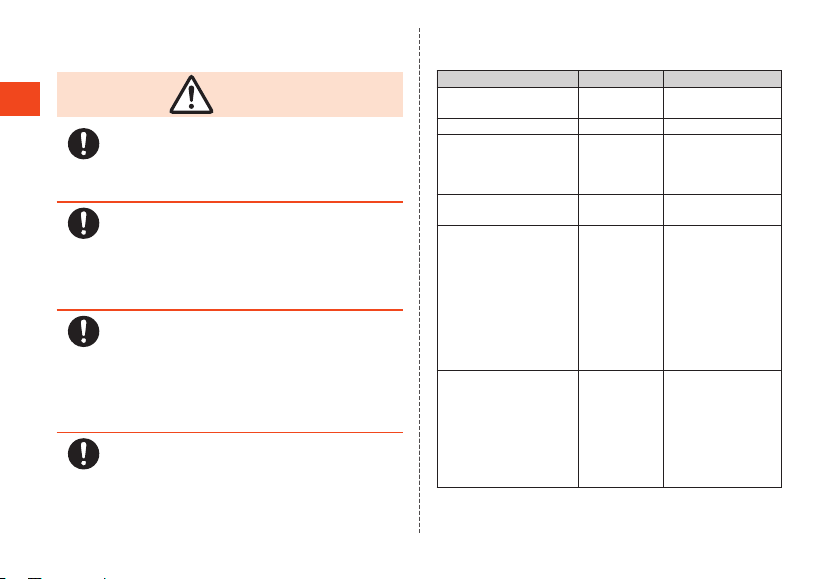
■Use near Medical Instruments and Inside Medical
WARNING
Facilities
Safety Precautions
16
Wearers of medical equipment such as implanted
pacemakers or defibrillators must carry and use the product
at least 15 cm away from the implanted device.
Radio waves may affect the performance of electronic
medical equipment.
When using electronic medical devices as home medical
treatment other than an implanted pacemaker and an
implanted cardioverter-defibrillator outside medical facilities,
check individually with the manufacturer of the electronic
medical equipment regarding the influence of radio waves.
Radio waves may affect the performance of electronic
medical equipment.
Make sure that the product will not emit any signals (turn off
power, put it in Airplane mode, etc.) if within 15 cm of those
around you, such as where crowded and you cannot move
freely.
Since there may be people with an implanted pacemaker
or an implanted cardioverter-defibrillator nearby. Radio
waves may affect the performance of electronic medical
equipment.
When using the product in medical facilities, be sure to
observe the regulations of the facility.
Not doing so may affect the performance of electronic
medical equipment.
<Material List>
■TORQUE X01 Main Unit
Part Material Surface Treatment
Outer case (LCD case,
FRONT case)
Outer case (KEY case) PA+GF45%
Outer case (KEY FRONT
cover, KEY BACK cover,
hinge cover, sub-display
bumper)
Outer case (LCD BACK
case)
Outer case (LCD rear
plate, back cover, panel
around cursor key, panel
around speaker key),
phone book key, browser
key, mail key, camera key,
customize key, call/pair
key, clear/memo key,
power/end key, number
keys, center key
Outer case (LCD
TOP-side bumper, KEY
TOP-side bumper, KEY
BTM-side bumper, KEY
BTM-side right bumper,
KEY BTM-side left bumper,
back cover TOP-side
bumper)
PA+GF45% Urethane coating
PC Urethane coating
PC+GF30% Urethane coating
PC Acrylic coating
Elastomer
resin
-
-
Page 19
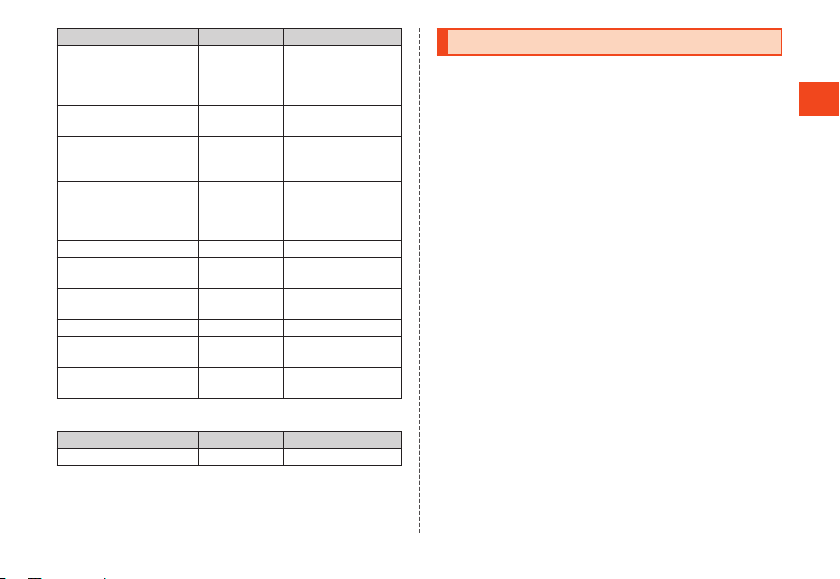
Part Material Surface Treatment
Infrared port window,
manner/shutter key,
external connection
terminal cover
Cursor key, ring around
sub-display, camera ring
Window panel (main
display)
Window panel (subdisplay), charging/
notification indicator
window, camera plate
Photo light/Flash light PMMA
Metal plate around
speaker
Charging terminal Alloy of zinc Gold plating (with Ni
Lock knob SUS Ni plating
Ornament screw
(LCD-side, KEY-side)
IC card tray, protective
case
PC
Aluminum Anodized aluminum
Chemically
strengthened
glass
PMMA Hard coat processing
SUS Baking finish
SWCH Baking finish
POM
-
Antifouling
-
plating)
-
■IC Card Tray Ejecting ・ LOCK Rotating Tool (Sample)
Part Material Surface Treatment
Outer region POM
-
Handling Precautions
These precautions are provided to prevent product faults and to
ensure that performance can be fully demonstrated.
Thoroughly read these precautions to ensure correct use.
■Precautions common to the main unit, battery pack, back
cover, charger, au IC card, peripheral devices
●Do not apply excessive force to the product during use. Be sure
not to put the product into a tightly packed bag or place a heavy
object on the product in a bag. Sitting on the product in your
pocket might damage the display or internal circuit board resulting
in a malfunction.
Keeping an external connection device connected to the external
connection terminal might damage the connector resulting in a
malfunction. Such damage and malfunction are not covered by the
warranty, even if there is no external damage.
●To ensure waterproof property (equivalent to IPX5 and IPX8) of the
product, use the product with the back cover and external
connection terminal cover tightly closed.
Note that the waterproof property is not guaranteed in every usage
condition. Do not allow water to get inside the product or splash
water on the battery pack, charger, or optional accessories. Do not
attach/remove the back cover of the product in the rain or with any
water on its surface, and do not open/close the external connection
terminal cover. Doing so may cause water intrusion resulting in
internal corrosion.
Malfunctions determined to be caused by such water intrusion are
not covered by the warranty.
Safety Precautions
17
Page 20
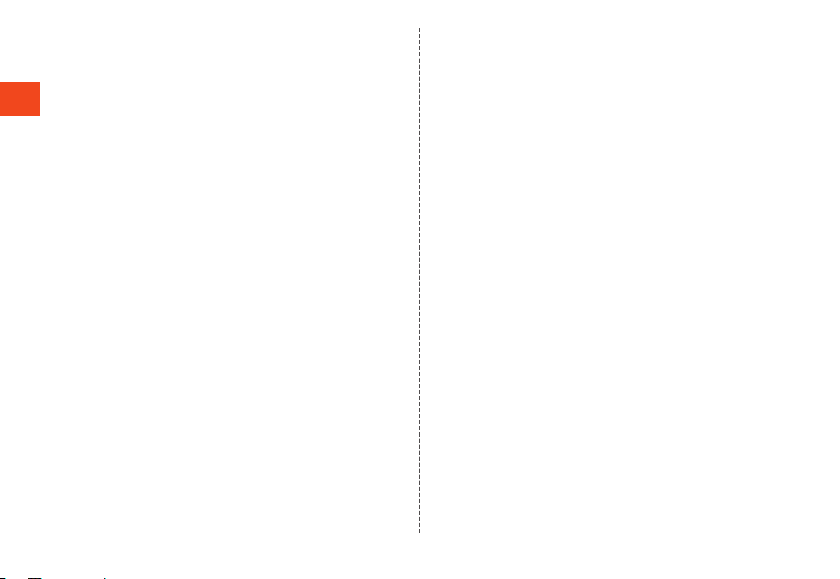
●Do not use the product in extremely hot, cold or humid places.
(Use within an ambient temperature range of 5°C to 35°C and
humidity range of 35% to 85%.)
•Charger
•Peripheral devices
●Do not use the product in extremely hot, cold or humid places.
Safety Precautions
(Use within an ambient temperature range of 5°C to 35°C and
humidity range of 35% to 85%. Temporary use at -21°C to 50°C is
allowed.)
•Main unit
•Battery pack, au IC card (attached to the main unit)
●Do not use in places subject to lots of dust or vibration. Doing so
may cause malfunction.
●Clean the external connection terminal now and then with a dry
cotton swab. Soiling may result in a poor connection. Avoid using
excessive force, which can bend the external connection terminal.
●Clean the product with a soft dry cloth (such as the type used for
eyeglasses). Forceful rubbing with a dry cloth may scratch the
display. The display may be stained if splash or smear is left
attached to the surface. Wiping the product using alcohol, thinner,
benzene, detergent, etc. might erase the printing on the outer
cover or cause malfunction.
●Use as far away as possible from fixed-line phones, TVs and
radios. Use nearby might affect them.
●The product may become warm while charging or during other
operations, depending on the situation, but this is not abnormal.
●Turn off the power of the product before removing the battery pack.
If you remove the battery pack with the power on, saved data might
be altered or lost.
●Do not place near corrosive chemicals or in places where corrosive
gas is generated. Doing so may cause malfunction.
●Do not use outside when you can hear thunder. Doing so might risk
lightning strikes and electric shock.
●Be sure to use only the specified peripheral devices. Use of other
peripheral devices might cause malfunction.
●Do not put the product in a cooking apparatus such as microwave
oven or a pressure vessel. Doing so may cause malfunction.
18
●The customer is not allowed to disassemble, modify or repair the
product. Doing so may cause malfunction. Modification of the
product is in violation of the Radio Law and Telecommunications
Business Law.
●To prevent short-circuiting of the connection terminal, do not allow
your fingers or any other part of your body or conductive materials
(metal, pencil lead, etc.) to come in contact with or enter these
areas. Doing so may cause malfunction.
●In the event that the product gets wet while charging, immediately
disconnect the AC adapter's power plug.
●Do not use product while driving a car or riding a motorbike or
bicycle or while walking. Use of a mobile device while driving a car
or motorbike is prohibited by law. Use of a cell phone while riding a
bicycle may be punishable by some regulations.
●Using or charging the product in a bag or while it is covered with
bedding might cause malfunction.
●When using a charger or external device, insert/remove the
connector straight to/from the jack. Improper connection may
cause a fault.
●Do not expose the camera lens to direct sunlight for an extended
period. Doing so may cause malfunction.
●Do not store the product in places subject to direct sunlight (e.g. in
a car), places that get hot, places that get extremely cold, and in
humid or dusty places. Doing so may cause malfunction.
●Do not leave the product on unstable or sloping surfaces. Be
careful especially when the product is charging or set to vibrate.
The product may fall and cause malfunction.
●For charging the product, do not exceed the rating of an outlet or
wiring device by stardust connection etc.
■Main unit
●Do not forcefully press, tap or intentionally subject the display to
strong impact. Doing so may cause scratching or damage.
●Do not forcefully press your fingernails, sharp objects, or hard
objects against keys or display surface. Doing so may cause
scratching or damage.
Page 21
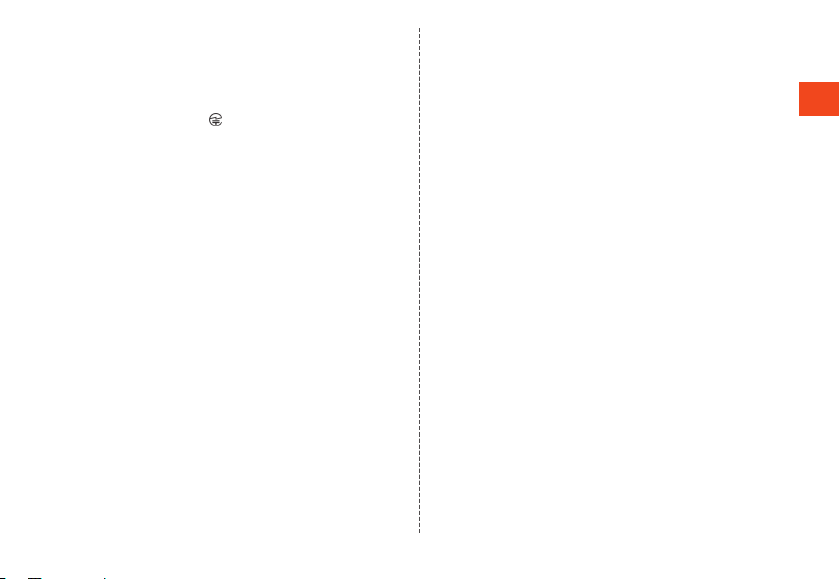
●Never use the modified product. Use of a modified device violates
the Radio Law and Telecommunications Business Law.
The product has acquired such certification as conformity with
technical regulations for a specified radio station based on the
Radio Law and conformity with technical regulations for a terminal
device based on the Telecommunications Business Law, and the
"Technical Conformity Mark " can be confirmed internally in the
product.
From the standby screen, press k → [Settings] → [More settings]
[About phone] → [Compliance information]
→
If modifications are made to the internal components by removing
the screws of the product, the certifications of conformity with
technical regulations will become invalid. Never use the product
without these certifications valid. Doing so violates the Radio Law
and Telecommunications Business Law.
●Take care not to place magnetized items such as magnetic cards,
speakers and TV sets near the product, as it might cause
malfunction.
Putting strong magnetism close to the product might cause false
operation.
●Do not bring magnetized cards such as cash cards, credit cards
and prepaid cards closer to the product. Doing so may result in
loss of recorded information.
●When you put the product in your pocket or bag, take care so that
the display does not come in contact with metal objects or other
hard objects. Not doing so may cause scratching or damage.
Straps with metal or other hard parts that may come in contact with
the display may cause scratching or damage.
●When suddenly brought into a warm place from a cold place, or
when in a humid location, or when used where temperature
suddenly changes (e.g. near the air discharge port of an air
conditioner), water drops (i.e. condensation) sometimes are formed
inside the product. Note that when used under conditions such as
this, humidity might cause corrosion or a fault.
●Camera lens or inside of the display may mist over (dew formation)
because of usage environment such as temperature or humidity.
This is not malfunctioning or abnormal.
●Camera lens or inside of the display mist over because of usage
environment, in the following cases, such as large temperature
change or high humidity.
•Bring the product from a high temperature land into a low
temperature water.
•Bring the product from a cold place into a warm place such as
an indoor.
•Open/Close the back cover of the product in a high humidity
environment.
●While writing/reading data to/from a microSD memory card, do not
subject the product to vibration or impact, remove the battery pack,
or turn off the power. Doing so may cause data loss or malfunction.
●Do not remove the black sheet on the inside of the back cover.
Doing so may prevent Osaifu-Keitai® from reading/writing properly.
●Covering the light sensor with your fingers, a sticker, etc. may
prevent the light sensor from responding to the ambient light level
surroundings and operating properly.
●Do not use with the back cover removed. Do not leave or store in
that manner. Doing so may allow dust or other foreign matter to
enter and cause a fault. (▶P. 24 "Attaching the back cover")
●You should normally use the product with the external connection
terminal cover closed. Using the product with the cover opened
can allow dust, liquid, etc. to enter and cause malfunction. (▶P. 24
"Closing the external connection terminal cover")
●Do not allow liquids, metal pieces, or other foreign matter into the
au IC card slot or the microSD memory card slot on the product.
Doing so may cause malfunction.
●Do not give strong impact on the product such as dropping,
throwing, stomping. Doing so may cause malfunction.
●Do not put the product directly on sand at a beach, etc. Sand or
other small particles might get inside the earpiece (receiver),
mouthpiece (microphone), or speaker, etc., it might cause
malfunction.
●Take ca not to cover the mouthpiece (microphone) with your fingers
during a call. It prevents your voice from being heard by the other
party.
Safety Precautions
19
Page 22
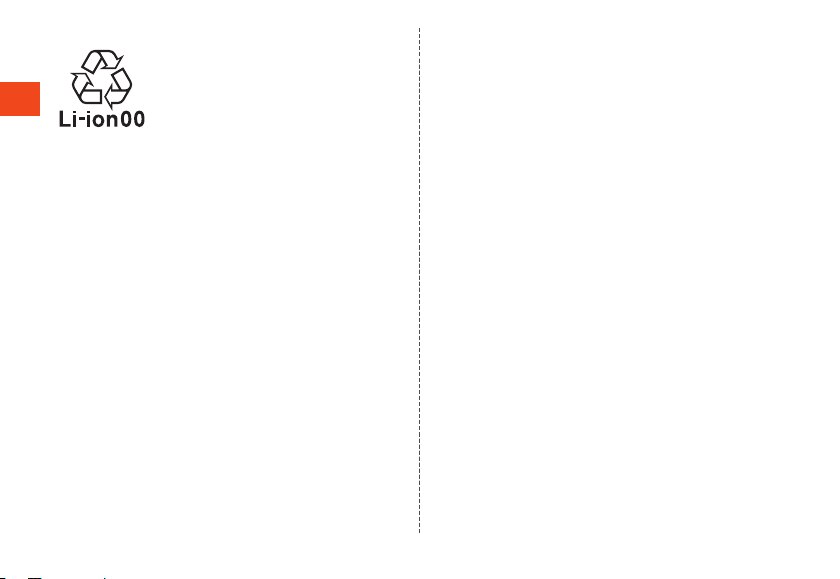
■Battery pack
(The battery pack of the product is a
lithium-ion battery.)
The battery pack is not fully charged at the time
of purchase. Charge the battery before using the
Safety Precautions
●Use in very hot or cold environments, for example, when left in an
automobile with the windows closed in summer, will cause the
battery capacity to drop and shorten the available battery usage
time. This will also shorten the battery pack's service life. Try to use
the battery pack as much as possible at room temperature.
●When the battery pack is not to be used for a long time, remove the
battery pack from the main unit, and store it away from hot and
humid places.
●The battery pack is a consumable item. If the performance of a
battery pack does not recover (e.g. the usable time after each
charge has become extremely short), the battery pack is at the end
of service life, so stop use and buy a new one of the specified type.
Note that the length of service life varies depending on the usage
condition, etc.
●Battery packs sometimes swell up as they approach the end of
their service life depending on the usage condition. This is due to
the properties of lithium-ion batteries, and is not a problem in terms
of safety.
●Do not use a battery pack that has been damaged or that is leaking
battery fluid. Doing so may cause malfunction.
●Do not wet the battery pack with water, etc. A wet battery pack may
cause malfunction. If you drop the product into water by mistake,
immediately turn off the power, remove the battery pack, and
contact an au shop or Repair and Delivery Service Center. Never
charge a wet battery pack.
product. Also charge the battery after long
periods of disuse before using the product.
20
■Charger
●Do not wrap power cords of the specified charger (sold separately)
around the charger. Do not forcibly bend the specified charger's
(sold separately) plug or the connection between the connector
and power cord. Do not place heavy objects on the cord of the
specified charger (sold separately) or microUSB cable, or do not
pull the cord with excessive force. Doing so may cause
malfunction.
●When unplugging the power plug of the specified charger (sold
separately) from the outlet, hold the power plug to do so. If you pull
the cable, it might be damaged.
■au IC card
●Do not forcibly remove or insert the au IC card. Be careful not to
exert excessive force when inserting the card into your au cell
phone.
●You are responsible for any damage caused by inserting your au IC
card into some other IC card reader/writer, etc.
●Do not put stickers, etc. on the au IC card.
●Do not damage the card (use in a hot place, throw into fire, contact
the metal part with foreign object, give an impact, bend, apply a
load, moisten, etc.). Doing so may cause data loss or malfunction.
■IC Card Tray Ejecting ・ LOCK Rotating Tool (sample)
●Do not apply excessive force to IC Card Tray Ejecting ・ LOCK
Rotating Tool (sample). Doing so may cause malfunction or
damage.
■Camera
●When photographing important occasions, take a trial shot and
check the shot image to make sure it is correctly shot.
●Do not shoot in areas where shooting is prohibited.
Page 23

■Copyrights and rights of portrait
●If the data you shot or recorded using the product or the data you
downloaded from the Internet etc. is in part or in whole protected
by the third party's copyright, you are not allowed to copy,
distribute, publicly send, modify the data without consent of the
copyright holder, except for personal use, under the copyright law.
In addition, do not use or modify portraits or names of other
individuals without their consent, as it may infringe on rights of
portrait.
Note that shooting and recording might be restricted at some live
performances, shows and exhibitions even for personal use.
●Be careful about the copyright and portrait right when posting
photos you shot, etc. on Internet homepages.
■Back up content on the product
●Please back up important content recorded or downloaded to the
product to an outside source. Content recorded to memory on the
product sometimes disappears or is altered by unexpected factors,
such as static electricity or a fault, or by repair, mishandling, etc.
■FCC certification information
●This product is certified by the Federal Communications
Commission (FCC).
The product's FCC ID is JOYDA27.
You can view this certification in the following way.
How to confirm:
From the standby screen, press k → [Settings] → [More settings]
[About phone] → [Compliance information]
→
Safety Precautions
21
Page 24
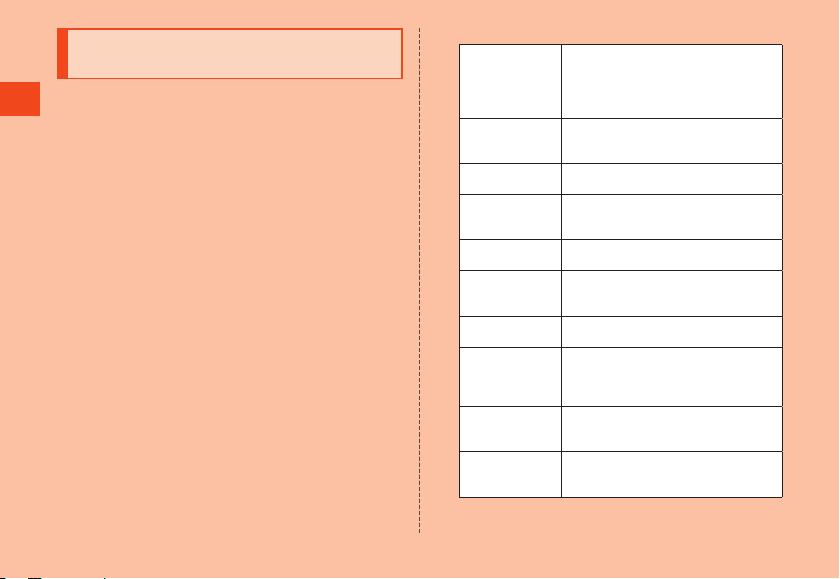
Notes on Waterproof/Dustproof/ Shockproof Properties
The product has the protection rating (JIS C 0920) for water resistance
equivalent to IPX5*1 and IPX8*2 as well as dust resistance equivalent
Safety Precautions
to IP6X*3 on the condition that the back cover and external connection
terminal cover are completely attached (by Company test methods).
The product also meets ruggedization test requirements, 18
categories of the US Department of Defense's MIL-STD-810G*4
standards (by Company test methods). Product capabilities are
confirmed in a test environment, and does not guarantee capabilities
under all conditions of actual use. No guarantees are made with
regard to non-breakage or non-fault.
Before using the product, thoroughly read "Important Items to
Remember before Use" to ensure correct use. Failure to follow the
contents described in these sections may cause the intrusion of water,
sand or other foreign material, resulting in overheating, ignition,
electric shock, injury or a fault.
*1 IPX5 equivalent means that the product will maintain its operability as a
phone even if it is sprayed with water from a 6.3 mm diameter nozzle at
a distance of about 3 meters for more than 3 minutes at a rate of about
12.5 liters per minute from any direction.
*2 IPX8 equivalent means that the product will maintain its operability as a
phone with no water getting inside the main unit even if it is gently
submerged in a tank of still tap water at room temperature to a depth of
1.5 meter for about 30 minutes.
*3 IP6X indicates ability to resist dust intrusion even when placed in a test
device containing test dust particles (diameter 75 μm or less) for 8
hours.
22
*4 18 categories of MIL-STD-810G
Drop Tested by dropping from about 1.22 m in
Shock Tested by attaching device to test
Immersion Tested by immersing in about 1.5 m of
Blowing Rain Tested by subjecting to rainfall of 1.7 mm/
Rain Drip Water resistance tested by dripping from
Sand and Dust Dust resistance tested by subjecting to
Humidity Tested by subjecting continuously for 10
Solar Radiation Tested by subjecting continuously for 20
Vibration Tested by subjecting to vibration for 3
Temperature
Shock
26 directions onto plywood (lauan)
Tested by dropping from about 1.8 m in 26
directions onto an iron/concrete (our
Company standard)
apparatus and subjecting to shock of 40
G from 6 directions 3 times
water for 30 minutes
min from 6 directions for 30 minutes each
direction
1 m (15 minutes)
dust continuously for 6 hours (wind 8.9 m/
sec, concentration 10.6 g/m
days (humidity 95%)
hours to 1,120 W/m
from radiation for 4 hours, repeated for 10
days.
hours (in 3 directions at 1 hour each/20 to
2,000 Hz)
Tested by subjecting to sudden
temperature change from -21 to 50°C
continuously for 3 hours
2
followed by shielding
3
)
Page 25
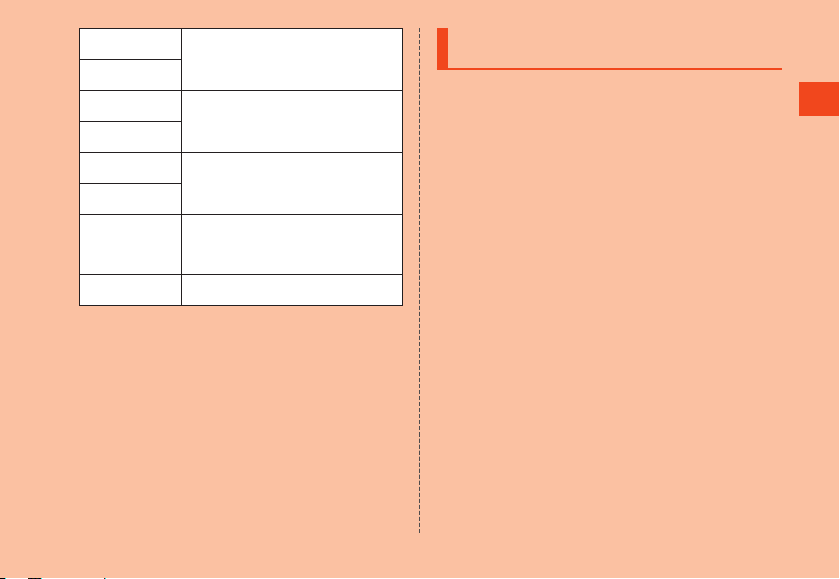
High Temperature
Operation
High Temperature
Storage
Low Temperature
Operation
Low Temperature
Storage
Low Pressure
Storage
Low Pressure
Operation
Freeze-Thaw Tested by first subjecting to -10°C
Icing/Freezing
Rain
Operation of the product in every possible condition during actual use
is not guaranteed. Malfunctions determined to be caused by
mishandling by the customer are not covered by the warranty.
Tested in an operation environment of
50°C continuously for 3 hours, and a
storage environment of 60°C continuously
for 4 hours
Tested in an operation environment of
-21°C continuously for 3 hours, and a
storage environment of -30°C continuously
for 4 hours
Tested continuously for 2 hours (57.2 kPa/
equivalent to altitude of about 4,572 m)
environment with condensation and mist
for 1 hour, and then checking operation in
a 25°C, 95% RH environment
Tested by exposing to -10°C chilled water
until coated with ice to 6 mm
Important Items to Remember before
Use
●Make sure the external connection terminal cover is closed firmly
and the back cover is completely attached. Water resistance is
effective when completely sealed.
●Never open/close the external connection terminal cover or back
cover when the product or your hands are wet.
●Do not let the product submerged into or get wet with the liquids
(seawater, water from a swimming pool, hot water of hot spring,
water containing soap, detergent, bath powder, alcohol, soft drink,
seasoning, etc.) other than tap water. Also, do not use it in a place
where it gets wet with pet urine.
●If the product gets splashed, immediately rinse it off with tap water.
●Do not place the product directly on sand at a beach, etc. Sand or
other small particles might get inside the earpiece (receiver),
mouthpiece (microphone), or speaker, causing the volume to drop.
If sand gets inside the product from hinges, it might cause
overheating or a fault.
●Do not use or leave the product in a humid place such as a
bathroom or kitchen for an extended period of time.
●Moisture may still remain after draining. While this will not affect
use, you should not leave the product next to items you do not want
to get wet. Product may wet clothing, inside of carry bag, etc.
●Drain any water in the mouthpiece (microphone), earpiece
(receiver), or speaker that may be affecting audibility.
●Product is not designed to resist water pressure. Avoid exposing to
high water pressure or submersing in water for a long period.
●Do not wash the product in a washing machine or ultrasonic bath.
●Do not immerse the product into a bathtub. Product is not designed
to be heat resistant.
●The rapid changes of temperature may cause condensation,
resulting in malfunction. Wait until the product reaches room
temperature before you bring the product from a cold place into a
warm bathroom.
●The product does not float on water.
Safety Precautions
23
Page 26
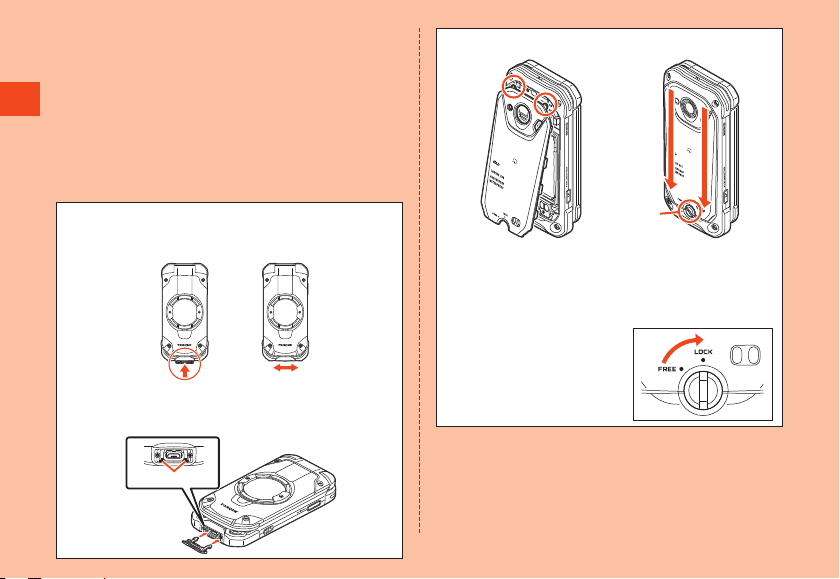
■External connection terminal cover & back cover
1 2
●Close the external connection terminal cover firmly and make sure
the back cover is completely attached. Any minute particles
becoming lodged between contact surfaces (a single hair, etc.), no
matter how small, can cause seepage.
Do not wear gloves while opening/closing the external connection
●
Safety Precautions
terminal cover or removing/attaching the back cover. Any minute particles
becoming lodged between contact surfaces (a single hair, etc.), no
matter how small, can cause seepage. Before closing the covers, wipe
any water, soiling, etc. with a dry, clean cloth, no matter how small.
●Any deterioration or damage with the external connection terminal
cover or back cover will affect water resistance.
Closing the external connection terminal cover
First reinsert the hinge, and then push in the entire cover ① with the
pad of your finger. Next, press with your finger along the direction of the
arrow ② to close firmly and make sure there are no gaps in the cover.
If the external connection terminal cover is detached
Insert the tip part of the external connection terminal cover to the
insert position as follows.
Insertion position
24
Attaching the back cover
3
Insert diagonally the tip of 2 tabs on the battery
1
cover in slots on the product.
Make sure there are no gaps all around the back
2
cover while pressing from top to bottom along the
arrow.
Rotate the lock knob
3
②①
clockwise to lock the
back cover.
Use supplied IC Card Tray
Ejecting ・ LOCK Rotating Tool
(sample).
■If any liquid other than plain water gets on the product
●If anything other than water (seawater, washing detergent, alcohol,
etc.) gets on the product, immediately rinse with water.
●You can wash the product under a mild flow (up to 6 liters per
minute) of tap water at room temperature (5°C to 35°C) at a
distance of about 10 cm from the faucet or showerhead.
Page 27
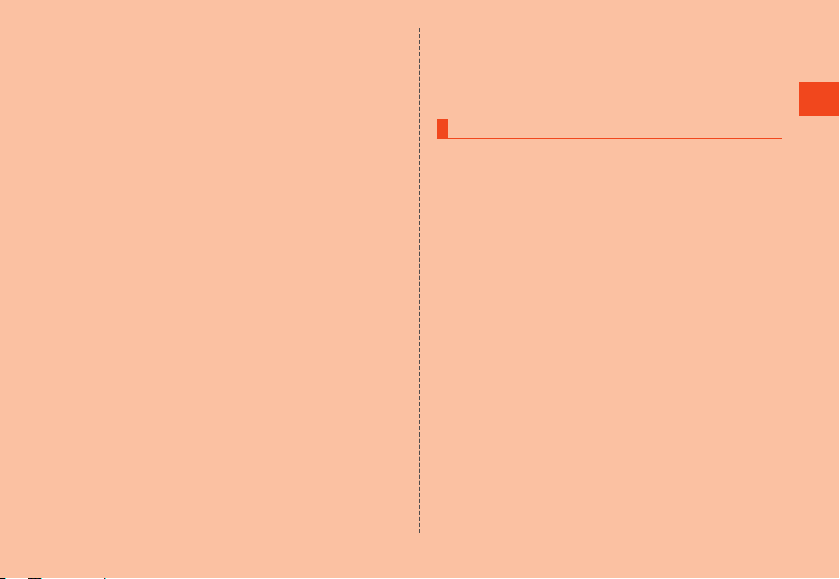
●If soiled, wash by hand without using a brush, etc., holding the
product so that the back cover and external connection terminal
cover do not open.
■After the product gets wet
●After becoming wet, drain water, and then without removing the
back cover, wipe both the product and back cover with a dry, clean
cloth.
●In cold regions, any water on the product may freeze. Using the
product with frozen water may cause malfunction. Do not leave
water drop on the product.
■Rubber seals
●The rubber seal around the external connection terminal cover and
on the product body when the back cover is opened are important
in maintaining water resistance. Do not scratch or remove them.
●Be careful not to pinch the rubber seals when closing the external
connection terminal cover or back cover. Trying to close the covers
with a seal pinched can scratch the seal and affect water
resistance. Any minute particles becoming lodged between contact
surfaces (a single hair, etc.), no matter how small, can cause
seepage.
●Any liquid other than water (alcohol, etc.) on the product can affect
product durability.
●Do not insert pointed objects in the external connection terminal
cover or back cover. Doing so may damage/deform the product or
scratch the seals, allowing water seepage.
●Parts used for maintaining water resistance should be replaced
every 2 years regardless of their appearance. Contact your nearest
au shop for replacement.
■Heat resistance
●Do not submerge the product in hot water or get it wet with hot
water. Do not use the product in saunas or expose it to hot air from
hair dryer etc. The product is not designed to be heat resistant.
■Shock
●The product is resistant to shock, but product shock resistance
assumes usage in daily situations; subjecting the product to
excessive shock such as by throwing or causing/letting the product
fall forcefully may break the product.
Precautions on Charging
●Accessories and optional accessories are not water/dust resistant.
Note the following before and after charging.
•Never charge the battery if the product is wet. Doing so might
cause electric shock or short circuit resulting in fire, a fault or
burns.
•Make sure the product is not wet. If charging after the product
has gotten wet, first drain water well and wipe with a dry, clean
cloth, etc., before placing in the desktop holder (KYF33PUA) (sold
separately) or opening the external connection terminal cover.
•If you opened the external connection terminal cover to charge,
close the cover firmly after charging. To prevent seepage from the
external connection terminal cover, you should charge using the
desktop holder (KYF33PUA) (sold separately).
•Do not touch the specified charger (sold separately) with wet
hands. Doing so may cause electric shock.
•Do not expose the specified charger (sold separately) and
desktop holder (KYF33PUA) (sold separately) to water. Do not
use it near water, such as in a bathroom, shower room, kitchen, or
washroom. Doing so may cause fire, burns, electric shock, or a
fault. Do not bring it into a bathroom, etc. even when you are not
charging with them. Doing so may cause fire, burns, electric
shock, or a fault.
Safety Precautions
25
Page 28
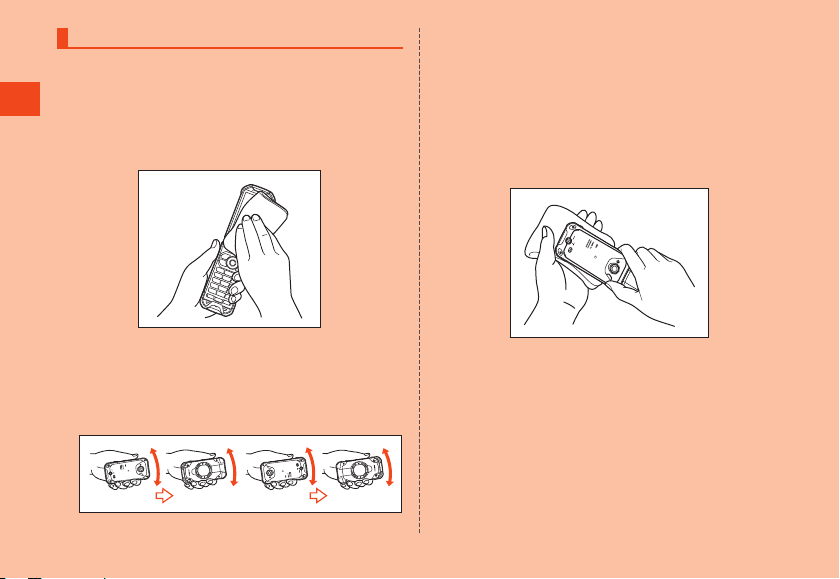
Draining the Product
If you use the product after it gets wet, drain the earpiece (receiver),
mouthpiece (microphone), speaker, and charger terminal. If you use
the product after it gets wet, water remaining in those parts might wet
your clothes or bag, or the sound might become hard to hear.
Safety Precautions
Follow the steps below to drain water.
Wipe the surface of the product well with a lint-free,
1
dry, and clean cloth, etc.
Shake the product
2
① Hold the product firmly and shake it in the direction of arrows
①
until water does not come out.
* When shaking the product, stay alert to your surroundings.
* Be careful not to have the product pop out, and hold it firmly to
drain water.
26
① Wipe away any drained water.
②
* Water is particularly difficult to drain from the earpiece (receiver),
mouthpiece (microphone), speaker, and charger terminal. Hold the
product with each part facing downward and pat on a cloth.
① Place the product on a dry towel or cloth and leave at room
③
temperature.
Gently pat the product on a lint-free, dry, clean cloth,
3
etc. and wipe away any water in gaps in the earpiece
(receiver), mouthpiece (microphone), speaker,
hinges, external connection terminal, etc.
After adequately removing drained water from the
4
product, leave to dry at room temperature for at
least an hour.
Even after you take these procedures, water may remain on the
product. Do not place the product near things that you do not want to
wet.
Also, take care not to wet your clothes, bag, etc.
Page 29
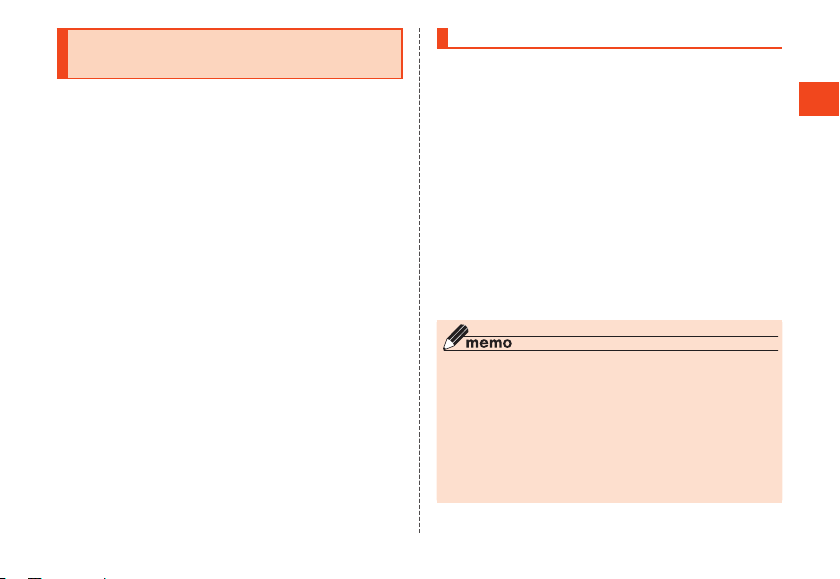
Notes on Using Bluetooth®/Wireless LAN (Wi-Fi®) Function
•The Bluetooth® function of the product conforms to domestic
standards of Japan, FCC standards and EC directive, and has been
certified.
•The wireless LAN (Wi-Fi®) function of the product conforms to
domestic standards of Japan, FCC standards and EC directive, and
has been certified.
•The 2.4 GHz band used by wireless LAN (Wi-Fi®) and Bluetooth®
devices is operated by various other devices. For this reason, the
communication speed and connectable range may be decreased,
or disconnection may occur, due to interference from other devices.
•Do not use this product in places where electromagnetic waves are
generated or near electric products, AV and OA equipment, or other
magnetized devices.
•Subjecting this product to magnetic or electrical noise might
increase noise and prevent it from performing communications. (This
product is particularly susceptible to noise when it used near a
microwave oven.)
•Using this product near a TV, radio or similar appliance might cause
reception interference and disrupt TV images.
•Searching might not be successful if there are multiple wireless LAN
(Wi-Fi®) access points near to the product or the same channel is
being used.
•Since using the product on airplanes is restricted, follow the
instructions given by the respective airlines.
•The communication speed and connectable range vary depending
on the distance between communication devices, obstacles and the
devices used.
Cautions on Using 2.4 GHz Band
•The frequencies used by the Bluetooth® and/or Wireless LAN
(Wi-Fi®) function of this product are in the 2.4 GHz band. In this
frequency band, other similar wireless stations, in-plant wireless
stations for mobile unit identification that require a license to use,
such as factory production lines, specific small power wireless
stations that do not require licenses, amateur wireless stations
(collectively called "other wireless stations" from here on) are
operated in addition to home electrical appliances such as
microwave ovens, devices for industrial, scientific and medical
devices.
1. Before using the product, make sure that "other wireless stations"
are not in operation nearby.
2. In the event that instances of radio wave interference have
occurred between the product and "other wireless stations",
immediately either relocate the product or stop operation of the
device (stop the emission of radio waves).
3. If unsure or require assistance, contact an au shop or Customer
Service Center.
◎The connections between this product and all other Bluetooth®
and wireless LAN (Wi-Fi®) devices have not been confirmed.
Therefore, connections with all Bluetooth® and wireless LAN
(Wi-Fi®) devices are not guaranteed.
◎This product supports security features for wireless
communications that are compliant with the Bluetooth
wireless LAN (Wi-Fi®) standard specifications, but the security
may not be sufficient depending on the usage environment and
configuration. Be careful when making data communication
using Bluetooth® or wireless LAN function (Wi-Fi®).
®
and
Safety Precautions
27
Page 30
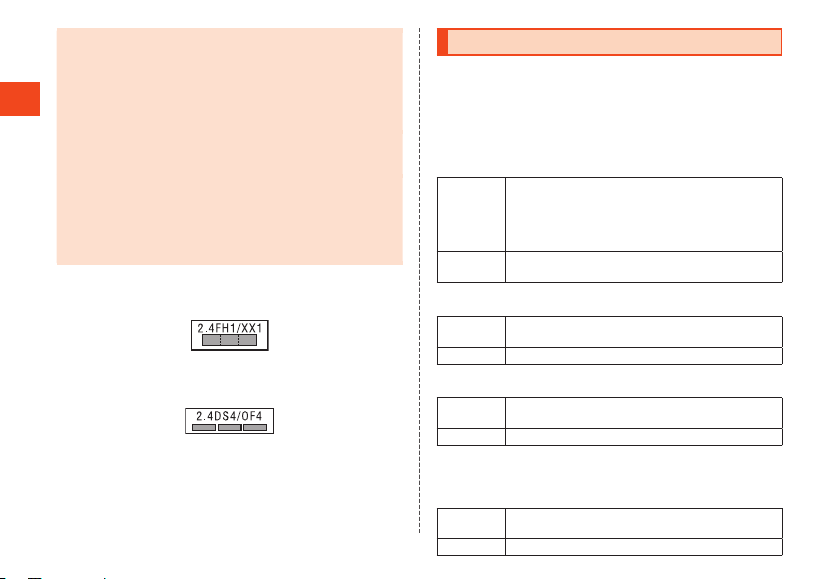
◎Wireless LAN (Wi-Fi®) has the advantage that it can be freely
connected anywhere within the radio wave range, as it uses
radio waves for exchanging information. At the same time, there
is a risk that a malicious third party may obtain unauthorized
access if security settings have not been configured. While at the
customer's discretion and responsibility, it is recommended that
Safety Precautions
you make security settings before using the product.
◎The Company assumes no responsibility for leakage of data or
information that may occur during Bluetooth
(Wi-Fi®) communication.
◎Since Bluetooth
same frequency band, using the both functions at the same may
cause radio wave interference resulting in decreased
communication speed or disconnection from the network. If
connection fails, stop using either of the Bluetooth® and wireless
LAN (Wi-Fi®) functions.
Bluetooth
frequencies in the 2.4 GHz band.
–Bluetooth® function: 2.4FH1/XX1
®
and wireless LAN (Wi-Fi®) functions use the
®
and wireless LAN (Wi-Fi®) functions of this product use
®
/wireless LAN
2.4FH1/XX1
This product uses the 2.4 GHz band. FH-SS is used as the
modulation scheme. The interference distance is about 10 m or less.
–Wireless LAN (Wi-Fi®) function: 2.4DS4/OF4
This product uses the 2.4 GHz band. DS-SS and OFDM are used as
the modulation schemes. The interference distance is about 40 m or
less.
–This means that all bandwidths are used, and that band of mobile
unit identification devices can be avoided.
•Available channels vary depending on countries.
•For use in an airplane, check with the airline company in advance.
28
Security Code/PIN Code
The product has various security codes that you can use.
The available security codes are as follows. Do not forget the various
security codes that are set as they are necessary for various
operations and contracts.
Be sure to change initial codes to your own codes before using the
product.
■Security code
Example of
usage
Initial value A four digit number chosen by the customer and
■Auto lock
Example of
usage
Initial value Follow the initial settings by default
■PIN code
Example of
usage
Initial value 1234
Be sure to change initial codes to your own codes before using the
product.
■Lock No ("Osaifu-Keitai lock")
Example of
usage
Initial value 1234
To do remote operation of voice mail and call
①
forwarding services from a landline phone
To use Customer Service Center and to do various
②
inquiries, applications, and modifications on the au
homepage
noted on the application form
To set/cancel the auto lock setting
To prevent unauthorized use of the au IC card by third
parties
To use "Osaifu-Keitai lock"
Page 31

Notes on PIN Code
■PIN Code
To prevent unauthorized use of the au IC card by a third party, you can
set the product to require PIN code entry every time the power is
turned on. You also need to enter PIN code when setting whether PIN
code entry is required.
If PIN code is incorrectly entered three times consecutively, the PIN
code will be locked. You can unlock the PIN code using PUK code.
•At the time of purchase, the PIN code is "1234", and entry is not
required. You can change the PIN code to any 4- to 8-digit number
and the product to require entry if necessary.
•To use the product with a PIN code required, be sure to change the
PIN code to your own number you have chosen.
■PUK code
In case PIN code is locked, you can unlock it by entering PUK code.
•PUK code is an 8-digit number given at the time of purchase, which
is printed on the back side of the plastic card on which your au IC
card is attached.
•After entering PUK code, you need to set a new PIN code.
•If PUK code is incorrectly entered ten times consecutively, contact
an au shop, PiPit or Customer Service Center.
•PIN code is not reset by initializing the product.
<Please copy this section and use>
【Password entry field】
au ID account ID
au ID account password
* Strictly manage your account and password to prevent a third party from
obtaining them.
Auto Lock: Lock No.
Auto Lock: Password
Notes on Data (Packet) Communication Charges
•Since constant Internet connection is possible with the product, data
communication may be performed automatically by some
applications, resulting in high data communication charges.
Therefore, subscription to a data flat-rate service/data
communication charge discount service is recommended.
•Connection for browsing homepages, downloading applications,
communication using applications, sending/receiving e-mails and
configuring various settings is by the Internet, and data
communication charge applies.
* Data communication charge does not apply to wireless LAN (Wi-Fi®)
connection.
Safety Precautions
29
Page 32

Notes on Applications
•To download applications, first set an au ID and download from au
Smart Pass. For details on setting an au ID, refer to the "Setting
Guide".
This product does not permit use of Google Play™ or EZweb.
Safety Precautions
•Be sure to check the security of the application, then install it at your
own risk. Some applications might cause virus infection, damage
various data, and send out your location information, usage history
or personal information stored in your cell phone via the Internet.
•The Company assumes no responsibility for any problems that might
be caused by applications you have installed. In such case, you
may be charged a repair fee even during the warranty period.
•The Company assumes no responsibility for any disadvantage
brought to you or any third party by applications you have installed.
•Some applications require that a microSD memory card be inserted.
•Some applications keep the screen turned on while they are active,
or rapidly drain the battery while running in the background.
•Changes to method of operation or to screen display may occur
without notice due to version upgrades of applications pre-installed
on the product or that were installed later. Note that there may be
differences with descriptions in this manual.
30
Cell Phone Etiquette
■Use of Cell Phones is Not Allowed in the
Following Places!
•Do not listen to music, watch videos or TV (1Seg) while driving a car
or motorbike, or riding a bicycle. Use of cell phones while driving a
car or motorbike is prohibited by law. (Use of cell phones while
riding a bicycle may also be punishable by law.) In addition, stay
alert to the traffic around you even when walking. Surrounding
sounds might not be heard clearly, and gazing at the screen may
distract your attention causing a traffic accident. Be especially
careful at railroad crossings, station platforms and pedestrian
crossings.
•Since using the product on airplanes is restricted, follow the
instructions given by the respective airlines.
■Be Considerate of People Around You
•Do not make calls in theaters, museums, libraries, and other similar
places. Turn power of f or turn on manner mode so as not to disturb
others around you with your ringtones.
•Do not use the cell phone outside in town where you might hinder
other pedestrians.
•Viewing a cell phone screen while walking is a serious hazard. Do
not suddenly stop to talk on/operate the cell phone or do so while
walking.
•Move to areas where you will not inconvenience others on bullet
trains, in hotel lobbies, etc.
•Refrain from talking in a loud voice.
•Be careful of sound leakage from earphones in trains or other places
with many people around you.
•Obtain the permission of other people before you take their photos
with the cell phone's camera.
•When using the camera, follow common rules of etiquette regarding
camera use.
Page 33

•Some people close to you in crowded places such as packed trains
may be using a cardiac pacemaker. Tur n on "Airplane mode" or turn
the cell phone off in such places.
•Abide by the rules of hospitals and other medical institutions where
it is forbidden to use or carry cell phones.
Safety Precautions
31
Page 34

④
⑤
⑥
⑧
⑦
②
③
⑨
⑩
⑪
①
④
⑮
⑯
⑰
⑭⑤
⑬
⑥
⑧
⑦
③
⑨
⑩
⑪
㉒
㉓
㉗
㉑
⑳
㉑
⑱
⑲
㉑
Names and Functions of Parts
Basic Operations
⑫
⑬
⑭
⑳
⑮
⑯
㉑
⑰
⑱
⑲
㉑
㉔
㉕
㉖
㉘
㉙
㉚
㉛
32
Page 35

Earpiece (receiver)
①
Hear the other party's voice on call, play sound of Answering
memo, etc.
Sub-microphone
②
Main display
③
k Center key
④
Decides the menu or items to select.
In the standby screen, press to display the main menu. Holding
down for more 1 second in the standby screen disables manner/
shutter key operation when the product is folded (▶P. 45).
u Phone book key
⑤
In the standby screen, press to activate the phone book menu.
Holding down for more 1 second in the standby screen displays
the phone book edit screen.
j Mail key
⑥
In the standby screen, press to activate the E-mail menu. Holding
down for more 1 second in the standby screen activates the SMS
menu.
, Clear/Memo key
⑦
While using the product, return to the previous screen.
In the standby screen, press to display the answering memo list
screen. Holding down for more 1 second in the standby screen
sets/cancels the answering memo function.
m Call/Pair key
⑧
In the standby screen, press m to display the confirmation screen
of pair registering. Holding down for more 1 second in the standby
screen uses the fake incoming call function.
0 - 9, -, ^ Number keys
⑨
Hold down ^ for more 2 seconds to ring the buzzer sound.
q - z Custom keys 1 - 3
⑩
Activate application assigned to each Custom key.
Hold down each key for the following operations.
Hold down q for more 1 second: Display application history
Hold down a for more 1 second: Display notifications
Hold down z for more 1 second: Pointer ON/OFF while the
Speaker
⑪
Ringtones, alarms, etc. sound from here.
Light sensor
⑫
Detects brightness when "Brightness level" is set to "Auto".
d Cursor key
⑬
s Left key/incoming call history
f Right key/outgoing call history
e Up key
c Down key
o Camera key
⑭
In the standby screen, press to activate the camera function.
Holding down for more 1 second in the standby screen displays
the folder list of data folder.
l Browser key
⑮
Displays browser menu.
Hold down the key for at least 1 second to display the Application
screen (▶P. 43).
. Power/End call key
⑯
While using the product, end call or exit functions. Hold down to
turn the product on or off.
Mouthpiece (microphone)
⑰
Relays your voice to the other party. Also use to record audio. Take
care not to cover with your fingers, etc.
Pointer-capable function/
application is activated
Basic Operations
33
Page 36

External connection terminal
⑱
Connecting a Common AC Adapter 05 (sold separately), microUSB
cable 01 (sold separately), etc.
External connection terminal cover
⑲
Manner/Shutter key
v
⑳
In the standby screen, press to display the manner menu. In the
standby screen or with the product closed, hold down to enter/exit
manner mode.
Basic Operations
Press to light or switch the sub-display with the product closed.
While the camera is activated, capture/save a photo.
Strap eyelet
Charging/Notification indicator
Lights red during charging.
Flashes according to settings for new call or new mail.
Flashes yellow when Keitai Sagasete Anshin service (▶P. 81) is
determining location.
Sub-display
Notifies you with information when a call is arriving, new mail is
received, an alarm sounds, etc.
Photo light/Flash light
Lights when using the photo light/flash light.
@ mark
Hold it over a reader/writer when using Osaifu-Keitai
Built-in GPS/Wi-Fi
Lock knob
Built-in main antenna
Infrared port
Transfer data by infrared communication.
Camera (lens)
Back cover
®
/Bluetooth® antenna
*
*
®
34
Charging terminal
Terminal for charging with the desktop holder (KYF33PUA) (sold
separately).
Built-in sub antenna
au IC card slot
microSD memory card slot
* The antenna is built into the product. Covering the antenna with your hand
might affect communication quality.
*
Using the Pointer
Activate a Pointer-capable function/application and turn the Pointer
ON to use the on-screen pointer with e/c/s/f/k.
Activate a pointer-capable function/application
1
" " (OFF)/" " (ON) is displayed in the status bar, and " "
(pointer) is displayed when the pointer is on.
•If the Pointer is OFF, refer to "Turn ON the Pointer" (▶P. 34).
•If a confirmation screen is displayed, confirm the content and
select "Close this screen". Checkmark "Don't ask again" to no
longer display the confirmation screen when next activating the
.
Pointer.
■Turn ON the Pointer
Press and hold z for at least 1 second
1
Toggle the pointer ON/OFF.
•Key operation (except e/c/s/f/k) is still possible when the
pointer is on (except some applications).
Page 37

Pointer Operation
Move the pointer on the screen up/down/left/right to operate the
browser, etc.
■Move
By pressing e/c/s/f, and you can
move the pointer up/down/left/right.
■Scroll
With the pointer at the up/down/left/right
edge of the screen, move toward off the
screen using e/c/s/f.
Basic Operations
■Select
With the pointer at buttons or items to
select, the buttons or items are confirmed
(okayed) by pressing k.
•By long-pressing k for more 2 seconds, the Pointer changes to " ",
and you can scroll the screen using e/c/s/f.
Switching to English Display
You can switch the display from Japanese to English.
When the standby screen is displayed, press
1
The main menu is displayed.
[設定 (Settings)] → [
2
[
言語と入力
→
(Language & input)] → [言語 (Language)]
[English]
その他の設定
(More settings)] →
k
35
Page 38

Using the Standby Screen
Check the status of the product in the standby screen.
■Viewing the Standby Screen
①
Basic Operations
Using Shortcuts in the Standby
Screen
You can use the widgets and indicators in the standby screen as
shortcuts.
When the standby screen is displayed, press w →
1
Select a widget →
•When selecting indicators, use w to select the content → press
.
k
k
②
《Standby Screen》 《Standby Screen
Status bar
①
Widget area
②
Use widgets and applications.
Indicators
③
Indicators for missed calls, unread e-mail/SMS, and notifications
are displayed.
You can hide indicators by pressing ..
(with notifications)》
36
Editing Widgets in the Standby
Screen
Edit widgets displayed in the standby screen.
When the standby screen is displayed, press w →
1
③
Select a widget → u (Edit)
Select a widget to edit or an open space →
2
Add Adds a widget to the selected open space.
3
Sort Sorts selected widgets.
Delete Deletes a selected widget.
k
Select the widget you want to add from
"Widget" or "Application".
To sort, move a widget you want to move to a
new position → k.
Page 39

Monitoring the Product's Status
Viewing Icons
Notification icons for missed calls, new mail, and running operations
are displayed on the left of the status bar, and status icons for product
status are displayed on the right.
■Main Notification Icons
Icon Description
Missed call
New e-mail message
New SMS message
Scheduled TV (1Seg) viewing started
Call in progress, call arriving
Answering memo
Internal memory low
Software update available
Icons collected
■Main Status Icons
Icon Description
Time
Battery level
100% / Empty / Charging
Airplane mode is set
Signal strength (received field strength)
: Level 4 : Out of range : In
communication
•An icon for the network is displayed.
: 4G (LTE) available : Roaming
au IC card uninserted
Manner mode status
: Manner mode : Drive mode
: Silent mode : Original mode
During a call using hands-free
Ringtone volume at "0"
In-call microphone is "OFF"
- Wi-Fi® signal strength
- : Level display : In communication
Answering memo set
: Set / : Full
Basic Operations
37
Page 40

Notification/Settings Panel
In the notification panel, you can check notifications and activate
applications.
In the settings panel, you can quickly toggle Wi-Fi®, Bluetooth®, and
other applications on/off.
Press and hold a for at least 1 second
1
The notification/settings panel is displayed.
Basic Operations
•When the standby screen is displayed, you can also press w
select the status bar → k to display the notification/settings
→
panel.
■Viewing the Notification/Settings Panel
Press s/f to toggle between the notification panel and settings
panel.
①
《Notification Panel》 《Settings Panel》
① Notification area
Check product status and notification content.
② Settings menu
Set frequently-used functions on/off.
38
f
s
■Using the Notification Panel
Select notification you want to use in the notification
1
panel →
You can activate the application corresponding to a notification.
■Deleting Notifications
Select notification you want to delete in the
1
notification panel → u (Menu) → [Delete one] →
[YES] → [OK]
Select "Delete all" to delete all notifications. Some notifications,
such as for battery level, cannot be deleted.
■Using the Settings Panel
Example: To toggle Wi-Fi® on/off
In the settings panel, [Wi-Fi]
1
Press to toggle Wi-Fi® on/off.
②
◎Press . / , while the notification/settings panel is displayed
to hide the notification/settings panel.
k
Page 41

Charging/Notification Indicator
Lighting/Blinking the charging/notification indicator notifies you the
timing for charging, charging status, missed calls, or new mail, etc.
LED Color and
Functioning
Light-up in red Indicates that the product is in charging.
Flashing in blue Indicates missed calls or notification messages
Flashing in red Indicates the impossible for power-on caused
* This is a default setting. You can change the LED setting in "Sound/
Notification" (▶P. 77).
when receiving a call.*
by shortage of battery level and a charging
abnormality.
Notification Contents
Using the Sub-display
The sub-display displays a date and time, device status such as the
manner mode and battery level, caller name, and the information of
OUTDOOR PORTAL (▶P. 75).
The sub-display lights when you press
closed or after you close the product.
■Viewing the Sub-display
v v
Pressing
v
following contents.
•Weather → Air Temperature → Barometer·Altimeter
《With Status》 《With OUTDOOR PORTAL》《With Clock》
changes the OUTDOOR PORTAL display to the
v
while the product is
◎From the standby screen, press k → [OUTDOOR PORTAL] →
(Menu) → [Sub Display Settings] to select the OUTDOOR
u
PORTAL function displayed in the sub-display.
■Main Icons
Icon Description
/ New e-mail/Unreceived e-mail
/ Wi-Fi connected/Wi-Fi connected (Open)
Signal strength (received field strength)
Strong / Fair / Weak / Weak /
Out of range /
•An icon for the network is displayed.
: 4G (LTE) available : Roaming
Battery level
100% / Empty / Charging
Manner mode status
: Manner mode : Drive mode
: Silent mode : Original mode
Missed call
New SMS
Airplane mode is set
Basic Operations
39
Page 42

Using the Main Menu
When the standby screen is displayed, press
1
The main menu is displayed.
Select menu →
2
Menu items correspond to the number keys (0 - 9, -, ^).
Press a key to select a menu item.
Basic Operations
■Viewing the Main Menu
40
k
《Main Menu》
■Main Menu Application List
Menu Description
k
au Smart Pass This is an application that allows you to
Security Safety
My au You can check the subscription contents
au
災害対策
Disaster
Countermeasure)
Data Storage App You can back up various data in your
遠隔操作サポート
(Remote Support
Service)
take full advantage of au Smart Pass.
au Smart Pass provides enjoyable, safe
and practical cell phone life.
You can download applications that
supports "Free" of au Smart Pass you
can download.
or monthly usage of your au phones etc.
with this application. You can change
your rate plan, apply for optional services
and so on at My au (au Customer
Support) website.
(au
This is an application in which you can use
Disaster Message Board, Emergency Rapid
Mail (Earthquake Early Warning, Disaster
and Evacuation Informa tion, Tsunami
Warning, Flood Information, and Special
Warning), Disaster Voice Messaging
Service and Disaster information.
cell phone to cloud storage or microSD
memory card. You can also migrate your
data between your phones with this app.
Call for technical supports on the phone
operations by sharing the screen that
you are watching with au operators.
Page 43

Menu Description
Security Safety
Safety Access This is an application which limits the
au WALLET You can charge your au WALLET CARD,
access to the inappropriate applications
and web pages so that your child can
use your phone safely.
The browser is a Pointer-capable
application.
check the card balance, the point
balance, the privilege and so on
conveniently, through the screen
optimized for cell phone.
Camera Capture photos/movies. (▶P. 69)
Data Folder View captured photos/movies,
Browser View webpages in the same way as a
App Service
*
LISMO With LISMO application, you can enjoy
Music Store Find many new and popular songs,
au WALLET Market au Wallet Market is a new service that is
downloaded files, etc.
computer.
The browser is a Pointer-capable
application.
music and find hot music information.
Also, try and purchase songs.
albums, videoclips, enjoy previewing
and shopping them easily.
designed to help you fulfill your living
needs and well-being through
purchasing "little fine products" via
e-commerce and au shops. You can
check your purchased items, and also
change your orders at your nearest au
shops or e-commerce(LUXA).
Menu Description
App Service
*
ウイルスバスター
for au (VirusBuster
for au)
(Uta Pass) Uta Pass has 2 functions.
うたパ ス
Wowma! This is an official application of "au
au
助手席ナビ
Navi for passenger
seat)
au
ナビ ウォー ク
Navi Walk)
(Mobaoku) Connect to the Mobaoku auction site.
モバオク
Suica
モバイル
(Mobile Suica)
Edy
楽天
アプリ
(Rakuten Edy app)
どこから電話 for au
(Docokara denwa
for au)
Block improper applications and sites in
order to protect young people.
- Online streaming service: all-you-canlisten more than 3000 play lists with
latest J-POP hits and POP of EURO
and US.
- Standalone music player: It can read
the files on your device and also you
can buy a song from "Music Store".
Shopping Mall" where you can enjoy
online shopping for Accessories,
Foodies, Apparels, and More.
(au
au Navi for passenger seat is a car
navigation service to be used by those
sitting in the passenger seat.
(au
Help you navigate route combining
public transportation and walk.
Suica and mobile device have become
one, more convenient mobile Suica.
This is an electronic money app that you
can pay for shopping.
When you receive phone calls from
public institutions or stores, this app
shows the name of the place
automatically based on the information
in
ハローページ
directory) and other sources. This app
also blocks scam and spam calls or
gives you warnings when your phone
receives any.
(HELLOPAGE, telephone
Basic Operations
41
Page 44

Menu Description
OUTDOOR PORTAL 8 outdoor functions to obtain necessary
Tool
Alarm Use an alarm.
Basic Operations
Calendar Use a calendar.
Notepad Use a notepad.
Calculator Use a calculator.
Infrared Exchange data between the product
Osaifu-Keitai Use Osaifu-Keitai
TV View digital terrestrial broadcast service
Flashlight Use a flash light.
Sound Recorder Use a sound recorder.
Barcode Reader Use a barcode reader.
Eco Mode Use Eco Mode.
Countdown Timer Use a countdown timer.
Stopwatch Use a stopwatch.
au Wi-Fi
接続ツール
(au Wi-Fi connection
tool)
Mimamori support Use
information for outdoor activities such as
weather, barometer and thermometer are
installed. Use this function for various
outdoor activities. (▶P. 75)
and an infrared-capable device.
(1Seg) for mobile devices. (▶P. 72)
It is an application to conveniently assist
connection to au's publicly available
wireless LAN service, "au Wi-Fi SPOT"
and au's indoor Wi-Fi router, "Wi-Fi
HOME SPOT".
安心 ナビ
miraie navi, and mamorino Watchナビ.
®
services.
(Security Navi), mamorino/
42
Menu Description
Tool
au
share link)
Kanji Check Use a kanji checker.
Phone Mail
Call Log View incoming and outgoing histories as
Phone Book Register contacts to the phone book and
Call Settings Make call settings.
Speed Dial Display the speed dial list. (▶P. 52)
Voice Party Call with up to 30 people. (▶P. 54)
E-mail Exchange mail using an e-mail (@
SMS Exchange SMS with phone number
LINE LINE is a new communication
Profile Check and edit your profile. (▶P. 55)
Settings Set and manage functions from the
* Downloaded and added applications appear in "Free" (▶P. 43).
シェアリンク
(au
This application allows you to enjoy the
convenience of having both a cell phone
and tablet. View notifications for new
calls and e-mail (@ezweb.ne.jp) to your
cell phone on a tablet, as well as be able
to operate your cell phone from a tablet
screen.
well as call frequency.
use registered information. (▶P. 56)
ezweb.ne.jp) address. (▶P. 58)
destinations. (▶P. 63)
application which allows you to make
free voice calls and send free messages
whenever and wherever. (▶P. 66)
LINE is a Pointer-capable application.
settings menu. (▶P. 77)
Page 45

◎Some functions used with activated functions may incur
communication charges.
◎After application version upgrades, etc., the appearance of
applications and icons on the product may differ from as shown
in this manual. This is not a malfunction.
◎Preinstalled applications are not deleted even after performing
an all reset.
Using Applications/Services
Use installed applications and download additional applications with
"App Service".
When the standby screen is displayed, press k →
1
[App Service]
The Application screen is displayed.
•When the standby screen is displayed, you can also hold down
for at least 1 second to display the Application screen.
l
•Press x to toggle tabs.
Select an application →
2
■Searching for Applications
When the Application screen is displayed,
1
•Display the Free tab.
(Get app)
o
2
The au Smart Pass site is displayed. Follow the on-screen
instructions to search for and download the application.
k
x
Changing the Main Menu
When the standby screen is displayed, press k →
1
(Menu)
u
[Change] → x to select a menu item →
2
k
Updating LINE
Update the LINE application.
When the standby screen is displayed, press k →
1
[Phone Mail] → "LINE" → u (Menu)
[Updating]
2
From here on, follow the on-screen instructions.
Using the Custom Menu
Register preferred applications to the custom menu for quick access.
Registering Applications to the
Custom Menu
When the standby screen is displayed, pressk →
1
(Custom)
o
The custom menu is displayed.
Select "Add application" where you want to register
2
an application
Select an application to register →
3
k
Basic Operations
43
Page 46

Using the Custom Menu to Activate
Apps
When the standby screen is displayed, pressk →
1
(Custom)
o
Select an application →
2
Basic Operations
Rearranging Applications
In the custom menu, select the application you want
1
to rearrange → u (Menu)
[Sort] → Select the location where you want to
2
rearrange the application →
k
k
Deleting Applications
In the custom menu, select the application you want
1
to delete → u (Menu)
[Delete] → Checkmark the application you want to
2
delete → o (Delete)
•The checkmarked application is deleted.
•You can select all with l, and delete all with j.
44
Learn Common Operations
Learn Basic Key Operations
■Using Functions that Appear at the Bottom of the
Screen
Press the key corresponding to a function that appears at the bottom
of the screen.
①
②
③
For "HF ON", press k.
①
For "Menu", press u.
②
For "Mic OFF", press j.
③
For "Setting", press o.
④
For "Profile", press l.
⑤
④
⑤
Page 47

■To Select Items
To select a displayed item, select the item using w or d and press k.
■To Return to Previous Screen
You can press , to go back one screen.
■To Return to the Standby Screen
To return to the standby screen from any function, press ..
•After a certain period of no key operation, the product may return to
the standby screen automatically.
•If activating a function while in a call, the call may be interrupted.
•The function or application being used is ended.
■To Enter Numbers
You can press 0 to 9 to enter numbers.
If "▲" and "▼" are displayed above and below the number entry field,
you can press w to increase or decrease the number.
■To Move to Previous or Next Data
While displaying mail, etc., you can press l to move to the next data
or j to move to the previous data.
■To Scroll the Page
When browsing a webpage or displaying a mail list, message, data
list, etc., you can press j to scroll up or l to scroll down.
Using Checkboxes
If a checkbox is displayed next to a setting item, you can select the
item or the checkbox to enable or disable the item.
When performing operations on data such as "Copy multiple" or
"Delete multiple", you can select checkboxes to select or deselect
items.
Icon example Description
Setting is enabled or item is selected.
Setting is disabled or item is not selected.
Disabling Manner/Shutter Key Operation when the Product is Folded (Key Lock)
When the standby screen is displayed, hold down
1
for at least 1 second → [OK]
k
After closing the product, setting/canceling the manner mode by
long pressing
Hold down k for more 1 second again to enable.
◎Even if you disable and close the product, you can press
to stop alarms, mail ringtone, and switch the
v
sub-display's display.
v
is disabled.
Basic Operations
45
Page 48

Learn How to Enter Characters
■Key Assignments for Character Entry
Character
Character Input
Character
Character
46
Hiragana/Kanji 2-byte alphabet
type
1
type
2
type
3
あ いう え おぁ ぃぅぇぉ
Katakana
(2-byte/1-byte)
ア イウ エオ ァィゥェ ォ .@- _/:~? , ’! 1
Hiragana/Kanji 2-byte alphabet
か きくけこ abcA BC 2
Katakana
(2-byte/1-byte)
カキクケコ abcABC2
Hiragana/Kanji 2-byte alphabet
さし す せ そ d efD E F 3
Katakana
(2-byte/1-byte)
サシスセソ defDEF3
.@ ―_/:~? ,’! 1
1-byte alphabet
1-byte alphabet
1-byte alphabet
*
*
Numbers
(2-byte/1-byte)
1
Dial entry
1
Numbers
(2-byte/1-byte)
2
Dial entry
2
Numbers
(2-byte/1-byte)
3
Dial entry
3
Character
type
4
Character
type
5
Character
type
6
Character
type
7
Hiragana/Kanji 2-byte alphabet
たち つてとっ g hiGHI4
Katakana
(2-byte/1-byte)
タ チ ツ テトッ ghiGHI4
1-byte alphabet
Hiragana/Kanji 2-byte alphabet
なにぬねの jklJ KL 5
Katakana
(2-byte/1-byte)
ナ ニヌネノ jklJKL5
1-byte alphabet
Hiragana/Kanji 2-byte alphabet
はひふへほ mno M N O 6
Katakana
(2-byte/1-byte)
ハヒフ ヘ ホ mnoMNO6
1-byte alphabet
Hiragana/Kanji 2-byte alphabet
まみむ めも pqrsPQRS7
Katakana
(2-byte/1-byte)
マミムメモ pqrsPQRS7
1-byte alphabet
*
*
*
*
Numbers
(2-byte/1-byte)
4
Dial entry
4
Numbers
(2-byte/1-byte)
5
Dial entry
5
Numbers
(2-byte/1-byte)
6
Dial entry
6
Numbers
(2-byte/1-byte)
7
Dial entry
7
Page 49

Character
Character
Character
* When entering at the start of a line, a capital letter is displayed first.
Hiragana/Kanji 2-byte alphabet
type
8
type
9
type
0
や ゆ よゃゅょ tuvT U V 8
Katakana
(2-byte/1-byte)
ヤ ユ ヨャュョ tuvTUV8
Hiragana/Kanji 2-byte alphabet
らりるれ ろ w xyz W X Y Z9
Katakana
(2-byte/1-byte)
ラリルレ ロ wxyzWXYZ9
Hiragana/Kanji 2-byte alphabet
わ を ん ゎ 、 。 -・ ~ !?
. space
Katakana
(2-byte/1-byte)
ワ ヲ ン ヮ 、 。 - ・ ~ !? .
space
1-byte alphabet
*
1-byte alphabet
*
0 space!?・ ,’ ”
_ . -
1-byte alphabet
0 space ! "# $ % & ’ (
) * + , - . / : ; < = >
?@ [ ¥ ] ^ _ ` { ¦ }
~
Numbers
(2-byte/1-byte)
8
Dial entry
8
Numbers
(2-byte/1-byte)
9
Dial entry
9
Numbers
(2-byte/1-byte)
0
Dial entry
0
Character
Hiragana/
type
-
Character
type
^
Character
type
u
Katakana
Kanji
(2-byte/1-byte)
Toggle large/small
(where characters
allow)
Add゛(ten-ten) or゜(maru)
(where characters
allow)
、。 ― ・~!?
space
Hiragana/
Katakana
Kanji
(2-byte/1-byte)
When entering text, display one
character before (back function)
When characters finalized, linebreak
Hiragana/
Katakana
Kanji
(2-byte/1-byte)
Display function quoting, useful phrases, etc.
from menu
Toggle normal conversion and prediction
conversion (when character type is "漢")
Alphabet
(2-byte/1-
Toggle large/
small (where
characters
allow)
When
characters
finalized,
Alphabet
(2-byte/1-
Alphabet
(2-byte/1-
byte)
. ,- !?
byte)
byte)
Numbers
(2-byte/1-
byte)
*
Numbers
(2-byte/1-
byte)
#
Numbers
(2-byte/1-
byte)
Dial entry
Short
press....
:
Hold down....
(plus)
+
Dial entry
Short
press....
#
Hold down....
; (pause)
Dial entry
-
Character Input
47
Page 50

Character
type
Character Input
Character
type
Character
type
Character
type
48
Hiragana/
Katakana
Kanji
(2-byte/1-byte)
When entering text, display list of Emoji, DEmoji,
(^_^)(facemarks), or symbol
Toggle Emoji, DEmoji, (^_^)(facemarks), and
symbol lists
o
When entering text (while displaying conversion
candidate), toggle input mode and prediction
conversion
Hiragana/
Katakana
Kanji
(2-byte/1-byte)
Toggle character type
Toggle previous category/page (when Emoji,
j
DEmoji, (^_^)(facemarks), symbol, or conversion
candidates selected)
Hiragana/
Katakana
Kanji
(2-byte/1-byte)
Undo finalized characters
Toggle next category/page (when Emoji, DEmoji,
l
(^_^)(facemarks), symbol, or conversion
candidates selected)
Hiragana/
Katakana
Kanji
(2-byte/1-byte)
Move cursor left
Select conversion candidate
s
During prediction conversion, shorten selected
range
Alphabet
(2-byte/1-
byte)
Alphabet
(2-byte/1-
byte)
Alphabet
(2-byte/1-
byte)
Alphabet
(2-byte/1-
byte)
Numbers
(2-byte/1-
byte)
Numbers
(2-byte/1-
byte)
Numbers
(2-byte/1-
byte)
Numbers
(2-byte/1-
byte)
Dial entry
-
Dial entry
-
Dial entry
-
Dial entry
-
Character
Hiragana/
type
f
Character
type
e
Character
type
c
Character
type
m
Katakana
Kanji
(2-byte/1-byte)
Move cursor right
Select conversion candidate
During prediction conversion, broaden selected
range (When the specified prediction for number
of characters)
When cursor at end of text string, enter
1-byte/2-byte space
Hiragana/
Katakana
Kanji
(2-byte/1-byte)
Move cursor up a line
Select conversion candidate
Hiragana/
Katakana
Kanji
(2-byte/1-byte)
Move cursor down a line
Select conversion candidate
When cursor at end of text string, linebreak
Hiragana/
Katakana
Kanji
(2-byte/1-byte)
Toggle 2-byte/1-byte
Alphabet
(2-byte/1-
byte)
Alphabet
(2-byte/1-
byte)
Alphabet
(2-byte/1-
byte)
Alphabet
(2-byte/1-
byte)
Numbers
(2-byte/1-
byte)
Numbers
(2-byte/1-
byte)
Numbers
(2-byte/1-
byte)
Numbers
(2-byte/1-
byte)
Dial entry
-
Dial entry
-
Dial entry
-
Dial entry
-
Page 51

Character
Hiragana/
type
,
Katakana
Kanji
(2-byte/1-byte)
Short press.... Delete 1 character to right of cursor
When selecting conversion candidate, stop
conversion and delete 1 character
Hold down.... Delete all characters to right of
If no character to right of cursor,
delete 1 character to left
cursor
When cursor is at start or end of text
string, delete all characters
Alphabet
(2-byte/1-
byte)
Numbers
(2-byte/1-
byte)
Dial entry
Short
press....
Delete 1
place
Hold
down....
Delete all
Character Input
49
Page 52

Making a call
Entering a Phone Number and
Making a Call
When the standby screen is displayed, enter phone
1
number
The dial screen is displayed and the number is entered.
When calling to fixed-line phones, enter the area code first even if
the recipient is in the same city.
: Move cursor position
x
: Delete one number place
,
Phone
Hold down , for more 1 second: Return to standby screen
(Register): Register an entered number to the phone book.
o
(▶P. 56)
→ Talk
m
2
(Speaker/OFF): Hands-free call ON/OFF
k
(Menu): Display menu
u
(Heard effect): Heard effect adjustment
o
(Mic OFF/Mic ON): Mute on/off
j
(Profile): Display profile
l
Adjust call volume (volume of other party's voice)
w
: Place call on hold
m
: Voice memo
,
.
3
•You can also fold the product to end a call.
◎Call charges for calls made with "1401" added are subtracted from
the registered balance on an au prepaid card that you have bought.
50
Adjust how the other party sounds.
◎Note that even if you cover the microphone, the sound can be
conveyed to the other party.
◎Even if "Airplane mode" is set, you can call emergency numbers
(110, 119, 118).
■Emergency Call Location Notification
The product supports "Emergency call location notification" so that if
you make an emergency call to Police, Fire and Ambulance or
Regional Coast Guard Headquarters, your current location (GPS
information) will be transmitted to the agency receiving the emergency
call.
◎VoLTE (LTE network) by au is used when connecting with
emergency organizations within Japan. You cannot connect
using 3G (circuit-switched network).
◎In this section, Police (110), Fire and Ambulance (119) and
Regional Coast Guard Headquarters (118) are collectively
referred to as the emergency call receiving agency.
◎This feature may not yet be available at some emergency call
receiving agencies.
◎If you add "184" before the Japan emergency call number
110/119/118, the emergency call responding agency will not be
notified of your location, the same as your phone number.
◎In places where signal reception from GPS satellites or a base
station is relatively poor, such as in an underground mall, inside
a building or behind a tall building, the emergency call receiving
agency may be notified of some other place different from your
actual location.
◎When GPS cannot be used to notify of your location, base station
signal is used instead.
Page 53

◎When making an emergency call to Police, Fire and Ambulance
or Regional Coast Guard Headquarters, always confirm where
you are, and tell them your exact location on the phone. Note that
depending on the area where you are calling, your call may not
be connected to the agency having jurisdiction over that area.
◎If the emergency call receiving agency determines that human
lives and health are in danger, they will be able to acquire the
caller's location information during the call or within a certain
period of time after the call.
◎When incoming reject is set and you make an emergency call, the
incoming reject setting will be automatically disabled for 5 minutes
in order to receive calls from the emergency call receiving agency.
■Using ; (Pause) Dialing and Making a Call
Enter the push signals to send beforehand and then press m during
the call to send the push signals. This is a convenient feature when
using information services and automatic reservation services.
Example: To dial "03-0001-XXXX (bank phone number)" and send the
branch "22X" and the account "123XX"
Enter phone number → Hold down
1
The first ; (pause) is entered.
Enter push signals to send
2
Branch
number
22X Hold down
The second ; (pause) is entered.
* Enter a ; (pause) between several push signals to send them linked
together.
→ [Yes] → [Yes]
m
3
After dialing, a confirmation screen is displayed. Confirm that the
destination has answered the call and then select "Yes". A push
signal is sent each time you select "Yes" and press k.
; (pause)
➡
^
^
Account
number
➡
123XX
◎Pause dialing may not be sent correctly if transmission signal is
poor.
Using Call Histories and Making a
Call
When the standby screen is displayed, press s
1
(Outgoing history) / f (Incoming history)
The incoming history/outgoing history screen is displayed.
In addition to incoming and outgoing histories, you can also
check outgoing call frequency.
•Press x to toggle the outgoing history, incoming history, and
call frequency screens.
: Incoming call
: Incoming call (Answering memo)
: Missed call
: Missed call (Answering memo)
: Missed call (one-ring phone scam*)
: Call rejected
: Outgoing call
: au voice memo message
* Missed calls of less than 3 seconds are deemed to be one-ring phone
scam calls. These may be calls to get the customer to call back and
connect them to a malicious pay-for program. Use caution.
Select contact to call from history
2
Place a call to the selected person.
•Select an entry in the incoming history/outgoing history screen ①
(Detail) and the incoming history/outgoing history details
k
screen is displayed. Details cannot be displayed from the call
frequency screen.
→
m
Phone
51
Page 54

Using Speed Dial and Making a Call
You can make calls quickly to contacts registered to speed dial.
■Registering to Speed Dial
When the standby screen is displayed, press k →
1
[Phone Mail] → [Speed dial]
Select <Not Registered> for the number to register
2
k (Edit)
→
•If a number is selected with a destination already registered,
operations such as dialing are available.
Phone
Select the destination to register → k → [OK]
3
■Dialing with Speed Dial
When the standby screen is displayed, enter the
1
speed dial number (0 to 99)
m
2
You can also press k (Call) to make a call.
52
Calling Overseas from au Phones (au
International Call Service)
You can make international calls without any special procedure from
the product.
Example: To call "212-123-XXXX" in the USA from the product
Enter the international access code "010"
1
Holding down - for more 1 second in the standby screen, the
dial screen is displayed with "+" and adds "010" when the number
is dialed.
Enter the country code of the USA "1"
2
Enter the area code "212"
3
If the area code starts with "0", dial it without including the "0"
(There are some exceptions such as fixed-line phones in some
countries or regions including Italy etc.).
Enter the phone number of the other party
4
"123XXXX" →
◎You can also press k (Call) ① [Add Special No.] ① [Intl Call] to
enter the country code when entering a phone number.
◎The monthly limit fee is set for the au International Call Service.
The au International Call Service is unavailable from when the
limit fee is confirmed to be exceeded until the end of the same
month.
◎Even if you cannot use the service by exceeding the limit fee,
you can use from the first day of the next month. Also, you can
use the domestic call as usual while the service is stopped.
◎International call charges are billed together with monthly local
call charges.
m
Page 55

◎If you do not wish to use the service, you can set not to use the
au International Call Service.
For au International Call Service:
From an au cell phone (without area code),
From fixed line phones
Open 9:00 to 20:00 (everyday)
0077-7-111
(toll free)
157
(toll free)
Receiving a Call
Answering an Incoming Call
When a call is arriving, m / k (Answer)
1
The call starts.
Talk →
2
The following is displayed when a call arrives.
•If the other party's number is sent, it is displayed. If the number is
•If the other party's number is not sent, the reason is displayed.
If you did not answer a call
.
■Screen When a Call Arrives
registered in the phone book, their name and other information is
also displayed.
"ID Unsent" "Pay Phone" "Not Support*"
* The other party is calling from a phone unable to send the number.
◎If you are not subscribed to LTE NET or LTE NET for DATA, set
"Cellular data" in "Data usage" off.
◎"
" is displayed in the status bar. In the notification panel, the
time and number of an incoming call or registered name in phone
book is displayed.
To turn the ringtone or vibration off as a call is arriving
◎Press
vibration off.
◎Press w as a call is arriving to change the volume of the
ringtone.
If a call arrives while you are using another function
◎If you are using the phone book or other function when a call
arrives, the call takes priority.
◎If you were recording a movie, recording stops and recorded
data is saved.
◎If you were recording using a sound recorder, recording stops.
◎If the product is in manner mode (Drive mode), the answering
memo activates automatically.
as a call is arriving to turn the ringtone or
v
Rejecting an Incoming Call
When a call is arriving, o (Reject)
1
The ringtone stops and the incoming call is disconnected. The
other party will hear voice guidance.
•As a call is arriving, you can also press . to reject the call.
Phone
53
Page 56

Using au VoLTE
Using Voice Party (Optional Service)
Voice party is a voice service that allows up to 30 people including the
caller to call at the same time, regardless of the type of device the
other parties may have.
When the standby screen is displayed, press k →
1
[Phone Mail] → [Voice Party]
If a confirmation screen is displayed, confirm the content and
follow the on-screen instructions.
(Add)
o
2
Phone
Phone Book Add phone number in phone book to
3
Direct Input Directly enter phone number or enter from
→ Talk
m
4
Select member who has not answered yet/you are talking with →
(End) to end call.
k
Select a non-present member → k (Call) to place a call to the
member.
.
5
54
members.
the history to add to members. You can
also set a number from the outgoing/
incoming call history by selecting
"History".
◎Voice party requires a subscription.
◎Call charges to the caller are according to the number of callees
(number of people).
◎Calls with this feature cannot be made to emergency responders
(110, 119, 118) or time information (117) and other special
numbers.
◎When placing a call with Voice party, your phone number is sent
regardless of the "Accept Caller ID" setting.
◎After the call is initiated, no answer from any of the callees within
20 seconds causes Voice party to end.
◎The caller and callees cannot make a three-party call with Voice
party at the same time.
◎The caller and callees cannot use call waiting during Voice party.
◎The caller and callees cannot send push-tones during Voice
party.
◎Callees using call answering or call forwarding cannot participate
in Voice party.
◎A device supporting au VoLTE and receiving a Voice party call
cannot answer with Answering memo.
◎Callees can only see the name and phone number of the caller,
and cannot see those of other members.
Using the Voice Party Menu
When the standby screen is displayed, press k →
1
[Phone Mail] → [Voice Party]
(Menu)
u
2
Delete Delete 1 or selected Voice Party members.
3
Call settings Make call settings.
Page 57

Checking Your Phone Number
Checking Your Profile
When the standby screen is displayed, press k →
1
[Profile]
The Profile screen appears.
•When the standby screen is displayed, you can also press k
0 to check.
→
Editing Your Profile
When the profile screen is displayed, press u
1
(Menu) → [Edit]
The profile edit screen is displayed.
Enter required items
2
•During editing, you can add items by pressing u (Menu) →
[Add another field] → checkmark the item to add → o (Add).
(Set) → [OK]
o
3
◎Items to note when editing your profile are the same as for editing
the phone book. For details, refer to "Registering to the Phone
Book" (▶P. 56).
◎When the profile screen is displayed, you can reset your profile
by pressing u (Menu) → [Reset] → [Yes] → [OK].
Phone
55
Page 58

Registering to the Phone Book
You can register contact information including phone number and
e-mail address. You can also set ringtone, vibration, etc. individually
for contacts.
When the standby screen is displayed, press u for
1
at least 1 second
The phone book edit screen is displayed.
Set required items
2
•During registering, you can add items by pressing u (Menu) →
[Add another field] → checkmark the item to add → o (Add).
(Set) → [OK]
o
3
Phone Book
◎If the number is a landline number, enter the area code first.
◎If the name includes 1-byte alphabet and numbers, it may be
displayed in the order of given name, family name.
◎If a caller's number is withheld, "Incoming settings" does not
operate.
◎Numbers and names registered in the phone book can become
erased due to accident or malfunction. Keeping a separate copy
of numbers and other important information is recommended.
The Company is not liable for any damages or lost profits
whatsoever due to alteration or loss of contact information
resulting from accident or malfunction.
◎To not usually display a certain contact, set "Secret Setting" to
ON. To display a secret contact, change the setting with
"Settings".
56
Using the Phone Book List
Displaying the Phone Book List
When the standby screen is displayed, press
1
The contacts list (name order) is displayed.
•When the contacts list is in "Group" view, a contacts list screen
(group order) is displayed. Selecting a group displays a
contacts list for that group.
■Viewing the Contacts List
①
②
《Contacts List (Name Order)》
Search by number keys
①
You can search for contacts by pressing the number keys in the
contacts list and entering yomigana readings. Pressing the ,,
key deletes yomigana and ends search.
Contacts
②
Contacts are displayed for the selected tab.
u
③
④
Page 59

Tabs
③
Image
④
The registered image is displayed when "Display photo" is set to
"Displayed" in the display setting.
◎Press x to switch tabs.
Using Information Registered for Contacts
When the standby screen is displayed, press u →
1
Select the contact →
The phone book simple screen is displayed.
(Detail)
o
2
The phone book detail screen is displayed.
k
■Viewing Phone Book Simple/Detail Screen
①
②
《Phone Book Details》《Phone Book Simple》
Name
①
Registered information
②
Image
③
Normally used phone number/normally used e-mail address
④
◎You can make calls, create e-mail, etc. by selecting registered
information and pressing k.
◎You can set a normally used phone number/e-mail address by
selecting a phone number/e-mail address and pressing k →
[Default phone No.].
◎You can press u (Menu) → [Edit] to edit registered information.
③
④
Phone Book
57
Page 60

Checking E-mail
Received e-mail is saved in the "Inbox". Sent e-mail is saved in the
"Outbox". Received and sent e-mail that meets filtering criteria is
saved in a designated folder.
E-mail that was saved without being sent and send-failed e-mail is
saved in the "Unsent" box.
When the standby screen is displayed, press
1
The folder list is displayed.
[Inbox] / [Outbox] / [Unsent] / Select folder →
2
The e-mail list is displayed.
•
(2Line/3Line): Switch mail list views.
o
Select e-mail →
3
The e-mail message is displayed.
•
Prev): View previous e-mail
j
(
•
Next): View next e-mail
l
(
◎Once the capacity of the "Inbox" is exceeded, oldest read e-mail
is automatically deleted. E-mail that is unread, protected, or for
which the text body is unreceived is not deleted.
◎New e-mail cannot be received if the "Inbox" is full and it contains
all unread e-mail.
◎Once the capacities of the "Outbox" and "Unsent" box are
exceeded, oldest sent e-mail is automatically deleted. If there is
no sent e-mail that can be deleted, send-failed e-mail is deleted,
followed by unsent e-mail. Protected e-mail is not deleted.
58
k
■Viewing the Folder List
In the folder list, the "Inbox", "Outbox", folders, etc. are displayed.
Folders created by selecting "Create new folder" are displayed.
①
②
j
k
③
④
⑤
⑧
⑥
⑦
《Folder List》
Create new
①
Inbox
②
InfoBox
③
View InfoBox mail.
Outbox
④
Unsent
⑤
Operation guide
⑥
Folder
⑦
Number of unread/unsent e-mail
⑧
Page 61

■Viewing the E-mail List
①
②
③
《Received E-mail List》
Unsent E-mail List》 《E-mail List (Folders)》
《
②
③
④
《
Sent E-mail List》
⑤
④
: E-mail with unread
①
: E-mail with unreceived text body
Subject
②
Recipient's/sender's name or e-mail address
③
The registered image/name is displayed if the e-mail address is
registered in the contacts. If the e-mail address is unregistered, the
e-mail address is displayed.
If a sender designation is set for the received e-mail, the set name
is displayed.
•If the e-mail address is registered in the contacts, the registered
④
name takes priority.
Icons
④
: Replied-to e-mail
: E-mail that has been forwarded
: Replied-to e-mail/e-mail that has been forwarded
: Electronic file attached
: Protected mail
: Flagged e-mail
: Send failure mail
: Auto-resend e-mail
Received/sent slider
⑤
Switch between received and sent e-mail lists in a folder.
Mail
59
Page 62

■Viewing an E-mail Message
①
②
③
④
⑤
⑥
⑦
Icons
⑥
: Replied-to e-mail
①
②
③
④
⑤
: E-mail that has been forwarded
: Replied-to e-mail/e-mail that has been forwarded
⑥
: Multiple recipients
⑦
: E-mail received with BCC recipients
: E-mail waiting to be automatically resent
: Send failure mail
: Protected mail
: Flagged e-mail
/ : Show/hide details
⑦
《Received E-mail Message》
Mail
Recipient's/sender's name or e-mail address
①
: Subject
②
: Sender's name or e-mail address
③
/ : Recipient's names or e-mail addresses
Electronic file
④
: Saved electronic file
: Save-failed electronic file
: Saved inline electronic file
: Unreceived electronic file
: Receive-failed electronic file
Mail text
⑤
60
《Sent E-mail Message》
Page 63

Sending E-mail
When the standby screen is displayed, press j →
1
[Create new]
The e-mail create screen is displayed.
Select "
2
You can also enter the recipient directly in the address entry field.
3
* Items displayed depend on conditions.
Select subject field → k (Edit) → Enter subject
4
Select text field → k → Enter text
5
o
6
" for the address entry field →
Address book Enter e-mail address from contacts as a
Address group Enter all e-mail addresses registered to a
Receive history Select and enter an e-mail address from
Send history
Profile Enter own e-mail address registered in the
Paste Paste copied e-mail address.
recipient.
contacts group as the recipients.
If the number of e-mail addresses in the
group exceeds the limit available for
recipients, addresses are entered up to
the limit.
the received e-mail history/sent e-mail
history.
product as recipient.
k
(Send) → [Send]
◎You can press l (Save) in the e-mail create screen to save
e-mail that is being created to the "Unsent" box.
◎ デコ レ ー ションア ニメ
◎In the subject or text, you cannot enter 1-byte katakana or 1-byte
Japanese symbols (
◎Up to 1000 e-mails as the total for all recipients can be sent in
one day.
◎One e-mail can be sent to up to 30 recipients (including To, Cc,
Bcc, up to 64 1-byte characters per e-mail) at a time.
◎Emoji sent to an other-brand cell phone, PC, etc. may sometimes
be converted to the other-brand emoji or may not be displayed
properly. Emoji sent to another au phone may sometimes be
converted to an older-version au emoji.
◎The confirmation screen when sending an e-mail can be
disabled.
◎By setting "Automatic resend" to ON, you can have failed e-mail
automatically sent again later.
◎You can insert up to 20 (totaling up to 100 KB) DEmoji in the mail
text.
* A same entered DEmoji can be entered repeatedly any
number of times.
(decoration anime) is not supported.
).
ー ゛゜、。・ 「」
Mail
61
Page 64

Adding/Deleting Recipients
■Adding a recipient
E-mail create screen → Select " " for empty
1
address entry field →
A menu for selecting a recipient entry method is displayed. Refer
to step 3 of "Sending E-mail" (▶P. 61).
You can also add recipients by entering them directly in the
address entry field.
■Deleting a recipient
E-mail create screen → Select " " for recipient to
1
delete → k → [Delete]
◎You can change the recipient type (To/Cc/Bcc) by selecting " "
Mail
k. You cannot change the recipient type for the topmost
→
recipient.
62
k
Receiving E-mail
Receiving E-mail
1
Once an e-mail is received, you are notified of the new mail in the
following ways.
•"
" is displayed in the status bar and a ringtone sounds.
•The e-mail address, name, and subject are displayed in the
status bar. If a sender designation is set for the received e-mail,
the set name is displayed. If the e-mail address is registered in
the contacts, the registered name takes priority.
•The charging/notification indicator flashes.
•If the product is folded, "
The e-mail address (or name registered in the phone book if the
e-mail address is registered there) is displayed.
When the standby screen is displayed, press j →
2
[Inbox]
The e-mail list is displayed.
Select a received e-mail →
3
The e-mail message is displayed.
" is displayed in the sub-display.
k
Page 65

◎E-mail is received in the background even while using e-mail or
other functions. "
sounds. However, e-mail is not received in the background if
"Auto-receive" is set to OFF.
◎If "Auto-receive" is set to OFF or there is a receive failure, a
ringtone sounds and "
the e-mail.
◎Data fees may be incurred even if mail is not properly received
due to reception conditions or the data being received.
◎The maximum size of mail text that can be received is 1 MB per
e-mail. If a mail text exceeds that, a message appears at the end
of the received portion indicating that it is truncated.
◎Received e-mail may not be correctly displayed depending on
the content of the mail.
" is displayed in the status bar and a ringtone
" is displayed. Use "Receive" to receive
Inquiring for and Receiving New Mail
You can inquire for and receive new mail if "Auto-receive" is set to OFF
or there was an e-mail receive failure.
When the standby screen is displayed, press
1
The folder list is displayed.
(Receive)
l
2
Confirm whether there is new e-mail.
j
Sending SMS
Send messages (mail text body) with kanji, hiragana, katakana,
alphabet and numbers, symbol, Emoji, and (^_^)(facemarks).
When the standby screen is displayed, press j for
1
at least 1 second
Alternatively, to access the screen from the standby screen, j →
(SMS).
j
A thread list grouped by contact is displayed.
(New Msg)
o
2
The SMS create screen is displayed.
•When sending to a contact you have exchanged SMS with
before, you can also select the thread to create SMS. In this
instance, proceed to step
Select the recipient entry field → Enter the contact's
3
phone number
Alternatively, select " " to specify a recipient from the phone
book.
Before sending SMS overseas, enter "010" and the "country code"
at the start of the phone number for the recipient.
"010" + "country code" + "phone number for recipient"
* If quoting the cell phone number for the recipient from the phone
book, etc., select the recipient entry field again and enter "010" and
the "country code".
* If the cell phone number for the recipient starts with a "0", enter the
number without the "0".
Select text field → Enter text
4
You can enter up to 70 2-byte/160 1-byte characters in the mail
text.
.
4
Mail
63
Page 66

(Send)
o
5
Select a sent message → u (Menu) → [Result Delivery Report]
to check the send result.
◎Before step 5, you can press , to display "Draft" in the thread
list and save mail without sending it.
◎The SMS center holds SMS as follows.
Time holdable
(accumulated)
Number
holdable
Mail
◎Accumulated SMS is delivered at the following times.
Delivery soon
after
accumulating
Delivery by
retry function
Delivery after
completion of
call
* The time that SMS is delivered may differ with international SMS.
◎SMS cannot be sent without displaying the number of the sender.
Up to 72 hours
* SMS that has accumulated for more than 72
hours is erased.
300
* It may not be possible for the SMS center to
hold SMS depending on conditions of the
receiving customer's phone/service use or the
sending customer's phone model.
All SMS held at the SMS center is delivered
each time new SMS accumulates.
If SMS could not be delivered soon after
accumulating, such as when the other party
was in poor signal conditions or your product
was powered off, SMS is repeatedly sent to
them by the retry function.
If SMS could not be delivered soon after
accumulating, all SMS held at the SMS
center is delivered once you complete a call
on the product.
64
◎Emoji sent to an other-brand cell phone may sometimes be
converted to the other-brand emoji or may not be displayed
properly. Emoji sent to another au phone may sometimes be
converted to an older-version au emoji.
" may be displayed, although rarely, for a sent message
◎A "
that was sent successfully but where signal was weak, etc.
◎For details on international SMS, refer to the au homepage.
(http://www.au.kddi.com/mobile/service/global/sms/)
Receiving SMS
Receive an SMS
1
Once an SMS is received, you are notified of the new mail in the
following ways.
•A new SMS icon is displayed in the standby screen, "
status bar, and a mail ringtone sounds.
•If the product is folded, "
•The charging/notification indicator flashes.
When the standby screen is displayed, press j for
2
at least 1 second
The SMS thread list is displayed.
"
" is displayed for threads with unread SMS.
Select the thread for the contact to check →
3
The content of the thread that includes the received SMS is
displayed.
" is displayed in the sub-display.
" in the
k
Page 67

◎Receiving SMS is free.
◎You can confirm the phone number of the sender with received
SMS.
◎Received SMS may not be correctly displayed depending on the
content of the mail.
◎Shortage of the internal storage makes impossible to receive
SMS properly.
◎While data is being backed up or restored with the Data Storage
App, do not exit the SMS app. This may prevent data from being
properly received.
Mail
65
Page 68

Using LINE
LINE is a new communication application which allows you to make
free voice calls and send free messages whenever and wherever.
•Updating the application and registration of an account is required
for using LINE. For details on using LINE, visit the LINE website, or
from the LINE screen → [Others] → [Settings] → [Help] and refer to
the help.
•LINE is a Pointer-capable application.
When the standby screen is displayed, press k →
1
[Phone Mail] → [LINE]
The LINE top page is displayed.
You can also activate LINE by pressing q at the time of
purchase.
The first time using LINE, update the application, and a login
screen will appear. Terms of use, etc. appear when registering a
new account. Confirm the content and follow the on-screen
instructions.
LINE
◎Games and some other functions cannot be used on the product.
66
Page 69

Accessing the Internet
You can access the Internet by data communication or the wireless
LAN (Wi-Fi®) function.
◎Data communication is available only with subscription to LTE
NET or LTE NET for DATA.
Using Data Communication
This product provides easy access to the Internet for data
communication with use of "LTE NET" or "LTE NET for DATA". Settings
for connecting to the Internet with LTE NET are pre-installed on the
product, and activating an application that requires an Internet
connection automatically connects the product to the Internet.
To access the Internet with LTE NET for DATA, in the standby screen,
→ [Settings] → [Wireless/Network] → [Cellular networks] →
k
[Access Point Names] → [LTE NET for DATA].
■Notes on Software Update
•Using large-volume data communication, such as browsing websites
containing images, downloading video and other data, and using
applications that use data communication, results in high data
communication charges. Therefore, subscription to a flat-rate/
discount service for data communication charges is recommended.
•To prevent excessive burdens on the network, communication speed
is sometimes reduced due to continued large-volume data transfers,
busy network conditions, etc.
■How to Confirm Your Data Communication
Charges
You can confirm your data communication charges at the following
URL.
https://www.au.com/support/
•Subscription required for first-time use.
Internet
◎Subscription to LTE
flat-rate/discount service allows you to use an Internet connection
with flat-rate charges. For details on LTE NET, LTE NET for DATA,
and data communication flat-rate/discount services, refer to the
latest au
総合 カタログ
(LTE flat) or other data communication
フ ラット
(au general catalog)/the au homepage.
67
Page 70

Using the Browser
You can use the browser to view webpages the same as with a PC.
•The browser is a Pointer-capable application.
•Some webpages cannot be optimally displayed on the product's
screen.
Using the Browser Menu
When the standby screen is displayed, press
1
The browser menu is displayed.
Homepage Connect to the Internet and view
2
My au Display My au (au Customer Support)
TORQUE guide You can check detailed explanations of
Favorites Use and manage registered bookmarks.
Web Search Enter a URL directly to display a site.
Internet
History Display the browsing history.
Download Display the download history.
Browser Settings Change browser settings.
68
webpages.
webpage.
this product with images.
You can also enter keywords to search
for information on webpages.
Using the Pointer
You can use the Pointer's features to smoothly browse webpages. For
details on the Pointer, refer to "Using the Pointer" (▶P. 34).
Press and hold z for at least 1 second
1
To turn the Pointer on.
Use the pointer to operate
2
Move: By pressing e/c/s/f, and you can move the
pointer.
l
Decide: Press k.
Scrolling: With the pointer at the edge of the screen, press e/
toward off the screen to scroll.
c/s/f
•By long-pressing k for more 2 seconds, the
Pointer changes to "
screen using e/c/s/f.
", and you can scroll the
Page 71

Before Using the Camera
•Fingerprints and smudges on the lens may cause images to appear
unclear. Before capturing images, wipe the lens with a soft cloth.
Rubbing forcefully may scratch the lens.
•Avoid fingers, hair, strap, etc. from covering the lens during image
capture. Hold the strap if it interferes with capture.
•Take precautions for hand-held shake. The product moving may
cause blurry images, so hold product firmly or use the self-timer.
Especially indoors and in other low-light conditions, hand-held shake
can occur more easily.
Blurry images also occur more easily when the subject moves.
•Release the shutter after confirming that the subject is properly
displayed in the display. Moving the camera while releasing the
shutter may cause images to be blurry.
•When recording movies, avoid covering the microphone with fingers.
Loudness of voices and surroundings during recording may affect
the sound quality of the microphone.
•Focusing may not be possible for the following types of subjects.
-Low-contrast subjects such as plain walls
-Subjects with strong backlighting
-Shiny subjects that reflect light brightly
-Subjects with a pattern that repeats horizontally such as blinds
-Several subjects with differing distances from the camera
-Subjects in dark conditions
-Fast-moving subjects
•Do not shine the photo light near eyes. Do not look directly into
shining photo light. Do not shine photo light at other persons' eyes.
Doing so may affect vision or cause other impairment.
•Even in manner mode, the shutter clicks for photos. Also during
movie shooting, start and stop beeps sound. The volume cannot be
adjusted.
•When using the self-timer for image capture and the product is
placed on an unstable surface, the product vibrating such as when
a call arrives or other conditions may cause the product to fall.
•You should refrain from any activity which may infringe copyrights
when duplicating, editing, etc. images taken or recorded with the
product, as well as any activity which may infringe portrait rights
such as use or modification of other person's portraits without
permission. Photography or recording of live performances,
entertainment, exhibits, etc. may also be prohibited even if intended
only for personal enjoyment.
•Creating a public nuisance with use of the product camera may be
punishable by law.
•Photos with location information appended and uploaded to the
Internet can allow third parties to obtain the location information.
Camera
69
Page 72

Viewfinder Layout
When the standby screen is displayed, press
1
•When the standby screen is displayed, you can also press k ①
[Camera] to activate the camera.
③
①
④
⑤
Determining location/add location information
④
(Determining location) (Determined) (Could not
o
determine)
Battery level
⑤
Displayed when battery low.
Zoom
⑥
Press w to display a zoom bar and adjust the zoom.
Capture shots/Time remaining
⑦
Displayed when storage is low where captured data is stored.
Preceding shot/Recorded data
⑧
Display thumbnail of preceding shot/recorded data.
Press l (Latest) to display the data.
②
Capture mode icons
①
A mode icon is displayed when the capture mode is
Camera
"Continuous", "Scene", "Effect", or "Time-lapse".
•Depending on the set effect, an adjustment bar is displayed
for adjusting the setting.
Focus frame
②
Capture scene icon/seconds icon
③
•When the capture mode is "Scene", an icon is displayed for
the set scene.
•When the capture mode is "Time-lapse", an icon for the
number of seconds is displayed.
70
⑥
⑦
⑧
Page 73

Capturing Still Pictures/Video
When the standby screen is displayed, press
1
The monitor screen is displayed.
■Shooting a photo
(Shoot) or
k
2
The camera focuses and the shot is taken. Captured data is
automatically saved.
•The captured image is displayed if "Auto review" is set to ON.
By pressing o (Delete) → [Yes] to delete the captured image.
■Recording a movie
(Record)
o
2
Recording starts.
During recording, press k (Shoot) or
photo.
(Stop)
o
3
Recording stops. Recorded data is automatically saved.
v
v
to capture a
o
◎Closing the product during recording stops recording.
◎Although the product features continuous AF for maintaining
continuous autofocus, it may take time for the camera to focus
depending on the subject.
◎You can set Smile shutter to "ON" and use self-timer shooting to
have the camera take one shot after the countdown, and then
take another once it detects a smile.
◎During recording, recording is only by the microphone.
Camera
71
Page 74

TV (1Seg)
TV (1Seg) is a digital terrestrial TV broadcast service for mobile
devices, and allows reception of image and audio as well as data
broadcast.
For details on the 1Seg service, refer to the below website.
The Association for Promotion of Advanced Broadcasting Services
http://www.apab.or.jp/en/
■Precautions When Using TV (1Seg)
•No communication charges or data communication charges are
incurred for using TV. However, data communication charges are
incurred for use of additional services associated with data
broadcast that use data transmission. Regarding NHK reception
fees, inquire with NHK.
•TV is for digital terrestrial TV broadcast 1Seg in Japan only.
Overseas, 1Seg cannot be used due to differing broadcast formats
and frequencies. Also, BS and 110-degree CS digital broadcasts
cannot be viewed.
•While displaying the TV screen, the product may become warm and
cause low-temperature burns, etc. if used in contact with the skin for
an extended period.
•Do not use TV while operating a vehicle or motorcycle, or riding a
bicycle. Use of cell phones while driving a car or motorbike is
prohibited by law. (Use of cell phones while riding a bicycle may
also be punishable by law.) In addition, stay alert to the traffic
around you even when walking. Surrounding sounds might not be
TV(1Seg)
heard clearly, and gazing at the screen may distract your attention
causing a traffic accident. Be especially careful at railroad crossings,
station platforms and pedestrian crossings.
•Listening at a volume that is loud to the ears continuously for an
extended period may affect hearing.
•Be careful of sound leakage from earphones in trains or other places
with many people around you.
•TV cannot be activated with a low battery.
72
■Signal
Signal may be weak in the following places and may affect picture/
sound quality or prevent reception.
•Areas that are distant from or extremely close to the broadcast
station
•In a moving train/car, underground shopping district, tunnel, indoors,
etc.
•In a valley or shade of a building
•Near high-power lines, neon lighting, a radio station, railway track,
highway, etc.
•Other places where interfering signals are strong or signals are
blocked
To improve signal reception, try the following.
•When viewing indoors, view near a window for better reception.
■TV Antenna
The product has a built-in antenna.
■Operation at Low Battery Level or High
Temperature
TV (1Seg) cannot be used when the battery is low or the product is at
a high temperature. TV (1Seg) also cannot be activated with a low
battery.
Page 75

Making Initial TV Settings
Set an area for viewing the first time activating TV. Once settings are
complete, you can view TV programs.
When the standby screen is displayed, press k →
1
[Tool] → [TV]
Select the area →
2
Select the prefecture →
3
Select the locality →
4
The product searches for available channels, and a channel list is
displayed.
Confirm the channel list → k → [OK]
5
The TV screen is displayed.
k
k
k
Viewing TV Programs
Viewing a TV Program
When the standby screen is displayed, press k →
1
[Tool] → [TV]
The TV screen is displayed.
■Viewing the TV Screen
①
②
③
④
①
②
《TV Screen》
Image
①
Subtitles
②
Data broadcast
③
Viewing remote control
④
《TV Screen (Full Screen)》
TV(1Seg)
73
Page 76

■Key Operation while Viewing TV
: Adjust volume (volume at 15 levels or mute)
w
: Switch channels
x
- 9, -, ^ : Change to assigned channel
0
Press o (Data) to use data broadcast.
: Move cursor, scroll
w
: Select item
k
(Vol/Ch) / , : Switch to TV viewing operation
o
◎When activating TV (1Seg) or changing channels, it may take
time to obtain data for data broadcast and TV image due to
digital broadcasting characteristics.
◎Image and sound may be disrupted or stop due to signal
conditions.
◎You can turn the product sideways to view in full screen.
Exiting TV(1Seg)
When the TV screen is displayed . → [Yes]
1
TV(1Seg)
74
Page 77

Using OUTDOOR PORTAL
Use useful applications for outdoor activities such as checking
pressure and altitude with BAROMETER and checking tide information
with TIDE.
•You can check some OUTDOOR PORTAL infor mation in the
sub-display (▶P. 39). In the OUTDOOR PORTAL screen, press u
(Menu) → [Sub Display Settings] to select the OUTDOOR PORTAL
function displayed in the sub-display.
When the standby screen is displayed, press k →
1
[OUTDOOR PORTAL]
The OUTDOOR PORTAL screen is displayed.
WEATHER Check weather forecast at the
2
THERMOMETER Check the temperature that you
BAROMETER Convenient for mountain climbing due
BAROMETER
WEATHER
COMPASS Check your current direction with
DAILY STEP Record the number of steps, consumed
registered spot.
measure with the device.
to the reference display of pressure and
altitude of your location. You can check
the change of this information each time
in graphical view.
Forecast weather conditions according
to the atmospheric change of your
current location.
COMPASS and measure an inclination
with CLINOMETER.
calories and travel time of each
transportation and set the target number
of steps.
TIDE Check tide information at each specified
FISH INDEX Check the activation of fish at a
◎For detailed descriptions, refer to "
Instruction Manual)" (Japanese). "
Instruction Manual)" (Japanese) is available on the au homepage.
location.
specified location.
取扱説明書 詳細版
取扱説明書 詳細版
(Full
(Full
Using the Flashlight
When the standby screen is displayed, press k →
1
[Tool] → [Flashlight]
The flashlight turns on.
•You can also activate the flashlight by pressing q at the
time of purchase.
•When you press . or , or the specified lighting time
elapses, the flashlight turns off. When you press
the product folded, it also turns off.
•When you press k, you can switch to Light on/Blink.
•When you press u (Menu), you can set blink speed, brightness
and light time.
◎Do not shine the flashlight near eyes. If the flashlight is lit, do not
look directly into it. Do not shine the flashlight at other person's
eyes. Doing so may affect vision or cause other impairment.
v
Outdoor Functions
with
75
Page 78

Using the Buzzer Sound
Use the buzzer sound according to usage such as buzzer and whistle.
When the buzzer sounds, the flashlight will blink for 5 seconds.
Press and hold ^ for at least 2 seconds
1
•Press any key to stop the buzzer.
•The buzzer continuously sounds unless you press any key or
until the battery is empty.
■Setting the Alert Buzzer Sound
Set the buzzer sounds.
When the standby screen is displayed k →
1
[Settings] → [Sound/Notification] → [Buzzer sound]
[Buzzer] / [Whistle] / [Reply Whistle] / [Bear Bell] →
2
(Done)
o
Outdoor Functions
◎The volume will be more than 100 dB (decibel) when you are at a
distance of 10 cm from the speaker of the product. It may be
difficult for the third party to hear the buzzer, depending on the
ambient environment.
◎Do not sound a buzzer at close range. Doing so may affect
hearing or cause other impairment.
◎Even in manner mode or when an earphone (sold separately) is
connected to the product, the buzzer will sound from the speaker.
◎You cannot adjust the volume of the buzzer.
◎The buzzer does not guarantee crime prevention and safety. The
company assumes no responsibility for any damages incurred
on the users in the event of trouble.
◎Be careful when handling the buzzer because the buzzer may
sound as result of improper use by children.
76
Page 79

Displaying the Settings Menu
Set and manage functions from the settings menu.
When the standby screen is displayed, press k →
1
[Settings]
Item Description
au ID Setting Set an au ID.
Wallpaper/Display Set wallpaper and display brightness, change
Sound/Notification Change manner mode settings, volume,
Lock Make product lock settings.
Wireless/Network Make settings for Wi-Fi
Eco/Battery Set Eco Mode and check battery usage.
All reset Initialize the product.
More Settings Set the custom keys, security, storage,
font size, etc.
sound and LED for new call, vibration pattern,
buzzer sound etc.
®
Osaifu-Keitai®, mobile networks, tethering,
VPN or other network, etc.
applications, location information, accounts,
language and input, date and time, user
accessibility, device information, etc.
, Bluetooth®, NFC,
Wireless LAN (Wi-Fi®) Function
Use your home Wireless LAN (Wi-Fi®) or public wireless LAN to
connect to the Internet service.
Easy enjoyment of large-volume contents
Video/Image
While on
the go
Public
wireless LAN
◎For use at home, make sure you have an Internet connection and
a wireless LAN (Wi-Fi®) base set (Wi-Fi® network).
◎Before using out on the go, first check the Wi-Fi
connection, the homepage of the public wireless LAN service
provider, etc. where you will be using the product. A separate
subscription may be required for service.
Music E-books
Product
Websites
Home
Wireless LAN (Wi-Fi
base set
®
network
®
)
Settings
77
Page 80

◎Connection with all public wireless LAN services is not
guaranteed.
◎Wireless LAN (Wi-Fi
freely connected anywhere within the radio wave range, as it
uses radio waves for exchanging information. However, not
making security settings allows the risk of malicious use by third
parties. You are recommended to configure security settings
before use at your decision and responsibility.
®
) function has the advantage that it can be
Using the Wireless LAN (Wi-Fi®) Function
Enabling the Wireless LAN (Wi-Fi®)
Function
When the standby screen is displayed, press k →
1
[Settings] → [Wireless/Network] → [Wi-Fi]
The Wi-Fi® settings screen is displayed.
Check "Wi-Fi"
2
Wi-Fi® switches on.
Connecting to a Wi-Fi® Network
Settings
When the standby screen is displayed, press k →
1
[Settings] → [Wireless/Network] → [Wi-Fi]
When Wi-Fi® is activated, a list of connectable access points is
displayed in the Wi-Fi® settings screen.
Select an access point →
2
Enter the password → o (Connect)
3
You can set "Show password" to ON to display a password as you
enter it.
78
k
◎Some access points do not require a password.
◎Depending on your environment, transmission speed may drop
or a connection may be unavailable.
Disconnecting from an Access Point
When the standby screen is displayed, press k →
1
[Settings] → [Wireless/Network] → [Wi-Fi]
Select the connected access point → k → u
2
(Forget)
◎After disconnecting from an access point, a password may be
required to reconnect.
Page 81

Updating Software
You can update the product to the most recent software for optimal
performance and to get the latest enhancements.
■Notes on Software Update
•You are charged for data communication when connecting to the
Internet from the product using data communication.
•When software update is necessary, you will be informed on au
homepage, etc. For details, contact an au shop or Customer Service
Center (call toll-free 157). In addition, users of the product will
receive a notice from au, when software update is necessary to
improve the functionality of the product.
•It is recommended to back up your data before updating software.
•Fully charge before update. If the update is started with the battery
power low or battery power becomes low during update, software
update cannot be done.
•Check out the signal reception status. The software update may fail
if the product is in a place with bad signal reception status.
•Any operations are not available during software update. Calling 110
(Police), 119 (Fire/Ambulance), 118 (Maritime rescue) is not
available. Alarm does not work, either.
•If software update has failed or stopped, perform the same
procedure again.
•Update is unavailable during international roaming.
•If the software update fails, it may become impossible to operate the
product. If this happens, bring it to an au shop or PiPit (not accepted
by some shops).
Downloading and Updating Software
The product supports the software update.
When the standby screen is displayed, press k →
1
[Settings] → [More settings] → [About phone] →
[Software update]
[Software update]
2
From here on, follow the on-screen instructions.
◎Note that depending on the terms of your subscription contract,
communication charges may be incurred for the product to
automatically search for available networks.
◎After a software update, the product cannot revert to the previous
version software.
Appendix
79
Page 82

Troubleshooting
Before you assume that the product is malfunctioning, check the
following:
Trouble Detail Page
Cannot
operate/The
screen does
not respond/
Cannot turn
off the power.
The power is
turned off
automatically.
The power is
turned off
while the
wake-up logo
is displayed.
Cannot make
calls.
Appendix
80
You can force the product to power off
and reboot by holding down . and
at the same time for at least
v
11 seconds.
Is the battery adequately charged?
Is the battery adequately charged?
Is the power turned on?
Is the correct au IC card inserted? P. 34
Was the number entered correctly?
(Was the area code entered?)
Did you press m after entering the
number?
Is "Airplane mode" still set? P. 37
P. 50
P. 50
Trouble Detail Page
Cannot
receive calls.
―
"
" (out of
service area)
―
―
―
appears.
Cannot
operate the
keys panel.
The Pointer
does not
move as
intended.
A message
indicating
that charging
is necessary
is displayed.
The product
answers calls
when it
shouldn't.
Is the signal good enough? P. 37
Is the product within the service area? P. 37
Is the power turned on?
Is the correct au IC card inserted? P. 34
Is "Incoming Reject" still set?
Is "Airplane mode" still set? P. 37
Is "Call forwarding services" still set?
Is the product within the service area or
where signal is good enough?
Is the built-in antenna covered with finger
etc.?
Is a card inserted other than the correct
au IC card?
Is the power turned on?
Is the product still locked?
Turn off the power and then turn it on
again.
Check the correct way for using the
Pointer.
Close the product and then open it again.
Turn off the power and then turn it on
again.
The battery is almost empty. P. 37
Is Answering memo set? P. 37
―
―
―
P. 37
P. 34
P. 34
―
―
―
P. 34
―
―
Page 83

Trouble Detail Page
The battery
pack can only
be used a
short time.
When making
a call, there is
a busy signal
and the call
does not
connect.
There is no
TV (1Seg)
display /
picture stops
/ audio stops
/ picture is
snowy.
Camera does
not operate.
If symptoms do not improve after checking each of the above,
information is provided through "
homepage:
https://www.au.com/trouble-check/
(
Is it adequately charged?
•Charge until the red charging/
notification indicator goes out.
Does the battery pack have adequate service life
remaining?
Is the product left in the place for a long
period where "
appears?
Is the product within the service area or
where signal is good enough?
The wireless line is extremely busy or the
party is calling. Retry later.
Is the battery low? P. 37
Is the digital terrestrial TV broadcast
signal adequate?
Does the location where you are watching
match the selected region?
Is the product at a normal temperature?
The product may stop functioning if at a
high temperature.
Is the battery low? P. 37
Is the product at a normal temperature?
The product may stop functioning if at a
high/low temperature.
" (out of service area)
トラブル 診断
" (Japanese) of au
)
P. 20
P. 37
P. 37
P. 73
P. 73
P. 17
P. 17
―
Remotely Locking the Product with Anshin Lock Service
Even if you have not set remote locking beforehand, you can call the
Customer Service Center and have the screen, Osaifu-Keitai
remotely locked.
Anshin Lock Service is available at no charge.
®
, etc.
■Calling the Customer Service Center and Remotely
Locking/Unlocking the Product
From a fixed-line phone,
―
From an au cell phone,
Business hours: 24 hours (7 days a week)
•Follow voice guidance to complete procedure.
◎For details, refer to "
(Japanese). "
(Japanese) is available on the au homepage.
取扱説明書 詳細版
0077-7-113
without area code (toll free)
113
取扱説明書 詳細版
(toll free)
(Full Instruction Manual)"
(Full Instruction Manual)"
Using Keitai Sagasete Anshin (Keitai Search) Service
You can use the Keitai Sagasete Anshin (keitai search) service to have
the Customer Service Center find your au phone's approximate
location if misplaced or lost.
The locationing setting on the product is preset to "Allow" to allow it to
be found.
◎For details, refer to "
(Japanese). "
(Japanese) is available on the au homepage.
取扱説明書 詳細版
取扱説明書 詳細版
(Full Instruction Manual)"
(Full Instruction Manual)"
Appendix
81
Page 84

After-Sales Service
■When Asking for Repair
For repair, contact Repair and Delivery Service Center.
During the
warranty period
Outside the
warranty period
* The warranty period is one year from the day when you purchase the
product.
◎Before handing in the product for repair, make a backup of the
contents of memory since they may disappear during repair.
Note that the Company shall not be liable for any damages and
loss of income should the contents of memory be altered or lost.
◎Recycled parts that meet the Company's quality standards are
sometimes used for repair.
◎au cell phones collected by Replacement cell phone delivery
service which you used before are recycled to cell phones for
replacement after repairs. Also parts replaced by au after-sales
service are collected and recycled by the Company. They are not
returned to customers.
◎Instances where the product has been changed, modified, or
Appendix
analyzed (including software modification or analysis (including
rooting, etc.) reverse-engineered, reverse-compiled, or
reverse-assembled) or has been repaired at a location other than
an authorized repair location designated by the Company may
not be covered by warranty or may prevent the product from
being accepted for repairs.
82
Repairs will be done based on the terms of
services of the free-of-charge repair warranty.
We shall repair the product for a charge as
requested by the customer if repair renders it
usable.
◎The battery pack is not covered by the free-of-charge repair
warranty except for events arising from defects in battery
materials and manufacturing.
◎Packaged items except for the main unit is not covered by the
free-of-charge repair warranty.
■Performance Parts for Repair
The Company retains performance parts for repair of the product main
unit and its peripherals for 4 years after discontinuation of production.
Performance parts for repair refers to parts required for maintaining
the functions of the product.
■Terms of Services of Free-of-Charge Repair
Warranty
1. When you apply for repair, inform us of your serial number (IMEI
number). You can check the main unit or the sticker attached on
the packaging box for the serial number (IMEI number).
2. Repairs will be done based on the terms of services of the
free-of-charge repair warranty when the product is used correctly
based on the instruction manual and the product is malfunctioning.
3. Repairs will be charged in the following cases even during the
warranty period. (Also, the product cannot be repaired in some
cases.)
When the product is not used correctly based on the instruction manual.
①
When the product is malfunctioning or damaged due to modification
②
and repair.
When the product is repaired by repair offices other than the company
③
specified.
When the product is malfunctioning or damaged due to a handling fault
④
or accident. Or when there are some traces that the product is
damaged by falling, water or humidity.
When the product is malfunctioning or damaged due to earthquakes,
⑤
storms, floods or other natural disasters, as well as fires, salt, abnormal
voltage, etc.
Page 85

4. Repairs may be refused depending on the damage condition of
devices.
5. Note that the company shall not be liable for any damages and loss
arising from the product malfunction.
6. The Company assumes no responsibility for any accidents when
the product is connected with an unspecified device.
7. On-site repair is not available.
8. This warranty is valid only in Japan. (This warranty is valid only in
Japan.)
* The warranty guarantees that free-of-charge repairs will be done based on
the terms of period and conditions indicated above. Therefore, the
warranty does not limit your legal rights against persons in charge of the
warranty and other operators.
■Repair and Delivery Service
An after-sales service membership program on a monthly basis called
"Repair and Delivery Service" (monthly fee: 380 yen, tax excluded) is
available for using your au cell phone for a long time without worries.
This service expands coverage for many troubles including
malfunction, theft and loss. For details of this service, check on the au
homepage or contact Repair and Delivery Service Center.
◎You can apply for membership only at the time of purchasing
your au cell phone.
◎Once you cancel the membership, you cannot reapply for it until
you purchase an au cell phone next time.
◎Note that when changing the model or purchasing an extra cell
phone, this service only covers the most recently purchased au
cell phone.
◎When an au cell phone is handed over to you or someone else,
the Repair and Delivery Service membership is also handed over
to the successor of the cell phone.
◎When you get a new au cell phone by changing the model,
purchasing an extra cell phone, etc., the "Repair and Delivery
Service" membership for the old au cell phone is automatically
canceled.
◎Service contents are subject to change without notice.
■au IC Card
The au IC card is lent to you by au. In case of loss or damage, the
card will be replaced at your expense. When malfunction is
suspected, or in case of theft or loss, contact an au shop or PiPit.
■au After-Sales Service Information
Service contents
1st year Free
Spontaneous
2nd year
Replacement
cell phone
Holding
over and
* Charge amounts are all tax excluded
failure
Partial damage,
delivery
water soak,
service
irreparable damage,
theft and loss
Spontaneous
failure
Partial damage
Water soak and
repair
irreparable damage
Theft and loss N/A
and later
1st year Free Free
2nd year
and later
Repair and Delivery Service
Member
Refer to the table of
the service charge in
"Replacement cell
phone delivery
service" (Member)
service charge.
Free of charge
(three-year warranty)
Customer charge
Upper limit 5,000 yen
Customer charge
10,000 yen
Non-
member
N/A
Actual
cost
(By model
replacement)
Appendix
N/A
83
Page 86

■"Replacement cell phone delivery service" (Member) service
charge
Applicable condition 1st 2nd
5,000 yen/
Normal
Applied both "WEB割引 (Discount
for web application)"
(Discount for nonuse of
し割引
substitute)"
Applied only "
(Discount for nonuse of
substitute)"
* Charge amounts are all tax excluded
*1 Customers in 3rd year (25 months) of subscription or all subscription
lines in a family discount plan to which the customer belongs are
eligible. Customers using a data communication device or tablet are
eligible if they are subscribing to a set discount plan (WIN Single Set
Discount Service or Smartphone Set Discount) and the subscription for
the line covered under the set discount is in its 3rd year.
*2 WEB割引 (Discount for web application): If you apply "
お届けサ ービス
au homepage, 500 yen will be discounted from service charge.
"
代用機なし割引
automatically as the substitution is not available for "WEB割引 (Discount
for web application)".
*3
代用機なし割引
substitution when using "
Appendix
(Replacement mobile phone delivery service), 500 yen will be
discounted from service charge.
For details, refer to au homepage.
Online Replacement Service (available 24 hours a day)(Japanese)
* From the PCs and smartphones only
https://cs.kddi.com/support/n_login.html
*2
/"
代用機な
*3
代用機なし割引
*3
(Replacement mobile phone delivery service)" from the
(Discount for nonuse of substitute)" is applied
(Discount for nonuse of substitute): If you do not use the
Long Benefit
Long Benefit*1
Long Benefit*1
交換用携帯電話機お届けサービス
3,000 yen
4,000 yen/
2,000 yen
4,500 yen/
2,500 yen
*1
84
8,000 yen/
Long Benefit*1
6,000 yen
7,000 yen/
Long Benefit*1
5,000 yen
7,500 yen/
Long Benefit*1
5,500 yen
交換用携帯電話機
"
Replacement cell phone delivery service
◎If you have a problem with your au cell phone, call us to have a
replacement one (of the same model and color
your specified address. Please return your old faulty au cell
phone within 14 days after the cell phone for replacement is
delivered to you.
* If a same-model/-color cell phone cannot be provided, a cell phone
for replacement will be provided in a model and color that we specify.
◎You can use this service up to twice within one year starting from
the day when you first use this service. If you have not used this
service over the past one year at the time of your application for
this service, the application will be regarded as your first time. If
you have, the application will be regarded as your second time.
* For details, refer to au homepage.
◎If you use this service for theft and loss, and need to have
another au IC card reissued at the same time, 1,900 yen will be
required separately for the au IC card reissue fee.
Holding over and repair
◎Damages and malfunctions intentionally caused by the customer
as well as those due to modification (e.g. disassembly, change of
parts, painting, etc.) by the customer are not covered by this
service.
◎You cannot receive a refund for replacement of the outer casing
due to stains, scratches, paint removal, etc. on the outer casing.
*
) delivered to
Page 87

SIM Unlock
This product can be SIM-unlocked. SIM-unlocking the product allows
other-carrier SIM cards to be used with it.
•Requests can be made for SIM-unlocking on the au homepage or at
an au shop.
•Some services, functions, etc. may have restrictions when an
other-carrier SIM card is used. The Company does not guarantee
operation whatsoever.
•To make settings after SIM-unlocking the product, when the standby
screen is displayed, press k → [Settings] → [More settings] →
[About phone] → [SIM card status].
•For details, refer to the au homepage.
http://www.au.kddi.com/support/mobile/procedure/simcard/
Related Accessories
■Battery Pack (KYF33UAA)
■Desktop holder (KYF33PUA) (sold separately)
■Back cover (silver) (KYF33TSA)
Back cover (red) (KYF33TRA)
■au Carrying Case G Black (0106FCA) (sold separately)
au Carrying Case H Black (0107FCA) (sold separately)
au Carrying Case G Black
■Common AC Adapter 03 (0301PQA) (sold separately)
Common AC Adapter 03 Navy (0301PBA) (sold separately)
Common AC Adapter 03 Green (0301PGA) (sold separately)
Common AC Adapter 03 Pink (0301PPA) (sold separately)
Common AC Adapter 03 Blue (0301PLA) (sold separately)
Common AC Adapter 05 (0501PWA) (sold separately)
AC Adapter JUPITRIS (White) (L02P001W) (sold separately)
AC Adapter JUPITRIS (Red) (L02P001R) (sold separately)
AC Adapter JUPITRIS (Blue) (L02P001L) (sold separately)
AC Adapter JUPITRIS (Pink) (L02P001P) (sold separately)
AC Adapter JUPITRIS (Champagne Gold) (L02P001N) (sold
separately)
■Portable charger 02 (0301PFA) (sold separately)
■microUSB cable 01 (0301HVA) (sold separately)
microUSB cable 01 Navy (0301HBA) (sold separately)
microUSB cable 01 Green (0301HGA) (sold separately)
microUSB cable 01 Pink (0301HPA) (sold separately)
microUSB cable 01 Blue (0301HLA) (sold separately)
■Flat microUSB conversion adapter 01 (0301QXA) (sold
separately)
■3.5 φ-microUSB conversion adapter 01 (0301QNA) (sold
separately)
■microUSB monaural earphone 01 (0301QLA) (sold
separately)
■microUSB stereo earphone conversion adapter 01
(0301QVA) (sold separately)
◎Accessories can be purchased from au online shop.
http://auonlineshop.kddi.com/
Appendix
85
Page 88

Using a microUSB Earphone
■Using an Earphone (Commercially Available) with
a microUSB Stereo Earphone Conversion
Adapter 01 (Sold Separately)
An earphone (sold separately) can be used by connecting a
microUSB stereo earphone conversion adapter 01 (sold separately).
Connect the earphone (commercially available) and
1
microUSB stereo earphone conversion adapter 01
(sold separately)
Insert the microUSB stereo earphone conversion
2
adapter 01 (sold separately) in the product
Open the external connection terminal cover, check the
orientation of the microUSB plug of the microUSB stereo
earphone conversion adapter 01 (sold separately), and insert in
the external connection terminal without bending.
Appendix
86
microUSB stereo earphone
conversion adapter 01
(sold separately)
With the projection
facing down
Earphone
(commercially available)
External connection
terminal cover
■Using a microUSB Monaural Earphone 01 (Sold
Separately)
Connect the microUSB monaural earphone 01 (sold separately)
directly to the product
Connect the microUSB monaural earphone 01 (sold
1
separately) to the product
Open the external connection terminal cover, check the
orientation of the microUSB plug of the microUSB monaural
earphone 01 (sold separately), and insert in the external
connection terminal without bending.
Page 89

◎Do not pull the external connection terminal cover forcefully.
Especially when removing a microUSB monaural earphone 01
(sold separately) / microUSB stereo earphone conversion
adapter 01 (sold separately), the cover may be pulled with
excessive force if pulled together.
◎Pulling the external connection terminal cover forcefully may
damage the cover by deforming it or pulling it out of the product.
◎Depending on the earphone (commercially available), you may
not be able to connect it to the microUSB stereo earphone
conversion adapter 01 (sold separately).
◎For inquiries regarding the microUSB monaural earphone 01
(sold separately), visit the au homepage (
com/english/
).
http://www.au.kddi.
Receiving a Call
As a call is arriving, press the switch on the
1
microUSB stereo earphone conversion adapter 01
(sold separately) / microUSB monaural earphone 01
(sold separately)
•As a call is arriving, hold the switch down for more 1 second on
the microUSB stereo earphone conversion adapter 01 (sold
separately) / microUSB monaural earphone 01 (sold separately)
to reject the call.
•During a call, press the switch on the microUSB stereo earphone
conversion adapter 01 (sold separately) / microUSB monaural
earphone 01 (sold separately) to toggle the mute on/off.
To end the call, hold the switch down for more 1
2
second on the microUSB stereo earphone
conversion adapter 01 (sold separately) / microUSB
monaural earphone 01 (sold separately)
Main Specifications
Main display Approx. 3.4 inches, approx.16.77 million colors,
Sub-display Approx. 1.08 inches, monochrome, STN
Weight Approx. 182 g (including the battery pack)
Dimensions
(W × H × D)
Internal memory ROM: Approx. 8 GB
Continuous
talk time
Continuous
standby time
Continuous
tethering time
Maximum
number of
Wi-Fi tethering
connection
devices
Charging
times
(estimate)
Effective camera pixels Approx. 13 million pixels
Camera imaging element CMOS
Wireless LAN (Wi-Fi
Transparent TFT
854 × 480 dots (FWVGA)
Approx. 54 × 118 × 23.3 mm (Thickest part: 24.6
mm) * Except the projection
In Japan Approx. 540 minutes
Overseas
(GSM)
In Japan Approx. 480 hours
Overseas
(GSM)
Approx. 410 minutes
10 devices
Common AC
Adapter 05
(sold
separately)
®
) function IEEE802.11b/g/n compatible
RAM: Approx. 1 GB
Approx. 390 minutes
Approx. 500 hours
Approx. 130 minutes
Appendix
87
Page 90

Bluetooth®
function
Compatible
version
Bluetooth® standards Ver.4.1
*1
compatible
Output Class1
Appendix
Communication
range
Supported
Bluetooth
profile
Frequency
bands
10 m
*2
GATT (Generic Attribute Profile)
SPP (Serial Port Profile)
*3
A2DP (Advanced Audio
Distribution Profile)
AVRCP (Audio/Video Remote
Control Profile)
HSP (Headset Profile)
HFP (Hands-Free Profile)
OPP (Object Push Profile)
PBAP (Phone Book Access
Profile)
PAN (Personal Area Networking
Profile)
PAN-NAP (Personal Area
Networking-Network Access
Point)
PAN USER (Personal Area
Networking-User)
SCMS-T (Serial Copy
Management System-T)
DUN (Dial-Up Networking
Profile)
2.4 GHz band
*4
1Seg continuous watching time Approx. 6 hours and 50 min.
*1 It is confirmed that the product and all Bluetooth® devices are compliant
with Bluetooth® standards designated by Bluetooth SIG, and they are
authenticated. However, procedures may differ or data transfer may not
be possible depending on the device's characteristics or specifications.
88
*2 It changes according to objects obstructing devices and signal
reception.
*3 Specifications provided in Bluetooth
communication between Bluetooth®-compatible devices in accordance
with their intended use.
*4 Supported for some car navigation systems only. See the au homepage
for usage.
◎The continuous talk time and continuous standby time may drop
to less than half depending on the battery charging status, usage
environment such as temperature, reception condition at the
location where the product is used, and the function settings.
®
standards for making
Page 91

Specific Absorption Rate (SAR) of Cell Phones
This model KYF33 cell phone complies with Japanese technical
regulations for exposure to radio waves and international guidelines
on radio wave protection.
This cell phone has been designed in observance of the Japanese
technical regulations (*1) regarding exposure to radio waves* and
limits to exposure to radio waves recommended by equivalent
international guidelines. These international guidelines were set out by
the International Commission on Non-Ionizing Radiation Protection
(ICNIRP), which is in collaboration with the World Health Organization
(WHO), and the permissible limits include a substantial safety margin
designed to assure the safety of all persons, regardless of age and
health condition.
The Japanese technical regulations and international guidelines define
the limits using a unit of measurement known as the Specific
Absorption Rate (SAR), which represents the average amount of radio
frequency energy absorbed by the human body. The SAR limit for cell
phones is 2.0 W/kg. The highest SAR value for this cell phone when
tested for use at the ear is 0.211 W/kg (*2). The highest SAR value for
this cell phone when tested for use on the body is 0.415 W/kg (*2).
There may be slight differences in SAR levels among individual
products, but they all satisfy the limit.
The actual SAR of this cell phone while talking on the phone can be
well below that indicated above. This is due to the cell phone being
designed to only output the minimum power required to communicate
with a base station. Therefore in general, the closer you are to a base
station, the lower the power output of the cell phone.
This cell phone can be used in positions other than against your head.
Use a carrying case or similar accessory that holds the phone at least
1.5 cm separated from the body and ensure no metal parts are
located between you and the cell phone. Under these conditions, this
cell phone satisfies Japanese technical regulations and international
guidelines for radio wave protection.
The World Health Organization has stated that "a large number of
studies have been performed over the last two decades to assess
whether mobile phones pose a potential health risk. To date, no
adverse health effects have been established as being caused by
mobile phone use".
If you would like to know more detailed information, please refer to the
WHO website.
http://www.who.int/docstore/peh-emf/publications/
facts_press/fact_english.htm)
Please refer to the websites listed below if you would like to know
more detailed information regarding SAR.
Ministry of Internal Affairs and Communications website
○
http://www.tele.soumu.go.jp/e/sys/ele/index.htm
Association of Radio Industries and Businesses website
○
http://www.arib-emf.org/01denpa/denpa02-02.html
au homepage
○
http://www.au.kddi.com/english/
*1 Technical regulations are defined by the Ministerial Ordinance Related
to Radio Law (Article 14-2 of Radio Equipment Regulations).
*2 This includes the wireless function that can be used simultaneously.
Appendix
89
Page 92

FCC Notice
This device complies with part 15 of the FCC Rules. Operation is
subject to the following two conditions: (1) This device may not cause
harmful interference, and (2) this device must accept any interference
received, including interference that may cause undesired operation.
Note:
This equipment has been tested and found to comply with the limits for
a Class B digital device, pursuant to part 15 of the FCC Rules. These
limits are designed to provide reasonable protection against harmful
interference in a residential installation. This equipment generates,
uses, and can radiate radio frequency energy and, if not installed and
used in accordance with the instructions, may cause harmful
interference to radio communications.
However, there is no guarantee that interference will not occur in a
particular installation. If this equipment does cause harmful interference
to radio or television reception, which can be determined by turning the
equipment off and on, the user is encouraged to try to correct the
interference by one or more of the following measures:
- Reorient or relocate the receiving antenna.
- Increase the separation between the equipment and receiver.
- Connect the equipment into an outlet on circuit different from that to
which the receiver is connected.
- Consult the dealer or an experienced radio/TV technician for help
and for additional suggestions.
Warning
Appendix
The user is cautioned that changes or modifications not expressly
approved by the manufacturer could void the user's authority to operate
the equipment.
90
FCC RF EXPOSURE INFORMATION
Warning! Read this information before using your phone.
Warning! Read this information before using your phone. In August
1996, the Federal Communications Commission (FCC) of the United
States, with its action in Report and Order FCC 96-326, adopted an
updated safety standard for human to radio frequency electromagnetic
energy emitted by FCC regulated transmitters. Those guidelines are
consistent with the safety standard previously set by both U.S. and
international standards bodies. The design of this phone complies with
the FCC guidelines and these international standards.
Body-worn Operation
This device was tested for typical body-worn operations with the back
of the phone kept 0.39 inches (1.0 cm) from the body. To comply with
FCC RF exposure requirements, a minimum separation distance of
0.39 inches (1.0 cm) must be maintained between the user's body and
the back of the phone, including the antenna. All beltclips, holsters and
similar accessories used by this device must not contain any metallic
components. Body-worn accessories that do not meet these
requirements may not comply with FCC RF exposure limits and should
be avoided. This device is not intended to be used with a lanyard or
strap on the body. The device contains a mounting point that may be
used to attach the device to equipment, a backpack or tool belt, etc.
Turn off your phone before flying
You should turn off your phone when boarding any aircraft. To prevent
possible interference with aircraft systems, U.S. Federal Aviation
Administration (FAA) regulations require you to have permission from a
crew member to use your phone while the plane is on the ground. To
prevent any risk of interference, FCC regulations prohibit using your
phone while the plane is in the air.
Page 93

European RF Exposure Information
Your mobile device is both a radio transmitter and receiver, and is
designed not to exceed limits for exposure to radio waves
recommended by international guidelines. These guidelines were
produced by independent scientific organization, ICNIRP, and include
safety margins designed to protect all persons, regardless of age and
condition of health.
The guidelines apply a unit of measurement known as the Specific
Absorption Rate (SAR). The SAR limit for mobile devices is 2 W/kg,
and the highest SAR value for this device was 1.087 W/kg*.
As testing measures SAR at the highest transmitting power of a device,
actual SAR tends to be lower during ordinary operation. Lower SAR
levels are typical during ordinary operation as automatic changes are
made within the device to ensure the network can be reached with
minimal power.
The World Health Organization (WHO) has stated that present
scientific information does not indicate the need for any special
precautions to be adopted when using mobile devices. WHO also
notes that those wishing to reduce exposure may do so by limiting call
length and by using a ‘hands-free’ device to distance the phone from
the head and body. For further information, please see the WHO
website: (http://www.who.int/peh-emf/en/
* Note that tests are also carried out in accordance with international
testing guidelines.
)
INSTRUCTION MANUAL FOR BATTERY PACK (KYF33UAA)
Caution
• Do not open, crush, disassemble and dispose of in fire heat above
℃
): may cause burn, fire and explosion by mishandling.
(60
• Follow Manufacturer’s Instructions.
• Risk of explosion if battery is replaced by an incorrect type.
• Dispose of used batteries according to local ordinances and/or
regulations.
• Replace only with same KYOCERA Corporation type KYF33UAA
battery pack.
Charging Information
Item Specification Remark
Charging Current (Max.) 1.5 A -
Charging Voltage 4.25 V -
Charging Time (Std.) 3 hours -
Ambient (Charge)
Battery Pack Model
KYF33UAA 1.5 A 4.25 V
Nominal Specifications
0 - 45
℃
Charge Limits
Maximum Charge
Current, A
-
Maximum Charge
Voltage, V
Appendix
91
Page 94

Declaration of Conformity
Product is declared to conform with the essential requirements of
European Union Directive 1999/5/EC Radio and Telecommunications
Terminal Equipment Directive 3.1 (a), 3.1 (b) and 3.2.
Safety Information
To prevent possible hearing damage, do not listen at high volume
levels for long periods.
Export Administration Regulations
This product and its accessories may be subject to the Japan Export
Administration Regulations ("Foreign Exchange and Foreign Trade
Law" and its related laws). In addition, U.S. Re-export Regulations
(Export Administration Regulations and the related laws and
regulations) may apply to this product and its accessories. To export
and re-export this product and its accessories take the required
measures on your responsibility and at your expenses. For details on
the procedures, contact the Ministry of Economy, Trade and Industr y,
the U.S. Department of Commerce.
Appendix
92
Intellectual Property Rights
■Trademarks
Company names and product names referred to in this manual are
trademarks or registered trademarks of the respective companies.
TRENDMICRO and VirusBuster are registered trademarks of Trend
Micro.
®
Microsoft
, Windows® and Windows Vista®/Windows® 7/Windows® 8/
Windows® 8.1/Windows® 10 are registered trademarks of Microsoft
Corporation in the U.S.A. and other countries.
The official name for Microsoft® Windows® is Microsoft® Windows®
Operating System.
®
Microsoft
, Microsoft® Excel®, Microsoft® PowerPoint®, Windows
Media®, and Exchange® are trademarks or registered trademarks of
Microsoft Corporation in the United States and other countries.
Microsoft® Word and Microsoft® Office are product names of Microsoft
Corporation in the United States.
QR code is a registered trademark of DENSO WAVE INCORPORATED.
The microSD and microSDHC logos are trademarks of SD-3C, LLC.
®
Bluetooth
and logo are registered trademarks owned by the
Bluetooth SIG, Inc., and KYOCERA Corporation is licensed to use
those trademarks.
Page 95

Wi-Fi®, WPA®, Wi-Fi CERTIFIED logo, and Wi-Fi Protected Setup logo
are registered trademarks of Wi-Fi Alliance.
Wi-Fi CERTIFIED™ and Wi-Fi Protected Setup are trademarks of Wi-Fi
Alliance.
FeliCa is a contactless IC card technology developed by Sony
Corporation.
FeliCa is a registered trademark of Sony Corporation.
is a registered trademark of FeliCa Networks, Inc.
@
LINE is a trademark or registered trademark of LINE Corporation.
iWnn of OMRON SOFTWARE Co., Ltd.is used for conversion methods
for Japanese language, and for phrase prediction methods for
English.
iWnn IME©OMRON SOFTWARE Co., Ltd. 2009-2016 All Rights
Reserved.
THIS PRODUCT IS LICENSED UNDER THE MPEG-4 VISUAL PATENT
PORTFOLIO LICENSE FOR THE PERSONAL AND NONCOMMERCIAL USE OF A CONSUMER FOR (i) ENCODING VIDEO IN
COMPLIANCE WITH THE MPEG-4 VISUAL STANDARD ("MPEG-4
VIDEO") AND/OR (ii) DECODING MPEG-4 VIDEO THAT WAS
ENCODED BY A CONSUMER ENGAGED IN A PERSONAL AND
NONCOMMERCIAL ACTIVITY AND/OR WAS OBTAINED FROM A
VIDEO PROVIDER LICENSED BY MPEG LA TO PROVIDE MPEG-4
VIDEO. NO LICENSE IS GRANTED OR SHALL BE IMPLIED FOR ANY
OTHER USE. ADDITIONAL INFORMATION INCLUDING THAT
RELATING TO PROMOTIONAL, INTERNAL AND COMMERCIAL USES
AND LICENSING MAY BE OBTAINED FROM MPEG LA, LLC. SEE
HTTP://WWW.MPEGLA.COM.
(
① ACCESS, the ACCESS logo, and NetFront are registered
trademarks or trademarks of ACCESS CO., LTD. in the United
States, Japan and/or other countries.
① This software is based in part on the work of the Independent JPEG
Group.
)
The product is equipped with DeepCore
Corporation as infrared communication function.
Copyright © 2013 E-Globaledge Corp. All Rights Reserved.
The product includes pictograms licensed by NTT DOCOMO, INC.
The product contains fonts provided by LIM Corporation LTD.
The product contains fonts provided by Morisawa Corporation LTD.
MovieSolid, the function to avoid blurring videos, is a product of
Morpho, Inc. "MovieSolid" is a registered trade mark of Morpho, Inc.
Morpho Rapid Effect, the image effect technology, is a product of
Morpho, Inc. "Morpho Rapid Effect" is a registered trademark of
Morpho, Inc.
"Morpho Effect Library", the image effect technology, is a product of
Morpho, Inc. "Morpho Effect Library" is a trade mark of Morpho, Inc.
Suica and "Mobile Suica" are registered trademarks of East Japan
Railway Company.
"Rakuten Edy" is a trademark or registered trademark of Rakuten Edy,
Inc.
HELLOPAGE is a registered trademark of NTT.
"
どこから電 話
All other company names and product names are trademarks or
registered trademarks of respective companies referred to in this
manual.
" is a trademark of SOURCENEXT corporation.
®
3.0 Plus by E-Globaledge
Appendix
93
Page 96

Users of the product are authorized to use software installed into the
product described in this instruction manual. Pay attention to the
following points when using the software.
The software installed on this product or part of it may not be
⒜
altered, delivered, modified, analyzed, reverse-engineered,
derived, and any such actions are prohibited.
Illegally importing the software or a part of it is prohibited.
⒝
This Software is provided without implied warranties of
⒞
merchantability, fitness for a particular purpose and
noninfringement of third party rights.
Note that the existing license agreement takes priority for usage of
GNU General Public License (GPL), GNU Library/Lesser General
Public License (LGPL) included in software, software based on other
open source software license and software that KYOCERA Corporation
is licensed.
For information on the Open source software, refer to "Open source
software" as follows;
Appendix
94
■Open Source Software
Note that the existing license agreement takes priority for usage of
GNU General Public License (GPL), GNU Library/Lesser General
Public License (LGPL) included in software, software based on other
open source software license and software that KYOCERA Corporation
is licensed. The exact terms of GPL, LGPL and some other licenses
are reproduced in "About phone" in this product. For details, refer to
Kyocera homepage.
This product includes software copyrighted by KYOCERA Corporation
and licensed software.
Copyright of the software designed and developed complying with the
open source software standard belongs to KYOCERA Corporation or
the third parties, distribution, reproduction, transformation and
transmission over public lines without consent of KYOCERA
Corporation are prohibited, unless you are authorized or permitted by
Copyright Law.
■Recording diagnosis and usage condition data
KYOCERA Corporation asks for users' cooperation in order to improve
the quality of products and services. KYOCERA Corporation records
and saves data of failure diagnosis and the usage conditions
(application usage by users, log elated to error, detail information of
application usage by users (specified functions, usage frequency,
memory/battery status)) in the product in order to track and cope with
diagnosis events such as unexpected shutdown or system error for
the purpose of improvement of quality and services. Those information
may be collected upon repair request by user after obtaining the user
agreement.
Page 97

License
OpenSSL License
【
Copyright © 1998-2011 The OpenSSL Project. All rights reserved.
This product includes software developed by the OpenSSL Project for
use in the OpenSSL Toolkit. ((http://www.openssl.org/))
THIS SOFTWARE IS PROVIDED BY THE OpenSSL PROJECT ''AS
IS'' AND ANY EXPRESSED OR IMPLIED WARRANTIES, INCLUDING,
BUT NOT LIMITED TO, THE IMPLIED WARRANTIES OF
MERCHANTABILITY AND FITNESS FOR A PARTICULAR PURPOSE
ARE DISCLAIMED. IN NO EVENT SHALL THE OpenSSL PROJECT
OR ITS CONTRIBUTORS BE LIABLE FOR ANY DIRECT, INDIRECT,
INCIDENTAL, SPECIAL, EXEMPLARY, OR CONSEQUENTIAL
DAMAGES (INCLUDING, BUT NOT LIMITED TO, PROCUREMENT
OF SUBSTITUTE GOODS OR SERVICES;
LOSS OF USE, DATA, OR PROFITS; OR BUSINESS
INTERRUPTION) HOWEVER CAUSED AND ON ANY THEORY OF
LIABILITY, WHETHER IN CONTRACT, STRICT LIABILITY, OR TORT
(INCLUDING NEGLIGENCE OR OTHERWISE) ARISING IN ANY WAY
OUT OF THE USE OF THIS SOFTWARE, EVEN IF ADVISED OF THE
POSSIBILITY OF SUCH DAMAGE.
Original SSLeay License
【
Copyright © 1995-1998 Eric Young (eay@cryptsoft.com) All rights
reserved.
This product includes cryptographic software written by Eric Young
(eay@cryptsoft.com)
】
】
THIS SOFTWARE IS PROVIDED BY ERIC YOUNG ''AS IS'' AND ANY
EXPRESS OR IMPLIED WARRANTIES, INCLUDING, BUT NOT
LIMITED TO, THE IMPLIED WARRANTIES OF MERCHANTABILITY
AND FITNESS FOR A PARTICULAR PURPOSE ARE DISCLAIMED.
IN NO EVENT SHALL THE AUTHOR OR CONTRIBUTORS BE
LIABLE FOR ANY DIRECT, INDIRECT, INCIDENTAL, SPECIAL,
EXEMPLARY, OR CONSEQUENTIAL DAMAGES (INCLUDING, BUT
NOT LIMITED TO, PROCUREMENT OF SUBSTITUTE GOODS OR
SERVICES; LOSS OF USE, DATA, OR PROFITS; OR BUSINESS
INTERRUPTION)
HOWEVER CAUSED AND ON ANY THEORY OF LIABILITY,
WHETHER IN CONTRACT, STRICT LIABILITY, OR TORT
(INCLUDING NEGLIGENCE OR OTHERWISE) ARISING IN ANY WAY
OUT OF THE USE OF THIS SOFTWARE, EVEN IF ADVISED OF THE
POSSIBILITY OF SUCH DAMAGE.
Appendix
95
Page 98

For inquiries, call:
Customer Service Center
For general, charge, operations (toll free)
Business hours 9:00 to 20:00 (7 days a week)
From xed-line phones:
0077-7-111 157
Pressing "zero" will connect you to an operator,
after calling "157" on your au cellphone.
For service canceling procedure
in case of loss or theft
Business hours 24-hour (7 days a week)
From xed-line phones: From au cell phones:
-7-
113
0077
In case above numbers are not available,
0120-977-033
-
0120
977-699
Repair and Delivery Service Center
For loss, theft or damage
Business hours 9:00 to 20:00 (7 days a week)
From xed-line phones/au cell phones,
0120-925-919
From au cell phones:
area code not required
(toll free)
113
area code not required
(except Okinawa)
(Okinawa)
(toll free)
濡れた状態での充電は、
異常な発熱・焼損などの原因となり
大 変 危 険です。
Cell phone and P HS operators collect and re cycle unused
telephones, bat teries and battery chargers at sto res
bearing the logo regardless of bra nd and manufacturer
to protect the enviro nment and reuse valuable resources.
February 2017, 1st Edition
Sales: KDDI CORPORATION •OKINAWA CELLULAR TELEPHONE COMPANY
Manufactured by: KYOCERA Corporation
