Kyocera TASKalfa 552ci SERVICEBULLETIN 2MV 0012 C336
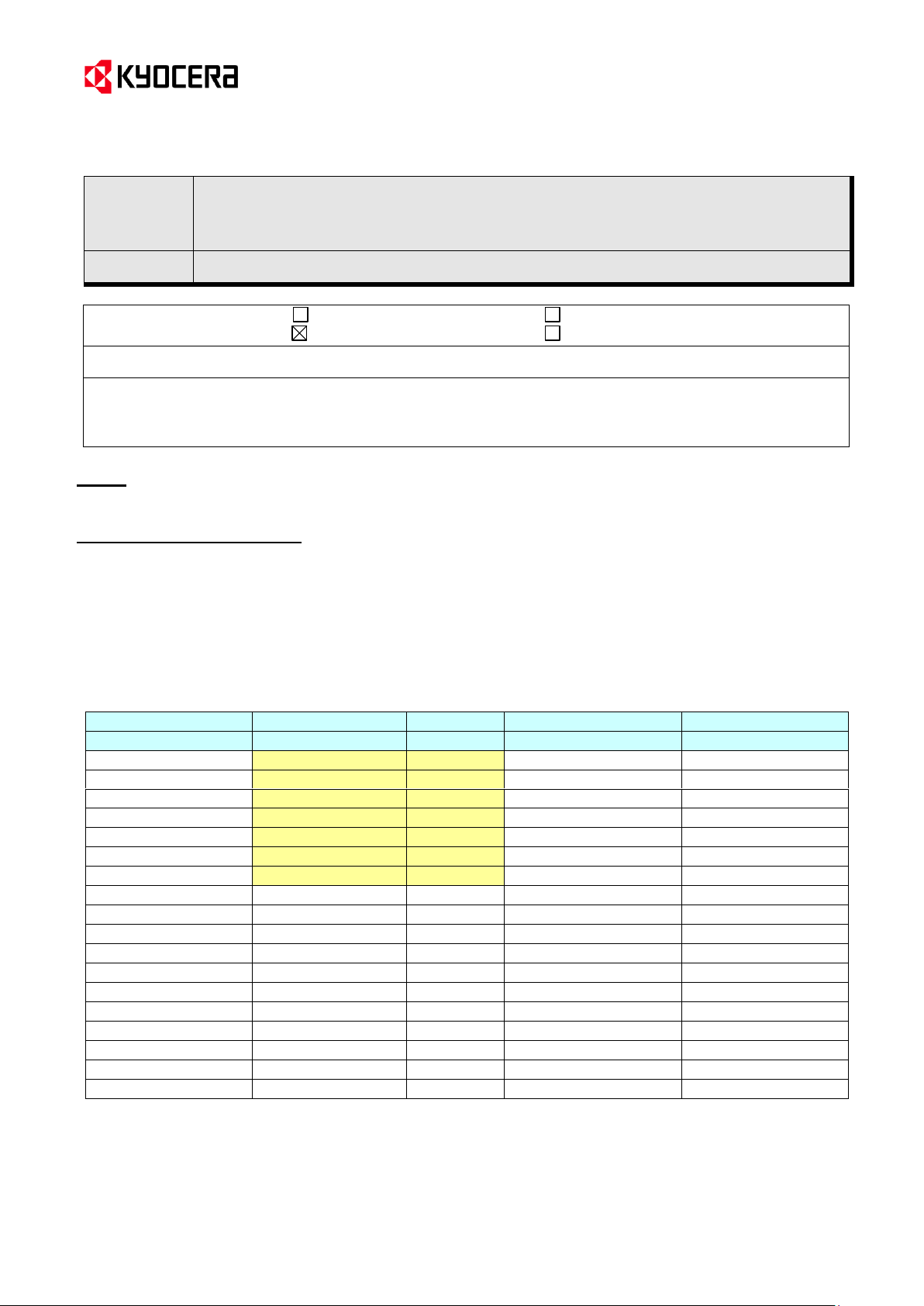
(Page.1/5)
Subject
Firmware Upgrade (Upgrade Pack Ver. V5.00) (Enhancement
Pack Ver. V1.1)
TASKalfa_2550ci_v05.00.0010_(2012-12-04).zip
Model l:
TASKalfa 2550ci, PF-790, FAX SYSTEM(W)
KDC’s Classification Entire Stock Rework In-Field modification at next visit
In-Field modification by case No modification necessary
Field Measure: Please upgrade the firmware to the latest version.
Serial Nos. of the Affected Machines:
- FAX System (W): From the November 2012 production
- Others: Planned from the December 2012* production
* The above is the plan at the present moment. Please note that this information is subject to change.
Type JUPITER
Program No.
Ver.
Remarks
Upgrade Pack Ver.
2MV_V5.00E
MAIN
2MV_2F00.005.008
005.008
← New upgrade
MMI
2MV_7000.005.004
005.004
← New upgrade
ENGINE
2MV_1000.007.003
007.003
← New upgrade
LANGUAGE BR
2MV_81BR.001.010
001.010
← New upgrade
LANGUAGE KR
2MV_81KR.001.003
001.003
For KDKR *1
← New upgrade
LANGUAGE CN
2MV_81CN.001.004
001.004
For KDCN *1
← New upgrade
LANGUAGE TW
2MV_81TW.001.003
001.003
For KDTW *1
← New upgrade
BROWSER
2LC_F000.001.008
001.008
PDF RESORCE
2LC_J000.001.026
001.026
IO
2MV_1E00.001.002
001.002
SCANNER
2MV_1200.004.001
004.001
VIDEO
2MV_1800.001.009
001.009
IH
2LC_1A00.002.001
002.001
LSU
2MV_1C00.002.001
002.001
DP
2MV_9500.003.001
003.001
*2 ESPECIAL
ES_SKIP.ON
--------
COPY COLOR TABLE
2MV_K0AL.C01.003
C01.003
For Copier *1
MLTCOLORTABLE
2MV_GZ00.001.002
001.002
For Printer *1
Service Bulletin Ref. No. 2MV-0012 (C336)
<Date>December 14, 2012
Topic
The firmware was upgraded as follows.
Main Content of Changes
1. Improvement of the cleaning failure of the intermediate transfer unit
2. Measures against the release failure of the monochrome mode when the color toners are empty
3. Change of the initial setting of the maintenance mode U285 [Setting service status page] (For TA/UTAX only)
4. Description when service call appears on the operation panel
5. New route certificate for Cloud Connect
6. Support for the ID card reader manufactured by ELATEC Co.
7. Support for the use of Felica-Lite with the ID card reader manufactured by SCM Co.
8. Measures against the wrong cassette detection
<Please refer to the following pages for other changes and details.>
For the KD sales companies, it is possible to download the firmware from the download center on the Service World.
When upgrading the firmware or replacing a board, please upgrade all kinds of the firmware to the latest version at the same
time.
*1: This is not included in the upgrade pack. Please individually download it from the Service World.
*2: Please do not upgrade the DP firmware only, but the set of DP firmware and MAIN firmware. (If it was individually upgraded,
the DP might lock up.)
KYOCERA Document Solutions Europe
Technical Customer Service Division (TCSD)
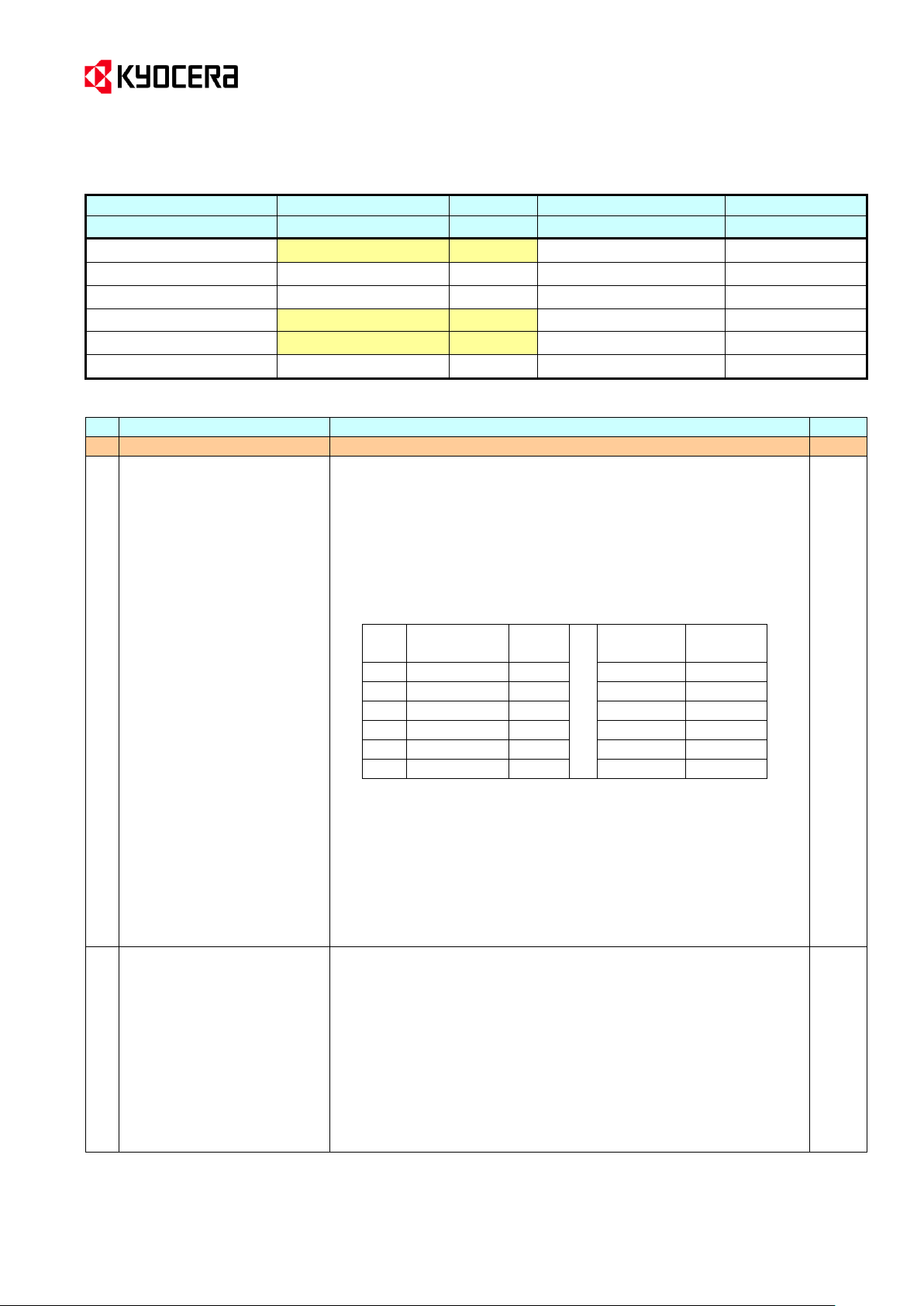
(Page.2/5)
Type ENHANCE
Program No.
Ver.
Remarks
ENHANCE Pack Ver.
2MVEN_V1.1
PF-790
3N4_9000.003.001
003.001
← New upgrade
DF-470
5JS_9200.003.002
003.002
AK-470
3NS_9B00.001.018
001.018
FAX SYSTEM(W)
3N6_5400.002.001
002.001
Except KDCN
← New upgrade
FAX SYSTEM(W)
3N6_5600.Z02.001
Z02.001
For KDCN
← New upgrade
ESPECIAL
ES_SKIP.ON
----------
No.
Item
Details
CTL
Specification change
1
Improvement of the cleaning
failure of the intermediate
transfer unit
The followings changes were made in order to improve the cleaning
function by reviewing the use count and the timing to impress the cleaning
voltage.
1) The initial settings of the voltage for the intermediate transfer cleaning
were changed. Also, the function was added to reset the setting value
after 20K.
U107 [Setting the voltage for the intermediate transfer cleaning]
--> Belt(A)
Display
Before After
After
20k or less
Over 20k
01
Full
35 60
35
02
Half
20 30
20
03
3/4
30 → 45
30
04
B/W Full
35 60
35
05
B/W Half
20 30
20
06
B/W 3/4
30 45
30
The voltage control shifts to the value for over 20K although the value
indicated on the panel at the maintenance mode U107 remains
unchanged after the count exceeds 20K.
2) The timing to turn the brush motor ON was changed to delay it by
150msec later than to turn ON the cleaning voltage since the cleaning
voltage may not be output due to the friction electrical current at
turning ON the cleaning voltage and the brush motor at the same
time.
2
Measures against the release
failure of the monochrome mode
when the color toners are empty
Conventionally, the 4 color mode was switched to the monochrome mode
after detecting the color toner empty, there was no trigger to release the
monochrome mode setting demanded by unexpected cause. Therefore,
the following change was made.
[Change]
The change was made so that the monochrome mode can be released if
none of the three color toners is empty when turning the main power ON or
recovering from the sleep mode.
* When the monochrome mode cannot be released even after replacing
the color toner, it can be released by turning the main power OFF and ON
with this firmware.
Service Bulletin Ref. No. 2MV-0012 (C336)
<Date>December 14, 2012
KYOCERA Document Solutions Europe
Technical Customer Service Division (TCSD)
