Kyocera TASKalfa 552ci SERVICEBULLETIN 2MV-001
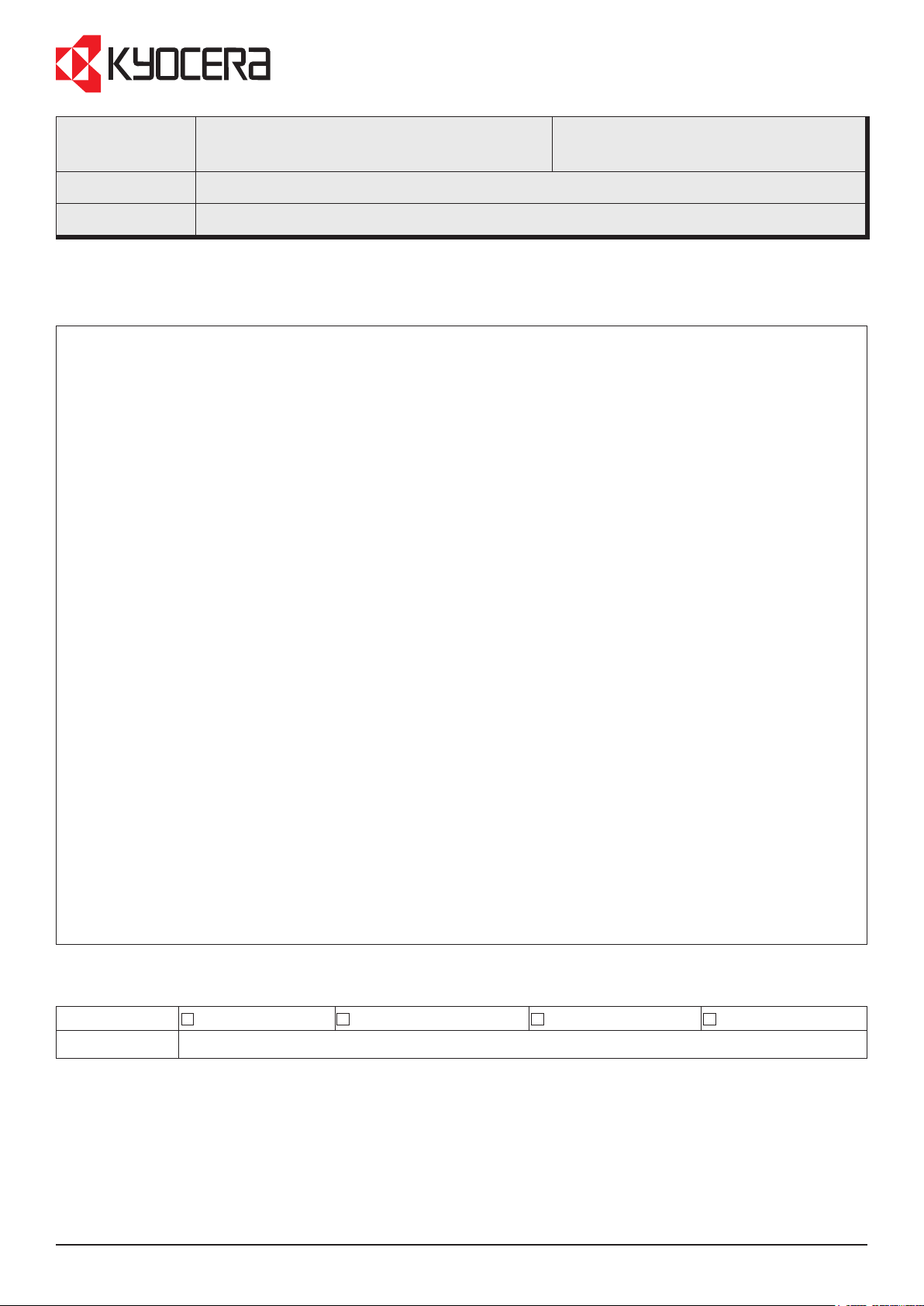
Service Bulletin
Page 1/14
C153 / SB 2MV-001
SB Number:
Subject:
SB 2MV-001
Measures against Fxxx error codes
Creation Date: 06/07/2012
Model: TASKalfa2550ci
Contents
Please follow the below mentioned instructions when Fxxx error codes occur not mentioned in the
Service manual. Do this in case the System does not recover after turning the Main switch OFF and ON, or if the
error codes occur frequently. See page 2 and afterwards for further details.
1. This type of Error code may occur due to a Hardware issue.
• Check the following initially.
Check the DDR2 memory and nearby parts. Check the contact of YS1 or YS2 with the memory. Replace the
memory if the error codes occur repeatedly.
2. Check the HDD if the error repeats after replacing the Main board.
• Format the HDD and replace it if the error code reoccurs.
Caution
PLEASE NOTE THAT DATA WILL BE DELETED WHEN FORMATTING THE HDD.
Maintenance mode U021 [Memory initializing]
Backup RAM is initialized according specication of the destination as specied in Maintenance mode U252 [Setting
the destination]. After executing the mode, the memory is initialized and set values have to be input again
afterwards.
Maintenance mode U024 [HDD formatting (FULL)]
The following are initialized after initializing the HDD.
• System menu (user management, accounting system, address book, one touch key, document box, etc.), shortcut
key and panel program
• The following rmware that was installed is deleted after fully formatting the HDD.
Option language, PDF1.7 resource, FMU, weekly timer, color table, software downloaded in the eld
Before executing the mode, export the backup data with Maintenance mode U917. Please note that applications
will be deleted when executing the Maintenance mode U024.
• After executing the mode, reinstall the applications. Import the backup data with the Maintenance
mode U917. Input the set values again which have been changed after setting up the machine and afterwards.
Maintenance mode U671 [Clear FAX back up data (FAX DIMM clear)]
• Before executing the mode, output the received data since it will be cleared.
Classication
Field measure When Fxxx error codes occur, please follow the instructions on this page and afterwards.
Entire stock rework
In-eld modication at next visit
In-eld modication by case
No modication necessary
X
KDIS Service Department, KYOCERA Document Solutions Europe B.V.
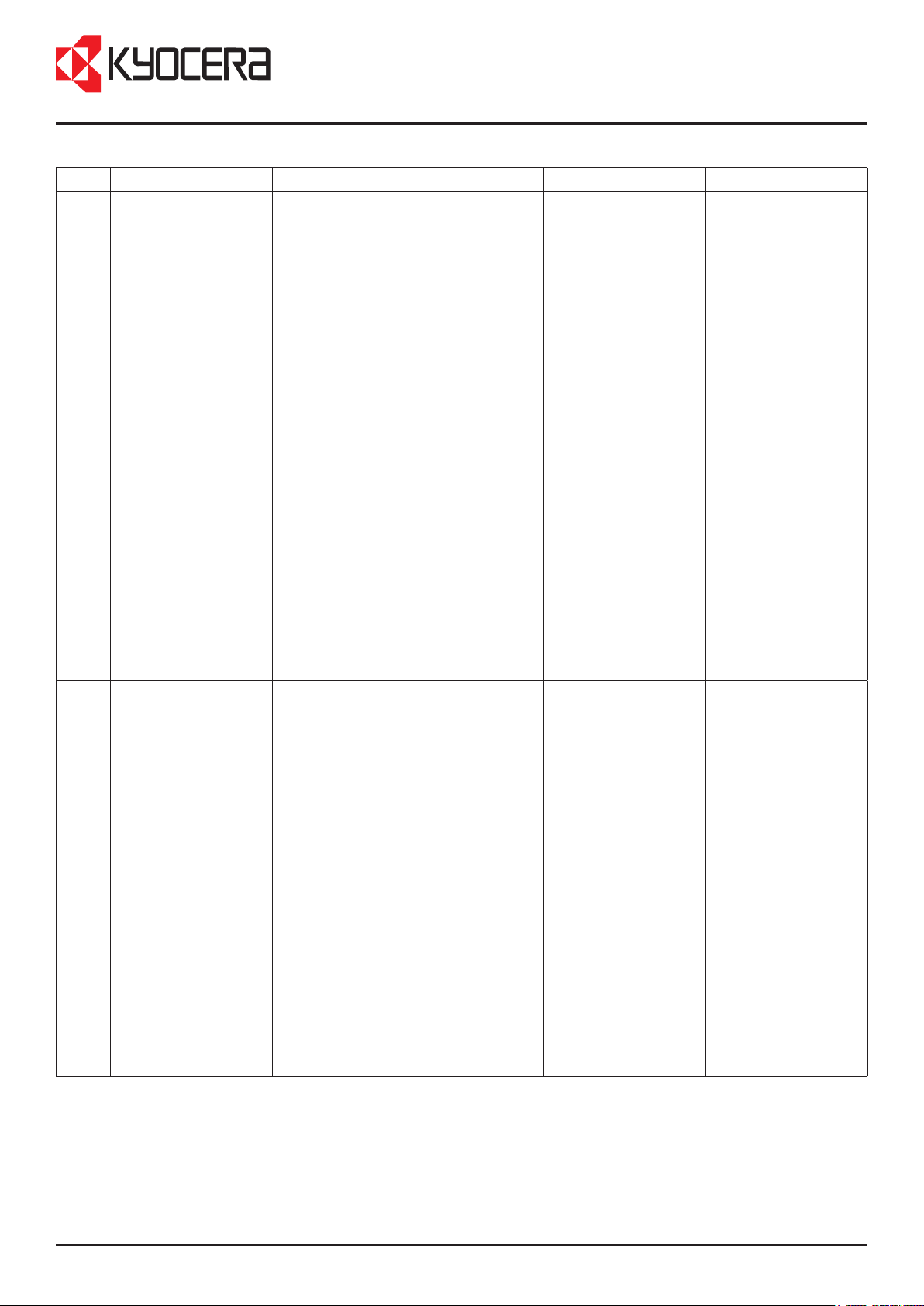
Service Bulletin
No. Content Check procedure & check point Remark 1 Remark 2
---- Lock-up at Welcome
display (The display
does not change after
3 minutes and 30
seconds or more)
1. Check connection of the harness
(Panel to Main board), (Main board
to HDD) and connectors and check
the function.
2. Check contact of the DDR memory
by detaching and reattaching. and
check the function. Replace it if
available and check the function.
3. Format the HDD and check
the function. (U024 FULL
formatting)
4. Execute the U021 Memory
initializing to initialize the controller
backup memory and check
the function.
5. Replace the panel board and
check the function.
6. Replace the main board and check
the function.
7. Retrieve the USB log and contact
the Service department.
*User data and
installed software is
deleted when
executing U024.
Reinstallation is
required.
C153 / SB 2MV-001
[Main - Panel
Interface]
Main board:YC12,
YC17,YC30
Panel board:
YC1,YC2,YC3
[Main - HDD]
Main board:
YC1,YC27
[Check the
contact with the
DDR2 memory]
Main board: YS1
Page 2/14
F000 CF000 appears in 3
minutes and
30 seconds after the
Welcome display
continues Panel-Main
board communication
error.
Capture USB Log
Under the error condition. (Please
don’t turn machine power off.)
Capture printdata using U964.
1. Check connection of the harness
(Panel to Main board), (Main board
to HDD)and connectors and check
function.
2. Check contact of the DDR memory
by detaching and reattaching. and
check function. replace it if
available and check function.
3. Format the HDD and check
function. (U024 FULL formatting)
4. Execute the U021 Memory
initializing to initialize the controller
backup memory and check
function.
5. Replace the main board and check
the function.
6. Replace the Panel board and
check the function.
7. Retrieve the USB log and contact
the Service department.
[Main-Panel
Interface]
Main board: YC12,
YC17, YC30
Panel borad:
YC1,YC2,YC3
If the LEDs are in the
state belwo when
the F000 appears,
the DDR2 memory
failure may be the
cause. Check contact
of the YS1 with the
memory.
Memory LED turned
on
Attention LED turned
on
KDIS Service Department, KYOCERA Document Solutions Europe B.V.
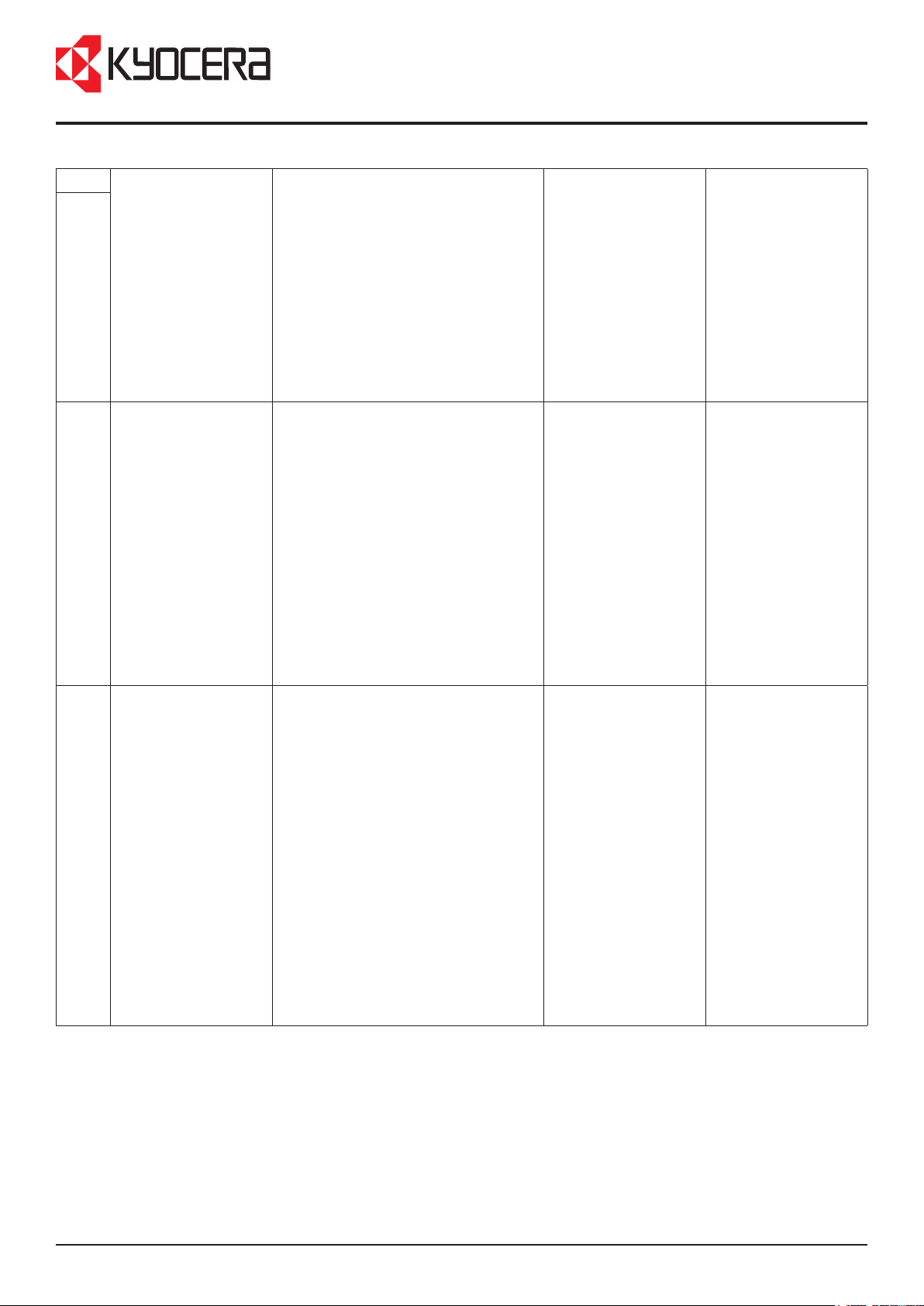
Service Bulletin
Page 3/14
C153 / SB 2MV-001
F10x An error is detected
F11x
F12x An error is detected
F13x An error is detected
at OS or some of
device drivers.
at the Scan control
section
at the Panel control
section
1. Format the HDD and check
function. (U024 FULL formatting)
(*1)
2. Execute U021 Memory initializing
to initialize the controller backup
memory and check the function.
3. Replace the main board and check
the function.
4. Replace the HDD and check
the function.
5. Retrieve the USB log and contact
the Service department.
1. Check connection of the harness
(Scan/DP - Main board) and
connectors and check the function.
2. Format the HDD and check the
function. (U024 FULL formatting)
3. Execute the U021 Memory
initializing to initialize the controller
backup memory and check the
function.
4. Replace the Scan/DP board and
check the function.
5. Replace the main board and check
the function.
6. Retrieve the USB log and contact
the Service department.
1. Check connection of the harness
(Panel - Main board) and
connectors and check function.
2. Format the HDD and check
function. (U024 FULL formatting)
3. Execute the U021 Memory
initializing to initialize the controller
backup memory and check the
function.
4. Replace the panel board and
check the function (*1).
5. Replace the main board and check
the function.
6. Retrieve the USB log and contact
the Service department.
[Main-Scan Interface]
Main board:
YC11,YC25
ISC board: YC3, YC4
[Main-Panel
Interface]
Main board:
YC12,YC17,YC30
Panel board:
YC1,YC2,YC3
Note *1: Only for the models with
separate main and panel PWB’s.
KDIS Service Department, KYOCERA Document Solutions Europe B.V.
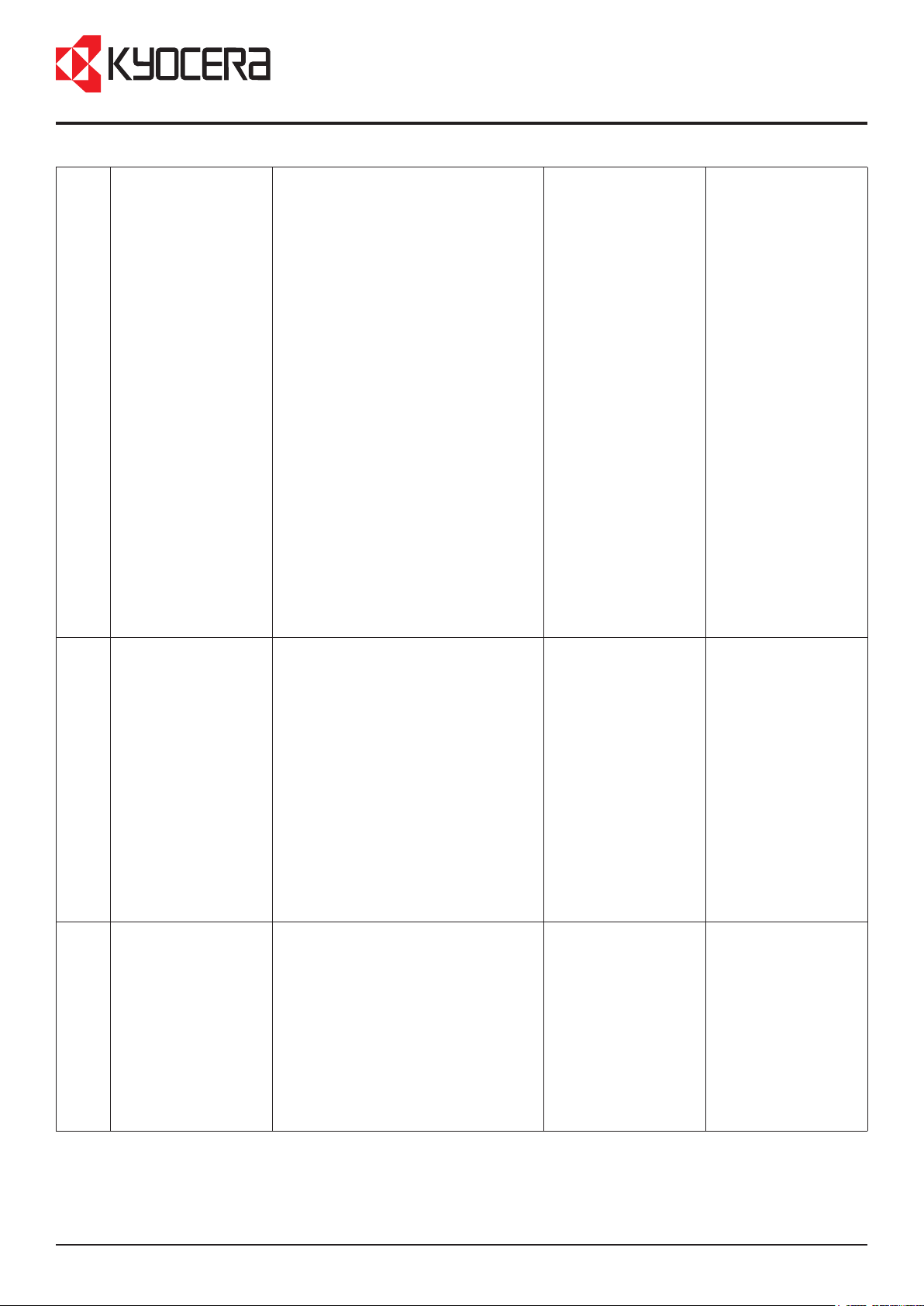
Service Bulletin
Page 4/14
C153 / SB 2MV-001
F14x An error is detected
at the FAX control
section
F15x An error is detected
at the authentication
device control
section
F17x An error is detected
at the print data
control section
1. Check connection of the harness
(FAX - Main board) and connectors
and check the function.
2. Format the HDD and check
function. (U024 FULL formatting)
3. Execute U021 Memory initializing
to initialize the controller backup
memory and check the function.
4. Execute the U671 Clear FAX back
up data (FAX DIMM clear) and
check the function. (Take care of
the received data since it is
cleared) (*1)
5. Replace the FAX_DIMM and check
the function.
6. Replace the FAX board and check
the function.
7. Replace the main board and check
the function.
8. Retrieve the USB log and contact
the Service department.
Note *1: Only applicable for the
models containing the man PWB with
the ash for the fax data.
1. Check connection of the harness
(Authentication device - Main
board) and connectors and check
the function.
2. Format the HDD and check the
function. (U024 FULL formatting)
3. Execute U021 Memory initializing
to initialize the controller backup
memory and check the function.
4. Replace the main board and check
the function.
5. Replace the HDD and check the
function.
6. Retrieve the USB log and contact
the Service department.
1. Format the HDD and check
function. (U024 FULL formatting)
2. Execute U021 Memory initializing
to initialize the controller backup
memory and check the function.
3. Replace the main board and check
the function.
4. Replace the HDD and check the
function.
5. Retrieve the USB log and contact
the Service department.
F14A,F14F: KUIO
error
Main board (USB
hub)
[Main-KUIO Interface]
Main board:
YC8,YC9
Video board: YC13,
YC14
Authentication
device: Card
Reader, etc.
KDIS Service Department, KYOCERA Document Solutions Europe B.V.
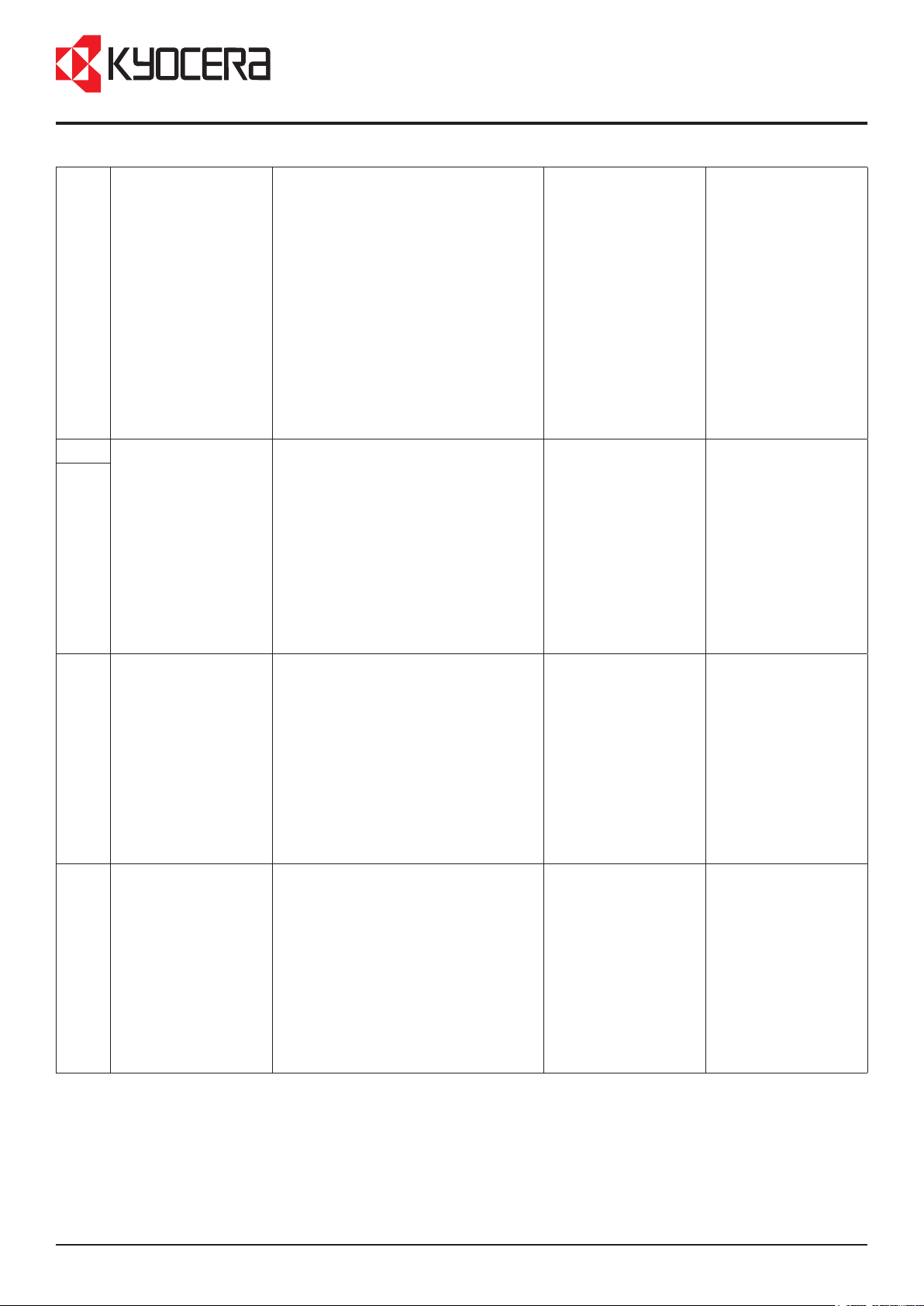
Service Bulletin
Page 5/14
C153 / SB 2MV-001
F18x An error is detected
at the Video control
section
F19x An error is detected
F1Ax
at the OS or some of
device drivers
1. Check connection of the harness
(Engine - Main board) and
connectors and check the function.
2. Format the HDD and check
function. (U024 FULL formatting)
3. Execute U021 Memory initializing
to initialize the controller backup
memory and check the function.
4. Replace the engine board and
check the function.
5. Replace the main board and check
the function.
6. Retrieve the USB log and contact
the Service department.
1. Format the HDD and check the
function. (U024 FULL formatting)
2. Execute U021 Memory initializing
to initialize the controller backup
memory
3. Replace the main board and check
the function.
4. Replace the HDD and check the
function.
5. Retrieve the USB log and contact
the Service department.
[Main - Video
Interface]
Main board:YC3
Video board: YC1
[Video - Engine
Interface]
Video board: YC3
Engine board:YC26
F1Bx An error is detected
at the Security
management section
F1Cx An error is detected
at the File System
management
section
1. Format the HDD and check the
function. (U024 FULL formatting)
2. Execute U021 Memory initializing
to initialize the controller backup
memory and check the function.
3. Replace the main board and check
the function.
4. Replace the HDD and check the
function.
5. Retrieve the USB log and contact
the Service department.
1. Format the HDD and check the
function. (U024 FULL formatting)
2. Execute U021 Memory initializing
to initialize the controller backup
memory and check the function.
3. Replace the main board and check
the function.
4. Replace the HDD and check the
function.
5. Retrieve the USB log and contact
the Service department.
*Error code F1C4
appears when the
HDD security kit
operates.
KDIS Service Department, KYOCERA Document Solutions Europe B.V.
