Page 1
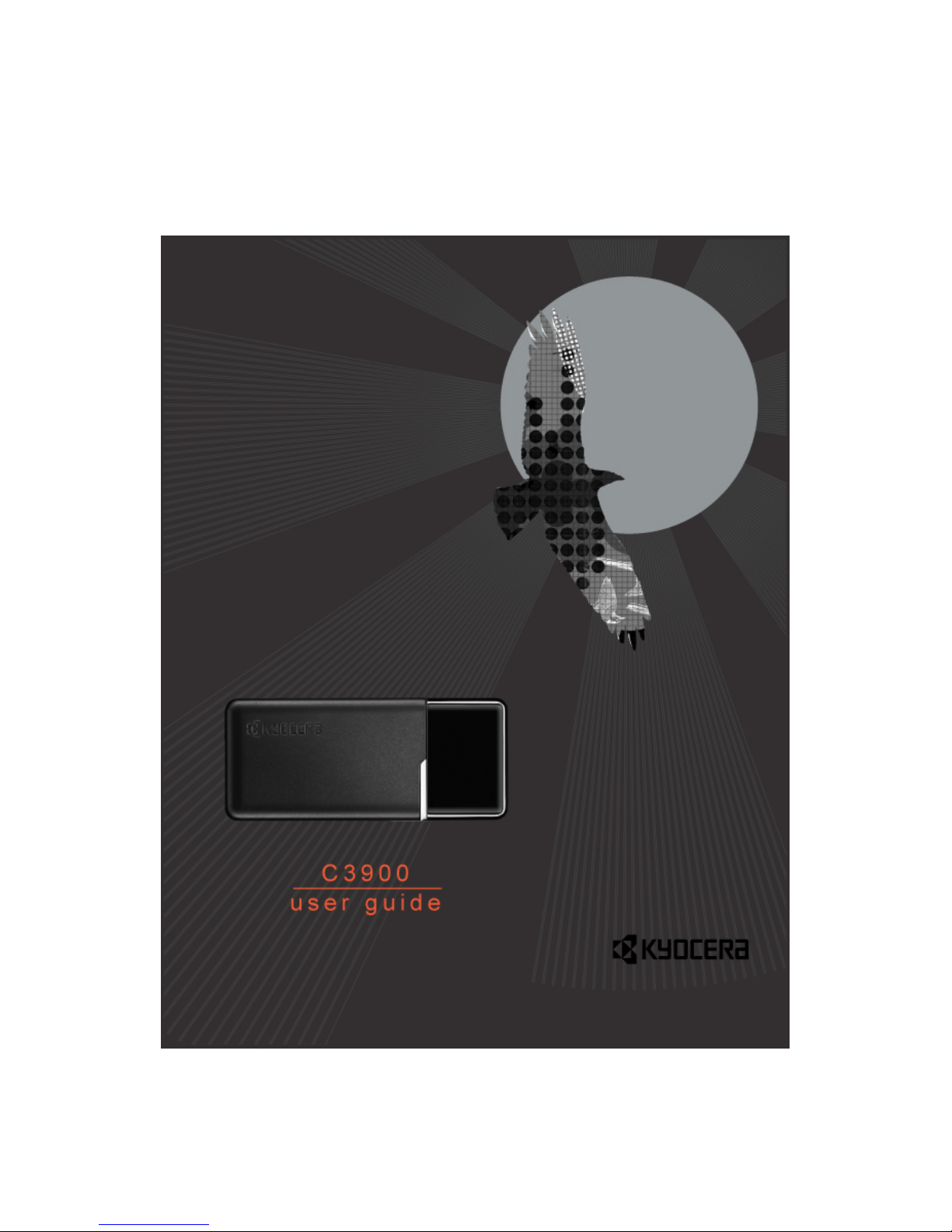
1/23
Page 2

2/23
User Guide for the Kyocera C3900 Mobile WiMax USB Modem
This manual is based on the production version of the Kyocera C3900 Mobile WiMax USB Modem.
Software changes may have occurred after this printing. Kyocera reserves the right to make
changes in technical and product specific at ions without prior notice.
The Kyocera Wireless Corp. ("KWC") products described in this manual may include copyrighted
KWC and third party software stored in semiconductor memories or other media. Laws in the United
States and other countries preserve for KWC and third party software providers certain exclusive
rights for copyrighted software, such as the exclusive rights to distribute or reproduce the
copyrighted software. Accordingly, any copyrighted software contained in the KWC products may
not be modified, reverse engineered, distributed or reproduced in any manner not permitted by law.
Furthermore, the purchase of the KWC products shall not be deemed to grant either directly or by
implication, estoppel, or otherwise, any license under the copyrights, patents or patent applications
of KWC or any third party software provider, except for the normal, nonexclusive royalty-free license
to use that arises by operation of law in the sale of a product.
Kyocera is a registered trademark of Kyocera Corporation. All other trademarks are the property of
their respective owners.
Copyright © 2008 Kyocera Wireless Corp.
All rights reserved.
82-M9082-1EN, Rev. 001
Page 3

3/23
FCC Compliance Information
This device complies with Part 15 of FCC Rules.
Operation is subject to the following two conditions:
(1) This device may not cause harmful interference, and
(2) This device must accept any interference received including interference
that may cause undesired operation.
Body worn operation
SAR compliance has been established in the laptop computer(s) with Horizontal
and Vertical slot configurations, and can be used in laptop computers with
substantially similar physical dimensions, construction, and electrical and RF
characteristics
The antenna(s) used for this USB dongle must not be co-located or must not
operate in conjunction with any other antenna or transmitter within a host
device.
Warnings
This equipment has been tested and found to comply with limits for a class B
digital device, pursuant to Part 15
of the FCC Rules. These limits are
desi
gned to provide reasonable protection against harmful interference in a
residential installation.
This equipment can generates, uses, and radiate radio frequency energy and, if
not installed and used in accordance with the instructions, may cause harmful
interference to radio communications. However, there is no guarantee that
interference will not occur in a pa rticular installation.
Of this equipment does cause unacceptable interference to radio and television
reception, which can be determined by turning the equipment off and on the
user is encouraged to try to correct the interference by one or more of the
following measures.
z Reorient or relocate the receiving antenna.
z Increase the separation between the equipment and receiver.
z Connect the equipment into an outlet on a circuit different from that to
which the receiver is connected.
z Consult the dealer or an experienced Radio/TV technician for help.
Caution
Changes or modifications not expressly approved by the party responsible for
compliance could void the user’s authority to operate the equipment.
Page 4

4/23
Safety Instructions
Be sure to read the following precautions.
Failure to follow the directions may cause product damage or failure.
• Do not drop the product or subject it to severe shock.
• Do not disassemble or modify the product. See product Warranty for
service and repair by an authorized service center.
• Do not expose the product to rain, spilled liquids or use it in a location
with high humidity.
• Do not use or store the product near a source of high temperatures.
• Do not insert any metal or flammable materials into the product.
• Do not clean the surface of the product with chemical solutions or
detergents. Clean surface only with a dry cloth.
Page 5

5/23
Table of Contents
1. PRODUCT OVERVIEW ............................................................................................................................................................ 6
2. PRODUCT SPECIFICATION ............................................................................................................................. .................... 6
3. SYSTEM REQUIREMENTS .............................................................. ....................................................................................... 7
4. DESCRIPTION OF PARTS .............................................................. ....................................................................................... 7
5. INSTALLATION ......................................................................................................................... ................................................ 8
6. CHECKING THE INSTALLATION ............................................................................................................................. ........ 12
7. STARTING THE APPLICATION ............................................................................................................................. ........... 14
8. CONNECTION/TERMINATION ......................................................................................................................................... 15
9. USING MENU ............................................................................................................................................................................ 16
9.1 MAIN SCREEN .................................................................................................................... 16
9.2 SYSTEM TRAY ICON WINDOW ........................................................................................... 17
10. SETTINGS ............................................................................................................................. .................................................. 18
11. STATUS .................................................................................................................................................................................... 19
12. UNINSTALLATION ............................................................................................................................. ................................. 23
Page 6

6/23
1. Product overview
C3900 is a USB type wireless modem that enables portable Internet services
by using Mobile WIMAX.
When this product is connected to a USB port on a notebook, you can freely
use Internet services within the Mobile WiMAX service area.
The WiMAX Connection Manager software contained on the enclosed CD
enables you to connect to Internet service.
2. Product specification
- Size : 27x62x11mm (1.06x2.44x0.43”)
- Weight : 18g (0.63oz)
Standard
IEEE802.16e Mobile
WiMAX Wave 2
Band Class 3.A
Access/Duplex OFDMA / TDD
Host
Interface
USB 2.0
Operating
Frequency
2.496GHz~2.690GHz
Data
Throughput
Downlink : MAX 30Mbps
Uplink : MAX 6Mbps
Bandwidth 10MHz
Tx. Power Max power : 23dBm
Center
Frequency
Allocation
Carrier dependent
Modulation QPSK, 16QAM
Operating
Temperature
-20 ℃ ~ 60 ℃
(-4 ~ 140 )℉℉
Demodulation QPSK, 16QAM, 64QAM
Page 7
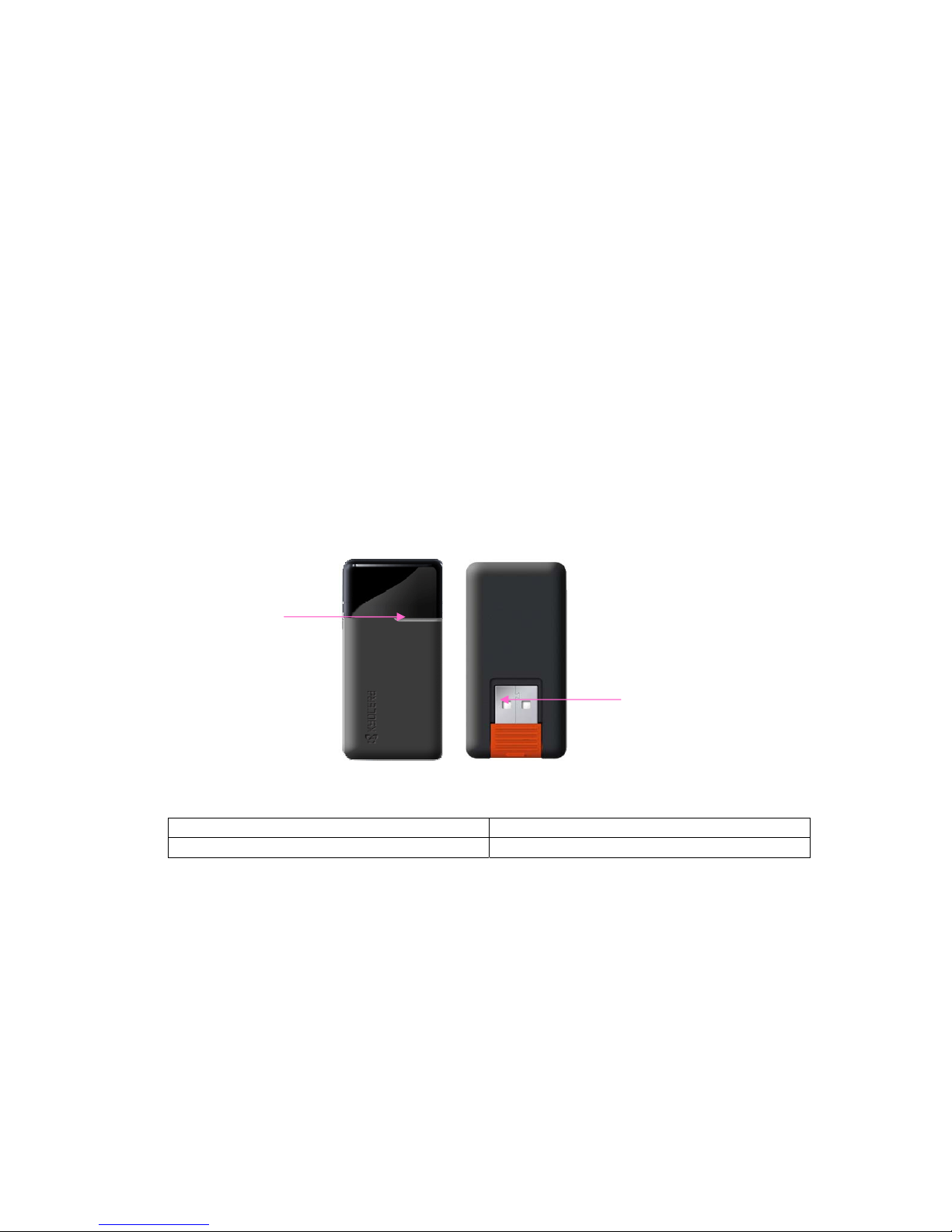
7/23
3. System Requirements
Minimum specifications
z OS : Windows VISTA 32bit, Windows XP SP2
z CPU: Pentium4 /1GHz or higher
z Memory: 512MB RAM
z Interface: Compatible with USB 2.0
Recommendation
z O/S : Windows VISTA 32bit, Windows XP SP2
z CPU: Pentium4 /2GHz or higher
z Memo ry : 1GB RAM
z Interface: Compatible with USB 2.0
4. Description of parts
LED Status information
Modem power on Solid Blue
Receiving/Sending da ta Blinking Blue
USB connector
LED Status
Page 8

8/23
5. Installation
Installing the C3900 causes the Connection Manager Installer window to
appear automatically on the screen.
Insert the installation CD for WiMAX Connection Manager.
1. When the C3900 Installer screen appears, click Mobile WiMAX Connection
Program.
Note:
If auto-installation window does not appear, please follow the process below.
1) Go to “My Computer”, Right-click on the CD Drive then, click “Open”
2) Double-click “Setup.exe”.
IMPORTANT!
When attaching the modem to your PC, choose the USB port furthest away from your
LCD screen to avoid interference with the signal. For the best reception, rotate the
modem to the vertical position.
Page 9

9/23
2. After selecting the setup language, click NEXT.
3. Click NEXT to start the installation
Page 10

10/23
4. After selecting the installation path, click NEXT. It is recommended that
you accept the default installation path.
5.Click Install
Page 11

11/23
6. When the installation completion message appears, click Finish to complete.
Page 12

12/23
6. Checking the installation
After the program setup is completed, check the installation status as
follows.
Select Start > Control Panel > System > Hardware > Device
Manager.
Confirm that the Kyocera C3900 WiMAX Wave2 Network Device driver is
listed under Network adapters and that the USB Composite Device and the
USB Mass Storage Device are listed under Universal Serial Bus controllers.
Page 13

13/23
Note
1. If any of the devices installed have an exclamation mark icon indicated,
right click on the name and select Driver Update.
2. If any of the devices installed have a red X icon indicated, right click on
the name and set to Use.
3. The names and sequences may differ depending on the user
environment.
Page 14

14/23
7. Starting the application
1) Using the Start menu
Click Start > All Programs > KYOCERA > C3900 > Kyocera C3900 CM
2) Using the desktop shortcut;
Double-click the shortcut icon on Desktop.
Note: Firmware Update
When there is updated firmware available, an automatic program update
window opens.
1. When the update window appears, click OK.
Downloading updates takes approximately 2 to 5 minutes.
2. When the update is completed, click Exit.
(!) During the update process do not terminate the program or detach the
modem.
Removing the modem or turning off the PC during the update may
damage the device beyond repair.
Page 15

15/23
8. Connection/Termination
You can use Internet services only When Kyocera C3900 CM (Kyocera
C3900 Connection Manager) is connected. You can check the connection
status through the messages on the main screen
1) Connecting Kyocera C3900 CM
When you click CONNECT, WiMAX is connected.
(The automatic connection can be enabled in OPTIONS > SETTINGS.)
▶ ▶
2) Terminating Kyocera C3900 CM
To terminate WiMAX, click DISCONNECT on the main screen or tray
icon menu for disconnection.
Page 16

16/23
9. Using MENU
9.1 Main screen
When Kyocera C3900 CM runs, the following main screen appears.
(1) Displays the signal strength of the connected WiMAX.
(2) Hides the screen in the system tray.
(3) Terminates Kyocera C3900 CM.
(4) Click here to move to the KYOCERA Homepage.
(5) Displays the current connection status.
(6) Displays the current network progress information.
(7) Displays Options. (Setting, Status, Help)
1
4
5
6
7
2
3
Page 17

17/23
9.2 System Tray Icon window
With the Main screen minimized, you can double-click on the Kyocera tray
icon in the system tray to open the Main screen again. The following
Connection Manager menu appears when you right-click on the tray icon.
z Connect/Disconnect
z Setting: Moves to Setting
z Status: Displays the status (connection information)
z Help: Displays the help on the program
z Exit: Exits the program
Page 18

18/23
10. Settings
You can set additional functions.
For environment settings, click Setting on the Main menu or the system tray
icon menu.
(1) Automatically start when starting Windows
- After Windows starts, the WCM main screen appears on Desktop
(2) Enable Automatic Connection
- When the program runs, automatic connection is established without
pressing the connection button
- When the modem loses then reacquires the signal, it reconnects to
the network automatically.
- When the modem is removed then replaced while connected to the
network, it reconnects automatically.
(3) Enable WCM log file
-If you select Enable WCM log file, it creates a dated folder at
C:\WCM_LOG. The log file contains WCM and authentication messages.
If you experience problems while using your WiMAX device, your service
provider may ask for these files to assist in troubleshooting the device.
(4) Set the language
(5) Save or Cancel
Page 19

19/23
11. Status
When you select MENU > Status, you can check the information for User,
Network, Program Upgrade, Application and Signal
1) User: Contains the following information:
z State: Displays the status such as whether the modem is installed
or not, whether initialization is a success or not, and whether the
Internet is connected or not.
z Connec tion: Displays the date and time of the WiMAX connection to
the Internet.
z Duration: Displays the length of time connected to the Internet
using WiMAX.
Page 20

20/23
2) Network: Displays the current network information of assigned IP & MAC
address, Subnet mask, Default gateway and DNS.
Page 21

21/23
3) Program Upgrade:
z Automatic Upgrade: Weekly upgrade is operated on a certain day of
the week that user pre-set. Daily upgrade is operated once a day.
z Manual Upgrade: starts when Program Upgrade button is pressed.
Upgrade process always starts with checking CM to see if upgrade is
available.
{*Program Upgrade*}
z If the Program upgrade button is activated, you may upgrade your
program version by clicking the button.
z The upgrade process is operated automatically after clicking
“Program Upgrade” button.
z Reconnect the modem after the program upgrade process is
completed.
Note:
[The "Program Upgrade" button is enabled only when the modem is connected
to the server]
Page 22

22/23
4) Application: Displays the current version of the program.
5) Signal: Indicates the current values of RSSI and CINR on the device.
Page 23

23/23
12. Uninstallation
Method 1)
Click Start > All Programs > KYOCERA > C3900 > Uninstall Kyocera C3900 CM
Method 2)
Click Start > Control Panel > Add or Remove Programs > C3900 WiMAX >
Remove
13. Troubleshooting
Problem Cause and Remedy
Searching modem
z The system is searching the modem.
z When this status continues, check the modem status
and reconnect it.
Please check the
modem
z The system cannot search the modem due to a modem
failure.
z Check the modem status and reconnect it.
NO WiMAX signal
detected at this
location
z The connection has failed because the quality of the
WiMAX signal is very weak.
We have no
encryption key
z There is no encryption key. Please consult with your
service provider.
Device control
initialize failed
z The dev ice initializati on has failed. When the device fails
to initialize after several retries, consult with your
service provider.
You can’t use
WiMAX service due
to lack of power
z The system stops the use of your modem due to low
battery level in the laptop. Recharge or replace the
laptop battery and retry using services.
