Page 1

Quick Start Card for Kyocera Passport . . . . . . . . . . . . . . . . . . . . . . . . . . . .1
Fiche de démarrage rapide pour carte Kyocera Passport . . . . . . . . . . . .11
KYOCERA WIRELESS QUICK START CARD
Cover.fm Page i Tuesday, October 11, 2005 9:01 AM
Page 2
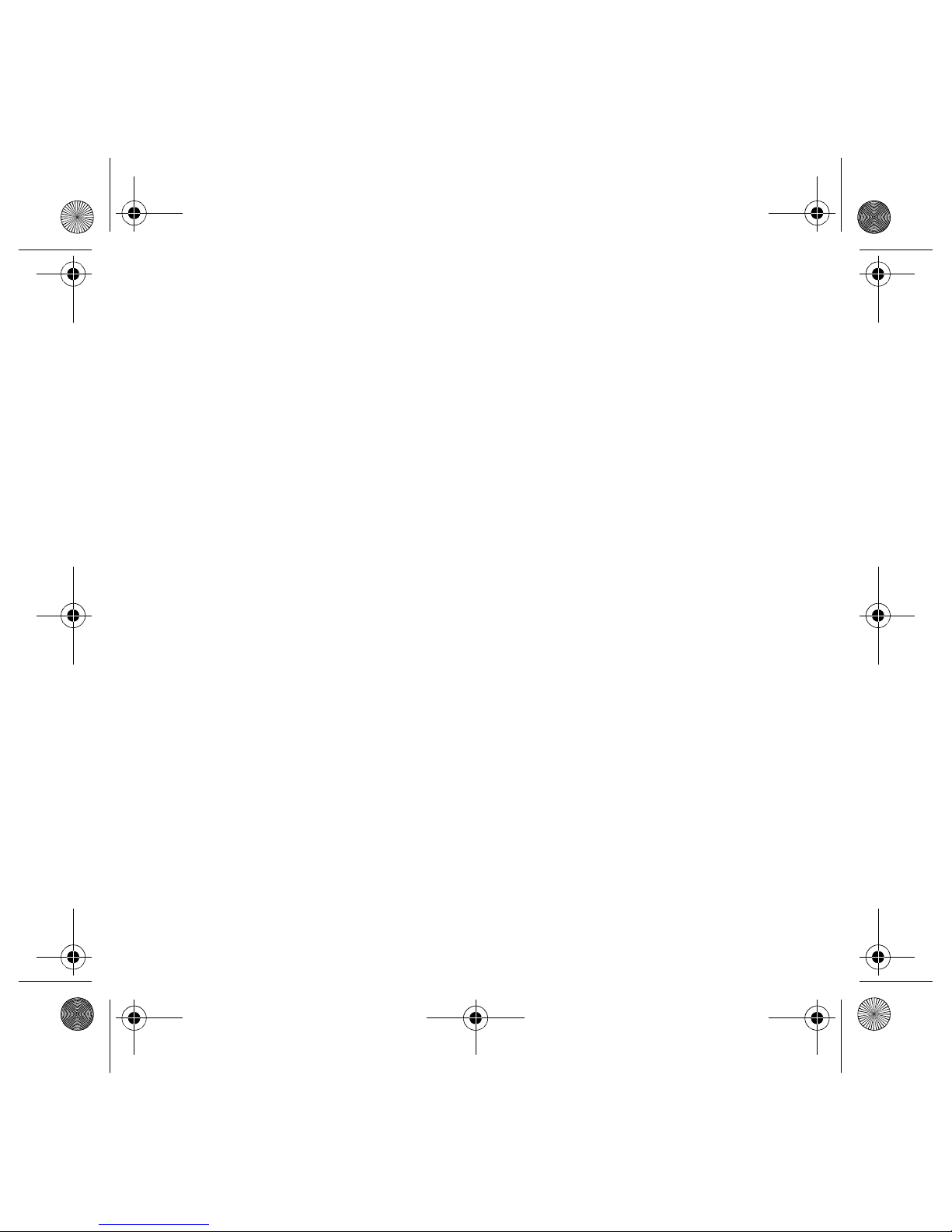
82-N8763-1EF.book Page ii Monday, October 10, 2005 1:24 PM
Windows® is a registered trademark of Microsoft® Corporation.
Kyocera
®
is a registered trademark of Kyocera Corporation. Other product and brand names may be
trademarks or registered trademarks of their respective owners. Copyright 2005, Kyocera Wireless Corp.
All rights reserved.
Windows
®
est une marque déposée de Microsoft® Corporation.
Kyocera est une marque déposée de Kyocera Corporation. Tooutes les autres marques de commerce
apparatiennent à leur propriétaire respectif. Copyright © 2005 Kyocera Wireless Corp.
Tous droits réservés.
82-N8763-1EF, Rev. 001
Page 3
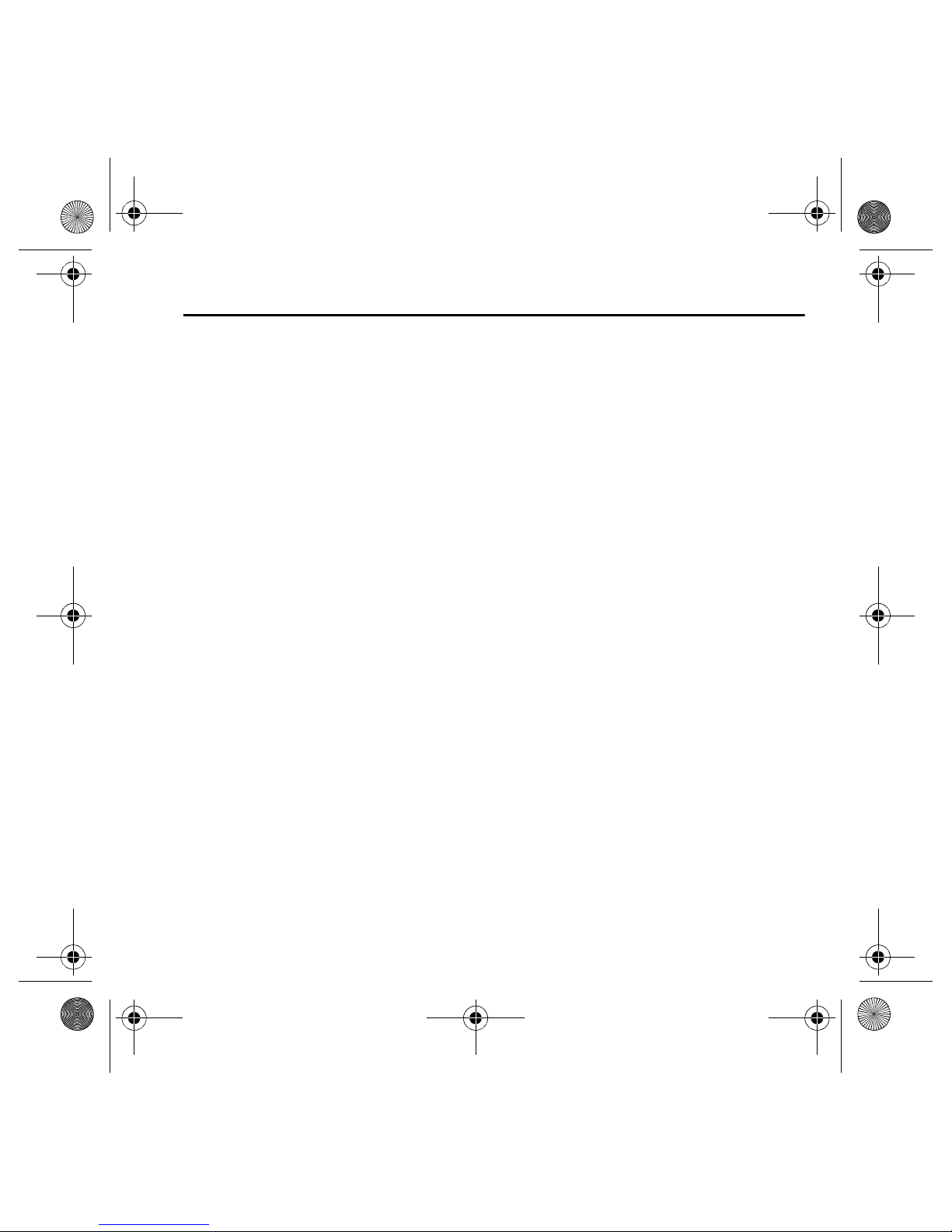
82-N8763-1EF.book Page iii Monday, October 10, 2005 1:24 PM
CONTENTS - TABLE DES MATIÈRES
Quick Start Card for Kyocera Passport . . . . . . . . . . . . . . . . . . . . . . . . . . . . . . . . . . . . . . . . .1
nмбЕв=pн~кн=fелнкмЕнбзел= K=K=K=K=K=K=K=K=K=K=K=K=K=K=K=K=K=K=K=K=K=K=K=K=K=K=K=K=K=K=K=K=K=K=K=K=K=K=K=K=K=K=K=K=K=K=K=K=K=K=K=K=K=K=K=K=K=O
Installation. . . . . . . . . . . . . . . . . . . . . . . . . . . . . . . . . . . . . . . . . . . . . . . . . . . . . . . . . . . . . . . . . . . . . . . . . . . . . .2
System Requirements. . . . . . . . . . . . . . . . . . . . . . . . . . . . . . . . . . . . . . . . . . . . . . . . . . . . . . . . . . . . . . . . . . . . . . 2
Tracking Usage . . . . . . . . . . . . . . . . . . . . . . . . . . . . . . . . . . . . . . . . . . . . . . . . . . . . . . . . . . . . . . . . . . . . . . . . . .2
Setup Instructions . . . . . . . . . . . . . . . . . . . . . . . . . . . . . . . . . . . . . . . . . . . . . . . . . . . . . . . . . . . . . . . . . . . . . . . .2
Removing Passport from the PC . . . . . . . . . . . . . . . . . . . . . . . . . . . . . . . . . . . . . . . . . . . . . . . . . . . . . . . . . . . . . .3
_Йдд=jзДбдбнуФlмк=^ЦкЙЙгЙен=tбнЬ=vзм= =K=K=K=K=K=K=K=K=K=K=K=K=K=K=K=K=K=K=K=K=K=K=K=K=K=K=K=K=K=K=K=K=K=K=K=K=K=K=K=K=K=K=K=K=R
Definitions . . . . . . . . . . . . . . . . . . . . . . . . . . . . . . . . . . . . . . . . . . . . . . . . . . . . . . . . . . . . . . . . . . . . . . . . . . . . . .5
What We’ll Provide To You. . . . . . . . . . . . . . . . . . . . . . . . . . . . . . . . . . . . . . . . . . . . . . . . . . . . . . . . . . . . . . . . . . 5
Ending Your Contract. . . . . . . . . . . . . . . . . . . . . . . . . . . . . . . . . . . . . . . . . . . . . . . . . . . . . . . . . . . . . . . . . . . . . .7
Your Obligations . . . . . . . . . . . . . . . . . . . . . . . . . . . . . . . . . . . . . . . . . . . . . . . . . . . . . . . . . . . . . . . . . . . . . . . . .7
Limits on Our Liability . . . . . . . . . . . . . . . . . . . . . . . . . . . . . . . . . . . . . . . . . . . . . . . . . . . . . . . . . . . . . . . . . . . . .9
^ÖêÉÉI=páÖå=~åÇ=^Åíáî~íÉ= K=K=K=K=K=K=K=K=K=K=K=K=K=K=K=K=K=K=K=K=K=K=K=K=K=K=K=K=K=K=K=K=K=K=K=K=K=K=K=K=K=K=K=K=K=K=K=K=K=K=K=K=K=K=K=K= NM
Fiche de démarrage rapide pour carte Kyocera Passport . . . . . . . . . . . . . . . . . . . . . . . . . .11
fелнкмЕнбзел=ЗЙ=З¨г~кк~ЦЙ=к~йбЗЙ==K=K=K=K=K=K=K=K=K=K=K=K=K=K=K=K=K=K=K=K=K=K=K=K=K=K=K=K=K=K=K=K=K=K=K=K=K=K=K=K=K=K=K=K=K=K=K=K= NO
Installation. . . . . . . . . . . . . . . . . . . . . . . . . . . . . . . . . . . . . . . . . . . . . . . . . . . . . . . . . . . . . . . . . . . . . . . . . . . . . 12
Configuration de système nécessaire . . . . . . . . . . . . . . . . . . . . . . . . . . . . . . . . . . . . . . . . . . . . . . . . . . . . . . . . . 12
Registre d'utilisation . . . . . . . . . . . . . . . . . . . . . . . . . . . . . . . . . . . . . . . . . . . . . . . . . . . . . . . . . . . . . . . . . . . . .12
Retirer la carte Passport de votre ordinateur . . . . . . . . . . . . . . . . . . . . . . . . . . . . . . . . . . . . . . . . . . . . . . . . . . .14
_Йдд=jзДбдбн¨=J=kзнкЙ=Езенк~н=~оЙЕ=озмл=K=K=K=K=K=K=K=K=K=K=K=K=K=K=K=K=K=K=K=K=K=K=K=K=K=K=K=K=K=K=K=K=K=K=K=K=K=K=K=K=K=K=K=K=K= NR
Définitions . . . . . . . . . . . . . . . . . . . . . . . . . . . . . . . . . . . . . . . . . . . . . . . . . . . . . . . . . . . . . . . . . . . . . . . . . . . . .15
Notre engagement envers vous . . . . . . . . . . . . . . . . . . . . . . . . . . . . . . . . . . . . . . . . . . . . . . . . . . . . . . . . . . . . . . 15
Fin de votre Contrat . . . . . . . . . . . . . . . . . . . . . . . . . . . . . . . . . . . . . . . . . . . . . . . . . . . . . . . . . . . . . . . . . . . . . .17
Vos obligations. . . . . . . . . . . . . . . . . . . . . . . . . . . . . . . . . . . . . . . . . . . . . . . . . . . . . . . . . . . . . . . . . . . . . . . . . .18
Limites à nos responsabilités . . . . . . . . . . . . . . . . . . . . . . . . . . . . . . . . . . . . . . . . . . . . . . . . . . . . . . . . . . . . . . .19
^ЕЕЙйн~нбзеI=лбЦе~нмкЙ=Йн=~Енбо~нбзе= =K=K=K=K=K=K=K=K=K=K=K=K=K=K=K=K=K=K=K=K=K=K=K=K=K=K=K=K=K=K=K=K=K=K=K=K=K=K=K=K=K=K=K=K=K=K=K= ON
Page 4
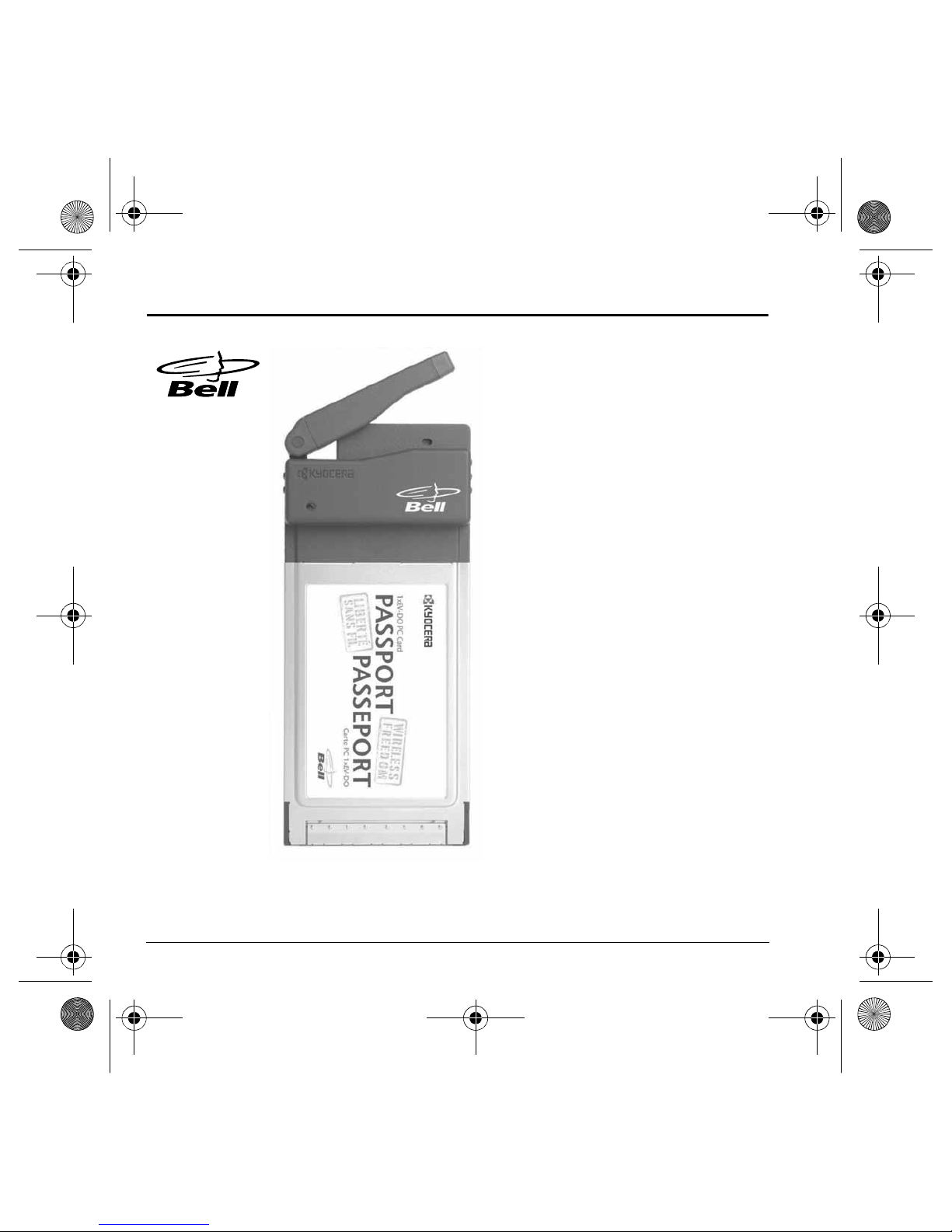
82-N8763-1EF.book Page 1 Monday, October 10, 2005 1:24 PM
QUICK START CARD FOR KYOCERA PASSPORT
Kyocera Wireless
10300 Campus Point Drive
San Diego, California 92121
www.kyocera-wireless.com
To purchase accessories, visit www.bell.ca.
1
Page 5

82-N8763-1EF.book Page 2 Monday, October 10, 2005 1:24 PM
QUICK START INSTRUCTIONS
Installation
Warning: DO NOT insert the Passport PC card
before you install the software onto your
notebook PC.
System Requirements
Your Passport functions in notebook PCs with
these Windows
Windows
Windows
To install Passport and the software, these
minimum system resources are required:
Card slots: Type II PC Card slot (CardBus)
Disk Drive: CD-ROM
Memory: 32 MB
Disk Space: 14 MB
Processor: Pentium 166 MHz or higher
Dial Up Networking: DUN bound to TCP/IP
®
operating systems:
®
2000
®
XP
Tracking Usage
Kyocera and its vendors do not warrant that any
usage tracked by the software will correspond
with the usage measured by your wireless carrier.
Specifically, your wireless carrier may calculate
usage on a different basis than this software. In
any case of inconsistency between usage statistics
calculated by this software versus those calculated
by your wireless carrier, your wireless carrier's
usage data shall be deemed to be correct.
Setup Instructions
Important: Install the software before you
insert the Passport PC Card into the
computer for the first time. Only after the
software is installed can Windows
successfully detect and configure the
PC card.
1. Close any Windows programs that are running
and insert the CD that came with Passport into
your CD-ROM drive. Setup should start
automatically. If the program does not launch
automatically, select
the taskbar.
Enter
D: Setup.exe (where D is the letter of
your CD-ROM drive) and click
the installation wizard.
2. Select a language from the dropdown menu
and click
3. Click Next to begin installing Passport
OK.
components onto your computer.
4. Read the License Agreement, select I accept
the agreement
5. Select a destination folder for your files,
or use the default location and click
6. Select a location for the program shortcuts,
or use the default provided. Click
7. Place a checkmark in the Create a desktop
icon box and click
Start → Run... from
OK to launch
, and click Next.
Next.
Next.
Next.
Quick Start Guide for Kyocera Passport PC Card 2
Page 6

82-N8763-1EF.book Page 3 Monday, October 10, 2005 1:24 PM
8. Click Install.
9. Click Finish.
10. The initial setup program closes and a
Passport Navigator icon is placed on
your desktop.
11. Double-click the Passport Navigator icon.
The connections window appears. PLEASE
INSERT CARD shows in the lower-left corner.
12. Insert your Passport PC card into your
notebook’s PC card slot with the label facing
up. Raise the antenna so it’s fully extended and
pointed up at a 90° angle.
13. If you PC card is already activated, skip ahead
to step 21.
14. If the connection program detects that your
PC card is not yet activated, a pop-up window
appears requesting that your run the
Activation Wizard.
15. Click Next at the run wizard prompt.
The Passport Navigator Setup Wizard appears.
16. Click Next.
17. Enter your Lock Code (provided by your Bell
Mobility Customer Service Representative)
and click
Next. The Wizard activates your PC
card. Activation may take a few minutes.
18. Click Next.
19. Enter your MDN phone number and MSID
phone number (provided by your Bell
Mobility Customer Service Representative)
and click
Next.
The wizard indicates that the configuration
was successful.
20. Click Finish to exit the wizard and return to
the Passport Navigator screen.
Once your Passport PC card is recognized,
Bell Mobility Wireless shows on the screen.
21. Click Connect to connect to Bell Mobility's
wireless network.
You can now start using Passport Navigator and
your PC Card.
Removing Passport from the PC
Warning: Do not eject Passport from your
notebook until you have followed the
Hardware
instructions for proper removal.
Removing the card improperly may cause a fatal
error on your PC.
1. Double-click on the Unplug/Eject Hardware
icon in the system tray (bottom right hand
corner of your computer screen).
2. Select the correct option for your operating
system from the Unplug or Eject Hardware
window and click
Windows 2000:
Host Controller
Windows XP:
Host Controller
Stop.
Select NEC PCI to USB Open
.
Select NEC PCI to USB Open
.
Unplug/Eject
3
Page 7

82-N8763-1EF.book Page 4 Monday, October 10, 2005 1:24 PM
3. Confirm the device to be stopped and
OK.
click
4. A Safe to Remove Hardware message appears,
Close.
click
5. You may now remove the Passport PC card
from your notebook. When removing
Passport, always grip it by the sides of the card
rather than from the top. Pulling on the
antenna over time may damage the card. If
available, use the Card Ejector tool
on your laptop.
Correct
When inserting and removing PC
Card, grip both sides.
Quick Start Guide for Kyocera Passport PC Card 4
Incorrect
Do not handle or remove the PC
Card by pulling on the antenna.
Page 8

82-N8763-1EF.book Page 5 Monday, October 10, 2005 1:24 PM
BELL MOBILITY—OUR AGREEMENT WITH YOU
Thank you for selecting Bell Mobility as your
wireless service provider. These Terms of Service
are needed for legal reasons and form the
contract (the “Contract”) that will govern your
relationship with Bell Mobility (sometimes
referred to as “us” or “we”). The Contract is
binding on you and us for each Device that you
connect to our network and for service we
provide to you for your Device.
Definitions
Cancellation Fee: The fee you pay us if you end
your Contract before it expires.
Devices: Any wireless communication device,
including cellphones, pagers, camera phones,
handheld computers or other communicators
that you connect to our network.
e9-1-1 Services: Any emergency services that we
are mandated to provide you.
Term: The service period of either 30 days, 12
months, 24 months or 36 months selected by you,
starting on the date your service is activated.
Roaming Charges: The charges payable by you
when the call made with your Device is routed to
another provider’s network.
Long Distance Charges: The charges payable by
you for establishing long distance connections
with your Device.
System Access Fee: The fee payable by you to
cover a portion of network operating costs.
What We’ll Provide To You
Guaranteed Airtime Pricing
We will not increase your monthly access fee or
your airtime rates for local out of bundle calls
during the Term. Fees and charges for features or
services, Long Distance and Roaming charges,
text messaging, mobile browsing and picture
messaging charges, System Access Fee, 9-1-1
emergency service fees, connection charges,
Device leasing charges and late payment charges
may increase during the Term at our discretion
after giving you at least 30 days notice.
Promotional offers may be available to you when
you activate your service and during the Term and
are offered at our discretion for limited periods.
Protection of Your Privacy
All information that Bell Mobility keeps about you
is confidential, other than publicly available
information such as your name, address and
listed telephone number. Unless you provide
express consent or Bell Mobility is required by
law, Bell Mobility will not disclose your personal
information to anyone other than to:
5
Page 9

82-N8763-1EF.book Page 6 Monday, October 10, 2005 1:24 PM
i. you;
ii. a person who, in our reasonable judgment, is
seeking your personal information as
your agent;
iii. another telecommunications service provider
for the purpose of providing you with efficient
and cost-effective telecommunications service;
iv. another company for the purpose of supplying
you telephone or telephone directory related
services;
v. an agent that we retain for the purposes of
evaluating your credit worthiness or collecting
your account;
vi. a public authority if it appears there is
imminent danger to life or property. We also
protect your personal information in
accordance with the Bell Customer Privacy
Policy and the Bell Code of Fair Information
Practices, which apply to the Bell Companies,
including Bell Canada, Bell Mobility, Bell
ExpressVu and Bell World or Espace Bell
stores. Unless you tell us otherwise, by signing
this Contract you consent to Bell Mobility
sharing your personal information with the
other Bell Companies to help us identify your
communication and entertainment needs, and
to provide you with relevant information,
advice, and solutions. The Bell Companies do
not provide or sell your personal information
to any outside company without your
explicit consent.
To view the full Policy and Code, or if you
prefer at any time that Bell Mobility not share
your personal information with the Bell
Companies, visit ïïïKÄÉääKÅ~ or call
N UMM SSTJNMOP for more details. By signing
this Contract you also consent to Bell Mobility
obtaining information about your credit
history from a credit reporting agency for the
purpose of activating your service, and to
disclosing your Bell Mobility credit history to
a credit reporting agency.
Your Telephone Number
You do not own the telephone number that we
have provided to you and we reserve the right to
change it if required. We will notify you in
advance and we will not be liable for any costs
associated with this change. Your telephone
number may be automatically transmitted to the
person you call, other carriers, or to us. You may
permanently block the display by telling us when
you activate your service, or on a per call basis at
any time by dialing *67 before you dial the
desired phone number. If you choose to
permanently block your display, you can unblock
the display by dialing *82 before you dial the
desired phone number.
Quick Start Guide for Kyocera Passport PC Card 6
Page 10

82-N8763-1EF.book Page 7 Monday, October 10, 2005 1:24 PM
Warranty and Return Policy
The performance, quality, or suitability of your
Device is subject to the manufacturer’s
specifications and warranty. We do not guarantee
uninterrupted service and will not be liable for
any damages, losses or expenses that may arise
due to temporary network failure or disruption of
your services. For details on our return policy for
Devices and service cancellation without paying
Cancellation Fees, please visit
www.bell.ca/warrantyandrepairs. You may be
permitted to do so within 15 days of purchase but
you will be responsible for all fees and charges
for usage incurred prior to return
and cancellation.
Ending Your Contract
Your Contract will end if:
1. You contact us to terminate your service
before your Contract expires.
2. We contact you to end your Contract if at
anytime you do not pay any amount owing
when due, including a required deposit, or
you otherwise violate these Terms of Service.
When your Contract ends:
1.
Your service will terminate 30 days later, or
immediately in some cases if we have ended
your Contract.
2. You must immediately pay all charges that are
due including any Cancellation Fee and any
outstanding payments or finance charge(s)—
in connection with Device leasing.
3. You must contact your financial institution to
cancel direct debits and credit card
authorization relating to your account. If your
Contract has not ended then upon the
expiration of your Term, your Contract will be
automatically renewed on a monthly basis and
if your former rate plan is not available, we
will provide you an alternative.
Your Obligations
Payments
Monthly Service
Your monthly bill is payable upon receipt and if
not paid within 30 days of the date indicted on the
bill you will be charged interest on the balance
owing at the late payment rate indicated on your
bill. If you fail to pay your bill, or any interim
payment, on time, we may suspend your service
or end your Contract and terminate your service.
Your monthly charges will include your monthly
access fee, all applicable taxes, and may include:
local out of bundle minutes, fees and charges for
features, Long Distance and Roaming charges;
text messaging, mobile browser and picture
messaging charges; System Access Fee, 9-1-1
emergency service fees, connection charges,
Device leasing charges, late payment charges and
all applicable taxes.
7
Page 11

82-N8763-1EF.book Page 8 Monday, October 10, 2005 1:24 PM
Prepaid Service
Prepaid customers are also subject to these Terms
of Service. Charges will be deducted (i)
immediately for usage and pay per use services,
and (ii) every month for recurring features, in
each case from your Bell Mobility Prepaid
account in accordance with the terms described
in your Prepaid Activation Kit.
Security Deposits
Should your credit rating or usage charges
warrant, we may require a refundable security
deposit from you. Your security deposit will be
returned to you after 6 months of consistent
payments in the same form as originally provided.
Transferring Responsibility
You may not transfer your account to anyone else
without our prior consent. You must contact our
Customer Service department and a transfer
service fee may be charged.
Loss or Theft
It is your responsibility to notify us immediately if
your Device is lost, stolen or destroyed. You are
responsible for replacing it and for all fees and
charges incurred prior to you notifying us.
Responsible Use of Services
You cannot use the services or your Device for any
illegal or abusive purposes. You cannot use the
services or Device if your use causes our network,
or our ability to provide services to others, to be
adversely affected. You cannot threaten or abuse
any Bell Mobility employee or representative. To
protect the integrity of our network, you may not
resell any of our services or allow any alteration
of the electronic serial number located on your
Device. In addition, you must agree to follow all
other service regulations issued or adopted by us.
Indemnity
You are responsible for and will indemnify us for
all damages, losses,expenses and any action,
claim and judgment which may be made against
us by anyone in connection with your use of our
services or violation of these Terms of Service.
Licenses
You grant us and our suppliers a world-wide,
royalty-free, unrestricted license to use, copy,
adapt, transmit, display and perform, distribute
and create compilations and derivative works
from any and all user content you elect to post in
connection with the service, solely as required for
us to provide you the service. You acknowledge
that we may store your user content on our
facilities for the purposes of you accessing such
content, but that if you fail to access such content
within a certain period of time (not less than 30
days from the last access unless we tell you
otherwise) or if your service terminates, we may
delete such content without notice to you.
Quick Start Guide for Kyocera Passport PC Card 8
Page 12

82-N8763-1EF.book Page 9 Monday, October 10, 2005 1:24 PM
Limits on Our Liability
Guaranteed Airtime Pricing
Except for physical injuries or death, or damage
to property caused by our gross negligence, we
are not liable to you or anyone using your Device
for the following:
i. defects, failures or interruptions in transmission;
ii. any damages, loss of profits, loss of property,
loss of earning, loss of business opportunities,
or any other loss, however caused, arising
directly or indirectly from your use of the
service, features or your Device;
iii. any content transmitted on or recorded by our
network, including content that may be illegal,
dangerous, defamatory or annoying or which
may infringe upon the intellectual property,
privacy or other rights of another party;
iv. our acts or omissions, including those of our
employees, agents and persons for whom we
are legally responsible, whether negligent or
otherwise;
v. any violation by you of these Terms of Service,
your negligence, or acts or omissions when
using the service, features or your Device;
vi. loss, theft or unauthorized use of any Bell
Mobility Prepaid cards or the12 digit-pin.
The following applies when we provide e9-1-1
Services. Our liability is not limited by the
limitations set out below in cases of our deliberate
fault, gross negligence or anti-competitive
conduct or in cases of breach of contract where
the breach results from our gross negligence.
Except in cases where our negligence results in
physical injury, death or damage to your property
or premises, our liability for negligence related to
our provision of e9-1-1 Services is limited to the
greater of $20 and three times the amount you
would otherwise be entitled to receive as a refund
for the provision of defective service under this
Contract. In respect of our provision of e9-1-1
Services, we are not liable for:
i. libel, slander, defamation or the infringement
of copyright arising from material or
messages transmitted over our
telecommunications network from your
property or premises or recorded by your
Device or our equipment;
ii. damages arising out of your acts, default,
neglect or omission in the use or operation of
equipment we have provided to you; and
iii. any act, omission or negligence of other
companies or telecommunications systems
when facilities of such other companies or
telecommunications systems are used in
establishing connections to or from your
facilities and Device.
9
Page 13

82-N8763-1EF.book Page 10 Monday, October 10, 2005 1:24 PM
AGREE, SIGN AND ACTIVATE
If you do not agree with the above Terms of Service, do not proceed with the activation of your Device and
please return it to us undamaged in its original packaging within 15 days of the purchase date. If you do
not sign below but activate your Device and use the service, you agree that you are bound by the above
Terms of Service. IF YOU AGREE WITH THE ABOVE TERMS OF SERVICE, INCLUDING THE LIMITS ON OUR
LIABILITY, please sign below.
I prefer that Bell Mobility not share my personal information with the other Bell Companies. Thank
you for reviewing the Terms of Service, we look forward to serving you.
Sincerely,
Cameron McCuaig
VP Customer Service
Bell Mobility Inc.
Accepted by:
[Customer Name]______________________________________
Date:_________________________________________________
Customer Signature: ___________________________________
These Terms of Service cannot be modified in any way by your Bell Mobility sales representative
or agent. If you require further information please contact www.bell.ca or Customer Service at
1 800 667-0123.
Quick Start Guide for Kyocera Passport PC Card 10
