Kyocera 870LSHP017 Datasheet
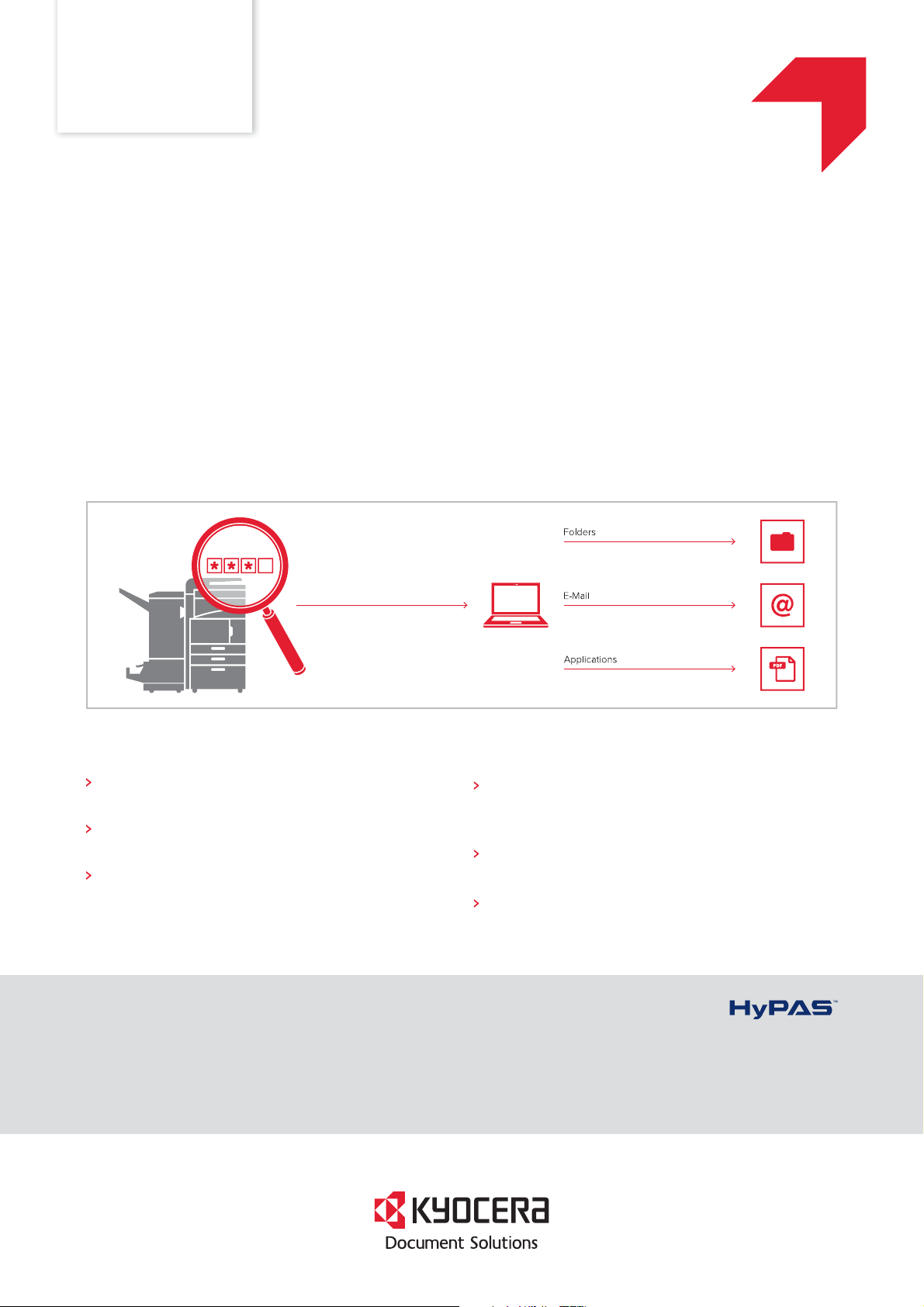
KYOCERA
PINPOINT SCAN
CAPTURE & DISTRIBUTION
THE HYPAS™ APPLICATION TO SPEED UP YOUR SCAN WORKFLOWS
PERSONAL
SCANNING WITH
PINPOINT SCAN
Nowadays, many o ces use Multi-functional Printers (MFPs)
rather than desktop scanners to turn their printed documents
into digital les. While being fast, e cient and powerful, most
MFPs lack an easy-to-use system to scan documents to a selected
destination on your PC. This is where our new HyPAS
™
application
BUSINESS CHALLENGES
The MFP only scans to email – How can I scan documents
directly to the folders or applications where I need them?
Many people nd MFP scanning di cult – Is there a way to
make scanning more intuitive?
I frequently scan documents that I need to edit for further
processing – Could this process be accelerated?
PinPoint Scan comes in. PinPoint Scan allows you to de ne your
own scan desti nations, whether it’s a folder on your PC,
yo ur em ail add r ess or an application that supports the PDF
le format. Scanning doesn’t get any easier than that!
YOUR ADVANTAGES WITH PINPOINT SCAN
Easy Selection: The personal destination folders are
displayed directly on the control panel of the MFP a er
the user has logged in.
Intuitive Setup: PinPoint Scan has an intuitive menu structure
and is very easy to use.
Scan to application: With PinPoint Scan you can send your
document directly to an application that supports PDF les
and start editing it immediately.
HYPAS™ – TAILOR YOUR MFP TO YOUR BUSINESS
HyPAS™ is KYOCERA’s platform to develop custom MFP business applications. These can run embedded inside the device and extend
the device functionality according to your needs. The MFP applications can connect to external server applications and integrate the
MFP into your company workflow. With HyPAS
solutions for your business.
™
, KYOCERA comes up to your individual requirements and provides you with the right
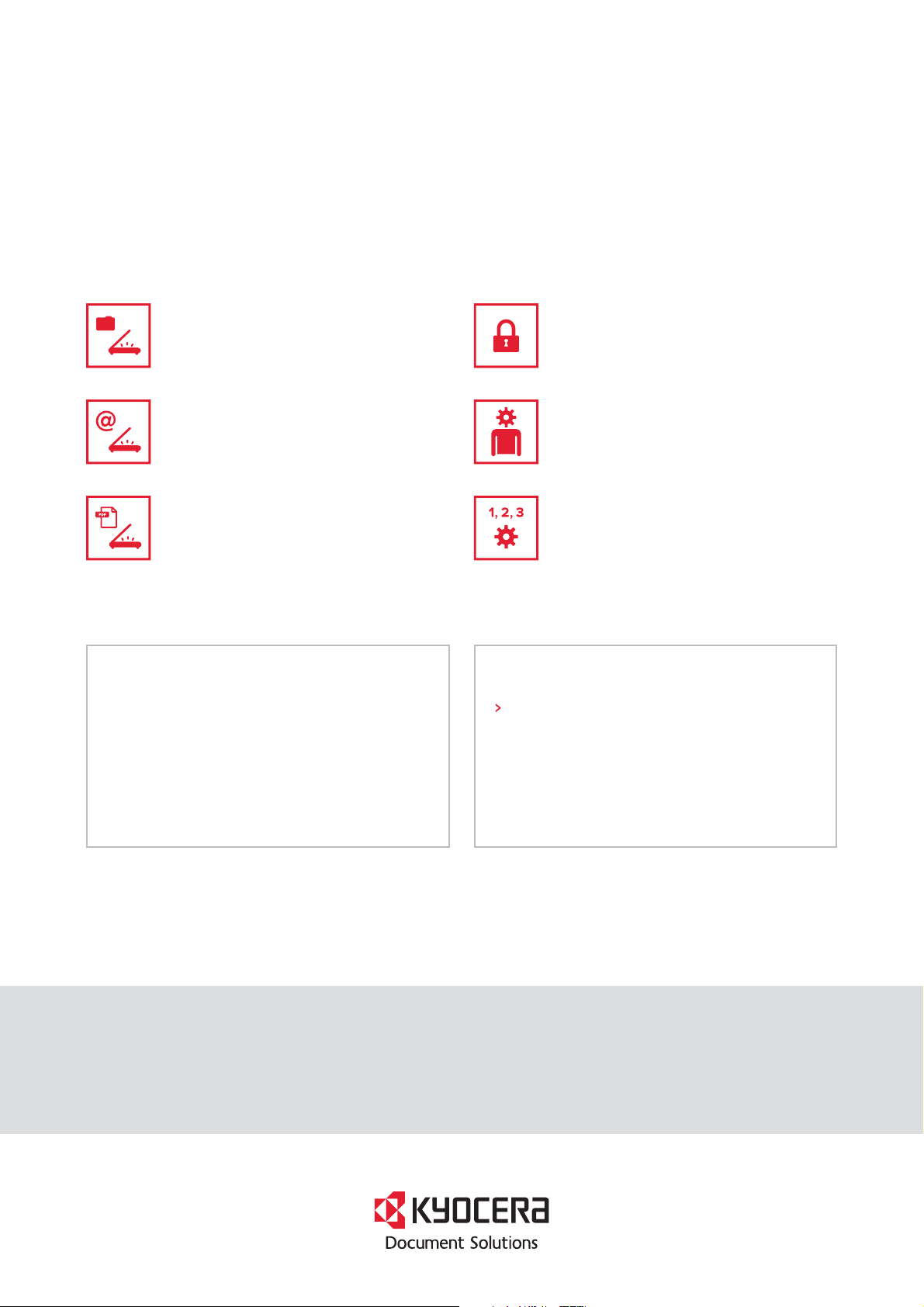
FEATURES & SPECIFICATIONS
With PinPoint Scan you can de ne your own scan destinations, whether they are folders on your PC, an e-mail address or even an
application that is automatically opened. PinPoint Scan is remarkably easy to set up: rst install a small application on your PC, then
de ne your personal PIN code and preferred scan destinations. On the MFP simply enter your PIN code and immediately see
all your previously de ned scan destinations directly on the panel. You can also browse the folders of your PC directly from the control
panel of the MFP and scan into the right folder. The scanned data undergoes SSL encryption before being sent from the MFP to your PC
to ensure its security during the whole scanning process.
Scan to folder – Save the scanned le directly
on your desktop or in any folder on your PC.
Scan to email – Simply send the scanned
document in a new email to your email address.
Scan to application – Send the document to
applications supporting PDF les.
FROM SCANNING TO WORKFLOW
KYOCERA o ers a wide range of applications to streamline
scanning for any business from small to large. With
Pinpoint Scan, users can easily scan to their PC which
makes scanning faster and easier. Other solutions o er
OCR, barcode recognition and advanced features for
workflow automation. Talk to KYOCERA to nd out how we
can improve your e ciency and save costs.
Security – Login with personal PIN code or
ID card, secure data transmission with SSL
encryption.
Personal setup – Users can de ne and change
their personal scan settings by themselves in
a user-friendly menu.
Fast and easy – The intuitive installation and
interface guarantee that anyone can operate
the application without di culty.
SYSTEM REQUIREMENTS
Please refer to the list of supported devices on the
PinPoint Scan page.
Please visit:
www.kyoceradocumentsolutions.co.uk/index/
document_solutions.html
FOR MORE INFORMATION ABOUT PINPOINT SCAN, PLEASE VISIT
www.kyoceradocumentsolutions.co.uk
KYOCERA Document Solutions (UK) Ltd
Eldon Court, 75-77 London Road, Reading RG1 5BS – Tel: 0118 931 1500 – Fax: 0118 931 1108
www.kyoceradocumentsolutions.co.uk – info@duk.kyocera.com
