Page 1

Independent Consumer Guides to
Document Imaging Equipment
www.betterbuys.com
THE
COLOR LASER PRINTER
& BUSINESS INK JET
PRINTER GUIDES
• Color laser-class
printers for the office
from $499
• Color ink jet printers
for the office from
$99
• Updated for 2007
• Editor’s Choice
Awards
x Phaser 7760
Xero
Guide Number
188
:
Page 2
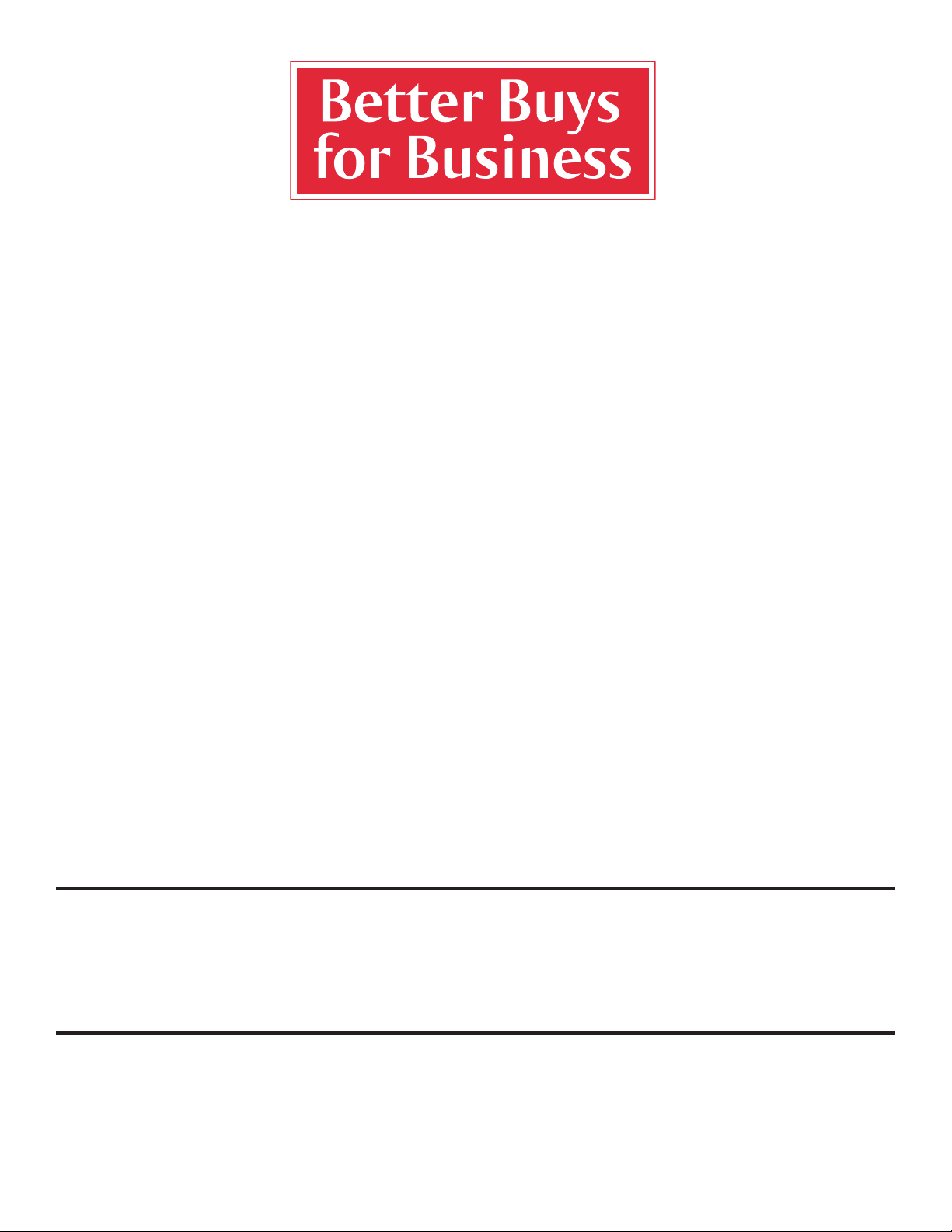
The Color Laser Printer Guide
TABLE OF CONTENTS
v Editor’s Choice Awards — page 2
The best values in each product category — as determined by our expert editorial staff
v Vendor & Product Profiles — pages 3–56
A comprehensive list of every model on the market, provided in alphabetical order by
manufacturer
Brother — page 3 Lanier — page 24 Savin — page 44
Dell — page 5 Lexmark — page 25 Sharp — page 44
Gestetner — page 7 OKI — page 30 TallyGenicom — page 46
Hewlett-Packard — page 8 Panasonic — page 35 Toshiba — page 47
IBM — page 15 Ricoh — page 36 Unisys — page 48
Konica Minolta — page 16 RISO — page 41 Xanté — page 48
Kyocera — page 21 Samsung — page 42 Xerox — page 49
v Specification & Price Charts — pages 70–124
Easy-to-read, side-by-side specs and prices so you can compare all models covered in
this guide
v Value-Added Content
Buying Tips — page 3
Industry Briefing — pages 57–65
A–Z Guide to Features and Technology — pages 66–69
The Business Ink Jet Printer Guide
TABLE OF CONTENTS appears on page 125
Guide Number: 188. Press Date: November 2006.
Replaces: The Color Laser Printer & Business Ink Jet Printer Guides — Guide Number 178
e Business Pub
Entire Contents © 2006 Prog
$149.95 (10 guides). Guides published monthly except in February and August. All rights reserved. ISSN 1084-2055.
ice:
iption pr
Subscr
Reproduction of any part of this guide by any means is expressly prohibited. Periodical postage is paid at Malvern, PA, and additional mailing offices.
POSTMASTER: Send address changes to
To order additional copies of this guide, call 800 247 2185. If calling from overseas, call 610 296 4031. Canadian orders, call 905 849 8972.
ressiv
Better Buys for Business, 370 Technology Drive, Malvern, PA 19355.
lications/Better Buys f
or Business.
Page 3
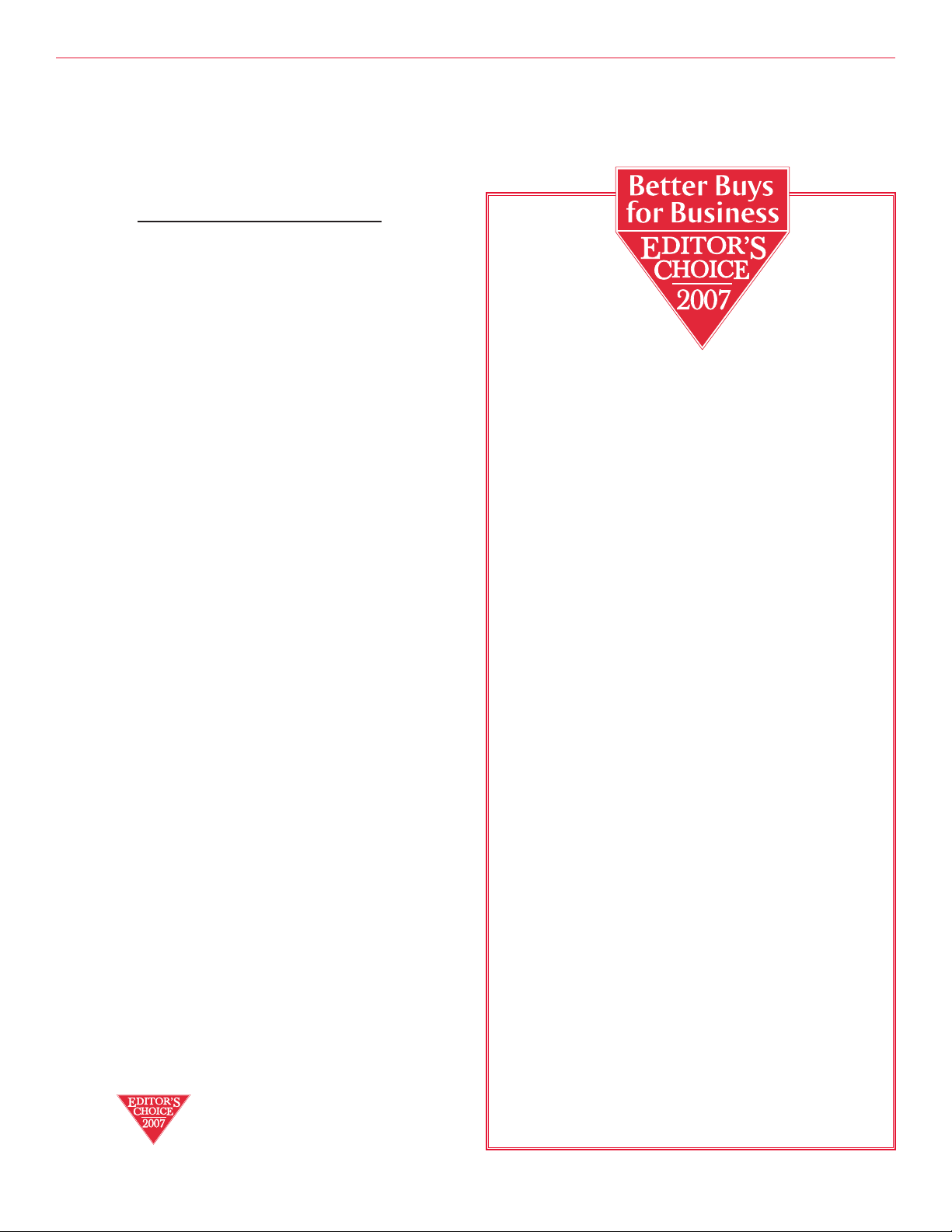
etter Buys for Business
B
EDITOR’S CHOICE AWARDS
From the nation’s leading independent authority on office equipment
About the Award
What is an Editor’s Choice Award?
This award signifies the best values in each product category, as determined independently by our expert editorial staff.
How often are awards given?
Our Editor’s Choice ratings are awarded once per year
with each updated guide.
What are the selection criteria?
In each Better Buys guide, we evaluate models from all
major manufacturers. Machines are rigorously analyzed
to determine (1) the strength of their features and specifications and (2) how they stack up against competitors.
Our independent Editor’s Choice Awards go to those
models that we believe will deliver the highest levels of
performance and offer the greatest value for consumers in
a given price range.
What categories are judged?
There are four awards categories: economy models,
workgroup models/letter-size (priced under $1,000),
workgroup models/letter-size (priced over $1,000), and
workgroup models/ledger-size.
Where can I find information about each
brand and model?
e references at the right show where to turn for
g
he pa
T
write-ups in the Vendor & Product Profiles section and
or entries in the Specifica
f
ple
“Ricoh
,
Aficio CL3500N — pages 36 & 106” means
tion & Price c
har
or exam-
F
.
ts
that the product profile appears on page 36 and the spec-
he models in
tions and price a
ifica
entheses ar
par
e 106.
ppear on pa
g
e relabeled versions of the ones immediate-
T
ly above them and share our Editor’s Choice rating.
or the Editor’
Look f
lem inside the guide
emb
s Choice
.
Editor’s Choice
Award Winners
COLOR LASER PRINTER
Economy Models/Letter-size ($499 and under)
Lexmark C530/C532 family — pages 26 and 94–96
OKI Printing Solutions C3400n — pages 31 and 100
Ricoh GX3000/GX3050N/GX5050N — pages 39 and 109
Samsung CLP-600N — pages 43 and 113
Workgroup Models/Letter-size ($500 to $999)
Lexmark C534 family — pages 26 and 94–96
OKI Printing Solutions C5500n/C5800Ldn — pages 31 and 100
Ricoh Aficio CL3500N — pages 37 and 106
(Gestetner C7521n — pages 7 and 72)
(Lanier LP222cn — pages 24 and 92)
(Savin CLP22 — pages 44 and 114)
Samsung CLP-650N — pages 43 and 113
Workgroup Models/Letter-size ($1,000 and over)
Hewlett-Packard Color LaserJet 4700 family —
pages 12 and 79–80
ocera FS-C5015N/FS-C5025N — pages 21 and 89–90
y
K
xmark C770/C772 famil
Le
(IBM Infoprint Color 1654 family — pages 16 and 84)
(IBM Inf
oprint Color 1664 family — pages 16 and 84–85)
(Unisys UDS 579-DN1 — pa
Workgroup Models/Ledger-size
Hewlett-Pac
Lexmark C920 family — pages 29 and 98–99
(IBM Infoprint Color 1567 — pages 16 and 85)
oshiba e-STUDIO360 CP — pag
(T
Konica Minolta magicolor 7450 — pages 19 and 88
Ricoh Aficio CL7200 — pages 39 and 107–108
(Gestetner C7528n/nD — pa
(Lanier LP332cdn/cdtn — pages 25 and 93)
Xerox Phaser 7760 family — pages 55 and 124
kard Color LaserJet 5550 family —
g
pa
(Savin CLP128 — pages 44 and 114)
y — pag
es 14 and 81–82
es 27 and 96–97
es 48 and 118)
g
es 48 and 117)
es 7 and 72–73)
g
2
Entire Contents © 2006 Progressive Business Publications. Copying of Pages Prohibited. To Order: 800 247 2185 or www.betterbuys.com
Page 4
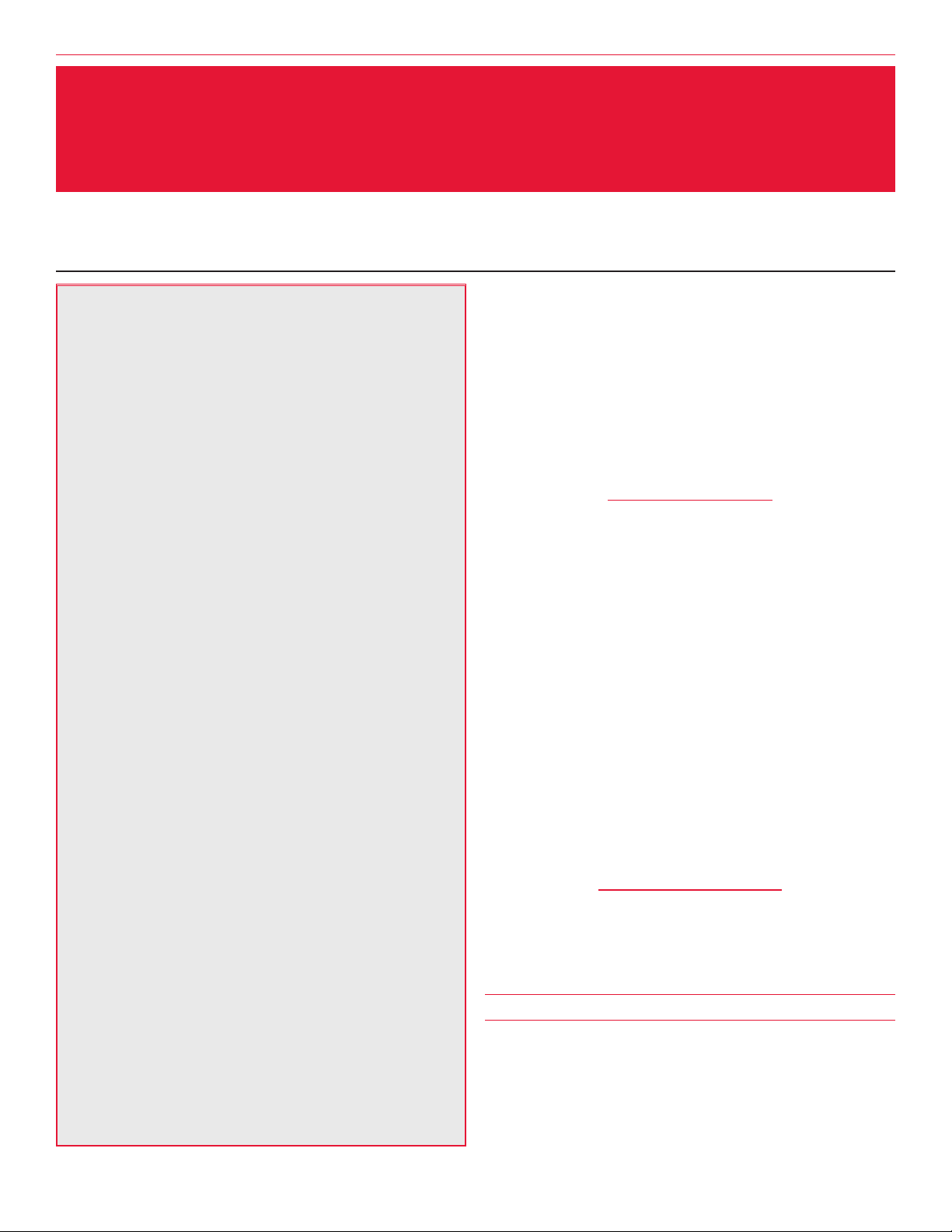
The Color Laser Printer Guide: Vendor & Product Profiles
Vendor & Product Profiles
This section provides an overview on each vendor (complete with contact details) followed by
nalysis on each model offered for sale in the color laser printer market. General information about
a
the market, including discussions of technology as well as advice on how to buy a color laser printer, follows this section.
Buying Tips
BROTHER
Color Laser Printers
Bridgewater, NJ
908 704 1700
4 Resolution is not an issue for the majority of offices; it
should not determine your choice.
4 Take monthly duty cycles with a grain of salt. Use them
for comparison purposes only, but don’t expect to get
the full page count month in and month out.
4 The street price of a printer is usually in inverse pro-
portion to the price of toner. The cheaper the machine,
the more expensive per page.
4 Cost per page is based on an industry standard cov-
erage of 5%. If you use lots of graphics, shaded boxes,
and/or small type, your costs will be higher.
4 List prices are what the dealer starts negotiating with;
you should be able to settle for one-third off that price.
ou use Illustration or page lay-
ipt is a m
ostScr
4 P
out programs. For other office uses, PCL or hostbased pr
4 Extra memory is a big plus if you use PostScript; good
if y
lation); it adds nothing to host-based printing.
4 Most users don’t need hard disks on their printers. An
xception is for high-secur
e
forms, or truly enormous electronically collated jobs.
inting is fine
ou run multipage and multicopy jobs (electronic col-
ust if y
.
inting, often-used
ity pr
Brother International — the US subsidiary of Brother
Industries, Ltd., of Nagoya, Japan — has created a reputation for v
office-oriented equipment. A solid presence in the monochrome laser printer market,
ing to mak
The company’s color models are respectable, but breakthrough of
has to play catch-up to stay viable in this market.
Brother sells its color laser printers through the traditional tw
distributors and value-added resellers (VARs). While
other makes its own engines for most of the laser prod-
Br
ucts it sells — including monochrome printers, faxes, and
multifunctional machines — it uses other companies’
engines in its two current color laser products.
Brother HL-2700CN
8ppm full color
31ppm black & white
alue by selling low-cost small- and home-
e its way into the color market.
ferings from other vendors mean that Brother
o-tiered computer equipment channel: national
www.brother.com
Vendor Profile
the company has been try-
Product Pr
ofiles
4 It’s great to have thousands of pages of input, but not
if you have only a 250-sheet exit tray.
oner sa
4 T
savers — but only if you get people to use them.
Entire Contents © 2006 Prog
ver and automatic duplexing can be money
e Business Publications. Copying of Pages Prohibited.To Order: 800 247 2185 or www.betterbuys.com 3
ressiv
ood bar
Sum-up:
The HL-2700CN can print up to 8ppm in color and
31ppm in black-and-white. That’s acceptable for a printer that costs $500. It is notable that the HL-2700CN is
Ether
Netw
A g
ead
net-r
orked”) and offers PostScript 3 (as well as PCL 6)
gain with strong standard features.
y (the CN suf
fix stands f
or “Color,
Page 5
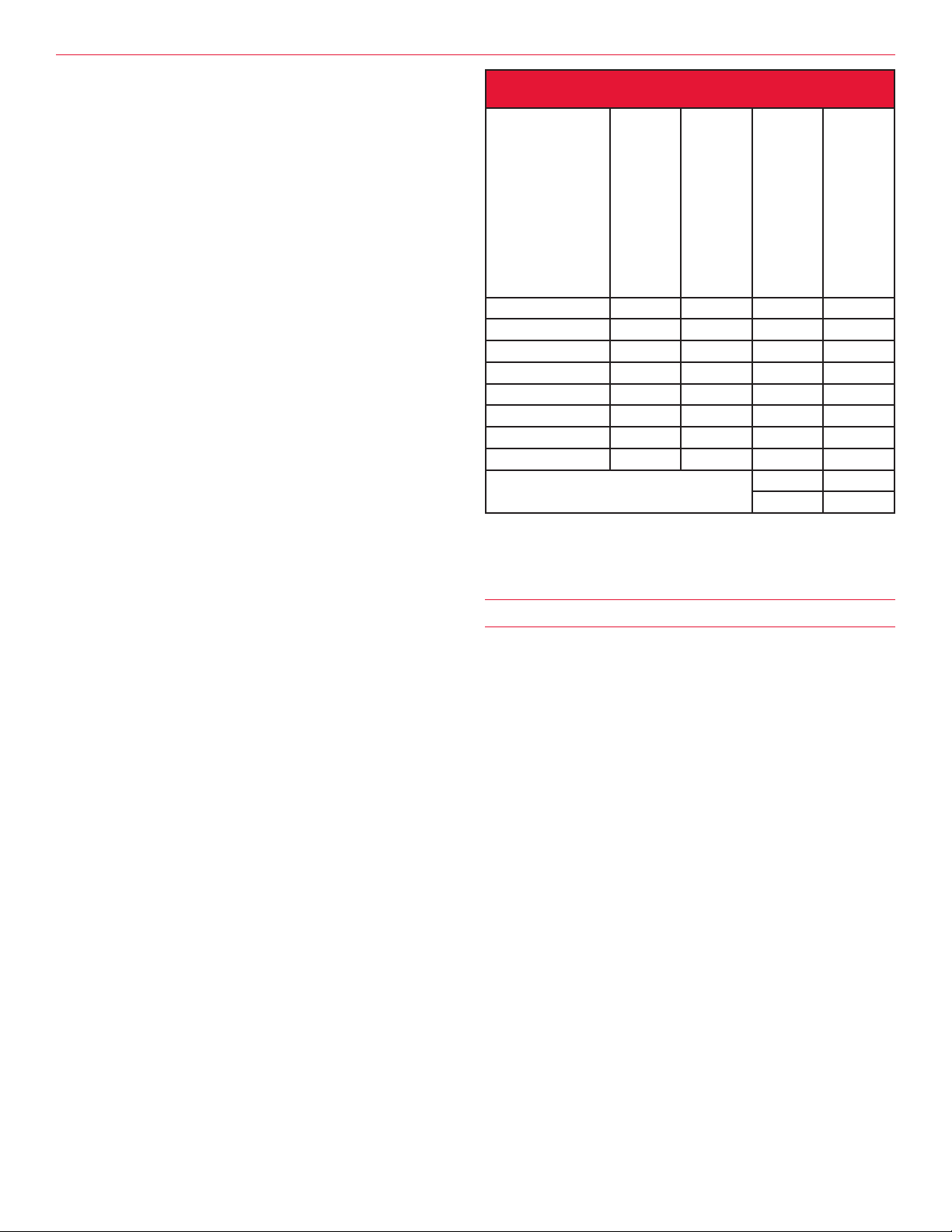
Better Buys for Business
standard. These features are sometimes costly add-ons to
otherwise inexpensive color printers — in a few cases,
t
hey are simply not available. Like many networkenabled printers these days, the HL-2700CN has an
embedded Web server that allows for remote
administration.
On the other hand, an automatic duplex unit is available as an option, but at $999 list, it is no bargain. Instead
of a hard drive, you can use CompactFlash cards in a
built-in slot, which gives you a little extra memory for
handling some of the software extras outlined below. The
HL-2700CN starts with 64MB of memory but can be
extended to a quite good 576MB. The standard paper
supply is based on a 250-sheet paper tray, and you can
add another 530-sheet paper tray for $549, list.
Brother includes some nice software features, especially
for an economy model. The machine has secure print
capability, so that you can send jobs and have them held
at the printer until you enter a password. This helps keep
sensitive material away from prying eyes. It also allows
you to r
eprint the last job without reprocessing the print
data, a handy time-saver when there is a paper jam or the
toner has run out in the middle of your job. You can store
frequently run jobs (like forms) and print them directly
e’s also a stop job button on the
om the printer
fr
. Ther
unit. Toner-saver mode is available as well.
The engine images at 600dpi resolution and supports up
to 2,400dpi thr
ough image enhancement,
a respectable
number in the “highest-dpi” resolution game in which
many vendors engage.
Costs per pa
ge (well above average) and 14.3¢ for color (also above
pa
ge ar
ound 3.5¢ per black-and-white
e ar
average), but these are list prices. You can get a better
deal on supplies if
you look.
The 8ppm color speed looks rather slow compared with
the latest generation of single-pass printers that print at
16–28ppm. However, the black printing speed of 31ppm
is excellent.
One big competitor of this printer is the Lexmark
hich also is Ethernet-ready and has PostScript
C532n,
w
standard.
ou might also w
Y
ant to tak
e a look a
t the OKI Printing
Solutions C5500n, which sells for $599, and is faster in
color at 20ppm (24ppm in black-and-white). That printer
ostScript, which may or may not be important for
ks P
lac
our office.
y
If you were going to crank out color pages all day long,
you probably wouldn’t consider this model. But for the
small office or workgroup that has a mix of color pages
and a steady stream of black-and-white work, this is a
solid c
hoice.
Chart entry — page 70
.
e Business Pub
4
Entire Contents © 2006 Prog
ressiv
lications
Brother HL-2700CN
Consumables costs at-a-glance
Price
Black toner $173.99 10,000 $0.017 $0.017
Cyan toner $178.99 6,600 $0.027 N/A
Magenta toner $178.99 6,600 $0.027 N/A
Yellow toner $178.99 6,600 $0.027 N/A
OPC belt/black $503.99 60,000 N/A $0.008
OPC belt/4-color $503.99 15,000 $0.034 N/A
Waste toner bottle $12.99 12,000 $0.001 $0.001
Fuser unit $577.99 60,000 $0.010 $0.010
TOTAL PER-PAGE COSTS
Yield
Full-color cost per page
$0.1431 $0.0365
14.31 3.65
Black-and-white cost per page
Brother HL-4200CN
26ppm full color
26ppm black & white
Sum-up: Good features and speed, but the price is too high.
This color printer offers both 1,200dpi resolution and
26ppm speed in color and black-and-white. The model’s
street price is $1,300.
Among the HL-4200CN’
s fea
tures ar
e 64MB of
stan
dard memory (expandable to 320MB) and an optional
20GB hard drive — an important option for a color printer that may be called upon to handle complex files and
make collated sets. Note that when you print in color at
1,200dpi, you take a speed hit down to 13ppm. However,
600dpi is suf
hat’s also noteworthy about this printer are the stan-
W
ficient f
or most color jobs
.
dard features that sometimes are extras on other models.
Ethernet comes standard, a big plus, as does PostScript 3.
Finally, automatic duplex is included in the basic package
as well.
per capacity starts at 600 sheets, and
he standar
T
d pa
the maximum capacity is 2,100 sheets. A 400MHz controller and up to 320MB memory capacity ensure consistent machine performance. Brother also touts its highly
interactive control panel, with excellent animated help
es. The printer is rated for a solid monthly duty
tur
ea
f
ycle of 60,000 pages.
c
Per-page operating costs are a mixed bag. A black-and-
h is no bar
hic
hite pa
w
e costs ar
g
ound 2.5¢ to print,
w
gain. The color page cost is around 10.4¢, near average.
Copying of Pages Prohibited.To Order: 800 247 2185 or www.betterbuys.com
-
-
Page 6
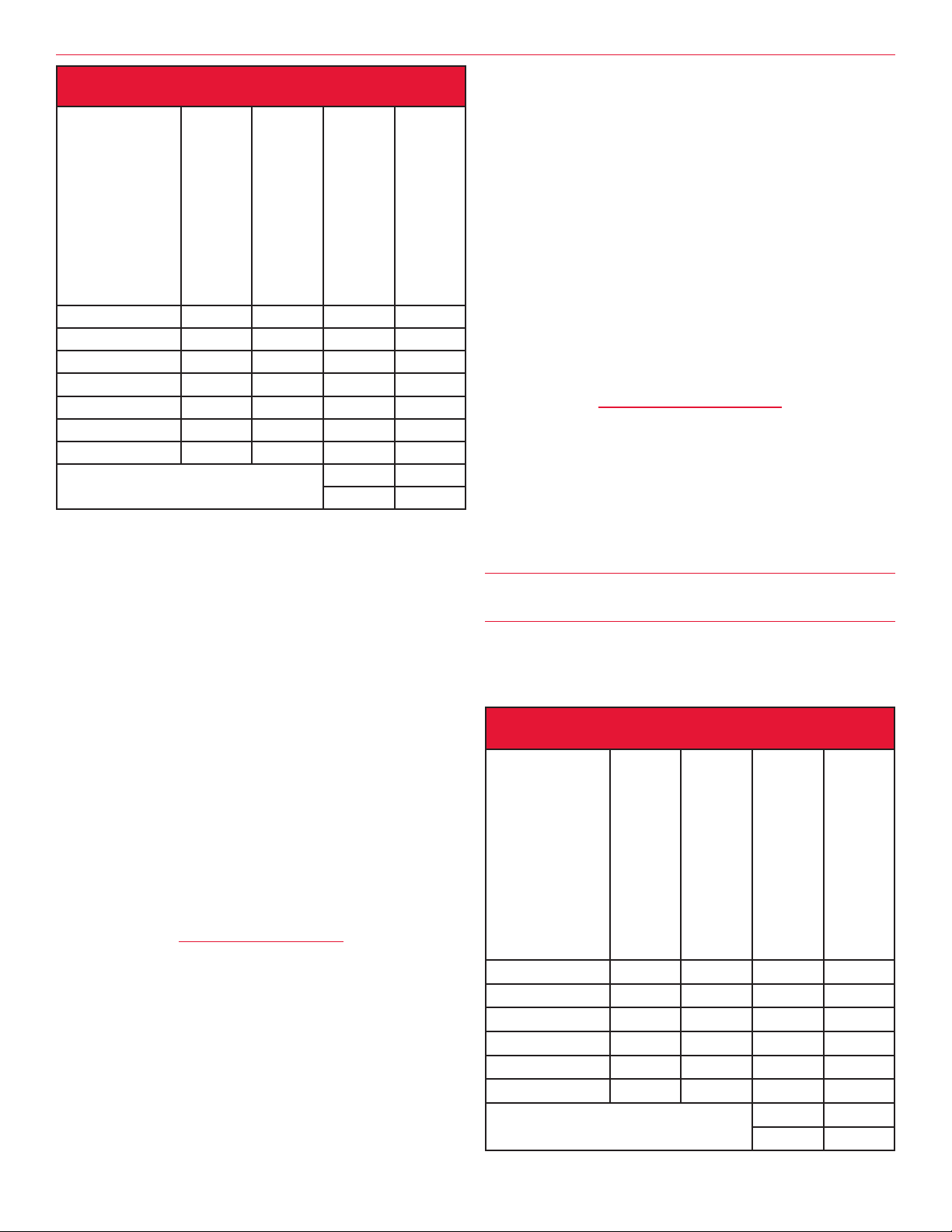
Brother HL-4200CN
Consumables costs at-a-glance
Price
Black toner $62.99 9,000 $ 0.007 $ 0.007
Cyan toner $157.99 6,000 $ 0.026 N/A
Magenta toner $157.99 6,000 $ 0.026 N/A
ellow toner
Y
rint head cartridge
P
Transfer Roller $57.99 25,000 $ 0.002 $ 0.002
Fuser unit $241.99 100,000 $ 0.002 $ 0.002
TOTAL PER-PAGE COSTS
$157.99 6,000 $ 0.026 N/A
419.99 30,000 $ 0.014 $ 0.014
$
Yield
Full-color cost per page
$ 0.1047 $ 0.0257
10.47 2.57
Black-and-white cost per page
While a few years ago the Brother HL-4200CN would
be considered a competitive choice, it is now at the higher end (price-wise) of general color laser printers. Its features are respectable, but other models offer more for a
lower price. Check out the Konica Minolta magicolor
5400 famil
y, which is considerably less expensive for
roughly similar features. This Brother model needs an
upgrade or a price reduction to compete.
y — page 70
t entr
Char
The Color Laser Printer Guide: Vendor & Product Profiles
r
easonable consumables costs. These are straightforward
models, intended for small-office use. They are so low
priced that they have set off a series of price reductions
by rivals.
Note that Dell printers are set up to work with
Windows PC computers only, natural enough in that
Dell is primarily a computer maker supplying printers for
its clients. Remember also that unlike most of its competitors, printers are a sideline for Dell. Furthermore,
note that Dell’s support ratings have been slipping badly,
something that should enter into your considerations.
That may not make as much difference with printers,
since they are far simpler than the combination of hardware and software that Dell must support in its personal
computers.
Product Profiles
Dell Color Laser Printer 3010cn
5ppm color
25ppm black & white
Dell Color Laser Printer 3110cn
17ppm color
31ppm black & white
Sum-up: Low-cost color printers, yet with reasonable costs
per page.
These new color laser machines (based on the discontinued Color Laser Printer 3000cn and Color Laser Printer
ble performance and
3100cn,
respectivel
y) ha
ve remar
ka
DELL
Round Rock, TX
800 999 3355
www.dell.com
Vendor Profile
Dell Computer, the number one computer retailer in the
US, is now putting its name on a growing set of printers.
go, it entered the color laser printer mar-
s a
ear
w y
e
ust a f
J
x engines.
y lo
o
eet prices and
w str
et with thr
k
ee models based on Fuji Xer
Dell sells its printers both online and through catalogs.
The company, through its catalogs and Website, also sells
printers under other vendors’ brands, but it is moving
more and more toward selling its own brands.
e distinguished b
Dell printer
s ar
Dell Color Laser Printer 3010cn
Consumables costs at-a-glance
Price
Black toner $40.00 2,000 $ 0.020 $ 0.020
an toner
Cy
enta toner
g
Ma
Yellow toner $70.00 2,000 $ 0.035 N/A
Drum/black $169.99 42,000 N/A $ 0.004
Drum/4-color $169.99 10,500 $ 0.016 N/A
OTAL PER-PAGE COSTS
T
$70.00 2,000 $ 0.035 N/A
$70.00 2,000 $ 0.035 N/A
Yield
Full-color cost per page
$ 0.1412 $ 0.0240
14.12 2.40
Black-and-white cost per page
Entire Contents © 2006 Prog
e Business Publications. Copying of Pages Prohibited.To Order: 800 247 2185 or www.betterbuys.com 5
ressiv
Page 7
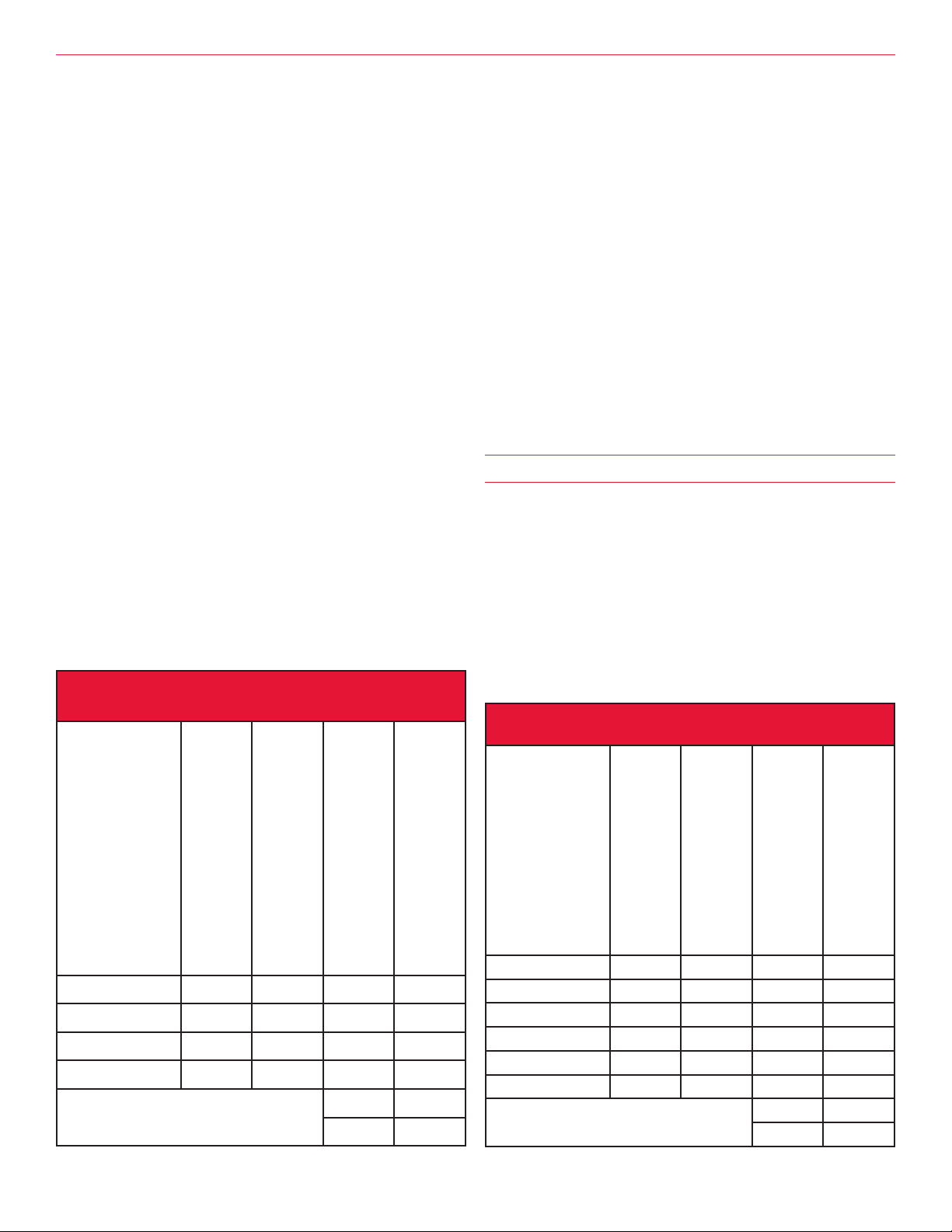
Better Buys for Business
features for the price. Even with many under-$500 color
l
aser printers to choose from these days, the prices are
e
ye-opening: the Color Laser Printer 3010cn goes for
$379, while the Color Laser Printer 3110cn, with better
features, is selling for $499.
Despite their competitive pricing, these are not dumbed-down models. While the 3010cn prints at a pokey
5ppm in color, it runs at a decent 25ppm in black-andwhite. The 3110cn ups those figures to a respectable
17ppm in color and 31ppm in black-and-white. Both
come with Ethernet standard, and they have adequate
memory: 64MB on the 3010cn, upgradeable to 576MB;
and 128MB on the 3110cn, upgradeable to 1,152MB.
And they have reasonably powerful processors: 300MHz
on the 3010cn, and 400MHz on the 3110cn.
The 3010cn does not have PostScript, while the 3110cn
does. And while the 3010cn starts with a 150-sheet paper
tray, the 3110cn supplements this with another 250-sheet
ay. You can add a third, 500-sheet paper tray to the
tr
3010cn for a total of 900 sheets, or add a 550-sheet tray
to the 3110cn for a total of 950 sheets. Output is limited
to 250 sheets on both models
.
Cost per color page is 14.1¢ in color (rather high) for the
3010cn, and 9.4¢ (not bad) f
or color for the 3110cn. The
black-and-white per-page cost for both models is 2.4¢
(very reasonable for low-end color lasers). Output is limited to 250 sheets
ou would expect,
As y
, with no option for expansion.
these are pretty basic models
. But
the low prices make them very desirable small-
Dell Color Laser Printer 3110cn
Consumables costs at-a-glance
office/home-office laser machines. The toner prices
aren’t bad for the low end of the market. On the other
h
and, you now have the option, for a little more money,
to get machines that print far faster in color. Look at the
$499 Lexmark C532n, which has PostScript, Ethernet,
and 20ppm color printing. The $599 OKI Printing
Solutions C5500n costs a bit more, but is similarly
impressive. Also note the Hewlett-Packard Color
LaserJet 3600n, which at $699 delivers 17ppm color.
Dell is the rock-bottom choice for price. But given the
low prices of color laser printers in general, you might
find a little bit more value without breaking the budget by
looking elsewhere.
Chart entries — pages 70–71
Dell Color Laser Printer 5110cn
35ppm color
40ppm black & white
Sum-up: Excellent performance for the price.
Dell stole a march on other printer vendors by offering
this impressive platform before anyone else and at a price
that challenged big name competitors to reduce prices
faster than they may have wanted to. At just under
$1,000,
the 35ppm (color) and 40ppm (b
lack-and-white)
Color Laser Printer 5110cn offers very good performance
at a low price. That was amazing a year ago, though other
vendors ha
ve managed to get back in the race more
recently.
Dell Color Laser Printer 5110cn
Consumables costs at-a-glance
e
g
e
g
k-and-white cost per pa
Price
k toner
Blac
Cyan toner $215.00 8,000 $ 0.027 N/A
Magenta toner $215.00 8,000 $ 0.027 N/A
Yellow toner $215.00 8,000 $ 0.027 N/A
TOTAL PER-PAGE COSTS
6
Entire Contents © 2006 Prog
$110.00 8,000 $ 0.01
Yield
ressiv
Full-color cost per pa
4
$ 0.0944 $ 0.0138
9.44 1.38
e Business Pub
Blac
$ 0.01
lications
Price
Black toner $90.00 18,000 $ 0.005 $ 0.005
4
an toner
Cy
Magenta toner $230.00 12,000 $ 0.019 N/A
Yellow toner $230.00 12,000 $ 0.019 N/A
k
lac
Drum/b
Drum/4-color $169.99 35,000 $ 0.020 N/A
TOTAL PER-PAGE COSTS
Copying of Pages Prohibited.To Order: 800 247 2185 or www.betterbuys.com
.
$230.00 12,000 $ 0.019 N/A
$169.99 35,000 N/A $ 0.005
Yield
Full-color cost per page
$ 0.0825 $ 0.0099
8.25 0.99
Black-and-white cost per page
Page 8
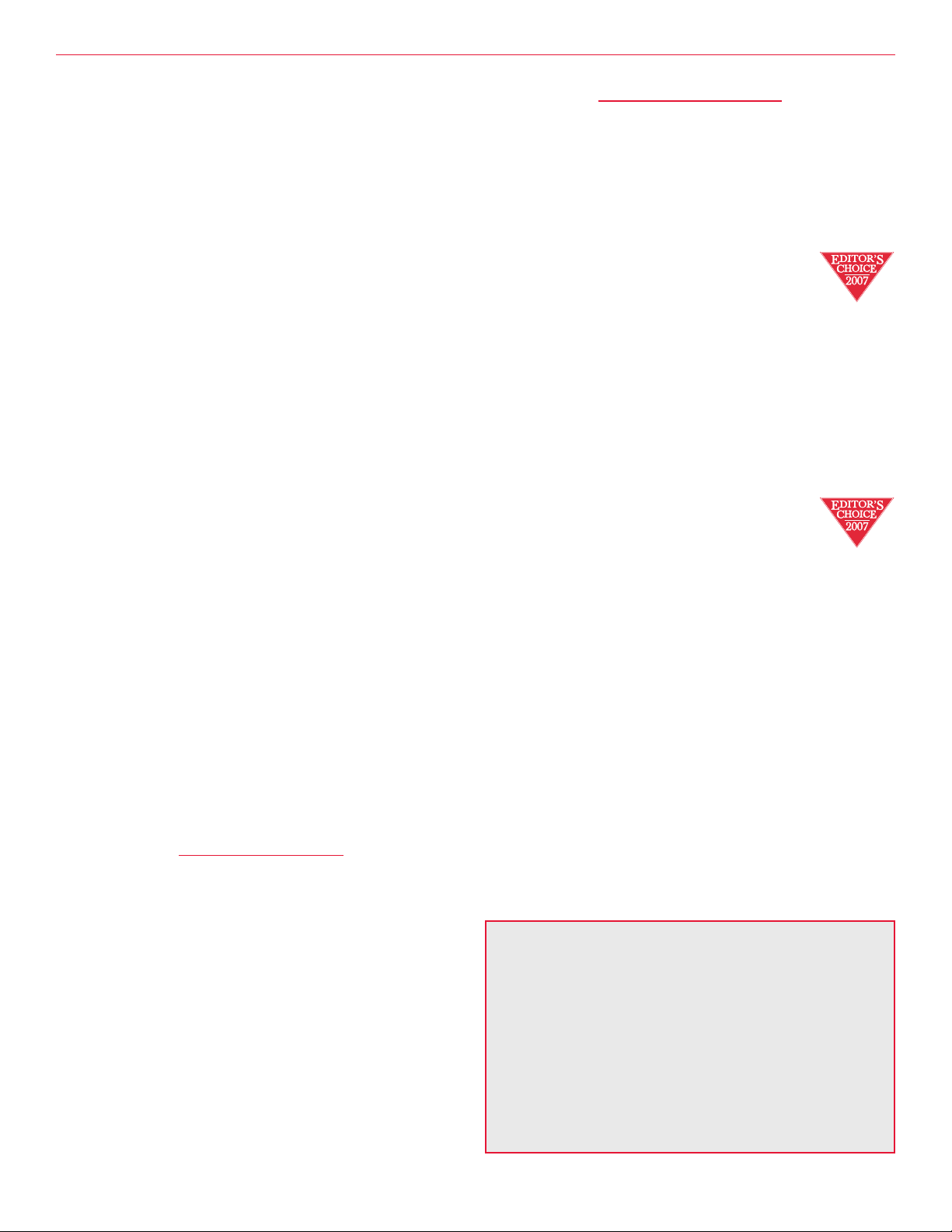
The printer isn’t lacking in other features. Ethernet is
standard as is automatic duplexing. The processor is a
robust 400MHz, and PostScript and PCL are standard.
The printer ships with 128MB of memory, and you can
extend that to 1,152MB.
We estimate the cost per page as excellent: 8.7¢ in color
and around 1.0¢ in black-and-white. These are well below
average and match the costs of far more expensive models from other vendors. The black page price is particularly attention-grabbing.
Paper supplies consist of a 150-sheet bypass and a 500sheet paper tray. You can buy either a 500-sheet or a
1,000-sheet add-on as well. One limitation, and it is common in this market segment, is its small 250-sheet output
tray.
But the low prices and good speed make this a very
desirable small-office/home-office laser machine. Based
on toner prices, it looks to be reasonable in terms of operating costs.
You should also look at the Lexmark C770n, which is
slower in black-and-white and color, but comes with
Lexmark’s more extensive software offerings.
This is a pretty basic workgroup printer, but its price
and speed ar
gain and has ignited a rush by other vendors to lower
prices.
Chart entry — page 71
e real selling points. This machine is a bar-
The Color Laser Printer Guide: Vendor & Product Profiles
Product Profiles
Gestetner P7431cn
8ppm full color
31ppm black & white
Same Machine as the Ricoh Aficio CL1000N
Chart entry — page 71
Gestetner C7521n
22ppm full color
22ppm black & white
Same Machine as the Ricoh Aficio CL3500N
Chart entry — page 72
Gestetner C7526dn
26ppm full color
26ppm black & white
Same Machine as the Ricoh Aficio SP C410DN
Chart entry — page 72
Gestetner C7528n
Gestetner C7528nD
28ppm full color
32ppm black & white
y as the Ricoh Aficio CL7200
amil
Same f
Chart entries — pages 72–73
GESTETNER
Greenwich, CT
203 967 5000
www.gestetner.com
endor Profile
V
A while back, Gestetner was merged into Savin, which is
a subsidiary of Ricoh. Gestetner was best known as a
vendor of digital duplicators, especially in the school,
ch, and government markets. Nowadays it also sells
hur
c
elabeled Ricoh printers, copiers, and fax machines under
r
the Gestetner brand through a network of dealers. It previously used a series of direct-sales branches as well, but
these have been merged into Ricoh’s direct organization.
ee
Note tha
printer
the GX3000, the GX3050N, and the GX5050N. These
correspond to the similarly named Ricoh products on
page 39.
t Gestetner announced the names of
s based on the Ricoh GelSprinter series. These are
its thr
Gestetner C7531dn
31ppm full color
k & white
31ppm b
Same Machine as the Ricoh Aficio SP C411DN
Gestetner C7535n
35ppm full color
35ppm b
Same Mac
This model has been discontinued
Chart entry — page 73
lac
Chart entry— page 73
hite
k & w
lac
hine as the Ricoh Aficio CL7300D
Get the latest information
on the World Wide Web:
www
l Update Inf
l Searchable Databases
l Electronic Order
& Subscr
.betterbuys.com
mation
or
ing of Guides
iptions
Entire Contents © 2006 Prog
e Business Publications. Copying of Pages Prohibited.To Order: 800 247 2185 or www.betterbuys.com 7
ressiv
Page 9

Better Buys for Business
HEWLETT-
ACKARD
P
Santa Clara, CA
800 752 0900
www.hp.com
Vendor Profile
Hewlett-Packard (HP) needs little introduction in any
discussion of printers, a market in which it exercises
commanding leadership. Its current generation of color
laser models is based on Canon engines, as are its mono-
ome laser printers. HP is offering a variety of separate
chr
product families aimed at different segments of the
market.
Up until recently, HP’s models were the undisputed
industry standard simpl
all the competition. But the competition, especially
Lexmark, Dell, OKI, Konica Minolta, and Xerox, keeps
forging ahead. HP has responded with lo
higher speeds.
HP has become a leader in connectivity for its printers,
offering a v
options. In addition to a variety of servers, many that are
Web-ready, HP is putting increasing emphasis on wireless
connecti
i-Fi) and Bluetooth wir
(W
company offers the widest variety of connectivity options
in the business.
Image quality: When it comes to image quality, we
aren’t going to engage in specification-driven debates
bout w
a
ou should be swayed by these types of arguments either.
y
Most of
able image quality for mainstream documents — and if
you’re interested in professional-level presentations or
phics printing, a good number of these models offer
a
r
g
higher r
HP has implemented laser-modulation technology that
it claims boosts the quality to 2,400dpi, even 3,200dpi
levels. HP calls this “ImageREt 2400” and “ImageREt
3200” — the “REt” standing for “resolution enhancement tec
referring to the dpi quality level to which this supposedly
8
ariety of
vity. Many of the models offer IEEE 802.11b
ho has the highest r
the printer
esolutions for that kind of work, too.
hnology” and the “2400” or “3200” loosely
Entire Contents © 2006 Prog
y because the
internal and external connectivity
eless pr
esolution, and we don’t think
s in this guide deliver perfectly accept-
y sold far better than
wer prices and
otocols. In general, the
e Business Pub
ressiv
lications
.
equates. However, the number 2400 or 3200 is not a
measure of dpi — instead of being a specification, it is
merely a four-digit number selected by HP on account of
the positive connotations it carries.
Either way, ImageREt is by no means the only HP technology at work under the hood to optimize image quality. HP also stresses its automatic color calibration
process, which ensures consistent quality between
machines and, over time, on the same machine under
varying environmental conditions.
Hewlett-Packard has come up with a number of features that enhance the usability of its color printers. The
newest models use a newly improved toner called
ColorSphere. This product gives more accurate particle
diffusion and better toner particle distribution, resulting
in higher gloss and a wider color gamut. In other words,
the color pages are much more vivid, which is especially
useful for printing photographic images.
Second,
tration utility, already the best-known in the industry.
sion 8.0 comes with excellent tools for color access
Ver
control and color usage costs.
Finally, a recently introduced universal driver for HP
printers means that you can have a single up-to-date driver for all your HP printers, rather than a tangle of different drivers. Aside from saving software clutter, this will
mean that HP printer users will get the same basic dialog
box no ma
Hewlett-Packard Color LaserJet 1600
Hewlett-Packard Color LaserJet 2600n
8ppm full color
8ppm black & white
Sum-up: Decent color speed for a low price, but black speed
is slo
These new models appear to be HP’s entry into the ongoing race to put out the cheapest color printer on the market. The $299 (street) Color LaserJet 1600 and $399
(street) Color LaserJet 2600n are certainly inexpensive.
And for those prices, their 8ppm color printing speed
stacks up well against competing bargain-priced models
h as the 5ppm Xer
suc
$299 Konica Minolta magicolor 2500W, and the 5ppm
Konica Minolta magicolor 2530 DL ($399). But the HP
printer
could be a concern for potential users.
Aside from that issue, these machines hold up well as
basic desktop color printer
the base model, printing at 600dpi resolution. It comes
Copying of Pages Prohibited.To Order: 800 247 2185 or www.betterbuys.com
HP updated its Web Jetadmin remote adminis-
tter what model the
Product Profiles
.
w
x Phaser 6120N ($299),
o
s also print at 8ppm in black-and-white, and that
y print to
he Color LaserJ
T
.
s
.
the 5ppm
et 1600 is
Page 10
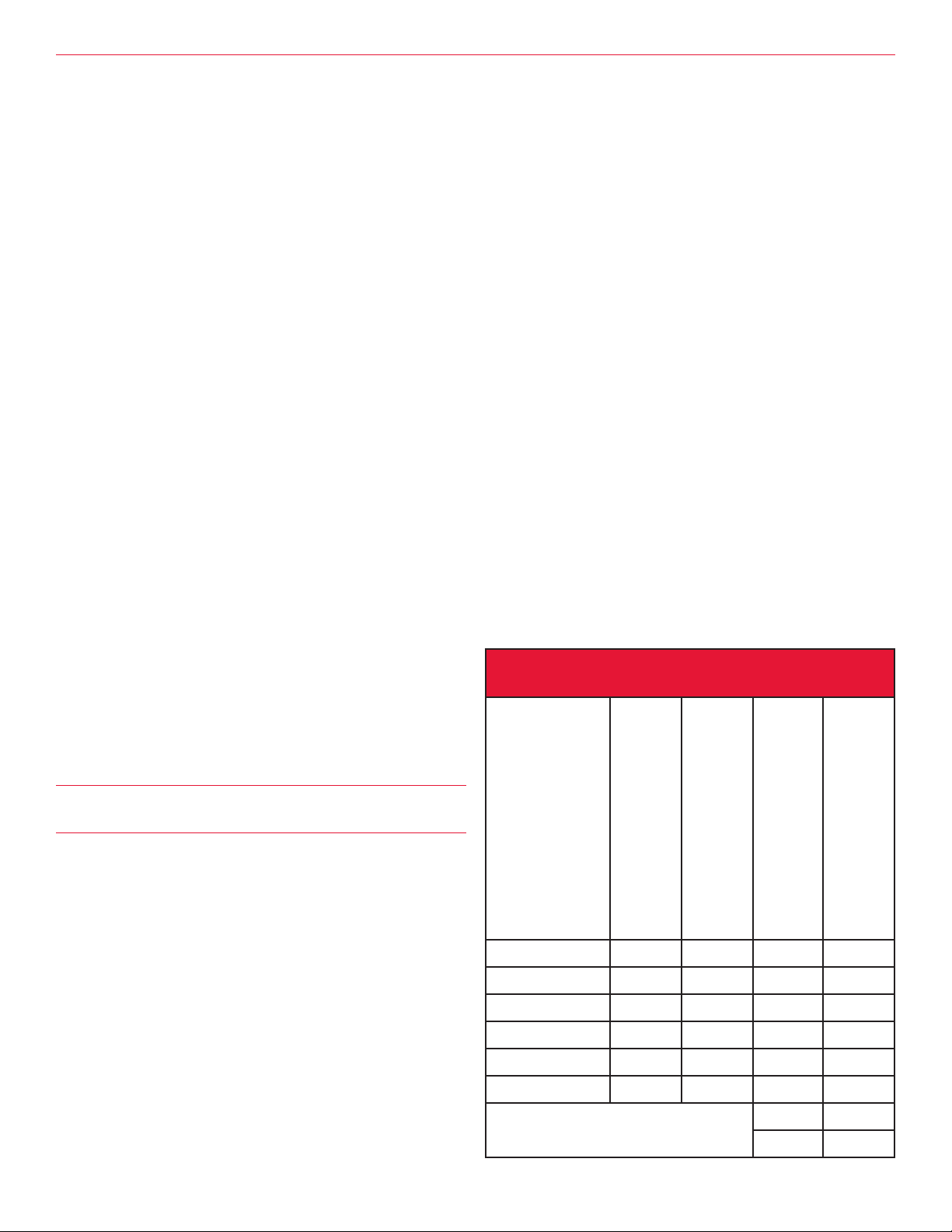
w
ith 16MB of nonexpandable memory and, as you’d
expect, uses host-based printing instead of PostScript. It
h
as a 250-sheet standard paper tray, and you can add
another 250-sheet tray for a total of 500 sheets of input.
Standard output is a modest 125 sheets with no options
for expansion. This machine has a 20,000-page monthly
duty cycle.
The Color LaserJet 2600n adds Ethernet and has a
35,000-page duty cycle. Otherwise, these machines are
identical.
Consumable costs are high for these machines, with
color toner running 15.4¢ a page and black-and-white
costing 3.9¢ a page. That’s based on HP’s list prices; we
expect moderate discounts from street prices for toner.
These printers have HP’s two-line LCD control panel
which provides status info and alerts of printing problems.
These machines are pretty typical low-end color laser
printers. Their color printing speed is decent, but the slow
black printing concerns us, since typical business users
would do most of their printing in black-and-white. In
the $300 – $400 price range, they could get better black
printing speed. But in terms of low-priced color printing,
these are impr
essive. The Color LaserJet 2600n suffers,
however, in comparison to OKI Printing Solutions
C3400n ($399), which prints at 16ppm in color and
20ppm in black-and-w
the same price
.
hite with comparable features for
Chart entries — page 74
Hewlett-Packard Color LaserJet 2605dn
Hewlett-Packard Color LaserJet 2605dtn
10ppm full color
12ppm black & white
The Color Laser Printer Guide: Vendor & Product Profiles
Y
et, there’s a drawback, even though it may be a minor
one to some users: the 2605 family’s 12ppm black-andwhite speed is slower than the 2550 models’ 20ppm. Both
have PostScript 3 and standard Ethernet.
On both models, the optional paper supply is limited to
one 250-sheet tray. Both machines are well equipped with
300MHz processors and 64MB of standard memory.
Like other recent color laser printers from HP, these
models utilize the company’s ColorSphere toner. They
also have HP’s ImageREt 2400 color technology, which
interpolates the printers’ maximum 600dpi color resolution to 2,400dpi print quality.
These are compact units designed to fit comfortably on
desktops in busy, cramped workspaces.
Output is limited to a skimpy 125 sheets, which is standard for HP’s low-end color laser line.
The printers are designed with HP’s customary focus on
ease of use. The front-panel two-line display enables
users to monitor print job status and consumables supplies, and toner cartridges are accessible through a single
.
door
As one would expect, consumables prices run high for
this family, with color toner running 15.4¢ a page and
black-and-white costing 3.9¢ a page. That’s based on
HP’s list prices; we expect moderate discounts from street
prices for toner.
These models seem to be aimed at the user who wants
a decent-quality desktop color laser printer and is not
Hewlett-Packard Color LaserJet 1600/2600n/2605
Consumables costs at-a-glance
Sum-up: Improved color speed at very reasonable price
points.
If nothing else, Hewlett-Packard’s new Color LaserJet
2605 family indicates the company is listening to its cus-
.
s
tomer
he Color LaserJet 2605 models seem to be a response
T
to w
hat was most likely the major gripe about the Color
LaserJet 2550 models: their slow 4ppm color printing
speed.
he Color LaserJ
T
ough in ter
thr
ms of
et 2550 f
price: they were HP’s entry into the
amil
epresented a break-
y r
under-$500 color laser printer market.
Now come the $500 Color LaserJet 2605dn and $700
Color LaserJet 2605dtn, which more than double the
Color LaserJet 2550’s 4ppm color speed, printing at
That’s remarkable performance at this
10ppm in color
price le
vel.
Entire Contents © 2006 Prog
.
e Business Publications. Copying of Pages Prohibited.To Order: 800 247 2185 or www.betterbuys.com 9
ressiv
e
g
e
g
k-and-white cost per pa
Price
Black print cartridge $75.00 2,500 $ 0.030 $ 0.030
Cyan print cartridge $83.00 2,000 $ 0.042 N/A
Magenta print cartridge $83.00 2,000 $ 0.042 N/A
Yellow print cartridge $83.00 12,000 $ 0.007 N/A
Drum/black $173.99 20,000 N/A $ 0.009
Drum/4-color $173.99 5,000 $ 0.035 N/A
OTAL PER-PAGE COSTS
T
Yield
Full-color cost per pa
$ 0.1547 $ 0.0390
15.47 3.90
Blac
Page 11
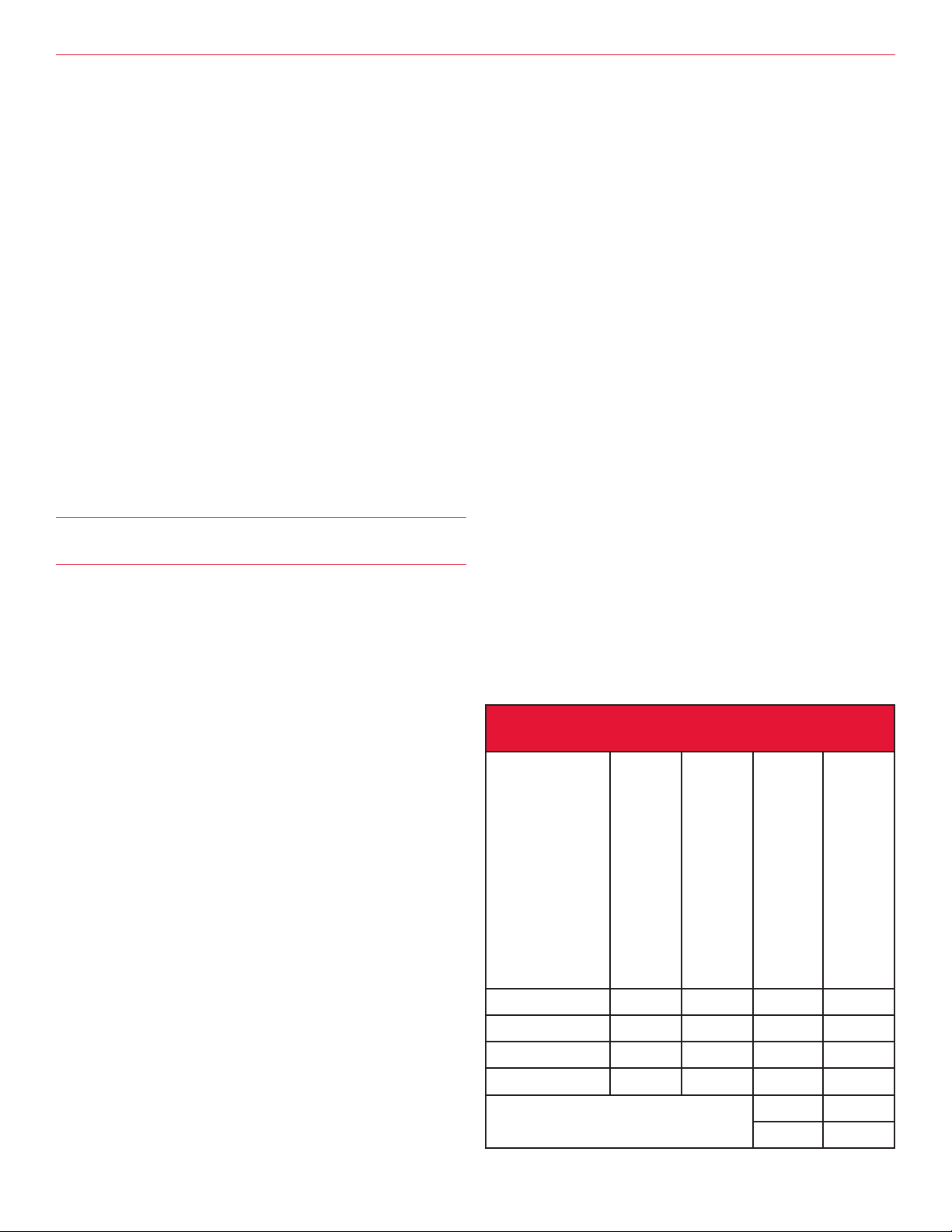
Better Buys for Business
requiring top-notch black-and-white performance. For
the money, they’re definitely excellent values, although
t
heir limited features and high consumables costs may
lead potential buyers to consider slightly more expensive
models such as the OKI Printing Solutions C5800Ldn,
which sells for $799 (street) and prints at 24ppm in color
and 28 in black-and-white, or HP’s own Color LaserJet
3800, which also costs $799 (street) and prints at 22ppm
in color and black-and-white.
Still, the Color LaserJet 2605dn and 2605dtn models
represent a step in the right direction by HP of upping the
quality of lower-level color laser printers while keeping
costs low.
Chart entries — pages 74–75
Hewlett-Packard Color LaserJet 3600
Hewlett-Packard Color LaserJet 3600n
Hewlett-Packard Color LaserJet 3600dn
Hewlett-Packard Color LaserJet 3600dtn
17ppm full color
17ppm blac
k & white
Sum-up: This small-workgroup printer series offers hostbased printing only but good color speed.
The Color LaserJ
et 3600 models are HP’s lowest-cost
printers that offer the same speed in black-and-white and
color. They start at $599. At 17ppm, they replace the
16ppm Color LaserJet 3550 printers, and they add a little
more in the way of standard pa
per input. The 360MHz
processor is quite good for a desktop/small workgroup
printer
under the ma
. These printers are reasonably priced, starting well
gic $1,000 level.
, however, that unlike the slower Color LaserJet
Note
2550 models, these printers do not offer PostScript or
PCL. If you want PostScript, you’ll want to look at other
HP models.
e are four models in this family:
her
T
PostScript. HP calls its own printing language JetReady,
and it works basically like GDI. These machines are also
Mac- and Linux-compatible. HP rates them for a maximum monthly duty cycle of 50,000 pages, but recommends a much lower volume, of up to 3,000 pages.
The models have a sleek curved design, simple and elegant and suitable for desktop use. Connectivity is via
USB and Ethernet (optional on the 3600). Wi-Fi is available as an option on all four models.
Paper supplies include a 100-sheet bypass (which can
handle heavier stock, including envelopes and transparencies). All of the models have a 250-sheet standard
paper tray. You can also add an optional 500-sheet paper
tray, for a total of 850 sheets. (That 500-sheet tray is standard on the dtn model.) On the output side, there’s a 250sheet standard output tray.
Like other recently rolled-out HP printer series, this one
comes with ColorSphere toner, which is designed to
show very good color gloss and consistency (useful in
printing photos or marketing materials). It also comes
with preinstalled cartridges, so the printer is ready to go
out of the box. These starter cartridges can print 5,000
black-and-white pages, 4,000 color pages. That’s a nice
head start before you have to worry about installing
supplies
.
Consumables costs are at 2.2 cents for black-and-white
and 12 cents for color. These are moderate prices.
This is a formida
ble, speedy printer family at a low
price. It has the HP administrative tools and a good-looking toner technology. The base model is far faster in color
Hewlett-Packard Color LaserJet 3600/3800
Consumab
les costs at-a-glance
l The base-level Color LaserJet 3600 ($599)
l The network-capable Color LaserJet 3600n ($699)
l The 3600dn, which has automatic duplexing ($999)
h adds more paper
hic
he Color LaserJ
l T
et 3600dtn,
w
capacity ($1,599)
he 3600 and 3600n mac
T
hile the 3600dn and 3600dtn come with 128MB. The
w
hines ha
ve 64MB of memory,
3600dtn also adds a 500-sheet tray. There is no option for
memory expansion. That’s no big issue, given the lack of
10
Entire Contents © 2006 Prog
e Business Pub
ressiv
lications
Price
Black print cartridge $132.99 6,000 $ 0.022 $ 0.022
Cyan print cartridge $129.99 4,000 $ 0.032 N/A
Magenta print cartridge $129.99 4,000 $ 0.032 N/A
Yellow print cartridge $129.99 4,000 $ 0.032 N/A
GE COSTS
AL PER-P
T
O
T
Copying of Pages Prohibited.To Order: 800 247 2185 or www.betterbuys.com
.
A
Yield
Full-color cost per page
$0.120 $0.022
11.97 2.22
Black-and-white cost per page
Page 12
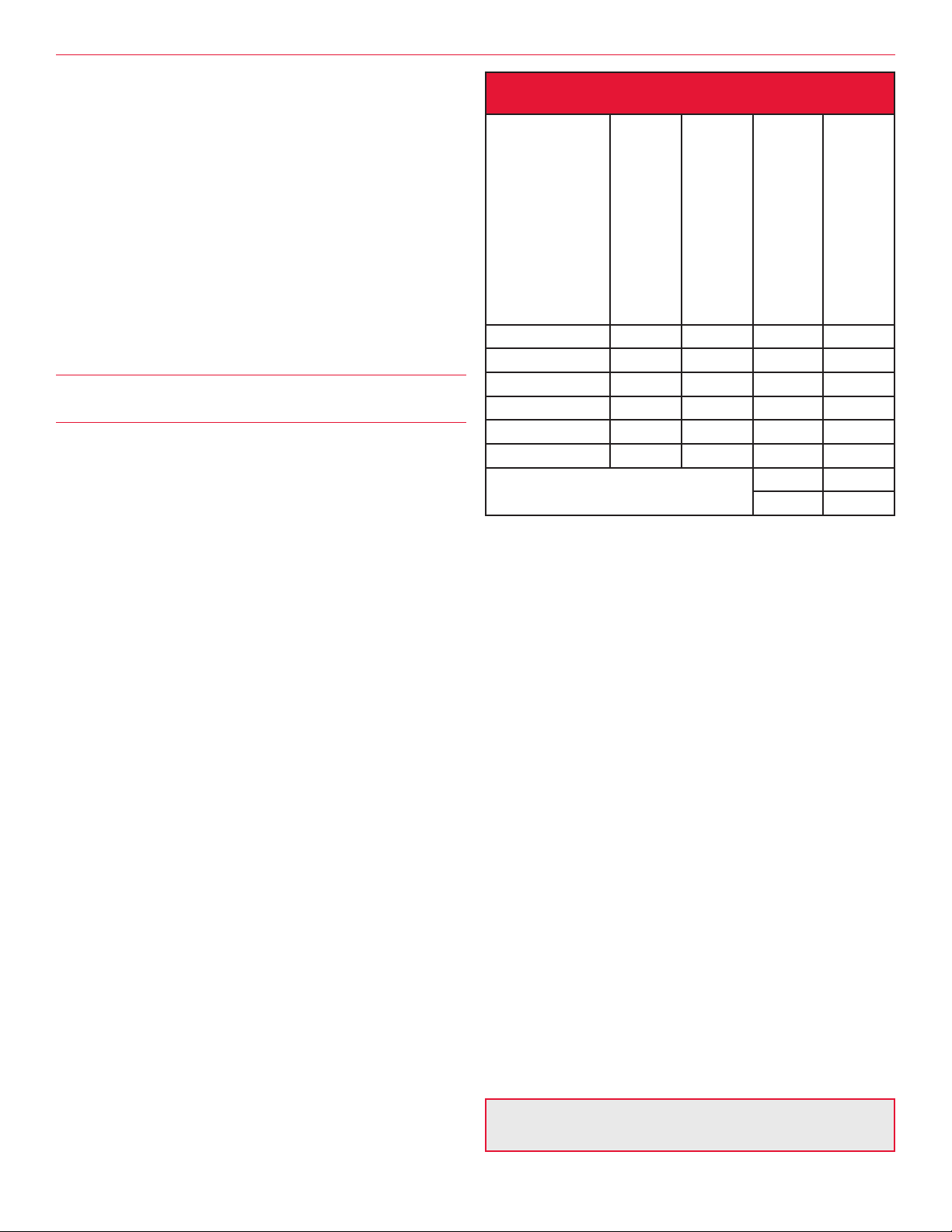
t
han most other printers starting at under $700. But you
should look at the OKI Printing Solutions 5500 and
L
exmark C522 machines. They offer comparable color
speeds, and the Lexmark adds on PostScript as well.
If you want a solid HP model and a moderate sticker
price, this is the family to check out.
Chart entries — pages 76–77
Hewlett-Packard Color LaserJet 3000
Hewlett-Packard Color LaserJet 3000n
Hewlett-Packard Color LaserJet 3000dn
Hewlett-Packard Color LaserJet 3000dtn
15ppm full color
30ppm black & white
Sum-up: A workgroup printer series with superior black-andwhite speeds and the ability to control color use.
This printer family features fast speeds in black-andwhite and pretty g
ood speed in color. Unlike some other
HP models, this one is more suited for an environment
where standard black-and-white office printing is
required and color printing is more occasional. That’s a
description that fits many offices.
These printers come with a powerful 533MHz processor. The printer series supports both PCL and PostScript
printing, whether from Windows PCs, Macs, or various
flavors of UNIX systems. As with other newer HP printers, the color functions can be blocked for some users or
for certain hours so you can have some control over the
cost of color printing in a mixed-use environment. That
es especiall
mak
y good sense with this printer f
amily,
which you can use as your standard office printer most of
the time, with color as an added feature.
There are four configurations:
l The base model, the Color LaserJet 3000 ($999),
h features 64MB of memory and 350 sheets of
hic
w
standard input.
l The Color LaserJet 3000n ($1,199), which features
128MB of memory plus a built-in Ethernet port.
hich adds stan-
he Color LaserJ
l T
et 3000dn ($1,499),
w
dard automatic duplexing.
he Color LaserJet 3000dtn (its price was not avail-
l T
able as we went to press), which adds an extra 500sheet tr
ay as a standard feature.
The Color Laser Printer Guide: Vendor & Product Profiles
Hewlett-Packard Color LaserJet 3000
Consumables costs at-a-glance
Price
Black print cartridge $134.99 6,500 $ 0.02 $ 0.02
Cyan print cartridge $127.99 3,500 $ 0.04 N/A
Magenta print cartridge $127.99 3,500 $ 0.04 N/A
Yellow print cartridge $127.99 3,500 $ 0.04 N/A
Drum/black $173.99 20,000 N/A $ 0.01
Drum/4-color $173.99 5,000 $ 0.03 N/A
TOTAL PER-PAGE COSTS
Yield
Full-color cost per page
$ 0.17 $ 0.03
16.53 2.95
Black-and-white cost per page
A 100-sheet multipurpose tray handles transparencies
and envelopes
. A 250-sheet tray is standard on all models, and a 500-sheet input drawer is optional. (It is standard on the 3000dtn.) HP recommends a volume of up to
5,000 pa
ges per month, but its maximum duty cycle is
50,000 on the 3000n and 3000dn, and a full 60,000 pages
on the 3000 and 3000dtn.
Preinstalled toner cartridges have capacity for 6,500
.
k-and-white and 3,500 color pa
blac
ges
Consumables costs for this family come in at 16.5¢ per
color page and 2.9¢ a page for black-and-white — both
on the high side.
This is a very practical series for offices where color is a
desired, but not constantly used, feature. The price is reasonable enough. What would make it more useful is
more paper capacity: the 850-sheet total input limits the
e of the workgroup that can use it. There are other
siz
models in this price range that offer more than twice the
y the Xerox Phaser 6300 family and
l
b
nota
,
pacity
per ca
pa
the Panasonic WORKiO DP-CL22. But those models are
similarly limited in output to a 250-sheet tray, so the
per capacity is less of an issue.
pa
The Color LaserJet 3000 family offers good features for
a fair price. It also offers the HP name and the upgraded
ved color toner that come
administr
e tools and impr
v
ti
a
o
with the brand.
Chart entries — pages 75–76
All of the models have USB connectivity. Wi-Fi wire-
e also options.
bit Ether
less and gig
Entire Contents © 2006 Prog
a
net connecti
e Business Publications. Copying of Pages Prohibited.To Order: 800 247 2185 or www.betterbuys.com 11
ressiv
vity ar
www.BetterBuys.com
Page 13
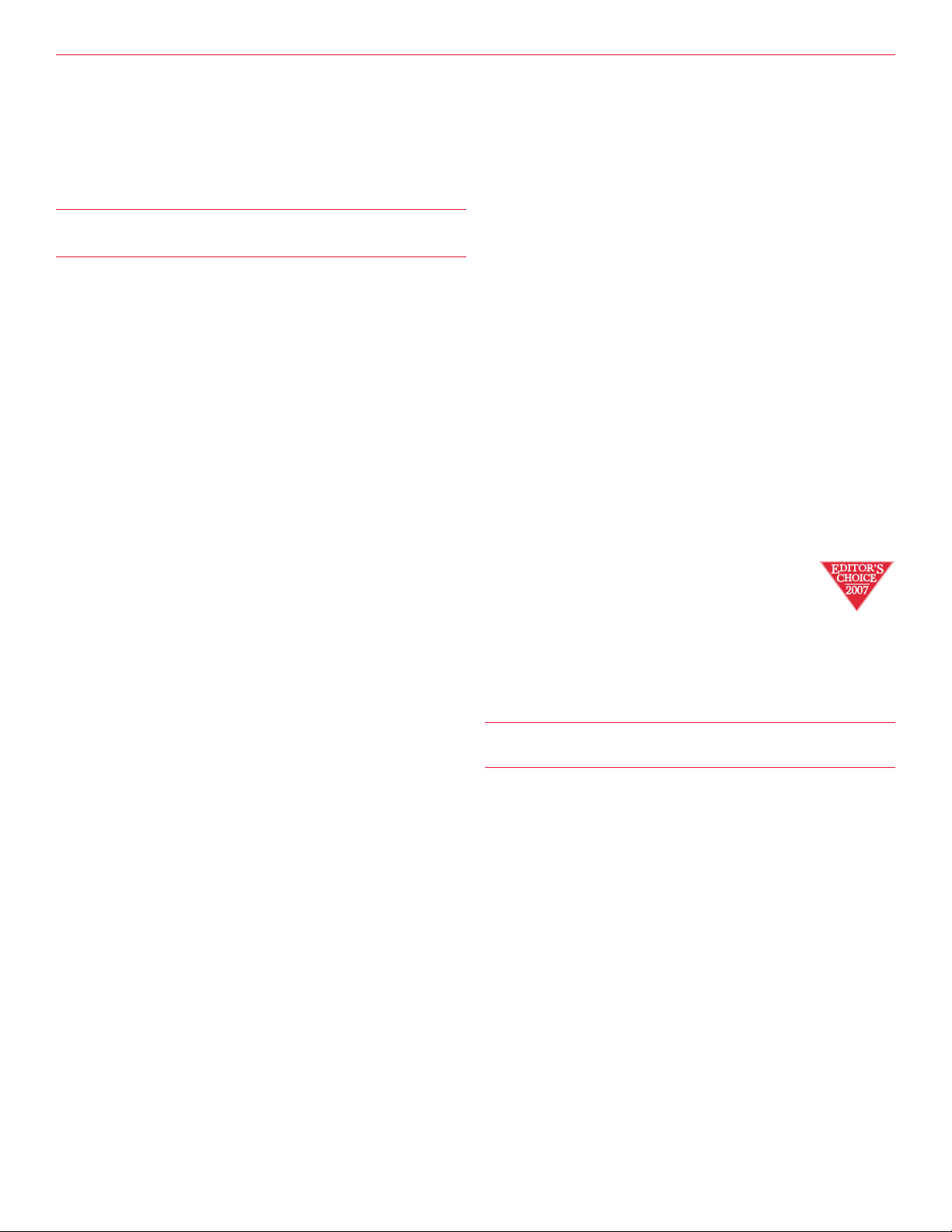
Better Buys for Business
Hewlett-Packard Color LaserJet 3800
Hewlett-Packard Color LaserJet 3800n
H
ewlett-Packard Color LaserJet 3800dn
Hewlett-Packard Color LaserJet 3800dtn
22ppm full color
22ppm black & white
Sum-up: Capable small-workgroup printers with good features.
The Color LaserJet 3800 family is a few steps above the
Color LaserJet 3600 family in most features, including
speed and, of course, price. But the most significant difference between the two families is that the 3800 models
come with PCL and PostScript, which are lacking in the
3600 models. In addition, the 3800 family supports direct
PDF printing.
The 3800 series replaces the discontinued Color
LaserJet 3700, upgrading the speed from 16ppm to
22ppm in both color and black-and-white. These
mac
hines ar
e aimed at small-to-mid-size offices.
There are four models in the Color LaserJet 3800 family. They are:
is a 250-sheet output tray. Heavy index stock can be run
through the bypass.
These models come with ColorSphere toner, which is a
nice improvement in color quality. It also comes with preinstalled cartridges, so the printer is ready to go out of the
box. These starter cartridges can print 6,000 black-andwhite pages, 6,000 color pages. We like this trend, especially since the first set-up of a printer can be a real
headache.
HP hadn’t determined all the consumables costs before
we went to press. We have seen preliminary toner prices,
and they are in line with those of similar models.
HP has flooded the small workgroup color printer market with well-featured, reasonably priced models that are
all strong contenders in terms of price and features. The
Color LaserJet 3800 family starts under the magical
$1,000 point. Its features are straightforward but adequate for most offices. It stands up well with similarly
priced printer families, such as the Lexmark C770 and
OKI Printing Solutions C6100 models. Add to that the
HP name and the excellent admin tools, and for many
offices this might be the preferred color laser solution.
t entries — pa
Char
ges 78–79
l The Color LaserJet 3800 ($799), which is the base
model with 96MB of
memory and 350 sheets of paper
capacity standard.
l The Color LaserJet 3800n ($999), which is Ethernet-
ready and comes with 160MB of memory.
l The Color LaserJ
et 3800dn ($1,299), which adds
duplexing and comes with 288MB of memory.
l The Color LaserJet 3800dtn ($1,549), which adds a
500-sheet paper tray.
All of
these models ha
e a 350MHz pr
v
ocessor. They
max out at 544MB of memory. A 20GB disk drive is
available.
As noted already, PostScript and PCL are standard features, so the added memory and even the disk drive may
be w
ms of
ter
elcome f
connecti
un long
or those w
ho r
vity, parallel, USB, and Ethernet
, complex jobs. In
(optional on the 3800) are available, and Wi-Fi connectivity is as well. These machines also offer gigabit Ethernet
connectivity. Mac and a variety of UNIX (Linux, AIX,
Citrix) drivers are included.
per supplies ar
he pa
T
et 3600 printers. They include a 100-sheet bypass
LaserJ
e the same as those for the Color
(multipurpose tray), a 250-sheet paper tray, and an
optional 500-sheet tray (standard on the 3800dtn). There
12
Entire Contents © 2006 Prog
e Business Pub
ressiv
lications
He
wlett-P
ackard Color LaserJ
et 4700
Hewlett-Packard Color LaserJet 4700n
Hewlett-Packard Color LaserJet 4700dn
wlett-Packar
He
d Color LaserJet 4700dtn
Hewlett-Packard Color LaserJet 4700ph+
31ppm full color
31ppm b
lack & white
Sum-up: A departmental color printer series that is an
vely fast upgrade to an already good product line.
essi
impr
The Color LaserJet 4700 family offers few frills, but it is
a reliable, fast color printer series at a moderate price. At
31ppm, it’s a major speed upgrade from the popular
22ppm Color LaserJet 4650 family, though it otherwise
tures and prices. The Color LaserJet 4700
has similar f
ea
has a street price of $1,799 for the basic non-networked
v
er
It is the least e
sion.
xpensi
e model in its c
v
lass (tha
printers that print at about 30ppm in both color and
black). The network version, the 4700n, has a street price
of
$1,999.
A network version with duplexing, the
4700dn, goes for $2,499. The 4700dtn adds two extra
standard paper trays and goes for $3,399, while the
4700ph+ ($4,999) adds a finisher, even more paper capacity, more memory, and a hard disk.
The Color LaserJet 4700 series is based on a Canon
engine tha
t produces both full-color and black-and-white
pages at 31ppm. That makes it considerably faster in
kard print-
wlett-P
color than ear
Copying of Pages Prohibited.To Order: 800 247 2185 or www.betterbuys.com
.
lier g
tions of
a
ener
He
ac
t is
,
Page 14
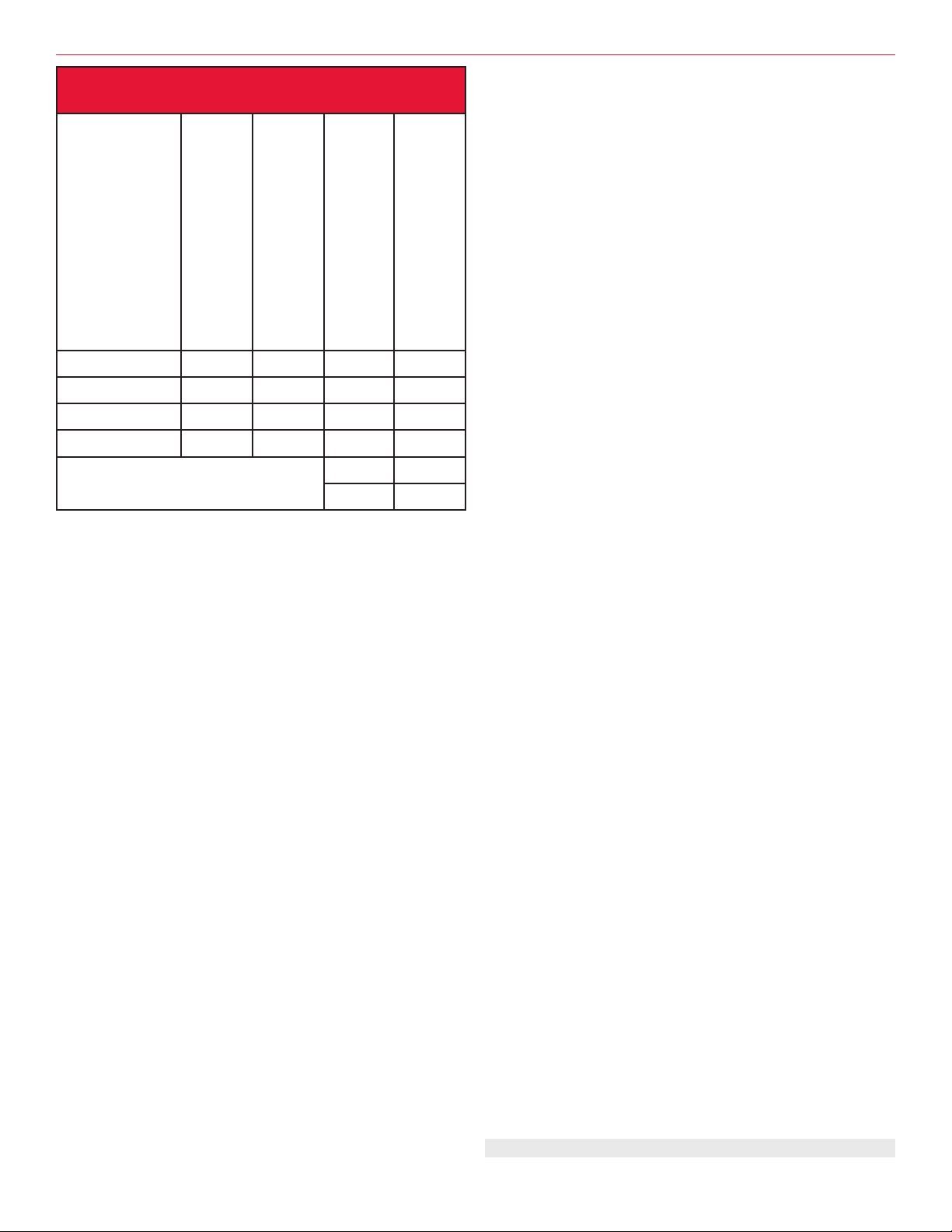
Hewlett-Packard Color LaserJet 4700
Consumables costs at-a-glance
Price
Black print cartridge $178.99 11,000 $ 0.016 $ 0.016
Cyan print cartridge $253.99 10,000 $ 0.025 N/A
Magenta print cartridge $253.99 10,000 $ 0.025 N/A
Yellow print cartridge $253.99 10,000 $ 0.025 N/A
TOTAL PER-PAGE COSTS
Yield
Full-color cost per page
$ 0.0925 $ 0.0163
$ 9.25 $ 1.63
Black-and-white cost per page
ers and among the faster color laser printers on the
ket.
mar
The Color LaserJet 4700, 4700n, and 4700dn come
standard with a 100-sheet multipurpose tray and a 500sheet paper tray capacity. The 4700dtn comes with three
500-sheet trays standar
d, for a standar
d capacity of 1,600
sheets. The 4700ph+ comes with a total of 2,600 sheets
of input standard.
Output capacity is 500 sheets
, whic
h is better than
some, but still low for heavy-duty workgroup use. The
finisher on the 4700ph+ has single-position stapling of up
to 30 sheets at a time, and its output tray holds up to 750
. That’s more limited than more robust multiposi-
sheets
tion sta
pling solutions found on other machines in this
guide, but is suitable for simple office work. The finisher
is available as an option for the other models in the family.
e a variety of features that enhance the 4700
e ar
her
T
y’s attractiveness. The printers are powered by a
amil
f
533MHz processor; that is quite competitive. Processing
power has become more important as the files that users
print have grown in complexity.
y has outstanding base memor
amil
he f
T
the 4700 and 4700n,
and 544MB f
or the 4700ph+. This memory can be
288MB f
or the 4700dn and 4700dtn,
y of 160MB for
expanded to 544MB, which is excellent.
A 40GB hard drive (along with the added memory)
allows the machine to process multipage, multi-set jobs in
ther than processing each set separately. This
one shot r
is kno
a
wn as multiple original printing, and its presence
makes the printer a credible choice for handling a work-
e Business Publications. Copying of Pages Prohibited.To Order: 800 247 2185 or www.betterbuys.com 13
Entire Contents © 2006 Prog
ressiv
The Color Laser Printer Guide: Vendor & Product Profiles
g
roup’s printing needs. (The hard drive is optional on all
4700 models except the 4700ph+, where it is standard.)
There is an embedded Web server through which an IT
manager or other user can oversee the printer remotely
using a standard browser. These models also have job
retention features. These include proof and hold (which
allows you to send a job to the printer, print only the first
copy for proofing, and then either release the job from the
printer control panel or delete it if you find mistakes in
the proof) and private (or secure) printing (which allows
you to send a confidential job to the printer and hold it
for release at the control panel to avoid it being seen by
prying eyes). HP has been gradually introducing these
features to all its laser printers, after first introducing
them on its upscale monochrome models. (To activate
these features, you need the hard drive.)
In terms of connectivity, aside from USB and Ethernet,
there is optional IEEE 802.11b or g connectivity that
allows you to print to the machine from a PC over a wireless (Wi-Fi) network. Gigabit Ethernet is supported as
well. Mac and a variety of UNIX drivers are available as
well.
As with other newer HP models, these printers feature
HP’s ColorSphere toner for superior color, especially for
photographic images.
The consumables costs for the Color LaserJet 4700, at
around 9.2¢ in color and about 1.6¢ in black and white,
etty much in line with industry averages. The high-
are pr
capacity cartridges, though very convenient in the long
run, will involve a major initial cash outlay once the
starter cartridges run out, however the color cartridges
have a street cost of over $250!
The Color LaserJet 4700 is a capable printer family. If
you need a color printer that will serve a department,
then the e
is definitel
a $1,000 y
xtr
th the price. Similarly priced models with
or
y w
ou’ll spend over the slower models
somewhat slower speeds include the OKI Printing
Solutions C7550 family and the Kyocera FS-C5030N.
The Color LaserJet 4700 series offers a menu of useful
features and is solid in the areas where a color printer
should be
though some
,
what limited in capacity, is a real rarity in
ge quality and speed. The finisher,
e ima
lik
the color laser printer world, especially at this segment of
the market. It’s rare that HP needs to be the price/performance leader in any segment, given its brand name
. But, at least for now, it has set a standard in its
e
g
anta
v
ad
gment with the Color LaserJet 4700 family.
et se
k
mar
HP’s other newer color laser printers (the LaserJet 3600
and 3800) are quite well done and you can’t go wrong
buying them. The 4700 family is, however, a real standout that gets our Editor’s Choice Award.
es 79–80
t entries — pa
Char
g
www.betterbuys.com
Page 15
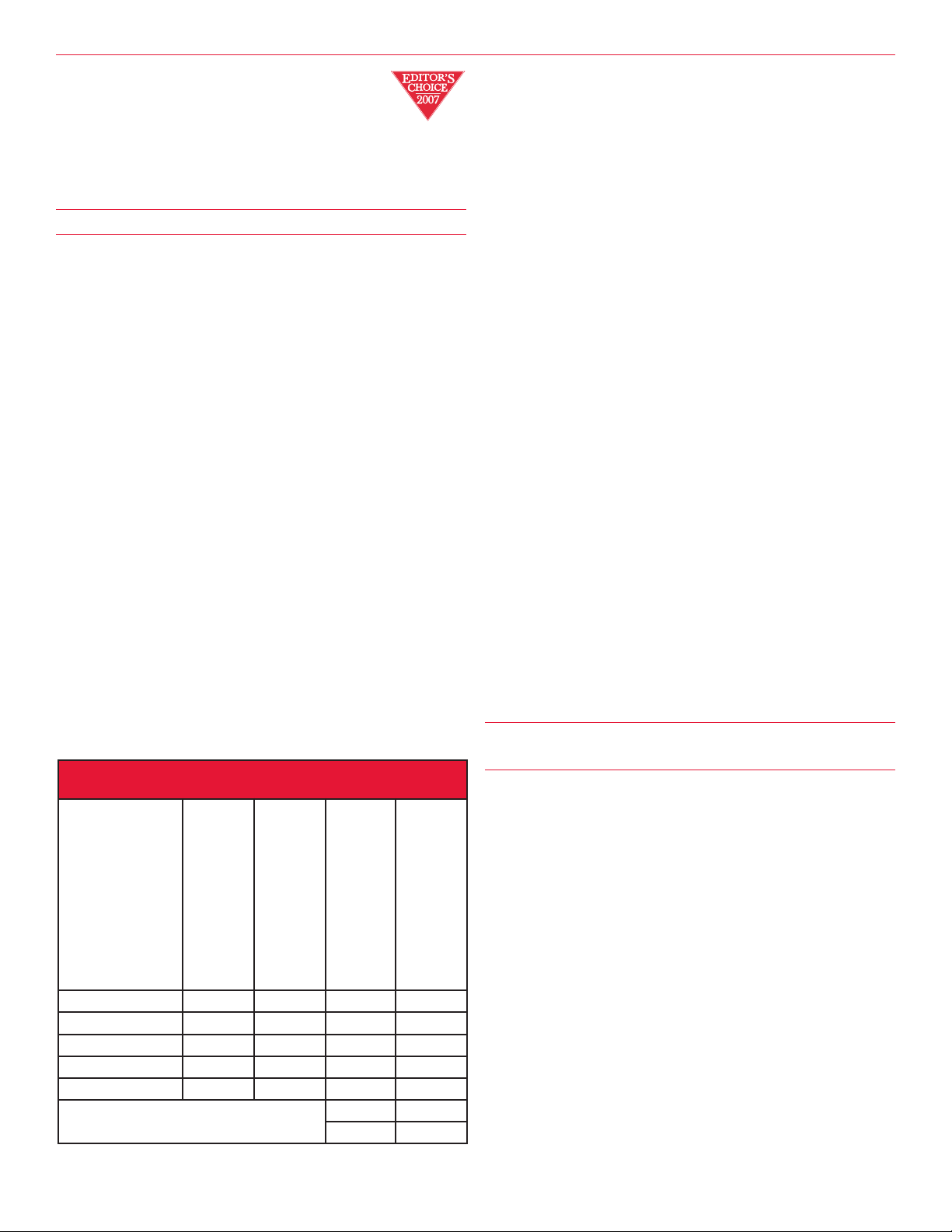
Better Buys for Business
Hewlett-Packard Color LaserJet 5550n
Hewlett-Packard Color LaserJet 5550dn
H
ewlett-Packard Color LaserJet 5550dtn
Hewlett-Packard Color LaserJet 5550hdn
27ppm full color
27ppm black & white
Sum-up: Affordable ledger-size printers with good speed.
The ledger-size Color LaserJet 5550 family runs at
27ppm in both black-and-white and color. These powerful machines are suited for large departments that need
color printing.
There are four members in this family:
l The Color LaserJet 5550n ($3,549) comes with
ostScript and PCL, along with Ethernet connectivi-
P
ty. It starts with 160MB of memory, a 100-sheet
bypass unit, and a 500-sheet paper tray.
l The Color LaserJet 5550dn ($3,749) adds automatic
duplexing.
l The Color LaserJet 5550dtn ($4,999) adds more mem-
ay.
ory (288MB) and a second 500-sheet pa
l The Color LaserJet 5550hdn ($6,299) adds a 20GB
per tr
hard disk (optional on the other models). It also
comes with four 500-sheet pa
per trays
, for a total of
2,100 sheets of input. While the printer series can
handle paper stocks up to 53lbs., it cannot handle
which might be a concern for some
110lb. card stoc
k,
users.
Hewlett-Packard Color LaserJet 5550
Consumables costs at-a-glance
e
g
e
g
k-and-white cost per pa
Price
k print cartridge
Blac
Cyan print cartridge $315.99 12,000 $ 0.026 N/A
Magenta print cartridge $315.99 12,000 $ 0.026 N/A
Yellow print cartridge $315.99 12,000 $ 0.026 N/A
er kit
e transf
g
Ima
TOTAL PER-PAGE COSTS
14
Entire Contents © 2006 Prog
$225.99 13,000 $ 0.017 $ 0.017
$200.00 120,000 $ 0.002 $ 0.002
Yield
ressiv
Full-color cost per pa
$ 0.0980 $ 0.0194
9.80 1.94
e Business Pub
Blac
lications
All of these models are driven by a 533MHz processor,
and they can be expanded to a maximum of 544MB of
memory. All of the models can be upgraded to the full
2,100 sheets of input that comes standard with the
5550hdn. HP claims that its ImageREt 3600 image
enhancement is even better than the ImageREt 2400 software available on most of its other color printers.
Like other HP printer products, this series has nice
management features, including an embedded Web server that works with HP’s Web Jetadmin program. There’s
a four-line interactive display that allows you to check
supply levels and diagnose and fix problems. The supplies consist of four all-in-one cartridges that are easy to
replace through a front door. Consumables costs of 1.9¢
in black and 9.8¢ in color are moderate.
This is a strong ledger printer family. It does, however,
lack finishing equipment, even as an option. If you want
finishing, you should look at the Ricoh Aficio CL7200, a
less expensive ledger printer with both a finisher and a
booklet maker as options. Another strong competitor is
the Lexmark C920 family, which also has a finisher. Or
you can look at HP’s own Color LaserJet 9500hdn. If
you don’t need finishing but do need ledger-size printing,
the Color LaserJet 5550 series looks like a solid buy. It’s
ned our Editor’
ear
s Choice Award.
Chart entries — pages 81–82
wlett-Packar
He
d Color LaserJet 9500n
Hewlett-Packard Color LaserJet 9500hdn
24ppm full color
24ppm b
lack & white
Sum-up: Ledger-size printers with good finishing options
(9500hdn onl
y).
The Hewlett-Packard Color LaserJet 9500 is a family of
ledger-size color printers. They are durable machines
with solid f
eatures and, at least on the high-end model,
excellent output capabilities. Note that this is no desktop
eet tall.
our f
hines r
it is f
t 24ppm both in color and
un a
model.
Full
hese laser mac
T
y equipped,
black-and-white. That speed is supported by a fast
500MHz processor. Note that they are bested in speed by
HP’s newer 27ppm Color LaserJet 5550 family. Both are
rated by HP for an impressive 200,000 pages a month.
ostScript is a standar
P
d f
e, as is Ethernet support
tur
ea
through an internal server. These models do not, however, offer a USB interface, though parallel connectivity is
standard.
In other ways, the two members of the family, the
9500n and 9500hdn, are quite distinct. As you might suspect fr
om the hdn suf
the 9500hdn of
fix,
fers a standard
hard disk and automatic duplexing. While the 9500n
Copying of Pages Prohibited.To Order: 800 247 2185 or www.betterbuys.com
.
Page 16
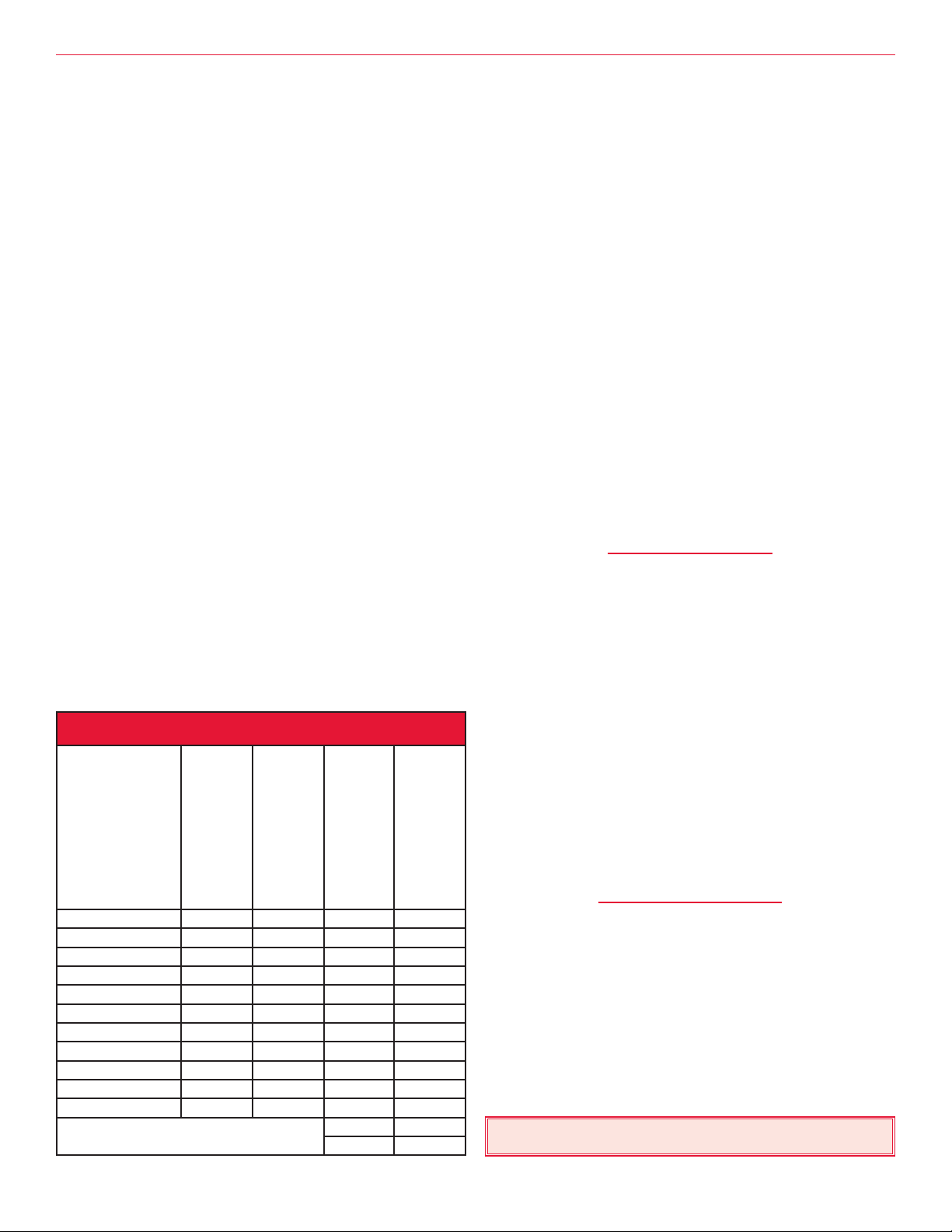
s
tarts with 160MB of memory, the 9500hdn comes with
288MB. Both printers can be upgraded to 384MB. These
p
rinters have good color tools, including automatic color
calibration as well as color-matching software.
It is on paper handling that the two machines really differ from each other. The less expensive 9500n starts with
a 100-sheet multipurpose tray, along with two 500-sheet
paper trays. That’s a total of 1,100 sheets, and there are
no options. On the output side, there is a 100-sheet faceup (bypass) tray and a 500-sheet face-down tray.
Duplexing is optional.
The 9500hdn, on the other hand, has far more capacity.
In addition to the basic 1,100 sheets, you get a 2,000sheet high-capacity feeder (not available even as an
option for the 9500n). That’s a total of 3,100 sheets.
Duplexing, as we have noted, is standard.
It’s on the output side, however, that it gets even more
interesting for the 9500hdn. In addition to the basic 600sheet output capacity, there are three strong upgrades.
One is a 3,000-sheet offset catch tray. The second is a
3,000-sheet finisher with 50-sheet stapling. The third
option is a booklet maker with saddlestitcher, one of the
few models with booklet makers in this guide. That’s an
impressi
ve trio, making the 9500hdn the only model in
this guide that can hold its own in a corporate repro and
publishing center alongside more expensive color copiers.
Cost per page is moder
ate, at 9.0¢ in color, 1.8¢ in
black-and-white.
As far as competition goes, we have to differentiate
between the tw
Hewlett-Packard Color LaserJet 9500
Consumables costs at-a-glance
o models. The Color LaserJet 9500n has a
The Color Laser Printer Guide: Vendor & Product Profiles
h
igher price and inferior features compared to excellent
machines from Lexmark, Ricoh, Xerox, and others. It is
not competitive mostly because of its high price. At a
street price of $6,799, we have the same concerns regarding the Color LaserJet 9500hdn, except that its booklet
maker and 3,000-sheet offset catch tray are options that
give you capabilities you can’t get from many other printers in this guide.
The bottom line is the models have excellent image
quality and an impressive duty cycle, but the price you
pay for these seems out of line with the current market.
Chart entries — page 82
IBM
Boulder
800 358 6661
www.printers.ibm.com
Vendor Profile
IBM isn’t a major player in the desktop color laser printer market, although it’s worth saying that Big Blue does
sell large, expensive production color machines that we
don’t cover in this guide.
Several years ago, IBM upgraded its monochrome laser
printer line by adopting machines made by Lexmark. It
has also adopted a n
s. Unlike Lexmark, IBM does not sell each variation in
er
umber of ne
the family as a separate product. Instead, it normally sells
a base model and treats the variations as options. IBM
sells its versions at a small premium over the Lexmark
originals
.
There is usually a time lag between Lexmark releases
and those of IBM.
, CO
wer Le
k color print-
xmar
Black print cartridge $152.99 25,000 $ 0.006 $ 0.006
Cyan print cartridge $309.99 25,000 $ 0.012 N/A
Magenta print cartridge $309.99 25,000 $ 0.012 N/A
lac
an
y
er kit
tridge
k
w print car
ello
Y
Drum/b
Drum/c
Drum/magenta $463.99 40,000 $ 0.012 N/A
Drum/yellow $463.99 40,000 $ 0.012 N/A
Cleaning kit $48.99 50,000 $ 0.001 $ 0.001
Fuser kit $279.99 200,000 $ 0.001 $ 0.001
ransf
T
TOTAL PER-PAGE COSTS
Entire Contents © 2006 Prog
Price
$309.99 25,000 $ 0.012 N/A
$297.99 40,000 $ 0.007 $ 0.007
$463.99 40,000 $ 0.012 N/A
$378.99 200,000 $ 0.002 $ 0.002
ressiv
Yield
e Business Publications. Copying of Pages Prohibited.To Order: 800 247 2185 or www.betterbuys.com 15
Full-color cost per page
$ 0.0898 $ 0.0178
8.98 1.78
Black-and-white cost per page
Product Profiles
IBM Infoprint Color 1334
8ppm full color
30ppm b
lac
hite
k & w
Note: Same Machine as the Lexmark C510n, which is
now discontinued. This machine prints at 8ppm color,
k-and-white. It comes with PostScript
and 30ppm b
lac
and Ethernet standard. There are 250 sheets of standard
paper input, with a 530-sheet drawer available. The street
price is $813.
www
www
.betterbuys.com
.betterbuys.com
Page 17
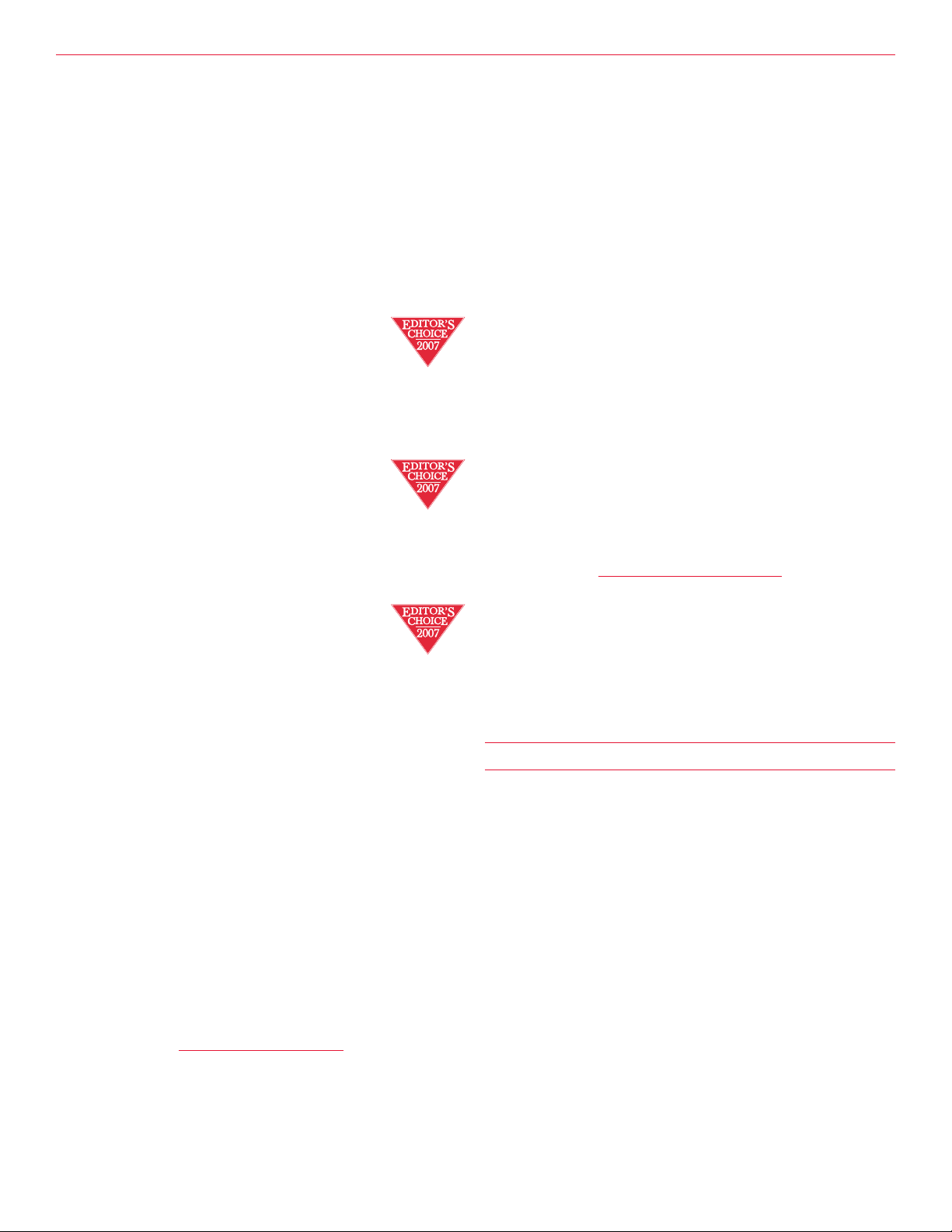
Better Buys for Business
We expect that IBM will come out with its own versions
of the Lexmark C622/C624 families in the near future to
r
eplace this model.
Chart entry — page 83
IBM Infoprint Color 1534n
IBM Infoprint Color 1534dn
20ppm full color
20ppm black & white
Same Machines as the discontinued Lexmark C524 family
Chart entries — page 83
IBM Infoprint Color 1654n Express
IBM Infoprint Color 1654dn Express
25ppm full color
25ppm black & white
Same Machines as the Lexmark C770 family
Chart entries — page 84
IBM Infoprint Color 1664n
IBM Infoprint Color 1664dn
25ppm full color
k & white
25ppm b
Same Machines as the Lexmark C772 family
Char
lac
t entries — pa
ges 84–85
Konica Minolta is the company that resulted from the
merger of two Japanese imaging companies, Konica and
Minolta. The main thrust of the company is copiers and
cameras, but the company does sell office laser printers,
both black-and-white and color. These printers were
developed by the Minolta division known until recently
as Minolta QMS, a business that was formed in 1999
when Minolta acquired Alabama-based QMS, an
American vendor of laser printers.
Konica Minolta’s printer group is housed at the former
QMS headquarters in Alabama. The company is starting
to distribute printers through Konica Minolta office
equipment dealers, where they also sell copiers, faxes,
and multifunctional machines. For at least some of their
models, the company has also started to move into catalog sales and Internet retailing. Konica Minolta sells its
printers through computer-industry channels. In the US
market for color laser printers, Konica Minolta is now a
presence to be reckoned with.
Note that, in an unusual move, Konica Minolta’s main
copier division has also released a copier-based printer,
the C250P, which is sold through a different part of the
company.
Product Profiles
IBM Infoprint Color 1567
32ppm full color
36ppm black & white
Same Machine as the Lexmark C920
t entry — pa
Char
ge 85
KONICA
MINOLTA
Mobile, AL
800 523 2696
www.printer.konicaminolta.net
Vendor Profile
Konica Minolta’s printer division has made its mark by
selling affordable color printers to small businesses and
home users through major retail chains.
16
Entire Contents © 2006 Prog
e Business Pub
ressiv
lications
Konica Minolta magicolor 2500W
Konica Minolta magicolor 2530 DL
Konica Minolta magicolor 2550 EN
Konica Minolta magicolor 2550 DN
5ppm full color
20ppm black & white
Sum-up:
The new magicolor 2500 printers are replacements for
the discontinued magicolor 2400 models. They print at
the same speeds as their pr
and-white and 5ppm in color. In fact, they are very similar to the 2400 mac
pricing
$100 cheaper than the printers they replaced.
Blazing speed is not what these machines are about.
However, they do offer black-and-white printing with a
little bit of color for an affordable price.
T
add features progressively, justifying the differences in
price. All have an estimated monthly duty cycle of 35,000
pages. They all use the same consumables, with black
pages costing about 2.3¢, color pages 12.3¢. These are not
cheap, but they aren’t bad at the low end of the market.
T
has 200 sheets of input only and 200 sheets of output,
Copying of Pages Prohibited.To Order: 800 247 2185 or www.betterbuys.com
.
Low-cost printers with basic functions.
edecessors — 20ppm in black-
the major dif
,
hines
h in the cases of
hic
w
,
hough essentiall
he $299 ma
gicolor 2500W is a v
y the same printer
the 2500W and 2530 DL is
ence being their
er
f
these thr
,
y basic printer. It
er
ee models
Page 18
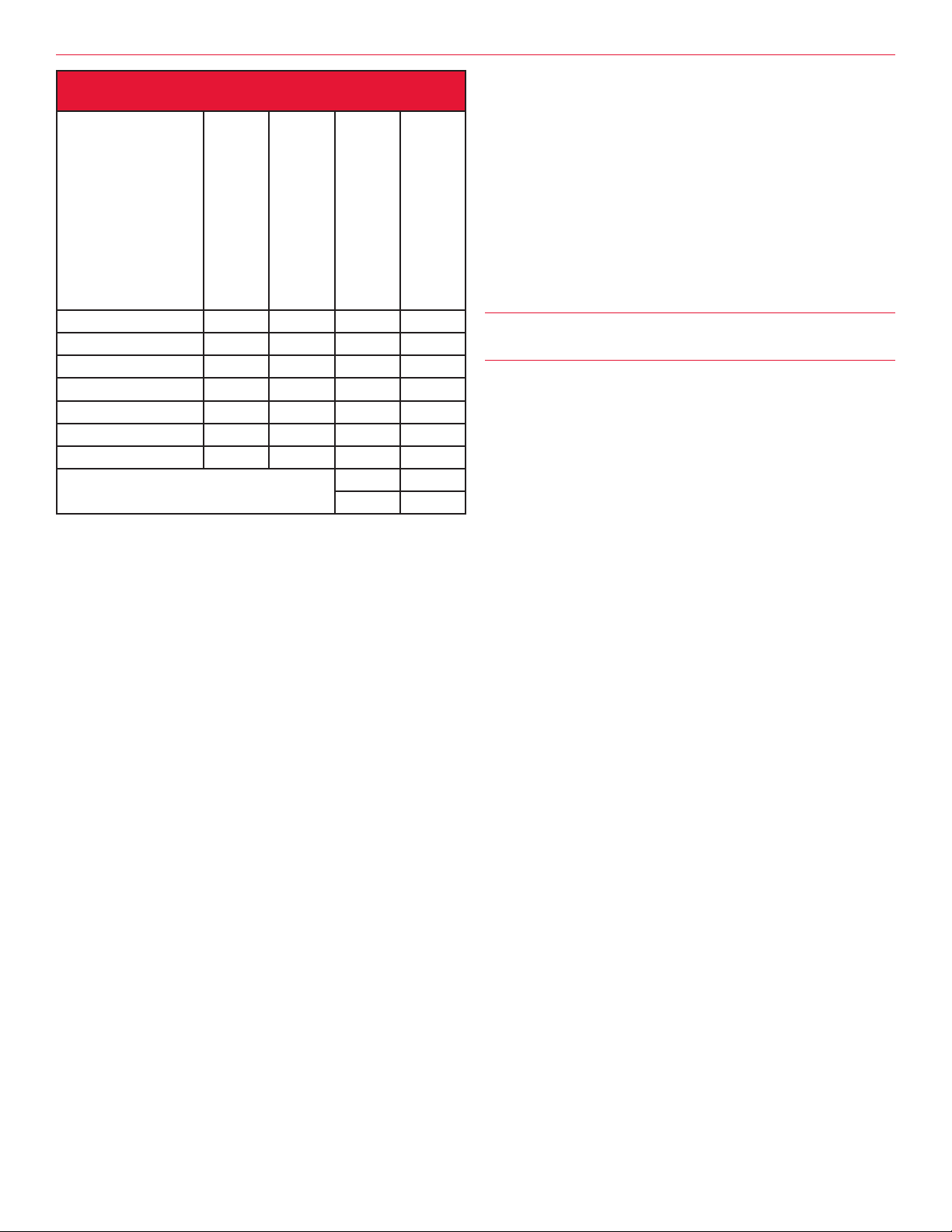
Konica Minolta magicolor 2500 series
Consumables costs at-a-glance
Price
Black toner $84.99 4,500 $ 0.019 $ 0.019
Cyan toner $129.99 4,500 $ 0.029 N/A
Magenta toner $129.99 4,500 $ 0.029 N/A
Yellow toner $129.99 4,500 $ 0.029 N/A
PC drum/color
O
OPC drum/black $149.00 45,000 N/A $ 0.003
Waste toner box $19.00 25,000 $ 0.119 $ 0.001
TOTAL PER-PAGE COSTS
149.00 11,250 $ 0.013 N/A
$
Yield
Full-color cost per page
$ 0.0189 $ 0.0230
1.89 2.30
Black-and-white cost per page
and that’s it. USB connectivity is standard, while
net is an option. Print resolution is 2,400 x 600dpi
Ether
interpolated. A 130MHz processor is supported with
32MB of memory. You cannot add extra memory. This
printer is Windows only, and uses host-based GDI printing.
The $399 magicolor 2530 DL gives you a little more
than the minimum. It offers an optional 500-sheet tray for
added input.
It has Ether
net standard.
Output resolution
is 2,400dpi interpolated. It too has a 130MHz processor,
and while it starts with a better 64MB of memory, you
can increase that to an expansive 576MB. A duplex unit
is a $229 option. While it supports only host-based printing, it does have drivers for Macintosh and Linux
.
hines
mac
he magicolor 2550 machines add even more. The $499
T
magicolor 2550 EN has 128MB of memory and optional
($229) duplexing. The $699 magicolor 2550 DN doubles
the memory to 256MB and has standard duplexing.
Memory can be upgraded to 640MB on both machines.
ted up to 9,600 x 600dpi.
Print quality can be inter
pola
Most important, they are PostScript printers. That gives
them more f
lexibility in use, especially in a page layout
environment.
Ethernet and USB are standard on these models, which
ven with a 300MHz processor. There’s also an
e dri
ar
optional ($349) 40GB hard disk. Like the magicolor 2530
DL, they have options for another paper tray (500
sheets).
In the growing number of inexpensive color laser print-
The Color Laser Printer Guide: Vendor & Product Profiles
e
rs, these are solid competitors. But they’ve been eclipsed
by low-end models from manufacturers like Lexmark and
OKI Printing Solutions in terms of color speed.
Chart entries — pages 85–86
Konica Minolta magicolor 5430 DL
21ppm full color
21ppm black & white
Konica Minolta magicolor 5440 DL
27ppm full color
27ppm black & white
Sum-up: A friendly design and a good price make these models appealing choices.
The two-toned design sets off the Konica Minolta magicolor 5430 DL and 5440 DL from most other desktop
models. But that’s not the only selling point: the 5430 DL
is one of the fastest color lasers in the $600 range, while
the 5440 DL (at $999) of
fers outstanding performance for
such a low price.
The 5430 DL prints at 21ppm in both color and black-
hite. The 5440 DL prints at the very solid speed of
and-w
k and color pages. That
27ppm,
again with both b
lac
means you sacrifice nothing in color speed, while getting
a fast enough small-workgroup black-and-white printer.
Konica Minolta is aiming this product a
t small businesses that want a single printer for both color and blackand-white printing. Coming at such affordable prices
ood speed and easy use makes it a tempting offer-
with g
ing for those who are tired of ink jet printers or who have
never used color at all. It’s also an upgrade for those who
ed of very slow color laser printer speeds of four to
e tir
ar
six pages a minute.
Both printers have solid but basic features for low-cost
machines. They have a 200MHz processor and start with
64MB of memory (expandable to 576MB). They print at
up to 2,400 x 600dpi interpolated resolution.
they come network-ready. They also
On the plus side
e rated by Konica Minolta for a reasonably robust
ar
60,000 pa
ges per month.
,
But the limitations are there as well. These are among
the most expensive printers in this guide that offer neither
en as options. They support host-
v
PCL nor P
ostScript,
based printing both in
e
Windows (GDI) and Macintosh
environments. Konica Minolta believes that these are not
critical for business users, explaining that the vast majority of users originate jobs from Microsoft Office, emails,
or Internet Explorer rather than Adobe Illustrator or
ess.
k XPr
Quar
The magicolor 5430 DL starts off with a scanty 250-
sheet pa
per tr
w
,
y
a
hile the ma
gicolor 5440 DL has a bet
-
Entire Contents © 2006 Prog
e Business Publications. Copying of Pages Prohibited.To Order: 800 247 2185 or www.betterbuys.com 17
ressiv
Page 19
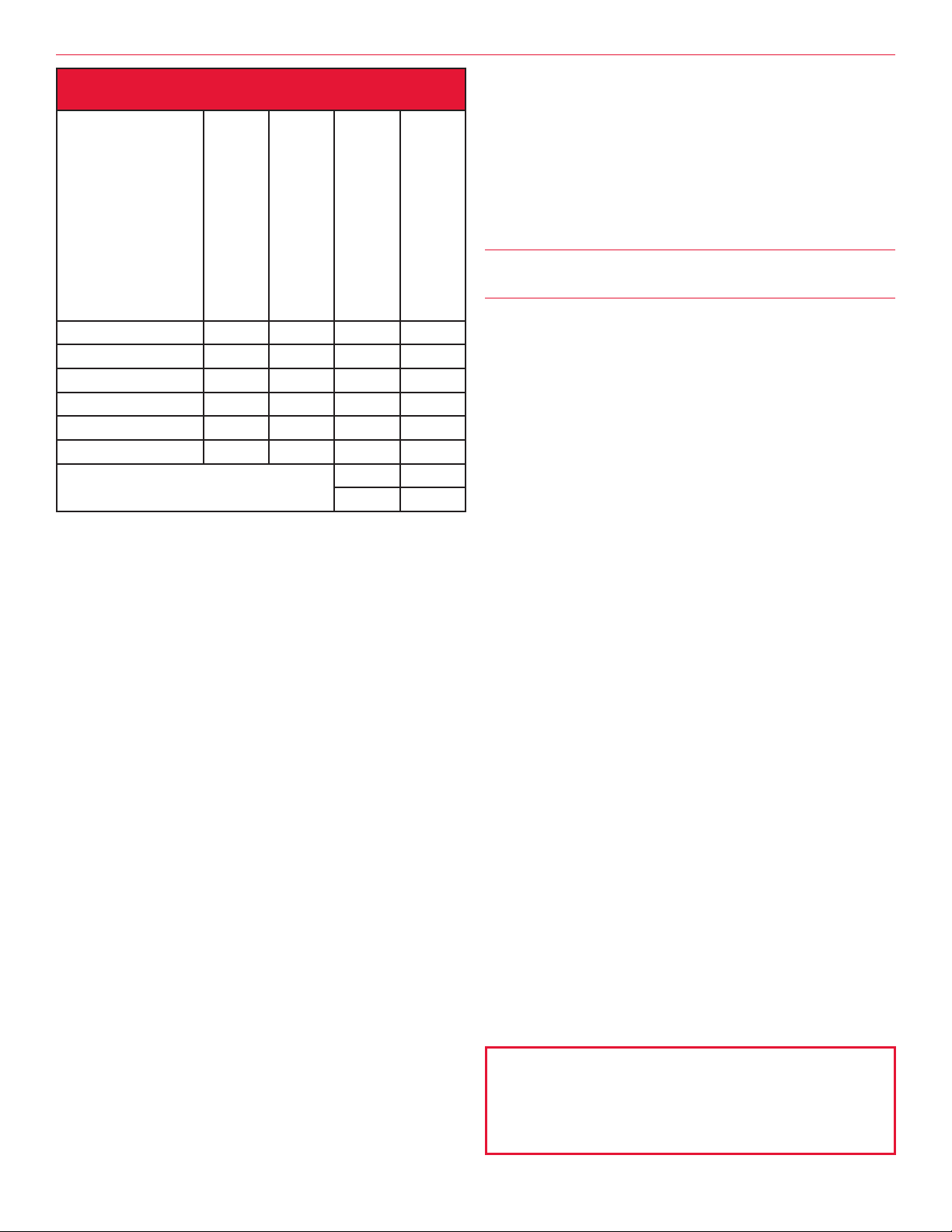
Better Buys for Business
Konica Minolta magicolor 5400 series
Consumables costs at-a-glance
Price
Black toner - high capacity $149.99 12,000 $ 0.012 $ 0.012
Cyan toner - high capacity $339.99 12,000 $ 0.028 N/A
enta toner - high capacity
g
Ma
ellow toner - high capacity
Y
Transfer belt/black $299.00 120,000 $ 0.002 $ 0.002
2nd transfer roller $39.00 120,000 $ 0.000 $ 0.000
TOTAL PER-PAGE COSTS
$339.99 12,000 $ 0.028 N/A
$339.99 12,000 $ 0.028 N/A
Yield
Full-color cost per page
$ 0.100 $ 0.015
10.03 1.50
Black-and-white cost per page
ter 500-sheet standard supply. You can, however, add up
to two mor
e 500-sheet paper trays for both, for a morethan-respectable total of 1,250 or 1,600 sheets, respectively. The output tray holds the usual 250 sheets. The basic
tray is letter-size only, but the add-on trays support legal-
e paper. Automatic duple
siz
xing is an option. These
printers support 110lb. index stock, and you can print on
a variety of specialty stocks (transparencies, labels, and
envelopes).
Konica Minolta is proud of the ergonomic design of
these printers. The series has easy-to-replace toner cartridges, and the starter cartridges (half the capacity of the
normal ones) come pre-installed. It has nice controls for
checking toner and paper levels from the front panel.
they have a Web-based administrative
,
e most printer
Lik
ver, in this case called PageScope. They also come
ser
s
with several color-matching and management systems.
Per-page costs are acceptable for low-cost printers.
Color pages cost about 10¢, and black-and-white pages
around 1.5¢. Those aren’t great bargains. Our prices are
based on the “toner v
alue kit”
option,
which reduces
prices if you buy all three color cartridges at once.
ou should c
Y
k out competitor
hec
s lik
e the Le
xmar
C770n, Xerox Phaser 6300 family, Hewlett-Packard
Color LaserJet 3800 family, and the OKI Printing
fer comparable
Solutions C5500n to see models tha
t of
speeds plus a few more features.
This is an elegant design for Konica Minolta, and a
ood deal in price
g
he question is w
T
.
hether user
s will be
willing to forego PostScript in a high-capacity, high-speed
workgroup office printer. Certainly this will not suit
graphics and page-layout users, but it makes sense for the
business market.
Chart entries — page 87
Konica Minolta magicolor 5450
27ppm full color
27ppm black & white
Sum-up: Expanded features built on a fast and reliable platform.
While similar to the magicolor 5430 DL and 5440 DL
(documented above), this model, the magicolor 5450, is
more capable. The speed of the machine (27ppm) is the
same as that of the 5440 DL, but this $1,499 printer
comes fully equipped for serious work.
First of all, it adds PostScript to the mix. That was the
one notable lacking feature with the other models, at least
for some users. To handle more complex jobs, such as
ostScript-generating programs like Quark
those fr
om P
XPress, this model has a much more powerful processor,
at 667MHz. In ad
dition, memory is much more robust,
at 256MB to begin with and expandable to a full gigabyte
(1,024MB). Furthermore, there is a 40GB hard drive
available as an option.
Connectivity, as with the other models in this series,
consists of both USB and Ethernet ports. PCL and
PostScript are included.
Paper handling is mor
e extensive than with the 5430
DL and 5440 DL models. There is a 100-sheet bypass
tray and a 500-sheet standard tray to start with. Then you
can ad
d one or two optional trays for a total of up to
1,600 sheets. Unfortunately, there is only a 250-sheet output tray, somewhat limiting the usefulness of all this
input capacity. Heavy-duty card stock can be handled by
the printer.
age costs are the same as the other 5400 series printers.
P
That is, color pages run at about 10¢ and black printing
costs ar
ound 1.5¢.
and this e
xpensi
s quite high f
t’
ha
T
.
e
v
or printer
s this fast
While this is a fine printer, we think that there are others than can compete with it at a significantly lower price.
You might want to consider, for example, the Xerox
Phaser 6300N or Lexmark C770n, which offer similar
k
es a
tur
ea
f
t a lo
wer cost.
Chart entry — page 87
Got a suggestion, comment, or (gulp!)
a correction? Send them via e-mail
to info@betterbuys.com. We love to
hear from our readers.
18
Entire Contents © 2006 Prog
e Business Pub
ressiv
lications
Copying of Pages Prohibited.To Order: 800 247 2185 or www.betterbuys.com
.
Page 20
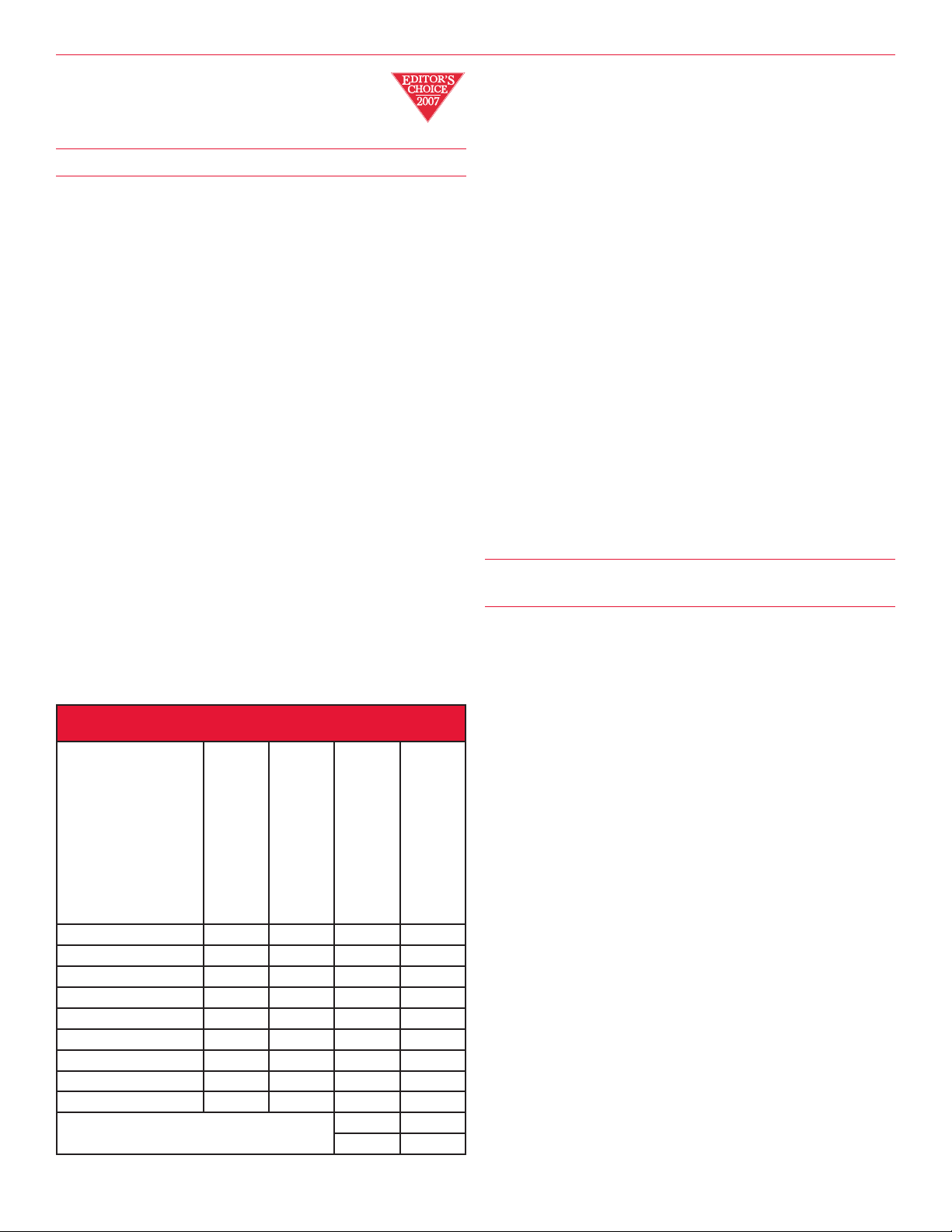
K
onica Minolta magicolor 7450
24.5ppm full color
2
4.5ppm black & white
Sum-up: A ledger model with high-resolution imaging.
The new Konica Minolta magicolor 7450 ($2,999) is an
Ethernet-ready ledger-size machine with solid 24.5ppm
speed in both color and black-and-white.
The model features software called ProArt that helps
the printer obtain high (interpolated) resolution, which
makes it usable for photo-quality printing. It also has
built-in automatic calibration that is used to keep color
quality consistent.
The printer can produce a full-bleed ledger image,
extending to 12.25" x 18". That makes it suitable for page
proofs for jobs going on press, among other things. You
can also manually feed pages up to 11" x 35" through a
single-sheet feed tray that comes with the duplexer.
Based on a Fuji Xerox engine
, the 7450 comes with
256MB of RAM and can be upgraded to 1,024MB.
That’s not bad, but you might consider upgrading the
memory from the start, because ledger page size and
PostScript support eat up memory fast.
The printer can directly handle PDF files, though you
need to buy the optional 40GB hard disk to enable this
feature.
There’s a 250-sheet multi-purpose tray and a 100-sheet
standard paper tr
ay that come with the mac
hine. You can
add three additional 500-sheet paper trays, for a total of
Konica Minolta magicolor 7450
Consumables costs at-a-glance
ge
e
g
k-and-white cost per pa
Price
Black toner $169.00 15,000 $ 0.011 $ 0.011
Cyan toner $219.00 12,000 $ 0.018 N/A
Ma
genta toner
Yellow toner $219.00 12,000 $ 0.018 N/A
k drum
Blac
Cyan drum $189.00 30,000 $ 0.006 N/A
enta drum
g
Ma
Yellow drum $189.00 30,000 $ 0.006 N/A
Waste toner box $29.00 18,000 $ 0.002 $ 0.002
AGE COSTS
AL PER-P
T
O
T
$219.00 12,000 $ 0.018 N/A
$199.00 50,000 $ 0.004 $ 0.004
$189.00 30,000 $ 0.006 N/A
Yield
Full-color cost per pa
$ 0.0905 $ 0.0170
9.05 1.70
Blac
The Color Laser Printer Guide: Vendor & Product Profiles
1
,850 sheets. Output, however, is only 350 sheets. An
optional duplexer is available.
Cost per page (letter-size) is not very exciting, but it’s
not far out of line from competitors. Our estimated blackand-white page cost is around 1.7¢, while color pages,
using standard yields for comparison, run at 9.0¢.
Other ledger printers in this price range include Xerox’s
Phaser 7400 family (36ppm in color), which offers much
faster speed and optional finishing. The Ricoh Aficio
CL7200 family also deserves a close look.
This is a reasonably priced ledger machine with decent
speed and passable features. Many other machines that
boast high-end color quality cost far more. On the whole
this is a decent buy, but note that it is not the least expensive ledger model in the color laser market and that there
is no finishing available and only a very small output tray.
Still, for its many benefits, it gets our Editor’s Choice
Award.
Chart entry — page 88
Konica Minolta bizhub C250P
25ppm full color
25ppm black & white
Sum-up: A copier-deri
paper-handling ca
ved ledger-size printer with good
pacity.
Unlike other Konica Minolta printer models, the $7,200
bizhub C250P is based on a copier original, namely the
bizhub C250.
As a printer, this model has quite good basic features,
including its ability to print ledger-size pages. The
466MHz pr
ocessor is ma
tched with standard PostScript,
PCL, and Ethernet connectivity. Both USB and parallel
connectivity are optional features. It also comes with an
expansive 512MB of memory, but that is also the maximum available. An optional 40GB hard disk is available.
The model has a 75,000 page-per-month duty cycle.
per handling
In pa
sequence of
suppl
y is 850 sheets, including a 100-sheet bypass and a
, however, this machine shines, a con-
its copier background. The standard paper
multipurpose 250-sheet paper tray for special stock and a
regular 500-sheet tray. There’s also a 2,500-sheet large-
vailable as an option. That’s a maximum
y a
pacity tr
ca
input ca
a
pacity of 3,350 pages. Duplexing is optional. The
bizhub C250P can handle a wide variety of media,
including heavy stock (up to 140lb. card stock) and transparencies.
Output options include:
l A multi-position stapling finisher ($1,580) with sort,
group, and corner staple functions
Entire Contents © 2006 Prog
e Business Publications. Copying of Pages Prohibited.To Order: 800 247 2185 or www.betterbuys.com 19
ressiv
Page 21
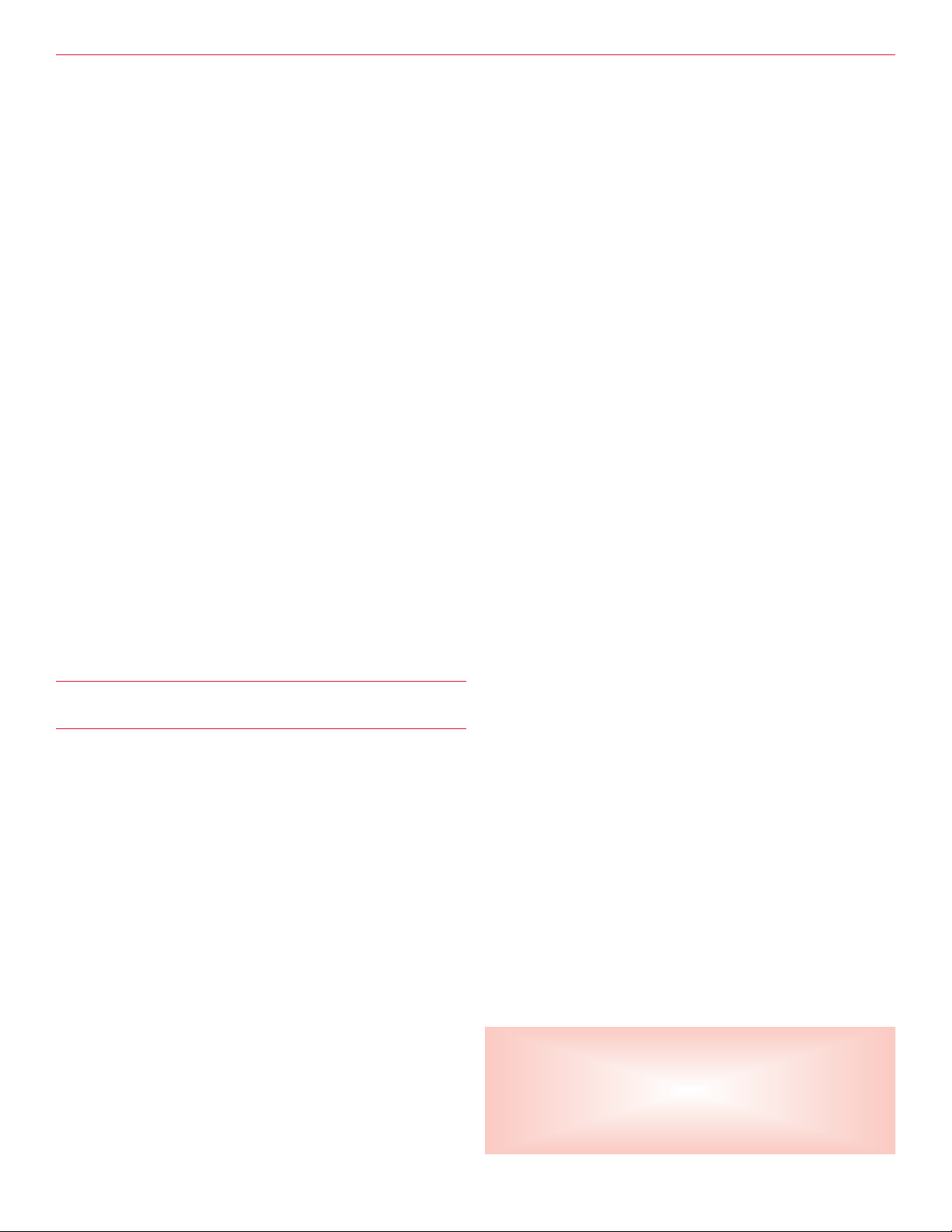
Better Buys for Business
l A booklet finisher ($3,000) with sorting, stapling, and
saddlestitching of booklets up to 60 sheets.
l A punch kit ($525) with 2-/3-hole punching that can
be added to the booklet finisher
Konica Minolta includes its PageScope utilities for
managing the printer from an administrator’s PC, both in
terms of administration and workflow.
As a copier, the bizhub C250P holds up well. Its optional job separator tray enables users to separate individual
copies like copier trays do. With its optional duplex unit,
the machine can produce two-sided copies. And its substantial paper supply supports big copy runs.
The bizhub C250P isn’t cheap, but that’s not surprising
considering its copying capability and impressive performance levels. It’s a hybrid of a strong copier and a
st-rate laser printer. It stacks up well against its more
fir
powerful sibling, the bizhub C352P (see below), offering
similar features for nearly $3,000 less, with the major
concession being slower (b
ut still decent) print speed. If
that extra 10ppm the bizhub C352P offers isn’t essential,
the bizhub C250P is an impressive value for those look-
or color printing and copying in one package.
ing f
Chart entry — page 88
Konica Minolta bizhub C352P
35ppm full color
k & white
35ppm b
lac
Sum-up: Innovative color model offering solid value and performance.
This new product strengthens Konica Minolta’s position
as a key player in the fast-growing high-end color laser
he $10,150 bizhub C352P outputs at
printer field.
T
35ppm in color and black-and-white. It prints at 600dpi
resolution. It’s based on the company’s popular bizhub
color copier line — hence the “P” to indicate it’s a printfocused machine.
he bizhub C352P is intended to be a workhorse. It has
T
an impressive monthly duty cycle of 100,000 pages. It has
512MB of built-in memory, which, rather surprisingly,
isn’t expandable.
Like its slower sibling, the bizhub C250P (see above),
the bizhub C352P can also be used as a copier and scan
ner. Its standard duplexing unit (optional on the C250P)
supports double-sided copying, and with the optional
40GB hard drive, it can store scanned jobs for printing at
a later point.
he mac
T
oller, which features the company’s OP architecture.
tr
hine has K
onica Minolta’s Emperon con-
(The OP stands for Open Platform.) This controller runs
the print, copy, and scan functionality of the printer using
a common operating system.
The bizhub OP architecture also makes possible the
company’s bizhub Open API capability, which allows
third-party software vendors to develop software for use
with bizhub machines. Examples of such software
include PageScope Data Administrator, which manages
device user lists, enables account tracking, and manages
password and security functions; and Web Connection,
which establishes an online status monitoring site.
This printer runs PostScript and PCL printer languages.
Finishing options include:
l A multi-position stapling finisher ($1,580) with sort,
group, and corner staple functions
l A booklet finisher ($3,000) with sorting, stapling, and
saddlestitching of booklets up to 60 sheets
l A punch kit ($525) with 2/3-hole punching that can
be added to the booklet finisher
The bizhub C352P has standard duplexing and can
handle up to 140lb. inde
x paper. It can also print on
envelopes or coated paper, and print 11" x 17" images on
up to 12" x 18" paper to preserve crop marks, color bars,
and mar
gins.
The machine has a dual-tray 750-sheet standard paper
supply and 100-sheet bypass. It offers users the choice of
adding a 2,500-sheet tr
ay, resulting in a maximum paper
capacity of 3,350 sheets.
Konica Minolta doesn’t publish consumables costs for
this printer, but we estimate they’re very reasonable.
Security functions include job encryption, hard drive
locking, secure printing, address filtering, user authentication, and scan encryption. Those features will go a long
way toward protecting sensitive information.
his is a solid mac
T
y, good features, and reasonable pricing. Its limit on
g
hine that offers innovative technolo-
memory expansion is a little troubling, since a workhorse
especiall
e this could use all the memor
lik
y it can g
et,
it’s used to run high-volume multiple-user jobs. But it still
rates highly based on its abundant strengths.
t entry — page 88
Char
-
Log on to www.betterbuys.com
for update information and more.
y if
20
Entire Contents © 2006 Prog
e Business Pub
ressiv
lications
Copying of Pages Prohibited.To Order: 800 247 2185 or www.betterbuys.com
.
Page 22
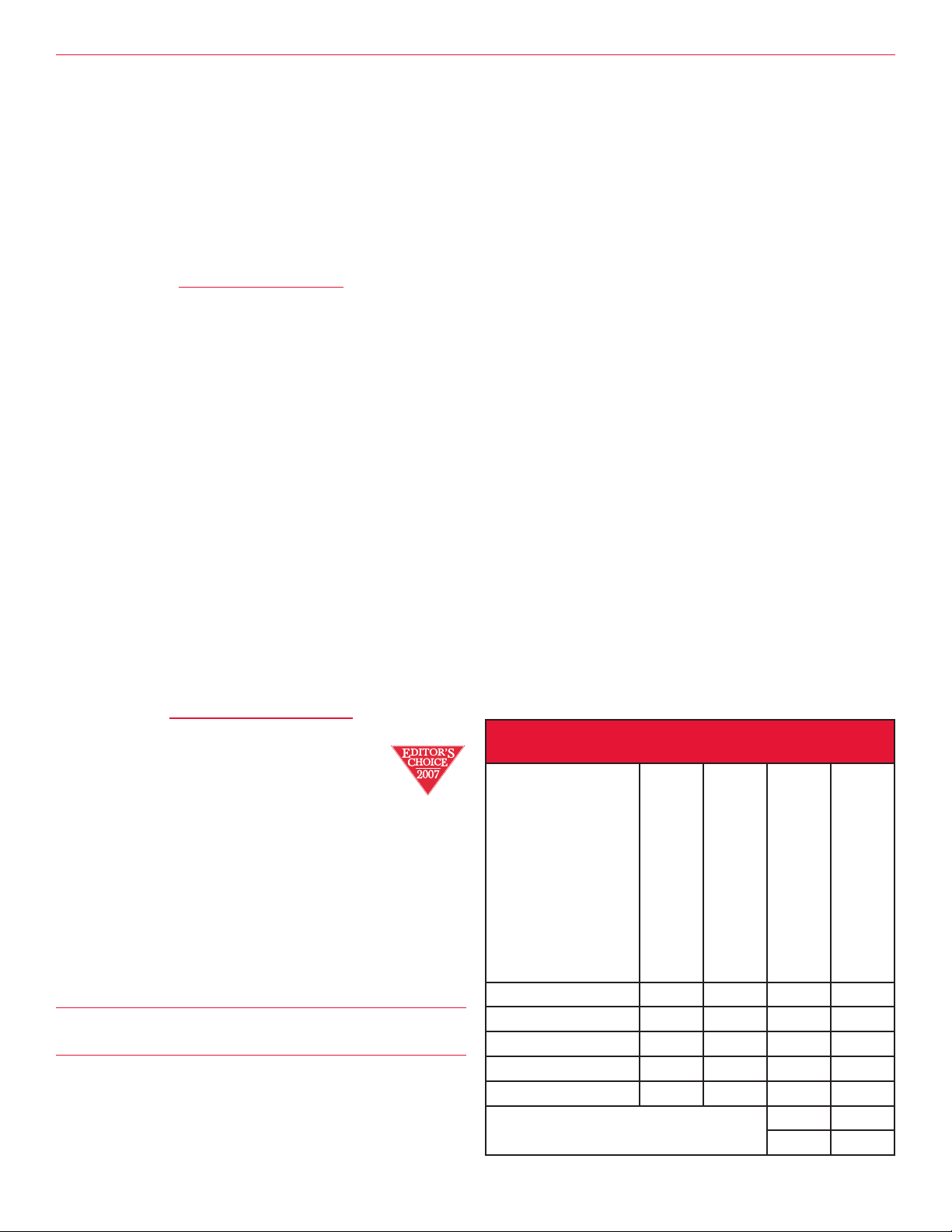
KYOCERA
Fairfield, NJ
800 222 6482
www.kyoceramita.com
Vendor Profile
Kyocera Mita America, which now brands its printers
under the Kyocera name, has built a reputation in the
market as a manufacturer of rugged high-volume departmental printers with low operating costs. These are sturdy units with excellent features, but they tend to cost a little more than the competition. In a tough market,
Kyocera is holding its own, but it is under the gun to keep
improving its models and lowering its prices to keep up
with the competition.
Kyocera models offer excellent value when it comes to
y costs
suppl
The reason for this is the durability of the drums offered
with the printers, drums that are built to last three or four
times longer than those of rivals. That durability translates into lower operating costs.
Kyocera products are sold through the company’s copi-
er dealer network as well as through value-added resellers
ARs).
(V
Kyocera FS-C5015N
17ppm full color
17ppm black & white
Kyocera FS-C5020N
17ppm full color
17ppm b
ocera FS-C5025N
y
K
22ppm full color
22ppm black & white
Kyocera FS-C5030N
26ppm full color
26ppm b
Sum-up:
for busy offices that output lots of pages.
e w
As w
discontin
These models are Kyocera’s second-generation entries
, an important advantage for heavy users.
Product Profiles
hite
k & w
lac
k & white
lac
hoice
t c
ea
Outstanding per
e costs mak
g
-pa
e this a g
r
ere going to press, we learned the FS-C5020N was being
ued.
The Color Laser Printer Guide: Vendor & Product Profiles
i
nto the LED color printer arena, replacing the FSC5016N. The $1,759 (estimated street price) FS-C5020N
runs at 17ppm in both black-and-white and color and is
powered by a 400MHz processor, while the $2,099 FSC5030N runs at 26ppm in both modes and has a
600MHz processor. Prices were not available at press
time for the new FS-C5015N (which appears to be an
enhanced version of the FS-C5020N, and like that model
runs at 17ppm in color and black-and-white) or the FSC5025N (which runs at 22ppm in color and black-andwhite). We estimate street prices for the FS-C5015N and
FS-C5025N to be around $1,400 and $1,600,
respectively.
Otherwise these models are identical. They all come
Ethernet-ready, and PostScript and PCL are standard as
well. That makes them both serious workgroup
machines. Memory starts at a very generous 128MB, and
it can be increased to a total of 1GB (640MB on the FSC5015N and FS-C5025N), making these units capable of
the most complex, multi-copy print jobs we can imagine.
These models have quite respectable paper-handling
bilities. The
capa
y support letter- and legal-size output
and come with a 500-sheet paper tray and a 100-sheet
multipurpose tray, suitable for printing on transparencies
and heavier stock.
You can add up to three 500-sheet
trays for a total of 2,100 sheets (except on the FSC5015N, which only allows for one additional 500-sheet
tray). Kyocera also offers an optional envelope feeder
with a capacity of 70 envelopes for the C5015, C5025,
e are few other models with dedicated
and C5030N
. Ther
envelope feeders in the color printer market, though they
Kyocera FS-C5030N
Consumables costs at-a-glance
Price
Black toner $72.00 8,000 $ 0.009 $ 0.009
Cyan toner $109.00 8,000 $ 0.014 N/A
Magenta toner $109.00 8,000 $ 0.014 N/A
w toner
ello
Y
Maintenance kit (includes drums, developers, rollers)
GE COSTS
T
O
T
AL PER-P
A
$109.00 8,000 $ 0.014 N/A
$618.00 200,000 $ 0.003 $ 0.003
Yield
Full-color cost per page
$ 0.0530 $ 0.012
5.30 1.21
Black-and-white cost per page
Entire Contents © 2006 Prog
e Business Publications. Copying of Pages Prohibited.To Order: 800 247 2185 or www.betterbuys.com 21
ressiv
Page 23

Better Buys for Business
are not unusual in the black-and-white market.
On the output side, There is a 100-sheet and a 500-sheet
t
ray. You can also add a 250-sheet face-up tray. Like
many other color printers, there’s an imbalance between
a fairly large maximum input capacity and a much smaller output capacity, though these Kyocera models do better than most. Two-sided output (duplexing) is an option
as well. No finishing is offered, but that is expected at this
price level.
Kyocera products typically feature impressive consumables costs, and these machines are no exceptions. The
black-and-white cost per page is very good for a color
printer, at 1.2¢ a page. That’s not nearly as good as with
some black-and-white-only printers, but among color
printers, it’s very good indeed. The color per-page costs
are even better, at 5.3¢ a page (around 8¢ on the FSC2015). At almost half the industry average for color
printing cost, that alone makes this printer a standout.
There are considerably faster printers in the price range
of the Kyocera FS-C5020N, but none with as good
paper
-handling f
eatures. Above all, no other color printers (other than other Kyocera models) can match its price
per page.
Likewise, the FS-C5030N is not the fastest at its price
vel (that honor might go to the 31ppm HP Color
le
LaserJet 4700n), but it still has stronger paper handling
than some rivals and a lower cost per page.
you plan to use the printer extensi
If
vely, and if you
plan to produce lots of color pages, this is by far the most
cost-effective letter/legal-size printer on the market.
While the FS-C5020N is a fine machine
, we think the
faster FS-C5030N is a true standout. The new FSC5015N and FS-C5025N appear to be fine additions to
y that gets our Editor’s Choice Award.
amil
this f
Chart entries — pages 89–90
Kyocera FS-C8008N
Kyocera FS-C8008DN
8ppm full color
k & white
31ppm b
Sum-up:
lac
A fine ledg
e color laser series with outstanding
-siz
er
operating costs.
l The FS-C8008N ($5,525 list), which offers Ethernet
connectivity standard
l The FS-C8008DN ($5,795 list), which adds standard
automatic duplex and a standard hard disk
In most other ways, the two models are identical in features. The FS-C8008 family’s basic specs are pretty
strong. The processor runs at 400MHz, which is a
respectable speed. The 128MB standard memory, which
can be expanded to 640MB, is quite good as well.
PostScript is standard, and wireless Ethernet is available
as an option, in addition to the standard 10/100BaseT.
Speed and resolution: As noted earlier, the FS-C8008
models print at a rate of 8ppm in color and 31ppm in
black-and-white. The color speed is below average in the
current market, but not painfully so. On the other hand,
the monochrome speed is outstanding. That and the low
consumables costs make this series an interesting candidate for a mixed-use departmental printer. If you need a
laser printer that will do color pages occasionally, and
black-and-white frequently, this can be a good choice.
One slight disadvantage — the FS-C8008 models print
at 600dpi, while some rivals print at 1,200dpi. On the
other hand, it must be said that 1,200dpi resolution,
while a nice feature, is not an absolute requirement. In
spite of the jump in resolution, the difference in appearance between color documents printed at these resolutions can be har
d to detect.
(You might, however, look at
some test pages and compare them with output from one
or two competitors.)
Paper handling: The FS-C8008 family, like other
Kyocera products, offers excellent paper-handling
options. The FS-C8008N supports 1,150 sheets of paper
capacity standard, an above-average total. This figure can
be increased to 3,150 sheets by adding four optional
ers. Note that the duplexing unit fits into one
w
a
per dr
pa
of the standard drawer spaces, so the FS-C8008DN offers
only 650 sheets out of the box, with a total capacity of
2,650 sheets.
The output side gets even more interesting. The default
650-sheet output ca
erent options:
f
dif
pacity can be supplemented using tw
o
The FS-C8008 family offers low-cost ledger-size color
laser printing
he speed in color is belo
T
.
w a
age
er
v
(8ppm), but the speed in black-and-white is excellent
(31ppm). The FS-C8008 printers also shine in two areas
t Kyocera printers generally do well in: operating costs
tha
and paper handling. These features make them a viable
choice in what is an increasingly competitive market.
ersions:
he FS-C8008 f
T
22
y comes in tw
amil
Entire Contents © 2006 Prog
o v
e Business Pub
ressiv
lications
l A 3,000-sheet offset catch tray, or
l A 2,000-sheet finisher with 20-sheet stapling and three
output bins
ou’ll need to buy
y
der to use the finisher
Note tha
t in or
both optional 500-sheet pa
per dr
,
ers.
w
a
Traditionally, color printers have offered very little in
terms of output options. Clearly, manufacturers like
Copying of Pages Prohibited.To Order: 800 247 2185 or www.betterbuys.com
.
Page 24

K
yocera believe that color printers should come with the
same kinds of options as you would expect from monoc
hrome departmental printers or, for that matter, color
copiers. The FS-C8008 printers have some of the most
extensive paper-handling capacities in the color laser
printer market.
Cost of consumables: This is an area where the
Kyocera models really shine. Black-and-white pages cost
around 0.8¢ per page, a remarkably low figure, even for a
dedicated black-and-white machine. For many other
color printers, the per-page cost for black-and-white output is around 2¢. This truly makes the FS-C8008-series
printers candidates for everyday departmental printing.
But the FS-C8008’s color per-page cost is even more
exciting. At around 4.5¢ a page, it’s far lower than most
competitors’. Color printing doesn’t get more affordable
than this, and it makes the FS-C8008 series very attractive. The payback over the life of a heavily used printer
can be considerable.
Kyocera explains that one of the main reasons behind
its low consumables costs is the company’s long-life
amorphous silicon drum technology, which makes the
intervals between drum replacements exceptionally long.
In addition,
Kyocer
a’s toner costs are very reasonable.
We think this is a strong printer series. It does have a
higher sticker price than some of the competition (calculating from its list price).
printing speed.
On the other hand, it offers excellent out-
It also has a relatively slow color
put options. But the main feature is that it’s economical
to run.
Kyocera FS-C8008
Consumables costs at-a-glance
Price
k toner
Blac
Cyan toner $90.00 10,000 $ 0.009 N/A
enta toner
g
Ma
Yellow toner $90.00 10,000 $ 0.009 N/A
Drum/black $1,093.00 600,000 N/A $ 0.002
Drum/4-color $1,093.00 150,000 $ 0.007 N/A
lack
veloper/b
De
Developer/3-color $476.00 300,000 $ 0.005 N/A
TOTAL PER-PAGE COSTS
$99.00 25,000 $ 0.004 $ 0.004
$90.00 10,000 $ 0.009 N/A
$674.00 300,000 $ 0.002 $ 0.002
Yield
Full-color cost per page
$ 0.0453 $ 0.0080
4.53 0.80
Black-and-white cost per page
The Color Laser Printer Guide: Vendor & Product Profiles
I
t should be said, however, that price levels in the
ledger-size category of the color printer market continue
to erode, and the speed of color printing is increasing.
Therefore, Kyocera is facing ever-stiffer price competition. The cost-per-page advantage that makes it less
expensive in the long run might be obscured by its higher sticker price. In other words, this printer series can still
hold its own against such rivals as the Ricoh Aficio
CL7200 and the Lexmark C920, but you have to look at
total cost of ownership.
If you believe that price per page is the most critical
issue, more than color printing speed, and anticipate running high volumes, the Kyocera FS-C8008 family is an
excellent choice.
Chart entries — page 90
Kyocera FS-C8026N-A
Kyocera FS-C8026N-B
26ppm full color
26ppm black & white
Sum-up: Lots of
paper capacity and e
these deluxe models
.
xcellent finishing mark
This Kyocera model, the FS-C8026N, comes in two different configurations, denoted by the suffixes A and B.
The difference between the tw
o is in terms of paper handling only. Even the prices are the same, at $9,498 list.
That’s a major league price, but these machines come
with a fuller configur
ation out of the bo
x than other
printers in this sector.
These ledger-size printers handle letter-size pages at a
ate of 26ppm, both in black-and-white and color. The
r
estimated monthly duty cycle is 100,000 pages. A
600MHz processor is supported by 512MB of memory
(also the maximum memory). There’s also a 20GB hard
disk standard.
PostScript and PCL are standard. Connectivity is
ough a standar
thr
no USB por
mac
hine is really intended for a workgroup. Wireless
d Ethernet interface. Unusually, there is
t, but that’s probably no big deal as this
Ethernet is also an option.
As noted above, paper capacity is where these machines
The FS-C8026N-A comes with a 150-sheet bypass
.
y
ar
v
and pa
per input units of 500, 1,000, and 1,500 sheets
each. That makes for a total input capacity out of the box
of 3,150 sheets. The FS-C8026N-B comes with the same
150-sheet bypass and three 500-sheet paper trays only, for
a total of 1,650 sheets of input. Both models support
automa
tic duple
xing as a standard feature.
On the output side, the differences are similar. Standard
500,
output f
or the FS-C8026N-A comes in units of
150,
Entire Contents © 2006 Prog
e Business Publications. Copying of Pages Prohibited.To Order: 800 247 2185 or www.betterbuys.com 23
ressiv
Page 25
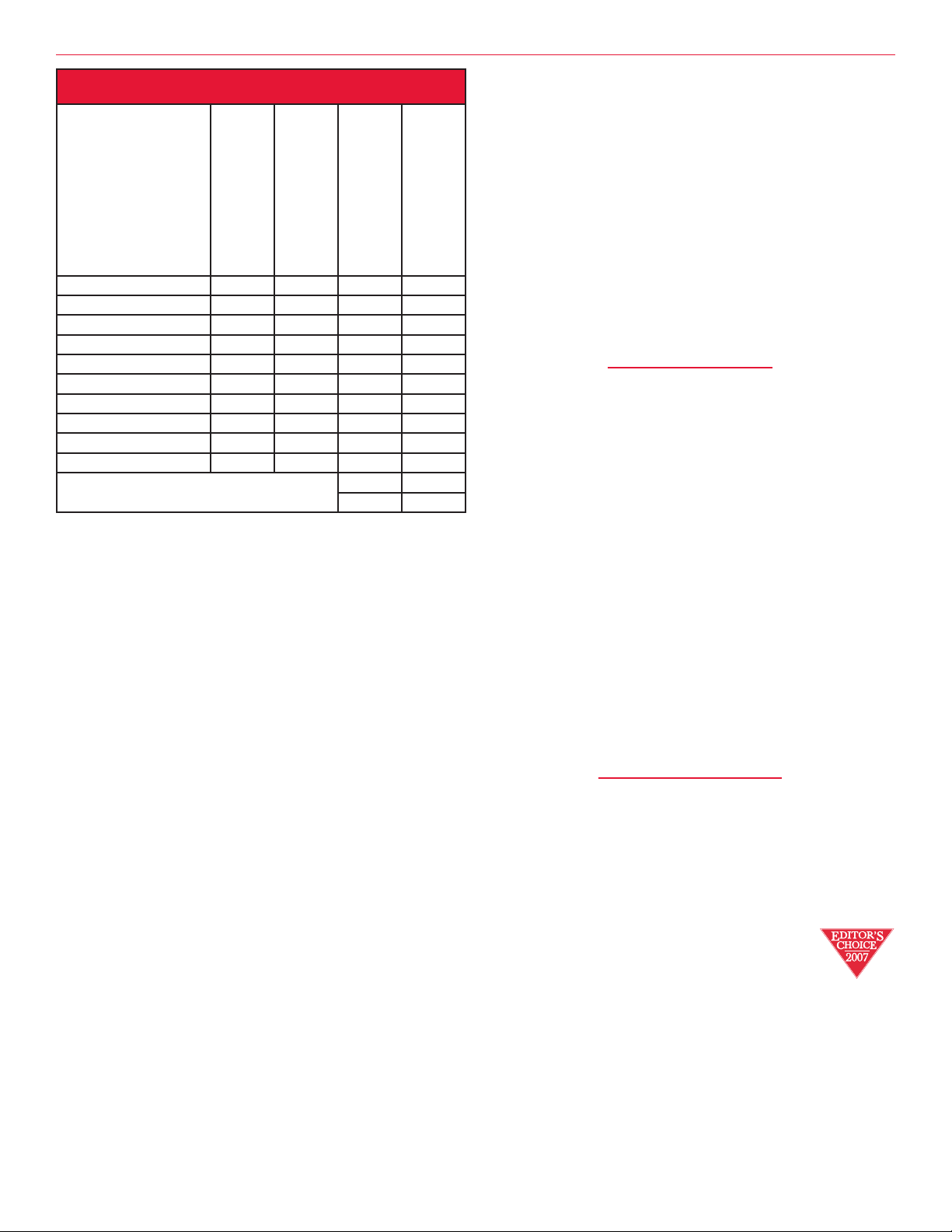
Better Buys for Business
Kyocera FS-C8026N
Consumables costs at-a-glance
Black toner $99.00 25,000 $ 0.004 $ 0.004
Price
Cyan toner $90.00 10,000 $ 0.009 N/A
Magenta toner $90.00 10,000 $ 0.009 N/A
Yellow toner $90.00 10,000 $ 0.009 N/A
Drum/black $1,093.00 600,000 N/A $ 0.002
Drum/4-color $1,093.00 150,000 $ 0.007 N/A
Developer/black $288.00 300,000 $ 0.001 $ 0.001
Developer/3-color $1,020.00 300,000 $ 0.010 N/A
Charger unit $20.00 100,000 $ 0.000 $ 0.000
Oil kit $49.00 25,000 $ 0.002 $ 0.002
TOTAL PER-PAGE COSTS
Yield
Full-color cost per page
$ 0.0516 $ 0.0089
5.16 0.89
Black-and-white cost per page
1,000, and 1,500 sheets. The FS-C8026N-B has a 150sheet bypass tray and three 500-sheet paper trays. Despite
the f
act tha
t these machines ha
ve quite different paper
handling, they still have the same list price.
In addition, both machines have a variety of optional
output devices. There’s a five-bin mailbox unit with room
for 150 sheets in each bin. There’s a 3,000-sheet finisher
with m
ultiposition stapling of up to 50 sheets
. This printer family also features a saddle- stitched unit for making
booklets. You can supplement that with a punch unit,
which can support 2/3-hole punching. There’s also a
folder available for the booklet maker.
Costs per page are extremely low, especially for color.
Our reckoning gives us a price of 5.2¢ for color, around
or black. These are outstanding, making these print-
1.0¢ f
ers very competitive in the market.
On the other hand, these are among the most expensive
color laser printers in this guide. That’s partly because
Kyocera bundles so much in terms of paper handling
ou subtract the value of these options, you
y
with them.
If
get prices closer to those of other high-end color lasers.
The FS-C8026N models are somewhat slower than
some of their top competitors, including the Ricoh
CL7200 and CL7300 models and the OKI Printing
Solutions C9600/C9800 printers.
you’re certain you’ll run lots of pages and wince at
If
the thought of paying 8¢ or more per page, these models
you are spend-
ar
e an e
cellent b
x
On the other hand,
.
uy
if
ing this much money, you might want to look at some of
the fine multifunctional copiers documented in our
Color
Copier Guide
, machines that have similar features and add
copying and scanning to the printing capability.
Chart entries — page 91
LANIER
Atlanta, GA
800 708 7088
www.lanier.com
Vendor Profile
Lanier, a major office equipment distributor, was
acquired by Ricoh in early 2001. Ricoh had already
acquired Savin and Gestetner, and Lanier was an obvious
get since it rela
tar
beled a n
machines under the Lanier name. So far, the company
operates independently from the other Ricoh divisions,
but that ma
y change.
Lanier mostly sells direct and concentrates on larger
buyers through its direct-sales force; however, it also has
some dealer
s. Lanier is a service-intensi
prices include delivery, installation, training, and initial
supplies.
Note tha
t Lanier announced the names of its three
printers based on the Ricoh GelSprinter series. These
e the GX3000,
ar
the GX3050N
These correspond to the similarly named Ricoh products
on page 39.
Product Profiles
Lanier LP031c
8ppm full color
31ppm black & white
Same Machine as the Ricoh Aficio CL1000N
Chart entry — page 91
Lanier LP222cn
22ppm full color
22ppm black & white
Same Machine as the Ricoh Aficio CL3500N
Chart entry — page 92
Lanier LP226cn
26ppm full color
26ppm black & white
Same Machine as the Ricoh Aficio SP C410DN
Chart entry — page 92
umber of different Ricoh
ve supplier. Its
, and the GX5050N
.
24
Entire Contents © 2006 Prog
e Business Pub
ressiv
lications
Copying of Pages Prohibited.To Order: 800 247 2185 or www.betterbuys.com
.
Page 26
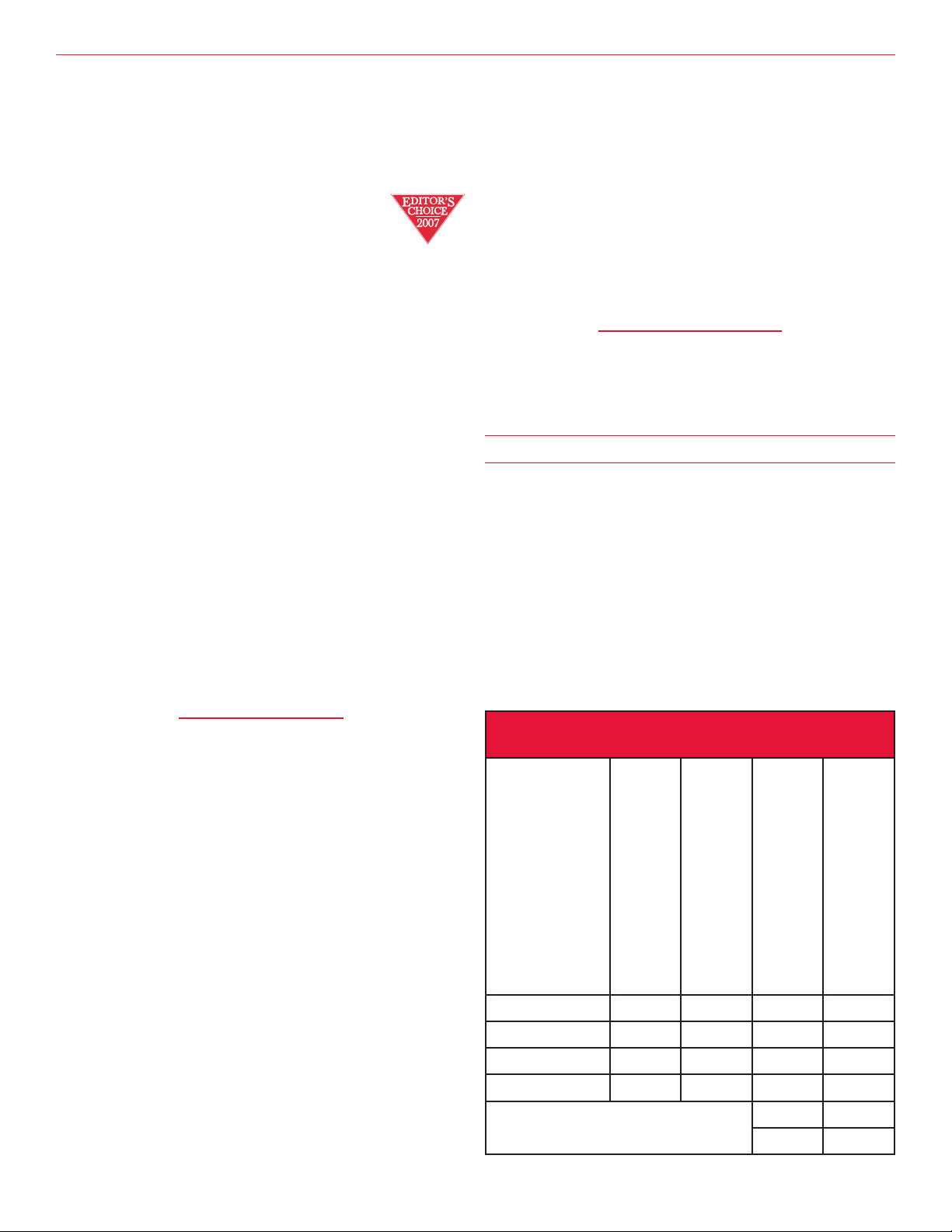
L
anier LP231cn
31ppm full color
31ppm black & white
Same Machine as the Ricoh Aficio SP C411DN
Chart entry — page 92
Lanier LP332cdn
Lanier LP332cdtn
28ppm full color
32ppm black & white
Same Machines as the Ricoh Aficio CL7200 family
Chart entries — page 93
Lanier LP335cdn
Lanier LP335cdtn
35ppm full color
35ppm black & white
Same Machines as the Ricoh Aficio CL7300 family
This model has been discontinued.
Chart entries — pages 93–94
LEXMARK
xington, KY
Le
800 358 5835
.lexmark.com/us_home
www
Vendor Profile
Lexmark was formed when IBM spun off its typewriter
and mainstream printer business back in 1991. The noncompete agreement between IBM and Lexmark expired
in 1996. IBM, at that point, built up a full line of desktop
printers in competition with Lexmark but a few years ago
announced tha
hite and color models
w
t it w
. Now Lexmark also provides
elabel Lexmark’s black-and-
ould r
printers to a number of companies: Toshiba, Unisys,
RISO, and (in some categories) Dell.
Lexmark is a power in monochrome laser printers,
where it stands (by some measures) second behind
He
wlett-P
ackard in terms of market share. The company
also sells an extensive line of color ink jet printers and has
esence ther
et pr
consider
b
a
le mar
k
printer market, however, Lexmark is only slowly growing
bigger.
k printers benefit from a variety of external
All Le
xmar
and internal network servers and connectivity options.
They also offer a sophisticated range of optional software
tion,
for handling security
administr
,
a
.html
In the color laser
.
e
and file conversion.
The Color Laser Printer Guide: Vendor & Product Profiles
T
hese tools include ones that support printing from a
number of formats (including PDF and TIFF), allow for
form generation and printing, print barcodes, secure
print, and allow for significant job management.
Lexmark also contends that it has superior color management tools for all its color laser models.
Lexmark’s current products are quite good. In speed,
price, and features, they contend with everything else on
the market. But the opposition isn’t standing still, and
Lexmark needs to keep on developing new printers to
stay near the top of the pack.
Product Profiles
Lexmark C500n
8ppm full color
31ppm black & white
Sum-up:
Bargain-basement price, but color is slow.
The new C500n is Lexmark’s entry into the under-$400
color laser printer realm. And like other color machines
in this price r
8ppm.
It prints in black-and-w
ange, its color printing speed is slow —
t a speedy 31ppm,
hite a
however.
Many lower-priced color laser printers share this
machine’s printing 8ppm/31ppm speeds
, including the
Brother HL-2700CN ($850), Ricoh Aficio CL1000N
($899), and TallyGenicom 8008 ($775). The main advan-
ge the C500n has over these machines is its $399 list
ta
price, less than half of some of the competing products.
Lexmark C500N
Consumables costs at-a-glance
Price
Black print cartridge $133.00 3,000 $ 0.030 $ 0.030
e
an print car
Cy
Magenta print cartridge $149.00 5,000 $ 0.044 N/A
ello
Y
TOTAL PER-PAGE COSTS
tridg
w print cartridge
$149.00 5,000 $ 0.044 N/A
$149.00 5,000 $ 0.044 N/A
Yield
Full-color cost per page
$ 0.1628 $ 0.0298
16.30 3.00
Black-and-white cost per page
Entire Contents © 2006 Prog
e Business Publications. Copying of Pages Prohibited.To Order: 800 247 2185 or www.betterbuys.com 25
ressiv
Page 27
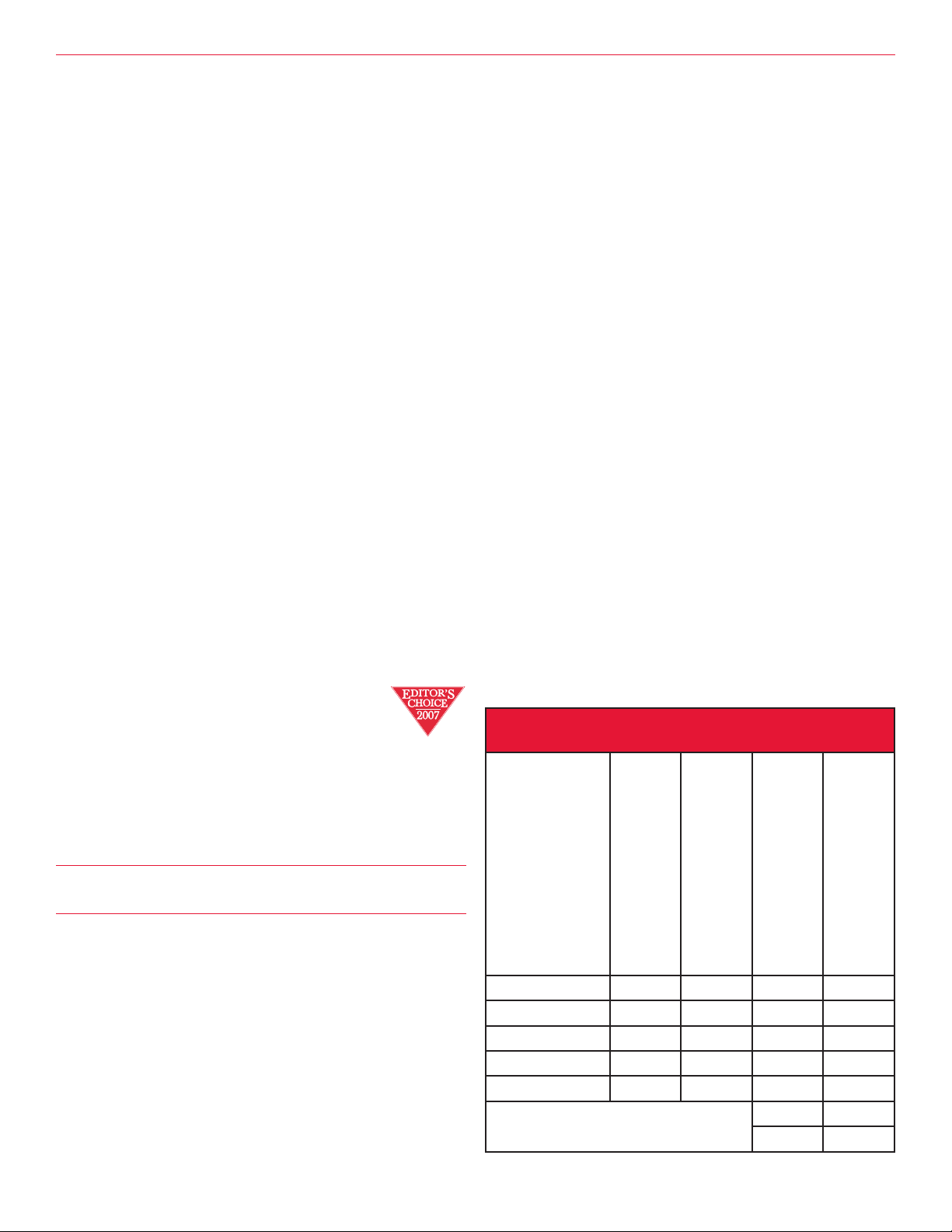
Better Buys for Business
But as you would expect, the C500n is light on features,
and users will have to accept some compromises in terms
o
f performance.
The C500n has relatively slow first-page-out times: 13
seconds for black-and-white and 19 seconds for color. It
prints at 1,200 x 600dpi standard and has a 35,000-page
monthly duty cycle. It comes with 64MB of (nonexpandable) memory standard, and has a decent 200MHz
processor. It doesn’t run PostScript, instead utilizing
Lexmark’s host-based system.
On the plus side, the C500n comes with standard
Ethernet, a nice feature for this price range. It also has a
wireless option.
The printer has a standard 250-sheet paper supply,
which can be expanded to 780 sheets. Its maximum output is 250 sheets. No optional output devices are available for this machine.
Not surprisingly, consumables costs are high. Even
using Lexmark’s high-yield toner cartridges will cost 3.0¢
a page for black-and-white and 16.3¢ a page for color.
s pretty steep, but typical for printers in this price
t’
Tha
range.
The C500n is simply a basic printer that seems to be
designed for the casual office user who needs occasional
color printing f
or a special pr
oject but doesn’t want to
spend a lot. For this type of a customer, it’s an appealing
bargain, offering performance comparable to far more
expensive models
.
Chart entry — page 94
xmark C530dn
Le
xmark C532n
Le
Lexmark C532dn
k C534n
xmar
Le
Lexmark C534dn
Lexmark C534dtn
22ppm full color
24ppm black & white
each from their C524 predecessors), these machines
achieve even more remarkable speed, while many of
their rivals run at speeds of 4 to 8ppm in color. They also
have some superior features that make them more than
just minimal printers.
The six new models in the family are:
l The C532n, the base-level machine with a 250-sheet
paper capacity and Ethernet, along with 128MB of
memory. ($499)
l The C530dn, a retail-channel version of the C532n,
also $499, and almost, but not quite, identical. The
major differences: the C530dn adds duplexing but has
a 65,000-page duty cycle, while the C532n has a
75,000-page duty cycle but no duplexing. The C532n
also has higher supply yields than the C530dn.
l The C532dn ($699), which is identical to the C532n
except it adds standard duplexing.
l The C534n, whic
h adds a faster pr
ocessor and an
optional hard disk, as well as networking and also has
128MB of standard memory ($699).
l The C534dn, which adds standar
d automatic duplex-
ing to the C534n. ($999)
l The C534dtn, which adds an extra 500-sheet tray
($1,299).
Lexmark C530/C532/C534
Consumables costs at-a-glance
Sum-up:
Another Le
xmark breakthrough in speed and price
for color laser printing.
ee years ago, Lexmark came out with the C510 series,
hr
T
a very good economy model priced at $599 and up. Two
years ago, the company topped itself with the
C520/C522/C524 f
amil
h printed a
hic
w
,
y
t 20ppm in
color and black-and-white, a strong performance level for
such economical machines. Now these models have
gone another evolution, re-emerging as the
under
C530/C532/C534 family, which prints at 22ppm in color
and 24ppm in black-and-white. Although Lexmark hasn’t
aised the prices fr
r
om the pr
vious g
e
eneration (in fact,
Lexmark dropped the price on the C534 models by $200
26
Entire Contents © 2006 Prog
e Business Pub
ressiv
lications
Price
Black print cartridge $95.00 1,500 $ 0.026 $ 0.026
Cyan print cartridge $95.00 1,500 $ 0.040 N/A
Magenta print cartridge $95.00 1,500 $ 0.040 N/A
Yellow print cartridge $95.00 1,500 $ 0.040 N/A
4-color drum $35.50 20,000 $ 0.002 $ 0.002
GE COSTS
AL PER-P
T
O
T
Copying of Pages Prohibited.To Order: 800 247 2185 or www.betterbuys.com
.
A
Yield
Full-color cost per page
$ 0.1470 $ 0.0280
14.70 2.80
Black-and-white cost per page
Page 28

The Le
xmark C532n prints color a
t 22ppm speed a
t 1,200dpi
resolution.
The C530dn/C532n engine comes with a 375MHz
processor, while the C534 models have a 625MHz
processor
made sur
. Along with a few other v
e that getting into color printing at the entry
endors, Lexmark has
level no longer means making big sacrifices in speed.
PostScript is a standard feature through the whole line,
which is not always the case with low-priced color laser
printers.
These models have decent memory capacity. They start
with 128MB, upgradeable to 640MB. That much memory may be helpful, because unlike some of their low-cost
, these are Postscript-based machines, making
competitor
them useful f
s
or a wide v
ariety of
graphics applications.
The models print at a resolution of 1,200dpi. A 40GB
hard disk is an option on the C534 models.
Paper capacity is limited, based on the standard 250sheet paper tray, a 100-sheet MPF feeder (except for the
C534n, which has a manual MPF feeder), and an optional 550-sheet pa
per tr
y (standar
a
d on the C534dtn).
There
is a 250-sheet output tray. Duplexing is standard on all of
these models except for the C532n and C534n.
USB is standard, as is Ethernet. Wireless 802.11b
Ethernet is an option as well.
xmar
Le
models y
lished suppl
t pub
k hasn
et,
’
ut we anticipate they’ll be on the high end:
b
y costs f
or these new
around 2.8¢ for black pages and 14.7¢ for color. The good
thing about these machines’ consumables is their higher
capacity: black cartridges print 5,000 pages, while the
three color cartridges last for 3,000 pages.
hat sets its machines off from com-
es w
v
k belie
xmar
Le
is a more extensive set of color-printing controls,
s’
petitor
The Color Laser Printer Guide: Vendor & Product Profiles
m
uch like those found on higher-cost printers. This series
also allows the administrator to lock out some users from
use of color, a good feature for a workgroup in which
only some users really need color and where you want to
keep costs down. Like other Lexmark models, there is an
extensive suite of software available, with support for barcodes, and for forms creation and printing.
But where these machines have everyone else beat is in
sheer speed for the price. Other low-cost models print at
a relatively slow speed in color, from 4ppm to 8ppm in
color. At 22ppm color printing, this family has remarkable speed, setting a new standard for low-cost color
lasers. Plus it has standard PostScript, a unique feature in
this price class.
As such, it competes very well with a slew of low-cost
printers from Dell and others. The C532n is particularly
a standout, while the C534 models are quite solid as well,
if a little less unique.
Making a workgroup color printer for under $1,000 that
has decent color control software is a nice plus. What’s
remarkable is that its 22ppm color speed makes it a creditable workg
roup printer on its own. This family gets our
Editor’s Choice Award.
Chart entries — pages 94–96
Lexmark C770n
Lexmark C770dn
Lexmar
k C770dtn
25ppm full color
25ppm b
lack & white
Sum-up: A strong small-workgroup printer family, but with
tough rivals.
The new C770 family is one of two similar color laser
printer families. At 25ppm in both color and black-andwhite, these models are very affordable mid-range color
lasers. The printers have relatively modest paper han-
but they otherwise have a solid but standard set of
,
dling
eatures.
f
T
he three models in this family are:
l The C770n is the base model, with 600 sheets of stan-
along with stan
,
d input and 256MB of
dar
memor
y
dard Ethernet connectivity ($999).
l The C770dn adds automatic duplexing ($1,299).
l T
he C770dtn adds another 500 sheets of input stan-
d and holds up to 256MB of memory ($1,549).
dar
Based on an 800MHz pr
ocessor
these mac
,
hines ar
-
e
Entire Contents © 2006 Prog
e Business Publications. Copying of Pages Prohibited.To Order: 800 247 2185 or www.betterbuys.com 27
ressiv
Page 29
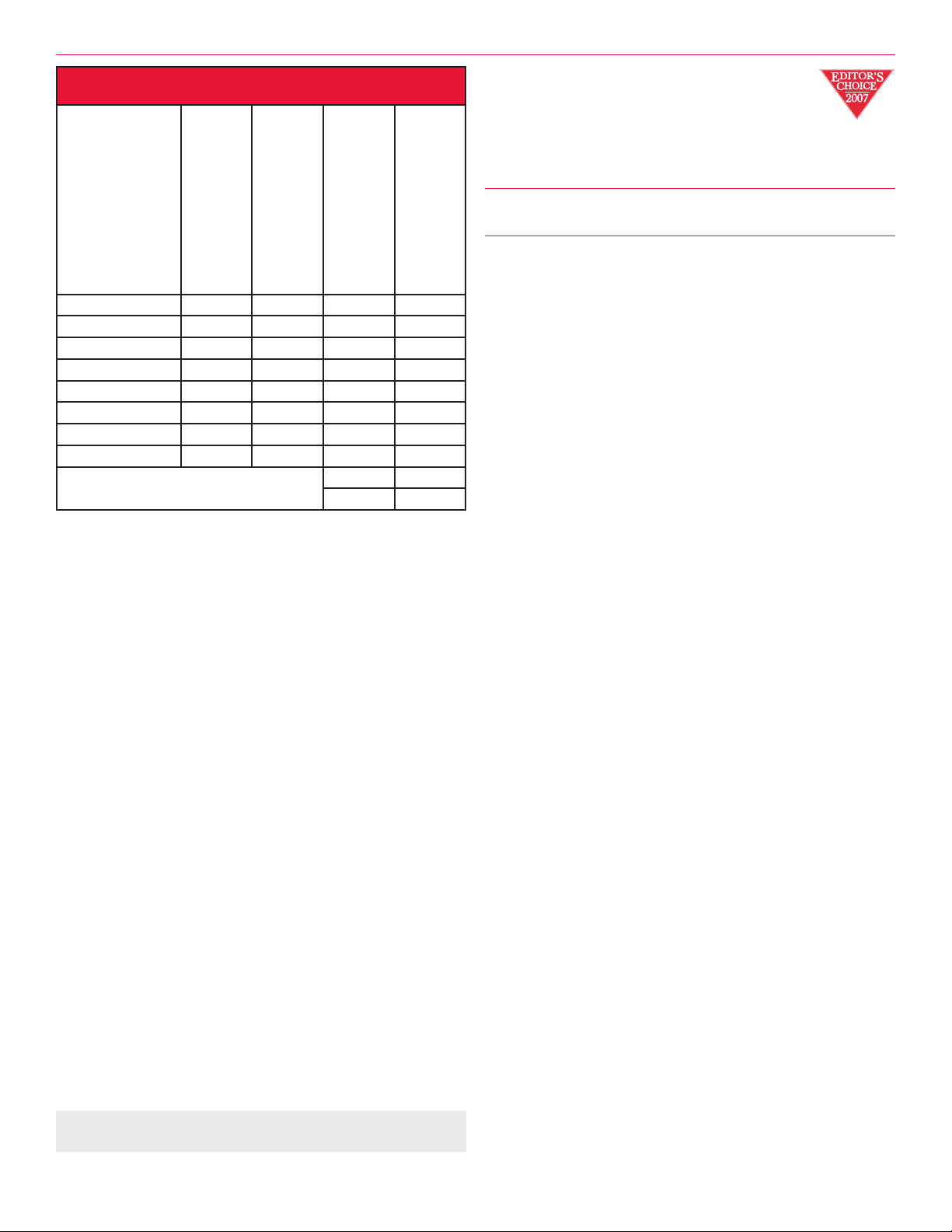
Better Buys for Business
Lexmark C770
Consumables costs at-a-glance
Price
Black print cartridge $111.00 6,000 $ 0.019 $ 0.019
Cyan print cartridge $203.00 6,000 $ 0.034 N/A
Magenta print cartridge $203.00 6,000 $ 0.034 N/A
Yellow print cartridge $203.00 6,000 $ 0.034 N/A
Waste toner bottle/black $13.00 150,000 $ 0.000 $ 0.000
Waste toner bottle/3-color
Maintenance kit $582.00 120,000 $ 0.005 $ 0.005
Fuser kit $343.00 150,000 $ 0.002 $ 0.002
TOTAL PER-PAGE COSTS
e than adequatel
mor
$13.00 50,000 $ 0.000 N/A
y powered. Memory starts at 256MB
and can be augmented to 768MB
Yield
Full-color cost per page
$ 0.1275 $ 0.0257
12.75 2.57
. A 40GB hard disk is an
Black-and-white cost per page
(expensive) option. PostScript 3 also comes standard.
Connectivity is thr
ough USB and Ethernet. A Wi-Fi
interface (IEEE 802.11b) is also available.
The paper supplies, as we have stated, are limited.
These models come with a 500-sheet paper tray and a
100-sheet b
ypass. Ther
e’s an extr
a 500-sheet tray, optional on all but the C770dtn model. Output is limited to only
250 sheets. The printer can, however, handle card stock.
Lexmark rates the duty cycle at 100,000 pages a month.
Consumables are on the high side. You’ll spend 2.6¢ per
black-and-white page and 12.8¢ for color. Such prices are,
unfortunately, increasingly typical even for midrange
color printers. They offset the low prices of the machines
themselves.
he HP Color LaserJ
T
(22ppm) a
t a similar price
y has a slo
et 3800 f
amil
. The Lexmark C770 family has
wer speed
a little advantage in the way of paper supply (1,100 versus 850 sheets), but it’s very hard to choose between the
two. It comes down to which of the two vendors you prefer and which of the extra features they supply you pre-
Both are very good choices.
.
er
f
The C770 family offers good features at a moderate
price. It has strong competition from a number of other
color printers in its speed and price range. Still, this family is deserving of our Editor’s Choice Award.
es 96–97
t entries — pa
Char
g
www.betterbuys.com
Lexmark C772n
Lexmark C772dn
Lexmark C772dtn
25ppm full color
25ppm black & white
Sum-up: Capable color printers that offer serious production
capacity at a moderate price.
The new C772 series is similar in many ways to the C770
series. The engines, speeds, and most of the configurations are exactly the same as that model family. So what
is the difference?
The family members are:
l The C772n is the base model, with 600 sheets of stan-
dard input, 256MB of memory, and standard
Ethernet ($1,499).
l The C772dn adds automatic duplexing ($1,799).
l The C772dtn adds another 500 sheets of input
($2,099).
In fact, these machines have exactly the same standard
features as the C770 models: 800MHz processor, 768MB
maxim
um memor
y, PostScript 3, optional wireless. What
they do have that’s different is potential to expand.
You have a wide variety of input options. On all the
models, you can ha
ve up to two 500-sheet paper trays in
total, or you can add a 2,000-sheet high-capacity feeder.
There’s also an optional 40-envelope feeder.
hese models ha
T
ve two unique features as well. There’s
an outdoor media tray that handles special media, which
can be used to cr
te signa
ea
ge that can withstand direct
sunlight and other unusual environmental conditions.
Lexmark developed this capacity based on user requests
from companies like retailers that wanted colorful signs
they could place at the front door. There is also a banner
tr
ha
y tha
a
e r
v
ou to f
ws y
t allo
ust paper-feed roller technology that can feed
ob
eed 8.5" x 36" pa
per. These trays
thicker-than-usual media.
On the output side
, there’s a similar choice of devices.
In addition to the standard 250-sheet output tray, there’s
an optional 500-sheet output tray. You can also get a fivebin mailbo
x unit,
with a total ca
pacity of
500 sheets
Finally, there’s a 2,000-sheet finisher that can staple up to
30 sheets, and that also comes with a 3-hole punch.
These models also have the ability to be upgraded to a
multifunctional with the X4500 copy/scan unit, the same
scanner option tha
e is less than tha
Cost per pa
g
as used with its pr
t w
edecessor
the closely related
t of
.
.
28
Entire Contents © 2006 Prog
e Business Pub
ressiv
lications
Copying of Pages Prohibited.To Order: 800 247 2185 or www.betterbuys.com
.
Page 30
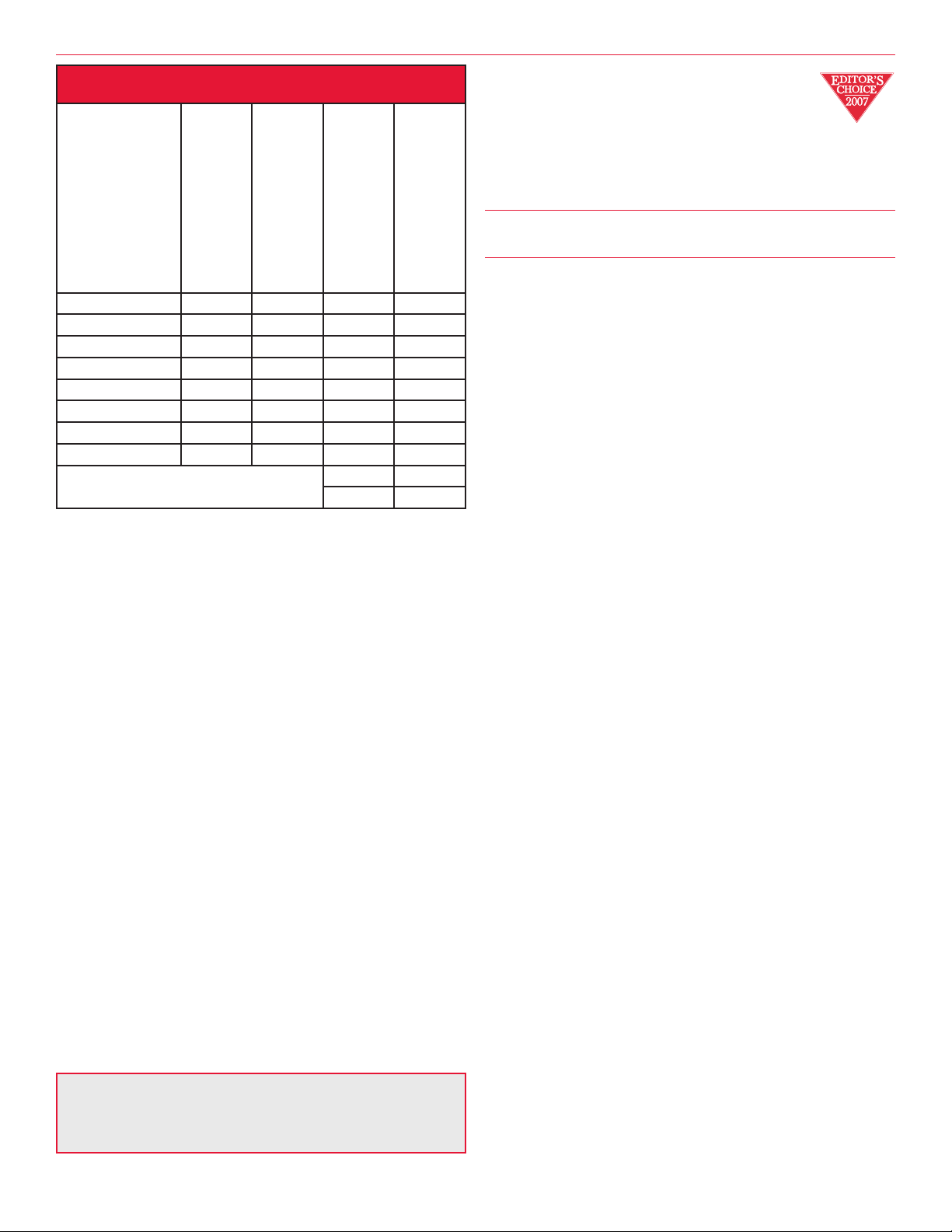
The Color Laser Printer Guide: Vendor & Product Profiles
Lexmark C772
Consumables costs at-a-glance
Price
Black print cartridge $170.00 15,000 $ 0.011 $ 0.011
Cyan print cartridge $374.00 15,000 $ 0.025 N/A
Magenta print cartridge $374.00 15,000 $ 0.025 N/A
Yellow print cartridge $374.00 15,000 $ 0.025 N/A
Waste toner bottle/black $13.00 150,000 $ 0.000 $ 0.000
aste toner bottle/3-color
W
Maintenance kit $582.00 120,000 $ 0.005 $ 0.005
Fuser kit $343.00 150,000 $ 0.002 $ 0.002
TOTAL PER-PAGE COSTS
We calculate it as around 1.9¢ per black-and-white
C770.
$13.00 50,000 $ 0.000 N/A
Yield
Full-color cost per page
$ 0.0936 $ 0.0186
9.36 1.86
Black-and-white cost per page
page, 9.4¢ for color. These prices are much more reasonable than those of the C770 and are pretty good in terms
of the market.
Unlike the C770, the C772 series is in a specialized category — there are a limited number of color laser printers with extended options for output and input. In fact,
this color laser printer famil
y is one of
the few tha
t prints
at letter/legal size that has an extended range of options,
including an envelope feeder, high-capacity feeder, finish-
, adequate output capacity, and a mailbox option. Most
er
competiti
sheets of
ve models offer, for example, only 250 or 500
hereas the C772 models allow you to
output,
w
stack thousands of sheets.
In spite of added capacity (and the otherwise solid features it shares with the C770), the C772 family is quite
affordable. There are, of course, very good ledger-format
machines with excellent finishing options (for example,
K
ocer
y
s FS-C8008 f
a’
amily), but few letter or legal size
ones.
xmark has long been clever about getting an extra
Le
bang from its development dollars. Here we have a printer family that is the higher-performance version of its vir-
y identical sib
tuall
e quite distinct.
ar
ling
et the mar
y
,
ket niches and prices
Chart entries — pages 97–98
Update information and more
www.betterbuys.com
L
exmark C920
Lexmark C920n
Lexmark C920dn
Lexmark C920dtn
32ppm full color
36ppm black & white
Sum-up: Lexmark’s powerful high-speed entry in the color
ledger-size printer market.
Lexmark touts the ledger-size C920’s “dynamic” LED
technology, claiming that it cures some of the registration
problems that previous generations of LED printers
encountered. In any case, we think it is a very good color
printer. It’s a faster version of the 28ppm C912, now discontinued.
The C920 series has speeds of 32ppm in color and
36ppm in black-and-white, and achieves this speed at an
interpolated resolution of 2,400dpi. We’ve come a long
way from just a few years ago, when 8ppm in color was
considered fast.
The C920 comes in four different flavors:
l The C920 is the base version ($3,299).
l The C920n adds networking ($3,549).
l The C920dn adds duplexing ($3,749).
l The C920dtn inc
ay, and netw
per tr
pa
ludes automatic duplex,
orking ($4,999).
a second
All models in this family start with 256MB of memory,
h can be upg
hic
w
raded to 1GB. They use an extraordinarily powerful 1GHz processor and feature USB connectivity and PostScript 3 support as standard. All but the
base model support standard Ethernet. An optional
40GB hard drive is also available.
The C920 family comes with a standard paper capacity
of 650 sheets in the base model, made up of a 100-sheet
ultipur
m
pose tray and a 550-sheet tray. The C920dtn, as
we have stated, comes with a second standard tray. Paper
capacity can be expanded to a whopping 5,300 sheets
On the output
thr
ough v
arious combina
tions of
options
.
side, 650 sheets come standard with all models, though
Lexmark also offers a 1,000-sheet-capacity finisher. The
finisher performs single-position stapling of up to 30
sheets and has optional 3/4-hole punch.
e sheets
siz
er
One nice touc
he 100-sheet m
T
h is the a
ultipur
pose f
bility to print o
eeder can hold sheets tha
v
are up to 12.5" x 36".
An optional feature you may want to add is Lexmark’s
.
t
Entire Contents © 2006 Prog
e Business Publications. Copying of Pages Prohibited.To Order: 800 247 2185 or www.betterbuys.com 29
ressiv
Page 31

Better Buys for Business
Lexmark C920
Consumables costs at-a-glance
OKI
Mount Laurel, NJ
856 235 2600
www.okidata.com
Vendor Profile
Price
Black print cartridge $220.00 15,000 $ 0.015 $ 0.015
Cyan print cartridge $302.00 14,000 $ 0.022 N/A
Magenta print cartridge $302.00 14,000 $ 0.022 N/A
Yellow print cartridge $302.00 14,000 $ 0.022 N/A
Developer/black $54.00 28,000 $ 0.002 $ 0.002
Developer/color $181.00 28,000 $ 0.006 N/A
TOTAL PER-PAGE COSTS
ImageQuick card. ImageQuick is on-demand software
ou to store forms or critical documents on an
that allo
Internet server and lets users drag-and-drop to print the
most up-to-date version. ImageQuick can handle a number of document formats, including PDF, HTML, GIF,
PCL, PostScript, TIFF, and others. The software allows
you to always print the latest documents, either from
within your company or from outside. All end users need
is a browser and access to a Lexmark printer.
Consumables costs r
color and a reasonable 1.7¢ in black-and-white.
Lexmark has a growing reputation for quality and great
features, and we’re pretty enthusiastic about the C920
family. The price points are also especially attractive, and
these models are worthy competitors to machines from
OKI, Ricoh, and Xerox. The OKI Printing Solutions
9600 has very similar features. We particularly like some
of
the automatic conversion of PDF files and the added
paper capacity. These printers get our Editor’s Choice
Award.
Chart entries — pages 98–99
ws y
the special f
un at a moderate 8.7¢ per page in
es on the Lexmark models, such as
tur
ea
Yield
Full-color cost per page
$ 0.0878 $ 0.0166
8.78 1.66
Black-and-white cost per page
The Printer Multifunctional Guide
Small-office multifunctionals and multifunctional
office printers that print up to 50ppm. These also
, scan, and f
y
cop
laser machines that oper
ax, and include both ink jet and
ate in
black-and-white and color.
Oki Data America, selling under the OKI Printing
Solutions name, is a Japanese-based company that makes
faxes, printers, and small-office multifunctional
machines. Oki Data manufactures both monochrome
and color models and is now in its third generation of
laser-class color printers.
OKI uses a different imaging technology than most of
ers in this market —
aditional laser manuf
the mor
it’s called LED, or light-emitting diode. However,
because the technology is somewhat similar to laser, we
consider it laser
the past few years, several of the other key printer vendors have introduced models using LED technology,
making it a little less e
which its color printers lay down the four colors that are
used to mak
first to use the single-pass printing method, in which
ther
same time
versal. Some of the less expensive, slower printers in this
guide use four-pass technology, in which a single drum
lays down each of the four colors on the paper with a separate rotation.
tandem technology, is that it allows color printers to produce color pa
used to be that there was a speed downside to producing
black-and-white pages on a single-pass engine — the
black pages were produced at the same speed as color
ones, which was often slower than competing mono-
hr
c
ho
which is very fast for color, and black-and-white pages at
40ppm, which stacks up extremely well against the
speeds of typical monochrome printers.
alue-ad
v
e tr
-class f
OKI’s innovative approach also extended to the way in
e up a full-color page. OKI was one of the
parate black and color drums operating at the
e se
e ar
. That technique has now become almost uni-
The benefit of single-pass technology, also known as
es m
g
ded r
hines
eseller
.betterbuys.com
.betterbuys.com
ome mac
ever, manage to produce color pages at 36ppm,
w
OKI Printing Solutions sells its machines through
www
www
or the pur
xotic than it once was.
aster than four-pass machines. It
h f
uc
s higher-end single-pass printers,
OKI’
.
s and the mass discount mar
actur
poses of this guide. In
ket as
30
Entire Contents © 2006 Prog
e Business Pub
ressiv
lications
Copying of Pages Prohibited.To Order: 800 247 2185 or www.betterbuys.com
.
Page 32

w
ell as over the Internet. OKI also sells its printers in special product bundles directly to specific niche markets,
i
ncluding marketing departments, real estate offices,
insurance companies, and so on.
Product Profiles
OKI Printing Solutions C3400n
16ppm full color
20ppm black & white
Sum-up: Extraordinarily low price, but features are predictably limited.
The new C3400n breaks a new price barrier for OKI
Printing Solutions, as it’s the company’s first under-$400
color printer offering. As expected for such a price, this
LED printer is a no-frills model that offers good performance but has very limited features.
The $399 C3400n prints at 16ppm in color and 20ppm
in black-and-white. Those are very impressive speeds for
a color laser-quality machine in this price range.
The C3400n prints at 1,200 x 600dpi resolution. It has
a 200MHz processor and comes with 32MB of memory,
expandable to 288MB. It has a monthly duty cycle of
35,000 pages.
Those are all very respectable ratings for this machine’s
price level.
But beyond basic functionality
, this machine is limited,
as you might expect. It has no built-in hard drive, and no
OKI C3400n
Consumables costs at-a-glance
Price
k toner
Blac
an toner
Cy
enta toner
g
Ma
Yellow toner $100.00 2,000 $ 0.050 N/A
AGE COSTS
AL PER-P
T
O
T
$70.00 2,500 $ 0.028 $ 0.028
$100.00 2,000 $ 0.050 N/A
$100.00 2,000 $ 0.050 N/A
Yield
Full-color cost per page
$ 0.1780 $ 0.0280
17.80 2.80
Black-and-white cost per page
The Color Laser Printer Guide: Vendor & Product Profiles
o
ption for adding one. It runs on OKI’s host-based architecture, not PostScript, although that shouldn’t be a problem. As implied by the “n” in the product’s name, it is
Ethernet-ready.
The C3400n is also limited in terms of paper handling.
It has a 250-sheet paper supply but no options for adding
to it. It has no duplexing option. It does, however, handle
110lb. index stock.
As you’d expect, consumables costs for this machine
are high. We calculate that using OKI’s high-yield toner
cartridges, color pages will run 17.8¢ apiece, while black
pages will cost 2.8¢ each.
The C3400n is, by nature, a low-end color printer. But
it offers great performance for a low cost. For users who
want solid color printing in small quantities, this could be
a welcome bargain, one that has earned our Editor’s
Choice Award.
Chart entry — page 100
OKI Printing Solutions C5500n
20ppm full color
24ppm blac
k & white
OKI Printing Solutions C5800Ldn
24ppm full color
28ppm black & white
Sum-up: Solid performance for impressively low prices.
These new machines are steps up to OKI Printing
Solutions’
C3400n (see above). Like that machine, they
are laser-quality LED color printers that print at 1,200 x
600dpi. At $599 for the C5500n and $799 for the
y are still reasonable. But they offer more
C5800Ldn,
the
advanced features and better options than their bargainpriced sibling.
The C5500n prints at 20ppm in color and 24ppm in
black-and-white, while the C5800Ldn ups those figures
to 24ppm in color and 28ppm in black-and-white. Both
e 60,000 monthly duty cycles. One clear improvement
v
ha
ver the C3400n is the printers’ built-in memory: the
o
C5500n comes with 64MB and the C5800Ldn has
128MB. Memory in both is expandable to 320MB.
Like the C3400n, neither of these units has built-in
k with OKI’s host-based architec-
ostScript.
P
e.
tur
Both w
or
Ethernet is standard on both, and the machines have
USB interfaces. Neither has a wireless option.
Where these printers truly surpass the C3400n is in
their paper-handling capabilities. They have a 400-sheet
per suppl
pa
y, which can be expanded with the addition of
a 530-sheet additional tray. Neither has a bypass tray or
an
ditional output options
y ad
.
Entire Contents © 2006 Prog
e Business Publications. Copying of Pages Prohibited.To Order: 800 247 2185 or www.betterbuys.com 31
ressiv
Page 33

Better Buys for Business
OKI C5500/C5800
Consumables costs at-a-glance
Price
Black toner $108.00 5,000 $ 0.022 $ 0.022
Cyan toner $165.00 5,000 $ 0.033 N/A
Magenta toner $165.00 5,000 $ 0.033 N/A
Yellow toner $165.00 5,000 $ 0.033 N/A
lack
Drum/b
rums (3)/3-color
D
ransfer belt
T
Fuser kit $200.00 100,000 $ 0.002 $ 0.002
TOTAL PER-PAGE COSTS
$68.00 15,000 $ 0.005 $ 0.005
222.00 15,000 $ 0.015 N/A
$
$145.00 100,000 $ 0.001 $ 0.001
Yield
Full-color cost per page
$ 0.1434 $ 0.0296
14.34 2.96
Black-and-white cost per page
Duplexing is optional on the C5500n (for $179) and
comes standard on the C5800Ldn. Both printers can
work with 110lb. index.
Another impressive feature about these printers is their
warranty:
as with all OKI models, the LED printhead is
covered for five years.
Consumables costs are on the high end — 14.3¢ per
page for color and about 3¢ a page for black-and-white —
but in terms of color printing improve upon the C3400n’s
high cost.
e the C3400n, these are strong new entries in the
Lik
realm of low-cost laser-quality color printing. They, too,
have some limitations, which is to be expected in this
price range. But they aren’t as basic as the C3400n. With
their memory, paper handling, and duplexing, the
C5500n and C5800Ldn are bargains worth considering
ve earned our Editor’s Choice Award.
t ha
tha
t entries — page 100
Char
technology. The models are priced as a relatively inexpensive alternative for those midrange users who don’t
quite require the performance (or ledger page size) of the
C9600/C9800 series.
The engine that powers these machines runs at 26ppm
in black — a speed that rivals many monochrome workgroup printers — and at 24ppm in color.
An important factor influencing printer performance is
the power of the processor that converts the files from
your computer into images that can be printed. These
models use a fast 500MHz chip. That’s acceptable speed
for this family’s $1,500–$2,000 price range, and it should
keep the C7350 and C7550 series’ engines humming.
These models have reasonable paper-handling capacity.
The product family has a maximum paper capacity of
1,690 sheets, which is decent for this level of the market.
In a nice touch, the models come with the same size
paper trays that OKI supplies its monochrome printers —
they hold 530 sheets instead of the usual 500. This means
that you can drop in a full ream of paper before the drawer is empty, avoiding the waste that takes place when
open partial reams are left lying around. Output is handled by a 100-sheet and a 500-sheet tray (both of which
come standard) and is limited to 600 sheets. No finishing
options ar
e available for those models.
Configurations: The C7350 family consists of two
models. The C7350n ($1,699 street), with 192MB of
memor
y, is a par
allel-port or USB printer (both interfaces
are standard) offering standard Ethernet. It comes with
one 530-sheet tray plus a 100-sheet bypass. Standard resolution is 1,200 x 600dpi.
A 20GB hard disk is optional
as well.
OKI C7350/C7550
Consumables costs at-a-glance
OKI Printing Solutions C7350n
OKI Printing Solutions C7350hdn
OKI Printing Solutions C7550n
OKI Printing Solutions C7550hdn
24ppm full color
26ppm b
lac
hite
k & w
Sum-up: Impressive speed and moderate prices make these
models good buys.
The OKI Printing Solutions C7350 and C7550 models
use an enhanced version of its LED-based single-pass
32
Entire Contents © 2006 Prog
e Business Pub
ressiv
lications
Price
Black toner $108.00 10,000 $ 0.011 $ 0.011
Cyan toner $184.75 10,000 $ 0.018 N/A
Magenta toner $184.75 10,000 $ 0.018 N/A
Yellow toner $184.75 10,000 $ 0.018 N/A
lack
Drum/b
Drums (3)/3-color $465.00 30,000 $ 0.016 N/A
Transfer belt $273.00 60,000 $ 0.005 $ 0.005
Fuser kit $224.00 60,000 $ 0.004 $ 0.004
AL PER-PAGE COSTS
T
O
T
Copying of Pages Prohibited.To Order: 800 247 2185 or www.betterbuys.com
.
$144.00 30,000 $ 0.005 $ 0.005
Yield
Full-color cost per page
$ 0.0948 $ 0.0239
9.48 2.39
Black-and-white cost per page
Page 34

T
he OKI C7350hdn ($1,669) is the next step up in the
line. It starts with 320MB of memory, and the hard disk
i
s standard equipment. Automatic duplexing is standard,
as is PostScript.
The C7550 models print at a somewhat higher resolution than the C7350s, namely 1,200dpi versus 1,200 x
600dpi. PCL and PostScript are standard features.
The C7550n ($1,516) comes with 192MB of memory
and an optional hard drive. The C7550hdn ($2,029) is
similar, but it has standard duplexing and a standard hard
drive.
The memory on all models can be expanded to
1,024MB (1GB), though we doubt there’s much advantage to going over 512MB. It’s hard to imagine anyone
needing that much memory, even with complex color
print jobs, but it’s there if you want it.
OKI has a lot of competition in the under-$2,000 category from printers that are at similar speeds in color.
Check out Ricoh’s SP C410DN, Konica Minolta’s magicolor 5450, and Xerox’s Phaser 6300, for example. The
OKI C7350 does hold its own in terms of paper handling,
especially in output, where it offers more than the minimal 250-sheet output trays of its competitors.
In terms of
consumables costs
, the C7350 does pretty
well, at around 9.5¢ in color. It is not so good in blackand-white (2.4¢).
OKI now has some strong competition,
but it’s a strong
workgroup printer family and, thanks to an increase in
speed, still competitive.
Chart entries — pa
ges 101–102
OKI Printing Solutions C6100n
OKI Printing Solutions C6100dn
OKI Printing Solutions C6100dtn
OKI Printing Solutions C6100hdn
26ppm full color
hite
k & w
32ppm b
lac
The Color Laser Printer Guide: Vendor & Product Profiles
OKI C6100
Consumables costs at-a-glance
Price
Black toner $75.00 6,000 $ 0.013 $ 0.013
Cyan toner $130.00 5,000 $ 0.026 N/A
Magenta toner $130.00 5,000 $ 0.026 N/A
Yellow toner $130.00 5,000 $ 0.026 N/A
rum, black
D
rum, cyan
D
Drum, magenta $73.00 15,000 $ 0.005 N/A
Drum, yellow $73.00 15,000 $ 0.005 N/A
TOTAL PER-PAGE COSTS
l The C6100n, which has a 500MHz processor, 256MB
of memor
y, a 400-sheet paper supply, an optional
70.00 15,000 $ 0.005 $ 0.005
$
73.00 15,000 $ 0.005 N/A
$
Yield
Full-color cost per page
$ 0.1098 $ 0.0172
10.98 1.72
Black-and-white cost per page
hard drive, standard PostScript, and comes Ethernetready ($899).
l The C6100dn, which adds automatic duplexing
($1,049).
l The C6100dtn, which adds a standard 530-sheet input
tray and also has automatic duple
xing standard
($1,249).
he C6100hdn, the same as the 6100dtn (except for
l T
the 530-sheet tray), and with a built-in 40GB hard
drive.
Sum-up: Speedy yet economical color laser family.
er far better speed than most econ-
hese ne
T
om
32ppm in b
w models of
y models, with a very strong 26ppm in color and
lack-and-white.
f
The basic technology on the series is similar to that of
other OKI Printing Solutions models. These models are
oups doing low-volume color print-
r
kg
ideal f
.
ing
or small w
Aside fr
or
om their affordable speed, they have a solid
set of features.
The family members now being sold are:
www.betterbuys.com
e Business Publications. Copying of Pages Prohibited.To Order: 800 247 2185 or www.betterbuys.com 33
Entire Contents © 2006 Prog
ressiv
At 26ppm color, 36ppm black-and-white, these printers
offer speeds that would have been quite amazing a few
o. That OKI can offer such speeds starting under
g
s a
ear
y
$900 shows how far the industry has come.
Paper supplies consist of a standard 400-sheet tray but
no bypass tray. You can also add a 530-sheet paper tray,
which comes standard with the C6100dtn, to the n, dn,
and hdn models
bility f
handling ca
pa
OKI hasn
.
or these models.
eleased the output pa
t r
’
per
By our calculations, the cost of operation is above average. Black-and-white pages cost around 1.72¢, and the
color cost is 11¢, also a bit higher than the 10.0¢ per page
cost we think of as moderate.
he C6100 models compete w
T
gment,
se
and if you need PostScript, they work with it as
ell in the lo
w-end mar
ket
-
Page 35

Better Buys for Business
well as with PCL.
Overall, this product family offers good value that
m
atches or exceeds that of most other printers in its
league. It’s remarkable that unlike a few years ago, we
can choose between a wealth of reasonably high-performance printers with decent features at such moderate
prices. In that group, these OKI models stand out.
Chart entries — pages 102–103
OKI Printing Solutions C9600n
OKI Printing Solutions C9600hdn
OKI Printing Solutions C9800hn
OKI Printing Solutions C9800hdn
36ppm full color
40ppm black & white
Sum-up: A ledger-size color printer series with superior speed
and good features.
These ledger-size printers are the successors to OKI
Printing Solutions’
excellent C9300 and C9500 printers,
which had a strong track record. The models are faster,
among the fastest printers we cover in this guide. In addition, they have a number of productivity-enhancing features that make them useful in office environments.
ve discussed (abo
We’
ve) in some detail the single-pass
LED technology that OKI uses on its machines. OKI
Printing Solutions has managed to take that technology
and speed it up considerably with this product family.
Above all,
it is speed that makes this series stand out.
was considered a breakthrough not long ago to print
color pa
And y
ges at anything faster than 6 pages per minute.
ou had to pay a big premium for that speed. The
few really fast machines were derived from copiers and
cost over four times as much as regular color printers.
Now OKI Printing Solutions offers a family of color
printers that print at 36ppm in color and 40ppm in black-
. With street prices in the $3,400–$7,200 range,
hite
and-w
these models aren’t the cheapest, but they are priced competitively for what you get.
The C9600/C9800 series is made up of four models.
They are:
l The C9600n ($3,399 street), which is the base model.
It has 256MB of memory, a 720MHz processor, and
standard networking.
l The C9600hdn ($4,009), which starts with 324MB of
memory and a hard disk and duplexing.
hich comes with 1GB of
he C9800hn ($6,889),
l T
memor
34
y and a har
Entire Contents © 2006 Prog
d disk b
w
ut no automa
e Business Pub
ressiv
tic duplexing.
lications
OKI C9600/C9800
Consumables costs at-a-glance
Price
Black toner $110.00 15,000 $ 0.007 $ 0.007
Cyan toner $380.00 15,000 $ 0.025 N/A
Magenta toner $380.00 15,000 $ 0.025 N/A
Yellow toner $380.00 15,000 $ 0.025 N/A
Drum/black $145.00 42,000 $ 0.003 $ 0.003
Drums (3)/3-color $597.00 32,000 $ 0.019 N/A
Transfer belt $220.00 100,000 $ 0.002 $ 0.002
Fuser kit $179.00 100,000 $ 0.002 $ 0.002
TOTAL PER-PAGE COSTS
l The C9800hdn ($7,189), which adds duplexing.
Yield
Full-color cost per page
$ 0.1094 $ 0.0148
10.94 1.48
All of the models come standard with parallel, USB,
and Ethernet interfaces, and they all offer Wi-Fi connectivity as well. They all support PCL 5e and PostScript 3
printing. Like many current printers, they can be managed remotely over the Internet.
It
The one-year on-site warranty is typical, and the LED
printhead is guaranteed for five years. All four models
output print at 1,200 x 600dpi resolution. They all have a
monthly duty cycle of 150,000 pages.
he tw
T
o hdn models come standar
d with a 20GB har
disk. While they can be used to store frequently run
images or jobs, they are most useful for electronic collation of
very long jobs, especially when the full job can’t
be maintained in memory. A 20GB hard disk is more
than enough capacity.
per handling:
a
P
per handling is quite g
a
P
ood on this
family, especially on the input side. First, the printers can
handle ledg
er- and tabloid-size paper along with legaland letter-size pages. The base model has a 650-sheet
standard paper capacity, which is based on a 550-sheet
hat’s convenient because you can put in a
T
.
y
a
per tr
pa
ven when there are a few
e
full 500-sheet r
eam with ease
,
sheets remaining in the drawer. It also has a 100-sheet
multipurpose tray (which handles letter-size sheets only
but can be used for transparencies and other nonstandard
materials). You can add two 550-sheet trays or one 1,590sheet tr
y to all f
a
our models;
the C9600hdn offers the
additional option of a 1,650-sheet tray. There are other
Copying of Pages Prohibited.To Order: 800 247 2185 or www.betterbuys.com
.
Black-and-white cost per page
d
Page 36

p
rinters with more capacity, but we think that this is more
than adequate for most offices.
T
he drawers have built-in sensors that identify the size
of paper loaded in them, a nice plus for busy offices. You
can also feed 12" x 36" paper into this machine through
the 100-sheet tray, so you can make signage or small
posters, another nice plus.
Output capacity is decent. These models have 600
sheets of standard output, but they also offer an optional
finisher with stapling and hole punching. Some other
competitors have more elaborate output options for their
ledger-size color printers, but OKI Printing Solutions
does pretty well in this regard.
Consumables costs for black are very good (1.5¢ a page)
and about average in color.
These OKI machines are excellent business machines.
They make the most sense in office environments where
you need both monochrome and color capability, as well
as lots of speed and ledger-size paper. The image quality
is more than good enough for office users.
The biggest competition comes from Ricoh’s comparably priced CL7300 family. The Ricoh model has somewhat more sophisticated finishing and output options,
including higher
bit slower, especially in black. Ricoh’s color operating
costs are considerably lower as well. The Xerox Phaser
7400 series also offer
those of
But that takes nothing away from the C9600/C9800
famil
of memory. These are among the cream of the crop in the
color laser-quality printer market.
Char
this OKI family for similar pricing.
y. It still has adequate finishing, good input, and lots
t entries — pages 103–104
-capacity stapling and a mailbo
s speed and features comparable to
x. It is a
PANASONIC
Secaucus, NJ
800 742 8086
www.panasonic.com
Vendor Pr
anasonic sells color printer
P
engines made by its parent company, Matsushita. The
company also sells black-and-white printers, fax
, copiers, and scanners.
hines
mac
Panasonic sells its color laser printers through both traditional office equipment dealers — Panasonic copier
ticular — and w
in par
,
s
dealer
ofile
s under its o
holesale printer c
wn name using
hannels.
The Color Laser Printer Guide: Vendor & Product Profiles
P
anasonic came back into the color laser market with
some impressive machines a few years ago. Since then,
they’ve upgraded those printer lines several times.
Product Profiles
Panasonic WORKiO KX-CL400
Panasonic WORKiO DP-CL18
18ppm full color
18ppm black & white
Sum-up: Solid low-cost workgroup printer series with good
features and moderate operating costs.
These models mark the latest generation of Panasonic’s
color laser printers. With 18ppm speed in both color and
black-and-white, they replace the WORKiO KX-CL500
and DP-CL21 series. The KX-CL400 is intended for
retail sales, while the DP-CL18 is sold by dealers. They
have similar but not identical features.
The base price for this line is $899, as Panasonic tries to
stay competitive in a market that keeps lowering prices
for color laser output. At 18ppm in color, this is a pretty
y platfor
speed
in Ethernet compatibility, making it an even better value.
Both models have some quite good standard features.
USB and parallel ports complement the Ether
(Wireless Ethernet is a third-party option.) They have
embedded Web servers with remote administration and
maintenance tools
feature (PostScript is an option). And they offer an
optional 40GB internal hard drive.
aper capacity is pretty good. You start with a 100-
P
sheet multipurpose bypass tray and 530-sheet paper tray.
You can add one or two additional 530-sheet trays. That’s
a total of 1,690 sheets of paper capacity, quite good in
this price range. Output capacity is the usual 250 sheets.
The bypass tray can handle up to 110lb. card stock.
hese printer
T
x jobs and/or duplex printing more easily. Memory
ple
can be e
printer.
Consumables costs for the KX-CL400 are reasonable,
especiall
lack cost per page as around 2.1¢ and the color cost as
b
10.0¢, quite decent. You’ll have to negotiate with your
dealer about consumables costs if you buy the DP-CL18.
The other major difference between the models is that
duplexing is standard on the DP-CL18, optional on the
KX-CL400.
These printers are good bargains, but they exist in a
et with a r
k
mar
m for a sub-$1,000 printer. It also has built-
net port.
y also have PCL 5c as a standard
. The
s start with 128MB, so they handle com-
xpanded to 512MB, appropriate for this class of
We calculate the
or the sub-$1,000 printer
y f
ace to the bottom in ter
.
ms of
price
ha
W
.
t
Entire Contents © 2006 Prog
e Business Publications. Copying of Pages Prohibited.To Order: 800 247 2185 or www.betterbuys.com 35
ressiv
Page 37

Better Buys for Business
Panasonic WORKiO KX-CL400/DP-CL18/DP-CL22
Consumables costs at-a-glance
Black toner $42.00 6,000 $ 0.007 $ 0.007
Cyan toner $109.00 6,000 $ 0.018 N/A
Magenta toner $109.00 6,000 $ 0.018 N/A
Yellow toner $109.00 6,000 $ 0.018 N/A
Print cartridge/black $145.00 15,000 $ 0.010 $ 0.010
Print cartridges (3)/3-color
Waste toner/black $25.00 56,000 $ 0.000 $ 0.000
aste toner (3)/3-color
W
Accumulator unit $129.00 100,000 $ 0.001 $ 0.001
ransfer roller
T
Fuser kit $209.00 100,000 $ 0.002 $ 0.002
TOTAL PER-PAGE COSTS
Price
$349.00 15,000 $ 0.023 N/A
$25.00 14,000 $ 0.002 N/A
$19.00 100,000 $ 0.000 $ 0.000
Yield
Full-color cost per page
$ 0.1002 $ 0.0207
10.02 2.07
Black-and-white cost per page
sets them apart is good speed in color and black and the
extensive (for this end of the market) paper input options.
These Panasonic models have quite good consumables
costs.
Once again, Panasonic has come up with a color print-
er with reasona
ble consumables costs
, a fairly low sticker
price, and good features.
Chart entries — page 105
Panasonic WORKiO DP-CL22
22ppm full color
k & white
22ppm b
lac
Sum-up: Same basic engine as the other Panasonic models,
.
ut a little f
b
aster
RICOH
West Caldwell, NJ
800 955 3453
www.ricoh-usa.com
Vendor Profile
Ricoh is at heart a copier and fax company, albeit a diversified one. Up until a few years ago, its forays into the
monochrome printer market had been inconsistent,
although it has for some time offered decent printing
capabilities on its copier-based multifunctional machines.
But the company now sells a number of high-performance color laser printer models, which we cover in this
. Ricoh sells these color laser printers thr
guide
network of dealers, as well as direct on the Internet
through its Ricoh Online Store. It also relabels them
ough Gestetner, Lanier
thr
, and Savin,
which are Ricoh
subsidiaries.
In 2004, Ricoh bought out Hitachi’s laser engine divi-
While Hitachi did not sell color lasers dir
sion.
US, it has a number of resellers, including Ricoh itself.
Ricoh has an initiative it calls B2C, meaning black to
. The idea is that most offices need just an occasion-
color
al color capacity mixed in with black-and-white capabili-
ar faster speed in black than
. Some Ricoh models of
ty
in color
. It is as if the color printing is an extra add-on,
fer f
like networking or duplexing, that is thrown in with an
otherwise good black-and-white printer.
Ricoh also recently rolled out a new line of laser-quality ink jet printers using its GelSprint technology that
we’re covering with its laser machines.
ough its
ectly in the
The WORKiO DP-CL22 is a somewhat faster version of
the DP-CL18 (above). It runs at 22ppm in color and
black-and-white. It also has a faster processor, at
600MHz,
and a slightl
price is also a little higher
aster fir
y f
at $1,199 estimated street; oth-
,
st-page-out time. The
erwise, its features are exactly the same. Paper capacity
tops out at 1,690 sheets if you add the two optional 530sheet trays, and duplexing is standard. Ethernet and USB
are standard, wireless Ethernet optional. PostScript is an
option.
he consumables are the same as the DP-CL18 as well.
T
Like that model, it’s competitive and has a reasonable
price. It also has a good total paper input capacity and
very strong features.
e 105
g
Entire Contents © 2006 Prog
e Business Pub
ressiv
lications
36
Char
t entr
y — pa
Product Pr
ofiles
Ricoh Aficio CL1000N
8ppm full color
k & white
31ppm b
Note: T
lac
his model has been discontin
ued.
Sum-up: Ricoh’s low-end color printer is remarkably speedy
in black-and-white.
he CL1000N is Ricoh’s entry-level color laser printer. It
T
has a list price of $899 and comes standard with
Ethernet. What’s remarkable is its 31ppm black-andwhite speed. A black-and-white-only printer running at
le speeds w
b
compar
Copying of Pages Prohibited.To Order: 800 247 2185 or www.betterbuys.com
.
a
ould be only a little less expensive.
Page 38

T
hen you add the reasonable 8ppm color speed and
you’ve got a very affordable mixed-use, network-ready
m
achine.
Other features are pretty good. First, the resolution is a
good 1,200 x 600dpi. PostScript is a standard feature.
Memory starts at 128MB and can be expanded to
384MB. An optional hard disk is available. A 300MHz
processor offers decent performance.
Duplexing is another option. Wireless Ethernet (Wi-Fi)
is optional as well. You can also upgrade this unit to a
multifunctional, with the IS100E option (outlined in the
text below).
This unit comes with a 250-sheet paper supply standard, and you can add an optional 530-sheet paper tray.
Output is limited to 250 sheets.
The printer has an optional scanner/copier unit, called
the Ricoh IS100E Flatbed Color Scanner. This CCD unit
scans at 9ppm at 600dpi and has a 25-sheet, legal-size
document feeder, along with a flatbed platen. The list
price is $1,499. This unit supports scan-to-email (it can
hold 2,000 email addresses) and scan-to-PDF, and it’s
connected to the printer through a parallel port or
Ethernet interface.
The big
gest drawback is the cost per page. The 13.9¢
cost per color page and 3.1¢ for black-and-white are high.
That’s particularly striking given the black-and-white
printing speed. Of cour
should be a
ble to negotiate a much better price with your
se, these are list prices, and you
dealer — before you buy the machine.
The CL1000N is based on w
hat was originally an
Hitachi engine. (Ricoh bought out Hitachi’s printer oper-
Ricoh Aficio CL1000N
Consumables costs at-a-glance
k toner
Blac
Cyan toner $181.00 6,500 $ 0.028 N/A
enta toner
g
Ma
Yellow toner $181.00 6,500 $ 0.028 N/A
Waste toner bottle $13.00 11,000 $ 0.001 $ 0.001
Drum/black $495.00 60,000 N/A $ 0.008
Drum/4-color $495.00 15,000 $ 0.033 N/A
Fuser unit $247.50 100,000 $ 0.002 $ 0.002
TOTAL PER-PAGE COSTS
Price
$185.00 9,800 $ 0.019 $ 0.019
$181.00 6,500 $ 0.028 N/A
Yield
Full-color cost per page
$ 0.1391 $ 0.0308
13.91 3.08
Black-and-white cost per page
The Color Laser Printer Guide: Vendor & Product Profiles
a
tions.) It’s essentially the same machine as the Brother
HL-2700CN. While prices are hard to compare (Ricoh
shows list price only), they seem to be in the same general ballpark. The Ricoh model comes with more memory.
The consumables costs appear to be somewhat higher on
the Ricoh machines. Otherwise, the models are pretty
similar.
All in all, this is a very strong small workgroup printer.
It’s relatively inexpensive, but it has some strong features.
You should be able to drive a better deal with your Ricoh
dealer than the list price on this machine.
Chart entry — page 106
Ricoh Aficio CL3500N
22ppm full color
22ppm black & white
Sum-up: Respectable color performance at a low price point.
The ne
w Aficio CL3500N ($999) is a strong new model
in Ricoh’s color laser printer line. It follows a current
trend being followed by printer manufacturers of rolling
out desktop color mac
for both color and black-and-w
hines with consistent speed ratings
w-end color laser
. Lo
hite
machines released over the last few years frequently had
wide gaps between color and black-and-white speeds,
such as the CL1000N (abo
ve).
The CL3500N prints at 22ppm in both color and blackand-white. It’s a solid performer suitable for a small
workgroup. And since color printing would most likely
be the main need of its users, that’s a welcome
improvement.
he CL3500N prints a
T
t 1,200dpi native resolution. It
has a speedy 533MHz processor, and 128MB of standard
memory, expandable to 512MB. An optional 20GB hard
drive is available.
The printer has standard PostScript and Ethernet, as
well as a USB interface. Wireless and Bluetooth connec-
vity ar
ti
100-sheet m
e available as options.
he machine has a 530-sheet paper tray as well as a
T
ultipurpose bypass tray. Up to two 530-sheet
trays of paper supply can be added for a maximum paper
capacity of 1,690 sheets. Duplexing is available as an
option.
Output is limited to 250 sheets
Ricoh also of
fers a multifunction option, in which an
.
image scanner can be added to the unit.
Consumables for this unit are reasonably priced, running 8.7¢ a page for color and 1.7¢ a page for black-andwhite. Those are respectable prices for an under-$1,000
color laser printer
.
This is a solid workhorse ideal for small offices and
www.betterbuys.com
Entire Contents © 2006 Prog
e Business Publications. Copying of Pages Prohibited.To Order: 800 247 2185 or www.betterbuys.com 37
ressiv
Page 39

Better Buys for Business
Ricoh CL3500N
Consumables costs at-a-glance
Black toner $31.75 5,000 $ 0.006 $ 0.006
Cyan toner $85.75 5,000 $ 0.017 N/A
Magenta toner $85.75 5,000 $ 0.017 N/A
Yellow toner $85.75 5,000 $ 0.017 N/A
Drum/black $83.25 13,000 N/A $ 0.006
Drum/4-color $320.25 13,000 $ 0.025 N/A
ransfer unit
T
Waste toner bottle $22.00 36,000 $ 0.001 $ 0.001
Fuser unit $247.00 100,000 $ 0.002 $ 0.002
TOTAL PER-PAGE COSTS
Price
$106.00 83,000 $ 0.001 $ 0.001
Yield
Full-color cost per page
$ 0.0868 $ 0.0171
8.68 1.71
Black-and-white cost per page
workgroups. It compares well to similar offerings from
Ricoh’s competitors, including the Hewlett-Packard
Color LaserJ
et 3800, the Panasonic
WORKiO DP-CL22,
and the Kyocera FS-C5025N. It has good paper handling
for a desktop model, and the 22ppm color speed is a commendable impr
ovement over past Ricoh color models in
this price range. This printer gets our Editor’s Choice
Award.
t entry — page 106
Char
Connectivity includes, besides standard USB and
Ethernet, optional Wi-Fi or Bluetooth wireless systems.
M
ac and UNIX systems are supported as well as
Windows PCs.
Paper handling starts with a 100-sheet multipurpose
tray and a 550-page standard tray. All trays can handle
heavy card stock up to 110 lb index. You can add one or
two more 550-sheet trays for a maximum paper capacity
of 1,750 sheets. Output is limited to a 500-sheet tray.
In this speed range, you should also look at the Kyocera
FS-C5030N and Brother HL-4200CN, which can match
the SP C410DN’s speed. The main competition to the SP
C411DN is Hewlett-Packard’s Color LaserJet 4700 family, which also runs at 31ppm.
Printing costs are excellent. Black pages cost around
1.3¢; color costs are even better at 6.3¢. That’s one of the
best cost structures in the business, especially for a
midrange printer.
Ricoh offers an upgrade to these printers that adds scanning functionality, including scan-to-email, scan-to-folder, scan-to-FTP
, and scan-to-print.
These are fast workgroup-ready machines, and we
assume y
ou can buy them for a f
than their $1,199 and $1,599 r
ew hundred dollars less
especti
ve list prices. With
their built-in duplex and low cost of operation, the SP
C410DN and SP C411DN are definitely models tha
deserve a close look for busy workgroups.
Chart entries — pages 106–107
t
Ricoh Aficio SP C410DN
26ppm color
26ppm black & white
Ricoh Aficio SP C411DN
31ppm full color
31ppm b
lac
hite
k & w
Sum-up: Two new standout models in terms of cost per page.
Aficio SP C410DN and
he
T
Aficio SP C411DN are new
printers in the Ricoh line. The SP C410DN, which runs
a
t 26ppm in color and b
lack-and-white, has a $1,199 list
price. Besides their speed ratings, these models are identical.
lude automatic duplexing and an
hese printer
T
net port. They are powered by a robust 600MHz
Ether
s inc
processor. Ricoh rates them for up to 150,000 pages per
month, making them solid workhorses for large workgroups.
PostScript and PCL are supported, as you would
xpect.
e
These machines come with 256MB of memory,
which you can upgrade to 512MB. A 40GB hard disk is
an option f
38
or both.
Entire Contents © 2006 Prog
e Business Pub
ressiv
lications
Ricoh AficioSP C410DN/C411DN
Consumables costs at-a-glance
Price
k toner
Blac
Cyan toner $215.00 15,000 $ 0.014 N/A
Magenta toner $215.00 15,000 $ 0.014 N/A
w toner
ello
Y
Drum/b
lack
Drum/3-color $490.00 50,000 $ 0.010 N/A
er unit
ransf
T
Waste toner bottle $45.00 125,000 $ 0.000 $ 0.000
Fuser unit $195.00 100,000 $ 0.002 $ 0.002
TOTAL PER-PAGE COSTS
Copying of Pages Prohibited.To Order: 800 247 2185 or www.betterbuys.com
.
$90.00 15,000 $ 0.006 $ 0.006
$215.00 15,000 $ 0.014 N/A
$165.00 50,000 $ 0.003 $ 0.003
$140.00 100,000 $ 0.001 $ 0.001
Yield
Full-color cost per page
$ 0.0658 $ 0.0130
6.58 1.30
Black-and-white cost per page
Page 40

The Color Laser Printer Guide: Vendor & Product Profiles
Ricoh Aficio CL7200
Ricoh Aficio CL7200D
R
icoh Aficio CL7200DT1
Ricoh Aficio CL7200DT2
Ricoh Aficio CL7200DL
28ppm color
32ppm black & white
Sum-up: Speedy, feature-rich ledger-size printer family with
low operating costs.
The Ricoh Aficio CL7200 family offers high speed and
excellent features, including the capability to print at
ledger size and produce folded booklets. Running at
28ppm in color and 32ppm in black-and-white, it offers
excellent paper handling at reasonable prices (starting at
$3,495) for the base model.
The CL7200 family has five configurations. They are:
l The base model CL7200 ($3,495 list), which starts
with 1,100 sheets of input.
Ricoh Aficio CL7200/CL7300D
Consumables costs at-a-glance
Price
lack toner
B
Cyan toner $134.00 10,000 $ 0.013 N/A
Magenta toner $134.00 10,000 $ 0.013 N/A
Yellow toner $134.00 10,000 $ 0.013 N/A
Drum/black $115.00 40,000 $ 0.003 $ 0.003
Drums (3)/3-color $365.00 40,000 $ 0.009 N/A
Developer/black $97.00 80,000 $ 0.001 $ 0.001
Developer/3-color $330.00 80,000 $ 0.004 N/A
Fuser $460.00 80,000 $ 0.006 $ 0.006
TOTAL PER-PAGE COSTS
60.00 20,000 $ 0.003 $ 0.003
$
Yield
Full-color cost per page
$ 0.0663 $ 0.0128
6.63 1.28
Black-and-white cost per page
l The CL7200D ($3,795), whic
l The CL7200DT1 ($4,995), which adds a third 500-
h adds a duplex unit.
sheet drawer for a total of 1,600 sheets.
l The CL7200DT2 ($5,695), which adds a fourth 500-
sheet dr
l The CL7200DL (also $5,695), which adds a 2,000-
awer for a total of 2,100 sheets.
sheet stacker (replacing two of the 500-sheet drawers)
for a total of
All of
the units ar
3,100 sheets.
wered by a 733MHz processor.
e po
They start with 256MB of memory, expandable to
512MB. A 40GB hard disk is available. The estimated
monthly duty cycle is a maximum of 200,000 pages.
Ethernet and USB connectivity are standard for all
i-Fi, Bluetooth, gigabit
W
models
net,
Ether
Among the options ar
.
ven a parallel connection.
and e
e
Input starts with a 100-sheet multipurpose tray and two
500-sheet trays. You can add up to two more 500-sheet
trays, or a 2,000-sheet large-capacity tray. The bypass will
handle up to 90lb. bond, while the standard drawers are
limited to up to 28lb
per can be handled.
pa
bond.
.
As noted a
bove, 11" x 17"
Output is where this model gets exciting. The standard
output is a 100-sheet bypass tray and a 500-sheet standard tray. The options include a multiposition finisher
t can handle up to 2,000 sheets and sta
tha
. Alternatively, there’s a 1,000-sheet booklet maker
sheets
ple up to 50
www.betterbuys.com
e Business Publications. Copying of Pages Prohibited.To Order: 800 247 2185 or www.betterbuys.com 39
Entire Contents © 2006 Prog
ressiv
that can create saddlestitched booklets of up to 50 sheets.
You can add a 2/3-hole punc
h to either unit.
As with other Ricoh printers, the costs per page are
quite low: around 1.3¢ in black and 6.6¢ in color. These
e excellent costs, with few rivals in the printing segment
ar
doing better.
Ricoh has had a good track record in producing affordable, feature-laden ledger color laser printers. The
CL7200 models combine very good speed, strong paper
, excellent finishing options, and a heavy-duty
inputs
cycle. In addition, the price is very reasonable compared
to far less able ledger printers. The CL7200 is a very good
buy that is deserving of our Editor’s Choice Award.
Chart entries — pages 107–108
Ricoh
Ricoh
Aficio GX3000
Aficio GX3050N
29ppm color
29ppm b
lac
hite
k & w
Ricoh Aficio GX5050N
30ppm color
30ppm b
lack & white
Sum-up: New laser-quality GelSprint machines are outstanding bargains.
With Ricoh’s rollout of three new color printers using its
olutionar
v
e
r
en a major lea
tak
y GelSprint tec
p in the industr
hnology, the company has
y-wide quest to de
velop
inexpensive laser-quality color machines with the low
purchase price of a low-end ink jet printer.
Page 41

Better Buys for Business
How did Ricoh do it? GelSprint is an ink jet-based technology, but with its advanced permanent print head
(
guaranteed to last for the life of the unit), these
machines can be competitive with today’s cutting-edge
desktop color machines in terms of performance, quality,
durability, and perhaps most importantly, consumables
costs.
Just look at the specs: the $199 Aficio GX3000 and
$279 Aficio GX3050N print at 29ppm in color and blackand-white, while the $369 Aficio GX5050N prints at
30ppm in color and black-and-white. The difference
between print speeds of these models is minimal. Our
assumption is they’re about equal in terms of speed, and
the GX5050N was rated 1ppm faster to differentiate it as
a superior machine for marketing purposes.
Note, however, that as with conventional ink jet printers, these ratings are for draft quality (about 300 x 150dpi
quality). Still, the speeds for higher quality levels are
good: at 600 x 300dpi quality, the GX3000 and
GX3050N print in color at 8.5ppm and the GX5050N
ves 15.5ppm speed; in high quality mode (1,800 x
achie
600dpi quality), the GX3000 and GX3050N print color
at 4.5ppm and the GX5050N prints color at 7.5ppm.
That’s not all. All three machines print at native
1,200dpi r
esolution,
which can be inter
polated up to
3,600 x 1,200dpi. First print speed is under 9 seconds for
the GX3000 and GX3050N, and 6 seconds for the
GX5050N
. Those ar
e exceptional ratings, especially
when compared to standard ink jet color machines,
which are typically notoriously slow in getting out a first
ge.
pa
This family begins with the base model, the GX3000,
which has a 200MHz processor and 32MB of memory. It
uses host-based printing
. The GX3050N is virtually the
same machine, except it has a 400MHz processor, 64MB
of memory, and PCL compatibility. The GX3050N, as
the “N” at the end of its name implies, also adds standard networking, which is available as an option on the
GX3000. The top of this line, the GX5050N, doubles the
GX3000’
s and GX3050N’
s 250-sheet paper supply to 500
sheets. All three machines have an optional 100-sheet
ypass tr
b
y tha
a
t can handle v
arious pa
per stoc
ks and siz
es
including envelopes, postcards, transparencies, glossy
paper, and banners, and up to 68lb. stock. This tray can
handle sheets up to 51" in length f
d maximum paper size is 8-1/2" x 14".
dar
or banner
s. The stan-
Ricoh will distribute these machines through its regular
dealer network, but also will increase its market penetration by selling them (and their supplies) through retailer
CDW (www.cdw.com). That’s a significant change for
Ricoh,
which typically has only sold its consumables
through Ricoh dealers. Time will tell if this outreach
effort impr
40
esence in the r
es Ricoh’
v
o
Entire Contents © 2006 Prog
s pr
ressiv
etail market.
e Business Pub
lications
As the “GelSprinter” name implies, these machines use
a thicker, gelatin-like ink that is conveyed by the
machines’ printhead as droplets via two rows of nozzles.
Since the droplets are larger than those of a conventional
ink jet machine, they fill in images better. Since these
machines don’t need to heat up the gel to convey it to the
paper and therefore run “cold,” their print quality isn’t
compromised by the wet prints, smudging, or paper misfeeds that can result from the heating process associated
with many ink jet machines.
The company is trumpeting the machines’ permanent
printhead as an innovation that will contribute to their
long life and minimal maintenance. Ricoh claims these
printheads will never need replacing, and due to the durability of their nozzles, their quality won’t decline over
time.
Ricoh hasn’t announced consumables prices, but we
estimate black pages will run around 2.1¢ apiece, while
color pages will cost about 15¢ each. Those aren’t the
lowest consumables prices you’ll find in this guide, but
they compare favorably with those of color laser desktop
machines in this family’s price range.
In fact, these GelSprinter machines stack up very well
against similarly priced competing color laser printers,
h as the $399 OKI C3400n,
suc
which prints a
t 16ppm in
color with consumables costs of nearly 18¢ a page, or the
$299 Hewlett-Packard Color LaserJet 1600, which prints
at 8ppm in color and costs 15.5¢ per color page for consumables.
The ink is noteworthy for being a step above much of
the con
ventional ink used b
y ink jet printer
s. The
GelSprinter viscous ink dries fast, doesn’t smudge, blur,
or bleed, and is waterproof.
ved something truly special with this
Ricoh has ac
hie
family of printers. They offer outstanding value for the
money, with excellent speed, crisp quality, and consumables that are at least in line with similarly priced, slower
color laser models. They get our Editor’s Choice Award.
Chart entries — page 109
Ricoh Aficio CL7300D
Ricoh
Aficio CL7300DT1
Ricoh Aficio CL7300DT2
Ricoh Aficio CL7300DL
35ppm color
35ppm black & white
Note: These models have been discontinued.
Sum-up: One of the fastest and feature-rich color laser print-
amilies.
er f
e Ricoh Aficio CL7300 printers are similar
-siz
he ledg
T
er
in many ways to the Ricoh Aficio CL7200 documented
Copying of Pages Prohibited.To Order: 800 247 2185 or www.betterbuys.com
.
Page 42

a
bove, though they are (of course) faster. What is outstanding is the strong paper-handling capability, includi
ng paper weights up to 90lb. index. These models handle
12" x 18" paper, so that you can print two pages at a time,
with room for trim marks and bleeds. All models have a
monthly duty cycle of up to 200,000 pages.
The CL7300 family has four variations and all units
come with automatic duplexing:
l The base model CL7300D ($5,095 list), which starts
with 1,100 sheets of input
l The CL7300DT1 ($5,995), which adds a third 500-
sheet drawer for a total of 1,600 sheets
l The CL7300DT2 ($6,740), which adds a fourth 500-
sheet drawer for a total of 2,100 sheets
The Color Laser Printer Guide: Vendor & Product Profiles
m
odels in this guide.
While this is an excellent family, you should look closely at Ricoh’s CL7200 printer. Those printers are a little
slower and have no standard hard disk, but otherwise are
pretty much the same machines. You may find that added
speed is not worth the extra money. If it’s raw speed that
you want, the OKI Printing Solutions C9800 models are
even a bit faster, with more memory. They don’t have the
booklet maker option, however, and cost more than the
CL7300 models.
This is an outstanding printer family with top-of-theline features. If you need a combination of top speed and
a booklet maker, it is the best choice on the market.
Chart entries — pages 110–111
l The CL7300DL (also $6,740), which adds a 2,000-
sheet stacker
As with the 7200 family, all of the 7300 printers are
powered by a 733MHz processor. They start with 256MB
of memory, expandable to 512MB. One unusual feature
t allows
is a 40GB hard disk standard on all models
you to run very complex jobs.
These machines come with Ethernet and USB connec-
vity standard. You can get a parallel port as an option.
ti
Wireless options are Wi-Fi and Bluetooth. There’s also a
Gigabit Ethernet option. In addition, there’s a PictBridge
option f
PostScript and PCL printing are supported, as is direct
PDF printing
Eac
two 500-sheet trays to start with. All handle ledger-size
paper. There are four 500-sheet trays available, or a combination of two 500-sheet trays and a 2,000-sheet feeder.
That adds up to a maximum of 4,100 sheets of input.
The options for output are better than those for many
color printer
a 500-sheet standard tray. You can then add a finisher
with a capacity of 2,000 sheets. It can staple up to 50
sheets at a time in several positions. Another option is a
1,000-sheet saddlestitcher/booklet maker. It can produce
booklets up to 50 sheets eac
pable of making two or three holes is another option,
ca
but only if you have one of the finishers.
There is a scanner unit available, the SI3000, that lets
you upgrade this printer to a multifunctional.
As with the CL7200, color pages run at about 6.6¢,
hile black pages cost around 1.3¢. These are among the
w
best costs-per-page in the industry. If cost-per-page is the
most critical issue
Entire Contents © 2006 Prog
or dir
h machine has a 100-sheet multipurpose tray and
ect connection to digital cameras
.
You start with a 100-sheet bypass tray and
.
s
A hole-punching unit,
h.
ou should also look a
y
,
e Business Publications. Copying of Pages Prohibited.To Order: 800 247 2185 or www.betterbuys.com 41
ressiv
. Tha
t the K
ocer
y
RISO
Danvers, MA
978 777 7377
www.riso.com
Vendor Profile
RISO is a leader in the specialized w
cators, but it has extended its product line to printers. The
company is a subsidiary of RISO Kagaku Corporation of
Japan. RISO was the original inventor of the digital
.
ocess some
duplica
ing and of
Digital Duplicator Guides
RISO’s other products.)
al printer
of Lexmark products. Among their many features, they
offer a way to share a single controller between a printer
and a duplicator. Print jobs processed by the controller
that are within the duplicator’s cost-saving run-length
range are sent to the duplicator, while short-run jobs are
sent to the printer or multifunctional.
based netw
ting process
fset printing. (See our
In the past few years, RISO has been selling convention-
s and m
RISO distributes its digital duplicators through a broad-
or
, a pr
for more on this process and
ultifunctional machines that are versions
s and dir
dealer
k of
Discontinued Models?
We don't cover these “end of life” models in this volume,
but they usually have been covered in previous issues.
Call us at 800 247 2185 if you are interested in back
issues.
a
orld of digital dupli-
e betw
wher
High-V
ect-sales br
een copy-
olume Printer &
hes
anc
.
Page 43

Better Buys for Business
Product Profiles
RISO G752
20ppm full color
20ppm black & white
Same Machine as the now-discontinued Lexmark C752dtn
Note: That model is the predecessor to the current C762
family, and is slower and less powerful but has similar
paper-handling features.
Chart entry — page 111
RISO G912
28ppm full color
28ppm black & white
Same Machine as the discontinued Lexmark C912dn
Note: That machine was the predecessor to the current
C920 family, and is slower and less powerful but has similar paper-handling features.
Chart entry — page 111
SAMSUNG
Rancho Dominguez, CA
310 900 5270
www.samsungusa.com
Vendor Profile
Samsung has made its mar
printer market, becoming one of the dominant companies in tha
the Korean company moved into color laser printing.
Samsung’s printer division is growing in importance.
mer
or
F
telecom operation, the printer division has moved to
Southern California and now has the stature of a fullfledged Samsung subsidiary — a move that has facilitated its sales, marketing, and branding efforts.
Samsung has betw
eseller
r
challenging HP in the small-office/home-office area with
strong sub-$1,000 offerings.
t area over the past few years. More recently,
y a sub
l
.
s
unit of
een 200 and 300 na
And it’s been having success at retail stores,
Subscribe & Save!
A subscription costs just $149.95. You'll receive ten guides covering a
ange of document imaging equipment f
wide r
k in the black-and-white laser
the conglomerate’s Dallas-based
tional dealer
or less than $15 per guide
s and
.
Product Profiles
Samsung CLP-510
Samsung CLP-510N
5ppm full color
25ppm black & white
Samsung CLP-550
Samsung CLP-550N
5ppm full color
21ppm black & white
Sum-up: Personal and small workgroup printers that face
stiff competition.
These Samsung models are similar in most respects. Note
that the lower-numbered models (the CLP-510 and CLP510N) are actually a little faster than the higher-numbered ones (the CLP-550 and CLP-550N). That’s because
the CLP-510’s engine was upgraded from the CLP-500,
while the CLP-550 models ar
ers offer 5ppm color printing and 21ppm black-and-white
printing. The CLP-510 printers are rated at 5ppm in
color, 25ppm in black. Like many of Samsung’s products, this series is directed at the personal or small workgroup user.
There are four printers in this series, namely:
l The CLP-510, which is a GDI-only printer ($400)
l The CLP-510N, which adds an Ethernet card ($500)
l The CLP-550, which offers PCL 6 and PostScript 3
but no standard Ethernet ($575)
l The CLP-550N, which offers PCL 6, PostScript 3, and
standar
All four models have 266MHz processors. The CLP510, CLP-510N, and CLP-550 start with 64MB of memory, while the CLP-550N comes with 128MB. The CLP510 models max out at 192MB, while the CLP-550
mac
550N) 384MB
CLP-550 machines are PostScript-capable.
These printers are capable of running at up to an interpolated resolution of 1,200dpi. The maximum paper size
is 8.5" x 14". USB, parallel, and (on the “N” models)
100BaseT Ether
solution is available.
These printers are both Mac OS X- and Linux-compatible. These also have a feature Samsung calls “NO-
d Ether
hines can be e
net ($671)
xpanded to 320MB and (f
. This extra memory may be helpful, as the
net are included. A wireless Ethernet
e older. The CLP-550 print-
or the CLP-
42
Entire Contents © 2006 Prog
e Business Pub
ressiv
lications
Copying of Pages Prohibited.To Order: 800 247 2185 or www.betterbuys.com
.
Page 44

The Color Laser Printer Guide: Vendor & Product Profiles
Samsung CLP-510
Consumables costs at-a-glance
Black toner $81.99 7,000 $ 0.012 $ 0.012
Cyan toner $66.99 2,000 $ 0.033 N/A
Magenta toner $66.99 2,000 $ 0.033 N/A
Yellow toner $66.99 2,000 $ 0.033 N/A
Drum/black $149.99 12,500 N/A $ 0.012
Drum/4-color $149.99 3,125 $ 0.048 N/A
Image transfer unit/black
mage transfer unit/4-color
I
Waste toner bottle/black $19.99 12,000 N/A $ 0.002
Waste toner bottle/4-color
TOTAL PER-PAGE COSTS
Price
$149.99 50,000 N/A $ 0.003
$149.99 12,500 $ 0.012 N/A
$19.99 3,000 $ 0.007 N/A
Yield
Full-color cost per page
$ 0.1789 $ 0.0284
17.89 2.84
Black-and-white cost per page
NOIS,” which means, as the name implies, lowered operating noise. They also offer easy toner installation and
what they call “4-click” installation for software drivers.
Paper supplies start with a 100-sheet bypass and a 250sheet paper tray. You can add a 500-sheet tray, for a total
capacity of 850 sheets. All of these models offer automatic duple
xing as a standard feature, a nice plus.
The CLP-510 uses different toner cartridges from those
in the CLP-550, but the other supplies are the same. For
both printers, however, the cost per page is quite high. We
calculate it o
ver 17¢ for a color pa
ge, over 3.0¢ for black-
and-white.
These machines are fine basic color machines, but
xmark and OKI Printing Solutions offer lower-priced
Le
models with significant speed advantages, and in the case
of Lexmark, PostScript printing. A few years ago, these
would have been very competitive models, but they’ve
ertaken by some key competitors.
v
been o
These models are, nevertheless, solid performers.
Samsung, with its strong position in black-and-white
lasers in the retail channel, will sell plenty of them.
Chart entries — pages 112–113
Samsung CLP-600N
Samsung CLP-650N
21ppm full color
21ppm black & whi
Sum-up:
Shar
te
p print quality and decent speed make this low-
cost family a decent buy.
ith the rollout of its new CLP-600N and CLP-650N,
W
Samsung has become a true player in the increasingly
e Business Publications. Copying of Pages Prohibited.To Order: 800 247 2185 or www.betterbuys.com 43
Entire Contents © 2006 Prog
ressiv
c
ompetitive low-end color laser printer market. Like most
printer vendors, Samsung doesn’t publish list prices, but
with street prices of $499 for the CLP-600N and $699 for
the CLP-650N, these machines are sure to hold appeal
for today’s buyers.
The CLP-600N and CLP-650N represent a vast
improvement over the CLP-510 and CLP-550 models in
terms of color speed, since both of the new machines
print at 21ppm in both color and black-and-white. With
interpolation, they can print at up to 2400dpi resolution.
This combination of decent speed and sharp printing is a
main asset of this family.
These machines have a 600MHz processor, commendable for this price range. The CLP-600’s 32MB of built-in
memory is nothing special, especially considering that it’s
not expandable. Memory is far better on the CLP-650N,
which has 256MB of built-in memory, expandable to
512MB.
The printers’ 45,000 monthly duty cycle is decent for
printers in this price range. This rating implies Samsung
believes they’re equipped to handle a heavier load than
some other comparable machines
, such as the Konica
Minolta magicolor 2530 DL or Hewlett-Packard Color
LaserJet 2605dn, both of which have a 35,000 page rated
cycle.
Like some other machines in this price range such as
the OKI Printing Solutions C5500n and C5800Ldn, these
units lack a built-in hard drive. That could be a serious
drawback for users who want to archive print jobs.
Samsung CLP-550/CLP-600N/CLP-650N
Consumables costs at-a-glance
Price
Black toner $99.99 7,000 $ 0.014 $ 0.014
an toner
Cy
enta toner
g
Ma
Yellow toner $119.99 5,000 $ 0.024 N/A
Drum/black $149.99 12,500 N/A $ 0.012
Drum/4-color $149.99 3,125 $ 0.048 N/A
Image transfer unit/black
Image transfer unit/4-color
Waste toner bottle/black $19.99 12,000 N/A $ 0.002
aste toner bottle/4-color
W
AL PER-PAGE COSTS
T
O
T
$119.99 5,000 $ 0.024 N/A
$119.99 5,000 $ 0.024 N/A
$149.99 50,000 N/A $ 0.003
$149.99 12,500 $ 0.012 N/A
$19.99 3,000 $ 0.007 N/A
Yield
Full-color cost per page
$ 0.1529 $ 0.0309
15.29 3.09
Black-and-white cost per page
Page 45

Better Buys for Business
The CLP-600N also lacks PostScript support, which
comes standard on the CLP-650N. Both do, however,
h
ave standard Ethernet and USB interfaces, and wireless
functionality is available as an option.
Paper supply for these machines is acceptable for their
price range. They have a 250-sheet tray standard and a
100-sheet bypass tray. An optional 500-sheet tray is available. Duplex isn’t available, even as an option, for either
machine.
Predictably, consumables costs are on the high end:
15.3¢ per color page and 3.09¢ per black page.
Still, these are respectable machines for their cost.
We’re concerned about the CLP-600N’s modest (and
limited) memory and lack of PostScript support. For
these reasons, we’d go with the CLP-650N, which comes
with far more memory and PostScript for only $200
more. Both machines, however, get our Editor’s Choice
Award.
Chart entries — page 113
Savin CLP831
8ppm full color
31ppm black & white
Same Machine as the Ricoh Aficio CL1000N
Chart entry — page 114
Savin CLP128
28ppm full color
32ppm black & white
Same Machine as the Ricoh Aficio CL7200
Chart entry — page 114
Savin CLP135 D
35ppm full color
35ppm black & white
Same Machine as the Ricoh Aficio CL7300D
This model has been discontinued.
Chart entry — page 115
SAVIN
ord, CT
Stamf
203 967 5000
.savin.com
www
Vendor Profile
Savin, a subsidiary of Ricoh, sells relabeled Ricoh print-
s, copiers, faxes, and digital duplicators under the Savin
er
brand through a strong network of dealers and directsales br
respective Ricoh counterparts.
Note that Savin announced the names of its three printer
GX3000, the GX3050N, and the GX5050N. These correspond to the similarly named Ricoh products on page 39.
Sa
22ppm full color
22ppm b
Same Mac
Chart entry — page 114
anches. Savin machines are identical to their
s based on the Ricoh GelSprinter series
Product Profiles
vin CLP22
hite
k & w
lac
hine as the Ricoh
Aficio CL3500N
.
Update information and more
www.betterbuys.com
hese ar
T
e the
SHARP
Mahwah, NJ
800 237 4277
www.sharpusa.com
Vendor Profile
p is a large Japanese manufacturer that has built a
Shar
solid reputation in the office equipment industry. It sells
a full range of printers, copiers, and fax machines, along
with several small-office and workgroup
multifunctionals.
Sharp’s desktop printers are based on its copiers and
printer-based multifunctionals. We’ve included the print-
sions in this v
er
y v
-onl
er
multifunctional models, while similar to the machines we
document here, have no corresponding printer unit. They
can be found in our
details).
p distrib
Shar
, distributors, and retail stores.
s
er
Black-and-white laser printers that run at up
to 49ppm.
personal, workgroup, or departmental models.
utes its printer
The Office Laser Printer Guide
These machines can be either
olume. Some of Sharp’s newer
Color Copier Guide (see back cover for
k of deal-
ough a netw
s thr
or
44
Entire Contents © 2006 Prog
e Business Pub
ressiv
lications
Copying of Pages Prohibited.To Order: 800 247 2185 or www.betterbuys.com
.
Page 46

The Color Laser Printer Guide: Vendor & Product Profiles
S
harp AR-C240P
24ppm color
26ppm black & white
Sharp AR-C260P
26ppm color
32ppm black & white
Sharp AR-C265P
26ppm color
32ppm black & white
Sharp AR-C360P
36ppm color
40ppm black & white
Sum-up: Deluxe models for professional color work.
These models bring Sharp back into the color printing
market in a big way. These are ledger-size models, ones
that support banner paper up to 47 inches in length. They
are impressive models, loaded with solid features geared
to the most demanding professional use.
The models in this family include:
Sharp AR-C240P/AR-C260P/AR-C265P
Consumables costs at-a-glance
Black toner $130.00 15,000 $ 0.009 $ 0.009
Price
Cyan toner $395.00 15,000 $ 0.026 N/A
Magenta toner $395.00 15,000 $ 0.026 N/A
Yellow toner $395.00 15,000 $ 0.026 N/A
Drum/black $155.00 42,000 $ 0.004 $ 0.004
Drum/cyan $215.00 42,000 $ 0.005 N/A
Drum/magenta $215.00 42,000 $ 0.005 N/A
Drum/yellow $215.00 42,000 $ 0.005 N/A
Fuser $190.00 100,000 $ 0.002 $ 0.002
Transfer belt $250.00 100,000 $ 0.003 $ 0.003
Waste toner bottle $15.00 30,000 $ 0.001 $ 0.001
TOTAL PER-PAGE COSTS
Yield
Full-color cost per page
$ 0.1116 $ 0.0173
11.16 1.73
Black-and-white cost per page
l The AR-C240P ($2,999), which has 192MB of mem-
ory (expandable to 1GB), a 20GB hard drive, and
prints at 24ppm in color and 26ppm in b
.
white
l The AR-C260P ($5,795), which has 128MB of mem-
y (expandable to 640MB), a 40GB hard drive, and
or
prints at 26ppm in color and 32ppm in b
lack-and-
k-and-
lac
white.
l The new AR-C265P (price to be determined), which
has 1GB of memory, a 20GB hard drive, and also
prints at 26ppm in color and 32ppm in black-andwhite.
l The top-of-the-line AR-C360P ($13,995), which has
256MB of memory expandable to 768MB, a 40GB
hard drive, and prints at 36ppm in color and 40ppm in
black-and-white.
The AR-C240P, AR-C260P and AR-C265P come with
a 500MHz processor, while the AR-C360P has a powerful 1GHz processor. Their generous hard drives indicate
these machines are ready to handle the most challenging
le a
vy-duty pr
hea
e print function.
secur
oduction jobs
he disks also ena
T
.
b
Most notable is their processor, an EFI Fiery RIP.
While EFI processors are common enough for copiers,
they are rare for dedicated printers.
EFI processors are noted for their excellent ColorWise
calibration and color-matching tools. Properly used,
these tools ensure that the color output you produce can
per you use (whether
be adjusted to suit the kind of
pa
high-gloss, recycled, or newsprint) and that you can create accurate proofs based on industry standards for printing on commer
cial presses.
The other advantage of these tools is to hold high-color
quality and to maintain it hour to hour and da
y to day.
That makes this an excellent printer for those who are
printing personalized marketing materials in color, especially brochures with photo images.
These are single-pass printers. Standard output is at
1,200dpi on all mac
which prints at 600dpi. These printers can handle
C260P
,
hines in this family except the AR-
card stock up to 110lb. They can handle paper even bigger than standard ledger or tabloid size, at up to 12" x
18". That means you can print pages with “full bleed,”
that is, with color running to the edges. The extra inch is
also useful f
or inser
main printed ar
ting crop and fold marks outside the
ea. That’s in addition to handling banner-
size paper.
As you might expect, these machines come with both
PCL and PostScript printing included. PDF printing is
ut only from a Windows PC. The printers
b
ed,
also allo
do
w
, however, also have a Macintosh driver.
The printers come with USB, and Ethernet connectivity built-in. The network card comes with a built-in server
for remote administration.
fers a variety of options in terms of paper
y of
amil
his f
T
. The AR-C240P has a 530-sheet standard paper
y
suppl
Entire Contents © 2006 Prog
e Business Publications. Copying of Pages Prohibited.To Order: 800 247 2185 or www.betterbuys.com 45
ressiv
Page 47

Better Buys for Business
supply as well as a 100-sheet bypass. You can add one
530-sheet tray for a total of 1,160 sheets. The AR-C260P
h
as a 500-sheet standard paper supply and 250-sheet
bypass, with options to add one-to-three 500-sheet trays,
or one 3,000-sheet tray for a total paper capacity of 6,750
sheets. The AR-C265P has a 300-sheet standard supply
and 100-sheet bypass with an option to add a 530-sheet
tray.
Paper capacity is a strong point of the AR-C360P,
which starts with a 230-sheet bypass tray. There’s a 300sheet tray as well. Automatic duplexing is also a standard
feature on the AR-C360P, and optional on the ARC240P, AR-C260P, and AR-C265P.
Basic output for the AR-C360P is a 500-sheet exit tray.
This unit also comes with an optional finisher with saddle stitching ($3,095) and a 2/3-hole punch ($695 list).
The finisher can staple up to 50 sheets at a time and holds
up to 1,000 sheets in total. A saddle-stitching finisher
with three-position stapling, as well as a hole-punch unit,
is available for the AR-C260P. The more basic ARC240P and AR-C265P don
’t offer finishing options.
You can certainly buy a color printer for less. But you
will find few printers that can offer such professional
quality and flexibility.
t entries — pa
Char
ges 115–116
TALLYGENICOM
Product Profiles
TallyGenicom 8008
8ppm full color
31ppm black & white
Sum-up: Good black printing speed but otherwise basic features.
This model is TallyGenicom’s attempt to get into the lowcost color laser market. And it’s a pretty good machine.
Its list price is $775, so we assume that you may be able
to buy it for somewhere around $600 or $650.
The printing speed is pretty good: 8ppm in color and
31ppm in black. Until just recently that would have been
an excellent color speed for the low-cost color laser market. Unfortunately for TallyGenicom, companies like
Lexmark, HP, and OKI Printing Solutions have come
into the market with higher color speeds. Nevertheless,
the black printing speed is quite impressive and the color
w, especially for companies that need
speed is not tha
t slo
only occasional use of color prints.
The processor r
uns at 170MHz, slower than most other
color printers on the market. Memory is limited to
64MB, not as big a deal since PostScript is not offered.
net is standard.
Ether
In terms of paper supply, the 8008 starts with 250
sheets. That can be upgraded with a 500-sheet drawer.
Duplexing is an option. The output is limited to 250
sheets.
Chantilly, VA
800 436 4266
.tallygenicom.com
www
Vendor Profile
A few years ago, printer manufacturer Genicom merged
with Tally Corporation, another printer maker. The new
yGenicom, and the printer sales
all
compan
y is called
T
operations have been combined.
The company also offers electronic forms software,
which merges data with pre-designed forms to make
report generation faster and easier.
y heavy-duty and
yGenicom sells a v
all
T
specializ
ed printer
ariety of
s using se
mostl
veral different technologies,
including dot matrix, ink jet, and laser.
TallyGenicom sells direct and through dealers. It tends
to target vertical markets such as government, banking,
and engineering. It also sells internationally.
www.betterbuys.com
TallyGenicom T80O8
Consumables costs at-a-glance
e
g
e
g
k-and-white cost per pa
Price
Black toner $95.00 10,000 $ 0.010 $ 0.010
an toner
Cy
genta toner
Ma
Yellow toner $165.00 6,600 $ 0.025 N/A
Drum/4-color $240.00 60,000 $ 0.004 $ 0.004
Waste toner bottle $4.20 12,000 $ 0.000 $ 0.000
GE COSTS
T
O
T
AL PER-P
A
$165.00 6,600 $ 0.025 N/A
$165.00 6,600 $ 0.025 N/A
Yield
Full-color cost per pa
$ 0.0889 $ 0.0139
8.89 1.39
Blac
46
Entire Contents © 2006 Prog
e Business Pub
ressiv
lications
Copying of Pages Prohibited.To Order: 800 247 2185 or www.betterbuys.com
.
Page 48

C
osts per page are quite good: 8.9¢ for a color page and
1.4¢ for black. Those costs are very impressive for a lowc
ost printer and makes this machine worthy of a second
look.
This is a decent printer, but while it would have been a
strong competitor a year ago, it has now been outgunned
by newer introductions. The consumables costs alone
might make this a very good buy if you are interested in
a small workgroup printer.
Chart entry — page 116
TallyGenicom 8026
26ppm full color
36ppm black & white
The Color Laser Printer Guide: Vendor & Product Profiles
P
rice per page is 10¢ for color and around 2.3¢ for
black-and-white. Those are quite good prices, so you may
want to figure out if you run high-enough volumes to
overcome the high sticker price for the printer itself.
This is a good enough model, but it has a lot of competition in its range, most notably Xerox Phaser 7300, based
on a newer and faster version of the same engine. The
8026 deserves a look, and should do well in
TallyGenicom’s government-oriented channels.
Chart entry — page 117
Sum-up: Very good speed on a proven platform.
The TallyGenicom 8026 is a fast color laser printer that
offers 26ppm speed in color and 36ppm speed in blackand-white. It has a street price of $999. It is based on the
same Fuji Xerox engine as the Konica Minolta magicolor 3300 family, which sells for considerably less.
The unit comes with 128MB of memory and you can
upgrade it to 256MB. It is powered by a 533MHz proces-
. PostScript is a standard feature. Ethernet and USB
sor
connectivity are standard.
Like many other color printers, this one has a 150-sheet
bypass and a 500-sheet paper tray. You can add up to two
more 550-sheet paper tr
ays or a 1,500-sheet tray. The
bypass handles heavy stock paper. Output consists of a
single 250-sheet tray.
TallyGenicom T8026N
Consumables costs at-a-glance
e
g
e
g
TOSHIBA
Irvine, CA
949 583 3000
www.toshiba.com
Vendor Profile
Toshiba, a huge Japanese electronics company, is a rela-
vely small pla
ti
Toshiba makes fax machines and copiers, and has recently entered the color laser printer market. Its current models are relabeled versions of Lexmark color printers,
including one that has recently been discontinued by
Lexmark. Toshiba’s partnership with Lexmark is part of
a strategy to offer a broader range of devices to its cus-
s, whic
tomer
ding on large multi-machine deals. Toshiba has intro-
bid
duced relabeled versions of Lexmark’s monochrome
laser printers as well. Note that Toshiba prices for
machines and options are list. They tend to have prices
similar to Le
ate consumables with your dealer. All Toshiba models
come with Ethernet included. You can add duplexers,
memory, and paper trays to match other Lexmark models in the respective families.
yer in the office equipment market.
h is especiall
k equivalents, but you’ll have to negoti-
xmar
y important w
hen it comes to
k-and-white cost per pa
Price
Blac
k toner
Cyan toner $154.00 6,000 $ 0.026 N/A
genta toner
Ma
Yellow toner $154.00 6,000 $ 0.026 N/A
Drum/4-color $349.00 30,000 $ 0.012 $ 0.012
OTAL PER-PAGE COSTS
T
Entire Contents © 2006 Prog
$99.00 8,500 $ 0.012 $ 0.012
$154.00 6,000 $ 0.026 N/A
ressiv
Yield
e Business Publications. Copying of Pages Prohibited.To Order: 800 247 2185 or www.betterbuys.com 47
Full-color cost per pa
$ 0.1003 $ 0.0233
10.03 2.33
Blac
Product Profiles
oshiba e-STUDIO205CP
T
20ppm full color
20ppm black & white
Same Mac
hine as the discontin
Chart entry — page 117
www.betterbuys.com
l Update information
l Searchab
k C524dn
xmar
ued Le
le databases and more!
Page 49

Better Buys for Business
Toshiba e-STUDIO360 CP
32ppm full color
3
6ppm black & white
Same Machine as the Lexmark C920
Chart entry — page 117
XANTE
Mobile, AL
800 926 8839
www.xante.com
UNISYS
Blue Bell, PA
800 874 8647
www.unisysdirect.com
Vendor Profile
Unisys is best kno
computer
ernment, banking, and insurance companies. As such, it
is IBM’s only real competitor, though definitely a distant
second.
ed on selling services rather than hardware. It has become
expert at configuring and maintaining computer systems
for widel
clients.
Unisys adopted this series of laser printers from
xmark and has relabeled them. These models are sold
Le
through Unisys’s direct-sales organization and also on
the Inter
customer w
one. Note that Unisys has a slightly higher price and carries the netw
Unisys UDS 579-DN1
25ppm full color
25ppm black & white
Same Machine as the Lexmark C770n (duplex version)
Chart entry — page 118
48
s, especiall
In recent y
y distributed corpor
net. It’
ould buy one, but they are available for any-
GET THE LA
GET THE LA
INFORMA
INFORMA
For update information on this and other
guides
Entire Contents © 2006 Prog
wn as a manufacturer of mainframe
y for large institutions suc
s, Unisys
ear
y tha
s unlik
orked version only.
Access passwords are on the
el
oduct Profile
Pr
TEST BETTER BUYS
TEST BETTER BUYS
TION ON THE WEB
TION ON THE WEB
k out
, chec
back cover of every guide.
, like IBM, has concentrat-
ate and governmental
t anyone other than a Unisys
www.betterbuys.com.
e Business Pub
ressiv
h as gov-
lications
Vendor Profile
Xanté Corporation specializes in prepress equipment and
printers for the graphics industry. It sells monochrome
and color laser printers as well as specialized printers for
such media as printing plates, film, and heavy stock.
Xanté has consolidated its color laser printing line,
replacing its CL30 family of printers with its Ilumina
machine. As with its previous printers, Xanté emphasizes
ble for
color quality with the Ilumina,
creating accurate and consistent color and for proofing
pages destined for the printing press.
Xanté w
ees of QMS, another printer vendor in Mobile, Alabama,
that is now a division of Konica Minolta. Xanté sells its
printer
Xanté Ilumina
36ppm full color
40ppm b
Sum-up: Speedy, feature-rich ledger-size model prints on a
variety of media.
ving discontin
Ha
laser of
printer, which offers 36ppm printing in color and 40ppm
in black-and-white, and prints at 1,200 x 600dpi
resolution.
he sing
T
y tha
r
720MHz pr
and the machine has Ethernet, parallel, and USB connectivity standard.
The Ilumina’s main selling point is its paper-handling
satility. It can print on up to 24pt. cover stock on up to
er
v
12.9" x 47.24" sheets
jobs, the Ilumina can print 4-color business cards, postcards, brochures, banners, and signs.
This machine has impressive paper capacity. It comes
with a standar
Copying of Pages Prohibited.To Order: 800 247 2185 or www.betterbuys.com
.
as founded in the la
ect and through reseller
s dir
Product Profiles
lack & white
ued its CL30 f
ering at present is the $6,495 Ilumina tabloid
f
le-pass Ilumina comes with 512MB of
t can be upgraded to 1GB. It has a powerful
ocessor. PostScript and PCL are standard,
. Besides conventional paper print
d 530-sheet tr
making tools a
te 1980s b
s.
y, Xanté’s sole color
amil
. You can put up to five
y
a
vaila
y former emplo
memo
y-
-
Page 50

Xanté Ilumina
Consumables costs at-a-glance
Price
Black toner $99.99 15,000 $ 0.007 $ 0.007
Cyan toner $290.00 15,000 $ 0.019 N/A
Magenta toner $290.00 15,000 $ 0.019 N/A
Yellow toner $290.00 15,000 $ 0.019 N/A
Drum/black $155.99 39,000 $ 0.004 $ 0.004
Drums (3)/3-color $573.00 39,000 $ 0.015 N/A
Fuser roller $296.00 80,000 $ 0.004 $ 0.004
TOTAL PER-PAGE COSTS
ays in this unit, added to a 230-sheet
530-sheet pa
per tr
Yield
Full-color cost per page
$ 0.0871 $ 0.0144
8.71 1.44
Black-and-white cost per page
bypass, for a total of 2,880 sheets. You can also add a
1,590 high-capacity tray for a total of 2,350 sheets of
capacity. Duplexing is standard. It has a 530-sheet standard output tray.
The Ilumina is a w
orkhorse, with a 150,000-page
monthly duty cycle. According to Xanté, it can print
2,000 sheets an hour.
Consumables costs are pretty attractive for the color
mar
ket,
at 1.4¢ f
lack-and-w
or b
hite and 8.7¢ for color.
Xanté offers software tools for managing jobs through
writing ready-to-print jobs like forms to the hard disk,
printing PDF files, and secure printing. The company’s
ColourMatch 2 software allows you to get accurate color
results from scanned materials. Automatic color calibra-
ps the printer color
ee
tion k
s a nice set of features.
er
f
of
s consistent.
All in all,
Xanté
This Xanté printer looks like a very solid model, with
lots of power. One problem, however, may be pricing.
While the list price is high, the actual street price is not
certain. Unfortunately for Xanté, buyers might feel more
le with a comparable model from better-known
b
ta
or
comf
companies like OKI Printing Solutions and Xerox.
Ho
wever, it makes sense to compare those companies’
prices with one that a Xanté dealer might offer you.
Chart entry — page 118
Subscribe & Save!
A subscription costs just $149.95. You'll receive ten guides covering a
ange of document imaging equipment for less than $15 per guide.
wide r
The Color Laser Printer Guide: Vendor & Product Profiles
XEROX
Wilsonville, OR
503 682 7377
www.officeprinting.xerox.com
Vendor Profile
Xerox contends for leadership in the color laser printer
market with Hewlett-Packard. Xerox is proud of its color
printer line, and with good reason: the company offers a
variety of very good workgroup printers.
ox became a player in color printing with its pur-
Xer
chase of Tektronix’s printing business, which was completed early in 2000. Tektronix (Tek) was a color printer
specialist whose smart pr
ategies won it a first-class reputation. But Tek, as a
ing str
oduct de
specialist vendor, lacked the size and financial muscle to
compete successfully with mar
(HP).
esult of the acquisition, Xer
As a r
range of color printer models, as well as access to Tek’s
unique solid ink jet technology. Note that the company
also markets a series of production-level color printers,
which are not covered in this guide.
Xerox dropped the Tektronix brand name. (There is still
an independent Tektronix company, which sells electronic testing and measur
held on to the Phaser br
ement equipment.) It has, ho
and.
There is a pattern to Xerox product development that is
not apparent from the printer names. Xerox has focused
on a strategy of offering three color technologies: laser,
and solid ink jet. This makes their printers suitable
,
LED
for a wide range of requirements.
Note that all Xerox units are sold with Xerox’s Total
Satisfaction Guarantee. With that warranty, if you are
not satisfied with any Xerox equipment you buy from
Xerox or its participating dealers and retailers, they will
replace it without charge with an identical model or, at
the option of Xerox, with a machine with comparable
T
ea
f
es and ca
tur
pa
bilities
.
that’s not matched by other vendors.
Log on to our Web site!
— www.betterbuys.com —
Update information and more...
velopment and market-
ket giant Hewlett-Packard
ox got an unmatched
wever
hat’s a nice plus, and one
,
Entire Contents © 2006 Prog
e Business Publications. Copying of Pages Prohibited.To Order: 800 247 2185 or www.betterbuys.com 49
ressiv
Page 51

Better Buys for Business
Product Profiles
Xerox Phaser 6120N
5ppm full color
20ppm black & white
Sum-up: An entry-level model with basic features and a very
low price.
The Phaser 6120N model, which replaces the Phaser
6100 family (though based on a different engine), allows
Xerox to offer a low-cost color laser solution. The model
offers unspectacular basic features, but it has a low base
price of $499 ($299 after Xerox’s current $200 rebate).
The 6120N prints at 5ppm in color and 20ppm in blackand-white. It has 128MB of standard memory, which you
can upgrade to 640MB. That may be a good idea if you
run complex jobs in PostScript, a nice plus for a low-level
printer. The processor is reasonably fast at 300MHz.
ox sets its monthly volume as 35,000 pages, which is
Xer
far more of a workout than this machine is likely to get.
Paper supplies consist of a 200-sheet paper tray. You
can add an optional 500-sheet tray. Output is limited to
200 sheets. That’s not much, but it is comparable to most
other lo
w-cost color laser
s. Ether
net and USB are standard. There’s a third-party Wi-Fi option. These are features that go beyond the minimum.
As with all inexpensive color laser printers, we suspect
you’ll mak
Xerox Phaser 6120N
Consumables costs at-a-glance
Black toner $99.99 4,500 $ 0.022 $ 0.022
Cyan toner $159.99 4,500 $ 0.036 N/A
genta toner
Ma
w toner
ello
Y
Imaging unit/4-color $169.99 10,000 $ 0.017 $ 0.008
AL PER-PAGE COSTS
T
O
T
50
e up for the bargain by spending more on
ge
k-and-white cost per page
Price
$159.99 4,500 $ 0.036 N/A
$159.99 4,500 $ 0.036 N/A
Entire Contents © 2006 Prog
Yield
ressiv
Full-color cost per pa
$ 0.1459 $ 0.0302
14.59 3.02
e Business Pub
Blac
lications
toner. The per-page price for black is 3¢, while color
pages cost 14.6¢.
This model is intended to keep Xerox in the running
from the bottom to the top of the color laser printer market. That’s all for the best for consumers, and we think
that this is one of the better bargains at the low end.
Chart entry — page 118
Xerox Phaser 8500N
Xerox Phaser 8500DN
24ppm full color
24ppm black & white
Xerox Phaser 8550DP
Xerox Phaser 8550DT
Xerox Phaser 8550DX
30ppm full color
30ppm black & white
Sum-up: A speedy update to a unique printer series that
remains a good buy.
The Phaser 8500/8550 family is the latest product offering in an evolving line of
solid ink printers. That engine
technology was originated by Tektronix, whose printer
division was taken over by Xerox in 1999. Solid ink print-
s (Xerox is the only company selling office printers with
er
this technology) have little to do with the more common,
inexpensive thermal ink jet printers of the small or home
office. Instead, solid ink is a technology in office printing
competing with laser and LED machines. We consider it
a laser-class technology, and it compares favorably with
standard color lasers.
Solid ink printer
s offer what we consider to be excellent
image quality. It used to be the case that these machines
were almost too vivid for their own good, so that printed
photos were not true to color. But Xerox color scientists
have upgraded the ink technology so now photos look
loser to the original. Even the default settings seem to
c
produce pretty accurate color renderings, though this
printer tec
xact color ma
e
hnolo
y is not intended f
g
, say, Xerox’s own Phaser
hing (unlik
tc
e
or those w
ho need
7760 series).
It must be said that these printers run relatively slow at
the maximum resolution photo mode speed, with a standard resolution of around 300 x 400dpi more likely for
nor
mal w
or
e have said, resolution is not the
As w
k.
biggest issue when dealing with color quality, especially
given the way a solid ink jet prints. On the other hand, if
you demand extremely crisp black-and-white type, you’ll
have to run at higher than the standard resolution.
This generation of solid ink printers offers very
especta
r
le speeds
b
. The 8500 engines are rated for up to
24ppm, both in color and in black-and-white. The 8550
Copying of Pages Prohibited.To Order: 800 247 2185 or www.betterbuys.com
.
Page 52

m
odels are rated at 30ppm. Numbers don’t tell the complete story here — 24ppm or 30ppm are achieved in the
“
fast color” mode, which is 225 x 400dpi. The default
mode is “enhanced” mode, which is 1,200dpi interpolated. On the 8500 printers, that runs at 12ppm, half the
speed of fast mode. On the 8550 models, enhanced mode
runs at 16ppm.
In addition, the Phaser 8550 models have two other
modes. The “standard” mode prints at 300 x 450dpi at a
speed of 24ppm. The “photo mode” has an interpolated
resolution of 2,400dpi and prints at 10ppm.
You select a printing mode (other than the default) as an
option in the print dialog box. Because solid ink technology is so different from toner, it is hard to make exact
comparisons between these resolutions and those of
other color printers in this guide. To our eyes, the
enhanced mode is also quite acceptable for all office work
and the faster speeds are totally acceptable for drafts,
memos, and most other internal documents.
The standard resolution sounds low compared with the
1,200dpi claimed by some rivals, but we find that the resolution is totally acceptable, even in standard mode. This
high quality at seemingly low resolution may be due to
the difference between laser and solid ink,
so that direct
comparisons of resolution aren’t possible.
In any case, while photo-quality printing is not very
fast, it r
speeds on most r
uns circles around the real-life photo printing
egular (liquid) ink jet printers.
These models come with powerful 600MHz processors,
ensuring that the
y will handle images fast enough to keep
the engine cranking out pages. Indeed, this printer series
is very respectable for everyday black-and-white office
printing as w
ell.
The Phaser 8500/8550 printers are also very easy to
use. For example, when you have to change consumables,
you need only open the top cover of the machine and
slide in b
loc
ks of
ink tha
t look and f
eel lik
e disk-sha
ped
crayons. A Phaser printer melts those “crayons” and
sprays the melted extract onto the paper.
You can’t even make a mistake, as each of the four colors has a unique shape that only fits in the appropriate
slot. Replacing supplies on color printers can be a daunting task,
ut not on these models
b
.
Per-page prices fall in the midrange, though a small difference in the capacity of the maintenance kit makes for
a notable difference between the 8500 and the 8550 models. For the 8500, an average page costs 11.3¢ in color,
e average, and 2.5¢ for black-and-white,
v
bo
h is a
hic
w
h is a little high f
hic
w
or similar color printers. For the
8550, prices are much more competitive: 10.8¢ for color,
1.95¢ for black-and-white.
Versions: There are two 24ppm Phaser 8500 models
and three 30ppm Phaser 8550 models. All of them come
e Business Publications. Copying of Pages Prohibited.To Order: 800 247 2185 or www.betterbuys.com 51
Entire Contents © 2006 Prog
ressiv
The Color Laser Printer Guide: Vendor & Product Profiles
w
ith both USB and Ethernet ports. They are:
l The Phaser 8500N (street price $899), which comes
with 128MB of memory, upgradeable to 512MB.
l The Phaser 8500DN (street price $1,099), which adds
duplexing.
l The Phaser 8550DP (at $1,299), a faster model that
has 256MB of memory upgradeable to 1GB. It also
offers an optional 20GB hard disk.
l The Phaser 8550DT (at $1,599), which comes with a
second 525-sheet paper tray standard.
he Phaser 8550DX (at $2,399), with 512MB of
l T
memory upgradeable to 1GB, a standard 20GB hard
and a third standard 525-sheet input tray.
disk,
h model star
Eac
ts with at least a 100-sheet bypass and
a 525-sheet standard paper tray. A second and a third
525-sheet paper tray are available (optional on the lowerend models). The maximum input capacity for the models is 1,675 sheets. The bypass can handle up to 110lb.
card stock, quite unusual in this price range. Output
capacity is based on a simple 300-sheet tray.
PostScript and PCL ar
e standard fea
tures. USB and par-
allel connectivity are standard as well.
When it comes to pricing, the Phaser 8500/8550 series
ery competitive with its laser and LED counterparts at
is v
w end of the midrange level of the market. But the
the lo
Xerox Phaser 8500
Consumables costs at-a-glance
ge
e
g
k-and-white cost per pa
Price
Black toner $88.99 6,000 $ 0.015 $ 0.015
an toner
Cy
Magenta toner $88.99 3,000 $ 0.030 N/A
Yellow toner $88.99 3,000 $ 0.030 N/A
Maintenance kit $149.99 30,000 $ 0.005 $ 0.005
TOTAL PER-PAGE COSTS
$88.99 3,000 $ 0.030 N/A
Yield
Full-color cost per pa
$ 0.1088 $ 0.0198
10.88 1.98
Blac
Page 53

Better Buys for Business
Xerox Phaser 8550
Consumables costs at-a-glance
Price
Black toner $88.99 6,000 $ 0.015 $ 0.015
Cyan toner $88.99 3,000 $ 0.030 N/A
Magenta toner $88.99 3,000 $ 0.030 N/A
Yellow toner $88.99 3,000 $ 0.030 N/A
Maintenance kit $99.99 10,000 $ 0.010 $ 0.010
TOTAL PER-PAGE COSTS
Yield
Full-color cost per page
Black-and-white cost per page
$ 0.1138 $ 0.0248
11.38 2.48
Phaser 8500/8550 family is really in a category by itself.
In another plus
, these machines ar
e small in dimension
and weight, unlike some laser machines.
A fear that some users have had in the past with solid
ink jets is that printed pa
scan la
ter via a copier’s automatic document feeder
ges can be difficult to copy or
because of the slightly raised texture of the image. But
vances in ink manufacture have minimized that prob-
ad
lem.
Although these limitations may cause a f
look else
where, we feel that many color users will be
ew buyers to
swayed by the Phaser 8500/8550 family’s undeniable
strengths.
These are not intended for really high-volume use —
they are rated for 85,000 pages per month. The meager
output tra
y is a clear indication that this printer is better
suited for a moderate flow of work. The warm-up time
may be an issue as well; it’s considerably longer than that
But this should be a once-a-day issue.
or LED and laser
f
.
These machines are capable of producing very good
color output and good black-and-white documents as
well. They are easy to use and can be pretty fast when it
comes to full-color output, though not at the highest resolution. Keep in mind, however, that the series does not
ve the paper-handling capability to be used in place of
ha
a departmental laser printer.
But all things told, we really like the Phaser 8500/8550
family. We also find its attractive pricing, small and elegant footprint, and quiet operation very nice bonuses as
ell.
w
Chart entries — pages 119–120
Xerox Phaser 6300N
Xerox Phaser 6300DN
26ppm full color
36ppm black & white
Xerox Phaser 6350DP
Xerox Phaser 6350DT
Xerox Phaser 6350DX
36ppm full color
36ppm black & white
Sum-up: Raw power makes this a very good family of workgroup printers.
As with the Phaser 8500/8550 family, Xerox’s Phaser
6300/6350 family has models that run at different speeds
but otherwise share virtually all features and are clearly
based on the same engine. In this case, that engine is a
powerful one, as the 800MHz processor indicates.
The Phaser 6300 models run at 26ppm in color and
36ppm in black-and-white. The Phaser 6350 models run
at 36ppm in both color and b
lack-and-white. The 6350
models come with more standard features, but these features are optionall
y available in the lower-priced 6300
models. There aren’t many color laser printers that offer
faster speeds, especially at this price range.
The models in the series are:
l The $1,299 Phaser 6300N, which starts with 256MB
of memory and 700 sheets of standard input. The
monthly duty cycle is set at 100,000.
Xerox Phaser 6350 (High-Capacity Toner Cartridge)
Consumables costs at-a-glance
Price
k toner
Blac
Cyan toner $249.99 10,000 $ 0.025 N/A
enta toner
g
Ma
w toner
ello
Y
ging unit/4-color
Ima
oller
er r
ransf
T
Fuser kit $149.99 100,000 $ 0.001 $ 0.001
TOTAL PER-PAGE COSTS
$99.99 10,000 $ 0.010 $ 0.010
$249.99 10,000 $ 0.025 N/A
$249.99 10,000 $ 0.025 N/A
$249.99 35,000 $ 0.007 $ 0.007
$71.99 35,000 $ 0.002 N/A
Yield
Full-color cost per page
$ 0.0957 $ 0.0230
9.57 0.02
Black-and-white cost per page
52
Entire Contents © 2006 Prog
e Business Pub
ressiv
lications
Copying of Pages Prohibited.To Order: 800 247 2185 or www.betterbuys.com
.
Page 54

l The Phaser 6300DN ($1,499) adds automatic duplex-
ing.
l The Phaser 6350DP ($1,799) has a faster color speed
and a higher monthly duty cycle (120,000).
l The Phaser 6350DT ($2,549) adds a second 550-sheet
paper tray for a total of 1,250 sheets of input. It also
comes with 512MB of memory.
The Color Laser Printer Guide: Vendor & Product Profiles
X
erox Phaser 7400N
Xerox Phaser 7400DN
Xerox Phaser 7400DT
Xerox Phaser 7400DX
Xerox Phaser 7400DXF
36ppm full color
40ppm black & white
Sum-up: Very fast LED printer series built for high color
quality.
l The Phaser 6350DX ($3,149) adds a third 550-sheet
tray for a total of 1,800 sheets. It also adds a standard
20GB hard disk.
All of the models can have up to one gigabyte of memory installed. A 20GB hard disk is available, standard on
the DX model, optional on the others. PostScript and
PCL are installed. Ethernet and USB ports are also
standard.
The input system starts with a 150-sheet multipurpose
tray and a 550-sheet standard tray. Other configurations
are a 550-sheet paper tray or a two-drawer 1,100-sheet
feeder. The maximum configuration is 1,800 sheets. The
usual 250-sheet exit tray is the only output device a
vail-
able.
Xerox tells us that the Phaser 6300 consumables costs
come in a
t around 2.2¢ for b
lack and 10.8¢ for color.
Phaser 6350 consumables have a high-capacity toner
option, and that make costs a little lower, at 2.1¢ for black
and 9.6¢ f
industr
y.
or color
. These costs are about average for the
The Phaser 6300/6350 models are very fast machines
t have good, if basic, features and acceptable printing
tha
costs. But that’s the rule in this market segment, where
the Xerox models offer more speed, memory, and paper
handling than its rivals. Given all those factors, they
stand out as very good workgroup printers. The one thing
they lack is something more than a 250-sheet output tray,
ut the same can be said f
b
or almost all other color laser
printers under $2,000.
Nev
ertheless, these are excellent buys for mid-size
workgroups.
Chart entries — pages 120–122
Discontinued Models?
We don't cover these “end of life” models in this volume,
but they usually have been covered in previous issues.
Call us at
800 247 2185
ou are interested in bac
if y
.
issues
k
The Phaser 7400 series is based on OKI’s C9600/C9800
family of printers. These ledger-size models produce
color pages with excellent speed. In addition, they add a
number of productivity-enhancing features that make
them even more useful in office environments. If you
need a rugged business printer, the Phaser 7400 family is
a smart choice.
Above all, it is speed that makes this series stand out.
OKI Printing Solutions and Xerox have come out with a
family of color printers that print at 36ppm in color and
40ppm in black-and-white. These models can act as
partmental color printers. Plus, in black-and-white,
de
y exceed most b
the
k-and-white mac
lac
hines.
Over the years, the big issue with LED printers has been
image quality, but Xerox has worked diligently on this. In
addition to the single-pass engine tec
hnology tak
en from
OKI, Xerox has added the software-based color savvy
and the toner expertise they’ve gained in making printers
h as the Phaser 7760 family, which we consider to sit
suc
at the top of the color market. Xerox claims to have created color toners that are matched to the LED technolo-
y, allowing for finer dot size and crisper quality. In addi-
g
tion, the company’s driver software makes it easier to
achieve accurate color that approaches professional quality. These Xerox-only advances are supplemented by the
OKI Printing Solutions developments, which have the
machine self-recalibrating on a regular basis to ensure
gistration.
consistent r
Xer
w
hich it argues has even higher image quality and recom-
e
ox isn’t claiming this family as a rival to its 7760,
mends it for prepress proofs that will match colors on
press. Nevertheless, the company does claim that it can
y and vibrancy, more than a
er superior accur
v
deli
tch for most laser printers.
ma
ac
The Phaser 7400 family comes in five models:
l The Phaser 7400N ($2,999 street), which includes 800
sheets of input and 256MB of memory and prints at
1,200dpi
www.betterbuys.com
Entire Contents © 2006 Prog
e Business Publications. Copying of Pages Prohibited.To Order: 800 247 2185 or www.betterbuys.com 53
ressiv
Page 55

Better Buys for Business
l The Phaser 7400DN ($3,349), which adds automatic
duplexing
l The Phaser 7400DT ($4,599), which has 512MB of
standard memory and a 40GB hard disk, and adds a
second 550-sheet paper input drawer for a total of
1,350 sheets
l The Phaser 7400DX ($5,499), which adds a 1,650-
sheet high-capacity paper feeder for a total of 2,450
sheets
l The Phaser 7400DXF ($7,999), which adds an 1,100-
sheet finisher
All of these models have other strong features. They
ve speedy 800MHz processors and come standard with
ha
both Ethernet and USB connectors. They also support
PCL and PostScript printing. And they all have a rated
duty cycle of 150,000 pages per month. Like most printers in this guide, they can be managed remotely over the
net.
Inter
The one-year on-site warranty is typical, and Xerox
adds its own excellent Total Satisfaction Guarantee.
All five models can output color pages at up to 36ppm
and black-and-white pages at 40ppm. They print at
1,200dpi, with the exception of the base model, and they
run at full speed at the highest resolution.
Standard memor
y comes in at 256MB on the two
lower-end models and 512MB on the rest. In any case,
this can be expanded to a full gigabyte. Added memory
can make a big dif
ence in a b
fer
usy office where print
jobs back up, especially when they are large color jobs. It
also is a help in mopying or collating large documents.
The Phaser 7400DT, DX, and DXF models come with
a 40GB hard disk. This can be used to store frequently
run images or jobs. Most important, this makes it easy to
print complex jobs involving electronic collation, where
er
v
o
the printer prints an entir
e document,
in sequence
,
and over. 40GB is, by printer standards, a decent harddisk capacity.
he 800MHz processors in these machines are among
T
the fastest in the printing industry. It’s hard to tell how
much processor speeds matter in this market, since printing speeds ar
e also limited b
y the ph
ysical elements of
the
printer. However, it’s always nice to have more speed.
The Phaser 7400’s paper handling is quite good. It can
handle ledger and tabloid-size paper, if that’s your
requirement, along with legal- and letter-size pages. The
have
lo
w
er
-end models
,
an 800-sheet standar
the Phaser 7400N and 7400DN
, which is based on
pacity
per ca
d pa
,
a 550-sheet paper tray (a little better than the usual 500sheet tray) and a 250-sheet multipurpose tray (letter-size
54
Entire Contents © 2006 Prog
e Business Pub
ressiv
lications
Xerox Phaser 7400
Consumables costs at-a-glance
Price
Black toner $134.99 15,000 $ 0.009 $ 0.009
Cyan toner $324.99 18,000 $ 0.018 N/A
Magenta toner $324.99 18,000 $ 0.018 N/A
Yellow toner $324.99 18,000 $ 0.018 N/A
Imaging unit/black $139.99 30,000 $ 0.005 $ 0.005
Imaging unit/cyan $199.99 30,000 $ 0.007 N/A
Imaging unit/magenta $199.99 30,000 $ 0.007 N/A
Imaging unit/yellow $199.99 30,000 $ 0.007 N/A
Waste toner box $25.99 30,000 $ 0.001 $ 0.001
Fuser kit $199.99 100,000 $ 0.002 $ 0.002
TOTAL PER-PAGE COSTS
sheets only).
But you can build from there, by adding one
Yield
Full-color cost per page
$ 0.0907 $ 0.0145
9.07 1.45
550-sheet paper tray. The top-end model also gives you a
1,650-sheet high-capacity feeder
, with a potential maximum of 3,000 sheets. That’s pretty good, and few models
do much better.
Output capacity
, however, is a disappointment. There
are only 600 sheets of output on the 7400N, and 750
sheets of output on the other machines in this family.
ven the throughput these machines will generate and
Gi
the good input capacities, we find the lack of larger output options may be a problem in some offices.
Color pages print at a below average cost of 9.1¢, while
black-and-white costs are excellent for a color printer at
1.5¢.
We believe that in terms of performance and features,
hey are among the lowest-
T
.
ood printer
these ar
e g
priced color printer
s
t can handle 11" x 17" pa
s tha
They make most sense in office environments where you
need both monochrome and color capability.
Improvements in quality are fully appreciated, but this
machine is not intended for the most demanding graphics tasks
T
.
hese Xer
ox printers come in at prices below their OKI
Printing Solutions cousins. They offer a good set of features for the price, and the reasonable output costs are
pretty good as well. If you want even more, you might
also look a
amilies
f
Char
t the mor
.
t entries — pages 122–123
e e
xpensi
ve Xerox Phaser 7760
www.betterbuys.com
Copying of Pages Prohibited.To Order: 800 247 2185 or www.betterbuys.com
.
Black-and-white cost per page
per
.
Page 56

X
erox Phaser 7760DN
Xerox Phaser 7760DX
X
erox Phaser 7760GX
35ppm full color
45ppm black & white
Sum-up: A leader in quality laser color reproduction and a
fast ledger-size printer series to boot.
The new Phaser 7760 is a ledger-size color printer series
that is an upgrade to the Phaser 7750, a powerhouse that
can meet very demanding requirements. It is one of the
fastest office color printers, and can surpass most other
models for speed and image quality. The Phaser 7760
prints at 35ppm in color and 45ppm in black-and-white.
In addition, that speed is combined with excellent
quality.
Overview: The Phaser 7760 family has some nice fea-
tures. It supports printing of up to 12" x 18" paper sizes,
and it has excellent ima
ge quality, lots of memory, and
strong paper handling. The standard models have a Fuji
Xerox engine with a powerful 800MHz processor.
The Phaser 7760 has a standard 40GB hard drive in all
models. The hard drive supports electronic collation of
comple
x multipage documents. In addition, the Phaser
7760 models can accommodate up to 2,150 sheets of
paper capacity, though the different models come with
different standard paper capacities.
All three models have a generous 512MB
. This can be
expanded to 1GB with options. All come with USB and
Xerox Phaser 7760
Consumables costs at-a-glance
e
g
e
g
k-and-white cost per pa
Price
Black toner $129.99 32,000 $ 0.004 $ 0.004
Cyan toner $324.99 25,000 $ 0.013 N/A
Magenta toner $324.99 25,000 $ 0.013 N/A
w toner
ello
Y
Imaging unit/4-color $329.99 35,000 $ 0.009 $ 0.009
aste toner box
W
Fuser kit $199.99 100,000 $ 0.002 $ 0.002
TOTAL PER-PAGE COSTS
Entire Contents © 2006 Prog
$324.99 25,000 $ 0.013 N/A
$19.99 27,000 $ 0.001 $ 0.001
ressiv
Yield
e Business Publications. Copying of Pages Prohibited.To Order: 800 247 2185 or www.betterbuys.com 55
Full-color cost per pa
$ 0.0552 $ 0.0142
5.52 1.42
Blac
The Color Laser Printer Guide: Vendor & Product Profiles
E
thernet connectivity as standard features and support
PostScript 3. The machines print at 1,200dpi.
The Phaser 7760 also offers a feature that’s now common on upscale color printers — a Web-based printer
management program that allows you to check printer
status remotely using the browser on your computer. The
Xerox name for this software is CentreWare. Xerox also
touts something called Intelligent Ready software, which
can minimize printer warm-up time.
As with other Xerox products, this family has a oneyear warranty plus Xerox’s Total Satisfaction Guarantee.
There are three models in the Phaser 7760 family:
l The 7760DN is the base model (street price $6,299),
which comes with 650 sheets of input, a hard disk,
standard Ethernet, and standard automatic duplex.
l The 7760GX ($7,399), which has 2,150 sheets of stan-
dard input and adds Xerox’s PhaserMatch colormatching software standard (available as an option for
the 7760DN).
l The 7760DX ($7,699), identical to the 7760GX,
but
with 3,150 sheets of standard input.
All of these units offer some standard Xerox color features, including secure print, job pipelining and compression, and usage and analysis tools. PostScript 3 and PCL
5c are standard as well.
Output devices: These units all come standard with a
400-sheet offset catch tray. You can also add a 3,500sheet-capacity finisher that offers multiposition stapling
of up to 50 sheets and 3-hole punch, or a 2,500-sheet
capacity booklet maker with stapling and 3-hole punch.
hile this is not the widest r
W
ange of output options in the
color printer market, it’s not too bad.
These printers are rated for 150,000 pages per month,
meaning they are designed to be serious workhorses.
Image quality: Xerox provides an impressive array of
h-
or maintaining color calibr
tools f
ing with this printer f
tion and color ma
a
. These include such items as
y
amil
tc
Pantone certification, sRGB color matching, ICC profiling, and their own TekColor Dynamic Color Correction.
The aforementioned PhaserMatch software allows you to
create color proofs that match as closely as possible the
look of
the same pa
output de
to high-g
e printed on an of
g
vice on a range of paper types from newsprint
loss. These capabilities are not very useful for
fset press or other
the typical office user, but they answer a major requirement for the design/graphic arts group that needs precise
.
hing
color ma
T
tc
he printer also allows you to print in photographic
mode and produces photo-like quality (though you sacri-
Page 57

Better Buys for Business
fice a little on text quality in this mode). These features
suggest that the Phaser 7760 is well suited for use on
g
raphic arts color printing and able to perform as an
office printer as well.
Operating costs: Operating costs on the Phaser 7760
are quite good. The cost for a black-and-white page is
around 1.4¢, a little less than most color printers. The
color price per page is around 5.5¢. That’s better than
most models in the color printer market.
Conclusion: We believe this is a terrific multipurpose
printer family. The machines are able to perform as office
printers as well as superb graphic arts printers. The cost
of operation is good, and the input and output options
are above average. We’re also impressed by the image
quality we’ve seen from this printer series. Its biggest
challenges on the graphics front is the Sharp AR-C360P,
which do quite well in color quality, too. The Ricoh family has a lower cost per page and matches up well in terms
of input and output, while the Sharp model offers comparable performance for about half the price. The Phaser
p, though they are economical
7760 models are not c
to run. If your needs match their strengths, they’re an
excellent solution. They get our Editor’s Choice Award.
Chart entries — page 124
hea
Coming Soon....
Coming Soon....
The Color Copier Guide
Full-color copiers that can also double as
upscale color printers. Prices from $2,000 to
and higher.
The Office Laser Printer Guide
Black-and-white laser printers that run at up to
49ppm. These machines can be either
personal, workgroup, or departmental models.
The Laser Fax Guide
Covers laser plain-paper faxes, many of which
also have low-end multifunctional capabilities.
The Printer Multifunctional Guide
Small-office multifunctionals and multifunctional office printers that print at up to 50ppm.
These also copy, scan, and fax, and include
both ink jet and laser machines that operate in
black-and-white and color.
The Mid-Volume Copier
& Multifunctional Guide
Black-and-white copiers and multifunctionals
(copy, print, fax, and scan) that cruise at 20–49
pages per minute and support 11" x 17" — best
suited for 10,000–40,000 copies per month.
Update Infor
Update Infor
www
www
.betterbuys.com
.betterbuys.com
mation at
mation at
56
Entire Contents © 2006 Prog
e Business Pub
ressiv
lications
Copying of Pages Prohibited.To Order: 800 247 2185 or www.betterbuys.com
.
Page 58

Industry Briefing
What We’re
Covering
This guide covers desktop printers that deliver full-color
output using laser or laser-class technology. (We’ll
explain in a minute what we mean by “laser-class.”) All
the machines discussed are suitable for workgroups and
can be connected to a network, often as a standard feature. We use the term “desktop” somewhat flexibly:
although most of these machines will fit comfortably on
a desktop
on the floor — when fully configured. In fact, some look
more like copiers than printers.
Drama
Note that prices in this industry are in rapid change mode
this year, and that many companies are either reducing
prices f
Prices have fallen significantly in recent years, and you
can now get a color laser printer for as little as $299 (a few
year
$2,999). Most of these printers can be bought for less
than $2,000, and the bulk of the 8 1/2" x 14" printers are
in the $500–$2,000 segment.
generally range from $3,000 to $7,000.)
This guide does not cover regular ink jet printers,
though w
few ink jets has increased to the point that they can pose
a via
this volume for what we call “business-class” ink jet
printers, beginning on page 125.
W
hnolo
tec
viewed as being on something of a peer level with laser.
This, as well as LED printing (a close cousin of laser),
accounts for our use of the term “laser-class” in defining
the parameters of this guide.
T
“GelSprint,” which qualifies as “laser-class” color printing
and ink jet print technologies that offers laser-like precision and resolution with consumables costs comparable
to those of
, some of them sit on stands — or even directly
tic price c
ast or offering big r
s ago, by contrast, the least expensive street price was
e should point out tha
b
le alternative to laser. There’s a separate section in
however, including in this guide a less common
,
e
e ar
gy known as “solid ink jet” because it is widely
here’s also a new technology from Ricoh,
ding to Ricoh,
Accor
.
hanges
laser mac
ebates.
(Larger, 11" x 17" printers
t the perf
GelSprint is a h
hines. GelSprint utilizes a perma-
ormance of a
ybrid of
laser
The Color Laser Printer Guide: Industry Briefing
nent print head that, Ricoh claims, enables fast printing
by low-cost printers while contributing to their long life.
Until a few years ago, most desktop color laser printers
typically had full-color engine speeds of about 3–5 pages
per minute (ppm). Then there was a move toward faster
models with speeds in the 6–12ppm range. Most recently,
the industry has been flooded with even speedier models
using so-called tandem-engine, single-pass technology,
which allows for rated full-color speeds above 20ppm.
(We’ll explain this technology later in this section.)
Most color laser printers have been faster when printing
in black only: commonly, color printers have run three or
more times faster in black-and-white. This is because
pages had to be run across the drum four separate times
h of the four colors was laid down.
as eac
The growing number of tandem-engine machines, however, often run at the same or similar speeds in color and
in black-and-white. In addition, a new class of color
printing has emerged, one that acts as a departmental,
high-speed black-and-white laser, but has as an extra feature: the ability to print in color, albeit at a relatively slow
speed.
The copier-printer alternative
Keep in mind that all color copiers can be connected to
computer
printers. These machines are expensive devices, generally
costing $12,000–$40,000 or mor
nected. Traditionally, they have offered faster speeds than
desktop color printers and more sophisticated paper handling
laser printer
money:
4 The 20–40ppm speeds for the growing number of
color laser printer
printers, which are quite a bit more expensive.
4 Until a f
color on 11" x 17" pa
is common.
4 Until recently, desktop color printers rarely had paper
tr
at least 500-sheet trays as standard, and some can go
up to more than 3,000 sheets.
s so that they double as upscale color laser
e at list price once con-
vertheless, some of the latest single-function
Ne
.
e giving the copier-printers a run for their
s ar
most color copier
y
oda
T
.
ew years ago, no desktop model could print in
ys holding mor
a
al those of
v
s ri
. Today, however, this ability
per
e than 250 sheets
most have
,
-
Entire Contents © 2006 Progressive Business Publications. Copying of Pages Prohibited. To Order: 800 247 2185 or www.betterbuys.com 57
Page 59

Better Buys for Business
4 Not long ago, no desktop color printer could perform
automatic double-sided work. Now, however, almost
all have at least an option to do so.
4 In the recent past, no desktop color printer offered fin-
ishing (stapling and/or hole punching). Now a small
but increasing number have them.
What this means is that people don’t have to migrate
upward to a color copier-printer just to get more upscale
printing, even if they don’t especially need the copier
function — previously, by contrast, this was quite a common occurrence. However, the extent to which desktop
printers are now challenging copier-based products
should not be overstated: the latter are still able to offer a
better combination of high performance and paper handling. But the desktop models are certainly getting closer,
and the prices ar
sions.
Keep in mind also that color copier prices have fallen in
response to the challeng
a discount, you can now get a connected, network-ready
copier-based machine for about $12,000. Although this
y not sound like a bargain, it is pretty low by tradition-
ma
al standards of this market.
We won’t be talking further about the copier-printer
alternative here, but you can get complete details in
Color Copier Guide
We will, however, discuss some printers with copi-
tion).
er functionality, if they are still, first and foremost, creatures of the printer world.
What this guide offers
This guide is divided into four parts. We start with our
Editor’s Choice selections (page 2), which is a list of
color printer models we feel provide the very best value.
Immedia
Profiles section (pages 3–56), which introduces you to the
suppliers and gives our assessments of all the individual
products. The Profiles section also includes charts of consumables costs for the leading color laser models; these
e y
v
ts gi
har
c
economical to oper
The third part of the guide — the article you’re reading
now — examines the state of the market, discusses technology and features, and advises briefly on how to go
about buying a color laser printer. Finally, our grid-charts
es 70–124) a
g
(pa
lance comparison of
g
covered in the guide.
What we are assuming
Keep in mind tha
58
e remarkably lower than the copier ver-
e from the printer world — with
(see back cover for ordering informa-
endor & Product
d comes the
y afterw
tel
ou an idea of which printers are the most
Entire Contents © 2006 Prog
ar
te on a cost-per
a
t the bac
t w
k of the guide provide an at-a-
features and pricing of all models
e will not be spending much time in
V
ge basis.
-pa
e Business Pub
ressiv
lications
The
this article explaining printer terms and concepts that are
not color-specific but apply equally to regular black-only
models. So if you have very little technical grasp of printers — for example, if you don’t really understand what’s
meant by the word “PostScript” — you may want to refer
to the separate Better Buys guide on black-and-white
office laser printers (see back cover). As well as focusing
on black-only models, that guide serves as a printer
primer in general.
Nevertheless, we will be reminding you about a few
printer basics in this article, so what follows should be
reasonably easy to understand if you consider yourself
moderately printer-proficient.
The State of
Office Color
Desktop color lasers aimed at non-specialized users have
been around for more than a dozen years. The market
dates bac
Minolta) introduced a landmark machine priced at
$12,500; color lasers had previously cost over $20,000.
Today, a good printer can cost less than $2,000, and —
with a growing number of entry-level models priced
under $1,000 — the machines are becoming more affordable every year. Operating costs have also fallen, making
the price of using these machines less prohibitive than
was once the case (more on this la
The main priority in vendors’ product development
strategies is to continue getting the price down, as it is
cost — more than any other factor — that has so far kept
these machines in something of a niche. As the prices
have continued to plunge below $1,000, color laser print-
s ha
er
bly taking the place of some black-and-white models.
Overcoming objections
However, any widespread move to introduce color into
mainstream business documents will run up against two
objections
The main roadblock is that even if you put aside the
cost of buying the machine, full-color pages will always
have higher consumables costs than black-and-white
ones. Urging corporate America to switch to color is akin
to asking it to r
tor of four or more.
Vendors never tire of pointing out the commercial benefits of
ting
fy than the costs. And there is also a hidden cost that
Copying of Pages Prohibited.To Order: 800 247 2185 or www.betterbuys.com
.
k to 1993,
e become attractive to a broader audience, possi-
v
.
aise its hard-copy operating costs by a fac-
color — making sales pr
or example — but these gains are harder to quanti-
f
,
when QMS (now part of Konica
ter).
oposals mor
e har
d-hit
-
Page 60

The Color Laser Printer Guide: Industry Briefing
many people overlook — namely, the time it takes for
computer users to apply color to documents in the first
place. There is also an undeniable element of waste —
the trivial, unnecessary, and often non-work-related uses
to which color can be put once it is made available to
everyone in the office.
The second objection has been one of speed — no matter how fast vendors made color machines, black-andwhite ones were usually faster. This relationship was due
to mainstream color laser technology, which lays down
black-and-white four times as fast as it does full-color
images. Under that scheme of things, vendors were asking buyers to wait longer for their work, as well as to pay
more for it.
But speed objections have pretty much vanished.
Printers using single-pass tandem technology are able to
print color as fast, or almost as fast, as they do black-andwhite. As a result, color speeds are very fast by historical
standards, and their black-only speeds are also quite
acceptable.
To be sure, cost will continue to limit the use of color in
the office for some time. But as vendors develop printers
that are good for both color and black-only printing, they
e overcoming these limitations. A likely vision for the
ar
office of the future is one where most printers are capable of color but are not always used for that purpose.
The twin-missions concept
As we’ve explained, manufacturers are now offering a
number of models that are designed to more adequately
meet the twin missions of ca
tering to both plain-vanilla
black-and-white work and color printing needs.
A number of models now have black-only speeds over
15ppm,
even up to 28ppm or 38ppm. That’s a significant
number given that, until very recently, 25ppm defined the
high end of mainstream network black-and-white printing (that barrier has lately shifted to 35ppm or 45ppm,
but 25ppm still marks the start of “fast” workgroup and
partmental printing).
de
And whereas black-only consumables costs on color-
capable machines were previously at least double those of
gular monoc
e
r
ome laser printer
hr
s, today the cost of
printing in black on a color machine can be more reason-
le (more on this later when we talk about operating
b
a
costs).
A network-ready color laser that’s able to print in black
ec
t 30ppm (lik
a
e the $999 HP Color LaserJ
et 3000) is ef
f
tively giving you the performance of a 30ppm dedicated
black-only printer costing $550 (like the HP LaserJet
2420).
And it adds 15ppm color printing. What this
means is that the cost of adding color to your workgroup
printer is, in this case, about $450.
se, presupposes that you need (another)
cour
of
,
This
b
lack-and-white printer. And the key to growing this market is persuading people to buy color instead of blackonly when they need new printers rather than asking
them to go out and buy specialized printers in addition to
the ones they have.
Under this scenario, people in an office would have
access to color when they need it but would be able to
print in black-and-white when speed and cost are more
important than appearance. What’s more, color would
often be used only in a limited way — to highlight headlines, for example — rather than to print the endless photos and full-color business graphics that tend to be featured so heavily in printer vendors’ samples.
Still, vendors have some way to go before they can really deliver color printers that also fulfill a no-compromises
monochrome mission. Typically, color printers are far
bulkier than black-only ones. And even when engine
speeds are similar, paper-handling capabilities are generally more limited on comparable-speed color printers.
Speed and pr
oduct differentiation
While price is still the number one priority in manufacturers’ development plans, speeds are still improving, as
is the price/performance ratio. As stated earlier, entrylevel and midmar
ket models once had top color speeds of
only 4ppm. These days, however, it’s more common to
see new models with top color speeds of 12ppm, 20ppm,
or even 30ppm+.
Keep in mind that the engine speed is that which the
machine is guaranteed not to exceed — not that which it
omised to r
is pr
ance y
each on e
ou get out of a printer also depends on the ability
very job. The actual perform-
of the printer’s built-in controller to process the types of
ou send and the amount of
jobs y
memory installed. Also,
it is the speed for printing letter-size pages, even if it is the
speed rating for a printer that handles ledger-size output.
In any case, the rated speed for laser-class printers will
correspond much more closely to actual performance
than will rated speeds for color ink jet models.
Another tr
e marketing more than one desktop color laser printer,
ar
eas pr
her
w
end in the last y
y most concentr
viousl
e
ear or so is that most vendors
ted on a sing
a
le model.
Most often, there are two basic models for most vendors
— one that prints on letter- and legal-size paper and one
t will do ledg
tha
smaller siz
-
and the larger size to more graphics-intensive uses.
e corresponds to “business color” applications
er-size printing. To some extent, the
However, as the sales of color printers grow, more and
more vendors are offering models with a range of speeds
and a selection of imaging technologies.
Image quality
the
W
hene
v
er v
s come out with ne
endor
w models
,
y pro-
Entire Contents © 2006 Progressive Business Publications. Copying of Pages Prohibited. To Order: 800 247 2185 or www.betterbuys.com 59
Page 61

Better Buys for Business
claim “breakthrough” image quality. The reality, however, is that image quality has reached something of a
p
lateau, and the latest machines aren’t, as a rule, vastly
different in this respect from those of a year or two earlier. Price, speed, and features, more than quality, are what
have changed.
We see the market in terms of three levels of color
image quality. They are:
l Business color, which could also be called “good
enough” color, means that the color used on company
logos, charts, diagrams, and other graphics looks fairly close to the color intended by the author. However,
it is not entirely perfect. This is typical of LED printers and most low-end color laser printers. The key
issue is color consistency, so that color doesn’t vary
om one print to another during a run.
fr
l Photographic color, where the images (whether pho-
tographs or simple documents) go through a process
that makes the color output g
lossy. This kind of color
is provided by solid ink jet printers and some laser
printers, especially those with improved toner that can
print on g
lossy paper stock or specialty paper sold by
the manufacturer. Note that this look is not directly
related to higher resolution.
l Professional color, for designers and graphic artists
preparing high-value documents or other work (such
as covers, folders, and packaging) that will later be
sent to commercial printer
s. This level of image quality accurately portrays the colors that will be printed
on the final product by the commercial printer. Highend color laser printers with color calibration and
color-matching software are able to produce this type
of
color quality, though even here the user may have
to work at getting the right settings.
The lines drawn between the various color-quality cate-
ories are not absolute, of course. And some printers can
g
serve more than one purpose. But it’s important to assess
your color needs before you go out and buy a new
machine.
On-demand color printing
Although the most obvious use for color printers may be
to spruce up the documents you currently produce in
black-and-white, these machines can also offer an alternative in some cases to commercial printing. Instead of
hures produced by a firm of commer-
ving color br
ha
cial printer
oc
s using offset printing equipment, you could
instead start producing them on a “just-in-time” basis on
.
your o
60
wn laser mac
Entire Contents © 2006 Prog
hine
e Business Pub
ressiv
lications
However, the per-page cost of an on-demand color laser
print is normally higher than that of commercial offset
printing, especially when it comes to printing longer runs.
However, if you need to produce 50 or 100 copies of a
flyer or postcard, a color laser printer will be a bargain.
On-demand printing using a laser printer also allows
you to avoid the storage costs and waste typically associated with producing long runs of promotional literature.
You can also keep your materials up-to-date, and you can
personalize them to the needs of recipients. The quality
of the color and the paper may create a different look and
feel from what you may be used to with offset printing,
however. While this method of output may be good for
things like price lists, it has its limitations.
We should also mention a class of machine that falls
somewhere between desktop color printing and offset
printing. These machines include the digital press from
Indigo (now owned by Hewlett-Packard) and productionlevel color printers from Xerox and Kodak (not within
the scope of this guide). There are also the very fast color
copier-printers from Canon, Konica Minolta, and Xerox.
These machines fill in the gap between short runs (100 or
less) and long ones (500 to 1,000 or more). In the world
of on-demand color printing, the (mostly) desktop print-
s we cover her
er
e are relative lightweights.
Many vendors
After incr
easing for several years, the number of vendors
in the desktop color laser printer market seems to have
reached a plateau. Early in the 1990s, there were only two
vendors in the mar
ket. That number multiplied by a factor of 10 over the latter half of the decade as a number of
office equipment companies rushed to get into a new,
rowing market.
ast-g
f
Although you may see as many as 23 different brand
names on color laser printers, keep in mind that some of
the differences are only skin-deep. For example, Ricoh
markets identical color products under the Savin,
Gestetner, and Lanier brand names. Also, many vendors
use other companies’
engines
. For example, HP uses
Canon engines; Xerox uses engines from Fuji Xerox and
OKI (as w
ell as a couple of
home
wn engines);
o
r
g
and a
number of other vendors use Ricoh (formerly Hitachi),
OKI, Matsushita, and Fuji Xerox engines.
however, that two printers sold under
Do not assume
,
different brand names but using the same engine are
exactly the same. While they may have certain things in
common, there can be important differences under the
hood. The information in this guide shows which
machines use what engines and highlights the important
ferences between models that share the same ones.
dif
www.betterbuys.com
Copying of Pages Prohibited.To Order: 800 247 2185 or www.betterbuys.com
.
Page 62

Color Fundamentals
Let’s focus next on some of the main technical and performance issues that crop up in any discussion of color
printers.
Laser basics
As with monochrome machines, color laser printers work
by having a light source etch an image onto a photosensitive drum that then attracts toner; the toner is transferred to paper, heated, and fused; and an image is created. The difference is that with monochrome lasers, the
process is completed with one pass through the machine,
but with older color models, the imaging (at least traditionally) takes place a total of four times — one for each
of the four process colors from which all composite colors are formed. This explains why color print speeds have
typically been much slower.
But lately, the fastest models are using tandem engines
featuring a one-pass process, resulting in color speeds
that are the same or almost as fast as black-only ones.
The engine prints the three basic printer colors — cyan,
magenta, and yellow — in tandem with black, in a single
pass of
pass engines ma
past few years, this technology has almost completely
taken o
models offer four-pass color
Solid ink jet:
Solid ink jet tec
mal ink jet, the much more common and less expensive
variety. The image quality, full-color speed, and price of
solid ink jet all place it in the laser class.
At present, Xerox is the only vendor in this guide that
of
mentioned above, Xerox also sells color laser and LED
printer
Solid ink jet technology relies on a solid block of ink
that’s melted and dropped precisely onto the paper. The
ink r
maintain its clarity. Because very little ink soaks into the
paper, solid ink jets deliver brighter colors than regular
laser
Solid ink jets aren’t fussy about what type of plain paper
they print onto — they generally work fine with regular
copier and laser printer paper. One benefit of the technology is that the output doesn’t smudge if it gets wet.
ecent de
R
ear
tendency to jam in copier document feeders due to added
the paper thr
ver the industry. Only older and less expensive
laser-class alternative
ers products using solid ink jet technology. (As we
f
.)
s
esolidifies immedia
Speeds ar
.
elopments b
v
anta
lier disad
v
ough the ima
y be either laser- or LED-po
.
hnology shouldn’t be confused with ther
tely in a process designed to
e brisk b
y full-color standar
y Xer
es of solid ink jet printing, such as a
g
ging unit. These one-
wered. In the
.
ds
ve diminished some
x ha
o
The Color Laser Printer Guide: Industry Briefing
t
hickness and its vulnerability to scratches.
Xerox’s solid ink jet machines are comparable to the
less expensive color lasers. Therefore, the product positioning stresses brilliant colors, along with economy, as a
reason to opt for this technology. Xerox has established a
successful niche with these printers.
You may sometimes hear solid ink jets referred to as
“phase change” printers, a term that refers to the melting/resolidifying process — there’s no special significance to this, and the term is synonymous with “solid ink
jet.”
The colors themselves
All color print technologies involve mixing three or four
basic colors to create millions of color combinations. You
may hear of a three-color palette abbreviated “CMY,”
standing for cyan, magenta, and yellow. To form a composite black, CMY printers combine the three primary
colors.
However, current color laser printers — including all
featured in this guide — have a separate, true black (designated as “K” in printer lingo). This four-color palette is
referred to as “CMYK,” and it’s preferable to the threecolor variety: CMYK models typically generate richerlooking black te
ors to create composite black. The colors themselves
come in the form of different substances, depending on
the print technolo
Keep in mind that computer monitors use a different
palette — red, green, and blue (RGB) — to mix their col-
s. To reconcile the two color sets, some printers include
or
-matching software that lets users specify which
color
monitor they have, enabling the printer to adjust the output to ma
In addition, there is a whole subindustry devoted to
third-party software and hardware tools designed to control, match, and calibrate color to satisfy the pickiest people. Advanced users (especially those in the graphic arts,
publishing, and design businesses) will look for “manual”
. However, most mainstream users will be con-
ols
contr
tent with softw
oduction to suit the content of
pr
e
r
How important is resolution?
he best w
T
you must judge image quality by reviewing machine
If
specifications, you should be aware that there are differing schools of thought as to what matters most. In the
black-and-white market, the main reference point on a
spec sheet when it comes to image quality is a printer’s
esolution. This is measured by the number of dots per
r
square inch, normally noted as the number of dots per
h in a r
inc
xt than those that combine the CMY col-
gy — in the case of laser
h the monitor.
tc
are that automatically optimizes color
eac
ay to judge print quality is simply to look at it.
w times the n
o
umber of
dots in a column.
s, it is toner.
e
g
h pa
.
or
F
Entire Contents © 2006 Progressive Business Publications. Copying of Pages Prohibited. To Order: 800 247 2185 or www.betterbuys.com 61
Page 63

Better Buys for Business
example 600 x 600dpi (which we call 600dpi for short)
means a grid with 360,000 individual elements that the
p
rinter can place toner on.
Today, all color and black-only printers produce pages
at a native resolution of at least 600dpi, and some work
at 1,200dpi. It is widely felt that higher numbers mean
better quality. And whether or not you agree with this, it
seems inevitable that the dpi resolution figure will always
be the most “visible” specification by which printers are
judged on paper because it attempts to boil down several
complex elements to a single value.
However, most vendors have their own versions of
interpolated resolutions, meaning a manipulation of the
output to give it the appearance of higher resolution.
Some vendors seem to have better software for this than
others. Some have better toner quality that allows for
finer apparent resolution. It’s all very confusing. For
example, HP has come up with a heavily patented technology called ImageREt 2400 that supposedly delivers
2,400dpi-grade results from a 600dpi engine.
competing technical claims,
Caught in the crossfir
the conclusion we draw is that there is no single magic
formula for designing color printers that deliver fine
results — different paths can lead to the same destina-
A higher r
tion.
be-all and end-all of everything. In commercial printing,
for example, resolution is considered more important for
xt than for reproducing photographic images. And
te
don’t forget that image quality can be in the eye of the
beholder — that’s why it makes sense to look before you
buy. In an
ver adequate business color.
to deli
Keep in mind that a few models with 1,200dpi maxi-
esolutions may extract hefty speed penalties when
um r
m
you take advantage of their capabilities. Hence, even if
1,200dpi is available, you might choose to print most of
your work at 600dpi on some printers.
“True” high resolution
As indica
er than 600dpi. But within the printer industry, there are
occasional squa
“true” high-resolution output.
Some laser printers that boast resolutions higher than
600dpi ar
designed to be 600dpi engines
causes the laser beam to create a higher-resolution image
by placing tens of thousands of additional tiny dots. This
process is sometimes known as “software interpolation”
or “modulation.”
Most ne
work at resolutions higher than 600dpi. The technical
arguments g
62
esolution can be helpful, but it is not the
y case, all the products on the market now seem
bove, many printers offer resolutions high-
ted a
b
b
e actuall
wer engines are designed from the ground up to
et pr
Entire Contents © 2006 Prog
e of
y be consider
eall
t can r
bout w
les a
y based on what were originally
etty comple
ha
, but they use software that
ut purists insist tha
b
x,
e Business Pub
ressiv
lications
ed
“from the ground up” means “better.” The phrases
“native resolution” and “true resolution” are sometimes
used to refer to the base resolution of an engine before
any software modulation kicks in.
As we’ve said previously, true 1,200dpi resolution on
some printers can result in a big hit on some printers’
speeds. Note that modulated higher resolutions sometimes have numbers that read something like “1,200 x
600dpi” — in other words, the “dot intensity” along one
axis is greater than along the other. Vendors often use the
term “class” to mean interpolation, as in “2,400dpi
class.” That simply means an interpolated resolution of
2,400dpi.
How much does 1,200 x 600dpi differ from 600dpi or
1,200dpi? The difference may be visible in complex
graphics and smaller type sizes, but only with a magnifying glass. Your salesman may tout these figures, but they
are less important than the actual appearance of the
printed page and the quality of the imaging system and
toner, which can’t be measured in numbers.
Operating Costs
Operating cost comparisons can be quite tricky to make
in the color printer mar
s a consensus among vendors that quoted consum-
e’
ther
ables figures are based on an assumption of the image
area co
sounds when you think about the white space in the middle of
figure ma
what occurs in practice, it does provide a constant standard against which you can make like-for-like comparisons between different monochrome machines.
enter into a cost-per-page analysis. For example, the cost
of
image area but also on the color mix and the type of
image being printed. A number of vendors have come up
with their idea of the standard page on which they base
their cost-per-page figures. The problem, however, is that
the standar
particular vendor in its best possible light — a vendor
with especially low black toner costs might assume a
higher proportion of black, for example. And some vendor
the basis on which they are reached.
color stud
page coverage is more like 4 percent per color than 5 per-
t
Copying of Pages Prohibited.To Order: 800 247 2185 or www.betterbuys.com
.
vering 5 percent of a page (which is more than it
letters lik
In the color market, however, numerous variables can
a printed pa
Not surprisingly, the different standards tend to show a
s quote cost-per
Putting aside the issue of vendor self-interest, a recent
e “e” and “o”).
y or may not be an accurate representation of
ge depends not only on the size of the
y be dif
ds ma
y Xer
y b
ket. In the monoc
Although that 5 percent
ferent from vendor to vendor.
-page figures without even explaining
x sho
o
ed tha
w
t the average business
hrome market,
Page 64

cent and that black is much more prevalent than the other
three colors. It is important to keep in mind that estimating color operating costs is not an exact science. Other
experts in the business differ from Xerox, and we tend to
think that the real-life coverage may average more like 6
or 7 percent per color. Be aware that all vendor cost estimates are probably on the low side.
The method we prefer
In order to compare operating costs, Better Buys for
Business has adopted a standard page definition that —
while it does not set out to be more or less representative
than the others — does provide a simple standard on
which it is easy to make transparent comparisons. The
assumption is simply that there is 5 percent coverage of
each of the four colors in the CMYK palette. We take
into account all consumable items that need regular
replacement, not just the obvious ones such as toner and
the imaging cartridge (drum or belt). This method —
which is also used by most vendors — is really an extension of the standard we use for comparing black-andwhite costs.
The Color Laser Printer Guide: Industry Briefing
The Dell 3110cn includes PostScript, a rare feature among
sub-$500 color laser printer
s.
t to expect
Wha
Using this method, the per-page color costs of most
recently introduced color printers fall in the 9–15¢ range,
though a couple of vendors have managed to bring costs
down to 4–5¢. Black-and-white page costs on some color
models typically cluster around 2 or 2.5¢, with a growing
number under 1.5¢.
p in mind that the mac
Kee
starter supplies included in the purchase price (though
sometimes with reduced-capacity toner cartridges). Since
some of
last for tens of thousands of pages, this means that it will
be quite awhile before you actually have to pay the full
cost per page in terms of separately purchased supply
items.
Suppl
more widely discounted than others.
the supply items (such as drums and belts) can
y items are discountable, but some brands are
hines come with a full set of
More About Features
ds on features to look for — but because
or
w w
e
a f
xt,
Ne
none of these are color-specific, we won’t go into a lot of
detail.
PostScript tips
e description lan-
ostScript is w
P
— it is softw
e”
g
gua
governs the way in which the machine handles instructions from the computer. If you want to read more about
Entire Contents © 2006 Progressive Business Publications. Copying of Pages Prohibited. To Order: 800 247 2185 or www.betterbuys.com 63
ha
e that resides within the printer and
ar
wn as a “pa
s kno
t’
g
it, there’s a discussion in the Better Buys
ver for details).
Printer Guide (see bac
For now, we’ll just remind you about when you do and
don’t need it. Note that while almost all the printers in
this guide come with PostScript standard, some discussion is still required on the subject.
of the least expensive printers we cover — from Konica
Minolta, for example — come without PostScript. So if
ying to save a buck by buying an inexpensive
re tr
you’
printer
PostScript.
desktop publishing programs (Adobe PageMaker, Quark
XPress, etc.), you definitely need it. The same applies if
you use upscale graphics programs such as Adobe
Illustrator.
productivity programs, such as Microsoft Word, Excel,
and P
printer. A PostScript printer will be able to work with
these programs, but it isn’t necessary or even particularly
ad
either a model without PostScript or one that offers it as
an option that you can add later if you need it.
Level 2 compatibility, all of the PostScript-capable
mac
a v
particularly relevant to color. If you want to match precise colors on your output, PostScript 3 can be a plus.
, you need to be sure you can live without
So when do you need PostScript? If you use serious
If, however, you use only word processing and business
owerPoint, you probably don’t need a PostScript
.
eous
g
anta
v
While some printers recently offered Adobe PostScript
hines in this guide suppor
ariety of
small enhancements — some of
k co
This is because some
In this case, you might want to purchase
ostScript 3,
t P
Office Laser
h offers
hic
w
hich are
w
Page 65

Better Buys for Business
Some printers don’t employ the original Adobe
PostScript but instead use a PostScript-compatible print
l
anguage developed by a third party. This isn’t a big negative these days, though some people still feel more
secure with the original.
Most PostScript printers also offer PCL printing. This
printer control language was designed originally by
Hewlett-Packard and is generally used for everyday office
work. Other machines offer only Windows-based GDI
printing, which has a more limited set of capabilities. Its
main disadvantage is that it can tie up your computer
until the page is printed; that is, you can’t “spool” the job
to a server or printer and get right back to work. That is
especially a problem with longer and more complex jobs.
Memory and processors
The relationship and role of memory and controllers are
discussed in the Better Buys
Office Laser Printer Guide. We
are not going to dwell much on them here, save to say
that more memory and powerful controllers enhance a
printer’s speed and ar
e essential f
or more ambitious types
of work. (Controllers are the so-called front end of printers and they process incoming data sent from connected
PCs.)
ood news is that vendors are becoming more gen-
The g
erous with the amount of memory they package into
their color laser printers as standard. Only a couple years
ago, printers with 64MB of memory were in the minority. Today, however, all but a few of the printers covered in
this guide have at least 64MB of standard memory, with
a substantial n
“Memor
y-starved” color printers — those with 64MB of
umber offering a
t least 128MB as standard.
memory (only a handful now have less) included in the
basic deal — ha
ve dwindled to a small minority. Because
color files are bigger than black-and-white files, the need
for memory is greater than that for similar speed blackand-white printers.
Keep in mind, though, that differing memory compres-
sion methods make it hard to infer too much from the
xact amount tha
e
t’s offered. Also, memory matters a lot
more for PostScript printing than for PCL printing from
memory
standar
d of
fice a
pplica
tions
or GDI printing
F
.
,
is not an issue.
Rest assured that you can often upgrade the memory to
e than y
mor
does ad
ou would ever dream of getting, though this
d some cost into the equation. For example,
OKI’s C9600 and C9800 color printer series will allow
you to boost the memory as high as 1,024MB (one gigabyte).
Most printers use controllers that are proprietary to the
vidual model. However, a few use dedicated proces-
indi
sors developed by a company called Electronics for
Imaging
64
,
his compan
T
.
Entire Contents © 2006 Prog
y
wn as EFI,
kno
is best known for
e Business Pub
ressiv
lications
supplying the front ends to connected color copiers
(enabling the latter to double as high-performance printers).
The presence of an EFI controller on a desktop printer
is a good indication that the machine has sufficient horsepower to deal with pretty serious workloads in terms of
the complexity of files and the quantity being sent in
close succession. That isn’t to say that non-EFI controllers are necessarily less powerful. It’s just that it’s hard
for a buyer to assess the performance of a controller from
specifications alone unless it is made by a recognized
third party that supplies more or less the same front ends
to a variety of different vendors. In short, there is a
degree of comfort in knowing that a controller is EFIsupplied. However, printer vendors have not been asleep
during the past few years, and several have controllers of
their own that are comparable to EFI’s.
Paper handling
Traditionally, desktop color lasers have come with a 250sheet paper tray and have allowed you to add a second
one as an option. Paper capacity is becoming more generous, however, and several recently introduced models
offer additional standard 250-sheet trays, 500- or 550sheet tr
ays, and e
ven a 2,000- or a 2,500-sheet tray in several cases. Larger tray capacities are likely to be particularly important if you also plan to use your color laser as
a mainstr
eam black-and-w
hite printer.
Often, the standard 250-sheet tray is supported by a
multipurpose tray holding 100–150 sheets. As well as
fering the con
of
venience of a second active paper source,
this tray can often take heavier paper weights than the
main tray. By no means are all machines suitable for
per or light card stock — be sure to satisfy your-
vy pa
hea
self that the printer is comfortable with any challenging
materials you want to feed it.
There are now a fairly large number of machines on the
market that are able to take 11" x 17" (or ledger-size)
paper. Typically, these can actually take paper a little larg-
der to give you the ability to print 11" x
er than tha
t in or
17" images with full bleed (the image going off the edge).
oducing
Among other things
this is v
,
y helpful f
er
or pr
proofs of layouts that are being sent out to a commercial
printer.
Another no
w-common f
eature is automatic duplexing
(double-sided printing). Nearly all of the printers we
cover now offer this, more frequently as an option, but in
a growing number of cases as a standard feature.
Previously, even manual duplex was not typically recommended on desktop color lasers because of paper-jamming issues
. Shorter paper paths and better paper-feeding
technology have overcome much of this problem.
ut most
b
,
All models can print onto tr
Copying of Pages Prohibited.To Order: 800 247 2185 or www.betterbuys.com
.
anspar
encies
Page 66

The Color Laser Printer Guide: Industry Briefing
require special ones that cost more than the regular variety. Printing on transparencies always runs slower than
on regular paper.
Interfaces & network connectivity
Older color printers come with parallel interfaces standard. This ensures that they are compatible with all
Windows PCs. More common on newer machines is a
Universal Serial Bus (USB) port, which is used for direct
connection to a PC (or a Mac). USB interfaces, especially the now widely used Version 2.0, provide faster data
flow than parallel interfaces and are “hot-swappable.”
That means you can connect or disconnect the printer
without restarting your computer. It also can be used
with Macintosh computers.
All workgroup color printers can be fitted with network
interface cards that allow you to connect them directly to
Ethernet. This is a standard feature on most printers in
this guide. Also optionally available — though increasingly less important — are Token Ring network interfaces.
Some newer models are offering wireless connectivity:
either the Ethernet-based IEEE 802.11b (sometimes
wn as “W
kno
Bluetooth. We discuss these in more detail in the
Ink Jet Printer Guide
i-Fi”) or (less commonly) the infrared
Business
in this volume (pages 125–130).
Buying a Color
a
nd Lexmark (www.lexmarkstore.com) among them —
will sell end users just about any of their color laser
machines from their own sites on the Web. Xerox tends
to direct customers to reseller sites or to brick-and-mortar
dealerships for most color lasers.
Still other vendors do little or no direct selling over the
Internet, although their color laser products are available
on online reseller sites. Some of these sites are multi-line
resellers, such as Zones (www.zones.com), Computer
Discount Warehouse (www.cdw.com), and PC
Connection (www.pcconnection.com) — while others
are the online shop windows of in-store retailers such as
Staples (www.staples.com) and Best Buy
(www.bestbuy.com). The latter sites have a much smaller
selection of color laser printers than the former.
Some of the online vendors also offer printer leases,
extended warranties, and additional services, such as
installation by a local dealer. Generally speaking, you
may not get the very lowest prices on the vendors’ sites.
(After all, they can’t undersell their retail vendors and
resellers.) But their prices are a good reference point to
start from. They also may include rebates and special
offers.
We can’t stress enough, however, the importance of seeing color output with your own e
going to do more than just add color to text-based documents. It’s not a good idea, in our opinion, to buy a color
printer over the Web without seeing a few hard-copy samples first.
yes, especially if you are
Laser Printer
Recent price reductions have helped make color laser
printers more mainstream devices, and this has meant
t they are easier to buy than before. Previously, a lot of
tha
places you could turn to for black-and-white laser printers simply did not sell color models. Today, any reseller
k-and-w
t handles f
tha
ple, 24–40ppm models — is likely to offer one or more
color models as well.
This is a market where vendors generally sell through
distributors that supply the computer dealer channel. As
a rule, vendors do not maintain a network of authorized
s tha
dealer
some manufacturers that are also in the copier business
sell color lasers through their copier dealers as well as
through the main computer printer channel.
In the past, vendors haven’t dealt directly with end
e
,
s
user
his has c
T
ing over the Internet.
Certain vendors — Hewlett-Packard (www.hp.com)
aster b
t ar
pt when pursuing the very largest accounts.
ce
x
hang
lac
e supplied dir
ed, however, with the advent of purchas-
hite printer
An exception is when
ect.
s — for exam-
ranties and consuma
War
Most color laser models ha
year of onsite service. However, a few models through
copier companies bear 90-da
contract with a dealer for a service contract beyond that
period.
Keep in mind that there is less competition in the market for color supplies than in the black-and-white supplies
market. Resellers do, however, compete on price over the
ficial”
“of
bles for the HP Color LaserJet series tend to be dis-
a
counted most of
widely available over the Web.
Because actual, or “street,” prices for color printer consuma
Consuma
Product Profiles section beginning on page 3) to report
these prices. Instead, we give you the “list” prices at
which vendors suggest that consumables be sold or the
“Web” prices on the vendors’ own Website. These prices
will gi
hich printers are the most economical to run.
w
supplies for the most popular brands; consum-
all.
les vary widely, we don’t attempt in our
b
bles Costs at-a-Glance charts (see the Vendor &
ve you an idea, although not a perfect one, of
bles
ve warranties that include one
y warranties. You’ll need to
consuma
,
y
all
And na
tur
les are also
b
-
Entire Contents © 2006 Progressive Business Publications. Copying of Pages Prohibited. To Order: 800 247 2185 or www.betterbuys.com 65
Page 67

Better Buys for Business
A-Z Guide to Features &
Technology
All-in-one: 1. A multifunctional printer (usually an ink
jet) that can scan, copy, and/or fax.
2. A consumables cartridge on a laser printer that has
both toner and drum in a single unit.
Bit: A piece of digital information consisting of a sin-
gle binary digit (that is, a 1 or a 0). This is the number of
bits a printer uses at each pixel to compose an image in
scales of gray or in color. Typical bit depths are 8 bits for
black-and-white, 24 bits for color. Together, 8 bits make a
byte, another unit of digital information.
Bluetooth: An industry specification for wireless com-
munication;
industry, it means some mobile phones, laptops, and personal digital assistants (PDAs) can send jobs to printers.
Byte: A unit of
The memory capacity of printers is usually expressed in
megabytes (a megabyte is 1,024 kilobytes).
Calibration: The process by which users ensure that
what they print is consistent with the colors they see on
their monitor
itors can be calibrated to more closely resemble printed
output. Printer calibration is typically handled through
the unit’s print driver.
CMYK: The four-color palette that comprises color
laser printing
four primary colors: cyan (blue), magenta (red), yellow,
and black. Toner for color printers is typically sold in
our color
these f
Collation: A print function that allows you to make
multiple copies of multipage originals and have the
machine put the pages in order. Without collation, the
job would emerge with all the page 1’s first, then all the
e 2’
g
pa
the pa
tion,
do this, the machine scans the job, stores it in memory,
and outputs the pages in order.
Controller: This refers to the device at the heart of a
printer that processes an electronic file into information
t can be printed on pa
tha
erred to as an “RIP” (raster image processor). The
ef
r
controller is driven by a microprocessor, a semiconductor
whose speed is rated in megahertz (MHz).
an alter
. Printers can’t be calibrated very well; mon-
,
then all the page 3’s, and so forth. With colla-
,
s
es emerge 1-2-3, 1-2-3, 1-2-3, and so on. To
g
native to Wi-Fi. For the printing
digital information consisting of 8 bits.
hich all colors are created from the
in w
.
s
. The controller is also
per
See also byte.
Dealer channel: Refers to traditional office equipment
dealers that typically sell copiers and fax machines to corporate customers — in contrast to computer resellers or
retail stores that carry mostly small-office products.
Dots per inch (dpi): A measure of the resolution of an
image: the higher the figure, the finer the resolution and
the sharper the image. Dots per inch are typically
expressed with the number of horizontal dots first and
the number of vertical dots second, for example, 200 x
400dpi. At that resolution, each square inch of an image
would contain 80,000 dots (200 x 400 = 80,000).
ell
Note that we use 600dpi to denote 600 x 600dpi,
as 1,200dpi to denote 1,200 x 1,200dpi.
The apparent difference in print quality is enormous
when comparing 300dpi with 600dpi. But it’s pretty hard
to notice when comparing 600dpi with 1,200dpi on regular office documents, and even harder with interpolated
values over 1,200dpi. Factors such as ink, paper, and
image type may be more important than nominal resolution differences.
Double-sided printing: See Duplex.
Drum: A drum, or photoconductor, forms the core of
the process that allows laser- and LED-powered office
hines to create images on paper. It is the rotating
mac
ylinder on which a laser writes the image. The surface of
c
the drum becomes electrically charged by the laser, and
toner is attracted to the areas where the latent image is
As the pa
esent.
pr
is transferred from the drum to the paper. A fuser unit
uses heat to bond the toner to the paper.
Duplex: Double-sided printing. Many printers now
offer automatic duplex. With that feature, the machine
prints on one side
the other side
pages by hand once they’ve been printed on one side, is
available on all models.
Electronic collation: See Collation.
Energy Star: Stamp of approval from the US
onmental Pr
vir
En
equipment that meets various “green” criteria. The difference in energy efficiency between an Energy Star–compliant model and a non-compliant one can be quite small
per passes through the engine, the toner
erses the page, and then prints on
v
e
r
,
. Manual duplex, in which you turn over the
otection Agency (EPA) for office
as w
66
Entire Contents © 2006 Prog
e Business Pub
ressiv
lications
Copying of Pages Prohibited.To Order: 800 247 2185 or www.betterbuys.com
.
Page 68

The Color Laser Printer Guide: A–Z Guide to Features and Technology
at this level of the market, so you should avoid making
this too much of a litmus test in your purchasing decision.
Engine speed: This refers to the speed at which a print-
er can output pages. Speeds in the market we cover in this
guide range up to 49ppm in black-and-white. While most
printers run at or near rated speeds, allow for some
warm-up time on the first page.
Ethernet: Most office printers, especially laser
machines, have Ethernet options, enabling them to be
connected directly to a computer network. This allows
more than one desktop computer user to share a printer.
This can be done through internal cards or through external dedicated servers. On low-end machines, connectivity to an external server runs through a USB port. Most of
the time, a printer hooked up in this manner is accessible
only via that computer.
There are two basic flavors of Ethernet supported in
most offices: 10BaseT and 100BaseT. In theory
100BaseT, the industry standard, is ten times faster than
10BaseT, but in practice it is usually only a few times
faster. Still, that increase in speed can be significant.
Wireless Ethernet (IEEE 802.11b) is also available now
on some models
, as is gigabit Ethernet (1000BaseT).
External print server: This refers to an electronic
device that allows a printer to be connected to a computer network, usually 100BaseT Ethernet, even though it
doesn’t have a network interface card. The device connects to the printer through its USB port but uses a network connection to connect to the network. Some ven-
s. The best-known
dors sell their o
wn exter
nal print ser
ver
line of external servers is Hewlett-Packard’s JetDirect
product family. The external print server is a substitute
for an internal Ethernet card — not all models in this
guide have the internal slot necessary for a network card.
External servers can also be used for wireless connectivity, for connection to “thick” or “thin” Ethernet networks,
or for connection to old-fashioned Token Ring networks.
GDI (Gr
aphic Device Interface):
GDI describes the
kind of printing that relies on the host computer to
process the image to be printed from a Windows plat-
ou may encounter the phrase “host-
or
f
(Note tha
m.
t y
based printing” in place of GDI.) The technology uses
aphics imaging method used to display a page
the same g
r
on your computer screen. This type of printer typically
has little on-board memory of its own, since all the work
ocessing the print job is done on the host computer
pr
of
GDI printers are easier (and less expensive) to build,
but they have several drawbacks. They can print only
hat you can see on the screen, which is fine for most
w
office work, but they’re not suitable for more sophisticated page-layout or illustration files. Second, they can tie
ocessing, whereas
a pr
xtr
up your computer with a lot of
e
a
printer using either PCL or PostScript has the processing power to do the work itself, freeing up your computer. Also known as “Windows printing” or “Windows
GDI.”
Host-based printing: Printing directly from a computer
using its native graphics interface (namely, the one it uses
to display a page on your computer screen). In Windows
that usually means GDI printing, but it can mean some
other proprietary format.
Interface: Refers to the hardware that allows electronic
devices to communicate. In this guide, we’re primarily
concerned with the connections between printers and
computers — these are usually parallel or USB, though
many now offer Ethernet network connectivity.
Interpolation: Software enhancement of an image
that’s done to improve resolution during printing or scanning. Interpolation essentially consists of laying down
additional dots in the spaces between the dots that make
up an image, based on an analysis of the surrounding
dots.
A (Infrared Data Association):
IrD
A wir
eless transmission standard used on some devices. It’s slower than
Bluetooth or Wi-Fi.
Laser: Premium imaging technology, and also the most
widely used in the business w
orld — the same as that
used in laser printers. It involves fusing toner particles to
a page using heat.
LED (Light-Emitting Diode): A varia
tion of laser
technology; we place it in the “laser-class” category. It’s
sometimes regarded as less desirable than laser, but this is
something of
’t noticeable to users in the ordinary course of events.
isn
an ill-g
rounded pr
ejudice, as any difference
Our advice is that buyers should regard lasers and LEDs
fectively one and the same. LED is being used
as ef
increasingly in low-cost color machines.
Megabyte (MB): See Byte.
.
The Konica Minolta magicolor 2500W’s printing can be inter-
ted up to 9,600 x 600dpi quality
pola
.
Entire Contents © 2006 Progressive Business Publications. Copying of Pages Prohibited. To Order: 800 247 2185 or www.betterbuys.com 67
Page 69

Better Buys for Business
Megahertz (MHz): See Controller.
Native resolution: The print resolution level at which
a
n office machine is capable of functioning without the
assistance of software interpolation. Sometimes referred
to as “true resolution.”
See also Interpolation,
Resolution.
Network card: Also known as an “Ethernet card” or an
NIC (Network Interface Card), it’s the board that’s
installed into a slot in certain printers that allows them to
be connected to a computer network. See also Ethernet.
Paper capacity: The amount of paper held in a
machine’s paper tray(s).
Paper drawer/tray: We tend to use the words “drawer”
and “tray” interchangeably when talking about paper
supplies. Some vendors use the term “tray” to describe a
replaceable unit that can be slipped into a drawer, such as
one containing special paper.
Parallel port: A common method of connecting a
printer to a PC for the purpose of printing or scanning.
See also USB.
PCL: Printer industry langua
ge developed by HewlettPackard and used on a large number of printers. The
printer language determines the way the printer receives
instructions from the computer software. The latest level
of PCL,
PCL 6, is available on most of the machines covered in this guide, where it usually comes paired with
PCL 5e.
PDF (P
ortable Document Format):
File f
ormat tha
allows users to capture all of a document’s visual elements as an electronic image you can view, print, or
ve on any computer. PDF was created by Adobe
chi
ar
Systems
, which supplies tools including a free program
(Acrobat Reader) for reading the files. The advantage of
PDF is tha
t files ar
e small yet retain the appearance of
the original image and are platform-independent. A num-
The $279 (street) Ricoh GX3050N GelSprinter prints at
29ppm using waterproof color ink.
68
Entire Contents © 2006 Prog
e Business Pub
ressiv
lications
ber of printers allow you to print PDF files directly without opening them up in Acrobat.
Photo card: A digital memory card that is used to store
digital photos. A growing number of color printers have
card readers that allow you to print pages from such a
card. There are a variety of photo card formats from different vendors (sadly, there’s no standard). Most photo
card readers will handle a variety of formats.
PictBridge: A standardized technology developed by
the Camera & Imaging Products Association for direct
printing from a digital camera to a color printer. A common feature among ink jet color machines, PictBridge is
becoming more popular on color laser machines.
PMS (Pantone Matching System): The established
industry standard for accurate color reproduction. It’s a
numbering system that defines about 750 shades of color
published in Pantone, Inc.’s color swatches. Pantone
licenses these colors to color printer manufacturers, effectively endorsing their products as being able to faithfully
reproduce PMS colors.
Port: See Interface.
Portable Document Format: See PDF.
PostScript: PostScript is a printer language created by
Adobe Systems. When you use PostScript, your computer sends a description of
the pa
ge to be printed to the
printer, which in turn interprets the data and outputs the
page. This contrasts with the PCL approach, under
t
which the computer sends a series of commands to the
printer rather than an overall page description. PostScript
works across different computer platforms — it’s not
ticularly well suited for
Windows-specific — and it’
s par
high-resolution graphics. All current PostScript printers
use the latest version: PostScript 3.
ppm: P
ages per minute. It is the measure of a machine’s
See also PCL.
engine speed when making letter-size prints or copies.
also Engine speed.
Print engine speed: See Engine speed.
Print memory: Print memory is usually expressed in
megabytes (MB). All other things being equal, the greater
s print memory, the greater its capacity to han-
hine’
a mac
dle complicated jobs involving large electronic files. Note
t in man
tha
y models
print memor
,
y is shar
ed with the f
machine.
Printer driver: The software that permits your desktop
computer to “talk”
to the printer
. The printer driver usually comes on a CD-ROM that you must load into your
computer. (Some vendors will also let you download
drivers from the Internet.) You see the driver on your
screen as one or more dialog boxes that allow you to
choose print options such as the number of prints
ed, collation, and image size and orientation.
desir
Processor: See Controller.
med out of
or
e f
es ar
esolution:
R
Copying of Pages Prohibited.To Order: 800 247 2185 or www.betterbuys.com
.
Electr
onic ima
g
See
tin
ax
y
Page 70

A wireless option is available for the Samsung CLP-600N,
which also has standard Ethernet and USB connectivity.
dots. The more dots, the higher the resolution and generally the better the image quality. The number of vertical
lines by the number of horizontal lines in a square inch
defines r
esolution. So w
hen you see a quoted resolution
of, say, 200 x 400dpi (dots per inch), it means 200 vertical lines crossing 400 horizontal lines in each square inch
— or 80,000 dots per squar
e inch.
See Dots per inc
h.
Retail channel: Refers to retail stores such as Office
Depot, OfficeMax, and Staples that sell low-end office
equipment. Also includes mail-order companies, warehouse stores, and consumer electr
onics stores.
RIP: Raster image processor. See Controller.
Toner saver mode: Feature in some printers that allows
you to print some pages with fewer toner particles (less
density),
saving money. This is useful for in-house draft
documents. A few models allow you to select this mode
right on the printer b
sal Serial Bus, a technology for connecting
er
USB: Uni
v
y pr
essing a b
utton.
computers to peripheral devices such as printers. USB
offers several advantages over parallel connectivity. It
transmits data much faster, and the technology enables
you to “plug and play.” USB technology is supported by
owing number of printers have
r
A g
both PCs and Macs
.
USB connectivity only. Ethernet servers usually are
a
ttached to the USB port. All units in this guide use
Version 2.0 of the USB standard, which allows for faster
operation.
i-Fi:
W
indows printing:
W
See also Parallel port.
eless Ether
ir
See W
See GDI.
net.
Wireless Ethernet: Also called Wi-Fi or IEEE 802.11b
or g. This is a growing standard for wireless local area
networks (WLANs). This protocol defines a full Ethernet
connection between devices and gives physically uncon-
The Color Laser Printer Guide: A–Z Guide to Features and Technology
n
ected computers connectivity to a printer over a local
area network (LAN). IEEE 802.11b signals can go
through walls, and transmissions can extend to a distance
of 100 feet or more. 802.11g is a faster version than
802.11b, though all 802.11g devices can support 802.11b.
Entire Contents © 2006 Progressive Business Publications. Copying of Pages Prohibited. To Order: 800 247 2185 or www.betterbuys.com 69
Page 71

Better Buys for Business
Model Brother
List price $850 $2,900 None
Street price (October 2006) $500 $1,300 $379
Full-color print engine speed
(pages per minute)
Black-only print engine speed
(pages per minute)
First page out Black: 13 seconds Color: 19 seconds Black: 17 seconds Color: 17 seconds Black: 9 seconds Color : 17 seconds
Printing technology Laser Laser Laser
Engine manufacturer Ricoh Fuji Xerox Lexmark
um resolution
Maxim
Processor 300MHz 400MHz 300MHz
Standard memory 64MB 64MB 64MB
Maximum memory 576MB 320MB 576MB
Hard drive No 20GB ($699 list) No
PostScript PostScript 3 (standard) PostScript 3 (standard) No
Ethernet Standard Standard Standard
Wireless No No No
HL-2700CN
8ppm 26ppm 5ppm
31ppm 26ppm 25ppm
2,400 x 600dpi (inter
polated)
Brother
HL-4200CN
1,200dpi 2,400dpi (inter
Dell
Color Laser Printer 3010cn
polated)
USB interface Standard Standard Standard
Integrated copy function No No No
Standard paper supply 1 x 250 1 x 500 1 x 150
Optional paper supply 1 x 530 ($549 list) 1 x 500 ($549 list)
Bypass No 1 x 100 No
11" x 17" paper No No No
110 lb. index Yes Bypass No
Automatic duplex Optional ($999 list) Standard No
Output devices 1 x 250 (standard) 1 x 250 (standard) 1 x 250 (standard)
y duty c
Monthl
Warranty 1 year (on site) 1 year (on site) 1 year (on site)
30,000 b
lac
le
yc
k pages;
5,000 color pages
1 x 1,000 ($999 list)
60,000 pages 45,000 pages
1 x 250 ($149 street)
1 x 500 ($230 street)
Y
ear introduced
Product profile Page 3 Page 4 Page 5
70
Entire Contents © 2006 Prog
2004 2003 2006
. Copying of Pages Prohibited. To Order: 800 247 2185 or www.betterbuys.com
e Business Pub
ressiv
lications
Page 72

The Color Laser Printer Guide: Specification & Price Charts
Model Dell
List price None None $899
Street price (October 2006) $499 $999 $699
Full-color print engine speed
(pages per minute)
Black-only print engine speed
(pages per minute)
First page out Black: 9 seconds Color: 17 seconds Black: 10 seconds Color: 17 seconds Black: 14 seconds Color: 20 seconds
Printing technology Laser Laser Laser
Engine manufacturer Lexmark Lexmark Ricoh
um resolution
Maxim
Processor 400MHz 400MHz 300MHz
Standard memory 128MB 128MB 128MB
Maximum memory 1,152MB 1,152MB 384MB
Hard drive No 40GB ($150, street) 10GB ($400 list)
PostScript PostScript 3 (standard) PostScript 3 (standard) PostScript 3 (standard)
Ethernet Standard Standard Standard
Wireless Optional Optional IEEE 802.11b (optional)
Color Laser Printer 3110cn
17ppm 35ppm 8ppm
31ppm 40ppm 31ppm
2,400dpi (inter
polated)
Dell
Color Laser Printer 5110cn
2,400dpi (inter
polated)
Gestetner
P7431cn
1,200 x 600dpi
Bluetooth (optional)
S
S
p
p
e
e
c
c
i
i
f
f
i
i
c
c
a
a
t
t
i
i
o
o
n
n
&
&
P
P
r
r
i
i
c
c
e
e
C
C
h
h
a
a
r
r
t
t
s
s
USB interface Standard Standard Standard
Integrated copy function No No Optional
Standard paper supply 1 x 150, 1 x 250 1 x 500 1 x 250
Optional paper supply 1 x 550 ($229 street) 1 x 500 ($229 street)
Bypass No 1 x 150 No
11" x 17" paper No No No
110 lb. index No No Yes
Automatic duplex Optional ($199 street) Standard Optional ($230 list)
Output devices 1 x 250 (standard) 1 x 250 (standard) 1 x 250 (standard)
le
yc
y duty c
Monthl
Warranty 1 year (on site) 1 year (on site) 1 year (on site)
60,000 pages 95,000 pages 10,000 pages
1 x 1,000 ($500 street)
1 x 530 ($350 list)
Y
ear introduced
Product profile Page 5 Page 6 Page 7
Entire Contents © 2006 Prog
2006 2004 2004
Copying of Pages Prohibited.To Order: 800 247 2185 or www.betterbuys.com 71
.
e Business Pub
ressiv
lications
Page 73

Better Buys for Business
Model Gestetner
List price $999 $1,199 $3,495
Street price (October 2006) $699 $999 $2,899
Full-color print engine speed
(pages per minute)
Black-only print engine speed
(pages per minute)
First page out Black: 14 seconds Color: 15 seconds Black: 11 seconds Color: 16 seconds Black: 11 seconds Color: 12 seconds
Printing technology Laser Laser Laser
Engine manufacturer Ricoh Ricoh Ricoh
um resolution
Maxim
Processor 533MHz 600MHz 733MHz
Standard memory 128MB 256MB 256MB
Maximum memory 512MB 512MB 512MB
Hard drive 20GB ($315 list) 40GB ($815 list) 40GB ($599 list)
PostScript PostScript 3 (standard) PostScript 3 (standard) PostScript 3 (standard)
Ethernet Standard Standard Standard
Wireless IEEE 802.11b (optional)
C7521n
22ppm 26ppm 28ppm
22ppm 26ppm 32ppm
1,200dpi 1,200dpi 1,200dpi
Bluetooth (optional)
Gestetner
C7526dn
IEEE 802.11b (optional)
Bluetooth (optional)
Gestetner
C7528n
IEEE 802.11b (optional)
Bluetooth (optional)
USB interface Standard Standard Standard
Integrated copy function Optional Optional Optional
Standard paper supply 1 x 630 1 x 550 2 x 500
Optional paper supply Up to 2 x 530 ($375 each, list) 2 x 550 ($390 each, street) 2 x 500 ($745 each, or $1,245 both, list)
Bypass 1 x 100 1 x 100 1 x 100
11" x 17" paper No No Yes
110 lb. index No No No
Automatic duplex Optional ($230 list) Standard Optional ($300 list)
Output devices 1 x 250 (standard) 1 x 500 (standard) 1 x 100, 1 x 500 (standard)
le
yc
y duty c
Monthl
Warranty 1 year (on site) 1 year (on site) 1 year (on site)
50,000 pages 150,000 pages 200,000 pages
1 x 2,000 ($1,245 list)
1 x 2,000 with 50-sheet m
($2,700 street)
1 x 1,000 with 50-sheet multiposition stapling
& booklet mak
list)
2/3-hole punch ($765 list; requires 1 x 2,500)
er with saddlestitcher ($3,400
ultiposition stapling
Y
ear introduced
Product profile Page 7 Page 7 Page 7
72
Entire Contents © 2006 Prog
2006 2006 2005
. Copying of Pages Prohibited. To Order: 800 247 2185 or www.betterbuys.com
e Business Pub
ressiv
lications
Page 74

The Color Laser Printer Guide: Specification & Price Charts
Model Gestetner
List price $3,795 $1,599 $5,095
Street price (October 2006) $3,129 $1,399 $4,299
Full-color print engine speed
(pages per minute)
Black-only print engine speed
(pages per minute)
First page out Black: 11 seconds Color: 12 seconds Black: 11 seconds Color: 16 seconds Black: 11 seconds Color: 12 seconds
Printing technology Laser Laser Laser
Engine manufacturer Ricoh Ricoh Ricoh
um resolution
Maxim
Processor 733MHz 600MHz 733MHz
Standard memory 256MB 256MB 256MB
Maximum memory 512MB 512MB 512MB
Hard drive 40GB ($599 list) 40GB ($315 list) 40GB (standard)
PostScript PostScript 3 (standard) PostScript 3 (standard) PostScript 3 (standard)
Ethernet Standard Standard Standard
Wireless IEEE 802.11b (optional)
C7528nD
28ppm 31ppm 35ppm
32ppm 31ppm 35ppm
1,200dpi 1,200dpi 1,200dpi
Bluetooth (optional)
Gestetner
C7531dn
IEEE 802.11b (optional)
Bluetooth (optional)
Gestetner
C7535n
IEEE 802.11b (optional)
Bluetooth (optional)
S
S
p
p
e
e
c
c
i
i
f
f
i
i
c
c
a
a
t
t
i
i
o
o
n
n
&
&
P
P
r
r
i
i
c
c
e
e
C
C
h
h
a
a
r
r
t
t
s
s
(
(
c
c
o
o
n
n
t
t
i
i
n
n
u
u
e
e
d
d
)
)
USB interface Standard Standard Standard
Integrated copy function Optional Optional Optional
Standard paper supply 2 x 500 1 x 550 2 x 500
Optional paper supply 2 x 500 ($745 each, or $1,245 both, list)
Bypass 1 x 100 1 x 100 1 x 100
11" x 17" paper Yes No Yes
110 lb. index No Yes No
Automatic duplex Standard Standard Standard
Output devices 1 x 100, 1 x 500 (standard)
le
yc
y duty c
Monthl
Warranty 1 year (on site) 1 year (on site) 1 year (on site)
1 x 2,000 ($1,245 list)
1 x 2,000 with 50-sheet m
($3,115 list)
1 x 1,000 with 50-sheet multiposition stapling
& booklet mak
list)
2/3-hole punch ($765 list; requires 1 x 2,000)
200,000 pages 150,000 pages 200,000 pages
er with saddlestitcher ($3,400
ultiposition stapling
2 x 550 ($390 each, street) 2 x 500 ($745 each, or $1,245 both, list)
1 x 2,000 ($1,245 list)
1 x 500 (standard) 1 x 100, 1 x 500 (standard)
1 x 2,000 with 50-sheet m
($2,700 street)
1 x 1,000 with 50-sheet multiposition stapling
& booklet mak
list)
2/3-hole punch ($765 list; requires 1 x 2,000)
ultiposition stapling
er with saddlestitcher ($3,400
Y
ear introduced
Product profile Page 7 Page 7 Page 7
Entire Contents © 2006 Prog
2005 2006 2005
Copying of Pages Prohibited.To Order: 800 247 2185 or www.betterbuys.com 73
.
e Business Pub
ressiv
lications
Page 75

Better Buys for Business
Model Hewlett-Packard
List price None None None
Street price (October 2006) $299 $399 $499
Full-color print engine speed
(pages per minute)
Black-only print engine speed
(pages per minute)
First page out Black: 20 seconds Color: 20 seconds Black: 20 seconds Color: 20 seconds Black: 20 seconds Color: 20 seconds?
Printing technology Laser Laser Laser
Engine manufacturer Canon Canon Canon
um resolution
Maxim
Processor 300MHz 300MHz 300MHz
Standard memory 16MB 16MB 64MB
Maximum memory 16MB 16MB 320MB
Hard drive No No No
PostScript No No PostScript 3 (standard)
Ethernet Standard Standard Standard
Wireless IEEE 802.11b (optional) IEEE 802.11b (optional) IEEE 802.11b (optional)
Color LaserJet 1600
8ppm 8ppm 10ppm
8ppm 8ppm 12ppm
600dpi 600dpi 2,400dpi (inter
Hewlett-Packard
Color LaserJet 2600n
Hewlett-Packard
Color LaserJet 2605dn
polated)
USB interface Standard Standard Standard
Integrated copy function No No No
Standard paper supply 1 x 250 1 x 250 1 x 250
Optional paper supply 1 x 250 ($150 street) 1 x 250 ($150 street) 1 x 250 ($150 street)
Bypass No No No
11" x 17" paper No No No
110 lb. index No No No
Automatic duplex No No No
Output devices 1 x 125 (standard) 1 x 125 (standard) 1 x 125 (standard)
le
yc
y duty c
Monthl
Warranty 1 year (on site) 1 year (on site) 1 year (on site)
20,000 pages 35,000 pages 35,000 pages
Y
ear introduced
Product profile Page 8 Page 8 Page 9
74
Entire Contents © 2006 Prog
2006 2006 2006
. Copying of Pages Prohibited. To Order: 800 247 2185 or www.betterbuys.com
e Business Pub
ressiv
lications
Page 76

The Color Laser Printer Guide: Specification & Price Charts
Model Hewlett-Packard
List price None None None
Street price (October 2006) $699 $999 $1,199
Full-color print engine speed
(pages per minute)
Black-only print engine speed
(pages per minute)
First page out Black: 20 seconds Color: 20 seconds Black: 11 seconds Color: 15 seconds Black: 11 seconds Color : 15 seconds
Printing technology Laser Laser Laser
Engine manufacturer Canon Canon Canon
um resolution
Maxim
Processor 300MHz 533MHz 533MHz
Standard memory 64MB 64MB 128MB
Maximum memory 320MB 512MB 512MB
Hard drive No 20GB (price not available) 20GB (price not available)
PostScript PostScript 3 (standard) PostScript 3 (standard) PostScript 3 (standard)
Ethernet Standard Optional Standard
Wireless IEEE 802.11b (optional) IEEE 802.11b (optional) IEEE 802.11b (optional)
Color LaserJet 2605dtn
10ppm 15ppm 15ppm
12ppm 30ppm 30ppm
2,400dpi (inter
polated)
Hewlett-Packard
Color LaserJet 3000
2,400dpi (inter
polated)
Hewlett-Packard
Color LaserJet 3000n
2,400dpi (inter
polated)
S
S
p
p
e
e
c
c
i
i
f
f
i
i
c
c
a
a
t
t
i
i
o
o
n
n
&
&
P
P
r
r
i
i
c
c
e
e
C
C
h
h
a
a
r
r
t
t
s
s
(
(
c
c
o
o
n
n
t
t
i
i
n
n
u
u
e
e
d
d
)
)
USB interface Standard Standard Standard
Integrated copy function No No No
Standard paper supply 1 x 250 1 x 250 1 x 250
Optional paper supply 1 x 250 ($150 street) 1 x 500 ($249, street) 1 x 500 ($249, street)
Bypass No 1 x 100 1 x 100
11" x 17" paper No No No
110 lb. index No No No
Automatic duplex Standard Optional ($300 street) Optional ($300 street)
Output devices 1 x 125 (standard) 1 x 250 (standard) 1 x 250 (standard)
le
yc
y duty c
Monthl
Warranty 1 year (on site) 1 year (on site) 1 year (on site)
35,000 pages 60,000 pages 50,000 pages
Y
ear introduced
Product profile Page 9 Page 11 Page 11
Entire Contents © 2006 Prog
2006 2005 2005
Copying of Pages Prohibited.To Order: 800 247 2185 or www.betterbuys.com 75
.
e Business Pub
ressiv
lications
Page 77

Better Buys for Business
Model Hewlett-Packard
List price None None None
Street price (October 2006) $1,499 Price not available $599
Full-color print engine speed
(pages per minute)
Black-only print engine speed
(pages per minute)
First page out Black: 11 seconds Color: 15 seconds Black: 11 seconds Color: 15 seconds Black: 14 seconds Color : 14 seconds
Printing technology Laser Laser Laser
Engine manufacturer Canon Canon Canon
um resolution
Maxim
Processor 533MHz 533MHz 360MHz
Standard memory 356MB 356MB 64MB
Maximum memory 512MB 512MB 64MB
Hard drive 20GB (price not available) 20GB (price not available) No
PostScript PostScript 3 (standard) PostScript 3 (standard) No
Ethernet Standard Standard Optional
Wireless IEEE 802.11b (optional) IEEE 802.11b (optional) IEEE 802.11b (optional)
Color LaserJet 3000dn
15ppm 15ppm 17ppm
30ppm 30ppm 17ppm
2,400dpi (inter
polated)
Hewlett-Packard
Color LaserJet 3000dtn
2,400dpi (inter
polated)
Hewlett-Packard
Color LaserJet 3600
3,600dpi (inter
polated)
USB interface Standard Standard Standard
Integrated copy function No No No
Standard paper supply 1 x 250 1 x 250, 1 x 500 1 x 250
Optional paper supply 1 x 500 ($249, street) No 1 x 500 ($249, street)
Bypass 1 x 100 1 x 100 1 x 100
11" x 17" paper No No No
110 lb. index No No No
Automatic duplex Standard Standard Optional ($300 street)
Output devices 1 x 250 (standard) 1 x 250 (standard) 1 x 250 (standard)
le
yc
y duty c
Monthl
Warranty 1 year (on site) 1 year (on site) 1 year (on site)
50,000 pages 60,000 pages 50,000 pages
Y
ear introduced
Product profile Page 11 Page 11 Page 10
76
Entire Contents © 2006 Prog
2005 2005 2005
. Copying of Pages Prohibited. To Order: 800 247 2185 or www.betterbuys.com
e Business Pub
ressiv
lications
Page 78

The Color Laser Printer Guide: Specification & Price Charts
Model Hewlett-Packard
List price None None None
Street price (October 2006) $699 $999 $1,599
Full-color print engine speed
(pages per minute)
Black-only print engine speed
(pages per minute)
First page out Black: 14 seconds Color: 14 seconds Black: 14 seconds Color: 14 seconds Black: 14 seconds Color: 14 seconds
Printing technology Laser Laser Laser
Engine manufacturer Canon Canon Canon
um resolution
Maxim
Processor 360MHz 360MHz 360MHz
Standard memory 64MB 128MB 128MB
Maximum memory 64MB 128MB 128MB
Hard drive No No No
PostScript No No No
Ethernet Standard Standard Standard
Wireless IEEE 802.11b (optional) IEEE 802.11b (optional) IEEE 802.11b (optional)
Color LaserJet 3600n
17ppm 17ppm 17ppm
17ppm 17ppm 17ppm
3,600dpi (inter
polated)
Hewlett-Packard
Color LaserJet 3600dn
3,600dpi (inter
polated)
Hewlett-Packard
Color LaserJet 3600dtn
3,600dpi (inter
polated)
S
S
p
p
e
e
c
c
i
i
f
f
i
i
c
c
a
a
t
t
i
i
o
o
n
n
&
&
P
P
r
r
i
i
c
c
e
e
C
C
h
h
a
a
r
r
t
t
s
s
(
(
c
c
o
o
n
n
t
t
i
i
n
n
u
u
e
e
d
d
)
)
USB interface Standard Standard Standard
Integrated copy function No No No
Standard paper supply 1 x 250 1 x 250 1 x 250, 1 x 500
Optional paper supply 1 x 500 ($249, street) 1 x 500 ($249, street) No
Bypass 1 x 100 1 x 100 1 x 100
11" x 17" paper No No No
110 lb. index No No No
Automatic duplex Optional ($300 street) Standard Standard
Output devices 1 x 250 (standard) 1 x 250 (standard) 1 x 250 (standard)
le
yc
y duty c
Monthl
Warranty 1 year (on site) 1 year (on site) 1 year (on site)
50,000 pages 50,000 pages 50,000 pages
Y
ear introduced
Product profile Page 10 Page 10 Page 10
Entire Contents © 2006 Prog
2005 2005 2005
Copying of Pages Prohibited.To Order: 800 247 2185 or www.betterbuys.com 77
.
e Business Pub
ressiv
lications
Page 79

Better Buys for Business
Model Hewlett-Packard
List price None None None
Street price (October 2006) $799 $999 $1,299
Full-color print engine speed
(pages per minute)
Black-only print engine speed
(pages per minute)
First page out Black: 13 seconds Color: 13 seconds Black: 13 seconds Color: 13 seconds Black: 13 seconds Color: 13 seconds
Printing technology Laser Laser Laser
Engine manufacturer Canon Canon Canon
um resolution
Maxim
Processor 350MHz 350MHz 350MHz
Standard memory 96MB 160MB 288MB
Maximum memory 544MB 544MB 544MB
Hard drive 20GB (price not available) 20GB (price not available) 20GB (price not available)
PostScript PostScript 3 (standard) PostScript 3 (standard) PostScript 3 (standard)
Ethernet Optional Standard Standard
Wireless IEEE 802.11b/g (optional) IEEE 802.11b/g (optional) IEEE 802.11b/g (optional)
Color LaserJet 3800
22ppm 22ppm 22ppm
22ppm 22ppm 22ppm
3,600dpi (inter
polated)
Hewlett-Packard
Color LaserJet 3800n
3,600dpi (inter
polated)
Hewlett-Packard
Color LaserJet 3800dn
3,600dpi (inter
polated)
USB interface Standard Standard Standard
Integrated copy function No No No
Standard paper supply 1 x 250 1 x 250 1 x 250
Optional paper supply 1 x 500 ($249, street) 1 x 500 ($249, street) 1 x 500 ($249, street)
Bypass 1 x 100 1 x 100 1 x 100
11" x 17" paper No No No
110 lb. index Bypass Bypass Bypass
Automatic duplex Optional ($300 street) Optional ($300 street) Standard
Output devices 1 x 250 (standard) 1 x 250 (standard) 1 x 250 (standard)
le
yc
y duty c
Monthl
Warranty 1 year (on site) 1 year (on site) 1 year (on site)
55,000 pages 55,000 pages 55,000 pages
Y
ear introduced
Product profile Page 12 Page 12 Page 12
78
Entire Contents © 2006 Prog
2005 2005 2005
. Copying of Pages Prohibited. To Order: 800 247 2185 or www.betterbuys.com
e Business Pub
ressiv
lications
Page 80

The Color Laser Printer Guide: Specification & Price Charts
Model Hewlett-Packard
List price None None None
Street price (October 2006) $1,549 $1,799 $1,999
Full-color print engine speed
(pages per minute)
Black-only print engine speed
(pages per minute)
First page out Black: 13 seconds Color: 13 seconds Black: 10 seconds Color: 10 seconds Black: 10 seconds Color: 10 seconds
Printing technology Laser Laser Laser
Engine manufacturer Canon Canon Canon
um resolution
Maxim
Processor 350MHz 533MHz 533MHz
Standard memory 288MB 160MB 160MB
Maximum memory 544MB 544MB 544MB
Hard drive 20GB (price not available) 40GB (price not available) 40GB (price not available)
PostScript PostScript 3 (standard) PostScript 3 (standard) PostScript 3 (standard)
Ethernet Standard Optional Standard
Wireless IEEE 802.11b/g (optional) IEEE 802.11b/g (optional)
Color LaserJet 3800dtn
22ppm 31ppm 31ppm
22ppm 31ppm 31ppm
3,600dpi (inter
polated)
Hewlett-Packard
Color LaserJet 4700
3,600dpi (inter
Bluetooth (optional)
polated)
Hewlett-Packard
Color LaserJet 4700n
3,600dpi (inter
IEEE 802.11b/g (optional)
Bluetooth (optional)
polated)
S
S
p
p
e
e
c
c
i
i
f
f
i
i
c
c
a
a
t
t
i
i
o
o
n
n
&
&
P
P
r
r
i
i
c
c
e
e
C
C
h
h
a
a
r
r
t
t
s
s
(
(
c
c
o
o
n
n
t
t
i
i
n
n
u
u
e
e
d
d
)
)
USB interface Standard Standard Standard
Integrated copy function No No No
Standard paper supply 1 x 250, 1 x 500 1 x 500 1 x 500
Optional paper supply No No No
Bypass 1 x 100 1 x 100 1 x 100
11" x 17" paper No No No
110 lb. index Bypass Bypass Bypass
Automatic duplex Standard Optional ($300 street) Optional ($399 street)
Output devices 1 x 250 (standard) 1 x 500 (standard)
le
yc
y duty c
Monthl
Warranty 1 year (on site) 1 year (on site) 1 year (on site)
55,000 pages 100,000 pages 100,000 pages
1 x 750 with 30-sheet single-position stapling
(price not available)
1 x 500 (standard)
1 x 750 with 30-sheet single-position stapling
(price not available)
Y
ear introduced
Product profile Page 12 Page 12 Page 12
Entire Contents © 2006 Prog
2005 2004 2004
Copying of Pages Prohibited.To Order: 800 247 2185 or www.betterbuys.com 79
.
e Business Pub
ressiv
lications
Page 81

Better Buys for Business
Model Hewlett-Packard
List price None None None
Street price (October 2006) $2,499 $3,399 $4,999
Full-color print engine speed
(pages per minute)
Black-only print engine speed
(pages per minute)
First page out Black: 10 seconds Color: 10 seconds Black: 10 seconds Color: 10 seconds Black: 10 seconds Color: 10 seconds
Printing technology Laser Laser Laser
Engine manufacturer Canon Canon Canon
um resolution
Maxim
Processor 533MHz 533MHz 533MHz
Standard memory 288MB 288MB 544MB
Maximum memory 544MB 544MB 544MB
Hard drive 40GB (price not available) 40GB (price not available) 40GB (standard)
PostScript PostScript 3 (standard) PostScript 3 (standard) PostScript 3 (standard)
Ethernet Standard Standard Standard
Wireless IEEE 802.11b/g (optional)
Color LaserJet 4700dn
31ppm 31ppm 31ppm
31ppm 31ppm 31ppm
3,600dpi (inter
Bluetooth (optional)
polated)
Hewlett-Packard
Color LaserJet 4700dtn
3,600dpi (inter
IEEE 802.11b/h (optional)
Bluetooth (optional)
polated)
Hewlett-Packard
Color LaserJet 4700ph+
3,600dpi (inter
IEEE 802.11b/g (optional)
Bluetooth (optional)
polated)
USB interface Standard Standard Standard
Integrated copy function No No No
Standard paper supply 1 x 500 3 x 500 5 x 500
Optional paper supply No No No
Bypass 1 x 100 1 x 100 1 x 100
11" x 17" paper No No No
110 lb. index Bypass Bypass Bypass
Automatic duplex Standard Standard Standard
Output devices 1 x 500 (standard)
le
yc
y duty c
Monthl
Warranty 1 year (on site) 1 year (on site) 1 year (on site)
1 x 750 with 30-sheet single-position stapling
(price not available)
100,000 pages 100,000 pages 100,000 pages
1 x 500 (standard)
1 x 750 with 30-sheet single-position stapling
(price not available)
1 x 500 (standard)
1 x 750 with 30-sheet single-position stapling
(standard)
Y
ear introduced
Product profile Page 12 Page 12 Page 12
80
Entire Contents © 2006 Prog
2004 2004 2004
. Copying of Pages Prohibited. To Order: 800 247 2185 or www.betterbuys.com
e Business Pub
ressiv
lications
Page 82

The Color Laser Printer Guide: Specification & Price Charts
Model Hewlett-Packard
List price None None None
Street price (October 2006) $3,549 $3,749 $4,999
Full-color print engine speed
(pages per minute)
Black-only print engine speed
(pages per minute)
First page out Black: 16 seconds Color: 16 seconds Black: 16 seconds Color: 16 seconds Black: 16 seconds Color: 16 seconds
Printing technology Laser Laser Laser
Engine manufacturer Canon Canon Canon
um resolution
Maxim
Processor 533MHz 533MHz 533MHz
Standard memory 160MB 160MB 288MB
Maximum memory 544MB 544MB 544MB
Hard drive 20GB ($479 street) 20GB ($479 street) 20GB ($479 street)
PostScript PostScript 3 (standard) PostScript 3 (standard) PostScript 3 (standard)
Ethernet Standard Standard Standard
Wireless IEEE 802.11b/g (optional)
Color LaserJet 5550n
27ppm 27ppm 27ppm
27ppm 27ppm 27ppm
3,600dpi (inter
Bluetooth (optional)
polated)
Hewlett-Packard
Color LaserJet 5550dn
3,600dpi (inter
IEEE 802.11b/g (optional)
Bluetooth (optional)
polated)
Hewlett-Packard
Color LaserJet 5550dtn
3,600dpi (inter
IEEE 802.11b/g (optional)
Bluetooth (optional)
polated)
S
S
p
p
e
e
c
c
i
i
f
f
i
i
c
c
a
a
t
t
i
i
o
o
n
n
&
&
P
P
r
r
i
i
c
c
e
e
C
C
h
h
a
a
r
r
t
t
s
s
(
(
c
c
o
o
n
n
t
t
i
i
n
n
u
u
e
e
d
d
)
)
USB interface Standard Standard Standard
Integrated copy function No No No
Standard paper supply 1 x 500 1 x 500 2 x 500
Optional paper supply 3 x 500 ($499 each, street) 3 x 500 ($499 each, street) 2 x 500 ($499 each, street)
Bypass 1 x 100 1 x 100 1 x 100
11" x 17" paper Ye s Ye s Ye s
110 lb. index No No No
Automatic duplex Optional (price not available) Standard Standard
Output devices 1 x 250 (standard) 1 x 250 (standard) 1 x 250 (standard)
le
yc
y duty c
Monthl
Warranty 1 year (on site) 1 year (on site) 1 year (on site)
120,000 pages 120,000 pages 120,000 pages
Y
ear introduced
Product profile Page 14 Page 14 Page 14
Entire Contents © 2006 Prog
2004 2004 2004
Copying of Pages Prohibited.To Order: 800 247 2185 or www.betterbuys.com 81
.
e Business Pub
ressiv
lications
Page 83

Better Buys for Business
Model Hewlett-Packard
List price None None None
Street price (October 2006) $6,299 $6,799 $9,650
Full-color print engine speed
(pages per minute)
Black-only print engine speed
(pages per minute)
First page out Black: 16 seconds Color: 16 seconds Black: 18 seconds Color: 18 seconds Black: 18 seconds Color: 18 seconds
Printing technology Laser Laser Laser
Engine manufacturer Canon Canon Canon
um resolution
Maxim
Processor 533MHz 500MHz 500MHz
Standard memory 288MB 160MB 288MB
Maximum memory 544MB 384MB 384MB
Hard drive 20GB (standard) 10GB ($599 street) 10GB (standard)
PostScript PostScript 3 (standard) PostScript 3 (standard) PostScript 3 (standard)
Ethernet Standard Standard Standard
Wireless IEEE 802.11b/g (optional)
Color LaserJet 5550hdn
27ppm 24ppm 24ppm
27ppm 24ppm 24ppm
3,600dpi (inter
Bluetooth (optional)
polated)
Hewlett-Packard
Color LaserJet 9500n
4,800 x 600dpi (inter
IEEE 802.11b/g (optional)
Bluetooth (optional)
polated)
Hewlett-Packard
Color LaserJet 9500hdn
4,800 x 600dpi (inter
IEEE 802.11b/g (optional)
Bluetooth (optional)
polated)
USB interface Standard No No
Integrated copy function No No No
Standard paper supply 4 x 500 2 x 500 2 x 500, 2 x 1,000
Optional paper supply No No No
Bypass 1 x 100 1 x 100 1 x 100
11" x 17" paper Ye s Ye s Ye s
110 lb. index No Bypass Bypass
Automatic duplex Standard Optional ($499 street) Standard
Output devices 1 x 250 (standard) 1 x 100, 1 x 500 (standard) 1 x 100, 1 x 500 (standard)
le
yc
y duty c
Monthl
Warranty 1 year (on site) 1 year (on site) 1 year (on site)
120,000 pages 200,000 pages 200,000 pages
1 x 3,000 ($1,810 street)
1 x 3,000 with 50-sheet multiposition stapling
($2,200 street)
1 x 1,000 with 50-sheet m
& booklet maker with saddlestitcher ($2,420
street )
ultiposition stapling
Y
ear introduced
Product profile Page 14 Page 14 Page 14
82
Entire Contents © 2006 Prog
2004 2003 2003
. Copying of Pages Prohibited. To Order: 800 247 2185 or www.betterbuys.com
e Business Pub
ressiv
lications
Page 84

The Color Laser Printer Guide: Specification & Price Charts
Model IBM
List price $922 Not available Not available
Street price (October 2006) $813 $737 $1,054
Full-color print engine speed
(pages per minute)
Black-only print engine speed
(pages per minute)
First page out Black: 13 seconds Color: 19 seconds Black: 13 seconds Color: 13 seconds Black: 13 seconds Color: 13 seconds
Printing technology Laser Laser Laser
Engine manufacturer Lexmark Lexmark Lexmark
um resolution
Maxim
Processor 500MHz 500MHz 500MHz
Standard memory 128MB 128MB 128MB
Maximum memory 320MB 640MB 640MB
Hard drive 20GB ($526 lstreet) 20GB ($526 street) 20GB ($526 street)
PostScript PostScript 3 (standard) PostScript 3 (standard) PostScript 3 (standard)
Ethernet Standard Standard Standard
Wireless IEEE 802.11b (optional) IEEE 802.11b (optional) IEEE 802.11b (optional)
Infoprint Color 1334
8ppm 20ppm 20ppm
30ppm 20ppm 20ppm
2,400dpi (inter
polated)
IBM
Infoprint Color 1534n
4,800dpi (inter
polated)
IBM
Infoprint Color 1534dn
4,800dpi (inter
polated)
S
S
p
p
e
e
c
c
i
i
f
f
i
i
c
c
a
a
t
t
i
i
o
o
n
n
&
&
P
P
r
r
i
i
c
c
e
e
C
C
h
h
a
a
r
r
t
t
s
s
(
(
c
c
o
o
n
n
t
t
i
i
n
n
u
u
e
e
d
d
)
)
USB interface Standard Standard Standard
Integrated copy function No No No
Standard paper supply 1 x 250 1 x 250 1 x 250
Optional paper supply 1 x 530 ($441 street) 1 x 500 (price not available) 1 x 500 (price not available)
Bypass No 1 x 100 1 x 100
11" x 17" paper No No No
110 lb. index No No No
Automatic duplex Optional ($588 street) Optional (price not available) Standard
Output devices 1 x 250 (standard) 1 x 250 (standard) 1 x 250 (standard)
le
yc
y duty c
Monthl
Warranty 1 year (on site) 1 year (on site) 1 year (on site)
35,000 pages 65,000 pages 65,000 pages
Y
ear introduced
Product profile Page 15 Page 16 Page 16
Entire Contents © 2006 Prog
2004 2005 2005
Copying of Pages Prohibited.To Order: 800 247 2185 or www.betterbuys.com 83
.
e Business Pub
ressiv
lications
Page 85

Better Buys for Business
Model IBM
List price Not available Not available Not available
Street price (October 2006) Not available Not available Not available
Full-color print engine speed
(pages per minute)
Black-only print engine speed
(pages per minute)
First page out Black: 13 seconds Color: 15 seconds Black: 13 seconds Color: 15 seconds Black: 13 seconds Color: 15 seconds
Printing technology Laser Laser Laser
Engine manufacturer Lexmark Lexmark Lexmark
um resolution
Maxim
Processor 800MHz 800MHz 800MHz
Standard memory 256MB 256MB 256MB
Maximum memory 768MB 768MB 768MB
Hard drive 40GB (price not available) 40GB (price not available) 40GB (price not available)
PostScript PostScript 3 (standard) PostScript 3 (standard) PostScript 3 (standard)
Ethernet Standard Standard Standard
Wireless IEEE 802.11b (optional) IEEE 802.11b (optional) IEEE 802.11b (optional)
Infoprint Color 1654n
Express
25ppm 25ppm 25ppm
25ppm 25ppm 25ppm
4,800dpi (inter
polated)
IBM
Infoprint Color 1654dn
Express
4,800dpi (inter
polated)
IBM
Infoprint Color 1664n
4,800dpi (inter
polated)
USB interface Standard Standard Standard
Integrated copy function Optional Optional Optional
Standard paper supply 1 x 500 1 x 500 1 x 500
Optional paper supply 1 x 500 ($404 street) 1 x 500 ($404 street) 1 x 500 ($404 street)
Bypass 1 x 100 1 x 100 1 x 100
11" x 17" paper No No No
110 lb. index Ye s Ye s Ye s
Automatic duplex Optional ($538 street) Standard Optional ($538 street)
Output devices 1 x 250 (standard) 1 x 250 (standard) 1 x 250 (standard)
le
yc
y duty c
Monthl
Warranty 1 year (on site) 1 year (on site) 1 year (on site)
100,000 pages 100,000 pages 120,000 pages
Y
ear introduced
Product profile Page 16 Page 16 Page 16
84
Entire Contents © 2006 Prog
2006 2006 2006
. Copying of Pages Prohibited. To Order: 800 247 2185 or www.betterbuys.com
e Business Pub
ressiv
lications
Page 86

The Color Laser Printer Guide: Specification & Price Charts
Model IBM
List price Not available $3,786 None
Street price (October 2006) Not available $3,483 $299
Full-color print engine speed
(pages per minute)
Black-only print engine speed
(pages per minute)
First page out Black: 13 seconds Color: 15 seconds Black: 10 seconds Color: 14 seconds Black: 14 seconds Color: 23 seconds
Printing technology Laser LED Laser
Engine manufacturer Lexmark Lexmark Konica Minolta
um resolution
Maxim
Processor 800MHz 1GHz 130MHz
Standard memory 256MB 256MB 32MB
Maximum memory 768MB 1GB 32MB
Hard drive 40GB (price not available) 20GB ($526 street) No
PostScript PostScript 3 (standard) PostScript 3 (standard) No
Ethernet Standard Standard Optional
Wireless IEEE 802.11b (optional) IEEE 802.11b/g (optional) No
Infoprint Color 1664dn
25ppm 32ppm 5ppm
25ppm 36ppm 20ppm
4,800dpi (inter
polated)
IBM
Infoprint Color 1567
2,400dpi (inter
polated)
Konica Minolta
magicolor 2500W
2,400 x 600dpi (inter
polated)
S
S
p
p
e
e
c
c
i
i
f
f
i
i
c
c
a
a
t
t
i
i
o
o
n
n
&
&
P
P
r
r
i
i
c
c
e
e
C
C
h
h
a
a
r
r
t
t
s
s
(
(
c
c
o
o
n
n
t
t
i
i
n
n
u
u
e
e
d
d
)
)
USB interface Standard Standard Standard
Integrated copy function Optional No No
Standard paper supply 1 x 500 1 x 550 1 x 200
Optional paper supply 1 x 500 ($404 street) 1 x 550 ($551 street)
Bypass 1 x 100 1 x 100 No
11" x 17" paper No Yes No
110 lb. index Yes No No
Automatic duplex Standard Optional ($624 street) No
Output devices 1 x 250 (standard) 1 x 100, 1 x 550 (standard)
le
yc
y duty c
Monthl
Warranty 1 year (on site) 1 year (on site) 1 year (on site)
120,000 pages 200,000 pages 35,000 pages
2 x 550 ($1,225 street)
1 x 3,000 (price not available)
1 x 1,100 with 30-sheet stapling and 3/4-hole
punch ($1,961 street)
No
1 x 200 (standard)
Y
ear introduced
Product profile Page 16 Page 16 Page 16
Entire Contents © 2006 Prog
2006 2005 2006
Copying of Pages Prohibited.To Order: 800 247 2185 or www.betterbuys.com 85
.
e Business Pub
ressiv
lications
Page 87

Better Buys for Business
Model Konica Minolta
List price None None None
Street price (October 2006) $399 $499 $699
Full-color print engine speed
(pages per minute)
Black-only print engine speed
(pages per minute)
First page out Black: 14 seconds Color: 23 seconds Black: 13 seconds Color: 22 seconds Black: 13 seconds Color: 22 seconds
Printing technology Laser Laser Laser
Engine manufacturer Konica Minolta Konica Minolta Konica Minolta
um resolution
Maxim
Processor 130MHz 300MHz 300MHz
Standard memory 64MB 128MB 256MB
Maximum memory 576MB 640MB 640MB
Hard drive No 40GB ($349 list) 40GB ($349 list)
PostScript No PostScript 3 (standard) PostScript 3 (standard)
Ethernet Standard Standard Standard
Wireless No No No
magicolor 2530 DL
5ppm 5ppm 5ppm
20ppm 20ppm 20ppm
2,400 x 600dpi (inter
polated)
Konica Minolta
magicolor 2550 EN
9,600 x 600dpi (inter
polated)
Konica Minolta
magicolor 2550 DN
9,600 x 600dpi (inter
polated)
USB interface Standard Standard Standard
Integrated copy function No No No
Standard paper supply 1 x 200 1 x 200 1 x 200
Optional paper supply 1 x 500 ($199 list) 1 x 500 ($199 list) 1 x 500 ($199 list)
Bypass No No No
11" x 17" paper No No No
110 lb. index No No No
Automatic duplex Optional ($229 list) Optional ($229 list) Standard
Output devices 1 x 200 (standard) 1 x 200 (standard) 1 x 200 (standard)
le
yc
y duty c
Monthl
Warranty 1 year (on site) 1 year (on site) 1 year (on site)
35,000 pages 35,000 pages 35,000 pages
Y
ear introduced
Product profile Page 16 Page 16 Page 16
86
Entire Contents © 2006 Prog
2006 2006 2006
. Copying of Pages Prohibited. To Order: 800 247 2185 or www.betterbuys.com
e Business Pub
ressiv
lications
Page 88

The Color Laser Printer Guide: Specification & Price Charts
Model Konica Minolta
List price None None None
Street price (October 2006) $600 $999 $1,499
Full-color print engine speed
(pages per minute)
Black-only print engine speed
(pages per minute)
First page out Black: 14 seconds Color: 14 seconds Black: 14 seconds Color: 14 seconds Black: 14 seconds Color: 14 seconds
Printing technology Laser Laser Laser
Engine manufacturer Konica Minolta Konica Minolta Konica Minolta
um resolution
Maxim
Processor 200MHz 200MHz 667MHz
Standard memory 64MB 64MB 256MB
Maximum memory 576MB 576MB 1GB
Hard drive No No 40GB ($349 list)
PostScript No No PostScript 3 (standard)
Ethernet Standard Standard Standard
Wireless No No No
magicolor 5430 DL
21ppm 27ppm 27ppm
21ppm 27ppm 27ppm
2,400 x 600dpi (inter
polated)
Konica Minolta
magicolor 5440 DL
2,400 x 600dpi (inter
polated)
Konica Minolta
magicolor 5450
9,600 x 600dpi (inter
polated)
S
S
p
p
e
e
c
c
i
i
f
f
i
i
c
c
a
a
t
t
i
i
o
o
n
n
&
&
P
P
r
r
i
i
c
c
e
e
C
C
h
h
a
a
r
r
t
t
s
s
(
(
c
c
o
o
n
n
t
t
i
i
n
n
u
u
e
e
d
d
)
)
USB interface Standard Standard Standard
Integrated copy function No No No
Standard paper supply 1 x 250 1 x 500 1 x 500
Optional paper supply 2 x 500 ($299 each, list) 2 x 500 ($299 each, list) 2 x 500 ($299 each, list)
Bypass No 1 x 100 1 x 100
11" x 17" paper No No No
110 lb. index Ye s Ye s Ye s
Automatic duplex Optional ($399 list) Optional ($399 list) Optional ($399 list)
Output devices 1 x 250 (standard) 1 x 250 (standard) 1 x 250 (standard)
le
yc
y duty c
Monthl
Warranty 1 year (exchange) 1 year (exchange) 1 year (exchange)
60,000 pages 60,000 pages 60,000 pages
Y
ear introduced
Product profile Page 17 Page 17 Page 18
Entire Contents © 2006 Prog
2004 2005 2005
Copying of Pages Prohibited.To Order: 800 247 2185 or www.betterbuys.com 87
.
e Business Pub
ressiv
lications
Page 89

Better Buys for Business
Model Konica Minolta
List price None $7,200 $10,150
Street price (October 2006) $2,999 Not available Not available
Full-color print engine speed
(pages per minute)
Black-only print engine speed
(pages per minute)
First page out Black: 8.2 seconds Color: 11.4 seconds Black: 9 seconds Color: 12 seconds Black: 7 seconds Color: 9 seconds
Printing technology Laser Laser Laser
Engine manufacturer Fujitsu/Minolta Konica Minolta Konica Minolta
um resolution
Maxim
Processor 733MHz 466MHz 600MHz
Standard memory 256MB 512MB 512MB
Maximum memory 1GB 512MB 512MB
Hard drive 40GB ($349 list) 40GB ($321 list) 40GB ($321 list)
PostScript PostScript 3 (standard) PostScript 3 (standard) PostScript 3 (standard)
Ethernet Standard Standard Standard
Wireless No IEEE 1284 (optional) IEEE 1284 (optional)
magicolor 7450
24.5ppm 25ppm 35ppm
24.5ppm 25ppm 35ppm
9,600 x 600dpi (inter
polated)
Konica Minolta
bizhub C250P
1,200 x 600dpi (inter
polated)
Konica Minolta
bizhub C352P
1,800 x 600dpi (inter
polated)
USB interface Standard Optional Optional
Integrated copy function No Standard Standard
Standard paper supply 1 x 100, 1 x 250 1 x 250, 1 x 500 1 x 250, 1 x 500
Optional paper supply 3 x 500 ($499 each, list) 1 x 2,500 ($1,260) 1 x 2,500 (price not available)
Bypass Y
11" x 17" paper Ye s Ye s Ye s
110 lb. index Ye s Ye s Ye s
Automatic duplex Optional ($399 list) Optional ($455) Standard
Output devices 1 x 350 (standard) 1 x 1,000 finisher with single-position sta-
le
yc
y duty c
Monthl
Warranty 1 year (on site) 90 days (on site) 90 days (on site)
es
120,000 pages 75,000 pages 100,000 pages
1 x 100 1 x 100
pling ($1,580)
2 x 500 finisher with 60-sheet stapling, folding, & booklet maker with saddlestitcher
($3,000)
2/3-hole punch (optional, requires finisher
with booklet maker, $525)
1 x 1,000 finisher with single-position stapling ($1,580)
2 x 500 finisher with 60-sheet stapling, folding, & booklet maker with saddlestitcher
($3,000)
2/3-hole punch (optional, requires finisher
with booklet maker, $525)
Y
ear introduced
Product profile Page 19 Page 19 Page 20
88
Entire Contents © 2006 Prog
2006 2005 2006
. Copying of Pages Prohibited. To Order: 800 247 2185 or www.betterbuys.com
e Business Pub
ressiv
lications
Page 90

The Color Laser Printer Guide: Specification & Price Charts
Model Kyocera
List price Not available $2,199 Not available
Street price (October 2006) Not available $1,759 (estimated) Not available
Full-color print engine speed
(pages per minute)
Black-only print engine speed
(pages per minute)
First page out Black: 16 seconds Color: 16 seconds Black: 16 seconds Color: 16 seconds Black: 13 seconds Color: 13 seconds
Printing technology LED LED LED
Engine manufacturer Kyocera Mita Kyocera Mita Kyocera Mita
um resolution
Maxim
Processor 400MHz 400MHz 500MHz
Standard memory 128MB 128MB 128MB
Maximum memory 640MB 1GB 640MB
Hard drive 40GB ($445 list) 20GB ($479 list) 40GB ($445 list)
PostScript PostScript 3 (standard) PostScript 3 (standard) PostScript 3 (standard)
Ethernet Standard Standard Standard
Wireless No No No
FS-C5015N
17ppm 17ppm 22ppm
17ppm 17ppm 22ppm
600dpi 600dpi 600dpi
Kyocera
FS-C5020N
Kyocera
FS-C5025N
S
S
p
p
e
e
c
c
i
i
f
f
i
i
c
c
a
a
t
t
i
i
o
o
n
n
&
&
P
P
r
r
i
i
c
c
e
e
C
C
h
h
a
a
r
r
t
t
s
s
(
(
c
c
o
o
n
n
t
t
i
i
n
n
u
u
e
e
d
d
)
)
USB interface Standard Standard Standard
Integrated copy function No No No
Standard paper supply 1 x 500 1 x 500 1 x 500
Optional paper supply Up to 3 x 500 ($299 each, list)
Bypass 1 x 100 1 x 100 1 x 100
11" x 17" paper No No No
110 lb. index Ye s Ye s Ye s
Automatic duplex Optional Optional ($299 list) Optional
Output devices Not available 1 x 100, 1 x 500 (standard)
le
yc
y duty c
Monthl
Warranty 1 year (parts and labor) 1 year (depot) 1 year (parts and labor)
1 x 70 envelope feeder ($219 list)
50,000 85,000 85,000 pages
Up to 3 x 500 ($299 each, list)
1 x 70 envelope feeder ($219 list)
1 x 250 ($40 list)
Up to 3 x 500 ($299 each, list)
1 x 70 envelope feeder ($219 list)
1 x 100 face-up tray
Y
ear introduced
Product profile Page 21 Page 21 Page 21
Entire Contents © 2006 Prog
2006 2005 2006
Copying of Pages Prohibited.To Order: 800 247 2185 or www.betterbuys.com 89
.
e Business Pub
ressiv
lications
Page 91

Better Buys for Business
Model Kyocera
List price $2,625 $5,525 $5,795
Street price (October 2006) $2,099 (estimated) $4,420 (estimated) $4,636 (estimated)
Full-color print engine speed
(pages per minute)
Black-only print engine speed
(pages per minute)
First page out Black: 12 seconds Color: 12 seconds Black: 17 seconds Color: 28 seconds Black: 17 seconds Color: 28 seconds
Printing technology LED Laser Laser
Engine manufacturer Kyocera Mita Kyocera Mita Kyocera Mita
um resolution
Maxim
Processor 600MHz 400MHz 400MHz
Standard memory 128MB 128MB 128MB
Maximum memory 1GB 640MB 640MB
Hard drive 20GB ($479 list) 20GB ($479 list) 20GB (standard)
PostScript PostScript 3 (standard) PostScript 3 (standard) PostScript 3 (standard)
Ethernet Standard Standard Standard
Wireless No IEEE 802.11b (optional) IEEE 802.11b (optional)
FS-C5030N
26ppm 8ppm 8ppm
26ppm 31ppm 31ppm
600dpi 600dpi 600dpi
Kyocera
FS-C8008N
Kyocera
FS-C8008DN
USB interface Standard Standard Standard
Integrated copy function No No No
Standard paper supply 1 x 500 2 x 500 1 x 500
Optional paper supply Up to 3 x 500 ($299 each, list)
Bypass 1 x 100 1 x 150 1 x 150
11" x 17" paper No Yes Yes
110 lb. index Ye s Ye s Ye s
Automatic duplex Optional ($299 list) Optional ($999 list, includes 1 x 500 paper
Output devices 1 x 100, 1 x 500 (standard)
le
yc
y duty c
Monthl
Warranty 1 year (depot) 1 year (depot) 1 year (depot)
1 x 70 envelope feeder ($219 list)
1 x 250 ($40 list)
100,000 pages 25,000 pages 25,000 pages
Up to 4 x 500 ($579 each, list) Up to 4 x 500 ($579 each, list)
supply)
1 x 150, 1 x 500 (standard)
1 x 3,000 ($2,679 list)
1 x 600 + 2 x 700 with 20-sheet multiposition
stapling ($1,679 list)
* Last two options require 2 x 500 optional paper
supply
Standard
1 x 150, 1 x 500 (standard)
1 x 3,000 ($2,679 list)
1 x 600 + 2 x 700 with 20-sheet multiposition
stapling ($1,679 list)*
* Finisher requires 2 x 500 optional paper supply
Y
ear introduced
Product profile Page 21 Page 22 Page 22
90
Entire Contents © 2006 Prog
2005 2003 2003
. Copying of Pages Prohibited. To Order: 800 247 2185 or www.betterbuys.com
e Business Pub
ressiv
lications
Page 92

The Color Laser Printer Guide: Specification & Price Charts
Model Kyocera
List price $9,498 $9,498 $899
Street price (October 2006) Not available Not available $699
Full-color print engine speed
(pages per minute)
Black-only print engine speed
(pages per minute)
First page out Black: 9 seconds Color: 9 seconds Black: 9 seconds Color: 9 seconds Black: 14 seconds Color: 20 seconds
Printing technology Laser Laser Laser
Engine manufacturer Kyocera Mita Kyocera Mita Ricoh
um resolution
Maxim
Processor 600MHz 600MHz 300MHz
Standard memory 512MB 512MB 128MB
Maximum memory 512MB 512MB 384MB
Hard drive 20GB (standard) 20GB (standard) 10GB ($400 list)
PostScript PostScript 3 (standard) PostScript 3 (standard) PostScript 3 (standard)
Ethernet Standard Standard Standard
Wireless IEEE 802.11b (optional) IEEE 802.11b (optional) IEEE 802.11b (optional)
FS-C8026N-A
26ppm 26ppm 8ppm
26ppm 26ppm 31ppm
600dpi 600dpi 1,200 x 600dpi
Kyocera
FS-C8026N-B
Lanier
LP031c
Bluetooth (optional)
S
S
p
p
e
e
c
c
i
i
f
f
i
i
c
c
a
a
t
t
i
i
o
o
n
n
&
&
P
P
r
r
i
i
c
c
e
e
C
C
h
h
a
a
r
r
t
t
s
s
(
(
c
c
o
o
n
n
t
t
i
i
n
n
u
u
e
e
d
d
)
)
USB interface No No Standard
Integrated copy function No No Optional
Standard paper supply 1 x 500, 1 x 1,000, 1 x 1,500 3 x 500 1 x 250
Optional paper supply None None 1 x 530 ($350 list)
Bypass 1 x 150 1 x 150 No
11" x 17" paper Yes Yes No
110 lb. index Ye s Ye s Ye s
Automatic duplex Standard Standard Optional ($499 list)
Output devices
le
yc
y duty c
Monthl
Warranty 1 year (depot) 1 year (depot) Set by dealer
1 x 150, 1 x 500, 1 x 1,000, 1 x 1,500 (standard)
1 x 3,000 with 50-sheet multiposition stapling &
saddlestitcher ($3,160 list)
2/3-hole punch ($600 list)
1 x 600 + 2 x 700 with 20-sheet multiposition
stapling ($1,679 list)
1 x 600 + 2 x 700 with 20-sheet m
stapling ($1,679 list)
16-sheet booklet folder ($1,540 list)
5 x 150 ($800 list)
100,000 pages 100,000 pages 10,000 pages
ultiposition
1 x 150, 3 x 500 (standard)
1 x 3,000 with 50-sheet m
& saddlesticher ($3,160 list )
2/3-hole punch ($600 list)
1 x 600 + 2 x 700 with 20-sheet m
stapling ($1,679 list)
16-sheet booklet folder ($1,540 list)
5 x 150 ($800 list)
ultiposition stapling
1 x 250 (standard)
ultiposition
Y
ear introduced
Product profile Page 23 Page 23 Page 24
Entire Contents © 2006 Prog
2004 2004 2004
Copying of Pages Prohibited.To Order: 800 247 2185 or www.betterbuys.com 91
.
e Business Pub
ressiv
lications
Page 93

Better Buys for Business
Model Lanier
List price $999 $1,199 $1,599
Street price (October 2006) $699 $999 $1,399
Full-color print engine speed
(pages per minute)
Black-only print engine speed
(pages per minute)
First page out Black: 14 seconds Color: 15 seconds Black: 11 seconds Color: 16 seconds Black: 11 seconds Color: 16 seconds
Printing technology Laser Laser Laser
Engine manufacturer Ricoh Ricoh Ricoh
um resolution
Maxim
Processor 533MHz 600MHz 600MHz
Standard memory 128MB 256MB 256MB
Maximum memory 512MB 512MB 512MB
Hard drive 20GB ($315 list) 40GB ($315 list) 40GB ($315 list)
PostScript PostScript 3 (standard) PostScript 3 (standard) PostScript 3 (standard)
Ethernet Standard Standard Standard
Wireless IEEE 802.11b (optional)
LP222cn
22ppm 26ppm 31ppm
22ppm 26ppm 31ppm
1,200dpi 1,200dpi 1,200dpi
Bluetooth (optional)
Lanier
LP226CN
IEEE 802.11b (optional)
Bluetooth (optional)
Lanier
LP231CN
IEEE 802.11b (optional)
Bluetooth (optional)
USB interface Standard Standard Standard
Integrated copy function Optional Optional Optional
Standard paper supply 1 x 630 1 x 550 1 x 550
Optional paper supply Up to 2 x 530 ($375 each, list) 2 x 550 ($390 each, street) 2 x 550 ($390 each, street)
Bypass 1 x 100 1 x 100 1 x 100
11" x 17" paper No No No
110 lb. index No Yes Yes
Automatic duplex Optional ($230 list) Standard Standard
Output devices 1 x 250 (standard) 1 x 500 (standard) 1 x 500 (standard)
le
yc
y duty c
Monthl
Warranty 1 year (on site) 1 year (on site) 1 year (on site)
50,000 pages 150,000 pages 150,000 pages
Y
ear introduced
Product profile Page 24 Page 24 Page 25
92
Entire Contents © 2006 Prog
2006 2006 2006
. Copying of Pages Prohibited. To Order: 800 247 2185 or www.betterbuys.com
e Business Pub
ressiv
lications
Page 94

The Color Laser Printer Guide: Specification & Price Charts
Model Lanier
List price $3,795 $4,995 $5,095
Street price (October 2006) $3,129 $3,949 $4,299
Full-color print engine speed
(pages per minute)
Black-only print engine speed
(pages per minute)
First page out Black: 11 seconds Color: 12 seconds Black: 11 seconds Color: 12 seconds Black: 11 seconds Color: 12 seconds
Printing technology Laser Laser Laser
Engine manufacturer Ricoh Ricoh Ricoh
um resolution
Maxim
Processor 733MHz 733MHz 733MHz
Standard memory 256MB 256MB 256MB
Maximum memory 512MB 512MB 512MB
Hard drive 40GB ($599 list) 40GB ($599 list) 40GB (standard)
PostScript PostScript 3 (standard) PostScript 3 (standard) PostScript 3 (standard)
Ethernet Standard Standard Standard
Wireless IEEE 802.11b (optional)
LP332cdn
28ppm 28ppm 35ppm
32ppm 32ppm 35ppm
1,200dpi 1,200dpi 1,200dpi
Bluetooth (optional)
Lanier
LP332cdtn
IEEE 802.11b (optional)
Bluetooth (optional)
Lanier
LP335cdn
IEEE 802.11b (optional)
Bluetooth (optional)
S
S
p
p
e
e
c
c
i
i
f
f
i
i
c
c
a
a
t
t
i
i
o
o
n
n
&
&
P
P
r
r
i
i
c
c
e
e
C
C
h
h
a
a
r
r
t
t
s
s
(
(
c
c
o
o
n
n
t
t
i
i
n
n
u
u
e
e
d
d
)
)
USB interface Standard Standard Standard
Integrated copy function Optional Optional Optional
Standard paper supply 2 x 500 2 x 500 2 x 500
Optional paper supply 2 x 500 ($745 each, or $1,245 both, list)
Bypass 1 x 100 1 x 100 1 x 100
11" x 17" paper Ye s Ye s Ye s
110 lb. index No No No
Automatic duplex Standard Standard Standard
Output devices 1 x 100, 1 x 500 (standard)
le
yc
y duty c
Monthl
Warranty 1 year (on site) 1 year (on site) 1 year (on site)
1 x 2,000 ($1,245 list)
1 x 2,000 with 50-sheet m
($2,700 street)
1 x 1,000 with 50-sheet multiposition stapling
and booklet mak
($3,400 list)
2/3-hole punch ($765 list; requires 1 x 2,500)
200,000 pages 200,000 pages 200,000 pages
ultiposition stapling
er with saddlestitcher
2 x 500 ($745 each, or $1,245 both, list)
1 x 2,000 ($1,245 list)
1 x 100, 1 x 500 (standard)
1 x 2,000 with 50-sheet m
($2,700 street)
1 x 1,000 with 50-sheet multiposition stapling
and booklet mak
($3,400 list)
2/3-hole punch ($765 list; requires 1 x 2,500)
ultiposition stapling
er with saddlestitcher
2 x 500 ($745 each, or $1,245 both, list)
1 x 2,000 ($1,245 list)
1 x 100, 1 x 500 (standard)
1 x 2,000 with 50-sheet m
($2,700 street)
1 x 1,000 with 50-sheet multiposition stapling
and booklet mak
($3,400 list)
2/3-hole punch ($765 list; requires 1 x 2,000)
ultiposition stapling
er with saddlestitcher
Y
ear introduced
Product profile Page 25 Page 25 Page 25
Entire Contents © 2006 Prog
2005 2005 2005
Copying of Pages Prohibited.To Order: 800 247 2185 or www.betterbuys.com 93
.
e Business Pub
ressiv
lications
Page 95

Better Buys for Business
Model Lanier
List price $5,995 $399 $499
Street price (October 2006) $5,099 None None
Full-color print engine speed
(pages per minute)
Black-only print engine speed
(pages per minute)
First page out Black: 11 seconds Color: 12 seconds Black: 13 seconds Color: 19 seconds Black: 11seconds Color: 11 seconds
Printing technology Laser Laser Laser
Engine manufacturer Ricoh Lexmark Lexmark
um resolution
Maxim
Processor 733MHz 200MHz 375MHz
Standard memory 256MB 64MB 128MB
Maximum memory 512MB 64MB 640MB
Hard drive 40GB (standard) No No
PostScript PostScript 3 (standard) No PostScript 3 (standard)
Ethernet Standard Standard Standard
Wireless IEEE 802.11b (optional)
LP335cdtn
35ppm 8ppm 22ppm
35ppm 31ppm 24ppm
1,200dpi 1,200 x 600dpi 1,200dpi
Bluetooth (optional)
Lexmark
C500n
IEEE 802.11b (optional) IEEE 802.11b (optional)
Lexmark
C530dn
USB interface Standard Standard Standard
Integrated copy function Optional No No
Standard paper supply 3 x 500 1 x 250 1 x 250, 1 x 100
Optional paper supply 1 x 500 ($745 list)
Bypass 1 x 100 No
11" x 17" paper Yes No No
110 lb. index No No Yes
Automatic duplex Standard No Standard
Output devices 1 x 100, 1 x 500 (standard)
le
yc
y duty c
Monthl
Warranty 1 year (on site) 1 year (on site repair) 1 year (on site repair)
1 x 2,000 ($1,245 list)
1 x 2,000 with 50-sheet m
($2,700 street)
1 x 1,000 with 50-sheet multiposition stapling
and booklet mak
($3,400 list)
2/3-hole punch ($765 list; requires 1 x 2,000)
200,000 pages 35,000 pages 65,000 pages
ultiposition stapling
er with saddlestitcher
1 x 530 1 x 550 (price not available)
1 x 250 (standard) 1 x 250 (standard)
Y
ear introduced
Product profile Page 25 Page 25 Page 26
94
Entire Contents © 2006 Prog
2005 2006 2006
. Copying of Pages Prohibited. To Order: 800 247 2185 or www.betterbuys.com
e Business Pub
ressiv
lications
Page 96

The Color Laser Printer Guide: Specification & Price Charts
Model Lexmark
List price $499 $699 $699
Street price (October 2006) None None None
Full-color print engine speed
(pages per minute)
Black-only print engine speed
(pages per minute)
First page out Black: 11 seconds Color: 11 seconds Black: 11 seconds Color: 11 seconds Black: 11 seconds Color: 11 seconds
Printing technology Laser Laser Laser
Engine manufacturer Lexmark Lexmark Lexmark
um resolution
Maxim
Processor 375MHz 375MHz 625MHz
Standard memory 128MB 128MB 128MB
Maximum memory 640MB 640MB 640MB
Hard drive No No 40GB ($535 street)
PostScript PostScript 3 (standard) PostScript 3 (standard) PostScript 3 (standard)
Ethernet Standard Standard Standard
Wireless IEEE 802.11b (optional) IEEE 802.11b (optional) IEEE 802.11b (optional)
C532n
22ppm 22ppm 22ppm
24ppm 24ppm 24ppm
1,200dpi 1,200dpi 1,200dpi
Lexmark
C532dn
Lexmark
C534n
S
S
p
p
e
e
c
c
i
i
f
f
i
i
c
c
a
a
t
t
i
i
o
o
n
n
&
&
P
P
r
r
i
i
c
c
e
e
C
C
h
h
a
a
r
r
t
t
s
s
(
(
c
c
o
o
n
n
t
t
i
i
n
n
u
u
e
e
d
d
)
)
USB interface Standard Standard Standard
Integrated copy function No No No
Standard paper supply 1 x 250 1 x 250, 1 x 100 1 x 250, 1 x 100
Optional paper supply 1 x 550 ($411 street) 1 x 550 ($411, street) 1 x 550 ($411 street)
Bypass No No No
11" x 17" paper No No No
110 lb. index No Yes Yes
Automatic duplex No Standard No
Output devices 1 x 250 (standard) 1 x 250 (standard) 1 x 250 (standard)
le
yc
y duty c
Monthl
Warranty 1 year (on site repair) 1 year (on site repair) 1 year (on site repair)
75,000 pages 75,000 pages 100,000 pages
Y
ear introduced
Product profile Page 26 Page 26 Page 26
Entire Contents © 2006 Prog
2006 2006 2006
Copying of Pages Prohibited.To Order: 800 247 2185 or www.betterbuys.com 95
.
e Business Pub
ressiv
lications
Page 97

Better Buys for Business
Model Lexmark
List price $999 $1,299 Not available
Street price (October 2006) None None $999
Full-color print engine speed
(pages per minute)
Black-only print engine speed
(pages per minute)
First page out Black: 11 seconds Color: 11 seconds Black: 13 seconds Color: 13 seconds Black: 13 seconds Color: 15 seconds
Printing technology Laser Laser Laser
Engine manufacturer Lexmark Lexmark Lexmark
um resolution
Maxim
Processor 625MHz 625MHz 800MHz
Standard memory 256MB 256MB 256MB
Maximum memory 766MB 766MB 768MB
Hard drive 40GB ($535 street) 40GB ($535 street) 40GB ($535 street)
PostScript PostScript 3 (standard) PostScript 3 (standard) PostScript 3 (standard)
Ethernet Standard Standard Standard
Wireless IEEE 802.11b (optional) IEEE 802.11b (optional) IEEE 802.11b (optional)
C534dn
22ppm 22ppm 25ppm
24ppm 24ppm 25ppm
1,200dpi 1,200dpi 4,800dpi (inter
Lexmark
C534dtn
Lexmark
C770n
polated)
USB interface Standard Standard Standard
Integrated copy function No No Optional
Standard paper supply 1 x 250, 1 x 100 1 x 250, 1 x 500, 1 x 100 1 x 500
Optional paper supply 1 x 550 ($411 street) 1 x 550 ($411 street) 1 x 500 ($349 street)
Bypass No No 1 x 100
11" x 17" paper No No No
110 lb. index Yes No Yes
Automatic duplex Standard Standard Optional ($699 street)
Output devices 1 x 250 (standard) 1 x 250 (standard) 1 x 250 (standard)
le
yc
y duty c
Monthl
Warranty 1 year (on site repair) 1 year (on site repair) 1 year (on site repair)
100,000 pages 100,000 pages 100,000 pages
1 x 500 ($101 street)
Banner tray ($499 street)
Envelope drawer ($399 street)
1 x 750 25-sheet single-position stapling
($699 street)
1 x 750 StapleSmart finisher ($699 street)
Output expander ($226 street)
5-bin mailbo
x ($439 street)
Y
ear introduced
Product profile Page 26 Page 26 Page 27
96
Entire Contents © 2006 Prog
2006 2006 2006
. Copying of Pages Prohibited. To Order: 800 247 2185 or www.betterbuys.com
e Business Pub
ressiv
lications
Page 98

The Color Laser Printer Guide: Specification & Price Charts
Model Lexmark
List price Not available Not available Not available
Street price (October 2006) $1,299 $1,549 $1,499
Full-color print engine speed
(pages per minute)
Black-only print engine speed
(pages per minute)
First page out Black: 13 seconds Color: 15 seconds Black: 13 seconds Color: 15 seconds Black: 13 seconds Color: 15 seconds
Printing technology Laser Laser Laser
Engine manufacturer Lexmark Lexmark Lexmark
um resolution
Maxim
Processor 800MHz 800MHz 800MHz
Standard memory 256MB 256MB 256MB
Maximum memory 768MB 768MB 768MB
Hard drive 40GB ($535 street) 40GB ($535 street) 40GB ($535 street)
PostScript PostScript 3 (standard) PostScript 3 (standard) PostScript 3 (standard)
Ethernet Standard Standard Standard
Wireless IEEE 802.11b (optional) IEEE 802.11b (optional) IEEE 802.11b (optional)
C770dn
25ppm 25ppm 25ppm
25ppm 25ppm 25ppm
4,800dpi (inter
polated)
Lexmark
C770dtn
4,800dpi (inter
polated)
Lexmark
C772n
4,800dpi (inter
polated)
S
S
p
p
e
e
c
c
i
i
f
f
i
i
c
c
a
a
t
t
i
i
o
o
n
n
&
&
P
P
r
r
i
i
c
c
e
e
C
C
h
h
a
a
r
r
t
t
s
s
(
(
c
c
o
o
n
n
t
t
i
i
n
n
u
u
e
e
d
d
)
)
USB interface Standard Standard Standard
Integrated copy function Optional Optional Optional
Standard paper supply 1 x 500 2 x 500 1 x 500
Optional paper supply 1 x 500 ($349 web) Not available 1 x 500 ($349 web)
Bypass 1 x 100 1 x 100 1 x 100
11" x 17" paper No No No
110 lb. index Ye s Ye s Ye s
Automatic duplex Standard Standard Optional ($699 street)
Output devices 1 x 250 (standard)
le
yc
y duty c
Monthl
Warranty 1 year (on site repair) 1 year (on site repair) 1 year (on site repair)
1 x 500 ($101 street)
Banner tray ($499 street)
Envelope drawer ($399 street)
1 x 750 25-sheet single-position stapling
($699 street)
1 x 750 StapleSmart finisher ($699 street)
Output expander ($226 street)
5-bin mailbo
100,000 pages 100,000 pages 120,000 pages
x ($439 street)
1 x 250 (standard)
1 x 500 ($101 street)
Banner tray ($499 street)
Envelope drawer ($399 street)
1 x 750 25-sheet single-position stapling
($699 street)
1 x 750 StapleSmart finisher ($699 street)
Output expander ($226 street)
5-bin mailbo
x ($439 street)
1 x 2,000 ($1,249 web)
1 x 250 (standard)
1 x 500 ($101 street)
Banner tray ($499 street)
Envelope drawer ($399 street)
1 x 750 25-sheet single-position stapling
($699 street)
1 x 750 StapleSmart finisher ($699 street)
Output expander ($226 street)
5-bin mailbo
x ($439 street)
Y
ear introduced
Product profile Page 27 Page 27 Page 28
Entire Contents © 2006 Prog
2006 2006 2006
Copying of Pages Prohibited.To Order: 800 247 2185 or www.betterbuys.com 97
.
e Business Pub
ressiv
lications
Page 99

Better Buys for Business
Model Lexmark
List price Not available Not available None
Street price (October 2006) $1,799 $2,099 $3,299
Full-color print engine speed
(pages per minute)
Black-only print engine speed
(pages per minute)
First page out Black: 13 seconds Color: 15 seconds Black: 13 seconds Color: 15 seconds Black: 10 seconds Color: 14 seconds
Printing technology Laser Laser LED
Engine manufacturer Lexmark Lexmark Lexmark
um resolution
Maxim
Processor 800MHz 800MHz 1GHz
Standard memory 256MB 256MB 256MB
Maximum memory 768MB 768MB 1GB
Hard drive 40GB ($535 street) 40GB ($535 street) 40GB ($535 street)
PostScript PostScript 3 (standard) PostScript 3 (standard) PostScript 3 (standard)
Ethernet Standard Standard Optional
Wireless IEEE 802.11b (optional) IEEE 802.11b (optional) IEEE 802.11g (optional)
C772dn
25ppm 25ppm 32ppm
25ppm 25ppm 36ppm
4,800dpi (inter
polated)
Lexmark
C772dtn
4,800dpi (inter
polated)
Lexmark
C920
2,400dpi (inter
polated)
USB interface Standard Standard Standard
Integrated copy function Optional Optional No
Standard paper supply 1 x 500 2 x 500, 1 x 2,000 1 x 550
Optional paper supply 1 x 500 ($349 street)
Bypass 1 x 100 1 x 100 1 x 100
11" x 17" paper No No Yes
110 lb. index Yes Yes No
Automatic duplex Standard Standard Optional ($686 street)
Output devices 1 x 250 (standard)
le
yc
y duty c
Monthl
Warranty 1 year (on site repair) 1 year (on site repair) 1 year (on site repair)
1 x 2,000 ($1,249 street)
1 x 500 ($101 street)
Banner tray ($499 street)
Envelope drawer ($399 street)
1 x 750 25-sheet single-position stapling
($699 street)
1 x 750 StapleSmart finisher ($699 street)
Output expander ($226 street)
5-bin mailbo
120,000 pages 120,000 pages 200,000 pages
x ($439 street)
No 1 x 550 ($561 street)
1 x 250 (standard)
1 x 500 ($101 street)
Banner tray ($499 street)
Envelope drawer ($399 street)
1 x 750 25-sheet single-position stapling
($699 street)
1 x 750 StapleSmart finisher ($699 street)
Output expander ($226 street)
5-bin mailbo
x ($439 street)
2 x 550 ($1,249 street)
1 x 3,000 ($1,311 street)
1 x 100, 1 x 550 (standard)
1 x 1,000 with 30-sheet stapling and 3/4-hole
punch ($1,999, street)
Y
ear introduced
Product profile Page 28 Page 28 Page 29
98
Entire Contents © 2006 Prog
2006 2006 2005
. Copying of Pages Prohibited. To Order: 800 247 2185 or www.betterbuys.com
e Business Pub
ressiv
lications
Page 100

The Color Laser Printer Guide: Specification & Price Charts
Model Lexmark
List price None None None
Street price (October 2006) $3,549 $3,749 $4,999
Full-color print engine speed
(pages per minute)
Black-only print engine speed
(pages per minute)
First page out Black: 10 seconds Color: 14 seconds Black: 10 seconds Color: 14 seconds Black: 10 seconds Color: 14 seconds
Printing technology LED LED LED
Engine manufacturer Lexmark Lexmark Lexmark
um resolution
Maxim
Processor 1GHz 1GHz 1GHz
Standard memory 256MB 256MB 256MB
Maximum memory 1GB 1GB 1GB
Hard drive 40GB ($535 street) 40GB ($535 street) 40GB ($535 street)
PostScript PostScript 3 (standard) PostScript 3 (standard) PostScript 3 (standard)
Ethernet Standard Standard Standard
Wireless IEEE 802.11g (optional) IEEE 802.11g (optional) IEEE 802.11g (optional)
C920n
32ppm 32ppm 32ppm
36ppm 36ppm 36ppm
2,400dpi (inter
polated)
Lexmark
C920dn
2,400dpi (inter
polated)
Lexmark
C920dtn
2,400dpi (inter
polated)
S
S
p
p
e
e
c
c
i
i
f
f
i
i
c
c
a
a
t
t
i
i
o
o
n
n
&
&
P
P
r
r
i
i
c
c
e
e
C
C
h
h
a
a
r
r
t
t
s
s
(
(
c
c
o
o
n
n
t
t
i
i
n
n
u
u
e
e
d
d
)
)
USB interface Standard Standard Standard
Integrated copy function No No No
Standard paper supply 1 x 550 1 x 550 2 x 550
Optional paper supply 1 x 550 ($561 web)
Bypass 1 x 100 1 x 100 1 x 100
11" x 17" paper Ye s Ye s Ye s
110 lb. index No No No
Automatic duplex Optional ($686 street) Standard Standard
Output devices 1 x 100, 1 x 550 (standard)
le
yc
y duty c
Monthl
Warranty 1 year (on site repair) 1 year (on site repair) 1 year (on site repair)
2 x 550 ($1,249 web)
1 x 3,000 ($1,311 web)
1 x 1,000 with 30-sheet stapling and 3/4-hole
punch ($1,999 street)
200,000 pages 200,000 pages 200,000 pages
1 x 550 ($561 web)
2 x 550 ($1,249 web)
1 x 3,000 ($1,311 web)
1 x 100, 1 x 550 (standard)
1 x 1,000 with 30-sheet stapling and 3/4-hole
punch ($1,999 street)
1 x 550 ($561 web)
2 x 550 ($1,249 web)
1 x 3,000 ($1,311 web)
1 x 100, 1 x 550 (standard)
1 x 1,000 with 30-sheet stapling and 3/4-hole
punch ($1,999 street)
Y
ear introduced
Product profile Page 29 Page 29 Page 29
Entire Contents © 2006 Prog
2005 2005 2005
Copying of Pages Prohibited.To Order: 800 247 2185 or www.betterbuys.com 99
.
e Business Pub
ressiv
lications
