Page 1
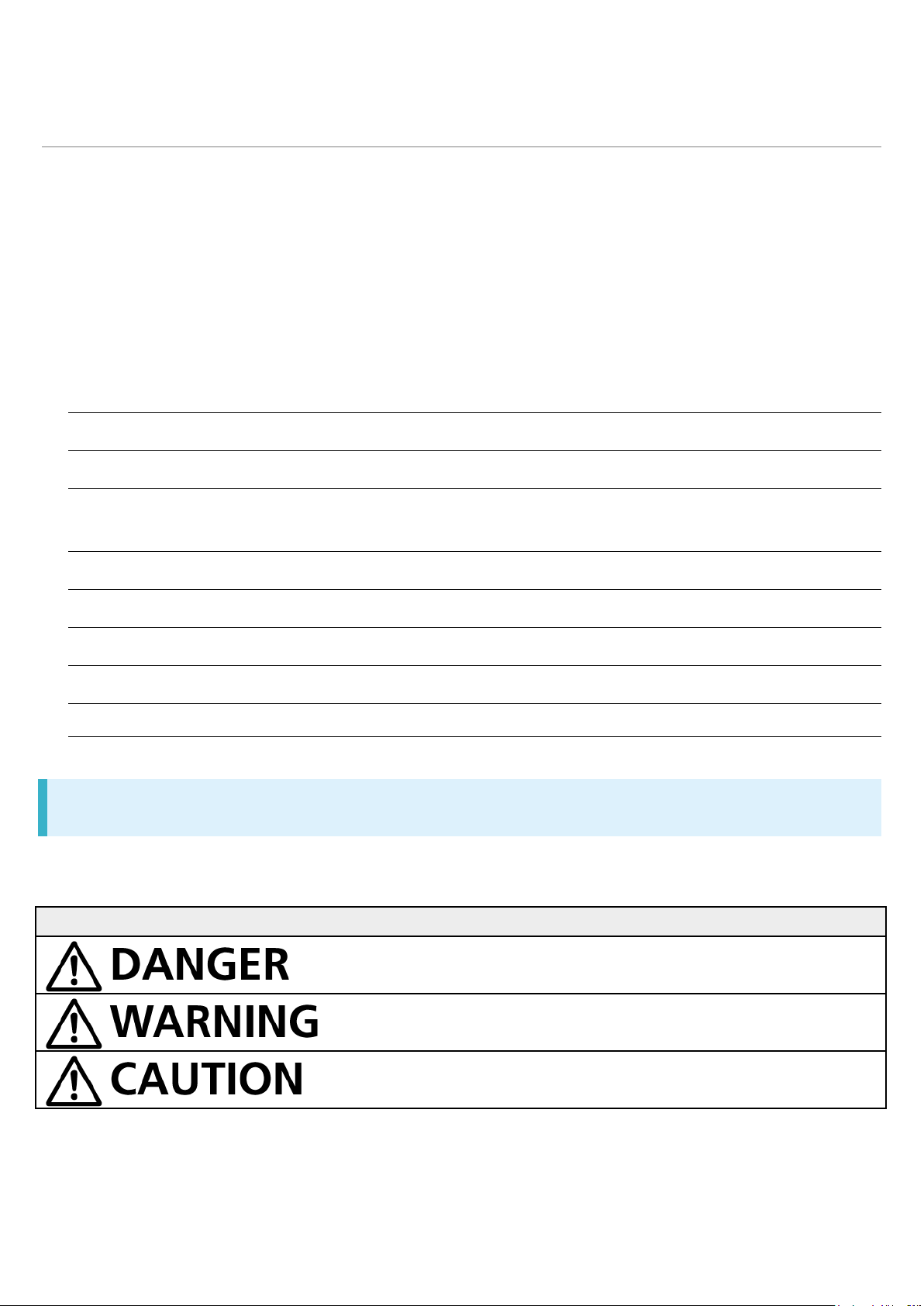
Safety Precautions
Mark
Descriptions
This device is only sold in JAPAN.
For proper handset use, carefully read Safety Precautions beforehand. Keep this guide
for future reference.
Observe these safety precautions to prevent injury or damage to property.
SoftBank accepts no liability for any loss or damages incurred by you or a third party as
a result of missed calls, etc., due to malfunction, erroneous operation or failure of this
product.
Labels
Symbols
Handset, B attery, USIM C ard, A C Charger, Micro U SB Cable (Sold S eparately) & SD Card
(Sample)
Battery
Handset
USIM Card & SD Card (Sample)
AC Charger, Micro USB Cable (Sold Separately)
Handset Use & Electronic Medical Equipment
Labels
Risks of i njury or damage from i mproper use ar e categorized by l evels. U nderstand t hese l abels
before reading this guide.
Great risk of death or serious injury1 from improper use
Risk of death or serious injury1 from improper use
Risk of injury2 or damage to property3 from improper use
1 Serious injury includes: Loss of eyesight, physical injury, high temperature burns, low temperature
burns, electric shock, fractures, poisoning a nd other c onditions h aving s ide e ffects or requiring
hospitalization or longterm treatment.
Page 2
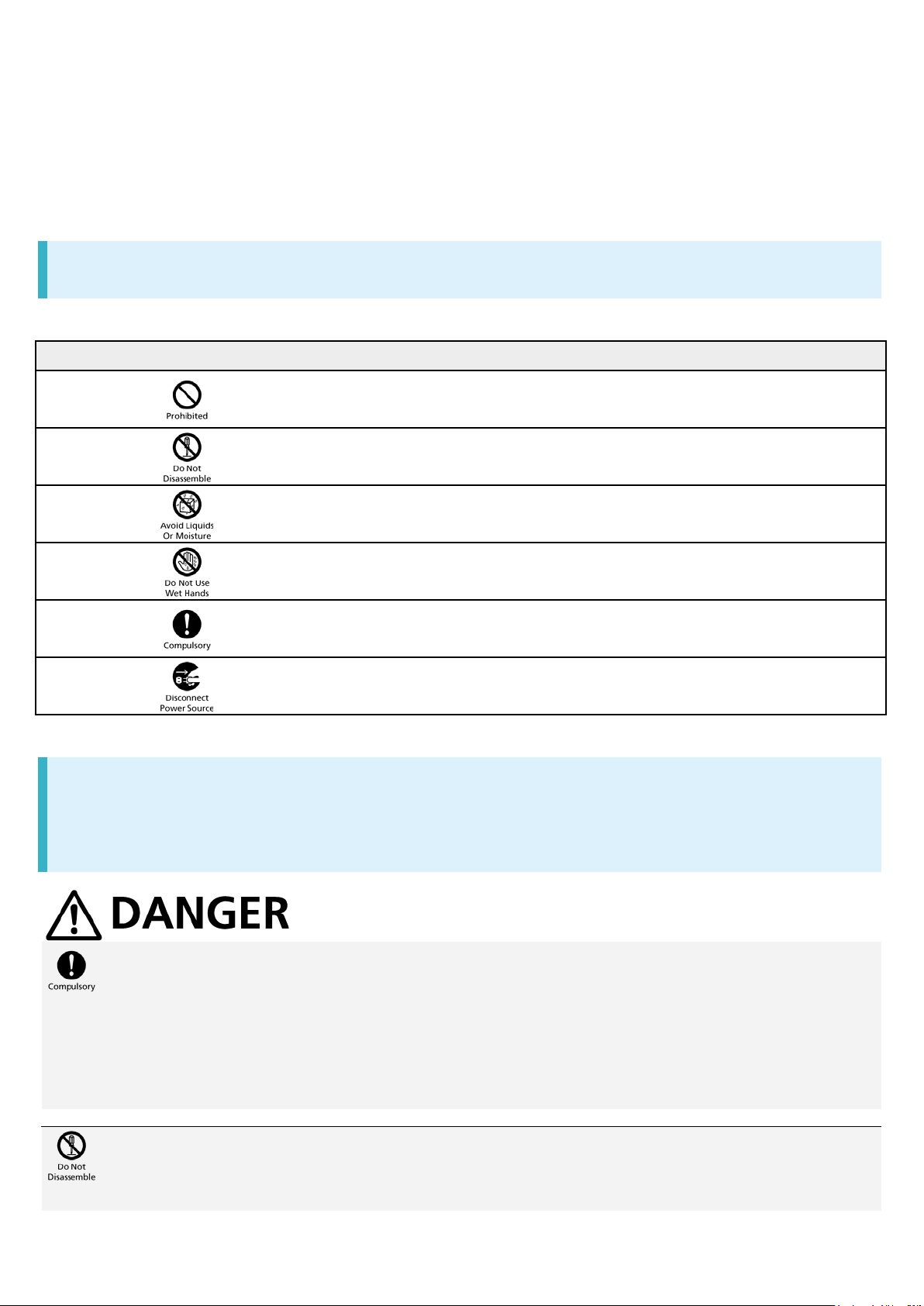
2 Injury includes: Physical burns (high-temperature and low-temperature), electric shock, and other
Mark
Descriptions
conditions not requiring hospitalization or long-term treatment.
3 Damage to property includes: Incidental damage to structures and household property and/or to
pets and livestock.
Symbols
Make sure you understand the following symbols and precautions before reading this guide.
Action prohibited
Disassembly prohibited
Exposure to liquids prohibited
Handling with wet hands prohibited
Action compulsory
Unplug power cord
Handset, Battery, USIM Card, AC Charger, Micro USB Cable (Sold Separately) & SD Card (Sample)
Use SoftBank specified devices (Battery, AC Charger or Micro USB Cable (sold separately))
only.
Use of non-specified devices may cause Battery to leak, overheat, rupture or ignite; or may cause AC
Charger/Micro USB Cable to overheat, ignite or malfunction.
Do not disassemble/modify/solder handset.
Page 3
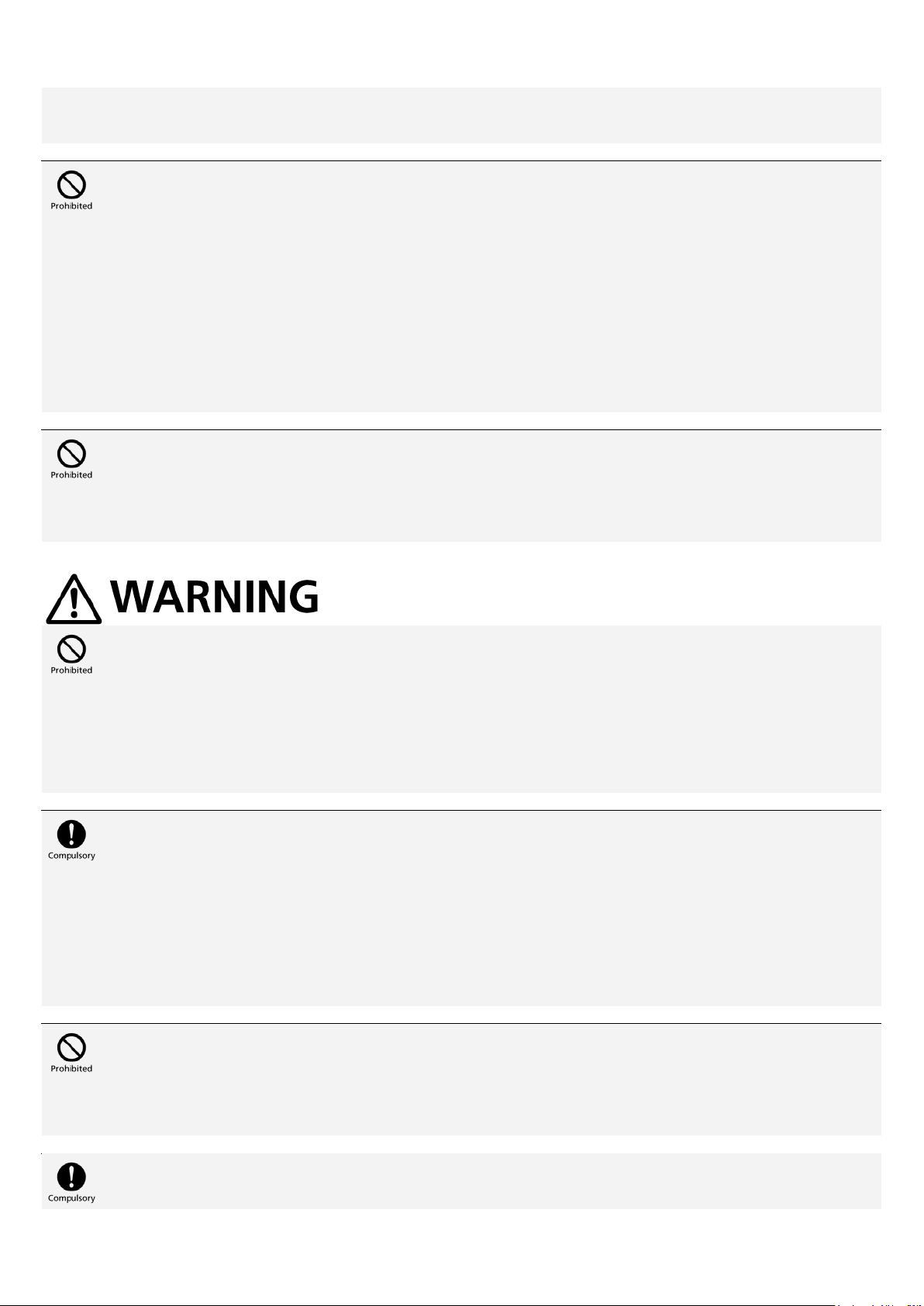
May cause fire, injury, electric shock or malfunction. Also, Battery may leak, overheat, rupture or ignite.
Modifying handset is a violation of the Radio Law and subject to penalty.
Do not charge, use or leave handset in places subject to high temperatures (near an open
flame or heating equipment, in direct sunlight or inside a car on a hot day). Do not charge,
leave, use, or be carrying handset or related hardware in a warm place or where heat collects,
such as under a kotatsu (blanketed warming table) or electric blanket, next to a kairo (worn
warming patch), etc.
May cause deformation or malfunction; or may cause Battery to leak, overheat, ignite or rupture. Also,
the outer housing may become hot resulting in burns.
Do not use excessive force to attach Battery, AC Charger or Micro USB Cable to handset.
Battery or AC Charger may be the wrong way around. Battery may leak, overheat, rupture or ignite.
Do not place handset, Battery, AC Charger or Micro USB Cable in a microwave oven or
pressure cooker, or on an induction cooktop.
May cause Battery to leak, overheat, rupture or ignite; or may cause handset, AC Charger or Micro
USB Cable to overheat, emit smoke, ignite or malfunction.
Turn off handset when entering gas stations or other places where flammable gases (propane
gas, gasoline, etc.) or fine particulates generate. Be sure to turn off handset beforehand. Do
not charge Battery in such places.
Gases m ay ignite. Power off be fore using O saifu-Keitai® at g as stations, et c. ( cancel Osaifu-Keitai
Lock beforehand).
Do not drop/throw handset or expose it to excessive shock.
May cause Battery to leak, overheat, rupture or ignite; or may cause fire, electric shock or malfunction.
Page 4
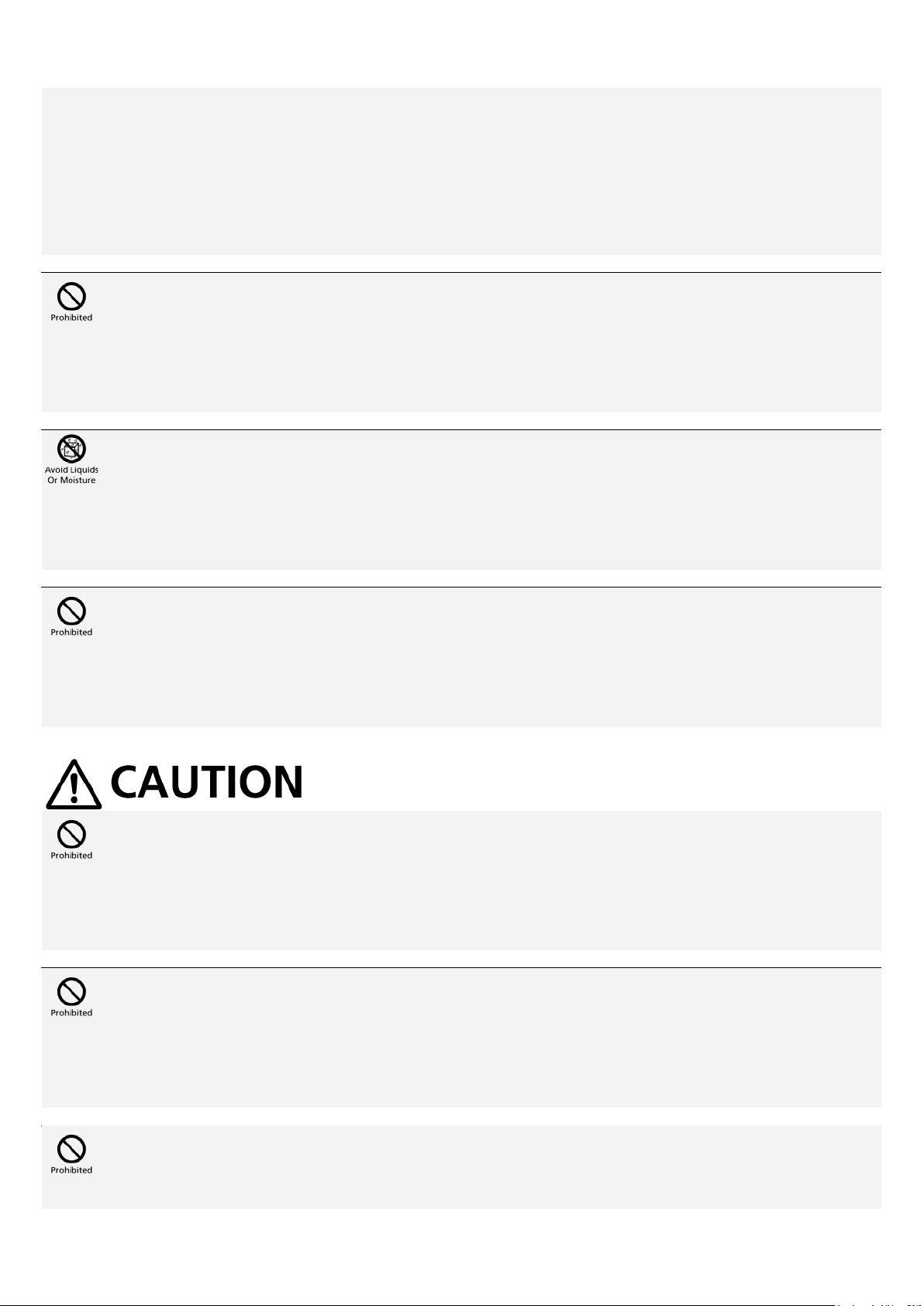
If you notice an unusual sound, odor, smoke, etc. while using, charging or storing hands et,
immediately:
1. Unplug AC Charger from outlet.
2. Turn handset power off.
3. Remove Battery from handset, being careful of burn or injury.
Continued use may cause fire or electric shock.
Do not charge when handset is wetted.
May c ause electric shock or short circuit l eading t o malfunction or fire. M alfunction due to charging
while wetted is not covered under warranty.
Your handset is waterproof. However, discontinue use if water or other liquid enters handset
(External Device Port Cover, Audio Port Cover, Battery Cover, etc.).
Using handset as is may cause overheating, fire, or malfunction.
Keep liquids (wat er, pet urine, et c. ) and co n duct ive mat erial s (e. g. pen cil l ead, m etal f rag ments ,
metal necklaces, hairpins, etc.) away from 3.5 mm Audio Port or External Device Port.
May cause short circuit, resulting in fire or malfunction.
Do not place handset on an uneven or unstable surface.
Handset may fall, leading to injuries or handset malfunction. Be particularly careful while charging or
when vibrator is activated.
Do not touch handset, Battery, AC Charger, or Micro USB Cable for extended period when
powered externally.
May cause low-temperature burns.
Do not leave in presence of corrosive chemicals or gases.
Page 5
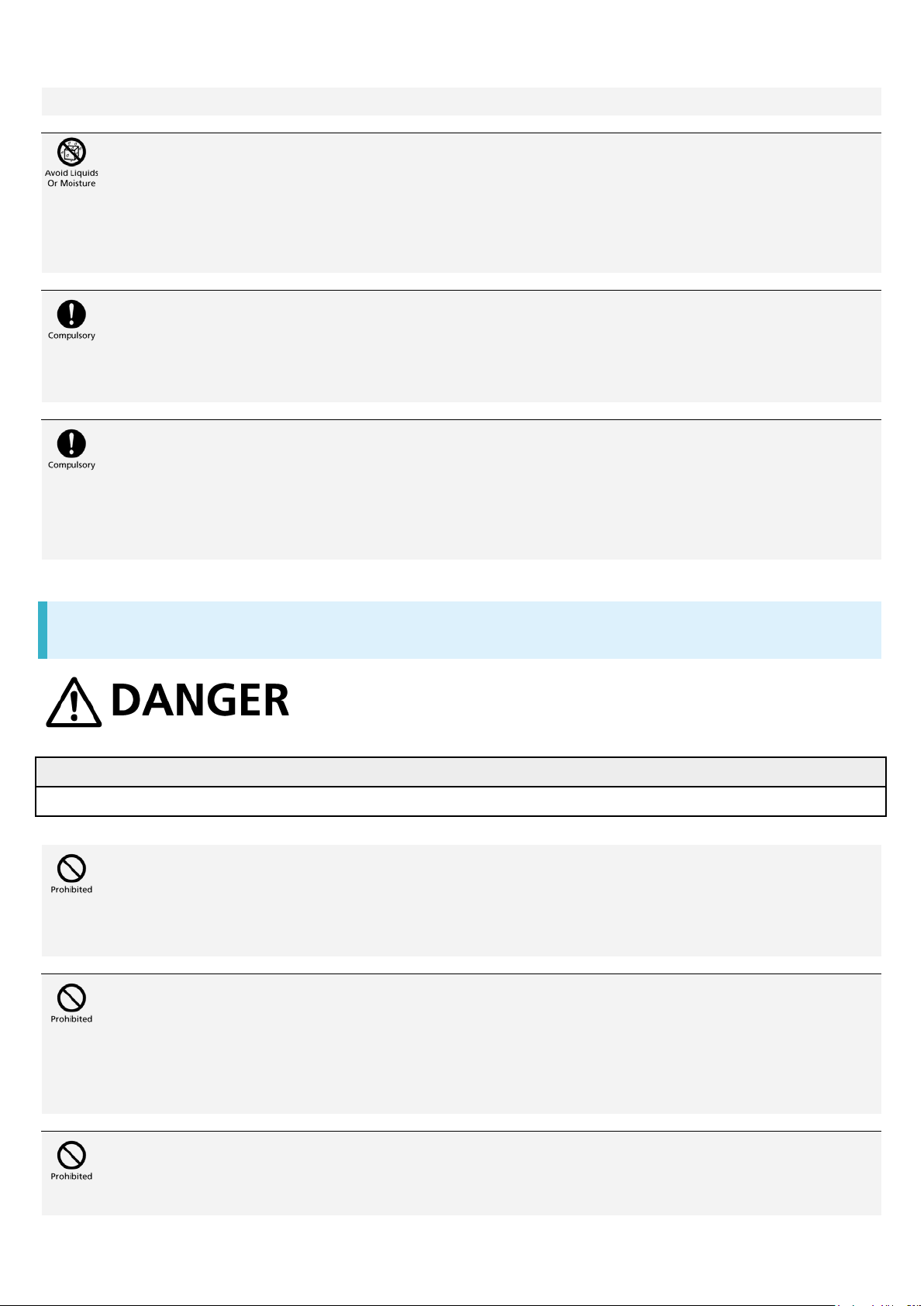
May cause malfunction, resulting in loss of internal data.
Symbol on Label
Battery Type
Li-ion00
Lithium-ion
Do not use in high humidity.
Humidity when worn on bo dy m ay c ause m alfunction. M alfunction det ermined t o be due t o w ater
entering handset or humidity is not covered under warranty.
Keep handset out of reach of infants and away from pets.
Failing to do so may result in small parts being accidentally swallowed or may cause injury.
When a child uses handset, parent supervision is advised. Provide child with proper
instructions.
Failing to do so may cause injury, etc.
Battery
Read Battery label to confirm battery type; use/dispose of Battery accordingly.
Do not short-circuit the (+) and (-) terminals.
May cause Battery to rupture, ignite, or overheat.
Do not insert Battery in handset with (+) and (-) reversed.
May c ause Battery to rupture, ignite, or ov erheat. I f there i s trouble i nserting Battery, do not force
Battery and check connection points.
Do not dispose of Battery in fire.
Page 6
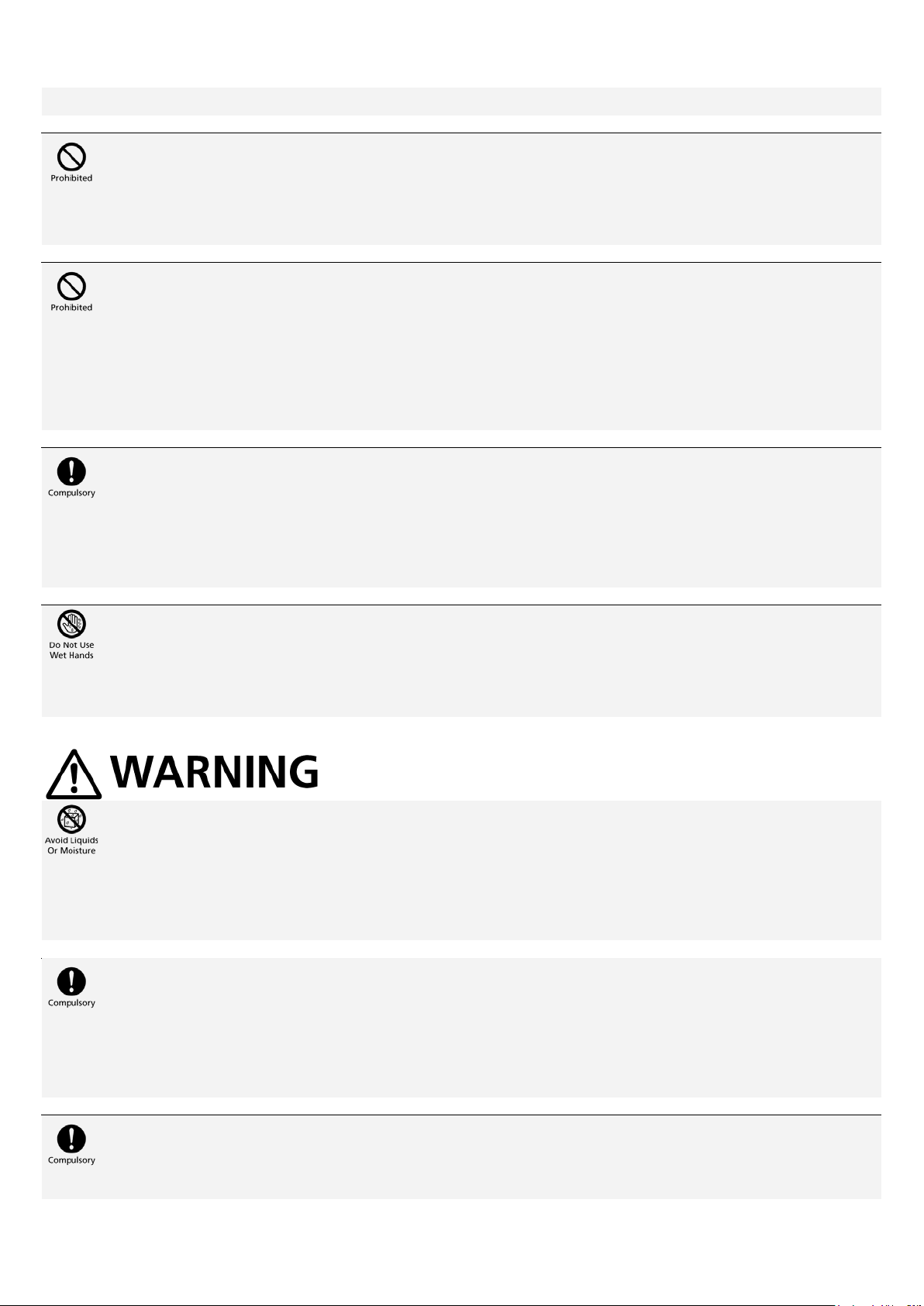
May cause Battery to leak, rupture or ignite.
Do not damage (nail, hammer, stomp, etc.) Battery or subject it to strong impacts/shocks.
May cause Battery to leak, overheat, rupture or ignite.
Keep metal objects (pins, etc.) away from Battery terminals. Do not carry or store conductive
materials (e.g. pencil lead, metal fragments, metal necklaces, hairpins, etc.) together with
Battery.
May cause Battery to leak, overheat, rupture or ignite.
If battery fluid gets into eyes, immedia tely rinse with clea n water and consult a doctor. Do not
rub eyes.
Failing to do so may result in loss of eyesight.
Never handle with wet hands.
May cause overheating, electric shock, fire, malfunction, etc.
Battery is not waterproof.
Do not wet Battery (water, sea water, pet urine, etc.). D o not c harge a w etted bat tery. Wetting may
cause Battery to overheat, rupture, or ignite.
If battery fluid gets on your skin or clothing, immediately stop handset use and rinse with clean
water.
Battery fluid may harm your skin.
If Battery is not fully charged even after specifi ed charging time, stop charging.
Page 7
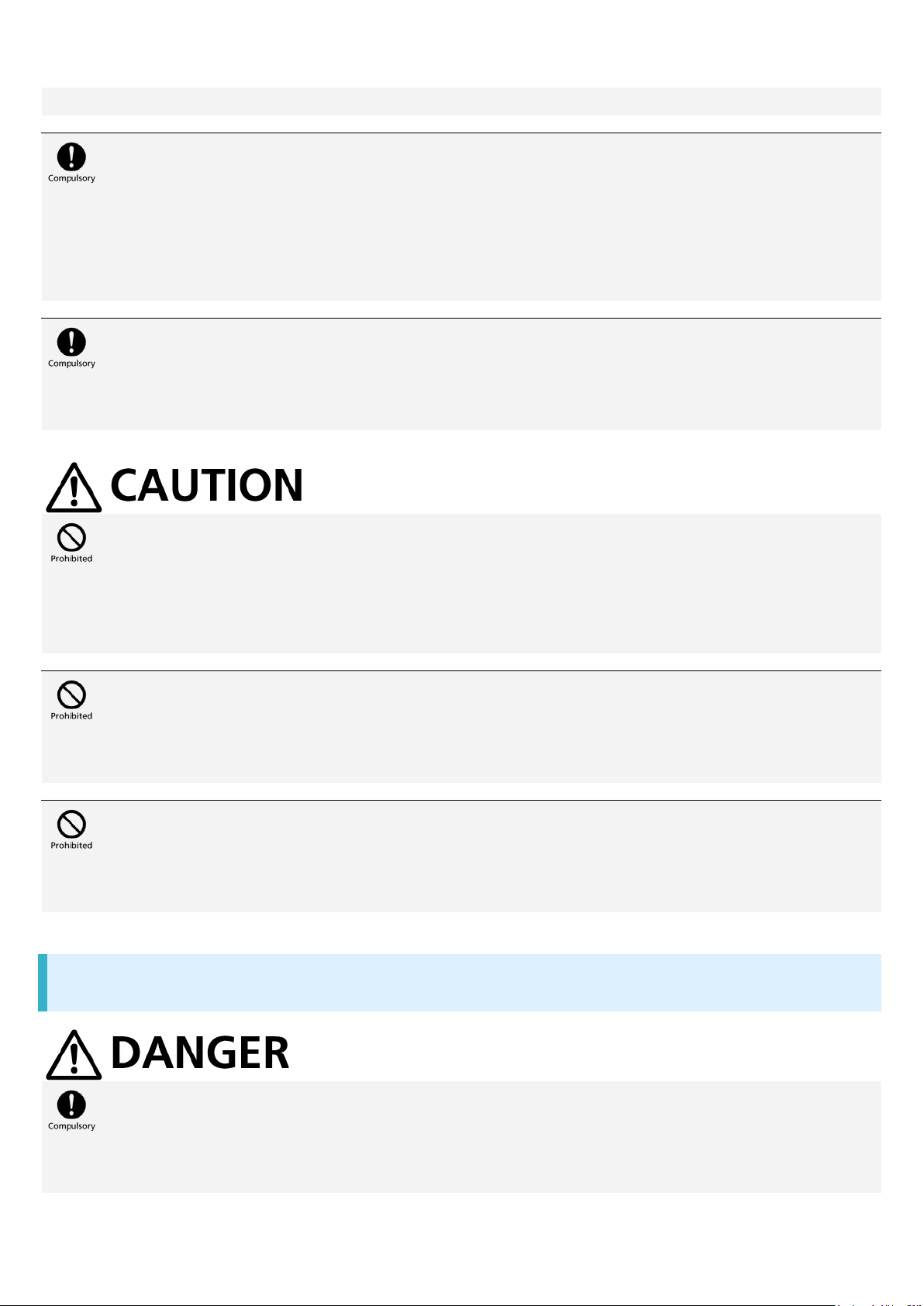
Battery may leak, overheat, rupture or ignite.
If you notice an unusual odor, overheating, discoloration, deformation, etc. while using,
charging or storing Battery, remove it from handset and keep it away from fire. Be careful not
to burn or injure yourself.
Continued use may cause Battery to leak, overheat, rupture or ignite.
Keep Battery away from pets. Do not use Battery if chewed by pet.
Bites may cause Battery to leak, overheat, rupture or ignite, or cause device malfunction or fire.
Do not dispose of Battery as municipal waste.
Bring used Battery to a SoftBank Shop or recycling center after insulating the terminals with tape. Be
sure to observe local regulations on battery disposal.
Do not remove sticker wrapped around Battery.
May cause malfunction.
Do not forcibly insert/remove Battery.
May damage Battery or Battery Cover, and cause injury.
Handset
Check your surroundings to confirm that it is safe to make/receive calls, send/receive
messages, take pictures or record videos, play games, access the Internet, watch TV, or listen
Page 8
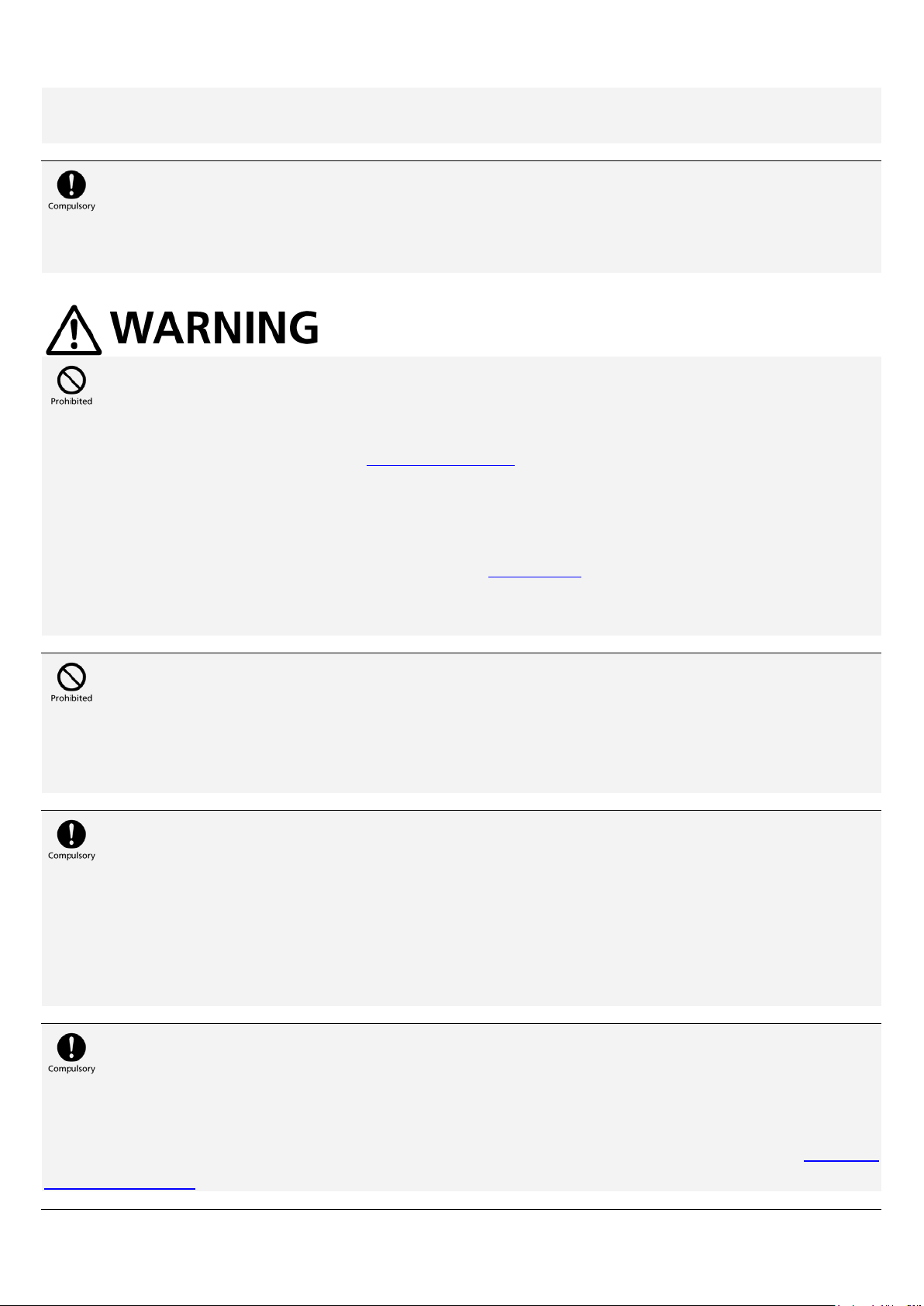
to music.
Failing to do so may cause you to trip over or cause a traffic accident.
Be careful with volume of a headset.
Difficulty hearing around you may result in an accident.
Difficulty hearing around you may result in an accident.
Not following items 1 t o 4 b elow and “Water Resistance” may cause handset t o ignite, ov erheat, o r
malfunction, or may cause scratches or electric shock.
1 Do not use submersed (including key operation).
2 Do not immerse in liquid other than room temperature fresh water or tap water.
3 Do not subject t o w ater flow s tronger t han r ating (IPX5, IP X7) or l eave in water for a n extended
period.
4 Do not place on sand (beach, etc.)
Do not use while operating a vehicle (car, motorcycle, bicycle, etc.)
May cause a traffic accident. Use of a mobile phone while driving is prohibited by law, and is subject to
penalty. Stop vehicle in a safe location (where parking is allowed) before using handset.
Keep handset power off near high precision electronic devices or devices using weak signals.
Handset may cause these devices to malfunction.
Devices that may be affected:
Hearing ai ds, i mplanted c ardiac pac emakers, i mplanted d efibrillators and ot her el ectronic m edical
equipment; fire alarms, automatic doors and other automatic control devices.
Display uses reinforced glass. If glass breaks due to shock (being dropped) or extreme force,
do not touch with hands, feet, etc.
May c ause i njury. I f g lass br eaks, discontinue us e a nd visit a S oftBank S hop or c ontact SoftBank
Customer Support.
Page 9
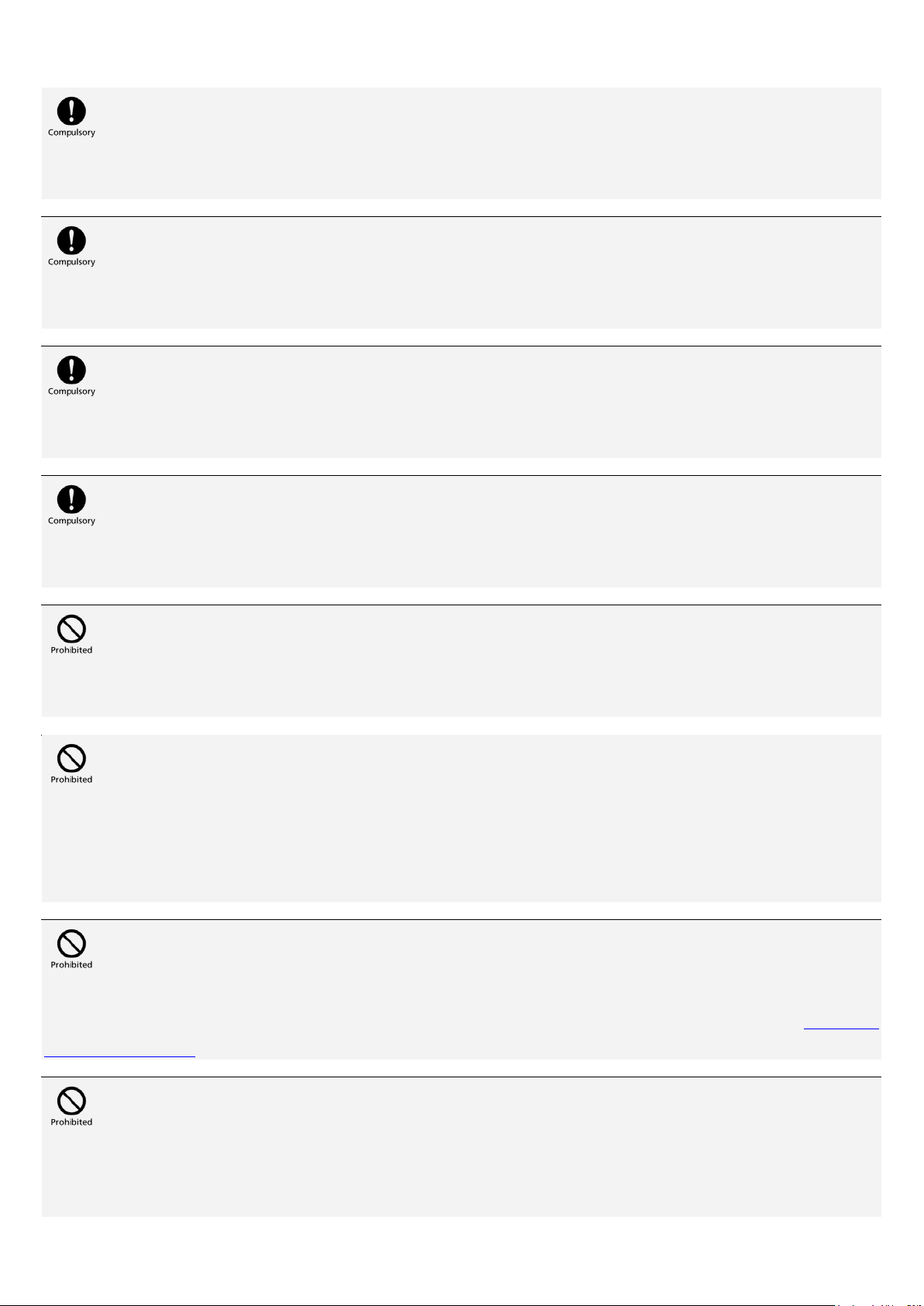
Keep handset power off aboard aircraft.
When in-flight use is permitted, observe airline instructions.
Keep TV Antenna retracted except when watching TV.
Leaving TV Antenna extended when calling, etc. may jab your face and cause injury.
If you have a weak heart, be careful with incoming call vibrator and ringtone volume settings.
These may affect your heart.
If thunder is heard while outside, immediately turn handset power off and seek shelter.
Failing to do so may attract lightning and cause electric shock.
Do not point Infrared Port at eyes.
May impair vision.
Do not turn on or shine Light near someone's eyes. Do not look directly at Light when it is on.
Also do not point Light at someone else and turn it on.
May cause harm such as loss of eyesight. Especially, do not photograph infants up close. May also
temporarily affect eyesight or startle, leading to injury or other accident.
If handset becomes damaged or contents exposed, do not touch broken or exposed parts.
May c ause electric s hock or injury. D iscontinue us e and visit a S oftBank Shop or contact SoftBank
Customer Support.
Do not gaze at a bright or flashing screen in a dark location.
Only rarely, screen brightness or flashing can cause symptoms in individuals such as convulsions or
loss of consciousness. See a doctor beforehand if you have such history.
Page 10
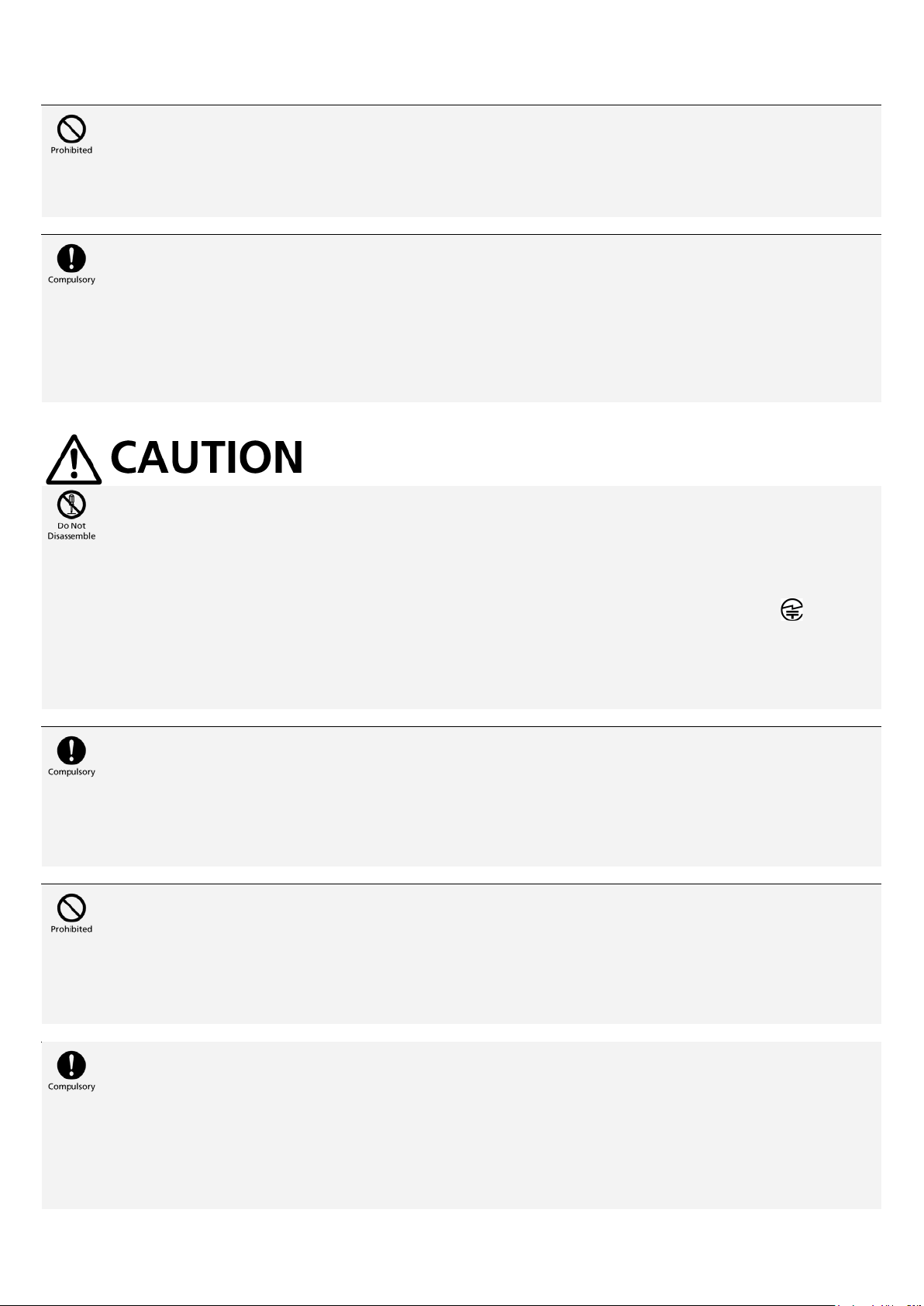
Do not expose Camera Lens to direct sunlight for extended period.
Since Lens collects light, may cause handset to ignite or a fire.
Use handset normally with External Device Port Cover, Audio Port Cover, and Battery Cover
secured.
If unsecured, may al low dus t, w ater, et c. t o ent er an d cause el ectric s hock or malfunction d ue t o
short-circuiting.
Never use a modified handset.
Using a m odified ha ndset i s a v iolation o f the R adio Law . H andset i s c ertified as c ompliant w ith
technical regulations as specific radio equipment based on the Radio Law, indicated by a mark on
handset.
Such certification is nullified if handset interior is modified. Using handset with certification nullified is a
violation of the Radio Law and should never be used in such state.
Be careful of objects attaching to Earpiece or Speaker.
Earpiece and Speaker are magnetic. Pieces of metal (tacks, pins, cutter blades, staples, etc.) can be
magnetized and cause unexpected injury. Check Earpiece and Speaker before use.
Do not use handset in a vehicle if it affects in-vehicle electronic devices.
Use of handset in some types of vehicles may, in some rare cases, affect in-vehicle electronic devices
and interfere with safe driving.
If skin abnormality occurs with use of handset, immediately discontinue use and consult a
doctor.
Handset contains metals, etc. Depending on your physical condition, you may experience itchiness,
rash, etc.
Page 11
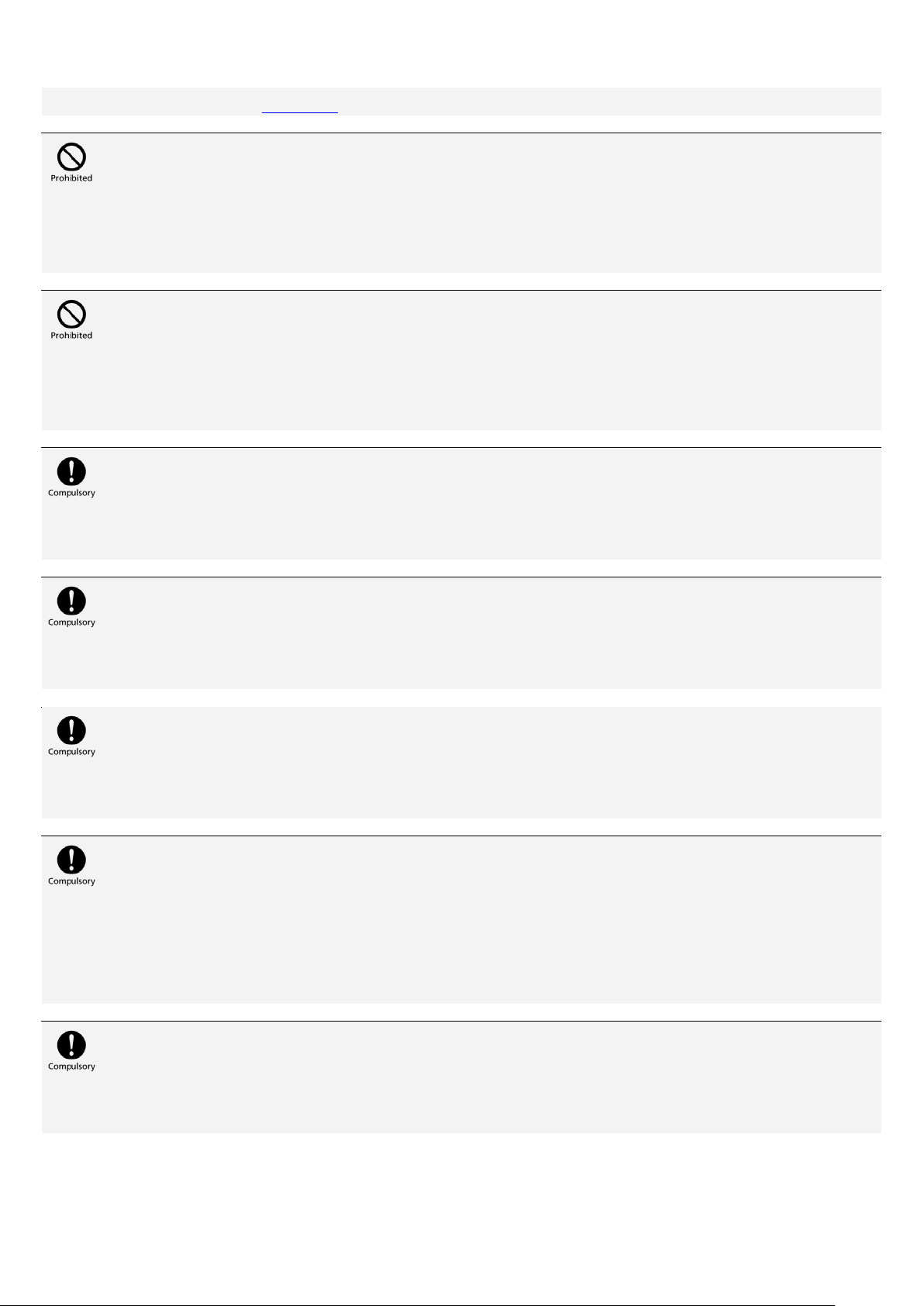
For more information, see Materials.
Keep magnetic cards, etc. away from handset.
Failing to do so may cause magnetic data on a cash card, credit card, telephone card or floppy disk to
be lost.
Do not swing handset by Strap, etc.
Handset may strike you or persons around you, or Strap may break and cause injury, malfunction, or
damage.
Handset may become hot during prolonged use.
Skin contact for extended period may cause low-temperature burns.
When watching TV, watch with sufficient lighting and keep Display adequately distanced.
May impair vision.
Be careful with volume of a headset.
Prolonged use may impair hearing, and sudden loudness may hurt ears.
Use handset in temperatures between 5˚C–35˚C and humidity within 35%–90% (limited use in
temperatures between 36˚C–40˚C).
Malfunction det ermined to be due to us e i n ex tremes b eyond t hese r anges i s not c overed u nder
warranty.
Remove protective Display sheet before use.
Using handset with sheet attached may cause injury. Be careful of injuring fingers when removing.
Page 12
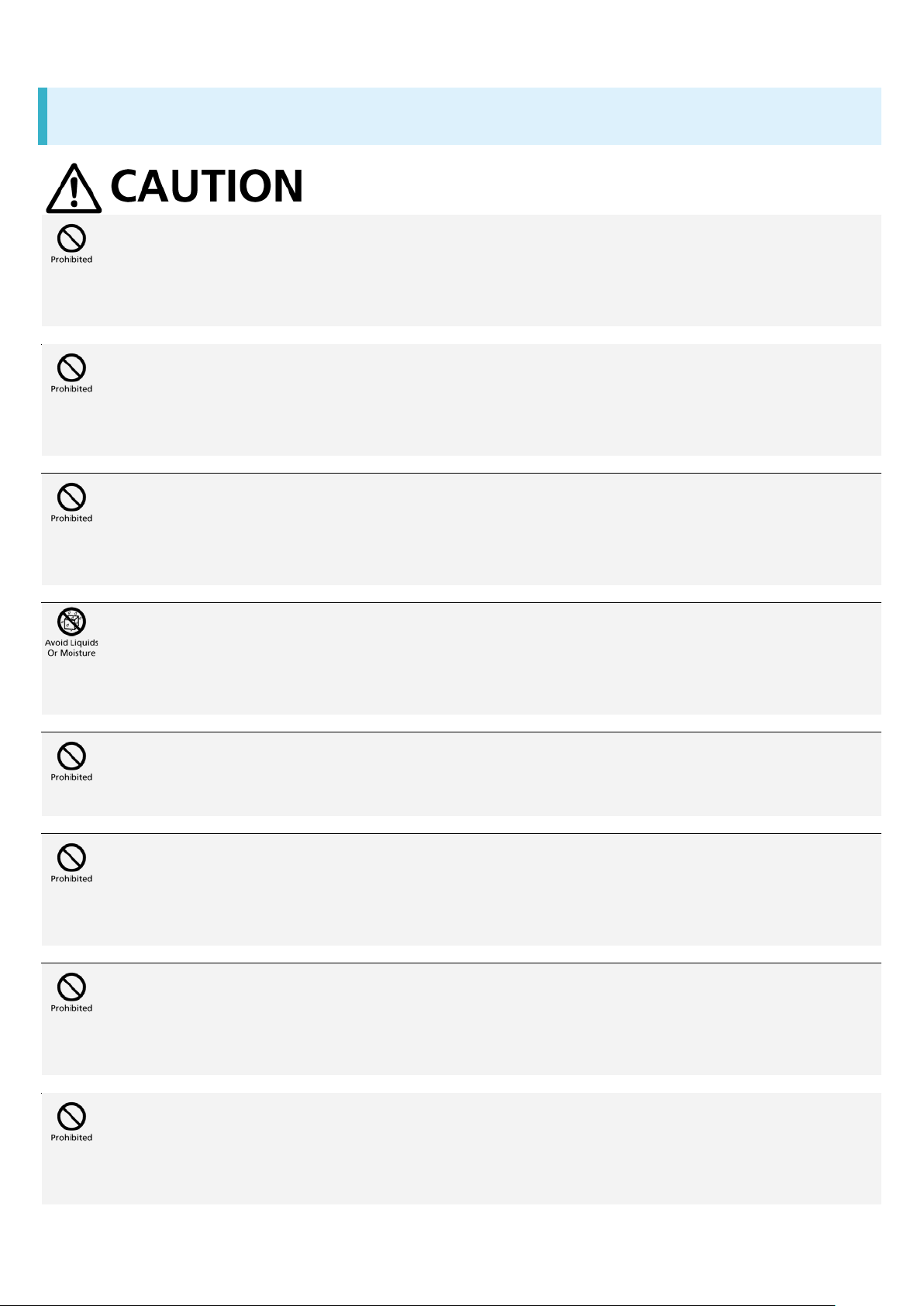
USIM Card & SD Card (Sample)
Do not bend USIM Card or place a heavy object on it.
May cause malfunction.
Do not carelessly touch or short-circuit IC (metal) portion of USIM Card.
May cause loss of data or malfunction.
Do not scratch IC (metal) portion of USIM Card.
May cause malfunction.
Do not wet USIM Card.
May cause malfunction.
Insert SD Card in specified direction all the way without suddenly releasing your finger.
Always power off handset before inserting or removing SD Card.
May cause malfunction and loss of internal data.
Do not use excessive force when removing SD Card.
May cause malfunction and loss of internal data.
Use only specified SD Card.
May cause malfunction and loss of internal data.
Page 13

AC Charger, Micro USB Cable (Sold Separately)
Do not cover or wrap with clothing or bedding during charging.
Heat may build up resulting in fire or malfunction.
Use the specified power supply and voltage.
Failing to do so may cause fire or malfunction.
AC Charger: 100 to 240 V AC (for household AC outlets only)
Also, do not us e c ommercially a vailable v oltage c onverters, as w hen t ravelling. May c ause f ire,
electric shock or malfunction.
Hold plug and unplug AC Charger from outlet before extended periods of handset disuse.
Failing to do so may cause electric shock, fire or malfunction.
Plug in firmly to base of outlet.
If not plugged in firmly, may cause AC Charger/Micro USB Cable to ignite or overheat, a fire, or electric
shock.
AC Charger and Micro USB Cable are not waterproof.
Use where not exposed to liquids (water, pet urine, etc.). May cause AC Charger/Micro USB Cable to
overheat, ignite, a fire, electric shock, or short circuit. If wetted, immediately unplug from outlet.
If liquid (water, pet urine, etc.) gets into AC Charger, immediately hold plug and unplug AC
Charger from outlet.
Failing to do so may cause electric shock, smoke emission or fire.
Page 14

If dust accumulates on AC Charger plug, hold plug and unplug AC Charger from outlet and
wipe with a dry cloth.
Failing to do so may cause fire.
Plug in AC Charger firmly all the way, being careful that conductive objects (pencil lead, me tal,
metal necklaces or hairpins, etc.) do not come in contact with plug or terminals.
May cause electric shock, short circuit, fire, etc.
Do not plug/unplug AC Charger/Micro USB Cable with wet hands.
May cause electric shock or malfunction.
If thunder is audible, do not touch AC Charger/Micro USB Cable.
May cause electric shock.
Never use in high humidity (bath room, etc.).
May cause electric shock or malfunction.
Do not charge a wetted battery.
May cause electric shock or malfunction.
Do not use in way that exceeds the rating for outlets or wiring.
Exceeding rating such as with a power bar may cause AC Charger to ignite, overheat, or a fire.
Do not damage, shorten by cutting, twist, pull, or place heavy objects on cable or use while
bundled. Do not use if damaged.
May cause AC Charger/Micro USB Cable to ignite, a fire, electric shock, or short circuit.
Page 15

To connect AC Charger/Micro USB Cable to handset, always hold by plug and insert straight.
Hold by plug to disconnect.
Pulling by c able m ay dam age c able an d c ause A C C harger/Micro U SB Cable t o i gnite, a fire, or
electric shock.
Firmly hold plug and unplug AC Charger from outlet before cleaning.
Failing to do so may cause electric shock.
Do not unplug AC Charger by pulling the cable. Firmly hold plug and unplug AC Charger.
Pulling the cable may damage the cable resulting in electric shock or fire.
When AC Charger is connected to an outlet, do not pull on cord or otherwise subject AC
Charger to strong shock.
May cause injury or malfunction.
Handset Use & Electronic Medical Equipment
The following information conforms to “The Guidelines on Use of Mobile Phones and Other Devices
to Prevent Electromagnetic Wave Interference with Electronic Medical Equipment“ (Electromagnetic
Compatibility C onference J apan, March 1997), as w ell as r efers t o “The I nvestigative Research
Report on t he Influence of E lectromagnetic W aves on Medical Equipment“ (Association of Radio
Industries and Businesses, March 2001).
Keep handset a minimum of 22 centimeters from implanted cardiac pacemaker or implanted
defibrillator.
Radio w aves m ay i nterfere w ith t he operation o f i mplanted c ardiac pac emakers o r implanted
Page 16

defibrillators.
When using electronic medical equipment (other than implanted cardiac
pacemakers/defibrillators) outside of medical institutions, consult device manufacturer about
the influence of radio waves.
Radio waves may interfere with the operation of electronic medical equipment.
Handset radio waves may affect electronic medical equipment. Observe these guidelines in
medical institutions:
・Do not bring handset into an operating room, ICU (Intensive Care Unit) or CCU (Coronary Care Unit).
・Turn off handset in hospital wards.
・Turn o ff h andset even i n l obbies or areas w here us e i s permitted i f t here i s electronic m edical
equipment nearby.
・Observe t he i nstructions of i ndividual medical i nstitutions an d do n ot us e or br ing h andset i nto
prohibited areas.
Keep handset power off in crowded places such as rush hour trains; a person with an
implanted cardiac pacemaker or implanted defibrillator may be nearby.
Radio w aves m ay i nterfere w ith t he operation o f i mplanted c ardiac pac emakers o r implanted
defibrillators.
Page 17

General Notes
Observe the following for op timal p erformance. Please use handset after r eading
carefully.
Usage Basics
Precautions
Camera
Music/Videos/TV
Urgent News (Application)
FeliCa Reader/Writer
Bluetooth®
Wi-Fi (Wireless LAN)
Electromagnetic Safety
CE Declaration of Conformity
FCC RF Exposure Information
European RF Exposure Information
Usage Basics
Content saved on handset ( Address B ook, mail, music, photos, videos, etc.) may be al tered or
erased due t o accident, malfunction/repair, or other handling. Keep a c opy of important content.
SoftBank M obile i s not l iable for a ny da mages or l ost pr ofit r esulting from al teration or l oss of
content.
Do not use in places with much dust or vibration.
Use of handset near a landline phone, TV, or radio may affect the image and sound quality of the
equipment.
Depending on conditions of use (in call, using Internet or mail, charging, etc.), handset and USIM
Card may become warm. This is not a defect or malfunction.
Be sure to charge Battery before using handset for the first time or if handset has not been used
for a long time. (During charging, Battery may become warm. This is not a defect or malfunction.)
Depending on usage, bulges may appe ar on Battery near end of battery l ife. This i s normal for
lithium-ion batteries and does not affect safety.
Page 18

Sticker on handset bearing the manufacture number (in Battery Compartment) is certification that
your SoftBank handset is licensed under the Radio Law and Telecommunications Business Law.
Do not remove.
Mail saved on handset, downloaded content (whether paid for or free), etc. cannot be transferred
to an exchange SoftBank handset (replacing old handset, submitting handset for repairs, etc.).
When using handset in public places, take care not to annoy other people around you.
Wearing polarized sunglasses may cause Display to appear dark or distorted at certain angles.
Hold handset so Earpiece is centered in ear during a call. Your earlobe can block Earpiece and
may make the other party difficult to hear.
Trying t o us e k eys d uring c ontent pl ayback m ay c ause c ontent t o s top or ot her abnormal
operation.
Surrounding brightness is detected by Brightness Sensor. Avoid covering Sensor.
Keeping Viewfinder open or shooting videos, operating Browser, etc. repeatedly for a continuous
and ex tended period c auses handset to become warm. Skin contact f or extended period when
handset is warm may cause low-temperature burns.
Handset may become warm depending on usage and where used, and some functions (charging,
etc.) will stop as a precaution. Handset powers off if use is continued while warm.
SD Card may feel warm when removed from handset after prolonged use. This is not a defect or
malfunction.
Do not use or store SD Card in place where static electricity or electrical noise occurs easily.
Back up content on an SD Card to a PC or other media (FD, MO, CD-RW, etc.). SoftBank Mobile
is not liable for a ny dam ages resulting from loss of content due to S D C ard breakage or ot her
failure.
If you choose to set one, do not forget PIN/Password for canceling Screen Lock. If you do forget it,
take handset to a SoftBank Shop to reset it. This will erase all handset information and settings.
A variety of applications can be installed to handset from “Google Play™” provided by Google Inc.
SoftBank makes n o g uarantee whatsoever with regard t o the nature ( quality, r eliability, legality,
suitability f or a pur pose, v alidity of i nformation, ac curacy, et c.) of these a pplications t hat y ou
yourself have installed, or with regard to any problems (viruses, etc.) resulting from them.
Handset does not support Call Barring.
You must cancel Call Barring if handset is replacing an old handset on which Call Barring was set.
Entering P IN i ncorrectly t hree t imes l ocks Call B arring. I f l ocked, c ontact SoftBank C ustomer
Support.
Precautions
Excess weight on handset may damage Display or internal parts, resulting in malfunction. Do not
sit with handset in pocket or place at bottom of bag with other heavy objects. Even without exterior
damage, it will not be covered under warranty.
Page 19

Do not use the following i tems in ex treme t emperatures or high h umidity ( use i n temperatures
between 5˚C–35˚C and humidity within 35%–85%).
-AC Charger
-Micro USB Cable (sold separately)
Do not use t he following items i n ex treme t emperatures or hi gh humidity. Use in temperatures
between 5 ˚C–35˚C and h umidity w ithin 35% –90% ( limited us e i n temperatures between 36˚C–
40˚C).
-202K unit
-Battery
Clean External Device Port and 3.5 mm Audio Port with a cotton swab occasionally. If dirty, may
cause poor connection. Do not apply force and deform or scratch terminals.
To clean handset, wipe it with a dry, soft cloth. Do not use benzene, thinner, alcohol, soap, or other
solvents. Doing so may discolor or remove exterior features or print.
Do not scratch printed pattern on TV Antenna with nail or sharp object. Doing so affects capability.
Before removing Battery, power off handset and wait for Display to dim. Not doing so may cause
saved content to be altered or erased.
Do not pull on “PULL” tab and remove sticker from Battery.
Usable Battery time decreases in extreme temperature conditions (left in car with closed windows
on a hot d ay, et c.). B attery l ife also s hortens. U sing hand set at r oom temperature i s
recommended.
Before ex tended p eriod of disuse, r emove Battery and s tore i n ba ttery c ase aw ay f rom hi gh
temperature and humidity (battery case supplied with spare Battery (sold separately)). Note that
not energizing handset for extended period may cause content in handset to be erased.
Battery i s near en d of i ts life w hen charging no l onger r estores handset functionality or bul ges
appear. Purchase a specified battery. Life depends on conditions of usage.
Do not dispose of old battery with other waste. For environmental and recycling reasons, please
take old battery to a SoftBank Shop or recycling center.
Handset Display pixels may be missing or remain lit. This is not a defect or malfunction.
Do not subject Display to strong shock such pressing forcefully or hitting it. May cause scratches
or breakage.
Display uses high-transparency glass, and can appear dirty due to smudging, dust, etc. To clean,
wipe with a dry, soft cloth.
Do not rub or scratch Display or Camera Lens with a hard object.
When placing handset in a pocket or bag, ensure that metal or other hard materials do not contact
Display. B e c areful w ith h andset s trap having m etal or o ther h ard p arts, w hich m ay c ause
scratches or breakage.
Page 20

Water forms inside handset (called condensation) if moved from a cold to hot place (outdoors to
indoors) or used in high humidity. May cause malfunction.
Do not leave n ear air c onditioning v ent. C ondensation from s udden temperature c hanges m ay
corrosion of handset interior and malfunction.
A strong magnet nearby may cause malfunction.
Be c areful no t t o drop h andset an d s cratch s urface finish. R emaining w ater, et c. m ay c ause
surface finish to peel.
Display may be difficult to view in bright conditions (outdoors, under fluorescent lighting, etc.). This
is not a defect or malfunction.
USIM Card remains the property of SoftBank Mobile. If lost or damaged, it is replaced at cost. If it
seems to be malfunctioning or if lost/stolen, visit a SoftBank Shop or contact SoftBank Customer
Support. Take old USIM Card (after subscription cancelation, etc.) to a SoftBank Shop.
Do not use excessive force to insert/remove USIM Card.
Malfunction due to inserting USIM Card in another IC Card reader/writer, etc. is at your own risk.
Keep IC (metal) portion clean for use.
Do not adhere labels, etc. on USIM Card.
Do not disassemble or modify USIM Card. May cause content to be erased or malfunction.
Insert SD Card properly. Cannot be used if not inserted properly.
Do not touch, wet, or dirty SD Card terminal surface.
Do not bend SD Card.
Before di sposing o f o ld S D C ard, physically destroy SD C ard a fter er asing s aved c ontent t o
prevent content leakage.
Unplug AC Charger if it will not be used.
Do not wrap AC Charger with its cable. may cause electric shock, fire, or the AC Charger to ignite.
Camera
Do not leave Camera Lens under direct sunlight. May burn or fade colors of elements.
Shooting photos or storing handset in a warm place for extended period may affect image quality.
Camera is high-precision, including pixels which always appear bright or dark. Blue, red, white, etc.
dots will appear when shooting in extremely dark conditions.
When shooting indoors under fluorescent lighting, flickering (extremely faint and not visible) may
appear as stripes in image. This is not a defect or malfunction.
Camera may make sound during operation, such as when being activated. This is not a defect or
malfunction.
Keeping Viewfinder open or shooting videos, operating Browser, etc. repeatedly for a continuous
and ex tended period c auses handset t o be come warm. S kin contact for extended period w hen
handset is warm may cause low-temperature burns
Observe proper etiquette when using Camera.
Page 21

Creating a public nuisance with Camera may be punishable by law.
Practice t aking a nd pr eviewing pi ctures, v ideos, an d audio before u sing C amera on i mportant
occasions like wedding ceremonies.
Photo files (below, content) may be altered or erased due to repairs or other handling. SoftBank
Mobile i s not liable for any damages or lost profit r esulting f rom content alteration/erasure or its
restoration.
Do not use Camera in locations where shooting photos or videos is prohibited.
Music/Videos/TV
Do not watch videos/TV or listen to music while driving a vehicle or riding a scooter/bicycle. Such
use of a mobile phone is prohibited by law ( use while riding a bicycle m ay also be punishable).
Also be alert while walking; if surroundings are difficult to hear or attention is on Display, a traffic
accident may r esult. Be c areful especially at r ailway c rossings, on s tation platforms, a nd at
intersections.
Listening at loud volume for an extended period may affect hearing.
Take care not to disturb those around you (on train, etc.) with earphone or other noise.
Urgent News (Application)
Urgent News Setting is enabled by default.
An alert tone sounds when an alert is received, even in Silent mode.
Alerts are not received during calls/transmissions or in poor signal conditions.
Depending on usage/situation, handset may receive alerts for other areas or no alerts.
Standby Time may decrease when Urgent News Setting is enabled.
SoftBank M obile cannot be hel d l iable for a ny dam ages associated w ith t his s ervice, i ncluding
accidents resulting from received information, reception timing or reception failure.
FeliCa Reader/Writer
Use FeliCa reader/writer only within Japan.
This function complies with Japanese domestic wireless standards.
Use outside of Japan may be subject to penalty.
Page 22

Bluetooth®
Frequencies
Handset Bluetooth® function uses 2.402 GHz – 2.480 GHz frequencies in the 2.4 GHz band.
2.4FH1/XX1: U ses 2.4 G Hz ban d, F H-SS and ot her modulation, w ith a m aximum i nterference
range of 10 m.
: Utilizes 2.402 G Hz – 2.480 G Hz ba nd w ithout mobile device b andwidth
differentiation.
Bluetooth
・Handset Bluetooth® function is certified as compliant with domestic and FCC regulations. Use is
restricted in some countries/regions. Confirm local laws before use abroad.
・The 2 .4 G Hz ba nd used by ha ndset B luetooth® function i s s hared by ot her devices. H andset
Bluetooth® function t ries t o minimize e ffects o f ot her devices using t he s ame b andwidth, b ut
connection speed and distance may be reduced or function may be disconnected.
・Connection s peed a nd distance v ary dep ending o n distance between c onnected devices,
®
Cautions
obstacles, and Bluetooth® devices.
Before Using Bluetooth
Bluetooth® operating f requency band i s us ed by i ndustrial, s cientific, c onsumer and medical
equipment i ncluding m icrowave o vens, ot her s imilar r adio s tations, pr emises r adio s tations for
identifying m obile units used in manufacturing lines (radio stations requiring a license), specified
low power radio stations (radio stations requiring no license) and amateur radio stations (hereafter,
“other radio stations”).
1. Before handset use, be sure “other radio stations” are not in use nearby.
2. If handset radio waves interfere with “other radio stations”, promptly move or power off.
3. For further information, visit a SoftBank Shop or contact SoftBank Customer Support.
・All handset operations when connected with a Bluetooth®-compatible device are not verified and
therefore not guaranteed.
・Handset s upports t he B luetooth®-standard security f unction f or s ecure radio communication.
However, be c areful when us ing B luetooth®, as s ecurity m ay b e i nsufficient de pending o n
conditions of usage or settings.
・SoftBank accepts no liability for data/information leaks during communication using Bluetooth®.
®
Wi-Fi (Wireless LAN)
Frequencies (2.4 GHz band)
Page 23

Uses 2.4 GHz band, DS-SS/OFDM modulation, with a maximum interference range of 40 m.
Frequencies (5 GHz band)
Handset Wi-Fi function uses the 5 GHz band. The Radio Law prohibits use of the 5.2 and 5.3 GHz
bands outdoors.
Channels used are the following.
W52 (5.2 GHz band/36, 38, 40, 44, 46, 48 ch)
W53 (5.3 GHz band/52, 54, 56, 60, 62, 64 ch)
W56 (5.6 GHz band/100, 102, 104, 108, 110, 112, 116, 118, 120, 124, 126, 128, 132, 134, 136,140
ch)
Wi-Fi Cautions
・Handset wireless LAN function is certified as compliant with domestic and FCC/CE regulations.
Use is restricted in some countries/regions including France. Confirm local laws before use abroad.
・The 2.4 G Hz ba nd u sed by ha ndset Wi-Fi function is shared by other d evices. H andset Wi-Fi
function tries to minimize effects of other devices using the same bandwidth, but connection speed
and distance may be reduced or function may be disconnected.
・Connection s peed a nd distance v ary dep ending o n distance between c onnected d evices,
obstacles, and Wi-Fi devices.
Before Using Wi-Fi
Wi-Fi operating frequency band is used by industrial, scientific, consumer and medical equipment
including m icrowave o vens, other s imilar r adio s tations, pr emises r adio s tations for i dentifying
mobile units used in manufacturing lines (radio stations requiring a license), specified low power
radio s tations ( radio stations r equiring no l icense) a nd amateur r adio s tations ( hereafter, “other
radio stations”).
1. Before handset use, be sure “other radio stations” are not in use nearby.
2. If handset radio waves interfere with “other radio stations”, promptly move or power off.
3. For further information, visit a SoftBank Shop or contact SoftBank Customer Support.
・All handset o perations w hen c onnected w ith a Wi-Fi-compatible dev ice ar e not v erified a nd
therefore not guaranteed.
・Handset supports the Wi-Fi-standard security function for secure radio communication. However,
be careful when using Wi-Fi, as security may be insufficient depending on conditions of usage or
settings.
・SoftBank accepts no liability for data/information leaks during communication using Wi-Fi.
Page 24

Electromagnetic Safety
For body-worn operation, this phone has been tested and meets RF exposure guidelines when used
with accessories containing no metal, that position handset a minimum of 15 mm from the body.
(U.S. That position handset a minimum of 10 mm from the body.)
Use of other accessories may not ensure compliance with RF exposure guidelines.
CE Declaration of Conformity
In some countries/regions, such as France, there are restrictions on the use of Wi-Fi. If you intend to
use Wi-Fi on the handset abroad, check the local laws and regulations beforehand.
KYOCERA C orporation her eby dec lares that S oftBank 202K is i n c ompliance w ith t he essential
requirements and other relevant provisions of Directive 1999/5/EC.
A copy of the original declaration of conformity for each model can be found at the following Internet
address:
http://www.kyocera.co.jp/prdct/telecom/consumer/
FCC RF Exposure Information
Your handset is a radio transmitter and receiver. It is designed and manufactured not to exceed the
emission l imits for ex posure t o r adio frequency ( RF) ener gy s et by t he F ederal C ommunications
Commission of the U.S. Government.
The guidelines are based on standards that were developed by independent scientific organization
through p eriodic and thorough evaluation of scientific s tudies. The standards include a s ubstantial
safety margin designed to assure the safety of all persons, regardless of age and health.
The exposure standard for wireless handsets employs a unit of measurement known as the Specific
Absorption R ate, or S AR. T he SAR l imit set by t he FCC is 1. 6 W/kg. T he tests ar e performed i n
positions and locations (e.g. at the ear and worn on the body) as required by the FCC for each model.
The highest SAR value for this model handset as reported to the FCC when tested for use at the ear
is 0.470 W/kg, and when worn on the body in a holder or carry case, is 0.544 W/kg.
Body-worn Operation: This device was tested for typical body-worn operations with the back of the
handset kept 1 cm from the body. To maintain compliance with FCC RF exposure requirements, use
Page 25

accessories that maintain a 1 cm separation distance between the user's body and the back of the
handset. The us e of bel tclips, hol sters a nd s imilar ac cessories s hould n ot c ontain m etallic
components in its assembly.
The use o f ac cessories that do no t s atisfy t hese r equirements may not c omply w ith F CC R F
exposure requirements, and should be avoided. The FCC has granted an Equipment Authorization
for t his model ha ndset w ith al l reported SAR levels evaluated as in c ompliance w ith the F CC R F
emission guidelines. SAR information on this model handset is on file with the FCC and can be found
under the Display Grant section of http://www.fcc.gov/oet/ea/ after searching on FCC ID JOY202K.
Additional i nformation on S pecific A bsorption R ates ( SAR) c an b e found o n the F CC website at
http://transition.fcc.gov/oet/rfsafety/
European RF Exposure Information
Your m obile d evice i s a r adio transmitter a nd r eceiver. I t i s designed not to exceed t he limits for
exposure t o r adio w aves r ecommended by i nternational g uidelines. These g uidelines w ere
developed by the independent scientific organization ICNIRP and include safety margins designed to
assure the protection of all persons, regardless of age and health.
The guidelines use a unit of measurement known as the Specific Absorption Rate, or SAR. The SAR
limit for mobile devices is 2 W/kg and the highest SAR value for this device when tested at the ear
was 0.636 W/kg*. As mobile devices offer a range of functions, they can be used in other positions,
such as on the body as described in this User Guide**. In this case, the highest tested SAR value is
0.635 W/kg***. As SAR is measured utilizing the devices highest transmitting power the actual SAR
of t his d evice w hile o perating i s t ypically b elow t hat i ndicated above. T his i s due to automatic
changes to the power level of the device to ensure it only uses the minimum level required to reach
the network.
The World Health Organization has stated that pr esent scientific information does not indicate the
need for any special precautions for the use of mobile devices. They note that if you want to reduce
your exposure then you can do so by limiting the length of calls or using a hands-free device to keep
the mobile phone away from the head and body.
* The tests are carried out in accordance with international guidelines for testing.
** Please see Electromagnetic Safety for important notes regarding body worn operation.
*** A method of measuring SAR when a mobile phone is used at positions other than at the ear was
established in March 2010 through an international standard (IEC62209-2). MIC technical regulation
was reported in October 2011 by the Information and Communications Council.
Page 26

To prevent possible hearing damage, do not listen at high volume levels for long periods.
World Health Organization
http://www.who.int/emf
List of Specific Absorption Rates (SAR) for radio waves by smartphone model
http://mb.softbank.jp/mb/support/sar/ (Japanese)
Safety Information
Page 27

RF Exposure Information/Specific Absorption Rate (SAR) Information
RF Exposure Information/Specific Absorption Rate* (SAR) Information
RF Exposure Information/Specific Absorption Rate*
(SAR) Information
This mobile phone 202K meets the MIC's**** technical regulation for exposure to radio waves.
The technical regulation* established permitted levels of radio frequency energy, based on standards
developed by i ndependent scientific organizations t hrough periodic an d t horough ev aluation o f
scientific studies.
The regulation employs a unit of measurement known as the Specific Absorption Rate, or SAR.
The SAR limit is 2 watts/kilogram (W/kg)** averaged over ten grams of tissue.
The l imit i ncludes a substantial s afety m argin des igned t o assure t he s afety of al l per sons,
regardless of age and health.
The value of the limit is equal to the international guidelines recommended by ICNIRP*****.
The highest SAR value for this mobile phone is ●●● W/kg when tested for use at the ear.
While there may be differences between the SAR levels of various phones and at various positions,
all phones meet MIC's technical regulation.
Although t he SAR i s determined at the highest c ertified power level, the actual S AR of the phone
during operation can be well below the maximum value.
Use at positions other than at the ear
This mobile phone may be used at positions other than at the ear. By using an accessory such as a
belt clip holster that maintains a 1.5 cm separation with no metal (parts) between the body and the
mobile phone, this mobile phone will comply with international guidelines for radio wave protection
(***).
The World Health Organization has announced that “A large number of studies have been performed
over the last two decades to assess whether mobile phones pose a potential health risk. To date, no
adverse health effects have been established as being caused by mobile phone use.”
For more information about SAR, see the following websites:
Page 28

・Ministry of Internal Affairs and Communications (MIC)
http://www.tele.soumu.go.jp/e/sys/ele/body/index.htm
・Association of Radio Industries and Businesses (ARIB)
http://www.arib-emf.org/index02.html (Japanese)
* The t echnical r egulation i s pr ovided i n A rticle 14 -2 of t he Ministry O rdinance R egulating R adio
Equipment.
** P rovided for i n “Radio-radiation pr otection guidelines,” reported i n 19 97 by t he
Telecommunications Technology Council, Ministry of Posts and Telecommunications.
*** A method of measuring SAR when a mobile phone is used at positions other than at the ear was
established in March 2010 through an international standard (IEC62209-2). MIC technical regulation
was reported in October 2011 by the Information and Communications Council.
**** Ministry of Internal Affairs and Communications
***** International Commission on Non-Ionizing Radiation Protection
Standards o f the F ederal C ommunications C ommission ( FCC) of t he U .S. G overnment a nd
information from the E.U. are given as information relating to RF exposure. For details, see “FCC RF
Exposure Information” and “European RF Exposure Information.”
Page 29

Water Resistance
Handset h as w aterproof r atings eq uivalent t o IPX5 an d IPX7 ( External D evice P ort
Cover, Audio Port Cover, and Battery Cover secure) (SoftBank testing). However failure
to observe precautions given here may allow water, sand, foreign particles, etc. to enter
handset and may cause handset to overheat, ignite, or cause electric shock, scratches,
or malfunction. For safe handset use, first read precautions here.
IPX5 equivalent
Handset continues to function as a ph one after being sprayed f rom all di rections with
12.5 liters of water per minute from a 6.3 mm diameter nozzle for at least 3 minutes,
from a distance of approximately 3 meters.
IPX7 equivalent
Handset continues to function as a phone without w ater i ntrusion after being slowly
immersed in still tap water of room temperature to a depth of 1 meter, and left there for
approximately 30 minutes before being removed again.
Meaning, . . .
handset can be used in rain (less than 20 mm per hour), bath room, kitchen, at poolside,
etc.
Before Use
In Various Environments
Shared Precautions
If Exposed to Water
When Charging
Before Use
Secure E xternal D evice P ort C over, A udio P ort C over, and B attery C over t o pr event w ater
intrusion. Confirm that all closures are secure.
Page 30

Particles (hair, sand, etc.) lodged between joining surfaces may allow water intrusion.
DO N OT open/close E xternal D evice P ort C over, A udio P ort C over, or B attery C over i f
hands/handset is wet.
Do not place handset directly on beach sand, et c. Exposing Mic/Earpiece/Speaker, et c. t o sand
may reduce volume.
Do not use submersed (including key operation).
Do not expose t o or i mmerse i n l iquid ot her t han r oom t emperature fresh w ater or t ap w ater
(soap/detergent/bath salt water, hot spring water, hot water, muddy water, sea water, pool water,
alcohol, etc.).
In Various Environments
Rain
・Do not use in heavy rain (20 mm or more per hour).
* Water remaining on Display may cause Touchscreen to malfunction.
・DO N OT ope n/close E xternal D evice P ort C over, A udio P ort C over, or B attery C over while
exposed to rain or if hands are wet.
Bath room
・Do not immerse or drop in bathtub. Do not use submersed.
* Water remaining on Display may cause Touchscreen to malfunction.
・Do not immerse in soap/detergent/bath salt water or hot spring water.
・Do not expose directly to warm shower.
・Do not expose to hot water.
Page 31

・Place handset on stable surface for watching TV.
・Avoid prolonged use in bath room.
・Use handset in temperatures b etween 5˚C–35˚C and humidity w ithin 35%–90% (limited use in
temperatures between 36˚C–40˚C).
Kitchen
・ Do not ex pose t o or i mmerse i n l iquid ot her t han fresh w ater or tap w ater ( water w ith
soap/detergent or spices, or beverage).
・Do not expose to or immerse in hot water or in chilled water.
・Do not leave handset in extremely hot/cold locations, (e.g., near ovens/stoves or in refrigerators).
・Do not subject handset to strong water pressure (more than 6 liters per minute).
・Place handset on stable surface for watching TV.
Poolside
・Do not immerse or drop in pool water. Do not use submersed.
・Pool water is chlorinated. If wetted with pool water, promptly wash off with room temperature tap
water. Do not use a brush.
* Somewhat low water pressure (6 or less liters per minute)
Shared Precautions
Close External Device Port Cover/Audi Port Cover and secure Battery Cover with its rubber seal
placed correctly. Lodged particles (lint, hair, sand, etc.) may allow water intrusion.
Do not insert pointed object between External Device Port Cover/Audio Port Cover/Battery Cover
and handset. May scratch seal and allow water to enter.
Do not open or close External Device Port Cover/Audio Port Cover/Battery Cover while wearing
gloves. Lodged particles (lint, hair, sand, etc.) from glove may allow water intrusion.
Check ha ndset a nd hands for m oisture, s and, g rime, etc. before ope ning or c losing External
Device P ort C over/Audio P ort C over/Battery C over. May ent er hands et or bec ome l odged i n
closures, r esulting i n malfunction or water intrusion. Wipe hands with lint-free clean, dry cloth if
necessary.
Do not leave handset wetted. Water may e nter from gaps. May al so reduce v olume. I f wetted,
shake handset, and promptly remove as much water as possible with a lint-free clean, dry cloth. In
cold regions, handset may freeze and cause malfunction.
Handset is waterproof for only for fresh water/tap water. Not waterproof for hot water, salt water,
soap w ater, c hemicals, s weat, et c. I f ex posed t o o ther t ypes o f m oisture or s and/mud/etc.,
promptly wash off with room temperature tap water. Wash using h ands (do n ot use brush) an d
hold External Device Port Cover, Audio Port Cover, and Battery Cover secured.
* Somewhat low water pressure (6 or less liters per minute)
Do not expose t o strong w ater pr essure (e.g., t ap/shower water that hurts) ab ove r ating ( IPX5,
IPX7) or immerse for extended period.
Page 32

Do not wash in a washing machine, ultra-sonic washing machine, etc.
Do not subject to s trong s hock w hile s ubmersed (e.g., dr op i nto b asin, toilet, washing machine
with water).
Handset accessories (AC Charger, etc.) are not waterproof.
Do not insert pointed objects in holes of Mic, Earpiece, or Speaker.
External D evice P ort Cover, A udio P ort C over, and seal o n b ack o f B attery C over ar e v ital t o
waterproofing. Observe the following.
・Do not remove or scratch.
・Do not allow particles to adhere. Lodged particles (lint, hair, sand, etc.) may allow water intrusion.
Always remove.
・Remaining l iquid ot her t han fresh w ater o r t ap w ater ( hot w ater, s alt w ater, det ergent w ater,
chemicals, sweat, etc.) may degrade waterproofing.
・Be careful sealing is not pinched when securing closures. Forcing closures with sealing pinched
scratches sealing and may degrade waterproofing.
・Replace waterproofing components every two years for waterproofing, regardless of appearance.
Replacement can be provided at cost while handset is retained. Visit a SoftBank shop or contact
SoftBank Customer Support.
Do not drop or otherwise subject handset to strong shock. May degrade waterproofing.
Handset will not float.
Do not immerse in hot water, use in a sauna, or subject to hot air from a hair dryer, etc.
Use handset in temperatures bet ween 5˚C–35˚C and h umidity within 35% –90% ( limited u se in
temperatures b etween 36 ˚C–40˚C). Use i n ex tremes b eyond these r anges m ay deg rade
waterproofing.
Sudden temperature change results in condensation. Let handset reach room temperature before
moving f rom c old t o hot pl aces ( e.g., s hower/bath) t o pr event condensation. H andset has n o
anti-condensation features.
* If condensation forms inside Display, leave at room temperature until condensation dries.
Handset f ulfills performance requirements f or as sumed usage. H owever, hands et i s not
guaranteed for any a nd al l c onditions o f a ctual us age. M alfunction d etermined t o be due to
mishandling is not covered under warranty.
If Exposed to Water
Using a wet handset allows water to collect in Mic, Earpiece, Speaker, or Audio Port. This may affect
call q uality, wet y our clothing, bag , et c., or allow water i nto han dset. F ollow steps bel ow t o drain
water.
Page 33

Wipe handset with a lint-free clean, dry cloth
Shake handset as shown until there is no more wetting
Page 34

Press a lint-free clean, dry cloth into gaps (Mic, Earpiece, Speaker, etc.) to remove any
water
After r emoving as much water as p ossible, leave h andset at room temperature f or at
least 1 hour
Page 35

Some water may still remain in h andset. Do not leave han dset beside/in i tems t hat you do no t
want to get wet (clothing, bag, etc.).
When Charging
Accessories ( included or sold separately) are not waterproof. Check the following before and after
charging.
Page 36

Check that handset is not wetted. If wetted, drain water and wipe with a lint-free clean, dry cloth
before opening External Device Port Cover or Audio Port Cover.
If c harging after h andset i s wetted, drain w ater a nd wipe with a l int-free clean, dry cloth be fore
opening External Device Port Cover or Audio Port Cover.
Never charge while handset is wet. Charging while wet may result in malfunction, overheating, etc.
Do not touch AC Charger/Micro USB Cable (sold separately) with wet hands. May cause electric
shock.
Use AC Charger/Micro USB Cable (sold separately) where not exposed to water. May cause fire
or electric shock.
Do not use AC Charger/Micro USB Cable (sold separately) near water sources (bath room/shower,
sinks/basins, etc.). May cause fire or electric shock.
Page 37

FCC Notice
This device complies with part 15 of the FCC Rules. Operation is subject
to the following two conditions: (1) This device may not cause harmful
interference, and (2) this device must accept any interference received,
including interference that may cause undesired operation.
Note:
This equipment has been tested and found to comply with the limits for a
Class B digital device, pursuant to part 15 of the FCC Rules. These limits
are designed to provide reasonable protection against harmful interference
in a residential installation. This equipment generates, uses, and can radiate
radio frequency energy and, if not installed and used in accordance with the
instructions, may cause harmful interference to radio communications.
However, there is no guarantee that interference will not occur in a particular
installation. If this equipment does cause harmful interference to radio or
television reception, which can be determined by turning the equipment off
and on, the user is encouraged to try to correct the interference by one or
more of the following measures:
- Reorient or relocate the receiving antenna.
- Increase the separation between the equipment and receiver.
- Connect the equipment into an outlet on circuit different from that to which
the receiver is connected.
- Consult the dealer or an experienced radio/TV technician for help and for
additional suggestions.
Warning
The user is cautioned that changes or modifications not expressly
approved by the manufacturer could void the user's authority to operate the
equipment.
