Page 1
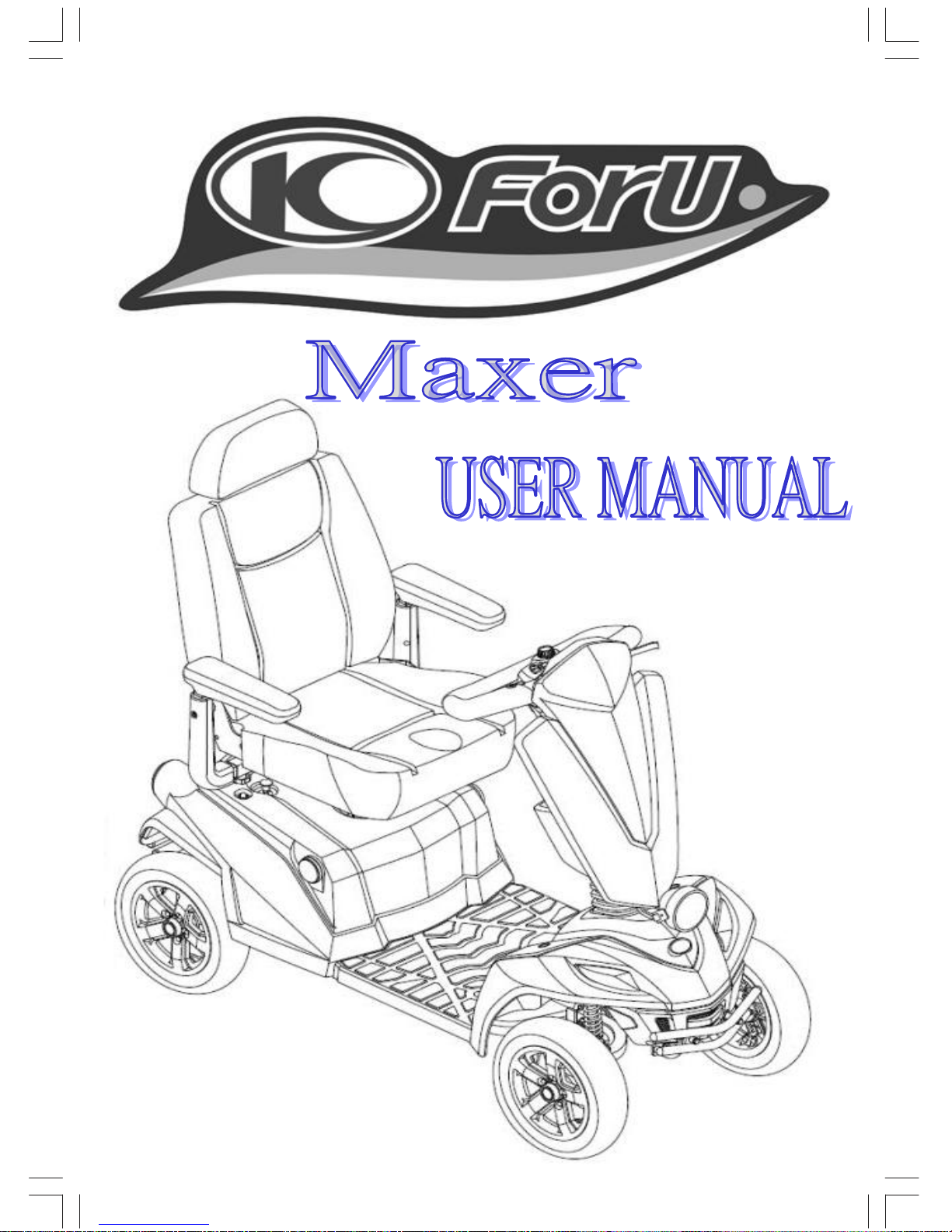
Page 2

Contents
Contents
BEFORE DRIVING ........................................ 1
1.
INSTRUCTIONS FOR USE ........................ 1
2.
INTRODUCTION .................................... 2
3.
GENERAL SAFETY INFORMATION .............. 3
4.
GETTING TO KNOW YOUR SCOOTER ....... 14
5.
PRODUCT SPECIFICATIONS .................... 17
6.
PUSHING AND TRANSPORTING THE
SCOOTER ........................................... 18
7.
ADJUSTING THE SCOOTER .................... 19
7.1 ADJUSTING THE DISTANCE BETWEEN
SEAT AND TILLER ................................. 19
7.2 SWIVELING THE SEAT TO GET ON AND
OFF .................................................... 19
7.3 ADJUSTING THE BACKREST ANGLE .. 20
7.4 ADJUSTING THE HEADREST HEIGHT 20
7.5 ADJUSTING THE TILLER ANGLE ....... 21
7.6 ADJUSTING THE SEAT BELT FOR
LENGTH AND FITTING ........................... 21
7.7 TURNING THE SEAT ....................... 21
OPERATING .............................................. 23
8.
OPERATING THE SCOOTER .................... 23
8.1 POWERING ON/OFF ....................... 24
8.2 LCD PANEL ................................... 24
8.3 ADJUSTING THE SPEED .................. 25
8.4 DRIVING FORWARDS AND
BACKWARDS ....................................... 26
8.5 USING THE BRAKES ...................... 27
8.6 OVERLOAD PROTECTION ................ 27
8.7 SWITCHING ON THE HEADLIGHTS ... 28
Page 3

Contents
8.8 SWITCHING ON THE HORN ............. 28
8.9 SWITCHING ON THE HAZARD Lights 28
8.10 SWITCHING ON THE TURN SIGNAL 28
8.11 SWITCHING ON THE TEMP ............ 29
8.12 SWITCHING ON THE ADJ .............. 29
8.13 SWITCHING ON THE MOD ............. 29
8.14 SWITCHING ON THE TIME ............ 29
8.15 POWERING OFF/PARKING THE
SCOOTER ............................................ 29
8.16 12V POWER SOCKET .................... 30
9.
BATTERY AND CHARGING THE BATTERY .. 31
9.1 BATTERY STATUS DISPLAY ............. 32
9.2 CHARGING THE BATTERIES ............ 33
9.3 AFTER CHARGING ......................... 36
9.4 ERROR CODE ................................ 36
Page 4
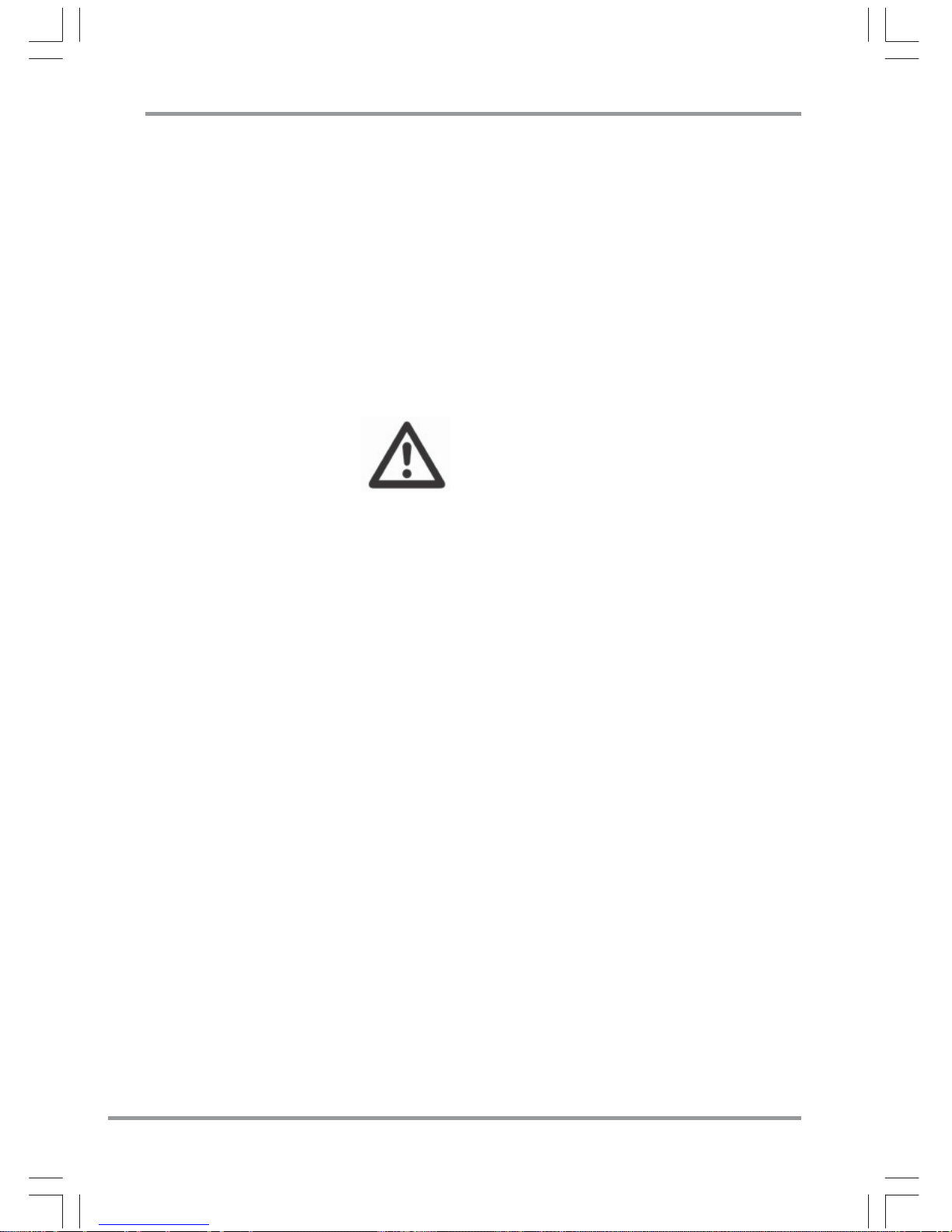
INDICATION FOR USE
BEFORE DRIVING
11.. IINNSSTTRRUUCCTTIIOONNSS FFOORR UUSSEE
The scooter is a motorised electric scooter for use
outdoors primarily on flat surfaces such as pa vements,
roads, parking lots and drive ways.
It is intended to increase the mobility of persons who
are both physically and mentally capable of correctly
assessing driving situations and reacting
correspondingly to them at any time.
Uses:
DO NOT operate this equipment without first reading
and understanding the user manual. If you are unable
to understand the warnings, cautions, and instructions,
contact our service hotline; otherwise injury or damage
may result. Procedures other than those described in
this manual MUST be performed by a qualified
technician.
We reserve the right to make changes and update this
manual without further notice.
Copyright © 2013 Kymco HealthCare Inc.
This scooter meets all of the requirements of ISO
7176-9:2009
1
Page 5

INTRODUCTION
22.. IINNTTRROODDUUCCTTIIOONN
DEAR CUSTOMER
With your MAXER ForU, you have now purchased a
product, which ha s be e n manufactured i n accordance
with the newest technical capabilities and based on
the highest operating user comfort.
We have pl ac ed great value on the simplest possible
operation and long service life in both construction
and material selection.
A large variety of useful accessories rounds off our
range in addition to the scooter.
This Operating Manual assumes that the suitability of
the user for scooter usage has been discussed with a
doctor, therapist and/or dealer before operation.
The operating manual w i ll help you get to k now t he
function of your scooter and, in addition, describes
• operation
• care and maintenance
• repair
The manu al ha s been drawn up using information
available at the time of printing with regard to
construct io n an d op e r ation of the scooter.
We reserve the right to ma ke changes due to
technical improvements.
If you have any other questions about this scooter
please contact your retailer or supplier.
2
Page 6
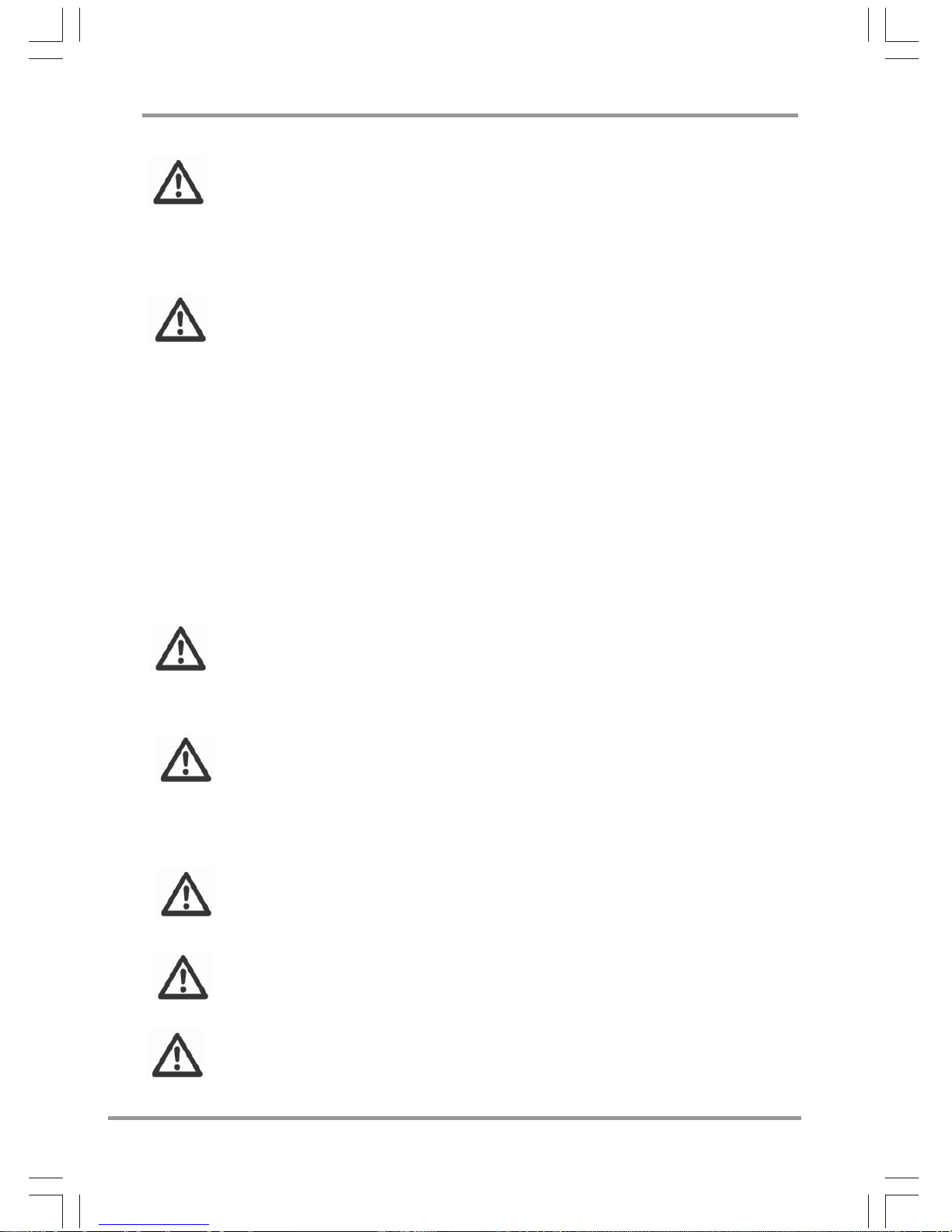
GE NERAL SAFETY INFORMATION
33.. GGEENNEERRAALL SSAAFFEETTYY IINNFFOORRMMAATTIIOONN
WARNING! Before you operate your scooter,
please read and understand all information
provided with your scooter for your safety. As operating
any vehicle, only drive with full alertness to ensure
safety.
WARNING! Please observe the warnings below
to avoid any dam age or injury resultin g f rom
improper use of your scooter. Th e scooter user is
responsible for taking proper safety measures. We will
not be held liable for personal injury and/ or product
damage resulting from imp roper use of the scooter.
Obey all local pedestrian traffic rules. It may be difficult
for others to see you when you are seated on your
scooter. Wait until your path is clear of traffic, and then
proceed with extreme caution. Use of safety equipment
such as reflectors/reflective clothing, lights, and safety
flags is critical to your safety.
WARNING! Please consult your healthcare
professionals routinely to ensure there are no
health or physical conditions that may limit or impair
your ability to safely operate your scooter.
WARNING! Consult your physician if you are
taking prescription or over-the-counter
medications or if you have any physical limitations.
Some medications and physical limitations may impair
your ability to safely operate your sc ooter.
WARNING! Do not operate your scooter while
you are under the influence of alcohol, as this
may impair your ability to safely operate your scooter.
WARNING! Every scooter is different. Take the
time to learn the feel of this scooter before y ou
begin driving.
WARNING! BE AWARE that becoming a capable
and safe scooter operator will take time and
practice.
3
Page 7
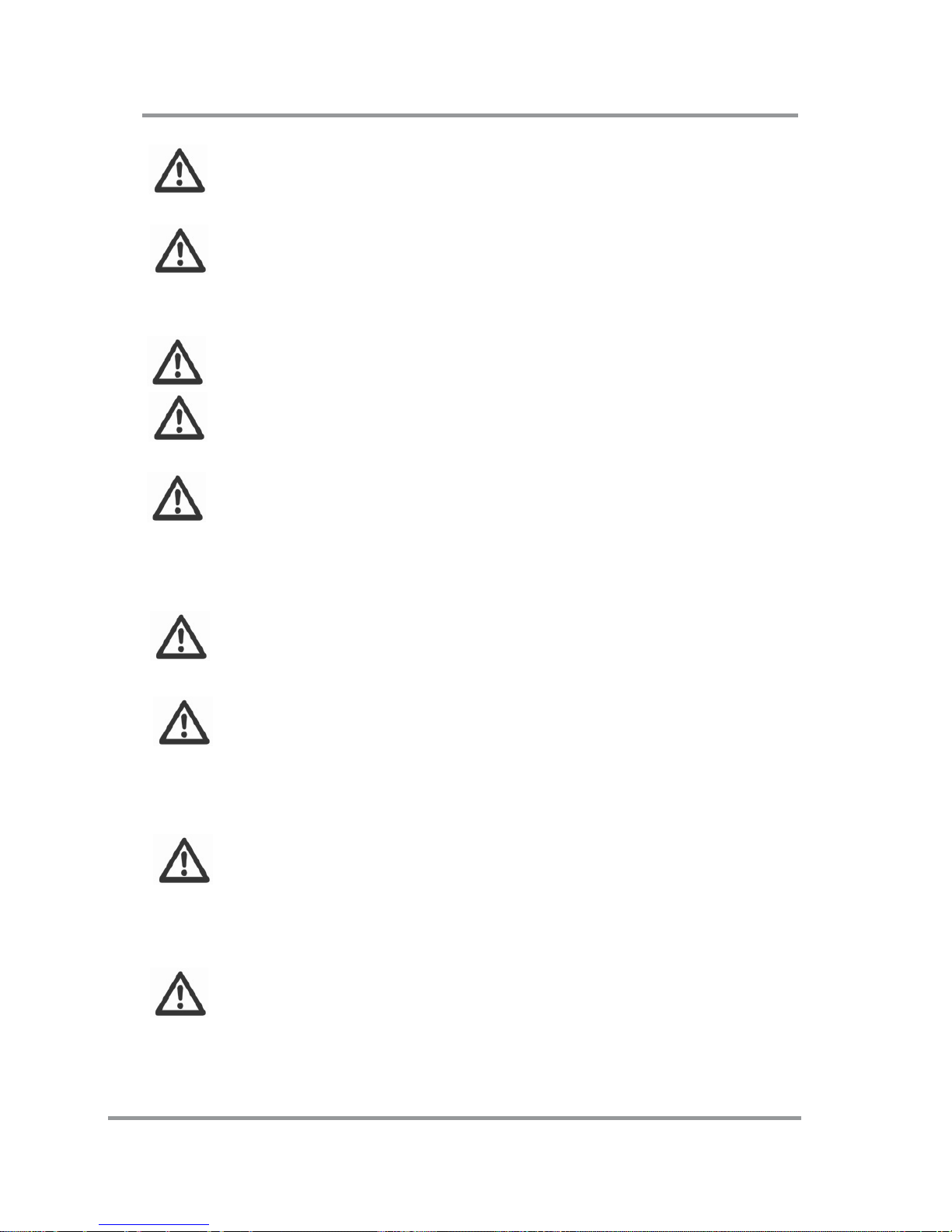
GE NERAL SAFETY INFORMATION
WARNING! Anti-tippers substantially reduce
your risk of falling over backwards, which can
cause serious injury.
WARNING! Have someone help you practice
bending and reaching on the sc ooter and
transferring to and from the scooter until you learn how
to do it safely .
WARNING! NEVER try a new maneuver on your
own.
WARNING! Get to kn ow the areas where you
plan to use your scooter. Look for hazards and
learn how to avoid them.
WARNING! Do not use the scooter other than for
its original purpose. Avoid any use, such as
weight training, sports and athletics, hauling, moving or
towing anything, that may lead to safety hazards and
undue stress on the scooter.
WARNING! Your scooter is design ed for one
passenger only. Do not carry passengers on
your scooter.
WARNING! Always use the seatbelt to safely
operate your scooter; make sure it is fastened
securely. This will reduce the possibility of a fall from
the scooter and will ensure that the seatbelt cannot get
caught in the tires while driving.
WARNING! Inspect the seatbelt for loose parts
or damage before each use of the scooter. If
damaged, contact your approved service provider for
maintenance and repair immediately. Do not operate
your scooter with a faulty seatbelt.
WARNING! We strongly recommend that you do
not smoke cigaret te s while s e ate d on your scooter.
You must adhere to the following safety guidelines if you
decide to smoke cigarettes while seated in your scooter:
Do not leave lit cigarettes unattended.
4
Page 8
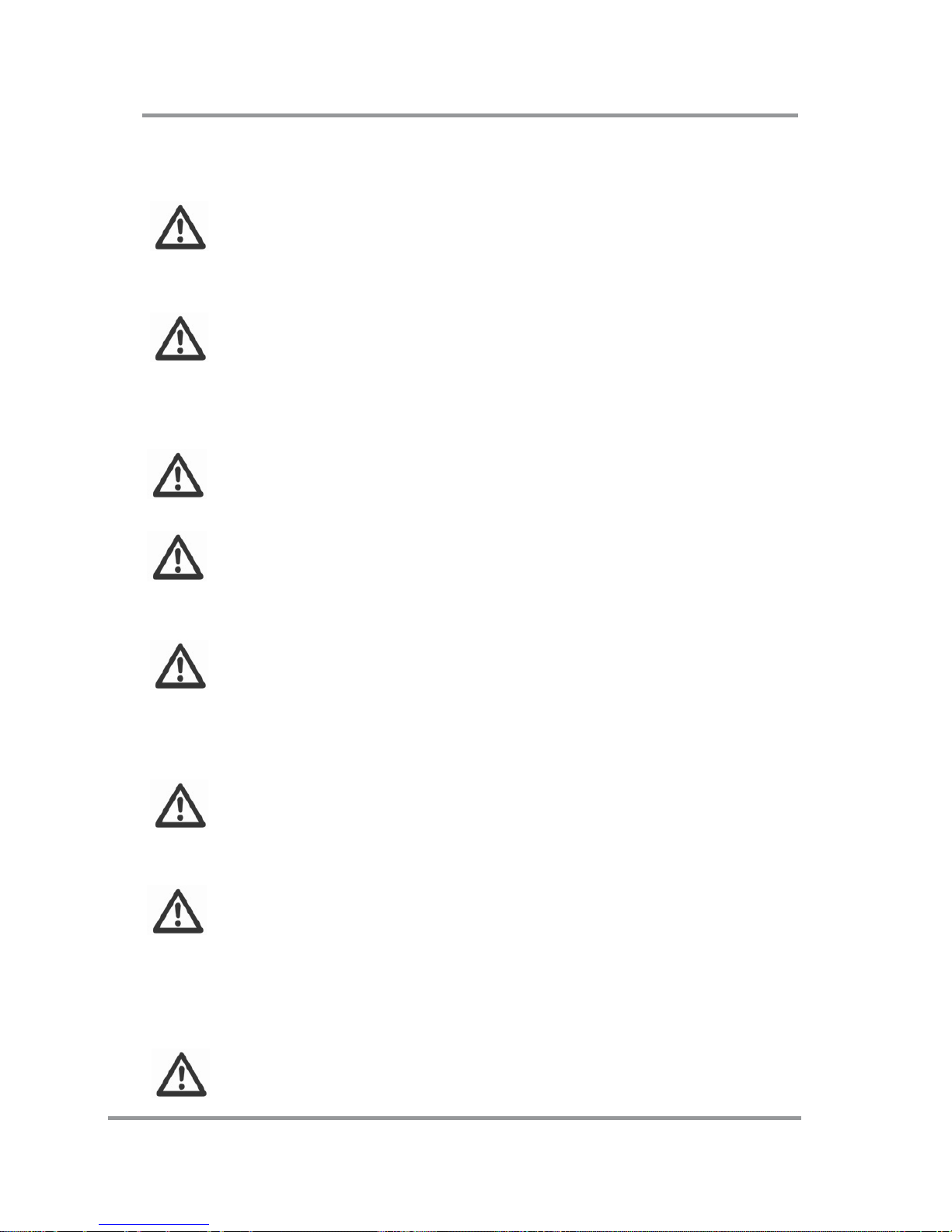
GE NERAL SAFETY INFORMATION
Keep ashtrays a safe distance from the seat cushions.
Always make sure cigarettes are completely
extinguished before disposal.
WARNING! Do not modify your scooter in any
way by yourself. For any accessories, please
contact your approved service provider for installation
by an authorized service technician.
WARNING! The addition of accessories to your
scooter may change certain specifications such as
overall weight, size, and/or center of gravity of your
scooter. Please note how some of the changes may
damage any objects around you.
WARNING! Do not change your seating
configuration. Please contact your approved
service provider for any adjustments.
WARNING! Do not use any replacement on your
scooter, such as a different seating system. Only
use the seating system that has been tested for safety
and provided by the manufacturer.
WARNING! Do not remove the seat cushion
provided with the scooter. Do not place any
cushion, padding, or pillow on the seat. This could
create an unstable seat position, resulting in a fall from
the scooter.
WARNING! Exercise extreme caution when using
oxygen in close proximity to electrical circuits and
combustible materials. Contact your oxygen provider for
information on using oxygen safely.
WARNING! Do not change the settings of the
controller. Please call your approved service
provider to check the controller settings on your scooter
every six to twelve months. Please contact your
approved service provider if you notice any change in
your ability to control your scoot er.
WARNING! Do not use your scooter in
“freewheel” mode without an attendant present.
5
Page 9
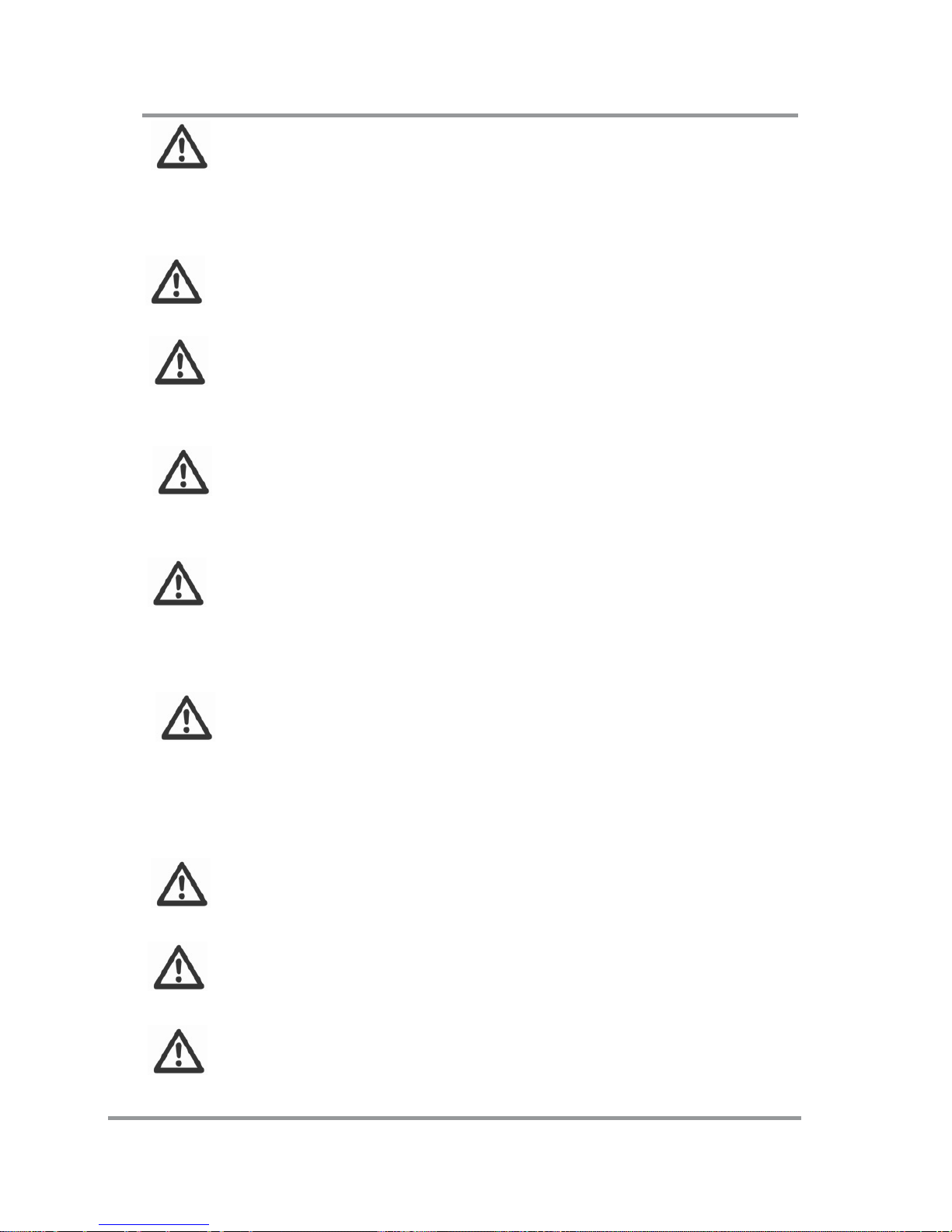
GE NERAL SAFETY INFORMATION
WARNING! Do not place the scooter in
“freewheel” mode while the unit is powered up.
Always power off the scooter and remove the key from
the key switch before engaging or disengaging
“freewheel” mode.
WARNING! To prevent the scooter from rolling
uncontrollably on its own, never place the scooter
in “freewheel” mode on any incline or decline.
WARNING! If you anticipate being seated in a
stationary pos ition f or an exte nded perio d of time,
turn off the power to the scooter. This will prevent
unexpected or unintended scooter movement.
WARNING! Avoid using any accessories that
may interfere with the operation of the throttle
control lever, which may result in unintended or
uncontrolled movement of the scooter.
WARNING! Keep yourself, clothing, and all other
objects away from the tires while driving. Do not
allow any objects to drag behind the scooter when
driving. Loose-fitting clothing or other objects can get
caught in the tires and/or the running gear.
WARNING! Possible strangulation hazard! Be
aware that clothing, lanyards, necklaces, other
jewelry, purses, and other accessories worn or carried
by you while you are seated on or operating the scooter
may get caught around the armrests or throttle control
lever.
WARNING! Do not connect any device to the
scooter electrical system or use the scooter
batteries to pow er anything else o ther than your sc ooter.
WARNING! Always grasp the connector itself
when disconnecting the harness to prevent wire
damage. Do not pull on electrical harnesses directly.
WARNING! Keep all charger power cord
connectors clean, dry and away from sources of
dampness at all times to prevent damage to the
6
Page 10
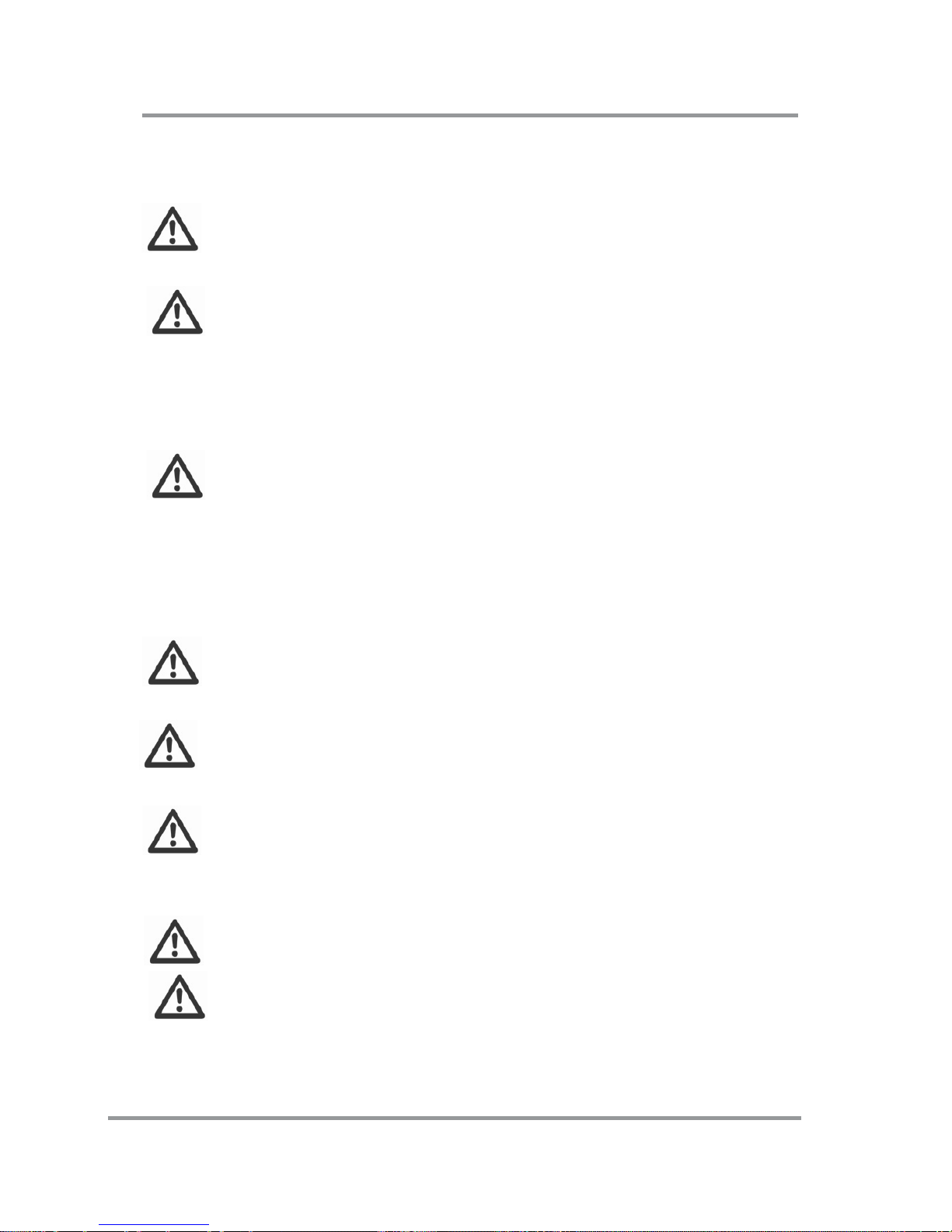
GE NERAL SAFETY INFORMATION
electrical system and/or personal injury. Check any
actuators for loose, worn, or damaged items and have
any damaged wires replaced immediately.
WARNING! Check electrical components
frequently for signs of corrosion and have them
replaced as necessary.
WARNING! Always secure the scooter and its
batteries when it is being transported. Batteries
should be secured in an upright position and pro te ctive
caps should be secured on the battery terminals. Do not
transport the scooter and/or batteries with any
flammable or combustible items.
WARNING! Do not handle batteries without
supervision by an authorized service technician.
Battery posts, terminals, and related accessories contain
lead and lead compounds and can be hazardous.
Scooter batteries are heavy. Anyone lifting scooter
batteries should use proper lifting techniques and avoid
lifting beyond his/her capacity.
WARNING! NEVER attempt to recharge the
batteries by attaching cables directly to the
battery terminals or clamps.
WARNING! DO NOT attempt to recharge the
batteries and operate the equipment at the same
time.
WARNING! Always use two batteries of the exact
same type, chemistry, and amp-hour (Ah) capa city.
Follow the specifications provided in the user manual for
battery type and capacities.
WARNING! Do not mix old and new batteries.
Always replace both batteries at the same time.
WARNING! Only sealed batteries tha t meet DOT
CFR173.159 should be used in the scooter.
Replacement batteries should be obtained directly from
an authorized provider to ensure conformity, fit, and
function.
7
Page 11

GE NERAL SAFETY INFORMATION
WARNING! Always protect the batteries from
freezing; for those living in cold climates, make
sure you store the scooter properly. Never charge a
frozen battery. Charging a frozen battery may result in
damage to the battery.
WARNING! Do not remove the fuse links from
the battery harnesses. If the fuse links appear
damaged, contact your authorized provider for service.
WARNING! Do not operate the scooter with
depleted batteries; you could be stranded.
WARNING! Reduce your speed, do not make any
sharp turns and maintain a stable center of
gravity while turning/cornering. To prevent tipping,
avoid shifting your weight in the opposite direction of
the turn.
WARNING! While driving up inclines or curbs,
drive your scooter strai ght on with the wheels
perpendicular to the incline and/or curb; both front
wheels should contact the incline/curb at the same time.
To reduce the possibility of a fall, do not drive at an
angle; do not get one wheel or side of the scooter on
the incline/curb first. Always exercise extreme caution
when negotiating an incline.
WARNING! Do not travel up or down potentially
hazardous surfaces and/or inclines, including but
not limited to areas covered with snow, ice, cut grass,
or wet leaves.
WARNING! When climbing an incline, try to keep
the scooter moving. If stopping is necessary,
start up again slowly and then accelerate with caution.
WARNING! When descending an incline, use the
slowest speed possible. If the descent is faster
than you desire, release the throttle control lever to
stop the scooter. Then press the throttle control lever
slightly to control the speed of your descent.
8
Page 12
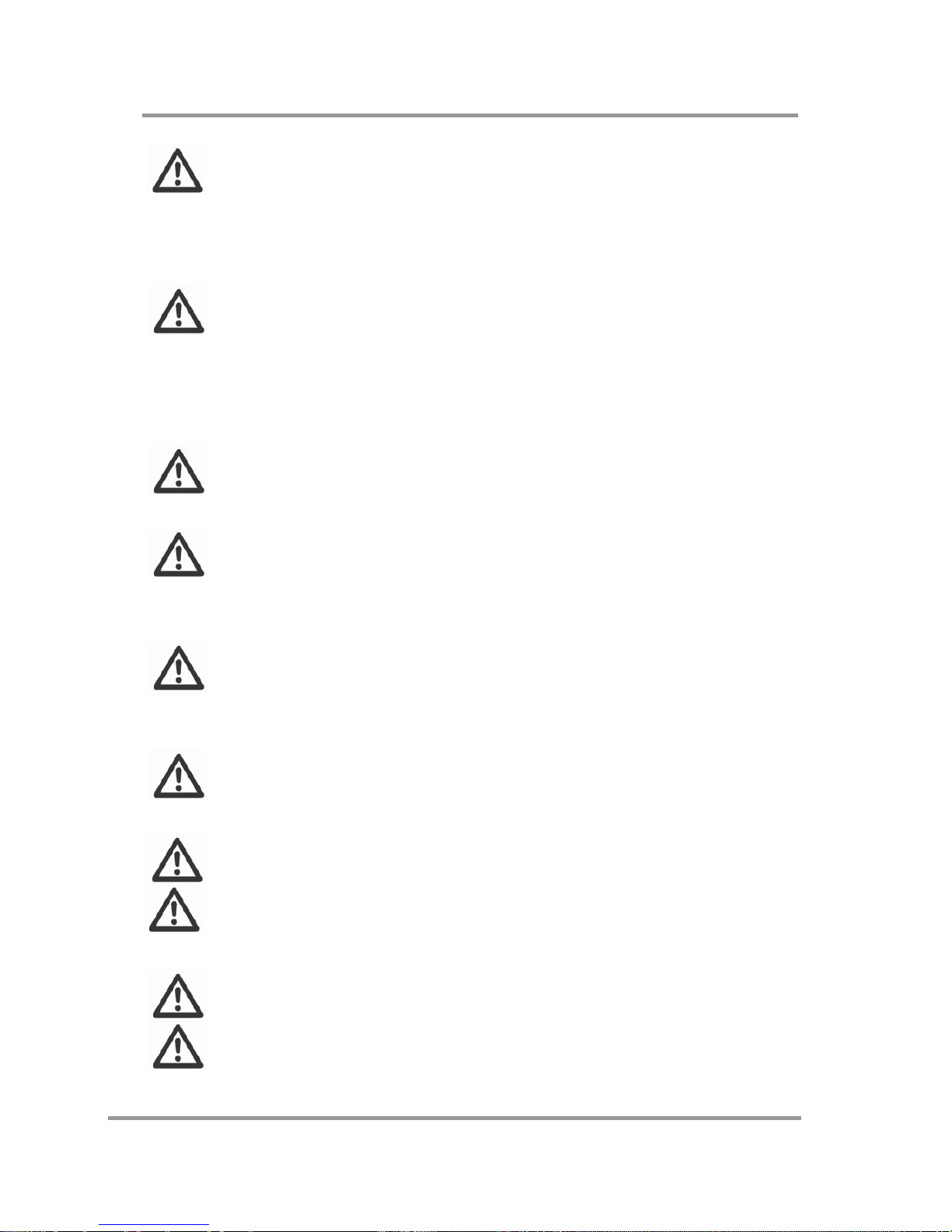
GE NERAL SAFETY INFORMATION
WARNING! The maximum recommended incline
angles (see specifications) are tested in a
controlled environment. Your scooter’s ability to climb
up inclines is affected by your weight, speed and the
angle you approach the incline among other factors.
WARNING! Only drive backwards on a flat
surface. When driving backwards, operate your
scooter at a lower and even speed. Stop often and
check to make sure your path is clear of obstacles. To
prevent tipping, do not trav el down an incline or ramp
backwards.
WARNING! To prevent tipping, do not attempt to
negotiate inclines/declines and/or obstacles with
your seat in a reclined position.
WARNING! To avoid overloadi ng the scooters
and potential tipping, never carry anything or fill
the basket with contents weighing more than 15 lbs(6.8
kg).
WARNING! Avoid any change of position or
movement that may change your center of
gravity while sitting on the scooter. This may cause your
scooter to tip.
WARNING! A drop-off (as small as 2 inches) at
the bottom of a slope can stop a front wheel and
cause the scooter to tip forward.
WARNING! Never reach or lean if you must shift
your weight sideways or rise up off the seat.
WARNING! Never reach or lean if you must move
forward in your seat to do so. Always keep your
buttocks in contact with the backrest.
WARNING! Never try to pick up an object from
the floor by reaching down between your knees.
WARNING! Never reach or lean over the top of
the seat back. This may damage the backrest and
cause you to fall.
9
Page 13
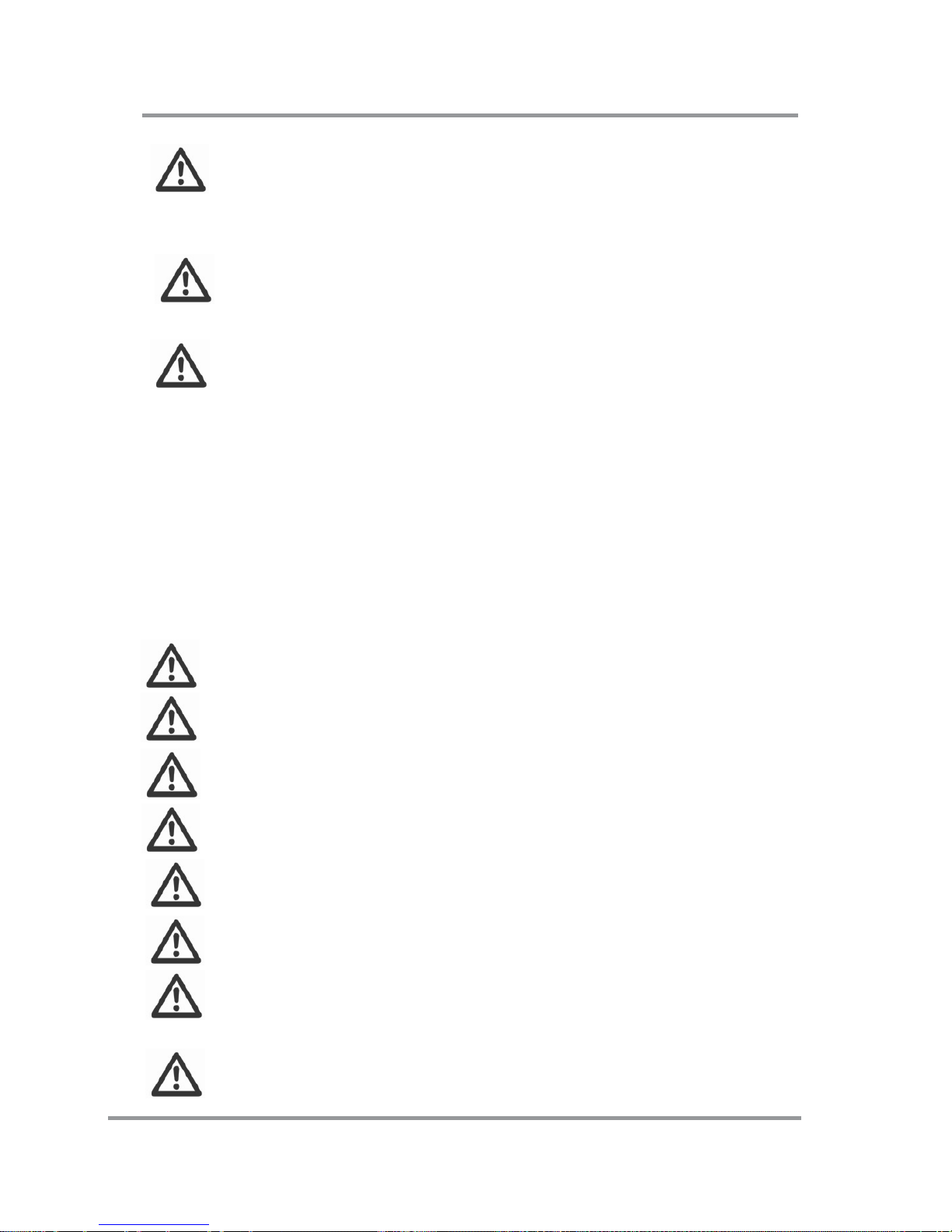
GE NERAL SAFETY INFORMATION
WARNING! Do not use the armrests for any
weight bearing purposes. Such use may cause
the scooter to tip, which may result in a fall from the
scooter and personal injury.
WARNING! Do not put all of your weight on one
side of the scooter deck. Such use may cause
the scooter to tip.
WARNING! Even though your scooter may be
capable of handling greater obstacles, we
recommend that you do not attempt to negotiate a curb
that has a height greater than 2 in. (5 cm). Doing so
could cause instability in your scooter. Riding over curbs
or obstacles can cause tipping and serious bodily harm.
If you have any doubt that you can safely cross any
curb or obstacle, ALWAYS ASK FOR HELP. Be aware
of your riding skills and personal limitations. You may
need to remove or cover threshold strips bet w een
rooms and install a ramp at entry or ex it doors.
WARNING! Do not try to climb an obstacle when
on an incline.
WARNING! Do not drive over an obstacle with
just one wheel.
WARNING! Do not drive on uneven terrain and/or
soft surfaces.
WARNING! Do not drive near tall grass that can
entangle the running gear.
WARNING! Avoid driving on loosely packed
gravel and/or sandy surfaces.
WARNING! Do not use your scooter on or near
railroad tracks or crossings.
WARNING! Do not ride your sc ooter along the
edges of streams, lakes, or the ocean. Never use
your scooter to c ross waterways.
WARNING! If you feel unsure about a driving
surface, avoid that surface.
10
Page 14

GE NERAL SAFETY INFORMATION
WARNING! Do not expos e your scooter to op en
flames.
WARNING! Keep your scoot er i n a dry and clean
condition. Never take your scooter into a shower,
tub, pool, or sauna. R ain, snow, salt, mist/spray
conditions, and icy/slippery surfaces can damage the
scooter components or cause the scooter f rame to
prematurely rust.
WARNING! Avoid prolonged exposure to heat or
cold; it may affect the temperature of
upholstered and non-upholstered components on the
scooter. Exercise caution when using your scooter in
extremely hot or cold conditions.
WARNING! Do not tow your scooter. Towing may
exceed the maximum speed threshold, resulting
in damage to critical components of the scooter.
WARNING! Use extreme caution when it is
necessary to move an unoccupied scooter up or
down stairs. Remove the seat, batteries, and any
accessories before attempting the transfer. Use proper
lifting techniques and use only solid, non-removable
frame components to lift the scooter with multiple
physically capable attendants. Do not lift or move y our
scooter or seating system by grasping or holding onto
any of its removable parts, including the armrest(s),
seat cushions, seatback, or shrouds.
WARNING! When your scooter is used with any
type of lift/elevation devices, always turn off the
power of the scooter; make sure the scooter i s not in
“freewheel” mode and do NOT sit on your scooter.
Failure to follow this may result in unintended
movement and personal injury or product damage.
WARNING! Never use your scooter t o negotiate
stairs or escalators.
WARNING! Never sit on the scooter while it is in
a moving vehicle.
11
Page 15

GE NERAL SAFETY INFORMATION
WARNING! It is dangerous to transfer to and
from your scoot er on your own. It requires good
balance and agility. Be aware that there is a point during
every transfer when the seat is not below you.
WARNING! To mak e a safe transfer: Always turn
off the power before you transfer to or from your
scooter. If you fail to do s o you may touch the throttle
control lever and cause your scooter to move when you
do not expect it. Make sure motor locks are enga ged;
this keeps the scooter from moving when you transfer.
Work with your health care professional to learn how to
position your body and how to support yourself during a
transfer. Have someone help you until you are sure you
do a safe transfer on your own. Move your scooter as
close as you can to the seat you are transferring to.
Transfer as far back onto the seat surface as you can.
This will reduce the risk that you will miss the seat or
fall.
WARNING! Never transport the scooter in the
front seat of a vehicle. It may shift and interfere
with the driver.
WARNING! Always secure the scooter so that it
cannot roll or shi ft .
WARNING! Refer to the tire pressure
recommended in your user manual to ensure
best control. Only inflate the tires using a regulated,
low-pressure air source with an available pressure
gauge. Do not underinfl ate or overinflate your tires. Low
pressures may result in loss of control, and high
pressures may result in the rupturing of tires. Check
your tire pressure at least once a week.
WARNING! Should the fittings on your seating
system become loose, please call your approved
service provider.
WARNING! Replace worn or damaged upholstery
immediately to reduce the risk of fire hazard.
12
Page 16

GE NERAL SAFETY INFORMATION
WARNING! Be aware that washing of
upholstered items may reduce the fabric’s
resistance to flammability.
WARNING! Radio wave sources, such as radio
stations, TV stations, amateur radio (HAM)
transmitters, two-way radios, and cellular phones ,can
affect motorised scooter control. Following the warnings
listed below should reduce the chance of unintended
brake release or motorised scooter movement, which
could result in serious injury.
1) Do not turn ON hand-held personal
communication dev ices, such as c itizens band (CB)
radios and cellular phones, while the motorised
scooter is turned ON;
2) Be aware of nearby transmitters, such as radio or
TV stations, and tr y to avoid coming clo se to them;
3) If unintended movement or brake release occurs,
turn the motorised scooter OFF as soon as it is
safe;
4) Be aware that adding accessories or components,
or modifying the motorised scooter, may make it
more susceptible to interference from radio wave
sources (Note: There is no easy way to evaluate
their effect on the overall immunity of the
motorised scooter); and
5) Report all incidents of unintended movement or
brake release to the motorised scooter
manufacturer, and note whether there is a radio
wave source nearby.
Important Information
1) 20 volts per meter (V/m) is a generally achievable
and useful immunity level against interference
from radio wave sources (as of May 1994)(the
higher the level, the greater the protection);
2) This product has an immunity level of 20 volts per
meter (V/m)
13
Page 17

GETTING TO KNOW YOUR SCOOTER
44.. GGEETTTTIINNGG TTOO KKNNOOW
W YYOOUURR
SSCCOOOOTTEERR
12V power socket
Temp switch
Speed control dial
Horn
Hazard indicator
Headlight
Turn signal switch
Hand brake
Foot area
Seat with backrest,
headrest and armrests
Tiller
Wheel
Signal lights and
front lights
Delta bar handle
Dashboard with controls
Signal lights
and rear
lights
ADJ switch
LCD panel
MOD switch
Time switch
Speed H/L
Turn signal switch
14
Page 18

GETTING TO KNOW YOUR SCOOTER
Head light
Turn signal switch
Temp switch
Battery status
display
ODO/TRIP
Speed
Time
Speed H/L
Speed control
dial
Service
6.69 in
18.1 in
20.27 in
46.65 in
50 in
44.43 in
15
Page 19

GETTING TO KNOW YOUR SCOOTER
84in
84in
58.66 in
24.21 in
16
Page 20

PRODUCT SPECIFICATIONS
55.. PPRROODDUUCCTT SSPPEECCIIFFIICCAATTIIOONNSS
Model Name EQ40DA(UK)
Maximum weight capacity
440 lbs (200kg)
Overall height 43.3 in (1100 mm)
Overall length 58.7 in (1490 mm)
Overall width 24.2 in (615 mm)
Drive System
Rear-wheel drive, sea led
transaxle, 24-volt DC motor
Battery 12 V × 80 Ah × 2 Pcs
Battery charger
Off-board
Input voltage : 200/250VAC,
Output voltage : 24VDC
Output current : 8A
Front wheel Pneumatic, 13 in*2
Rear wheel Pneumatic, 13 in*2
Rear wheel drive system
Sealed transaxle drive with
differential
Braking system
Primary-motor
electromagne tic br ak e
Secondary-hand brake
Maximum incline angle 12 degree
Per-charge Run distance
Up to 35 miles (57km)
Maximum speed
Forward
8mph (12.8 kph)
Backward 2.78mph (4.5 kph)
Turning radius 83.7 in (2125 mm)
Overall height of seat
26.1 in (663 mm) (from
ground)
Overall width of seat 18.5 in (470 mm)
Overall depth of seat 18.9 in (480 mm)
Overall weight of seat 43 lbs (19.5 kg)
17
Page 21

PUSHING AND TRANSPORTING THE SCOOTER
66.. PPUUSSHHIINNGG AANNDD TTRRAANNSSPPOORRTTIINNGG
TTHHEE SSCCOOOOTTEERR
1. Please carefully read the safety information in
section 3 related to transpor ta tion first.
2. Pushing the scooter:
In order to push the scooter, you must place the scooter
in “freewheel” mode, which disengages the drive
motor.
The lever (1) is located at the bottom right-hand side of
the scooter under the seat.
WARNING!
When the lever is pulled up in freewheel mode:
• The scooter must be on a flat surface.
• Do not sit on the scooter.
To push the scooter:
= Freewheel
Mode (A):
(Motor is
disengaged.)
1. Power off the scooter
and remove the key.
2. Pull the lever (1)
upwards as far as the
stop (see diagram A).
3. Push the scooter to
your desired location.
4. Push the lever (1)
downwards as far as
the stop (see diagram ).
=Driving
Mode(B):(Motor is engaged.)
1. Always switch the scooter off to push it.
2. Do not push th e scooter too fast. If a pre-set
18
Page 22

ADJUSTING THE SCOOTER
speed is exceeded while you are pushing the scooter,
the drive motor will switch on automatically and brake
the scooter.
After any adjustments, repair or service and
before use, make sure all hardware is tightened
securely - otherwise injury or d am age may result.
77.. AADDJJUUSSTTIINNGG TTHHEE SSCCOOOOTTEERR
The following describes how to set up and adjust your
Scooter in order to have a comfortable and safe drive.
7.1 ADJUSTING THE DISTANCE BETWEEN
SEAT AND TILLER
1. Pull the seat
locking lever (1)
upwards and move
the seat forwards
or backwards to
the desired
position or
distance.
2. Let go of the
locking lever and
engage the locking
mechanism by
pushing the seat
slightly forwards
and/or backwards.
Accident
hazard due
to an improperly locked seat:
Ensure that the s eat is prope rly locked a fter adjustment;
if the seat is properly locked, it will not move when you
try pushing the seat slightly forwards and backwards.
7.2 SWIVELING THE SEAT TO GET ON AND
OFF
1. Lift the seat lever and rotate the seat to the side
19
Page 23

ADJUSTING THE SCOOTER
(left or right) to get on.
2. Sit on the seat and turn the seat back to the
direction of travel. Lock the seat in place by
releasing the seat lever. Fasten your seat belt.
Ensure that the seat is properly engaged after
adjustment by seeing that the seat doesn’t move
when you try rotating it to either side.
7.3 ADJUSTING THE BACKREST ANGLE
The backrest angle can be adjusted to three locking
stages.
1. Pull the locking lever out and move the backrest
forwards or backwards to the desired position.
2. Let go of the locking lever and engage the locking
mechanism by pushing the backrest slightly forwards
and backwards.
Accident hazard if backrest is not properly
locked!
Ensure that the backrest is properly locked after
adjustment by seeing that it doesn’t move when you try
pushing it slightly forwards and backwards.
7.4 ADJUSTING THE HEADREST HEIGHT
Raising the headrest:
Pull the headrest upwards into the desired position until
the lowering protection locking mechanism engages
audibly.
20
Page 24

ADJUSTING THE SCOOTER
Push the locking lever –to lock
Pull the locking lever –to unlock
Lowering the headrest:
Press the locking lever in and push the headrest down
to the desired position.
Release the locking lever, and engage the lowering
protection by moving the headrest slightly.
7.5 ADJUSTING THE TILLER ANGLE
Always adjust the tiller so that
you can reach the dashboard and
control your scooter easily at any
time.
1. Pull the locking lever (1).
2. Push the tiller forwards
or backwards to the desired
position(2).
3. Release the locking lever knob.
4. Ensure that the tiller is
engaged correctly by trying to
move it backwards and forwards.
Accident hazard due to
non-engaged tiller:
Ensure that the tiller is properly
locked after adjustment by seeing that it doesn’t move
when you try pushi ng it slig htly fo rwar ds and ba ckwar ds.
7.6 ADJUSTING THE SEAT BELT FOR
LENGTH AND FITTING
Adjusting for length:
Release the belt buckle clasp. Adjust the seat belt
length by pulling on the loose end of the strap.
Closing the seat belt:
Press the seat belt tab into the clasp until it audibly
locks in place.
7.7 TURNING THE SEAT
The seat can be turned to both sides, and firmly
21
Page 25

ADJUSTING THE SCOOTER
engaged in 8 positions (at 45° intervals).
Pull the turning lock (1), turn the seat in the required
direction or position (2) and engage.
Accident hazard due to incorrect seat
position:
Always turn the seat to face forward and lock it before
driving.
If the seat has been turned, the possibility of tipping is
increased.
Before turning the seat, always ensure that the scooter
is on an even and solid surface.
22
Page 26

OPERATING THE SCOOTER
OPERATING
88.. OOPPEERRAATTIINNGG TTHHEE SSCCOOOOTTEERR
Always carry out the safety information described
in the “General Safety Information” section:
Before starting to drive, adjust the seat and tiller to a
comfortable position.
WARNING! Every scooter is different. Take the
time to learn the feel of your scooter before you
begin riding.
WARNING! BE AWARE that becoming a capable
and safe scooter operator will take time and
practice.
WARNING! Anti-tippers substantially reduce
your risk of falling over backwards, which can
cause serious injury.
Please observe the following tips for a safe journey:
1. Always match your speed to the driving situation in
which you find yourself.
2. Always reduce your speed when you are driving
through:
- Unclear areas - narrow gaps
- Tight curves - inclines
- Ramps
3. Take a trial run with the scooter in an area with no
pedestrians, or in a closed-off area.
4. Always steer the scooter with both hands on the
handlebars.
5. Always keep you r feet within the foot area while
driving the scooter.
23
Page 27

OPERATING THE SCOOTER
Check before you power on the scooter:
Ensure your scoot er is in
drive mode (not in
“freewheel” mode)
Check the “freewheel”
mode lever is in the
pushed down position
Seat is locked into the
desirable position
Move the seat forwa rds
and backwards to ensure
it is stationary.
Are the batteries charged?
Check the dashboard to
verify the charging status
of the batteries
Are the brakes working?
Check by driving slowly
and stopping again
Are the tires and wheels
undamaged and is the air
pressure correct?
Visual check of tires and
wheels
8.1 POWERING ON/OFF
The switch is located near the right side
of the dashboard.
Insert the key into the switch and turn it
to the right to power on the scooter.
Turn it to the left to power off the
scooter.
8.2 LCD
PANEL
LCD panel “On”:
The scooter is
switched on and
ready for driving .
If the Operation
indicator is
blinking:
There may be a faulty situation.
Please switch off the scooter and contact your approved
service provider.
24
Page 28

OPERATING THE SCOOTER
8.3 ADJUSTING THE SPEED
Use the two speed adjustment
mechanisms to adjust the speed
to suit your driving conditions.
Always use lower speed if you are
uncertain about the driving conditions.
There are two mechanisms to control
the speed of y our scooter.
1. High/Low Speed Switch:
a. It is located on the meter.
b. It is designed to preselect the maximum speed
levels.
c. If the toggle switch is set at “High” level, the
maximum speed allowed is 8 mph (12.8 kph)
d. If the toggle switch is set at “Low” level, the
maximum speed allowed is 4 mph (6.4 kph)
2. Speed Control Dial:
a. It is located in the centre of the dashboard.
b. It is designed to further adjust your speed after
you preselect the maximum speed by using the
High/Low Speed Toggle Switch.
Anticipated Speed levels:
c. The speed levels are test ed under controll ed
environments and your driving speed may vary
depending on the driving conditions and loads.
25
Page 29

OPERATING THE SCOOTER
8.4 DRIVING FORWARDS AND
BACKWARDS
Hold the tiller handles
firmly with both han ds .
Use your right index and
middle fingers to pull the
right side of the lever to
move forw ard.
= driving forwards
Release the lever and
allow the scooter to come
to a complete stop.
Use your left index and middle fingers to pull the left
side of the lever to move backwards.
= driving backwards
Do not pull both sides of the throttle control lever
simultaneously.
EQ40DA(UK)
1. High/Low Speed
Toggle: to preselect
the maximum speed
2. Speed Control Dial: to
further adjust the speed level
Driving Forwards
Turtle Rabbit
High
3.5 mph to 8 mph
Low
2.2 mph to 3.7 mph
Driving Backwards
Turtle Rabbit
High
2.4mph to 2.8 mph
Low
2 mph to 2 mph
26
Page 30

OPERATING THE SCOOTER
8.5 USING THE BRAKES
1. Using the motor electromagnetic brake:
When the throttle control lever is released and returns
to the center position, the brake is engaged to stop the
scooter.
Emergency bra kin g = let go o f th e driv e lever:
The throttle control
lever automatically
returns to the central
position if you let go, the
scooter automatically
brakes.
2. Using the handbrake:
To use the handbrake, pull
the brake lever (1) slowly
towards the handlebar.
Tipping hazard
Pulling the brake lever too harshly can cause the
scooter to tip over.
Pull the brake lever slowly to brake.
8.6 OVERLOAD PROTECTION
The overload protect ion switches the power off when the
motor becomes overloaded while trying to climb over
too high an obstacle, such as a curb or trying to climb
too steep of an incline.
If the motor is overloaded, the following happens:
• The scooter becomes noticeably slower and then stops
• The control system shuts down the scooter
To rectify this:
Switch the scooter off and allow it to cool down for a
few minutes.
Switch the scooter on and reverse away from the
obstacle (such as a curb) and then avoid the obstacle.
27
Page 31

OPERATING THE SCOOTER
8.7 SWITCHING ON THE HEADLIGHTS
Headlight button :
Switch on = press button once
Switch off = press button again
A switch indicator will light up to show
that the headlight is switched on.
If you drive with the headlights on, the batteries
will drain faster and the scooter driving range will
be slightly reduced.
8.8 SWITCHING ON THE HORN
Press the horn button.
It will sound for as long as you hold
the button down.
8.9 SWITCHING ON THE HAZARD Lights
Button switch:
Switch on = press button once
Switch off = press button again
The switch indicator will light up to
show that the hazard lamps are
switched on.
Leaving the scoo te r w ith the haza rd lamps on will
drain the battery.
8.10 SWITCHING ON THE TURN SIGNAL
Turn signal indicating a
right hand turn = Press
the right arrow switch.
Turn signal indicating a
left hand turn = Press
the left arrow switch.
When turning is completed, push the switch again to
turn the indicators off.
28
Page 32

OPERATING THE SCOOTER
8.11 SWITCHING ON THE
TEMP
Press the temp button.
It will be change the temperature unit
of measure.
8.12 SWITCHING ON THE ADJ
Press the ADJ button.
Hold the ADJ button.
1. set value
2. change speed unit.(km/h or mph)
Hold the ADJ and MOD button about 3
seconds.
The value returns zero.(in TRIP mode)
8.13 SWITCHING ON THE MOD
Press the MOD button.
Hold the MOD button about 0.5 seconds
to repeat CLOCK-> ODO -> TRIP.
8.14 SWITCHING ON THE TIME
Press the TIME button
1. Change between AM/PM display
2. Enter set clock mode /exit set clock
mode
8.15 POWERING
OFF/PARKING THE SCOOTER
Turn the key to the left to switch the
scooter off.
Always turn the scooter off using the
key if you:
- want to get on or off.
29
Page 33

OPERATING THE SCOOTER
- intend to stop for long periods.
Always remove the key if you:
- want to park the scooter and get off.
8.16 12V POWER SOCKET
The power socket prov ides 12V 2A
24W
Voltage-12V.
Ampere- 2A.
Watt-24W
Don’t exceed the applicable power rating when using.
If KEY ON over ten minute ,
1. The system will go into the sleep mode
status.
2. Meter LCD will show a signal.
Please reset your key switch (switch off then on).
30
Page 34

B ATTERY AND CHARGING THE BATTERY
99.. BBAATTTTEERRYY AANNDD CCHHAARRGGIINNGG TTHHEE
BBAATTTTEERRYY
Corrosive chemicals contained in battery.
Explosive conditions exist!
Do not use batteries with different amp-
hour (Ah) capacities.
Keep tools and other metal objects away
from battery terminals. Contact with tools
can cause electrical shock.
Flammable material contained in battery.
Do not expose to heat s ources such as
open flame or spa rks. Do not transport
batteries with flammable or combustible
items.
Disposal and recycling - Contact your
approved service provider.
New batteries MUST be fully charged
(approximately 24 hours) prior to initial use of
the equipment.
Always charge new batteries before initial use or battery
life will be reduced.
As a general rule, you should recharge your batteries as
frequently as possible to assure the longest possible life
and to minimize required charging time. Plan to
recharge them when you do not anticipate using the
equipment.
The range per battery charge, using recommended
batteries, should be approximately 8 to 12 hours of
typical operation. Extensive use on inclines may
substantially reduce per charge mileage.
31
Page 35

B ATTERY AND CHARGING THE BATTERY
9.1 BATTERY STATUS DISPLAY
The battery status display on the dashboard shows
the current level of
battery power.
F = max range
E = decreased driving
range, charge batteries
as soon as possible.
If the scooter is at a standstill, it is often the case
that the battery status may show full than it actually
is. The battery status display may vary greatly while
the vehicle is travelling depending on the load.
If the vehicle is under a hea vier load, such as fast
acceleration or driving up inclines, the battery status
display may move towards the empty zone.
This may not indicate the actual status of the ba tte r ie s.
After a journey, the battery status display may mo ve
towards the full zone after the scooter has been
turned off for a lon g p eriod of time.
If a battery status display is in the empty zone at the
end of a journey, the battery must be charged
immediately. Otherwise, it can
lead to battery damage.
When the LCD shows only 3
spaces of charge units left:
1. At switch off, the system will send out 5 long
recharge warning sounds. Then power cuts off.
2. When you switch on, the system will send out 3
short recharge warning sounds.
32
Page 36

B ATTERY AND CHARGING THE BATTERY
9.2 CHARGING THE BATTERIES
It is imperative that you observe the sequence for
connecting and disconnecting the battery charger.
1. Position the scooter near an electric outlet.
2. Switch the scooter off and remove the key.
3. Ensure the lev er for “freewheel” mode is pushed
down to the “drive” position.
4. Connect the battery charger plug into the scooter
charging socket located in the centre of the tiller.
5. Plug the battery charging power cord (1) into the
socket (2) on the battery charger.
6. Connect the battery charger power plug into an
electrical outlet (AC115-230V, 50 to 60 Hz) and
charge the battery.
7. It is recommended you charge you r batteries for 8 to
12 hours.
Do not share the outlet with any other
device.
To avoid the risk of electric shock, this
equipment must only be connected to
a grounded supply main .
Never use an extension cord to plug in
your battery charger.
Step 1. Position the scooter near an electric outlet.
33
Page 37

B ATTERY AND CHARGING THE BATTERY
Step 2. Switch the scooter off and remove the key.
Step 3. Ensure the lever for “freewheel” mode is pushed
down to the “drive” position.
Step 4. Connect the battery charger plug (4) into the
scooter charging socket located in the centre o f the tille r.
34
Page 38

B ATTERY AND CHARGING THE BATTERY
Step 5. Plug the battery charging power cord (1) into
the jack socket (2) on the battery charger.
Step 6. Connect the battery charger power plug into an
electrical outlet (AC115-230V, 50 to 60 Hz) and charge
the battery. (Note: There is no switch on the battery
charger).
35
Page 39

B ATTERY AND CHARGING THE BATTERY
LED information at battery charger during
Charging:
LED-> Color-> Meaning
1 --- Green --- battery charger switched on
2 --- Yellow --- charging in progress
3 --- Yellow --- charging 90%
4 --- Green --- charging is complete
9.3 AFTER CHARGING
(1.) Remove the battery charger plug from the electric
outlet.
(2.) Remove the battery charger jack plug from the
scooter jack socket.
9.4 ERROR CODE
If your meter LCD sh ows any of the above signals,
please contact your approved service provider!
36
Page 40

By KWANG YANG Motor Co., Ltd.
Third Edition, NOV. 2013
All rights reserved. Any reprodu ction or
unauthorized use without the written permission of
KWANG YANG Motor Co., Ltd.
is strictly prohibited.
T300-EQ40DA-A1
•NO.35 Wan Hsing Street,San Min District Kaohsiung
City, Taiwan, Republic Of China
•NO.61,Chung-Shan Sth Rd ,Lu-Chu District ,Kaohsiung
City, Taiwan, Republic Of China
Date printed:Apr.2013
Page 41

KWANG YANG MOTOR CO., LTD
No.35 Wan Hsing Street,San Min Distrist
Kaohsiung Taiwan, Republic of China
Telephone:886-7-3822526
FAX : 886-7-3950021
