KWorld M102 User Manual

Contents V1.1
ONE Introduction
1.1 Features
1.2 Specification
1.3 Package Contents
1.4 Remote Control Guide
1.5 Introducing the Unit
1.6 Connection Diagram for YPbPr
1.7 Connection Diagram for HDMI
TWO Activating the Media Player
2.1 Setting Up Your KWorld Media Player M102
2.2 System Settings
2.3 Getting Started With Your Media Player M102
2.4 Format Factory........................
2.5 Updating a firmware file?
THREE FAQ
Technical Support
Thank you for reading this manual. If there is any further inquiry, please contact us at www.kworld-global.com
The information contained in thi s do cumentation i s fo r reference only. The text, ima ges and charts of this
documentation have been processed with intensive care and we have been dedicated to ensure the accuracy
and completeness. However, the content of this document is subject to change without notice and no liability
nor responsibility is assumed for any loss or damage arising from any kind of misunderstood, improper uses of
the hardware, software, and documents.
KWorld Computer Co., Ltd.
6/F, No. 113, Jian 2nd Road
Jhonghe City, Taipei County 235
Taiwan (R.O.C.)
http://global.kworld-global.com
@ 2010 KWorld Compu ter Co., L td. A ll rights r eserved. Al l K World trademark s and logos are registered
trademarks of KWorld Computer Co., Ltd. All other trademarks and logos presented in this material are the
property of their respective owner. KWorld Computer Co. Ltd. reserves the right to revise the specications
mentioned above. No part of this documentation can be copied, reproduced or distributed in any kind of print or
electronic forms without legal permission.
..............................................................02
..............................................................02
........................................................03
................................................03
.............................................04
.................................................05
.........................................06
...........................................07
...................................08
.................10
.............................................................10
...................12
...................................16
..............................................16
..............................................................17
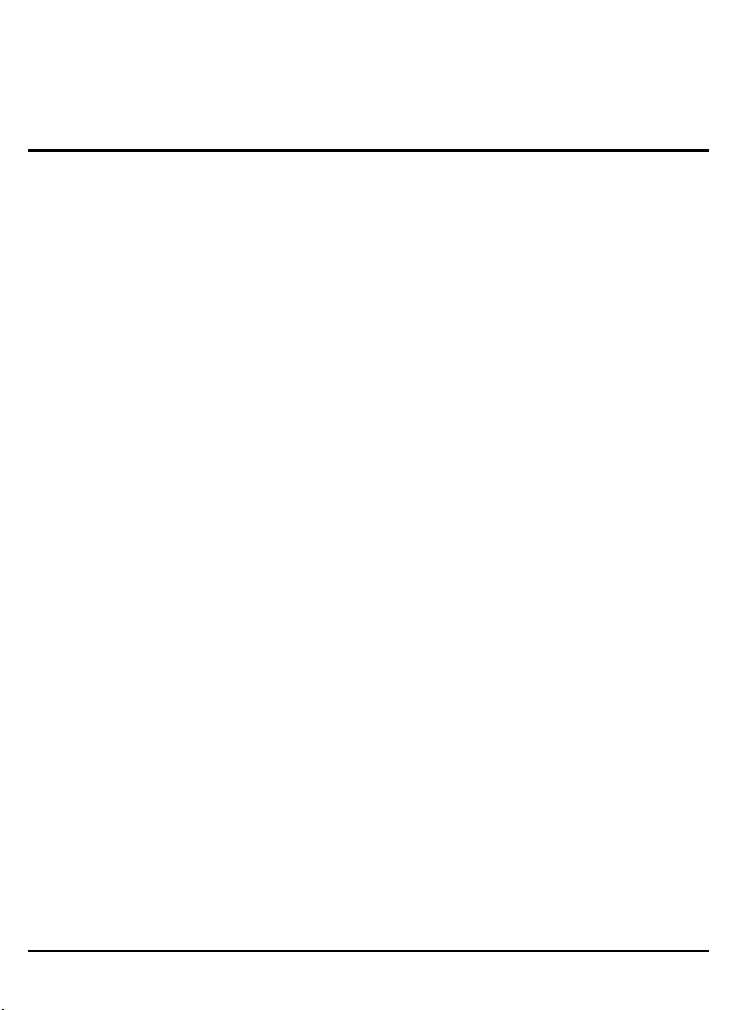
2
Instruction
Introduction
Thank you for purchasing the KWorld Media Player M102 and you will be able to enjoy
digital entertainment on the big screen in your living room. This manual will guide you
through all of the installation and instruction. You will be able to use many of the exciting
and useful features that make your multimedia experience more enjoyable than ever.
1.1 Features
• A light and compact device.
• User-friendly OSD control.
• No installation of application software and driver is necessary.
• Video playback: Supports video formats in AVI/MP4(Divx, Xvid),Mpeg 1/2, RM, RMVB,
DAT, MOV(not H.264 format) and VOB
• Music playback: Supports MP3, WAV, OGG, and WMA audio formats
• Picture playback: Supports JPEG, GIF, BMP, TIFF, and PNG image formats
• Subtitle format: Supports SRT, SUB, SSA, SMI subtitle in AVI video format
• Supports USB Host interface and hot swap of devices (you can save and remove
instantly, without waiting for the system to reply that it is safe to remove the device. Files
will be safely stored.) .
• Directly displays les from USB devices such as USB disk or HDD enclosure.
• File Management: Copy, delete les directly within the USB device or memory card. No
PC or notebook is necessary.
• Maximum resolution: HDMI/YPbPr up to 720p.
• Multi-TV display mode: NTSC Composite/PAL Composite/HD YPbPr/HDMI/NTSC
Interlace/NTSC Progressive/PAL Composite/PAL Interlace/PAL Progressive.
• Maximum resolution of RM/RMVB les: Up to 1024 x 576. Resolution of other video
formats is 720 x 576 / 640 x 480.
• Supports 4:3 and 16:9 display ratio
• Card reader: Supports SD/SDHC/MS memory cards.
• A remote control with full functions
• Bonus software: Format Factory
ONE
© 2010 KWorld
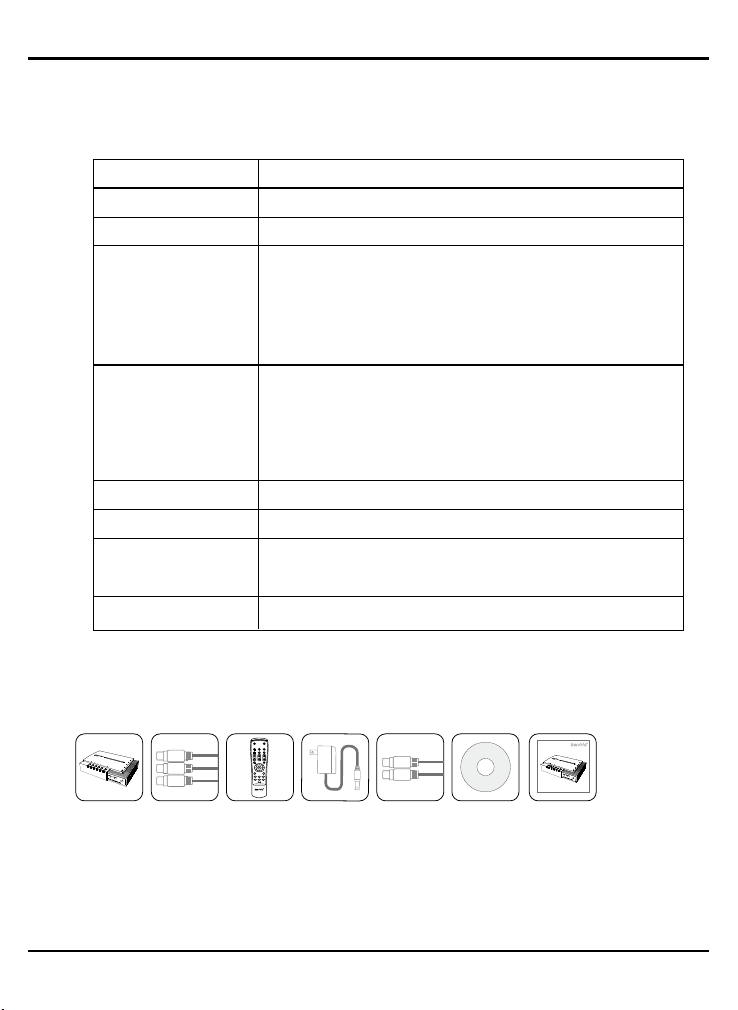
1.2 Specications
TV System
HDD Partition
Max output Resolution
System I/O
AV output
Card Reader
Power Adaptor
Support Media format
Support Subtitle format
PAL/NTSC
FAT32,NTFS
HDMI/YPbPr:720P
Card reader * 1
IR Receiver * 1
USB Host * 1 (USB2.0)
Power Jack * 1
YPbPr output RCA * 3
CVBS output RCA * 1(The Y connector)
Audio L/R RCA * 2
HDMI connector
SD/SDHC/MS
AC102-240V 50/60Hz 5V 2A
AVI/MP4(Divx,Xvid),Mpeg 1/2, RM, RMVB, DAT, MOV(not H.264),
VOB, MP3, WAV, OGG, WMA, JPEG, GIF, BMP, TIFF, PNG
SRT,SUB,SSA,SMI
Media Player M102
User Manual
Power Adaptor
(DC5V, 2A)
AV cableRemote Control
(no AAA batteries)
Format Factory CD
YPbPr Cable
Y
Pb
Pr
Media Player M102
Photo Music Movie
16:9/4:3 Turn Zoom
Vol
BGMExit
OSD Menu
Video Standard
3
1.3 Package Contents
M102
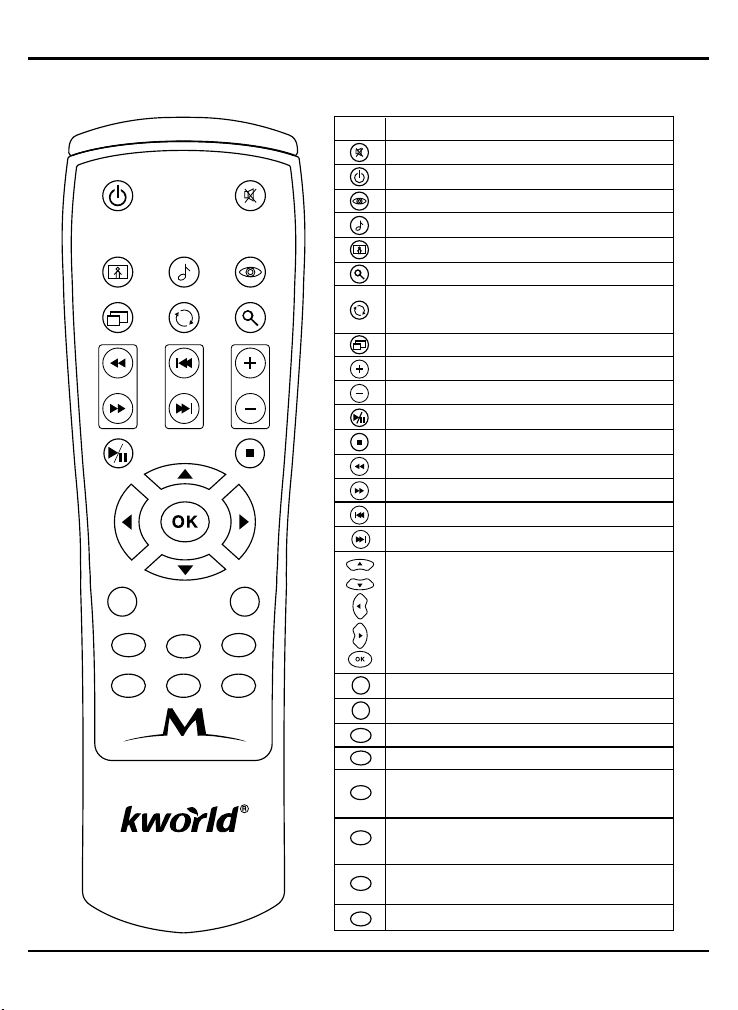
4
Key
Function
Volume up
Switch between different aspect ratio
Volume down
Play/Pause
Stop
Rewind
Fast Forward
Previous
Next
BGM: Playback background music
Exit: Exit or Back to previous page
OSD: OSD menu / Info
Menu: Enter Main Menu page
Blue: Subtitle
Video Standard: Switch between different output
modes (YPbPr/Composite…). It only works in the
Menu page.
Red (the “Memory” button): saves the part of video
you are watching into the memory space of your
storage device that you connect to this media player
Green (the “Resume” button): resumes to the part of
video that you saved with the Red button.
Arrow key, Up
Arrow key, Down
Arrow Key, Left
Arrow Key, Right
OK key, Select and confirm
Turn: The photo will rotate 90 degrees clockwise
each time this button is pressed Switch between
different aspect ratio
Zoom: Zoom image
Photo: Enter Photo page.
Music: Enter Music page.
Movie: Enter Movie page.
Power on/off: activate Stand by mode
Mute: Enable/Disable Mute function.
Media Player M102
Photo Music Movie
16:9/4:3 Turn Zoom
Vol
BGMExit
OSD Menu
Video Standard
1.4 Remote Control Guide
© 2010 KWorld

1.5 Introducing the Unit:
This media player is built with touch buttons and ports on the media player unit.
Front Panel
Exit: exit from the currently accessed page
move right on the menu
(enter sub-directory)
move left on the menu
(back to previous directory)
move up on the menu
move down on the menu
OK: conrm your selection or access to an
item on the menu
Side Panel
TheYPbPr output ports to plug in the
YPbPr (green, blue, red) cables.
The green port can be plugged by the
yellow one of the AV cable as well.
L/R: the audio output port to plug the
audio cables (the red and the white).
5
Rear Panel
HDMI port:
plug the HDMI cable to this port
USB port: plug in an USB device
SD/MMC/MS slot:
insert memory card here
DC5V port:
plug the power adapter into this port
M102
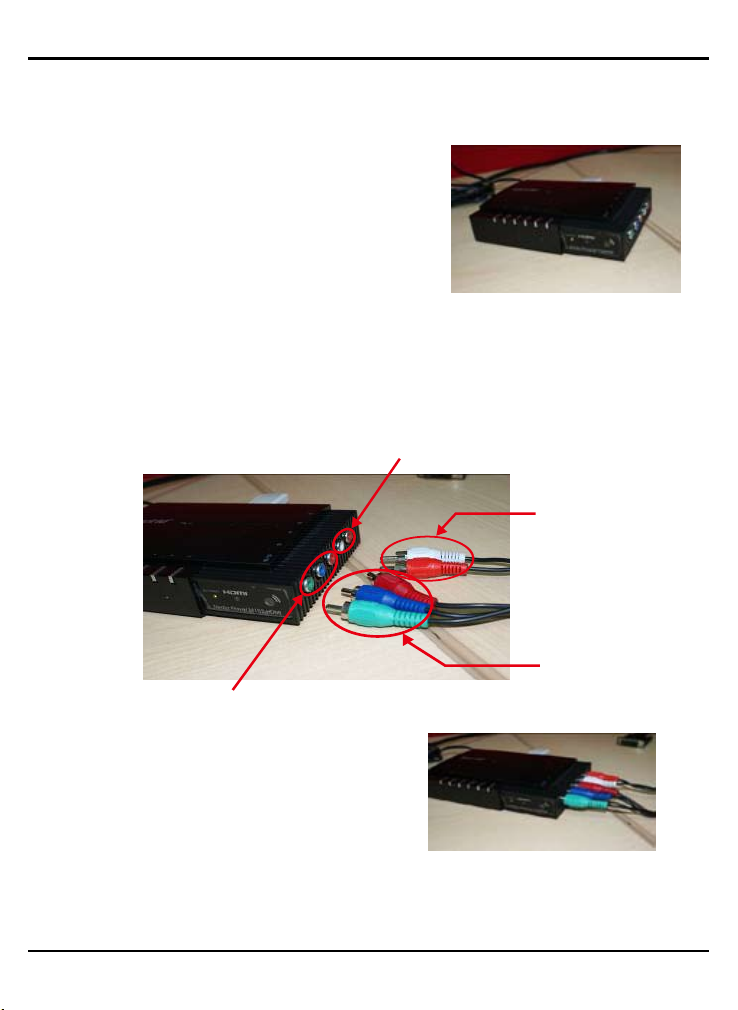
6
1.6 Connection Diagram for YPbPr
1. Take out the media player unit from the product
package.
2. Plug the YPbPr (the green, blue and red ones) and the audio (the white and red ones)
cable to the YPbPr and audio input ports of the unit.
Notes: the YPbPr cables are for video display and the audio cable is for the output of
sound.
a.
The YPbPr output ports of the unit
b. Once you have properly connected the cables
to the unit, like the picture below, pl ug the
YPbPr and audio cables to the corresponding
input ports on your TV.
Note: the green one of the YPbPr can be connected to the yellow output port of the AV
inputs, if there is no YPbPr input ports on your TV.
© 2010 KWorld
The output ports for audio
Audio cable
(white and red)
YPbPr cables
(green, blue and red)
