Page 1
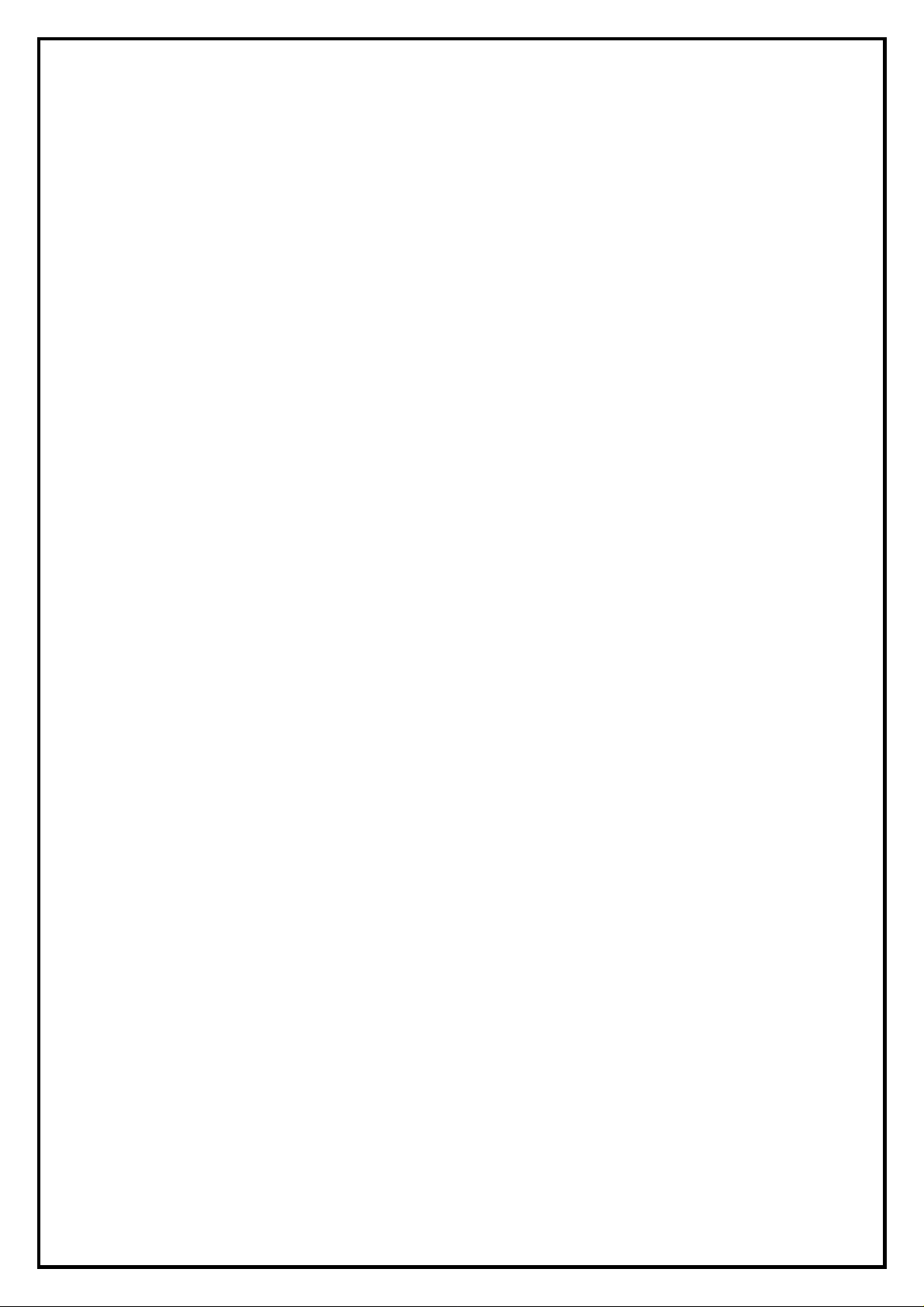
SnapMusic Studio 715 Installation Manual
Contents
V1.0
Chapter 1 : SnapMusic Studio 715 Hardware Installation.................................................................................2
1.1 Package Contents.......................................................................................................................2
1.2 System Requirements.................................................................................................................2
1.3 Hardware Installation.................................................................................................................2
Chapter 2 : SnapMusic Studio 715 Software Installation..................................................................................4
2.1 The SnapMusic Application Installation....................................................................................4
2.2 Update Driver In Vista ...............................................................................................................5
2.3 The Roxio Easy Media Creator 9 LE– MusicLab Application Installation...............................7
Chapter 3 : FAQ .................................................................................................................................................8
1. How to check if the driver has been installed successfully and the device is ready to use?..............8
2. How to uninstall SnapMusic Application?.........................................................................................8
Note: For multi language installation manual, please install Adobe Acr obat Reader from autorun after
inserting the CD into the CD ROM. Click “Browse” and open Installation Manual file where multilanguage installation manuals are in.
1
Page 2
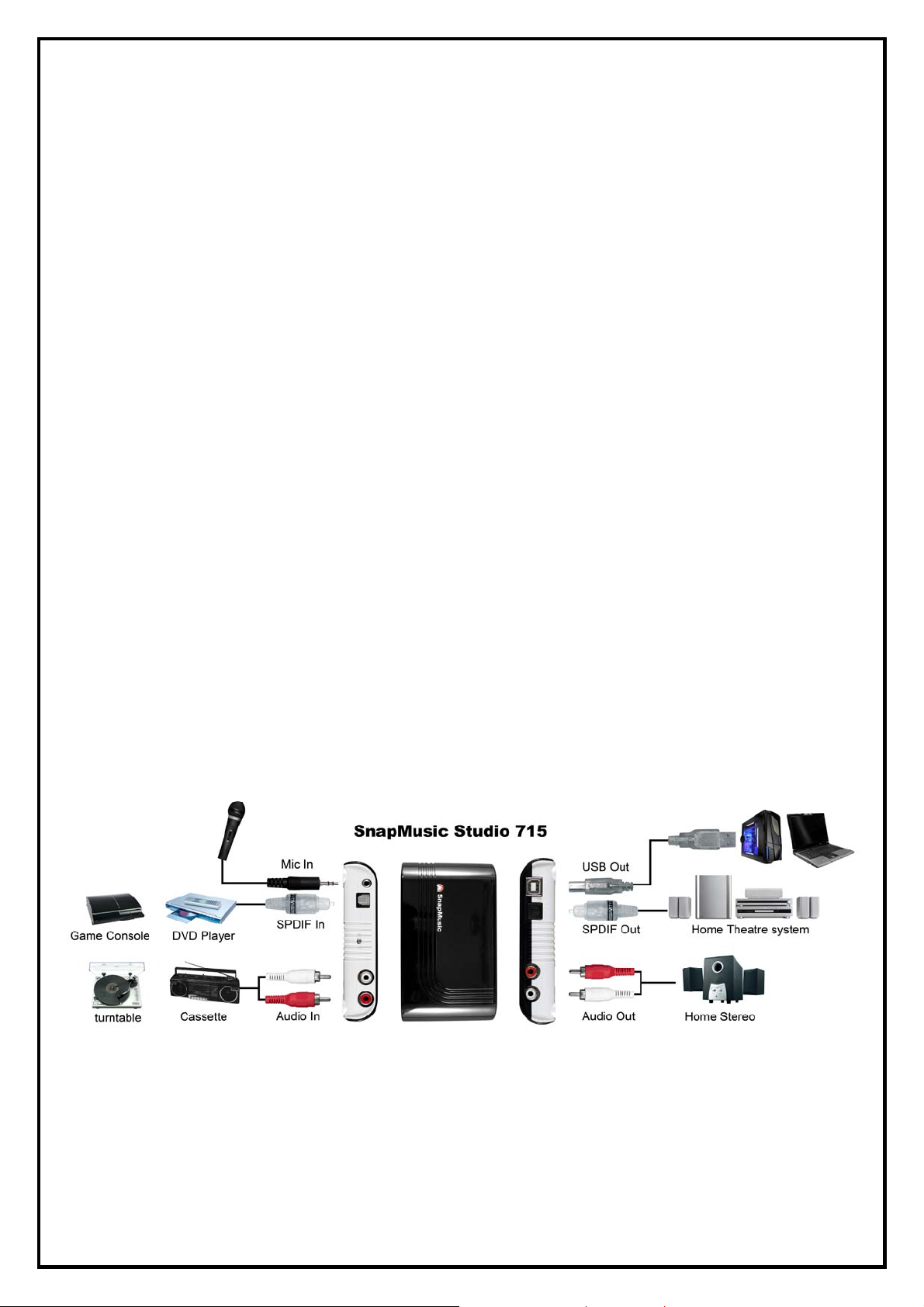
Chapter 1 : SnapMusic Studio 715 Hardware Installation
1.1 Package Contents
Unpack your SnapMusic Studio 715 package and make sure that all items are intact. The following items
should be included in your package:
z SnapMusic Studio 715
z Quick guide
z Installation CD with SnapMusic software
z CD with Roxio Easy Media Creator 9 LE-- MusicLab software
z USB Cable
z RCA audio cable
z headphone jack to RCA cable
z headphone with microphone
1.2 System Requirements
z An available USB port
z CD-ROM - for software installation
z CD burner - for making audio and MP3 audio CDs
z Minimum CPU - Intel Pentium III 500 MHz or faster
z 256 MB of RAM
z W indows Vista32, W inXP (SP2)
z Mac users can use SnapMusic Studio with Garage Band or Sound Studio
1.3 Hardware Installation
Please follow the steps shown below for installation of your SnapMusic Studio 715 and follow the pictorial
guide below for peripheral connections.
1. Plug in USB cable to your SnapMusic Studio 715
2. Connect the output on your source (LP preamp, power amp, stereo receiver etc.) to audio inputs on
SnapMusic Studio 715. (If your source does not have a set of RCA outputs, you can use an adapter to connect from the
headphone jack to the audio inputs on SnapMusic Studio 715.)
If your source has an optical digital output you can use that to connect to the SnapMusic Studio 715.
2
Page 3
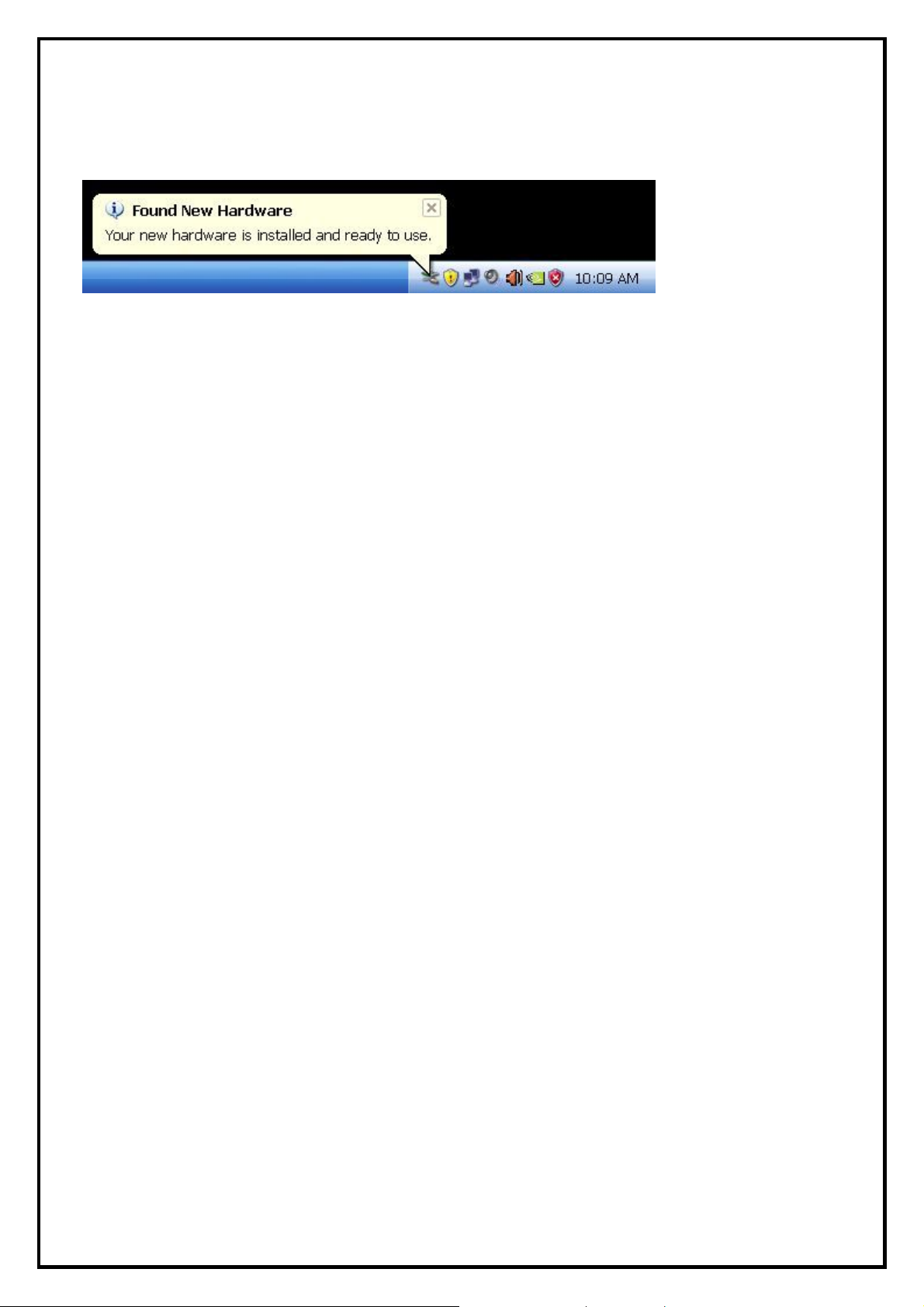
3. Connect the USB cable from SnapMusic Studio 715 to an available USB port on your PC or laptop.
4. Windows will automatically detect that a new hardware has been connected to the PC and installed the
drivers. Drivers are built into every Windows version. Wait until the following message shown on your
system tray. You are ready to proceed to the installation of the software.
3
Page 4

Chapter 2 : SnapMusic Studio 715 Software Installation
The SnapMusic Studio 715 package comes with complete Windows software utilities. These utilities can be
found on the CD-ROM in this package. During installation, it is highly recommended to disable any
sub-programs. These include applications such as antivirus software and system monitoring applications.
1. Insert the installation CD into the CD ROM device.
The autorun page will appear as the left image.
Please choose your device : “SanpMusic Studio
715”.
Note: Your USB device must plug in the USB port
before installation.
2.1 The SnapMusic Application Installatio
2. The SnapMusic Studio 715 leads to the next step
shown as left. Please select SnapMusic to install
the application for multiple sources recording.
n
This step will instruct you to install SnapMusic
application. Please follow the steps below for
installation.
1. The InstallShield Wizard will guide you through
installation of SnapMusic application. Click
“Next” to continue.
4
Page 5

2. Please choose the destination folder where you
want to install the files. You can click “Browse” to
change the destination folder. Finally click “Next”
to go to next step.
3. Setup will add program icons to the Program
Folder’s list. You may type a new folder name, or
select one from the existing folders list. Click
“Next” to start installing. Please wait while
installation in process.
4. When the message as the one on the left image,
click “Finish” to end the installation.
2.2 Update Driver In Vista
If you are using Windows Vista32, you’ll need to install an updated driver, please follow the following
steps:
1. Connect USB cable from your SnapMusic Studio 715 to your computer
2. Insert the installation CD into the CD ROM device.
5
Page 6

3. In the screen, select “Driver Installation”.
4. Select “Run” when you see the message
shown as left
5. Select “Allow” when you see the message
shown as left.
6
Page 7

6. After messages shown above, you will see the
left message which means the driver is
installing
7. When you see the left message which means
you’ve successfully installed the driver,
please select “Yes” to restart the windows.
2.3 The Roxio Easy Media Creator 9 LE– MusicLab Application Installation
1. Roxio Easy Media Creator 9 LE– MusicLab also known as RecordNow 9 Music Lab is a complete
solution for audio capturing, Audio CD burning and LP, tapes digitizing by Roxio, a consumer division
of Sonic Solutions.
2. Please insert Roxio Easy Media Creator 9 LE– MusicLab CD into the CD ROM device to install it.
3. The InstallShield Wizard will guide you through installation. Please follow the wizard to the last step.
4. For the detail instructions and description of Roxio Easy Media Creator 9 LE– MusicLab, please check
http://www.roxio.com or check help files and manuals in the software.
7
Page 8

Chapter 3 : FAQ
1. How to check if the driver has been installed successfully and the device is ready to
use?
Ans :Right click on “My Computer” on the desktop and choose “Properties”. Once in “Properties”
window, click on “Device Manager” in Hardware panel. Click on the plus icon of “Sound, video and
game controllers” to open the device list. Check if there is “ USB Audio Device” in the list.
Fig.1
2. How to uninstall SnapMusic Application?
Ans: You can follow the steps (StartÆAll ProgramsÆKWorld MultimediaÆUninstall SnapMusic) to
Uninstall. Please refer to Fig.2
Fig.2
8
