Kramer Electronics VS-4X4 User Manual

KRAMER ELECTRONICS, Ltd.
USER MANUAL
Vertical Interval Switcher
Model:
VS-4X4YC
IMPORTANT: Before proceeding, please read paragraph entitled "Unpacking and Contents"
KRAMER ELECTRONICS, LTD. |
P/N: 2900-002005 |
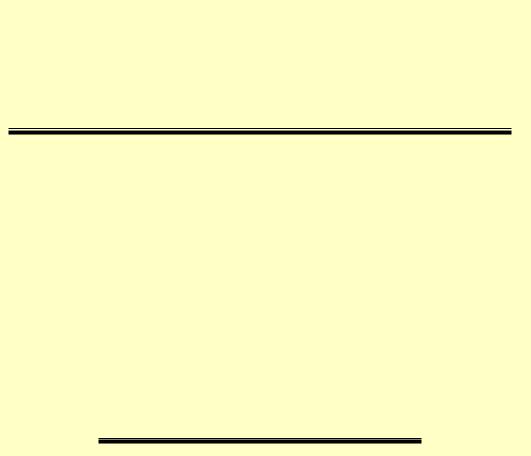
86(5 0$18$/ $''(1'80
9HUWLFDO ,QWHUYDO 6ZLWFKHU
0RGHO 96 [ <&
5HVSRQGLQJ WR FXVWRPHU GHPDQG WKH IDFWRU\ GHIDXOW RI WKH 96 [ <& VZLWFKHU LV QRZ VHW IRU 3URWRFRO DQG QRW DV VHFWLRQ VWDWHV
<RXU 96 [ <& VZLWFKHU KDV EXLOW LQ FRPPXQLFDWLRQ SURWRFROV &KRRVH WR RSHUDWH \RXU 96 [ <& VZLWFKHU XVLQJ
Y3URWRFRO YLD WKH . RQWURO RU . 5RXWHU VRIWZDUH WR FRQWURO GLIIHUHQW VZLWFKHUV RU VZLWFKHUV PDWUL[ JURXSV IURP RQH VFUHHQ
Y7KH ROG SURWRFRO YLD WKH . VZLWFK VRIWZDUH IRU VLPSOH DQG IDVW FRQWURO RI D VLQJOH VZLWFKHU RU VHYHUDO LQWHUFRQQHFWHG PDFKLQHV
:KHQ QRW XVLQJ WKH . VZLWFK . RQWURO RU . 5RXWHU VRIWZDUH LW LV UHFRPPHQGHG WR RSHUDWH XVLQJ 3URWRFRO ZKLFK SURYLGHV PRUH FRQWURO RYHU WKH VZLWFKHUV DQG LV PRUH DGYDQFHG WKDQ WKH ROG SURWRFRO VXSSRUWHG E\ WKH . VZLWFK VRIWZDUH
6HW \RXU 96 [ <& VZLWFKHU WR 3URWRFRO E\ VHWWLQJ ',3 2)) 6HW \RXU 96 [ <& VZLWFKHU WR WKH ROG SURWRFRO E\ VHWWLQJ ',3 21
*HW IXOO GHWDLOV RI 3URWRFRO YLD WKH 7HFKQLFDO 6XSSRUW VHFWLRQ RI RXU ZHE VLWHKWWS ZZZ NUDPHUHOHFWURQLFV FRP

Table Of Contents
Section |
Name |
Page |
1 |
INTRODUCTION |
1 |
1.1 |
A Word on Video/Audio Switchers |
1 |
1.2 |
Factors Affecting Quality of Results |
1 |
2 |
SPECIFICATIONS |
2 |
3 |
HOW DO I GET STARTED? |
2 |
4 |
UNPACKING AND CONTENTS |
2 |
4.1 |
Optional Accessories |
3 |
5 |
KRAMER VS-4X4YC MATRIX |
4 |
6 |
SOLUTIONS PROVIDED WITH THE VS-4X4YC |
4 |
7 |
THE VS-4X4YC CAN BE USED AS |
4 |
8 |
A QUICK REFERENCE GUIDE |
4 |
9 |
INSTALLATION |
5 |
9.1 |
Rack Mounting |
5 |
10 |
CONNECTING TO VIDEO DEVICES |
5 |
11 |
CONNECTING TO AUDIO DEVICES |
5 |
12 |
USING THE VS-4X4YC |
6 |
12.1 |
Turning On The Matrix |
6 |
12.2 |
Using The Front Panel Controls |
6 |
12.2.1 |
Keystrokes |
6 |
12.3 |
DIP SWITCH Settings |
6 |
13 |
RS-232 CONTROL |
7 |
13.1 |
Protocol Used for RS-232 Communication |
7 |
14 |
TAKING CARE OF YOUR MATRIX |
9 |
15 |
TROUBLESHOOTING |
9 |
15.1 |
Power and Indicators |
9 |
15.2 |
Video Signal |
9 |
15.3 |
Audio Signal |
10 |
15.4 |
Control |
10 |
|
Limited Warranty |
11 |
KRAMER ELECTRONICS, LTD. |
P/N: 2900-002005 |

1.INTRODUCTION
Congratulations on your purchase of this Kramer switcher. Since 1981 Kramer has been dedicated to the development and manufacture of high quality video/audio equipment. The Kramer industrial line has become an integral part of many of the best video/audio production and presentation facilities around the world. In recent years, Kramer has redesigned and upgraded most of the industrial line, making the best even better. Kramer’s line of professional video electronics is one of the most versatile and complete available, and is a true leader in terms of quality, workmanship, price/performance ratio and innovation. In addition to the Kramer line of high quality video switchers, such as the one you have just purchased, Kramer also offers a full line of high quality industrial and broadcast distribution amplifiers, processors, interfaces, controllers and computer-related products. Kramer welcomes your inquiries for Kramer equipment or custom-manufactured products, engineering, private labeling and OEM manufacturing per your specifications. This manual includes configuration, operation and option information for the VS-4x4YC.
1.1A Word on Video/Audio Switchers
A video/audio switcher switches between several sources (inputs) and one or more acceptors (outputs). A switcher that allows several inputs to be connected to several outputs simultaneously is called a matrix switcher. Switchers may be of the electronic or mechanical type. Most matrices, with many cross points, are of the active electronic type. Vertical interval switching is needed when recording or transmitting a video program involving several video sources, as in live broadcast, to ensure clean, undisturbed picture transitions. Frequently used in video, vertical interval switching ensures that the transition from one video source to another (such as switching between two genlocked cameras) is smooth and without interference. The switching and changeover is done during the blanked vertical interval period, when the transition is hidden. Switchers can be controlled by touch buttons on the front panel or by a PC, via the switcher's built-in communication ports, which may be RS-232 or RS485/422. Each of these latter options is a way of remotely controlling a video/audio device (switcher, SEG, etc.) using a PC with a serial port, or another device that uses a similar communication protocol. Finally, the wide bandwidth of the video signal permits Kramer switchers to be used in the most demanding of applications. Switchers can be interconnected and cascaded to multiply inputs or connected in parallel to multiply outputs. Several machines may be operated simultaneously via PC control or looped through.
1.2Factors Affecting Quality of Results
There are many factors affecting the quality of results when signals are transmitted from a source to an acceptor:
Connection cables - Low quality cables are susceptible to interference; they degrade signal quality due to poor matching and cause elevated noise levels. They should therefore be of the best quality.
Sockets and connectors of the sources and acceptors - So often ignored, they should be of highest quality, since "Zero Ohm" connection resistance is the target. Sockets and connectors also must match the required impedance (75ohms in video). Cheap, low quality connectors tend to rust, thus causing breaks in the signal path.
Amplifying circuitry - Must have quality performance when the desired end result is high linearity, low distortion and low noise operation.
Distance between sources and acceptors - Plays a major role in the result. For long distances (over 15 meters) between sources and acceptors, special measures should be taken in order to avoid cable losses. These include using higher quality cables or adding line amplifiers.
Interference from neighboring electrical appliances - These can have an adverse effect on signal quality. Balanced audio lines are less prone to interference, but unbalanced audio and video lines should be installed far from any mains power cables, electric motors, transmitters, etc. even when the cables are shielded.
KRAMER ELECTRONICS, LTD. |
1 |

2.SPECIFICATIONS
|
|
VS-4x4YC |
Function |
|
4x4 Composite Video - Y/C - Audio Stereo Vertical Interval Matrix |
|
|
|
Inputs |
|
4 video, 1Vpp/75 Ω Composite on BNCs, |
|
|
4 Y/C - Y=1Vpp/75 Ω , C=0.3Vpp/ 75 Ω |
|
|
4 stereo audio1Vpp/ 50kΩ on RCAs. |
Outputs |
|
4 video, 1Vpp/75 Ω Composite on BNCs, |
|
|
4 Y/C - Y=1Vpp/75 Ω , C=0.3Vpp/ 75 Ω |
|
|
4 stereo audio1Vpp/ 100Ω on RCAs. |
Video S/N Ratio |
>65 dB |
|
|
|
|
Audio S/N Ratio |
>75 dB |
|
Video Bandwidth |
>50MHz (-3dB) |
|
|
|
|
Audio Bandwidth |
10-100000 Hz (-3dB) |
|
Audio THD |
|
<0.1% |
|
|
|
Differential Gain |
0.15% |
|
Differential Phase |
0.1Deg |
|
|
|
|
Video Crosstalk |
-47dB (Luma) |
|
Audio Crosstalk |
-53 dB |
|
|
|
|
Switch System |
|
During vertical interval |
Switch Time |
|
< 1frame |
|
|
|
Control Type |
|
1 DB-9 connector for RS-232, or touch switches |
Weight |
|
2.9 kg. (6.4 lbs.) approx |
Dimensions |
(W x D x H) |
19 " x 7 " x 1U; 48 cm x 17.78 x 4.5cm |
|
|
|
Power Source |
|
230 VAC 50/60 Hz (115VAC U.S.A), 10.3 VA. |
3.HOW DO I GET STARTED?
The fastest way to get started is to take your time and do everything right the first time. Taking 15 minutes to read this manual may save you a few hours later. You don’t even have to read the whole manual. If the section doesn’t apply to you, you don’t have to spend your time reading it.
4.UNPACKING AND CONTENTS
The items contained in your Kramer VS switcher package are listed below. Please save the original box and packaging materials for possible future transportation and shipment of the video switcher.
The VS-4x4YC Matrix
AC power cable
User Manual
DB-9 to DB-25 or DB-9 to DB-9 Serial (Null Modem) Adapter
PC-Control Software
A Concise Directory of KRAMER Products
KRAMER ELECTRONICS, LTD. |
2 |
