Page 1
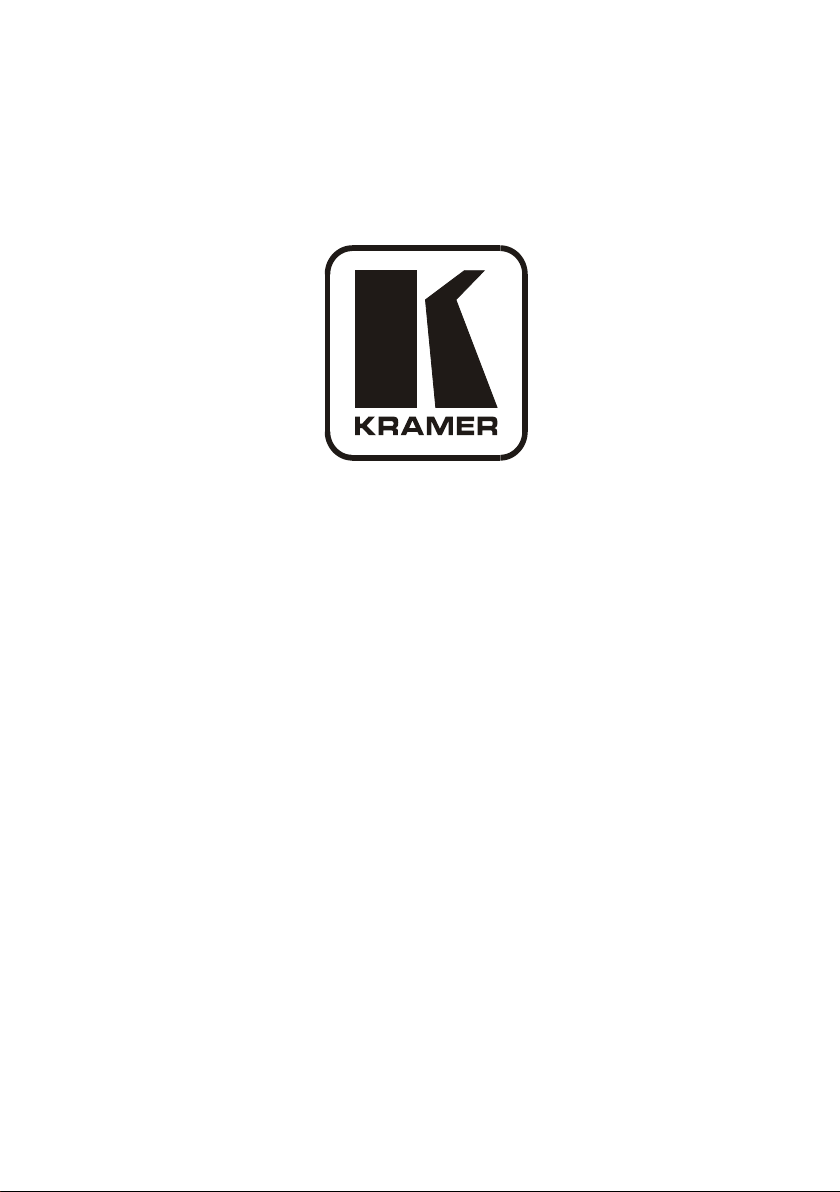
Kramer Electronics, Ltd.
USER MANUAL
Model:
VS-21H-IR
2x1 HDMI Switcher
Page 2

Contents
i
Contents
1 Introduction 1
2 Getting Started 1
2.1 Quick Start 2
2.2 Achieving the Best Performance 3
2.3 Safety Instructions 3
2.4 Recycling Kramer Products 3
3 Overview 4
4 Your VS-21H-IR 2x1 HDMI Switcher 5
5 Connecting the VS-21H-IR 2x1 HDMI Switcher 6
5.1 Using the Remote Control Transmitter 7
6 Operating the VS-21H-IR 2x1 HDMI Switcher 7
6.1 Working in the PC Mode 7
6.1.1 Acquiring / Changing the EDID 7
6.1.2 Resetting to the Default EDID 8
6.2 Working in the DVD Mode 8
6.2.1 Toggling from the DVD mode to the PC mode 8
6.2.2 Toggling from the PC mode to the DVD mode 8
6.3 VS-21H-IR Factory Reset Procedure 9
7 Technical Specifications 9
Figures
UFigure 1: VS-21H-IR 2x1 HDMI SwitcherU 5
UFigure 2: Connecting a VS-21H-IR 2x1 HDMI SwitcherU 6
Tables
UTable 1: VS-21H-IR 2x1 HDMI Switcher (Top Side Panel) FeaturesU 5
UTable 2: Technical Specifications of the VS-21H-IR 2x1 HDMIU 9
Page 3

Introduction
1
i
1 Introduction
Welcome to Kramer Electronics! Since 1981, Kramer Electronics has been
providing a world of unique, creative, and affordable solutions to the vast
range of problems that confront the video, audio, presentation, and
broadcasting professional on a daily basis. In recent years, we have
redesigned and upgraded most of our line, making the best even better! Our
1,000-plus different models now appear in 11 groups
1
that are clearly
defined by function.
Congratulations on purchasing your Kramer DigiTOOLS® VS-21H-IR 2x1
2
Switcher! The VS-21H-IR is ideal for:
HDMI
• Home theater, presentation and multimedia applications
• Rental and staging
The package includes the following items:
• VS-21H-IR 2x1 HDMI Switcher
• Power adapter (12V DC)
• Infrared remote control transmitter (including the required batteries and
a separate user manual
• This user manual
3
)
3
2 Getting Started
We recommend that you:
• Unpack the equipment carefully and save the original box and
packaging materials for possible future shipment
• Review the contents of this user manual
Go to http://www.kramerelectronics.com to check for up-to-date
user manuals, application programs, and to check if
firmware upgrades are available (where appropriate).
1 GROUP 1: Distribution Amplifiers, GROUP 2: Switchers and Routers, GROUP 3: Control Systems, GROUP 4:
Format/Standards Converters, GROUP 5: Range Extenders and Repeaters, GROUP 6: Specialty AV Products, GROUP 7:
Scan Converters and Scalers, GROUP 8: Cables and Connectors, GROUP 9: Room Connectivity, GROUP 10: Accessories
and Rack Adapters and GROUP 11: Sierra Products
2 High-Definition Multimedia Interface
3 Download up-to-date Kramer user manuals from our Web site at
http://www.kramerelectronics.com
