Page 1
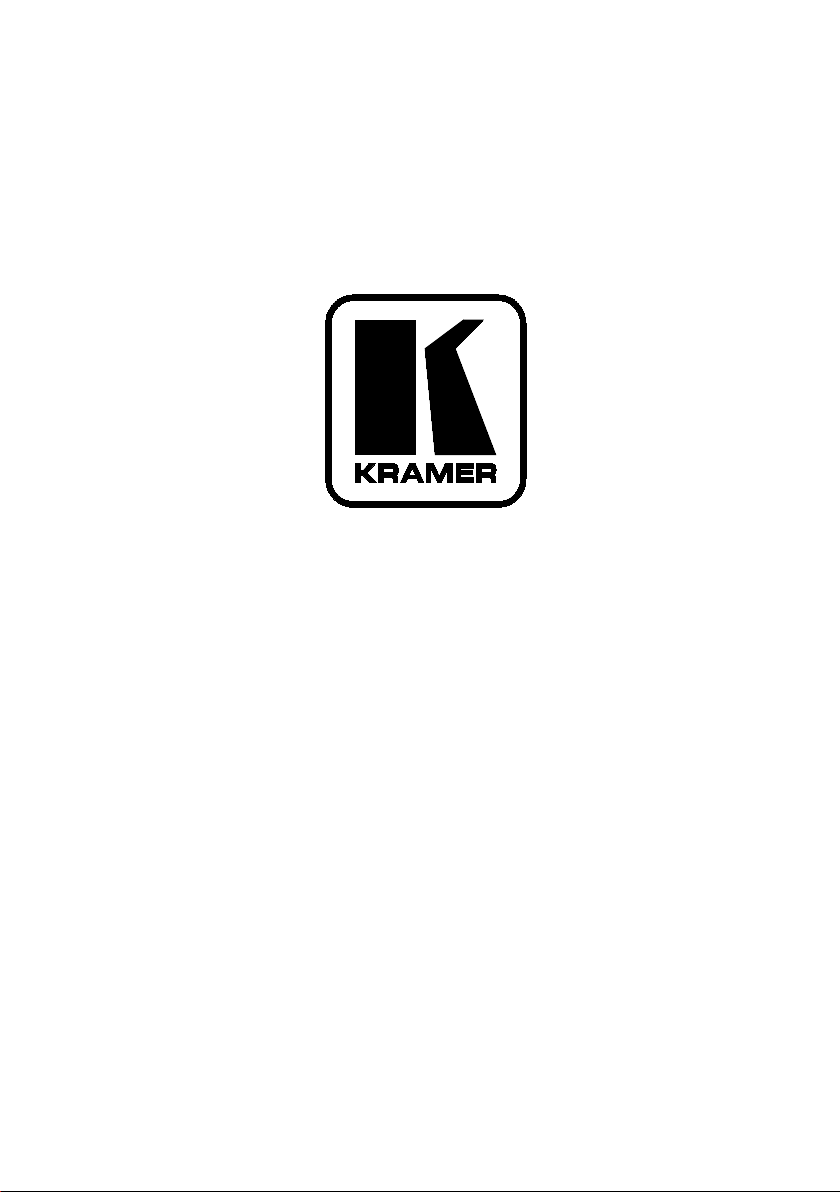
Kramer Electronics, Ltd.
USER MANUAL
Model:
VS-1616D
16x16 Digital Matrix Switcher
Page 2

Contents
i
Contents
1 Introduction 1
2 Getting Started 2
2.1 Quick Start 2
3 Overview 4
3.1 Recommendations for Best Performance 5
3.2 Safety Instructions 5
3.1 Shielded Twisted Pair/Unshielded Twisted Pair 5
3.2 About the Power Connect™ Feature 6
3.3 Recycling Kramer Products 6
4 Defining the VS-1616D 16x16 Digital Matrix Switcher 6
4.1 Using the IR Transmitter 10
5 Installing the VS-1616D in a Rack 11
6 Connecting the VS-1616D 16x16 Digital Matrix Switcher 12
6.1 Port Numbering 13
6.1.1 EDID Numbering Examples 14
6.2 Serial Data Flow on DGKat Plus RS-232 Cards 14
6.3 Audio Mode Selection on HDMI plus Audio Cards 15
6.4 Connecting to the VS-1616D via RS-232 15
6.5 Connecting to the VS-1616D via Ethernet 16
6.5.1 Connecting the Ethernet Port directly to a PC 16
6.5.2 Connecting to the Ethernet Port via a Network Switch/Hub 18
7 Operating Your Video Matrix Switcher 19
7.1 Startup Display 19
7.1.1 Viewing the Display 20
7.2 Using the Selector Buttons 20
7.3 Confirming Actions 20
7.3.1 Toggling between the At Once and Confirm Modes 21
7.3.2 Confirming a Switching Action 21
7.4 Switching Actions 21
7.4.1 Switching one Input to one Output 22
7.4.2 Switching Several Inputs to Several Outputs 22
7.4.3 Turning an Output Off 23
7.4.4 Turning Off Several Outputs 23
7.4.5 Recalling the Default Setup 23
7.5 Locking the Front Panel Buttons 24
8 Using the Configuration Menus 24
8.1 Using the Setup Menu 26
8.1.1 Setup Menu—1: inXX=>ALL, Switching one Input to all Outputs 26
8.1.2 Setup Menu—3: outXX=>OFF, Turning an Output Off 26
8.1.3 Setup Menu—7: EDID, Assignment to an Input 27
Page 3

KRAMER: SIMPLE CREATIVE TECHNOLOGY
Contents
ii
8.1.4 Setup Menu—9: Delay, Setting for an Output 28
8.1.5 Setup Menu—4: store setup XX, Storing the Setup in a Preset 28
8.1.6 Setup Menu—6: recall setup XX, Recalling a Preset 29
8.2 Using the Config Menu 29
8.2.1 Config Menu—Input Signal Detection Display 30
8.2.2 Config Menu—Input Port Parameter Setting 31
8.2.3 Config Menu—Output Load Detection Display 33
8.2.4 Config Menu—Output Port Parameter Setting 34
8.2.5 Config Menu—Interface Configuration 36
8.2.6 Config Menu—Interface Reply Configuration 36
8.2.7 Config Menu—Protocol Switching 37
8.2.8 Config Menu—Store Default Setup 37
8.2.9 Config Menu—Total Matrix Reset 38
8.2.10 Config Menu—Display Firmware Versions 39
9 Configuring the Number of Installed Input and Output Ports 39
10 Installing and Using the Test Module to Troubleshoot Video Problems 40
10.1 Installing the Test Module 40
10.2 Setting the Resolution of the Generated Video 40
10.3 Setting the Pattern of the Generated Video 41
10.4 Using the Test Module to Troubleshoot Video Problems 41
10.4.1 Testing the Projector Output 42
10.4.2 Testing the Output Signal Path to the Projector 42
10.4.3 Testing the Input and Output Signal Path to the Projector 43
11 I/O Card Hardware Installation Instructions 43
12 Upgrading the VS-1616D Firmware 44
13 Technical Specifications 45
14 Default Communication Parameters 47
15 Factory Default EDID 47
15.1 DVI Input Card 47
15.2 HDCP Input Card 48
15.3 HDMI Input Card 50
15.4 HDMI plus Audio Input Card 52
15.5 DVI Dual Channel Input Card 53
15.6 DGKat Input Card 55
15.7 HDBaseT Input Card 57
15.8 VGA Input Card 59
16 Communication Protocols 60
16.1 Protocol 3000 60
16.1.1 Kramer Protocol 3000 Syntax 60
16.1.2 Device Message Format 60
16.1.3 Command Terms 61
16.1.4 Entering Commands 61
16.1.5 Command Forms 62
Page 4

Contents
iii
16.1.6 Chaining Commands 62
16.1.7 Maximum String Length 62
16.1.8 Table of Protocol 3000 Commands 62
16.2 Protocol 2000 63
Figures
Figure 1: VS-1616D 16x16 Digital Matrix Switcher Front Panel 7
Figure 2: VS-1616D Front Panel Numeric Keypad 8
Figure 3: VS-1616D 16x16 Digital Matrix Switcher Rear Panel Showing DVI cards
Figure 4: Connecting the VS-1616D
Figure 5: Sample Port Numbering
Figure 6: EDID Numbering Assignment 14
Figure 7: DGKat Card Serial Data Transmission
Figure 8: Audio Mode Selection on HDMI plus Audio Cards
Figure 9: Local Area Connection Properties Window
Figure 10: Internet Protocol (TCP/IP) Properties Window 18
Figure 11: Default Startup Status Display Sequence
Figure 12: Menu Tree
Figure 13: Resolution DIP-switch
Figure 14: Signal Paths for Isolating problems 42
Figure 15: Inserting the Card into a Slot
Figure 16: Card Handles
Tables
Table 1: VS-1616D 16x16 Digital Matrix Switcher Front Panel Features 8
Table 2: VS-1616D Front Panel Numeric Keypad Labels 8
Table 3: VS-1616D 16x16 Digital Matrix Switcher Rear Panel Features
Table 4: Port Numbering
Table 5: EDID Configuration Requests and Results
Table 6: Audio Mode DIP-switch Operation 15
Table 7: Available PC Resolutions for Generated Video (Jumper off)
Table 8: Available HD Resolutions for Generated Video (Jumper on, default)
Table 9: Technical Specifications of the 16x16 Digital Matrix Switcher
Table 10: Technical Specifications of VS-1616D Compatible Cards
Table 11: Default Communication Parameters for the VS-1616D 47
Table 12: Hex Table (IN 1-16 to OUT 1-16)
9
12
13
15
15
17
19
25
41
43
44
10
13
14
41
41
45
46
63
Page 5

Introduction
1
1 Introduction
Welcome to Kramer Electronics! Since 1981, Kramer Electronics has been
providing a world of unique, creative, and affordable solutions to the vast range of
problems that confront the video, audio, presentation, and broadcasting
professional on a daily basis. In recent years, we have redesigned and upgraded
most of our line, making the best even better! Our 1,000-plus different models now
appear in 11 groups
Congratulations on purchasing your Kramer VS-1616D 16x16 Digital Matrix
Switcher. This product is ideal for the following typical applications:
• Professional display systems requiring video signal routing
• Broadcast, presentation and production facilities, as well as monitoring in
large duplication systems
• Rental/staging applications
The package includes the following items:
• VS-1616D 16x16 Digital Matrix Switcher
• Power cord
• Kramer RC-IR3 infrared remote control transmitter (including the required
batteries and a separate user manual
• This user manual
Note: Throughout this user manual the chassis configuration is shown with 16 DVI
inputs and 16 DVI outputs as a representation only. The following cards are
available and may be mixed in the same chassis:
• DVI
• DVI dual link
• DVI (HDCP)
• DVI (over 4LC fiber optic cable)
• DVI (over fiber optic cable) with 670 module (HDCP)
• HDMI (HDCP)
• HDMI plus analog audio (HDCP)
• HDMI plus digital audio (HDCP)
• HDMI plus RS-232 (HDCP)
• HDBaseT plus IR and RS-232 plus Ethernet
• VGA
1 GROUP 1: Distribution Amplifiers; GROUP 2: Switchers and Routers; GROUP 3: Control Systems; GROUP 4: Format/Standards
Converters; GROUP 5: Range Extenders and Repeaters; GROUP 6: Specialty AV Products; GROUP 7: Scan Converters and Scalers;
GROUP 8: Cables and Connectors; GROUP 9: Room Connectivity; GROUP 10: Accessories and Rack Adapters; GROUP 11: Sierra
Products
2 Download up-to-date Kramer user manuals from
1
that are clearly defined by function.
2
2
http://www.kramerelectronics.com
)
