Page 1

USER’S GUIDE
Page 2

AudioGate User’s Guide KORG Inc.
--------------------------------------------------------------------------------------------------------------------------------
CONTENTS
INTRODUCTION.......................................................................................................................... 3
SUPPORTED FORMATS................................................................................................................3
ITEMS IN THE SCREEN................................................................................................................. 3
AUDIO FORMAT CONVERSION AND EXPORT.......................................................................... 4
ADVANCED SETTINGS ....................................................................................................................... 7
SONG PLAYBACK...................................................................................................................... 8
PLAYING BACK A SONG.................................................................................................................... 8
CONTENTS OF THE INFO VIEWER DISPLAY............................................................................................. 8
CONTROLLERS YOU CAN USE............................................................................................................. 9
AUDIO DEVICE SETTINGS ................................................................................................................. 10
SONG EDITING......................................................................................................................... 11
BASIC OPERATION IN THE SONGLIST .................................................................................................. 11
SAVING A SONGLIST ....................................................................................................................... 11
OPENING A SONGLIST .................................................................................................................... 11
RENAMING A SONG ....................................................................................................................... 12
EDITING TEXT DATA ......................................................................................................................... 12
EDITING THE SONG SETTINGS ............................................................................................................ 13
DIVIDING A SONG.......................................................................................................................... 14
COMBINING SONGS....................................................................................................................... 14
OTHER CONVENIENT FUNCTIONS...................................................................................................... 15
LIST OF SHORTCUTS.................................................................................................................. 16
------------------------------------------------------------------------------------------------------------------------------- Page 2
Page 3

AudioGate User’s Guide KORG Inc.
--------------------------------------------------------------------------------------------------------------------------------
Introduction
AudioGate is an audio file conversion application that supports 1-bit audio. Audio files
created by KORG's MR-1000 or MR-1 audio recorders can be converted and exported in
the desired format. An individual file may be divided into smaller, separate files; and
smaller files can be joined end to end into a larger single file. Editing operations such as
Gain Adjustment and Fade In /Fade Out are also supported.
Supported formats
AudioGate can read, convert and export the following audio file formats:
Number of
channels
(*1)
2ch
WAV
BWF
AIFF
DSDIFF
DSF
WSD
File format Sample rate Bit depth
(extension: .wav)
(extension: .wav)
(extension: .aif/.aiff)
(extension: .dff)
(extension: .dsf)
(extension: .wsd)
44,100 Hz
88,200 Hz
176,400 Hz
2,822,400 Hz
5,644,800 Hz
48,000 Hz
96,000 Hz
192,000 Hz
16bit
24bit
32bit (float)
1bit
In some cases, it may not be possible to successfully read files that were not
created by the MR-1000, the MR-1, or AudioGate.
Items in the screen
Menu
Controllers
Songlist
(*1) WAV/BWF only
Clip
Indicator
Info viewer
Level
meter
[EXPORT]
button
------------------------------------------------------------------------------------------------------------------------------- Page 3
Page 4

AudioGate User’s Guide KORG Inc.
--------------------------------------------------------------------------------------------------------------------------------
Audio format conversion and export
AudioGate can convert an audio file on your computer to the desired format and
export it. When working with files that were recorded using the KORG MR-1000 or KORG
MR-1, you will need to copy the audio files from the project file folders on the MR-1000 or
MR-1 to your computer’s hard drive (desktop).
1. Drag and drop the desired audio files into the songlist.
Alternatively, you can click the [ADD] button and select the files.
The files in the list will be imported, and information such as the playback time and
the format will be displayed.
AudioGate calls each item of audio data in the songlist a "song."
(1) Drag and drop
2. Click the [EXPORT] button.
The export file setting screen will appear.
(2) Click
3. Set the conversion source. Choose [All Songs] to export all songs in the songlist, or
choose [Selected Songs] to export only selected songs in the list.
(3) Select
------------------------------------------------------------------------------------------------------------------------------- Page 4
Page 5

AudioGate User’s Guide KORG Inc.
--------------------------------------------------------------------------------------------------------------------------------
4. In the "Destination" area, click the [Select] button and select the export-destination
folder.
Select the
(4) Click
export-destination
folder
5. Specify the desired output file format.
If the sample rate is set to "5.6MHz," the MR-1 will be unable to play back the file.
If the bit depth is set to "32 bit (float)" or if the file format is set to "AIFF", the
MR-1000 and MR-1 will be unable to play back the file. The MR-1000 and MR-1
will also be unable to play back the file if you export a "16-bit" file at a sampling
frequency of "88.2 kHz" or higher.
You can change the detail settings of the conversion algorithm by selecting
[Advanced Settings]. For more information, refer to “Advanced settings” (page
7).
(5) Select
------------------------------------------------------------------------------------------------------------------------------- Page 5
Page 6

AudioGate User’s Guide KORG Inc.
--------------------------------------------------------------------------------------------------------------------------------
6. Click the [OK] button.
An indication of "Converting to ..." will appear in the upper right of the info viewer,
and the file conversion and export process will begin.
During the export process, you can halt the processing by clicking the [EXPORT]
button once again.
1-bit audio files may contain louder signals than PCM. When converting 1-bit
audio files to PCM files, you might need to set GAIN settings down by
approximately -3.0dB to avoid clipping (see page 13).
If the input file and the output file have the same sample rates, and if the GAIN
and DC CUT settings are kept to default (see page 13), AudioGate may switch
to “direct exporting mode” where unnecessary recalculation is reduced. The
level meter will be fixed to 0dB when AudioGate is running at “direct exporting
mode.”
Output files larger than 4 GB cannot be copied to the MR-1000 or MR-1.
(6) Click
7. When the process is finished, a dialog box indicating "Export completed." will appear.
Click the [OK] button.
(7) Click
------------------------------------------------------------------------------------------------------------------------------- Page 6
Page 7

AudioGate User’s Guide KORG Inc.
--------------------------------------------------------------------------------------------------------------------------------
Advanced settings
You can change the detail settings of the conversion algorithm by selecting
[Advanced Settings] before exporting.
Click
2.8MHz->176.4/192kHz Outband Filter
Sets the additional filter for the conversion from 1bit/2.8MHz songs to 176.4kHz or
192kHz PCM files.
- Sharp Roll-off: Applies a low-pass filter with sharp roll-off (-3dB@42kHz).
- Soft Roll-off: Applies a low-pass filter with soft roll-off (-3dB@50kHz).
- Off: The additional filter will not be applied.
------------------------------------------------------------------------------------------------------------------------------- Page 7
Page 8
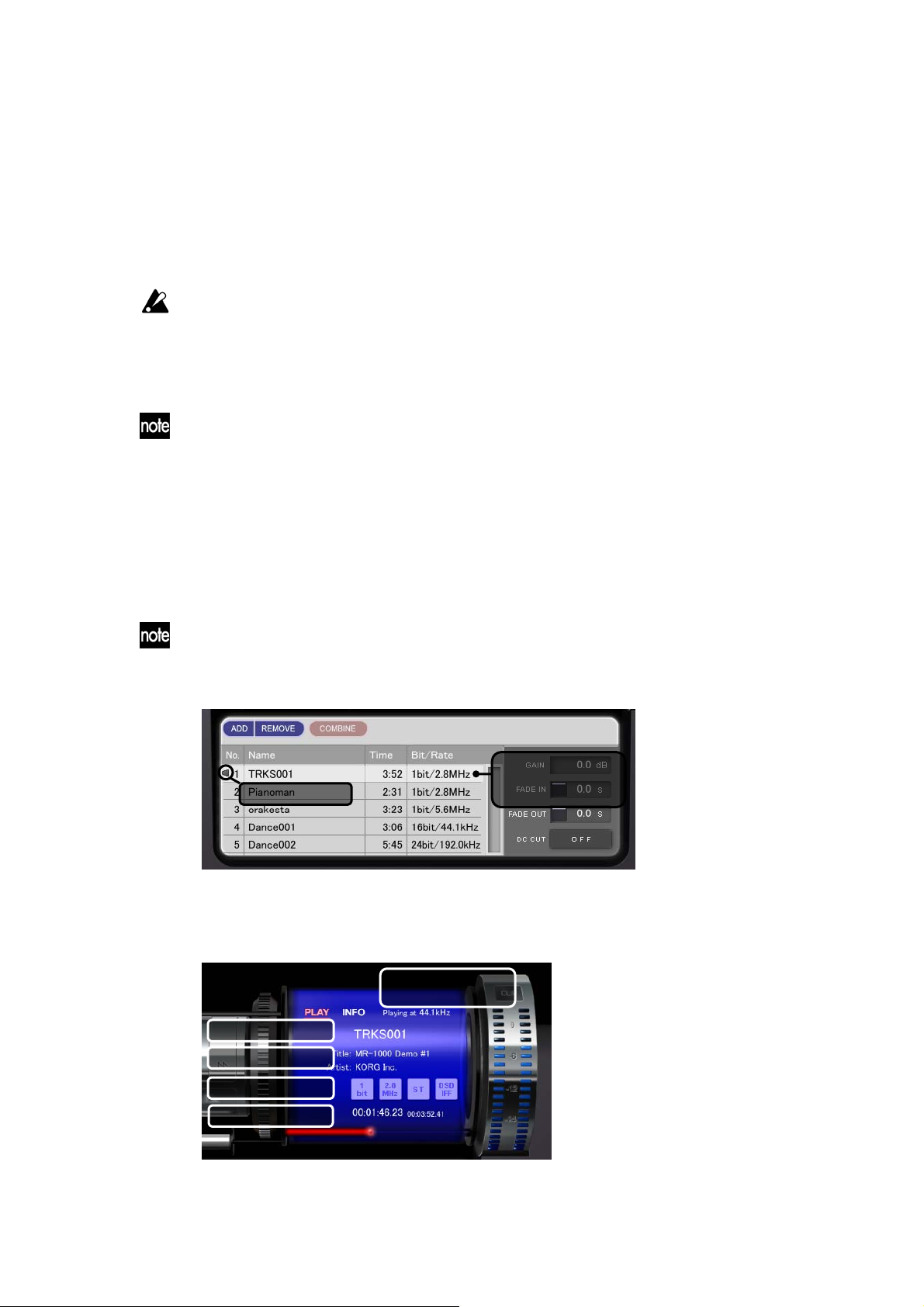
AudioGate User’s Guide KORG Inc.
--------------------------------------------------------------------------------------------------------------------------------
Song Playback
AudioGate can play back songs that were imported into the songlist. This provides a
useful way to check the content of a 1-bit audio file, or to specify editing points.
The song playback functionality provided by AudioGate is a convenience
feature that uses a high-speed filter. In order to experience the full sound quality
of 1-bit audio, please use a device that supports 1-bit audio, such as the MR-1 or
MR-1000.
In AudioGate, the song that's playing (or paused for playback) is called the
"current song." The current song is indicated by a speaker icon in the songlist,
and the info viewer will show information about that song.
Playing back a song
Double-click a song in the songlist to make it the current song. Playback will begin
automatically.
If you experience problems with playback, such as if there is no sound or if there
are frequent clicks or pops in the playback, refer to "Audio device settings"
(page 10).
Double-click the
Speaker icon
song you want to
play
Contents of the info viewer display
The info viewer shows information about the current song.
Sample rate of the
audio device
Song name
Text info
Format
Time information
------------------------------------------------------------------------------------------------------------------------------- Page 8
Page 9

AudioGate User’s Guide KORG Inc.
--------------------------------------------------------------------------------------------------------------------------------
Sample rate of the audio device
Indicates the sample rate of the audio device. The current song is converted to this
sample rate in realtime as it plays.
Song name
Indicates the name of the current song.
Text data
Indicates the title and artist name of the current song.
Format
Indicates the bit depth, sample rate, number of channels, and file format of the current
song.
Time information
Indicates the playback time and the current playback location of the current song.
Controllers you can use
You can use the following controllers to control the playback.
REW
[Play/Pause] button
Switches the current song between playback and pause.
[Stop] button
Stops playback of the current song.
[FF] button
Pressing and releasing this button will advance the playback from the current song to
Play/Pause
Stop
To From
FF
Time wheel
Time slider
the next song in the songlist. By holding down this button you can fast-forward the
playback point in the current song.
[REW] button
Pressing and releasing this button will switch the playback from the current song to the
previous song in the songlist. By holding down this button you can rewind the playback
point in the current song.
------------------------------------------------------------------------------------------------------------------------------- Page 9
Page 10

AudioGate User’s Guide KORG Inc.
--------------------------------------------------------------------------------------------------------------------------------
[To] button
If you click this while paused, a two-second region ending at the currently stopped
location will play.
[From] button
If you click this while paused, a two-second region starting at the currently stopped
location will play.
Time wheel
You can drag this upward or downward to make fine adjustment to the playback point.
Time slider
This indicates the playback point. You can change the playback point by dragging this
to left or right.
Audio device settings
From the menu, choose [Edit]-[Preferences...] (Mac: [AudioGate]-[Preferences...] ) to
access the audio device settings. If the song does not play correctly, please check
these settings to make sure that each item has the appropriate setting.
Fast CPU is required for stable playback 1-bit audio files. If there are frequent
clicks or pops in the playback, you may improve the performance by setting the
audio sample rate lower and/or by setting the audio buffer size larger.
------------------------------------------------------------------------------------------------------------------------------- Page 10
Page 11

AudioGate User’s Guide KORG Inc.
--------------------------------------------------------------------------------------------------------------------------------
Song editing
AudioGate lets you divide or combine songs in the songlist. This allows you to export only
the desired region from an audio file, or to combine multiple consecutively-recorded
files into a single file before you export it. You can also edit the gain, fade, and DC cut
settings of each song, and edit text data such as the title and artist name.
Basic operation in the songlist
Add a song
Click the [ADD] button and select a file, or drag and drop an audio file from your
computer into the songlist.
Select a song
Click the song. To select multiple songs, hold down the Ctrl key (Mac: Command key)
and click. The currently selected song is displayed in focus.
Remove a song
Select the song, and click the [REMOVE] button.
Rearrange the songs
Drag the selected song up or down in the list to move it.
Saving a songlist
From the menu, choose [File]-[Save Songlist As...] and specify a file name and a
save-location. Songlist files will have an extension of ".agsl".
Opening a songlist
From the menu, choose [File]-[Open Songlist] and specify a songlist file that you saved.
If the current songlist has not yet been saved, a message of "Save the current
songlist before opening?" will appear. Choose [Save] if you want to save the
current songlist, or [Don't Save] if you don't want to save it.
If an audio file cannot be found because it has been moved or deleted, the
song name is displayed in red. You can't play or export a song that is displayed
in red.
Even if AudioGate is not running, you can automatically start up AudioGate
and load a songlist by drag-and-dropping the desired songlist file (.agsl) into the
AudioGate icon.
------------------------------------------------------------------------------------------------------------------------------- Page 11
Page 12

AudioGate User’s Guide KORG Inc.
--------------------------------------------------------------------------------------------------------------------------------
Renaming a song
When you click the song name in the songlist (or double-click the song name in the info
viewer), the text will become editable. After you've finished editing the name, use the
Enter key to finalize the change.
The song name is used as the name of the output file when exporting.
You can't rename a song using the same name as another song in the list.
Only alphabetical and numeric characters can be used in a song name. You
cannot enter double-byte characters such as Japanese.
Click the song
name that you
want to edit
Enter the new song
name, and press the
ENTER key to finalize
the change
Editing text data
You can edit the text data of the current song (the song title and the artist name). When
a file is exported, this information is embedded in the header of the exported file.
Only alphabetical and numeric characters can be used in text data. You
cannot enter double-byte characters such as Japanese.
1. Double-click a song in the songlist.
That song will become the current song, and
the song information will appear in the info
viewer.
Double-click the song whose
text data you want to edit
2. In the info viewer, click the Title field to make the song title editable. When you're
finished editing, press the Enter key to finalize the change.
Click
Enter the title and
press ENTER key
to finalize
------------------------------------------------------------------------------------------------------------------------------- Page 12
Page 13

AudioGate User’s Guide KORG Inc.
--------------------------------------------------------------------------------------------------------------------------------
3. In the same way, click the Artist field and edit the artist name.
If you click the [INFO] tab in the info viewer, you will also be able to edit the
"Genre" (musical style), "Location" (recording location), "RecDate" (date of
recording), and "RecTime" (time of recording) information, but depending on
the format of the exported file, this information may not be embedded in the
header.
Click
Edit text
data
Editing the song settings
Various settings for the currently selected song are
shown at the right of the songlist. You can edit these
settings by double-clicking them and entering a
value (or clicking a button). These settings are
reflected when you play back or export the song.
GAIN
Specify the volume level of the song in a range of -24.0 dB~+24.0 dB. Adjust this so that
the clip indicator does not light during playback or during exporting.
FADE IN
This specifies the shape of the envelope used for fade-in, and the time duration (0.0
seconds--10.0 seconds) over which the fade-in is completed.
FADE OUT
This specifies the shape of the envelope used for fade-out, and the time duration (0.0
seconds--10.0 seconds) over which the fade-out is completed.
DC CUT
Normally you will leave this "OFF" (disabled). If the song file contains a DC offset, you can
turn this "ON" to remove the offset. While often inaudible, a DC offset can reduce the
available headroom before clipping, and can affect the sound quality in other ways.
------------------------------------------------------------------------------------------------------------------------------- Page 13
Page 14

AudioGate User’s Guide KORG Inc.
--------------------------------------------------------------------------------------------------------------------------------
Dividing a song
You can divide the current song into two at the currently stopped point.
1. Use the song playback functions to move to the point at which you want to divide
the song.
2. Make sure that the playback is paused, and click the [DIVIDE] button.
You will see that the song has been divided in the songlist.
Text data and song settings will generally be carried over into both songs
following the Divide operation.
(1) Move to the
dividing point
First half
(2) Click
Combining songs
Combining songs splices the end of one song
directly to the beginning of another song. Here's
how you can combine two or more songs into a
single song.
1. In the songlist, click a song to select it.
2. Hold down the Ctrl key (Mac: Command key),
and click other songs to select them.
3. Click the [COMBINE] button.
You will see that the songs have been combined in the songlist.
Last half
(1) Click
(2) Hold down the Ctrl key
and click
(3) Click
Combined song
You can use the "Combine" function to join together recordings that were not
originally seperated by the MR recorder's automatic split function, but some
slight noise may be introduced at the point where the songs are joined.
------------------------------------------------------------------------------------------------------------------------------- Page 14
Page 15

AudioGate User’s Guide KORG Inc.
--------------------------------------------------------------------------------------------------------------------------------
You can't combine songs of differing formats.
Text data and song settings will generally be taken from the top song in the list.
Other convenient functions
Reverting an edit (Undo)
By choosing the menu command [Edit]-[Undo], you can revert to the state prior to
executing the most recent editing operation.
Re-executing the edit (Redo)
By choosing the menu command [Edit]-[Redo], you can re-execute the operation that
was reverted by the Undo command.
------------------------------------------------------------------------------------------------------------------------------- Page 15
Page 16

AudioGate User’s Guide KORG Inc.
--------------------------------------------------------------------------------------------------------------------------------
List of shortcuts
Function Windows Mac
Open a songlist
Save the songlist
Save the songlist as...
Add a song
Remove songs
Switch the info viewer display
Export
Exit AudioGate
Undo the edit
Redo the edit
Cut text
Copy text
Paste text
Divide the song
Combine songs
Make audio output settings
Play/pause the song
Ctrl + o Command + o
Ctrl + s Command + s
Ctrl + Shift + s Command + Shift + s
Ctrl + Shift + n Command + Shift + n
Ctrl + Backspace Command + Backspace
Ctrl + i Command + i
Ctrl + e Command + e
Ctrl + q Command + q
Ctrl + z Command + z
Ctrl + Shift + z Command + Shift + z
Ctrl + x Command + x
Ctrl + c Command + c
Ctrl + v Command + v
Ctrl + d Command + d
Ctrl + g Command + g
Ctrl + , Command + ,
Space Space
Stop the song
Move to the next song
Move to the previous song
Move the stop point 0.05 seconds forward
Move the stop point 0.05 seconds backward
Move the stop point 1 second forward
Move the stop point 1 second backward
Move the playback point forward (FF)
Move the playback point backward (REW)
Play from the stop point
Play to the stop point
Display the operating manual
Ctrl + Shift + ← Command + Shift + ←
Ctrl + → Command + →
Ctrl + ← Command + ←
→ →
← ←
Shift + → Shift + →
Shift + ←
→
←
f f
t t
Ctrl + / Command + /
Shift + ←
→
←
------------------------------------------------------------------------------------------------------------------------------- Page 16
