Page 1
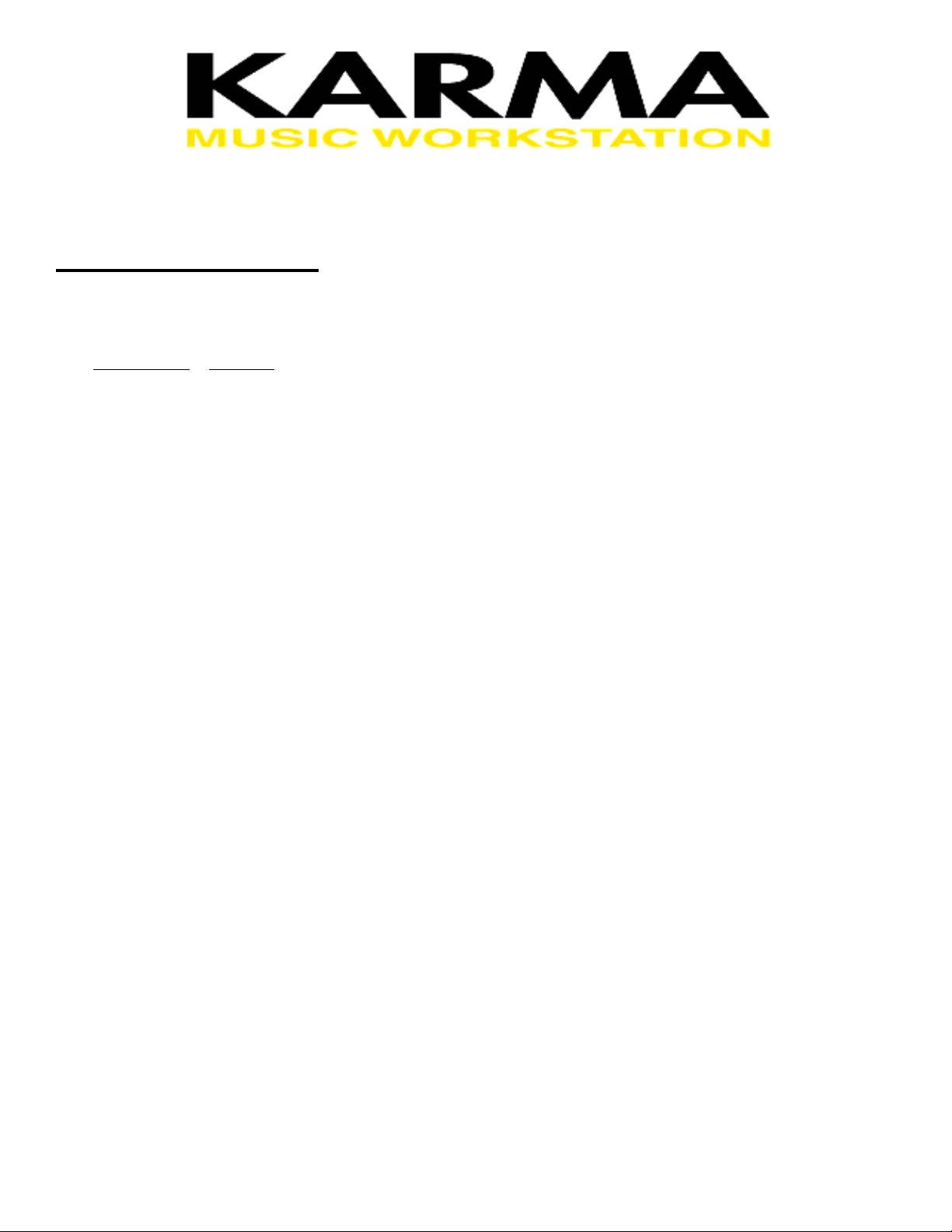
Quick Tour
Listen to the Factory Demo Songs:
• Press the [SEQ] key ➧ Press the [F1] key (below the display), then press the [▲ or ▼] Cursor key (below the Dial), to highlight the song name field
(“000: Planet KARMA
the SEQUENCER control section) to begin playback ➧ Press the [START/STOP] key again to stop playback.
”, “001: K Logik” etc.) ➧ Select a desired song using the [▲ or ▼] keys to the left of the display ➧ Press the [START/STOP] key (in
Select and play Programs or Combinations:
• Press the [COMBI] or [PROG] key (to the left of the display) to select either Combinations or Programs ➧ Press one of the PROGRAM Bank [A, B, E, F or
G] keys, or COMBI Bank [A, B or E] keys (upper right section of the front panel).
this demo unit.
➧ Use the [▲ or ▼] keys, the numeric keypad, or the [DIAL] to select and play sounds from each bank.
Note that the C, D and F banks do not contain Programs or Combis in
Try out the Realtime Controllers:
As you play, try working with the Realtime Control knobs, Joystick and Switches 1&2 (far-left of the front panel). They’re all programmable for every sound, and
just like the KARMA controls, any changes you make t these controllers can be recorded into the Sequencer! o
Select and play Programs or Combinations by Category:
•
Press the [PROG] or [COMBI] key ➧ Press the [F8] key below “UTILITY” in the display, then press the [▼]Cursor key to highlight “Select by Category” in
the Popup menu ➧ Press the [F8] key below “OK” ➧ Use the [
Cursor keys to move to and play selected sounds.
▲ or ▼] keys (left of the display) to select a sound category, then press the [▲ or ▼]
•
To return to the main Play Mode page for Programs or Combinations, press the [F7] “Cancel” or [F8] “OK” key below the display.
T P e e o e
I : Mak sur t try the CHORD TRIGGER KEYS when s lecting Programs and Combinations!
Exploring the KARMA function in Programs and Combinations:
•
While in either Program of Combination mode, press the [F5] key (K.RTC) below the display.
•
Confirm that the KARMA ON/OFF key is on/lit (it’s located near the Volume Slider).
•
Try the four CHORD TRIGGER keys.
•
Turn one of the eight REALTIME CONTROL knobs; The display shows the parameters you can control.
•
Press the [SCENE] key to hear another pre-programmed setting of these controllers.
•
Try varying the knobs and switches. Select different Programs and Combinations. Enjoy!
To return a knob to its original value, hold the [ENTER] key and rotate the knob.
To return a Scene to its original status, hold the [ENTER] key and press the [SCENE] key.
