Korg AW-OTG-POLY, AW-OTB-POLY Owner's Manual
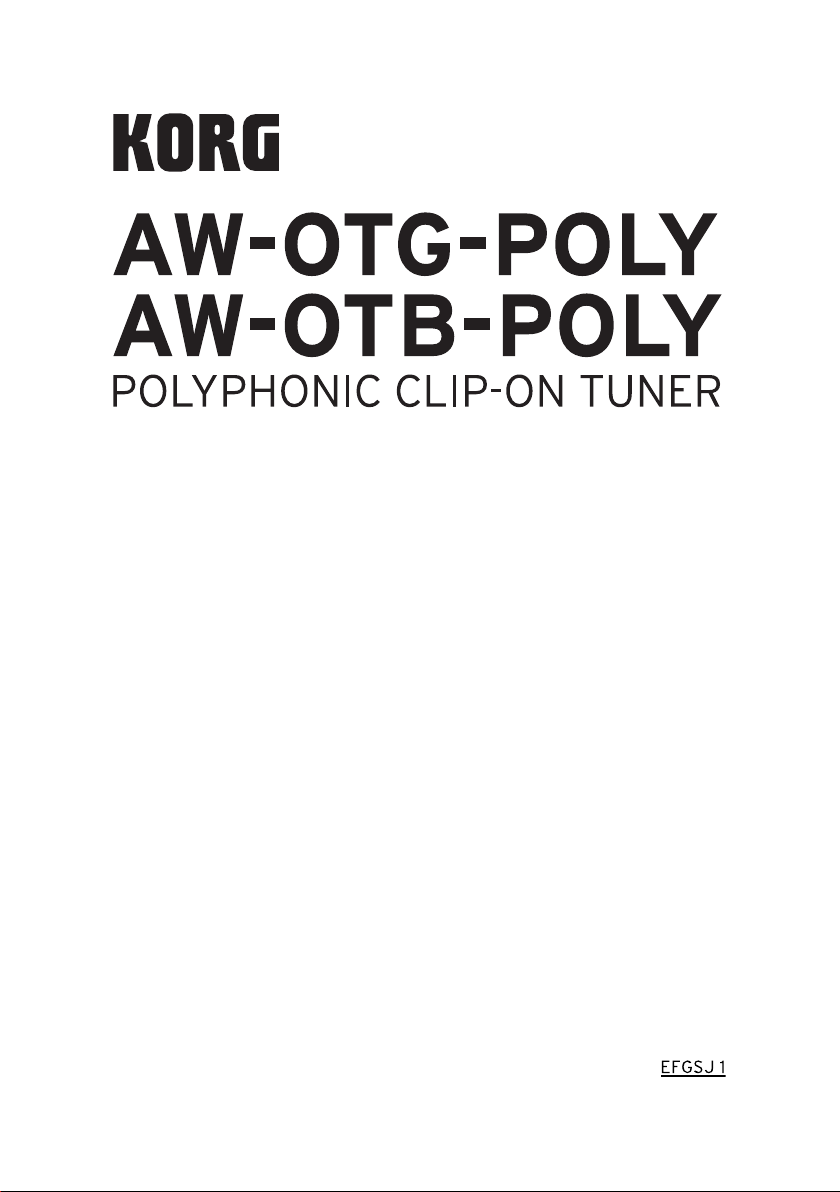
Owner's Manual (¬p. 2)
Manuel d'utilisation (¬p. 6)
Bedienungsanleitung (¬s. 10)
Manual de usuario (¬p. 14)
取扱説明書
(¬p. 18)
Thank you for purchasing the Korg AW-OTGPOLY/AW-OTB-POLY POLYPHONIC CLIP-ON
TUNER. To help you get the most out of your
new instrument, please read this manual
carefully.
Merci d’avoir choisi la POLYPHONIC CLIP-ON
TUNER AW-OTG-POLY/AW-OTB-POLY de Korg.
Afin de pouvoir exploiter au mieux toutes les
possibilités oertes par l’instrument, veuillez lire
attentivement ce manuel.
Vielen Dank, dass Sie sich für ein AW-OTG-POLY/
AW-OTB -POLY POLYPHONIC CLIP-ON TUNER
von Korg entschieden haben. Bitte lesen Sie
sich diese Anleitung vollstädig durch, um bei
der Bedienung alles richtig zu machen.
Gracias por comprar el anador para enchufar
AW-OTG-POLY/AW-OTB-POLY POLYPHONIC
CLIP-ON TUNER de Korg. Por favor, lea este
manual atentamente y guárdelo para futuras
consultas.
このたびは、コルグPOLYPHONIC CLIP-ON
TUNER AW-OTG-POLY/AW-OTB-POLYをお買
い上げいただきまして、まことにありがとうござい
ます。本製品を末永くご愛用いただくためにも、取
扱説明書をよくお読みになって、正しい方法でご使
用ください。
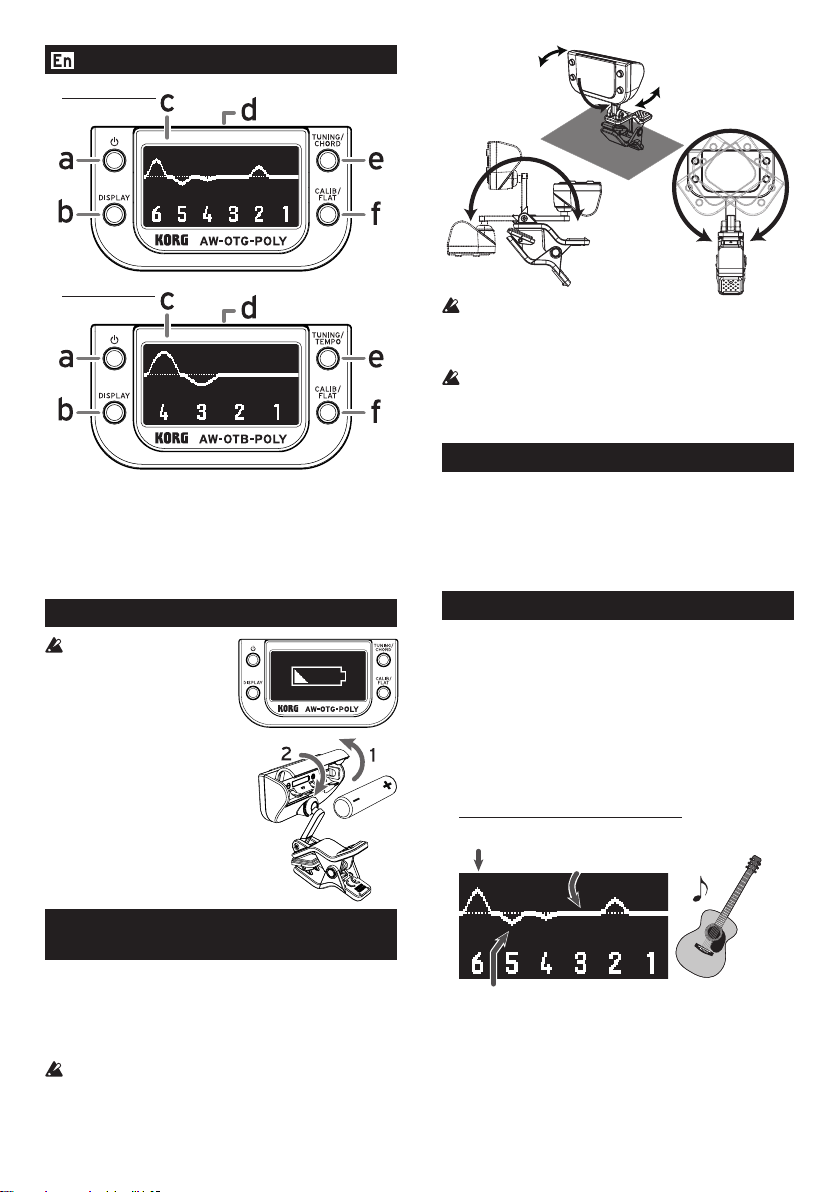
GUITAR :
5th string : The pitch is at.
6th string : The pitch is sharp.
Parts of the AW-OTG-POLY/AW-OTB-POLY
AW-OTG-POLY
180°
15°
100°
15°
360°
AW-OTB-POLY
a. Power button b. DISPLAY button
c. Display d. Battery compartment (Rear)
e. TUNING/CHORD button (AW-OTG-POLY)
TUNING/TEMPO button (AW-OTB-POLY)
f. CALIB/FLAT button
Installing the battery
When the battery is running
low, a battery symbol will appear in the display for a few
seconds. Immediately replace
the battery with a new one.
1. Open the battery compartment cover on the rear of the
tuner in the direction of the arrow.
2. Insert the battery, making sure to
observe the correct polarity, and
then close the cover.
Please carefully attach the AW-OTG-POLY/AW-OTB-POLY to
your instrument. Leaving the AW-OTG-POLY/AW-OTB-POLY
attached for a long time may damage or mark the instrument's surface.
Depending on various factors such as age-related change or
the surface nish, there is a possibility that your instrument
may be damaged by attaching this product.
Turning on/o
Press the power button to turn on the AW-OTG-POLY/AW-OTBPOLY. To turn it o, press the power button again.
When there has been no sound input for approximately three
minutes, the AW-OTG-POLY/AW-OTB-POLY will automatically
turn o (Auto power-o function).
Tuning
1. If necessary, change the reference pitch, flat/capo and
display type settings. For details on the setting procedures,
refer to the following descriptions.
2. Play all open strings simultaneously and tune your instrument (polyphonic tuning). Check the display indication for
each string.
The display indicating when the string is in tune diers depending on the selected display type. (¬Setting the display
type)
Example: Type 1 on AW-OTG-POLY
4D
3rd string : In tune.
6E
5A
1E
2B
3G
Attaching to the instrument
and range of motion
The AW-OTG-POLY/AW-OTB-POLY tunes by picking up the vibrations of the instrument. Therefore, attach the AW-OTG-POLY/
AW-OTB -POLY to the headstock of your instrument in order to
tune it. Additionally, the AW-OTG-POLY/AW-OTB-POLY can be
freely moved so that the display is easy to read.
The AW-OTG-POLY/AW-OTB-POLY may be damaged if you
apply excessive force within its range of motion, or attempt
to move it beyond its intended range of motion.
- 2 -
BASS : 4E, 3A, 2D, 1G
You can also tune just one string at a time (monophonic
Tip
tuning). Tune the string while checking the corresponding
display indication.
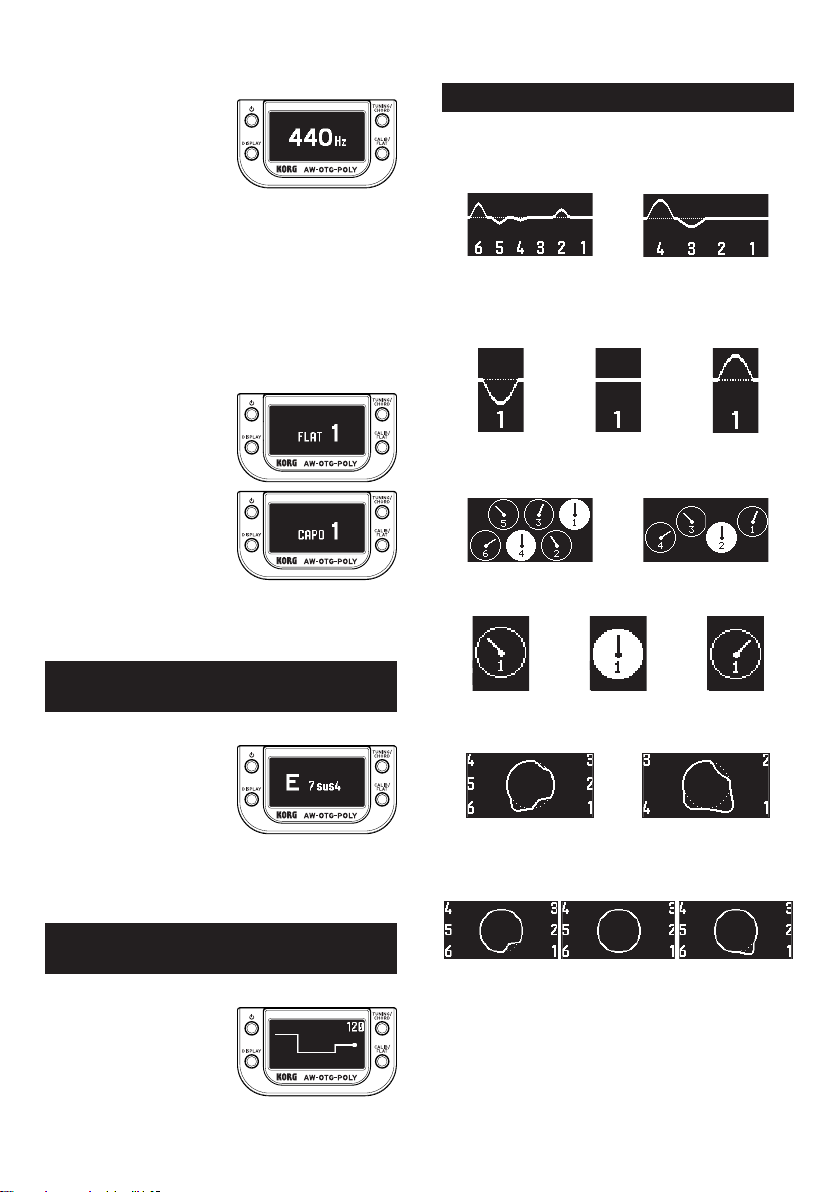
Reference pitch settings (*M)
The default setting for the reference pitch is 440 Hz. The reference pitch can be changed.
1. Press the CALIB/FLAT button,
after which the reference pitch
appears in the display.
2. While the current setting appears in the display, press the
CALIB/FLAT button to change the reference pitch.
3. If the button is not pressed for approximately 2 seconds, the
setting is applied, and the tuner returns to tuning mode.
Flat/capo settings (*M)
Your instrument can also be tuned with all strings transposed.
This is useful when tuning using a capo or when tuning by one
to ve semitones lower than the note.
With the factory settings, “0: Normal tuning” is selected.
1. Hold down the CALIB/FLAT button for at least 1 second. The
current setting appears in the display.
2. While the current setting appears in the display, press the
CALIB/FLAT button to change
the setting between at, Drop
D and capo.
0: Normal tuning
FLAT 1: Lowered one semitone
... FLAT 5: Lowered five semitones (at tuning)
D: Drop D tuning
CAPO 1: Raised one semitone
... CAPO 7: Raised seven semitones (capo support)
3. If the button is not pressed for approximately 2 seconds, the
setting is applied, and the tuner returns to tuning mode.
double time or half time. The tempo appears in the display.
Setting the display type (*M)
Each press of the DISPLAY button switches the setting for the
display type.
Type 1
AW-OTG-POLY AW-OTB-POLY
Tune your instrument until the line in the display runs straight
on the reference line (dotted line). The line drops below the
reference line if the pitch is flat or rises above the reference
line if the pitch is sharp.
The pitch is at. In tune. The pitch is sharp.
Type 2
AW-OTG-POLY AW-OTB-POLY
Tune your instrument until the needle in each meter points
straight up.
Identifying chords
(AW-OTG-POLY only)
The chord that is played can be identied.
1. Press the TUNING/CHORD button to enter chord-identifying
mode.
Each press of the TUNING/
CHORD button switches to
tuner mode or chord-identifying mode.
2. Play a chord on your instrument. The chord appears in the
display.
Identifying a tempo
(AW-OTB -POLY only)
The tempo is identied from the baseline that is played.
1. Press the TUNING/TEMPO button to enter tempo-identifying
mode.
Each press of the TUNING/
TEMPO button switches to
tuner mode or tempo-identifying mode.
2. Play your instrument at a steady rhythm in, for example,
The pitch is at. In tune. The pitch is sharp.
Type 3
AW-OTG-POLY AW-OTB-POLY
Tune your instrument until a perfect circle appears in the display. There is a dip in the circle if the pitch is at or a bump in
the circle if the pitch is sharp
When the 1st string
is at.
In tune.
When the 1st string
- 3 -
is sharp.
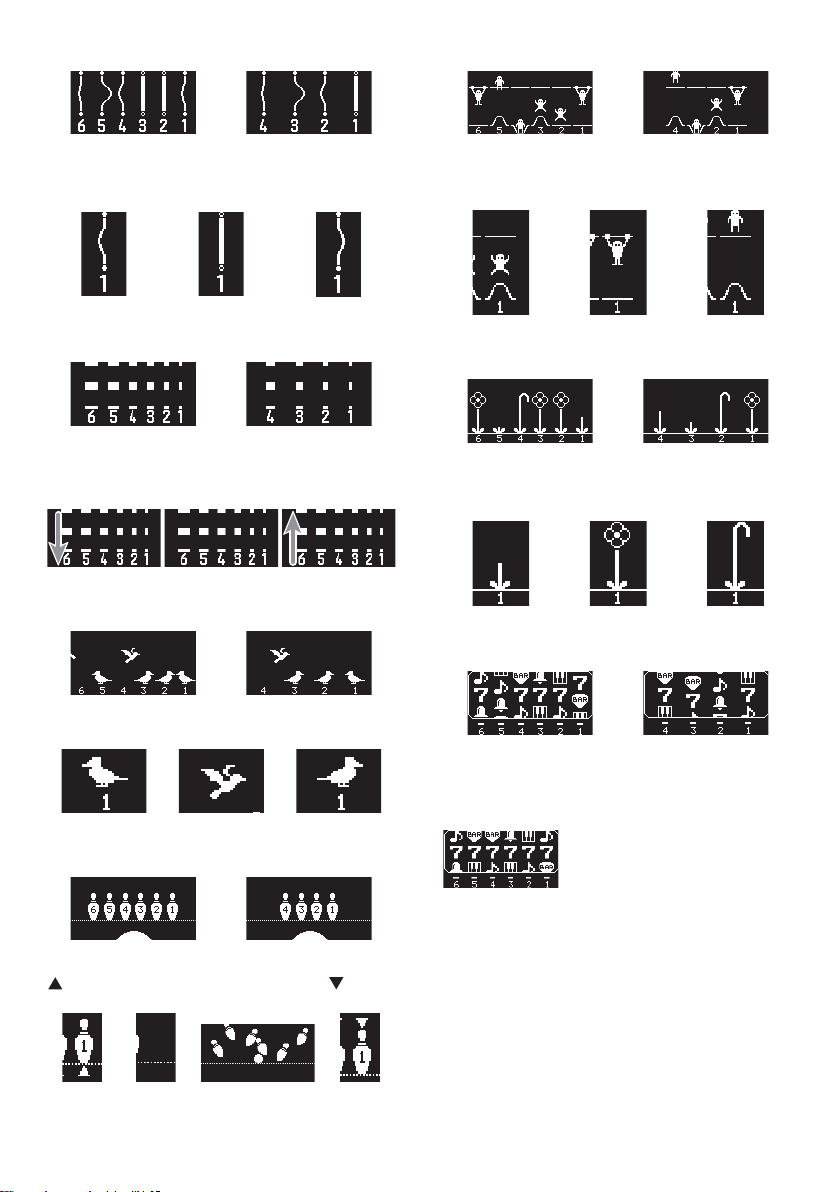
Type 4
Type 8
AW-OTG-POLY AW-OTB-POLY
Tune your instrument until all lines in the display are straight.
The line bends to the left if the pitch is flat or bends to the
right if the pitch is sharp.
The pitch is at. In tune. The pitch is sharp.
Type 5 (strobe mode)
AW-OTG-POLY AW-OTB-POLY
Tune your instrument until the segments in the display stop
running. The display segments run downward if the pitch is
at or run upward if the pitch is sharp.
The pitch is at. In tune. The pitch is sharp.
Type 6
AW-OTG-POLY AW-OTB-POLY
Tune your instrument until all birds are in the air. The bird looks
left if the pitch is at or looks right if the pitch is sharp.
The pitch is at. In tune. The pitch is sharp.
AW-OTG-POLY AW-OTB-POLY
Tune your instrument until all people hang from the bar. The
person does not reach the bar if the pitch is at or goes past
the bar if the pitch is sharp.
The pitch is at. In tune. The pitch is sharp.
Type 9
AW-OTG-POLY AW-OTB-POLY
Tune your instrument until all owers bloom. There are only
leaves and a stem without the ower if the pitch is at, or the
plant grows old and wilts if the pitch is sharp.
The pitch is at. In tune. The pitch is sharp.
Type 10
AW-OTG-POLY AW-OTB-POLY
Tune your instrument until the segments in the display stop
running. The display segments run downward if the pitch is at
or run upward if the pitch is sharp. The segment stops running
when the pitch is in tune.
Type 7
AW-OTG-POLY AW-OTB-POLY
Tune your instrument until all bowling pins are knocked down.
appears below the pin if the pitch is flat, or appears
above the pin if the pitch is sharp.
The pitch is
at.
In tune.
In tune.
(All strings)
The pitch is
sharp.
In tune.
- 4 -

Specications
Scale: 12-note equal temperament
Range (sine wave):
AW-OTG-POLY B1 (61.74Hz) – B5 (987.77Hz)
AW-OTB-POLY B0 (30.87Hz) – D4 (293.66Hz)
Precision: +/-0.1 cent (display type 5 only)
Reference pitch:
A4=436–445 Hz (1Hz steps)
Flat tuning: 1–5 semitones (in semitone steps)
Capo support: 1–7 semitones (in semitone steps)
Display type: 10 types
Tempo identication range (AW-OTB-POLY only):
80-160 beats per minute (bpm)
Dimensions (W x D x H):
51 mm x 64 mm x 71 mm / 2.01" x 2.52" x 2.80"
Weight: 35 g / 1.23 oz. (including battery)
Power supply: One AAA Battery (alkaline or nickel-metal hy-
Battery life:
Included items:
*M Settings are remembered even when the power is o.
• TheAW-OTG-POLY/AW-OTB-POLY may be unable to detect
the pitch or the chord if the sound contains numerous overtones or if the instrument has a rapid decay.
• Specicationsandappearancearesubjecttochangewithout
notice for improvement.
dride battery)
approximately 18 hours (tuner continuously
operating, polyphonic tuning, when using alkaline battery)
Quick Start Guide, One AAA battery
- 5 -
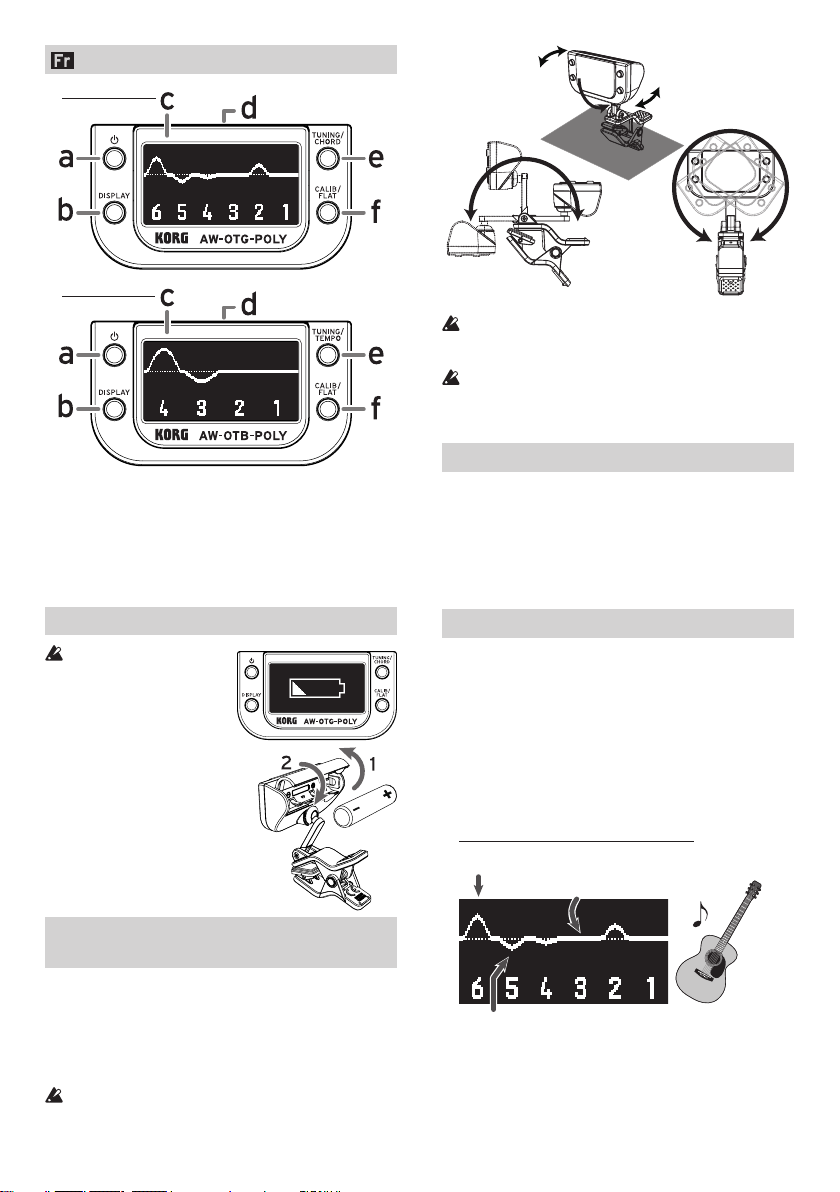
GUITAR :
5e corde: Trop bas.
6
Parties du AW-OTG-POLY/AW-OTB-POLY
AW-OTG-POLY
AW-OTB-POLY
a. Bouton d'alimentation b. Bouton DISPLAY
c. Achage d. Compartiment de la pile (Arrière)
e. Bouton TUNING/CHORD (AW-OTG-POLY)
Bouton TUNING/TEMPO (AW-OTB-POLY)
f. Bouton CALIB/FLAT
15°
100°
180°
S’il vous plait, attachez soigneusement l’AW-OTG-POLY/AW-
OTB-POLY à votre instrument. Le laisser attaché pendant un
long moment peut rayer la surface de votre instrument.
Selon divers facteurs tels que la nition, l’âge et l’état de
l’instrument, il se pourrait que le système de xation à pince
abîme la nition de l’instrument.
15°
360°
Mise sous/hors tension
Appuyez sur le bouton d’alimentation pour mettre l’AW-OTGPOLY/AW-OTB-POLY sous tension. Pour mettre l’accordeur hors
tension, appuyez à nouveau sur son bouton d’alimentation.
Quand l’AW-OTG-POLY/AW-OTB-POLY ne reçoit aucun signal
pendant environ trois minutes, il se met automatiquement hors
tension (Mise hors tension automatique).
Mise en place de la pile
Quand la pile est presque
plate, l’indicateur de pile clignote à l’écran pendant
quelques secondes. Remplacez la pile sans tarder, en veillant à utiliser une pile neuve.
1. Ouvrez le couvercle du compartiment de la pile au dos de l’accordeur, en tirant le couvercle dans la
direction de la èche.
2. Insérez une pile neuve dans le
compartiment de la pile en respectant les indications de polarité,
puis refermez le couvercle.
Fixation sur l’instrument et plage
de manoeuvre de l’accordeur
L’AW -O TG-POLY/AW-OTB-POLY détermine l’accordage en captant les vibrations de l’instrument. Veillez donc à fixer l’AWOTG-POLY/AW-OTB-POLY sur la tête de votre instrument pour
garantir un accordage able. En outre, vous pouvez déplacer et
manoeuvrer l’AW-OTG-POLY/AW-OTB-POLY comme bon vous
semble pour une lisibilité parfaite de son écran.
Vous risquez d’endommager l’AW-OTG-POLY/AW-OTB-POLY
si vous le manipulez avec une force excessive ou si vous tentez de le manipuler en dehors de sa plage de manoeuvre.
Accordage
1. Si nécessaire, changez la hauteur de référence et les réglages
de transposition (Flat/Capo) et de mode d’affichage. Pour
des détails sur ces réglages, voyez les descriptions dans ce
manuel.
2. Jouez simultanément toutes les cordes à vide et accordez
votre instrument (accordage polyphonique). Vériez l’indication achée pour chaque corde à l’écran.
L’indication d’accordage correct varie selon le mode d’achage sélectionné. (¬Réglage du mode d’achage)
Exemple : Type 1 sur l’AW-OTG-POLY
e
corde: Trop haut.
3e corde: Juste.
BASS : 4E, 3A, 2D, 1G
Vous pouvez aussi accorder l’instrument une corde
Astuce
à la fois (accordage monophonique). Accordez la
corde en vous aidant de l’indication correspondante
à l’écran.
- 6 -
6E
5A
4D
1E
2B
3G
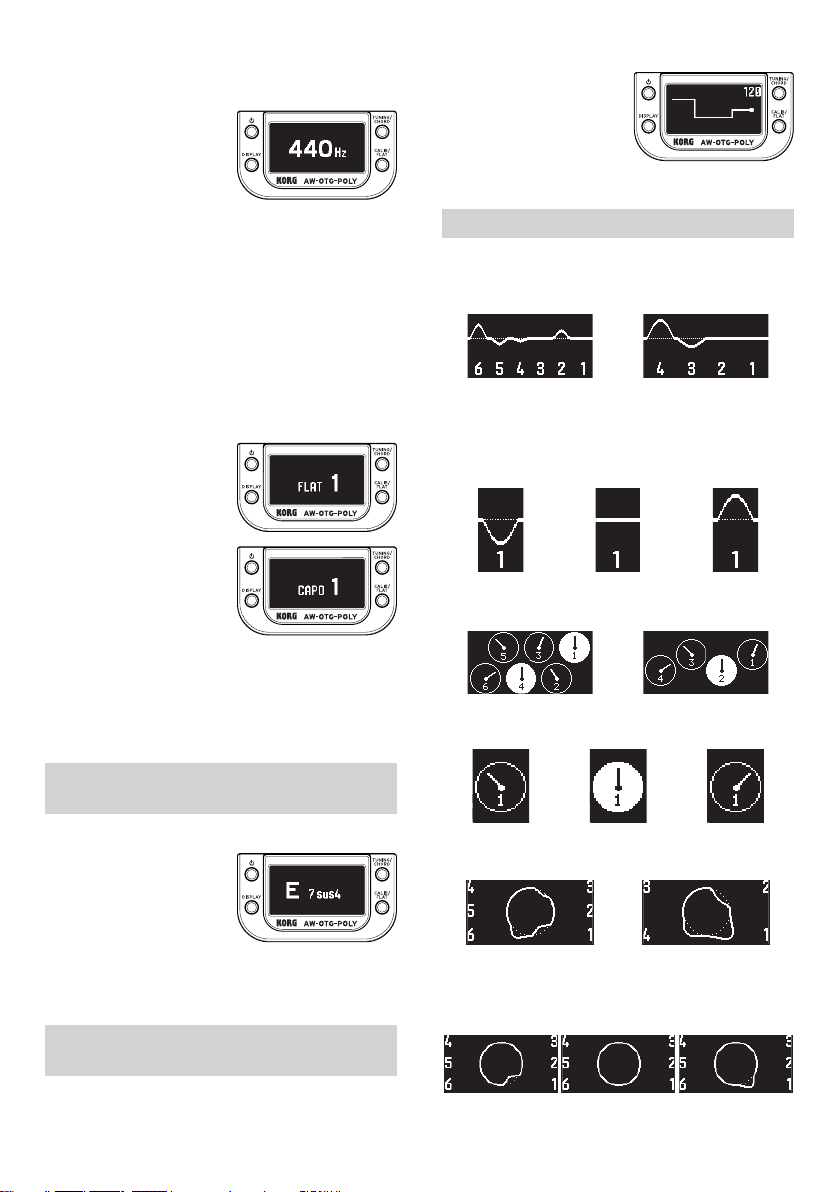
Réglages de la hauteur de référence (*M)
Par défaut, la hauteur de référence est réglée sur 440 Hz. Vous
pouvez changer la hauteur de référence.
1. Appuyez sur le bouton CALIB/
FLAT. La hauteur de référence
s’ache alors à l’écran.
2. Pendant que le réglage actuel
est affiché à l’écran, appuyez
sur le bouton CALIB/FLAT pour
changer la hauteur de référence.
3. Quand vous cessez d’appuyer sur le bouton pendant environ 2 secondes, le réglage actuel est appliqué et l’accordeur
retourne en mode d’accordage.
Réglages de transposition (Flat/Capo) (*M)
Vous pouvez aussi accorder votre instrument en transposant
toutes ses cordes. Cette fonction est utile pour vous accorder
quand vous utilisez un capo ou pour vous accorder plus bas (de
un à cinq demi-tons plus bas que l’accordage standard).
Avec le réglage d’usine, “0: Accordage normal” est sélectionné.
1. Maintenez enfoncé le bouton CALIB/FLAT pendant au moins
1 seconde. Le réglage actuel s’ache à l’écran.
2. Pendant que le réglage actuel
est affiché à l’écran, appuyez
sur le bouton CALIB/FLAT
pour changer le réglage entre
bémol (Flat, transposition vers
le bas), drop D et Capo (transposition vers le haut).
0: Accordage normal
FLAT 1: Un demi-ton plus bas
… FLAT 5: Cinq demi-tons plus
bas (“at”)
Drop D: Accordage “drop D”
CAPO 1: Un demi-ton plus haut … CAPO 7: Sept demi-tons
plus haut (avec capodastre)
3. Quand vous cessez d’appuyer sur le bouton pendant environ 2 secondes, le réglage actuel est appliqué et l’accordeur
retourne en mode d’accordage.
Chaque pression sur le bouton TUNING/TEMPO alterne entre
le mode d’accordage et le
mode de reconnaissance de
tempo.
2. Jouez un rythme à un tempo
régulier sur votre instrument,
en demi-temps ou en double
temps, par exemple. Le tempo s’ache à l’écran.
Réglage du mode d’achage (*M)
Chaque pression sur le bouton DISPLAY change de mode d’achage.
Type 1
AW-OTG-POLY AW-OTB-POLY
Accordez votre instrument de sorte que la ligne sur l’achage
soit alignée sur la ligne de référence (en pointillés). La ligne est
en dessous de la ligne de référence quand la hauteur est trop
basse et au-dessus de la ligne de référence quand la hauteur
est trop élevée.
Trop bas. Juste. Trop haut.
Type 2
AW-OTG-POLY AW-OTB-POLY
Accordez votre instrument de sorte que l’aiguille de chaque
indicateur soit parfaitement verticale.
Reconnaissance d’accord
(AW-OTG-POLY uniquement)
Une fonction de l’accordeur permet d’identier l’accord joué.
1. Appuyez sur le bouton TUNING/CHORD pour activer le
mode de reconnaissance d’accord.
Chaque pression sur le bouton
TUNING/CHORD alterne entre
le mode d’accordage et le mode de reconnaissance d’accord.
2. Jouez un accord sur votre instrument. Le nom de l’accord
s’ache à l’écran.
Reconnaissance de tempo
(AW-OTB -POLY uniquement)
L’accordeur identie le tempo sur base du rythme joué.
1. Appuyez sur le bouton TUNING/TEMPO pour activer le mode
de reconnaissance de tempo.
Trop bas. Juste. Trop haut.
Type 3
AW-OTG-POLY AW-OTB-POLY
Accordez votre instrument de sorte qu’un cercle parfaitement
rond s’ache à l’écran. Le cercle présente un creux quand la
hauteur est trop basse et une excroissance quand la hauteur
est trop élevée.
Quand la 1e corde
est trop basse.
Juste.
- 7 -
Quand la 1e corde
est trop haute.
