Page 1
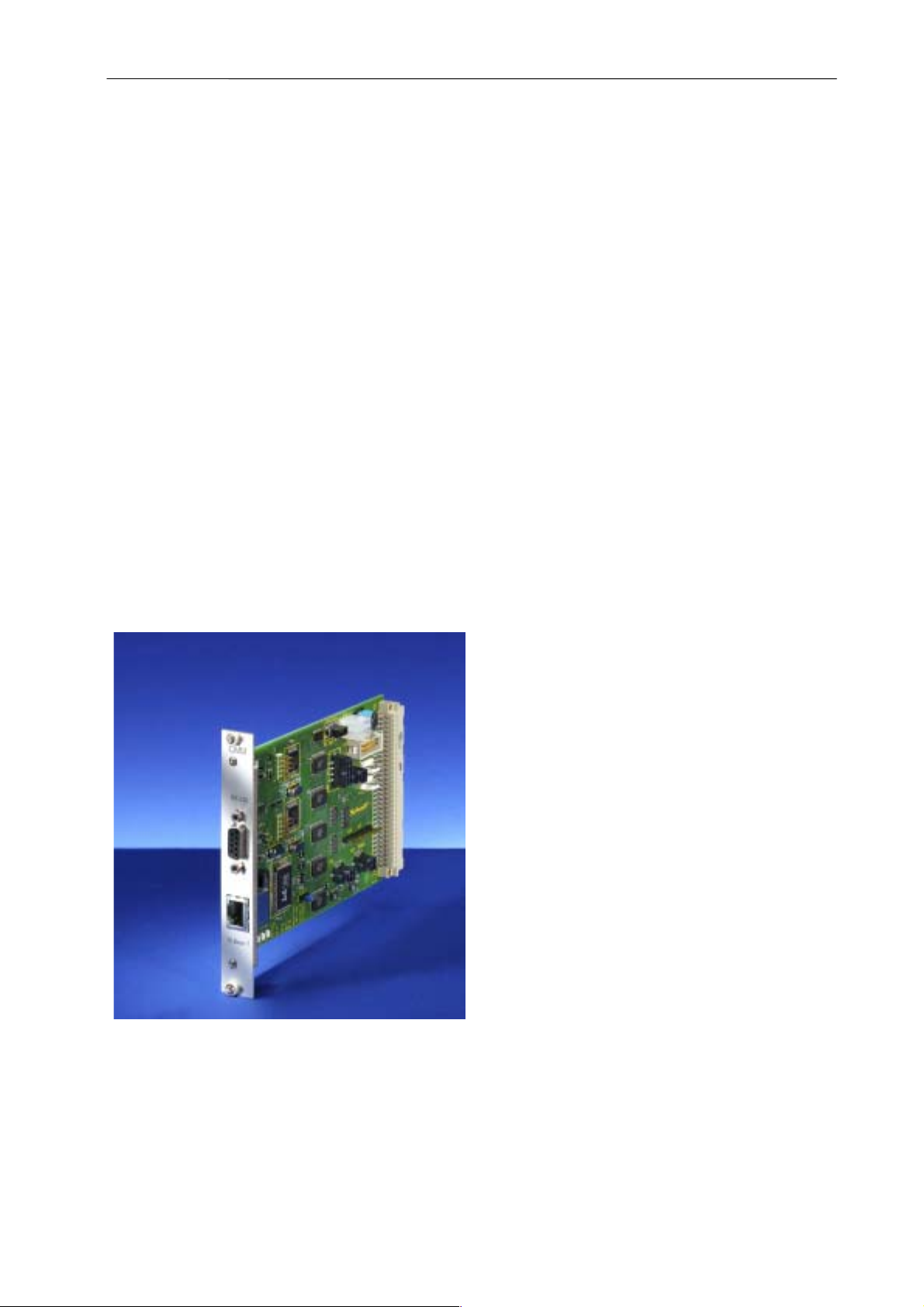
Operating Instructions Chassis Monitoring Module (CP3-CMM1)
Chassis Monitoring Module
CP3-CMM1
The purpose of a chassis monitoring system is to
monitor, control and assure proper operation of
shelves. CompactPCI-applications with
increased reliability demands, require such a
control system. The CP3-CMM1 observes the
system-parameters
Voltage tolerances
Temperature values
Fan speed (in combination with the Fan
Control Module, FCM)
Customized signals
Table of Content
1 Functional Description 2
2 Technical Data 2
3 Inputs / Outputs 2
4 Connectors 5
5 Configuration of the CMM 7
31.01.2003, D0.5 1
Page 2
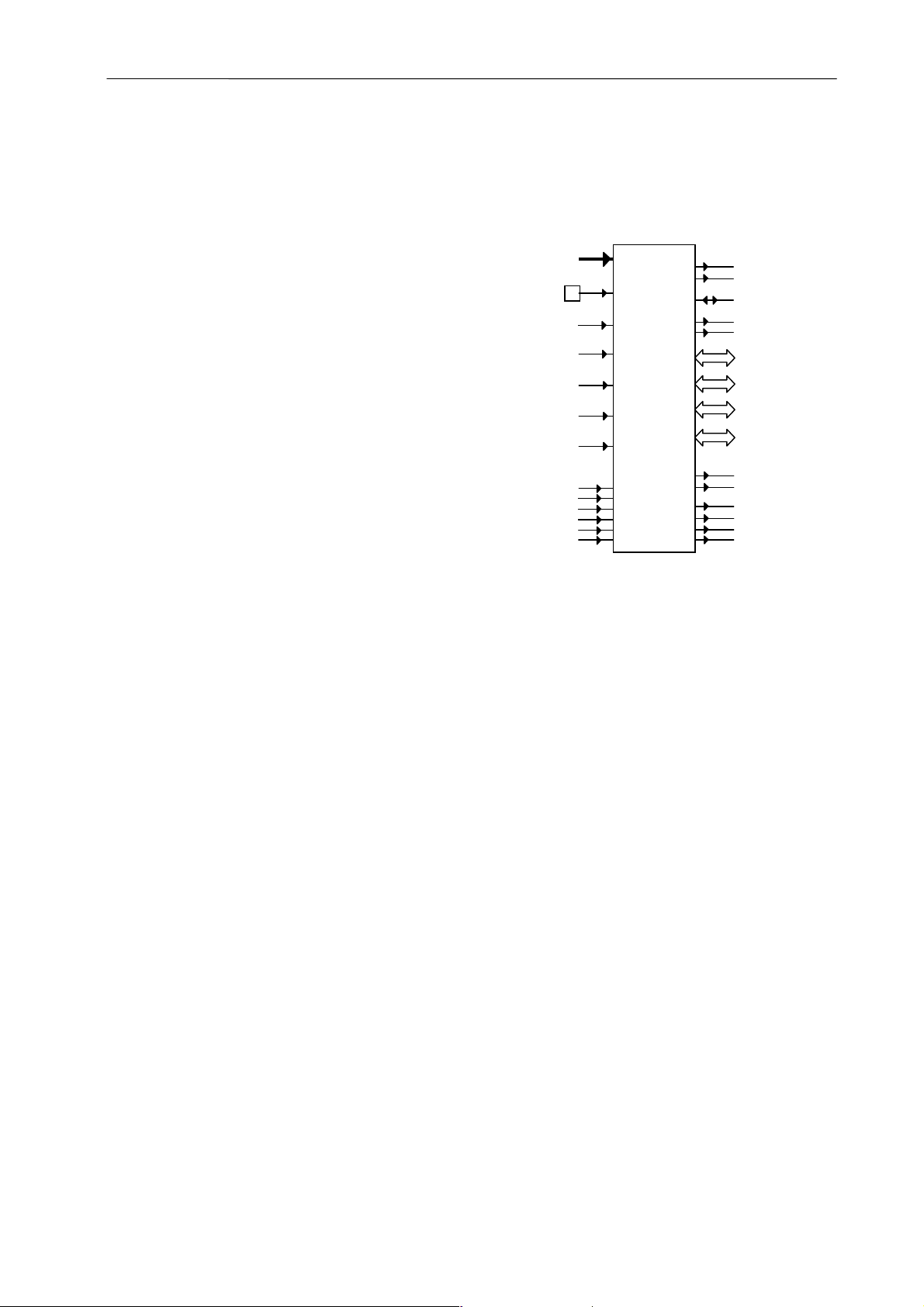
Operating Instructions Chassis Monitoring Module (CP3-CMM1)
1 Functional Description
The CMM monitors up to four different dc voltages
continuously for exceeding the high- or low-end of
voltage tolerance. An error signal is generated if
tolerance is exceeded. The error status can be displayed
by LEDs or at the HTML page. There are two additional
dc-voltage inputs available for the voltage-range +/24Vdc. All voltages are system ground based.
Up to seven temperature sensors can be connected
direct to the unit. Four additional temperature values are
transferred from the FCM. A temperature fail is
generated if one of the temperatures is higher than the
adjustable temperature alarm level.
There are 16 digital inputs. They can be used to identify
power-good-signals, shelf-address, VME-signals and
customized applications.
Ten digital outputs are available for customized
applications. Four signals are open-collector isolated by
opto-couplers. Six signals are TTL-compatible nonisolated.
The CMM is able to communicate with the fan control
module (FCM). One connector ensures direct connection
to the FCM, power supply and communication. The
temperature values of FCM and the speed of fans are
transferred to the CMM.
3 Inputs / Outputs
Input / Output diagram:
+5V Module power
NTC [1..7]
υ
SYSFAIL (VME)
AC-fail [1..2] (VME)
PSU-fail [1..4] (CPCI)
PSU derating [1..4] (CPCI)
Shelf address [A0..A4] (CPCI)
+5V monitor in
+3.3V monitor in
+12V monitor in
-12V monitor in
+24V monitor in
-24V monitor in
Input Signal Monitoring
TTL-output [1..4]
Opto coupler output [1..4]
SYSRESET (VME)
DEG (CPCI) / AC-Fail (VME)
FAL (CPCI)
RS232 (front panel)
RS485
Ethernet 10BaseT, (front panel)
Data bus to FCM
Over Temp LED red
Fan Fail LED red
Voltage ok/fail + 5V LED red/green
Voltage ok/fail +3.3V LED red/green
Voltage ok/fail +12V LED red/green
Voltage ok/fail –12V LED red/green
2 Technical Data
CMM Power Supply
Operating Voltage: 5 Vdc
Operating current approx.: 400 mA
Mechanical Dimensions
Board size: 3U x 160mm (euroboard)
Front panel size: 3U x 4HP
19”-pluggable
The following signals are being monitored
continuously:
Voltage monitoring
Up to 6 DC voltages are monitored continuously.
The status of +3.3V, +5V, +12V, -12V is signaled
by the green/red LED output (within tolerance
/out of tolerance). The condition of the +24V, 24V is signaled by default setting by digital
outputs 6 and 7 (see chapter 5).
+ 12,0 VDC Tolerance: ± 0.6V
+ 5,0 VDC Tolerance: ± 0.25V
+ 3,3 VDC Tolerance: ± 0.25V
– 12,0 VDC Tolerance: ± 0.6V
+ 24,0 VDC Tolerance: ± 2.4V
– 24,0 VDC Tolerance: ± 2.4V
NTC temperature sensors
Up to 7 NTC temperature sensors can be
connected to the CMM. The number of
connected NTCs must be registered manually
in the configuration mode of the CMM (see
chapter 5). Two temperature alarm thresholds
(20°C...70°C) can be set. If the CMM is
connected to the FCM, the NTC with the highest
temperature reading of both modules gives the
fan speed.
31.01.2003, D0.5 2
Page 3
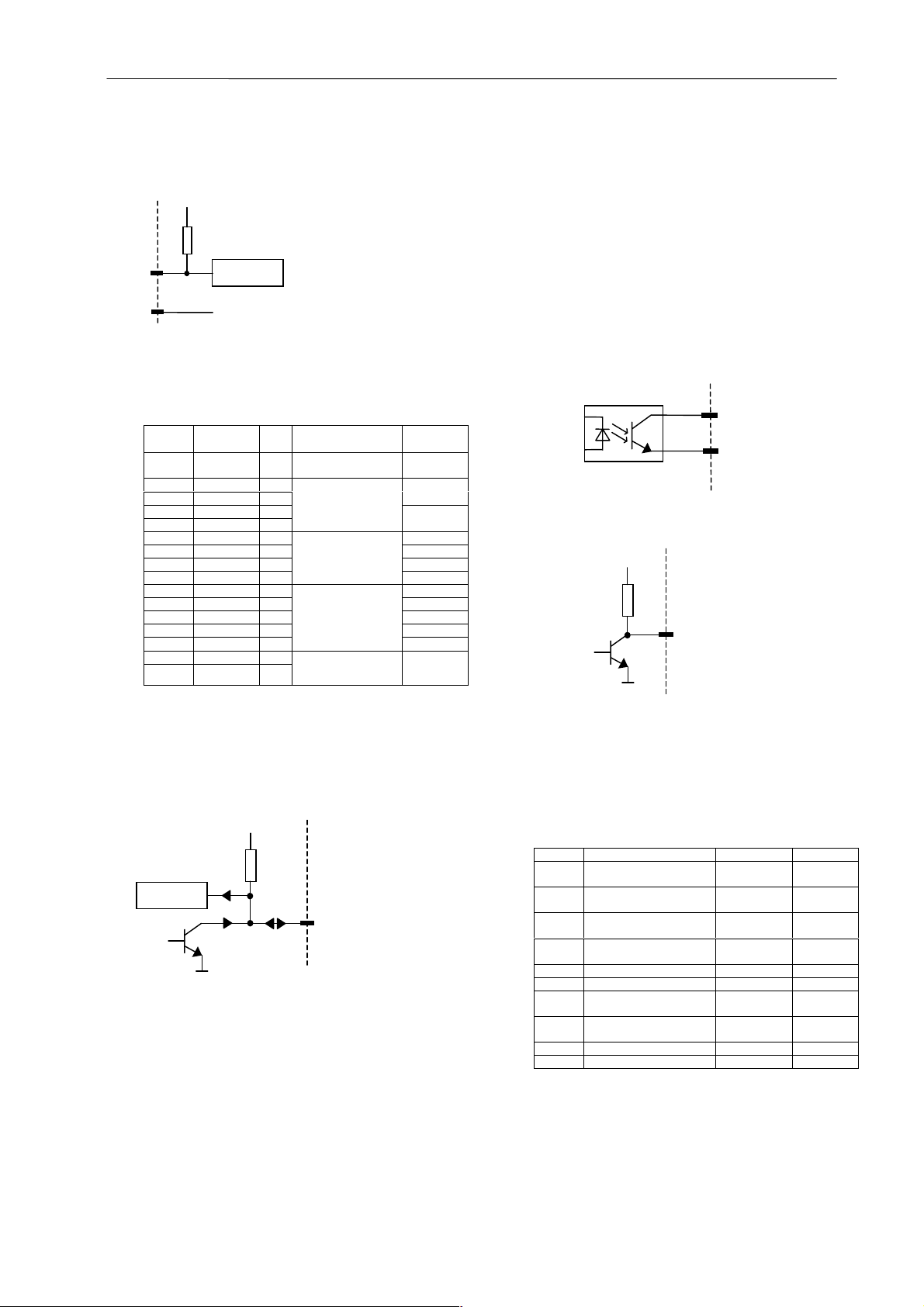
Operating Instructions Chassis Monitoring Module (CP3-CMM1)
2 red LEDs for fault indication of “Fan Fail” and
Digital Inputs
“Temp Fail” signals (fail=LED on, OK=LED off)
16 freely selectable digital input signals.
+5V
10k
TTL-InputLogic
GND
The following table shows the default assignment
of the digital inputs. This assignment and status
(active low/high) can be modified in the
configuration mode of the CMM (see chapter5).:
Input Default R96
DIN0 SYSFAILin A9 SYSFAIL_out /
DIN1 FALin1 C2
DIN2 FALin2 C3
DIN3 FALin3 C4
DIN4 FALin4 C5
DIN5 DEGin1 C6 Yes
DIN6 DEGin2 C7 Yes
DIN7 DEGin3 C8 Yes
DIN8 DEGin4 C9
DIN9 HA_A0 C15 No
DIN10 HA_A1 C16 No
DIN11 HA_A2 C17 No
DIN12 HA_A3 C18 No
DIN13 HA_A4 C19
DIN14 AC-fail1 C11
DIN15 AC-fail2 C12
Default assigned
pin
OUT5
FAL_out / OUT9
OR-wired
DEG_out / OUT8
OR-wired
No assignment to
digital output
AC-fail_out / OUT4
OR-wired
to
User defined
assignement
possible
Yes
Yes
Yes
Yes
No
Yes
There are no LED’s or other optical or acoustic
signal indicators mounted on the front panel or
the module itself.
Digital Outputs
10 digital output signals are available:
• 4 open-collector output signals isolated
by opto-couplers:
High impedance = 1
Low impedance = 0
• 6 TTL-compatible non-isolated signals:
+5V
10k
+5V = 1
GND = 0
SYSRESET digital Input
The SYSRESET is connected as Input/Output. In
the Input mode it can be assigned to switch a digital
output.
+5V
10k
TTL-InputLogic
SYSRESET
Outputs Signals
LED display
6 LEDs can be directly connected to the LED
outputs:
4 two colored LEDs (red/green), for +3.3V, +5V,
±12V OK/out-of-tolerance indication.
The following table shows the default
assignment of the digital outputs. This
assignment and status (active low/high) can be
modified in the configuration mode of the CMM
(see chapter5).
output Default-assignment Type R96 pin
OUT0 Braking of sensor wire Optocoupler
OUT1 Temperature failure
CMM
OUT2 Temperature failure
FCM
OUT3 Fan Fail_out Optocoupler
OUT4 AC-fail_out TTL-Output A22
OUT5 SYSFAIL_out TTL-Output A23
OUT6 V5 (+24V) out of
tolerance
OUT7 V6 (-24V) out of
tolerance
OUT8 DEG_out TTL-Output A11
OUT9 FAL_out TTL-Output B27
Output
Optocoupler
Output
Optocoupler
Output
Output
TTL-Output A24
TTL-Output A25
A13 / A14
A15 / A16
A17 / A18
A19 / A20
31.01.2003, D0.5 3
Page 4

Operating Instructions Chassis Monitoring Module (CP3-CMM1)
Communication Buses
Data bus to Fan Control Module (FCM)
I²C-bus for internal System communication and
connection of the Fan Control Module (FCM): If
connected to FCM, the CMM can read the maximum
value of the four FCM temperature sensors an also
can read the average FCM fan speed.
RS485 interface
Serial interface on the R96 connector. No protocol
available. For customized applications only.
Ethernet interface 10Base-T (front panel RJ45
connector)
Available Protocol: http
Output of HTML-pages on a Web-Browser.
RS232 interface (front panel 9 way SUB-D
connector)
The RS232 interface operates in two modes:
1. Configuration mode
2. Measurement mode
Configuration mode:
In this mode, all user definable parameters can be
set:
- Preset of digital inputs on active high or active low
- Preset of digital outputs on active high or active
low
- setting of the temperature alarm thresholds
- activation/deactivation of voltage measurement
- Selection of the output parameters of the RS232
- Selection of failure messages which are sent via
RS232
- setting of digital outputs
Measurement Mode
Output of actual system parameters and alarmmessages (display on Hyper-terminal). The
following system parameters can be sent:
HA: PICMG 2.6 Hardware Address. Condition of
digital inputs DIN9...DIN13 (as decimal
figure)
T1...T7: temperature of NTC 1...7 (in °C)
T8: max. temperature of NTC 1...7 of CMM
(in°C)
T9: max. temperature of NTC 1...4 of FCM
(in °C)
U1...U6: System voltages +3.3V, +5V, +12V,
+24V, -12V, -24V (in mV)
S1: Average fan speed (in %)
The user-interface via HTML page is available
without additive software, a usual browser like
Microsoft Internet Explorer can be used. There are
three pages accessible
:
Page 1: status monitor,
The status monitor displays the status of four voltage
values, the temperature and the fan speed. The
voltages are 3.3V, 5V, 12V, -12V. Temperature alarm
is given from CMM and FCM separately. Up to four
fans speeds are monitored.
Page 2: temperature- and fan speed-display
The temperature- and fan speed-display shows the
actual maximum temperature of sensors from CMM
and from FCM.
The target fan speed, depending on the actual
highest temperature value on FCM and CMMsensors, is displayed.
Page 3: characteristics-setting.
Not available
This parameters are sent to the RS232 in a 2
second interval.
If one of the 10 digital outputs changes to the alarm
state, this information is provided to the RS232:
e.g: “ERROR OUT 6”
These messages are sent to the RS232 in a 2
second interval until the alarm disappears
Example of an output block, which is sent in a 2
second interval to the RS232:
HA: 22
T1:24 T2:24 T3:27 T4:23 T5:24 T6:29 T7:23 T8:23 T9:28
U1:3244 U2:4944 U3:11921 U5:-12050
S1:61
ERROR -- > OUT6
ERROR -- > OUT8
31.01.2003, D0.5 4
Page 5

Operating Instructions Chassis Monitoring Module (CP3-CMM1)
4 Connectors
b6 b1
a6 a1
X29
X24
X11
5 1
X28
X26
13
14
4 3
2 1
1
X27
2
X22
1
X23
1
X12
LEDs:
D1: Tx
D2: Rx
D3: Link
D4: Mode
X10: CMM system connector
R96 DIN 41612 96pins female
Row a b c
Pin
1
2
3
4
5
6
7
8
9
10
11
12
13
14
15
16
17
18
19
20
21
22
23
24
25
26
27
28
29
30
31
32
Vcc (+5V) Vcc (+5V) Vcc (+5V)
+12V (V3) in Temp 1+ DIN1 / FALin1
+5V (V2) in Temp 1- DIN2 / FALin2
+3.3V (V1) in Temp 2+ DIN3 / FALin3
-12V (V5) in Temp 2- DIN4 / FALin4
+24V (V4) in Temp 3+ DIN5 / DEGin1
-24V (V6) in Temp 3- DIN6 / DEGin2
DIN0 / SYSFAIL Temp 4- DIN8 / DEGin4
SYSRESET Temp 5+
OUT8 / DEG_out Temp 5- DIN14 / AC-fail1
OUT0 (c) / braking NTC wire Temp 6OUT0 (e) / braking NTC wire Temp 7+ reserved
OUT1 (c) / temp failure CMM Temp 7- DIN9 / HA_A0
OUT1 (e) / temp failure CMM +3V3 anode gr DIN10 / HA_A1
OUT2 (c) / temp failure FCM +3V3 anode re DIN11 / HA_A2
OUT2 (e) / temp failure FCM +5V anode gr DIN12 / HA_A3
OUT3 (c) / fan fail_out +5V anode re DIN13 / HA_A4
OUT3 (e) / fan fail_out +12V anode gr
OUT4 / AC-fail_out -12V anode gr I2C/SCL
OUT5 / SYSFAIL_out -12V anode re I2C/GND
OUT6 / +24V (V4) failure FanFail anode re +5V aux
OUT7 / -24V (V6) failure TempFail anode re +5V aux
Eth Rx+ OUT9 / FAL_out RS485 Rx+
Eth Rx- RS485 Rx-
Eth Tx+ RS485 Tx+
Eth Tx- RS485 Tx-
1
1 2
X30
3 4
1 2
3 4
Jumper for configuration
Temp 4+ DIN7 / DEGin3
Temp 6+ DIN15 / AC-fail2
+12V anode re I2C/SDA
GND
GND GND GND
X20
X25
0 Ohm
R40
Remark:
+5V aux
R41
0 Ohm
31.01.2003, D0.5 5
Vcc (+5V)
Power supply default setting: +5V aux and
Vcc (+5V) have same potential
Page 6

Operating Instructions Chassis Monitoring Module (CP3-CMM1)
X11: RS232 interface
D-Sub DIN 41652 9pin female
Pin type Name Description
5 GND Ground
2 TxD RS232: TxD
8 CTS RS232: CTS
3 RxD RS232: RxD
7
RTS RS232: RTS
X12: RJ 45 Ethernet
8pin RJ 45
Pin type Name Description
1 Eth Tx+ Ethernet TransmitA
2 Eth Tx- Ethernet TransmitB
3 Eth Rx+ Ethernet ReceiveA
4 GND Ground
5 GND Ground
6 Eth Rx- Ethernet ReceiveB
7 GND Ground
8
GND Ground
X20: Connector for LED display
Male connector: 2,54 mm grid 12pin
Pin type Name Description
1 out +3V3 anode gr
2 out +3V3 anode re
3 out +5V anode gr
4 out +5V anode re
5 out +12V anode gr
6 out +12V anode re
7 out -12V anode gr
8 out -12V anode re
9 out
10 out
11 out GND Ground
12
FanFail anode re LED FanFail red anode
TempFail anode re LED TempFail red anode
out GND Ground
X22: Temperature connector
Tyco 640456-4 4pins
Pin type Name Description
1 In Temp 1+ connection NTC pin1
2 In Temp 1- connection NTC pin2
3 In Temp 2+ connection NTC pin1
4
in Temp 2- connection NTC pin2
X23: Temperature connector
Tyco 640456-4 4pins
Pin Name Description
1 In Temp 3+ connection NTC pin1
2 In Temp 3- connection NTC pin2
3 In Temp 4+ connection NTC pin1
4
in Temp 4- connection NTC pin2
X24: FCM connector 6pin
Molex 39-28-1063
Pin type Name Description
2 I2C/SDA CMM-Bus-SDA
1 I2C/SCL C MM-Bus-SCL
3 I2C/GND CMM-Bus-GND
6 +5V aux Power supply input
4 Vcc (+5V) Power supply input
5
GND Ground
LED +3.3V green anode
LED +3.3V red anode
LED +5V green anode
LED +5V red anode
LED +12V green anode
LED +12V red anode
LED -12V green anode
LED - 12V red anode
X25: RS485 interface
Molex 43045-0418 4pins
Pin type Name Description
1 RS485 Rx+ RS485: Receive A
2 RS485 Rx- RS485: Receive B
3 RS485 Tx+ RS485: Transmitt A
4 RS485 Tx- RS485: Transmitt B
X26: Signals-Input
Molex 43045-0418 4pins
Pin type Name Description
1 In DIN14/ AC-fail1 Digital input 14 / default
2 in DIN15/ AC-fail2 Digital input 15 / default
3 GND Ground
4 GND Ground
X27: Signals-Input
Male connector: 2,54 mm grid 2*7pins
Pin type Name Description
1 In DIN1 / FALin1 Digital input 1 / default
2 In DIN2 / FALin2 Digital input 2 / default
3 In DIN3 / FALin3 Digital input 3 / default
4 In DIN4 / FALin4 Digital input 4 / default
5 In DIN5 / DEGin1 Digital input 5 / default
6 In DIN6 / DEGin2 Digital input 6 / default
7 In DIN7 / DEGin3 Digital input 7 / default
8 in DIN8 / DEGin4 Digital input 8 / default
12 GND Ground
X28: Signals-Input
Molex 43045-0818 8pins
Pin Name Description
7 +5V aux Power supply input
8 GND Ground
1 In +12V (V3) in + 12V voltage monitor input
2 In +5V (V2) in + 5V voltage monitor input
3 In +3.3V (V1) in + 3.3V voltage monitor input
4 In -12V (V5) in - 12V voltage monitor input
5 In +24V (V4) in + 24V voltage monitor input
6 in -24V (V6) in + 24V voltage monitor input
X29: Utility connector 12pin
Erni 063 179
Pin type Name Desciption
A3 GND Ground
A4 In +12V (V3) in + 12V voltage monitor input
B3 In +5V (V2) in + 5V voltage monitor input
B4 In +3.3V (V1) in + 3.3V voltage monitor input
B5 In -12V (V5) in - 12V voltage monitor input
A1 In
B1 In SYSRESET VME SYSRESET signal
A2 out
B2 out
A5 In DIN1 / FALin1 Digital input 1 / default
A6 In DIN2 / FALin2 Digital input 2 / default
DIN0 / SYSFAIL
OUT8 / DEG_out
OUT9 / FAL_out
X30: Signals-Output
Molex 43045-0418 4pins
Pin type Name Description
1 out
2 out
3 out
4 GND Ground
OUT4 / AC-
fail_out
OUT5 /
SYSFAIL_out
OUT6 / +24V (V4)
failure
Digital input 0 / default
Digital output 8 / default
Digital output 9 / default
Digital output 4 / default
Digital output 5 / default
Digital output 6 / default
31.01.2003 6
Page 7

Operating Instructions Chassis Monitoring Module (CP3-CMM1)
4 Configuration of the CMM
Preparations
- Switch off CMM
- Plug-in Jumper „config“ on connector X2. This
will set the CMM in the configuration mode.
- Connect the CMM to the serial port of the PC by
a 1:1 serial cable
- Start the Hyperterminal
- Settings in the Hyperterminal:
direct connection e.g. COM1
Bit/s: 9600
Data bits: 8
Parity: None
Stop bit: 1
Protocol: None
The CMM displays following Main Menu screen:
SN = Serial Number (3-digit number): Type-in any 3digit number. This entry is mandatory. This number is
used to create the MAC-address of the CMM.
IP = IP-address. Enter the desired IP-address, e.g.
192.168.10.10
Type <enter> to save the IP and serial number settings
and to return to the Main Menu. The CMM confirms it
by displaying “saved!”
I/O configuration of the CMM
The CMM display following I/O configuration
screen:
Remark: press [0] or ESC to exit a menu w/o saving
From The Main Menu you can select to enter the IPaddress, the I/O-configuration and the settings of the
html Web page.
To select any option on the Main Menu, enter the
number of the option. The program displays the
desired screen.
Set IP-Address and Serial number
Type 1 to set the IP address and the serial
number
The following screen displays:
To select an option, type 1 for “Read byte” or 2 for
“write byte”:
read byte: This option allows to read the existing
CMM configuration.
Write byte: This option allows to enter a new or
modified CMM configuration
Read byte
In order to read the existing configuration, the
address of the respective parameter has to be
entered. The assignment of addresses and
parameters is described in detail in the following
chapter “Write byte”
Write byte
The following settings can be modified:
- Preset of digital outputs to “active high” or “active
low”
- Preset of digital inputs to “active high” or “active
low”
- Setting of temperature alarm thresholds
- activation/deactivation of voltage measurement
- activation/deactivation of temperature sensor
inputs
- Selection of the parameters and alarm messages
which are output via RS232
- Conjunction of Input parameters with digital
outputs
31.01.2003 7
General procedure:
Enter the address given in the tables below. Then
complete the respective byte which is calculated
by replacing the “x” by “1” or “0”. Complete the
horizontal “sum” to a 8 bit binary figure.
Page 8

Operating Instructions Chassis Monitoring Module (CP3-CMM1)
Finally recalculate the binary figure to a decimal
figure. For example, binary 11111111 is decimal
255. Enter the calculated decimal figure. Press
<enter> to save the configuration.
fix 1 00000
♦ Preset of digital outputs to “active high” or
“active low”
X = 0: output transistor is high-impedance in the
alarm-mode and low impedance in Non-alarmmode (idle-mode)
X = 1: output transistor is low-impedance in the
alarm-mode and high impedance in Non-alarmmode (idle mode)
Address 7
Bit 7
Bit 6
Bit 5
Bit 4
Bit 3
Bit 2
Bit 1
Bit 0
fix 1 111
OUT0
OUT1
OUT2
OUT3
Sum: 1xxxx111
Default
(Decimal 255):
fix 1 1
OUT4
OUT5
OUT6
OUT7
OUT8
OUT9
Sum: 11xxxxxx
Default:
(Decimal 255)
x
11111111
Address 8
Bit 7
Bit 6
11111111
x
x
x
Bit 5
Bit 4
Bit 3
Bit 2
Bit 1
Bit 0
x
x
x
x
x
x
♦ Preset of digital inputs to “active high” or
“active low”
X = 0: digital input is GND in Alarm state and open
or +5V in non-alarm state (idle state)
X = 1: digital input is open or +5V in Alarm state
and GND in non-alarm state (idle state)
Address 9
DIN9
DIN10
DIN11
DIN12
DIN13
DIN14
DIN15
Sum: 1xx00000
Default:
(decimal 224)
Remark: The digital input DIN0 (Sysfail is X by
default and cannot be modified)
♦ Setting of temperature alarm thresholds
The temperature thresholds are entered directly in
degree centigrade. The minimum temperature that
can be entered is 20°C and the maximum
temperature is 70°C.
Threshold A:
xx = temperature in °C
Temperature xx
Default: 60
Threshold B:
xx = temperature in °C
Temperature xx
Default: 40
Remark: There is no rule on which of the two
thresholds is the lower and which one is the higher
one. The LED “Temp Fail” output switches the LED
on when the lower threshold is exceeded.
♦ activation/deactivation of voltage
measurement
You can selectively activate or deactivate the
voltage measurement of each voltage input. If a
voltage input is deactivated, also the respective
LED output is deactivated.
Adresse 10
Bit 7
Bit 6
Bit 5
Bit 4
Bit 3
Bit 2
Bit 1
Bit 0
x
x
11100000
Address 16
Address 15
Bit 7
Bit 6
Bit 5
Bit 4
Bit 3
Bit 2
Bit 1
Bit 0
fix
DIN1
DIN2
DIN3
DIN4
DIN5
DIN6
DIN7
DIN8
Sum: xxxxxxxx
Default:
(Decimal 255)
x
x
11111111
x
x
x
x
x
x
31.01.2003 8
X = 0: voltage input deactivated
X = 1: voltage input activated
Address 11
Bit 7
Bit 6
Bit 5
Bit 4
Bit 3
Bit 2
Bit 1
fix 0 0
V1 ((+3.3V)
V2 (+5V)
V3 (+12V)
V4 (+24V)
V5 (-12V)
V6 (-24V)
Sum: 00xxxxxx
Default:
(Decimal 63)
00111111
x
x
x
x
x
Bit 0
x
Page 9

Operating Instructions Chassis Monitoring Module (CP3-CMM1)
♦ Activation/deactivation of temperature sensor
inputs
Connected temperature sensors need to be
configured manually. All 7 temperature sensor
inputs are activated by default. If there are less
than 7 temperature sensors connected to the
CMM, the unconnected inputs need to be
deactivated. Otherwise, a “Temp Fail” Alarm will
be generated since the CMM detects a broken
sensor wire.
X = 0: Temperature sensor input deactivated
X = 1: Temperature sensor input activated
Address 14
Bit 7
Bit 6
Bit 5
Bit 4
Bit 3
Bit 2
Bit 1
Bit 0
fix 0
NTC1
NTC2
NTC3
NTC4
NTC5
NTC6
NTC7
Sum: 0xxxxxxx
Default:
(Decimal 127)
x
01111111
x
x
x
x
x
x
♦ Selection of the parameters and Alarm
messages which are output via RS232
The parameters of the CMM like temperatures,
voltages and fan speed can be sent via RS232 to
the Hyperterminal. The following tables describe the
activation/deactivation of the RS232 output
parameters
Output parameter
X = 0: Output of the parameter
X = 1: No output of the parameter
Address 47
Bit 7
Bit 6
Bit 5
Bit 4
Bit 3
Bit 2
Bit 1
fix
HA
T1
T2
T3
T4
T5
T5
T7
Sum: xxxxxxxx
Default:
(Decimal 255)
fix
T8
T9
V1, +3.3V
V2, +5V
V3, +12V
V4, +24V
V5, -12V
V6, -24V
Sum: xxxxxxxx
Default:
(Decimal 255)
x
11111111
Address 48
Bit 7
x
11111111
x
x
x
Bit 6
Bit 5
Bit 4
x
x
x
x
x
x
Bit 3
Bit 2
Bit 1
x
x
x
Bit 0
x
Bit 0
x
Example of an output block, which is sent in a 2
second interval to the RS232:
HA: 22
T1:24 T2:24 T3:27 T4:23 T5:24 T6:29 T7:23 T8:23
T9:28
U1:3244 U2:4944 U3:11921 U5:-12050
S1:61
ERROR -- > OUT6
ERROR -- > OUT8
ERROR -- > OUT9
HA: PICMG 2.16 Hardware Address. Condition of
T1...T7: temperature of NTC 1...7 (in °C)
T8: max. temperature of NTC 1...7 of CMM(in °C)
T9: max. temperature of NTC 1...4 of FCM (in °C)
U1...U6: system voltages +3.3V, +5V, +12V, +24V, -
S1: average fan speed (in %)
ERROR: Alarm message of a digital output
digital inputs DIN9...DIN13 (as decimal figure)
12V, -24V (in mV)
Address 49
Bit 7
Bit 6
Bit 5
Bit 4
Bit 3
Bit 2
Bit 1
Bit 0
fix 000000
Fan speed
(S1)
Output
globally on/off
Sum: x000000x
Default:
(Default 127)
x
10000001
x
31.01.2003 9
Page 10

Operating Instructions Chassis Monitoring Module (CP3-CMM1)
♦ Alarm messages:
Address 51
X = 0: No output of the alarm message
X = 1: Output of the alarm message
Address 50
Bit 7
Bit 6
Bit 5
Bit 4
Bit 3
Bit 2
Bit 1
fix 0000
Alarm OUT0
Alarm OUT1
Alarm OUT2
Alarm OUT3
Sum: 0000xxx x
Default:
00001111
(Decimal 127)
x
x
x
fix 0 0
Alarm OUT4
Bit 0
Alarm OUT5
Alarm OUT6
Alarm OUT7
x
Alarm OUT8
Alarm OUT9
Sum: 00xxxxxx
Default:
(Default xxx)
Bit 7
Bit 6
Bit 5
Bit 4
Bit 3
Bit 2
x
x
x
x
00111111
♦ Conjunction of Input parameters with digital outputs
The input parameters can individually be assigned to the 10 digital outputs. If more than one input parameter is
assigned to an output, the inputs are logically OR-wired to the output.
Bit =1: Input parameter assigned to output
Bit =0: Input not assigned to output
23 22 21 20 19 18 17 16 15 14 13 12 11 10 9 8 7 6 5 4 3 2 1 0
Bit 1
Bit 0
x
x
Ouput
OUT0 000000000000000010000000
OUT1 000000000000001100000000
OUT2 000000000010000000000000
OUT3 000000000001000000000000
OUT4 000000000000100000000000
OUT5 000000000000000001000000
OUT6 000010000000000000000000
OUT7 001000000000000000000000
OUT8 000000000000000000110000
OUT9 000000000000000000001111
Input parameters
nc
nc
V6 (-24V) out of tolerance
V5 (-12V) out of tolerance
V4 (+24V) out of tolerance
V3 (+12V) out of tolerance
V2 (+5V) out of tolerance
V1 (+3.3V) out of tolerance
nc
FCM-Auxiliary
FCM-TempFail
FCM-FanFail
DIN14 OR DIN15 / AC-fail_1 OR AC-fail_2
SYSRESET aktive
Temperaturr Threshold 1
Temperature Threshold 2
Broken wire of Temp. Sensor
DIN0 / SYSFAIL_in
DIN3 OR DIN4 / DEG_in_3 OR DEG_in_4
DIN1 OR DIN2 / DEG_in_1 OR DEG_in_2
DIN8 / FAL_in_4
DIN7 / FAL_in_3
DIN6 / FAL_in_2
DIN5 / FAL_in_1
Address 19 Address 18 Address 17
Address 22 Address 21 Address 20
Address 25 Address 24 Address 23
Address 28 Address 27 Address 26
Address 31 Address 30 Address 29
Address 34 Address 33 Address 32
Address 37 Address 36 Address 35
Address 40 Address 39 Address 38
Address 43 Address 42 Address 41
Address 46 Address 45 Address 44
Remark: The table shows the CMM default conjunction of input parameters to digital outputs
Web page Menu
This menu is reserved to download the html-code to the CMM. There is no user configuration possible
31.01.2003 10
