Page 1
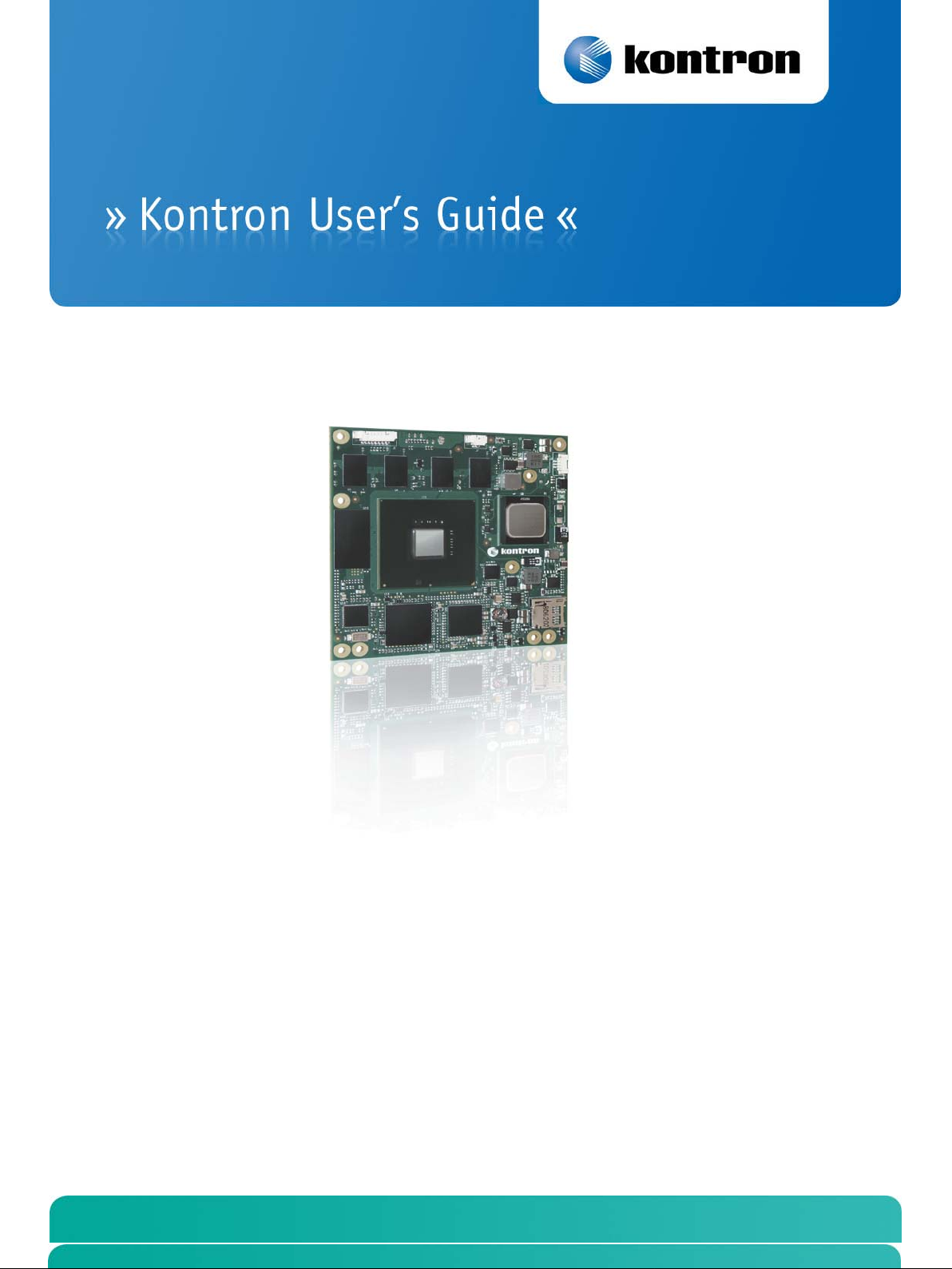
COMe-cXLi2 Computer-on-Module (COM)
Document version 1.7
If it’s embedded, it’s Kontron.
Page 2

www.kontron.com
Page 3

www.kontron.com
» Table of Contents «
1 User Information ................................ 1
1.1 About This Document .................................................. 1
1.2 Copyright Notice ..................................................... 1
1.3 Trademarks ........................................................... 1
1.4 Standards ............................................................ 1
1.5 Warranty ............................................................. 2
1.6 Technical Support .................................................... 2
2 Introduction .................................... 3
2.1 The COMe-cXLi2 COM ................................................... 3
2.2 Naming Clarifications ................................................ 3
2.3 Understanding the COM Functionality .................................. 4
2.4 COM Express® Documentation ........................................... 4
2.5 COM Express® COM Benefits ............................................ 5
3 Specifications .................................. 7
3.1 Functional Specification ............................................. 7
3.2 Functional Block Diagram ............................................ 10
3.3 Mechanical Specifications ........................................... 10
3.4 Electrical Specifications ........................................... 11
3.4.1 Supply Voltage ..................................................... 11
3.4.2 Supply Current (Windows XP SP3) .................................... 12
3.5 Environmental Specifications ........................................ 12
3.6 MTBF ................................................................ 13
4 COM Connectors ................................. 14
4.1 Pin-Outs ............................................................ 15
4.1.1 Connector J1 – CPLD Debug .......................................... 32
4.1.2 Connector J2 – SO DIMM DDR2 Soldered ............................... 32
4.1.3 Connector J3 - US15WPT JTAG Connector .............................. 32
Page 4

www.kontron.com
4.1.4 Connector J4 - SDIO/MMC Socket ..................................... 33
4.1.5 Connector J5 - FAN ................................................. 33
4.2 Signal Descriptions ................................................. 33
4.2.1 PCI Express Interface .............................................. 33
4.2.2 USB Interface ...................................................... 33
4.2.3 SATA Interface ..................................................... 35
4.2.4 Audio Interface .................................................... 35
4.2.5 Serial IRQ ......................................................... 36
4.2.6 Graphics Interface ................................................. 36
4.2.7 Ethernet Interface ................................................. 37
4.2.8 LPC Bus Interface .................................................. 38
4.2.9 Power Control Interface ............................................ 40
4.2.10 Miscellaneous Circuits ......................................... 42
5 Special Features ............................... 44
5.1 Hyper-Threading ..................................................... 44
5.2 Enhanced Speedstep Technology ....................................... 44
5.3 SDCard Interface (SDIO) ............................................. 44
5.4 Watchdog ............................................................ 46
5.5 General Purpose Input and Output (GPIO) ............................. 46
5.6 Fast I2C ............................................................ 47
5.7 ACPI Suspend Modes and Resume Events ................................ 48
6 Design Consideration ........................... 49
6.1 Thermal Management .................................................. 49
6.2 Heat-Spreader Dimensions ............................................ 49
6.3 Onboard Fan Connector ............................................... 49
6.3.1 BIOS Settings for Fan Control ...................................... 51
6.3.2 Fan Connector Electrical Characteristics ........................... 52
7 System Resources ............................... 53
7.1 Interrupt Request (IRQ) Lines ....................................... 53
7.2 Memory Area ......................................................... 55
7.3 I/O Address Map ..................................................... 55
7.4 Peripheral Component Interconnect (PCI) Devices ..................... 57
Page 5

www.kontron.com
7.5 System Management Bus (SMBus) ....................................... 58
7.6 K-Station / JIDA32 Resources ........................................ 59
8 BIOS Operation ................................. 60
8.1 The COMe-cXLi2 COM has AMI® BIOS installed on the onboard8-Mbit
firmware hub. Determining the BIOS Version .......................... 60
8.2 Setup Guide ......................................................... 60
8.2.1 Start AMI® BIOS Setup Utility ...................................... 60
8.3 BIOS Setup .......................................................... 63
8.3.1 Main Menu .......................................................... 63
8.3.2 Advanced Settings Menu ............................................. 64
8.3.3 Advanced PCI/PnP Settings .......................................... 82
8.3.4 Boot Settings ...................................................... 83
8.3.5 Security Settings .................................................. 85
8.3.6 GPIO Configuration ................................................ 86
8.3.7 MPS Configuration .................................................. 87
8.3.8 USB Mass Storage Device Configuration .............................. 88
8.3.9 Boot Device Priority ............................................... 89
8.3.10 Advanced Chipset Configuration ................................. 90
8.3.11 North Bridge Chipset Configuration ............................. 91
8.3.12 JILI Display Configuration ..................................... 92
8.3.13 South Bridge Chipset Configuration ............................. 93
8.3.14 Exit Options ................................................... 94
8.4 Appendix A: JIDA Standard ........................................... 94
8.5 JIDA Information .................................................... 95
9 Appendix B: Architecture Information ........... 96
9.1 Buses ............................................................... 96
9.1.1 ISA, Standard PS/2 – Connectors .................................... 96
9.1.2 PCI/104 ............................................................ 96
9.2 General PC Architecture ............................................. 96
9.3 Ports ............................................................... 97
9.3.1 RS-232 Serial ...................................................... 97
9.3.2 Serial ATA ......................................................... 97
9.3.3 USB ................................................................ 97
9.4 Programming ......................................................... 98
Page 6

www.kontron.com
10 Appendix C: Document Revision History .......... 99
Page 7

Kontron COMe-cXLi2 User’s Guide
1
1 User Information
1.1 About This Document
This document provides information about products from Kontron and/or its
subsidiaries. No warranty of suitability, purpose, or fitness is implied.
While every attempt has been made to ensure that the information in this
document is accurate, the information contained within is supplied “as-is”
and is subject to change without notice.
For the circuits, descriptions and tables indicated, Kontron assumes no
responsibility as far as patents or other rights of third parties are
concerned.
1.2 Copyright Notice
Copyright © 2003-2010 Kontron
All rights reserved. No part of this document may be reproduced, transmitted,
transcribed, stored in a retrieval system, or translated into any language or
computer language, in any form or by any means (electronic, mechanical,
photocopying, recording, or otherwise), without the express written
permission of Kontron.
1.3 Trademarks
DIMM-PC®, PISA®, ETX®, ETXexpress®, Kontron COM Express® compact module, Xboard®, DIMM-IO® and DIMM-BUS® are trademarks or registered trademarks of
Kontron. Kontron is a trademark or registered trademark of Kontron AG.
The following components used on this board are trademarked as follows:
» IBM, XT, AT, PS/2 and Personal System/2 are trademarks of International
Business Machines Corporation.
» Microsoft is a registered trademark of Microsoft Corporation.
» Intel is a registered trademark of Intel Corporation.
» COM Express is a trademark of PICMG.
» All other products and trademarks mentioned in this manual are trademarks
of their respective owners and indicated with an “*”.
1.4 Standards
Kontron is certified to ISO 9000 standards.
Page 8

Kontron COMe-cXLi2 User’s Guide
2
1.5 Warranty
This Kontron product is warranted against defects in material and workmanship
for the warranty period from the date of shipment. During the warranty
period, Kontron will at its discretion decide to repair or replace defective
products.
Within the warranty period, the repair of products is free of charge as long
as warranty conditions are observed.
The warranty does not apply to defects resulting from improper or inadequate
maintenance or handling by the buyer, unauthorized modification or misuse,
operation outside of the product’s environmental specifications or improper
installation or maintenance.
Kontron will not be responsible for any defects or damages to other products
not supplied by Kontron that are caused by a faulty Kontron product.
1.6 Technical Support
Technicians and engineers from Kontron and/or its subsidiar ies are available
for technical support. We are committed to making our product easy to use and
will help you use our products in your systems.
Please consult our website at http://www.kontron.com/support for the latest
product documentation, utilities, drivers and support contacts. Consult our
customer section for the latest BIOS downloads, Product Change Notifications
and additional tools and software. You can also always contact your board
supplier for technical support.
